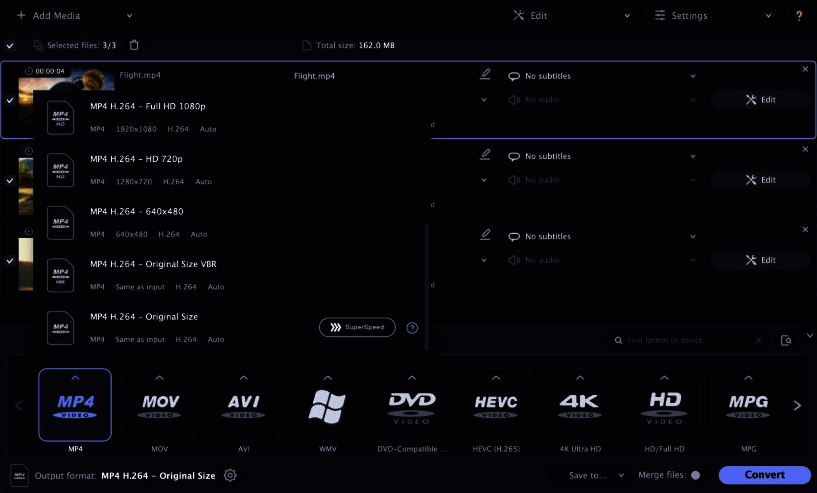What is Movavi?
Movavi Screen Recorder is a lightweight tool for creating screencasts and grabbing screen images. It enables you to record desktop activity, online video and audio, video calls, and webcam output.
Movavi Starting Price
$ 25/Onetime

Our Awards and Recognition
Talk with a software expert for free. Get a list of software that's great for you in less than 10 minutes.
Movavi Screenshots
Key Features of Movavi
Here are the powerful features that make Movavi stand out from the competition. Packed with innovative tools and advanced functionalities, this software offers a range of benefits.
- Image Editing
- Dashboard
- Video Effect
- Video Capture
- Screen Record Upto 30 fps
- Take and Edit Screenshots
- Record Webcam
- Record Audio
- Screenshot Taking
- Active Desktop
- Sound Recording
- Pause and Resume Screen Recording
- Hotkeys
- File Size and Disk Space Limitations
- Hide Desktop Icons
- Convenient Sharing
Movavi Pricing
Here are the pricing plans for Movavi. Choose the plan that best fits your requirements and budget. Get Detailed Movavi pricing as per your requirements.
- Support Center and Money Back Guarantee
- Built-In Tips on Using the Screencast Software
- Free Minor Updates
- Knowledge Base
Movavi Specifications
Get a closer look at the technical specifications and system requirements for Movavi. Find out if it's compatible with your operating system and other software.
Movavi Description
Here's the comprehensive description of Movavi. Gain a brief understanding of its unique features and exceptional benefits.
Movavi Screen Recorder enables you to capture screen activity even if you’ve never done it before. Thanks to the compact design and intuitive interface, you’ll get the hang of the program in no time.
- Record online video, program tutorials, video chats, and other desktop activity
- Capture full screen, part of the screen, or a specific window
- Overlay webcam video
- Grab audio from multiple sources simultaneously
- Record sound or webcam output separately from the screen
- Highlight mouse movements and show keyboard actions
- Grab and edit screenshots
- Schedule recordings months in advance
- Save the results in MP4, AVI, MKV, MP3, or GIF
- Upload videos to YouTube and Google Drive from within the program
- Share file links via WhatsApp and Telegram
Movavi Videos
Overall Movavi Reviews
Thinking about using Movavi? Check out verified user reviews & ratings based on Movavi's features, user-friendliness, customer support, and other factors that contribute to its overall appeal.
Movavi Pros and Cons
"Options for recordings and settings for wide selection"
"No need of expertise in animations.. easy to use...best for travel blogs, food blogs and tuition classes editing...and im using this software for all of them."
"User interface is very simple. Software can be used in low end PC."
"More controls can be added during the recording"
"When you buy a software movavi..then after an update coming you will need to make payment again for update your software..(no free updates available)"
"Limited features"
4 Movavi Reviews
Hear directly from customers who have used Movavi. Read their experiences, feedback, and ratings to gain valuable insights into how this software has benefited their businesses.
EffieB.
Used the software for : 2+ years
Company Size :51-200 employee
Companion for your recordings
If you conduct online meetings and carry tutorial videos and are on a windows machine you would probably need a screen-recorder in order to record the things on your screen and share or store them , this software is for you go for it
Movavi Mobile App Experience
Movavi After Sales Service Rating
What do you like best about Movavi?
Options for recordings and settings for wide selection
What do you dislike about Movavi?
More controls can be added during the recording
Do you think Movavi delivers value for the money spent?
Yes
Are you satisfied with Movavi features?
Yes
Did implimentation of Movavi was easy?
Yes
What features is Movavi currently missing?
No missing feature
TarunA.
Owner
Used the software for : More than 1 year
Company Size :1-10 employees
Movavi Video Editor
Im using this software frim last 3 years. And i had purchased it fir Rs.2913 INR . At the time of purchase they will offering you a Back up dvd .make sure not to buy that dvd .becoz thats a total crap and they will charge Rs 500 for it.i used this software for editing my classes tutorials and I'm a food blogger also and also i travel a lot.so i make editting related to my food channel as well as travel channnel on YouTube.overall this is easy to use.and i strongly recommend to buy this software.
What do you like best about Movavi?
No need of expertise in animations.. easy to use...best for travel blogs, food blogs and tuition classes editing...and im using this software for all of them.
What do you dislike about Movavi?
When you buy a software movavi..then after an update coming you will need to make payment again for update your software..(no free updates available)
Ghanshyam
Used the software for : Less than 6 months
Company Size :10,001+ employees
Best softwere for beginner
I like to software. It is easy to use. It has all the features which is required to create video. This software can be used in low end specifications laptop. But it lacks some advanced features. One can easily use this software for youtube videos and some short films editing.
What do you like best about Movavi?
User interface is very simple. Software can be used in low end PC.
What do you dislike about Movavi?
Limited features
Rettan
Used the software for : 2+ years
Company Size :51-200 employee
Alternatives of Movavi
Explore alternative software options that can fulfill similar requirements as Movavi. Evaluate their features, pricing, and user feedback to find the perfect fit for your needs.
Movavi FAQs
How much does Movavi cost?
The starting price of Movavi is ₹ 1799/Onetime. It has different pricing plans:
- Life Time License : ₹ 1799/Onetime
Movavi also provides a free trial to users.
What are the top 5 features for Movavi?
The top 5 features for Movavi are:
- Image Editing
- Dashboard
- Video Effect
- Video Capture
- Screen Record Upto 30 fps
What type of customer support is available from Movavi?
The available support which Movavi provides is:
- Phone
- Tickets



.jpg)
.jpg)
.jpg)