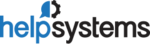Best Network Mapping Software
Best network mapping software are PRTG, Spiceworks, SolarWinds, HelpSystems, and NetBrain, with which you can easily map the entire network and manage all elements and their internal communication.



No Cost Personal Advisor
List of 20 Best Network Mapping Software
Contenders | 2024
All-in-one IT Operations Management
All-in-one IT Operations Management for your IT infrastructure on a single glass pane. Opmanager offers Network performance monitoring, Bandwidth analysis, Configuration management, Firewall management, Storage Monitoring, IP Address Management. Read ManageEngine OpManager MSP Reviews
Explore various ManageEngine OpManager MSP features, compare the pricing plans, and unlock the potential of seamless operations by selecting the right software for your business.
- Bandwidth Troubleshooting
- Health Monitoring
- File Integrity Monitoring
- Server Monitoring
- AI / Machine Learning
- IP Address Monitoring
- Event Logs
- Bandwidth Monitoring
Pricing
ManageEngine OpManager MSP Caters to
- StartUps
- SMBs
- Agencies
- Enterprises
Contenders | 2024
Software by Lucid Software
Lucidchart has taken mind map creator to a revolutionary level. It serves as the ultimate tool to make expert flowcharts, mind mapping tools, and other such diagrams. It has a drag-and-drop interface and real-time collaboration capabilities. It allows publishing of diagrams to the web and sharing it with others through email and generated links. Read Lucidchart Reviews
Explore various Lucidchart features, compare the pricing plans, and unlock the potential of seamless operations by selecting the right software for your business.
Features
View all Lucidchart Features- Diagramming
- Templates
- Presentation Tools
- Flowchart
- Project Planning
- Roadmapping
Pricing
Lucidchart Caters to
- StartUps
- SMBs
- Agencies
- Enterprises
Contenders | 2024
Software by SolarWinds Worldwide LLC.
SolarWinds is a database software that includes remote access, asset tracking, backup, and monitoring. This DBMS has a nice user interface. It database system is trusted by a lot of users to create, retrieve, update and manage their data. Read SolarWinds Reviews
Explore various SolarWinds features, compare the pricing plans, and unlock the potential of seamless operations by selecting the right software for your business.
Features
View all SolarWinds Features- Alerts Notifications
- User Activity Monitoring
- Real Time Monitoring
- Database Servers
- Analytics
- Backup Log
- Email Monitoring
- Scheduling
Pricing
Starter
$ 2995
Onetime
SolarWinds Caters to
- StartUps
- SMBs
- Agencies
- Enterprises
Contenders | 2024
Software by Spiceworks Inc.
Spiceworks helps you run a ship-shape help desk, at the office and on the road. It acts as a customer service software and helps you manage user tickets. It intends to make the flow of your organization as streamlined as possible following the customer support virtue. Read Spiceworks Reviews
Explore various Spiceworks features, compare the pricing plans, and unlock the potential of seamless operations by selecting the right software for your business.
Features
View all Spiceworks Features- Customer DataBase
- Known Issue Management
- Surveys & Feedback
- Third Party Integration
- Help Desk Management
- Inbox Queue Management
- Billing & Invoicing
- Email Integration
Spiceworks Caters to
- StartUps
- SMBs
- Agencies
- Enterprises
Emergents | 2024
Software by Paessler AG
PRTG is the powerful and complete website monitoring software. It monitors your network using a whole range of technologies and ensure the availability of network components and measures traffic and usage. Read PRTG Reviews
Explore various PRTG features, compare the pricing plans, and unlock the potential of seamless operations by selecting the right software for your business.
Features
View all PRTG Features- API Monitoring
- Real Time Comparisons
- Configuration Management
- Server Monitoring
- Dashboard
- IP Address Monitoring
- Uptime Monitoring
- Email Monitoring
PRTG Caters to
- StartUps
- SMBs
- Agencies
- Enterprises
Emergents | 2024
Software by Device42, Inc
Device42 comes with various Webhooks, API integration and workflow management tool which make it one-of-its-kind asset management system. The asset management system will help you to track down each IT activity. Learn more about Device42
Explore various Device42 features, compare the pricing plans, and unlock the potential of seamless operations by selecting the right software for your business.
Features
View all Device42 Features- Analytics
- Document Management
- Reporting
- Knowledge Base
- Cataloging / Categorization
- Asset Budgeting
- Tax Management
- Keyword Search
Device42 Caters to
- StartUps
- SMBs
- Agencies
- Enterprises
Emergents | 2024
Software by HelpSystems
Intermapper network management software detects your devices, monitors their network health and spots slowdowns, if any. It sends you email, text or sound alerts whenever the performance thresholds are exceeded; thus you can fix the problem right away. Learn more about Intermapper
Explore various Intermapper features, compare the pricing plans, and unlock the potential of seamless operations by selecting the right software for your business.
Features
View all Intermapper Features- Uptime Monitoring
- IP Address Monitoring
- Internet Usage Monitoring
- Self-Updating Maps
- Dashboard
- Hierarchical Mapping
- Location-Based Mapping
- SLA Monitoring
Intermapper Caters to
- StartUps
- SMBs
- Agencies
- Enterprises
Emergents | 2024
Automated network maps and configuration backup
UVexplorer is a fully featured Network Mapping Software designed to serve Startups and Enterprises. UVexplorer offers Hierarchical Mapping, Link Connectivity, Map Exportation, and Dynamic PRTG Status at one place. Learn more about UVexplorer
Explore various UVexplorer features, compare the pricing plans, and unlock the potential of seamless operations by selecting the right software for your business.
Features
View all UVexplorer Features- Self-Updating Maps
- Mobile Network Troubleshooting
- Color Codes/Icons
- Network Analysis
- Device Auto Discovery
- On-Demand Mapping
- Reporting/Analytics
- Location-Based Mapping
Pricing
UVX 2500 - 1 Year
$ 1795
Per Year
UVX XL1 - 1 Year
$ 8295
Per Year
UVX Server 2500 - 1 Year
$ 3395
Per Year
UVexplorer Caters to
- StartUps
- SMBs
- Agencies
- Enterprises
Emergents | 2024
Software by NetBrain Technologies
NetBrain is a fully featured Network Mapping Software designed to serve Startups, SMEs. NetBrain provides end-to-end solutions designed for Windows. This online Network Mapping system offers Self-Updating Maps, Mobile Network Troubleshooting, Historical Audit, Map Exporting, Network Analysis at one place. Learn more about NetBrain
Explore various NetBrain features, compare the pricing plans, and unlock the potential of seamless operations by selecting the right software for your business.
Features
View all NetBrain Features- On-Demand Mapping
- Change Management
- Map Exporting
- Network Analysis
- Historical Audit
- Mobile Network Troubleshooting
- Self-Updating Maps
NetBrain Caters to
- StartUps
- SMBs
- Agencies
- Enterprises
Contenders | 2024
Software by Auvik
This software deals mainly with Macintosh platforms. It provides online asset management by means of software inventory, individual transactions, and network diagnosis. It is also used as an MSP billing software. Read Auvik Reviews
Explore various Auvik features, compare the pricing plans, and unlock the potential of seamless operations by selecting the right software for your business.
Features
View all Auvik Features- IT Asset Management
- Backup Management
- Remote Access
- Procurement Management
- Uptime Monitoring
- Remote Systems Monitoring
- Knowledge Management
- Web Traffic Reporting
Auvik Caters to
- StartUps
- SMBs
- Agencies
- Enterprises
Contenders | 2024
Software by Nmap
Nmap is a fully featured Network Mapping Software designed to serve Startups, Agencies. Nmap provides end-to-end solutions designed for Web App. This online Network Mapping system offers Color Codes/Icons at one place. Read Nmap Reviews
Explore various Nmap features, compare the pricing plans, and unlock the potential of seamless operations by selecting the right software for your business.
Features
View all Nmap Features- Color Codes/Icons
Nmap Caters to
- StartUps
- SMBs
- Agencies
- Enterprises
Contenders | 2024
Software by EdrawSoft
EDraw Max is a mind map software for innovation and productivity. It is super simple, helping you to visualize your ideas in the best possible manner. It is used to make professional flowcharts, company charts, network diagrams, business presentations, etc. Read EDraw Max Reviews
Explore various EDraw Max features, compare the pricing plans, and unlock the potential of seamless operations by selecting the right software for your business.
Features
View all EDraw Max Features- Templates
- Organizational Charting
- Interactive Elements
- Diagramming
- Data Import & Export
- Collaboration
- Revision History
- Drag & Drop
EDraw Max Caters to
- StartUps
- SMBs
- Agencies
- Enterprises
Emergents | 2024
Software by Ipswitch
WhatsUp Gold is designed for Windows users and helps to proactively monitor network traffic, applications, virtual environments and device configurations. It provides all-inclusive insights and customizability so as to suit the needs of your business priorities. Learn more about WhatsUp Gold
Explore various WhatsUp Gold features, compare the pricing plans, and unlock the potential of seamless operations by selecting the right software for your business.
Features
View all WhatsUp Gold Features- Network Diagnosis
- Self-Updating Maps
- Dashboard
- SLA Monitoring
- On-Demand Mapping
- Hierarchical Mapping
- Uptime Monitoring
- Baseline Manager
WhatsUp Gold Caters to
- StartUps
- SMBs
- Agencies
- Enterprises
Emergents | 2024
Software by Graphical Networks
netTerrain Logical is a fully featured Network Mapping Software designed to serve SMEs, Enterprises. netTerrain Logical provides end-to-end solutions designed for Web App. This online Network Mapping system offers Compliance Tracking, On-Demand Mapping, Hierarchical Mapping, Device Auto Discovery, Self-Updating Maps at one place. Learn more about netTerrain Logical
Explore various netTerrain Logical features, compare the pricing plans, and unlock the potential of seamless operations by selecting the right software for your business.
Features
View all netTerrain Logical Features- Self-Updating Maps
- Hierarchical Mapping
- Color Codes/Icons
- On-Demand Mapping
- Compliance Tracking
- Location-Based Mapping
- Map Exporting
- Device Auto Discovery
netTerrain Logical Caters to
- StartUps
- SMBs
- Agencies
- Enterprises
Emergents | 2024
Software by 10-Strike Software
10-Strike Network Monitor(Pro) is a fully featured Network Monitoring Software designed to serve Enterprises, SMEs. 10-Strike Network Monitor(Pro) provides end-to-end solutions designed for Windows. This online Network Monitoring system offers Server Monitoring, Internet Usage Monitoring, Web Traffic Reporting, Bandwidth Monitoring, Network Resource Management at one place. Learn more about 10-Strike Network Monitor(Pro)
Explore various 10-Strike Network Monitor(Pro) features, compare the pricing plans, and unlock the potential of seamless operations by selecting the right software for your business.
- Dashboard
- IP Address Monitoring
- Bandwidth Monitoring
- Internet Usage Monitoring
- Network Diagnosis
- Network Resource Management
- Uptime Monitoring
- Server Monitoring
10-Strike Network Monitor(Pro) Caters to
- StartUps
- SMBs
- Agencies
- Enterprises
Contenders | 2024
Software by Microsoft Corporation
Get informative and insightful flowcharts for your business and keep the data on the roll by using Microsoft Visio. This user-friendly flowchart software will help you create and share data-driven charts, diagrams and other documents instantly. Read Visio Reviews
Explore various Visio features, compare the pricing plans, and unlock the potential of seamless operations by selecting the right software for your business.
Features
View all Visio Features- Diagramming
- Organizational Charting
- Collaboration
- Templates
- Flowchart
Pricing
Visio Online Plan 1
$ 5
User/Month
Visio Online Plan 2
$ 17
User/Month
Visio Caters to
- StartUps
- SMBs
- Agencies
- Enterprises
Emergents | 2024
Software by Yuriy Volokitin
LanTopoLog 2 is a fully featured Network Monitoring Software designed to serve Startups, Enterprises. LanTopoLog 2 provides end-to-end solutions designed for Web App. This online Network Monitoring system offers Device Auto Discovery, Map Exporting, Bandwidth Monitoring, Dashboard, Network Diagnosis at one place. Learn more about LanTopoLog 2
Explore various LanTopoLog 2 features, compare the pricing plans, and unlock the potential of seamless operations by selecting the right software for your business.
Features
View all LanTopoLog 2 Features- Device Auto Discovery
- Dashboard
- IP Address Monitoring
- Network Diagnosis
- Bandwidth Monitoring
- Map Exporting
LanTopoLog 2 Caters to
- StartUps
- SMBs
- Agencies
- Enterprises
Contenders | 2024
Full stack monitoring from the cloud
Site24x7 is an all-in-one cloud-based monitoring solution for DevOps, system engineers, sysadmins, and IT admins. It monitors websites, servers, networks, applications, and cloud services for businesses of all ranges, from startups and SMBs to large enterprises. Read Site24x7 Reviews
Explore various Site24x7 features, compare the pricing plans, and unlock the potential of seamless operations by selecting the right software for your business.
Features
View all Site24x7 Features- Transaction Monitoring
- Root-Cause Diagnosis
- Performance Metrics
- Event-Based Notifications
- Thresholds
- Trace individual transactions
- Web Logs
- History Tracking
Pricing
Starter
$ 8
Per Month
Pro
$ 29
Per Month
Classic
$ 74
Per Month
Site24x7 Caters to
- StartUps
- SMBs
- Agencies
- Enterprises
Emergents | 2024
Software by HelpSystems
SignHere digital signature software allows you to capture digital signatures with a Windows-enabled signature pad device, tablet PC, or mobile application, and apply them to virtually any business document. Read HelpSystems Reviews
Explore various HelpSystems features, compare the pricing plans, and unlock the potential of seamless operations by selecting the right software for your business.
Features
View all HelpSystems Features- Data Export
- Document Management
- Signature Management
- Search/Filter
- Reporting/Analytics
- Digital Signature
HelpSystems Caters to
- StartUps
- SMBs
- Agencies
- Enterprises
Emergents | 2024
Software by DEK Software International
DEKSI Network Administrator is a fully featured Network Mapping Software designed to serve Startups, SMEs. DEKSI Network Administrator provides end-to-end solutions designed for Web App. This online Network Mapping system offers Color Codes/Icons, Map Exporting at one place. Learn more about DEKSI Network Administrator
Explore various DEKSI Network Administrator features, compare the pricing plans, and unlock the potential of seamless operations by selecting the right software for your business.
- Map Exporting
- Color Codes/Icons
DEKSI Network Administrator Caters to
- StartUps
- SMBs
- Agencies
- Enterprises
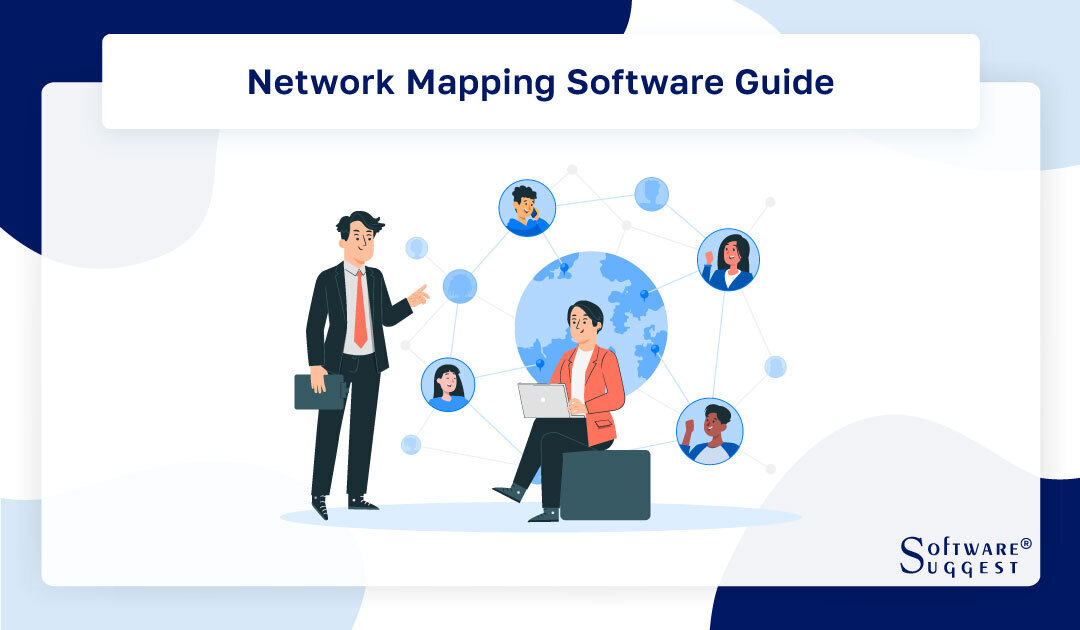
Understanding the intricate connections that underlie our digital environments is not just advantageous but essential. This is where network mapping steps in.
However, navigating this landscape can be a challenge. The sheer scale and complexity of networks often make manual mapping a formidable task. This challenge emphasizes the importance of specialized tools like network mapping software.
These sophisticated solutions are a testament to human innovation, offering a way to dissect, analyze, and optimize network infrastructures. They transform complex data into visual representations, giving us a clear view of our digital domains.
What is Network Mapping Software?
Network mapping software is a tool designed to uncover and visually represent both physical and virtual network connections. It performs a series of interrelated tasks to unveil the network's connectivity, including devices like switches, routers, computers, and mobile devices.
This software empowers administrators to conduct comprehensive network discovery, offering detailed information about all devices within a well-integrated network map. A network map visually represents devices, their interconnections, and the transport layers facilitating network services. Understanding and efficiently managing complex networks hinges on the crucial practice of network mapping.
What are the Types of Network Mapping Tools?
Network mapping tools come in various forms, each serving a specific purpose in network management. Below, we discuss three common types of network mapping tools:
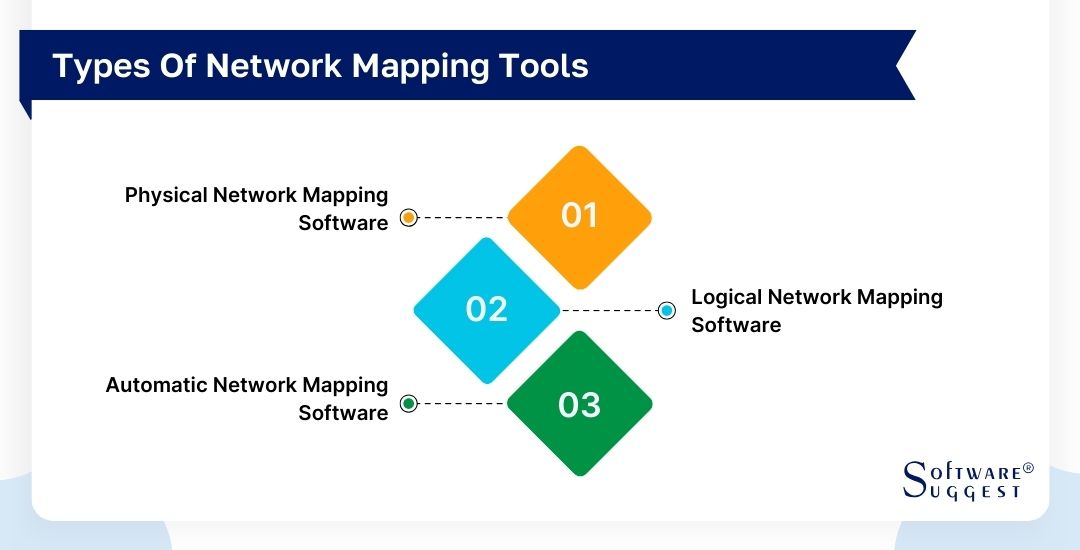
-
Physical Network Mapping Software
Physical network mapping software deals with the actual, touchable parts of a network. It helps create a visual representation of where devices like routers, switches, and servers are physically located and how they're connected. This kind of tool is really helpful for spotting possible physical problems, figuring out the best routes for cables, and preparing for any future expansions or changes.
-
Logical Network Mapping Software
Unlike physical mapping, logical network mapping software deals with the conceptual aspects of a network. It emphasizes on how data flows within the network, highlighting the logical connections between devices, protocols, and services. This type of tool assists in troubleshooting logical issues, optimizing traffic flow, and planning for network security.
-
Automatic Network Mapping Software
Automatic network mapping software is a technology that employs automated processes to discover and map devices and their connections within a network. It scans the network, identifies active hosts, and visually represents the network's topology. This type of tool is invaluable for large and complex networks where manual mapping would be impractical.
What are the Benefits of Best Network Mapping Software?
Adapting network mapping tools offers numerous benefits that collectively contribute to the seamless operation and longevity of a robust network infrastructure. Here are some key advantages of using this software:

-
Improved Network Visibility
The foremost benefit of employing network mapping software is its enhanced visibility into the network infrastructure. It offers a comprehensive graphical representation of devices, interconnections, and data flow. This heightened visibility enables network administrators to understand the network's layout clearly, aiding in efficient decision-making and resource allocation.
-
Enhanced Security and Risk Management
Leading network mapping software plays a crucial role in fortifying network security. It identifies potential vulnerabilities and weak points in the network architecture. Administrators can implement robust security measures against unauthorized access and potential breaches. This proactive approach to security safeguards sensitive data and critical operations.
-
Faster Deployment
The deployment of network resources, when expedited, can provide a significant competitive edge. Most network mapping software streamline this process by offering intuitive tools for planning and executing network setups. This translates to quicker onboarding of new resources and services, ultimately enhancing operational efficiency.
-
Improved Troubleshooting
During network issues or disruptions, the best network mapping software proves invaluable. It enables swift identification of problem areas and helps isolate faults or bottlenecks. This expedites the troubleshooting process, reducing downtime and minimizing the impact on productivity.
-
Optimized Network Performance
By visualizing the network's architecture and data flow, network mapping software allows for the proactive optimization of network performance. Administrators can identify and rectify potential congestion points, ensuring smooth and uninterrupted data transmission. This leads to a more efficient and reliable network, supporting the seamless operation of critical applications.
-
Better Planning for Network Expansion
Planning for network expansion becomes more strategic and informed with the aid of network mapping software. It provides a clear overview of available resources and identifies areas that may require additional capacity. This foresight enables organizations to make informed investment decisions and scale their network infrastructure in a cost-effective manner.
What are the Features of Network Mapping Tools?
Network mapping tools offer a range of features that facilitate comprehensive network management and visualization. Below are the key features commonly found in these tools:
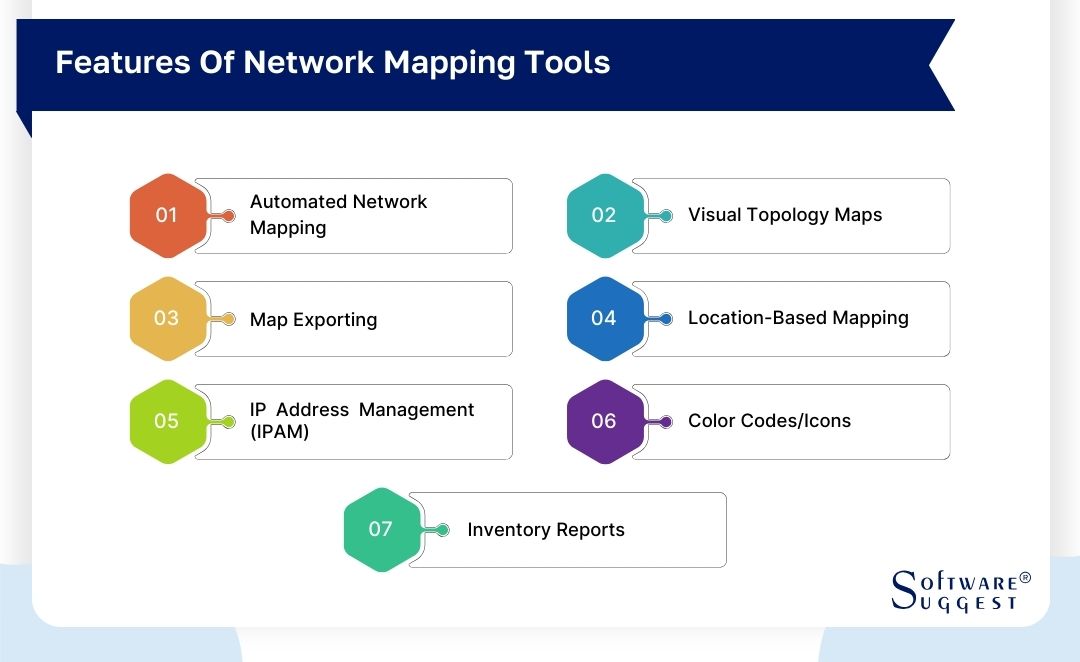
-
Automated Network Mapping
One of the standout features of network mapping tools is their ability to automate the process. Manual mapping can be time-consuming and prone to errors. Automated tools, on the other hand, swiftly scan the network, identifying devices, connections, and configurations. This not only saves time but also ensures accuracy in the mapping process.
-
Visual Topology Maps
Visual representation is a powerful tool for understanding complex networks. Network mapping tools offer visual topology maps that provide a clear and intuitive view of the network layout. These maps display devices, their interconnections, and the flow of data. This visual representation aids in identifying potential bottlenecks or areas that require optimization.
-
Map Exporting
Network administrators often need to share network maps with colleagues or stakeholders. These tools facilitate this through the feature of map exporting. This functionality enables users to translate complex network diagrams into easily digestible visual representations. These exportable maps are invaluable for documentation, presentations, and collaborative efforts.
-
Location-Based Mapping
This feature enables the association of devices with specific physical locations. It allows for a geographically accurate representation of the network, which is especially valuable for distributed or multi-site networks. Location-based mapping provides context to network components, aiding in planning and resource allocation.
-
IP Address Management (IPAM)
This integral feature encompasses the systematic organization, tracking, and assignment of IP addresses within the network. Effective IPAM ensures efficient address space utilization, minimizing the risk of conflicts. It integrates seamlessly with DNS and DHCP services, streamlining the management of critical network resources. This feature is critical in networks with many devices and services.
-
Color Codes/Icons
Network mapping tools use color codes and icons to visually distinguish various network elements. Different colors and icons can be assigned based on criteria such as status (active, inactive), device type (router, switch, server), or importance (critical, non-critical). This visual differentiation streamlines the identification and assessment of network components.
-
Inventory Reports
Network mapping tools generate detailed inventory reports that list all devices and their relevant information. This includes crucial details such as hardware specifications, IP addresses, and other pertinent information. The ability to access this consolidated database streamlines troubleshooting processes, aids in capacity planning, and ensures efficient resource allocation.
How to Choose the Right Network Mapping Program?
Selecting an appropriate network mapping program is crucial for effective network management. Here are key considerations to keep in mind:

-
Importance of GIS
When considering a network mapping program, recognize the importance of geographic information systems (GIS). GIS integration allows for the overlay of geographical data onto network maps. This provides valuable insights into the physical placement of network assets, enabling better decision-making regarding spatial optimization and resource allocation.
-
CMDB versus Network Mapping
Understanding the distinction between CMDB and network mapping is pivotal in the selection process. While CMDB focuses on configuration items and their relationships within the IT environment, Network Mapping specifically emphasizes network topology visualization.
Choosing the right program involves assessing whether a comprehensive CMDB, a specialized network mapping tool, or a combination of both suits the organization's needs.
-
ROI with ITAM
Return on investment (ROI) is also crucial in selecting a network mapping program. Integrated IT asset management (ITAM) capabilities enhance ROI by providing visibility into asset lifecycles, usage patterns, and maintenance needs.
This allows for more efficient resource utilization, cost reduction through optimized procurement, and improved compliance with licensing agreements.
-
Ease of Use
Test the program's user interface for intuitive navigation. A well-designed interface with clear menu structures and accessible features ensures network administrators can efficiently utilize the program. Furthermore, inquire about available training resources and support options. Adequate training materials and responsive customer support contribute to a smoother adoption process.
What are the Challenges Faced in Network Mapping Tools?
Network mapping tools, while invaluable, encounter several challenges that can significantly impact their effectiveness. These challenges include:
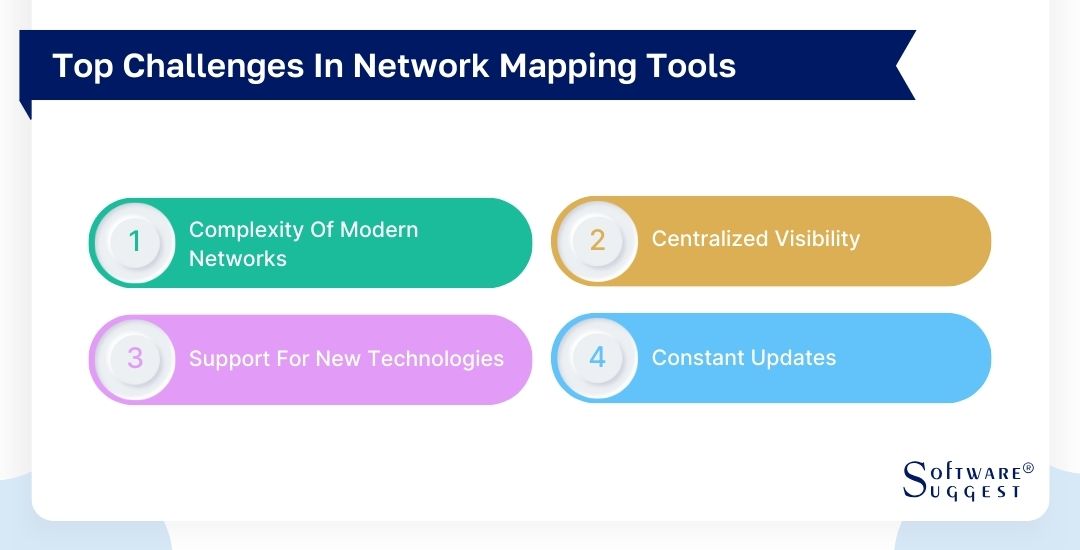
-
Complexity of Modern Networks
The increasing complexity of modern networks, often comprised of diverse hardware and software components, can pose a significant challenge. Network mapping tools may struggle to represent intricate infrastructures accurately, potentially leading to incomplete or inaccurate network visualizations.
This complexity also demands more advanced mapping capabilities to capture the interconnections and configurations adequately.
-
Centralized Visibility
Obtaining a comprehensive overview of a network can pose a significant challenge. Accurately depicting every component and connection in a single, inclusive map can be a formidable task in extensive, widely dispersed networks. Network administrators may encounter difficulties in attaining a holistic understanding without this centralized perspective.
-
Support for New Technologies
As technology evolves, integrating and supporting new and emerging technologies can pose a significant challenge for network mapping tools. Keeping pace with advancements in networking, such as virtualization, software-defined networking (SDN), and IoT devices, requires continuous updates to mapping algorithms and data sources.
-
Constant Updates
Network environments are dynamic and constant change due to additions, modifications, and removals of devices and connections. This dynamic nature necessitates regular updates to network mapping tools.
Failing to keep these tools up-to-date can result in inaccurate maps that do not reflect the current state of the network. This, in turn, hampers troubleshooting efforts and overall network management.
Market Trends in Network Mapping Software
As network infrastructures become increasingly complex, network mapping software is evolving to meet the demands of modern environments. Here are the prevailing trends shaping the market -
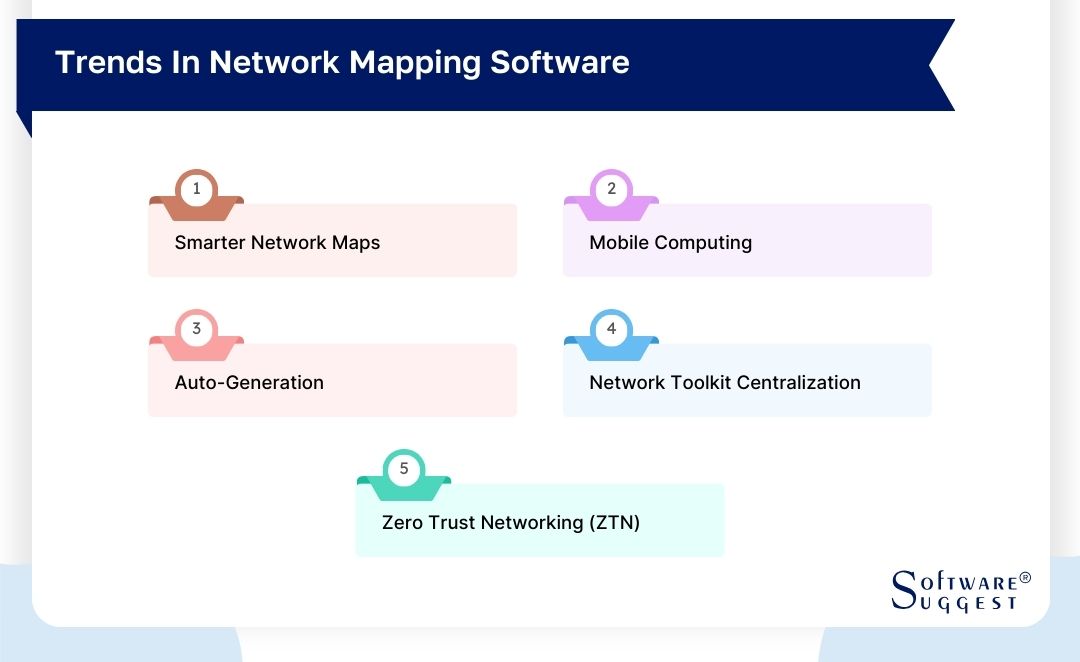
-
Smarter Network Maps
Recent trends in network mapping software have seen a shift towards smarter network maps. These maps now go beyond simple visual representations. They incorporate advanced algorithms and AI-driven analytics to provide real-time insights into network performance, security, and potential vulnerabilities. This trend empowers administrators with intelligent, actionable data for more effective decision-making.
-
Mobile Computing
Network mapping software has been adapted to ensure seamless integration with mobile computing. This allows administrators to access and manage network maps from their smartphones or tablets, allowing them to monitor and troubleshoot networks on the go. This trend caters to the increasingly mobile-centric nature of modern work environments.
-
Auto-Generation
Another important trend in the network mapping industry using auto-generation features. These tools employ automated processes to instantly create and keep network maps up-to-date. This means less hands-on work is needed to ensure the maps accurately show complex networks. Auto-generation makes sure the maps always show the latest state of the network, capturing any changes as soon as they happen.
-
Network Toolkit Centralization
Network mapping software is evolving towards the centralization of network toolkits. This trend involves integrating various network management tools within a unified platform, such as monitoring, troubleshooting, and reporting functionalities. This centralized approach streamlines network operations, providing administrators with a consolidated view and access to essential tools, ultimately enhancing efficiency and productivity.
-
Zero Trust Networking (ZTN)
Zero trust networking (ZTN) has emerged as a critical security paradigm, and network mapping tools align with this trend. These tools now incorporate features and capabilities that support implementing ZTN principles. This includes granular access controls, continuous monitoring, and comprehensive visibility into network traffic.
What is the Average Price of Network Mapping Software?
The pricing of network mapping software can vary significantly based on several factors, including the vendor, the range of features, and the scale of network coverage. Here’s an overview of the average pricing models commonly observed in the industry -
-
Subscription-Based Pricing
Many network mapping software solutions are offered on a subscription-based model. In this model, users pay a recurring fee, typically monthly or annual, to access and utilize the software. The cost may be determined by the number of devices or nodes being mapped, making it suitable for organizations of varying sizes.
Typical subscription-based pricing starts at $50 - $100 per month for small businesses with up to 100 devices.
-
Perpetual Licensing
Certain vendors provide network mapping software with perpetual licensing. This means users make a single upfront payment for a license that remains valid indefinitely. Though it might require a larger initial investment, it proves to be a financially savvy choice for prolonged use.
The average cost for network mapping software with perpetual licensing ranges from $1,000 to $10,000.
-
Tiered Pricing Plans
Vendors often provide tiered pricing plans based on the level of functionality and features offered. Higher-tiered plans may include advanced capabilities and tend to be more expensive than basic or entry-level packages.
Tiered pricing plans often start at $1,000 - $2,500 annually for entry-level plans with limited features.
-
Custom Enterprise Solutions
Vendors also offer custom development services for larger organizations with complex network infrastructures. These are tailored to specific requirements and often involve personalized pricing structures.
Conclusion
Network mapping software emerges as an indispensable tool in contemporary network administration. By offering a visual representation of the network infrastructure, it empowers administrators to make judicious decisions, fortify security measures, and enhance overall performance. In this fast-evolving technological landscape, it is imperative for organizations to stay abreast of the latest advancements in network mapping software to maintain a competitive edge.
FAQs
Creating a network map involves using specialized network mapping software. These tools typically employ techniques like network discovery protocols (e.g., SNMP) to automatically identify and map network devices. Administrators can then refine and customize the map based on specific requirements.
There are various tools available for network mapping, both commercial and open-source. Some popular options include SolarWinds Network Topology Mapper, ManageEngine OpManager, and open-source solutions like Netdisco.
Network mapping tools have the capacity to gather a diverse array of data, encompassing device names, IP addresses, MAC addresses, device categories, connectivity details, and occasionally more in-depth information such as firmware versions and configurations.
Network monitoring software focuses on real-time tracking of network performance and status, providing alerts for issues like downtime or unusual traffic patterns. Network mapping software, on the other hand, is primarily concerned with visualizing the physical and logical layout of the network, aiding in troubleshooting and strategic planning.