Best Online Teaching Software for Teachers
Best Online teaching software include LearnCube, WizIQ, Blackboard, Articulate, and ZOOM. They help educators to reach out to people from different countries and times.



No Cost Personal Advisor
List of 20 Best Online Teaching Software
Category Champions | 2024
Build, Manage & Scale your Training Business
Edmingle is an easy to use SAAS learning management software. It offers wide range of features like Integrated Zoom live classes, Exams and Certificates, Course page creation and collecting payments to manage your training & coaching business. Get 14 Days FREE Trial. Read Edmingle Reviews
Explore various Edmingle features, compare the pricing plans, and unlock the potential of seamless operations by selecting the right software for your business.
Features
View all Edmingle Features- Social Recognition
- Occupational Health Management
- Social Media Integration
- Business Rules Management
- Time & Attendance Management
- Spaced Repetition
- Member Communities
- Education
Pricing
Start for FREE
$ 0
Per Year
Hybrid Plan
$ 486
Per Year
Pro Plan
$ 1042
Per Year
Edmingle Caters to
- StartUps
- SMBs
- Agencies
- Enterprises
Emergents | 2024
Leading Online Teaching Software for Schools
LearnCube is an all-in-one virtual classroom software for teachers and online schools. It offers instant access to saved study materials and provides high-quality audio and video. Teachers can open multiple tabs and sync videos for a better teaching experience. Learn more about LearnCube
Explore various LearnCube features, compare the pricing plans, and unlock the potential of seamless operations by selecting the right software for your business.
Features
View all LearnCube Features- Presentation Tools
- Academic/Education
- Gamification
- Video Conferencing
- Learner Portal
- eCommerce
- Synchronous Learning
- Real-time Chat
LearnCube Caters to
- StartUps
- SMBs
- Agencies
- Enterprises
Contenders | 2024
Best Online Teaching Tool for EdTech Companies
WizIQ is an all-in-one online, easy-to-use, and affordable online teaching software. It is ideal for tutors, institutes, and organizations for delivering live classes and launching self-paced courses. You can also choose to launch your own training portal with WizIQ. Read WizIQ Reviews
Explore various WizIQ features, compare the pricing plans, and unlock the potential of seamless operations by selecting the right software for your business.
Features
View all WizIQ Features- Attendance Tracking
- Feedback Collection
- Candidate Management
- Admissions Management
WizIQ Caters to
- StartUps
- SMBs
- Agencies
- Enterprises
Contenders | 2024
Online Teaching Portal for Businesses and Individuals
Blackboard is a leading EdTech company designed for higher education, K-12, government clients, and businesses worldwide. You can quickly view updates, add content to your courses, participate in collaborations, and take assignments and tests with Blackboard. Read Blackboard Reviews
Explore various Blackboard features, compare the pricing plans, and unlock the potential of seamless operations by selecting the right software for your business.
Features
View all Blackboard Features- Asynchronous Learning
- Video Conferencing
- Built-In Course Authoring
- Blended Learning
- Built-in LMS
- Mobile Learning
- Synchronous Learning
- SCORM Compliance
Blackboard Caters to
- StartUps
- SMBs
- Agencies
- Enterprises
Emergents | 2024
Fast and Secure Online Teaching Software for Organizations
Articulate is a cloud-based e-learning platform that helps SMEs build online courses. Its features include slide templates, a text editor, fonts, color themes, screen recording, and a software simulation. The tool also has a built-in content library. Learn more about Articulate
Explore various Articulate features, compare the pricing plans, and unlock the potential of seamless operations by selecting the right software for your business.
Features
View all Articulate Features- Payment Management
- Course Management
- Content Import / Export
- Customer Training
- Content Management System
- Learning Management
- Content Management
- Template Management
Articulate Caters to
- StartUps
- SMBs
- Agencies
- Enterprises
Category Champions | 2024
Best-in-class Video Conferencing App
ZOOM Cloud Meetings is a video conferencing and instant messaging app. The platform ensures crystal clear audio and high-quality video. ZOOM has a simple interface, and you can easily join or start a virtual meeting with up to 100 people. Read ZOOM Reviews
Explore various ZOOM features, compare the pricing plans, and unlock the potential of seamless operations by selecting the right software for your business.
Features
View all ZOOM Features- Legislative Meetings
- Meeting Room Booking
- On-Demand Webcasting
- Real-time Chat
- Screen Sharing
- Presentation Tools
- Video Conferencing
- Scheduling
Pricing
Basic
$ 0
Per Month
Pro
$ 15
Per Month
Business
$ 20
Per Month
ZOOM Caters to
- StartUps
- SMBs
- Agencies
- Enterprises
Contenders | 2024
Learning Online Teaching Solution for Organizations
Cisco Webex Meetings offers industry-leading video and audio conferencing facilities. You can use it to share content, chat, conduct meetings, and training sessions. The tool allows you to schedule meetings and even playback recordings directly from your app. Read Cisco Webex Meetings Reviews
Explore various Cisco Webex Meetings features, compare the pricing plans, and unlock the potential of seamless operations by selecting the right software for your business.
- Video Conferencing
- Presentation Tools
- Private Chat
- Real-time Chat
- Two-Way Audio & Video
- Record & Playback Ability
- Presentation Streaming
- Electronic Hand Raising
Cisco Webex Meetings Caters to
- StartUps
- SMBs
- Agencies
- Enterprises
Emergents | 2024
Online Teaching and Webinar Platform
Electa LMS is a virtual classroom software designed for teaching and training. It provides you a real-time online collaboration environment, online meeting and webinar facilities, and training modules. You can also use it to conduct one-on-one sessions with students. Learn more about Electa LMS
Explore various Electa LMS features, compare the pricing plans, and unlock the potential of seamless operations by selecting the right software for your business.
Pricing
Easy
$ 29
Per Month
Tutor Pro
$ 39
Per Month
Professional
$ 69
Per Month
Electa LMS Caters to
- StartUps
- SMBs
- Agencies
- Enterprises
Contenders | 2024
New- age Teaching and Course Creation Solution
Teachable is a cutting-edge course creation platform. It offers various options to customize the look and feel of your course. Teachable’s course builder accepts files from Google Drive, Dropbox, and OneDrive, among other content formats. Read Teachable Reviews
Explore various Teachable features, compare the pricing plans, and unlock the potential of seamless operations by selecting the right software for your business.
Features
View all Teachable Features- Video Conferencing
- Learner Portal
- Blended Learning
- Synchronous Learning
- Built-In Course Authoring
- Mobile Learning
- Asynchronous Learning
Teachable Caters to
- StartUps
- SMBs
- Agencies
- Enterprises
Emergents | 2024
All-in-one Online Teaching Software
Newrow Smart is an easy-to-use and virtual learning management system. You can easily get access to the tool’s full suite of training-centric features with a single click. These features include screen share, cloud file management, quizzes, and breakout rooms. Learn more about Newrow Smart
Explore various Newrow Smart features, compare the pricing plans, and unlock the potential of seamless operations by selecting the right software for your business.
Features
View all Newrow Smart Features- Asynchronous Learning
- Learner Portal
- Video Conferencing
- eLearning Companies
- Blended Learning
- Corporate/Business
- Built-In Course Authoring
- Academic/Education
Newrow Smart Caters to
- StartUps
- SMBs
- Agencies
- Enterprises
Emergents | 2024
Cutting-edge Video Conferencing and Online Teaching Tool
BidBlueBotton is an open-source web conferencing tool for online learning. It supports live online classes, real-time sharing of slides, virtual office hours, and group collaboration with remote students. You can even record content and play it later. Learn more about BigBlueButton
Explore various BigBlueButton features, compare the pricing plans, and unlock the potential of seamless operations by selecting the right software for your business.
Features
View all BigBlueButton Features- Parent / Student Portal
BigBlueButton Caters to
- StartUps
- SMBs
- Agencies
- Enterprises
Emergents | 2024
Top Online Teaching Software for Educational Institutions
Top Hat is a comprehensive online assessment platform. It makes learning fun and engaging and helps you connect with your professors and peers. TopHat’s easy-to-use response system makes it easy for you to contribute to class and participate in discussions. Learn more about Top Hat
Explore various Top Hat features, compare the pricing plans, and unlock the potential of seamless operations by selecting the right software for your business.
Features
View all Top Hat Features- Assessment Management
- Test / Quiz Creation
- Scoring
- PowerPoint Conversion
- Higher Education
- Real-time Chat
- Surveys
- Tests/Assessments
Top Hat Caters to
- StartUps
- SMBs
- Agencies
- Enterprises
Contenders | 2024
All-purpose Academic Planning Tool
aGora is a comprehensive and integrated management software that covers all the needs of an educational institution. It is used by 1000+ users worldwide and is scalable, robust, and an excellent academic planning tool. aGora also helps you issue invoices and manage payments. Read Agora.io Reviews
Explore various Agora.io features, compare the pricing plans, and unlock the potential of seamless operations by selecting the right software for your business.
Features
View all Agora.io Features- Video Capture
- Multistreaming
- Video Monetization Tools
- Session Recording
- Video Stabilization
- Collaboration
- Collaboration Tools
- Performance Monitoring
Agora.io Caters to
- StartUps
- SMBs
- Agencies
- Enterprises
Contenders | 2024
New- age Learning Management System
HowNow is an AI-powered platform that offers the best podcasts, videos, blogs, courses, and webinars by industry experts. The tool allows easy team-collaboration and even offers personalized recommendations whenever and wherever your team needs them. Read Samba Live Reviews
Explore various Samba Live features, compare the pricing plans, and unlock the potential of seamless operations by selecting the right software for your business.
Features
View all Samba Live Features- Shared Contacts
- Reporting/Analytics
- Manager-to-Peer Recognition
- Construction Tracker
- Online Payment
- Franchise Intranet
- Manual Dialer
- Mobile Messaging
Samba Live Caters to
- StartUps
- SMBs
- Agencies
- Enterprises
Emergents | 2024
Online Teaching and Course Development Platform
Thinkific is a cutting edge technology platform that allows people and businesses to create online courses from their existing knowledge. The platform even allows you to sell courses to their audience and under their brand. Learn more about Thinkific
Explore various Thinkific features, compare the pricing plans, and unlock the potential of seamless operations by selecting the right software for your business.
Features
View all Thinkific Features- Video Management
- Gamification
- Corporate/Business
- Interactive Content
- Built-In Course Authoring
- Learner Portal
- Instructor-Led Courses
- Content Import / Export
Thinkific Caters to
- StartUps
- SMBs
- Agencies
- Enterprises
Category Champions | 2024
Video Conferencing Solution for EdTech Organizations
EduGyaan is an innovative video-enabled learning solution designed for the education sector. The platform has a well-developed product suite that offers students a seamless learning experience outside the classroom. It has been designed to cater to a diverse body of students worldwide. Read EduGyaan Reviews
Explore various EduGyaan features, compare the pricing plans, and unlock the potential of seamless operations by selecting the right software for your business.
Features
View all EduGyaan Features- Learner Portal
- Data Security
- Video Content
- Security Management
- Video Sharing
- HD voice & video
- Content Library
- User Access Permissions
EduGyaan Caters to
- StartUps
- SMBs
- Agencies
- Enterprises
User- friendly and Effective Online Teaching Software
Pocket Study is a mobile app-driven learning management system in india that offers new models of effective teaching-learning activities. You can easily onboard your teaching staff and students and make way for collaborative learning and an immersive educational experience. Read Pocket Study LMS Reviews
Explore various Pocket Study LMS features, compare the pricing plans, and unlock the potential of seamless operations by selecting the right software for your business.
Features
View all Pocket Study LMS Features- File Sharing
- Data Security
- Candidate Management
- Teacher Dashboard
- Student Portal
- Colleges / Universities
- Discussions / Forums
- Video Content
Pocket Study LMS Caters to
- StartUps
- SMBs
- Agencies
- Enterprises
Contenders | 2024
Intuitive Virtual Classroom Software
Classplus is an all-in-one easy to use platform for school teachers, coaching institutes, and tutors. It allows easy management of learning material and provides high-quality video and audio so that teachers can fully focus on teaching and inspiring young minds. Read Classplus Reviews
Explore various Classplus features, compare the pricing plans, and unlock the potential of seamless operations by selecting the right software for your business.
Classplus Caters to
- StartUps
- SMBs
- Agencies
- Enterprises
Contenders | 2024
Top Video Conferencing Platform for SMEs
DialTM is a video conferencing platform that supports uninterrupted video calling even at low bandwidth. The platform is easy to use and has an intuitive interface. You can conduct webinars and live streaming with DialTM and get the best quality audio and video. Read DialTM Reviews
Explore various DialTM features, compare the pricing plans, and unlock the potential of seamless operations by selecting the right software for your business.
Features
View all DialTM Features- Activity / News Feed
- Colleges / Universities
- Reporting/Analytics
- File Sharing
- Calendar Intergation
- Mobile Device
- Instructor-Led Courses
- Interactive Content
Pricing
Business
$ 13
Per Month
Premium
$ 20
Per Month
DialTM Caters to
- StartUps
- SMBs
- Agencies
- Enterprises
Contenders | 2024
Reservation Software
Omnify is the complete platform for selling & scheduling your services and engaging with your clients in the most effective way. Our platform helps businesses grow faster through better conversion by providing a ‘Service Store’ instead of just another Booking Page. Read Omnify Reviews
Explore various Omnify features, compare the pricing plans, and unlock the potential of seamless operations by selecting the right software for your business.
Features
View all Omnify Features- Custom Packages
- Facility Management
- Customer Support
- Dues Management
- Alerts/Notifications
- Built-In Accounting
- Self Service Portal
- Appointment Scheduling
Omnify Caters to
- StartUps
- SMBs
- Agencies
- Enterprises
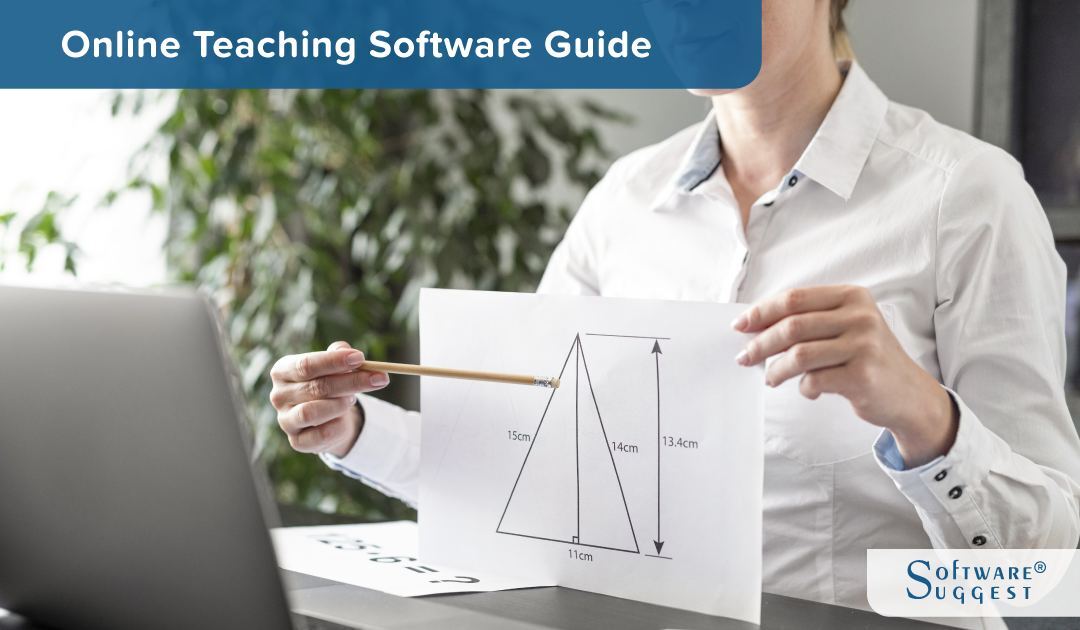
What is Online Teaching Software?
Online teaching software is a tool that offers students and teachers a substitute for in-person learning. Essentially, it helps bring the classroom to your device. Consider the analogy of how Netflix brought movies from the cinema halls to your home. Online teaching software is equivalent to bringing your education home with real-time interactions with teachers and peers.
An online teaching software acts as a platform where students can not only attend interactive classes but also view and submit assignments, brainstorm, collaborate with peers, etc.
What are The Benefits of Online Teaching Software?
Besides uninterrupted learning in this unprecedented pandemic, online teaching software has many benefits. The following are some of the key-value additions of using online teaching software:
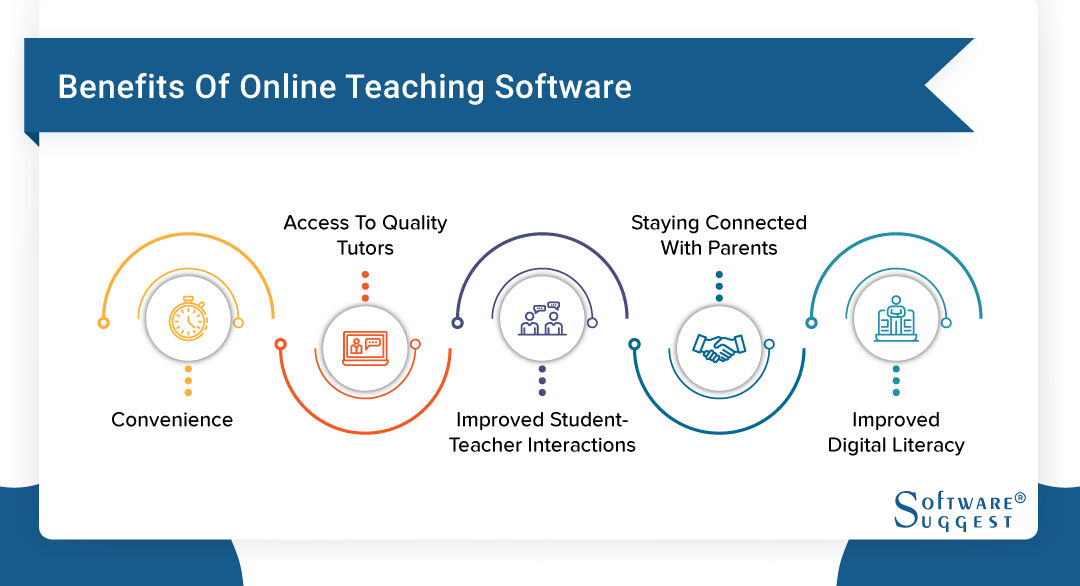
1. Convenience
Arguably the best thing online teaching offers us is convenience and flexibility. Students and teachers can now attend classes from the comfort of their homes. The students and teachers need a working system and a stable Wi-Fi connection. This also saves a lot of time and logistics costs which are otherwise spent on traveling to and from the educational institution.
Having classes done through the online teaching software also offers flexibility with these classes' timing. Classes can now be scheduled at times outside of traditional school hours. Also, teachers could pre-record courses that don’t require active interactions for students to revisit at a time suitable. Having classes spread across a larger time frame offers more options to students and teachers and can help improve their efficiency.
2. Access to quality tutors
There are times when students are deprived of good quality education due to a scarcity of teaching talent available in the locality. Online teaching software removes the location barrier and enables access to teachers from much larger geography to help students thrive. This can be particularly helpful for institutions based in cities/countries where quality teaching staff is not readily available.
This is also beneficial for the teaching staff in any institution as it gives them exposure to diverse teaching experiences. Teachers can interact with students from different disciplines, backgrounds, and cultures, an opportunity they may not have without online teaching tools.
3. Improved student-teacher interactions
In the traditional classroom setup, a student’s access to his or her teacher is limited to the confines of the classroom within the scheduled time. Online teaching software enables students to be connected with teachers without needing to be physically present. This also enables students to interact with teachers without being physically present.
Further, through online teaching software, students can access the teacher’s availability and schedule meetings at a time that suits them both.
4. Staying connected with parents
The benefits of the software can be extended to the parents as well. Busy parents often find it challenging to make time to attend parent-teacher meetings while juggling a full-time job. Online teaching software means parents can access the teachers from the comfort of their homes over a much broader timeframe. This ensures that a critical feedback loop is complete to address a child’s areas for improvement.
Another benefit for parents is that E-learning offers greater transparency regarding how their children prepare for school. Overall, it contributes to better communication between teachers and parents.
5. Improved digital literacy
As for the bigger picture, the most crucial benefit is using technology to enhance society's digital literacy. To stay relevant, students must adopt and adapt to new technology in their everyday lives. This also provides a chance for educational institutions to upgrade their teachings to offer the best to their students in this fast-changing digital world.
What are The Features of Online Teaching Software?
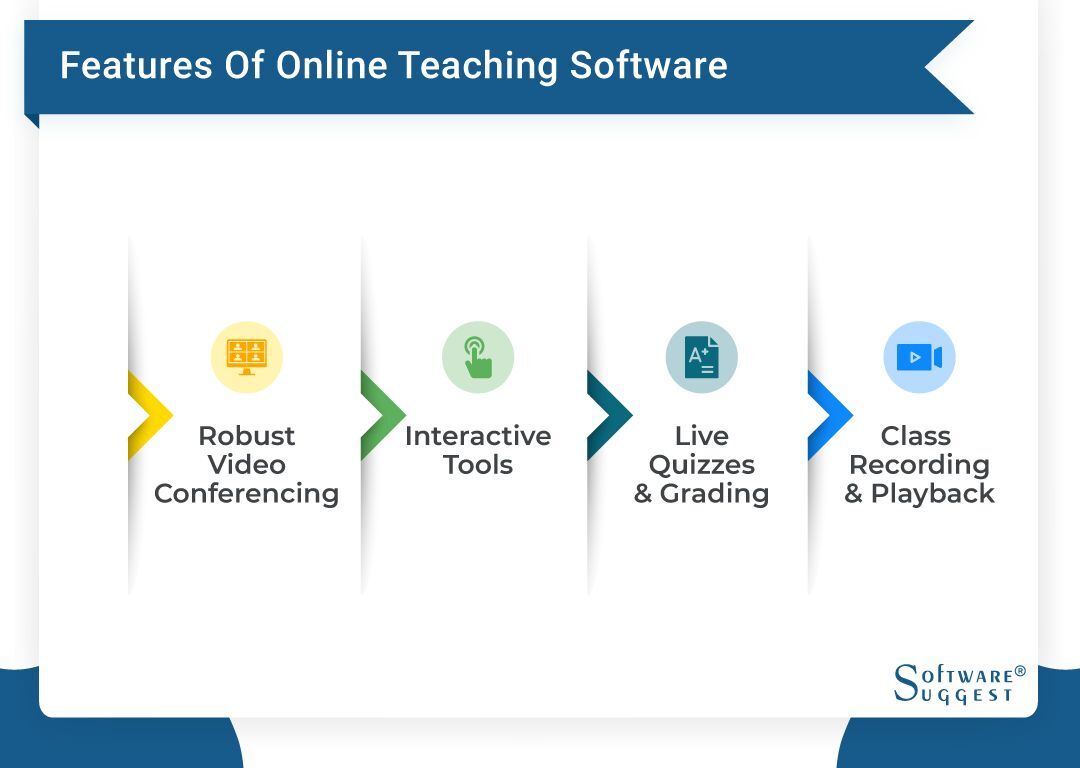
So far, we’ve looked at why we need good Online teaching software. Now, let us look at what a typical Online teaching software would look like. The following are some key features that one should look out for a while choosing online tutoring software:
1. Robust video conferencing
An online teaching system must have the essential capability of video conferencing platforms. The feature to display multiple video feeds of the students and the teachers simultaneously helps replicate some elements of in-class learning.
2. Interactive tools
A key feature of having seamless interactive learning is to provide tools that keep students and teachers engaged. For example, having whiteboarding tools ensures that students and teachers can interact virtually as they would in person. Some software also provides creation breakout rooms should students need to work on group activities.
3. Live quizzes and grading
If classes can be held online, then so can examinations. Online teaching software provides live quizzes, which can be taken remotely by the students. The teachers can then grade these quizzes through the same software and maintain reports of student scores. Thus, the online tutoring software also enables performance tracking of the students.
4. Class recording and playback
Finally, the software also allows for recording class sessions, which students can view later at their convenience.
Things to Consider While Purchasing an Online Teaching Software
The features above help us understand what to expect from Online teaching software. The following are key considerations that a user should take into account to make the most of the software before investing in a new solution:
- Easy to use for teachers, students, and parents alike
- A robust visual representation enhanced by multiple windows
- Accessible across an extensive range of devices to cater to all students
- Multi-user access for interactive collaboration tools (ex: whiteboarding)
- Ability to accommodate a large user group
- Stable performance even at low to moderate internet speeds
- Secure platform to ensure the privacy of the content
Final Take on Online Teaching Software
The new normal has quickened our adoption of online teaching software in educational institutions. These tools are particularly beneficial to students not limited by geography in their pursuit of good quality education.
Online teaching tools are essential to teachers who can share material remotely, monitor students, and conduct and grade examination papers. Teachers can also use added tools to their advantage, such as a whiteboard or projecting their screens, as they would in a classroom setting.
The adoption of online teaching software is a critical step in educating our leaders of tomorrow on how we can use technology to enhance our learning experience. This will drive our society’s digital literacy and help us adapt and thrive in a rapidly evolving world.
FAQs
Make sure you have set times during the week when doing homework, studying, taking tests, maintaining an online office hour, sending students informational emails, and posting documents, and hosting online classes or chats. Set deadlines for yourself and for students — and stick to them.
Main challenges of managing online classes are:
- Students' unwillingness to join the virtual class at the scheduled time
- Problem with internet connection
- Limited time for teaching
- Students turn off their cameras and microphones
- Less interaction
Online teaching can, in general, be successful. However, that depends on how well the online teaching software is, how knowledgeable and skilled the provider is, and how well the student does in a virtual learning environment. For individuals to understand what they are getting into, you should be able to communicate these things to them. Then you can ask them to get in touch with you to talk about if it would be appropriate for them.


.png)


















.png)
