Best Online CRM Software for Your Business
The best online CRM software options are Pipedrive, HubSpot CRM, FreeAgent CRM, Freshworks CRM, and Salesforce Sales Cloud. These Web based CRM systems help in better management of relations with the customers, for better sales and revenue.



No Cost Personal Advisor
List of 20 Best Online CRM Software
Contenders | 2024
Online CRM software for marketing, sales, services
Creatio is the global supplier of no-code platform for industry workflows automation and CRM. Creatio’s customers enjoy the freedom to own their automation. Freedom is provided through unlimited customization, the ability to build apps without a line of code and a universe of ready-to-use templates and connectors. Read Creatio Reviews
Explore various Creatio features, compare the pricing plans, and unlock the potential of seamless operations by selecting the right software for your business.
Features
View all Creatio Features- Pipeline Management
- Sales Dashboards & Reports
- Invoice
- Expense Management
- Dashboard
- CRM Analytics
- Project Management
- Case Management
Creatio Caters to
- StartUps
- SMBs
- Agencies
- Enterprises
Category Champions | 2024
#1 CRM & support solution for growing businesses
Salesforce makes it easy for small businesses and startups build stronger client relationships with an all-in-one sales and support solution that is easy to use, setup, and maintain - Best client management software with standard cost. Read Salesforce Reviews
Explore various Salesforce features, compare the pricing plans, and unlock the potential of seamless operations by selecting the right software for your business.
Features
View all Salesforce Features- Automation Templates Enhancements
- Call Logging
- Clean Energy Program Management
- CRM & Sales Dashboards
- Prompt Builder
- Social Media Integration
- Promotion Transfer
- Automotive Loan and Lease Console
Pricing
Salesforce Caters to
- StartUps
- SMBs
- Agencies
- Enterprises
No-code fully-customizable CRM
monday sales CRM empowers sales managers and teams to take full control of their entire sales cycle, from collecting and tracking leads to communicating with clients. Automations remove repetitive work and streamline all sales activities helping to close deals faster. Learn more about monday sales CRM
Explore various monday sales CRM features, compare the pricing plans, and unlock the potential of seamless operations by selecting the right software for your business.
Features
View all monday sales CRM Features- Workflow Configuration
- Mass Email
- Customer DataBase
- Drag & Drop
- Ticket/Issue Tracking
- E-forms
- Lead Management
- Visual Analytics
Pricing
monday sales CRM Caters to
- StartUps
- SMBs
- Agencies
- Enterprises
Emergents | 2024
Pipeline-centric CRM for small businesses
Bigin is a pipeline-centric CRM solution that helps small businesses move away from spreadsheets and other legacy tools to manage customer relationships. Bigin provides an easy-to-use user interface combined with the right features to help its users grow faster. Learn more about Bigin by Zoho CRM
Explore various Bigin by Zoho CRM features, compare the pricing plans, and unlock the potential of seamless operations by selecting the right software for your business.
Features
View all Bigin by Zoho CRM Features- Dashboard
- Customization
- Field Sales Management
- Call Center Management
- Social CRM
- Call Management
- Activity Tracking
- On-Demand (SaaS)
Pricing
Bigin by Zoho CRM Caters to
- StartUps
- SMBs
- Agencies
- Enterprises
Category Champions | 2024
Online CRM Software Solution for Indian Businesses
Freshworks CRM is single web based CRM solution that high-growth, high-velocity sales teams need. It is equipped with features that help sales teams have quick context and communicate effectively from within the CRM and close deals faster. Read Freshsales Reviews
Explore various Freshsales features, compare the pricing plans, and unlock the potential of seamless operations by selecting the right software for your business.
Features
View all Freshsales Features- IVR / Voice Recognition
- Task Management
- Project Management
- Import & Export Data
- Private Cloud
- Contact Manager
- Statistical Relevance Analysis
- Element Analytics
Pricing
Freshsales Caters to
- StartUps
- SMBs
- Agencies
- Enterprises
Category Champions | 2024
Easy to use and Intuitive Interface Online CRM software
EngageBay is a simple, powerful, all-in-one marketing, sales and service automation software with free CRM for startups and growing businesses. EngageBay helps you automate your marketing, sales and support by combining lead generation, email marketing, marketing automation, CRM & social media engagement, helpdesk, and ticketing. Read EngageBay Reviews
Explore various EngageBay features, compare the pricing plans, and unlock the potential of seamless operations by selecting the right software for your business.
Features
View all EngageBay Features- Calendar/Reminder System
- Interaction tracking
- Segmentation
- Lead Generation
- Landing Pages
- Lead Management
- Social Media Integration
- Lead Scoring
Pricing
EngageBay Caters to
- StartUps
- SMBs
- Agencies
- Enterprises
Category Champions | 2024
Gmail CRM for sales teams and small businesses
NetHunt is a powerful CRM platform, especially useful for small and medium-sized businesses, as well as sales and marketing teams who rely on Gmail and other Google Workspace apps every day. Read NetHunt CRM Reviews
Explore various NetHunt CRM features, compare the pricing plans, and unlock the potential of seamless operations by selecting the right software for your business.
Features
View all NetHunt CRM Features- 1-click installationWorks with GoogleApps
- Client database
- Reporting
- Workflow Management
- Omnichannel Communication
- Customer Profiles
- Access control
- Team Management
Pricing
NetHunt CRM Caters to
- StartUps
- SMBs
- Agencies
- Enterprises
Category Champions | 2024
Software by HubSpot
HubSpot Client Management Software helps to business to keep the complete eye on each and every leads and touch point with those leads to track the lead status. Hubspot lead scoring system helps sales team reduce the time and efforts in filtering out the bulk lead. Read Hubspot CRM Reviews
Explore various Hubspot CRM features, compare the pricing plans, and unlock the potential of seamless operations by selecting the right software for your business.
Features
View all Hubspot CRM Features- CRM & Sales Dashboards
- Search/Filter
- Email Tracking
- Solution Management
- Email scheduling
- Performance Management
- List Management
- Inventory Management
Pricing
Hubspot CRM Caters to
- StartUps
- SMBs
- Agencies
- Enterprises
Category Champions | 2024
100% Free CRM Software for Your Business
With our innovative CRM software, businesses of all sizes can now seamlessly manage their customer relationships with ease. Join the future of customer management today and see the difference for yourself. Read FreeCRM for SMBs Reviews
Explore various FreeCRM for SMBs features, compare the pricing plans, and unlock the potential of seamless operations by selecting the right software for your business.
Features
View all FreeCRM for SMBs Features- Collaboration
- Online payments
- Help Desk
- Project Management
- Dashboard
- Communication Management
- Kanban Board
- Billing & Invoicing
Pricing
FreeCRM for SMBs Caters to
- StartUps
- SMBs
- Agencies
- Enterprises
Category Champions | 2024
Online CRM Software BY Zoho Corporation Pvt. Ltd.
Zoho CRM Application gives you a 360-degree view of your complete sales cycle and pipeline. It also has an open source CRM software version. Read Zoho CRM Reviews
Explore various Zoho CRM features, compare the pricing plans, and unlock the potential of seamless operations by selecting the right software for your business.
Features
View all Zoho CRM Features- Marketing Analytics
- Customer Management
- Cataloging/Categorization
- Contextual Targeting
- Graphical Data Presentation
- 360° Customer View
- Accounting
- Campaign Analysis
Pricing
Zoho CRM Caters to
- StartUps
- SMBs
- Agencies
- Enterprises
Emergents | 2024
Best Online CRM Software For Growing Businesses
Apptivo is online customer relationship management software for small Business. It View from customer and with integrated Billing, Projects, and support Sales Tracking System. Read Apptivo Online CRM Reviews
Explore various Apptivo Online CRM features, compare the pricing plans, and unlock the potential of seamless operations by selecting the right software for your business.
Features
View all Apptivo Online CRM Features- Project Management
- Proposal Management
- Accounting
- Case Management
- Email Marketing / SMS Marketing
- Web Forms
- Sales Tracking
- Marketing Automation
Pricing
Starter
$ 0
User/Month/Billed Annually
Premium
$ 8
User/Month/Billed Annually
Ultimate
$ 21
User/Month/Billed Annually
Apptivo Online CRM Caters to
- StartUps
- SMBs
- Agencies
- Enterprises
Contenders | 2024
Leading online CRM system for small business
Insightly as a simple to use online CRM software for small business. With integrations to Google Apps, Office 365, MailChimp, and major social media sites; great mobile apps for tablets and smartphones; and easy access to a REST API for custom integration. Read Insightly CRM Reviews
Explore various Insightly CRM features, compare the pricing plans, and unlock the potential of seamless operations by selecting the right software for your business.
Features
View all Insightly CRM Features- Document Management
- Lead Management
- Email Marketing / SMS Marketing
- Territory Management
- Project Management
- Interaction Tracking
- Lead Scoring
- Inventory Management
Pricing
Free
$ 0
User/Month/Billed Annually
Basic
$ 12
User/Month/Billed Annually
Plus
$ 29
User/Month/Billed Annually
Insightly CRM Caters to
- StartUps
- SMBs
- Agencies
- Enterprises
Category Champions | 2024
Cost effective enterprise CRM software
iCRM is complete and comprehensive CRM platform for the small and large size Businesses, It's an award winning user friendly CRM platform which is fully customisable to adopt even a complex requirements/process flows of any Industry oriented customer, It is a comprehensive platform to cover up your Sales, Marketing and Support automation in a single solution. Read iCRM Reviews
Explore various iCRM features, compare the pricing plans, and unlock the potential of seamless operations by selecting the right software for your business.
Features
View all iCRM Features- Lead Generation
- List Management
- Products & Price Books
- Lead Management
- Email Marketing / SMS Marketing
- Product Database
- Inquiry Management
- Sales Tracking
Pricing
SEED
$ 8
Single User
SAPLING
$ 11
Full Licence/ Single User
PLANT
$ 17
Full Licence/Single User
iCRM Caters to
- StartUps
- SMBs
- Agencies
- Enterprises
Emergents | 2024
Online CRM Software by Zestia Limited
Capsule is online CRM software for individuals, small businesses and sales teams wanting a simple, effective and affordable solution. Use Capsule to keep track of the people and companies you do business with, communications with them, opportunities in the pipeline, and what needs to be done when. Read Capsule CRM Reviews
Explore various Capsule CRM features, compare the pricing plans, and unlock the potential of seamless operations by selecting the right software for your business.
Features
View all Capsule CRM Features- Lead Management
- Developer API
- Document Management
- Landing Pages
- Cloud Computing
- Email Marketing / SMS Marketing
- Mobile App
- Contract Management
Pricing
Professional
$ 12
User/Month
Capsule CRM Caters to
- StartUps
- SMBs
- Agencies
- Enterprises
Emergents | 2024
Online CRM Software BY Sage Software Solution Pvt. Ltd.
Sage CRM can help your marketing campaigns reach the targeted audience and to accelerate sales. It provides valuable insights to better understand customers and also helps to accelerate the performance of your sales team. Learn more about Sage CRM
Explore various Sage CRM features, compare the pricing plans, and unlock the potential of seamless operations by selecting the right software for your business.
Features
View all Sage CRM Features- Web Forms
- Lead Management
- Email Marketing / SMS Marketing
- Case Management
- CRM & Sales Dashboards
- Marketing Automation
- Customization
- Inventory Management
Sage CRM Caters to
- StartUps
- SMBs
- Agencies
- Enterprises
Contenders | 2024
All in one sales CRM for small business
Salesmate is the smart solution for the CRM to the small to medium size industry for enhancing their sales management. With Salesmate, it is now easy to track the sales progress, deals and get real-time entire sales reports. Read Salesmate CRM Reviews
Explore various Salesmate CRM features, compare the pricing plans, and unlock the potential of seamless operations by selecting the right software for your business.
Features
View all Salesmate CRM Features- CRM & Sales Reports
- On-Demand (SaaS)
- Email Marketing / SMS Marketing
- Contact Manager
- Real Time Analytics
- Customer DataBase
- CRM & Sales Dashboards
- Web Forms
Pricing
Monthly
$ 15
User/Month/Billed Annually
Yearly
$ 12
User/Month/Billed Annually
Salesmate CRM Caters to
- StartUps
- SMBs
- Agencies
- Enterprises
Category Champions | 2024
Full CRM with In-built Cloud Telephony Solutions
Stingo CRM is a customer relationship management solution that is designed keeping in mind the needs of the Product & Service industry. It lets you Increase your leads and sales through automation. Read Stingo CRM Reviews
Explore various Stingo CRM features, compare the pricing plans, and unlock the potential of seamless operations by selecting the right software for your business.
Features
View all Stingo CRM Features- Data Analysis
- Customization
- Report Export
- Call Reporting
- Marketing Reports
- Scheduled Messaging
- Lead Nurturing
- Reporting/Analytics
Pricing
Stingo LMS
$ 7
Per User/ Month
Stingo Telephony
$ 12
5 Users/ Month
Stingo Desk
$ 10
Per User/ Month
Stingo CRM Caters to
- StartUps
- SMBs
- Agencies
- Enterprises
Contenders | 2024
Cloud and Mobile Sales Online CRM Software
Cratio offers a 3 months risk-free CRM deal with full customization, dedicated support and 100% success guarantee. It provides online cloud and mobile CRM software for B2B, Real Estate, Education, Financial Services, Travel, Tours, Hotels and Health Care Industries. Read Cratio CRM Reviews
Explore various Cratio CRM features, compare the pricing plans, and unlock the potential of seamless operations by selecting the right software for your business.
Features
View all Cratio CRM Features- Appointment Management
- Import & Export Data
- List Management
- Proposal Management
- Email Templates
- Web Forms
- CRM & Sales Reports
- CRM & Sales Dashboards
Pricing
Sales CRM+
$ 6
User/Month/Billed Quarterly
Cratio CRM Caters to
- StartUps
- SMBs
- Agencies
- Enterprises
Contenders | 2024
World's 1st FaaS
OneHash CRM is marching with a mission to lend a helping hand to growing SMBs with a platform that would be like an angel in disguise for them. An affordable cloud-based stable, flexible, cost-effective, user-friendly, highly agile and fully featured platform. Read OneHash CRM Reviews
Explore various OneHash CRM features, compare the pricing plans, and unlock the potential of seamless operations by selecting the right software for your business.
Features
View all OneHash CRM Features- Team Assignments
- Proposal Generation
- Social Media Integration
- Reservations Management
- VIN Lookup
- Case Notes
- Interactive
- Digital Asset Management
Pricing
Pro Monthly Plan
$ 599
Per Month
Starter Monthly
$ 69
10 Users
Plus Monthly Plan
$ 289
30 Users
OneHash CRM Caters to
- StartUps
- SMBs
- Agencies
- Enterprises
Emergents | 2024
One of the Best Online CRM Software
helps you maximize the productivity of your employees, secure more successful sales closings, and streamline your organization's sales and marketing processes. Read Tranquil CRM Reviews
Explore various Tranquil CRM features, compare the pricing plans, and unlock the potential of seamless operations by selecting the right software for your business.
Features
View all Tranquil CRM Features- Key Performance Indicators
- Appointment Reminders
- Marketing Reports
- Candidate Tracking
- Ad hoc Analysis
- Email Marketing / SMS Marketing
- Marketing Management
- For Brokers
Pricing
Ultimate Pro
$ 5000
One Time Payment / Unlimited Users
Business pro
$ 3750
One Tme Payment / Unlimited Users
Standard Pro
$ 2500
One Time Payment / Unlimited Users
Tranquil CRM Caters to
- StartUps
- SMBs
- Agencies
- Enterprises
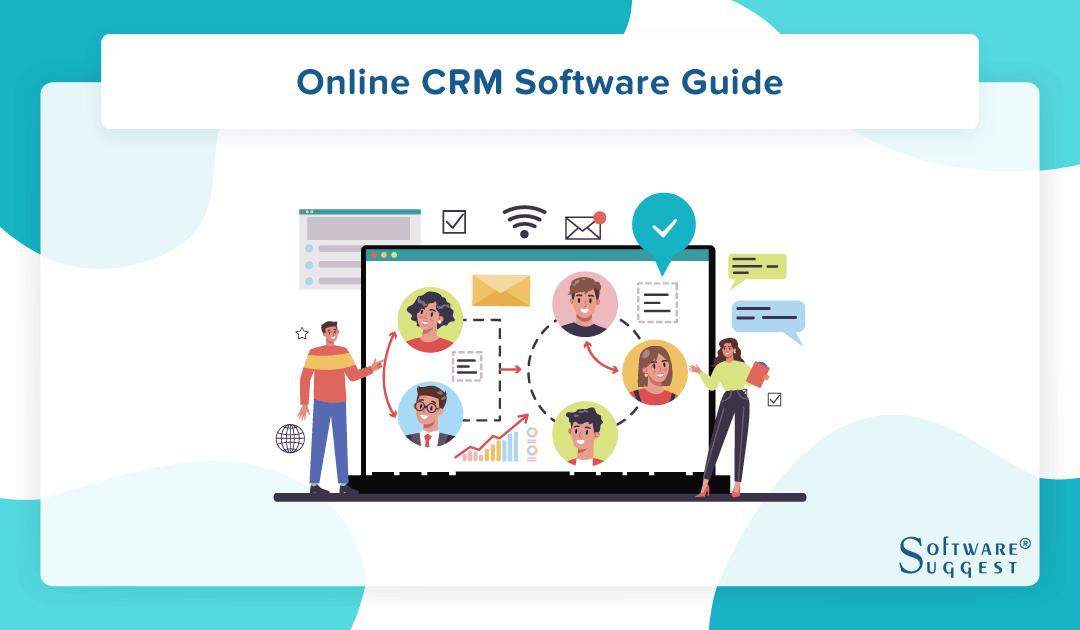
What is Online CRM Software?
Online CRM software is a cloud-based solution to store and manage all customer data and interactions from one place, which will help you optimize your marketing efforts and improve customer experience.
CRM solutions have become an important and non-negligible part of the corporate world to improve customer relationships and gain more business consumers.
With its advent, technology plays an important role in automating all human tasks. Doing the same in consumer relationship management, it has come up with amazing CRM software, flooding the market. Some best CRM software are Hubspot CRM, Zoho CRM, and Freshsales CRM.
This post will give you complete know-how of the online CRM system so that you can learn and grow exponentially in your business. Let’s dive in to know everything you need!!
Online CRM Software combines three constituents: Customer, Relationship, and Management.
The customer is the main entity of any business. The demands, suggestions, and dislikes must reach the producer from the customer. If not, the customers will switch to another brand and cause a loss to the business.
Relationships in business may refer to business-to-business relationships and business-to-buyer relationships. It involves understanding the customers through regular interactions. The business needs to convey that they care for the customers and maintain the production's good quality.
Management refers to managing the data and statistics to take out the conclusions from it and deliver the results in the best possible way.
In its entirety, the software implements all these things through an automated process. Handling and processing customer data, and managing the regular interaction with customers and potential buyers through online methods, are some of the important things done through online CRM software nowadays.
How does an Online CRM system work?
An online CRM system (Customer Relationship Management system) is a tool that helps businesses manage their interactions with customers and potential customers. Here is an overview of how the software typically works:
-
Data collection
Capture and store information on customer interactions across numerous channels like email, phone, social media, website, and other touchpoints, and data gathering is a crucial part of online CRM solutions.
Contact details for the consumer, demographic information, past purchases, encounters with customer support, and more can all be found in this data.
-
Data management
The gathered information is managed and organized to make it easy to access and examine. This includes categorizing consumer information according to numerous factors like demographics, preferences, past purchases, and other pertinent information.
-
Automation
Automation in an online CRM system helps businesses save time, reduce errors, and improve customer experience. Some tasks that can be automated using the software are lead capture and qualification, sales pipeline management, email marketing, and customer service.
-
Workflow management
Workflow management is designing, executing, and monitoring workflows to achieve specific business objectives. In an online CRM system, workflow management helps businesses standardize customer-related processes, improve accountability, and enhance decision-making.
Lead, and sales management are examples of workflows that can be managed using an online CRM system.
-
Reporting and analytics
An Online CRM solution can provide a wealth of customer engagement and behavior data, which can be leveraged for reporting and analysis to gain valuable insights into business performance and customer preferences.
Some ways in which CRM software can help in reporting are centralized data management, real-time data analysis, dashboards and visualizations, customizable reports, and predictive analytics.
What Are the Benefits of Online CRM Software?
You need not keep track of everything separately as all of them can be managed from a single place. As CRM tools are a scalable solution, you need not think about the growing size of your enterprise. It can be handled by scaling the software.
Everything is online, so you do not need to worry about losing information. Document management and data mining have also become easy, which is very difficult to do manually.
Below are some of the key benefits of using an online CRM system:
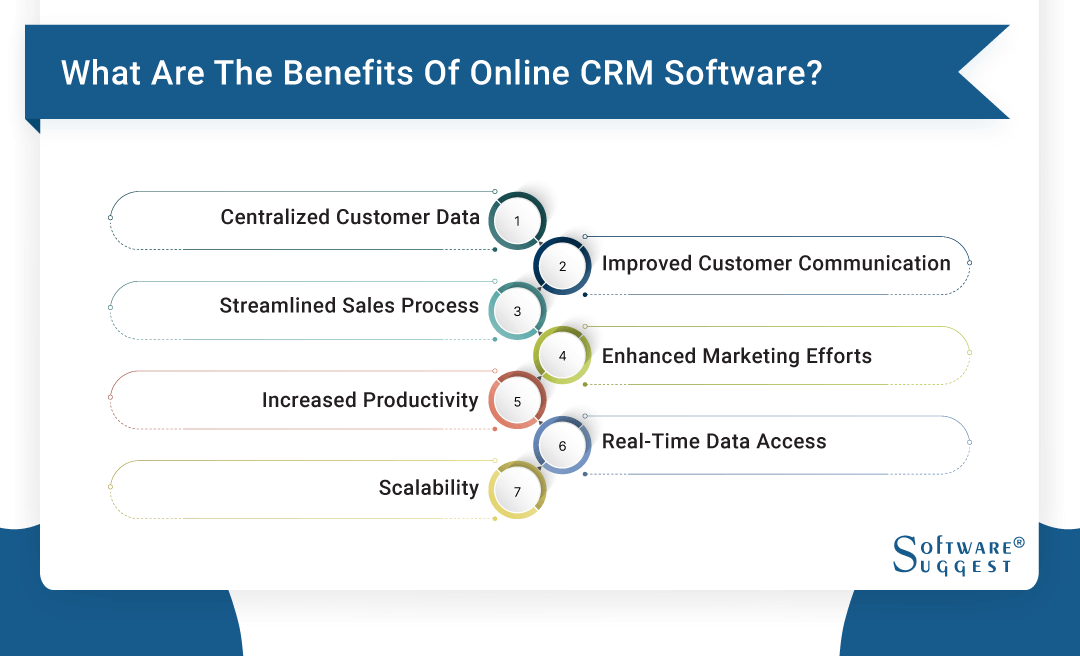
-
Centralized customer data
Businesses may store all their client information in one central spot using an online CRM system, making accessing and managing customer data simpler.
This can help organizations improve customer satisfaction by personalizing their interactions and providing better customer service.
-
Improved customer communication
Online CRM systems can help businesses improve customer communication through automated email campaigns, personalized messaging, and social media integrations.
This can help businesses build stronger customer relationships with continuous interaction and increase customer loyalty, leading to more sales.
-
Streamlined sales process
Streamlined sales process refers to the efficient and effective management of the entire sales cycle, from lead generation to closing deals. Online CRM software can help businesses streamline their sales process in several ways.
It includes lead capture and management, lead nurturing, sales pipeline management, sales forecasting, and collaboration. This can help businesses close deals faster, increase customer satisfaction, and improve their overall sales performance.
-
Enhanced marketing efforts
Online CRM systems can help businesses track and analyze customer behavior and preferences, allowing them to create more targeted and effective marketing campaigns. This can help businesses increase their ROI and generate more leads and sales.
Also, automate the marketing campaign steps that give better efficiency and results on the marketing spend.
-
Increased productivity
An online CRM system can help businesses increase productivity by automating the manual tasks of most of the sales team and providing tools for collaboration and task management, provide automation. This can help businesses save time and focus on higher-value activities.
-
Real-time data access
Real-time access to client data is made possible by online CRM systems, enabling firms to make decisions based on the most recent data. Businesses can react to shifts in consumer behavior and market trends more swiftly.
-
Scalability
Scalability refers to the ability of a system to handle growth and increased demand over time. In the context of online CRM software, scalability is an important consideration for businesses of all sizes. CRM software can provide scalability in user management, data storage, customization, integration, performance, and support.
Essential Features of Online CRM System
An online Customer Relationship Management (CRM) system is a software platform that helps businesses manage their interactions with customers and streamline their sales and marketing efforts. Some of the key features of an online CRM system include the following:
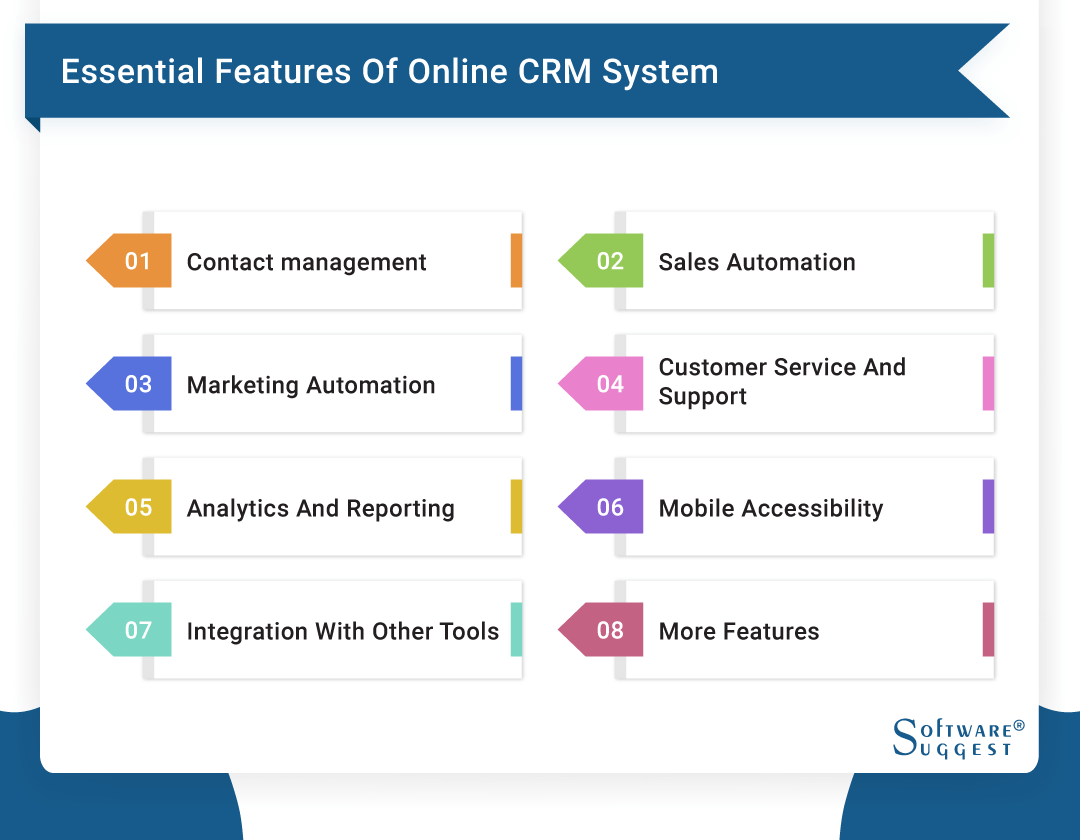
-
Contact management
A vital component of an online customer relationship management (CRM) tool that assists organizations in storing and organizing client data in a centralized database is contact management.
Businesses may keep track of client interactions, past purchases, and other vital data using contact management, which can increase customer engagement and loyalty. Contact data gathering, data organization, segmentation, contact engagement tracking, and lead management are the main duties of contact management.
-
Sales automation
Sales automation is a key feature of an online CRM system that helps businesses streamline their sales processes and close deals more efficiently. Sales automation in an online CRM system involves using technology to automate manual tasks and workflows.
It includes lead management process, proposal creation, and follow-up activities so that the sales team can focus on building relationships and closing deals. By automating routine tasks and workflows, the sales team can focus on building customer relationships and closing deals, leading to increased sales and revenue over time.
-
Marketing automation
The ability to automate marketing operations and campaigns, from lead generation through client retention, is a key component of an online Customer Relationship Management (CRM) system.
Using technology to automate manual marketing processes, such as email marketing, social media posting, and campaign tracking, allows firms to save time and resources while delivering more effective marketing messages
-
Customer service and support
A significant component of an online customer relationship management (CRM) system that aids organizations in enhancing customer satisfaction and retention is customer care and support.
In an online CRM system, customer service and support involve using technology to manage client inquiries, grievances, and comments so businesses can give their consumers quick and efficient support. Some of its major functions are ticket management, knowledge base management, chatbot and virtual assistants, social media monitoring, and customer feedback and surveys.
-
Analytics and Reporting
An online CRM system provides analytics and reporting tools to help you track your sales and marketing performance, monitor customer engagement, and identify trends and patterns. These reports and analyses help businesses to make data-driven decisions.
-
Mobile Accessibility
Most online CRM systems are accessible via mobile devices, allowing you to access your customer data and sales pipeline on the go. This helps users when the desktops are not accessible to work without any hassle.
-
Integration with other tools
An online CRM system can be integrated with other business tools, such as email marketing platforms, accounting software, and social media management tools, to streamline your business processes and improve efficiency.
-
More features
- Sales and opportunity management are possible with a CRM as the collected data's insights forecast the trends. It makes the organizations understand what customers actually want from them.
- Contact management is an important feature of web-based CRM software that helps the business owner gain potential connections in their business.
- The customized dashboard and timed reports help visualize where the business is heading. All statistics and graphical data are easily manageable, which makes the analysis easy.
- Email client Integration and sales forecasting are some other benefits of this software. The automation of business emails has reduced human efforts significantly. Sales forecasting gives a clear idea of the product demand, resulting in a good market response.
Potential Issues You Can Face with Online CRM Software
Online CRM software, like any other software, can have its own set of potential issues that users may face. Here are some of the most common issues that you can face with online CRM software:
-
Technical difficulties
Online CRM software depends on internet connectivity, which may experience delays or outages. System failures, data loss, and other technical issues could result from this.
-
Security concerns
Sensitive client information is stored through online CRM software, which is susceptible to hacking, cyberattacks, and data breaches. This may result in monetary loss, legal responsibilities, and diminished customer confidence.
-
Compatibility issues
It's possible that not all hardware, operating systems, or web browsers are compatible with online CRM software. Usability problems, data corruption, or program conflicts may result from this.
-
Limited customization options
The customization options for online CRM software may be restricted, which can make it challenging for organizations to modify the software to meet their unique requirements. Inefficiencies, low productivity, and user unhappiness may result from this.
-
Training and adoption
Users of online CRM software must undergo training and adapt to new workflows and procedures. This can take a lot of time and money, and it might not always result in user adoption.
-
Integration issues
There may be few integration possibilities available for online CRM software with other software programs like accounting, marketing automation, or e-commerce platforms. Data silos, inconsistencies, and inefficiencies may result from this.
It's crucial to choose a respectable and trustworthy online CRM software supplier, thoroughly assess the software's features and capabilities, and make sure your team is properly trained and equipped to use the software in order to reduce these potential problems. To stay current with the latest technological developments and reduce security threats, companies should also routinely upgrade their software and security processes
What Type of Buyer Are You?
Depending on the capacity, capability, and willingness to track customer behavior and projects for good customer management, you must know which type of buyer you are. Here are all three types, listed and described:
1. Small Business Buyers
Many buyers want to implement new software within a few months. It reflects the small-business buyer behavior. Unlike giant competitors, these buyers do not need a regular or long-term evaluation of the customers.
2. Best-of-Breed Buyers
Some Vendors are capable of providing all the solutions in a single suite. Best-of-breed buyers purchase these best-of-breed applications.
3. Enterprise Buyers
The buyers requesting the applicant tracking along with proper management are the enterprise buyers. These buyers may ask to customize the existing solutions according to the needs of their enterprise.
Top 5 Online CRM Software You Should Consider
CRM software is a sort of program that aids organizations in managing their communications with clients and potential clients.
It is intended to promote customer engagement and retention, expedite sales processes, and offer insights into consumer behavior and preferences. Below is the list of top 5 CRM software.
1. Zoho CRM
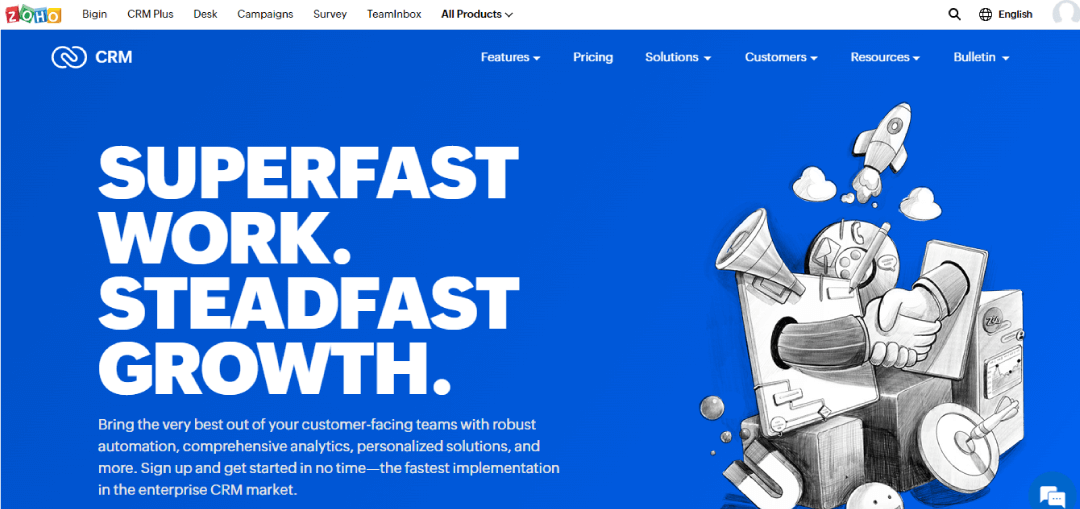
Zoho CRM was created by Zoho Corporation, an Indian software development firm. It is intended to assist organizations in managing client interactions and relationships across the course of the client lifecycle.
There are several variants of Zoho CRM, including a free edition and commercial editions with more features and functionalities. It also connects with other Zoho programs, including Zoho Books, Zoho Inventory, and Zoho Desk, as well as with programs from other developers, like Microsoft Office and Google Apps.
In general, Zoho CRM is a strong CRM solution that provides a number of features to assist organizations in managing their client interactions and connections. Businesses frequently choose it because of its user-friendly design, adaptable customization possibilities, and reasonable pricing.
- Contact management
- Marketing and sales automation
- Analytics and Reporting
- Workflow automation
- Integration with other Zoho products
- Comprehensive features
- Customizable
- Affordable
- Steep learning curve
- Limited support
- Limited customization for some features
- Occasional bugs
- Limited reporting capabilities
Pricing
- Standard Plan: $12 per user per month
- Professional Plan: $20 per user per month
- Enterprise Plan: $35 per user per month
- Ultimate Plan: $45 per user per month
2. Vtiger CRM
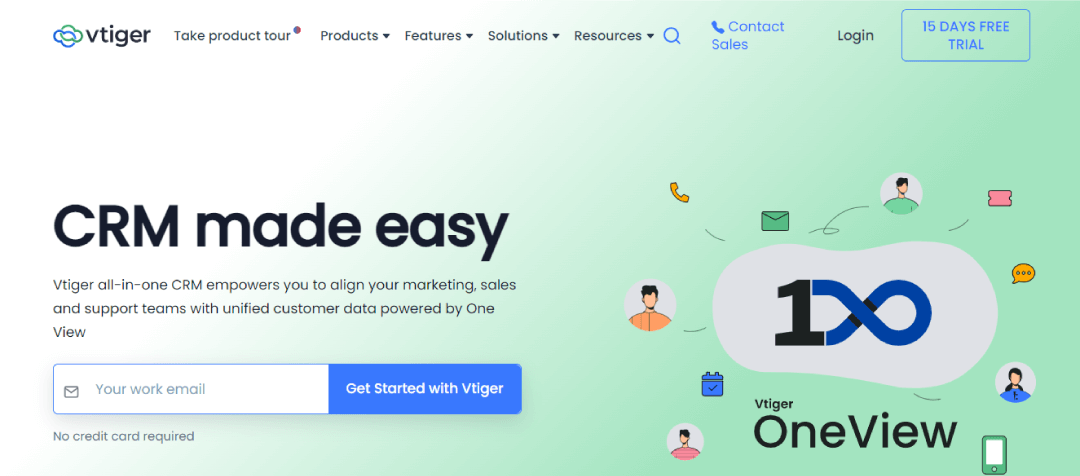
Vtiger CRM assists companies in managing client interactions, sales, marketing, and customer service activities. Vtiger, an Indian software development business, created and maintains it.
Businesses can streamline their operations and enhance client connections with the help of the many capabilities provided by Vtiger CRM. Both a free and a premium version of Vtiger CRM are accessible. The paid editions offer more features and capabilities whereas the free edition only provides the bare minimum. Both on-premises and cloud-based deployment options are available with Vtiger CRM.
- Sales management
- Appointment management
- Customer service management
- Analytics and Reporting
- Mobile app
- Comprehensive features
- Customizable
- Affordable
- Customer Support
- Lack of reporting functionality
- Slow loading speed
- Limited customization for some features
- Occasional bugs
Pricing
- Starter Plan: $12 per user per month
- Professional Plan: $30 per user per month
- Sales Plan: $50 per user per month
- Ultimate Plan: $100 per user per month
3. Salesforce Sales Cloud
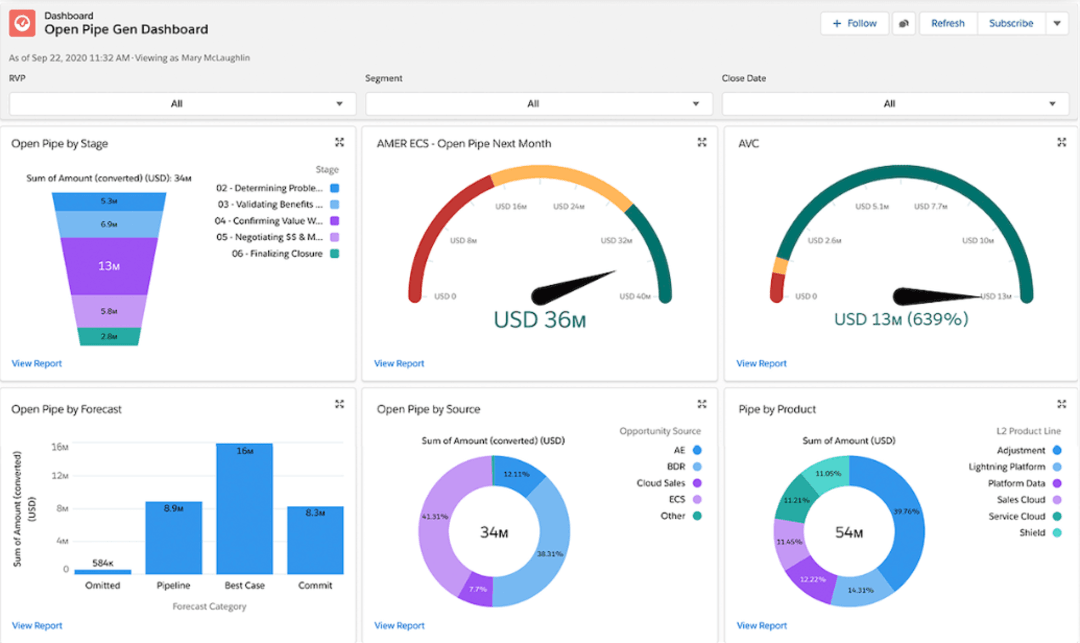
Salesforce, a U.S.-based cloud-based software firm, created Salesforce Sales Cloud, a customer relationship management (CRM) program. It is developed to assist organizations in managing their sales interactions with customers and enhancing their overall sales performance.
There are various variants of Salesforce Sales Cloud, including a free edition and commercial editions with more features and functionalities. Additionally, it provides a cloud-based deployment option that enables companies to manage client contacts and view sales data from any location with an internet connection.
- Lead and opportunity management
- Sales forecasting and analytics
- Sales collaboration
- Sales automation
- Mobile app
- Comprehensive features
- Highly customizable
- Scalability
- More expensive CRM solution
- Complexity
Pricing
- Essentials Plan: $25 per user per month
- Professional Plan: $75 per user per month
- Enterprise Plan: $150 per user per month
- Unlimited Plan: $300 per user per month
4. Freshsales
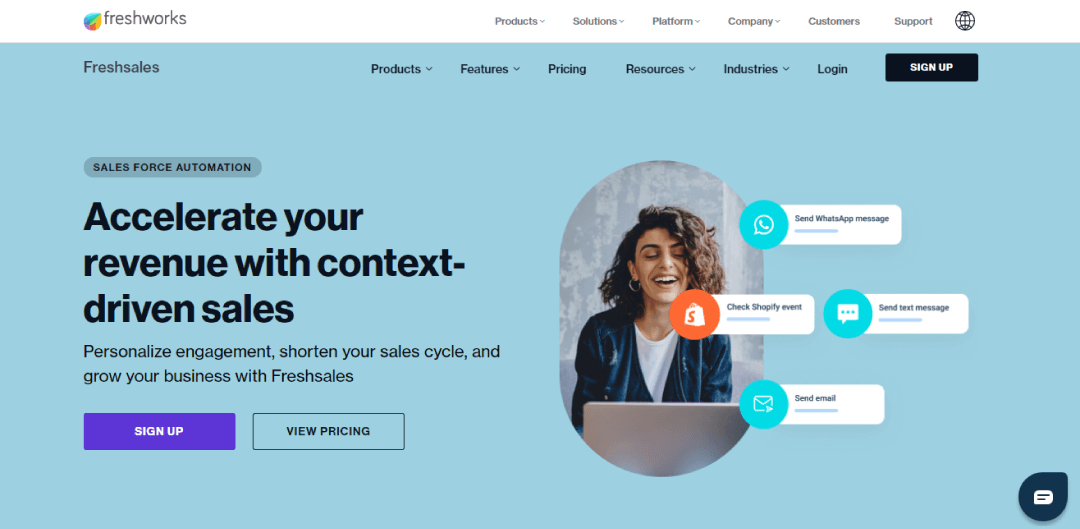
Freshsales is customer relationship management (CRM) software that is cloud-based and made to assist companies in managing their sales activities and enhancing their client interactions. It was created by Freshworks, an Indian software development company.
There are various variants of Freshsales, including a free edition and commercial editions with more features and functionalities. Additionally, it provides a cloud-based deployment option that enables companies to manage client contacts and view sales data from any location with an internet connection.
- Lead management
- Contact management
- Sales pipeline management
- Sales forecasting
- Email tracking
- Sales automation
- Integrations
- User-friendly interface
- Customization
- Quick customer support
- Limited features on lower-tier plans
- Limited reporting and analytics
- No built-in telephony
- Limited customization on the mobile app
Pricing
Pricing starts at $12 per month.
5. Bitrix24
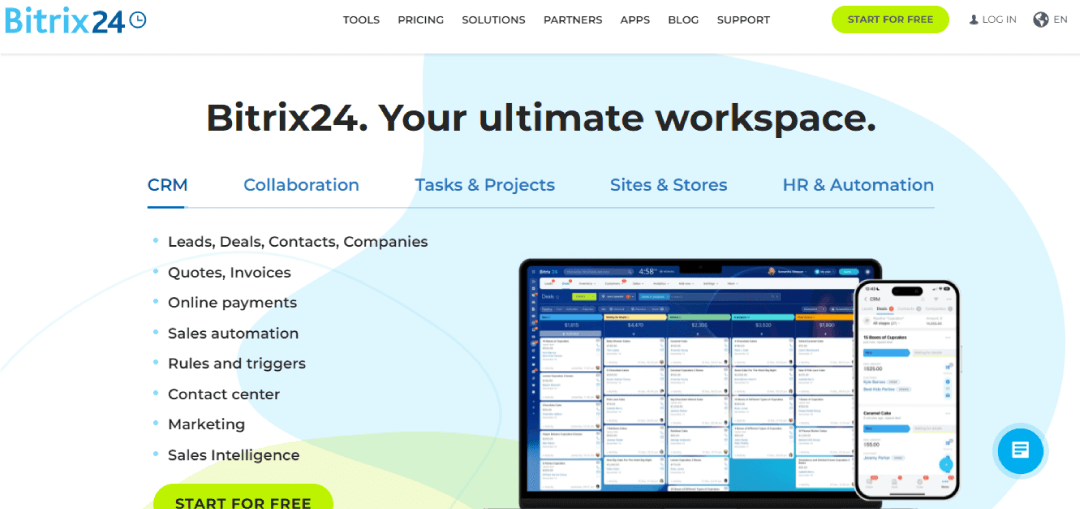
The American software development company Bitrix developed Bitrix24. Its goal is to help businesses manage their internal communications, sales procedures, and consumer relationships.
Bitrix24 is available in a number of versions, including a free edition and paid editions with additional features and functionality. It also offers a cloud-based deployment option, allowing businesses to maintain customer contacts and access sales data from any place with an internet connection.
Business owners may manage their customer interactions, sales processes, and internal communications with the aid of Bitrix24, a comprehensive CRM solution. It is a well-liked option for small and mid-sized enterprises seeking a dependable CRM system because of its accessibility, customizability possibilities, and integration features.
- CRM
- Project management
- Team collaboration
- Social intranet
- HR management
- Marketing automation
- Sales pipeline
- Integrations
- Comprehensive platform
- User-friendly interface
- Free plan available
-
Limited customer support
Pricing
- Free Plan
- Start+ Plan: $19/month for two users
- CRM+ Plan: $55/month for six users
- Project+ Plan: $55/month for 24 users
- Standard Plan: $79/month for 50 users
- Professional Plan: $159/month for unlimited users
- Business Plan: Customized plan for larger enterprises with specific needs
How much does Online CRM Software cost?
The cost of online CRM software varies widely depending on the specific features and functionality a business needs, the size of the business, and the number of users accessing the software. Some general pricing ranges for online CRM software from
- Free: You can choose among some of the best free CRM software providers with a limited version of features.
- Low-cost: Low-cost CRM software plans typically range from $10 to $25 per user per month.
- Mid-range: Mid-range CRM software plans typically range from $25 to $75 per user per month.
- High-end: High-end CRM software plans can cost $100 or more per user per month
Conclusion
In order to manage and analyze customer interactions and data across the course of the customer lifecycle, firms often use CRM software. CRM software attempts to strengthen business ties with clients, aid client retention, and spur increased sales.
The software can be customized to match the unique requirements of a business and can be used on-premises or in the cloud. Companies may monitor client relationships from any location at any time, thanks to the numerous mobile apps offered by CRM software suppliers.
Related Articles of Online CRM Software:
FAQs
Many software companies allow you to customize your online CRM system and make your work easier.
By Countries


















.png)
 (1).png)




