
ONLYOFFICE
What is ONLYOFFICE?
ONLYOFFICE works as a link-up space for your team sky-rocketing their performance. It comes with the fast and easy installation. It can seamlessly integrate with a number of apps and services. It has simple and intuitive interface.
ONLYOFFICE Starting Price
$ 900/per one Server

Our Awards and Recognition
Talk with a software expert for free. Get a list of software that's great for you in less than 10 minutes.
Key Features of ONLYOFFICE
Here are the powerful features that make ONLYOFFICE stand out from the competition. Packed with innovative tools and advanced functionalities, this software offers a range of benefits.
- activity and forecast reports
- 360 Degree Feedback
- 3PL
- Access control
- Access Controls/Permissions
- Account Management
- Accounting Integration
- Accounts payable
- Accounts Receivable
- Activity / News Feed
- Activity Dashboard
- Activity Tracking
- Ad hoc Analysis
- Ad Hoc Reports
- Administrator Level Control
- Agile Methodologies
- Collaboration Tools
- Compliance Tracking
- Access Controls/Permissions
- Account Tracking
- Action Management
- Activity Tracking
- Add comments
- Administrative Hearings
- Advanced layout and design
- AI-based content creation
- Analytics/ROI Tracking
- Anonymity Management
- Appeal Boards
- Application Security
- Application Sharing
- Applications Management
- Analytics
- Audit Trail
- Calculators
- Charting
- Multi-User Collaboration
- Templates
ONLYOFFICE Pricing
Here are the pricing plans for ONLYOFFICE. Choose the plan that best fits your requirements and budget. Get Detailed ONLYOFFICE pricing as per your requirements.
- Simultaneous connections up to 50
- Recommended for enterprises with 50 employees
- Control Panel
- One year support and updates
- Simultaneous connections up to 100
- Recommended for enterprises with 150 employees
- Multitenancy (2 portals)
- Simultaneous connections up to 200
- Recommended for enterprises with 400 employees
- Multitenancy (up to 5 portals)
- White Label option
- Advanced Control Panel
ONLYOFFICE Specifications
Get a closer look at the technical specifications and system requirements for ONLYOFFICE. Find out if it's compatible with your operating system and other software.
ONLYOFFICE Comparisons
Compare ONLYOFFICE with other similar options available in Project Management Software. Explore the key differences to see why it's the top choice for businesses and individuals.

ONLYOFFICE Description
Here's the comprehensive description of ONLYOFFICE. Gain a brief understanding of its unique features and exceptional benefits.
ONLYOFFICE is a project developed by experienced IT experts from Ascensio System SIA, a leading IT company with headquarters in Riga, Latvia. Originally ONLYOFFICE was designed for internal team collaboration.
An Introduction to ONLYOFFICE
ONLYOFFICE is an online office suite that provides you with the most secure and efficient way to create, edit, and collaborate on your business documents. Do not worry! It’s 100% compatible with MS Office formats. So, when you log into the platform, it will appear quite familiar.
With ONLYOFFICE, you can work with documents of all popular file formats. With DOCX, PPTX, and XLSX as core formats, it supports ODT, ODS, ODP, PDF, DOC, XLS, PPT, CSV, TXT, RTF, HTML, etc. Moreover, it enables you to view, edit, share, comment, and collaborate on documents online. But what makes it more appealing is its capability to allow multiple users to work on the same document simultaneously.
That’s not all! There’s much more that you can do with ONLYOFFICE online editors. Let’s have a look at it here.
A walk-through ONLYOFFICE online editor
As you sign in to your ONLYOFFICE portal, here is what you see – a straightforward and user-friendly dashboard.

You can navigate to your calendar, chatbox, mail, or feed with a single click and get a hand on all the activities.
Besides documents, ONLYOFFICE offers you a complete productivity suite that you can utilize to work effectively anywhere. However, you can choose which modules your users need, add links to the navigation menu, and select a default start page. Thus, it lets you view what you want as you log in.
Let’s drill down the offerings of ONLYOFFICE online editors or documents.
Documents
1. My Documents
ONLYOFFICE provides a document dashboard that is easy to understand and navigate through. You can have a glance at it below:

As you can see, it gives you a holistic view of all the documents you’ve worked on. You can click on any of the files to edit or view them. Moreover, uploading documents is also just a tap away.
ONLYOFFICE lets you add your Google Drive, Dropbox, and other accounts to have all your documents in one place. Thus, you no longer need to shift between windows to access files. More importantly, you can leverage DocuSign functionalities and get your documents signed electronically instantly. And if you want to work offline, there’s always a choice to do that!
Now that you know what ONLYOFFICE online editor offers, let’s delve deeper into its different interfaces.
Working with Word Processor
As mentioned earlier, ONLYOFFICE is utterly compatible with MS Office formats. Additionally, it gives you a familiar interface to get accustomed to quickly.
You can use various styling and formatting tools, insert and manipulate different objects, and do even more with its host of integrated plugins.
I. File: ONLYOFFICE helps you save your documents in a plethora of formats. This includes DOCX, PDF, ODT, TXT, DOTX, PDF/A, OTT, RTF, and HTML. Hence, it eliminates the need to use file converters.
II. Home: You can say that the ONLYOFFICE editor is an excellent combination of MS Office and Google Docs functionalities. While it gives you an interface similar to the former, it also renders the latter’s collaboration features.
- Be it styling, formatting, or colour schemes, ONLYOFFICE empowers you to be as creative as possible. It lets you incorporate different wrapping styles, adjust line spacing, and more to make your document more informative and interesting.
III. Insert: No one likes to read plain text. Images, charts, videos, infographics, etc., make a document more appealing. Besides formatting and structuring your document, the ONLYOFFICE editor lets you put different shapes, multimedia, equations, symbols, and more in your document.
- Moreover, you can insert drop-down lists, combo boxes, checkboxes, pictures, and more within your text. Thus, it won’t be wrong to say that whatever you think enhances your document’s look and feel, ONLYOFFICE offers you.
IV. Layout: ONLYOFFICE editor’s layout option lets you access the standard functionalities like orientation, margins, size, column, etc., as in MS Word. But what makes it different is the watermark. With this online office suite, you can personalize your watermark – text or an image.
V. References: A well-researched document often requires you to put source links, a table of contents, a bookmark, and more. While some office suites might restrict your access to such functions, ONLYOFFICE provides them with all. You can hyperlink texts, put captions and footnotes and ensure the authenticity of your document’s information.
VI. Collaboration: When it comes to working with teams, the ONLYOFFICE editor’s collaboration capabilities come in handy. You can share documents, invite teammates to edit, track the changes, compare documents, check version history, and do much more.
- Sharing: Besides casual access rights like Read Only for public content sharing and Full Access permission for complete collaboration, you can share files to perform specific tasks like reviewing, commenting, filling forms, and custom spreadsheet filtering.

- Co-editing Modes: With ONLYOFFICE, you can’t just invite your team members to edit documents, but you can co-edit. That is, two users can edit the same document at the same time.

If you choose Fast mode, all the real-time edits will get saved automatically. The Strict mode requires you to click on ‘save’ to sync the changes. However, this is a feature that similar tools in the market might lack.
- Display Modes: It gives you more control over your documents. You can see the editors' suggestions and accept/reject them. Different display modes that you can switch to with ONLYOFFICE include – Markup, Final, and Original.
- Compare: This is pretty helpful when you want to see the differences in the document after revisions. You may want to keep some changes in one document while removing some from the other.

ONLYOFFICE empowers you to merge the changes and create a separate version of the document. It thus beats other word processors you might be working with.
- Version History: It helps you keep track of all the changes done in your document. It also highlights who made the changes and when.

Moreover, you can restore the previous document versions whenever you require them.
- Chat: ONLYOFFICE promotes effective communication across teams. It lets you send messages, tag co-workers, and leave comments for them.
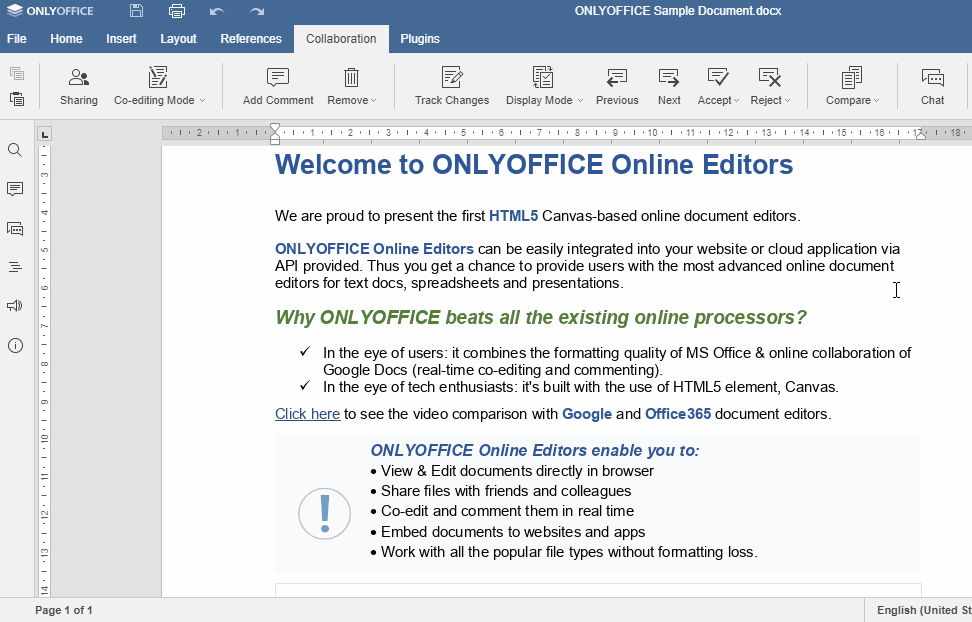
You can even communicate in real-time to resolve issues or get things done immediately.
VII. Plugins: ONLYOFFICE has several plugins to enable you to embed, publish, and print your documents from a single platform. This saves your time and boosts efficiency and productivity. Here’s a quick rundown of the plugins that you can benefit from:
- Macros
- WordPress
- Highlight code
- Mendeley
- OCR
- Photo Editor
- Speech
- Thesaurus
- Translator
- YouTube
- Zotero
Wait! ONLYOFFICE online editor has yet more in store for you. Keep reading!
Sometimes, you love to have a larger working space where there’s nothing to distract you. ONLYOFFICE understands it and, thus, lets you customize your work area. Whether you want to hide your toolbar/status bar/rulers or fit the page size, it has covered you. Furthermore, you can manage document access rights to ensure that only the team members you want can edit, view, comment, or share.
With ONLYOFFICE online editor, you can also set the document and text language, i.e., you can have your write-up in the language you desire. Isn’t it cool? More than this, it even runs a spell check to make sure everything you send is correct.
2. Shared with Me
Here, you can view the document list shared by other teammates. You can access, edit, and take necessary actions on it as per your access rights.
The files that you haven’t opened after edits will be marked ‘new.’ Thus, you can check them and do the needful. Besides, you can remove files from your list as and when required.
3. Common Documents
All the documents shared by the admin with common access appear here. This is helpful when your team has some templates, style guides, language guides, and more to follow regularly. They don’t require asking the admin for access or link whenever they need such documents.
However, only the ONLYOFFICE portal admin can create folders here. Users with access can upload files with a simple drag-and-drop.
4. Project Documents
ONLYOFFICE stores all the documents and images that you add to your projects here. You can edit them, organize them into folders, and upload new files whenever possible.
5. Recycle Bin/Trash
At times, we delete a file mistakenly. With ONLYOFFICE, you can be assured that your deleted files don’t go anywhere. They get stored in the recycle bin. Hence, you can restore them right away.
Similarly, the ONLYOFFICE editor lets you work with your spreadsheets and presentations. You can dive into its robust feature set and come out with beautiful end results.

A spoiler for you: With the next update, the Documents module will get two more sections – Favorites and Recent.
Collaboration platform
What’s even better, you can use the ONLYOFFICE editor with its collaboration platform. This includes:
- Document Management: Store and organize your business documents in one place. Collaborate online and work effectively. Play video/music and view images of all popular formats with the integrated media player.
- Mail: Connect with multiple email accounts and stay streamlined. Get centralized access to all your accounts.
- CRM: Optimize your sales and business workflows. Monitor your team and generate customized reports.
- Projects: Create and prioritize projects. Set deadlines, keep track of progress, and achieve milestones.
- Calendar: Schedule your timetable, sync it with third-party calendars, and never miss any deliverables.
- Community: Embrace effective communication and chat with team members in real time. Write blogs, communicate in forums, and create bookmarks.
Thus, you can make the most of the ONLYOFFICE editor with its collaboration and integration capabilities.
Document editing and collaboration by your own rules
What’s important, you are free to choose how to use the ONLYOFFICE editors.
You can use the suite as a part of the complete ONLYOFFICE solution for enterprises, i.e., integrated with the ONLYOFFICE collaboration platform (available in the public cloud or on your own private network).
You can bring collaborative document editing to your favorite sync&share platforms like Alfresco, Confluence, Nextcloud, ownCloud, SharePoint, Seafile, Liferay, Plone, and many others. Ready-to-use connectors developed by ONLYOFFICE or its official technology partners make the integration process a piece of the cake.
It’s also possible to integrate the editors into the solution you’re building yourself.
Summing Up
Whether you want to create a document in multiple languages or enrich it with an array of multimedia, ONLYOFFICE lets you do it. What makes it fit your needs is its ability to customize and manage the platform your way. You can set language and time zone to make it more comfortable. Moreover, you can personalize the platform with your team name, logo, color, theme, and more.
ONLYOFFICE ensures that all your data stays secure with robust security settings. You can track user logins and activities, back up data, and ensure the password’s strength. Well, not to forget the third-party integrations that it supports, including VoIP, Digital Signature, and more.
If you’re looking for an online office suite that lets you work online and offline, none can match the offerings of ONLYOFFICE. And that’s not the full list!

The advent of office productivity suites has really transformed the terrain of business communications over the past decade. Besides simplifying communications, it has also saved time and resources for many around the globe, paving the way for better understanding and collaboration.
Thanks to the development of such software, our interactions today are way smoother, safer, and faster. However, these tools can vary a lot from one another. While some come with hefty price tags, others have limited functionalities and features. There are only a handful of names among office suites that gracefully combine utility and affordability, and the foremost among them is ONLYOFFICE, which has garnered praise from millions around the world. And who better than its founder Lev Bannov to tell us more about how it all started and the journey so far?
In conversation with Lev Bannov, the Founder & CEO of ONLYOFFICE.
What inspired you to start ONLYOFFICE?
The story of the ONLYOFFICE project started more than 10 years ago. We wanted to create something really exclusive and high-quality. We felt there was a lack of reliable and powerful online document editors which inspired us to fill the gap with a relevant product. Looking back on those times, we feel this step was a pathbreaker. We took a risky step and decided to create the first online document editor based on HTML5 Canvas. Even with all the challenges we faced, we succeeded! Surely, this technology will not surprise anyone nowadays but back then, it was a real breakthrough. So, ONLYOFFICE online editors became the heart of our project, offering a vast number of ideas and scope for further development and improvement.
ONLYOFFICE rose to universal office apps, used and appreciated by millions of people worldwide on their personal computers, mobile devices, local networks, and cloud.
How is ONLYOFFICE different from a wide range of other productivity suites available in the market?
Actually, there are very few good online editing tools that allow you to create comprehensive, multi-page, persuasive documents apart from just typing several lines.
Of course, there are Google Docs and MS Office Online, but users always want to have the latest and most user-friendly features. Moreover, many existing online office apps simply do not meet users’ requirements and expectations and also do not comply with global standards.
Our main offering of ONLYOFFICE is surely online document editors. But we also provide collaborative integration with multiple productivity tools (document and project management, email, CRM, calendars, chat, etc.).
What’s the unique selling proposition of ONLYOFFICE online editors?
- Rich functionality- ONLYOFFICE provides its users with best-in-breed online editors who are fully compatible with MS Office files (docx, xlsx, pptx), support other popular formats such as odf, txt, csv, etc, to ensure the highest-quality text formatting and lets you implement extra features easily with plugins.
- Seamless collaboration- You can collaborate docs with your team using real-time and paragraph-locking co-editing modes along with comments, track changes, built-in chat, document comparison, and version history. Flexible document permissions (read-only, review, comment, fill forms, custom filter) allow you to easily set up access levels.
- Data security- GDPR-compliant ONLYOFFICE provides you with a wide range of security features and services to ensure the safety of your data on all fronts. It uses open-source code, data encryption, private server deployment, and JWT to protect documents from unauthorized access, configurable cache lifetime, restriction on copying, downloading and printing, watermarking, etc.
- Flexibility and scalability- ONLYOFFICE is the best choice for companies seeking a secure cloud office that can closely fit their needs - be it a small firm, a big corporation, or even a home office. What’s important, you are free to choose how to use the online editors: together with the ONLYOFFICE collaboration platform / within any sync&share or ECM service like Nextcloud, Alfresco, Confluence, Seafile, etc. integrated into the solution you’re building yourself.
What challenges do you face regularly, and how do you deal with them? In the highly competitive scenarios, what is your vision for the growth of your brand?
The most important challenge for us is limited resources, especially time. Our customers often have interesting ideas for adding new features, new customization options, and new document-level permissions. Of course, it would be really great to put all the ideas into practice and to implement all the requests. Unfortunately, it’s not always possible.
Would you please name some of your prestigious and happy clients?
ONLYOFFICE’s customers are small and medium-sized businesses, large enterprises, government and public sector organizations, educational and science & research institutions, nonprofits, etc. We love all our customers for providing us with such a diverse set of requirements.
Speaking of well-known names, we can provide a few here:
There are customers who are using the complete self-hosted ONLYOFFICE solution to create a cross-functional working environment (e.g., Oracle, Rutgers University, French Red Cross, GIZ, DIPF, Government of the City of Hopewell).
There is quite a big pull of customers using ONLYOFFICE in combination with other sync&share / ECM solutions like Nextcloud, ownCloud, Seafile, Confluence, Alfresco, etc. (e.g., IIEP-UNESCO, CERN, Suzuki, AARNet, sciebo, GWDG).
There are big financial and technology corporations that integrate the editors in their own document management systems (e.g., Thomson Reuters, Deloitte, Fujitsu, Egress).
Any new announcement or development that your users can expect in the near future?
Yes, certainly.
One of our priorities is, needless to say, data safety. You've surely heard of Virtual Data Room Software. From our point of view, the existing virtual data room software can’t ensure ultimate security since user data is still available to the providers. We are now working on Private Rooms, in the real sense of the word, and we are going to make it really cool. The ONLYOFFICE Private Rooms feature will go to the next level of security for document editing and co-authoring. Stay tuned! We will share more details soon.
What we are also planning to do is to create multi-functional forms. However, we don't want to create just something similar to Google Forms. Instead, it will be something like PDF for the cloud, a tool for working with serious online documents that will help companies automate lots of their business processes.
According to you, what is success? How do you measure it?
Success for me is appreciation and recognition from our product users. Naturally, we love it when our product is in demand. And if there is a demand for the product, financial success will eventually follow.
If not ONLYOFFICE, what would you be doing differently?
We’ve already engaged ourselves with the development of online editors, and we love it. However, if we are simply talking about things that I find interesting, I would say - artificial intelligence. I think this field is really promising.
How do you keep yourself motivated and updated?
Our competitors. They always keep us on our toes, and therefore, we always strive to become even better and more productive. Healthy competition is always a good reason to stay motivated and updated.
Any advice you would like to give to emerging entrepreneurs?
Find your niche, your lifetime project. Find things you are really good at and where you can be better than others. If you have already found your lifetime project, constantly develop it without losing faith in the idea and yourself.
Look to the future and don’t devote your time to the things you don’t like, as it can distract you from self-improvement and inspiration.
ONLYOFFICE Slideshare
ONLYOFFICE Customers






ONLYOFFICE Videos
Overall ONLYOFFICE Reviews
Thinking about using ONLYOFFICE? Check out verified user reviews & ratings based on ONLYOFFICE's features, user-friendliness, customer support, and other factors that contribute to its overall appeal.
ONLYOFFICE Pros and Cons
"It has a simple and easy to use user interface. It is very useful for working with shared documents, which are modified with the contributions of the work team. CRM features facilitate customer interaction, partner relationships, and improve sales capabilities."
"The ease of use experienced while using Onlyoffice is just brilliant."
"It has all needed stuff only office docs, sheet and for presentation its presentation software"
"It has only failed me in editing some forms, after editing them it changes some characteristics of the original."
"I am waiting for them to add a few more office suites."
"ios avability need to be ensured"
3 ONLYOFFICE Reviews
Hear directly from customers who have used ONLYOFFICE. Read their experiences, feedback, and ratings to gain valuable insights into how this software has benefited their businesses.
KateT.
Used the software for : 2+ years
Company Size :51-200 employee
OnlyOffice is an office solution with valuable capabilities
It is a platform that has been improving over time and is currently a robust option for editing documents. Its high collaborative value allows the interaction of an entire work team with a typical project.
ONLYOFFICE IOS App Experience
ONLYOFFICE After Sales Service Rating
What do you like best about ONLYOFFICE?
It has a simple and easy to use user interface. It is very useful for working with shared documents, which are modified with the contributions of the work team. CRM features facilitate customer interaction, partner relationships, and improve sales capabilities.
What do you dislike about ONLYOFFICE?
It has only failed me in editing some forms, after editing them it changes some characteristics of the original.
Do you think ONLYOFFICE delivers value for the money spent?
Yes
Are you satisfied with ONLYOFFICE features?
Yes
Did implimentation of ONLYOFFICE was easy?
Not Sure
What features is ONLYOFFICE currently missing?
I believe that this platform has everything necessary to develop a fluid and collaborative document management. No need to add more functions.
What other products like ONLYOFFICE have you used or evaluated?
Some products similar to ONLYOFFICE offer very similar features, but this platform also provides a very competitive CRM.
How ONLYOFFICE is better/different from its competitors?
It has to improve some aspects, but it is going in the right direction.
KapilV.
Used the software for : 2+ years
Company Size :51-200 employee
Amazing Office Suite
Onlyoffice is free-to-use software that allows you to create, edit and save Excel, presentation, and word files. Very simple to use UI and comfortable navigation.
ONLYOFFICE Mobile App Experience
ONLYOFFICE After Sales Service Rating
What do you like best about ONLYOFFICE?
The ease of use experienced while using Onlyoffice is just brilliant.
What do you dislike about ONLYOFFICE?
I am waiting for them to add a few more office suites.
Do you think ONLYOFFICE delivers value for the money spent?
Not Sure
Are you satisfied with ONLYOFFICE features?
Yes
Did implimentation of ONLYOFFICE was easy?
Yes
What features is ONLYOFFICE currently missing?
I am waiting for them to add more office suites.
Rahuls.
Used the software for : 2+ years
Company Size :51-200 employee
An alternative to google sheet
It helped us to find a cheap solution alternative to google workspace with all supported functionality and integrations also it works same as ms office
ONLYOFFICE Mobile App Experience
ONLYOFFICE After Sales Service Rating
What do you like best about ONLYOFFICE?
It has all needed stuff only office docs, sheet and for presentation its presentation software
What do you dislike about ONLYOFFICE?
ios avability need to be ensured
Do you think ONLYOFFICE delivers value for the money spent?
Yes
Are you satisfied with ONLYOFFICE features?
Yes
Did implimentation of ONLYOFFICE was easy?
Yes
What features is ONLYOFFICE currently missing?
no all iok
Alternatives of ONLYOFFICE
Explore alternative software options that can fulfill similar requirements as ONLYOFFICE. Evaluate their features, pricing, and user feedback to find the perfect fit for your needs.
ONLYOFFICE FAQs
How much does ONLYOFFICE cost?
The starting price of ONLYOFFICE is ₹ 64800/per one Server. It has different pricing plans:
- Start : ₹ 64800/per one Server
- Standard : ₹ 129600/per one Server
- Standard+ : ₹ 259200/per one Server
ONLYOFFICE also provides a free trial to users.
What are the top 5 features for ONLYOFFICE?
The top 5 features for ONLYOFFICE are:
- Task Management
- Data Imports/Exports
- File Sharing
- Workflow Management
- Collaboration
What type of customer support is available from ONLYOFFICE?
The available support which ONLYOFFICE provides is:
- Phone
- Live support
- Training








