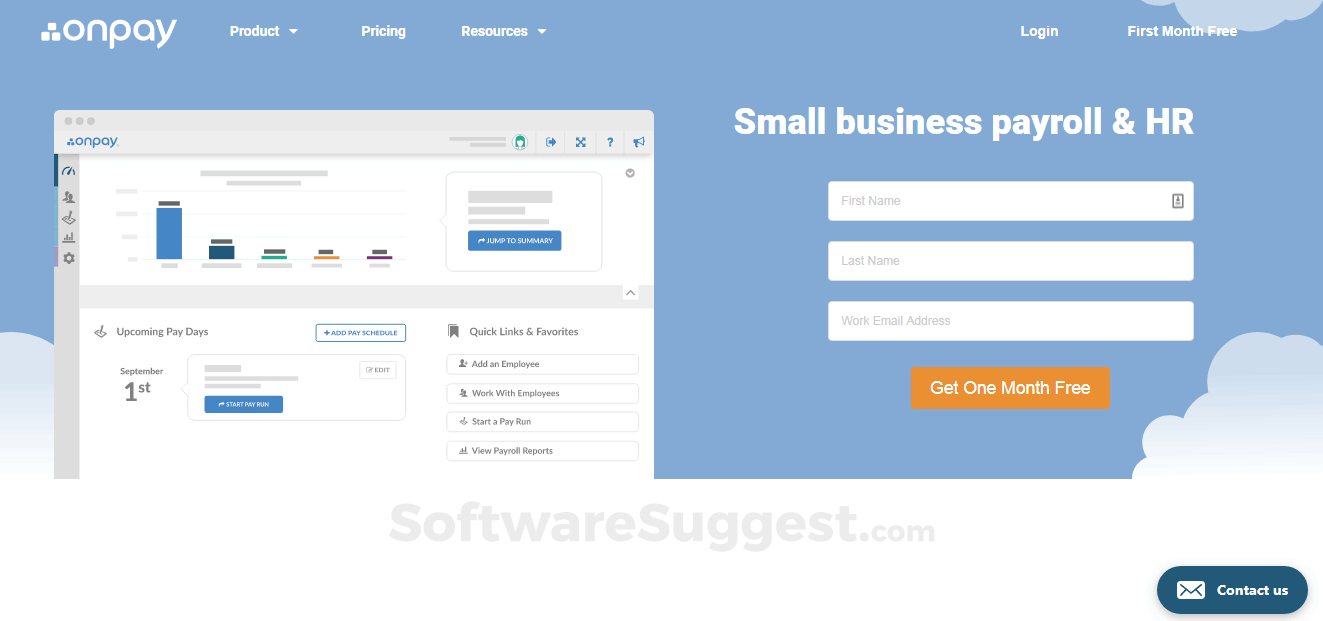What is OnPay?
OnPay is among the most powerful payroll software available in the market. It is working from the last 30 years to help small business enterprises. It integrates with Xero, QuickBooks, etc.
OnPay Starting Price
$ 40/User/Month

Our Awards and Recognition
Talk with a software expert for free. Get a list of software that's great for you in less than 10 minutes.
Key Features of OnPay
Here are the powerful features that make OnPay stand out from the competition. Packed with innovative tools and advanced functionalities, this software offers a range of benefits.
- Check Printing
- Compensation Management
- 401(k) Tracking
- Accounts payable
- Accounts Receivable
- ACH Check Transactions
- Appraisal Management
- Arrears Calculation
- Asset Management
- Attendance management
- Back Office Assistance
- Benefits Administration
- Benefits Management
- Billable Hours Tracking
- Billing & Invoicing
- Billing Rate Management
- 360 Degree Feedback
- 401(k) Tracking
- Academic/Education
- Access Controls/Permissions
- Access Request Management
- Accident Management
- Account Management
- Accounting Integration
- Activity / News Feed
- Activity Monitoring
- Activity Tracking
- Ad hoc Analysis
- Ad hoc Query
- Ad Hoc Reports
- Aggregate Reports
- Alerts & Reminders
- CRM
- Data Imports/Exports
- Document Management
- Eligibility Management
- Expense Management
- Leave Management
- Pay Slip
- Payroll Management
- Shift Management
- Statutory Compliances
- Time & Attendance Management
- Attendance Tracking
- Benefits Management
- Bonus Management
- Check Printing
- Creating Pay Slips
- Dashboard
- Direct Deposit
- Employee Self Service Management
- Expense Management
- Income Tax & Deductions
- Leave Management
- Multi Country
- Multi State
- Payroll Management
- Payroll Taxes
- Record Keeping
- Automated Tax Withholding
- Automatic Payroll Updates
- Benefits Administration
- Compliance with Employment Laws
- Customizable Payroll Cycles
- Direct Deposit
- Earnings and Deductions Tracking
- Employee benefits enrollment
- Employee Onboarding and Offboarding
- Employee Payroll History and Records
- Employee Self-Service Portal
- Employee Time and Attendance Tracking
- Expense Reimbursement
- Integration with accounting software
- Leave Tracking and Accruals
- Mobile accessibility
OnPay Pricing
Here are the pricing plans for OnPay. Choose the plan that best fits your requirements and budget. Get Detailed OnPay pricing as per your requirements.
- Employee Self Onboarding
- Automatic New Hire Reportings
- Lifetime Accounts
- Online Access
- Direct Deposit, Check, or Debit Card
- Unlimited Pay Runs
- Incredible Performance
- Time-Saving HR
OnPay Specifications
Get a closer look at the technical specifications and system requirements for OnPay. Find out if it's compatible with your operating system and other software.
OnPay Comparisons
Compare OnPay with other similar options available in Payroll Software. Explore the key differences to see why it's the top choice for businesses and individuals.

OnPay Videos
Overall OnPay Reviews
Thinking about using OnPay? Check out verified user reviews & ratings based on OnPay's features, user-friendliness, customer support, and other factors that contribute to its overall appeal.
OnPay Pros and Cons
"The most impressive in onpay is its satisfying approach to the visitors"
"As a foreign company moving into the US market I'm glad we chose OnPay"
"some of the benefits of using online payroll software include convenience, accuracy, and time savings. These types of programs can automate many of the tasks associated with payroll, such as calculating taxes and deductions, and can also provide reporting and compliance features. Additionally, some online payroll software can integrate with other business systems, such as accounting software, which can further streamline the payroll process."
"It should be easily available and to be easily use able to each and every person"
"never found for this app for unuseable and not found for unlike this it is amazing app"
"some areas where payment processing software may need improvement include ease of use, security, and customer support. Additionally, some users may want to see more features or integrations added to the software to better suit their specific needs."
5 OnPay Reviews
Hear directly from customers who have used OnPay. Read their experiences, feedback, and ratings to gain valuable insights into how this software has benefited their businesses.
RiazH.
Ceo
Used the software for : Less than 6 months (Monthly)
Company Size :1-10 employees
Verified By : ![]()
Review for onpay
It was pleasure experience to visit the onpay and to suggest it to the others as well. It's as good as it should be to satisfy the visitors who visit it.
What do you like best about OnPay?
The most impressive in onpay is its satisfying approach to the visitors
What do you dislike about OnPay?
It should be easily available and to be easily use able to each and every person
What features is OnPay currently missing?
No one
What other products like OnPay have you used or evaluated?
Not much
zainm.
ceo
Used the software for : Less than 6 months (Weekly)
Company Size :1-10 employees
Verified By : ![]()
unbeleiveable software
OnPay is one of the best picks for payroll processing for small businesses. It's an affordable option for fast-growth companies because you won't have to choose a higher-priced plan. Amazingly,. I like this.
OnPay After Sales Service Rating
What do you like best about OnPay?
As a foreign company moving into the US market I'm glad we chose OnPay
What do you dislike about OnPay?
never found for this app for unuseable and not found for unlike this it is amazing app
What features is OnPay currently missing?
no
What other products like OnPay have you used or evaluated?
no one like this
JunaidA.
All
Used the software for : 6-12 months (Daily)
Company Size :11-50 employees
Review for OnPay
Overall, it's been very positive. They have what our organization needs at a good price and are easy to use. It sounds like the product or service you are using from this organization has met your needs and is cost-effective. Additionally, it is user-friendly.
OnPay After Sales Service Rating
What do you like best about OnPay?
some of the benefits of using online payroll software include convenience, accuracy, and time savings. These types of programs can automate many of the tasks associated with payroll, such as calculating taxes and deductions, and can also provide reporting and compliance features. Additionally, some online payroll software can integrate with other business systems, such as accounting software, which can further streamline the payroll process.
What do you dislike about OnPay?
some areas where payment processing software may need improvement include ease of use, security, and customer support. Additionally, some users may want to see more features or integrations added to the software to better suit their specific needs.
What features is OnPay currently missing?
No
How OnPay is better/different from its competitors?
Because of its features
AhmadJ.
All
Used the software for : 6-12 months (Daily)
Company Size :11-50 employees
Verified By : ![]()
Review for OnPay
Onpay does make payroll a breeze! It's one of the best returns on expenditure in my business. The time saved and the psychic energy it frees up makes me very happy!
OnPay After Sales Service Rating
What do you like best about OnPay?
I like it when people call me back and help me with issues that arise
What do you dislike about OnPay?
I really haven’t found anything I dislike about OnPay.
What features is OnPay currently missing?
No
How OnPay is better/different from its competitors?
Because of its features
Burhan
Accountent
Used the software for : 1-2 years (Daily)
Company Size :51-200 employees
My title review is OnPay
It's relatively easy Software. They supported to there customers. I like its features very much. I can easily make an appointment with our consultant through this software.
OnPay After Sales Service Rating
What do you like best about OnPay?
User, s friendly, excellent customer support, super easy on a small bbudget and i am 100%comfortable in leaving everything in their capable hands.
What do you dislike about OnPay?
Sometimes new employees miss thepart about setting up direct payment into their accounts.
What features is OnPay currently missing?
The only thing that we wish that OnPay did was automatically deduct Payroll.
What other products like OnPay have you used or evaluated?
There are top two alternatives, FaceUp and Qualee.
How OnPay is better/different from its competitors?
Simply click a button on payday and it,s done. This feature is quite different from others.
Alternatives of OnPay
Explore alternative software options that can fulfill similar requirements as OnPay. Evaluate their features, pricing, and user feedback to find the perfect fit for your needs.
OnPay FAQs
How much does OnPay cost?
The starting price of OnPay is ₹ 2880/User/Month. It has different pricing plans:
- Basic : ₹ 2880/User/Month
OnPay also provides a free trial to users.
What are the top 5 features for OnPay?
The top 5 features for OnPay are:
- Document Management
- Expense Management
- Payroll Management
- Shift Management
- Time & Attendance Management
What type of customer support is available from OnPay?
The available support which OnPay provides is:
- Phone
- Live support
- Tickets