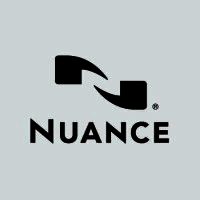What is Otter?
Otter is a fully featured Productivity Management Software designed to serve SMEs, Startup, Agencies, Enterprises. Otter provides end-to-end solutions designed for Web App. This Productivity Management System offers File Sharing, Speech Recognition, AI/Machine Learning, Subtitles/Closed Captions, Natural Language Processing at one place.
Otter Starting Price
$ 0/Per Month

Our Awards and Recognition
Talk with a software expert for free. Get a list of software that's great for you in less than 10 minutes.
Key Features of Otter
Here are the powerful features that make Otter stand out from the competition. Packed with innovative tools and advanced functionalities, this software offers a range of benefits.
- Database Creation
- File Sharing
- Collaboration
- Community
- Database Creation
- Document Creation
- File Sharing
- Library
- Notes Management
- Office Suite
- Offline
- One Account
- Multiple Devices
- Presentation Tools
- Productivity
- Project Management
- Abbreviation Expansion
- Archiving & Retention
- Audio File Management
- Customizable Macros
- For Medical Purposes
- Multi-Provider Practice
- Abbreviation Expansion
- Archiving & Retention
- Audio File Management
- Audio Transmission
- Customizable Macros
- Healthcare
- Medical Transcription
- Telemedicine
- Transcription Reporting
- Voice Capture
- Activation Functions (e.g.
- ReLU
- Sigmoid)
- Anomaly Detection
- Autoencoders
- Backpropagation
- Batch Normalization
- Convolutional Neural Networks (CNN)
- Deep Belief Networks (DBN)
- Deep Reinforcement Learning
- Deep Visualization
- Dropout Regularization
- Gated Recurrent Units (GRU)
- Generative Adversarial Networks (GAN)
- Gradient Descent Optimization
- Image Recognition
- Annotations
- Automatic Transcription
- AI/Machine Learning
- Annotations
- Audio File Management
- Audio/video File Upload
- Automatic Transcription
- Automatic Transcription Services
- Collaboration Tools
- File Sharing
- Full Text Search
- Multi-Language
- Natural Language Processing
- Speech Recognition
- Subtitles/Closed Captions
- Text Editing
- Accent and Dialect Recognition
- Adaptive Learning and Improvement
- Cloud-Based or On-Premises Deployment
- Contextual Understanding
- Continuous Speech Recognition
- Emotion Detection
- Integration with Virtual Assistants or Chatbots
- Keyword Spotting
- Multichannel Audio Support
- Multilingual Support
- Natural Language Processing Integration
- Noise Cancellation
- Pronunciation Evaluation
- Real-time Voice Processing
- Sentiment Analysis
- Speaker Adaptation
Otter Pricing
Here are the pricing plans for Otter. Choose the plan that best fits your requirements and budget. Get Detailed Otter pricing as per your requirements.
- Record and transcribe your meetings in real time
- Otter Assistant joins Zoom, Microsoft Teams, and Google Meet to automatically take and share notes, even if you can't join the meeting
- Takeaways and Automated Outline
- 300 monthly transcription minutes; 30 minutes per conversation
- Everything in Basic +
- Import and transcribe pre-recorded audio or video files
- Otter Assistant joins meetings when you are double-booked
- Advanced search, export, and playback
- 1200 monthly transcription minutes; 90 minutes per conversation
- Everything in Pro +
- Team features: shared custom vocabulary and speakers, assign action items to teammates
- Otter Assistant joins meetings when you are triple-booked
- Admin features: usage analytics, centralized billing, prioritized support
- 6000 monthly transcription minutes; 4 hours per conversation
Otter Specifications
Get a closer look at the technical specifications and system requirements for Otter. Find out if it's compatible with your operating system and other software.
- Zoom
- Microsoft Teams
- and Google Meet
Otter Comparisons
Compare Otter with other similar options available in Productivity Management Software. Explore the key differences to see why it's the top choice for businesses and individuals.

Otter Description
Here's the comprehensive description of Otter. Gain a brief understanding of its unique features and exceptional benefits.
Otter is a fully featured Productivity Management Software designed to serve SMEs, Startup, Agencies, Enterprises. Otter provides end-to-end solutions designed for Web App. This Productivity Management System offers File Sharing, Speech Recognition, AI/Machine Learning, Subtitles/Closed Captions, Natural Language Processing at one place.
Otter Videos
Overall Otter Reviews
Thinking about using Otter? Check out verified user reviews & ratings based on Otter's features, user-friendliness, customer support, and other factors that contribute to its overall appeal.
Otter Pros and Cons
"Otter is really easy to use and very user friendly, and the transcribed audios are accurate to an extent in my opinion. The software also has a good user interface which I admire and I would recommend it to any of my friends"
"Otter.ai is most impressive for its accuracy in transcribing audio and video recordings, its ability to differentiate between speakers, and its organization features like search and tagging."
"Otter.ai include its accurate and fast transcription capabilities, ability to recognize multiple voices at once, easy-to-use interface, and the ability to organize notes by speaker or topic. Additionally, many users appreciate the flexibility and convenience of being able to access Otter.ai via a web browser or mobile app."
"Otter is really pricy compared to other transcription service that I have used, and While a person can folders under their account, It cannot be shared among other members of the group which is a major drawback."
"Speaker identification can sometimes be inaccurate in complex conversations or with multiple people speaking.The free version has a time limit of 40 minutes per recording, and the paid plans can be expensive.Editing options are somewhat limited, and large changes to the transcript may require deleting the entire recording.Cloud storage and processing raises privacy and security concerns for some users."
"Speaker identification accuracy: Otter.ai's speaker identification feature is not always accurate, particularly in situations where there are multiple speakers with similar voices or when speakers are speaking over each other. This can make it difficult to follow the transcript or find specific information.Real-time transcription delays: Some users have reported that Otter.ai's real-time transcription feature can be slow or delayed, particularly in situations with poor internet connection or background noise.Integration with other apps: While Otter.ai does offer integrations with other apps such as Zoom and Google Meet, some users have reported that these integrations could be improved or expanded to include more apps.Customization options: Currently, Otter.ai's transcription settings are limited, and users cannot customize things like font size, style, or color. More customization options would allow users to tailor the transcription to their specific needs.Pricing: Some users have reported that Otter.ai's pricing structure can be expensive, particularly for those who require a lot of transcription time. Offering more flexible pricing options or subscription plans could help alleviate this issue."
3 Otter Reviews
Hear directly from customers who have used Otter. Read their experiences, feedback, and ratings to gain valuable insights into how this software has benefited their businesses.
DaniellaA.
freelancer
Used the software for : 1-2 years (Weekly)
Company Size :1-10 employees
Verified By :
very easy to use and reliable
This software has helped me in my freelancing work with auto-generated accurate transcription in real-time whenever I need audio transcribed, especially when the work is bulky and assistance is required. That is when Otter software comes in.
Otter After Sales Service Rating
What do you like best about Otter?
Otter is really easy to use and very user friendly, and the transcribed audios are accurate to an extent in my opinion. The software also has a good user interface which I admire and I would recommend it to any of my friends
What do you dislike about Otter?
Otter is really pricy compared to other transcription service that I have used, and While a person can folders under their account, It cannot be shared among other members of the group which is a major drawback.
What features is Otter currently missing?
Otter does not have any missing features
maryamh.
BSCS Student
Used the software for : 6-12 months (Daily)
Company Size :10,001+ employees
Review of Otter.ai
Otter.ai is a fantastic transcription and note-taking tool that uses advanced AI technology to transcribe audio and video recordings in real time accurately. The interface is intuitive and user-friendly, making it easy to start recording audio. I highly recommend Otter.ai to anyone who needs a reliable and accurate transcription tool for taking notes during meetings or lectures.
Otter After Sales Service Rating
What do you like best about Otter?
Otter.ai is most impressive for its accuracy in transcribing audio and video recordings, its ability to differentiate between speakers, and its organization features like search and tagging.
What do you dislike about Otter?
Speaker identification can sometimes be inaccurate in complex conversations or with multiple people speaking.The free version has a time limit of 40 minutes per recording, and the paid plans can be expensive.Editing options are somewhat limited, and large changes to the transcript may require deleting the entire recording.Cloud storage and processing raises privacy and security concerns for some users.
What features is Otter currently missing?
am totally stratified.
What other products like Otter have you used or evaluated?
no product evaluated by me.
ABDULR.
MANAGER
Used the software for : 6-12 months (Daily)
Company Size :11-50 employees
Review about otter.ai
Otter.ai is an AI-powered recap and note-taking tool that can be used for various operations, similar to meeting notes, interviews, lectures, and particular note-taking. Overall,Otter.ai is a useful and effective tool that can save druggies a lot of time and trouble transcribing and organizing their notes. One of the stylish features of Otter.ai is its capability to transcribe audio recordings directly and snappily using AI-powered technology. The tool can fete and transcribe multiple voices at formerly, making it ideal for group meetings or interviews. also,Otter.ai provides druggies with the capability to edit their abstracts manually, add highlights, and organize their notes by speaker or content. Regarding ease of use,Otter.ai is intuitive and stoner-friendly, with a clean and easy-to-navigate interface. The platform can be penetrated via a web cybersurfer or mobile app, making it largely accessible for druggies on the go. The value for plutocrats ofOtter.ai is also relatively good. The platform offers a free plan with a limited number of monthly recap twinkles and paid programs that give druggies further recap time and fresh features similar to custom vocabulary, integration with other apps, and more. Incipiently,Otter.ai has a helpful and responsive client support platoon available via dispatch and live converse. The company also offers a robust knowledge base with detailed attendants and tutorials to help druggies get the most out of the tool. Overall,Otter.ai is a recommended tool for anyone who needs to transcribe and organize notes snappily and efficiently. Its important recap capabilities, ease of use, and value for plutocrats make it an excellent choice for individuals and businesses.
Otter After Sales Service Rating
What do you like best about Otter?
Otter.ai include its accurate and fast transcription capabilities, ability to recognize multiple voices at once, easy-to-use interface, and the ability to organize notes by speaker or topic. Additionally, many users appreciate the flexibility and convenience of being able to access Otter.ai via a web browser or mobile app.
What do you dislike about Otter?
Speaker identification accuracy: Otter.ai's speaker identification feature is not always accurate, particularly in situations where there are multiple speakers with similar voices or when speakers are speaking over each other. This can make it difficult to follow the transcript or find specific information.Real-time transcription delays: Some users have reported that Otter.ai's real-time transcription feature can be slow or delayed, particularly in situations with poor internet connection or background noise.Integration with other apps: While Otter.ai does offer integrations with other apps such as Zoom and Google Meet, some users have reported that these integrations could be improved or expanded to include more apps.Customization options: Currently, Otter.ai's transcription settings are limited, and users cannot customize things like font size, style, or color. More customization options would allow users to tailor the transcription to their specific needs.Pricing: Some users have reported that Otter.ai's pricing structure can be expensive, particularly for those who require a lot of transcription time. Offering more flexible pricing options or subscription plans could help alleviate this issue.
What features is Otter currently missing?
Custom dictionaries: Users would benefit from the ability to add custom words and phrases to Otter.ai's dictionary, especially for industry-specific jargon or names that may not be recognized by the software. Advanced search capabilities: While Otter.ai does offer search functionality within transcripts, users have suggested that more advanced search capabilities, such as the ability to search for specific speaker segments or date ranges, would be helpful. Auto-saving: Currently, Otter.ai saves transcripts automatically, but there is no option for users to manually save their work. Adding an auto-save feature or a manual save option would provide an extra level of security for users' work. Export options: While Otter.ai does offer export options, some users have suggested that more formats, such as PDF or CSV, would be useful for sharing and analyzing transcripts. Integration with more apps: Otter.ai does offer integrations with various apps, but users have suggested that adding more integrations, such as with Microsoft Teams or Slack, would be beneficial for collaboration and productivity. Better support for foreign languages: While Otter.ai supports transcribing in multiple languages, some users have reported issues with accuracy and speaker identification in non-English languages. Improving support for foreign languages would make the tool more accessible to a wider audience.
What other products like Otter have you used or evaluated?
Rev.com: Rev.com offers transcription services for audio and video files, as well as captioning and subtitling services. It also offers a real-time transcription feature, but it is not as robust as Otter.ai's. Temi.com: Temi.com offers transcription services for audio and video files, with a focus on fast turnaround times. It also offers a real-time transcription feature, but again, it is not as comprehensive as Otter.ai's. Trint.com: Trint.com offers transcription services for audio and video files, as well as a collaborative editing platform for teams. It also offers integrations with various apps, but not as many as Otter.ai. HappyScribe.com: HappyScribe.com offers transcription services for audio and video files, as well as translation services. It also offers a real-time transcription feature, but it is not as advanced as Otter.ai's. Speechmatics.com: Speechmatics.com offers transcription services for audio and video files, as well as speech-to-text APIs for developers. It is more focused on enterprise-level clients and may not be as accessible to individual users as Otter.ai. These are just a few examples of transcription software available, and each has its own strengths and weaknesses.
Alternatives of Otter
Explore alternative software options that can fulfill similar requirements as Otter. Evaluate their features, pricing, and user feedback to find the perfect fit for your needs.
Otter FAQs
How much does Otter cost?
The starting price of Otter is ₹ 0/Per Month. It has different pricing plans:
- Basic : ₹ 0/Per Month
- Pro : ₹ 1223/Per Month
- Business : ₹ 2160/Per Month
Otter also provides a free trial to users.
What apps do Otter integrate with?
Otter integrates with various apps:
- Zoom
- Microsoft Teams
- and Google Meet
What are the top 5 features for Otter?
The top 5 features for Otter are:
- Collaboration Tools
- File Sharing
- Full Text Search
- Speech Recognition
- Annotations