
PC Image Editor
What is PC Image Editor?
The PC Image Editor Software is designed to be easy to use and user friendly. It is provide with the usual set of file operations together with some of the slightly higher level editing options & adjust colors in photos
PC Image Editor Starting Price

Our Awards and Recognition
Talk with a software expert for free. Get a list of software that's great for you in less than 10 minutes.
Key Features of PC Image Editor
Here are the powerful features that make PC Image Editor stand out from the competition. Packed with innovative tools and advanced functionalities, this software offers a range of benefits.
- Project Management
- User Interface
- Image Editing
- Output Formats
- Import/ Export Functions
- Color Correction
- Photo Stitching
- Red Eye Correction
- Transparent Backgrounds
- Supporting 11 Image Formats
- Unique Images and Unique Filter
- Alignment and Straightening
- Fit Images Perfectly
- Adjusting Image' Colors
- Restore photos
- High resolution image output
PC Image Editor Specifications
Get a closer look at the technical specifications and system requirements for PC Image Editor. Find out if it's compatible with your operating system and other software.
PC Image Editor Comparisons
Compare PC Image Editor with other similar options available in Photo Editing Software. Explore the key differences to see why it's the top choice for businesses and individuals.

PC Image Editor Description
Here's the comprehensive description of PC Image Editor. Gain a brief understanding of its unique features and exceptional benefits.
PC Image Editor is highly automatic piece of photo editing software supports a high variety of formats which allows you to edit a vast number of images and save it in any format you want.
PC Image Editor Videos
Overall PC Image Editor Reviews
Thinking about using PC Image Editor? Check out verified user reviews & ratings based on PC Image Editor's features, user-friendliness, customer support, and other factors that contribute to its overall appeal.
2 PC Image Editor Reviews
Hear directly from customers who have used PC Image Editor. Read their experiences, feedback, and ratings to gain valuable insights into how this software has benefited their businesses.
Jatin
Used the software for : 1-2 years
Company Size :51-200 employee
PavanS.
Designer
Used the software for : 2+ years
Company Size :51-200 employee
Verified By : ![]()
Best Photo Editing Software
I have use a few different product in the past to manage my studio. After reviewing multiple Photo editor , PC Image Editor won hands down with its ability to manage 16 bit image editing, add grain/noise, advanced color image operations, Audio editing, etc. PC Image Editor offer many advanced editing tools that are required by many professionals such as layers, masks, text entry and selection options and tools. PC Image Editor is web and installed based best editing software and specially designed for all type of studio. I will recommended.
Alternatives of PC Image Editor
Explore alternative software options that can fulfill similar requirements as PC Image Editor. Evaluate their features, pricing, and user feedback to find the perfect fit for your needs.
PC Image Editor FAQs
What are the top 5 features for PC Image Editor?
The top 5 features for PC Image Editor are:
- Project Management
- User Interface
- Image Editing
- Output Formats
- Import/ Export Functions
What type of customer support is available from PC Image Editor?
The available support which PC Image Editor provides is:


.png)
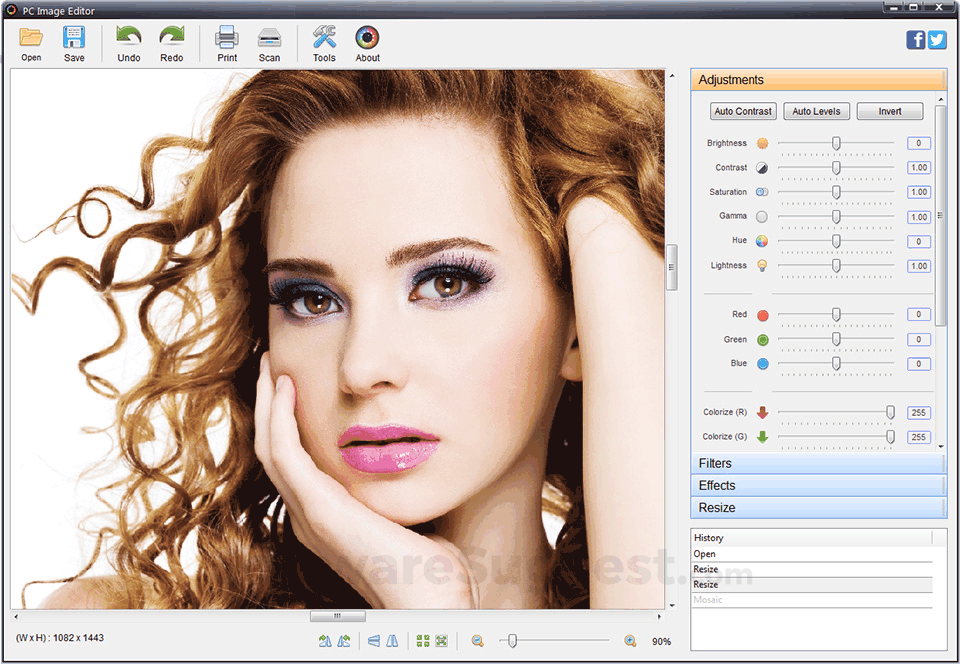
.jpg)
.jpg)
.png)