Best Photo Recovery Software
Best Photo Recovery Software are Canva, InPixio, Recuva, RecoverIt, and Remo Recover. With the help of these software applications, you quickly recover any kind of picture that accidentally got deleted from the device or has become corrupted and cannot be opened.



No Cost Personal Advisor
List of 20 Best Photo Recovery Software
High Performer | 2024
Software by InPixio
Inpixio is the number one photo recovery software to recover lost or damaged photos easily. This all-in-one photo editing software offers AI-powered tools for effortless photo editing. With a single click, it lets you modify the backgrounds and remove unwanted objects like people, trees, and other distractions. Read InPixio Reviews
Explore various InPixio features, compare the pricing plans, and unlock the potential of seamless operations by selecting the right software for your business.
Features
View all InPixio Features- Project Management
- Photo Enhancement
- Remove objects
- User Interface
- High resolution image output
- Photo Stitching
- Digital Retouching
- Layers
Pricing
InPixio Caters to
- StartUps
- SMBs
- Agencies
- Enterprises
Category Champions | 2024
Software by Canva
Canva is a reliable and safe PC, Mac, or mobile photo recovery software. It helps you recover all your photos and videos from storage devices that are corrupted, damaged, or attacked by malware. Canva also lets you recover pictures you lost due to accidental deletion. Read Canva Reviews
Explore various Canva features, compare the pricing plans, and unlock the potential of seamless operations by selecting the right software for your business.
Features
View all Canva Features- Campaign Management
- Image Editor
- Speed Adjustment
- Data Import & Export
- Offline Presenting
- Text Overlay
- Collaboration
- Filtering
Pricing
Canva Caters to
- StartUps
- SMBs
- Agencies
- Enterprises
Contenders | 2024
Recover Deleted Photos, Videos & Audio Files
Stellar Photo Recovery is the best photo recovery software for retrieving deleted, lost, or inaccessible images, videos, and audio from storage devices like USBs, SD cards, memory cards, flash drives, pen drives, etc. Stellar Photo Recovery provides SMART information on storage drives, like disk health and temperature, to help you make timely decisions if you see any signs of drive failure. Read Stellar Photo Recovery Windows Reviews
Explore various Stellar Photo Recovery Windows features, compare the pricing plans, and unlock the potential of seamless operations by selecting the right software for your business.
- Data Protection
- Arrange Recovered Items
- Optical Media Recovery
- Archiving & Retention
- Drive Recovery
- Recover Data From Formatted and Raw Partition
Pricing
Stellar Photo recovery Standard
$ 50
Single User
Stellar Photo recovery Professional
$ 60
Single User
Stellar Photo recovery Premium
$ 70
Single User
Stellar Photo Recovery Windows Caters to
- StartUps
- SMBs
- Agencies
- Enterprises
Emergents | 2024
Software by Disk Drill
Disk Drill is an excellent image recovery software for quickly and efficiently recovering multimedia files. It helps you recover lost, deleted, formatted, or corrupted files from a hard drive, memory card, SD card, USB, DVD, camera, etc. No matter whether you lost your data due to human error, storage media formatting, system crash, or malware attacks, recover it in one easy step with Disk Drill. Learn more about Disk Drill
Explore various Disk Drill features, compare the pricing plans, and unlock the potential of seamless operations by selecting the right software for your business.
Disk Drill Caters to
- StartUps
- SMBs
- Agencies
- Enterprises
Emergents | 2024
Software by EaseUS
EaseUS Data Recovery Wizard comes with power-packed features for deleted photo recovery. This software restores deleted photos or data that has been destroyed, formatted, lost a partition, become unbootable or crashed, been attacked by a virus, etc. Read EaseUS Data Recovery Reviews
Explore various EaseUS Data Recovery features, compare the pricing plans, and unlock the potential of seamless operations by selecting the right software for your business.
- Disk Utilities
- Multiple Scan Options
- Recover Data From Formatted and Raw Partition
- Retrieve Data From Different Type of Storage Devices
- Technical Support
- Optical Media Recovery
- Search Option to Locate Specific File
- Preview Attributes of all Partitions
EaseUS Data Recovery Caters to
- StartUps
- SMBs
- Agencies
- Enterprises
Emergents | 2024
Software by CCleaner
Recuva is a simple and powerful photo recovery tool for restoring lost images. The software helps you recover files from the hard drive, SD card, USB stick, recycle bin, etc., with your PC or Mac. It supports over 1000 file types and formats for documents, photos, videos, archives, audio, and other files. Learn more about Recuva
Explore various Recuva features, compare the pricing plans, and unlock the potential of seamless operations by selecting the right software for your business.
Pricing
Free
$ 0
Per Month
Professional
$ 20
Per Month
Professional Bundle
$ 30
Per Month
Recuva Caters to
- StartUps
- SMBs
- Agencies
- Enterprises
Contenders | 2024
Software by Wondershare Software Ltd
Recoverit is a trusted picture recovery software that helps you retain lost data with simple steps. The software helps recover deleted, formatted, damaged, corrupted, or inaccessible files. Recoverit also offers partition recovery of parts lost due to reparation, boot manager, partition error, etc. Read Recoverit Reviews
Explore various Recoverit features, compare the pricing plans, and unlock the potential of seamless operations by selecting the right software for your business.
Features
View all Recoverit Features- Technical Support
- Retrieve Data From Different Type of Storage Devices
- Lost Partition Recovery
- Drive Recovery
- Raw Data Recovery
Pricing
Professional - Windows
$ 40
Per Year
Ultimate - Windows
$ 60
Per Year
Technician - Windows
$ 300
Per Year
Recoverit Caters to
- StartUps
- SMBs
- Agencies
- Enterprises
Emergents | 2024
Software by Remo Software
Remo Recover is the most loved photo recovery program for quickly retaining deleted or lost files. It can recover your data completely from all kinds of storage devices, including hard drives, SSD, SD cards, or USB drives. On top of that, Remo Recover also allows the user to preview the files to evaluate the recovery results. Learn more about Remo Recover
Explore various Remo Recover features, compare the pricing plans, and unlock the potential of seamless operations by selecting the right software for your business.
Features
View all Remo Recover Features- Robust File Support
- Data Protection
- Disk Utilities
- Advanced Search
- Technical Support
- Recover Data From Formatted and Raw Partition
- Arrange Recovered Items
- Optical Media Recovery
Remo Recover Caters to
- StartUps
- SMBs
- Agencies
- Enterprises
Contenders | 2024
Software by MiniTool Solution Ltd.
MiniTool Photo Recovery is one of the most-trusted software for recovering lost files, videos, and photos. It is a powerful image recovery tool that lets you restore data from any storage device and digital camera. MiniTool is a read-only, simple, easy photo recovery software for effectively recovering damaged, lost, or formatted disks. Read MiniTool Photo Recovery Reviews
Explore various MiniTool Photo Recovery features, compare the pricing plans, and unlock the potential of seamless operations by selecting the right software for your business.
MiniTool Photo Recovery Caters to
- StartUps
- SMBs
- Agencies
- Enterprises
Contenders | 2024
Software by Tenorshare Co.Ltd.
Tenorshare Ultdata is the ultimate solution to recover lost messages, contacts, photos, etc. It helps recover lost or damaged data from Android phones and tablet’s internal memory and SD card. Tenorshare Ultdata is the best image recovery software for securely recovering recently deleted photos, videos, and files. Read Tenorshare UltData Reviews
Explore various Tenorshare UltData features, compare the pricing plans, and unlock the potential of seamless operations by selecting the right software for your business.
Tenorshare UltData Caters to
- StartUps
- SMBs
- Agencies
- Enterprises
Emergents | 2024
Software by R-Tools Technology
R-Studio is a high-tech picture recovery tool designed to retrieve the data accidentally deleted from your phone. It helps with quick web access and restoration for digital forensic labs, data recovery businesses, or individuals. Its user-friendly interface makes it easy for even beginners to recover any data. Learn more about R-Studio
Explore various R-Studio features, compare the pricing plans, and unlock the potential of seamless operations by selecting the right software for your business.
Features
View all R-Studio Features- Web Access / Restoration
R-Studio Caters to
- StartUps
- SMBs
- Agencies
- Enterprises
Emergents | 2024
Recover lost or accidentally deleted files!
Data Rescue 5 is a complete solution for data loss incidents. It is the best picture recovery software with advanced scanning algorithms to find and restore your data quickly. Data Rescue 5 offers powerful data recovery features for recovering those priceless memories and important business documents from failed drives and corrupted and damaged devices. Learn more about Data Rescue 5
Explore various Data Rescue 5 features, compare the pricing plans, and unlock the potential of seamless operations by selecting the right software for your business.
Features
View all Data Rescue 5 Features- Robust File Support
- Retrieve Data From Different Type of Storage Devices
- Drive Recovery
- Preview Attributes of all Partitions
- Advanced Search
Pricing
Standard
$ 99
Onetime
Professional
$ 299
Onetime
Demo
$ 0
Per Month
Data Rescue 5 Caters to
- StartUps
- SMBs
- Agencies
- Enterprises
Emergents | 2024
Software by WiseCleaner
Wise Data Recovery is a professional picture recovery tool designed to recover lost or deleted files. It is free software that can restore files from various storage devices like hard drives, SSDs, memory cards, USBs, DVDs, cameras, mobile phones, etc. Recover your recently deleted photos, documents, videos, emails, etc., with Wise Data Recovery Software. Read Wise Data Recovery Reviews
Explore various Wise Data Recovery features, compare the pricing plans, and unlock the potential of seamless operations by selecting the right software for your business.
Features
View all Wise Data Recovery Features- Lost Partition Recovery
- Data Protection
- Corrupted Multimedia Files
- Search Option to Locate Specific File
- Bring Files & Folders Back from Empty Recycle Bin
- Disk Utilities
- Technical Support
- Recover Data From Formatted and Raw Partition
Wise Data Recovery Caters to
- StartUps
- SMBs
- Agencies
- Enterprises
Contenders | 2024
Software by Acronis International GmbH
Acronis is the best mobile photo recovery software for PC and Macs. It offers services like Advanced Backup, Advanced Email Security, Advanced Disaster Recovery, and Advanced Data Loss Prevention to provide data recovery and secure access to small and medium businesses. Acronis also offers storage management, virtual and cloud server backup, system deployment, etc. Read Acronis Reviews
Explore various Acronis features, compare the pricing plans, and unlock the potential of seamless operations by selecting the right software for your business.
Features
View all Acronis Features- Secure Data Storage
- Backup Log
- Web Access / Restoration
- Cloud Backup
- Disaster Recovery
- Bare-Metal Restore
- Compression
- Remote Server Options
Acronis Caters to
- StartUps
- SMBs
- Agencies
- Enterprises
Emergents | 2024
Software by Puran Software
Puran Data Recovery is a free utility photo recovery software for recovering data from damaged media like scratched CDs, DVDs, Blu Rays, pen drives, memory cards etc. Whether you have accidentally deleted important data or lost it in a system crash, Puran Data Recovery enables you to easily recover images, videos, audio, emails, etc. Learn more about Puran Data Recovery
Explore various Puran Data Recovery features, compare the pricing plans, and unlock the potential of seamless operations by selecting the right software for your business.
- Corrupted Multimedia Files
- Bring Files & Folders Back from Empty Recycle Bin
- Technical Support
- Save Selective Folders in Desired Location
- Retain Folder Hierarchy
- Arrange Recovered Items
- Restore Deleted
- Recover Data From Formatted and Raw Partition
Puran Data Recovery Caters to
- StartUps
- SMBs
- Agencies
- Enterprises
Emergents | 2024
Software by iCare Recovery
iCare Data Recovery is the best photo recovery software for recovering pictures deleted due to formatting, virus attacks, accidental deletion, software crash, etc. iCare Data Recovery can recover files from various storage devices such as SD, USB, HDD, etc. It is an advanced tool that supports multiple file types and detects duplication. Learn more about iCare Data Recovery
Explore various iCare Data Recovery features, compare the pricing plans, and unlock the potential of seamless operations by selecting the right software for your business.
iCare Data Recovery Caters to
- StartUps
- SMBs
- Agencies
- Enterprises
Emergents | 2024
Software by Hetman Software
Hetman Photo Recovery is an advanced photo recovery software that helps you restore digital media like photos, videos, graphics, audio, etc., from all types of storage media. Hetman Photo Recovery is simple, safe, and easy-to-use software directly from smartphones, tablets, and many digital camera models. Learn more about Hetman Photo Recovery
Explore various Hetman Photo Recovery features, compare the pricing plans, and unlock the potential of seamless operations by selecting the right software for your business.
- Search Option to Locate Specific File
- Retrieve Data From Different Type of Storage Devices
- Technical Support
- Disk Utilities
- Data Protection
- Corrupted Multimedia Files
- Restore Deleted
- Arrange Recovered Items
Hetman Photo Recovery Caters to
- StartUps
- SMBs
- Agencies
- Enterprises
Emergents | 2024
Software by 7-Data Recovery Software
7 Data Recovery is a freeware image recovery software that helps you recover your recently deleted pictures in their original quality. You can recover your precious memories from SD cards, USB drives, PCs, and Mac computers. 7 Data Recovery is an easy-to-use software that doesn’t take more than a few minutes to retrieve your important data. Read 7 Data Recovery Suite Reviews
Explore various 7 Data Recovery Suite features, compare the pricing plans, and unlock the potential of seamless operations by selecting the right software for your business.
7 Data Recovery Suite Caters to
- StartUps
- SMBs
- Agencies
- Enterprises
Emergents | 2024
Complete Disk and Data Recovery Software
RS Photo Recovery offers quick and comprehensive data recovery from various storage devices. It is a deleted photo recovery software accessing, analyzes, and restoring deleted items in minutes. RS Photo Recovery can recover lost and deleted digital data in all formats and devices. Restore your favorite pictures with RS Photo Recovery Software. Learn more about RS Photo Recovery
Explore various RS Photo Recovery features, compare the pricing plans, and unlock the potential of seamless operations by selecting the right software for your business.
Features
View all RS Photo Recovery Features- Raw Data Recovery
- Disk Utilities
- Retrieve Data From Different Type of Storage Devices
- Corrupted Multimedia Files
- Restore Deleted
- Recover Data From Formatted and Raw Partition
Pricing
Home Edition
$ 49
Single User
RS Photo Recovery Caters to
- StartUps
- SMBs
- Agencies
- Enterprises
Emergents | 2024
Easy & powerful photo restoration software
PhotoGlory offers quick and intuitive recovery of lost, deleted, and corrupted from damaged storage devices, unreadable memory cards, or formatted mobiles. It also enables you to restore damaged images by automatically colorizing black and white photos; removing scratches, tears, spots, and stains; and performing pro-level color correction. Read PhotoGlory Reviews
Explore various PhotoGlory features, compare the pricing plans, and unlock the potential of seamless operations by selecting the right software for your business.
PhotoGlory Caters to
- StartUps
- SMBs
- Agencies
- Enterprises
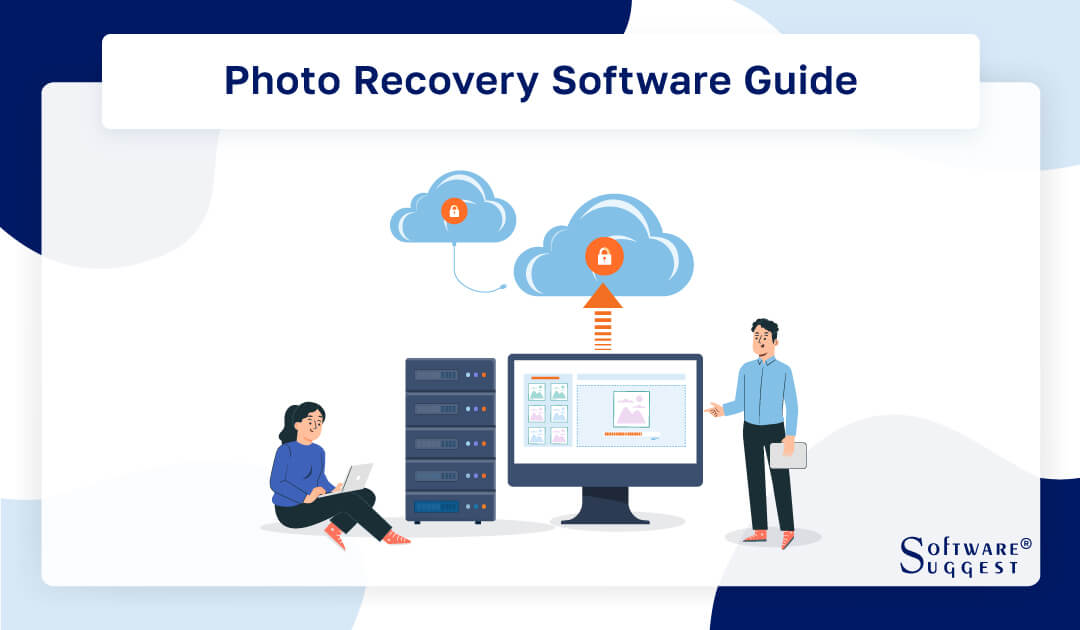
One of the most upsetting data loss scenarios you could go through is losing your digital images. Fortunately, there are numerous applications and pieces of software that you can use to retrieve lost photographs from your computer.
When you lose images for a variety of reasons, including unintentional deletion, system failure, virus infections, and more, deleted photo recovery software can help.
So, in this guide, you will get to know everything about the best photo recovery software for PC to assist you in your quest to recover digital memories. Let’s get started with understanding what photo recovery software is.
What is Photo Recovery Software?
Photo recovery software can help you recover data from a variety of storage media. Computers, flash drives, USB disk drives, unreadable, formatted, or corrupted SD cards, cellphones, tablets, and other types of digital cameras are just a few examples of this type of media. Simply start the photo recovery program and attach the storage media to the computer via a USB wire.
If in the future you require restoring deleted images from corrupted, failed, damaged, or even inaccessible or unusable media storage. All you have to do is launch recovery software after selecting the storage medium with a disc to save the recovered files.
Now that we have an idea of what photo recovery software is let's move on to its benefits.
How Does Photo Recovery Software Work?
Have you ever lost your important photos because of human error or system failure or a virus attack on your system? If yes, all you need to do is take assistance from the best photo recovery software tool to restore the lost files. Wondering how this software works?
The information available in the intact storage can easily be recovered without any assistance from a technical expert. All you need is free or paid photo recovery software. However, one should always remember that any recovery software can recover no file once it is overwritten or if the disk has failed. Only a data recovery expert can be of help in such a crisis and yes it is a time and money-consuming affair.
When a file is deleted on a computer, first it goes to the recycle bin. But if it has been removed from the recycle bin too, that only means the file is not accessible, although it's still present in its technical format of ones and zeros. Certain parts of the file remain intact for years if not overwritten, but some parts get replaced within a few hours. All this depends on the size of your computer’s SSD or HDD. Deleted photo recovery software can recover the photos from the system hard drive by:
- cleansing the drive,
- locating any recoverable data,
- joining it back together,
- and providing it in a salvageable format.
When we make use of photo recovery or data recovery software, the software does the job of shuffling and locating the files from the computer’s recycling facility. Photo recovery software is designed to browse the drive and locate any recoverable photo or data so that it can be presented in an acceptable format. Some of the best-paid photo recovery software also provides a preview of recovered photos, filtered and searchable photo results, ease of file restoration, and more.
Of course, no photo recovery software is perfect; because if a file has been overwritten or compromised, the possibility of any usable recovery is the least, even with the best recovery software in hand.
It may also be possible that you may run out of storage space on your computer. Then, the best duplicate photo finder can help you locate and delete multiple copies of the same photo, saving you time, space, and money.
Why Do You Need a Photo Recovery Software?
Often we store photos belonging to our personal and professional library across multiple storage media options for a long duration. But when because of either human error or technical flaw, these photos get lost, it is a big setback. Luckily, today we have multiple paid and also free photo recovery software options. This software can help you recover deleted photos without compromising their quality.
Photo recovery tools recover the data from multiple storage media options. These media options can be a personal computer, hard disks, USB drives, formatted inaccessible or corrupted memory cards, smartphones, tablets, or digital camera models. All one needs to do is connect the storage device to the computer through a USB cord and run photo recovery software.
Next time you need to recover your deleted photos from failed, damaged, corrupted, or even inaccessible storage media, all you need to do is run a guided recovery software after choosing the storage device with a disk to save the recovered files.
Benefits of Using Photo Recovery Software
When it comes to recovering your deleted or lost photos, photo recovery software offers a number of benefits. Let’s get into some of the benefits that photo recovery tools provide.
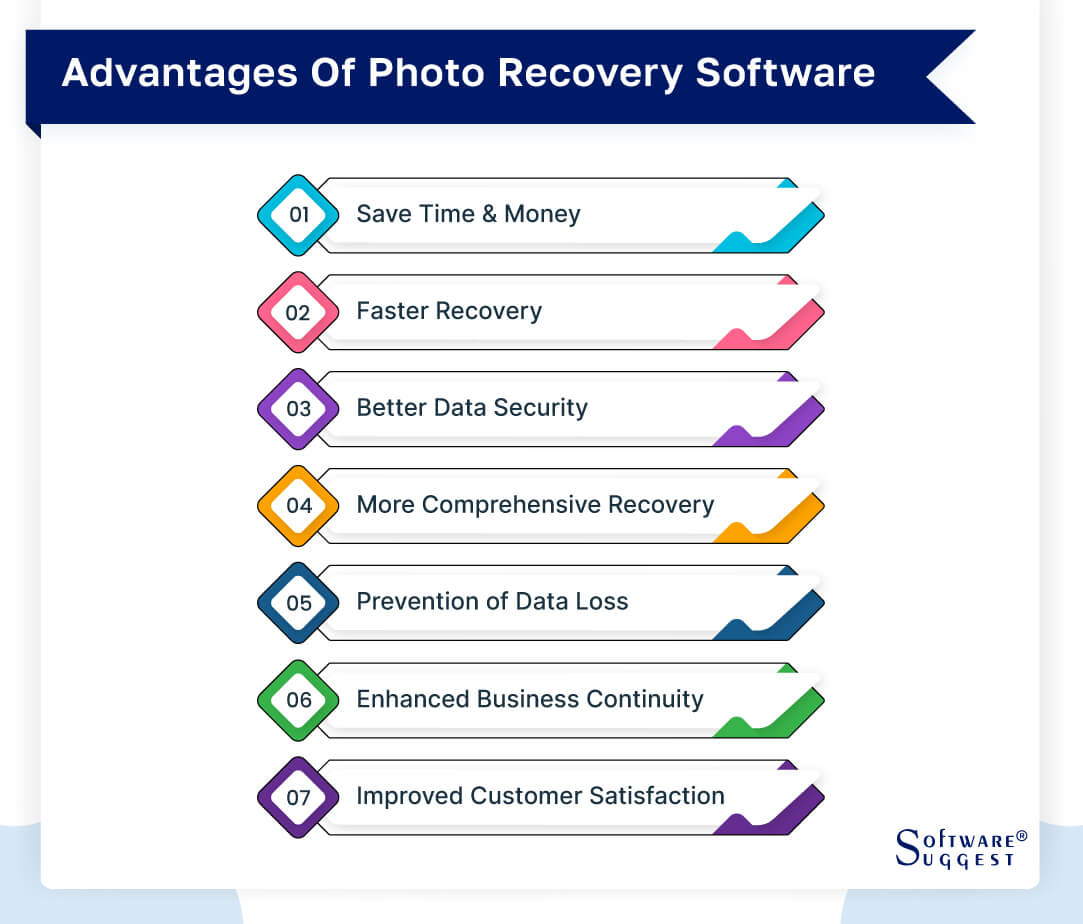
-
Save Time and Money
The best photo recovery software for PCs enables consumers and organizations to recover damaged or deleted images without the need for costly data recovery services, which can save both money and time. Additionally, it reduces the risk of permanently losing important data and memories.
-
Faster Recovery
The best picture recovery tool can quickly and effectively recover your deleted or accidentally deleted photos thanks to rapid and deep scan options. This can help you save time and cut down on downtime, so you can return to your job or enjoy your photos faster.
-
Better Data Security
With the help of a photo recovery system, you can restore lost or accidentally deleted pictures without jeopardizing their security. You keep ownership of your images and may guarantee the confidentiality of sensitive data, in contrast to some data recovery services.
-
More Comprehensive Recovery
Compared to many built-in OS recovery tools, the best photo recovery software for PCs can restore a wider variety of file types, including raw images and movies. This implies that you can retrieve all photographs, irrespective of their file format.
-
Prevention Of Data Loss
You can avoid data loss altogether by utilizing a photo recovery tool to restore deleted or lost photos. To help you protect your pictures and other data against future loss, several recovery systems also provide preventative measures like routine backups.
-
Enhanced Business Continuity
For business continuity planning, such tools may be crucial. When a crisis or other adverse event strikes, you can ensure that your images can be recovered quickly and easily. The deleted photo recovery software will help minimize the effects on your organization and retain production.
-
Improved Customer Satisfaction
Customer satisfaction can increase when lost or deleted images are swiftly recovered by companies that use photos as part of their goods or services, like photo studios or e-commerce platforms. By offering prompt, high-quality service, you can retain consumers and uphold your good reputation.
Features of Image Recovery Software
Photo recovery software offers some excellent features for any photo recovery needs. Let's now move on to some efficient and useful features of image recovery software.
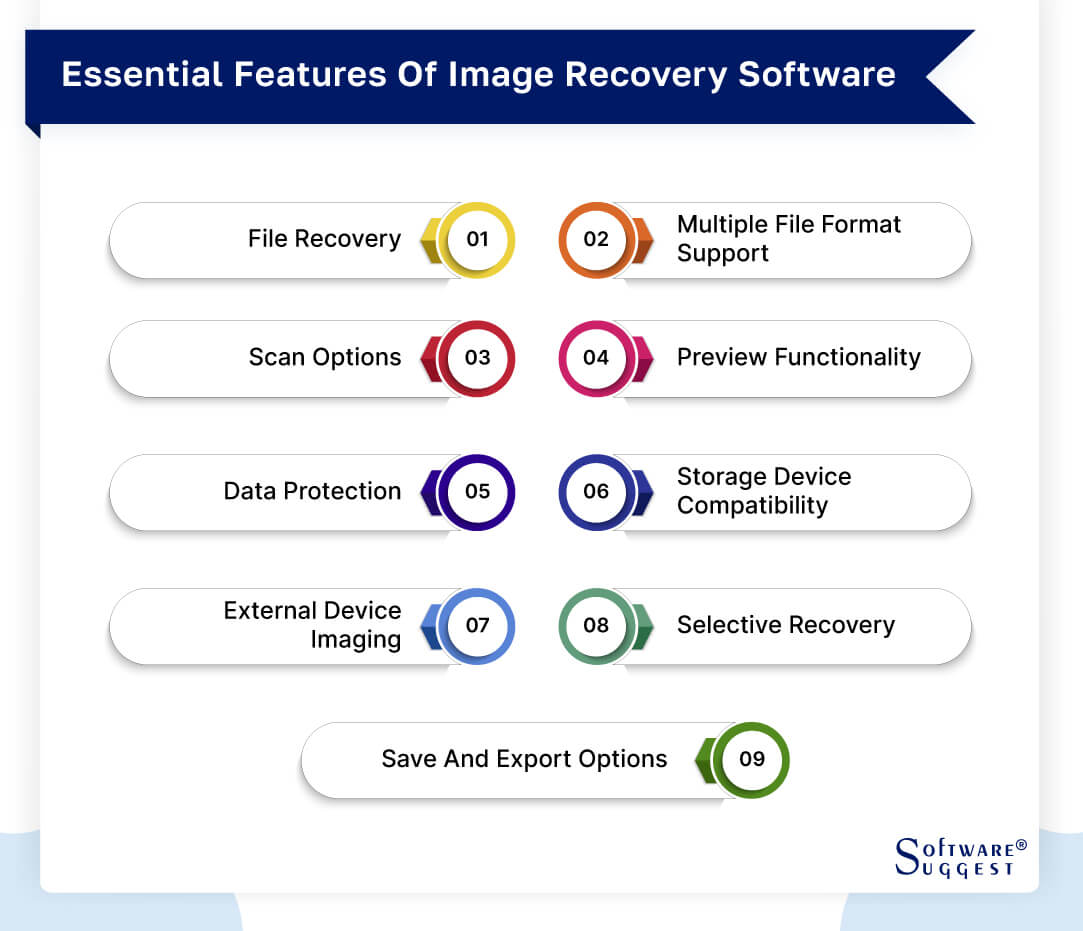
-
File Recovery
File recovery software can help you automatically scan and recover photos and videos of your choice from all types of storage media. No matter whether they come from a memory card, USB drive, or hard disk.
-
Multiple File Format Support
The best image recovery software supports a wide range of digital photo and video formats. The photo recovery tool can restore photos in both common formats and raw camera information obtained from all major brands.
-
Scan Options
The best photo recovery software for PC provides scan options such as a quick scan or a deep scan for photo or video recovery. This can make it simple to adjust your scan options to meet your needs.
-
Preview Functionality
One of the many features offered by photo recovery tools is preview functionality. This feature enables users to preview the files to make sure they are selecting the right ones before recovering.
-
Data Protection
With deleted photo recovery software, you can maintain control over the images and videos you have and make sure that private data is kept confidential by using some of the best image recovery tools.
-
Storage Device Compatibility
Your photo recovery software for PC is useless if it is unable to recover photos from the precise storage medium on which all of your images are saved. The best image recovery software ought to be compatible with every known storage device.
-
External Device Imaging
The best photo recovery software for PCs can thoroughly search both external and internal storage devices for hidden deleted images, audio, and video files. After searching the files, the recovery process is carried out further.
-
Selective Recovery
If you want to recover any particular photo or video, then the best picture recovery software can help you recover selective photos and videos of your choice. Everyone can recover selective photos easily because the process is quite straightforward to carry out.
-
Save and Export Options
The process can be made more convenient and effective by saving scan data and continuing recovery at another point in time. The best photo recovery software for PC also provides the option to export your recovered files.
How to Choose the Right Photo Recovery Software?
Selecting the right photo recovery software is quite a challenging task. Check out the components mentioned below, which will help you choose the best photo recovery software.

-
Effectiveness
whether you are a professional photographer or an occasional user, the idea of losing valuable photos can induce significant stress. Therefore, a photo recovery tool needs to be effective and potent so that you can feel more confident in recovering lost or deleted photos and protecting your valuable data.
-
Ease Of Use
The image recovery software should be designed to be user-friendly so that it is easy for users of all skill levels to recover lost or accidentally deleted photos. With user-friendly interfaces and straightforward instructions, you don’t need to be a technical expert to recover your data.
-
Compatibility
If your operating system is Windows 10 and the photo recovery program isn't compatible with it, it is of no value to you. Make sure it is compatible with the particular OS you are using. It must also support various media formats to restore lost photographs. The majority of deleted photo recovery software now supports JPEG and PNG files. Additionally, you need to confirm that it supports the RAW format.
-
Features
The best photo recovery software for PCs should possess a wide range of features and boast a user-friendly interface that allows for quick and easy recovery of lost media files. The features should be easy-to-use so that everyone can access them.
-
Safety
Data safety and security are primary concerns for any image recovery software. You need to ensure that this program performs read-only operations. Therefore, it does not cause any damage to the actual storage media.
Top 5 Photo Recovery Software Comparison
|
Name
|
Free Trial
|
Demo
|
Pricing
|
|---|---|---|---|
| Yes( up to 500MB) |
Yes |
$89.00/month | |
|
Yes( up to 2GB) |
No | $19.95/month | |
|
Yes( up to 1GB) |
Yes |
$49.99/year | |
| Yes( up to 2GB) |
No |
$69.95/month | |
|
Yes( up to 100MB) |
No |
$69.99/year |
There are a number of best photo recovery tools available on the market. However, it can be difficult to discover the ideal photo recovery program for your requirements. We have hand-picked the top photo recovery software to assist you in making the best choice.
1. Disk Drill
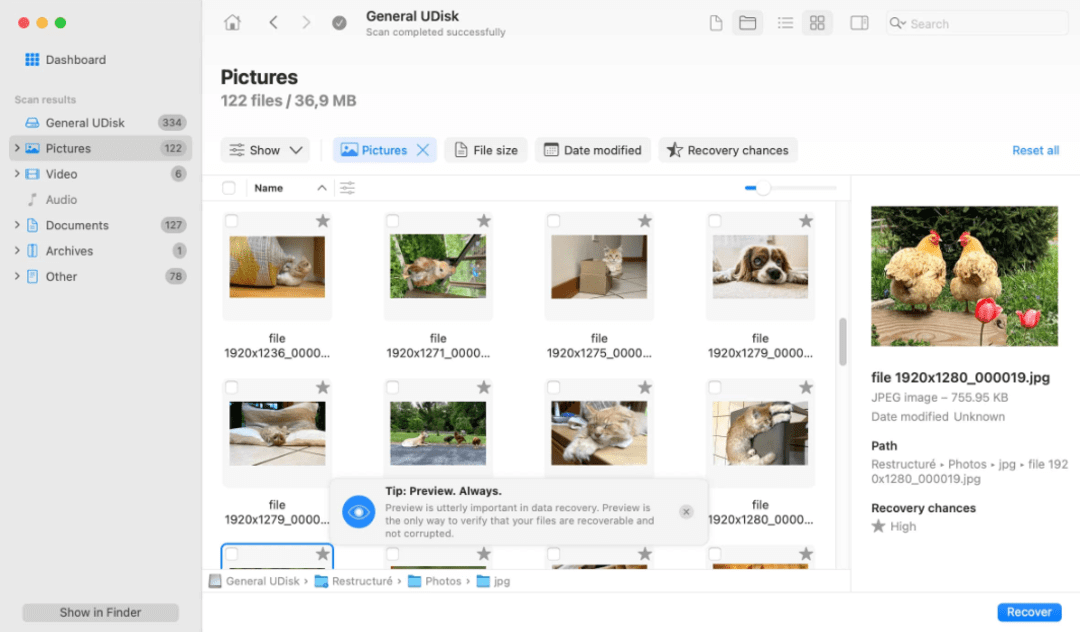
Deleted photo recovery can be accomplished with just a few clicks using the adaptable data recovery program Disk Drill. It comes equipped with a number of potent scanning algorithms that are programmed to run in the ideal sequence to produce the best data recovery outcomes. As a result, Disk Drill offers superior performance in a format that is user-friendly for beginners.
You can practically recover any photo in any format from any storage media using Disk Drill. For added assurance that you're retrieving the correct data, you are able to preview lost photographs. Disk Drill comes with a number of free disc tools that may be used to better organize your data and safeguard sensitive files. Disk Drill is one of the best photo recovery software for PCs for recovering deleted photos because of all of these factors and more.
- Recovery Vault offers free data protection.
- Free backups at the byte level of your storage devices
- Preview the deleted files before recovering.
- Up to 500 MB of data recovery is free.
- Disk Drill user interface suitable for beginners.
- The program is also capable of RAW photo restoration.
- It is one of the best photo recovery software that supports all commonly used image file formats.
- The software also includes extensive tutorials and knowledge base for the users.
- It is also helpful in recovering photos from iPhone and Android devices.
- It is not possible to repair corrupted photos or images.
- The software provides a limited support for RAW files.
- One major drawback of this software is its slow scanning process.
Disk Drill Pricing
- Disk Drill Basic - Free
- Disk Drill PRO - $89.00/month
- Disk Drill Enterprise - $499/month
2. Recuva
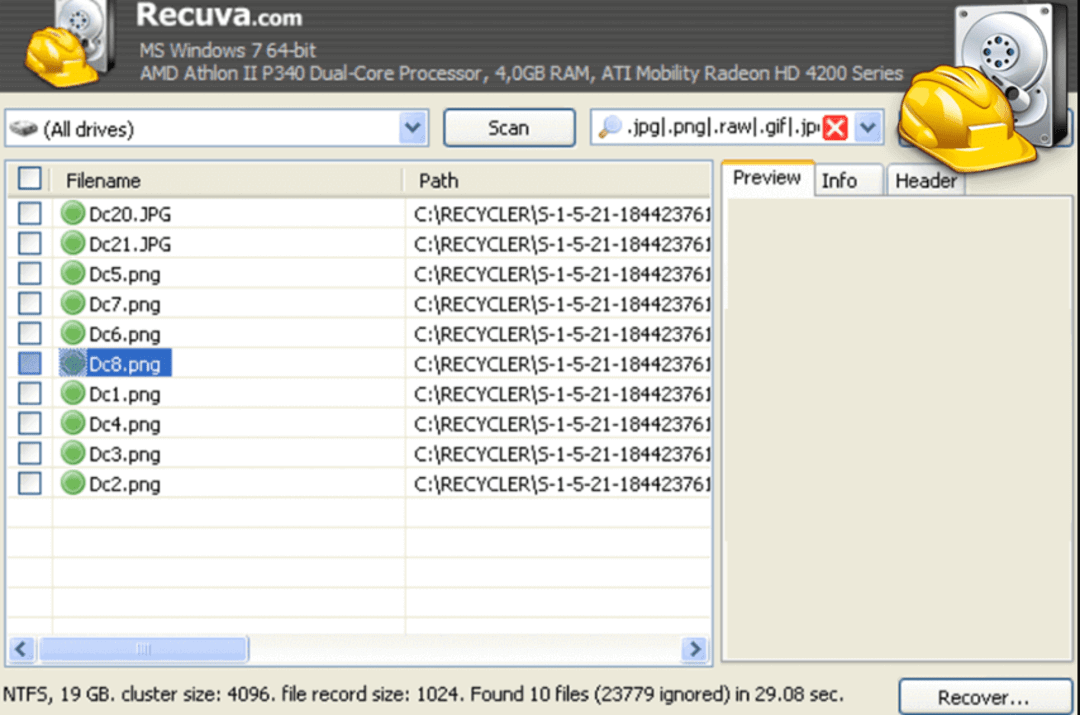
Recuva offers users support for the majority of file types as well as basic data recovery features. Its popularity is mostly due to the fact that the free edition has no significant limitations and can recover an infinite number of photographs.
Recuva can safely remove critical images along with additional data through military-standard deletion methods in addition to conducting picture recovery, rendering it virtually impossible for anyone to successfully recover them, not even with the most sophisticated photo recovery software for PC.
- Support for virtual hard disks.
- Deep scan mode is available.
- Updates are performed automatically.
- File deletion is secure.
- The software contains a very simple user interface, which is very helpful for novice users also.
- The scanning process is quick.
- This program provides the best free photo recovery of data for an indefinite amount of time.
- The software has mediocre performance.
- Customer service is one of the major aspect that every organization should look into, and when we talk about this software, customer support is limited.
- A preview of the photos cannot be loaded by the software.
Recuva Pricing
It has two pricing plans:
- Free plan- Available without Professional features.
- Professional plan- $19.95 per month.
3. Stellar Photo Recovery
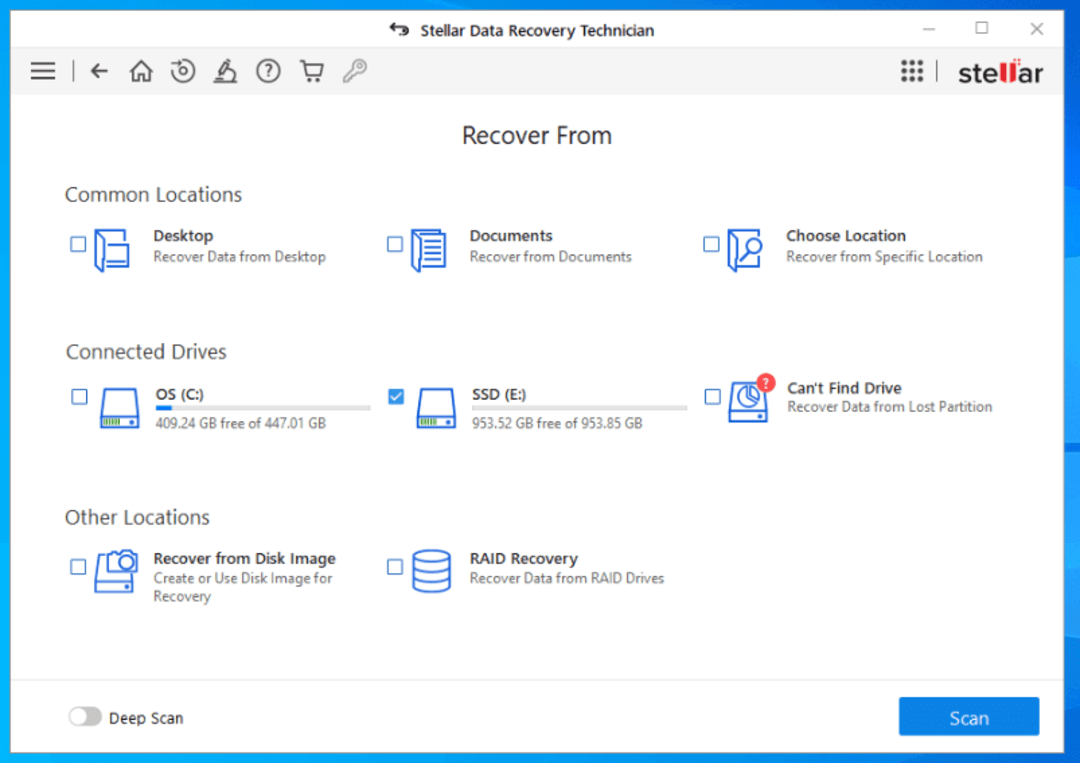
Stellar Photo Recovery is the best free photo recovery software designed specifically to recover deleted images, movies, and audio files from hard disks, USB flash drives, and memory cards (Micro, Mini, SDXC, and SDHC). It features a three-step procedure for recovery that is simple enough for even complete novices to execute without reading or viewing an instructional video beforehand.
Whether you're a hobbyist or a professional photographer, the ability to fix corrupted photographs and videos in the premium version of this photo recovery tool is absolutely worth the money. Moreover, it also helps recover lost photos so you don't miss out on any important photos.
- photos from encrypted drives.
- Save Scan data and Resume Recovery.
- Make an image from the chosen media.
- Comprehensive scanning with the Deep Scan option.
- Supports Unicode File Recovery.
- Recover deleted photos.
- Advance Edition with Recovery and Repair Features.
- Prior to recovery, preview your media files.
- 4K Hard Drive Photo Recovery.
- The software includes a three-step recovery procedure.
- It is very effective photo recovery software, that supports a wide range of image and video file formats.
- The program also allow you to preview scan results in a variety of ways.
- The free version of this image recovery tool has some limitations. To use every feature you need to go with the paid version.
- The scan speed is slower compared to other picture recovery tools available in the market..
- The free version of this software recovers up to 10 media files
Stellar Photo Recovery Pricing
- Free version - Preview only
- 1-year Standard Edition- $49.99
- 1-year Professional Edition- $59.99
- 1-year Premium Edition- $69.99
4. EaseUS Data Recovery
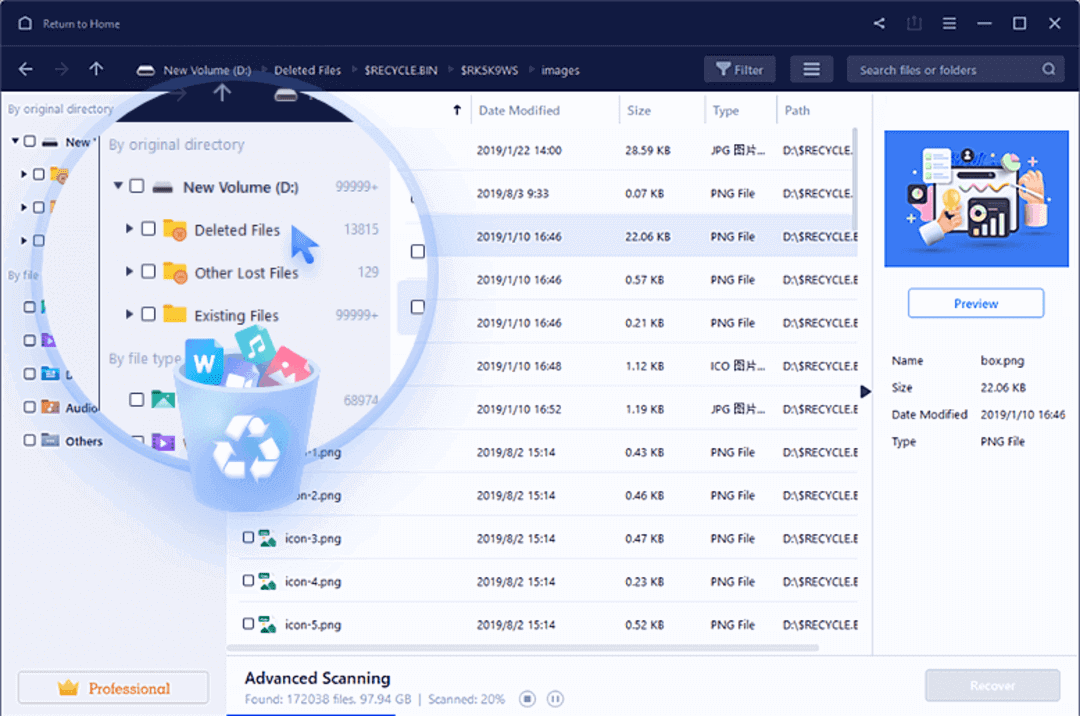
For Windows and Mac, the data recovery software that has been reliable and effective is EaseUS Data Recovery. Its creators have successfully made the complicated data recovery method simple enough for anyone to use. There aren't any menus with many layers and choices that are so complicated that you need a long manual to figure out what they all represent.
First, you must choose a location to scan when you start data recovery using this image recovery software, such as a hard drive or a USB flash drive. The recycle bin is one of the unique folders that you might choose. After that, you just need to wait while EaseUS Data Recovery looks for your files by clicking the Scan button.
- Various scanning options.
- Set filters for files.
- Real-Time Recovery.
- Start, pause, and resume data recovery.
- Export or import the scanning results.
- Preview all recoverable files.
- The software contains a user-friendly graphical user interface.
- The software includes an option to preview files before you proceed with the recovery procedure.
- It is one of the best picture recovery software that is capable of recovering photos from computers and hard drives
- It provides a photo recovery from deleted, lost, or RAW partitions
- The time taken to scan the storage media to recover photos and videos is very long.
- Only files smaller than 100 MB are eligible for preview.
- Technical support is only available for paid versions.
EaseUS Data Recovery Pricing
- Pro plan- $69.95/month
- Annual plan - $99.95/month
- Lifetime plan - $149.95/month
5. Recoverit
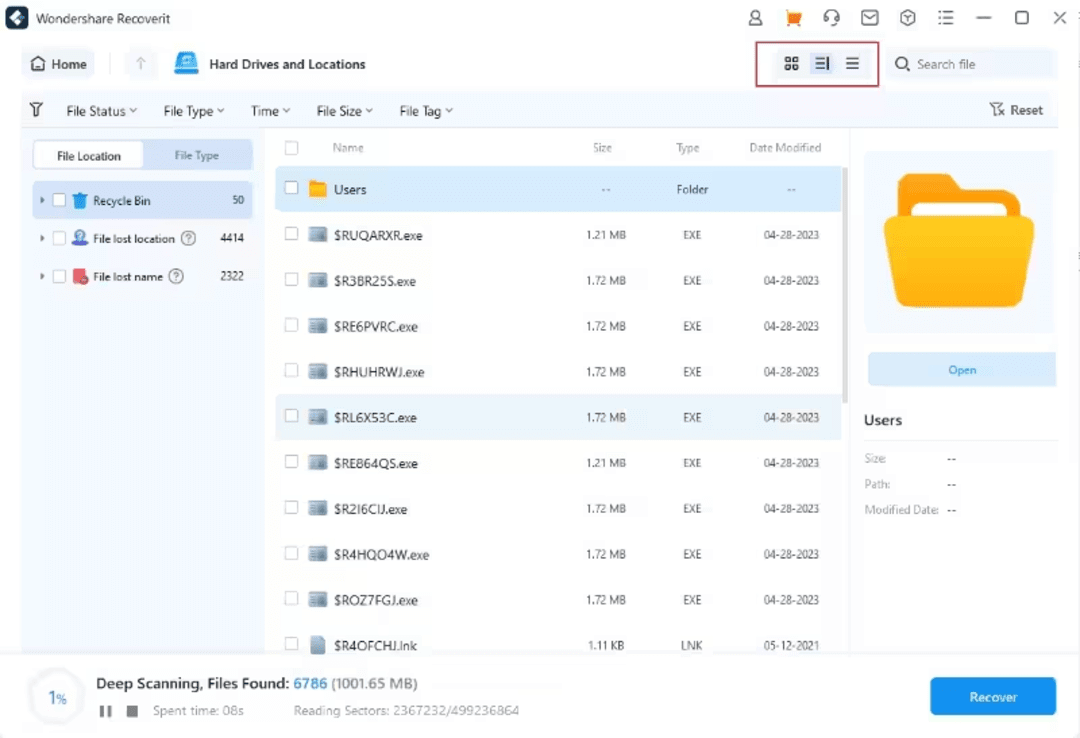
Wondershare is among the top data recovery software packages in its price range and functions flawlessly with various storage mediums, including USB flash drives, hard discs, memory cards, and camcorders.
Recoverit has two versions, a free version and a paid version. You must use its premium version to get all of its advanced features. The premium version also offers a 7-day money-back guarantee and some advanced features.
- Recovery for deleted or purge files
- Recover photos on the resized, formatted, or lost partition.
- Crashed system recovery.
- Recovery from damaged hard drives.
- Around-the-clock technical support.
- Supports 500+ data loss scenarios.
- Preview before recovering the deleted files.
- It has a straightforward user interface for better usability.
- It is a powerful piece of software for recovering images from hard drives, USBs, SD cards, and other storage devices.
- 1000+ different file types and formats are supported by this software.
- Recovery from a lost, damaged, formatted, or RAW partition.
- A maximum of 10 files can only be recovered in the free version.
- Only a small number of image file formats are supported by the preview file feature.
- In the scan results, there are numerous duplicates.
- Bootable media recovery is included in the Standard and Advanced versions.
Recoverit Pricing
It has three pricing plans:
- Essential plan- $69.99 per year
- Standard plan- $79.99 per year
- Premium- $99.99 per year
Challenges Faced in Image Recovery Software
Although image recovery software has many advantages for users, it is unfortunate that there may be challenges with its implementation and usage. Some of the common challenges include:
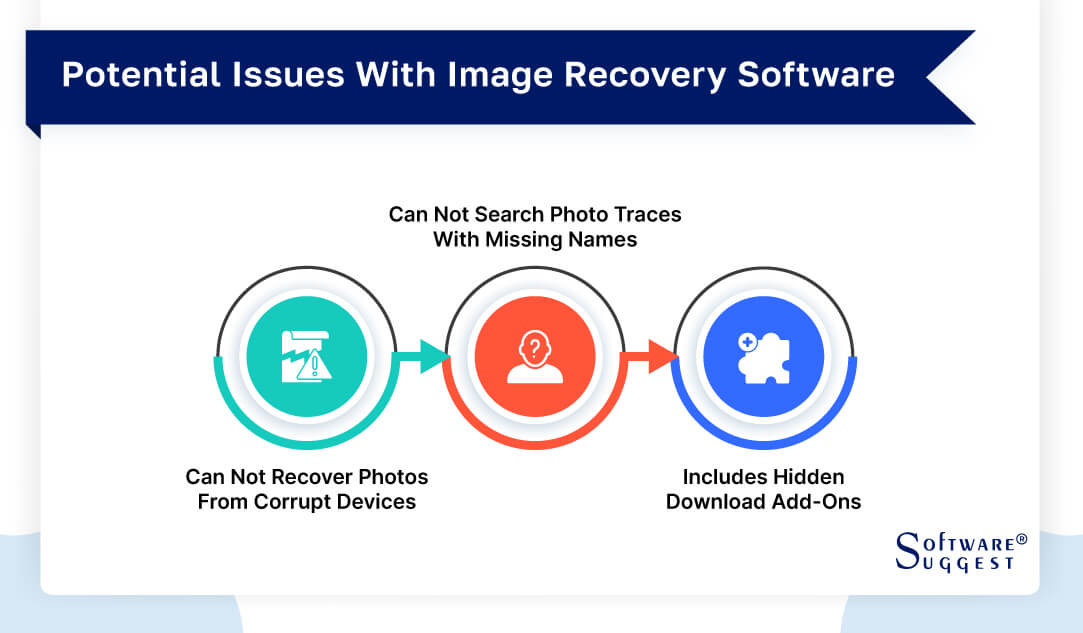
-
Enhanced Support For Different Storage Devices
One of the major challenges that photo recovery software for PCs faces is that when the device is corrupted, it becomes quite difficult or nearly impossible to recover the photos and videos. Although, if any file is corrupted, some of the premium photo recovery tools can repair and recover those files.
-
Can Not Search Photo Traces With Missing Names
The search engines of most photo recovery software for PCs are not designed or are not capable enough to search the deleted photo traces with missing names. The photo recovery software follows certain criteria on which they are working. But this is the major problem that needs to be solved.
-
Includes Hidden Download Add-Ons
The majority of image recovery tools out there on the market come with some hidden freeware add-ons that get downloaded without the user's knowledge. Therefore, keep an eye on any hidden add-ons trying to download on your PC when you are installing a photo recovery program.
Latest Trends in Photo Recovery Software
Image recovery software is constantly being updated to meet user needs. With the evolution of technology, the latest trends in photo recovery are providing more flexibility and accessibility to users. Some current trends include:
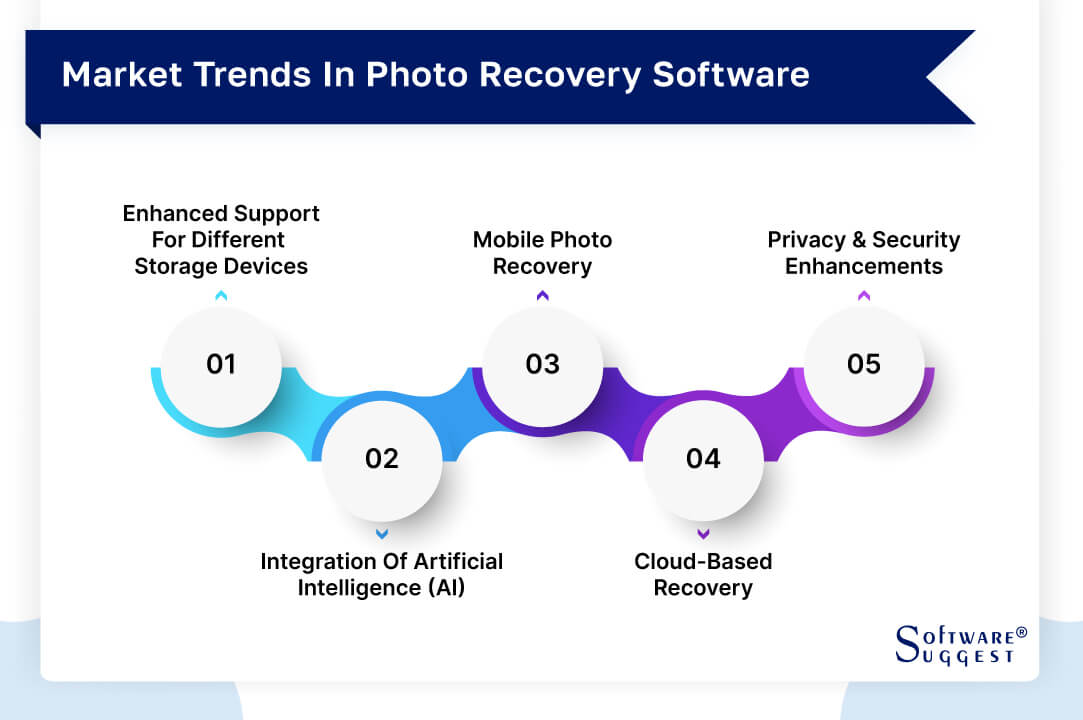
-
Enhanced Support For Different Storage Devices
The best photo recovery software for PC can recover damaged or lost multimedia files in every format, including music, podcasts, audio recordings, videos, and images. This covers media shot with DSLRs, action cameras, camcorders, cellphones, security cameras, drones, and many more in HD, 8K, 6K, 4K, UHD, or 360-degree formats. It also includes memory cards, SDHC, SDXC, pen drives, CF cards, USB flash drives, SSD, CD/DVDs, and pen drives.
-
Integration Of Artificial Intelligence (AI)
Photos and videos are something that is really important to us, so protecting them is critical. While there will likely always be a chance of interruptions and data loss, AI-driven data solutions offer the assurance of fewer outages and strong machine learning that facilitates speedy and organized data recovery.
-
Mobile Photo Recovery
Your mobile phone could lose data in a variety of situations. Don't worry. The best photo recovery tool can operate without a hitch in any difficult situation and recover deleted or lost pictures and videos in a complete manner. Therefore, it is too soon to give up if your cell phone's images and movies are lost. You may even recover lost contacts, WhatsApp messages, text messages, attachments, music, and documents.
-
Cloud-Based Recovery
Similar to other data storage providers, cloud storage services are susceptible to hardware failures. A cleanroom or in-lab recovery may be needed if the computer hardware has been mechanically or physically damaged. The best picture recovery software can help you recover your lost or deleted photos and videos from the cloud too.
-
Privacy and Security Enhancements
The photo recovery software is undergoing significant improvements, with security as its top priority. Retaining control over your images and videos and making sure that critical information is kept private are crucial due to the importance of privacy and security.
Conclusion
Losing images can be a distressing experience, but you can quickly and effectively recover your priceless memories using the best photo recovery software. To recover your images safely and securely, it is always advised to utilize trustworthy and reliable image recovery software.
FAQs
The program is capable of recovering all types of multimedia files, including vector, raster, RAW camera, audio, and video files. If your desired format is not listed among the supported file formats, you can also add a new file type.
The photo recovery tools are compatible with the following media file types:
- Photo Formats Supported: NEF, SR2, RAF, NRW, DRF, D25, KDC, DCS, ORF, RAW, SRF, CRW, RW2, ARW, X3F, PEF, MRW, etc.
- Audio Formats Supported: RPS, MIDI, MP3, AU, WMA, OGG, WAV, RA, AIFF, RM, IFF, AMR, M4A, ACD, M4R, CAFF, NRA, SND, DSS, etc.
- Video Formats Supported: AMP4, MOI, 3GP, AVCHD (MTS), AVI, M4B, MPEG, HDMOV, MKV, M4P, DIVX, TOD, 3G2, AT3, ASX, MTS, OGM, AJP, F4V, VID, MQV, WMV, M4V, VOB, MOV, MXF movies, etc.
With the best image recovery software, you can easily recover photos and videos that were deleted or lost a long time ago.
The time taken by the photo recovery tool to recover the photo depends on various parameters. The time it takes to complete the process varies according to these parameters.










.jpg)









