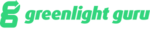Best Quality Management System Software
Popular quality management software options are Isolocity, Effivity QMS, MasterControl, Qualio, and QCBD. Such a quality management system (QMS) helps determine the actual quality of the product and suggests changes where needed.



No Cost Personal Advisor
List of 20 Best Quality Management Software
Emergents | 2024
Quality-Driven
QT9 QMS is an all-in-one quality management software suite that enables any size organization to automate and streamline dozen of business operations. Centralize Quality Data. Simple. Flexible. Scalable. Setup in minutes. Learn more about QT9 QMS
Explore various QT9 QMS features, compare the pricing plans, and unlock the potential of seamless operations by selecting the right software for your business.
Features
View all QT9 QMS Features- Periodic Review
- Validation & Verification
- Training Management
- What-if Analysis
- User Level Management
- Assignment Management
- Employee Management
- Customer Complaint Tracking
QT9 QMS Caters to
- StartUps
- SMBs
- Agencies
- Enterprises
Category Champions | 2024
Cloud-based Customer Support Software
Deliver exceptional customer service with Freshdesk Online Customer Support and Help Desk. Freshdesk is the customer support software that gives you everything you need to delight your customers. Read Freshdesk Reviews
Explore various Freshdesk features, compare the pricing plans, and unlock the potential of seamless operations by selecting the right software for your business.
Features
View all Freshdesk Features- Scenario Planning
- Email Management
- Community Forums
- Live chat system
- Surveys & Feedback
- Push Notifications
- Inbox Queue Management
- Service Level Management
Pricing
Freshdesk Caters to
- StartUps
- SMBs
- Agencies
- Enterprises
High Performer | 2024
Process Manufacturing ERP Software
BatchMaster ERP is a complete ERP tool explicitly built for formula/recipe-based manufacturers to help them streamline manufacturing, distribution, quality, regulatory compliance, and financial reports while also integrating with your existing financials/accounting software. Read BatchMaster ERP Reviews
Explore various BatchMaster ERP features, compare the pricing plans, and unlock the potential of seamless operations by selecting the right software for your business.
Features
View all BatchMaster ERP Features- Sales History
- Formula Management
- Accounting Management
- Production Management
- Nutrition Analysis
- Sales Management
- Formula Costing
- Inventory Management
BatchMaster ERP Caters to
- StartUps
- SMBs
- Agencies
- Enterprises
Emergents | 2024
Software by Intellect
Intellect is a fully featured Standard Operating Procedures Software designed to serve Startups, SMEs, Enterprises. Intellect provides end-to-end solutions designed for Web App. This online Standard Operating Procedures system offers Standard Operating Procedure (SOP), Business Process Management, Training at one place. Learn more about Intellect
Explore various Intellect features, compare the pricing plans, and unlock the potential of seamless operations by selecting the right software for your business.
Features
View all Intellect Features- Complaint Management
- Batch Records
- Change Management
- Maintenance Management
- Document Control
- Employee Management
- Business Process Management
- Employee Training
Intellect Caters to
- StartUps
- SMBs
- Agencies
- Enterprises
Emergents | 2024
Software by Ideagen
Q-Pulse is a professional quality management software from last two decades. It helps to keep a tight check on the quality of the product, ensuring that the standards of the product are maintained. Learn more about Q-pulse
Explore various Q-pulse features, compare the pricing plans, and unlock the potential of seamless operations by selecting the right software for your business.
Features
View all Q-pulse Features- Supplier Quality Control
- Risk Management
- Audit Management
- Document Management
- Training Management
- Incident Management
Q-pulse Caters to
- StartUps
- SMBs
- Agencies
- Enterprises
Contenders | 2024
Software by Isolocity
Isolocity is an inventive SPC data collection software solution built for small, medium, as well as large-sized manufacturing businesses. This all-in-one cloud-based application, known for its intuitiveness and flexibility, can be accessed anytime, anywhere. Read Isolocity Reviews
Explore various Isolocity features, compare the pricing plans, and unlock the potential of seamless operations by selecting the right software for your business.
Features
View all Isolocity Features- Dashboard
- Audit Planning
- Compliance Management
- Internal Controls Management
- Out-of-Tolerance Notification
- Training Management
- Traceability
- Business Process Control
Isolocity Caters to
- StartUps
- SMBs
- Agencies
- Enterprises
Emergents | 2024
Software by Greenlight Guru
Greenlight Guru is a fully featured Quality Management & Control Software designed to serve Startups, Enterprises. Greenlight Guru provides end-to-end solutions designed for Windows. This online Quality Management & Control system offers Root Cause Analysis, Maintenance Management, Audit Management, ISO Standards Management, CAPA Planning at one place. Learn more about Greenlight Guru
Explore various Greenlight Guru features, compare the pricing plans, and unlock the potential of seamless operations by selecting the right software for your business.
Features
View all Greenlight Guru Features- Change Management
- Supplier Quality Control
- Audit Management
- ISO Standards Management
- Incident Management
- Corrective and Preventive Actions (CAPA)
- Risk Management
- Complaint Management
Greenlight Guru Caters to
- StartUps
- SMBs
- Agencies
- Enterprises
Contenders | 2024
Software by ServiceNow
ServiceNow Training is a fully featured Online Certification Platform designed to serve Startup SMEs, Agencies, Enterprises. ServiceNow Training provides end-to-end solutions designed for Web App. This Online Certification Platform offers at one place. Read ServiceNow Training Reviews
Explore various ServiceNow Training features, compare the pricing plans, and unlock the potential of seamless operations by selecting the right software for your business.
ServiceNow Training Caters to
- StartUps
- SMBs
- Agencies
- Enterprises
Contenders | 2024
Software by Sparta Systems, Inc
Trackwise Digital is a fully featured Quality Management & Control Software designed to serve Agencies, Enterprises. Trackwise Digital provides end-to-end solutions designed for Windows. This online Quality Management & Control system offers Supplier Quality Control, Audit Management, ISO Standards Management, Corrective and Preventive Actions (CAPA), Complaint Management at one place. Read Trackwise Digital Reviews
Explore various Trackwise Digital features, compare the pricing plans, and unlock the potential of seamless operations by selecting the right software for your business.
Features
View all Trackwise Digital Features- Equipment Management
- Risk Management
- ISO Standards Management
- Compliance Management
- Document Control
- Audit Management
- Corrective and Preventive Actions (CAPA)
- Defect Tracking
Trackwise Digital Caters to
- StartUps
- SMBs
- Agencies
- Enterprises
Contenders | 2024
Automate & Enhance your ISO 9001:2015 Compliance
Effivity offers a suite of ISO QHSE software to implement and manage ISO 9001, 14001, OHSAS 18001 and ISO 22000 standards effectively. Read Effivity QMS Reviews
Explore various Effivity QMS features, compare the pricing plans, and unlock the potential of seamless operations by selecting the right software for your business.
Features
View all Effivity QMS Features- Change Management
- Reporting
- Workflow Management
- Environmental Management
- Dashboard
- Training Management
- Corrective / Preventive Actions
- Injury Reporting
Pricing
Light
$ 29
Per Month
Standard
$ 74
Per Month
Professional
$ 149
Per Month
Effivity QMS Caters to
- StartUps
- SMBs
- Agencies
- Enterprises
Emergents | 2024
Software by Arena Solutions
Arena QMS is a fully featured Quality Management & Control Software designed to serve Startups, Enterprises. Arena QMS provides end-to-end solutions designed for Windows. This online Quality Management & Control system offers Quality Control, Root Cause Analysis, Compliance Management, Incident Management, Audit Management at one place. Learn more about Arena QMS
Explore various Arena QMS features, compare the pricing plans, and unlock the potential of seamless operations by selecting the right software for your business.
Features
View all Arena QMS Features- Supplier Quality Control
- Training Management
- Risk Management
- Audit Management
- Nonconformance Tracking
- Document Control
- CAPA Planning
- Change Management
Arena QMS Caters to
- StartUps
- SMBs
- Agencies
- Enterprises
Emergents | 2024
Software by qmsWrapper
qmsWrapper PM & QMS Software is a fully featured Quality Management & Control Software designed to serve Agencies, Startups. qmsWrapper PM & QMS Software provides end-to-end solutions designed for Web App. This online Quality Management & Control system offers Training Management, Equipment Management, Audit Management, Corrective and Preventive Actions (CAPA), Supplier Quality Control at one place. Learn more about qmsWrapper PM & QMS Software
Explore various qmsWrapper PM & QMS Software features, compare the pricing plans, and unlock the potential of seamless operations by selecting the right software for your business.
- Equipment Management
- Compliance Management
- Supplier Quality Control
- Risk Management
- Audit Management
- ISO Standards Management
- Maintenance Management
- Complaint Management
qmsWrapper PM & QMS Software Caters to
- StartUps
- SMBs
- Agencies
- Enterprises
Emergents | 2024
Best Electronic Log Book Software for pharma
Electronic Log Book Software (eLogbook) is an application specifically deals with the requirements related to the Equipment Usage, Calibrations, Maintenance Logs, Cleaning and other details Log for all equipment. Learn more about AmpleLogic Electronic Logbook
Explore various AmpleLogic Electronic Logbook features, compare the pricing plans, and unlock the potential of seamless operations by selecting the right software for your business.
- Compliance Reporting
- Audit Trail
- Quality Control
- Production Scheduling
- Traceability
- Escalation Management
- Reports
- Change Management
AmpleLogic Electronic Logbook Caters to
- StartUps
- SMBs
- Agencies
- Enterprises
Category Champions | 2024
Software by Zendesk
Zendesk builds software for better customer relationships. People interact with businesses every day across multiple channels like email, phone, live chat, and social media. Zendesk brings all this together in one beautifully simple help desk software platform, enabling you to create more meaningful and productive relationships with your customers. Read Zendesk Reviews
Explore various Zendesk features, compare the pricing plans, and unlock the potential of seamless operations by selecting the right software for your business.
Features
View all Zendesk Features- Account Management
- Feedback Management
- Case Management
- Help Desk Management
- Audit Trail
- Third Party Integration
- Customer Complaint Tracking
- Queue Management
Pricing
Support Team
$ 19
Agent/Month
Support Professional
$ 55
Agent/Month
Support Enterprise
$ 115
Agent/Month
Zendesk Caters to
- StartUps
- SMBs
- Agencies
- Enterprises
Emergents | 2024
Software by Help Scout
Help Scout is a web based help desk composed for a great customer experience. It creates multiple mailboxes for each shared email address so you can work seamlessly across departments, or manage several products Read Help Scout Reviews
Explore various Help Scout features, compare the pricing plans, and unlock the potential of seamless operations by selecting the right software for your business.
Features
View all Help Scout Features- Service Level Agreement (SLA) Management
- Email Integration
- Incident Management
- Service Level Management
- Known Issue Management
- Self Service Portal
- Ticket Management
- Inbox Queue Management
Pricing
Free
$ 0
Forever/Unlimited user
Standard
$ 20
User/Month
Plus
$ 32
User/Month
Help Scout Caters to
- StartUps
- SMBs
- Agencies
- Enterprises
Emergents | 2024
Software by MeisterLabs
This software allows you to manage your teams projects of all types and sizes, this software will also allow monitoring teammates progress of work, which will help to never loose a focus on the own work as well as deadline of the project, it has also built in storage where you can also store safely project related information which is accessible to all the team members all the time, the software will also monitor the productivity of own as well as the productivity of team members. Which will help in user-friendly, painless instant communication, and also rolls out to be the integration with renowned cloud storage platforms, the software also possesses unique add-ons to automate the workflow and saves time. Read MeisterTask Reviews
Explore various MeisterTask features, compare the pricing plans, and unlock the potential of seamless operations by selecting the right software for your business.
Features
View all MeisterTask Features- Task Tracking
- Recurring Tasks
- Time Tracking
- Task Scheduling
- Progress Tracking
- Task Planning
Pricing
Basic
$ 0
User/Month
Pro
$ 8
User/Month
MeisterTask Caters to
- StartUps
- SMBs
- Agencies
- Enterprises
Category Champions | 2024
Software by Atlassian
Jira is a issue tracking software, developed by Atlassian. It provides bug tracking, issue tracking, and project management feature for small, medium and large team. Read Jira Reviews
Explore various Jira features, compare the pricing plans, and unlock the potential of seamless operations by selecting the right software for your business.
Features
View all Jira Features- File Sharing
- Time Tracking
- Discussion Boards
- Portfolio Management
- Collaboration
- Data Imports/Exports
- Supports Scrum
- Gantt Charts
Pricing
Free
$ 0
Per Month
Standard
$ 8
Per Month
Premium
$ 15
Per Month
Jira Caters to
- StartUps
- SMBs
- Agencies
- Enterprises
Contenders | 2024
Software by Workday, Inc
workday Professional Service Automation System is a cloud-based software that gives resource management, portfolio manage and project leader, and secure data & financial data. It is to manage fully workforce automation lifecycle in a system and an easy links unstaffed job opening requisitions for external fulfillment in the software. Read Workday HCM Reviews
Explore various Workday HCM features, compare the pricing plans, and unlock the potential of seamless operations by selecting the right software for your business.
Features
View all Workday HCM Features- Bonus Management
- Collaboration
- Calendar Management
- Project Management
- Compensation Calculation
- Organizational Charting
- Timesheet Management
- Document Management
Workday HCM Caters to
- StartUps
- SMBs
- Agencies
- Enterprises
Emergents | 2024
Electronic Document & Quality Management Software
A web-based solution that enables you to automate document management across your organisation. eDocsQM Suite Document & Quality Management Software - Document Manager, Risk Manager & Audit Manager options of GRC Bolt-On Modules: Issue Manager, Incident & Accident Manager, CAPA Manager, Equipment Manager, Supplier Manager, Training Records Manager. Learn more about eDocsQM Suite
Explore various eDocsQM Suite features, compare the pricing plans, and unlock the potential of seamless operations by selecting the right software for your business.
Features
View all eDocsQM Suite Features- Workflow Management
- Electronic Signature
- Search Option
- Document Storage
- Compliance Management
- Archiving & Retention
- Access Controls
- Application Integration
eDocsQM Suite Caters to
- StartUps
- SMBs
- Agencies
- Enterprises
Emergents | 2024
ERP for Chemical Manufacturing Industry
DIS Batch Pro ERP is a simple yet comprehensive application for chemical industry. So, whether you are Vendor or manufacturer of any kind of chemicals say, organic, inorganic, or any other chemicals, we have the expertise solutions for you to run your business process in a more efficient & hassle free manner. Learn more about DIS Batch Pro ERP
Explore various DIS Batch Pro ERP features, compare the pricing plans, and unlock the potential of seamless operations by selecting the right software for your business.
Features
View all DIS Batch Pro ERP Features- HR & Payroll
- Inventory Management
- Accounting
- Production Management
- Quality Management
- Attendance management
- Export repots to Excel/Text/PDF Formats
DIS Batch Pro ERP Caters to
- StartUps
- SMBs
- Agencies
- Enterprises

Quality Management Software (QMS) ensures that organizations adhere to stringent quality standards, streamline processes, and enhance overall efficiency. In an increasingly competitive market landscape, where customer satisfaction and regulatory compliance are paramount, QMS serves as the cornerstone of effective quality control measures.
From automating quality processes to facilitating real-time data analysis, QMS empowers businesses to drive continuous improvement, mitigate risks, and maintain a competitive edge. In this guide, we will provide a comprehensive overview of QMS and explore its features, benefits, challenges, and key considerations for selecting the right solution.
What is a Quality Management Software?
Quality management software is an automated system that monitors and maintains adherence to quality standards within an organization. Quality management systems are structured frameworks that delineate processes, procedures, and accountabilities to uphold quality policies and objectives.
A robust quality management solution enables organizations to coordinate activities, meet customer and regulatory requirements, and continuously enhance efficiency and efficacy. It also identifies potential defects and optimizes quality across packaging, products, and procedures.
Businesses use quality control management software to streamline compliance processes, aligning them with industry regulations, standards, and customer expectations. While primarily focused on enhancing product quality, some vendors extend features to automate quality control for professional services companies.
What are The Different Types of Quality Management Software?
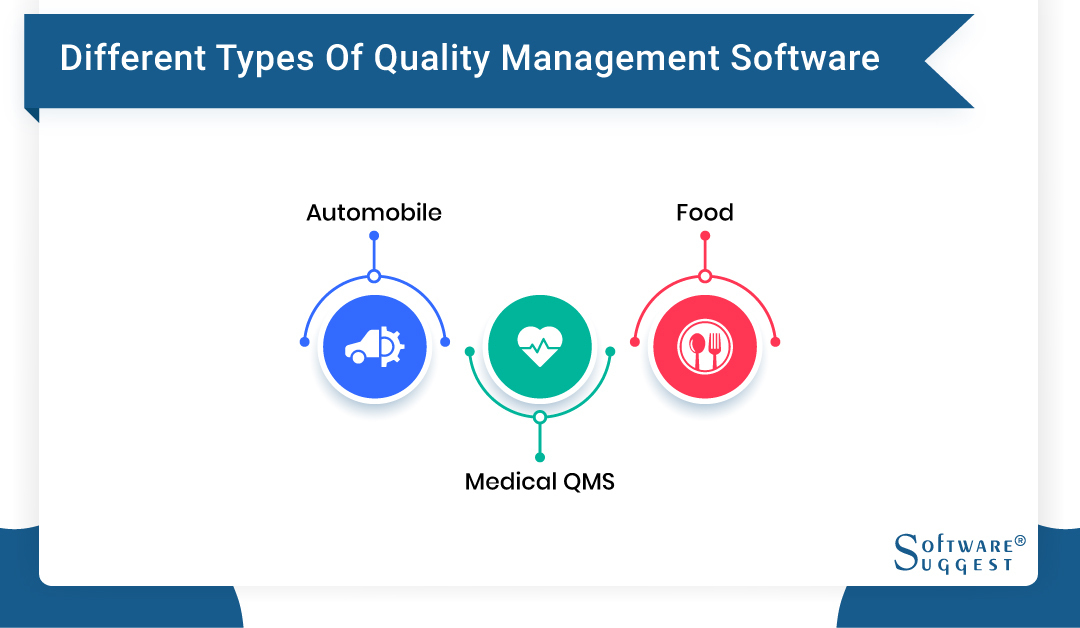
Various industries use quality management software, such as manufacturing, information technology, automotive, medical, food, and service industries, either as a standalone product or a module of another software, like ERP software or environmental, quality, and safety management systems.
The standard management system of each industry demonstrates that the company maintains a high-quality standard for its industry. Examples of initiatives with exceptional quality standards include:
-
Automobile
The International Automotive Task Force has developed its quality management system (QMS) that addresses various topics in the automotive industry, including vehicle safety, warranty management, and car material waste reduction.
-
Medical QMS
Medical QMSs have standardized requirements for medical devices. These standards help design, manufacture, install, and maintain all medical devices.
-
Food
Food companies have developed a standardized quality management system (QMS) to prevent food safety hazards across their supply chains. A QMS ensures customers that the ingredients going into their food are safe and of high quality.
What are the Benefits of Quality Control Software?
A robust quality management system software acts as a competitive differentiator, helping deliver superior products, reduce overhead costs, foster a culture of continuous improvement, and strengthen the bottom line.
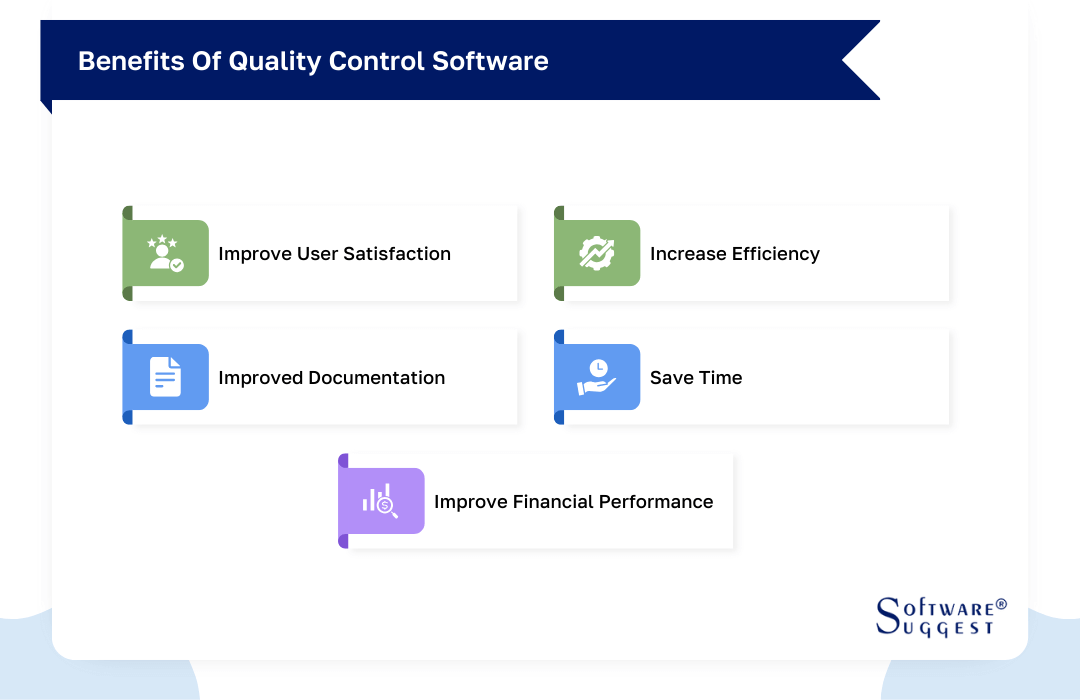
-
Improve User Satisfaction
Quality control software helps ensure products and services consistently meet quality standards and specifications. By identifying and correcting issues early, you can reduce defects, rework, and returns - resulting in higher customer satisfaction. This leads to improved brand reputation and customer loyalty over time.
-
Increase Efficiency
The best QMS software automates and standardizes quality processes like inspections, audits, checks, and testing runs. Automated workflows driven by customizable templates and checklists eliminate manual, error-prone efforts. This increases operational speed while ensuring processes are executed accurately and consistently every time.
-
Improved Documentation
Quality control software provides a centralized, secure repository for all quality documentation like procedures, specifications, test data, audit trails, and more. This makes it easy to access, update, and distribute the latest information to relevant teams. Clear, well-documented processes enhance training efficacy and drive consistent execution across shifts and locations. Comprehensive documentation also simplifies compliance with regulations.
-
Save Time
By automating core quality processes, cutting out unnecessary rework, and streamlining documentation, QMS software allows significant time and cost savings across quality, production, and other teams. Resources can be reallocated to more strategic priorities that drive innovation and competitiveness.
-
Improve Financial Performance
The biggest benefit of quality control management software is its direct impact on the bottom line. By preventing defects, reducing rework, minimizing returns, and optimizing processes, QC software drastically lowers costs associated with poor quality. This improved operational efficiency and reduced overhead improves profitability and return on investment.
What are the Features of Quality Management Software?
The exact features of QMS software depend on the vendor you choose. However, there are several common features that you can expect in QMS software.
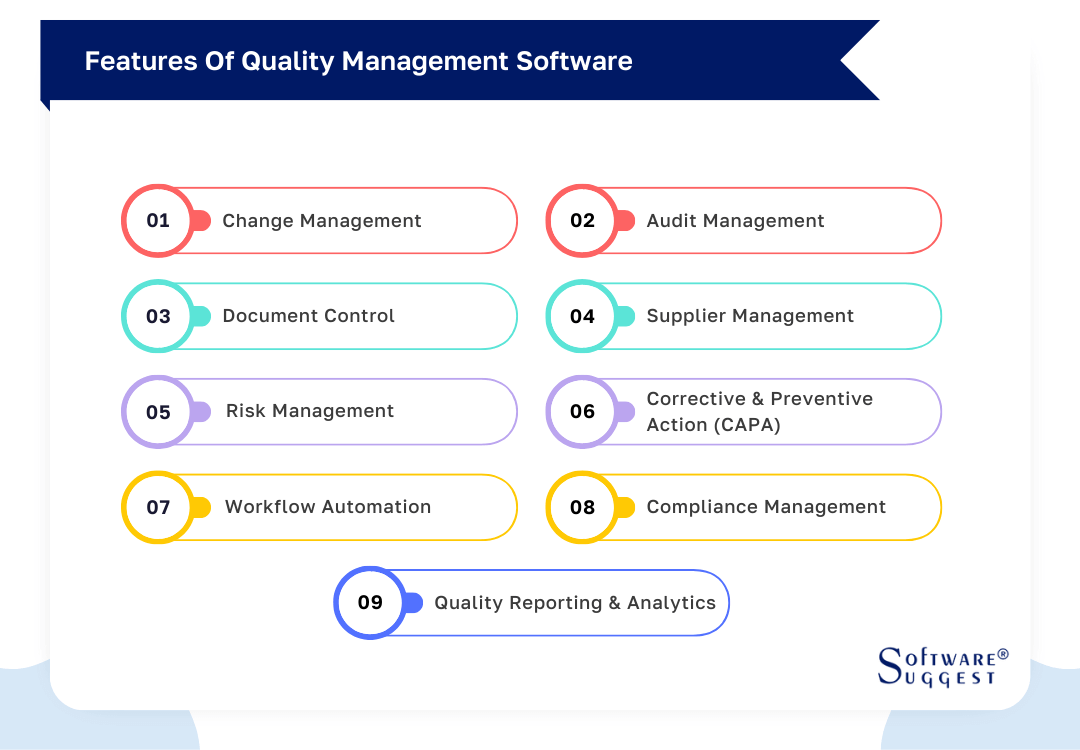
-
Change Management
The best quality management system software manages changes to documents, processes, or products. It ensures changes are properly reviewed and approved before implementation. QMS tracks change requests, assessments, approvals, and implementation status. This minimizes disruptions while maintaining compliance during change management.
-
Audit Management
QMS facilitates planning, scheduling, and executing internal and external audits. It assesses compliance with quality standards, regulations, and organizational policies. QMS software supports audit planning, checklists, findings management, and corrective action tracking. This drives continuous improvement.
-
Document Control
The best QMS software provides a centralized repository for managing policies, procedures, work instructions, and specifications. It ensures version control, document approval workflows, access permissions, and audit trails. This maintains document integrity and compliance.
-
Supplier Management
QMS takes supplier quality management to the next level. It evaluates and monitors supplier performance to ensure the quality and reliability of purchased materials and services. It manages supplier information, qualifications, audits, corrective actions, and performance metrics. This mitigates supply chain risks and improves supplier relationships.
-
Risk Management
QMS identifies, assesses, and mitigates risks across processes, products, and projects. It prevents quality issues and business disruptions. QMS software facilitates risk analysis, prioritization, mitigation planning, and monitoring. This enables proactive risk management and improves decision-making.
-
Corrective and Preventive Action (CAPA)
The QMS software facilitates a structured CAPA process to investigate quality issues, determine root causes, implement corrective actions to address immediate issues and take preventive actions to prevent a recurrence. It also verifies the effectiveness of actions and drives continuous improvement through systematic problem-solving.
-
Workflow Automation
QMS streamlines quality processes through workflow automation, including notifications, escalations, task assignments, and approvals. This automation enhances efficiency by reducing manual errors, accelerating completion times, and ensuring consistent adherence to processes.
-
Compliance Management
The best QMS software centralizes compliance management activities, maintaining compliance records, conducting assessments, and managing regulatory requirements. It ensures adherence to industry regulations, standards, and certifications through automated tracking, documentation, and auditing. This approach mitigates risks of non-compliance, penalties, and reputational damage.
-
Quality Reporting and Analytics
The best quality assurance software generates customizable reports and dashboards that provide insights into key quality metrics, performance indicators, and trends. These analytics enable data-driven decision-making by identifying areas for improvement, tracking initiative effectiveness, and supporting continuous monitoring and enhancement of quality management efforts.
How Much Does Quality Management Software Cost?
The cost of Quality Management Software can range from a few thousand dollars for small businesses to hundreds of thousands of dollars for large enterprises with extensive customization and integration needs. Organizations must carefully evaluate their requirements, budget constraints, and long-term goals when selecting QMS software.
Here’s a breakdown of potential costs that you’ll incur when investing in the best quality assurance software.
- License Fees: Typically based on user count or concurrent users, with options for one-time purchase or subscription.
- Implementation Costs: Covers setup, configuration, customization, data migration, and training expenses.
- Maintenance and Support Fees: Annual charges for updates, patches, technical support, and online resources access.
- Additional Modules or Features: Additional costs for advanced functionalities beyond core features.
- Deployment Model: Choose between cloud-based subscription or on-premises deployment, each with different cost structures.
- Customization and Integration: Expenses for tailoring the QMS to specific needs and integrating it with existing systems.
- Training and Change Management: Costs associated with end-user and administrator training, documentation, and ongoing support.
Considerations when Choosing the Right Quality Control Software
When choosing a quality management system for your organization, consider the following factors.
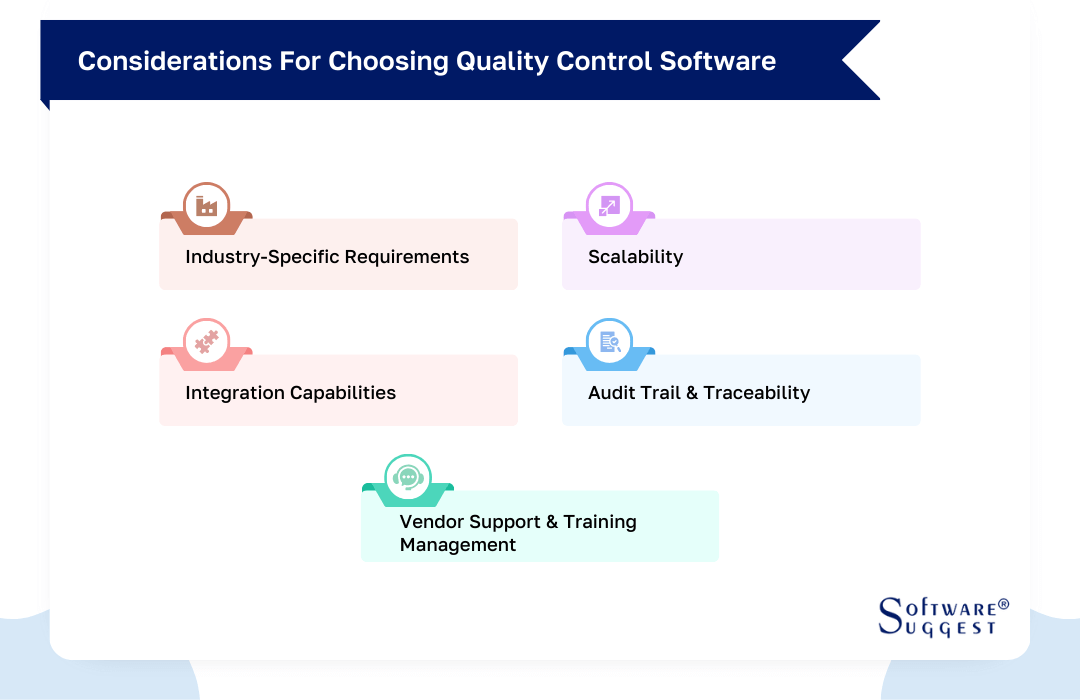
-
Industry-Specific Requirements
Different industries have unique quality standards, regulations, and certifications to adhere to. Ensure the software is tailored to meet the specific requirements of your industry, such as ISO 9001 for manufacturing, 21 CFR Part 11 for pharmaceuticals, IATF 16949 for automotive, or CGMP for food and beverage. This will provide built-in support for industry-specific processes, documentation, and reporting.
-
Scalability
As your business grows, your quality control needs may evolve. Look for a software solution that can scale seamlessly to accommodate increased data volumes, more users, and greater complexity. This might include support for multiple locations, languages, or advanced features like statistical process control (SPC) or advanced product quality planning (APQP).
-
Integration Capabilities
Quality control is not an isolated process. Instead, it is interconnected with other business operations. Evaluate how well the software integrates with your existing systems, such as Enterprise Resource Planning (ERP), Customer Relationship Management (CRM), and Manufacturing Execution Systems (MES). Seamless integration can eliminate data silos, reduce manual data entry, and provide a comprehensive view of quality across your organization.
-
Audit Trail and Traceability
In regulated industries, maintaining comprehensive audit trails and traceability is essential for compliance and quality assurance. The product quality management software should provide detailed records of all quality-related activities, changes, and decisions, enabling you to trace issues back to their root causes and demonstrate compliance during audits.
-
Vendor Support and Training Management
The quality control management software is a critical investment for your organization. Consider the vendor's reputation, support services, and long-term viability. Adequate training resources, such as documentation, online tutorials, and hands-on training sessions, can ensure successful implementation and ongoing optimization.
Popular Quality Management Software

- Benchmark Risk + Compliance
- Arena QMS
- 1factory
- Intellect
- ComplianceQuest
- Opstech
- Wooqer
- Sofvie
- Inspectorio
- Wooqer QSR
-
Benchmark Risk + Compliance
Using Benchmark ESG | Gensuite Quality Management Software, you can ensure your team meets customer expectations by gathering data on non-conformities/defects and implementing follow-up processes.
Thereby engaging your team through concern reports, performing root cause analyses to identify improving issues, boosting quality standards, and exceeding customer expectations.
Features
- Air Emissions and Audit Management
- Benchmarking and Compliance Management
- Document Coding & Control
Pricing
Available on request
-
Arena QMS
A product-centric quality management system (QMS) at Arena streamlines new product development and introduction (NPDI) and ensures regulatory compliance with FDA 21 CFR Part 820, Part 11, and ISO 13485 standards. Through seamless integration with BOMs, SOPs, DMRs, DHFs, specifications, and drawings, Arena QMS enhances visibility and traceability.
Features
- Audit, Complaint, and Compliance Management
- Corrective and Preventive Actions (CAPA)
- Supplier Quality Control
Pricing
Available on request
-
1factory
Manufacturers can control product quality in their factories and supply chains using 1factory's easy-to-use yet powerful manufacturing and quality control software.
Several features are included in the solution, including quality control plans, inspections of first articles, review of incoming materials, in-process items, and assessments of final products, factory monitoring, variation control (SPC), inspection management, non-conformances, and CAPAs.
Features
- Audit & Compliance Management
- Defect Tracking
- Work Order Management
Pricing
- Starting price - $15.00 per month
- Free trial - Available
- Limited Edition - $35
- Manufacturing Quality - $50
- Enterprise Quality - Available on request
-
Intellect
With Intellect QMS 4.0, the company's flagship product, you can stay connected to and compliant with your remote workforce. This latest version offers extreme configurability, mobile apps with offline capabilities, and enables your enterprise to manage business processes.
Features
- Archiving & Retention
- Collaboration Tools
- Reporting/Analytics and Document Management
Pricing
Premium and enterprise plans cost between $500 to $1,000 per user per month.
-
ComplianceQuest
The ComplianceQuest QHSE software is built natively on Salesforce and helps life science companies accelerate product and process innovation, minimize risk and drive continuous improvement.
Such a connected suite of solutions allows companies of all sizes to achieve quality, safety, and efficiency. In addition to mitigating risks, protecting your employees, suppliers, and employees' reputation, and increasing innovation, compliance, profit, and loyalty, CQ's intelligence-driven platform is built on best-in-class processes.
Features
- Archiving & Retention
- Complaint and Compliance Management
- Defect Tracking
Pricing
ComplianceQuest starts at $20/user/month
How is QMS Software Implemented?
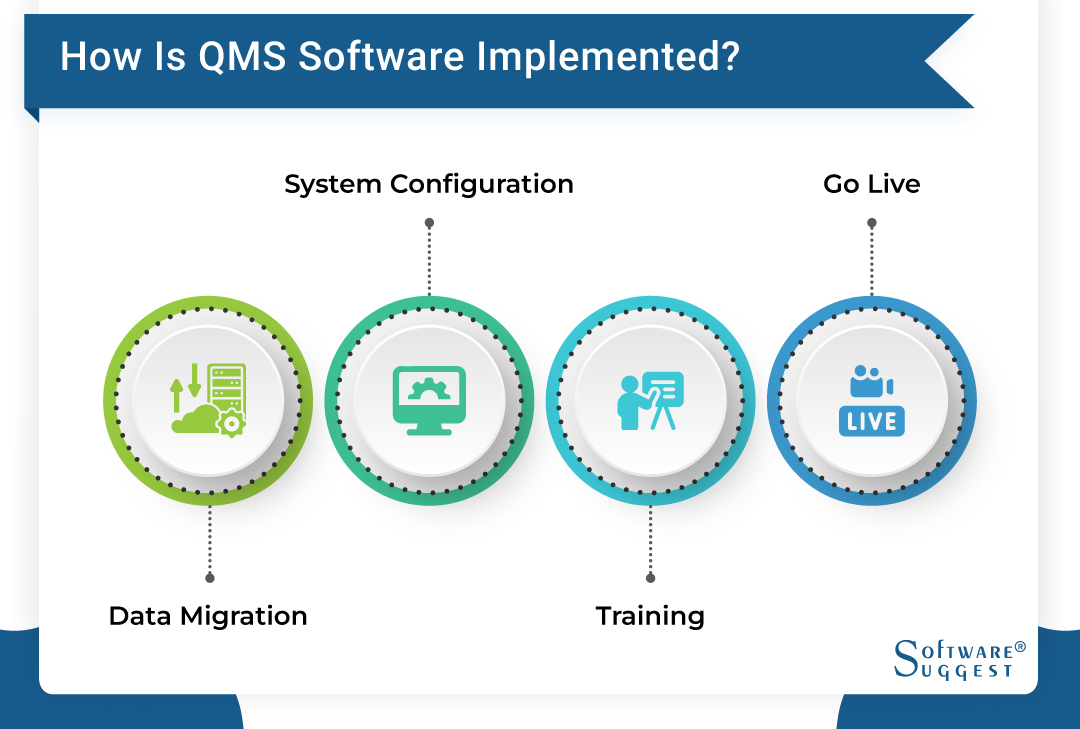
Companies with standard quality control procedures usually implement QMS, with the vendor's help, based on their size, industry, quality objectives, and products and services.
A dedicated project manager from the vendor is more likely to be assigned to medium and large companies, which may slow down the implementation but increase its chances of success.
If the buyer also intends to replace other related solutions, such as ERP, then both systems must be implemented following each other, ensuring the quality management processes are consistent.
A review of and improvements to quality assurance processes should be part of the implementation process. This review will affect all phases of the implementation, as follows:
-
Data Migration
Data migration from legacy systems and other sources should focus on the information needed for new or improved processes. The unique quality management system should not include outdated historical data or obsolete procedures.
-
System Configuration
The QMS solution should be able to adapt to the company's processes, not the other way around. Although QMS provides standard features for inspection management, buyers often tailor them to fit their workflows.
-
Training
Training should not focus solely on functions and how they can help users improve quality and collaborate with other departments, including sales.
-
Go Live
The go-live process should not occur until the quality control processes have been clearly defined and the system configured accordingly.
What are the Challenges Faced in Quality Management Systems?
Like any other technology, product quality management software also poses several challenges, such as over-documentation, poor coordination between teams, and limited budgets (for growing companies). Let’s understand these challenges in detail.
-
Poor Communication & Coordination
Effective communication and coordination across various departments and stakeholders are crucial for a robust online quality management system software. Poor communication can lead to misunderstandings, inconsistencies, and a lack of alignment in quality processes and objectives. This can result in inefficiencies, rework, and quality issues. Addressing communication gaps and fostering collaboration among teams is essential for a cohesive QMS implementation.
-
Over Documentation
While documentation is necessary for a QMS, excessive or unnecessary documentation can become a burden. Over-documentation can lead to complexity, confusion, and reduced efficiency. It can also make it challenging to maintain and update the documentation as processes or requirements change. Striking the right balance between sufficient documentation and lean, user-friendly documentation is a challenge that organizations often face.
-
Limited Resources and Budget
Implementing and maintaining the best quality control software requires dedicated resources, including personnel, training, software tools, and infrastructure. Organizations with limited budgets or resources may struggle to allocate the necessary funds and personnel for an effective QMS. This can lead to understaffing, inadequate training, outdated systems, and a lack of continuous improvement efforts, ultimately hindering the effectiveness of the QMS.
Latest Trends in Quality Management Software
The quality management software industry is constantly evolving to meet the changing needs of organizations, regulatory requirements, and technological advancements, ultimately driving better quality, efficiency, and customer satisfaction. Let’s look at some of the trends shaping the world of quality management software.
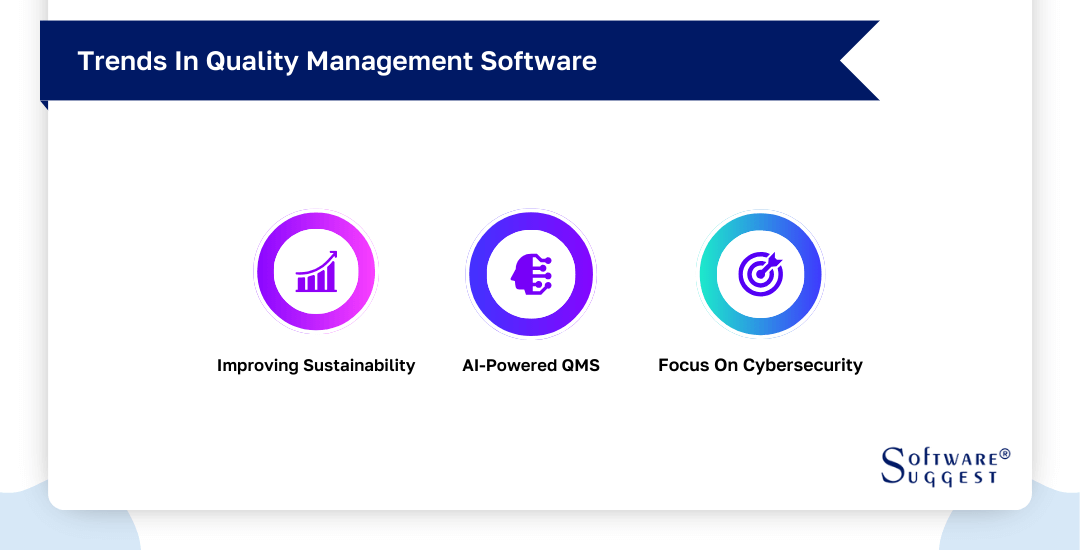
-
Improving Sustainability
Environmental sustainability has become a strategic imperative for organizations across industries. Quality management systems are evolving to support sustainability goals by providing capabilities to track, measure, and optimize environmental performance metrics. This includes features for monitoring resource consumption (energy, water, raw materials), greenhouse gas emissions, waste generation, and compliance with environmental regulations.
-
AI-powered QMS
AI-powered QMS solutions can ingest and analyze vast amounts of structured and unstructured data from diverse sources, including production processes, quality inspections, customer feedback, and supplier performance.
Through advanced analytics and predictive modeling, these systems can identify patterns, anomalies, and potential quality issues before they occur, enabling proactive interventions and preventive actions. Moreover, AI-powered QMS can continuously learn from data, adapt to changing conditions, and optimize quality processes in real time, driving continuous improvement and operational excellence.
-
Focus on Cybersecurity
As quality management systems become increasingly digitized and interconnected, ensuring the security and integrity of quality data is paramount. The best enterprise quality management software companies are prioritizing robust cybersecurity measures to protect against evolving cyber threats, such as data breaches, unauthorized access, and malware attacks.
This includes implementing advanced encryption protocols (e.g., AES-256) for data at rest and in transit, granular access controls based on user roles and permissions, and secure authentication mechanisms like multi-factor authentication and biometric identification.
Conclusion
Investing in a robust Quality Management Software system is one of the most strategic moves a company can make to drive operational excellence and gain a sustainable competitive advantage. The right QMS acts as a centralized command center for optimizing quality across every product, process, and supplier interaction.
The best quality management software also provides unparalleled visibility into quality performance through real-time analytics, reporting, and dashboards. This data-driven insight allows organizations to resolve issues rapidly, identify areas for improvement, and track progress over time.
FAQs
Here are the stages for creating an effective QMS:
- Describe and Map Your Processes
- Define Your Quality Policy
- Represent Your Quality Objective
- Develop Metrics to Track & Monitor CSF Data
- Define Defects for Every Process
- Develop Documents and Records
- Define Quality Process
- Pick Training Needs
QMS documentation can include a variety of documents, such as a quality policy, quality manual, procedures, work instructions, quality plans, and records.
QMS certification proves that your company can consistently meet and exceed customer expectations through a quality management system. In addition, many enterprise buyers and retailers require their suppliers to be ISO 9001 certified to minimize the risk of purchasing a flawed product or service. As a result, being ISO 9001 certified boosts your sales potential.
QMS processes, in compliance with regulations, standards, and guidance documents, organizations must identify and control. It is possible to facilitate compliance by identifying and categorizing processes as COPs, SOPs, AOPs, and MOPs.
Quality management software is used by organizations in various industries, including manufacturing, healthcare, automotive, aerospace, food and beverage, and others. Essentially, any company looking to improve and streamline processes, ensure compliance with regulations, and manage risks can benefit from quality management software.
Suppose you are establishing a quality management system or already have one. In that case, the following tactics will help you improve it continuously and ensure it continues contributing to your success.
- Consolidate Quality Control (QC) Data
- Make Supply Chain Performance Visible
- Vary QC Approaches Based on Supplier Performance
- Roll Out Consistent Quality and Compliance Standards
- Establish a Transparent Procedure for Vetting New Supply Chain Partners
- Leverage Your QMS to Drive Sustainability & Transparency
By Countries
By Industries