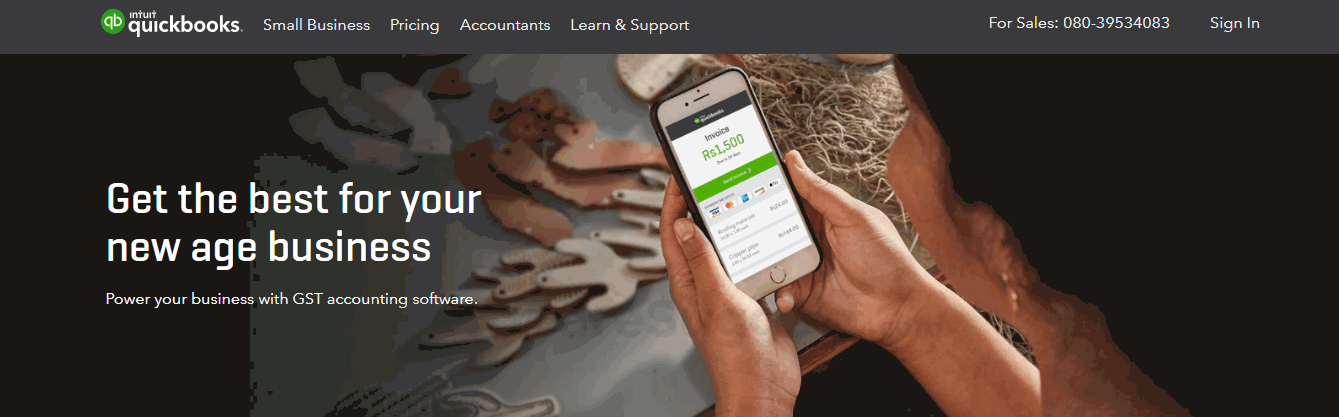QuickBooks GoPayment
What is QuickBooks GoPayment?
Quickbooks Gopayment is a GST-ready online billing software. You can manage banking, invoicing, employee details, taxes, accounting and expenses for small businesses using it too. Reminder notifications and in-depth reporting make it more useful.
QuickBooks GoPayment Starting Price

Our Awards and Recognition
Talk with a software expert for free. Get a list of software that's great for you in less than 10 minutes.
Key Features of QuickBooks GoPayment
Here are the powerful features that make QuickBooks GoPayment stand out from the competition. Packed with innovative tools and advanced functionalities, this software offers a range of benefits.
- ACH Check Transactions
- Credit Note Management
- Customer Communication
- Data Entry Saver
- Debit Card Support
- Fraud Prevention
- Generate Comprehensive Reports
- Gift Card Management
- Integrate Different Payment Gateways
- Internet Merchant Account
- Invoice Application
- Invoice Management
- Invoice Payments
- Invoices
- MIS Reports
- Multiple Merchant Numbers
- Card Storage Vault
- Dynamic Event Notification
- Electronic Check Processing
- Flat Transaction Fee
- Fraud Screening
- Integrated Merchant Account
- Invoice Payments
- Invoices
- Live Monitoring
- Multicurrency
- Multicurrency payment processing
- Multilingual Checkout Page
- Multiple Bank Connection
- Multiple Payment Options
- Multiple Payment Types
- No Paperwork
- ACH / eCheck support
- ACH Check Transactions
- Bitcoin Compatible
- Credit / Debit Support
- Debit Card Support
- Mobile Payments
- Online Payments
- POS Transactions
- Recurring Billing
- Signature Capture
- Access control
- Account Tracking
- ACH Check Transactions
- ACH Payment Processing
- Audit Trail
- Bitcoin Compatible
- ACH and Bank Transfer Support
- Batch Processing
- Credit Card Processing
- Customer Payment Profiles
- Customer Support and Assistance
- Customer Wallets and Stored Payments
- Debit Card Processing
- E-commerce integration
- Fraud detection and prevention
- International Payment Processing
- Invoicing and Billing Management
- Mobile Payment Support
- Multi-currency support
- Online Payment Processing
- Payment Analytics and Insights
- Payment APIs and Developer Tools
QuickBooks GoPayment Specifications
Get a closer look at the technical specifications and system requirements for QuickBooks GoPayment. Find out if it's compatible with your operating system and other software.
QuickBooks GoPayment Comparisons
Compare QuickBooks GoPayment with other similar options available in Payment Management Software. Explore the key differences to see why it's the top choice for businesses and individuals.
QuickBooks GoPayment Videos
Overall QuickBooks GoPayment Reviews
Thinking about using QuickBooks GoPayment? Check out verified user reviews & ratings based on QuickBooks GoPayment's features, user-friendliness, customer support, and other factors that contribute to its overall appeal.
QuickBooks GoPayment Pros and Cons
"Ease of use"
"Takes a bit to set up to really utilize all the tools but once that is done it is the best"
1 QuickBooks GoPayment Reviews
Hear directly from customers who have used QuickBooks GoPayment. Read their experiences, feedback, and ratings to gain valuable insights into how this software has benefited their businesses.
Mark7.
President
Used the software for : 2+ years (Daily)
Company Size :51-200 employee
Take the time to learn it and set it up properly and you have a seamless more cost effective experience
Been using QB online for years with a yearly subscription. Most Of the complaints that I hear from people are because they haven’t taken the time to set their account up properly and learn how to utilize all the tools that QuickBooks offers. One yearly fee is more cost-effective than a per-transaction fee, which can add up over time.
QuickBooks GoPayment IOS App Experience
QuickBooks GoPayment After Sales Service Rating
What do you like best about QuickBooks GoPayment?
Ease of use
What do you dislike about QuickBooks GoPayment?
Takes a bit to set up to really utilize all the tools but once that is done it is the best
What features is QuickBooks GoPayment currently missing?
No
What other products like QuickBooks GoPayment have you used or evaluated?
Na
How QuickBooks GoPayment is better/different from its competitors?
Na
Alternatives of QuickBooks GoPayment
Explore alternative software options that can fulfill similar requirements as QuickBooks GoPayment. Evaluate their features, pricing, and user feedback to find the perfect fit for your needs.
QuickBooks GoPayment FAQs
What are the top 5 features for QuickBooks GoPayment?
The top 5 features for QuickBooks GoPayment are:
- Online Payment
- Payment Processing
- Multiple Payment Options
- Invoice Payments
- MIS Reports
What type of customer support is available from QuickBooks GoPayment?
The available support which QuickBooks GoPayment provides is:
Where is the headquarters/company of QuickBooks GoPayment located?
The headquarters/company of QuickBooks GoPayment is located at Mountain View.