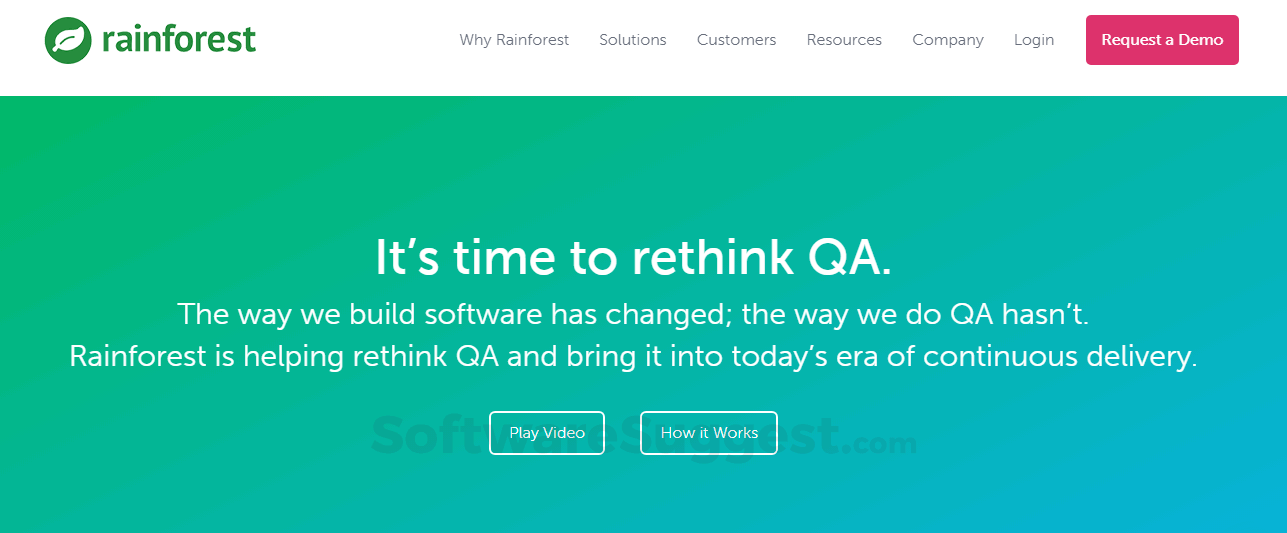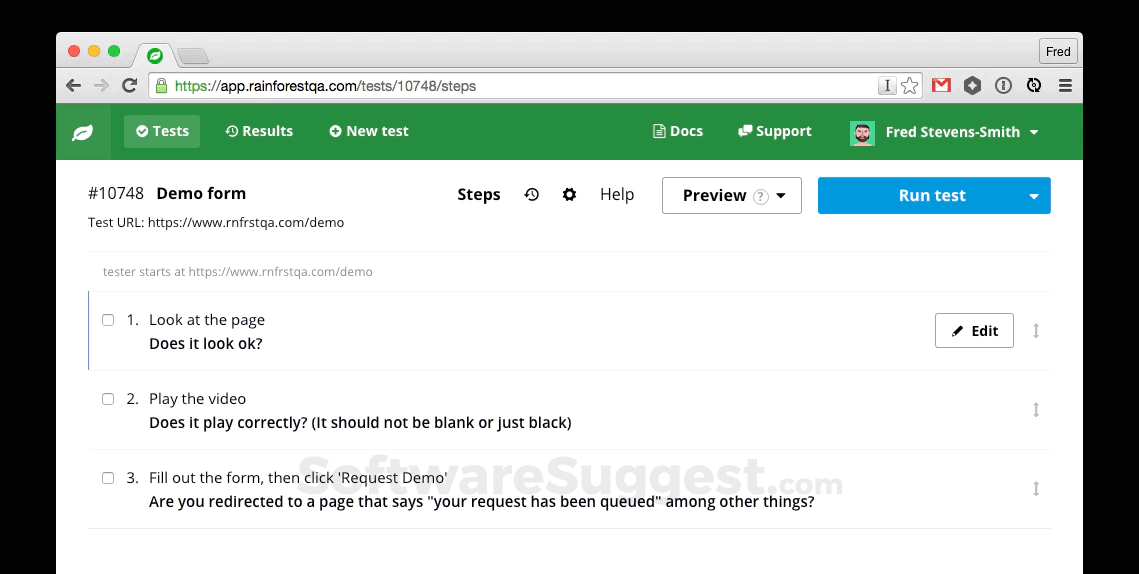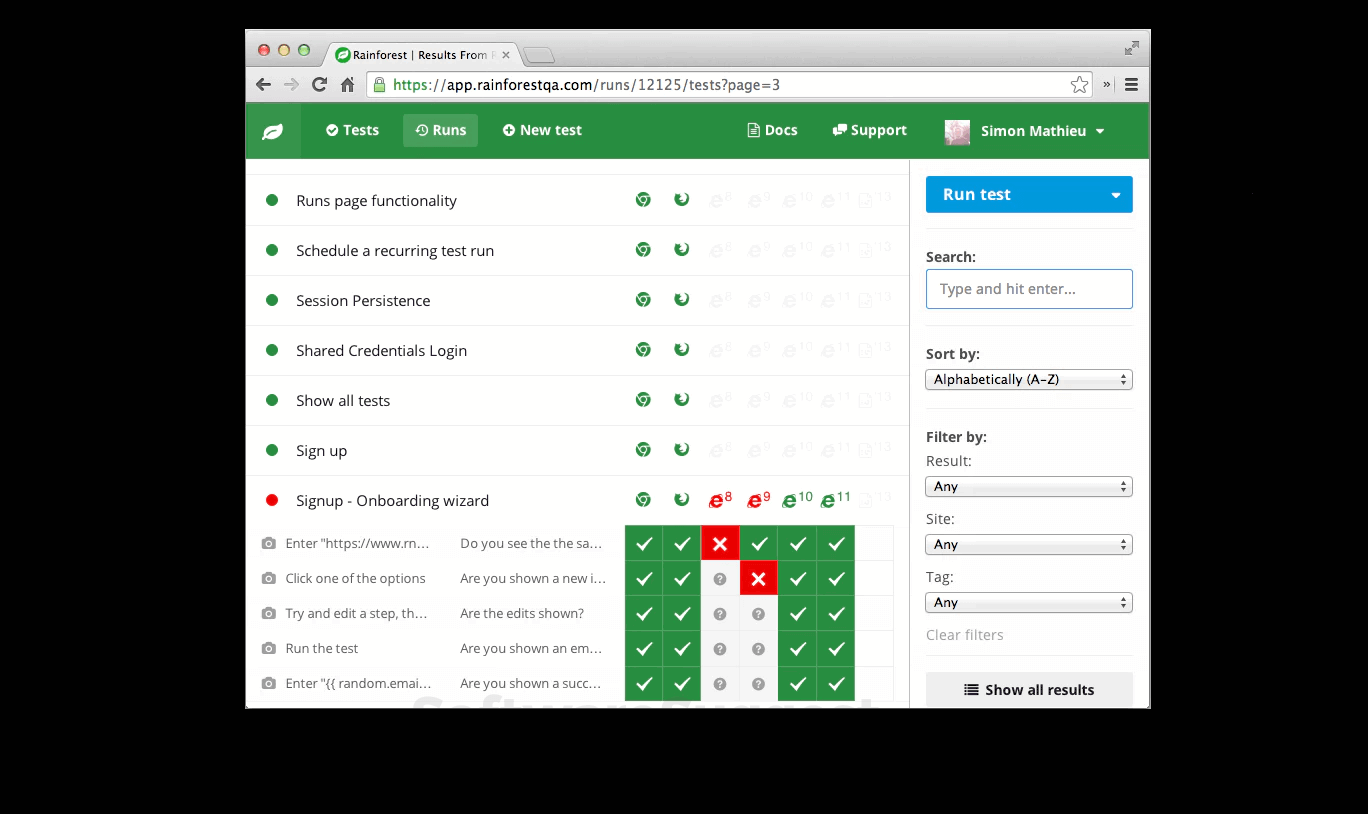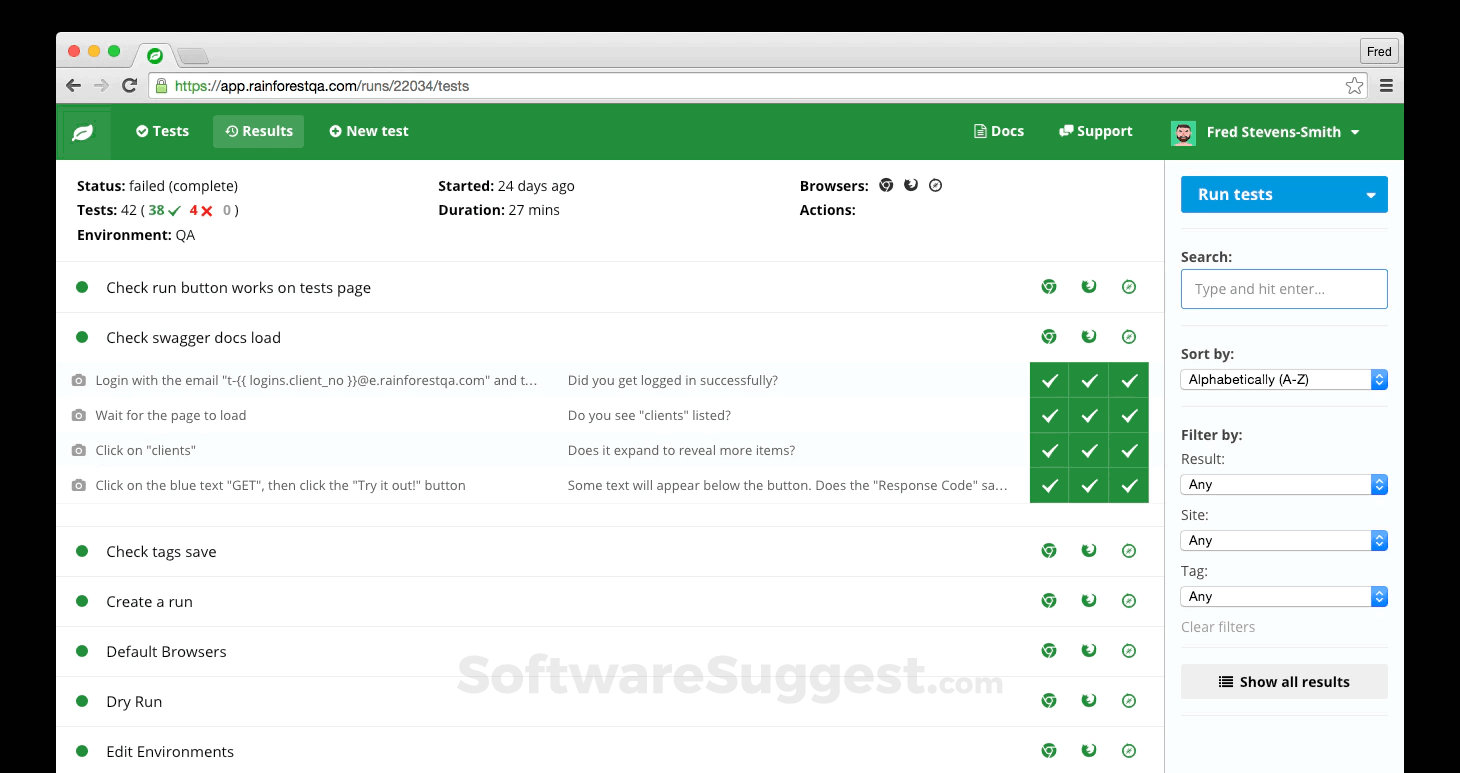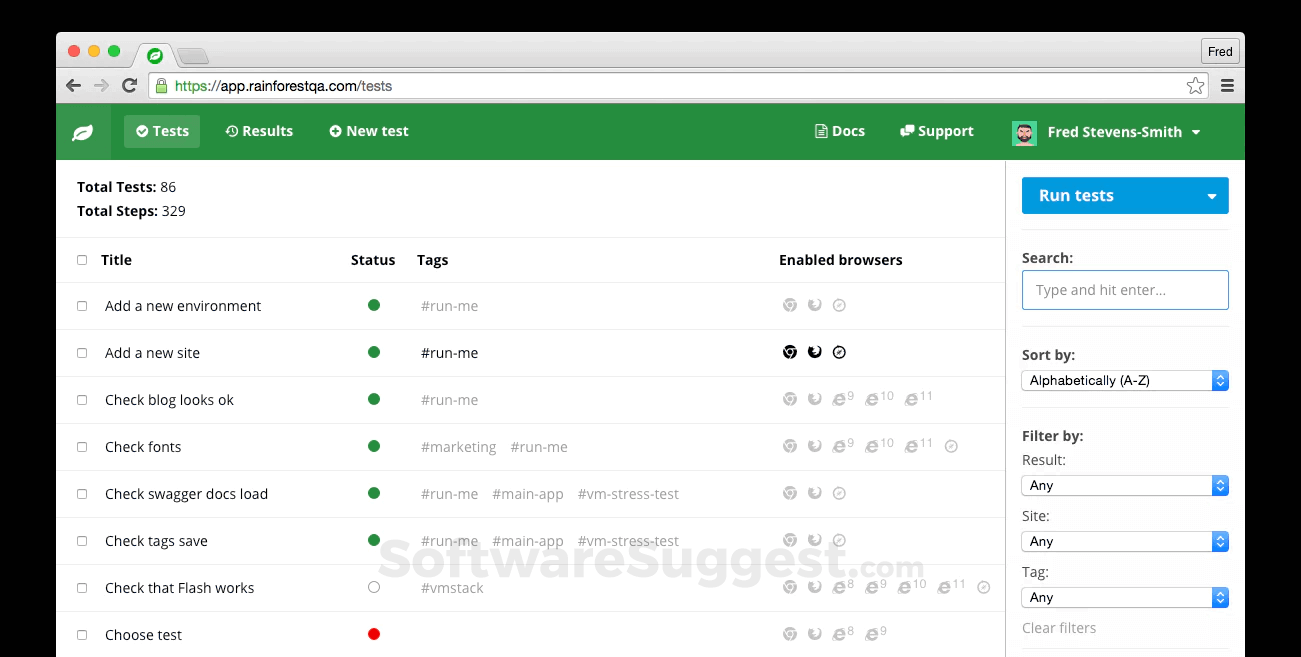Rainforest
What is Rainforest?
Rainforest is latest automation testing tools which help you predict the problems that can be faced by customers before code hits production. it does this at the speed of continuous delivering. It helps you build test cases easily. It is one of the most accurate tools for testing all your test cases on a wide array of platforms.
Rainforest Starting Price

Our Awards and Recognition
Talk with a software expert for free. Get a list of software that's great for you in less than 10 minutes.
Key Features of Rainforest
Here are the powerful features that make Rainforest stand out from the competition. Packed with innovative tools and advanced functionalities, this software offers a range of benefits.
- A/B Testing
- Administrator Level Control
- AI Testing Tools
- API Testing
- Application Lifecycle Management
- Audience Targeting
- Authentication
- Automated Testing
- Automatic Configuration
- Automatic License Plate Recognition (ALPR)
- Automotive CRM
- Automotive Digital Retailing
- Availability Testing
- Backlog Management
- Benchmarking
- Big Data
- API and Web Service Security Testing
- Authentication and Session Management Testing
- Authorization and Access Control Testing
- Automated Vulnerability Detection
- Business Logic Testing
- Compliance Testing (e.g.
- PCI DSS
- HIPAA)
- Continuous Integration (CI) and Continuous Deployment (CD) Integration
- Cookie Security Testing
- Cross-Site Request Forgery (CSRF) Testing
- Cross-Site Scripting (XSS) Testing
- Directory Traversal Testing
- Dynamic Application Security Testing (DAST)
- File Upload Security Testing
- Fingerprinting of Web Technologies
Rainforest Specifications
Get a closer look at the technical specifications and system requirements for Rainforest. Find out if it's compatible with your operating system and other software.
Rainforest Comparisons
Compare Rainforest with other similar options available in Automation Testing Tools. Explore the key differences to see why it's the top choice for businesses and individuals.

Rainforest Slideshare
Rainforest Videos
Rainforest Reviews (0)
No reviews yet. Rate this app or be the first to review.
Write a ReviewAlternatives of Rainforest
Explore alternative software options that can fulfill similar requirements as Rainforest. Evaluate their features, pricing, and user feedback to find the perfect fit for your needs.
Rainforest FAQs
What type of customer support is available from Rainforest?
The available support which Rainforest provides is:
Where is the headquarters/company of Rainforest located?
The headquarters/company of Rainforest is located at San Francisco.