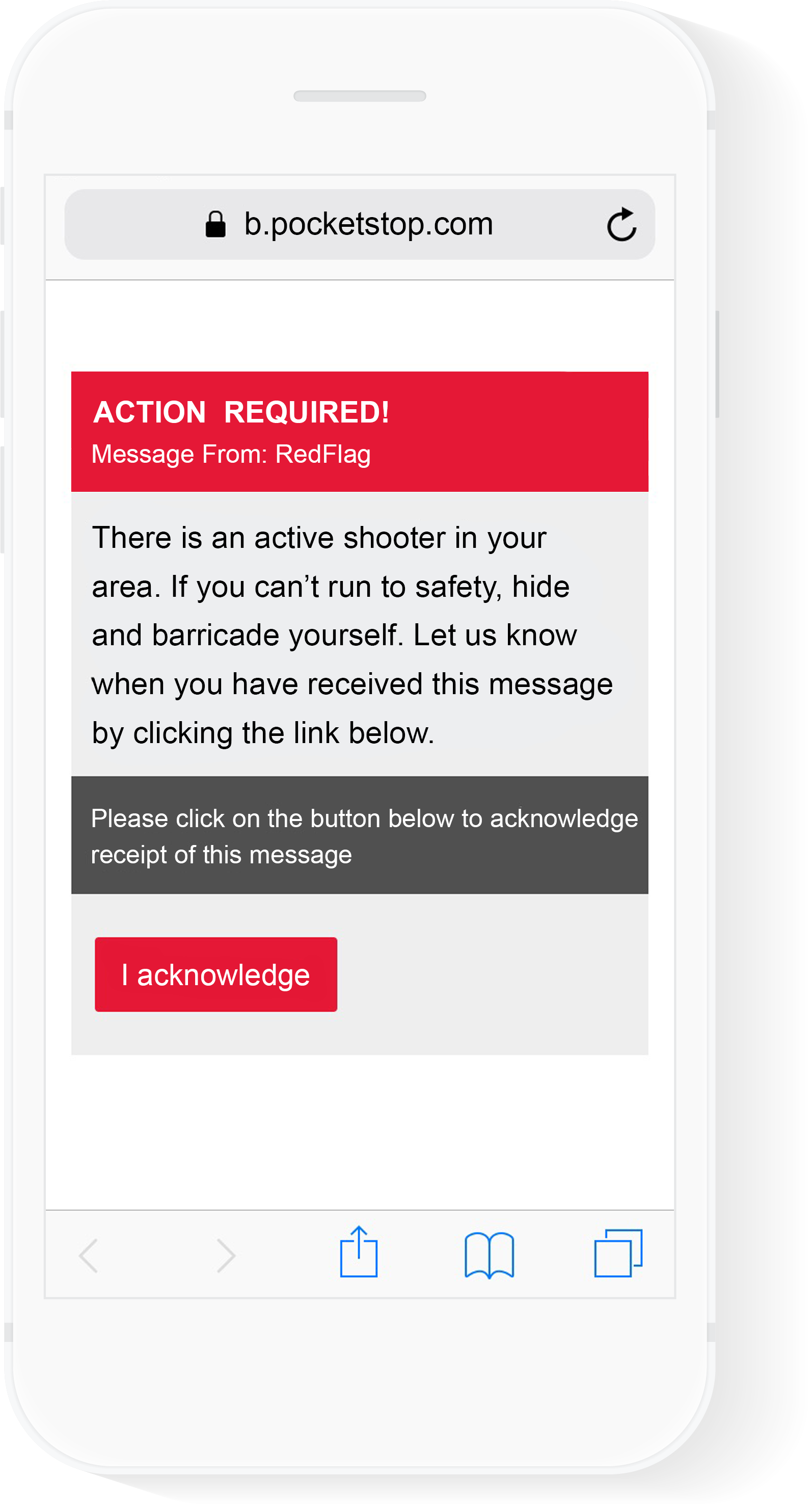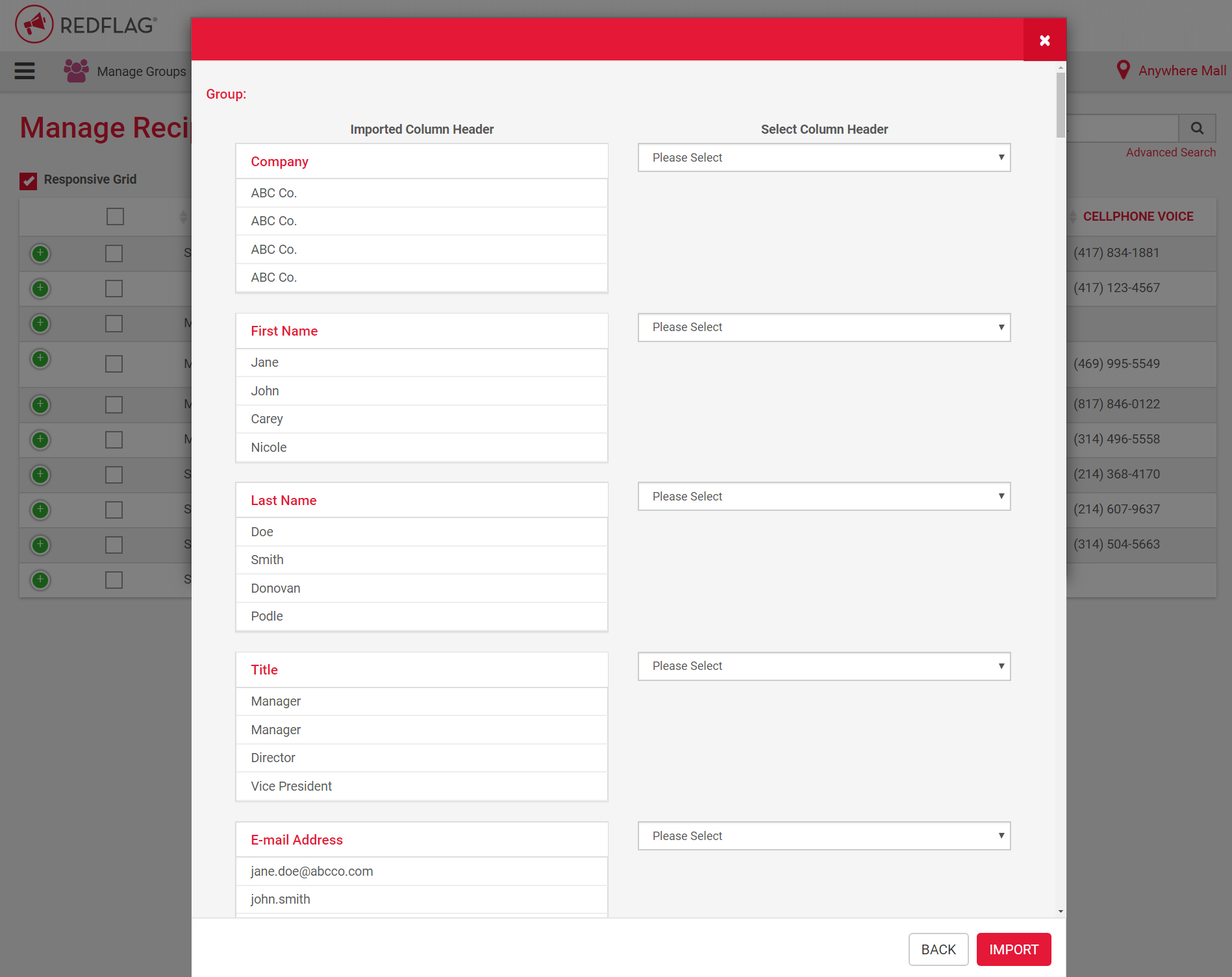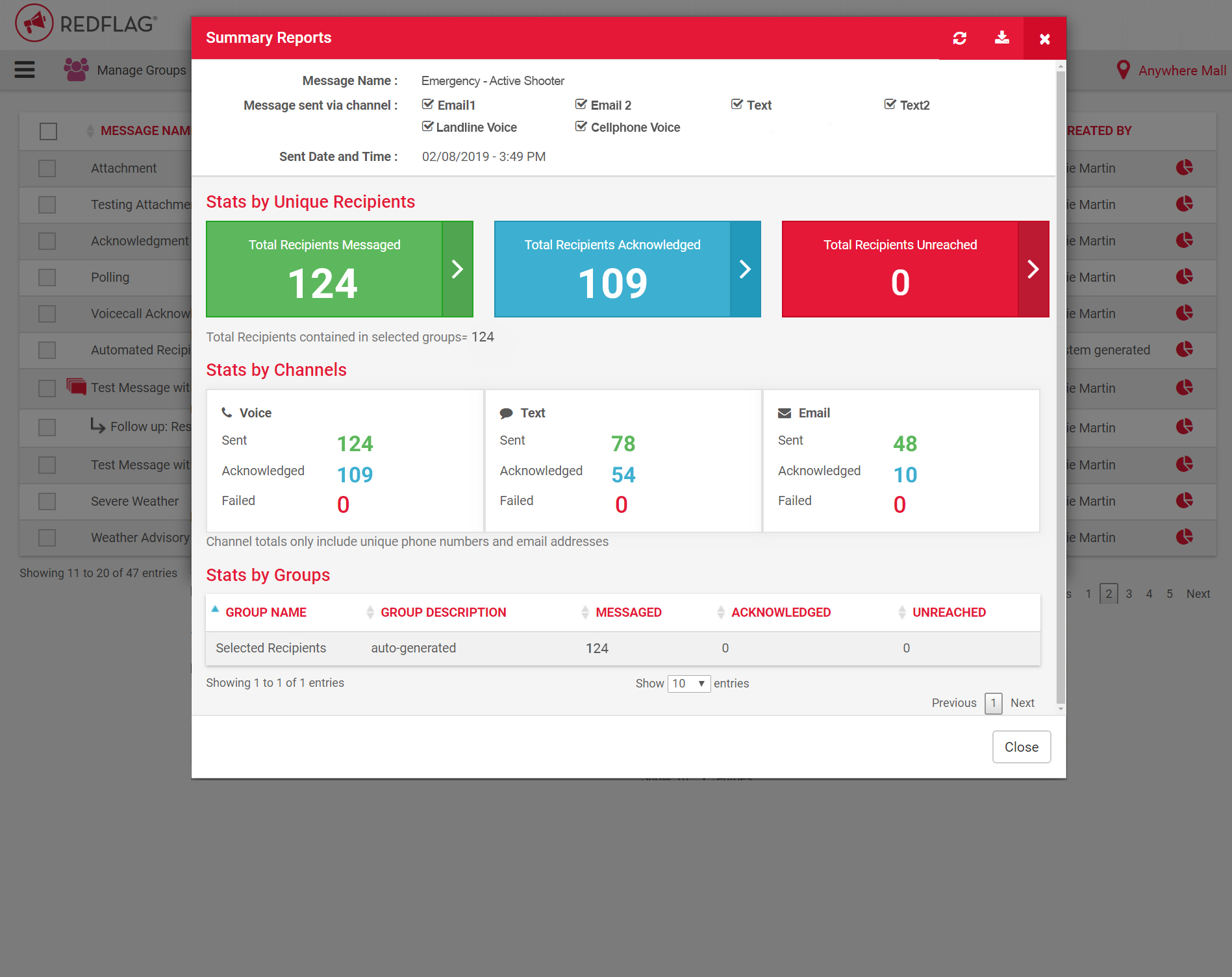What is RedFlag?
RedFlag is a fully featured Emergency Notifications Software designed to serve Startups, SMEs. RedFlag provides end-to-end solutions designed for Web App. This online Emergency Notifications system offers Contact Management, Geo Targeting, Mass Notifications, Templates, Two-Way Communication at one place.
RedFlag Starting Price
Talk with a software expert for free. Get a list of software that's great for you in less than 10 minutes.
Key Features of RedFlag
Here are the powerful features that make RedFlag stand out from the competition. Packed with innovative tools and advanced functionalities, this software offers a range of benefits.
- Contact Management
- Templates
- Geo Targeting
- Mass Notifications
- Two-Way Communication
RedFlag Specifications
Get a closer look at the technical specifications and system requirements for RedFlag. Find out if it's compatible with your operating system and other software.
RedFlag Product Review
Here's the comprehensive description of RedFlag. Gain a brief understanding of its unique features and exceptional benefits.
While we never expect to find ourselves in a crisis situation, emergencies never happen according to our schedule. They can occur at any time, anywhere. Therefore, the pivotal step any organization can take is to be proactive in informing and alerting people quickly.
This is the case when you have vital information to send people in your organization, and time is of the essence. Whether running a medium-sized organization or a huge enterprise, relying solely on email is not a good strategy. Your staff might not always be focused on their inbox, waiting for new emails to arrive. Likewise, only relying on phone calls to everyone in the organization is not feasible either. You require a robust multi-channel communication system that allows you to send messages allowing recipients to receive the information in the shortest time.
Whether we talk about a crisis, an emergency, or an internal communication system, for any organization, an effective means to notify employees or the public is via RedFlag, a leading mass notification system.
RedFlag Offers You The Easiest Way To Send Real-Time Notifications
RedFlag is a simple, effective, and easy-to-use multi-channel mass notification system empowering you to deliver alerts and critical information to a group of people of any size, as well as, specific individuals. Write and simultaneously post the message immediately via email, SMS, voice, social media, intranet, signage, and other endpoints.
Salient Features of RedFlag
1. Two-Way Chat
For a well-run organization, it is crucial to have a system that provides actionable insights. This can be critical to making informed business decisions. RedFlag’s Two Way Chat allows the management, employees, vendors, and other groups to send questions, comments, or concerns via text which is managed through an online platform.
With Two Way Chat in RedFlag, one can handle multiple conversations simultaneously and save them for future use.
2. Specific Messages to Individuals
The power of RedFlag is targeting the right people with the right message. Let’s say you want to share some critical information with a specific individual. Instead of choosing a group of individuals based on departments, location, job function, etc., you can select just a specific individual you want to message.
3. Send Attachments
RedFlag is not limited to just sending and receiving alerts and messages. It enables you to send attachments with any of your messages. These documents can be of any type and size just by selecting a file from your tablet, computer, or smartphone and uploading it to your RedFlag message. Your file will automatically get converted into an online PDF, creating a link that will be inserted inside of your message. Your recipients can then access and view the file on their computers or phones.
Prominent Benefits of RedFlag
1. Keep Everyone Updated and Connected
With RedFlag, you can send messages, alerts, warnings, or information to a small or large group and particular individuals. Your recipients can even personalize their preferred communication method to receive these messages. Moreover, they can respond to the received messages with Acknowledgement or Polling and share any alerts or information they have with Two Way Chat.
2. Customizable Messages & Recipient Groups
You can customize recipients’ groups, target specific individuals, and engage in one-to-one conversations via RedFlag. It also lets you target messages based on various factors – job title, department, and even their location via geo-targeting capability. The recipients can respond to your messages in real-time, allowing you to analyze feedback immediately, such as using Acknowledgment so you can confirm when the recipients read a message.
Along with all these features, RedFlag allows you to track and audit all the notification-related activities from the Online Reports. It also aids you in viewing the message histories of the recipients.
3. Collect Recipient Data Easily
With the RedFlag Mass Notification system’s self-registration portal and text-to-join interface, you can easily collect people’s contact information and get in touch with them the way they prefer. You can even upload the information you possess through third-party integration.
4. Quick Solutions to Any Issues
Its Two Way Chat enables the recipients to report problems, ask questions, or solicit help whenever and wherever they want. Further, when the recipients reply, you can close the communication cycle much faster.
5. Time-saving
When sending messages through RedFlag, you need to type only once and send that message to various channels with just a single click through the online interface. Alternatively, you can even send direct messages from your Outlook, allowing you to transform Outlook into a multi-channel communication system with RedFlag’s Add-in abilities. To make more informed and robust business decisions, you can collaborate with your business decision-makers by integrating your conference bridge solution provider with RedFlag.
Its intuitive and user-friendly dashboard lets you add or manage users, groups, recipients, social media accounts, and message log from a single place. You can generate detailed reports as well as import data of the users from internal business systems and databases.
6. Enhance Productivity
Its multi-language support offers you the flexibility to send and receive messages in English, French, Spanish, and Portuguese. The Microsoft Office and Excel integration makes the work more straightforward and manageable.
By sending messages instantly to a group of users of any segment or size, you can save a lot of time as compared to informing everyone in person. RedFlag is also empowering you to send attachments along with your messages. This can be utterly important when you need to send policy documents or a presentation related to a meeting. You can also track the progress or value of your business with tools like polling.
7. Security
When crucial information is involved, safety is the foremost priority. RedFlag completely understands the security of your critical information and protects it. It keeps your data safe and secure with the help of the Microsoft Azure cloud.
Its two-factor authentication provides only authorized users access to the system. You can set user access controls to ensure world-class data security.
In addition to all these salient features, the beauty of RedFlag is its cost-effectiveness, i.e., requiring you to pay only for the features you use.
Leveraging the Potentials of RedFlag
With its myriad features and high flexibility, RedFlag can be utilized in several ways. This includes:
- Emergency Notification & Communication: Be proactive by reacting immediately in emergencies with RedFlag’s real-time and multi-channel communication management.
- Informational Alerts: Keep your staff updated and connected by sending routine messages via email, SMS, voice call, social media, internet, and signage.
- Business Continuity Communication: Coordinate and restore essential business functions instantly in a crisis or emergency.
Understanding How RedFlag Works
1. Broadcasting Messages
- It begins by adding employees and creating personalized groups.
- Next, you can type a message, set the delivery time, and select the group or employees you want to send the message to
- You can send the message via email, SMS, voice call, social media, intranet, or other endpoints.
- Ask your recipients to acknowledge or respond to your messages empowering you to analyze their replies and feedback in real-time.
- Online Reports offer you analytics, which helps you decide how to optimize future communications.
2. Employees’ Reporting
- Whenever your employees spot an issue or concern, they can text your number with Two Way Chat.
- Your designated personnel receive that message and can respond to the employee with further steps.
- You can even send a group message as a follow-up if necessary.
Whenever a critical situation arises, your organization must be prepared. You should promptly take action and inform your staff about any issues or emergency situations. Mass notification systems like RedFlag can help you achieve this goal. With RedFlag, you can get your message delivered quickly and easily. You can view more information about RedFlag on SoftwareSuggest’s RedFlag profile or by visiting the RedFlag webpage.
RedFlag Reviews (0)
No reviews yet. Rate this app or be the first to review.
Write a ReviewAlternatives of RedFlag
Explore alternative software options that can fulfill similar requirements as RedFlag. Evaluate their features, pricing, and user feedback to find the perfect fit for your needs.
RedFlag FAQs
What are the top 5 features for RedFlag?
The top 5 features for RedFlag are:
- Contact Management
- Templates
- Geo Targeting
- Mass Notifications
- Two-Way Communication
What type of customer support is available from RedFlag?
The available support which RedFlag provides is: