Best Remote Working Software
Best remote working software for the office are Zoom, Microsoft Teams, Slack, and Basecamp. It will provide predictable stability & reliable results for online communication.



No Cost Personal Advisor
List of 20 Best Remote Working Software
Category Champions | 2024
A flexible tool for planning and organizing work remotely
monday.com Work OS is the no-code project management platform that lets you easily plan, manage, and track projects, collaborate in real-time, and use automations and integrations to streamline workflows and save time. Read monday.com Reviews
Explore various monday.com features, compare the pricing plans, and unlock the potential of seamless operations by selecting the right software for your business.
Features
View all monday.com Features- CRM
- Inventory control
- Percent-Complete Tracking
- Due date tracking
- Search/Filter
- Event Calendar
- Gantt Charts
- E-forms
Pricing
monday.com Caters to
- StartUps
- SMBs
- Agencies
- Enterprises
Software by Mango Technologies
ClickUp is the complete Task management software. Provide parallel features of Collaboration and Project management. Users can design and assign the task to be sent just for particular things. The notification alerts the employee to the deadline and productive chart. Read ClickUp Reviews
Explore various ClickUp features, compare the pricing plans, and unlock the potential of seamless operations by selecting the right software for your business.
Features
View all ClickUp Features- Task Scheduling
- Progress Tracking
- Task Planning
- Task Tracking
- Gantt Charts
- Time Tracking
- Collaboration
- Recurring Tasks
Pricing
ClickUp Caters to
- StartUps
- SMBs
- Agencies
- Enterprises
Master your team's time
Resource Guru is the fast, flexible way to schedule teams and get work done. Manage people, equipment, and meeting rooms in one place. Track availability in real-time and assign work in seconds. Analyze workloads across clients and projects with insightful reports. Read Resource Guru Reviews
Explore various Resource Guru features, compare the pricing plans, and unlock the potential of seamless operations by selecting the right software for your business.
Features
View all Resource Guru Features- Resource Management
- Task Management
- Gantt/Timeline View
- Filtered Search
- Employee Scheduling
- Skills Tracking
- Scheduling
- Employee Directory
Pricing
Resource Guru Caters to
- StartUps
- SMBs
- Agencies
- Enterprises
Category Champions | 2024
Cost-Effective Remote Project Management Solution
TeamWorks is a cloud-based help desk software. It is suitable for small and medium-size organizations. It includes many functionalities like payroll management, biometric time management for track employee time. Read Teamwork Reviews
Explore various Teamwork features, compare the pricing plans, and unlock the potential of seamless operations by selecting the right software for your business.
Features
View all Teamwork Features- Invoice Management
- Traditional Methodologies
- Access Controls/Permissions
- Project Planning
- Gantt/Timeline View
- Contract Management
- Billing & Invoicing
- Self Service Portal
Pricing
Teamwork Caters to
- StartUps
- SMBs
- Agencies
- Enterprises
Software by Smartsheet Inc.
SmartSheet is the world's leading enterprise SaaS base collaboration solution for organizations and easily to managing and automatically work. It has combines ease use of a spreadsheet with collaborative file sharing. Read Smartsheet Reviews
Explore various Smartsheet features, compare the pricing plans, and unlock the potential of seamless operations by selecting the right software for your business.
Features
View all Smartsheet Features- Client Management
- Portfolio Management
- Requirements Management
- Asset Tracking
- Permit Management
- Electronic Data Capture
- Time Tracking
- Dashboard
Pricing
Smartsheet Caters to
- StartUps
- SMBs
- Agencies
- Enterprises
Category Champions | 2024
Software by Figma
Figma is a fully featured Prototyping Software designed to serve Startups, Agencies. Figma provides end-to-end solutions designed for Windows. This online Prototyping system offers Collaboration, Software Prototyping, UI Prototyping, Version Control at one place. Read Figma Reviews
Explore various Figma features, compare the pricing plans, and unlock the potential of seamless operations by selecting the right software for your business.
Features
View all Figma Features- Image Library
- Collaboration
- Image Editor
- Drag & Drop
- Version Control
- Video and image management
- Image Database
- Task Management
Pricing
Figma Caters to
- StartUps
- SMBs
- Agencies
- Enterprises
Emergents | 2024
Call center software for startups and small teams
Freshdesk Contact Center (formerly Freshcaller) is a cloud-based call center solution. You can set-up your business call center in 2 minutes. You can focus solely on scaling your business without having to worry about the complexities of managing a call center. Learn more about Freshdesk Contact Center (formerly Freshcaller)
Explore various Freshdesk Contact Center (formerly Freshcaller) features, compare the pricing plans, and unlock the potential of seamless operations by selecting the right software for your business.
- For Sales
- IVR and Dial Groups
- IVR / Voice Recognition
- Conferencing
- Call Center
- CRM integration
- Call Reporting
- Computer Telephony
Pricing
Freshdesk Contact Center (formerly Freshcaller) Caters to
- StartUps
- SMBs
- Agencies
- Enterprises
Contenders | 2024
Fast And Secure Software For Remote Access
Remote PC works well for enterprises, teams, and customers. This Remote Desktop Software has a rich dashboard and plenty of features to let you connect, collaborate and control remote sessions for PC and Mac. Read RemotePC Reviews
Explore various RemotePC features, compare the pricing plans, and unlock the potential of seamless operations by selecting the right software for your business.
Features
View all RemotePC Features- Screen Sharing
- Dashboard
- Remote Access
- Session Transfer
- Real Time Chat
- Remote Desktop Control
- Session Recording
- File sharing
Pricing
RemotePC Caters to
- StartUps
- SMBs
- Agencies
- Enterprises
Category Champions | 2024
Highly Productive Remote Working Software
We couldn't find an HR solution that all stakeholders (employees, leaders, and HR) loved. So, we created one. Qandle - End-to-end HR solution that is smart, beautiful, and completely configurable, with a fully functional mobile app. Free Demo and Trials available. Read Qandle Reviews
Explore various Qandle features, compare the pricing plans, and unlock the potential of seamless operations by selecting the right software for your business.
Features
View all Qandle Features- Multi-Language
- Scoring
- Goal Cascading
- Workflow Management
- Appointment Scheduling
- Custom Rating Scales
- Data Source Integrations
- Online Punch Card
Pricing
Foundation
$ 1
Employee/Month
Regular
$ 1
Employee/Month
Plus
$ 1
Employee/Month
Qandle Caters to
- StartUps
- SMBs
- Agencies
- Enterprises
Category Champions | 2024
Business-Friendly Remote Work Management Software
Keka is the best HRMS software for all types of businesses. It is the best HRMS software that is employee-centric. Unlike traditional HRMS solutions, it is a modern new generation platform focused on user experience and simplifying complex workflows. Read Keka Reviews
Explore various Keka features, compare the pricing plans, and unlock the potential of seamless operations by selecting the right software for your business.
Features
View all Keka Features- Mobile Access
- Grievance Management
- Appraisal Management
- Performance Management
- Benchmarking
- Mobile Time Tracking
- Timesheets
- Salaried Employee Tracking
Pricing
Foundation
$ 97
Upto 100 Employees
Strength
$ 194
Upto 100 Employees
Keka Caters to
- StartUps
- SMBs
- Agencies
- Enterprises
Category Champions | 2024
Cloud-Enabled Multi-Location Remote Work System
Servetel is the leading cloud telephony service provider in India that facilitates you with cloud telephony solutions for all your business needs. We spark your business communication with our economical, innovative and handy cloud solutions. Read Servetel Reviews
Explore various Servetel features, compare the pricing plans, and unlock the potential of seamless operations by selecting the right software for your business.
Features
View all Servetel Features- Multiple Simultaneous Calls
- Call Hold Music
- Customisable Welcome Greeting
- Caller ID
- Call Duration
- Mobile App
- Lead Management
- Call Logging
Servetel Caters to
- StartUps
- SMBs
- Agencies
- Enterprises
Emergents | 2024
Performance-enhancing Remote Work Solution For Teams
Officevibe provides the simplest way to measure employee satisfaction and gives you actionable tips to enjoy a better workplace. These are the makeup of what engages employees and, if improved, what can create a great company culture. Learn more about Officevibe
Explore various Officevibe features, compare the pricing plans, and unlock the potential of seamless operations by selecting the right software for your business.
Features
View all Officevibe Features- Pulse Surveys
- Real Time Reporting
- Employee Guides
- Health Management
- Social Recognition
- Onboarding
- Survey Management
- Dashboard
Pricing
Free
$ 0
Per Month
Essential
$ 5
Per Month
Pro
$ 8
Per Month
Officevibe Caters to
- StartUps
- SMBs
- Agencies
- Enterprises
Category Champions | 2024
Best Free Remote Working Software for Remote Meeting
ZOOM Cloud Meetings is an intelligently engineered video conference software that can help you arrange video meetings, conferences, and video webinars from a remote location. It can build collaboration-enabled conference rooms. Read ZOOM Reviews
Explore various ZOOM features, compare the pricing plans, and unlock the potential of seamless operations by selecting the right software for your business.
Features
View all ZOOM Features- Two-Way Audio & Video
- Presentation Streaming
- Meeting Room Booking
- Board Meetings
- Scheduling
- Video Conferencing
- Presentation Tools
- Internal Meetings
Pricing
Basic
$ 0
Per Month
Pro
$ 15
Per Month
Business
$ 20
Per Month
ZOOM Caters to
- StartUps
- SMBs
- Agencies
- Enterprises
Category Champions | 2024
Top Remote Work Platforms With Integrated Features
Hangouts are synced automatically across devices, so you can start a Hangout on your computer and continue on another device, such as your phone. Read Google Hangouts Reviews
Explore various Google Hangouts features, compare the pricing plans, and unlock the potential of seamless operations by selecting the right software for your business.
Google Hangouts Caters to
- StartUps
- SMBs
- Agencies
- Enterprises
Emergents | 2024
One solution for business automation and remote monitoring
ConnectWise desk management software leverages a proprietary, market-leading ticketing system that empowers you to provide the best support to your customers. Everything inside it helpful desk is built on industry-recognized best practices to drive efficiencies within your organization. Learn more about ConnectWise
Explore various ConnectWise features, compare the pricing plans, and unlock the potential of seamless operations by selecting the right software for your business.
ConnectWise Caters to
- StartUps
- SMBs
- Agencies
- Enterprises
Category Champions | 2024
Get 20% off on annual subscription!
#1 Employee Experience Platform | Zimyo is a human resource management solution that empowers organizations to manage and retain great talent! Read Zimyo Reviews
Explore various Zimyo features, compare the pricing plans, and unlock the potential of seamless operations by selecting the right software for your business.
Features
View all Zimyo Features- Self-Learning
- Workflow Administration
- Organizational Charting
- Compensation Statements
- Job Description Management
- Application Management
- Workflow Configuration
- Mobile Survey
Pricing
Basic
$ 1
Per Month
Standard
$ 2
Per Month
Enterprise
$ 3
Per Month
Zimyo Caters to
- StartUps
- SMBs
- Agencies
- Enterprises
Emergents | 2024
Cheap And Robust Web-Based Remote Work System
ISL Light Remote Desktop is a fully featured Remote Support Software designed to serve Enterprises, SMEs. This online Remote Support system offers Real-time Chat, Diagnostic Tools, Customizable Branding, Session Recording at one place. Learn more about ISL Light Remote Desktop
Explore various ISL Light Remote Desktop features, compare the pricing plans, and unlock the potential of seamless operations by selecting the right software for your business.
- Real-time Chat
- IT Asset Management
- Real Time Chat
- File sharing
- Diagnostic Tools
- Remote Access
- Live Chat
- Surveys & Feedback
Pricing
Pay per Use
$ 145
500 Minutes
Cloud License
$ 469
Annual subscription
Self-hosted License
$ 990
Lifetime License
ISL Light Remote Desktop Caters to
- StartUps
- SMBs
- Agencies
- Enterprises
Contenders | 2024
The new standard in global HR
Remote empowers companies to pay and manage full-time and contract workers all over the world. In 50+ countries, we handle international payroll, benefits, taxes, stock options, and compliance. Most importantly, Remote never charges percentages or fees: one modest flat pricing keeps your budget under control so you can focus on expanding your business. Read Remote Reviews
Explore various Remote features, compare the pricing plans, and unlock the potential of seamless operations by selecting the right software for your business.
Features
View all Remote Features- Salary Information & History
- HR & Payroll
- Self Service Portal
- Time & Expense Tracking
- Multi-Country
- Contract Management
- Multi-State
- Onboarding
Pricing
Employer of Record Services
$ 299
Employee/Month
Contractor Management Services
$ 0
Contractor/Month
Remote Caters to
- StartUps
- SMBs
- Agencies
- Enterprises
Emergents | 2024
Professional remote working tool with noise cancellation
Krisp is an amazing remote working software solution designed to boost the productivity of your remote employees. It facilitates uninterrupted, noise-free, and professional conference calls so that you can have productive discussions with your remote teams. Learn more about Krisp
Explore various Krisp features, compare the pricing plans, and unlock the potential of seamless operations by selecting the right software for your business.
Krisp Caters to
- StartUps
- SMBs
- Agencies
- Enterprises
Emergents | 2024
A Smart Solution To Ensure Business Security
Knowlarity is a leading cloud telephony solutions provider in India enabling streamlined business communication on the cloud. Switching to cloud solutions will upgrade the existing traditional contact center to a smarter virtual calling platform. Read Knowlarity Reviews
Explore various Knowlarity features, compare the pricing plans, and unlock the potential of seamless operations by selecting the right software for your business.
Features
View all Knowlarity Features- Call Management
- Outgoing Call Tracking
- Smart Call Tracking
- Multiuser Login & Role-based access control
- Progressive Dialer
- Mobile App
- Call Routing
- Inbound Reporting
Pricing
Advance Plan
$ 233
Per Year
Premium Plan
$ 475
Per Year
Premium Plus Plan
$ 833
Per Year
Knowlarity Caters to
- StartUps
- SMBs
- Agencies
- Enterprises
Until 30th Apr 2024

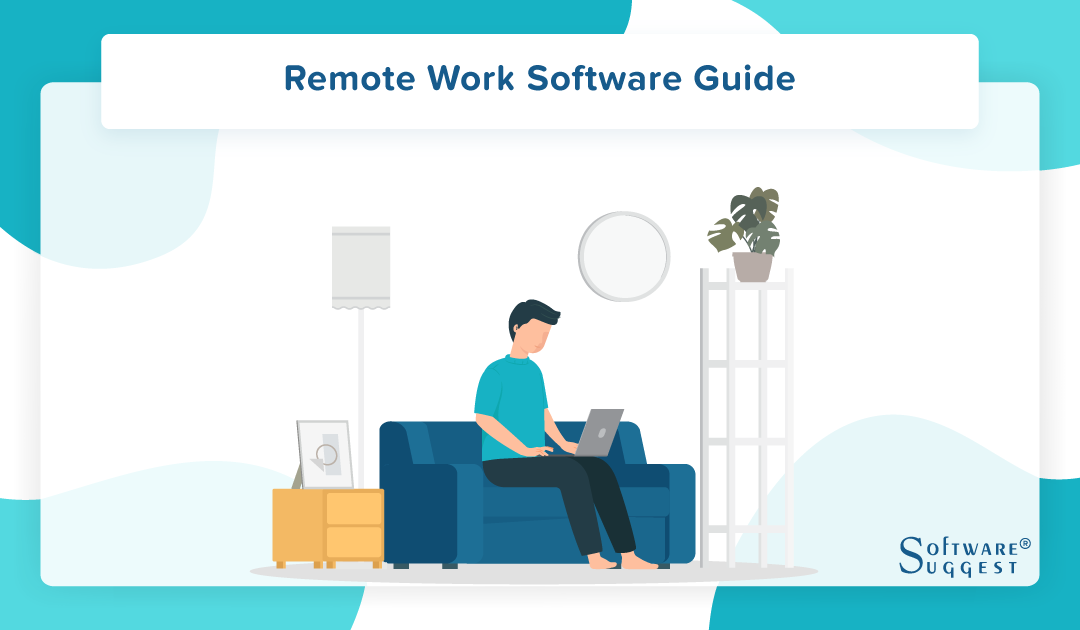
What Is Remote Working Software?
In the recent past, businesses have adopted the remote workforce model to improve productivity and lower employee costs. Thus, the rise in the need for remote workforce management software is evident.
Remote working software is a set of tools that helps businesses and professionals efficiently carry out their work outside the office space. In other words, it ensures the smooth execution of remote work.
The system is made up of a combination of different types of solutions, including project management, collaboration tool, file sharing, IT management, and more. Employees from anywhere across the globe can access these tools.
The Benefits of Using Remote Work Software
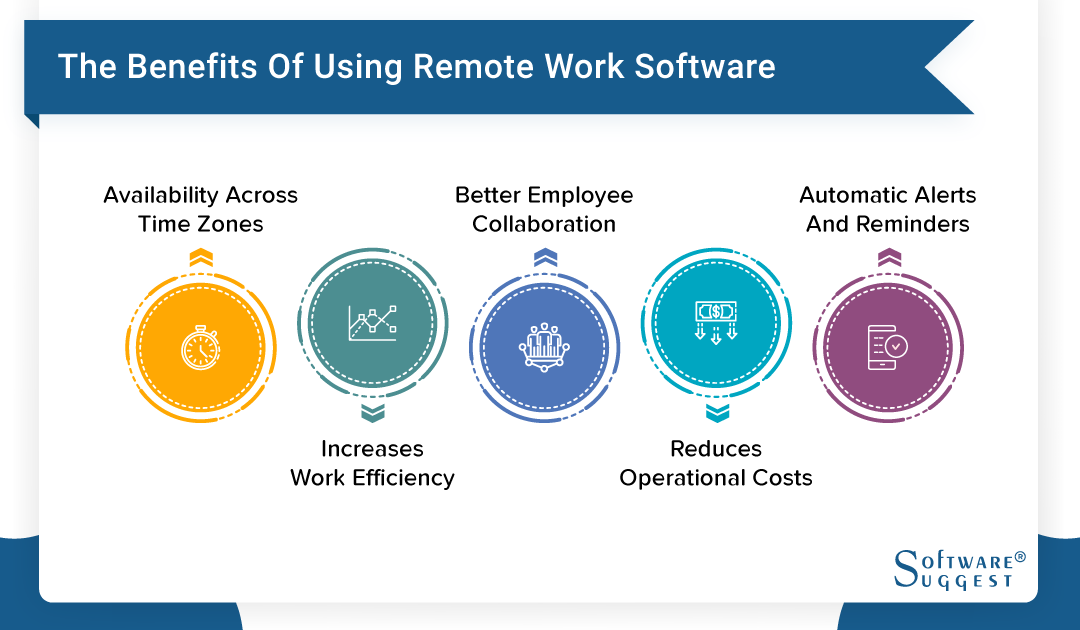
Remote work policies offer employees the flexibility to work from anywhere. The most significant advantage is that it ensures business continuity even during the time of global crisis, such as the COVID-19 outbreak.
Let’s look at some of the other benefits it has to offer:
1. Enables Better Employee Collaboration
Remote working software allows team members to collaborate on a project. Employers can easily assign tasks online and even keep track of their employees progress. Not only that, but even employees can also keep a tab on the tasks assigned to every individual to avoid any duplication issue.
The collaboration platform makes it easy to upload, share, and edit files. Members can even add comments or notes, which all can access. In short, it acts as a centralized platform for storing and maintaining all records.
2. Checks Availability Across Time Zones
With remote working software, employers get the benefits in the form of a larger potential labor pool. They get access to the labor pool not restricted by geographic location and thus, it increases the chance to find the right candidate for the position.
However, dealing with various time zones is no less than a headache. But with remote work software, it can be appropriately managed. The tool allows you to keep track of employees’ working hours and their day’s schedule. You can easily sync up your meeting timings based on their availability.
3. Reduces Operational Costs
When people are working from their homes, it eliminates the need for huge office spaces. Along with this, it also cuts down on other expenses, including coffee, cleaning service, equipment, and more.
Big corporations have, in fact, reported huge savings when they adopted remote working software Investing in software for remote work not only reduces unnecessary costs but also helps increase productivity by promoting easy collaboration.
4. Increases Work Efficiency
Many studies revealed that workers are more productive in a remote setup as compared to traditional office space. First of all, it reduces their commute time, giving them more energy and time to focus on work and well-being. Besides, employees can cut down on office noise and long breaks with their colleagues to work more efficiently.
Remote working tools enable you to visualize your plan. You can then schedule your resources to tasks and projects with ease. It also allows you to keep track of all your resources and work progress, keeping the productivity at work in check.
5. Sends Out Automatic Alerts and Reminders
Another advantage of using remote employee management software is that it enables scheduling and rescheduling of tasks. All workers stay on task while also being flexible. During the expected situation crisis, employees or managers can reallocate their tasks on the platform. The system will send out an automatic alert when the changes take place. It removes the need for managers to micromanage their teams.
Pros and Cons of Remote Work Tools
Many big companies like Twitter, Zapier, and others have adopted remote working software remote teams are reported to have a certain advantage over the traditional workplace. However, it also comes with its own set of cons.
Let’s have a quick glance over the pros and cons of using remote working tools.
Pros of Remote Work Tools

1. Access to Larger Pool of Talent
Having a remote work solution makes it possible to even hire employees from different cities and countries. It removes the restrictions to travel to the office every day. Thus, companies get access to a large pool of talent to find the right candidate for an open position.
No longer companies have to settle for anything less than they desire.
2. Low Employee Turnover Rate
Remote working software gives enough flexibility to the employees to maintain a healthy work-life balance. They can check-in and work at a convenient time or when they feel most productive. Thus, it results in happy employees and enhances employee loyalty towards the organization too. It directly impacts the employee turnover rate in the organization. Employees stay engaged, and managers don’t have to spend their time hiring new people.
3. Cost-Effective
Buying or renting a physical space to set up your office can be an expensive affair. You need to invest a considerable amount of capital. Besides, you need to pay monthly fixed expenses, such as utility bills, equipment maintenance fees, and more.
However, by investing in remote work software, you can manage a remote team effectively. It frees up your budget, which can be utilized to pay staff a higher salary.
Cons of Remote Working Tools
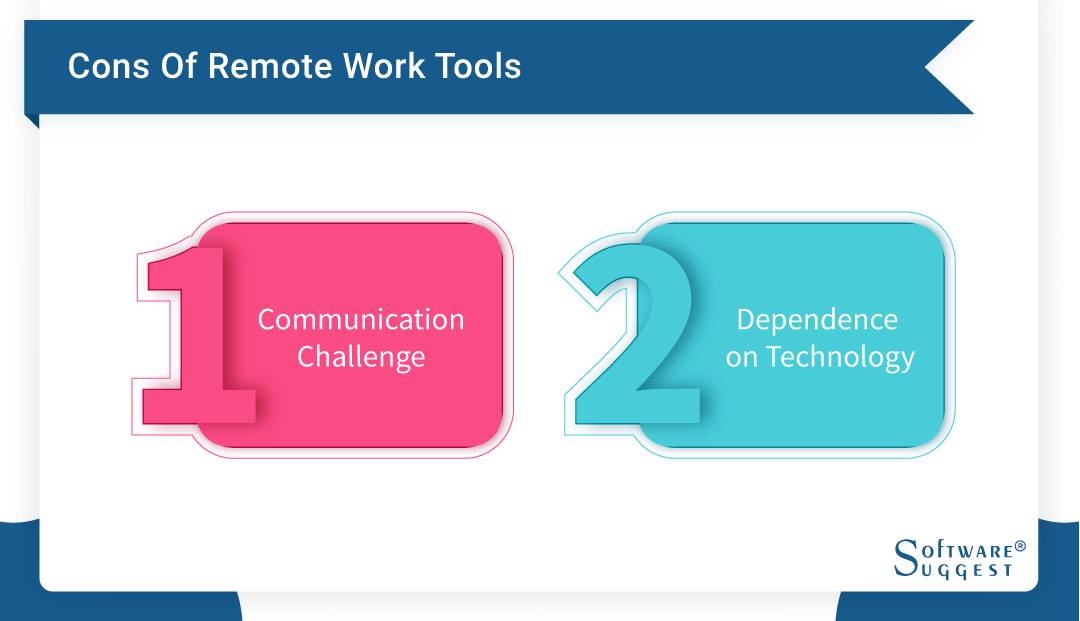
1. Communication Challenge
Working remotely does not allow you to communicate with your peers, like in the traditional workplace. Even though remote work solutions offer video conferencing tools, you still have to meet certain communication challenges.
For starters, not everyone will be available at the same time. Secondly, you can’t just walk across the cabins whenever you might need help.
2. Dependence on Technology
There’s no denying that technology has done wondrous things for us. It allows people to work remotely and has brought the world closer. However, there are some side-effects to it.
For everyone to settle down in the video conferencing meeting, it can take around 15 minutes. Yet again, every 10 minutes, you will find someone facing connectivity issues. Plus, if your laptop or other necessary device fails to work, it can hamper the work of the entire team.
Major Types of Remote Work tools
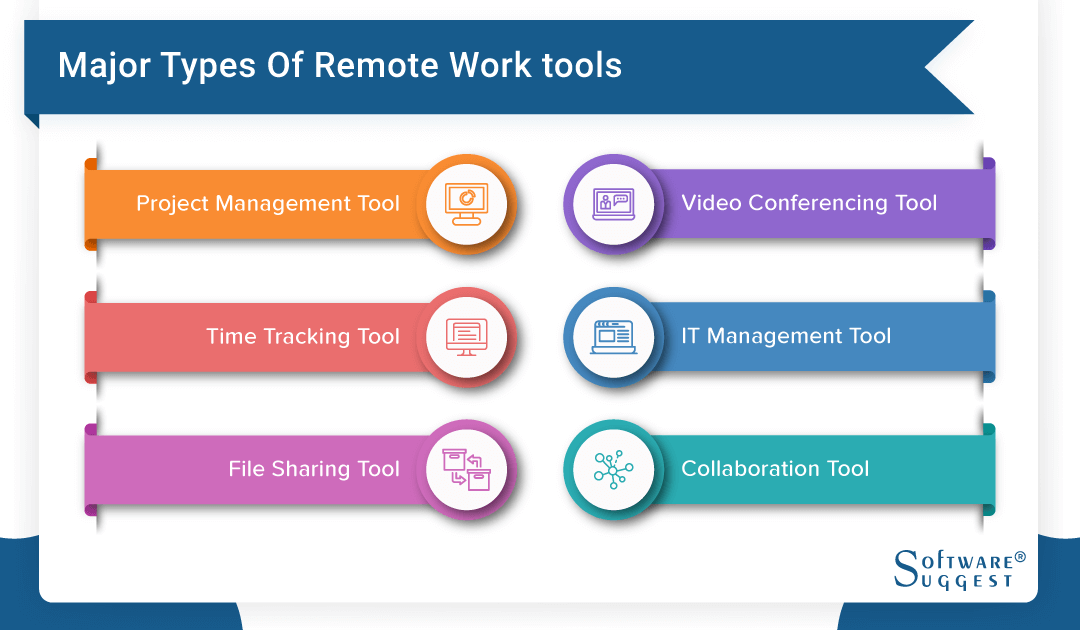
We have listed the key types of remote working software to manage remote employees of your company.
1. Project Management Tool
The project management tool allows the team members to keep track of every progress right from the beginning to the end. Using a dashboard, managers can easily assign tasks to each individual and keep a tap on their daily progress.
2. Time Tracking Tool
It records the time spent by individuals on specific tasks. remote work software enables managers to know whether the time is being utilized correctly or not. Besides, it can be useful for calculating compensation for employees who are billed by the hour.
3. File Sharing Tool
Files are uploaded on a cloud platform to be accessed by anyone, from any device. Users can even access the edit history, make changes, and easily share it with their team members. It generally syncs the latest version of the file in real-time.
4. Video Conferencing Tool
This one is particularly important as it enables businesses to organize online meetings. Depending on the software installed, it can even accommodate up to 100 participants in a single session.
5. Collaboration Tool
Collaboration tools act as a centralized platform whereby all the essential files, notes, and task lists are stored and managed. It can be accessed by every team member. Furthermore, users can communicate with their team members via instant messages, chat boxes, emails, videos, and voice calls.
6. IT Management Tool
IT management tools help the IT team to manage the deployment of data security measures such as installing antivirus and firewalls. Besides, it helps them to manage the allocation, set up, and deployment of different software.
Top Five Remote Working Tools to Consider
1. Keka
Keka is a remote employee productivity management tool that allows staff members to log in from their homes. It is one of the most sophisticated remote working software solutions designed to meet the needs of modern businesses.
2. Qandle
Qandle offers a toolkit to manage your remote workers efficiently. It gives you real-time visibility over OKRs and their completion status. You can easily assign, administer, and track goals.
3. Remotedesk
Remotedesk is an AI-driven remote workforce management solution that aims to increase productivity. It offers employee monitoring and time tracking tools to increase productivity and save money.
4. Krisp
Krisp facilitates uninterrupted, noise-free, and professional conference calls to promote easy collaboration. It is one of the best remote working tools, powered by artificial intelligence and compatible with all major operating systems.
5. Teamwork
Teamwork is an easy-to-use, feature-rich remote work system. It allows you to customize your workflow and keep track of every task being assigned. It eliminates long email threads and unnecessary meetings by offering chat options within the system.
What Should You Consider When Purchasing Remote Working Software?

With so many options available, it can be hard to pick the right one. Following are the key factors to consider while choosing your remote working software for remote work management
1. Data Security
One of the biggest concerns while working remotely is the security of data. That’s why while choosing your remote work software, make sure that it offers high-end security measures. Invest in a good virtual private network (VPN) and other data security solutions such as antivirus. Allow your IT team to look into password management, firewall configurations, and other related solutions.
2. Integration with Existing Systems
It’s crucial that the system you choose seamlessly integrate with your already existing solutions like accounting and HR management software. It will ensure that the data are flawlessly exchanged and synced across applications. This will remove the need for repeated manual data entry.
3. Budget
Remote working software constitutes a variety of solutions, from collaboration tools to video conferencing and more. That’s why you need to be mindful of which tools are most essential and suitable while deciding on a budget to invest in this tool.
4. Vendor Support
Even the finest of software requires updates and may face lag times. It needs maintenance at regular intervals. Vendors’ support in such times is crucial as they make sure that your software stays up-to-date and provide immediate assistance at the time of system crash or any other technical glitch.
Remote Work Software Current Market Trends, Forecast, and Analysis
Remote work is changing how the workplace operates. More and more employees are opting for remote full-time positions, with a flexible schedule.
In a survey, it was revealed that -
-
About 74% of the workforce would prefer to quit their job for those that offer them remote positions.
-
95% of US knowledge workers want to work remotely.
-
Almost a third of Millennial knowledge workers and more than a quarter of Gen X work remotely full-time.
In fact, companies are not adopting the remote working culture, which was frowned upon earlier.
2024 Trends of Remote Working software

1. The Rise Of Hybrid-Workplace
Instead of completely switching to a remote-based culture, companies are testing the remote work environment by working a few days per week from home.
2. Improvement In Cyber-Security
Security is the primary concern when it comes to working remotely. Companies are investing more in improving their cyber-security systems and making improvements in protocols within organizations.
3. Reviewing Communication Protocols and Collaboration Frameworks
Remote based teams can feel less connected with their company as they are not physically present. Companies are reviewing their workflow and creating a more engaging environment among team members to isolate mental health problems.
Future Forecasts On Remote Work Environment
-
Two in every three knowledge workers in the US believes that the traditional office setting will become obsolete for most roles by 2030
-
80%of knowledge workers with disabilities would want employers to offer them the perks of working remotely









.png)













