Best Sales CRM Software & Tools for Your Business
Best Sales CRM software are Zoho, Salesforce, Sendinblue, Hubspot CRM, and Salesmate CRM. Compare and select the best sales CRM tools to boost your revenue, increase team productivity and gain actionable business insights.



No Cost Personal Advisor
List of 20 Best Sales CRM Software
Contenders | 2024
Process-driven CRM for marketing, sales, service.
Creatio is the global supplier of no-code platform for industry workflows automation and CRM. Creatio’s customers enjoy the freedom to own their automation. Freedom is provided through unlimited customization, the ability to build apps without a line of code and a universe of ready-to-use templates and connectors. Read Creatio Reviews
Explore various Creatio features, compare the pricing plans, and unlock the potential of seamless operations by selecting the right software for your business.
Features
View all Creatio Features- Marketing Analytics
- Mass Email
- Case Management
- Lead Management
- Inquiry Management
- Proposal Management
- Mobile App
- Contact Manager
Creatio Caters to
- StartUps
- SMBs
- Agencies
- Enterprises
Software by Intuit Inc
QuickBase is reduce the overhead of managing property listings, potential buyers, agreements, and work orders with a QuickBase app for your real estate business. Read QuickBase Reviews
Explore various QuickBase features, compare the pricing plans, and unlock the potential of seamless operations by selecting the right software for your business.
Features
View all QuickBase Features- Portfolio Management
- Business Rules Management
- Process Modeling & Designing
- Alerts/Notifications
- Process Change Tracking
- Contact Management
- Campaign Management
- Document Control
QuickBase Caters to
- StartUps
- SMBs
- Agencies
- Enterprises
Category Champions | 2024
AI-powered & omnichannel business management softw
Zoho CRM Application gives you a 360-degree view of your complete sales cycle and pipeline. It also has a open source version. Zoho CRM empowers small to large-sized organizations with a complete customer relationship lifecycle management solution for managing organization-wide Sales, Marketing, Customer Support & Service and Inventory Management in a single business system. Read Zoho CRM Reviews
Explore various Zoho CRM features, compare the pricing plans, and unlock the potential of seamless operations by selecting the right software for your business.
Features
View all Zoho CRM Features- Products & Price Books
- Graphs & Charts
- Product Database
- Medical History Records
- Approval Process Control
- Pipeline Management
- For Mobile
- Email Marketing
Pricing
Zoho CRM Caters to
- StartUps
- SMBs
- Agencies
- Enterprises
Everything you Need to Run Your Business
If you are looking for software to revolutionize your small business communication Thryv is the right choice for you. It helps you to manage customer and contacts sending them fast text messages and Emails. Read Thryv Reviews
Explore various Thryv features, compare the pricing plans, and unlock the potential of seamless operations by selecting the right software for your business.
Features
View all Thryv Features- Payment Processing
- Centralized Inbox
- Landing Pages
- Phone & Video Calls
- Sales pipeline management
- Social media management
- Estimates & Invoices
- Workflow Management
Pricing
Thryv Caters to
- StartUps
- SMBs
- Agencies
- Enterprises
Category Champions | 2024
Gmail CRM for sales teams and small businesses
NetHunt is a powerful CRM platform, especially useful for small and medium-sized businesses, as well as sales and marketing teams who rely on Gmail and other Google Workspace apps every day. Read NetHunt CRM Reviews
Explore various NetHunt CRM features, compare the pricing plans, and unlock the potential of seamless operations by selecting the right software for your business.
Features
View all NetHunt CRM Features- Collaboration
- 1-click installationWorks with GoogleApps
- Audience Segmentation
- Sales Dashboards & Reports
- Customer Targeting
- Account Based Marketing
- Client Tracking
- Sales Automation
Pricing
NetHunt CRM Caters to
- StartUps
- SMBs
- Agencies
- Enterprises
Category Champions | 2024
Software by Brevo
Marketers and businesses use Brevo to run their SMS and email marketing campaigns. This GDPR-compliant tool has flexible pricing plans for different requirements. Engage your audience and convert them with Brevo. Read Brevo Reviews
Explore various Brevo features, compare the pricing plans, and unlock the potential of seamless operations by selecting the right software for your business.
Features
View all Brevo Features- Social media management
- Social Promotions
- Meeting Management
- Marketing Automation
- Forms Management
- Transactional Email
- Contact Database
- Email Drip Campaigns
Pricing
Brevo Caters to
- StartUps
- SMBs
- Agencies
- Enterprises
Category Champions | 2024
#1 CRM & support solution for growing businesses
Salesforce makes it easy for small businesses and startups build stronger client relationships with an all-in-one sales and support solution that is easy to use, setup, and maintain - Best client management software with standard cost. Read Salesforce Reviews
Explore various Salesforce features, compare the pricing plans, and unlock the potential of seamless operations by selecting the right software for your business.
Features
View all Salesforce Features- Customer Management
- Billing Inquiry Manager
- CRM & Sales Dashboards
- Contact Management
- Assessment Generation
- Enterprise Sales Management Enhancements
- Lead Management
- Time Planning
Pricing
Starter Suite
$ 25
User/Month
Professional
$ 80
User/Month
Enterprise
$ 165
User/Month
Salesforce Caters to
- StartUps
- SMBs
- Agencies
- Enterprises
Category Champions | 2024
Software by HubSpot
HubSpot Client Management Software helps to business to keep the complete eye on each and every leads and touch point with those leads to track the lead status. Hubspot lead scoring system helps sales team reduce the time and efforts in filtering out the bulk lead. Read Hubspot CRM Reviews
Explore various Hubspot CRM features, compare the pricing plans, and unlock the potential of seamless operations by selecting the right software for your business.
Features
View all Hubspot CRM Features- Dashboard
- Pricing Management
- Email Templates
- Lead Management
- Customer Engagement
- Online Payment Processing
- Invoice Management
- Account Management
Pricing
Starter
$ 45
Per Month
Professional
$ 800
Per Month
Enterprise
$ 3200
Per Month
Hubspot CRM Caters to
- StartUps
- SMBs
- Agencies
- Enterprises
Category Champions | 2024
Software by Freshworks
Freshsales is a sales CRM solution by Freshworks. With a highly intuitive user interface and a robust set of features including AI-based lead scoring, intelligent workflow automation, and visual deal pipeline, Freshsales gives businesses everything they need to manage their sales in a hassle-free package. Read Freshsales Reviews
Explore various Freshsales features, compare the pricing plans, and unlock the potential of seamless operations by selecting the right software for your business.
Features
View all Freshsales Features- Sales Quotes
- Invoice
- Appointment Management
- Real Time Analytics
- Contact Manager
- Kanban Board
- Product Catalog
- Multi-Currency
Pricing
Free
$ 0
For upto 3 Users
Growth
$ 9
User/Month
Pro
$ 39
User/Month
Freshsales Caters to
- StartUps
- SMBs
- Agencies
- Enterprises
Contenders | 2024
All in one sales CRM for small business
Salesmate is the smart solution for the CRM to the small to medium size industry for enhancing their sales management. With Salesmate, it is now easy to track the sales progress, deals and get real-time entire sales reports. Read Salesmate CRM Reviews
Explore various Salesmate CRM features, compare the pricing plans, and unlock the potential of seamless operations by selecting the right software for your business.
Features
View all Salesmate CRM Features- Sales Pipeline Tracking
- CRM
- Omnichannel Communication
- Email Integration
- Inquiry Management
- Email Templates
- Email Marketing / SMS Marketing
- Sales Tracking
Pricing
Monthly
$ 15
User/Month/Billed Annually
Yearly
$ 12
User/Month/Billed Annually
Salesmate CRM Caters to
- StartUps
- SMBs
- Agencies
- Enterprises
Emergents | 2024
Software by WorkWise LLC
WorkWise CRM is a fully featured Sales Automation software designed to serve SMEs, Startup, Agencies, Enterprises. WorkWise CRM provides end-to-end solutions designed for Web App. This Sales Automation software offers Contact Management, Opportunity Management, Mobile CRM, Business Card Reader, Outlook Integration at one place. Learn more about WorkWise CRM
Explore various WorkWise CRM features, compare the pricing plans, and unlock the potential of seamless operations by selecting the right software for your business.
Features
View all WorkWise CRM Features- ERP Integration
- Supply Chain Management
- Inventory Management
- Materials Management
- Work Orders
- Time Tracking
- Document Management
- Work Order Management
WorkWise CRM Caters to
- StartUps
- SMBs
- Agencies
- Enterprises
Contenders | 2024
Software by Zendesk
Zendesk Sell is a versatile cloud-based CRM designed to enhance customer relationships and streamline sales team operations. With easy lead, deal, and interaction management, it scales to any business size. Zendesk Sell's sales pipeline tool enables more prospect engagement, reduces errors, and boosts deal closures. Read Zendesk Sell Reviews
Explore various Zendesk Sell features, compare the pricing plans, and unlock the potential of seamless operations by selecting the right software for your business.
Features
View all Zendesk Sell Features- Sales Reporting
- Email Templates
- Document Storage
- Online Ticketing
- Live Chat
- Call Management
- Text Messaging
- Deal Management
Pricing
Team
$ 19
Per Month
Professional
$ 49
Per Month
Enterprise
$ 99
Per Month
Zendesk Sell Caters to
- StartUps
- SMBs
- Agencies
- Enterprises
Category Champions | 2024
Cloud Based CRM Software for Sales
Pipedrive is an easy-to-implement CRM software tool that helps you focus on the activities that drive deals to close A simple CRM starting at $14.90 per user per month subscription. Read Pipedrive Reviews
Explore various Pipedrive features, compare the pricing plans, and unlock the potential of seamless operations by selecting the right software for your business.
Features
View all Pipedrive Features- Account Alerts
- API Integration
- Calendar integration
- Activity and Task Management
- Email Marketing
- Lead Segmentation
- Billing & Invoicing
- CRM & Sales Dashboards
Pricing
Essential
$ 12
User/Month
Advanced
$ 25
User/Month
Professional (Most Popular)
$ 50
Users/Month
Pipedrive Caters to
- StartUps
- SMBs
- Agencies
- Enterprises
Category Champions | 2024
All-in-one marketing platform for less than $1
EngageBay is a simple, powerful, all-in-one marketing, sales and service automation software with free CRM for startups and growing businesses. EngageBay helps you automate your marketing, sales and support by combining lead generation, email marketing, marketing automation, CRM & social media engagement, helpdesk, and ticketing. Read EngageBay Reviews
Explore various EngageBay features, compare the pricing plans, and unlock the potential of seamless operations by selecting the right software for your business.
Features
View all EngageBay Features- Search Marketing
- Task Management
- Internal Chat Integration
- Sales pipeline management
- Email Marketing
- Quotes/Proposals
- Marketing Automation
- Reporting/Analytics
Pricing
Free
$ 0
User/Month
Basic
$ 15
User/Month
Growth
$ 50
User/Month
EngageBay Caters to
- StartUps
- SMBs
- Agencies
- Enterprises
Contenders | 2024
On Demond CRM Solution
It incorporates a comprehensive sales automation tool that helps in increasing the productivity and efficiency of the sales team with the use of real-time information and collaborate the processes to enhance the sales. Read SalesMantra CRM Reviews
Explore various SalesMantra CRM features, compare the pricing plans, and unlock the potential of seamless operations by selecting the right software for your business.
Features
View all SalesMantra CRM Features- Document Management
- Customer DataBase
- Marketing Analytics
- Document Assembly
- Check-In
- Lead Management
- CRM & Sales Dashboards
- Sales Tracking
SalesMantra CRM Caters to
- StartUps
- SMBs
- Agencies
- Enterprises
Category Champions | 2024
All in one CRM
A smart CRM that provides you with contact management, marketing automation, web analytics, telephony, newsletter management, 2-way emails, real time activity alerts, third-party integrations, and much more. Read AgileCRM Reviews
Explore various AgileCRM features, compare the pricing plans, and unlock the potential of seamless operations by selecting the right software for your business.
Features
View all AgileCRM Features- Newsletter Management
- Surveys & Feedback
- Lead Scoring
- Service Level Agreement (SLA) Management
- Sales Dashboards & Reports
- Template Management
- Self Service Portal
- Customer Support
Pricing
Free
$ 0
User/Month
STARTER
$ 9
User/Month
REGULAR
$ 30
User/Month
AgileCRM Caters to
- StartUps
- SMBs
- Agencies
- Enterprises
Contenders | 2024
Land More Leads, Close More Deals
LeadSquared is a complete customer acquisition platform for businesses. It combines the features offered by both CRMs as well as Marketing Automation software, and thus brings your Sales and Marketing teams on the same page. Read LeadSquared Reviews
Explore various LeadSquared features, compare the pricing plans, and unlock the potential of seamless operations by selecting the right software for your business.
Features
View all LeadSquared Features- Email Templates
- Lead Management
- Customer Engagement
- Data Deduplication
- Data Mapping
- CRM integration
- Data Capture and Transfer
- Campaign Personalization
Pricing
Lite
$ 17
User/Month/Billed Annually
Pro
$ 35
User/Month/Billed Annually
LeadSquared Caters to
- StartUps
- SMBs
- Agencies
- Enterprises
Contenders | 2024
World's 1st FaaS
OneHash CRM is marching with a mission to lend a helping hand to growing SMBs with a platform that would be like an angel in disguise for them. An affordable cloud-based stable, flexible, cost-effective, user-friendly, highly agile and fully featured platform. Read OneHash CRM Reviews
Explore various OneHash CRM features, compare the pricing plans, and unlock the potential of seamless operations by selecting the right software for your business.
Features
View all OneHash CRM Features- Pre Sales Cadences
- Barcode / Ticket Scanning
- Campaign Analysis
- Landing Pages/Web Forms
- Feedback Collection
- Sales Force Automation
- Expense Tracking
- Account Alerts
Pricing
Pro Monthly Plan
$ 599
Per Month
Starter Monthly
$ 69
10 Users
Plus Monthly Plan
$ 289
30 Users
OneHash CRM Caters to
- StartUps
- SMBs
- Agencies
- Enterprises
Emergents | 2024
Software by FranConnect LLC
FranConnect franchise management software enables you to manage your franchise system. so you can focus on developing and delivering superior products and services. Learn more about FranConnect
Explore various FranConnect features, compare the pricing plans, and unlock the potential of seamless operations by selecting the right software for your business.
FranConnect Caters to
- StartUps
- SMBs
- Agencies
- Enterprises
Get Closer to your Customers
B2B omnichannel customer support automation platform that adapts to evolving customer expectations and transforms good customer experiences to great ones. Read Kapture CX Reviews
Explore various Kapture CX features, compare the pricing plans, and unlock the potential of seamless operations by selecting the right software for your business.
Features
View all Kapture CX Features- SLA Management
- Knowledge Management
- Import & Export Data
- Customization
- Surveys & Feedback
- Self Service Portal
- Ticket Management
- Customer Support
Pricing
Essential
$ 21
User/Month/Billed Annually
Professional
$ 42
User/Month/Billed Annually
Enterprise
$ 69
User/Month/Billed Annually
Kapture CX Caters to
- StartUps
- SMBs
- Agencies
- Enterprises
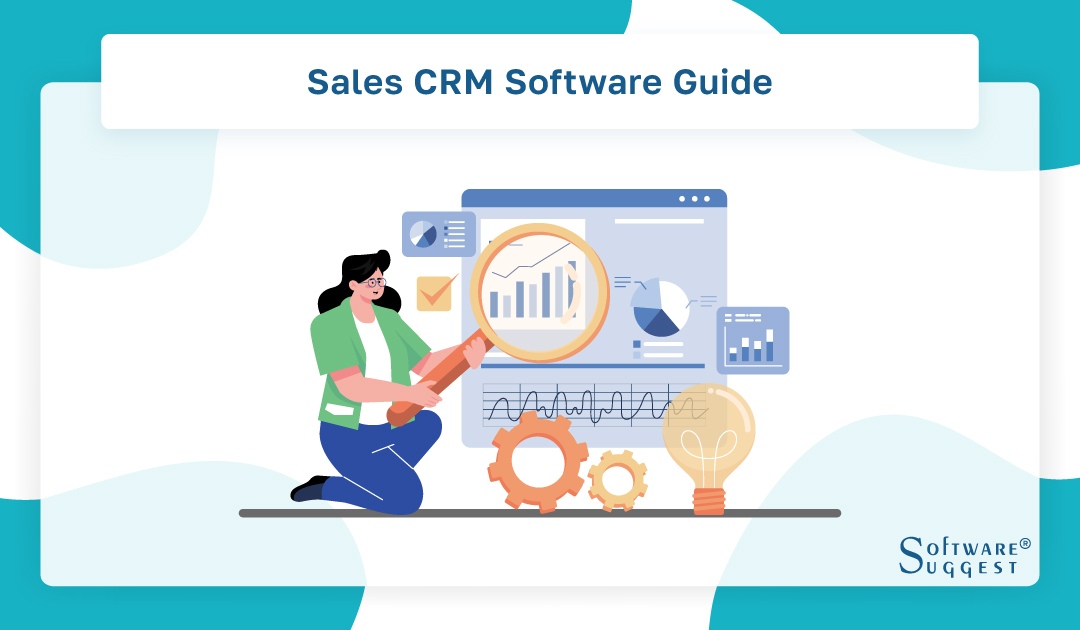
A sales team handles many tasks in a day; from connecting with clients to doing manual entries, they have to look after every aspect. When a company tries to scale its business, such a manual process can hamper growth and lead to errors.
To avoid such a scenario, businesses must implement a sales CRM that helps them streamline their entire sales process. If you’re contemplating whether to implement sales CRM, this guide will help you make the right decision.
What Is Sales CRM Software?
Sales Customer relationship management (CRM) software is a potent tool that has many uses for firms besides only controlling client contacts and the sales funnel. One of its main advantages is the potential of sales CRM software to increase client involvement and satisfaction.
Sales CRM system enables sales teams to recognize client requirements and preferences, predict their demands, and offer individualized service by supplying organizations with a plethora of customer data. As a result, there may be a rise in client retention and loyalty and new customer growth brought on by favorable word-of-mouth recommendations.
Another key benefit of sales CRM software is its ability to enhance sales forecasting and planning. With a sales CRM platform, businesses can analyze past sales data and trends to forecast future sales performance, identify potential risks and opportunities, and make data-driven decisions about their sales strategies. This can help businesses to optimize their sales processes, allocate resources more effectively, and maximize revenue growth.
Sales CRM tool can also help businesses to improve their overall efficiency by automating certain sales processes and providing a centralized platform for managing customer interactions. This can save time, reduce errors, and increase productivity, enabling sales teams to focus on high-value activities such as building relationships and closing deals.
What Role Does Sales CRM Software Play?
Sales CRM (Customer Relationship Management) software plays a crucial role in managing a company's customer interactions, sales activities, and customer data. Essentially, it is a digital platform designed to streamline and automate a range of sales-related tasks, from lead management to closing deals and everything in between.
By consolidating all customer data into a single database, sales CRM software enables sales teams to access and manage customer information more efficiently. This includes contact details, purchase history, communication history, and more. With this information readily available, sales reps can better understand their prospects and customers' needs and tailor their sales approach accordingly.
Sales CRM software also helps with lead management, allowing sales teams to capture, organize and nurture leads, and track their progress through the sales funnel. This makes it easier for sales reps to prioritize their efforts and focus on leads most likely to convert into paying customers.
Why Is Sales CRM Software Important?
Businesses need sales CRM (Customer Relationship Management) software because it makes it easier to manage customer connections and increase sales. Businesses can save and manage customer data using sales CRM software, giving sales teams access to the data they require to better understand their clients and adjust their sales strategy accordingly.
This results in better customer engagement, elevated loyalty, and higher retention rates. Businesses can track deals, spot potential obstacles, and improve their sales processes with the help of sales CRM software, which also provides useful information about their sales success. Sales CRM software is crucial for firms wanting to keep ahead of the competition because of its various features and advantages.
Benefits of Sales CRM Software
Sales CRM solutions provide numerous benefits to businesses of all sizes and industries. Here are some of the key benefits of sales CRM software.

-
Improved sales performance
Businesses can track deals, spot potential obstacles, and improve their sales processes with the help of sales CRM software, which offers useful information in their sales pipeline. This may result in stronger revenue growth, quicker transaction closure times, and increased sales productivity.
-
Better customer engagement
Customer data, such as communication history, purchasing trends, and preferences, may be collected and analyzed by firms using sales CRM software, which can aid sales teams in better understanding their clients and offering more individualized service. Positive word-of-mouth recommendations can result in more loyal customers, improved retention rates, and new client acquisition.
-
Streamlined sales processes
Sales CRM software offers a consolidated platform for monitoring customer interactions, keeping track of deals, and automating some sales procedures. This can free up sales teams to concentrate on high-value tasks like forging connections and completing deals by reducing errors, increasing efficiency, and saving time.
-
Accurate sales forecasting
Sales CRM software gives businesses valuable insights into their sales performance, allowing them to make accurate sales forecasts and projections. This can help businesses to plan for future growth, allocate resources more effectively, and make data-driven decisions about their sales strategies.
-
Detailed reporting and analytics
Sales CRM software provides detailed reports and analytics that allow businesses to track key metrics, identify areas for improvement, and optimize their sales processes and strategies. This can lead to better decision-making, improved performance, and higher revenue growth.
Common Features of Sales CRM Software
Sales CRM (Customer Relationship Management) software comes with various features designed to help businesses manage their customer relationships and improve their sales performance. Here are some of the most common features of sales CRM software:
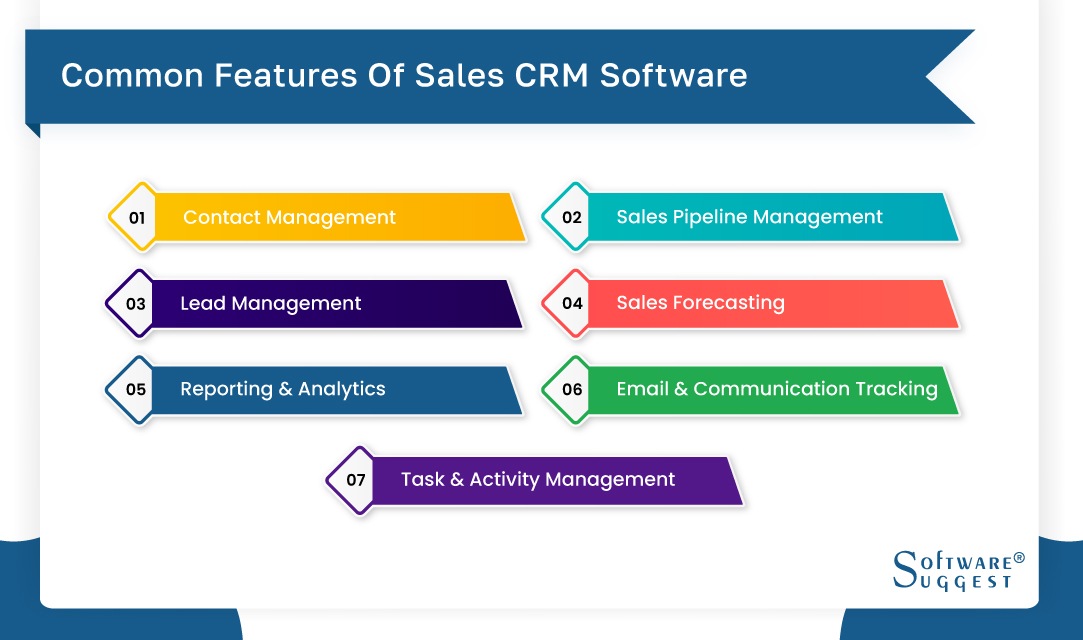
-
Contact management
Businesses can store and manage contact information for their customers and prospects, including names, phone numbers, emails, and social media accounts, using a sales CRM. It enables sales representatives to keep track of all customer interactions in one place, including emails, calls, meetings, and notes.
-
Sales pipeline management
From lead generation to contract conclusion, a Sales CRM shows the sales process graphically. It enables sales representatives to monitor the development of each prospect, spot any obstacles, and take the necessary steps to advance the contract.
-
Lead management
From the initial contact to conversion, a sales CRM assists companies in capturing and nurturing leads. It enables sales representatives to assign tasks to follow up with leads in order of priority based on their level of interest and involvement.
-
Sales forecasting
A Sales CRM provides real-time insights into the sales performance of a business. It allows sales reps and managers to track key metrics, such as revenue, conversion rates, and average deal size, and generate reports that provide a comprehensive view of the sales process.
-
Reporting and analytics
Based on past data, the sales pipeline, and other variables, a sales CRM delivers insights into upcoming sales revenue. Businesses can use it to correctly anticipate their sales performance, spot trends, and make decisions that will help them hit their sales goals.
-
Email and communication tracking
A sales CRM enables companies to keep track of all correspondence with their clients and prospects, including calls, emails, and interactions on social media. It makes it simpler for sales representatives to follow up and seal deals by allowing them to access the whole history of communications with the customer.
-
Task and activity management
The ability to manage tasks and activities, such as follow-up calls, meetings, and demos, is provided by a sales CRM. It makes sure nothing gets missed and supports sales representatives in maintaining organization and focus.
How to Choose a Sales CRM Software?
Choosing the right sales CRM software is critical for any business to improve its sales processes and increase revenue. Here are some key factors to consider when selecting sales CRM software:

-
Business needs
Find out what your company needs and what you hope to accomplish using sales CRM software. This involves determining the areas, such as sales monitoring, lead management, customer relationship management, analytics, and reporting, that you need to improve.
-
Ease of use
Pick a sales CRM program that is simple to navigate and utilize. The software ought to have an easy-to-use interface and be intuitive to utilize.
-
Customization
Look for sales CRM software that can be customized to meet your specific business needs. This includes the ability to add custom fields, create custom reports, and tailor workflows to your business processes.
-
Integration
Make sure the sales CRM software integrates with your existing systems and tools, such as your email client, marketing automation software, and accounting software. This will ensure that your data is seamlessly integrated across your entire business.
-
Mobile accessibility
Consider a sales CRM software that is accessible on mobile devices, allowing your sales team to access and update customer information while on the go.
-
Support and training
Choose a sales CRM software that offers comprehensive support and training resources, including documentation, tutorials, and customer service.
-
Cost
Consider the cost of the sales CRM software, including any upfront fees, ongoing subscription costs, and additional costs for add-on features or integrations.
Top 5 Sales CRM Software
Sales CRM software helps with various sales tasks and makes business more efficient. Below are the top sales CRM software one can choose to implement.
|
Name
|
Free Trial
|
Demo
|
Starting Price
|
|---|---|---|---|
| 14 Days |
Yes |
$9.90/mo | |
|
14 Days |
Yes | $12/mo | |
|
15 Days |
Yes |
$12/mo | |
| 14 Days |
Yes |
$99/mo | |
|
14 Days |
Yes |
$30/mo |
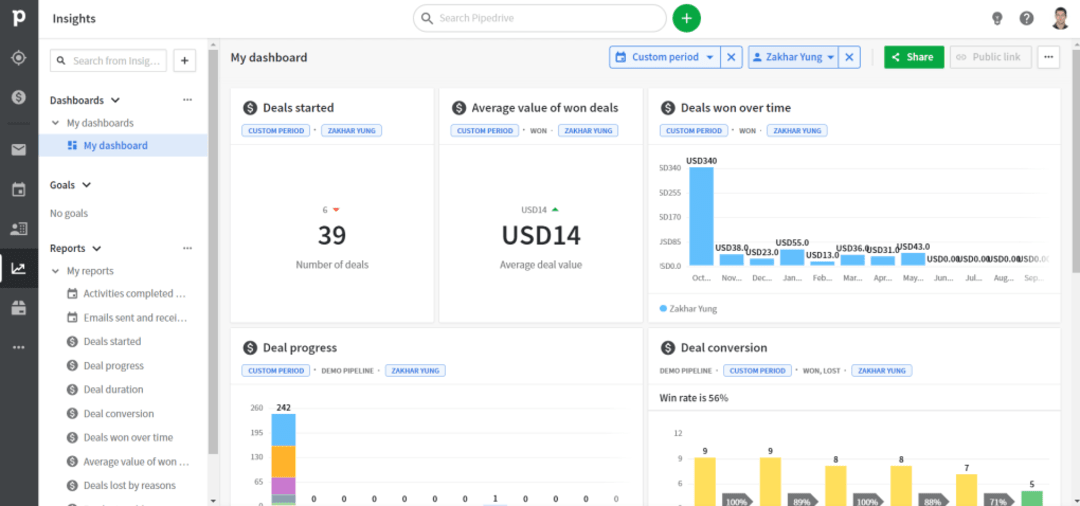
Pipedrive is a sales CRM software designed to help businesses streamline their sales processes and improve customer relationships. It offers features such as lead management, deal tracking, sales forecasting, and reporting, all in an easy-to-use interface. Pipedrive also provides mobile accessibility and integrates with a variety of other business tools and systems. Its focus on visual pipelines and customizable workflows make it a popular choice for businesses looking to optimize their sales processes.
Features
- Deal management
- Contact management
- Sales forecasting
- Reporting and analytics
- Email integration
- Mobile accessibility
Pros
- Easy to use
- Customizable features
- Easy integrations with other apps
- Accurate sales forecasting
Cons
- Limited marketing automation
- Limited customization in reporting
- Limited customer support
Pricing
- Essential: US$9.90 Per user per month, billed annually
- Advance: US$19.90 Per user per month, billed annually
- Professional: US$39.90 Per user per month, billed annually
- Enterprise: US$59.90 Per user per month, billed annually
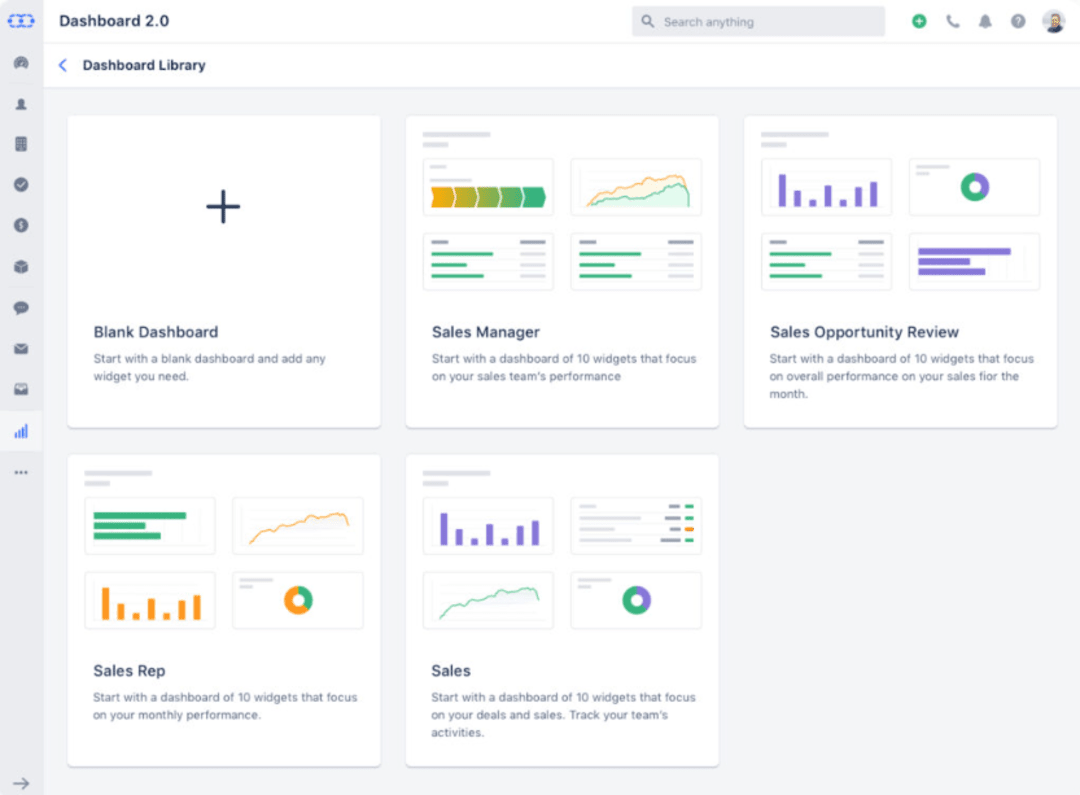
Salesmate is a powerful sales CRM software designed to help businesses optimize their sales processes and improve customer relationships. Salesmate gives companies the tools they need to organize their sales processes and boost productivity.
These features include deal management, contact management, sales automation, sales forecasting, reporting and analytics, email and phone integration, mobile accessibility, and customization options. It is a well-liked option for companies of all sizes aiming to enhance their sales performance and spur revenue growth due to its user-friendly interface and emphasis on automation and pipeline management.
Features
- Email marketing
- Lead generation
- Deal management
- Contact management
- Sales automation
- Sales forecasting
- Reporting and analytics
- Email and phone integration
Pros
- User-friendly interface
- Automation features
- Sales forecasting
- Customization
Cons
- Limited integrations
- Limited marketing automation
- Limited customer support
- Limited reporting and analytics
Pricing
- 15 day free trial.
- Starter: $12per user/ month
- Growth: $24per user/ month
- Boost: $40per user/ month
- Enterprise: Custom
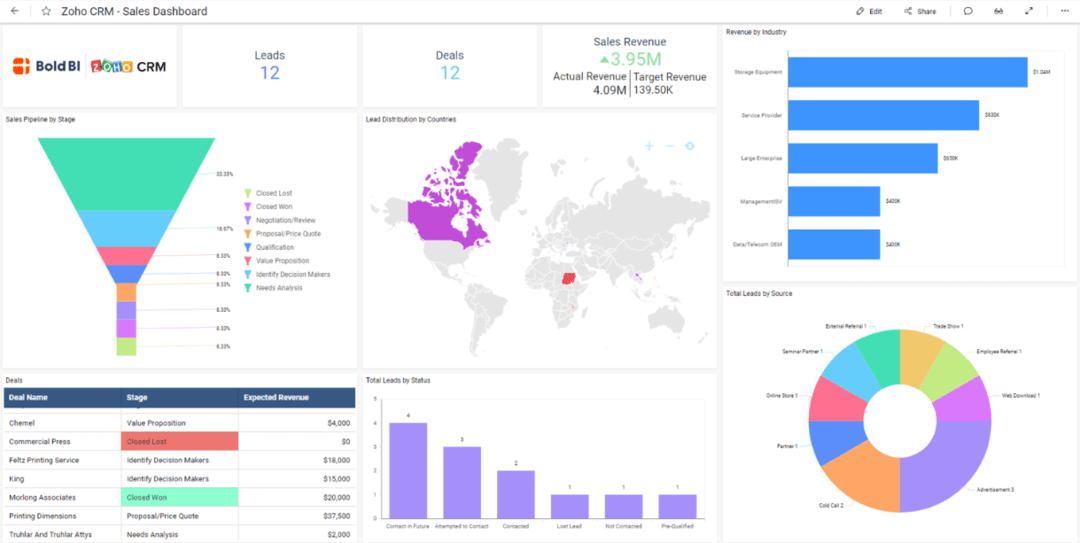
Zoho CRM is a cloud-based customer relationship management software designed to help businesses streamline their sales, marketing, and customer support activities. Zoho CRM also provides integrations with popular tools, such as G Suite, Office 365, and Mailchimp, and offers mobile apps for iOS and Android devices.
Its flexible customization options and intuitive user interface make it a popular choice for businesses of all sizes looking to improve their customer relationships and sales performance.
Features
- Sales force automation
- Lead management
- Contact management
- Deal tracking
- Sales forecasting
- Marketing automation
- Analytics and reporting
Pros
- Comprehensive features
- Customizable
- Affordable pricing
- Mobile accessibility
- Integration options
Cons
- Steep learning curve
- Limited customer support
- User interface
- Integration limitations
Pricing
- Standard: 800 /user/month billed annually
- Professional: 1400 /user/month billed annually
- Enterprise: 2400 /user/month billed annually
- Ultimate: 2600 /user/month billed annually
Close.com is a sales CRM designed to help sales teams streamline processes and increase productivity. Its focus on automation and efficiency makes it a popular choice for small to medium-sized businesses looking to improve their sales processes.
Additionally, Close.com offers integrations with various other software, making it a versatile option for businesses looking to connect their sales processes with other areas of their organization.
Features
- Lead and pipeline management
- Email tracking and templates
- Reporting and analytics
- Sales dialer
- Workflow automation
Pros
- Comprehensive feature set
- Workflow automation
- Sales dialer
- Reporting and analytics
- Integrations
Cons
- Not beginner-friendly
- Limited customization
- Limited mobile accessibility
Pricing
- Startup: $99 per month
- Professional: $299 per month
- Enterprise: $699 per month
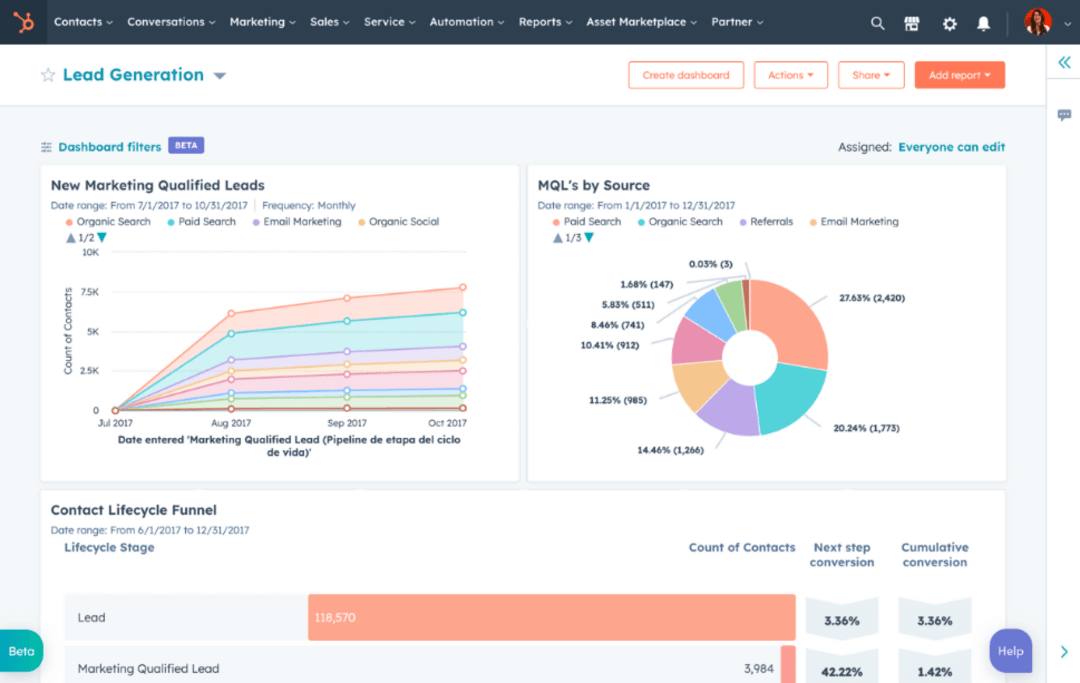
HubSpot is a sales CRM and a popular customer relationship management platform designed to help businesses manage their sales, marketing, and customer service activities in one place.
The software offers a range of features, including lead and deal management, email tracking, and marketing automation tools. HubSpot CRM's focus on simplicity and user-friendliness has made it a popular choice for small to medium-sized businesses looking to improve their sales and marketing processes.
Features
- Contact and company management
- Deal management
- Email tracking and templates
- Marketing automation
- Reporting and analytics
- Sales Automation
Pros
- Free version available
- Comprehensive feature set
- User-friendly interface
- Marketing automation
Cons
- Limited customization
- Cost
- Steep learning curve
- Email limits
Pricing
- Starter: $30 per month
- Professional: $1600 per month
Steps To Implement a Sales CRM Software
Implementing sales CRM software can be a complex process, but it can also significantly benefit your business. Here are some steps you can follow to successfully implement sales CRM software:

Step 1: Define your requirements
Determine what features and capabilities you need in your CRM software. This may include lead and contact management, sales forecasting, marketing automation, and reporting.
Step 2: Choose a CRM software provider
Many CRM software providers are available, so it's important to research and compare them. Look for a provider that meets your requirements, has a good reputation, and provides excellent support.
Step 3: Customize your CRM software
Once you choose a provider, you must customize the software to meet your needs. This may involve setting up fields, workflows, and automation.
Step 4: Import your data
You must import your existing customer data to get the most out of your CRM software. This may include contact information, sales history, and marketing data.
Step 5: Train your team
Training your team on how to use the new software is important. Provide training materials and resources and schedule training sessions to ensure everyone is comfortable using the software.
Step 6: Test your CRM software
Before going live, test your CRM software to ensure everything works as expected. This may involve running test scenarios and performing data checks.
Step 7: Go live
Once you have completed testing, it's time to go live. Ensure everyone is aware of the launch date and any changes that will occur due to the new software.
Step 8: Monitor and optimize
After implementing your CRM software, monitoring its performance and optimizing it as needed is important. This may involve analyzing sales data, adjusting workflows, and changing your sales strategy.
Following these steps, one can successfully implement sales CRM software and improve sales processes.
Challenges to Sales CRM Software
While sales CRM software can offer many benefits to businesses, there are also some challenges that can arise when implementing and using these types of tools. Some of the key challenges to sales CRM software include.

-
Adoption
The adoption of Sales CRM software is a key issue as well. Businesses may have trouble getting their sales team to use sales CRM software efficiently even after adopting it. Sales representatives might not be open to change and would rather continue with their current sales procedure, which does not involve using Sales CRM software. Additionally, they might believe that the new software requires too much time and effort, which would reduce productivity.
-
Data quality
Another challenge to sales CRM software is ensuring that the data entered into the system is accurate and up-to-date. Inaccurate or incomplete data can undermine the effectiveness of the software and make it difficult to generate meaningful insights.
-
Integration
Integrating Sales CRM software with other business systems, such as accounting, marketing automation, or inventory management software, is one of the main implementation obstacles. It might be a difficult process requiring technical know-how and resources to integrate the Sales CRM with other platforms.
-
Cost
The price of purchasing and utilizing Sales CRM software is another difficulty. For small and medium-sized enterprises, in particular, CRM software can be pricey. A CRM software's price includes the cost of customization, training, and maintenance in addition to the license fee. For capabilities like advanced analytics, integration, or technical help, some CRM suppliers further charge a price. For small firms with tight budgets, the cost of CRM software can be a substantial obstacle.
-
Security
Sales CRM software can contain sensitive customer information, meaning data security is a key concern. Businesses need to ensure that the software they choose has robust security measures to protect this information.
Measuring the success of sales CRM software
To ensure that the program's investment produces the expected outcomes, measuring the success of sales CRM software is essential. When evaluating the performance of sales CRM software, take into account the following crucial metrics:

-
Measure sales performance
Increased sales mostly determine the success of sales CRM software. This can be evaluated by comparing sales data before and after the program was implemented and looking at factors like deal size, win rates, and sales cycle duration.
-
Track sales pipeline
Sales teams should be able to track and handle deals more effectively with the help of sales CRM software, which should increase insight into the sales pipeline. The program's efficacy can be ascertained by measuring the correctness and completeness of the data in the pipeline.
-
Calculate lead-to-customer ratio
Businesses can also increase lead quality and lead generation using sales CRM software. The number of leads created and the conversion rate of those leads can be measured to determine how effective the program is in this regard.
-
Analyze customer engagement
CRM for sales can improve customer engagement and strengthen bonds between organizations and their clients. Assessing the impact of the software in this area can be aided by measuring client happiness, retention rates, and repeat business.
Trends Related to Sales CRM Software
The market trends keep changing at every stage, so it’s crucial to keep up with the latest trends related to sales CRM. Here are some current trends related to Sales CRM software.
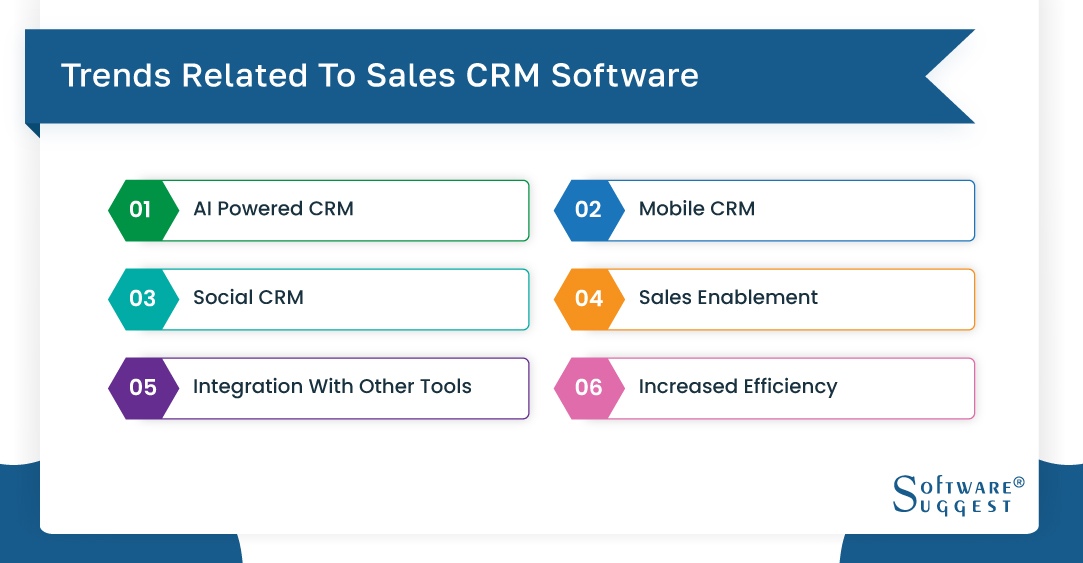
-
AI-powered CRM
Predictive analytics, chatbots, and intelligent lead scoring are some of the artificial intelligence (AI) elements that are increasingly included in CRM software. These tools can enhance the effectiveness of sales teams by assisting them in better understanding client behavior.
-
Mobile CRM
Mobile CRM is gaining importance as more sales representatives work remotely. Mobile CRM enables sales representatives to handle deals and access client data from any location, increasing productivity and responsiveness.
-
Social CRM
CRM software is evolving to interface with social media platforms as social media channels for consumer involvement become increasingly significant. Businesses may interact with customers on their chosen channels and gain a better understanding of customer sentiment thanks to social CRM.
-
Sales enablement
Sales CRM software increasingly incorporates sales enablement capabilities such as content management, training, and coaching. These features can help sales teams improve their skills and knowledge, improving sales performance.
-
Integration with other tools
Sales CRM software is also becoming more integrated with other tools, such as marketing automation, customer service, and project management tools. This can help businesses better integrate their sales activities with other areas of their organization.
-
Increased Efficiency
Sales CRM software should also help improve sales team efficiency, allowing reps to spend more time selling and less on administrative tasks. Measuring metrics such as time spent on administrative tasks and deal cycle time can help determine the effectiveness of the software in this area.
Conclusion
As a result, sales CRM software is an effective tool that may assist companies in managing their sales activities and enhancing their sales success. Sales representatives can develop more successful sales tactics when they have the capacity to monitor and manage client contacts. This allows them to better understand the wants and needs of their consumers.
























