Best Sales Pipeline Management Software
Best sales pipeline management software are VipeCloud, Pipedrive, Hubspot CRM, Copper, and Salesmate CRM. Streamline your sales pipeline and prepare the funnels like a master with one of these software platforms.



No Cost Personal Advisor
List of 20 Best Sales Pipeline Management Software
Category Champions | 2024
#1 CRM & support solution for growing businesses
Salesforce is one of the best sales pipeline software that helps organizations manage customer relationships, sales leads, marketing campaigns, and post-sale services. It also comes with a CRM upgrade that simplifies sales with easy lead generation, follow-up, account management, campaign tracking, and reporting. For SMBs, it offers additional features to sync data, harvest leads, and track performance. Read Salesforce Reviews
Explore various Salesforce features, compare the pricing plans, and unlock the potential of seamless operations by selecting the right software for your business.
Features
View all Salesforce Features- Contact Import/Export
- Document Storage
- Financial Engagement
- Sales Pipeline Tracking
- Ticketing
- Lead Management
- Billing Inquiry Manager
- Knowledge Base Management
Pricing
Salesforce Caters to
- StartUps
- SMBs
- Agencies
- Enterprises
Category Champions | 2024
Gmail CRM for sales teams and small businesses
NetHunt CRM is a powerful pipeline management tool integrating Gmail and Google Workspace. It enables companies to manage contacts and deals, segment them for personalized pitches, create custom pipelines, and automate sales. It also tracks team performance with tasks and reports. It supports multichannel sales with other tools & boosts sales efficiency and results. Read NetHunt CRM Reviews
Explore various NetHunt CRM features, compare the pricing plans, and unlock the potential of seamless operations by selecting the right software for your business.
Features
View all NetHunt CRM Features- Data Security
- Call Logging
- Sales Forecasting
- Campaign Personalization
- Sales Dashboards & Reports
- Mailing list management
- Action Item Tracking
- Reporting
Pricing
NetHunt CRM Caters to
- StartUps
- SMBs
- Agencies
- Enterprises
Category Champions | 2024
Software by HubSpot
HubSpot CRM's dashboard provides a real-time view of the sales funnel. It provides a customizable sales pipeline to match your customers' journey and save time by minimizing manual data entry. You can build multiple pipelines for products, target markets, or sales methods. Pipeline visualization tools manage your entire sales cycle so you can close more deals. Read Hubspot CRM Reviews
Explore various Hubspot CRM features, compare the pricing plans, and unlock the potential of seamless operations by selecting the right software for your business.
Features
View all Hubspot CRM Features- Meeting scheduling and coordination
- Pricing Management
- Live Chat
- Sales Pipeline Tracking
- Proposal Management
- Project Management
- Predictive Analytics
- Analytics
Pricing
Starter
$ 45
Per Month
Professional
$ 800
Per Month
Enterprise
$ 3200
Per Month
Hubspot CRM Caters to
- StartUps
- SMBs
- Agencies
- Enterprises
Category Champions | 2024
Software by Freshworks
Freshsales is a powerful tool for enhancing sales performance by managing, tracking, nurturing leads, and building lasting customer relationships. It designs workflows and triggers to automate repetitive tasks and creates custom pipelines, sales goals, and analytics dashboards with KPIs, performance, sales, etc. With the all-in-one view capability, users can get a comprehensive overview of all prospects, current and previous engagements. Read Freshsales Reviews
Explore various Freshsales features, compare the pricing plans, and unlock the potential of seamless operations by selecting the right software for your business.
Features
View all Freshsales Features- Customer DataBase
- Call Recording
- Customer Support
- Opportunity Management
- Customer Segmentation
- Developer API
- Dynamic Maps
- Lead Scoring
Pricing
Free
$ 0
For upto 3 Users
Growth
$ 9
User/Month
Pro
$ 39
User/Month
Freshsales Caters to
- StartUps
- SMBs
- Agencies
- Enterprises
Category Champions | 2024
AI-powered & omnichannel business management softw
Zoho CRM is a comprehensive pipeline management software that enhances the sales team's productivity and enables them to close more deals effectively. Zoho CRM assists teams in various ways, such as scheduling meetings with their leads, sending letters and emails to their leads, etc. Its AI, Zia, predicts contact times, scans email urgency, and searches stats/docs. Read Zoho CRM Reviews
Explore various Zoho CRM features, compare the pricing plans, and unlock the potential of seamless operations by selecting the right software for your business.
Features
View all Zoho CRM Features- Multi Channel Messaging API
- Multi-Campaign
- Alerts & Notifications
- CRM & Sales Dashboards
- Supplier and Purchase Order Management
- Territory Management
- Graphs & Charts
- Quotes/Proposals
Pricing
Standard
$ 11
User/Month, Billed Annually
Professional
$ 19
User/Month, Billed Annually
Enterprise
$ 33
User/Month, Billed Annually
Zoho CRM Caters to
- StartUps
- SMBs
- Agencies
- Enterprises
Category Champions | 2024
Cloud Based CRM Software for Sales
Pipedrive is a CRM that focuses on sales and offers various tools and integrations to streamline converting potential deals to sales. It provides pipeline visibility and details for the next actions. Admins can also split their sales department into teams, monitor their performance and outcomes, and set custom team objectives. Read Pipedrive Reviews
Explore various Pipedrive features, compare the pricing plans, and unlock the potential of seamless operations by selecting the right software for your business.
Features
View all Pipedrive Features- Alerts / Escalation
- AI / Machine Learning
- Calendar and Task Management
- Access control
- API Integration and Customization
- API Integration
- Alerts & Notifications
- Email Marketing
Pricing
Essential
$ 12
User/Month
Advanced
$ 25
User/Month
Professional (Most Popular)
$ 50
Users/Month
Pipedrive Caters to
- StartUps
- SMBs
- Agencies
- Enterprises
Contenders | 2024
Software by Copper, Inc
With its comprehensive lead management capabilities, Copper CRM empowers your team to generate, store, and cultivate new leads effortlessly. Whether inputting them manually or importing from Excel, it streamlines the entire process. It automatically creates new leads from incoming calls. Acting as a personal assistant, it scans emails and interactions, providing contextual suggestions for actions. Read Copper Reviews
Explore various Copper features, compare the pricing plans, and unlock the potential of seamless operations by selecting the right software for your business.
Features
View all Copper Features- Campaign Management
- Activity Tracking
- Source Tracking
- Quotes/Proposals
- Email Marketing
- Task Management
- Territory Management
- Internal Chat Integration
Pricing
Basic
$ 24
User/Month
Professional
$ 69
User/Month
Business
$ 119
User/Month
Copper Caters to
- StartUps
- SMBs
- Agencies
- Enterprises
Contenders | 2024
CRM Software Solution for All Types of Business
Insightly is a cloud-based customer relationship management and pipeline tool enabling collaboration regardless of location. Its tiered plans can optimize pipelines, tasks, and workflows for sales, marketing, and general project management. Dynamic, customizable dashboards give immediate access to and understanding of key data through easy-to-read charts. Read Insightly CRM Reviews
Explore various Insightly CRM features, compare the pricing plans, and unlock the potential of seamless operations by selecting the right software for your business.
Features
View all Insightly CRM Features- Project Management
- Lead Management
- Marketing Automation
- Inventory Management
- Workflow Management
- Territory Management
- Email Marketing / SMS Marketing
- Interaction Tracking
Pricing
Free
$ 0
User/Month/Billed Annually
Basic
$ 12
User/Month/Billed Annually
Plus
$ 29
User/Month/Billed Annually
Insightly CRM Caters to
- StartUps
- SMBs
- Agencies
- Enterprises
Category Champions | 2024
All-in-one marketing platform for less than $1
EngageBay is a marketing, sales, and customer relationship management (CRM) platform for small and medium-sized businesses. The cloud-based software helps companies attract website visitors, convert them into customers, and build long-lasting relationships. The built-in CRM allows businesses to manage all interactions with customers, prospects, and deals across the sales pipeline. Read EngageBay Reviews
Explore various EngageBay features, compare the pricing plans, and unlock the potential of seamless operations by selecting the right software for your business.
Features
View all EngageBay Features- Marketing Automation Integration
- Internal Chat Integration
- Workflow Management
- Calendar/Reminder System
- Marketing Automation
- Lead Scoring
- Social Media Integration
- Referral Tracking
Pricing
Free
$ 0
User/Month
Basic
$ 15
User/Month
Growth
$ 50
User/Month
EngageBay Caters to
- StartUps
- SMBs
- Agencies
- Enterprises
Emergents | 2024
Software by Nutshell CRM
Nutshell is a comprehensive CRM and email marketing platform for streamlining the sales process. It simplifies collaboration, boosts deal conversions, and eliminates the need for separate sales and pipeline management tools. Seamlessly connecting with CRM data, Nutshell Marketing enables beautiful email designs, automated drip sequences, and audience targeting within one convenient tool. Learn more about Nutshell CRM
Explore various Nutshell CRM features, compare the pricing plans, and unlock the potential of seamless operations by selecting the right software for your business.
Features
View all Nutshell CRM Features- Customization
- Email Integration
- Contact Manager
- Cloud Computing
- Campaign Management
- Dashboard
- CRM Analytics
- CRM & Sales Dashboards
Pricing
Starter
$ 20
User/Month/Billed Annually
Pro
$ 35
User/Month/Billed Annually
Pro+
$ 69
User/Month/Billed Annually
Nutshell CRM Caters to
- StartUps
- SMBs
- Agencies
- Enterprises
Category Champions | 2024
Software by Bitrix Inc.
Bitrix24 is an all-in-one sales pipeline management tool that generates leads and handles short & long-term projects. With the software, each user gets a sales planner, tools to set deadlines, and the option to run as many projects as they want. It excels at simple tasks like optimizing lead flow for small businesses. Read Bitrix24 Reviews
Explore various Bitrix24 features, compare the pricing plans, and unlock the potential of seamless operations by selecting the right software for your business.
Features
View all Bitrix24 Features- Scheduling
- Contact Manager
- Developer API
- Case Management
- Document Management
- Interaction Tracking
- Contact Management
- Project Management
Pricing
Free
$ 0
User/Month
Plus
$ 39
Unlimited user/Month
Standard
$ 99
Unlimited user/Month
Bitrix24 Caters to
- StartUps
- SMBs
- Agencies
- Enterprises
Category Champions | 2024
Pipeliner is CRM Revolutionized--Instant Intellige
Pipeliner is a CRM & sales pipeline management software with a visual interface, a no-code workflow automation engine, and instant insights and reporting. It helps salespeople and managers display and analyze sales data, get smart suggestions, and automate tasks and integrations. Pipeliner differs from traditional CRM as it has high adoption rates, low costs, and fast returns. Read Pipeliner CRM Reviews
Explore various Pipeliner CRM features, compare the pricing plans, and unlock the potential of seamless operations by selecting the right software for your business.
Features
View all Pipeliner CRM Features- Dashboard
- Contact Manager
- Lead Management
- Pipeline Management
- Real Time Analytics
- Appointment Management
- Document Management
- Lead Scoring
Pipeliner CRM Caters to
- StartUps
- SMBs
- Agencies
- Enterprises
Emergents | 2024
Software by Zestia Limited
Capsule CRM is a top-notch sales pipeline management software for sales teams. It is affordable and easy to use, and it lets users manage a large database, find industry opportunities, track communications, and operate a sales pipeline. Thousands of businesses worldwide use Capsule to improve their customer relationships. Read Capsule CRM Reviews
Explore various Capsule CRM features, compare the pricing plans, and unlock the potential of seamless operations by selecting the right software for your business.
Features
View all Capsule CRM Features- Sales Forecasting
- Mobile App
- Sales Force Automation
- Landing Pages
- Sales Dashboards & Reports
- Email Marketing / SMS Marketing
- Document Management
- Sales Tracking
Pricing
Professional
$ 12
User/Month
Capsule CRM Caters to
- StartUps
- SMBs
- Agencies
- Enterprises
Category Champions | 2024
All in one CRM
Agile CRM is a cloud-based sales pipeline tool for small and midsize businesses. Its features include contact management, telephony tools, appointment scheduling, marketing automation, project management, landing-page builder, and a knowledge base. It also integrates with email services like Gmail, etc. Users can track website visitors, analyze customer behavior, and create marketing workflows. Read AgileCRM Reviews
Explore various AgileCRM features, compare the pricing plans, and unlock the potential of seamless operations by selecting the right software for your business.
Features
View all AgileCRM Features- Automated Scheduling
- Custom Fields
- Self Service Portal
- Mobile App
- Mailing list management
- Saas helpdesk software
- CRM & Sales Reports
- Service Catalog Management
Pricing
Free
$ 0
User/Month
STARTER
$ 9
User/Month
REGULAR
$ 30
User/Month
AgileCRM Caters to
- StartUps
- SMBs
- Agencies
- Enterprises
Emergents | 2024
Software by Rewardly Inc.
Streak is a sales pipeline management tool that works with Gmail and helps businesses manage projects and fundraising campaigns. Users can get task details in the inbox, search through messages, and invite and authorize team members. Users can also use performance reports to monitor product development and sales. Learn more about Streak
Explore various Streak features, compare the pricing plans, and unlock the potential of seamless operations by selecting the right software for your business.
Features
View all Streak Features- Email Marketing
- Developer API
- Pipeline Management
- Customer Support
- Search/Filter
- Mobile Access
- CRM & Sales Reports
- Call Logging
Pricing
Solo
$ 19
Per Month
Pro
$ 59
Per Month
Enterprise
$ 159
Per Month
Streak Caters to
- StartUps
- SMBs
- Agencies
- Enterprises
Emergents | 2024
No-code fully-customizable CRM
Monday's sales CRM is a customizable platform for managing leads throughout the sales process. Its dashboard organizes folders and boards, offering 50 columns for lead categorization. With an open API, native CRM integrations, and no-code "recipes" for automation, Monday centralizes your sales pipeline and simplifies third-party app connections. Learn more about monday sales CRM
Explore various monday sales CRM features, compare the pricing plans, and unlock the potential of seamless operations by selecting the right software for your business.
Features
View all monday sales CRM Features- Team Management
- Contact Database
- Time Tracking
- Access Controls/Permissions
- Sales analytics
- Email Templates
- Sales pipeline management
- Progress Tracking
Pricing
Basic
$ 12
Seat/Month
Standard
$ 17
Seat/Month
Pro
$ 28
Seat/Month
monday sales CRM Caters to
- StartUps
- SMBs
- Agencies
- Enterprises
Contenders | 2024
All in one sales CRM for small business
Salesmate is one of the best sales pipeline software for SMBs, offering pipeline management tools, email marketing, and more. Import contacts from various sources, assign leads to sales reps and automate follow-up tasks with its pipeline view. It allows you to automatically grab and nurture leads using email, chat, etc. Read Salesmate CRM Reviews
Explore various Salesmate CRM features, compare the pricing plans, and unlock the potential of seamless operations by selecting the right software for your business.
Features
View all Salesmate CRM Features- Marketing Automation
- Contact Manager
- CRM & Sales Reports
- Sales Tracking
- Email Marketing / SMS Marketing
- Landing Pages
- CRM integration
- Customization
Pricing
Monthly
$ 15
User/Month/Billed Annually
Yearly
$ 12
User/Month/Billed Annually
Salesmate CRM Caters to
- StartUps
- SMBs
- Agencies
- Enterprises
Emergents | 2024
Software by Clari
Clari is the SaaS-based solution to manage the Sales Automation which uses artificial intelligence for determining, opportunity administration, pipeline review, and that's just the beginning. Native applications for iOS and Android enable clients to get ongoing notices, bargain updates, and messages from their group. Learn more about Clari
Explore various Clari features, compare the pricing plans, and unlock the potential of seamless operations by selecting the right software for your business.
Features
View all Clari Features- Document Management
- Expense Management
- Appointment Management
- Sales Performance Management
- Sales Forecasting
- Alerts & Notifications
- Performance Metrics
- Sales Collaboration
Clari Caters to
- StartUps
- SMBs
- Agencies
- Enterprises
Contenders | 2024
Software by Zendesk
Zendesk Sell is a versatile cloud-based CRM designed to enhance customer relationships and streamline sales team operations. With easy lead, deal, and interaction management, it scales to any business size. Zendesk Sell's sales pipeline tool enables more prospect engagement, reduces errors, and boosts deal closures. Read Zendesk Sell Reviews
Explore various Zendesk Sell features, compare the pricing plans, and unlock the potential of seamless operations by selecting the right software for your business.
Features
View all Zendesk Sell Features- Sales Reporting
- Sales task automation
- Application Integration
- Live Chat
- Email Templates
- Email Marketing / SMS Marketing
- Geo Targeting
- Ticketing
Pricing
Team
$ 19
Per Month
Professional
$ 49
Per Month
Enterprise
$ 99
Per Month
Zendesk Sell Caters to
- StartUps
- SMBs
- Agencies
- Enterprises
Emergents | 2024
Intelligent CRM for sales teams
Salesflare excels as a sales pipeline management software for B2B SMEs, streamlining sales with minimal effort. This smart CRM automates data entry from various sources and assists in generating and managing leads. Key features include email tracking, bulk personalized emailing, lead scoring, social integration, sales analytics, and an automated address book. Learn more about Salesflare
Explore various Salesflare features, compare the pricing plans, and unlock the potential of seamless operations by selecting the right software for your business.
Features
View all Salesflare Features- Business Card/Badge Scanning
- Reporting & statistics
- Target Account Identification
- Appointment Management
- Call List Management
- Personalization
- Automated Scheduling
- API Integration
Pricing
Growth
$ 29
User/Month, Billed Annually
Pro
$ 49
User/Month, Billed Annually
Enterprise
$ 99
User/Month, Billed Annually
Salesflare Caters to
- StartUps
- SMBs
- Agencies
- Enterprises

What is Sales Pipeline Management Software?
Sales pipeline management software is a tool used by businesses to manage their sales process and track leads as they move through various stages of the sales cycle. It allows sales teams to visualize their pipeline and prioritize activities based on the stage of the deal.
The software typically includes lead tracking, deal management, activity tracking, forecasting, reporting, and collaboration tools. It helps businesses to streamline their sales process, increase sales efficiency, and make data-driven decisions to improve sales performance. Many sales pipeline management tool options are available, including Salesforce, HubSpot, Pipedrive, Zoho CRM, and many others.
Benefits Of Best Sales Pipeline Management Software
Sales pipeline management software can offer numerous benefits for businesses that rely on sales to generate revenue. Here are some of the key benefits:
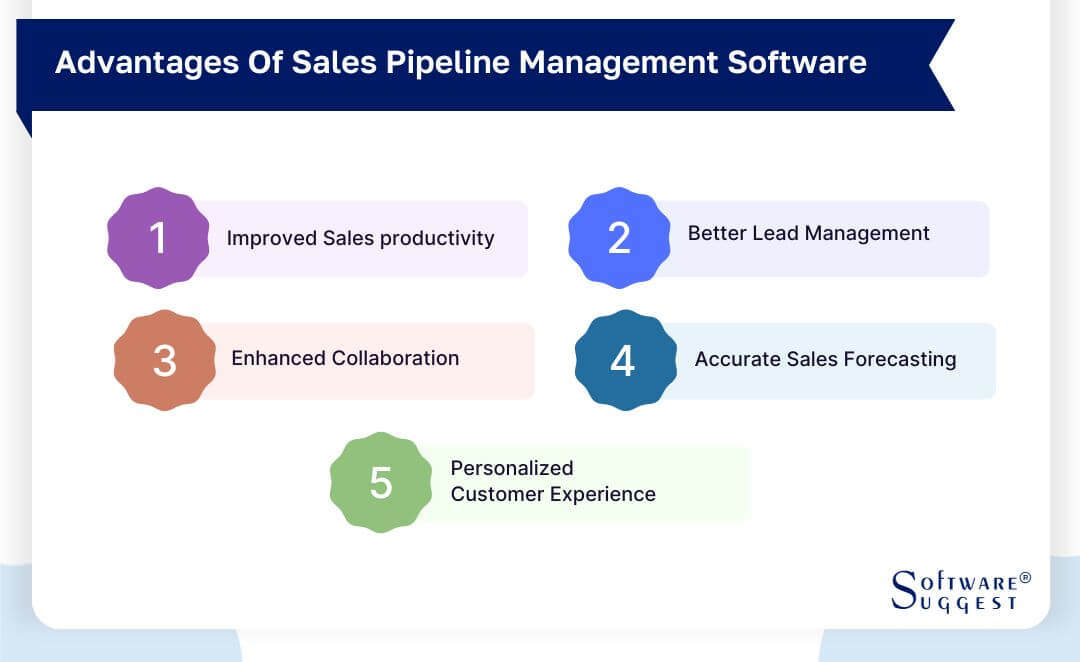
-
Improved sales productivity
Sales pipeline software enables sales teams to prioritize their tasks, concentrate on the most promising leads, and complete deals more quickly by giving them a comprehensive snapshot of their pipeline.
-
Better lead management
Businesses can track their prospects and manage them efficiently throughout the sales cycle thanks to the sales pipeline tool. It makes sure sales teams follow up on leads promptly and effectively and prevents leads from being lost or forgotten.
-
Enhanced collaboration
By offering a centralized forum for dialogue, teamwork, and information exchange, sales pipeline management software helps sales teams collaborate more successfully.
-
More accurate sales forecasting
This software enable firms to develop more precise sales forecasts by evaluating data from the pipeline, which can assist them in making better decisions regarding resource allocation and strategy.
-
Personalized customer experience
Sales pipeline management solutions enable businesses to provide a more personalized and efficient sales experience to their customers, which can help to improve customer satisfaction and retention.
Features of Sales Pipeline Management Software
Sales pipeline management software is a type of software that helps businesses manage their sales process from lead generation to deal closure. While there are many different types of pipeline management software available, here are some common features that are typically found in these types of tools:
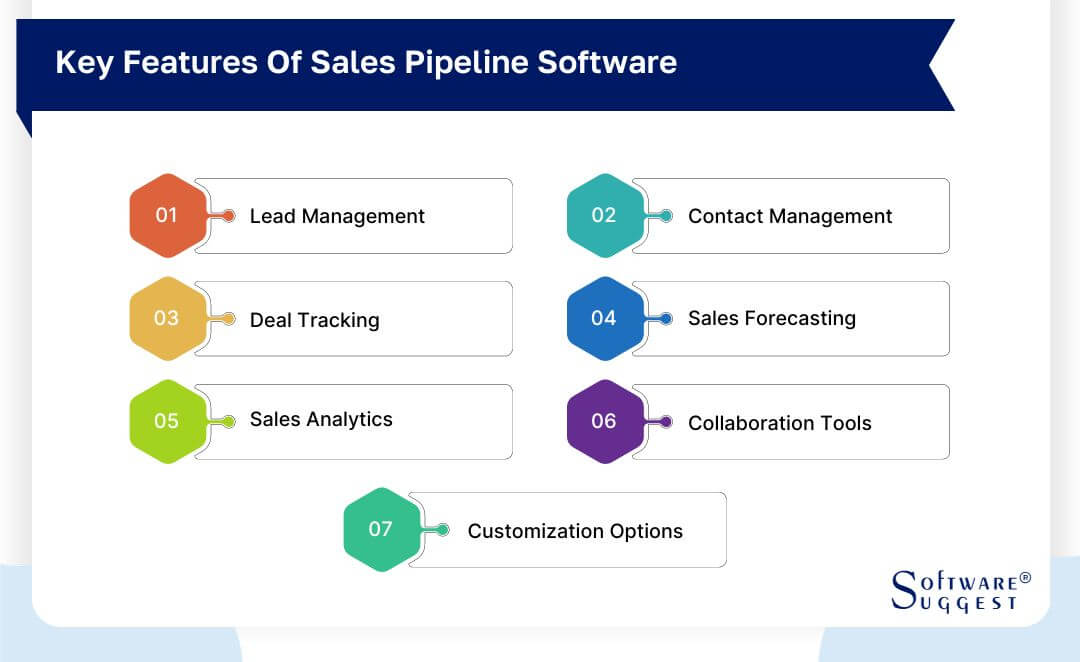
-
Lead management
This feature enables organizations to gather and monitor leads from a variety of channels, including email campaigns, social media, website forms, and more.
-
Contact management
The ability to save and manage client contact information, including names, phone numbers, email addresses, and other pertinent specifics, is provided by this function.
-
Deal tracking
With the use of sales pipeline management software, firms can keep tabs on the status of deals as they go through the sales pipeline, including their value, stage in the sales process, and the likelihood of closing.
-
Sales forecasting
This function forecasts future sales income using previous data and existing trends, which can assist firms in planning and making better choices.
-
Sales analytics
Using measures like conversion rates, win/loss rates, and income earned, this function offers insights into sales performance.
-
Collaboration tools
Collaboration capabilities that enable team members to interact, share files, and work on deals are frequently included in sales pipeline management software.
-
Customization options
The majority of sales pipeline management tools let firms alter the software to meet their particular workflows and sales processes.
Steps on How to Implement Sales Pipeline Software
Implementing a sales pipeline management software can help streamline your sales process, improve collaboration among team members, and ultimately lead to better results. Here are some steps to follow to implement sales pipeline software:
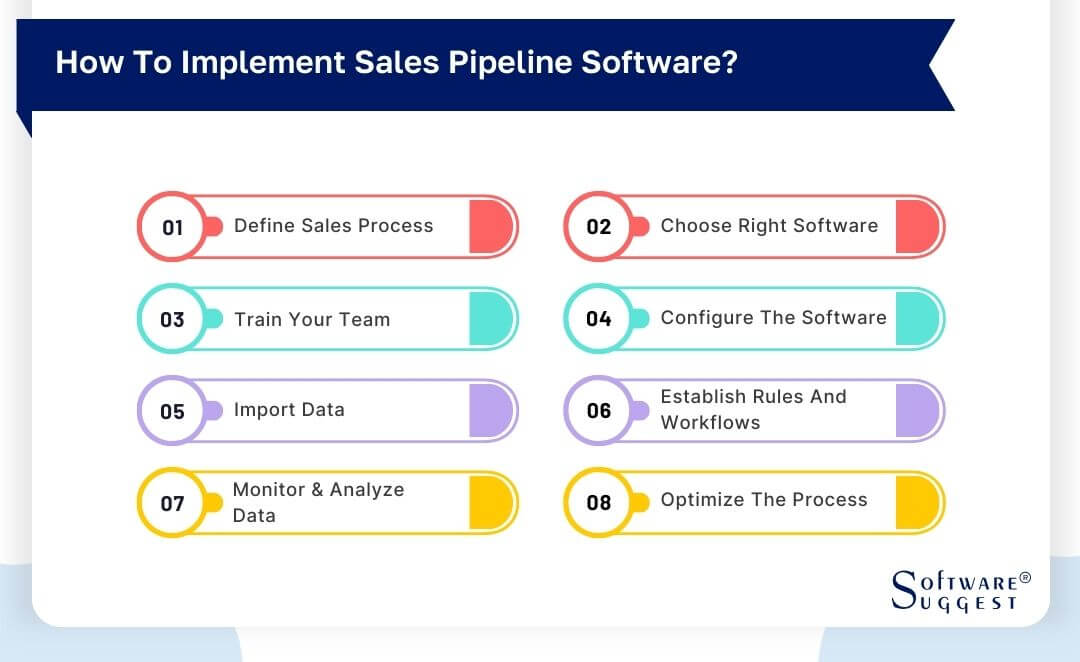
Step 1- Define your sales process
You must specify your sales process before installing a sales pipeline management program. Identifying the various sales cycle stages—from lead generation through deal closure—as well as the procedures and duties connected to each stage is required.
Step 2- Choose the right software
You must pick the best sales pipeline software after defining your sales process. Search for software that meets your needs as a business has the functionality you need, and connects with other tools you already have.
Step 3- Train your team
Once you have chosen your software, you need to train your team on how to use it. Provide training sessions, create user manuals, and encourage team members to ask questions and provide feedback.
Step 4- Configure the software
Configure the software to fit your sales process and workflows. Customize the software to reflect the stages of your sales, add fields for necessary data, and set up automation rules to streamline the sales process.
Step 5- Import data
Import your existing customer data, including contacts, leads, and deals, into the software. Ensure that the data is clean, accurate, and complete.
Step 6- Establish rules and workflows
Establish rules and workflows to ensure consistency across the team. Define how leads are assigned, how deals move through the pipeline, and how data is updated.
Step 7- Monitor and analyze data
Monitor and analyze your data to identify areas for improvement. Use the analytics features of your software to track key metrics such as conversion rates, win/loss rates, and revenue generated.
Step 8- Optimize the process
Continuously optimize your sales process by identifying areas for improvement and making changes to the software and workflows as needed.
Factors to Consider While Choosing Sales Pipeline Management Software
Choosing a sales pipeline management software can be a daunting task, as there are many options available. Here are some factors to consider when choosing a sales pipeline management tools:
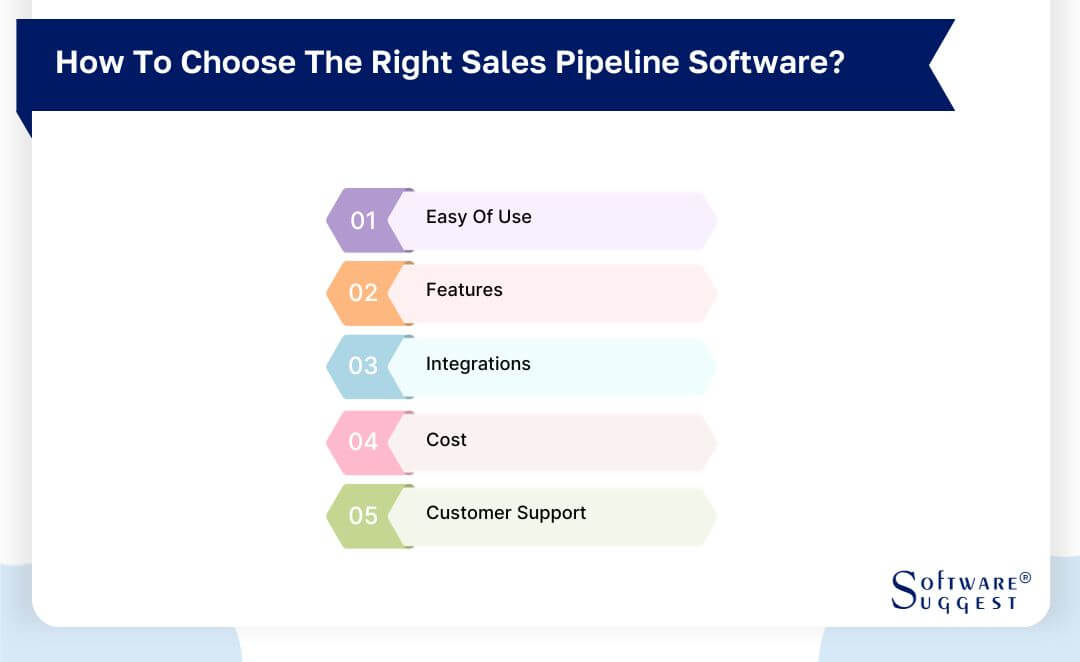
-
Ease of use
The software must have an intuitive user interface that is straightforward and simple to use. This will guarantee that your sales team can pick up the program quickly and use it efficiently.
-
Features
The software should include functions like lead tracking, opportunity management, sales forecasting, and reporting that cater to your particular needs. It's crucial to determine which features are necessary for your sales staff to flourish.
-
Integrations
The software needs to integrate with other tools and platforms used by your sales staff, such as social networking platforms, email marketing platforms, and CRM software.
-
Cost
The software must be cost-effective while still offering the features and capabilities you require. Compare pricing options and take into account any supplementary expenses, including setup or training fees.
-
Customer support
Enough customer support, including technical support and training materials, should be offered by the software. By doing this, you can be confident that your sales team can get the support they require in case of problems or inquiries.
Top 5 Sales Pipeline Management Software Comparison
|
Name
|
Free Trial
|
Demo
|
Pricing
|
|---|---|---|---|
|
14 Days |
Yes |
Starting price at $15/user/month | |
|
7 Days |
Yes |
Starting price at $39/month |
|
|
14 Days |
Yes |
Starting price at $20.55/month |
|
|
14 Days |
Yes |
Starting price at $8.99/user/month |
|
|
14 Days |
Yes |
Starting price at $49/user/month |
There are many sales pipeline management software available in the market, but below mentioned are a few best ones that you can implement:
1. Pipedrive
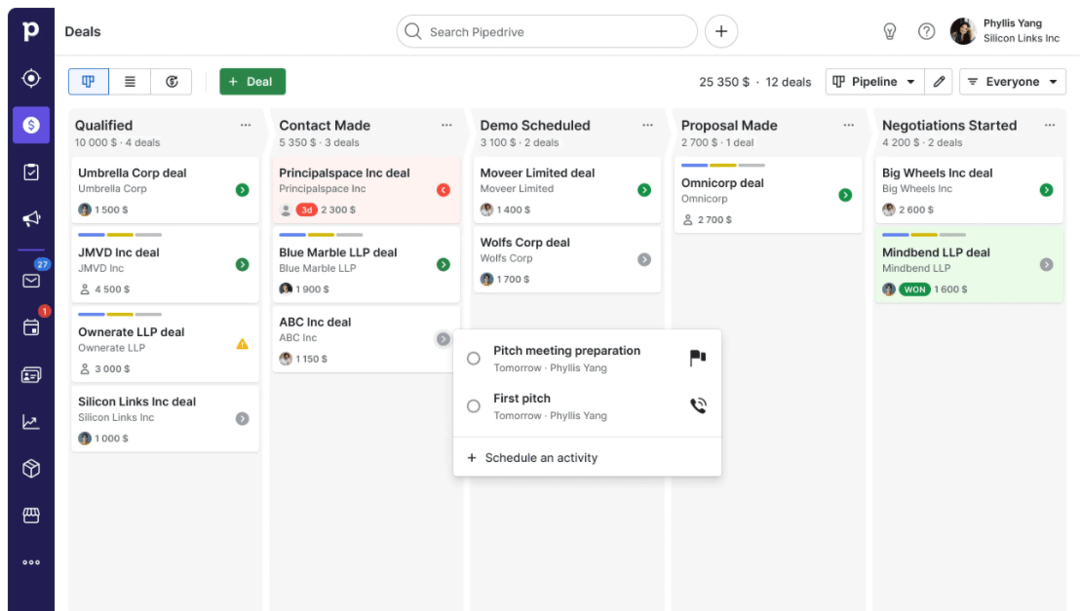
Pipedrive is the best pipeline management software that helps businesses manage their sales process and improve their conversion rates. It is designed for small to medium-sized businesses and is known for its user-friendly interface and intuitive design.
- Pipeline management
- Sales forecasting
- Email integration
- Reporting and analytics
- Mobile app
- Contact management
- Task management
- Sends reminders
- Tracks performance data
- Easy to customize and organize
- Auto-tracking calls and emails
- Track and log leads and deals
- Excellent dashboard
- Email Integration
- Pricing
- Customer Support
- Limited Reporting
- Limited Integrations
Pricing
- Essential: $15 per user per month
- Advanced: $29 per user per month
- Professional: $59 per user per month
2. Lusha
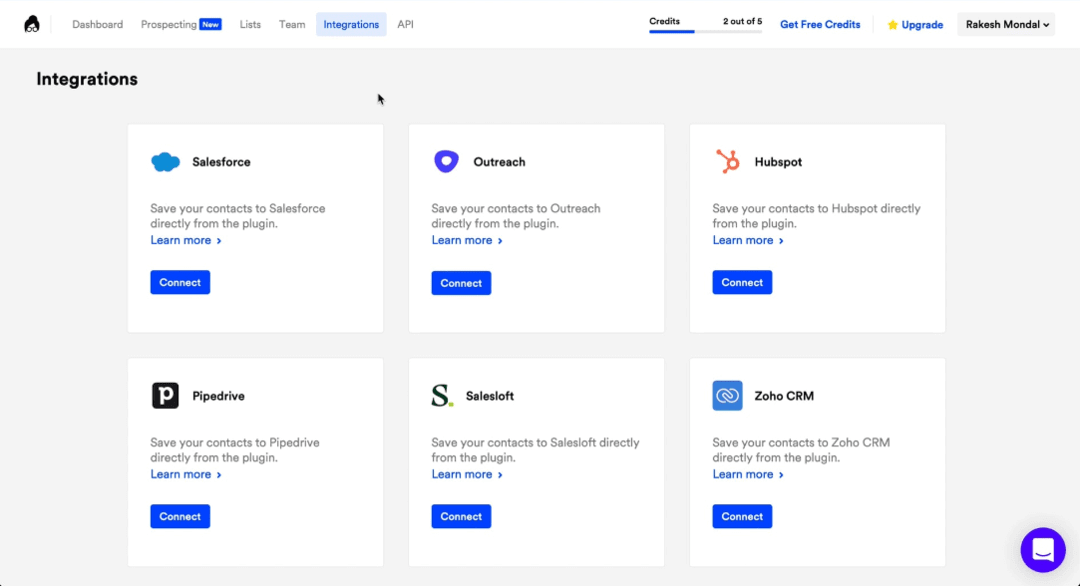
Lusha is a sales pipeline tool that provides accurate contact information for B2B sales and marketing teams. It offers a browser extension and a web app that allows users to find and verify contact information for leads and prospects. Lusha's database includes over 50 million professional profiles from a variety of sources, including social media management platforms and public records.
- Contact information
- Chrome extension
- Integration
- Data enrichment
- Lead generation
- Lusha's browser extension makes it easy to find and verify contact information while browsing the web
- The platform provides accurate and up-to-date contact information for millions of professionals
- Lusha integrates with popular CRM and marketing automation tools, making it easy to incorporate into existing workflows
- Lusha's pricing may be prohibitive for small businesses or individual users
- Some users have reported issues with inaccurate contact information or outdated data
- Lusha's database is primarily focused on B2B contacts, so it may not be as useful for B2C sales and marketing teams.
Pricing
- Professional Plan: $39 per month
- Premium Plan: $69 per month
- Enterprise Plan: On request
3. Zapier
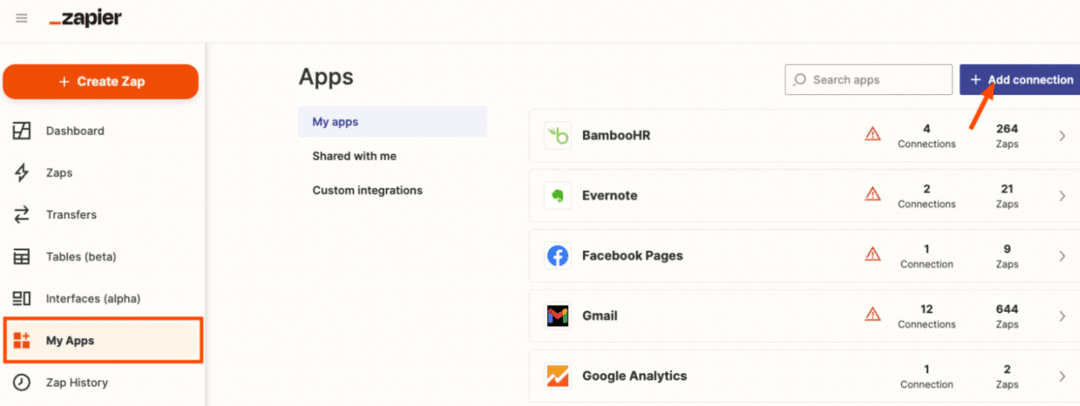
Zapier is a web-based pipeline tracking software that allows users to connect different apps and automate workflows without any coding knowledge. With over 2,000 app integrations, users can create "Zaps" that trigger an action in one app when a specified event occurs in another app.
Zapier's workflow automation capabilities can save time and increase productivity by automating repetitive tasks and streamlining processes. Zapier offers various pricing plans, including a free plan with limited features, and is used by individuals, small businesses, and large enterprises alike.
- Lead generation
- Automated lead scoring
- Automated follow-up
- Workflow automation
- Reporting and analytics
- Intuitive and easy to use, even for non-technical users
- Saves time and increases productivity
- Wide app integration
- Customizable
- Collaboration
- Limited features on the free plan
- Workflow limitations
- Relies on third-party apps
Pricing
- Starter : $20.55 per month
4. EngageBay
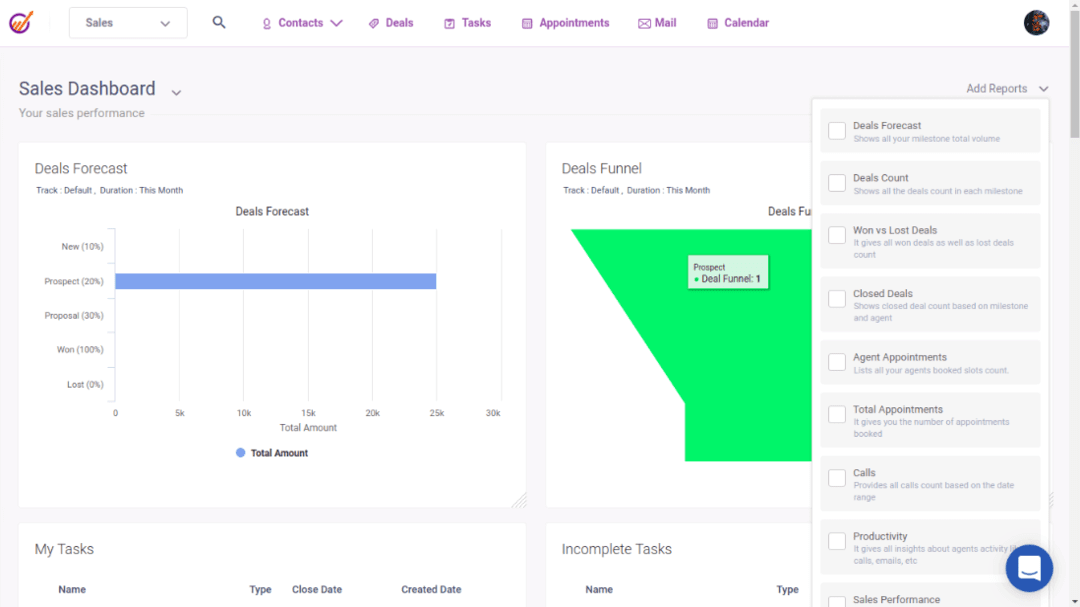
EngageBay is a cloud-based, all-in-one marketing, sales, and service automation solution. Businesses may manage their customer interactions, automate their sales processes, and enhance their marketing campaigns using the platform's toolkit.
The marketing automation features of EngageBay are among its primary attributes. With the platform's drag-and-drop graphic campaign builder, companies can quickly and easily construct and automate their marketing campaigns. The tool used for social media marketing, web forms, email marketing, landing page builders, and more.
- Marketing automation
- Sales automation
- Service automation
- CRM
- Third-party integrations
- Affordable
- All-in-one solution
- User-friendly
- Customizable
- Limited reporting
- Limited integrations
Pricing
- Free Plan
- Basic: $8.99 per user per month
- Growth: $29.99 per user per month
5. Streak
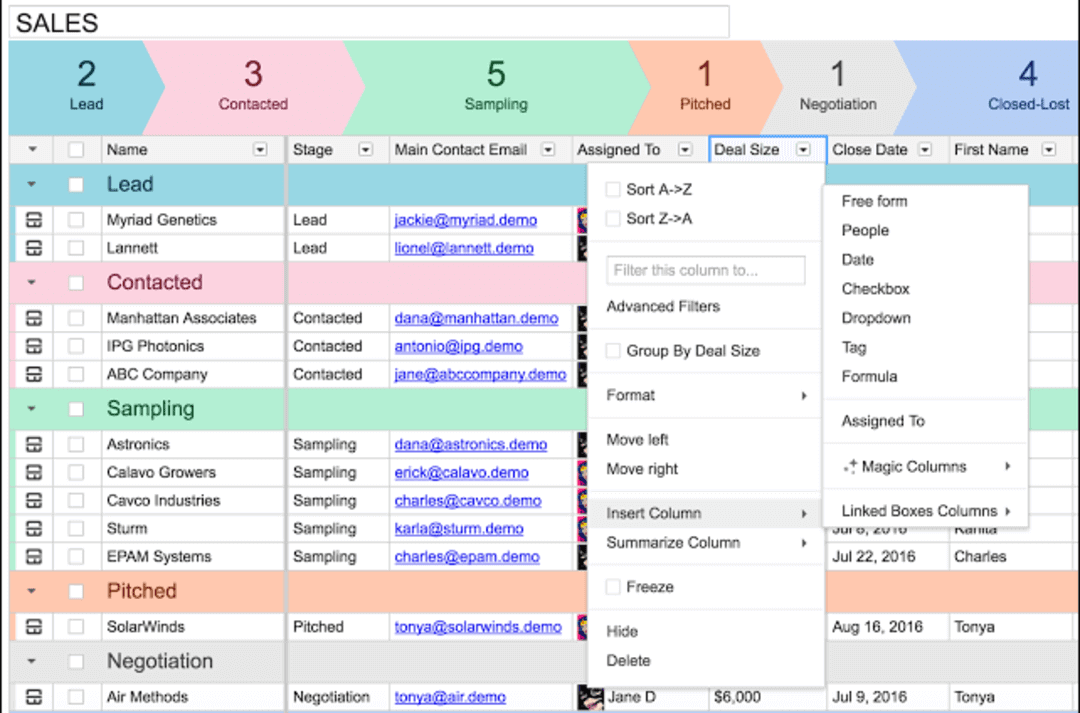
Streak is a customer relationship management (CRM) software that integrates with Gmail to provide a simple and easy-to-use platform for managing customer interactions. The software is designed for small businesses and sales teams to improve productivity, track sales progress, and manage customer relationships.
- Pipeline management
- Email tracking
- Mail merge
- Collaboration
- Mobile app
- Integration withgGmail
- Tracks emails
- Customizable
- Enables tracking business processes
- Easy to use
- No territory management
- Customer service
- Baited and changed price
- Lots of bugs and technical issues
Pricing
- Free
- Professional: $49 per user per month
- Enterprise: On quote
Challenges in Pipeline Management Software
Sales pipeline management software can be a useful tool for businesses to streamline their sales process and improve their overall performance. However, there are also several challenges that businesses may face when using this type of software. Here are some of the main challenges:
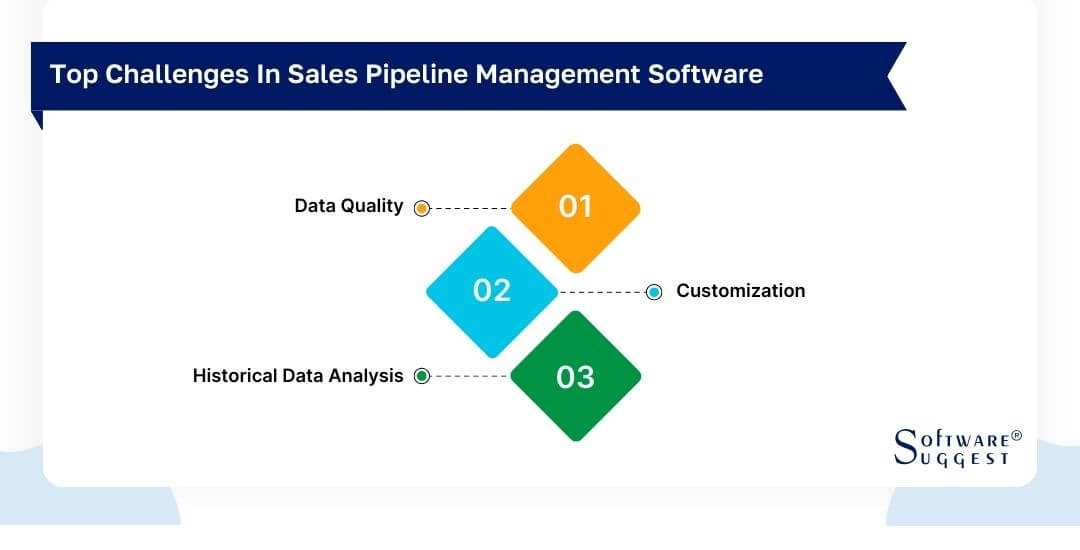
-
Data Quality
The proper operation of sales pipeline management software depends on reliable data. Ineffective software might result in erroneous sales estimates and missed opportunities, though, if data is inaccurate or lacking.
-
Customization
Some businesses may have unique sales processes that are not easily accommodated by off-the-shelf sales pipeline management software. Customizing the software to fit these processes can be time-consuming and expensive.
-
Historical data analysis
Historical data analysis is a critical feature of sales forecasting software that empowers establishments to gain insights from past sales performance to inform future projections. It allows establishments to leverage historical data. Also, it includes sales figures, customer behavior, and market trends, to uncover patterns, seasonality, and trends. By analyzing historical data, firms can identify historical growth rates, cyclical patterns, and market dynamics that impact sales performance.
Measuring the Success of Sales Pipeline Management Software
Measuring the success of sales pipeline management tools can help businesses determine whether the software is providing the expected return on investment and whether adjustments are necessary to improve its effectiveness. Here are some key metrics to consider when evaluating the success of pipeline management tools:
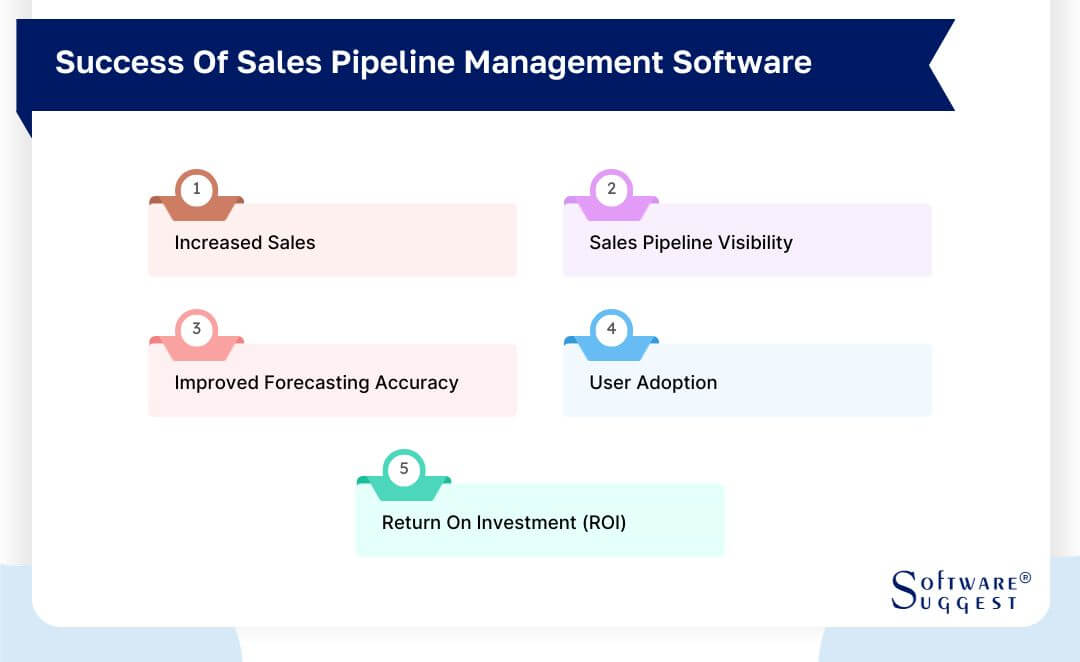
-
Increased Sales
Increasing sales income is one of the main objectives of software for managing the sales pipeline. The effectiveness of the program can be determined by calculating the increase in sales income following its implementation.
-
Sales Pipeline Visibility
Clear visibility into the sales pipeline should be provided by sales pipeline management software, making it simpler to spot bottlenecks and rank deals. Whether the software is delivering the required visibility, may be determined by measuring pipeline visibility metrics like the time spent on each stage of the pipeline or the average deal size at each level.
-
Improved Forecasting Accuracy
Sales pipeline management software should help businesses accurately forecast sales revenue. Measuring the accuracy of sales forecasts before and after implementing the software can provide insight into its effectiveness.
-
User Adoption
Successful adoption of sales pipeline management software is critical to its success. Measuring user adoption metrics, such as the number of team members using the software or the frequency of software usage, can help determine if the software is being effectively integrated into the sales process.
-
ROI
Measuring the return on investment (ROI) of pipeline management software can help determine its overall effectiveness. Calculating the cost of the software and comparing it to the increased revenue and productivity can provide insight into its value.
Latest Trends in Sales Pipeline Software
Sales pipeline management software is a crucial resource for firms trying to strengthen client connections and streamline their sales process. The following are some trends in best pipeline management software:

-
Increased Integration
Sales pipeline management software is increasingly being integrated with other business initiatives, such as platforms for marketing automation and customer service. Through connectivity, businesses may better manage their sales funnels and improve client interactions.
-
AI and Automation
Automation and artificial intelligence (AI) are being used increasingly in sales pipeline management software to assist firms in streamlining their sales processes. This covers functions like email automation, lead scoring, and predictive analytics.
-
Mobile Accessibility
Sales pipeline management software is becoming increasingly portable as more sales teams work remotely or on the go. This increases productivity and responsiveness by enabling team members to access and update client information while on the go.
-
Data Analytics
Businesses increasingly access robust data analytics capabilities through sales pipeline management software that helps them spot trends, project sales revenue, and streamline their sales process.
Conclusion
In conclusion, companies trying to automate their sales process, enhance client interactions, and boost income may find sales pipeline management software to be a potent tool. The program provides a common platform for managing leads, opportunities, and client interactions, allowing firms to track and analyze their sales funnel from start to finish.





















 copy.png)
