Best Salesforce Integration Tools
Finding the best Salesforce Integration Tools Software for your business is now faster and easier! Compare prices, reviews, features, and get a free consultation to find the perfect software.



No Cost Personal Advisor
List of 20 Best Salesforce Integration Tools
Contenders | 2024
Integrate & Automate with all third-party Products
Flowgear’s internationally recognized platform enables organizations of any size to integrate into any Application, System, Database and API whether they’re in the Cloud or on-premise, all from a single interface in minutes! Read Flowgear Reviews
Explore various Flowgear features, compare the pricing plans, and unlock the potential of seamless operations by selecting the right software for your business.
Features
View all Flowgear Features- Communication Management
- Data Format Translation
- User Level Management
- Debugging
- Access control
- Vendor Management
- EDI Testing
- Task Management
Pricing
Base
$ 1499
Unlimited Users
Standard
$ 2499
Unlimited Users
Professional
$ 3999
Unlimited Users
Flowgear Caters to
- StartUps
- SMBs
- Agencies
- Enterprises
Contenders | 2024
Tools by Dell
Dell Boomi is a fully featured Integration Software Software designed to serve Agencies, SMEs. Dell Boomi provides end-to-end solutions designed for Windows. This online Integration Software system offers Data Format Translation, EDI Testing, Reporting/Analytics, Dashboard, Multiple Data Sources at one place. Read Dell Boomi Reviews
Explore various Dell Boomi features, compare the pricing plans, and unlock the potential of seamless operations by selecting the right software for your business.
Features
View all Dell Boomi Features- Dashboard
- Multiple Data Sources
- Data Format Translation
- EDI Testing
- Reporting/Analytics
- ETL - Extract / Transfer / Load
- Web Services
- AS2 Capability
Dell Boomi Caters to
- StartUps
- SMBs
- Agencies
- Enterprises
Contenders | 2024
All-in-one toolkit for sales professionals. Everyt
Yesware is an all-in-one toolkit for sales professionals. Get everything you need to prospect, schedule meetings and follow up - right from you inbox. Read Yesware Reviews
Explore various Yesware features, compare the pricing plans, and unlock the potential of seamless operations by selecting the right software for your business.
Features
View all Yesware Features- Contact Management
- Role-Based Permissions
- Lead management
- Reporting/Analytics
- Calendar synchronisation
- Template Management
- Campaign Segmentation
- Customizable Templates
Pricing
Free Forever
$ 0
Seat/Month
Pro
$ 19
Seat/Month
Premium
$ 45
Seat/Month
Yesware Caters to
- StartUps
- SMBs
- Agencies
- Enterprises
Category Champions | 2024
Tools by Whatfix Inc
Whatfix is a powerful and user-friendly customer support system. It can be easily used to seamlessly all user touch points such as e-mail, chat and social media. It is designed to accommodate customer evolving needs, so that right supported deliver at right time, throughout entire lifecycle. Read Whatfix Reviews
Explore various Whatfix features, compare the pricing plans, and unlock the potential of seamless operations by selecting the right software for your business.
Whatfix Caters to
- StartUps
- SMBs
- Agencies
- Enterprises
Contenders | 2024
Tools by Informatica
Informatica MDM is a fully featured Data Management Software designed to serve Agencies, Startups. Informatica MDM provides end-to-end solutions designed for Windows. This online Data Management system offers Metadata Management, Data Masking, Process Management, Data Source Integrations, Hierarchy Management at one place. Read Informatica MDM Reviews
Explore various Informatica MDM features, compare the pricing plans, and unlock the potential of seamless operations by selecting the right software for your business.
Features
View all Informatica MDM Features- Visualization
- Metadata Management
- Data Source Integrations
- Data Governance
- Hierarchy Management
- Process Management
- Multi-Domain
- Data Masking
Informatica MDM Caters to
- StartUps
- SMBs
- Agencies
- Enterprises
Contenders | 2024
Tools by The Apache Software Foundation
Apache Airflow is an open-source workflow management platform that assists businesses in creating, scheduling, managing, and monitoring workflows. Read Apache Airflow Reviews
Explore various Apache Airflow features, compare the pricing plans, and unlock the potential of seamless operations by selecting the right software for your business.
Features
View all Apache Airflow Features- Business Process Automation
- Reporting/Analytics
- Workflow Configuration
- Drag & Drop
- Collaboration Tools
- Alerts/Notifications
- Graphical Workflow Editor
- Document Management
Apache Airflow Caters to
- StartUps
- SMBs
- Agencies
- Enterprises
Contenders | 2024
Tools by MuleSoft
Anypoint Platform is a fully featured App Development Software designed to serve SMEs, Startups. Anypoint Platform provides end-to-end solutions designed for Windows. This online App Development system offers Connectivity Management, Compatibility Testing, Metadata Management, Web Services, Dashboard at one place. Read Anypoint by MuleSoft Reviews
Explore various Anypoint by MuleSoft features, compare the pricing plans, and unlock the potential of seamless operations by selecting the right software for your business.
- Application Development
- API Design
- AS2 Capability
- Web Services
- Data Modeling
- ETL - Extract / Transfer / Load
- Dashboard
- EDI Testing
Anypoint by MuleSoft Caters to
- StartUps
- SMBs
- Agencies
- Enterprises
Emergents | 2024
Tools by Actiondesk
actiondesk is a fully featured Integration Software Software designed to serve SMEs, Enterprises. actiondesk provides end-to-end solutions designed for Web App. This online Integration Software system offers ETL - Extract / Transfer / Load, Metadata Management, Multiple Data Sources, Web Services at one place. Learn more about actiondesk
Explore various actiondesk features, compare the pricing plans, and unlock the potential of seamless operations by selecting the right software for your business.
Features
View all actiondesk Features- ETL - Extract / Transfer / Load
- Metadata Management
- Web Services
- Multiple Data Sources
actiondesk Caters to
- StartUps
- SMBs
- Agencies
- Enterprises
Emergents | 2024
Tools by Blendo
Blendo is a fully featured Business Intelligence Software designed to serve SMEs, Startups. Blendo provides end-to-end solutions designed for Windows. This online Business Intelligence system offers Data Analysis, Data Integration, ETL - Extract / Transfer / Load, Data filtering, Web Services at one place. Learn more about Blendo
Explore various Blendo features, compare the pricing plans, and unlock the potential of seamless operations by selecting the right software for your business.
Features
View all Blendo Features- Data Analysis
- Match & Merge
- Web Services
- Ad hoc Query
- Data Integration
- Analytics
- Job Scheduling
- Dashboard
Blendo Caters to
- StartUps
- SMBs
- Agencies
- Enterprises
Emergents | 2024
Tools by Commercient
Commercient SYNC is a fully featured Integration Software Software designed to serve Startups, Enterprises. Commercient SYNC provides end-to-end solutions designed for Macintosh. This online Integration Software system offers Dashboard, ETL - Extract / Transfer / Load, Metadata Management, Multiple Data Sources, Web Services at one place. Learn more about Commercient SYNC
Explore various Commercient SYNC features, compare the pricing plans, and unlock the potential of seamless operations by selecting the right software for your business.
Features
View all Commercient SYNC Features- Web Services
- ETL - Extract / Transfer / Load
- Dashboard
- Multiple Data Sources
- Metadata Management
Commercient SYNC Caters to
- StartUps
- SMBs
- Agencies
- Enterprises
Emergents | 2024
Tools by Fivetran
Fivetran is a fully featured Data Extraction Software designed to serve SMEs, Enterprises. Fivetran provides end-to-end solutions designed for Web App. This online Data Extraction system offers Disparate Data Collection, Email Address Extraction, Ad hoc Analysis, Dashboard, Phone Number Extraction at one place. Learn more about Fivetran
Explore various Fivetran features, compare the pricing plans, and unlock the potential of seamless operations by selecting the right software for your business.
Features
View all Fivetran Features- IP Address Extraction
- Multiple Data Sources
- Pricing Extraction
- Data Analysis
- Metadata Management
- Phone Number Extraction
- Ad hoc Query
- Disparate Data Collection
Fivetran Caters to
- StartUps
- SMBs
- Agencies
- Enterprises
Emergents | 2024
No-code, bi-directional data pipeline platform spe
Hevo is a data integration platform built to collect data from anywhere and delivers that data to any data warehouse. With its Data Pipeline as a Service, it provides Data Engineers the ability to integrate, clean, enrich, and bring together data from various data silos to any destination. Learn more about Hevo
Explore various Hevo features, compare the pricing plans, and unlock the potential of seamless operations by selecting the right software for your business.
Features
View all Hevo Features- Online Analytical Processing (OLAP)
- Relational
- Large Database Maintenance
- Data Integrity
- Data Security
- Queries
- Data Structuring
- Performance Analysis
Pricing
FREE
$ 0
Includes 1 Million Events
STARTER
$ 149
Includes 1O Million Events
Hevo Caters to
- StartUps
- SMBs
- Agencies
- Enterprises
Emergents | 2024
Tools by Jitterbit
Jitterbit is a fully featured Business Process Management Software designed to serve Agencies, SMEs. Jitterbit provides end-to-end solutions designed for Macintosh. This online Business Process Management system offers Process Change Tracking, ETL - Extract / Transfer / Load, Process Modeling & Designing, Process Mapping, Web Services at one place. Learn more about Jitterbit
Explore various Jitterbit features, compare the pricing plans, and unlock the potential of seamless operations by selecting the right software for your business.
Features
View all Jitterbit Features- Web Services
- ETL - Extract / Transfer / Load
- Dashboard
- Multiple Data Sources
- Process Mapping
Jitterbit Caters to
- StartUps
- SMBs
- Agencies
- Enterprises
Emergents | 2024
Tools by Panoply Technologies Ltd
Panoply is a web-based data analytics software for warehouses and directs connect the data source to our bi tool. Employed learn the machine and natural language process, model and direct data management activities by engineers, developers, and scientist and also research on this. Learn more about Panoply
Explore various Panoply features, compare the pricing plans, and unlock the potential of seamless operations by selecting the right software for your business.
Features
View all Panoply Features- Dashboard
- Data Source Integrations
- Data Analysis
- Data filtering
- Data Visualization
- Data Discovery
- Predictive Analytics
- Self Service Data Preparation
Panoply Caters to
- StartUps
- SMBs
- Agencies
- Enterprises
Emergents | 2024
Tools by RapidiOnline
Explore various Rapidi features, compare the pricing plans, and unlock the potential of seamless operations by selecting the right software for your business.
Features
View all Rapidi Features- Multiple Data Sources
- Web Services
- Dashboard
- ETL - Extract / Transfer / Load
- Metadata Management
Rapidi Caters to
- StartUps
- SMBs
- Agencies
- Enterprises
Emergents | 2024
Tools by Skyvia
Skyvia is a fully featured Integration Software Software designed to serve Enterprises, Agencies. Skyvia provides end-to-end solutions designed for Windows. This online Integration Software system offers Dashboard, ETL - Extract / Transfer / Load, Metadata Management, Multiple Data Sources, Web Services at one place. Learn more about Skyvia
Explore various Skyvia features, compare the pricing plans, and unlock the potential of seamless operations by selecting the right software for your business.
Features
View all Skyvia Features- Metadata Management
- Web Services
- Dashboard
- Multiple Data Sources
- ETL - Extract / Transfer / Load
Skyvia Caters to
- StartUps
- SMBs
- Agencies
- Enterprises
Emergents | 2024
Tools by Talend
Talend Data Fabric is a fully-featured Master Data Management software designed to serve SMEs, Enterprises, Agencies. Talend Data Fabric provides end-to-end solutions. This Online Master Data Management System Offers Process Management, Data Masking, Match & Merge, Relationship Mapping, Data Governance at one place. Learn more about Talend Data Fabric
Explore various Talend Data Fabric features, compare the pricing plans, and unlock the potential of seamless operations by selecting the right software for your business.
Features
View all Talend Data Fabric Features- Dashboard
- Hierarchy Management
- Email Address Extraction
- Data Masking
- Master Data Management
- Information Governance
- Templates
- Web Data Extraction
Talend Data Fabric Caters to
- StartUps
- SMBs
- Agencies
- Enterprises
Emergents | 2024
Tools by Xplenty Data Integration
Xplenty is a fully featured Integration Software Software designed to serve Startups, SMEs. Xplenty provides end-to-end solutions designed for Web App. This online Integration Software system offers Dashboard, ETL - Extract / Transfer / Load, Metadata Management, Multiple Data Sources, Web Services at one place. Learn more about Xplenty
Explore various Xplenty features, compare the pricing plans, and unlock the potential of seamless operations by selecting the right software for your business.
Features
View all Xplenty Features- ETL - Extract / Transfer / Load
- Dashboard
- Web Services
- Metadata Management
- Multiple Data Sources
Xplenty Caters to
- StartUps
- SMBs
- Agencies
- Enterprises
Emergents | 2024
Tools by TIBCO Software Inc
TIBCO Data Virtualization is a fully featured Data Management Software designed to serve Startups, Agencies. TIBCO Data Virtualization provides end-to-end solutions designed for Web App. This online Data Management system offers Analytics, Data Integration, Match & Merge at one place. Learn more about TIBCO Data Virtualization
Explore various TIBCO Data Virtualization features, compare the pricing plans, and unlock the potential of seamless operations by selecting the right software for your business.
- Process Management
- Data Analysis
- Data Integration
- Communication Management
- Match & Merge
- Data Modeling
- Analytics
TIBCO Data Virtualization Caters to
- StartUps
- SMBs
- Agencies
- Enterprises
Emergents | 2024
The #1 Sales Engagement Platform for Revenue Teams
The #1 Sales Engagement Platform for Revenue Teams. We power 50,000+ sales reps from growing companies like Google, Uber, Capital One and many more. Learn more about Groove
Explore various Groove features, compare the pricing plans, and unlock the potential of seamless operations by selecting the right software for your business.
Features
View all Groove Features- Email Monitoring
- Template Management
- Team Management
- Reporting/Analytics
- Audience Segmentation
Pricing
Groove Core
$ 50
Per Month
Groove Caters to
- StartUps
- SMBs
- Agencies
- Enterprises
Emergents | 2024
Tools by Cirruspath Inc
Cirrus Insight include the ability to track email opens, clicks, and replies; book meetings with prospects in one click by email; merge Salesforce email templates; and sync emails and calendar events with Salesforce. Learn more about Cirrus Insight
Explore various Cirrus Insight features, compare the pricing plans, and unlock the potential of seamless operations by selecting the right software for your business.
Features
View all Cirrus Insight Features- Dynamic content
- Campaign Segmentation
- Content analytics
- Experience Management
- Audience Segmentation
- Behavioral Targeting
- Campaign Management
- Spam Check
Cirrus Insight Caters to
- StartUps
- SMBs
- Agencies
- Enterprises
Emergents | 2024
Tools by AMBITION SOLUTIONS
Ambition is Sales Performance Management Drive people and process with goals, scorecards, contests, and analytics. Ambition increases sales force productivity with scorecards, goals, gamification, and analytics. Learn more about Ambition
Explore various Ambition features, compare the pricing plans, and unlock the potential of seamless operations by selecting the right software for your business.
Features
View all Ambition Features- Communication Management
- For Call Centers
- For Developers
- Rewards Management
- Gamification
- Collaboration Tools
- Churn Management
- For Education
Ambition Caters to
- StartUps
- SMBs
- Agencies
- Enterprises
Emergents | 2024
Tools by InAccord, Inc
Accord is a customer collaboration platform designed for high-growth sales leaders who need to hit scaling revenue targets while also developing a repeatable process. Our dedicated workspaces for buyers and sellers encourage participation in everything required to consistently build strong partnerships: - Agreed on and tracked next steps and milestones - A resource center to save time searching through 100+ email threads for a document. - Stakeholder management to ensure that the right people are notified at the right time. - All integrated into CRMs such as Salesforce for enhanced pipeline insights. Learn more about Accord
Explore various Accord features, compare the pricing plans, and unlock the potential of seamless operations by selecting the right software for your business.
Features
View all Accord Features- Asset Categorization
- Commission management
- Collaboration
- Tokenization
- Social Media Tagging
- Roadmapping
- Group Calendars
- Invitation Management
Accord Caters to
- StartUps
- SMBs
- Agencies
- Enterprises
Emergents | 2024
Use ZigiOps – the most flexible no-code integratio
ZigiOps stands out as an incredibly flexible no-code integration platform that enables seamless system connections within minutes, without coding requirements. With options for both iPaaS and on-premises deployments, ZigiOps automates workflows and synchronizes data. Learn more about ZigiWave
Explore various ZigiWave features, compare the pricing plans, and unlock the potential of seamless operations by selecting the right software for your business.
Features
View all ZigiWave Features- Configuration Management
- Help And Support
- Help Desk
- API Integration
- Alerts & Notifications
- SaaS Operations Management
- Cloud management
- Data Replication
Pricing
Standard Plan
$ 916
Per Month
ZigiWave Caters to
- StartUps
- SMBs
- Agencies
- Enterprises
Emergents | 2024
Empowering Productivity, Enhancing Result
TeamInsights.in is a state-of-the-art team management software designed to streamline operations, enhance collaboration, and provide real-time insights into team performance. With its user-friendly interface and robust features, TeamInsights.in is the solution you need Learn more about Team Insights
Explore various Team Insights features, compare the pricing plans, and unlock the potential of seamless operations by selecting the right software for your business.
Features
View all Team Insights Features- Performance & Productivity Monitoring
- Real Time Monitoring
- Pharmaceutical and Biotech
- Field Sales
- Mobile Apps
- Activity management
- Dashboard Management
- Activity Log
Team Insights Caters to
- StartUps
- SMBs
- Agencies
- Enterprises

Several companies prefer using Salesforce because it is ranked top amongst other existing CRM platforms. Organizations prefer the platform because it offers an efficient client interaction process.
Besides, Salesforce enables organizations to improve and enhance optimum performance by enabling them to keep accurate track of their sales.
On the other hand, for the integration of software to function in optimal conditions, data and software connectors are required to enhance the efficient collaboration of tools and databases for optimal functionality of an organization.
What Is Salesforce Integration?
Salesforce integration helps the effective CRM platform communicate, collaborate, and automate workflow with other software, systems, and data sources.
Salesforce connects sales, marketing, and customer support to share data.
Companies can integrate data in real-time, send bulk data, and trigger Salesforce integration project actions by connecting Salesforce integration software.
Organizations may centralize consumer data, optimize operations, and make choices with this full view of customer interactions and activities.
What Are Salesforce Integration Tools?
Integration solutions connect Salesforce CRM to other systems, apps, and data. These technologies share data, automate operations, and connect Salesforce to other apps and data sources.
-
Data Synchronization
Salesforce integration tools verify Salesforce and system data. Centralizing consumer data necessitates this.
-
Process Automation
These technologies streamline Salesforce-app data transfer. Integration tools generate Salesforce lead marketing automation entries.
-
Efficient Workflows
Salesforce integration tools streamline data integration, input, and mistakes. Operating efficiency rises.
-
Real-time updates
Salesforce instantly changes one system and vice versa. Customer assistance needs real-time data.
-
Customization
Companies can tailor Salesforce integration tools. Adjust triggers, data fields, and system flows.
-
Extensibility
Salesforce connections integrate marketing automation, e-commerce, ERP, and more.
-
Compliance and Security
These devices safeguard sensitive data transmission. They help firms comply with data privacy rules.
Finally, Salesforce testing tools optimize CRM investment by simplifying app and data source integration by boosting data, productivity, UX, sales, marketing, and service.
What Are the Types of Integration in Salesforce?
There are several ways to integrate Salesforce CRM with other programs, systems, and data. Integrations have several purposes. Therefore, the key Salesforce integrations are:
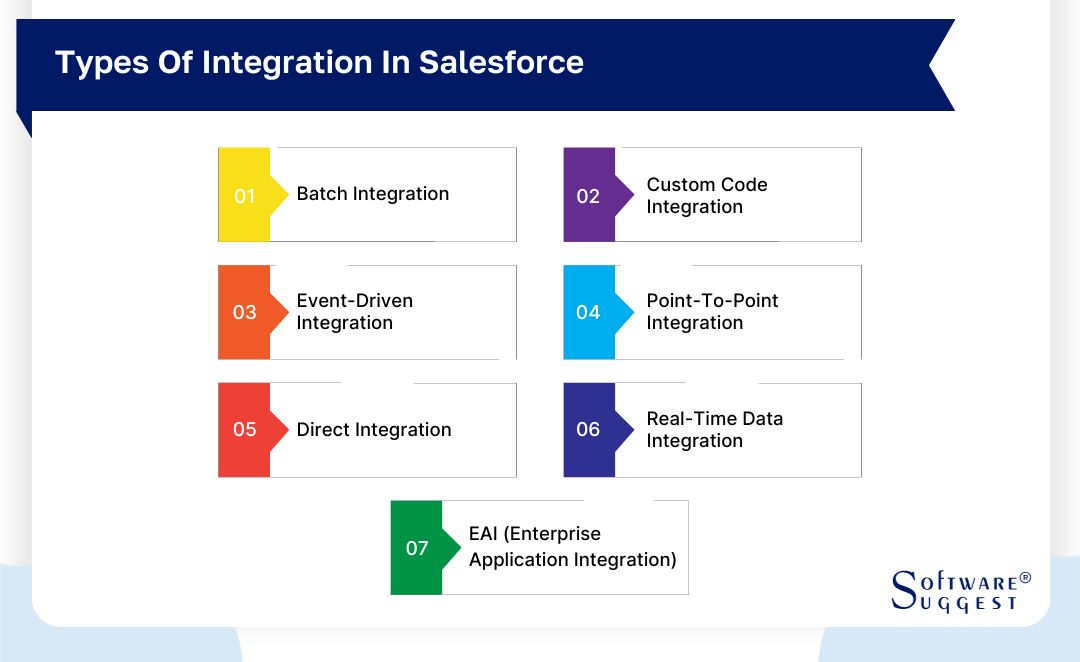
-
Batch Integration
Salesforce transfers data in batches. Through this approach, data is integrated periodically without real-time changes. Data imports, exports, and system updates are regular.
-
Custom Code Integration
Salesforce scripts and programs are used to link relational databases and applications. Development skills are needed for this customizable solution. Complex business needs and data transformations require custom code integrations.
-
Event-Driven Integration
Salesforce or other triggers exchange data in event-driven integration. Leads or customers buy, starting integration. This integration enables event-based automation and real-time data sync.
-
Point-to-Point Integration
Salesforce and other software can share data and automate operations through APIs or connectors, but point-to-point connections are less flexible for complicated methods.
-
Direct Integration
Salesforce integration technologies address applications and data sources. This method works for some integrations but scales poorly.
-
Real-Time Data Integration
System connectivity allows instant Salesforce data integration. Customer data service and e-commerce transactions benefit from fast data changes. APIs and webhooks sync fast.
-
EAI (Enterprise Application Integration)
EAI connects Salesforce to other enterprise apps. Middleware or EAI allows system-to-system data exchange. Since enterprise applications are integrated via EAI, the integration optimizes business, data, and real-time external system interaction.
Different integration approaches offer merits and cons based on data volume, system complexity, and IT strategy.
How Do Salesforce Integration Tools Work?
Right salesforce integration tools allow companies to swiftly transport data between Salesforce, a prominent CRM platform, and other apps, systems, and data sources. These solutions boost Salesforce-app data transmission speed and accuracy, boosting CRM system capabilities.
Standard Integrating Salesforce tool uses the following:
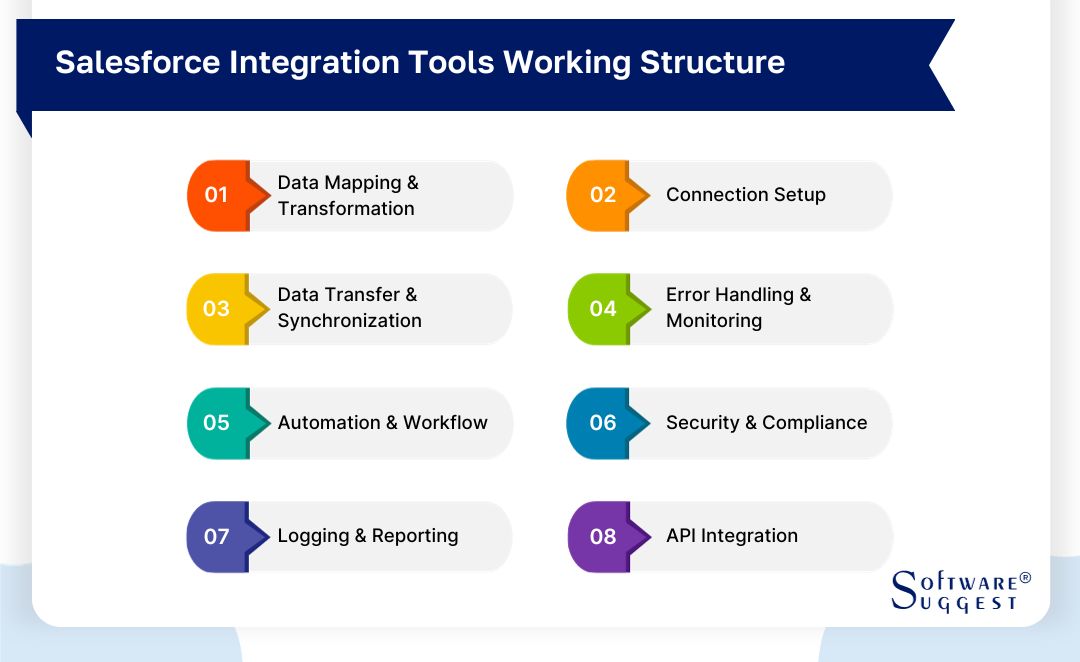
-
Data Mapping and Transformation
Standard integration, mapping and converting are Salesforce functions. Salesforce data integrations move fields to other apps and platforms. Inter-source mapping. The target system's structure may require data transformation.
-
Connection Setup
Users integrate Salesforce with external systems and apps. Access permissions, authentication, and endpoint URLs are secure.
-
Data Transfer and Synchronization
External data is managed using Salesforce integration. Based on integration type, data is transmitted in batches or events. System data updates are replicated.
-
Error Handling and Monitoring
Salesforce integration tools detect errors. Administrators receive alerts, report data transfer issues and resume transfers. Tracking integrated process efficiency.
-
Automation and Workflow
Several integration technologies automate tasks. Integration tools can send emails or update Salesforce lead data in marketing automation systems.
-
Security and Compliance
Privacy matters to Salesforce. Integration tools verify, secure, and transport data. Legal data management helps businesses comply with data privacy laws.
-
Logging and Reporting
Integration tools record shifts, failures, and events. Audits and reports data integration.
-
API Integration
Many integration tools for Salesforce employ Salesforce and other APIs. APIs enable software component data interchange and interaction.
Integration tools connect with Salesforce and external systems via these APIs.
What Are The Benefits of Using Salesforce Integration Tools & Platforms?
The data-driven, dynamic workplace requires Integrating Salesforce platforms and solutions. These technologies connect Salesforce to other key systems and unlock business-boosting benefits.
Integrating Salesforce tools and platforms has many advantages
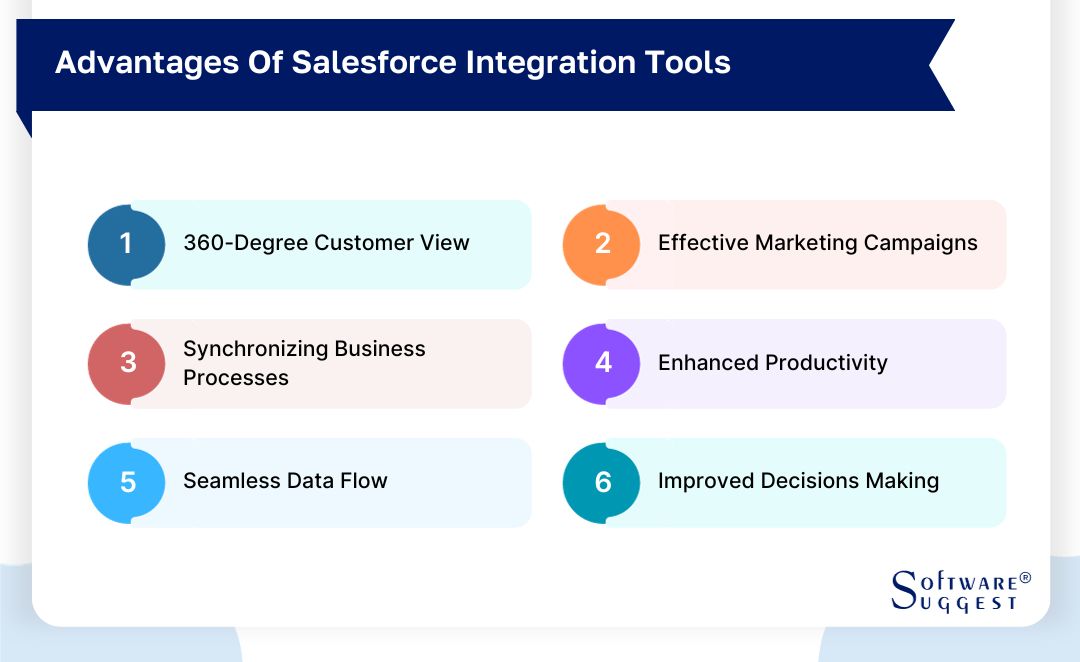
-
360-Degree Customer View
CRM requires a holistic perspective of customers. CRM integration technologies provide a 360-degree customer picture from sales, marketing, customer service, and other touchpoints. Businesses may personalize engagement, anticipate needs, and create tailored experiences to boost customer satisfaction and loyalty by understanding consumer interactions and history.
-
Effective Marketing Campaigns
Effective marketing demands current, reliable data. Integrating Salesforce allows marketers to target relevant audiences with real-time consumer data. Greater marketing effectiveness, conversion rates, and ROI.
-
Synchronizing Business Processes
Diverse technologies may create data silos and operational inefficiencies in today's interconnected business world. Integrating Salesforce technologies removes these obstacles, allowing data flow between platforms. Synchronization speeds decision-making, lowers errors and eliminates manual data entry.
-
Enhanced Productivity
CRM integration speeds up sales, marketing, and customer support repetitive operations. Reducing manual data handling lets employees focus on lead nurturing, transaction completion, and customer support. Productivity boosts profits and competition.
-
Seamless Data Flow
Organizational silos and separate systems restrict data flow. Salesforce connection lets apps share data seamlessly. When one system updates client data, other connected systems quickly reflect it, ensuring data consistency and accuracy.
-
Improved Decisions Making
Successful companies make decisions using data. The Salesforce link gives executives complete, real-time data. Leaders may maximize growth, optimize resources, and seize opportunities by understanding customer interactions, sales performance, and industry trends.
Integrating Salesforce platforms power data-driven decision-making and customer-centric operations. Integration gives companies a competitive edge and a path to growth and success in the ever-changing business environment.
What Are The Features Of Salesforce Integration Software?
Several tools for integrating Salesforce simplify and speed up integrating Salesforce with other systems and apps. With these technologies, companies may personalize their interfaces and ensure data flows between Salesforce and external systems. Salesforce integration tools have many features:
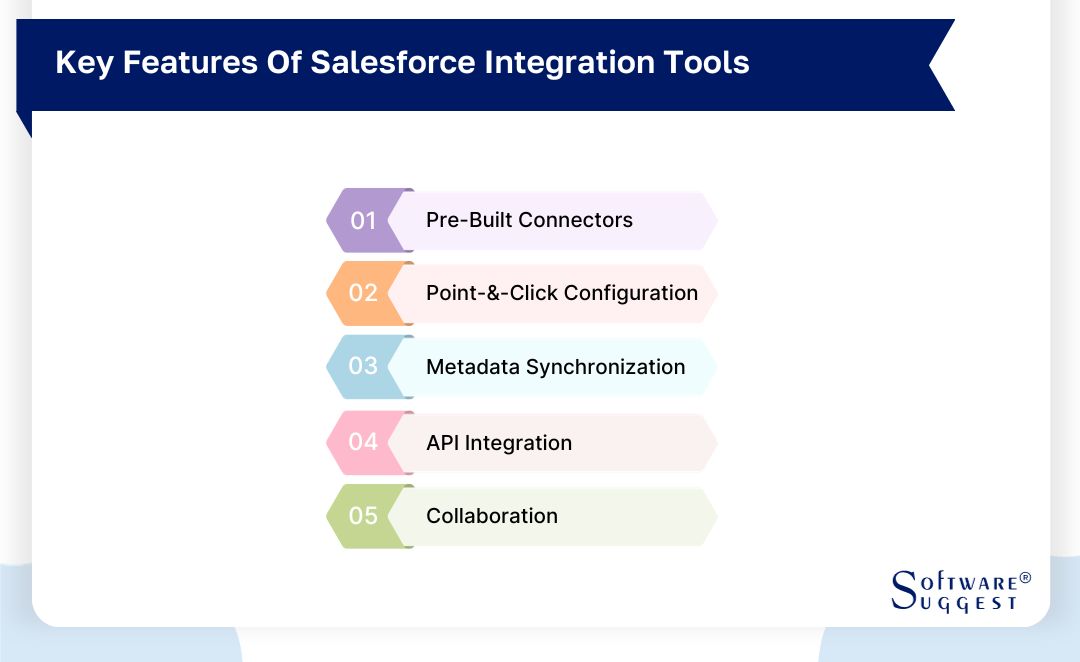
-
Pre-built Connectors
Salesforce platform tool and adapter simplify integration with popular third-party apps and databases. Not requiring development, these interfaces speed up integration. Marketing automation, ERP, bookkeeping, and others are included.
-
Point-and-Click Configuration
Point-and-click Salesforce connector configuration is easy with various tools. This lets non-developers set up and manage integrations. It simplifies data field mapping, integration logic, and trigger setting, making integration accessible to more organization users.
-
Metadata Synchronization
Metadata synchronization makes Salesforce data, structure, and configuration interoperable with other systems. Sync data with integration tools to cover custom objects, fields, and picklists between platforms. Systems' consistency and alignment prevent conflicts and errors.
-
API Integration
System data sharing and interaction require APIs. The salesforce integration tool is API-friendly. Salesforce users can seamlessly create custom API connections to transfer data and actions to external apps. API integration improves integration efficiency by updating data live.
-
Collaboration
Users can collaborate and communicate with a Salesforce platform or integration tool. This includes task assignments, shared workspaces, and real-time collaboration. Collaboration stabilizes integration projects, solves problems fast, and unites stakeholders.
These Salesforce integration tools improve data transmission, simplify company processes, and enhance Salesforce's capabilities, whether connecting to an e-commerce platform, customer support system, or other application. The right Integrating Salesforce tool and comprehensive feature set can unleash digital era connections.
How To Select The Right Salesforce Integration Software Tools?
Salesforce integration tool software can impact your company's efficiency, data quality, and success. Make an informed choice by considering key variables and integration needs. Find the right Integrating Salesforce software with our entire guide:

-
Identify Integration Needs
Assess your company's integration needs before choosing. Set integration project objectives. Integrate what systems or apps with Salesforce? Share which info and how often? What are your long-term integration goals? Understanding your demands is the first step to achieving your business goals.
-
Evaluate Pre-built Connectors
Salesforce integration tools offer several advantages, including the pre-built intuitive user interface. The integration tool may have Salesforce-connected system connectors. Integration with connectors reduces development time and cost. Determine your application ecosystem's pre-built connector coverage.
-
Data Mapping and Transformation
Integration involves data mapping to match system data structures. Configure data transformations, field mappings, and formatting in the integration tool. Data mapping must adapt to data structures and business demands.
-
Error Handling and Monitoring
Integration project success requires thorough error handling and monitoring. The integration tool should find and fix data transfer issues. Find real-time monitoring, alerting, and error reporting tools. Effective error handling protects data and addresses problems promptly.
-
Compatibility with Future Systems
Salesforce integration tool selection should consider scalability and future-proofing. As your organization grows, you may require more system connectors. The integration tool should adapt to changing needs and integrate with future systems. New technology and data type compatibility are crucial.
In conclusion, selecting and Integrating Salesforce software products demands strategic consideration of integration needs, pre-built connectors, data mapping, error handling, monitoring, and future system compatibility.
By carefully examining these components, one can choose a salesforce integration project that meets immediate demands and supports one’s organization's long-term growth and performance in the ever-changing digital landscape.
Latest Market Trends in Salesforce Integration Solutions
Success in today's digital landscape requires staying ahead in the fast-paced Integrating Salesforce solutions world. Several Integrating Salesforce trends have emerged as firms seek more efficient and effective ways to link their systems and data. Here are the latest market trends influencing Integrating Salesforce solutions -
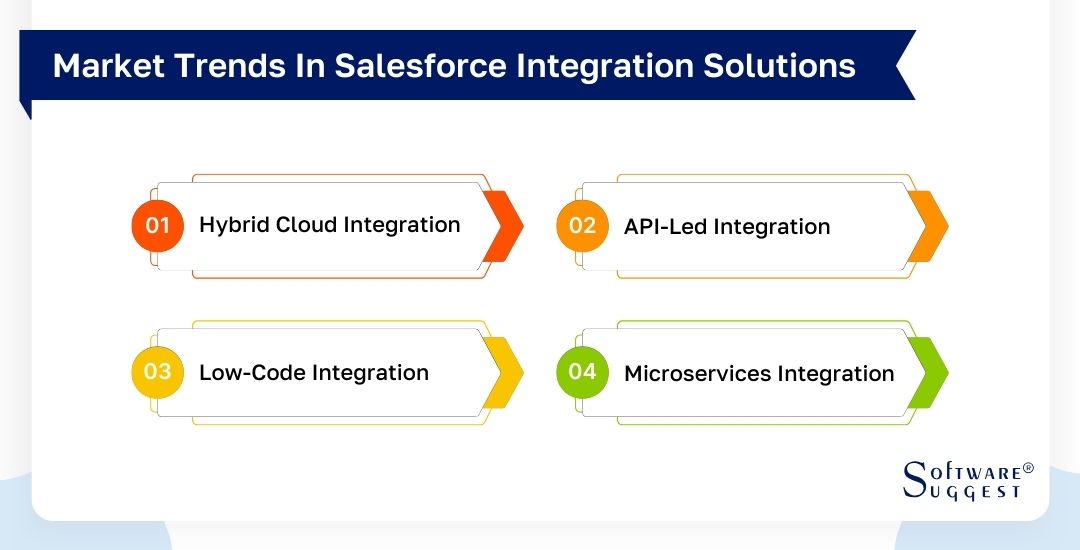
-
Hybrid Cloud Integration
In Salesforce integration, hybrid cloud integration is crucial. As more companies employ cloud-based apps and services, they commonly use both on-premises and cloud systems. Integration solutions that seamlessly connect various settings are popular.
Hybrid cloud integration lets enterprises preserve data consistency and enable real-time interactions between Salesforce instances and on-premises or other cloud platforms.
-
API-Led Integration
API-led integration prioritizes APIs in integration architecture. This trend stresses well-defined APIs for efficient system communication. Integrating Salesforce solutions increasingly use this technique to manage and integrate enterprise APIs.
API-led integration streamlines data exchange, enables real-time interactions, and improves corporate agility.
-
Low-Code Integration
Low-code integration is growing as companies want faster and easier interfaces. Businesses may build and implement integrations with low-code platforms without hand-coding or technical skills.
Low-code Integrating Salesforce solutions allow corporate users and citizen developers to customize integrations. This tendency speeds integration and minimizes IT development.
-
Microservices Integration
Microservices integration matches microservices architecture adoption. It divides complex applications into microservices that may be created, deployed, and scaled separately.
Integrating Salesforce solutions is changing to support microservice integration, allowing enterprises to construct flexible, modular systems that evolve quickly.
This method simplifies integration maintenance, scalability, and adaptability.
So, these trends illustrate enterprises' changing needs and objectives as they handle Salesforce integration.
Organizations seeking integration solutions that correspond with their digital transformation efforts, enhance operational processes, and promote corporate success in an increasingly linked world must stay updated about these market trends.
These developments allow firms to maximize Integrating Salesforce solutions, giving them a competitive edge.
What Is the Cost of Salesforce Integration Tools?
The cost of a salesforce integration tool starts at as low as $10/per user/per month and some tools get to premium prices of even $300+ per user.
So, the cost of salesforce integration tools depends upon the needs of the organization.
Aside from the cost of integration tools, salesforce integration further includes Integration tool installation, team training, data transfer, customization, and other hidden fees.
So, you must examine immediate and long-term costs and ROI to make informed decisions.
Conclusion
Salesforce integration into a company's operations is crucial in the landscape of business and customer engagement.
When we move into Salesforce integration, the ability to seamlessly communicate with systems, applications, and data sources brings advantages.
The Salesforce integration offers a 360-degree view of customers, enabling marketing campaigns and synchronized business operations. Through Salesforce integration with technology, productivity is enhanced, and data flows smoothly. Decision-making becomes more empowered.
FAQs
Easy Salesforce integration with other apps and data sources improves business operations. Interface with marketing tools like Marketo or HubSpot for lead management, and customer support systems like Zendesk or ServiceNow for case management are all effective use cases of Salesforce integration tools.
The number of Salesforce connectors includes those created by Salesforce, third-party developers, and organizations. Salesforce's AppExchange contains several pre-built connectors, however, the number varies.
The Salesforce REST API lets developers access Salesforce data via HTTP methods like GET, POST, PUT, and DELETE. Custom Salesforce interacting apps, external connections, and mobile apps use REST APIs.
These editions include salesforce essentials for small businesses' basic CRM and comprehensive sales CRM Sales Cloud manages leads, opportunities, emails, and workflows.









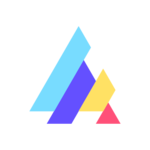





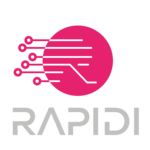








.png)

