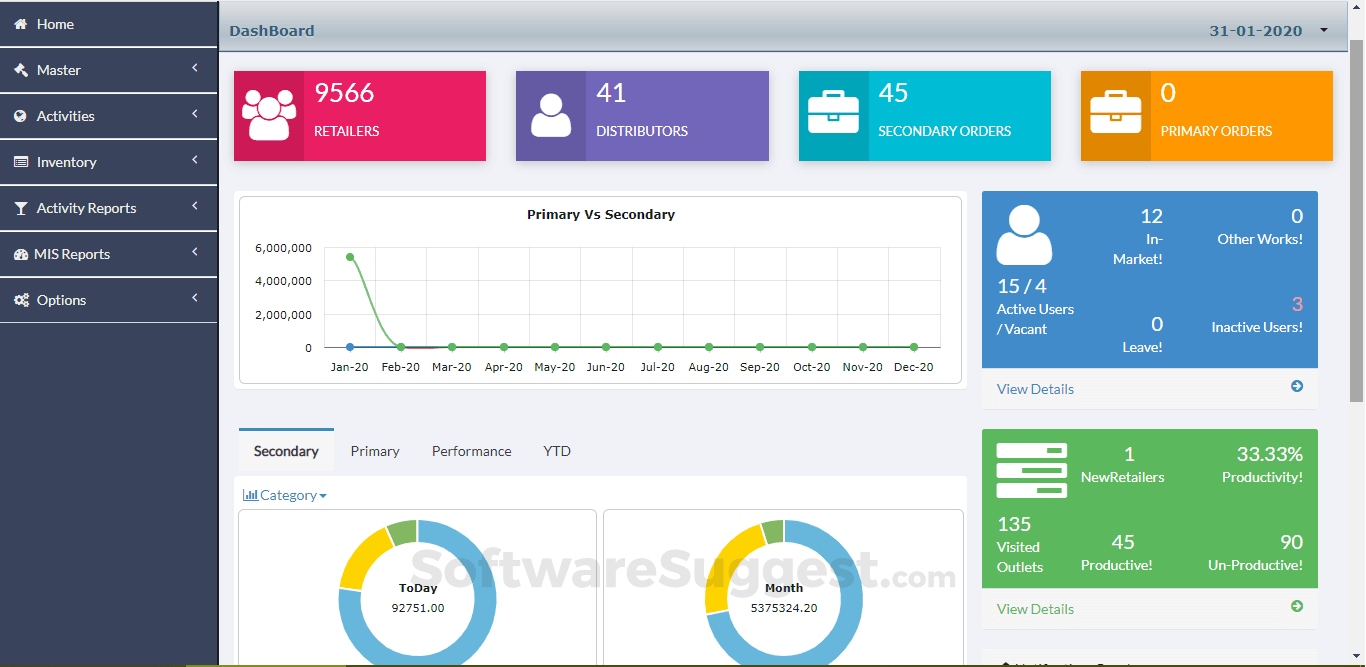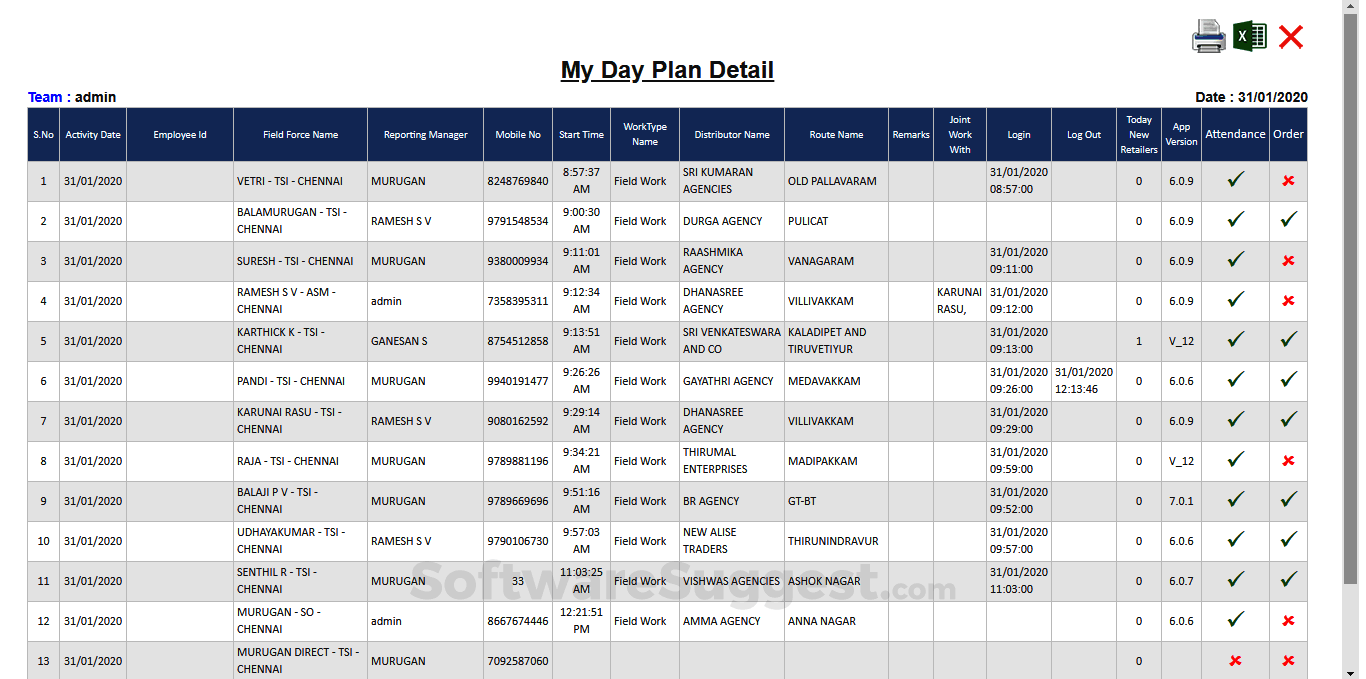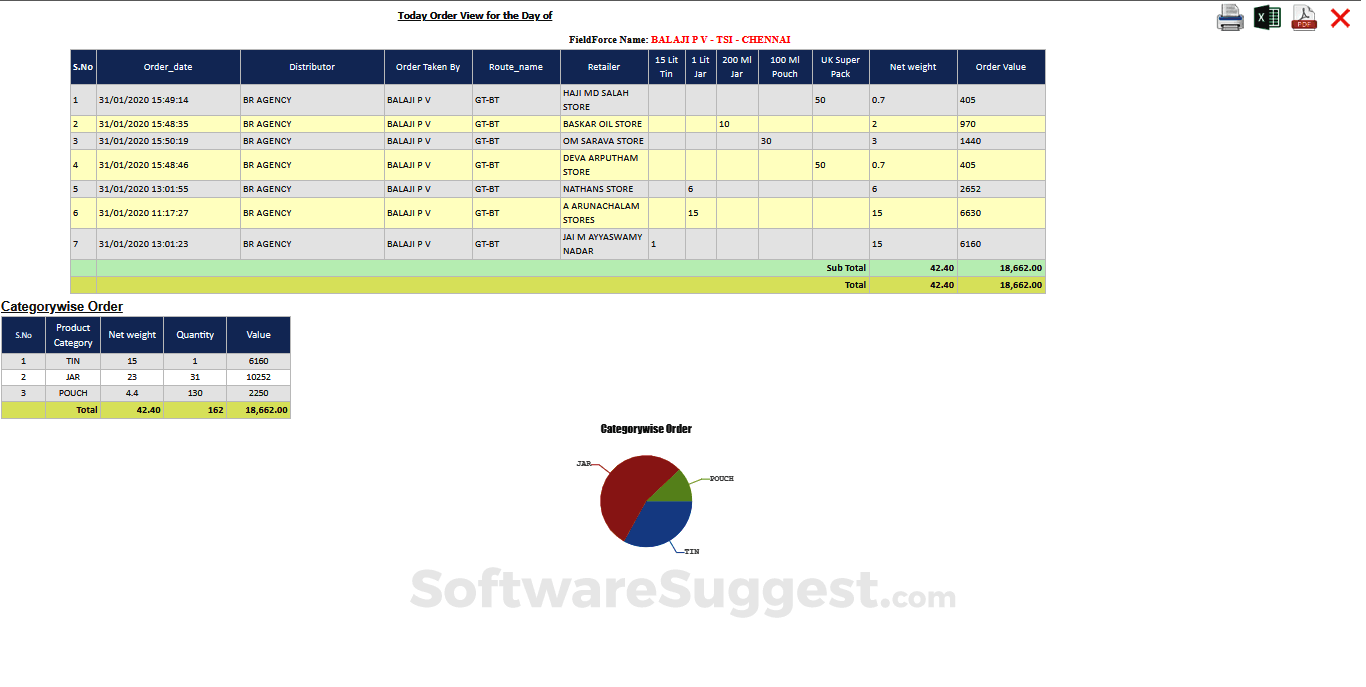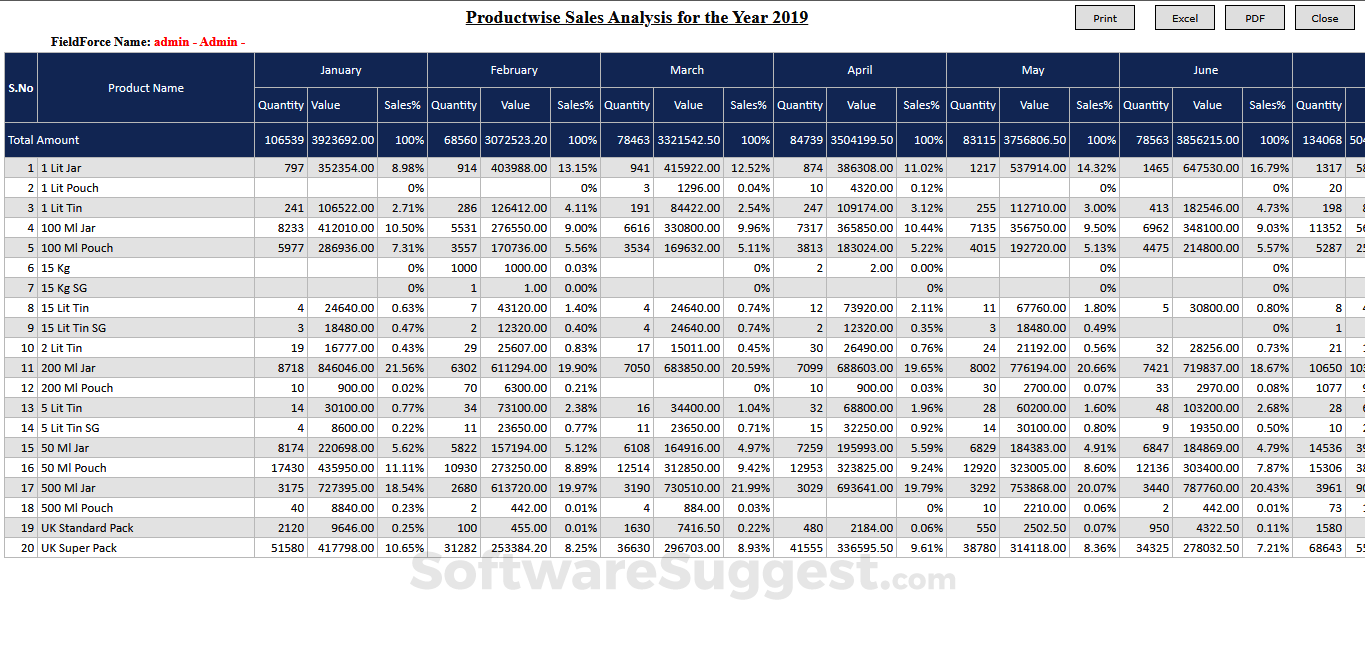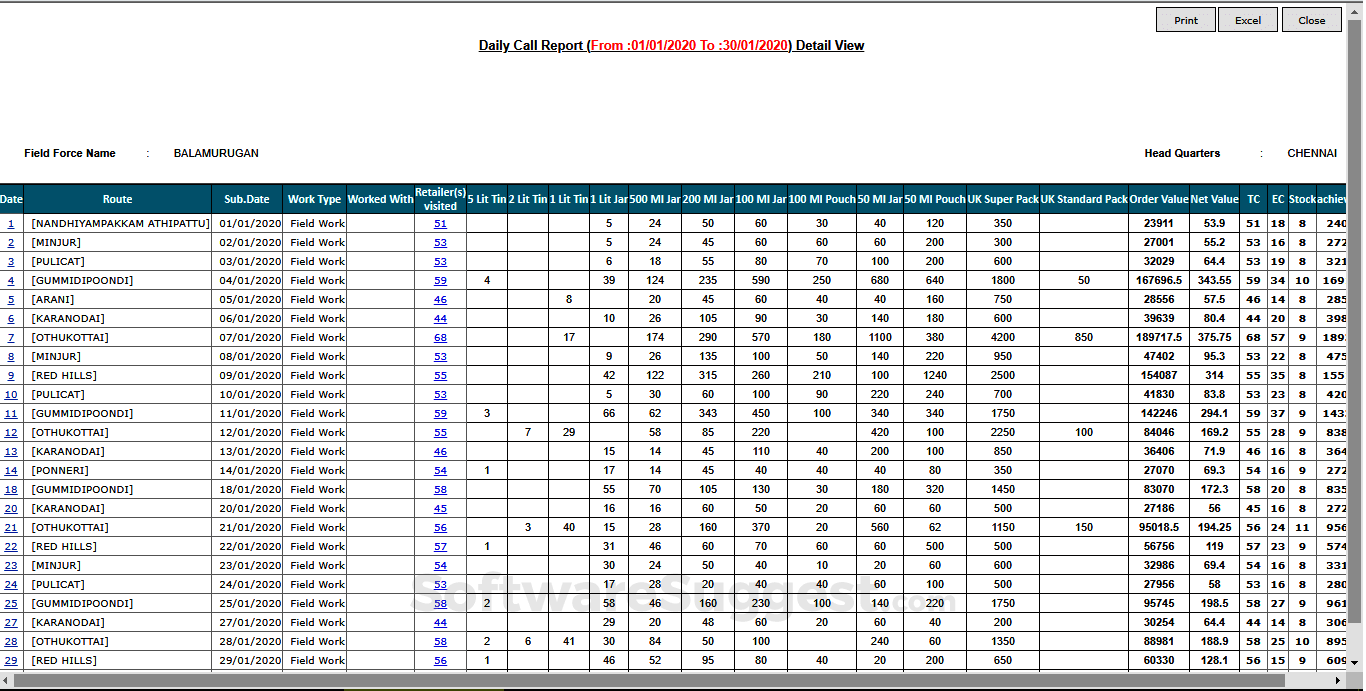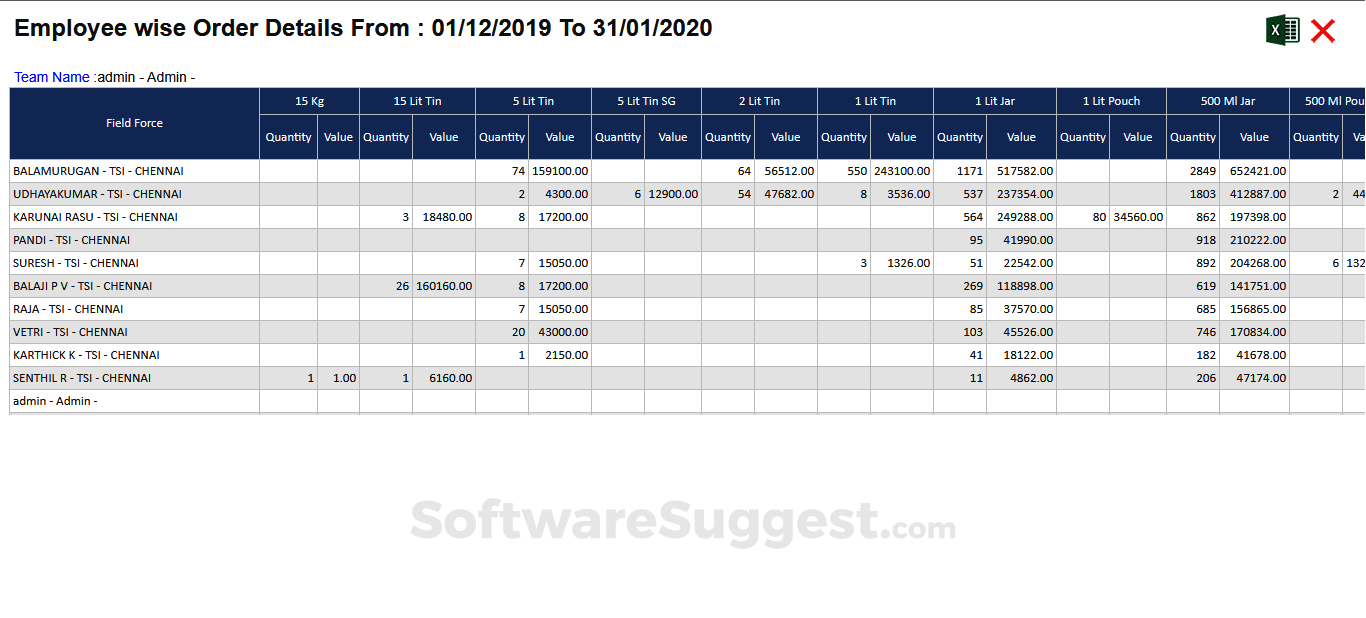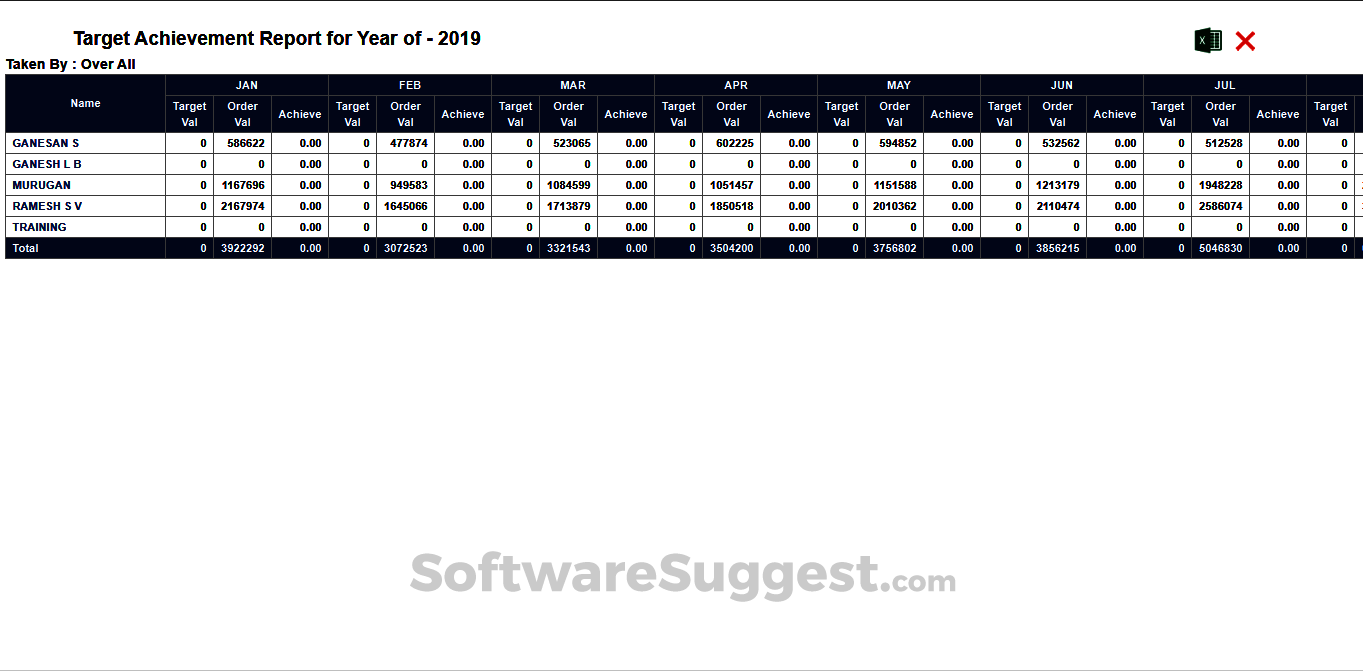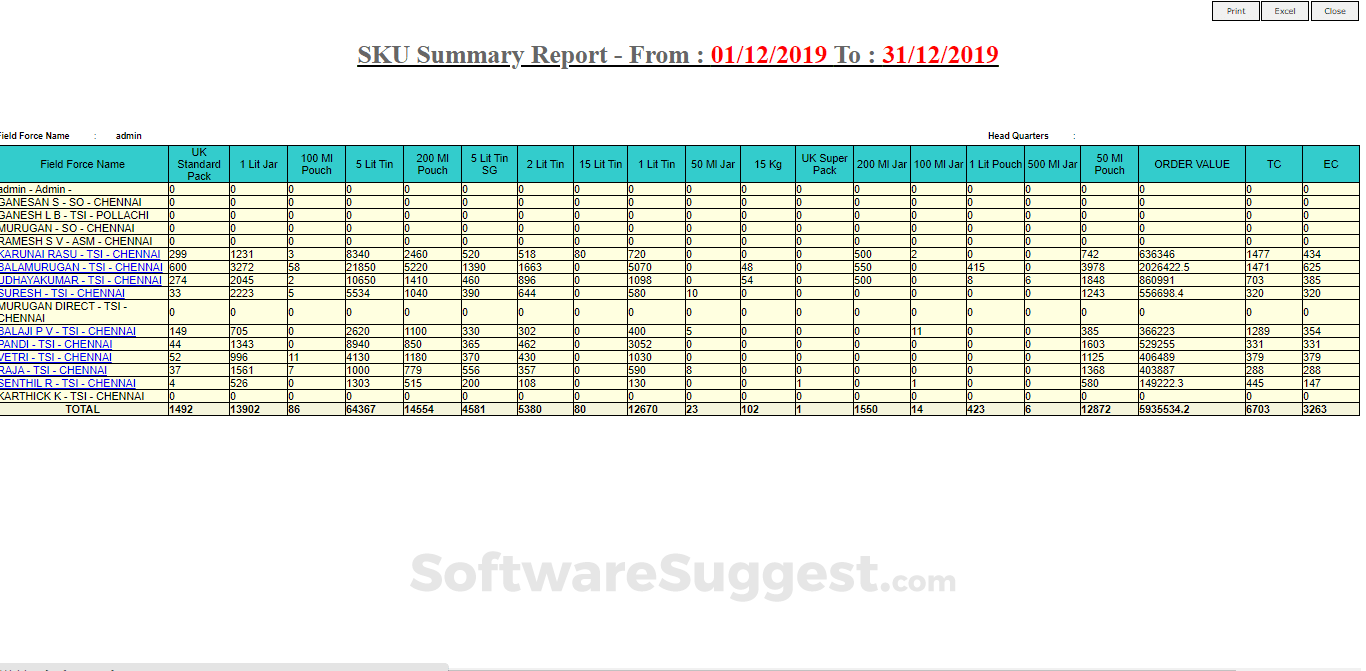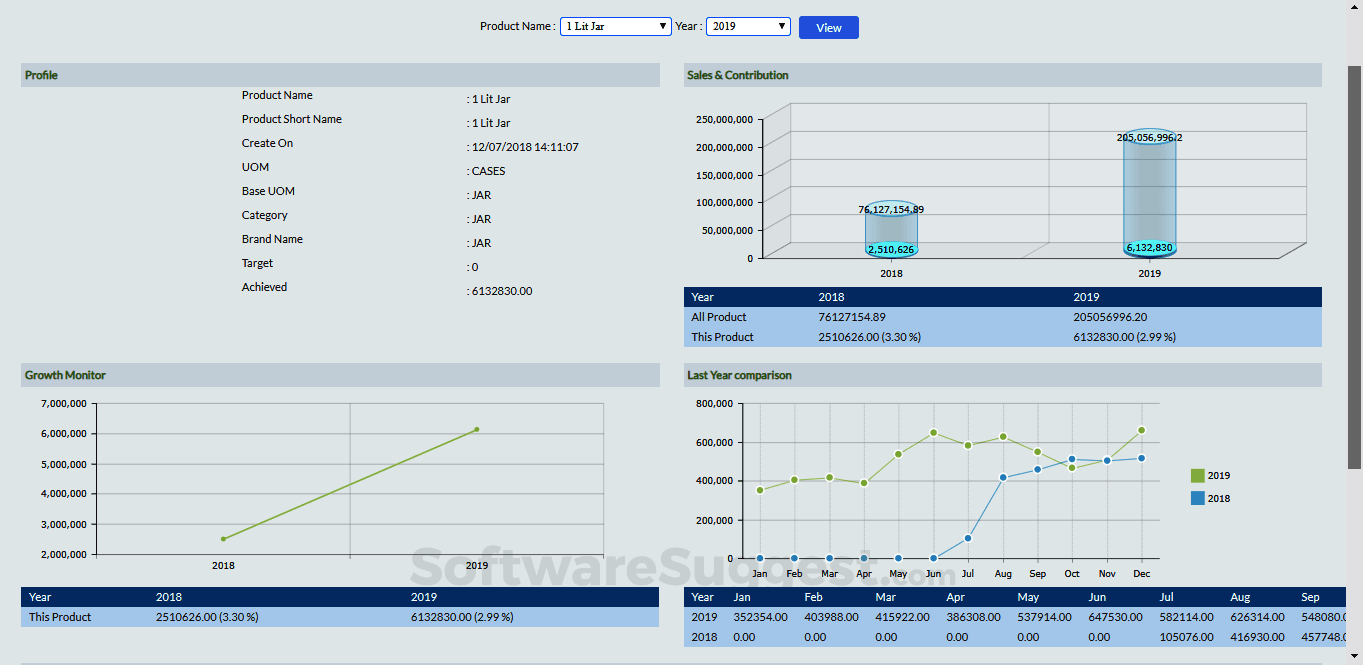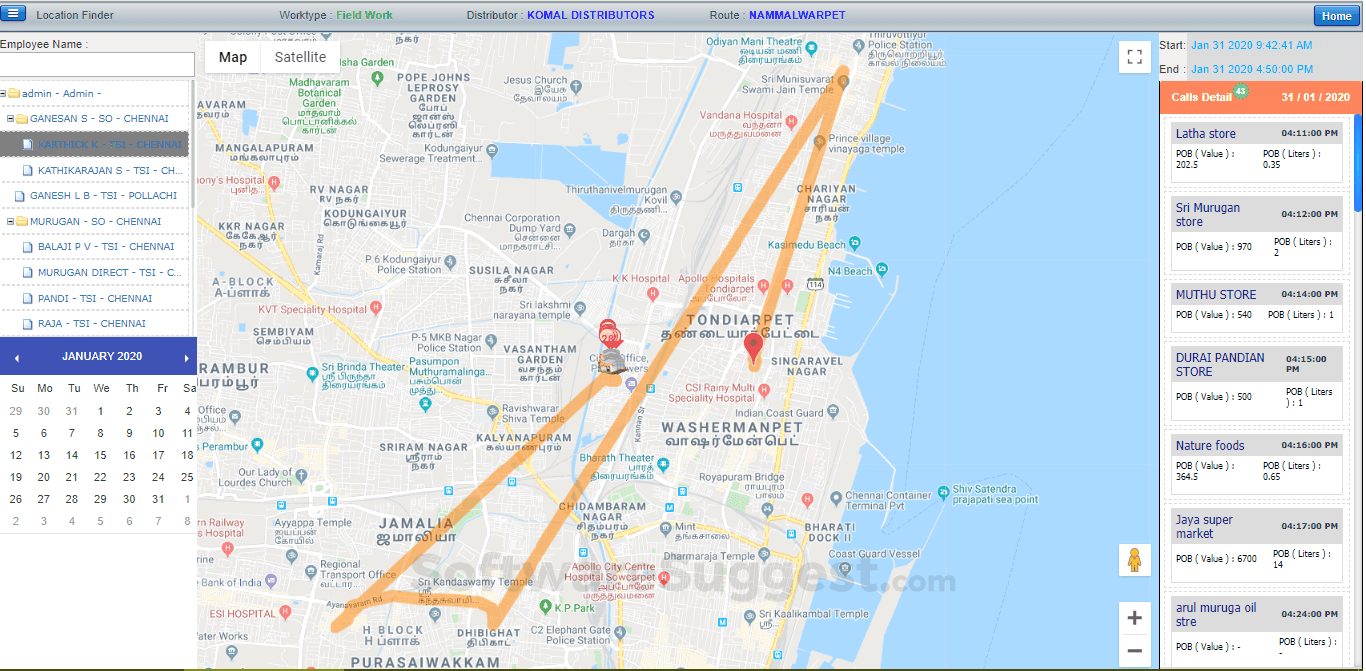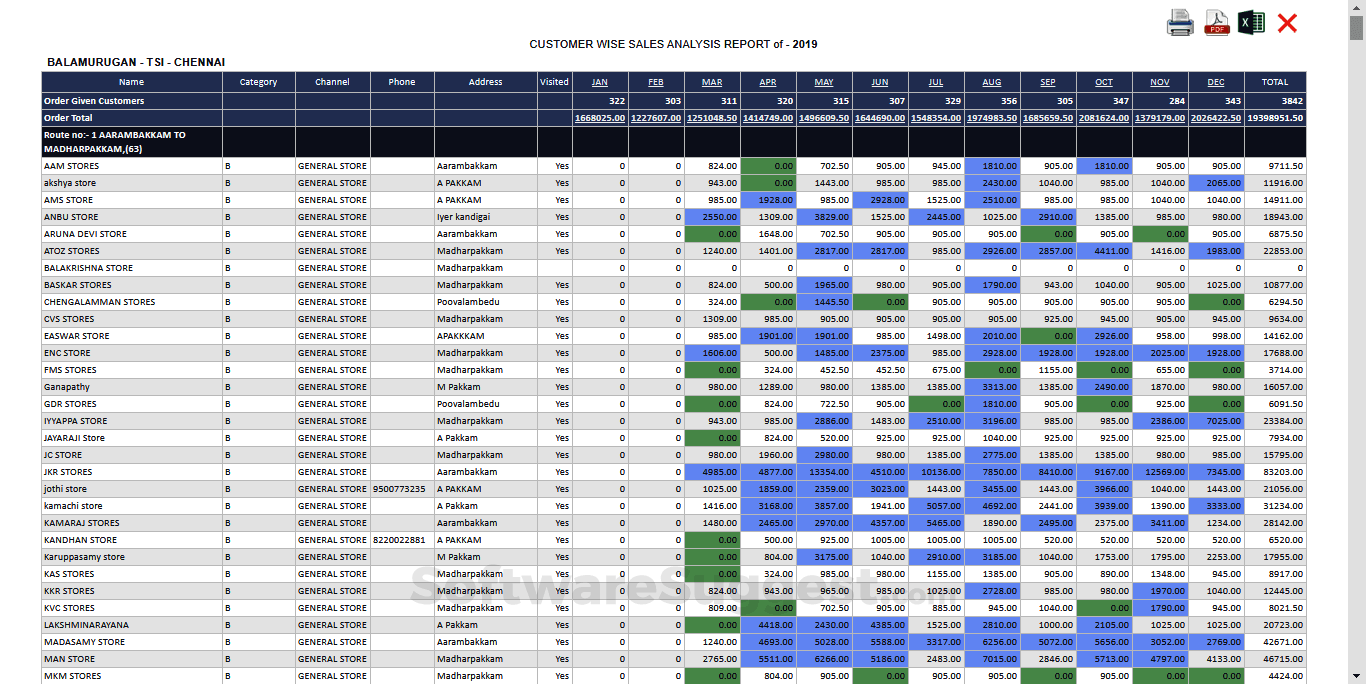SAN FMCG Sales Force Automation
What is SAN FMCG Sales Force Automation?
SANeFORCE - We at SANeFORCE Is Committed To Delivering Quality And User-Friendly Sales Force Automation "SFA" Services That Meets And Exceed Client Requirements, The First Time And Every Time.
SAN FMCG Sales Force Automation Starting Price

Our Awards and Recognition
Talk with a software expert for free. Get a list of software that's great for you in less than 10 minutes.
SAN FMCG Sales Force Automation Screenshots
Key Features of SAN FMCG Sales Force Automation
Here are the powerful features that make SAN FMCG Sales Force Automation stand out from the competition. Packed with innovative tools and advanced functionalities, this software offers a range of benefits.
- Barcoding / RFID
- Billing Management
- Demand Planning
- Forecasting
- Fuel Cost Management
- Global Sourcing Management
- Import Export Management
- Inventory Management
- Labor Management
- Order Management
- Performance Tracking
- Procure-to-Pay
- Procurement Management
- Purchasing
- Requisition Management
- Returns Management
- Catalog Management
- Order Fulfillment
- 3PL Management
- Accounting Integration
- Advertising Management
- Air Shipping
- Applications Management
- Approval Workflow
- AS2 Capability
- Automated Scheduling
- Back Order Management
- Barcoding/RFID
- Best Price Estimating
- Bills of Lading
- Bindery Estimating
- Campaign Management
- Reimbursement Management
- Workflow Management
- Activity Tracking
- Advanced Tax Tracking
- Applications Management
- Approval Process Control
- Approval Workflow
- Billable Hours Tracking
- Billing Rate Management
- Budgets
- Collaboration
- Compliance Management
- Corporate Card Reconciliation
- Credit Card Import
- Credit Card Integration
- CRM
- 360° Customer View
- Alerts & Notifications
- Appointment Management
- Business Process Automation
- Business Process Management
- Call Management
- Campaign Management
- Channel Management
- Collaboration
- Commission management
- Contact Management
- Contract Management
- Customer DataBase
- Daily & Weekly Sales Summaries
- Distributor Management
- Document Flow Automation
- Barcode Scanning
- Cash Management
- Credit Management
- Data Security
- Delivery Management
- Discount Management
- Dispatch Management
- E-Way Bill Generation
- FMEA
- Inventory control
- Inventory Management
- Offer management
- Order Management
- Pricing Management
- Print Packing Slips
- Purchase Management
SAN FMCG Sales Force Automation Specifications
Get a closer look at the technical specifications and system requirements for SAN FMCG Sales Force Automation. Find out if it's compatible with your operating system and other software.
SAN FMCG Sales Force Automation Description
Here's the comprehensive description of SAN FMCG Sales Force Automation. Gain a brief understanding of its unique features and exceptional benefits.
Overview of SANeForce
Attendance Management:
Sales person can punch the attendance in our mobile app, where he can able to do the check in and checkout based on the shift timings. Based on this, leave management policy can also be maintained. The attendance management can also be integrated with our Payroll system
GEO Tagging
Sales person can tag all the retailer shop in his assigned area which is turn HO can see all the covered area in the map view. Additional info such as distance between two territories, covered/ Not covered areas can also be viewed in real time
GEO Fencing
Sales Person needs to be physically present in the assigned area to book the order. Sales person can able to book the order either by selecting the phone call or field call, if he/ she select the phone call, Expense statement will not be generated.
Real Time Tracking:
Empower your field force with our GEO fencing based location tracking, It helps the HO peoples to get the Exact location and movement of the Field force in a map view. This also includes the time spent in the field with the visited Retail outlets.
Order Management:
Booking order in the mobile app is not so complex now a days, Sales person can able to book the order from the Retailer place, whereas an advanced pricing engine calculates the Schemes and Discounts in real time, even in offline mode.
Inventory Management
Manage your Inventory which empowers constant refreshing of stock, guaranteeing ideal stock at Distributor end and zero stock outs at retailers end.
Order Fulfillment and sales return
Get the acknowledgement of complete and partial deliveries, where the concern department will be notified as per the designed mechanism. Return goods can be taken as per the SKU or Invoice
Primary Order Booking:
Our booking module contains the flexibility by which the primary order can be taken by either the sales rep or the distributor himself can place the order.
Secondary Order booking:
Secondary order can be taken by the sales person with the available schemes and discounts for the SKU listed in his mobile application. We not only help you to book the order from the retailer, we also do the counter sale.
Schemes & Discount Management:
Run various type of campaign to promote your products with our robust scheme & Discount Management. Sales person can himself apply the discount at the retailer shop with Managers approval. Schemes & Discount can be given to both distributors and Retailers.
Collection Management
Manage your collections from retailer with our Mobile app, you can get the payment with the date and also the pending amount can be viewed as per the bill generated. Which in turn the HO peoples can see the detailed report of the amount collected and pending amount with various kind of filter option.
Generate invoice via Watsapp
Once the field force books an order, he can send the order invoice to the retail store via watsapp/ Email to avoid Physical paper
Invoices are printed via Bluetooth printer as well upon sale from the delivery van.
Van Sales Automation:
Track the total distance covered by the van and the order taken at each stop/outlet on a real time tracking
Digital Brochures:
It eliminates the need for Field Executives to carry printed catalogues whereas the sales rep can able to show the product brochures in his mobile/ Tablet devices. The cost of printing the brochures can be saved
Our Reports
Sales Brand Wise/SKU Wise/Beat Wise/Area Wise/Outlet wise
New Outlet Addition Report
SKU Analysis Report
Zero Sales Outlet Report
DSR - Daily Sales Report
Detailed Sales Report over a period of time
Delivery Order Report
Daily Attendance Summary Report
Distributor Stock Report
Retailer Stock Report
Outlet Wise Payment Collection Report
Return/Replacement Report
How will SANe Force train the field force during the implementation?
We will be providing User Manual (Video, PPT) to all the field force, which in turn we can avoid the direct training. Now more than 1,00,000+ users are using our SFE system for more than 18 years. Last two years Our Sane Force have migrated more than 30,000+ users from other SFE vendor to Sane Force. This is considered to be our biggest achievement.
For the effective implementation, we are offering the following support
- Phone Support
- Live Chat
- Email Support
- Watsapp Support
Will migration affect our regular work?
As SANe Force will do all the work, so this migration will NOT affect your regular job during the implementation.
The term FMCG, or Fast Moving Consumer Goods, is used to describe inexpensive and perishable products that sell quickly. FMCG products have short shelf lives and are always in demand. Such products include packaged foods, meat, dairy products, cosmetics, confectionery, etc., consumed regularly.
The global FMCG market for FMCGs is expected to reach $15,361.8 billion by 2025, with the Asia-Pacific region leading the way with a combined average growth rate(CAGR) of 8%. With such high growth, FMCG is a fascinating industry to work in, as it presents a unique set of challenges and rewards. FMCG companies must take care of product development, packaging, promotion, and distribution. On the other hand, they also have to deal with fierce competition and ever-changing consumer tastes.
The above factors make the industry very dynamic, but they also make it challenging for organizations to track and manage many departments. FMCG companies also have to focus on sales due to cut-throat competition and ensure that they can continuously sustain and improve market shares of their products. This is why most leading FMCG companies invest in ‘Sales Force Automation Software.’
Sales Force Automation (SFA) software helps industries manage and monitor their salesforce’s activities, productivity, and promotional efforts. Today, SFA software is being used by FMCG, Pharmaceuticals, and the medical industry extensively to monitor sales, manage sales personnel, keep track of market share and drive overall growth.
Though there is no dearth of SFA software in the market today, only a few are specialized enough to handle the diverse needs of the FMCG industry. An ideal FMCG SFA software not only needs to take care of the sales and distribution process, but it also has to consider various products and prices, organizational hierarchy, data related to employees’ activities and performance, and all inventory data. Additionally, it must also be able to provide insights into the work done and targets achieved.
This review will discuss ‘SanFMCG,’ a leading SFA software that has been crafted keeping in mind the needs of the FMCG industry. It has a proven track record of improving sales force effectiveness, distribution, and sales oversight.
By the end of this review, you will know about the following:
We will also discuss how this SFA software can simplify and automate multiple tasks in the FMCG industry.
Introduction to SanFMCG
SanFMCG by SANeFORCE is a Sales Force Automation software that has been used in the FMCG industry for the past 15 years with great results. With over 100,000 users worldwide, this software is made to simplify FMCG salesforce’s work through easy task reporting on the go, which paves the way for better monitoring and control.
Using the SanFMCG Mobile app aligned with the SanFMCG web application, the salesforce can report their daily tasks, targets achieved, and sales made to their respective corporate offices instantly from anywhere.
The mobile SFA app is compatible with iOS and Android platforms and features Geo-Fencing, Geo-Tagging, and offline reporting functionalities. The mobile app also provides electronic detailing (E-Detailing) feature, which offers data for all products and their features through a single online repository. This allows sales personnel to present company products aesthetically before retailers and distributors, paving the way for better sales. You can also use the ‘van sales’ module to keep track of product logistics as they are purchased on the go from sales vehicles.
SanFMCG helps sales managers keep track of the activities done by sales agents and provides necessary approvals. Their sales force’s performance with respect to a product, location, retailer, or distributor can easily be mapped through the dashboard. This is hugely beneficial for sales managers as it ensures no duplication of tasks or diversion of efforts from the sales teams.
Besides the above functionalities, SanFMCG houses dedicated modules for inventory management to ensure streamlining of stock. It also has a product database linked to the mobile application that houses all details regarding products and prices. Moreover, it can be integrated with SAP to boost organizational efficiency and productivity.
Additionally, you can manage the following:
- Supplier and Purchase Orders
- Point-of-sale invoicing
- Multiple Currencies
You would be glad to know that the entire application is cloud-based, allowing easy access and instant all-around visibility. This makes it easier to access and relay information from anywhere in seconds.
Let us now find out the key features of SanFMCG in more detail to understand the reason behind its continued success.

Key Features of SAN FMCG
1. All Information in one place
Another major benefit of SanFMCG is that it lets you get detailed information on products, territories, listed retailers, and distributors using its Information module. You can also:
- find distributors and retailers in an area
- view details of unlisted distributors and retailers
- create a distributor/retailer addition/removal request in your list
- check the status of the approval
- view the status of campaigns within the organization in a year
- find out the effective business generated

Besides being able to view the details of listed and unlisted distributors and retailers within an area, you can also find the list of holidays in a given year. Thus, the Information module provides all the data required by sales agents to plan their visits. It helps sales agents know about all the products, campaigns, distributors, and retailers within a territory through a single exhaustive data repository, saving their time and effort.
2. Activity Records
The Activities module has several features that help sales agents and managers track their daily activities. Here are a few key features of this module:
- Territory View: This feature helps view the territory mapped to a sales agent. All territories and their respective sales agents can be viewed in this section.
- Monthly Journey Plan: Since sales agents need to plan their tours for a particular month at the beginning of every month, this section allows them to enter their monthly tour plans and get them approved by their managers. This ensures that sales agents do not deviate from a plan and no duplication of tours occurs.
- Daily Sales Report (DSR): This feature allows sales agents to enter the details of their daily tasks in the system. Sales agents from FMCG companies often visit distributors and retailers to promote products and get more orders. This function tracks and streamlines routine operations so that resources can be put to their optimum usage. This feature allows sales agent agents to choose their work type and schedule their retailer/stockist visits, territories, sessions, and products. Through this feature, sales agents can also enter their Purchase Order Bookings (POBs) acquired through distributors. Agents can also preview the entries made by them and have the option to submit them later.
- Expense Management: This feature makes it easy for sales agents to view and manage their expenses and allowances for a month. You can enter the distance traveled and expenditures and get them approved.
- Order Booking: This feature allows you to book orders for retailers and stockists in an area. Sales agents can choose the product ordered from a drop-down list, add sale quantity, pricing details, etc., and get them approved by their managers. Sales agents can also view the orders placed by a stockist in a given month and get it printed. Additionally, they can also record the sales figures for primary distributors within an area.
- Task Management: This feature allows sales agents to view all tasks allotted to them within a month and view their status in a separate dashboard. The dashboard also provides the viewer with details of their tasks, an overview of their team’s tasks, overdue days, and task priority. This ensures that no crucial tasks are ever left out.

3. MIS Reports
Management Information System (MIS) reports are crucial for any business to analyze how well its processes are managed. SanFMCG allows users to view several reports from a drop-down list. Sales Representatives can view details of retailers and their sales figures within a given time.
These reports also help sales agents analyze and improve their performance through Daily Inventory Imbalance reports Performance reports, DSR (Daily Sales Report) Monitoring reports, Campaigns reports, and Order Detail report. MIS reports also make it easier for managers to evaluate employee performance and identify their strengths and weaknesses.

4. Manager Module & Admin Panel
SanFMCG has a dedicated module for managers’ approval to assist organizations in managing and approving various requests. As managers need to supervise and lead several sales agents, the manager module allows them to approve or reject the following requests:
- Daily Sales Reports
- Monthly Journey for sales agents
- Expenses of sales agents to be reimbursed
- Adding and removal of retailers from their list
- Changes to distributor information made
- Secondary sales figures
- Employee leave approval

Besides managers, SanFMCG also has a provision to help administrators (like District Sales Managers or Business Development Managers) in work allotment, employee performance evaluation, and management. Here are some of the tasks you can perform from the Admin Panel:
- Check the average and daily calls & productivity by sales agents
- Add messages for employees in the Notice Board
- Provide access and rights to selected employees
- Manage salesforce expenses
- Allot designation, department, and division for employees
- Analyze secondary sales performance
- Set Employee targets and territories for different products
- Check Product-wise business generated
- Check employee and manager status
- Manage your plans for sales agents and their managers
- Check the sales agents assigned to a given territory
- View the location of employees to ensure no false reporting
- Reject/approve DSRs
- View Sales Force Effectiveness Reports
5. Employee Options
SanFMCG also has a dedicated module for helping employees manage their daily tasks. Employees can access their emails and messages, change passwords, download important files related to products, and manage leaves. They can also check the campaigns visited in their area, and the business received through them.
6. Mobile apps
SanFMCG also has a dedicated mobile application to help employees stay connected and upload their work details. There are several options that the official app provides to employees:
- Submitting daily sales reports, Monthly Journey plans, Competitor business and activity details for approval
- Adding retailers and distributors to the database
- GPS and GEO tagging & Fencing of Customers
- Van Sales Module
- Offline Reporting & Auto Sync
- Internal messaging between managers and employees
- View listed distributors and retailers in an area
- Sharing order details with the supplier through Whatsapp & Email
- Set call reminders
Another app, the ‘eDetailing app’, helps Sales agents explain products and their features to retailers and distributors. Sales agents can download useful product information and promotional materials from the eDetailing app, reducing the paperwork needed for product explanations. Additionally, the latest promotional resources can be downloaded from the app directly.

SanFMCG – Final Thoughts
After going through this comprehensive product’s features, it is time to reveal our final verdict on SanFMGG. So here are the things we really loved:
Firstly, the application is designed to be user-friendly, intuitive, and cater to the needs of the FMCG industry. Secondly, it considers many additional requirements that benefit managers, salespersons, and retailers. Finally, the mobile application really simplifies factors like attendance, sales reporting, and monitoring.
All of these factors make SanFMCG pass our review with flying colors! It surpasses our expectations on several fronts, provides a plethora of features within a simplistic and user-friendly interface, and has all the necessary FMCG firms’ essential features to grow and prosper.
Can you think of any feature lacking in SanFMCG that could be useful in your business? You can get in touch with SANeFORCE directly and add it. Yes, that is another thing we love about SanFMCG and why we give it five stars!
SAN FMCG Sales Force Automation Slideshare
SAN FMCG Sales Force Automation Customers






SAN FMCG Sales Force Automation Reviews (0)
No reviews yet. Rate this app or be the first to review.
Write a ReviewAlternatives of SAN FMCG Sales Force Automation
Explore alternative software options that can fulfill similar requirements as SAN FMCG Sales Force Automation. Evaluate their features, pricing, and user feedback to find the perfect fit for your needs.
SAN FMCG Sales Force Automation FAQs
What are the top 5 features for SAN FMCG Sales Force Automation?
The top 5 features for SAN FMCG Sales Force Automation are:
- Inventory Management
- Warehouse Management
- Sales Forecasting
- Forecasting
- Billing & Invoicing
What type of customer support is available from SAN FMCG Sales Force Automation?
The available support which SAN FMCG Sales Force Automation provides is:
- Phone
- Live support
- Tickets
- Training
Where is the headquarters/company of SAN FMCG Sales Force Automation located?
The headquarters/company of SAN FMCG Sales Force Automation is located at Chennai.