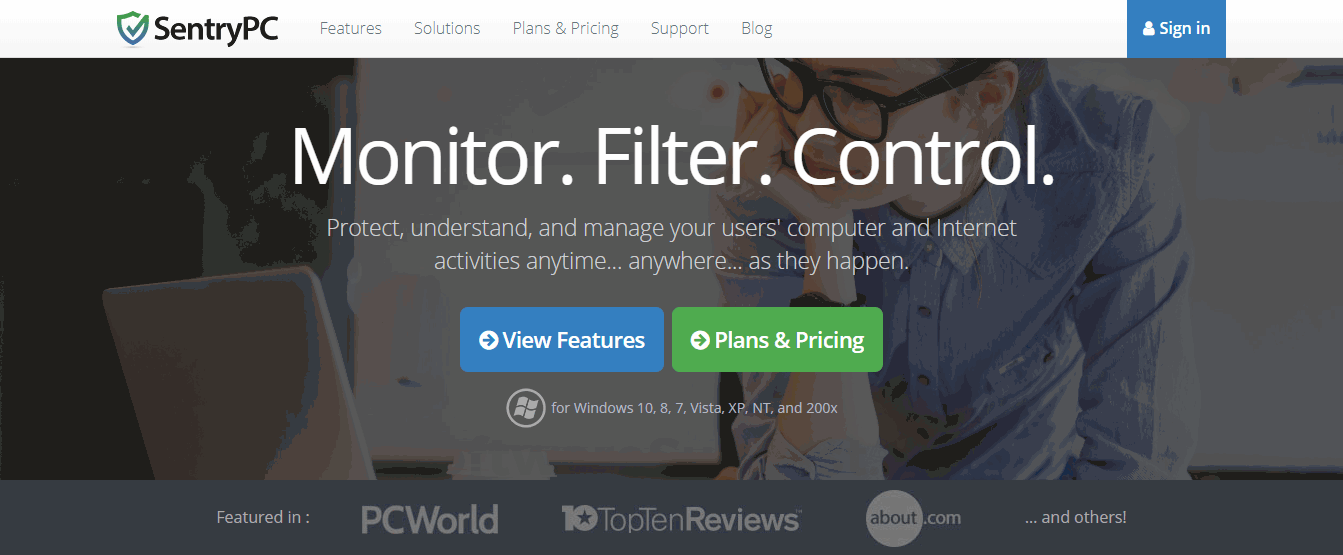SentryPC
What is SentryPC?
SentryPC is a best of employee monitoring software and cloud-based system to easily managing all computers in organization and employees team activities from anywhere at anytime. That is normal deployed to business networking and easy central log viewing via central networked.
SentryPC Starting Price
$ 60/Per Year

Our Awards and Recognition
Talk with a software expert for free. Get a list of software that's great for you in less than 10 minutes.
Key Features of SentryPC
Here are the powerful features that make SentryPC stand out from the competition. Packed with innovative tools and advanced functionalities, this software offers a range of benefits.
- Alerts & Notifications
- API Integration
- Calendar
- Customer Management
- Customized Order Form
- Dashboard
- Department / Branches Tracking
- Distance Travelled
- Employee Tracking
- Expense Management
- File Sharing
- Live Employee Location
- Location Tracking
- Multi Languages
- Payment Management
- Productivity Evaluation
- Activity Monitoring
- Browsing History
- Activity Monitoring
- Activity Tracking
- AI / Machine Learning
- Alert Word Notifications
- Alerting
- Application Access Control
- Applications Management
- Audio Conferencing
- Audit Trail
- Behavioral Analytics
- Billable Hours Tracking
- Billing Rate Management
- Browsing History
- Business Phone Systems
- Fluid Dynamics
- Thermal Analysis
- Anti-Phishing
- Automated Alerts
- Browse files on remote PC
- Browser Isolation
- Computer Security
- Computer-Aided Engineering (CAE)
- Control remote PC mic
- Digital Twin
- Download files from remote PC
- E-mail Monitoring
- Endpoint protection
- Engineering
- Execute programs on remote PC
- File Transfer Tracking
- Access control
- Access Control Policy Enforcement
- Access History Logging
- Access Level Management
- Access Point Mapping
- Access Scheduling and Calendar Integration
- Account Based Marketing
- Accounting Practice Management
- Alarm and Event Monitoring
- Anti-Passback Control
- Automatic License Plate Recognition (ALPR)
- B2B Data
- Badge or Card Management
- Biometric Integration
- Buyer Intent
- Centralized Management and Monitoring
SentryPC Pricing
Here are the pricing plans for SentryPC. Choose the plan that best fits your requirements and budget. Get Detailed SentryPC pricing as per your requirements.
- Single License
- Up to 500 Screenshots
- Time Management & Scheduling
- Remote Installation
SentryPC Specifications
Get a closer look at the technical specifications and system requirements for SentryPC. Find out if it's compatible with your operating system and other software.

SentryPC Description
Here's the comprehensive description of SentryPC. Gain a brief understanding of its unique features and exceptional benefits.
The SentryPC employee monitoring system includes extensive activity monitoring and recording of virtual all users do on the computer. Each activity to recorded includes exactly date and time the event occurred as well as duration of the activity. That is one of the most important features of the SentryPC is time management ability. For every user account of the computer can specify on what hours on what days they can access to the computer. It's easily deploying over a network through network logon scripts.
SentryPC Videos
Overall SentryPC Reviews
Thinking about using SentryPC? Check out verified user reviews & ratings based on SentryPC's features, user-friendliness, customer support, and other factors that contribute to its overall appeal.
SentryPC Pros and Cons
"The software can track portable drive usage, print jobs, clipboard and file activity, website and app usage, employee hours, and locations."
"The software is compatible only with Windows and Mac.Some of the more advanced features work only on Windows (not Mac).The customer support is limited."
1 SentryPC Reviews
Hear directly from customers who have used SentryPC. Read their experiences, feedback, and ratings to gain valuable insights into how this software has benefited their businesses.
yallak.
Write Review for SentryPC
Used the software for : 1-2 years (Daily)
Company Size :51-200 employees
Verified By : ![]()
Write Review for SentryPC
SentryPC offers an intuitive, user-friendly employee monitoring solution for small businesses on a budget without all the expensive bells and whistles of other platforms. It is an affordable option that doesn’t skimp on essential features, so business owners won’t feel like missing out on what they don’t need. The software is cloud-based, making it easy to implement and maintain. It displays all employee activity in one central location, and its simple search functions allow you to find critical data quickly. We also like that SentryPC includes tools to prevent data loss or theft. For these reasons, SentryPC is our pick for the best affordable employee monitoring software for small businesses.
SentryPC After Sales Service Rating
What do you like best about SentryPC?
The software can track portable drive usage, print jobs, clipboard and file activity, website and app usage, employee hours, and locations.
What do you dislike about SentryPC?
The software is compatible only with Windows and Mac.Some of the more advanced features work only on Windows (not Mac).The customer support is limited.
What features is SentryPC currently missing?
For inexpensive employee monitoring software, SentryPC delivers a high level of functionality; however, it lacks mobile-tracking capabilities. The software cannot be used to track employees’ mobile device usage. This is a limitation only if you need tracking software specifically for mobile monitoring. You can still use the software on mobile devices to view the activity and logs of other tracked Mac or Windows devices. Another limitation to keep in mind is that SentryPC has a few Windows-only services, such as portable drive and print job logging. It may undermine corporate security if an employee can conduct inappropriate activities without detection simply by leaving their PC and using a colleague’s Mac
Alternatives of SentryPC
Explore alternative software options that can fulfill similar requirements as SentryPC. Evaluate their features, pricing, and user feedback to find the perfect fit for your needs.
SentryPC FAQs
How much does SentryPC cost?
The starting price of SentryPC is ₹ 4316/Per Year. It has different pricing plans:
- Basic Plan : ₹ 4316/Per Year
SentryPC also provides a free trial to users.
What are the top 5 features for SentryPC?
The top 5 features for SentryPC are:
- Applications Management
- Email Management
- Search / Filter
- Website Integration
- Instant Message Monitoring
What type of customer support is available from SentryPC?
The available support which SentryPC provides is:
- Phone
- Live support
- Tickets