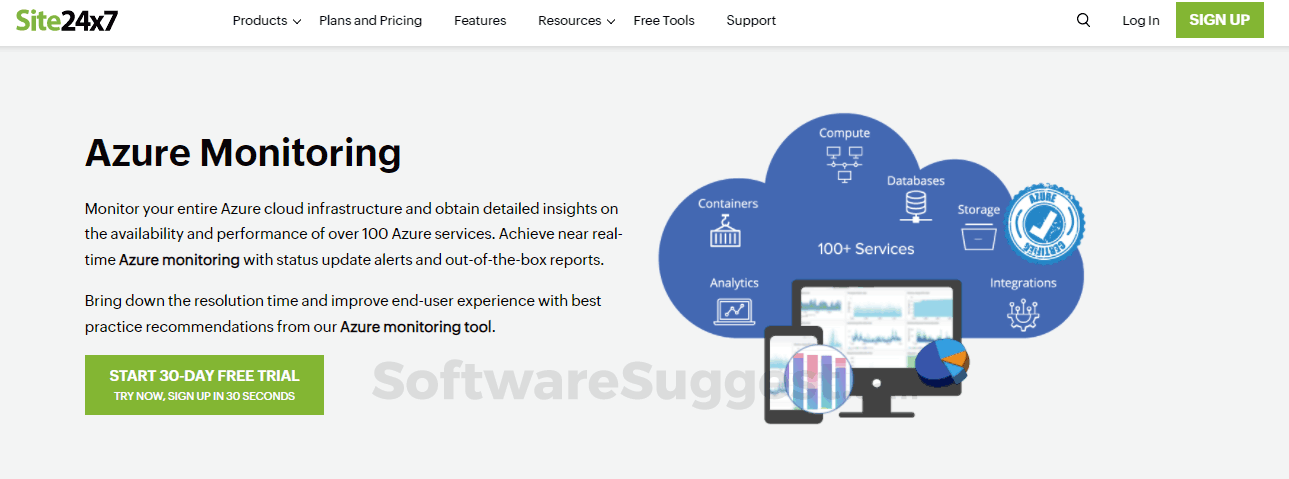What is Site24x7 Azure Monitoring?
Site24x7 Azure Monitoring assesses your entire Azure cloud framework by observing the performance of IaaS services. The Azure management solution gives you complete visibility of your Azure apps and helps identify problems by relating performance issues with errors.
Site24x7 Azure Monitoring Starting Price
Talk with a software expert for free. Get a list of software that's great for you in less than 10 minutes.
Site24x7 Azure Monitoring Specifications
Get a closer look at the technical specifications and system requirements for Site24x7 Azure Monitoring. Find out if it's compatible with your operating system and other software.
Site24x7 Azure Monitoring Product Review
Here's the comprehensive description of Site24x7 Azure Monitoring. Gain a brief understanding of its unique features and exceptional benefits.
Tackling unplanned downtime is a huge challenge for most business organizations. It’s definitely not easy to keep a tab on all your critical network technology all the time. Your IT department has to remain proactive and catch any technical glitches before they wreak havoc by destroying customer experience and causing delays.
Why not harness the power of technology to monitor your servers, networks, and cloud infrastructure? It’s a tedious task to perform manually. Hence organizations should go ahead and invest in automated website monitoring tools. This will enable your business firm to track the uptime level and performance parameters of websites so that you can deliver an exceptional client experience.
Now, if you are convinced to invest in a professional all-in-one monitoring solution, choosing the best available in the market is important. Here is a rundown on Site24x7, a leader in the IT & Cloud infrastructure monitoring field that will help you make an informed decision.
Introduction to Site 24×7
Site24x7 is a comprehensive SaaS-based monitoring platform designed to monitor full-stacked solutions such as servers, networks, cloud services and the performance of applications. A diverse variety of on-premise and cloud resources can be monitored through a single unified console, making it a flexible and intuitive tool.
Site24x7 will help your organization track uptime status, monitor performance, and effectively troubleshoot problems in critical business services. Your organization will gain visibility over servers, networks, and public and private cloud services and optimize the end-user experience of websites and web applications.
Prominent Features of Site24x7
1. Website Monitoring
Site24x7 can empower organizations to manage the uptime and performance of their websites from more than 110+ locations worldwide. Users must enter the webpage URL and configure the frequency settings for checks and geographical locations. Site24x7 will monitor the availability of your websites and immediately send alerts in case of any downtime incidents. If the website is responding, users can measure the time taken for the website to respond to get a clear picture of performance.

If your website is experiencing downtime, Site24x7 will generate a message under the ‘outages’ tab and send it to the concerned manager. Users can receive an alert through email, instant message, or a phone call, depending on notification profile settings.

Site24x7 also allows users to configure escalation settings if downtime is not resolved repeatedly manually. Users can configure settings to prevent threshold violations – it is possible to enter threshold time limits that should not be exceeded while the website is loaded. This enables clients to enjoy a faster and better experience.

2. Webpage Speed Browser
This useful feature allows you to check out the performance of every element on your webpage. Hence, users will get to know if a particular image or data component on the webpage is delaying the site's load time.

The Site24x7 webpage speed browser is a useful tool that enables you to extrapolate website performance by providing a split-up view of various components, such as status, size, response time and load time, using a real web browser. This helps the user to understand what components are delaying the load time of the entire page so that they can take the necessary action if needed.
3. Server Monitoring
Site24x7 has advanced server-monitoring capabilities with customizable settings. It supports Windows, Linux, OS X, Free BSD machines and Docker Agents, and once you select the server type, you will be prompted to download an agent. Site24x7 will provide a device key that has to be entered while installing the agent. The agent will monitor and send polled information to the Site24x7 central server for analysis.
One great aspect of Site24x7 server monitors is that they allow users to drill down deep and track a number of vital metrics. You can monitor your CPU utilization, memory utilization, disk idle and busy percentage, and network usage. It is a comprehensive solution to monitor resources on your server and allows users to track critical services and processes on Windows and Linux servers.

If you want deep visibility on a wider range of performance parameters, you can check out the 50+ out-of-box plugin integrations provided by Site24x7. These advanced plugins enable users to track hosts, devices, protocols, services, and applications, thus giving key insights and data. You can also create a customized plugin by setting threshold values and getting alerted for specific configurations.
4. Application Performance Monitoring
Site24x7 enables you to track the entire stack of applications to optimize client experience and get to the root cause of any problem. The APM insight agent is a smart tool that tracks the performance of applications in real-time and supports various platforms such as Java, .NET, PHP, Ruby, and Node.js.
APM insight tracker helps users to identify slow queries using traces and provides a comprehensive view of all database operations. It captures any exceptions and identifies errors as they occur so that proactive action can be taken immediately. Site24x7 also enables users to compare and observe application performance over various time periods and receive alerts as soon as there is a hint of trouble on the application monitors.

5. On-Premise Poller
In case you have a secure environment and need to monitor the performance of internal resources, the best thing to rely on is Site24x7’s, On-Premise Poller. This lightweight agent helps to monitor internal servers, networks, and resources that may not be connected to the Internet. It is perfect for monitoring company intranets and data components such as blogs, database servers, CRM systems, payroll applications, and network devices. You can get alerts, too – the On-Premise Poller can send instant notifications within a minute in case of a monitored resource experiences downtime or an outage.

6. Cloud Monitoring
While Site24x7 does an excellent job of monitoring on-premises resources, it is equally competent in managing cloud resources. It supports both AWS and Azure. However, the former rank higher in popularity and frequency of usage.
AWS monitoring supports various services such as RDS, EC2, DynamoDB, ElastiCache, and RedShift. Users can view the server and AWS performance alongside one another in a single unified view. It is simple to configure threshold profiles and notifications for AWS resource monitors and receive real-time updates for all your cloud resources. This gives reaction time and enables users to manage any unexpected complexities.

7. IT Automation
Most IT departments waste a lot of time on repetitive manual tasks – all this can be avoided by investing in Site24x7 and automating IT workflows. It leads to faster deployment, lower costs, and reduces human error.
Site24x7 has various IT automation tools that can resolve performance degradation issues. You need to set up threshold breach settings based on the configuration of these settings; the data center will send an alert in case of violation or a change in monitor status. It enables you to react proactively rather than wait for manual intervention. For example, One of the simplest tasks, disk cleanup, can be performed automatically when a set threshold limit is crossed.

In addition to its advanced monitoring capabilities, Site 24×7 has numerous other ancillary features that make it a must-have business tool. It has unique custom dashboards that enable users to compare performance metrics across multiple monitors for specified time periods. Site24x7 also has an anomaly dashboard that notifies users in case of any fluctuations or unusual spikes in services against the standard benchmarked values. It can help you find undetected issues in your IT infrastructure and take the necessary action to get back on track.

The Final Verdict
Site24x7 is a special monitoring solution that tracks performance metrics, logs and traces through one unified console for various layers of IT cloud architecture. Not only does it have vastly advanced monitoring capabilities, but it also comes power-packed with complementary features that further increase productivity and reliability.
Site24x7 has flexible pricing plans ideal for all kinds of business organizations. If you are mulling over the decision to get a website monitoring solution, take the plunge and invest in Site24x7. It will give your business tremendous visibility over all vital IT performance standards and ensure that you provide a stellar client experience by avoiding downtime or outages.
Site24x7 is a must-have product that can instantly boost all your bottom-line results! You can learn more about its SoftwareSuggest Profile Page or visit its website to get a free trial.
Site24x7 Azure Monitoring Customers
.png)
.png)
.png)
.png)
.png)
.png)
.png)

Site24x7 Azure Monitoring Videos
Site24x7 Azure Monitoring Reviews (0)
No reviews yet. Rate this app or be the first to review.
Write a ReviewAlternatives of Site24x7 Azure Monitoring
Explore alternative software options that can fulfill similar requirements as Site24x7 Azure Monitoring. Evaluate their features, pricing, and user feedback to find the perfect fit for your needs.
Site24x7 Azure Monitoring FAQs
What type of customer support is available from Site24x7 Azure Monitoring?
The available support which Site24x7 Azure Monitoring provides is:
- Phone
- Tickets
Where is the headquarters/company of Site24x7 Azure Monitoring located?
The headquarters/company of Site24x7 Azure Monitoring is located at Chennai.