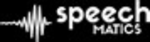Best Speech to Text Software
Best speech-to-text software platforms you can use in 2024 include Annexe and linguascribe.



No Cost Personal Advisor
List of 20 Best Speech To Text Software
Contenders | 2024
isLucid is an AI-controlled virtual meeting assist
isLucid is a single place to manage your Microsoft Teams meetings information and transcripts with an inbuilt AI virtual meeting assistant. Read isLucid Reviews
Explore various isLucid features, compare the pricing plans, and unlock the potential of seamless operations by selecting the right software for your business.
Features
View all isLucid Features- Goal Setting / Tracking
- Asset Sharing
- Recruitment Management
- Website Integration
- Application Development
- Goal Management
- Internal Meetings
- Multi-Language
Pricing
Daily Stand-Up
$ 119
Per Month
Team
$ 239
Per Month
Sales
$ 549
Per Month
isLucid Caters to
- StartUps
- SMBs
- Agencies
- Enterprises
Contenders | 2024
Software by Brainasoft
Braina is one of the best AI software solutions that support multiple languages and serves as a virtual voice recognition software for Windows PC. Using this software, users can convert speech to text at a rapid pace. Artificial intelligence software supports more than 100 languages and helps make tasks easier. Read Braina Reviews
Explore various Braina features, compare the pricing plans, and unlock the potential of seamless operations by selecting the right software for your business.
Braina Caters to
- StartUps
- SMBs
- Agencies
- Enterprises
Contenders | 2024
Simplifying voice overs using AI
Murf AI is a simple DIY too that allows you to change your script or convert home-style voice recording into a studio-quality AI voice over for your videos, presentations, or just text-to-speech requirements. Read Murf AI Reviews
Explore various Murf AI features, compare the pricing plans, and unlock the potential of seamless operations by selecting the right software for your business.
Features
View all Murf AI Features- K-12
- Video Management
- Corporate / Business
- Presentation Management
- Multi-user capable
- PowerPoint Conversion
- Social Sharing
- Learning Paths
Pricing
Basic Monthly
$ 19
Single User
Pro Monthly
$ 45
Upto 3 Users
Murf AI Caters to
- StartUps
- SMBs
- Agencies
- Enterprises
Emergents | 2024
Free Voice To Text Speech Recognition Dictation So
Lilyspeech let you type with your voice anywhere in windows. LilySpeech the only high functioning free voice to text speech recognition dictation software for windows. It works with all applications in windows allowing you to type anywhere with your voice. Read LilySpeech Reviews
Explore various LilySpeech features, compare the pricing plans, and unlock the potential of seamless operations by selecting the right software for your business.
Features
View all LilySpeech Features- Social Sharing
- Multi-Language
- Voice Recognition
- Speech-to-Text Analysis
- Text to Speech
Pricing
Free
$ 0
Lifetime License
Premium
$ 29
Lifetime License
LilySpeech Caters to
- StartUps
- SMBs
- Agencies
- Enterprises
Contenders | 2024
Innovative Speech To Text Transcription solution,
Rythmex is a cutting-edge transcription solution designed to revolutionize the way businesses could automatically recognize speech and transcribe audio & video recordings. Read Rythmex Reviews
Explore various Rythmex features, compare the pricing plans, and unlock the potential of seamless operations by selecting the right software for your business.
Features
View all Rythmex Features- Text Editing
- Voice Capture
- Speech Recognition
- Full Text Search
- Timecoding
- Subtitles/Closed Captions
- Automatic Transcription Services
- Natural Language Processing
Pricing
Basic
$ 15
Per Month
Premium
$ 25
Per Month
Premium Yearly
$ 199
Per Year
Rythmex Caters to
- StartUps
- SMBs
- Agencies
- Enterprises
Emergents | 2024
Speech And Video Analytics
With the Contiinex AI-powered Speech-to-Text engine, you can now transcribe practically all the languages with an accuracy rate of up to 96% from voice recordings on a real-time basis. Learn more about Ainex by Contiinex
Explore various Ainex by Contiinex features, compare the pricing plans, and unlock the potential of seamless operations by selecting the right software for your business.
Features
View all Ainex by Contiinex Features- Speech Recognition
- IVR / Voice Recognition
- Content analytics
- Virtual Assistant
- AI / Machine Learning
- Contextual Targeting
- AI-Powered Detection
Ainex by Contiinex Caters to
- StartUps
- SMBs
- Agencies
- Enterprises
Emergents | 2024
Translate, transcribe and convert text to audio in
LinguaScribe can automatically translate, transcribe and turn text to speech. It can turn blogs into podcasts in any language and supports text processing in 108 languages, has 322 life-like voices & perfect automation. Learn more about LinguaScribe
Explore various LinguaScribe features, compare the pricing plans, and unlock the potential of seamless operations by selecting the right software for your business.
Features
View all LinguaScribe Features- Translation Analytics
- Spell Check
- Translator Database
- Text Editor
- Machine Translation
Pricing
Elite Yearly
$ 37
Per Year
LinguaScribe Caters to
- StartUps
- SMBs
- Agencies
- Enterprises
Emergents | 2024
Software by Nuance Communications, Inc
Enhance your documentation process with Dragon Professional v16, a cutting-edge speech recognition solution designed to accelerate the creation of top-notch documentation. Whether you're an individual or part of a group in any industry, this powerful tool streamlines the process and ensures greater efficiency. Learn more about Dragon Professional Individual
Explore various Dragon Professional Individual features, compare the pricing plans, and unlock the potential of seamless operations by selecting the right software for your business.
- Speech-to-Text Analysis
- Text to Speech
- Voice Recognition
- Transcription Reporting
- Audio Capture
- Audio File Management
- Automatic Transcription
Dragon Professional Individual Caters to
- StartUps
- SMBs
- Agencies
- Enterprises
Emergents | 2024
Software by Folio3 Software Inc
Experience the convenience of converting speech to text effortlessly with Converse Smartly. Our AI-powered engine enables you to upload audio files and generate editable transcripts instantly. Through advanced technology, our system automatically transcribes the audio, providing you with editable text that includes key keywords, summaries, speaker detection, and sentiment analysis. Learn more about Converse Smartly
Explore various Converse Smartly features, compare the pricing plans, and unlock the potential of seamless operations by selecting the right software for your business.
Features
View all Converse Smartly Features- Voice Recognition
- Audio File Management
- Speech-to-Text Analysis
- Audio Capture
- Text to Speech
- Text Overlay
- Transcription Reporting
- Audio Transmission
Converse Smartly Caters to
- StartUps
- SMBs
- Agencies
- Enterprises
Emergents | 2024
Software by thinQ
LCR for Twilio Voice is a fully featured Cloud PBX Software designed to serve Enterprises, SMEs and StartUps. LCR for Twilio Voice provides end-to-end solutions designed for Web App and Android. This online Cloud PBX system offers Audio / Video Conferencing, Call Center, Call Recording, Call Routing, Chat / Messaging, Fax Management, IVR / Voice Recognition, Ring Groups, SIP Trunking, Unified Communications, Virtual Extensions and VoIP at one place. Learn more about LCR for Twilio Voice
Explore various LCR for Twilio Voice features, compare the pricing plans, and unlock the potential of seamless operations by selecting the right software for your business.
- SIP Trunking
- Ring Groups
- Call Recording
- Unified Communications
- Audio / Video Conferencing
- Chat / Messaging
- Virtual Extensions
- Call Routing
LCR for Twilio Voice Caters to
- StartUps
- SMBs
- Agencies
- Enterprises
Emergents | 2024
Your AI SuperApp
Dealing with multiple applications, websites, and tools can be a hassle. Krater.ai simplifies the process by merging all your AI tools and apps into one user-friendly application, enabling you to achieve your objectives quickly. Learn more about Krater.ai
Explore various Krater.ai features, compare the pricing plans, and unlock the potential of seamless operations by selecting the right software for your business.
Features
View all Krater.ai Features- Chat / Messaging
- AI / Machine Learning
- Speech Synthesis
- NLP
- Live Chat
- Machine Learning
- Speech Recognition
- Real-time Chat
Pricing
Starter
$ 0
Per Month
Upscale
$ 28
Per Month
Venture
$ 287
Per Month
Krater.ai Caters to
- StartUps
- SMBs
- Agencies
- Enterprises
Emergents | 2024
Can create live keywords triggers for media
By giving you detailed and actionable transcribes, Speechmatics helps you improve the dependability of your transcriptions. The voice recognition software comes with more than 28 language support for better translations. Learn more about Speechmatics
Explore various Speechmatics features, compare the pricing plans, and unlock the potential of seamless operations by selecting the right software for your business.
Features
View all Speechmatics Features- Automatic Transcription
- Audio Capture
- Multi-Language
Speechmatics Caters to
- StartUps
- SMBs
- Agencies
- Enterprises
Emergents | 2024
Software by NCH Software, Inc
Express Scribe is medical transcription software that helps you share the data files easily, work with word editor, can dock analog and digital portable voice recorders, and can play audios of various format easily. Compatible with Windows and Mac OS X Learn more about Express Scribe
Explore various Express Scribe features, compare the pricing plans, and unlock the potential of seamless operations by selecting the right software for your business.
Features
View all Express Scribe Features- Transcription Reporting
- Voice Capture
- Audio File Management
- Voice Recognition
- Archiving & Retention
- Abbreviation Expansion
- Audio Transmission
Pricing
Professional
$ 70
One Time
Express Scribe Caters to
- StartUps
- SMBs
- Agencies
- Enterprises
Emergents | 2024
Transcribe Audio and Video into Text with Domain-S
SpeechText.AI is a powerful artificial intelligence software for speech recognition and audio/video transcription. Get accurate results using domain-specific speech recognition engine! Learn more about SpeechText.AI
Explore various SpeechText.AI features, compare the pricing plans, and unlock the potential of seamless operations by selecting the right software for your business.
Features
View all SpeechText.AI Features- Deep Learning
- Voice Recognition
- Automatic Transcription
- Transcription Reporting
- Audio Tools
- Multi-Language
- Speech-to-Text Analysis
- Audio File Management
Pricing
Starter
$ 19
Per Month
SpeechText.AI Caters to
- StartUps
- SMBs
- Agencies
- Enterprises
Emergents | 2024
Transkriptor is speech to text app that transcribe
Transkriptor is an online transcription service that quickly converts audio into text. It is also possible to access it from mobile devices with Android and iOS applications. Learn more about Transkriptor
Explore various Transkriptor features, compare the pricing plans, and unlock the potential of seamless operations by selecting the right software for your business.
Features
View all Transkriptor Features- Automatic Transcription
- Audio/video File Upload
- Text Editing
- Automatic Transcription Services
- Subtitles/Closed Captions
- Multi-Language
- Voice Recognition
Transkriptor Caters to
- StartUps
- SMBs
- Agencies
- Enterprises
Emergents | 2024
Speed up your typing using Whisper voice recogniti
SpeechPulse is an offline voice-to-text application for Windows 10 and 11. It can type in any text input area, such as text editors, web browsers, and office apps. SpeechPulse can also create subtitles for audio and video files with custom subtitle widths. Learn more about SpeechPulse
Explore various SpeechPulse features, compare the pricing plans, and unlock the potential of seamless operations by selecting the right software for your business.
Features
View all SpeechPulse Features- Speech-to-Text Conversion
- Subtitles/Closed Captions
- Continuous Speech Recognition
- Real-time Transcription
- Punctuation and Capitalization
- Contextual Understanding
- Batch Processing
- Multi-Language
Pricing
SpeechPulse
$ 20
Full License/Single User
SpeechPulse Caters to
- StartUps
- SMBs
- Agencies
- Enterprises
Emergents | 2024
Your speech-focused AI language companion
Harnessing cutting-edge AI, and features like pronunciation, translation & grammar assessment, Reggelia offers a personalized, immersive language learning experience, turning brief daily interactions into a path toward mastering languages. Learn more about Reggelia
Explore various Reggelia features, compare the pricing plans, and unlock the potential of seamless operations by selecting the right software for your business.
Features
View all Reggelia Features- Personalized learning plans
- Speech recognition technology
- Automatic Speech Recognition
- Pronunciation Control
- Multiple Language
- Mobile Access
- Language pronunciation guides
- Personalized Learning Paths
Reggelia Caters to
- StartUps
- SMBs
- Agencies
- Enterprises

Speech to text software is an essential tool that helps individuals and businesses facilitate communication and improve productivity. This innovative software enables users to convert spoken words into written text accurately and efficiently, saving time and effort. The need for speech to text software has increased recently due to the spike in remote work and the requirement for dependable communication, which has resulted in an overabundance of solutions on the market.
However, choosing the right speech-to-text software can be a daunting task, as the options available can be overwhelming. Buyers must evaluate various factors, including accuracy, ease of use, customization options, and compatibility with different devices and platforms.
Investing in the best speech-to-text software for your needs can revolutionize your workflow and enhance your communication with clients, colleagues, and customers. Therefore, it is crucial to conduct in-depth research into the features and capabilities of different speech-to-text software when purchasing the product.
What Is Speech to Text Software?
A computer program called "speech to text" may take dictation from a user and convert it into written text. It is a powerful tool that has become increasingly popular for individuals and establishments alike, as it can significantly improve productivity and efficiency. With speech-to-text software, users no longer have to type out entire documents, emails, or message threads manually, saving them valuable time and effort.
Advanced language processing algorithms used in dictation software enable individual sound patterns to be recognized, decoded, and output as very accurate text. To adapt the program to specific needs and tastes, it frequently offers a variety of personalization options, such as voice training and dictation settings.
The speed, precision, and ease of voice to text software are its main advantages. Users can connect with clients, customers, or coworkers more effectively, thanks to a considerable reduction in typing time. Additionally, it may be helpful for those who struggle to type due to physical limitations or other medical conditions.
Benefits Of Speech To Text Software
The ability to convert spoken words into text is revolutionary and has the potential to boost efficiency in both the workplace and the home significantly. Speech to text program has improved greatly in accuracy and ease of use in recent years because of technological advancements. In this section, we'll discuss how the best speech to text software may improve your business by helping you save time and money and provide a better customer service experience.
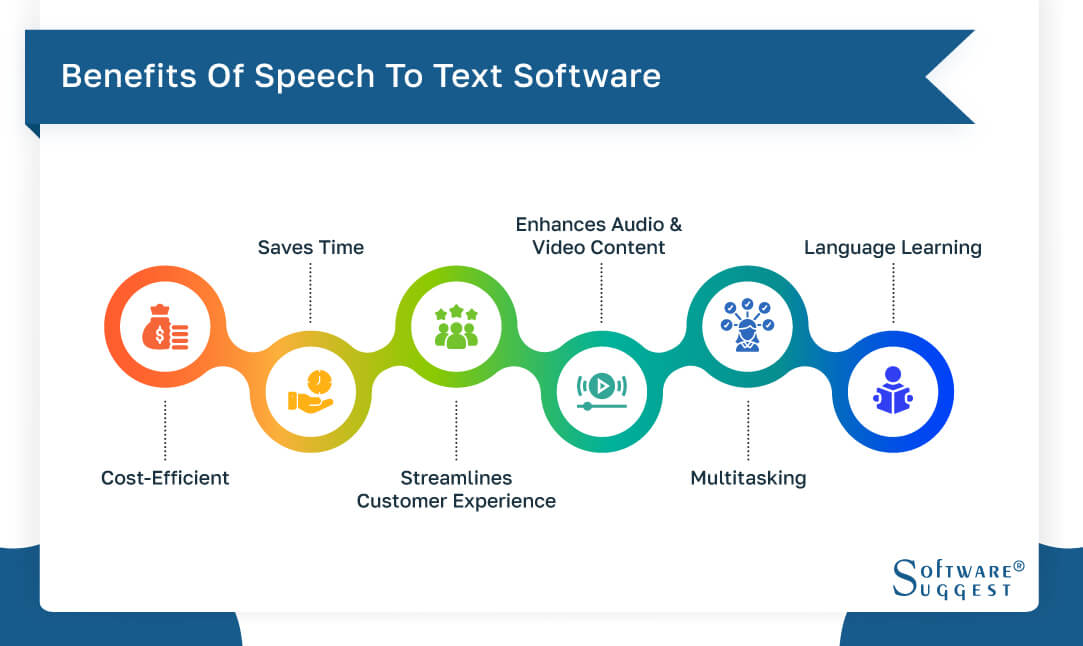
-
Cost-efficient
The cost-effectiveness of speech to text solutions is one of its major benefits. This innovation provides a cost-effective and convenient solution that can result in significant savings for both individuals and establishments over time. In contrast to expensive conventional transcription services, voice to text tools is a more economical option that eliminates the need for costly transcription services and reduces the demand for full-time transcribers.
Moreover, voice to text solutions is available in a variety of packages, each offering varying levels of personalization and accuracy. This flexibility permits individuals and establishments to choose the package that best suits their budget and requirements. The cost-effectiveness of voice to text systems makes it an appealing option for firms of all sizes, from small start-ups to large establishments.
-
Saves time
Time is a finite resource that individuals and establishments must use wisely to achieve their goals. In today's fast-paced world, people are constantly looking for ways to save time and be more productive. Speech to text software is a tool that can significantly reduce the time needed to transcribe audio or video recordings, write emails, or compose documents. Users can now express their ideas and thoughts rather than type them thanks to the software's sophisticated algorithms that turn speech into text.
Speech to text software is a game-changer for CEOs and professionals with limited time. Instead of spending hours typing out emails or documents, they can simply dictate their message and let the software do the rest. It can save a vital amount of time and increase productivity. Furthermore, speech to text software can be especially helpful for individuals who have difficulty typing due to physical disabilities or motor impairments. By using speech to text software, they can more easily communicate their thoughts and ideas without the added challenge of typing.
-
Streamlines customer experience
In today's customer-centric world, businesses are constantly looking for ways to provide better customer experiences. Speech-to-text software can help companies streamline the customer experience by offering customers an easier way to communicate. For example, customers who prefer to speak rather than type can use speech to text software when interacting with call center employees.
It can save time and reduce frustration for customers who may not want to spend time typing long messages. Moreover, establishments can use speech to text software to record and transcribe customer conversations, which can later be sorted and analyzed for a better understanding of customer needs and preferences. The data gathered here can be utilized to better serve and satisfy customers.
-
Enhances audio and video content
Audio and video can be improved with the use of speech to text software. Establishments and individuals can use speech-to-text software to transcribe audio and video content and add captions or subtitles to make it more accessible to a wider audience. For those who speak a different language or have hearing issues, captioning or subtitling might be extremely beneficial.
Speech to text software can also be used to transcribe podcasts or webinars, making them easier to consume and share. Additionally, dictation software can be used to create a transcript of a video or audio recording, making it easier to search for specific information or to repurpose the content in a different format. For instance, an establishment can use the transcript of a recorded webinar to create a blog post or whitepaper.
-
Multitasking
The ability to multitask and still remain productive is another advantage of dictation software. One can utilize dictation software to transcribe an audio recording or a webinar while simultaneously listening to it. Hence, a person can work on the transcription of the recording and other duties at the same time.
People who work in fast-paced environments where multitasking is necessary to complete tasks effectively may find it to be especially beneficial. In order to free up more time to work on other projects, speech-to-text software can also be used to take notes during a meeting or phone conference. By doing so, people can increase their efficiency and output.
-
Language learning
Voice to text programs can also be helpful for students of foreign languages. For example, a student learning a new language can utilize dictation software to transcribe their conversations with a native speaker or a teacher. It can help the student improve their listening and comprehension skills while also helping them learn the correct spelling and grammar.
The creation of flashcards or study guides using voice to text software also makes it simpler to remember grammar and vocabulary standards. Tools that convert voice to text can be used to train pronunciation because the program can translate the student's speech and offer suggestions for improvement. Additionally, some language-learning programs offer speech to text functionality that enables students to hone their speaking and listening abilities while interacting with a virtual assistant.
Features Of Speech To Text Software
Speech to text software has emerged as an indispensable instrument for individuals and enterprises striving to optimize workflows and enhance efficiency. This type of software boasts a plethora of impressive functionalities, such as speech identification, multiple channel recognition, and a wide range of editing tools, alongside its capacity to cut costs and save time.
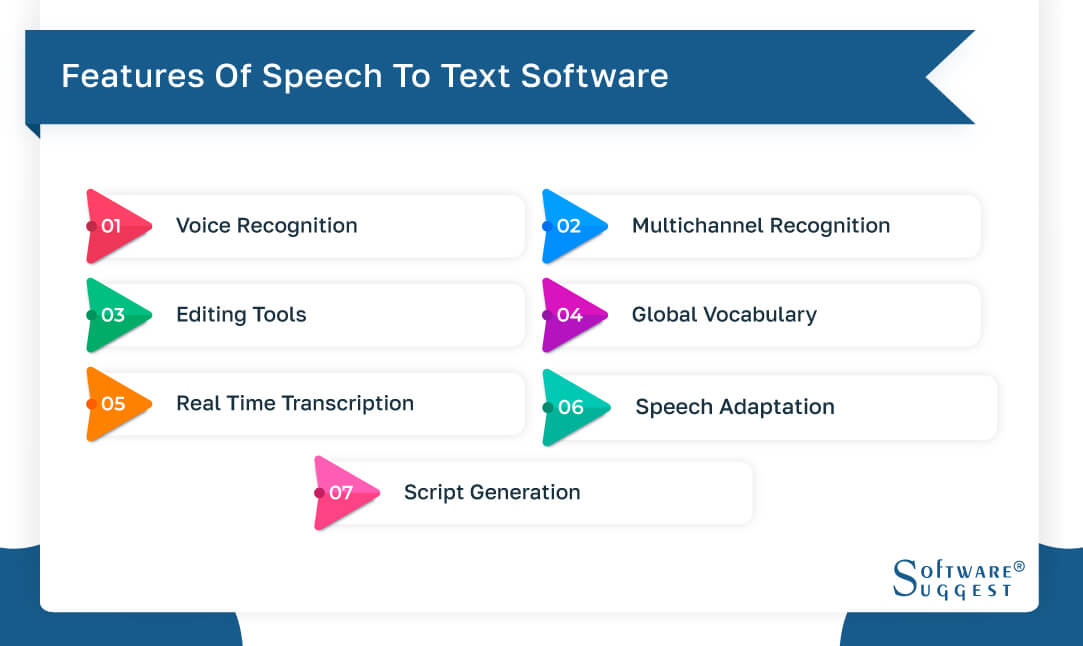
-
Voice recognition
The speech to text applications of today rely heavily on voice recognition technology. It utilizes ultimate machine learning algorithms to identify and document spoken words precisely. It has the ability to transcribe speech patterns, accents, and intonations accurately. It is particularly useful for legal, academic, and medical professionals, among other fields.
In the healthcare industry, voice recognition technology allows doctors and nurses to record their patient notes quickly and accurately. Medical professionals can use their voices to dictate patient information, which can be transcribed into text and added to the patient's electronic medical record. This method is preferable to manual transcribing since it not only saves time but also eliminates the possibility of human error.
In the legal field, voice recognition technology can be used to transcribe depositions and court proceedings. Legal professionals can use this technology to create transcripts that are easy to search and review, saving them valuable time in preparing their cases. In the academic setting, voice recognition technology can be utilized to transcribe lectures and presentations. Professors and students can use this technology to create accurate and detailed notes that can be easily reviewed and shared.
-
Multichannel recognition
Multichannel recognition is a powerful feature offered in most speech-to-text software. With multichannel recognition, the software can transcribe multiple sources of speech simultaneously. In the circumstances like conference calls, webinars, or interviews when numerous persons may be speaking at once, this functionality is helpful. The function reduces the time required for manually transcribing talks and makes it simpler to interpret dialogues.
In the business world, multichannel recognition allows employees to transcribe important meetings accurately. It enables them to capture and understand all the information discussed in the meeting, even if multiple people are speaking at the same time.
In the educational setting, multichannel recognition can be used to transcribe group discussions and debates. It enables students to capture all the different perspectives and opinions shared during the discussion, making it simpler for them to learn and understand.
-
Editing tools
Another crucial feature of speech to text software is its editing tools. Editing tools are essential when it comes to refining transcriptions and improving the accuracy of speech to text conversion. Features such as text formatting, spelling corrections, and punctuation can help users produce high-quality transcriptions more quickly. Besides, in-built grammar checkers and language enhancement tools can improve the readability and coherence of transcriptions.
Within the corporate realm, editing software empowers employees to swiftly and effortlessly generate refined and sophisticated documents. This attribute spares them time and elevates the precision of their work, allowing them to operate with greater efficiency.
In the academic sphere, editing software enables students to enhance their notes and craft polished essays and papers. This functionality empowers them to deliver top-tier work that is meticulously arranged, precise, and professional in appearance.
-
Global vocabulary
Global vocabulary refers to the comprehensive collection of words and phrases from various languages used in speech to text software. A global vocabulary allows the software to recognize and transcribe words from different languages, dialects, and accents accurately. With a global vocabulary, speech-to-text software can transcribe conversations between speakers of different languages, making it an invaluable tool for businesses and individuals operating in a global context.
The inclusion of a global vocabulary is crucial for speech-to-text software, as it enables users to capture and transcribe a wider range of conversations, including those involving speakers from different countries and cultures. The software can recognize accents and pronunciations and even adjust to regional variations, such as differences in intonation and speed of speech. The global vocabulary feature is particularly important for establishments that operate across borders and need to transcribe multilingual conversations.
-
Real-time transcription
Real-time speech to text software is equipped with a feature that enables instantaneous transcription of spoken words. Such software transcribes spoken language in real-time, enabling users to keep up with ongoing conversations. This function is great for organizations and people who need to record and transcribe lectures, webinars, and interviews that are happening in real time.
Real-time transcription has several benefits, including increased efficiency and accuracy. With real-time transcription, users can identify and correct errors in real-time, which will reduce the need for post-event editing. Additionally, real-time transcription can improve accessibility for those with hearing impairments, providing them with live captions that allow them to follow conversations more easily. The feature is also useful for language learners who can benefit from the real-time translation of spoken words.
-
Speech adaptation
Speech adaptation is a feature of dictation software that allows the software to adapt to the speaking style of different users. With speech adaptation, the software can learn the speaking style, accent, and pronunciation of a particular user and adapt to it, improving the accuracy of transcriptions over time. This feature is handy for establishments and individuals who use speech to text software regularly, as it allows them to get more accurate transcriptions with less effort.
Machine learning algorithms that assess a user's unique speech patterns and intonation are what make voice adaption possible. As a result, the transcription process can be customized to the user's unique speech patterns. Transcripts will be more precise and time-efficient as the software learns to adapt to new data.
-
Script generation
It is a crucial feature of speech-to-text software that allows users to produce high-quality transcriptions in a shorter amount of time. Scripts can be written much more rapidly and accurately with the use of speech-to-text software, which transcribes and converts spoken words into text. Establishments and people who need to write scripts for promotional, instructional, or educational purposes will find this function especially helpful.
The time and effort required to generate scripts manually can be drastically reduced with the help of speech to text software. In addition, most dictation programs have built-in editing features that let users swiftly polish transcriptions. Features such as spell-checking, text formatting, and grammar checkers can improve the readability and accuracy of transcriptions, resulting in high-quality scripts that are ready for immediate use.
How To Use Speech To Text Software?
Speech-to-text software is a powerful tool that allows users to convert spoken words into text. It is particularly useful for individuals who type slowly, have challenges with spelling, punctuation, or typing, or want to improve their productivity. To use speech-to-text software effectively, there are several things to keep in mind.
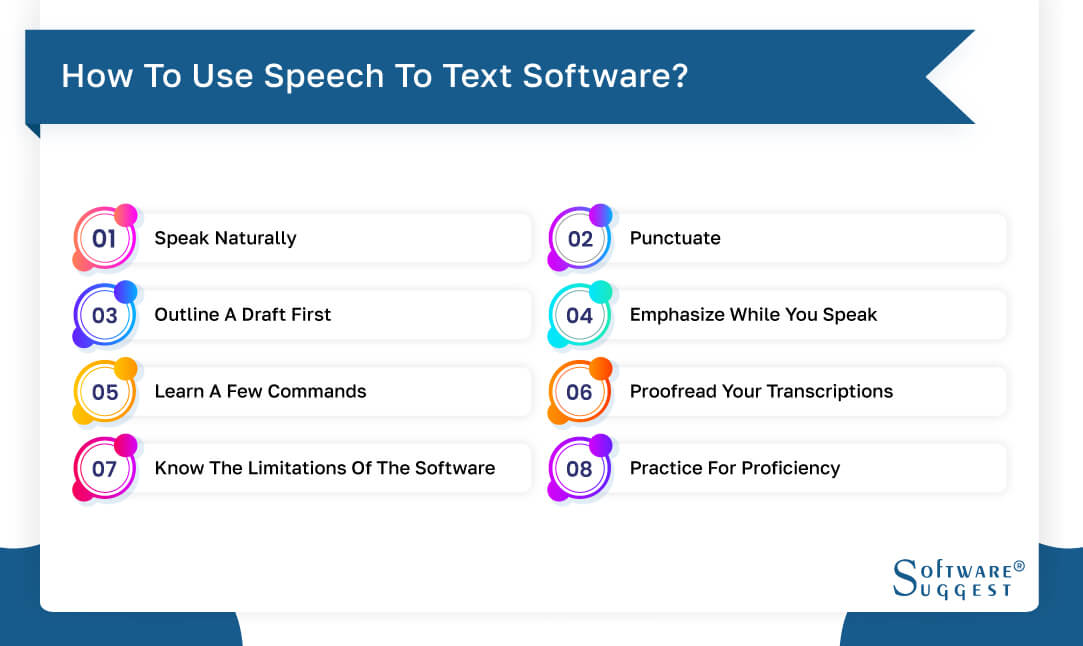
-
Speak naturally
When making use of software that can transform spoken words into written text, one of the most significant things to remember is to speak in a manner that is as natural as possible. It suggests that you make an attempt to communicate at a tempo that is normal and natural and in a tone that is clear and easy to comprehend.
Furthermore, it is vital to communicate in a clear and concise way. It is imperative to steer clear of speaking hastily or sluggishly, as it can adversely affect the accuracy of the transcript and impede the computer's ability to reproduce your words precisely.
Hence, it is crucial to refrain from speaking at an accelerated or decelerated pace. Moreover, ensure you are speaking in a serene and organized environment to facilitate the software's capability to identify your voice without any hindrance.
-
Punctuate
Remember that using correct punctuation in your voice is yet another important piece of advice for getting the most out of speech to text software, so make sure to keep this in the back of your mind. The context in which your words are communicated to the computer is of the utmost significance to the degree of precision with which it will understand the meaning of those words.
You can help the software determine where one sentence ends and another begins, which can contribute to an increase in the accuracy of the transcription if you use the appropriate punctuation in your sentences. When working with speech-to-text software, it is absolutely necessary to punctuate your voice using a variety of different cues in order to get the best results. Indicators of this category include the terms "period," "comma," "question mark," and "exclamation mark."
-
Outline a draft first
Before commencing the dictation process, it is best first to prepare a rough draft of what you want to transmit to your speech-to-text software. Doing so will help ensure that your dictation goes as smoothly as possible. If you take the time to create an outline of your speech, it will not only help you organize your thoughts, but it will also ensure that the document you ultimately get transcribed is logical and simple to understand.
You have the option of jotting down some bullet points of what you want to say, coming up with a rough structure, or even writing out an entire script, depending on the needs of your project. Outlining is of utmost importance for professionals who are required to talk during meetings or presentations; nevertheless, one must ensure that the content that has been transcribed is accurate and has been polished to a high degree.
-
Emphasize while you speak
Enhancing the precision of speech-to-text conversion can be achieved by giving more importance to the selection of words or phrases during the speech. This can be accomplished by touching the space bar on your keyboard while speaking. Emphasizing specific words by modulating the tone of your voice can also contribute to refining the accuracy of the transcription.
It will provide the software with further assistance in determining the specific meaning that lies behind each phrase. If this is your first time using speech-to-text software, it is conceivable that you are not yet familiar with how to emphasize specific words.
Nevertheless, this is something that can be acquired with sufficient experience over a sufficient period of time. In addition, make an attempt to highlight in a natural way while you are speaking, as this will result in a more delightful experience for the listener and will make the transcription much simpler to grasp. This is a very important point.
-
Learn a few commands
To fully utilize the speech recognition software and maximize its benefits, it is crucial to master some commands that can assist in operating the program with ease. Many speech to text programs have default hotkeys that can activate transcription, halt transcription, or preserve the current transcription. Familiarizing oneself with these shortcuts can greatly enhance the efficiency of the software.
A range of speech-to-text software packages offers these abbreviations. Once you become acquainted with these directives and endeavor to grasp them, you will be able to operate the software more proficiently and with reduced time consumption, as long as you devote the time to learn them. You may locate a directory of keyboard shortcuts and alternate directives by referring to the software's user handbook or conducting a swift internet search. The user handbook will furnish you with a roster of keyboard shortcuts.
-
Proofread your transcriptions
It is crucial that you consistently take the time to scrutinize your transcriptions, regardless of whether you are employing state-of-the-art speech-to-text technology that is currently available to you. Despite the exceedingly high level of precision, it may contain some inaccuracies that require correction.
If this is the case, then the software necessitates an update. Additionally, the software may misconstrue certain words or phrases, especially if the audio quality is subpar or there is an abundance of ambient noise. This is particularly probable in scenarios where there is a diverse range of accents and dialects being utilized.
It is crucial to bear in mind, particularly in environments with a substantial level of surrounding noise. Reviewing your transcriptions can aid in detecting issues like these and guaranteeing that the end result is devoid of any inaccuracies that may have arisen throughout the procedure.
-
Know the limitations of the software
In spite of the fact that speech recognition software is a potent tool, it is crucial to possess a strong comprehension of the limitations it faces. It is plausible that the application may encounter difficulties in transcribing your speech precisely if, for instance, you possess a thick accent or speak at a fast pace. The same could also be true if you speak a foreign tongue.
Similarly, the software may not be capable of delivering an accurate transcription if the audio quality is inferior or if there is a substantial amount of ambient noise. Both of these aspects may impede the program's ability to comprehend what is being articulated. If you are cognizant of these restrictions, you can adapt your speech or the environment around you to augment the software's ability to produce precise transcriptions.
-
Practice for proficiency
The same holds true for acquiring expertise in the use of speech recognition software as it does for acquiring proficiency in any other skill: one needs to practice. The more time one devotes to using the software, the more conversant one becomes with its numerous functions and features. Such familiarity increases proportionately with the amount of time spent using the software.
To commence, transcribe a few brief paragraphs or gain some exposure to pre-recorded audio files. As you continue to hone your abilities, you will eventually be able to tackle longer passages or even live transcription if and when you feel ready. The optimal way to utilize your speech-to-text software is by persistently practicing, which will enhance both your speed and accuracy, thereby enabling you to unleash the software's maximum potential.
What Is The Purpose Of Speech To Text Software?
Dictation software has gained popularity among users across numerous industries. It transforms spoken words into text using sophisticated algorithms and machine learning (ML) technology, making it a very flexible tool that can be used for a multitude of reasons. Here are a few use cases for speech to text software.
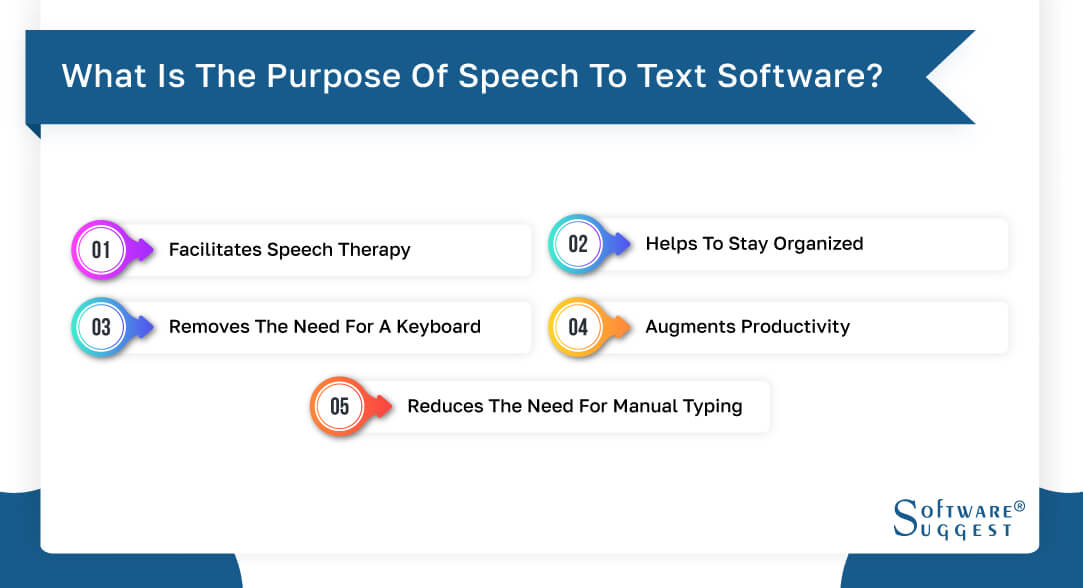
-
Facilitates speech therapy
The capability of speech to text software to convert spoken words into text makes it an extremely beneficial tool for people undergoing speech therapy. With the software's assistance, users can enhance their speaking and pronunciation skills by practicing and making necessary adjustments.
Real-time feedback on pronunciation provided by the software can immensely aid users in improving their speaking abilities. By utilizing voice to text software, individuals can work on their speech development independently and without the need for a therapist's presence.
It is made possible due to the fact that the program can transform spoken words into text. In addition, one can utilize the software to monitor their progress and set goals for furthering their development in order to better themselves.
This capability can be accessed through the use of the program. The application can convert spoken language into text, enabling users to track their improvement and establish targets to quicken it. It can be utilized by the software.
-
Helps to stay organized
By utilizing speech-to-text software, individuals can enhance their organizational efficiency to a greater extent. This program can be employed to take notes during meetings or lectures, thus creating a knowledge database that can be easily searched and accessed at any time.
Retrieving this content requires minimal effort from the user.
This technology proves to be particularly helpful for those who struggle with handwritten notes or typing speed. Through the use of speech-to-text software, individuals can effortlessly capture crucial information, ensuring that nothing relevant is forgotten.
-
Removes the need for a keyboard
A program that can turn spoken words into typed text may seem like a curse to people who have trouble typing, but such people may realize that the program is actually a blessing in disguise. Typing can be difficult for some people for a variety of different reasons, including a physical handicap, a lack of experience typing, or a combination of the two of these issues together.
Users are able to communicate in a way that is not only easier but also more productive as a result of the employment of software that converts speech to text. This is made feasible by the fact that the program does not require the use of a keyboard in order to carry out any of its functions. It's probable that people whose jobs require a lot of typing, including typists and people who work in data entry, will find this to be quite helpful.
-
Augments productivity
It is plausible that speech recognition software could significantly augment overall productivity. This is because it will facilitate individuals to carry out their responsibilities in a way that is not only more effective but also faster. This is because it will make it easier for people to accomplish their assignments.
For instance, individuals only need to verbally express their thoughts to have them transformed into written text, rather than typing them into an email or jotting them down on paper. This greatly amplifies the efficiency of the process. Consequently, the process is expedited considerably, leaving individuals with more leisure time.
-
Reduces the need for manual typing
Even skilled typists may find themselves feeling burdened or uneasy when faced with a large amount of typing, regardless of the time allotted to complete the task. However, thanks to the emergence of speech-to-text software, individuals can now dictate their ideas into a computer instead of typing them out, something that was once deemed unimaginable. This tool can prove incredibly beneficial for individuals who need to write for extended periods or engage in activities that entail extensive typing, such as data entry.
Types Of Speech To Text Software
The conversion of speech into text through software is a technological advancement that has transformed the manner in which individuals communicate with their computers. The utilization of this software enables users to verbally dictate text and commands to their computers, thereby eliminating the necessity for a keyboard. The key types of speech to text software are:
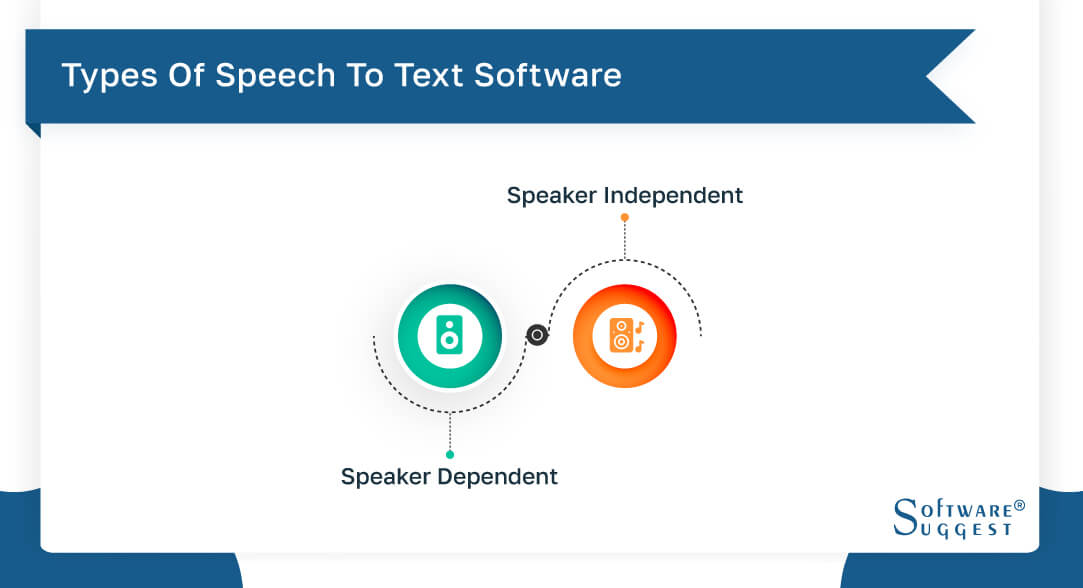
-
Speaker-dependent
Some speech to text programs rely on the user training the program to recognize their unique voice. User-specific speech profiles are essential to the functioning of this software. This type of software relies on voice profiles that are unique to individual users. To train the software, users must read a predetermined set of text aloud to the software. The software uses this recording to create a voice profile that it can use to recognize the user's voice.
Speaker-dependent dictation software is typically more accurate than speaker-independent software since it's designed to recognize the specific nuances of the user's voice. It's also more reliable since it's less likely to confuse the user's voice with background noise or other sounds. Speaker-dependent software is commonly used in settings where the user is the primary speaker, such as dictation of notes and reports and transcribing medical records.
-
Speaker-independent
Speaker-independent speech to text software, on the other hand, does not require the user to train the software. It relies on a database of recorded voices and uses machine learning algorithms to recognize different voices. Speaker-independent software is not as accurate as speaker-dependent software since it's designed to recognize a wide range of voices, making it more prone to errors.
Speaker-independent speech to text software is ideal for situations where the user is not the primary speaker, such as in large meetings or conferences. It's also useful in situations where the user is unable to train the software to recognize their voice, such as when multiple users share a computer or device.
How To Choose Speech To Text Software?
When deciding on software for converting speech to text, there are various aspects that require careful consideration. Key factors to take into account encompass precision rates, ease of use, user interface, functionalities, adaptability, and pricing. Here we will delve into each of these factors to assist you in selecting the most suitable software for your requirements.

-
Accuracy rates
The level of accuracy that can be created by speech to text software is one of the most significant features that certainly have to be taken into consideration. It is because it is one of the most crucial aspects. The degree to which the software is able to recognize and transcribe the words that you say is a decent indicator of the degree to which it is accurate.
It is essential to look for software that has a high accuracy rate if you want to ensure that your transcriptions are accurate and just require the barest minimum amount of editing that is humanly possible. If you want the program you purchase to be of any use to you, you need to search for one that has an accuracy rate of at least 95%.
-
Usability
When seeking software that translates speech into text, it's crucial to evaluate the program's user-friendliness. This will aid in filtering your choices and is among the most critical aspects to ponder.
The software's interface should not just be simple to navigate but also comprehensible. Furthermore, the guidelines should be brief yet unambiguous. The program's simplicity and precision in changing spoken words to written text will have a direct bearing on the eminence of your experience.
-
User-friendliness
The concepts of usability and user-friendliness are closely connected. When we refer to dictation software as user-friendly, we mean that it is easy to operate. To prevent being inundated by the multitude of menus and choices, it is crucial to choose software with a user-friendly interface.
Moreover, the software must provide straightforward guidance and ample assistance for beginners. It is essential to find software that is easy to operate, particularly for individuals who are not accustomed to speech-to-text technology. Novices, in particular, should seek out intuitive software.
-
Features
The efficacy of speech recognition software is contingent on the assortment of functionalities it presents. Software endowed with a broad array of features can heighten productivity and streamline tasks. Text formatting options can aid in producing well-organized and aesthetically pleasing transcripts. Varied formatting alternatives such as boldface, italics, underlining, and font size can facilitate the highlighting of crucial data in the transcript.
Language compatibility is another crucial feature that can enhance transcription precision. Certain speech-to-text software can identify and transcribe speech in diverse languages, including those spoken with non-native accents. This attribute can be advantageous for enterprises operating in multilingual settings and individuals who frequently engage with non-native speakers.
-
Compatibility
Compatibility is a crucial aspect to consider when choosing a speech-to-text software. It refers to ensuring that the software can function seamlessly with your device and operating system. These problems may arise if the software is not intended to function with a specific operating system or device, which can result in annoyance and time wastage.
Therefore, it is crucial to verify that the speech to text software you choose is interoperable with your device and operating system. Interoperability problems may cause disruptions, resulting in decreased efficiency. It is always preferable to choose software that is interoperable with various platforms. This indicates that the software can operate on desktop, Android, and iOS operating systems, providing users with greater versatility and convenience.
-
Cost
The cost is a crucial factor to take into account while selecting the appropriate speech-to-text software that suits your requirements. Although numerous free alternatives are available, the more comprehensive software that provides various advanced features might necessitate a subscription or a one-time purchase. When determining your financial plan, it is crucial to assess how much you are willing to spend on speech-to-text software and the features you require.
Even though choosing free software may appear to be a clear-cut decision, it is essential to analyze the limitations of such software. Free software may be restricted in terms of features, precision, and ease of use, which can influence the overall efficiency of your workflow. Additionally, it is crucial to factor in the long-term expenses of using free software since you may have to spend more time and effort correcting inaccuracies or manually formatting the text.
Top 5 Speech To Text Software
Transcribing audio and video files manually can be time-consuming and tedious. Fortunately, speech to text software can assist you in converting spoken words into written text. Here we will take a look at the top 5 speech to text software solutions available on the market.
|
Name
|
Free Trial
|
Demo
|
Starting Price
|
|---|---|---|---|
| 30 Days |
Yes |
$199.99/mo | |
|
14 Days |
Yes | Free | |
|
7 Days |
Yes |
$15/mo | |
| 14 Days |
Yes |
$99.95/mo | |
|
None |
Yes |
Free |
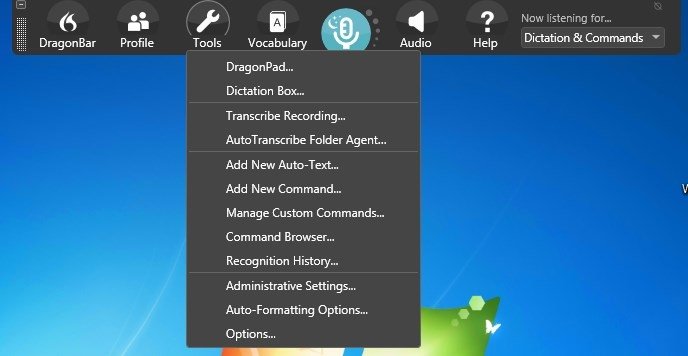
Nuance Communications is a software company that works on speech recognition and artificial intelligence. It's been around since 1992, and its headquarters are in Massachusetts, USA. Dragon Professional, which is their main product, is speech recognition software that helps people and establishments make better documents faster and more efficiently. Also, Nuance's technology makes it possible for people who can't use their hands to work.
Features
- High-accuracy speech recognition
- Wide range of language support
- Customized vocabulary
- Integration with popular applications
- Voice command interface
Pros
- Efficient transcription of audio into text
- Increased productivity and workflow
- Time-saving and cost-effective
- User-friendly and intuitive interface
Cons
- It requires adequate training to master voice commands
- It requires consistent input to improve accuracy
Pricing
- One-time payment of $699.
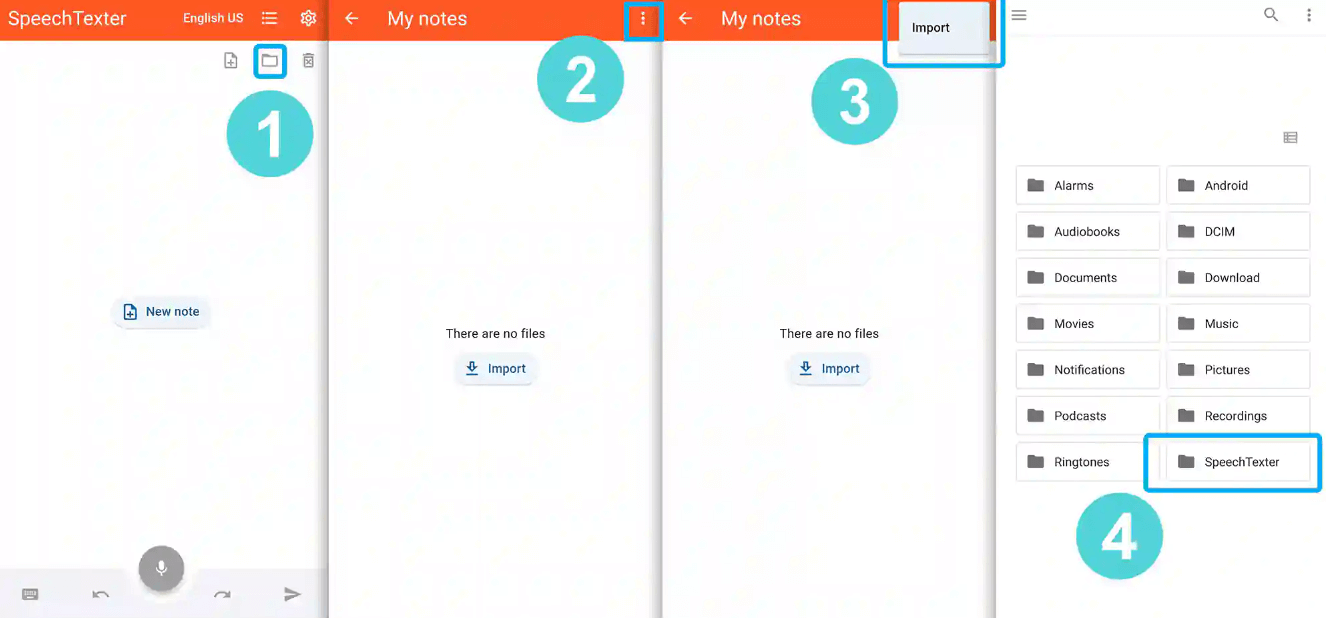
SpeechTexter is a free web app that allows users to convert their spoken words into written text in real time. Having the capability to support more than 70 languages, this tool is extremely advantageous for those who desire to effortlessly and swiftly dictate their content. Furthermore, it can be acquired as an application from Google Play. Various individuals and establishments have already adopted it.
Features
- Accurate speech recognition
- Multilingual support
- Customizable vocabulary
- Creation of text blog posts, notes, emails, reports, and more
- Auto-save and import capabilities
- Cloud-based platform
Pros
- User-friendly Interface
- Free to use
- High accuracy in transcriptions
- Multi-platform compatibility
Cons
- It may require a consistent internet connection
- Limited voice commands
- Limited integration with applications
- May have difficulty recognizing accents and specific terminologies
Pricing
- SpeechTexter is a free tool.
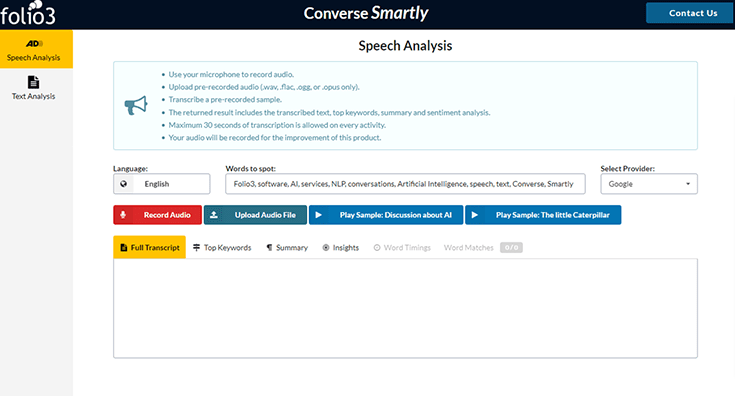
Converse Smartly is an efficient software that transforms audio into text. It empowers individuals and firms to operate with enhanced proficiency, speed, and precision. This tool is apt for evaluating discussions or speeches from team meetings, interviews, conferences, and seminars. Their aim is to offer the foremost speech-recognition solution. It is done by utilizing advanced speech-recognition technology for optimal outcomes, coupled with integrating built-in features that augment users' effectiveness, output, and convenience.
Features
- Natural language processing for advanced conversation handling
- Advanced analytics and reporting capabilities
- Integration with multiple messaging platforms
- Customizable chatbot workflows and responses
- Multi-language support
Pros
- Easy to deploy and customize
- Scalable to handle large volumes of conversations
- Supports multiple integrations and channels
- Robust reporting features
Cons
- It may require additional development resources for complex use cases
- Limited control over the backend infrastructure
Pricing
- The company provides custom pricing.
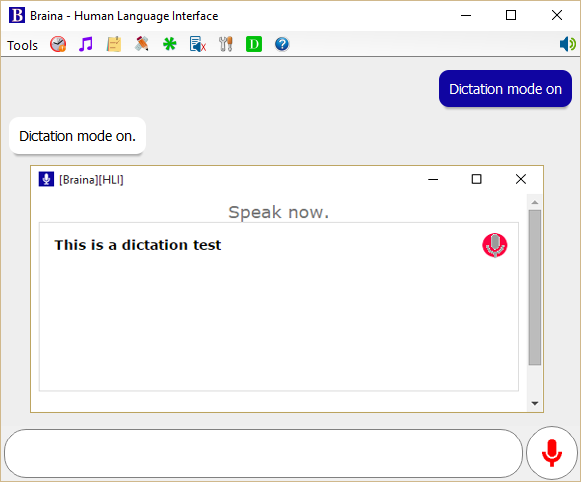
Powerful audio-to-text conversion is at your fingertips with Braina Pro. Businesses and people alike can benefit from its increased efficiency, speed, and precision. Conversations in group settings, interviews, and presentations can all be dissected with this program. Their mission is to deliver the best online voice recognition tool possible by combining state-of-the-art speech-recognition technology for the most precise results currently possible with user-friendly, time-saving features.
Features
- Dictation feature
- Text-to-speech conversion
- Windows speech recognition
- Ultimate voice control
- Artificial intelligence-based chatbot
- Natural language processing
- Multiple language support
Pros
- Robust speech recognition capabilities
- Advanced multifunctional features
- Intuitive and easy-to-use interface
- Supports non-english languages
Cons
- Only available for windows
- Limited integration with third-party applications
- Limited cloud capability
- No mac version
Pricing
- Costs $79 for a year
- Lifetime license is $199 for a single user
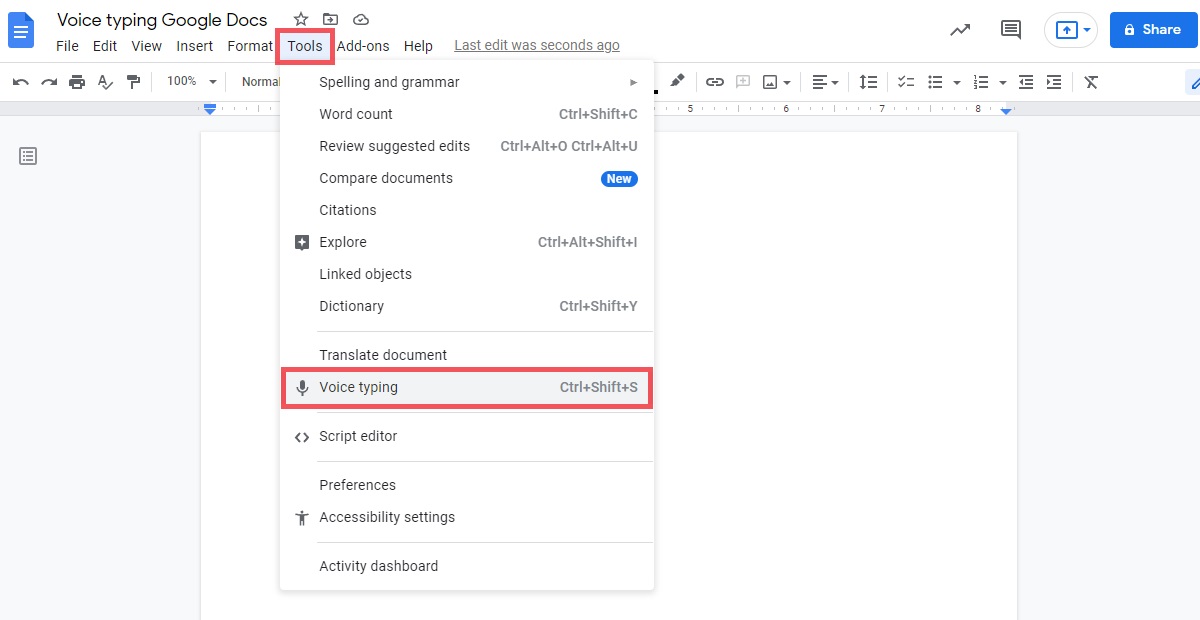
Google Docs is a web-based office suite that is offered by the internet search giant Google. This has integrated speech recognition tools that can be used to create documents, spreadsheets, and presentations. Since this is a cloud-based service, users can access their files from any device with an active internet connection. Because of this, it is a fantastic option for telecommuting and teamwork. It provides a specific recording microphone symbol.
Features
- Voice dictation
- Multilingual support
- Built-in editing and formatting tools
- Accurate transcription
Pros
- Hands-free document creation
- Helps improve typing speed and efficiency
- Provides ideas for users with mobility impairments
- Free to use and requires no additional hardware
Cons
- Limited voice commands
- May have difficulty recognizing accents or non-standard speech patterns
- Relies on internet connection for performance
Pricing
- Google Docs Voice Typing is a free speech to text tool.
Challenges Of Speech To Text Software
Despite the considerable advancements made in speech recognition technology in recent times, there are still several concerns that users ought to take cognizance of. In this section, we will discuss some of the major challenges associated with using speech to text software and provide potential solutions.
-
Requires human input
Speech to text software is designed to transcribe human speech into text format. However, it requires human input in the form of clear and articulate speech. In other words, the software is only as accurate as the clarity of the speech being transcribed. This means that people who have difficulty enunciating their words, such as those with speech impediments, may struggle to use speech to text software effectively.
To overcome this challenge, it is important to practice speaking clearly and at a steady pace. Also, it may be helpful to use a microphone or headset to capture your voice more clearly. Additionally, choosing speech to text software that is designed to handle different accents and dialects can help ensure accurate transcriptions.
-
Prone to errors
Speech to text software is not perfect and can make mistakes. The software is designed to identify speech patterns and transform them into written text. However, it may struggle to comprehend the context in which the words are uttered, resulting in errors or misunderstandings in the transcript.
To overcome this obstacle, it is crucial to review the transcribed text and rectify any errors carefully. Additionally, opting for speech to text software with superior precision levels and customizable features can enhance the overall accuracy of the transcription.
-
Requires clean recordings
Speech to text software requires clear and high-quality recordings to produce accurate transcriptions. Background noise, microphone quality, and environmental factors can all affect the quality of the recording and, in turn, the accuracy of the transcription.
To overcome this challenge, it is important to ensure that you are recording in a quiet environment and using a high-quality microphone or headset. Also, using software with noise-cancellation features can help filter out background noise and improve the quality of the recording.
Conclusion
Speech to text software is a highly advantageous instrument that can facilitate the transcription of audio and video clips with ease and swiftness. The preeminent five speech-to-text converters proffer a comprehensive array of features that cater to different demands, such as precise recording, natural language processing, and the provision of support for multiple languages. Regardless of whether you are a scribbler, a transcriptionist, or an individual in need of audio transcription, there exists speech to text software that can expedite your job efficaciously and proficiently.






.png)

.png)