Best Static Code Analysis Tools
Finding the best Static Code Analysis toolsfor your business is now faster and easier! Compare prices, reviews, features, and get a free consultation to find the perfect software.



No Cost Personal Advisor
List of 20 Best Static Code Analysis Tools
Emergents | 2024
Tools by SonarSource
SonarQube: SonarQube is the best static code analysis tool for debugging your products before they run. This easy-to-use software assists in detecting and fixing code issues against a set of coding rules while performing continuous inspections of projects. Developers and QA experts can achieve strict code quality requirements and produce better code with SonarQube. Learn more about SonarQube
Explore various SonarQube features, compare the pricing plans, and unlock the potential of seamless operations by selecting the right software for your business.
SonarQube Caters to
- StartUps
- SMBs
- Agencies
- Enterprises
Contenders | 2024
Tools by Veracode
Veracode is one of the best tools for static code analysis in static application security testing. This modular, cloud-based solution combines 5 different types of security analysis on a single platform. It detects security flaws and vulnerabilities in the code accurately without executing it, and it supports all languages for desktop, web, and mobile applications. Read Veracode Reviews
Explore various Veracode features, compare the pricing plans, and unlock the potential of seamless operations by selecting the right software for your business.
Veracode Caters to
- StartUps
- SMBs
- Agencies
- Enterprises
Contenders | 2024
Tools by Synopsys, Inc
Coverity is one of the most professional source code analysis tools compatible with projects written in C, C++, Java C#, JavaScript, etc. It is a SAST (Static Application Security Testing) solution that helps development and security teams get rid of security and quality defects in the early SDLC and track and manage risks across the application portfolio, ensuring compliance with security and coding standards. Read Coverity Static Reviews
Explore various Coverity Static features, compare the pricing plans, and unlock the potential of seamless operations by selecting the right software for your business.
Features
View all Coverity Static Features- Dashboard
- Access control
- Contact Management
- Mobile Development
- KPIs
- Performance Metrics
- Collaboration
- Deployment Management
Coverity Static Caters to
- StartUps
- SMBs
- Agencies
- Enterprises
Emergents | 2024
Embedding security as a service
Micro Focus Fortify is one of the best static code analysis tools for fast and frictionless code analysis. It is user-friendly software to help you sustain your software resilience with the industry-leading SAST solution, specifically designed for modern applications. It finds issues in the early stages and fixes them at the speed of DevOps. Learn more about Micro Focus Fortify
Explore various Micro Focus Fortify features, compare the pricing plans, and unlock the potential of seamless operations by selecting the right software for your business.
Micro Focus Fortify Caters to
- StartUps
- SMBs
- Agencies
- Enterprises
Emergents | 2024
Static Application Security Testing (SAST)
When it comes to detecting bugs or security weaknesses in the program's source code, PVS-Studio Static Code Analyzer comes in handy as a code analysis tool. The software quickly detects bugs, typos, dead codes, security issues, and other errors and helps developers, managers, or security personnel deliver flawless codes. Learn more about PVS-Studio
Explore various PVS-Studio features, compare the pricing plans, and unlock the potential of seamless operations by selecting the right software for your business.
Features
View all PVS-Studio Features- Task Management
- Release Management
- Ticket Management
- Filtering
- Issue Tracking
- Backlog Management
- Workflow Management
PVS-Studio Caters to
- StartUps
- SMBs
- Agencies
- Enterprises
Emergents | 2024
Tools by Rogue Wave Software
With Klocwork as your code-scanning tool, you cannot only find semantic and syntax errors but also effectively detect bugs and vulnerabilities. Proficiently integrated with several common IDEs like Eclipse, Visual Studio, and IntelliJ IDEA, this tool can run parallel to the code creation and simultaneously address the defects. Learn more about Klocwork
Explore various Klocwork features, compare the pricing plans, and unlock the potential of seamless operations by selecting the right software for your business.
Features
View all Klocwork Features- Access Controls/Permissions
- Debugging
- Issue Tracking
Klocwork Caters to
- StartUps
- SMBs
- Agencies
- Enterprises
Emergents | 2024
Tools by Codacy
Codacy is one of the most efficient tools used for static analysis. It helps you merge clean and secure code, allowing you to skip the hassle of rework. It offers data-driven insights using DORA metrics and helps you find and fix performance bottlenecks. The software analyzes defects or errors in your code without actually executing it. Learn more about Codacy
Explore various Codacy features, compare the pricing plans, and unlock the potential of seamless operations by selecting the right software for your business.
Features
View all Codacy Features- Bug Tracking
- Collaboration
- Repository Management
- Code Review
Codacy Caters to
- StartUps
- SMBs
- Agencies
- Enterprises
Contenders | 2024
Tools by GitHub, Inc
GitHub uses CodeQL, its semantic analysis engine, as its source code analysis tool to offer efficient code vulnerability research. You can use this tool to scan your applications for 100s of vulnerability types automatically. To check the quality of the code and identify vulnerabilities, CodeQL uses data flow analysis and taint analysis techniques. Read GitHub Reviews
Explore various GitHub features, compare the pricing plans, and unlock the potential of seamless operations by selecting the right software for your business.
Features
View all GitHub Features- Backup System
- Multi Location
- User Access Controls
- Multiple Workflows
- Workflow Management
- Automatic Notifications
- API Integration
- Process Management
Pricing
Personal
$ 7
Per Month
Enterprise
$ 21
Per Month
GitHub Caters to
- StartUps
- SMBs
- Agencies
- Enterprises
Emergents | 2024
Automate code reviews with static analysis
DeepSource is one of the fastest and least noisy static analysis tools available on the market today. As a developer, you’d face no issue setting up or using this tool, as it wouldn’t demand the configuration of complex build pipelines. To add to it, it natively integrates with GitHub and is free for smaller teams and open-source projects. Learn more about DeepSource
Explore various DeepSource features, compare the pricing plans, and unlock the potential of seamless operations by selecting the right software for your business.
Features
View all DeepSource Features- Collaboration
- Access Controls/Permissions
- Code Review
- Bug Tracking
- Build Automation
Pricing
FREE - For small teams
$ 0
3 Users
PRO - For solo developers
$ 12
Single User
TEAM - For growing teams
$ 24
Full Licence
DeepSource Caters to
- StartUps
- SMBs
- Agencies
- Enterprises
Emergents | 2024
Tools by Checkmarx Ltd
Designed to assist businesses in conducting static analysis and identifying vulnerabilities in custom codes, Checkmarx Static Application Security Testing (CxSAST) is one of the best static analysis tools that help the DevOps teams scan source codes in the SDLC, mitigate risks, and gain insights into the system's security framework. It supports several programming and scripting languages, including Java, Kotlin, TypeScript, PHP, etc. Learn more about CxSAST
Explore various CxSAST features, compare the pricing plans, and unlock the potential of seamless operations by selecting the right software for your business.
Features
View all CxSAST Features- PCI Assessment
- Prioritization
- Diagnostic Tools
CxSAST Caters to
- StartUps
- SMBs
- Agencies
- Enterprises
Emergents | 2024
Tools by Parasoft Corporation
Parasoft is undoubtedly one of the most efficient source code analysis tools. What makes it different is that unlike most of its substitutes, Parasoft supports various types of static analysis techniques, including pattern-based techniques, flow-based techniques, third-party analysis, metrics, and multiverse analysis. Apart from identifying defects, it also offers features to prevent them. Learn more about Parasoft
Explore various Parasoft features, compare the pricing plans, and unlock the potential of seamless operations by selecting the right software for your business.
Parasoft Caters to
- StartUps
- SMBs
- Agencies
- Enterprises
Emergents | 2024
Tools by Snyk
Snyk, as a 10 to 50 times faster SAST tool, offers enhanced robust integration via the DevSecOps life cycle. It renders the highest level of coverage to assist you with identifying security risks for OSS containers, libraries, software, and other artifacts that potentially consist of open security vulnerabilities. Learn more about Snyk
Explore various Snyk features, compare the pricing plans, and unlock the potential of seamless operations by selecting the right software for your business.
Features
View all Snyk Features- Vulnerability Assessment
- Prioritization
- Policy Management
- Asset Discovery
- Vulnerability Scanning
- Risk Management
- Asset Tagging
- Patch Management
Pricing
Free
$ 0
Per Month
Standard
$ 599
Per Month
Pro
$ 1659
Per Month
Snyk Caters to
- StartUps
- SMBs
- Agencies
- Enterprises
Contenders | 2024
One-click testing with accurate results
HCL AppScan, the market’s leading static code analysis tool, enables developers, DevOps, and security teams with advanced testing tools, centralized visibility and oversight, and multiple deployment options, including on-premises, on-cloud, and cloud-native, etc. These assist in finding application vulnerabilities for quick remedies in every phase of the software development cycle. Read HCL AppScan Reviews
Explore various HCL AppScan features, compare the pricing plans, and unlock the potential of seamless operations by selecting the right software for your business.
HCL AppScan Caters to
- StartUps
- SMBs
- Agencies
- Enterprises
Emergents | 2024
Tools by GitGuardian
GitGuardian is a proficient detection and remediation tool that assists Dev, Sec, and Ops teams achieve a Secure Software Development Lifecycle (SSDL). This static code analysis tool offers several features, like GitGuarian Public Monitoring and GitGuarian Internal Monitoring to help you keep secrets safe and out of your source code. Learn more about GitGuardian
Explore various GitGuardian features, compare the pricing plans, and unlock the potential of seamless operations by selecting the right software for your business.
Features
View all GitGuardian Features- Risk Management
- File Access Control
- Vulnerability Scanning
- User Activity Monitoring
- Whitelisting / Blacklisting
- Patch Management
- Activity Log
- Database Security Audit
GitGuardian Caters to
- StartUps
- SMBs
- Agencies
- Enterprises
Emergents | 2024
Tools by CAST
With CAST Application Intelligence as your code-scanning tool, you can efficiently analyze more than 50 languages. It works great regardless of the size of the project. Plus, the users get a dashboard where they can measure quality and productivity. Its ISO 5055 adherence ensures better control over critical aspects of your software. Learn more about CAST Application Intelligence Platform
Explore various CAST Application Intelligence Platform features, compare the pricing plans, and unlock the potential of seamless operations by selecting the right software for your business.
CAST Application Intelligence Platform Caters to
- StartUps
- SMBs
- Agencies
- Enterprises
Emergents | 2024
Security Solutions For Your DevOps Process.
With more than 4000 constantly updated rules based on 25 security standards, Kiuwan for security code analysis is the best SAST solution out there. The software integrates with a wide range of leading IDEs and DevOps tools. Kiuwan gives automatic obsolescence notifications, recognizes and handles known vulnerabilities, and automatically creates an inventory of open-source components. Learn more about Kiuwan Code Security
Explore various Kiuwan Code Security features, compare the pricing plans, and unlock the potential of seamless operations by selecting the right software for your business.
- Vulnerability Management
- Vulnerability Scanning
- Risk Management
- Vulnerability Assessment
- Compliance Reporting
Kiuwan Code Security Caters to
- StartUps
- SMBs
- Agencies
- Enterprises
Emergents | 2024
Tools by GrammaTech, Inc
CodeSonar, an efficient static analysis tool by GrammaTech allows you to identify various programming errors. The software also assists in finding domain-related coding errors. With CodeSonar at your service, you no longer have to worry about customizing checkpoints and configuration of built-in checks as per the requirement. Learn more about CodeSonar
Explore various CodeSonar features, compare the pricing plans, and unlock the potential of seamless operations by selecting the right software for your business.
CodeSonar Caters to
- StartUps
- SMBs
- Agencies
- Enterprises
Emergents | 2024
Tools by TrustInSoft
TrustInSoft Analyzer is one of the best static code analysis tools on the internet for proven software security and safety. Recognized by NIST, this efficient tool adds to its code analysis portfolio by using formal methods to focus on the semantics of the code, rather than syntax. It offers exhaustive test coverage and mathematically proves software safety and security. Learn more about TrustInSoft Analyzer
Explore various TrustInSoft Analyzer features, compare the pricing plans, and unlock the potential of seamless operations by selecting the right software for your business.
TrustInSoft Analyzer Caters to
- StartUps
- SMBs
- Agencies
- Enterprises
Emergents | 2024
Tools by emBold
Embold is an intelligent tool used for static code analysis that supports developers and teams in building bug-free, high-quality software in less time. It provides clear visualizations by prioritizing hotspots in the code and providing efficient and fast code reviews. Embold runs on the cloud, or IntelliJ IDEA users can download a free plugin directly in their IDE. Learn more about Embold
Explore various Embold features, compare the pricing plans, and unlock the potential of seamless operations by selecting the right software for your business.
Features
View all Embold Features- Code Review
- Static Code Analysis
- Software Composition Analysis (SCA)
- Software Development Analytics
- Software Bill of Materials (SBOM)
Embold Caters to
- StartUps
- SMBs
- Agencies
- Enterprises
Emergents | 2024
Tools by StackHawk Inc.
Claiming to be the only modern DAST and API security testing tool that runs in CI/CD, StackHawk helps developers quickly and efficiently find, triage, and fix security issues before they hit production. With StackHawk as your code analysis tool, you can automate application security testing within your general development and pre-production workflows. Learn more about StackHawk
Explore various StackHawk features, compare the pricing plans, and unlock the potential of seamless operations by selecting the right software for your business.
StackHawk Caters to
- StartUps
- SMBs
- Agencies
- Enterprises
Emergents | 2024
Tools by Moderne
Moderne, a fully featured static analysis tool, analyzes and auto-remediates source code for your developer teams. This fast and accurate software boosts security and upgrades dependencies by scanning for bugs and vulnerabilities in your codebase. Moderne can also automate framework migrations for you. Learn more about Moderne
Explore various Moderne features, compare the pricing plans, and unlock the potential of seamless operations by selecting the right software for your business.
Moderne Caters to
- StartUps
- SMBs
- Agencies
- Enterprises
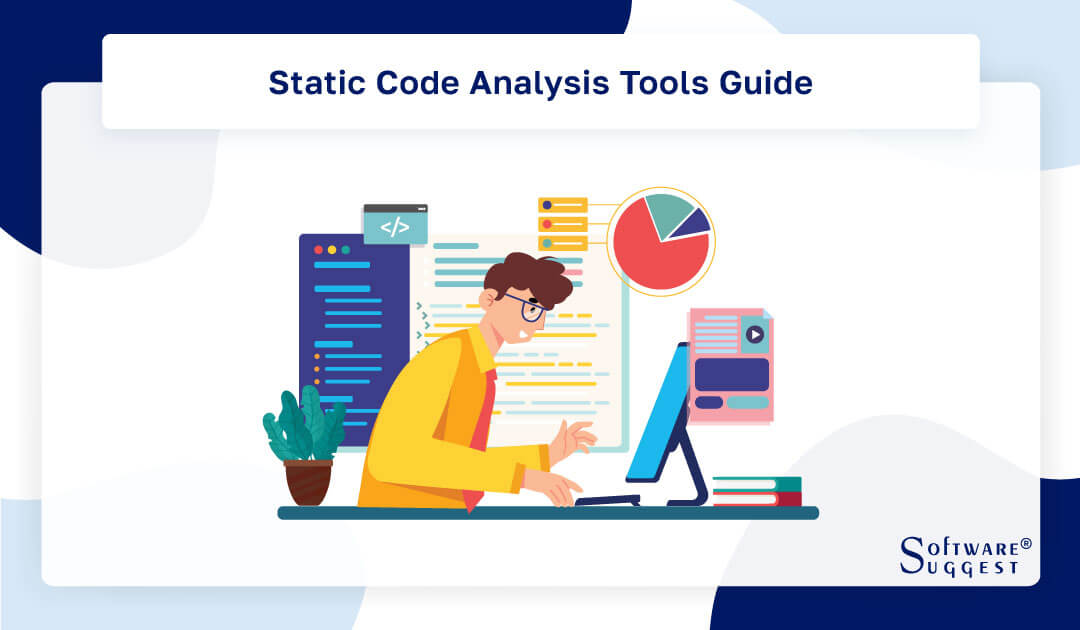
As the field of software development continues to progress, the significance of ensuring code quality becomes increasingly apparent day by day. Consequently, there has been a rapid surge in the demand for static code analysis tools for conducting comprehensive code analysis. These tools assist developers in automatically detecting potential vulnerabilities, bugs, and coding errors.
In the modern software development cycle, static analysis tools have become indispensable, with developers worldwide relying on them to ensure the proper functioning of their code. When selecting the most suitable code analysis tools for your needs, numerous factors must be considered. Also, it includes the tool's feature set, pricing, supported languages, and installation requirements, among other criteria.
This guide aims to help you discover the finest code scanning tools presently available in the market. It thoroughly reviews each tool, examining its features, pricing, and unique selling points. Its purpose is to assist you in making a well-informed decision. Let's delve into the review and find your perfect static code analysis tool!
What are Static Code Analysis Tools?
Static code analysis tools are software programs utilized in the field of software development to automatically inspect source code for potential defects, vulnerabilities, and coding errors. These source code analysis tools perform a thorough examination of the code without executing it, providing valuable insights to developers.
By analyzing the code's structure, syntax, and logic, static code analysis tools help identify potential issues early in the development process, enabling developers to rectify them before deployment. These tools contribute significantly to code quality, security, and maintainability, making them an essential part of the modern software development lifecycle.
Benefits Of Best Static Code Analysis Tools
Prioritizing software product quality, dependability, and security is essential in the quickly expanding field of software development. Using the best static code analysis tools is a useful strategy for achieving these objectives. Now we will explore the benefits of integrating the best code-checking tools into your development techniques below.
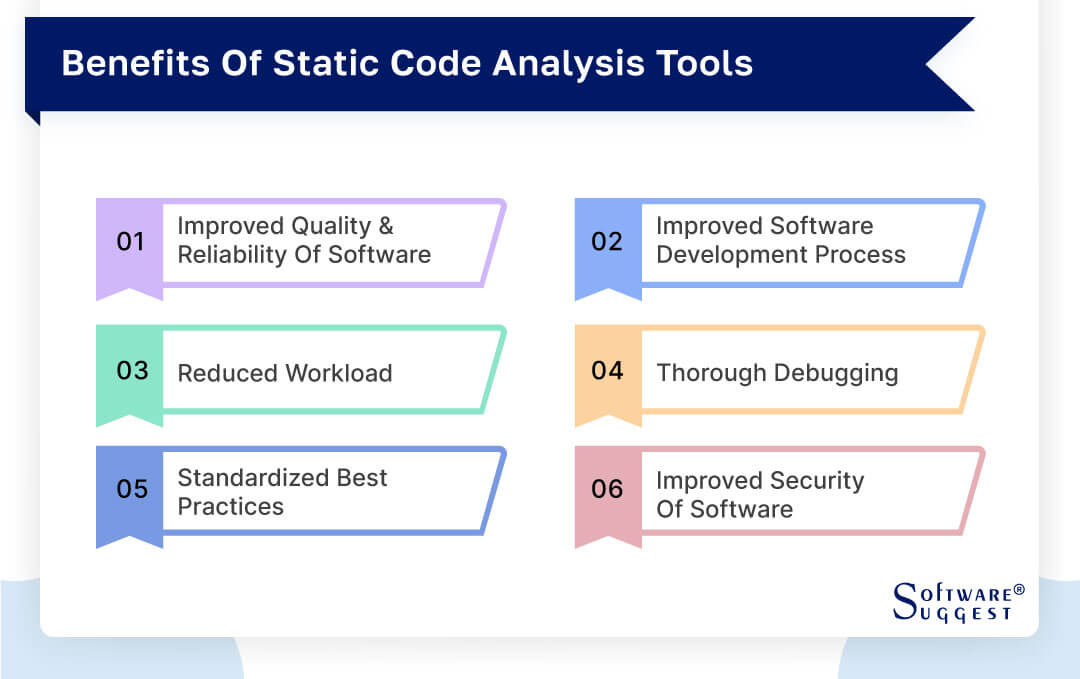
-
Improved quality and reliability of software
One of the primary advantages of static code inspection tools is their ability to enhance the overall quality and reliability of software. By automatically scrutinizing the source code, these tools can identify potential defects, bugs, and coding errors that might otherwise go unnoticed during manual reviews. This proactive approach to detecting issues ensures that software is free from common pitfalls and inconsistencies, leading to a more robust and reliable product.
-
Improved efficiency of the software development process
The efficiency of the software development process can be significantly enhanced by applying static code scanning tools, which is another important perk of using such tools. The process of code review is automated by these technologies, which cuts down on the amount of time and effort required for manual code inspections. Static code analysis software provides developers with immediate feedback by swiftly scanning the whole codebase.
-
Reduced workload
The best code analysis tools significantly lighten the workload of development teams by automating code reviews and error detection. Rather than manually inspecting every line of code, developers can rely on these tools to perform in-depth analyses, leaving them with more time and energy to focus on creative and strategic aspects of development. Moreover, static code analysis tools can be integrated into continuous integration and continuous deployment (CI/CD) pipelines.
-
Thorough debugging
Debugging is an integral part of the software development process, but it can be a time-consuming and challenging task. Static source code analysis tools assist thorough debugging by not only identifying bugs but also providing insights into their root causes. These tools offer detailed reports highlighting the specific lines of code and the nature of the issues. Hence, streamlining the debugging process and enabling developers to address problems more efficiently.
-
Standardized best practices
Consistency in coding practices is essential for maintainable and scalable software. Static code analysis tools play a vital role in enforcing standardized best practices across the development team. These tools can be configured to check for adherence to coding conventions, style guidelines, and industry standards. Enforcing coding standards not only enhances code readability but also simplifies collaboration among team members.
-
Improved security of software
Security is a top concern for software applications, especially in an age of increasingly sophisticated cyber threats. Static code analysis tools contribute to the overall security of software by identifying potential vulnerabilities and security flaws. By analyzing the code for common security issues such as SQL injection, cross-site scripting (XSS), and buffer overflows, these tools assist developers in fortifying the software against potential attacks.
Features Of Static Code Analysis Tools
Static code analysis (SCA) tools are essential software development assists that help programmers detect and rectify issues in their codebase. These tools offer a wide range of features that contribute to improving code quality, security, and maintainability. Below, we will explore the key features of static code analysis tools that make them indispensable in the software development process.
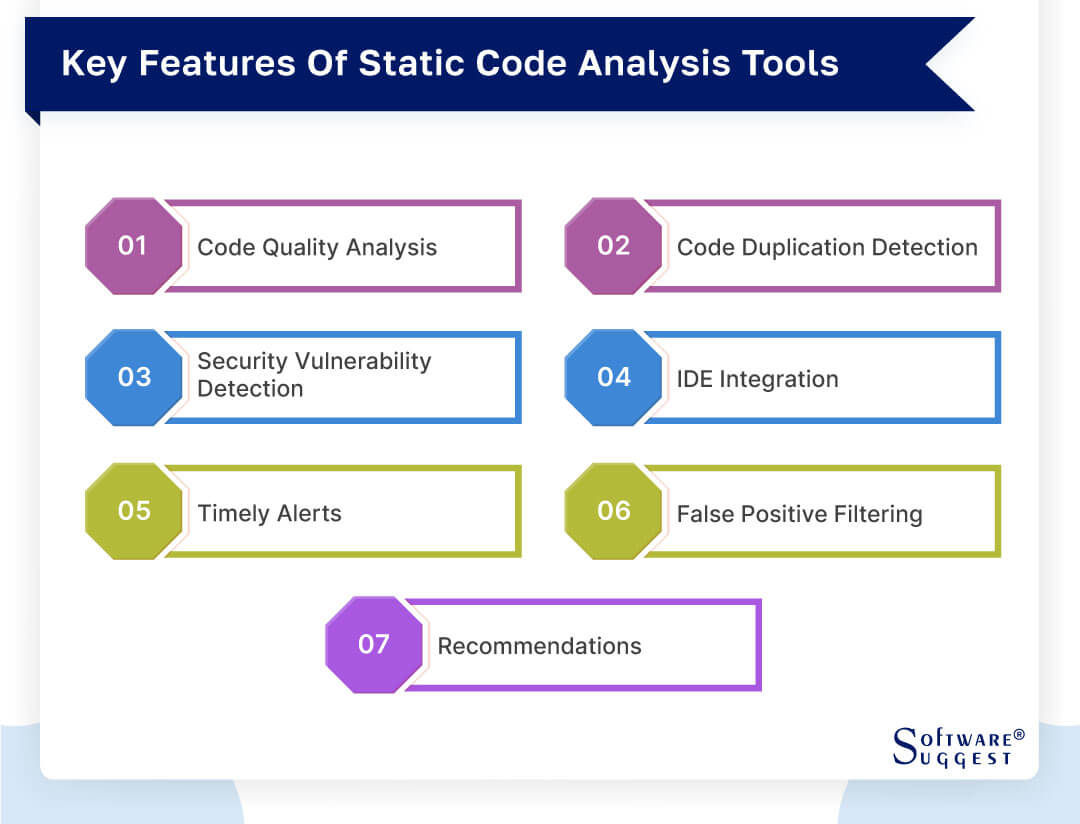
-
Code quality analysis
One of the primary purposes of static code analysis tools is to assess and improve the overall quality of the code. These tools analyze the source code without executing it and identify potential issues such as syntax errors, coding standard violations, and code smells. Code quality analysis ensures that the codebase adheres to best practices, leading to more maintainable and efficient software.
-
Code duplication detection
Code duplication is a common problem in large codebases that can lead to maintenance challenges and code inconsistency. SAST tools can identify duplicate code fragments, helping developers refactor and consolidate repetitive code segments. By eliminating redundancy, developers can enhance code clarity and reduce the chances of introducing bugs during code modifications.
-
Security vulnerability detection
Security is a critical concern in software development, and static code analysis tools play a vital role in identifying potential security vulnerabilities. These programs do security-focused analysis to find vulnerabilities that could be leveraged by attackers, such as cross-site scripting (XSS), SQL injection, and other problems. Early in the development process, developers can find and fix these vulnerabilities, greatly enhancing the security of their products.
-
IDE integration
Open source code review tools often integrate seamlessly with Integrated Development Environments (IDEs). This integration provides real-time feedback to developers as they write code, highlighting potential issues immediately. By offering feedback in the developer's familiar environment, IDE integration encourages developers to address problems proactively, reducing the time and effort required for code review and bug fixing.
-
Timely alerts
Static code analysis tools provide timely alerts to developers whenever they introduce potential issues into the codebase. These alerts often come in the form of warnings or notifications, guiding developers to address the problems promptly. Timely alerts enable developers to catch and rectify issues early in the development process, reducing the cost and effort of bug fixing during later stages.
-
False positive filtering
Static code analysis tools may generate false positives—warnings that are not actual issues in the code. Addressing false positives wastes valuable development time and can reduce developers' trust in the tool's results. In order to combat this, advanced static analysis tools offer customizable configurations and filtering options, allowing developers to adjust the analysis rules and reduce false positives. This feature ensures that developers can focus on genuine issues and make the most of the tool's capabilities.
-
Recommendations
Tools for static code analysis not only point out problems but also provide suggestions for making the code better in terms of both quality and safety. These suggestions may include better coding techniques, chances for refactoring, or the use of functions that are more secure. The tools actively assist developers in improving their coding skills and producing higher-quality software by advising them on specific actions they should take.
How to Choose the Right Static Analysis Tool?
Static analysis tools are valuable assists in software development, helping programmers identify and address issues in their code. With numerous options available in the market, choosing the right static analysis tool for your project can be a daunting task. This section aims to guide you through the selection process by highlighting crucial factors to consider when choosing the right static analysis tools.
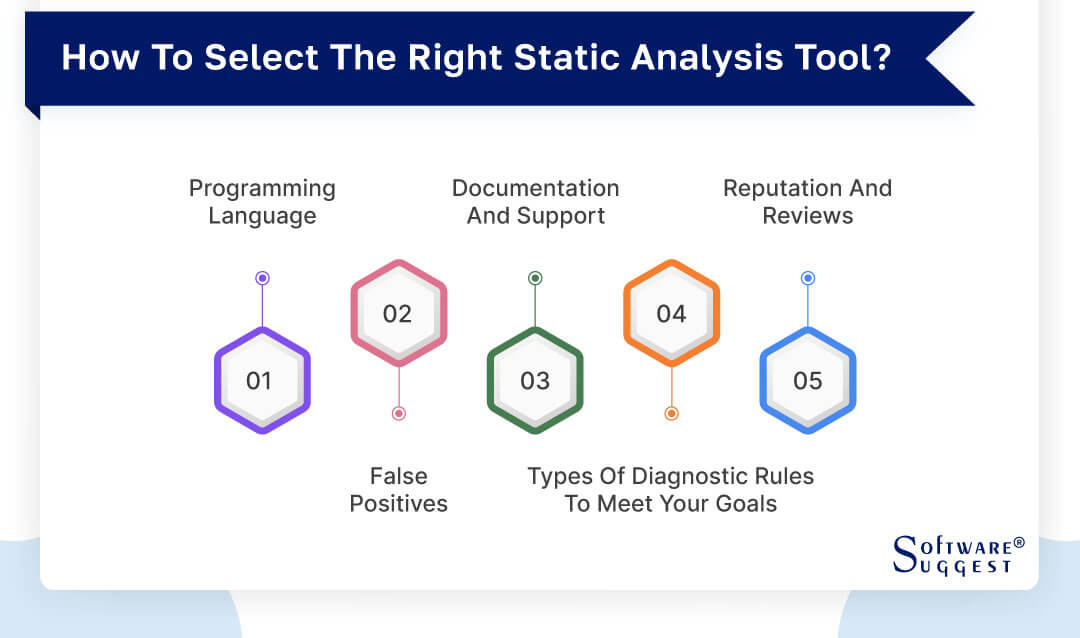
-
Programming language
When choosing a static analysis tool, compatibility with the programming language used in your project is the first and most important factor to take into account. It is crucial to confirm that the tool you use can accurately analyze and provide insights into the particular programming language you are working with because not all tools support all programming languages. Additionally, some tools might provide greater support or more comprehensive rule sets for particular languages.
-
False positives
One of the critical challenges in static analysis is dealing with false positives—warnings or alerts generated by the tool that are not actual issues in the code. High false positive rates can be frustrating and time-consuming, as developers must sift through irrelevant information to find real issues. When evaluating static analysis tools, it is crucial to consider their false positive rates and whether they offer customization options to reduce false positives.
-
Documentation and support
The quality of documentation and the level of support provided by the static analysis tool's developers can significantly impact your experience with the tool. Comprehensive documentation can facilitate the setup and configuration process, guide you through understanding analysis results, and help you leverage advanced features effectively. Additionally, responsive and knowledgeable support can be invaluable when encountering technical issues or needing assistance with complex scenarios.
-
Types of diagnostic rules to meet your goals
Different static analysis tools come with varying sets of diagnostic rules, which define the types of issues they can detect. It is crucial to align these diagnostic rules with your project's goals and requirements. For instance, if you prioritize security, you may want a tool that focuses on detecting security vulnerabilities like SQL injection or XSS. On the other hand, if code maintainability is your primary concern, you might prefer a tool that emphasizes code duplication detection and adherence to coding standards.
-
Reputation and reviews
The popularity and user feedback of a static analysis tool can give important information about its efficiency and usefulness. On forums, social media, or software development communities, look for user testimonials, case studies, and reviews. Feedback from other developers who have used the tool can point out its advantages and disadvantages and give an honest assessment of how well it performs. Remember that every project is different, so think about how well the tool's advantages match the demands of your project.
Top 5 Static Code Analysis Tools Comparison
|
Name
|
Free Trial
|
Demo
|
Pricing
|
|---|---|---|---|
|
14 Days |
Yes |
Starting price at $12.5/month(Developer) | |
|
30 Days |
Yes |
Custom pricing |
|
|
30 Days |
Yes |
Custom pricing |
|
|
7 Days |
Yes |
Custom pricing |
|
|
30 Days |
Yes |
Custom pricing |
Static code analysis tools have emerged as invaluable assistance in this pursuit, helping developers detect and rectify potential issues before they impact the final product. This section delves into a comprehensive comparison of the top 5 static code analysis tools. Let's look into each of them in detail:
1. SonarQube
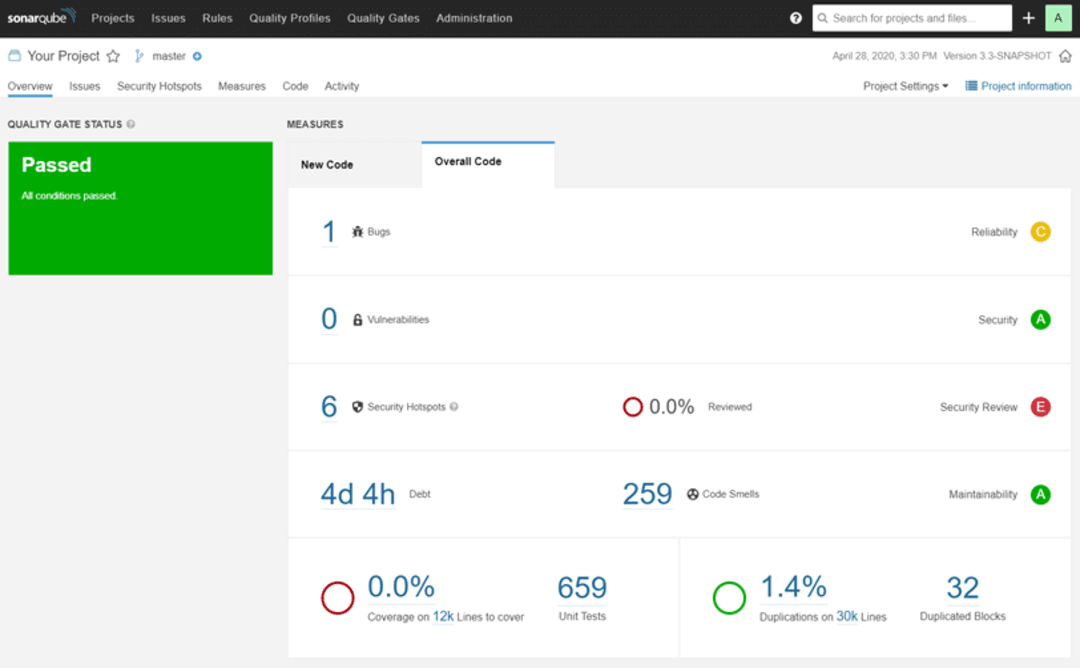
SonarQube is an open-source platform for continuous code quality inspection and feedback. It offers a centralized place to manage one's codebase, with analysis of hundreds of programming languages and support for various CI/CD tools. With fast analysis for Git-based projects and improved access management, SonarQube 10.0 stands out as the latest version. Python developers will particularly appreciate the accurate analysis and support for the language.
- Sonarlint IDE integration
- Clear go/no-go sonar quality gate
- Taint analysis
- Multiple DevOps platform instances
- Monorepo support for PR decoration
- Powerful static code analysis tools that can identify bugs, vulnerabilities, and other problems
- Comprehensive code coverage analysis to help ensure your tests are complete
- Supports a wide range of languages, including Java, C/C++, JavaScript, and Python
- An active community that provides support and plugins to extend the functionality
- Some users find the interface to be overwhelming and difficult to navigate
- The pricing for enterprise use can be expensive, making it less accessible to smaller teams or individuals
- Some of the more advanced features require a deep understanding of code analysis, which can be intimidating for some users
Pricing
The pricing plans are:
- Developer- $150 per year
- Enterprise- $20,000 per year
- Datacenter- $130,000 per year
2. Veracode
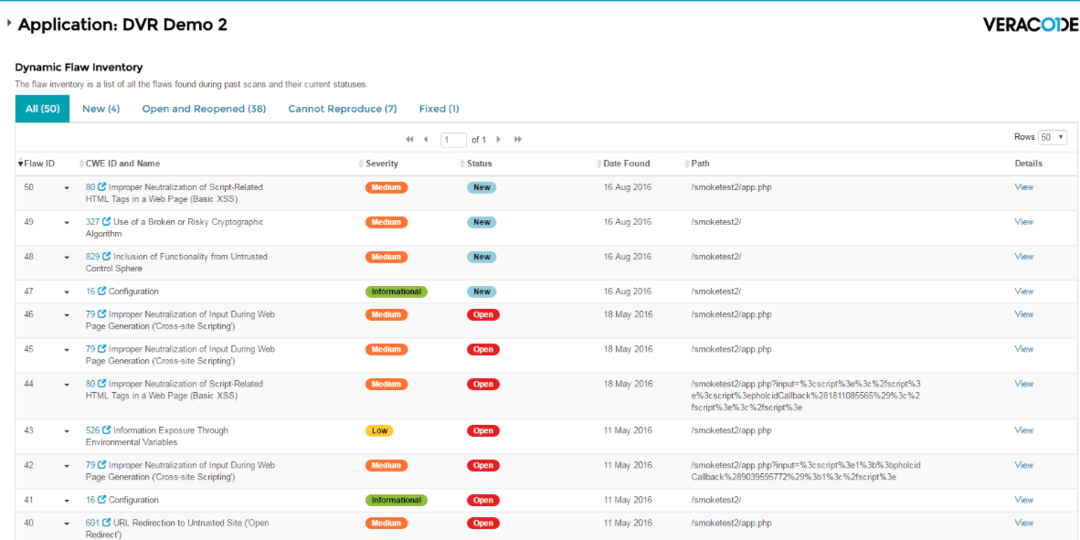
Veracode stands out as a prominent application security provider, offering a comprehensive suite of security tools designed for various organizations. With its establishment dating back to 2006, Veracode delivers solutions aimed at minimizing risks, identifying and addressing vulnerabilities, and ensuring adherence to essential security protocols. The primary objective of their platform is to streamline costs, facilitate the development of secure software, and simplify overall application security.
- End-to-end static scanning
- Lowest false positives
- End-to-end Static Scanning
- Prioritization & remediation
- Reporting & analytics
- The tool is known for its high accuracy in detecting vulnerabilities in binary code
- Veracode's is easy to use as it has an intuitive user interface and requires minimal setup
- The tool supports multiple programming languages, including C#, Java, and Python, making it versatile and suitable for a wide range of development projects
- The tool can be easily integrated into a Continuous Integration/Continuous Deployment (CI/CD) pipeline, enabling developers to identify and fix vulnerabilities as early as possible in the development cycle
- The SAST tool can sometimes be slower than other types of security scans, which can cause delays in the development process
- The tool may sometimes report false positives, flagging vulnerabilities that do not exist, which can cause unnecessary delays in the development process
- Veracode's SAST tool is not freeware and requires a subscription fee, which may be a significant expense for small teams or individual developers
Pricing
- Custom pricing
3. PVS-Studio
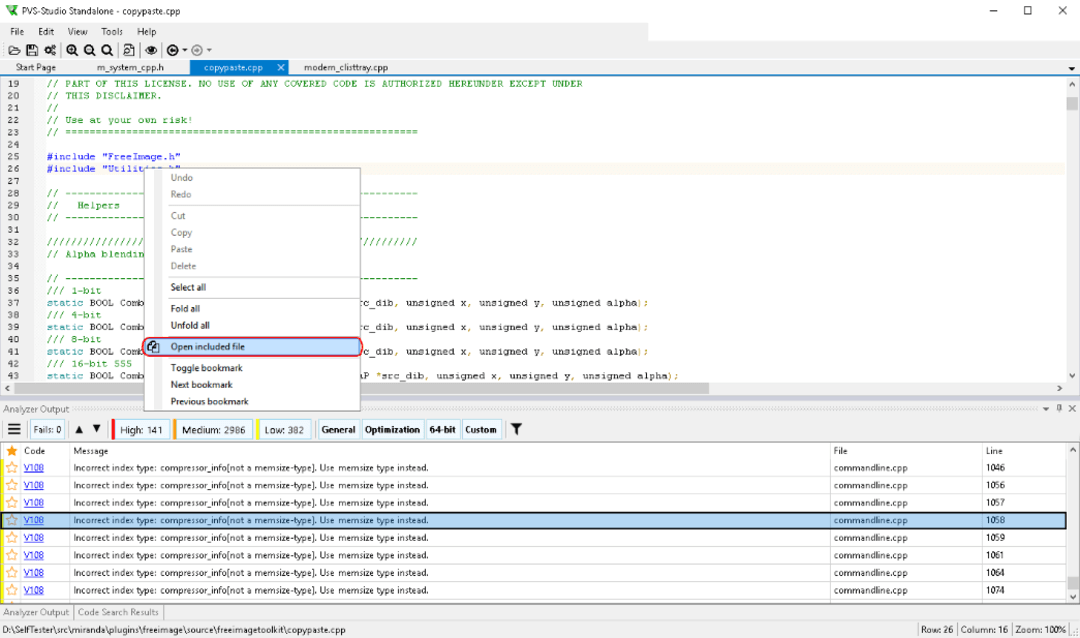
PVS-Studio is a static code analysis tool that helps developers find bugs, vulnerabilities, and coding errors in their software projects. PVS-Studio may identify possible faults before they develop into serious difficulties thanks to its sophisticated analytic algorithms. It may be integrated with a variety of IDEs and build systems and supports a number of programming languages, including C, C++, C#, and Java.
- Array index out of bounds
- Null pointer dereference
- MISRA C and MISRA C++ coding standards
- AUTOSAR C++14 coding guidelines
- Common weakness enumeration (CWE)
- The PVS-Studio is trusted by developers worldwide for its accurate and reliable analysis of code
- The tool integrates well with various IDEs (Integrated Development Environments) like Visual Studio, CLion, Code::Blocks, JetBrains, and many others, without requiring external modifications
- The PVS-Studio has a user-friendly interface that allows developers to scan and check code with ease
- Supports Multiple Languages: PVS-Studio supports various programming languages, including C++, C#, Java, and many others
- The PVS-Studio is not a free tool, so users need to pay for a license to use it
- It can be a complex tool to learn and requires some time and effort to master
- PVS-Studio is unable to detect all kinds of software bugs, so developers still have to rely on other tools to detect other bug types
Pricing
- Custom Pricing
4. Checkmarx
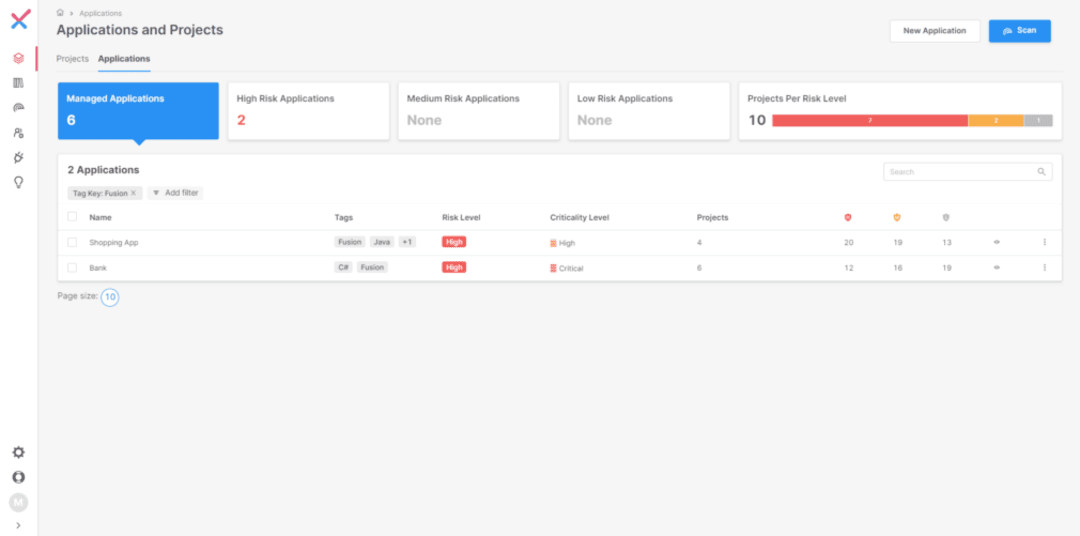
Checkmarx offers an advanced solution, CXSAST Source Code Scanning, designed to detect potential vulnerabilities and threats in source code. With real-time scanning and comprehensive reporting, developers can promptly identify issues and implement necessary fixes. Thus, reducing the risk of cyberattacks. CXSAST is user-friendly, making it accessible to multiple teams, and it supports various programming languages.
- Static application security testing
- Software composition analysis
- Supply chain security
- APIs security
- Dynamic application security testing
- Scan results correlation
- Checkmarx provides comprehensive static application security testing , which can help identify potential vulnerabilities and security issues within the source code
- The tool supports a wide range of programming languages and frameworks, making it a versatile option for development teams
- Checkmarx can be integrated with CI/CD pipelines, allowing for automated and continuous testing of code
- The tool provides actionable recommendations and guidance for developers to help them fix identified issues
- Cost may be a barrier for smaller teams or organizations with limited budgets
- The tool's complexity and extensive feature set may require significant time and resources to fully utilize and integrate into existing workflows
- False positives may occur, which can lead to wasted time and resources as developers investigate non-existent issues
Pricing
- Custom pricing
5. Micro focus fortify
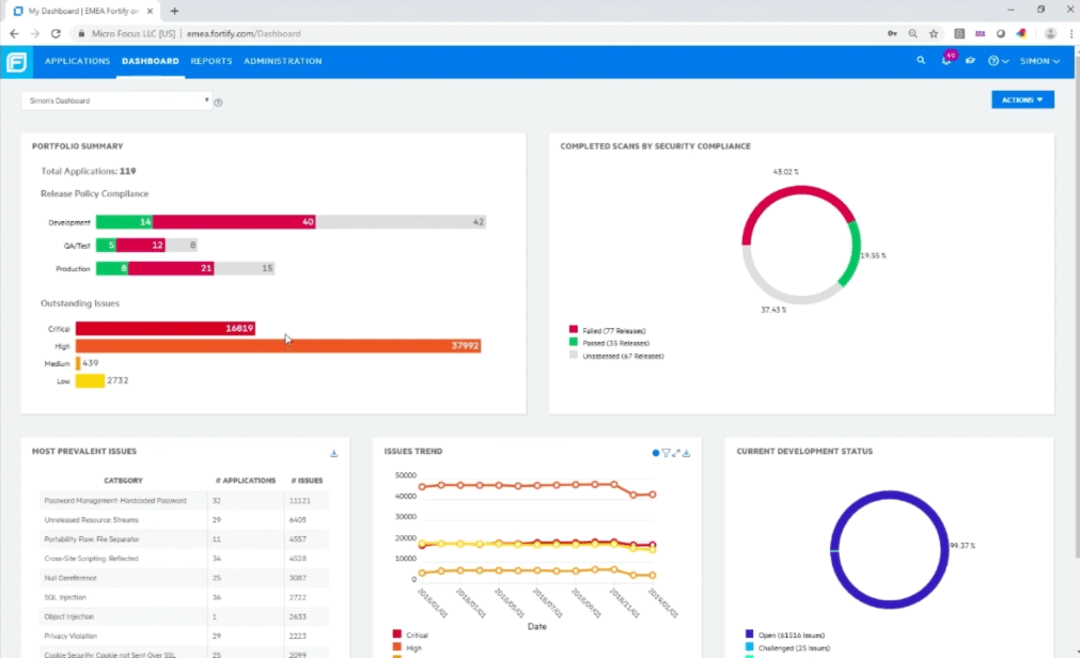
Micro Focus offers a robust software solution aimed at aiding developers in enhancing code security and mitigating vulnerabilities. By conducting comprehensive source code analysis, the software generates insightful reports on typical security flaws. Hence, empowering developers to prioritize and address potential issues effectively. This integration with existing development practices enables teams to produce more secure applications at a faster pace. Thus, reducing the likelihood of security breaches and enhancing overall product reliability.
- Static Code Analyzer
- Securing cloud-native apps
- Speed vs. depth in SAST
- Comprehensive API scanning
- Automated security in CI/CD pipeline
- By identifying potential security vulnerabilities, coding mistakes, and suboptimal coding practices early in the development process, Static Code Analyzer (SCA) helps in improving software quality
- SCA helps in reducing software development costs by significantly minimizing the time and costs associated with finding and fixing bugs, security vulnerabilities, and other coding issues
- It supports a wide range of programming languages and frameworks, making it an ideal solution for organizations with multi-faceted software development environments
- Static Code Analyzer provides built-in support for various compliance regulations, including OWASP, ISO 27001, and HIPAA, ensuring that your organization remains compliant with these widely recognized standards
- Static Code Analyzer, like many other similar applications, is known to generate false-positive results, which means that it may identify issues that are not actual security vulnerabilities
- To use Static Code Analyzer effectively, users may require training to understand how to work with the software's features and carry out the various scanning processes
Pricing
- Custom pricing
Software and Services Related To Static Analysis Tools
Static analysis tools play a critical role in the field of software security by examining source code and identifying potential vulnerabilities without executing the program. These tools offer valuable insights into code quality and security, enabling developers to address issues early in the development lifecycle. Alongside the core static analysis software, various supporting services enhance the overall effectiveness of these tools. Let's see some of them in detail:-

-
Vulnerability scanner software
Vulnerability scanning software stands as an essential element in contemporary cybersecurity practices. Its primary function involves identifying potential weaknesses in networks, systems, and applications. Through automated assessments, these scanners diligently search for vulnerabilities that could be exploited by malicious individuals.
By conducting comprehensive scans of network devices, servers, and applications, these tools identify possible entry points that attackers may target. The scans also evaluate the overall security posture of the system, shedding light on weaknesses in configurations, outdated software, and missing patches.
-
Dynamic application security testing (DAST) software
Dynamic Application Security Testing (DAST) software serves as a complement to static analysis tools by assessing software in a running state. Unlike static analysis, DAST evaluates an application while it's operational, simulating real-world attack scenarios.
DAST tools utilize techniques like crawling and fuzz testing to interact with the application and identify potential vulnerabilities that might not be apparent in the source code. By actively probing the application, DAST provides insights into how the software responds to different inputs.
-
Software composition analysis (SCA) software
Modern software development frequently depends on third-party libraries and open-source components, which can accelerate the development process. However, this convenience also brings potential security hazards. To tackle this issue, Software Composition Analysis (SCA) tools were created. SCA software thoroughly examines the components utilized in a software project and identifies any known vulnerabilities linked to them.
By continuously monitoring the libraries and dependencies, SCA tools can promptly alert developers about newly discovered vulnerabilities.
Challenges in Static Code Analysis Software
Static code analysis software plays a vital role in ensuring software security by identifying potential vulnerabilities and flaws in the source code without the need for execution. However, despite its effectiveness, this type of software also faces several challenges that developers and organizations must navigate to make the most of its capabilities.
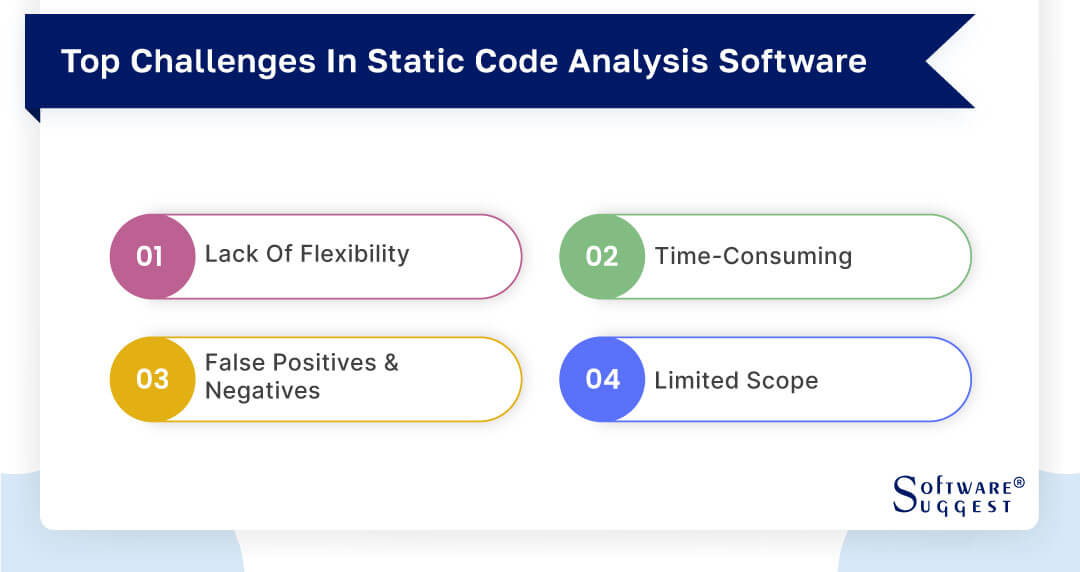
-
Lack of flexibility
One of the primary challenges of Static Code Analysis Software is its lack of flexibility when dealing with complex codebases or specific coding styles. Some code analysis tools might struggle to adapt to unconventional or non-standard coding practices, leading to missed vulnerabilities or false negatives. Developers often encounter difficulty when configuring the tool to suit the unique requirements of their project, resulting in limited effectiveness. Consequently, striking a balance between automated analysis and customization becomes essential to address this challenge effectively.
-
Time-consuming
Static Code Analysis can be a time-consuming process, particularly for larger and more intricate software projects. The comprehensive scanning of the entire codebase demands significant processing power and resources. As a consequence, the analysis can be time-prohibitive, affecting development cycles and hindering rapid code iteration. Balancing thoroughness and speed is crucial, as overly time-consuming analyses can become a bottleneck in the development workflow.
-
False positives and negatives
Static code analysis software sometimes produces false positives and false negatives. False positives are reported as vulnerabilities but are, in fact, benign code segments that do not pose any security risks. Conversely, false negatives are actual vulnerabilities that go undetected by the tool. Both situations can lead to inefficiencies, as developers might waste time addressing non-existent issues or overlook critical security flaws. Reducing false positives and negatives is a constant challenge, and it requires continuous improvement in the accuracy and intelligence of the analysis algorithms.
-
Limited scope
Static code analysis software has its limitations when it comes to detecting certain types of vulnerabilities. While it can effectively find issues related to code syntax, common security flaws, and certain patterns, it might not be well-equipped to identify more complex and subtle security weaknesses. For instance, vulnerabilities arising from the improper use of third-party libraries or framework-specific weaknesses might go unnoticed. This limited scope necessitates supplementing static analysis with other security testing methods, such as dynamic analysis and manual code review, to ensure comprehensive coverage.
Trends in Static Code Analysis Software
As software development practices continue to evolve, the role of Static Code Analysis Software becomes increasingly crucial in ensuring code quality, security, and efficiency. Several notable trends have emerged in recent times, shaping the landscape of open source source code review tools and methodologies. Let's explore these trends and their impact on modern software development.
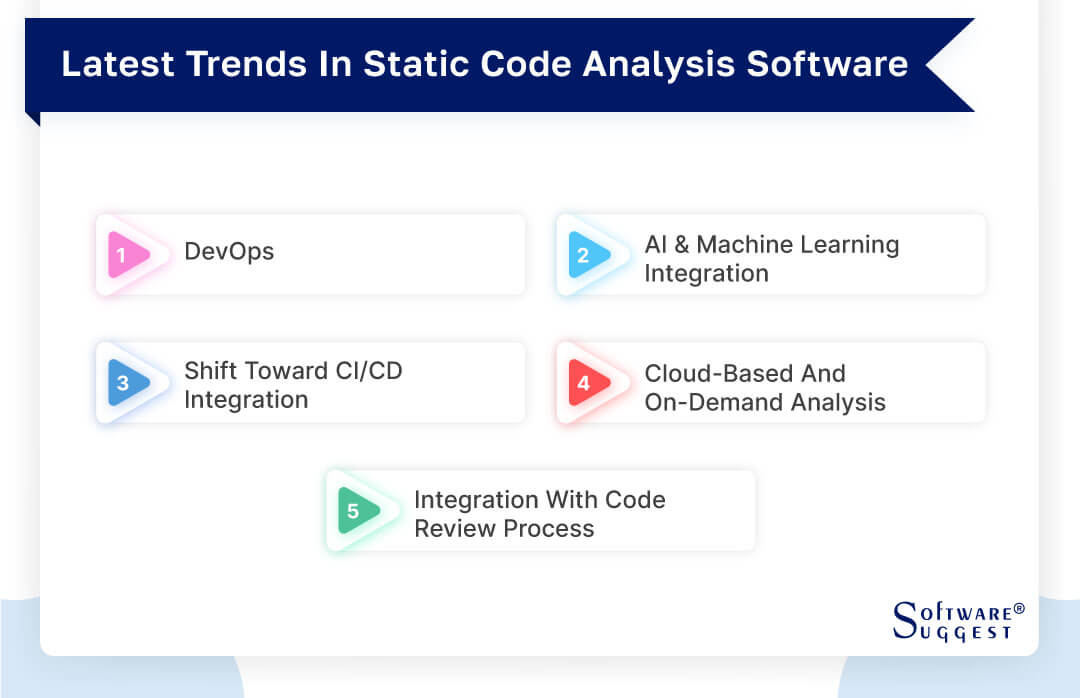
-
DevOps
The integration of static code analysis software with DevOps practices has gained significant traction in the software development community. Collaboration between the development and operations teams is emphasized by DevOps, which also supports continuous integration and delivery (CI/CD). The goal is to produce quicker, more dependable software releases. Through the use of automated code scanning during the development process, static code analysis tools have become a crucial component of the DevOps pipeline.
-
AI and machine learning integration
Recent progress in Artificial Intelligence (AI) and Machine Learning (ML) has greatly influenced static code analysis. By harnessing the power of AI, static analysis tools have become more advanced, capable of performing intricate code analysis and recognizing patterns with higher precision. Consequently, this has resulted in a marked improvement in identifying vulnerabilities, leading to a reduction in false positives and false negatives. ML algorithms learn from datasets of vulnerabilities and code patterns to detect unseen security weaknesses, enhancing static code analysis.
-
Shift toward CI/CD integration
The adoption of Continuous Integration and Continuous Delivery (CI/CD) practices has become a standard in modern software development, and static code analysis is no exception to this shift. Organizations increasingly integrate static analysis into their CI/CD pipelines, automating code scanning and ensuring that every code change undergoes rigorous analysis before deployment. The CI/CD integration not only improves code security but also reduces the time required for manual code reviews.
-
Cloud-based and on-demand analysis
Cloud-based and on-demand static code analysis solutions have gained popularity due to their scalability and flexibility. Cloud-based analysis allows developers to offload the computational overhead of code scanning to cloud servers, freeing up local resources and improving analysis speed. Additionally, the on-demand analysis provides developers with the flexibility to perform code scans whenever needed, without the need to set up and maintain on-premises static analysis infrastructure.
-
Integration with code review process
Static code analysis tools are increasingly being integrated into the code review process. Development teams supplement their review efforts with static analysis rather than relying exclusively on manual code reviews. This integration ensures a more thorough assessment of the codebase and assists in identifying potential flaws that may go unnoticed during manual assessments. Developers are better able to identify and address issues when they combine automated code analysis with human experience.
Conclusion
In conclusion, the process of selecting the most suitable static code analysis tool is of paramount importance for ensuring the overall quality and security of software projects. This comprehensive buyer guide has thoughtfully explored the top factors to consider when evaluating these tools, emphasizing crucial aspects like language support, accuracy, integration capabilities, and robust reporting features.
Understanding that each project has unique requirements and each development team may have distinct preferences, the ideal tool will inevitably vary. By leveraging the insights provided in this guide and making an informed decision, developers can proactively identify and rectify potential code issues. Consequently, this will result in an elevated level of codebase reliability and increased efficiency in the development workflow.
FAQs
Prices vary based on tool features and licenses, ranging from free options to enterprise-level subscriptions. On average, it ranges from $150 to $150,000 per year.
Most tools support multiple languages, but availability may differ. Check for compatibility with your preferred programming languages.
Yes, numerous free and open-source options are available, offering code analysis without any licensing costs.
Dynamic coding involves runtime analysis during program execution, while static analysis examines code without running it, identifying potential issues before execution.






.png)
















