Best Live Streaming Software
Best five live streaming software in 2024 are, Castro, restream, crowdcast, streamyard, and one stream are which have grown in popularity to connect with an audience, raise brand exposure, and cultivate a devoted following.



No Cost Personal Advisor
List of 20 Best Live Streaming Software
Category Champions | 2024
Software by Olark
Olark is a professional-grade live streaming software that makes it easier for you to communicate with your customers. Its user-friendly interface enables quick streaming to any destination. Olark easily integrates with several other sales and support tools to simplify your tasks. Use Olark for high-quality live streaming. Read Olark Reviews
Explore various Olark features, compare the pricing plans, and unlock the potential of seamless operations by selecting the right software for your business.
Features
View all Olark Features- Assignment Management
- Persistent Chat
- Offline Form
- Customizable Branding
- File Sharing
- Real Time Monitoring
- Call Me Option
- Visitor Targeting
Pricing
Olark Caters to
- StartUps
- SMBs
- Agencies
- Enterprises
Contenders | 2024
Software by Restream
Restream is a feature-loaded streaming software for creating professional and flawless multistream. This software allows multistreaming with OBS, Ecamm, Zoom, or Restream Studio. It also lets you schedule and promote your live streams to increase viewership. Restream simplifies streaming by updating the metadata of all streams in one place. Read Restream Reviews
Explore various Restream features, compare the pricing plans, and unlock the potential of seamless operations by selecting the right software for your business.
Features
View all Restream Features- Reporting/Analytics
- On-Demand Webinars
- Customizable Branding
- Q & A
- Live Chat
Pricing
Restream Caters to
- StartUps
- SMBs
- Agencies
- Enterprises
Weve changed the way you meet.
WEVE is a video streaming software specifically designed to promote productivity and engagement through virtual events. With a variety of fun activities, the live software transforms virtual relationships and strengthens team bonds. WEVE has entertaining virtual activities and much more in store for every budget and activity. Read Weve Reviews
Explore various Weve features, compare the pricing plans, and unlock the potential of seamless operations by selecting the right software for your business.
Features
View all Weve Features- Meeting Room Booking
- Group Management
- Collaboration
- Video Chat
- Event Management
- Academic/Education
- Activity / News Feed
- Video Sharing
Weve Caters to
- StartUps
- SMBs
- Agencies
- Enterprises
Contenders | 2024
Free yet impressive screen sharing for you
OBS (Open Broadcast Software) Studio is a free, open-source video recording and live streaming software. It is the best streaming software for YouTube, Facebook, etc., as it offers a powerful API for creating professional productions. OBS Studio also supports high-performance real-time video/audio capturing and mixing and intuitive audio mixing with filers like noise gates and noise suppression. Read OBS Studio Reviews
Explore various OBS Studio features, compare the pricing plans, and unlock the potential of seamless operations by selecting the right software for your business.
Features
View all OBS Studio Features- Screenshot Taking
- Record Audio
- Active Desktop
- Dashboard
- Hotkeys
- Zoom In/zoom Out
- Sound Recording
- Take and Edit Screenshots
OBS Studio Caters to
- StartUps
- SMBs
- Agencies
- Enterprises
Contenders | 2024
Saves up to 12 operational hours
Streamlabs is a free professional software for recording and live streaming. Developed to help you stream on multiple platforms simultaneously, this all-in-one video streaming software enables you to help reach multiple audiences. To stream to various streams like YouTube, Twitch, Facebook, Trovo, and more, toggle multistream and go live. Read Streamlabs Reviews
Explore various Streamlabs features, compare the pricing plans, and unlock the potential of seamless operations by selecting the right software for your business.
Streamlabs Caters to
- StartUps
- SMBs
- Agencies
- Enterprises
Emergents | 2024
Live Streaming Software by SplitmediaLabs
XSplit Broadcaster is the best live streaming software for online events, gaming events, professional events, sports, and more. This powerful live-streaming and recording studio offers an easy-to-use interface with limitless customizations. Its top features include multistreaming, scene presets, noise suppression, project output, media slideshow, custom transitions, source masking, split mode, etc. Learn more about XSplit Broadcaster
Explore various XSplit Broadcaster features, compare the pricing plans, and unlock the potential of seamless operations by selecting the right software for your business.
Features
View all XSplit Broadcaster Features- 2D games
- 3D Games
XSplit Broadcaster Caters to
- StartUps
- SMBs
- Agencies
- Enterprises
Emergents | 2024
The best tool to make full HD and 4K videos
Designed for creating professional live video productions, VMix is a popular streaming software for YouTube, Twitch, Twitter, UStream, and Facebook. It supports simultaneous streaming, recording, and output and supports HD virtual sets with quality real-time chroma keys. VMix also offers built-in audio mixers, live video effects, transition effects, layers Multiview, professional color correction tools, touch screen interface, and more. Learn more about VMix
Explore various VMix features, compare the pricing plans, and unlock the potential of seamless operations by selecting the right software for your business.
Pricing
Basic
$ 0
Per Year
Basic HD
$ 60
Per Year
SD
$ 150
Per Year
VMix Caters to
- StartUps
- SMBs
- Agencies
- Enterprises
Emergents | 2024
Get TV-like streaming easily
Rendered by Telestream, Wirecast is a video streaming program that enables you to create live or on-demand broadcasts on Mac or Windows. This powerful and customizable live streaming software facilitates YouTube live streaming, Facebook live streaming, live sports streaming, and more. Wirecast lets you record content simultaneously via a virtual camera or additional outputs like NDI, SDI, SRT, etc. Learn more about Wirecast
Explore various Wirecast features, compare the pricing plans, and unlock the potential of seamless operations by selecting the right software for your business.
Pricing
Wirecast One
$ 187
Onetime
Wirecast Studio
$ 337
Onetime
Wirecast Pro
$ 524
Onetime
Wirecast Caters to
- StartUps
- SMBs
- Agencies
- Enterprises
Emergents | 2024
Live data-driven streaming analysis
Lightstream is a live video software that makes advanced live streaming simple. It lets you bring on remote guests, mix live video feeds, and capture console gameplay. Lightstream offers comprehensive streaming tools that fully control your projects, streams, and layouts. Lightstream is the perfect live broadcast software for gamers, podcasters, musicians, travel bloggers, and creators. Learn more about Lightstream
Explore various Lightstream features, compare the pricing plans, and unlock the potential of seamless operations by selecting the right software for your business.
Features
View all Lightstream Features- Multistreaming
- Split/Multi-Screen
- Collaboration
- Performance Monitoring
- Access Controls
- Session Recording
- Supports HD Resolution
- Live Streaming Production
Lightstream Caters to
- StartUps
- SMBs
- Agencies
- Enterprises
Emergents | 2024
Schedule & Live Stream Recorded Videos to 40+ Soci
Broadcast pre-recorded videos as live video and live stream it to 40+social channels. Unlimited live streaming and multicasting with looping. Get insights on your published videos and grow your audience. Learn more about OneStream Live
Explore various OneStream Live features, compare the pricing plans, and unlock the potential of seamless operations by selecting the right software for your business.
Features
View all OneStream Live Features- Audience Engagement
- Multistreaming
- Live Streaming Production
- Session Recording
- Event Scheduling
Pricing
Basic
$ 10
Per Month
Standard
$ 39
Per Month
OneStream Live Caters to
- StartUps
- SMBs
- Agencies
- Enterprises
Contenders | 2024
Software by Vimeo, Inc
Vimeo Pro is your best bet for organizing virtual events, interactive classes, or live programs. This ad-free, fail-safe streaming program software offers the most reliable live streaming tools, ensuring a high-definition viewing experience. Vimeo Pro enables you to set customizable brand themes and feel, including your logo, colors, and custom graphics. Read Vimeo Pro Reviews
Explore various Vimeo Pro features, compare the pricing plans, and unlock the potential of seamless operations by selecting the right software for your business.
Features
View all Vimeo Pro Features- Mobile Screen Support
- Privacy Options
- Video Looping
- Bulk Uploading
- Social Sharing
- Closed Captions
- Analytics
- Video Streaming
Pricing
Plus
$ 7
Per Month
Pro
$ 20
Per Month
Business
$ 50
Per Month
Vimeo Pro Caters to
- StartUps
- SMBs
- Agencies
- Enterprises
Emergents | 2024
Highly configurable hardware control
VidBlasterX is one of the most powerful and versatile live streaming programs that help capture, stream, and broadcast webcasts, live presentations, sports events, television shows, etc. VidBlasterX supports highly configurable multicamera slo-mo-replays for professional operators and beginners. It supports multiview, overlays, built-in video effects, and 4K HD video quality. Learn more about VidBlasterX
Explore various VidBlasterX features, compare the pricing plans, and unlock the potential of seamless operations by selecting the right software for your business.
Features
View all VidBlasterX Features- Performance Monitoring
- Split / Merge
- Video Capture
- Event Scheduling
- Access Controls
- Customizable branding
- Supports HD Resolution
- Multistreaming
VidBlasterX Caters to
- StartUps
- SMBs
- Agencies
- Enterprises
Emergents | 2024
Software by SplitCam software
SplitCam provides streamers with user-friendly live broadcast software. It enables video streaming to multiple channels at the same time from the camera without the loss of quality. It offers a splitting webcam, audio mixer, HD video broadcast, realistic 3D masks, zoom video feature, and more. Try SplitCam for live streaming, video recording, game streaming, presentations, online classes, webinars, etc. Learn more about SplitCam
Explore various SplitCam features, compare the pricing plans, and unlock the potential of seamless operations by selecting the right software for your business.
Features
View all SplitCam Features- Speed Adjustment
- Split / Merge
- Video Effect
- Video Capture
SplitCam Caters to
- StartUps
- SMBs
- Agencies
- Enterprises
Contenders | 2024
Software by BlueJeans
BlueJeans transform your live streaming into production-quality experiences. This live video streaming software features simple broadcast management with its simple producer’s dashboard. BlueJeans helps engage your audience by elevating the event experience with Q&A, chat, polling, hand-raising tools, etc. BlueJeans is ideal for hosting product launches, influencer events, earning calls, etc. Read BlueJeans Reviews
Explore various BlueJeans features, compare the pricing plans, and unlock the potential of seamless operations by selecting the right software for your business.
Features
View all BlueJeans Features- Electronic Hand Raising
- Voting Management
- Post-Meeting Tools
- Calendar Management
- Record & Playback Ability
- Meeting Room Booking
- Brainstorming
- Board Meetings
BlueJeans Caters to
- StartUps
- SMBs
- Agencies
- Enterprises
Contenders | 2024
The world's most customizable webinar and event so
BigMarker is a top-rated live streaming software for marketing webinars, employee meetings, and virtual and hybrid events. This innovative software helps grow the audience, engage customers, and generate more leads through impactful live events. BigMarker helps keep the stream interesting with chat, polls, Q&A, comments, etc. Read BigMarker Reviews
Explore various BigMarker features, compare the pricing plans, and unlock the potential of seamless operations by selecting the right software for your business.
Features
View all BigMarker Features- Attendee Management
- Q&A
- Email Marketing
- Reminders
- On-Demand Webinars
- Live chat system
- Multi-Presenter
- Polls / Voting
Pricing
Contact Us
$ 0
Contact Us
BigMarker Caters to
- StartUps
- SMBs
- Agencies
- Enterprises
Emergents | 2024
Software by Ant Media
Ant Media Server enables you to conduct live streaming sessions for e-learning, video conferencing, webinars, gaming, telehealth, auction, bidding streaming, etc. It is a real-time streaming engine software that offers reliable, scalable, and flexible live streaming solutions. Ant Media Server supports WebRTC, CMAF, DASH, HLS, RTMP, RTSP, SRT, and Zixi. Learn more about Ant Media Server
Explore various Ant Media Server features, compare the pricing plans, and unlock the potential of seamless operations by selecting the right software for your business.
Features
View all Ant Media Server Features- Social Sharing
- Analytics
- Video Streaming
- Privacy Options
- Mobile Screen Support
Ant Media Server Caters to
- StartUps
- SMBs
- Agencies
- Enterprises
Emergents | 2024
Software by Dacast
Dacast is an ideal professional streaming software for live events streaming, live sports broadcasts, live fitness classes, production and publishing, creative agencies, TV and radio stations, etc. The software deploys advanced features to broadcast high-quality videos, analytics access, monetization tools, bulk uploading, etc. Learn more about Dacast
Explore various Dacast features, compare the pricing plans, and unlock the potential of seamless operations by selecting the right software for your business.
Features
View all Dacast Features- Video Streaming
- Analytics
- Bulk Uploading
- Brand Overlay
- Closed Captions
- Social Sharing
- Mobile Screen Support
- Video Looping
Dacast Caters to
- StartUps
- SMBs
- Agencies
- Enterprises
Emergents | 2024
Software by OpenShot Studios, LLC
OpenShot makes live streaming easier for the novice as well as professional streamers. It allows users to broadcast HD-quality videos on multiple channels using multiple camera sources. OpenShot offers an easy-to-use interface and is fully loaded with live streaming tools that enhance the quality and experience of your live streaming. Read OpenShot Reviews
Explore various OpenShot features, compare the pricing plans, and unlock the potential of seamless operations by selecting the right software for your business.
Features
View all OpenShot Features- Cross Platform
- Trim & Slice
- Desktop Integration
- User Interface
- Keyframes
- Audio Waveform
- Slow Motion & Time Effect
- Upload video or audio file
OpenShot Caters to
- StartUps
- SMBs
- Agencies
- Enterprises
Contenders | 2024
Software by Cisco WebEx
Cisco Webex Meetings allows hosts to stream live on various channels for Webex meetings, webinars, or events. This streaming software supports live streaming on virtual platforms like Facebook, IBM, YouTube, Vbrick Rev, etc., for industries like education, healthcare, online coaching, sports, entertainment, non-profits, and startups. Read Cisco Webex Meetings Reviews
Explore various Cisco Webex Meetings features, compare the pricing plans, and unlock the potential of seamless operations by selecting the right software for your business.
- Presentation Streaming
- Record & Playback Ability
- Screen Sharing
- Two-Way Audio & Video
- Real-time Chat
- Private Chat
- On-Demand Webcasting
- Video Conferencing
Cisco Webex Meetings Caters to
- StartUps
- SMBs
- Agencies
- Enterprises
Category Champions | 2024
Can handle up to 1,000 video participants exclusiv
ZOOM is the best streaming software for Facebook, YouTube, Twitch, or custom sites. This user-friendly software is widely popular for live streaming meetings, single-session events, online webinars, community events, and other virtual events. ZOOM creates successful event experiences with advanced features and analytics that drive revenue through events. Read ZOOM Reviews
Explore various ZOOM features, compare the pricing plans, and unlock the potential of seamless operations by selecting the right software for your business.
Features
View all ZOOM Features- Attendee Management
- Internal Meetings
- Contact Management
- Board Meetings
- Two-Way Audio & Video
- Real-time Chat
- Screen Sharing
- Record & Playback Ability
Pricing
Basic
$ 0
Per Month
Pro
$ 15
Per Month
Business
$ 20
Per Month
ZOOM Caters to
- StartUps
- SMBs
- Agencies
- Enterprises
Until 30th Apr 2024


Live streaming is the buzzword of the video streaming industry. Over the years, live streaming has been used for multiple purposes, from entertainment to engagement and marketing to education. And with the growth of live streaming, live streaming software has evolved too!
Depending on the usage, live streaming software can have many categories. While some live streaming programs are specially designed for sports and esports, there are streaming software for YouTube and eLearning too! Some allow you to embed live streams on websites, while others offer seamless social media integration.
If you are looking to buy live streaming software soon, you are on the right page. Here, we will tell you what live streaming software is, how it works, how to choose one, and more, along with a list of live-streaming software. So, keep reading.
What is Live Streaming Software?
Live streaming software is a tool that helps you process and distribute your live feed so that it can reach your end users in real time. Usually, the raw camera feed that we capture cannot be broadcasted as it is. So, the live streaming software encodes the raw video file, adds security features, and distributes it to the cloud servers. This entire process takes place within seconds. That is why your audience can view the content almost instantly.
What Does Live Streaming Software Do?
Live streaming software converts the raw live video feed into a digital format that can be used for live streaming. Technically, it is a type of encoding where the video to be encoded is fed in real-time.
Some live video streaming software breaks the video feed into multiple smaller chunks during encoding. These smaller chunks of content are compressed further and converted into processed video feeds of multiple resolutions. This type of encoding is particularly helpful in adaptive bitrate streaming.
Once the video feed is ready, it is distributed throughout the Content Delivery Network, a cloud server network. When the viewer wants to watch the live stream, the cloud CDN server near the viewer sends the video feed to the viewer’s device, where it gets played.
Hence, live broadcasting software encodes the live feed, breaks it into smaller chunks, compresses it, and distributes it to the cloud servers or CDNs.
Components Needed to Conduct Live Streams
A live streamer usually needs multiple tools and components for conducting successful live streams. The overall quality of your live stream depends on the performance of your live streaming components too!
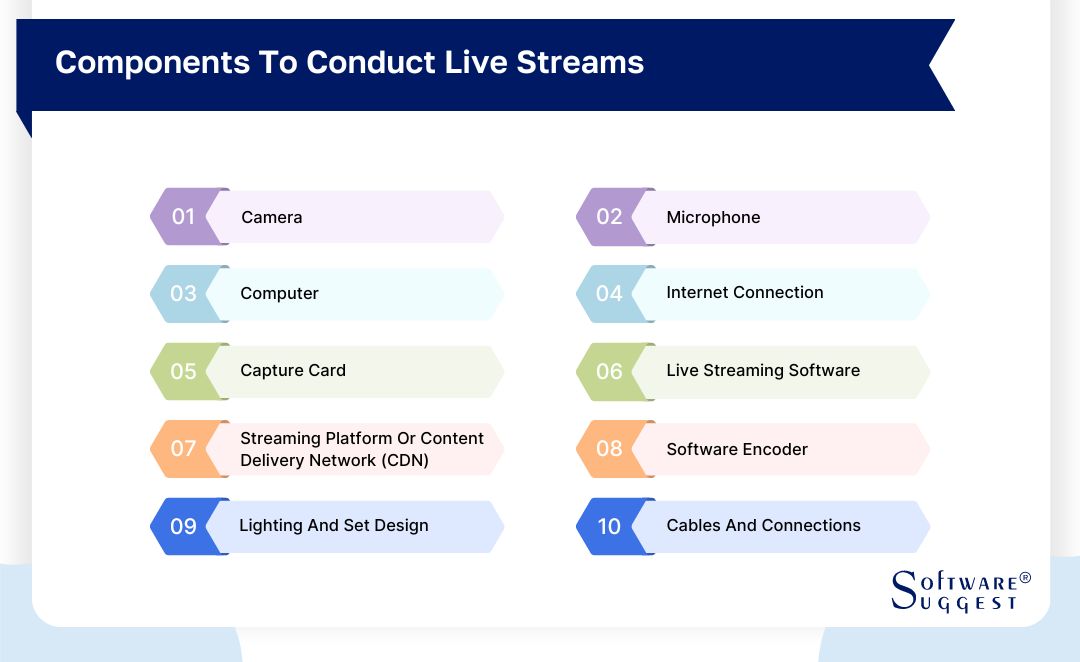
-
Camera
The quality of the camera matters a lot. A good live-streaming camera should offer at least HD resolution and a frame rate of a minimum of 30 fps.
If you are low on budget, Logitech C922 Pro, Elgato Facecam, and Microsoft LifeCam HD-3000 are some of the best available options. Prosumer video cameras are good for professional streaming.
-
Microphone
While live streaming, your voice should reach your audiences clearly; otherwise, they won’t be able to understand your content. For this purpose, you will need a microphone that offers a cardioid pickup pattern, while an amplifier is always a plus. Blue Snowball iCE, HyperX SoloCast, and Røde NT-USB Mini are good microphones for affordable live streaming.
-
Computer
You will need a PC or a smartphone with a good-quality camera for live streaming. If you are going for a laptop, make sure it has at least 8 GB RAM (the higher, the better) and at least an Intel i5 or equivalent processor. The best result is obtained at 16 GB RAM with an Intel i7 or equivalent processor.
-
Internet Connection
A reliable internet connection is of utmost importance for live streaming. A weak internet connection might lead to buffering and latency issues. So, for smooth and lag-free live streaming, a stable internet connection of at least 60 Mbps or above is a must.
-
Capture Card
A capture card lets you capture (or record) the live content, edit it if needed on the spot, and then send it simultaneously for distribution. You will not need it if you are using software like OBS Studios or Muvi Live on a single device.
But if you are using one separate device for recording (means camera) and another for processing (means PC), you will need a capture card.
-
Live Streaming Software
A live streaming software will process your live feed and then send it to the CDN network for distribution. A good live broadcasting software should always have a built-in encoder, CDN server, and multi-DRM security setup for optimal and secured live streaming.
-
Streaming platform or content delivery network (CDN)
Streaming platforms are either streaming websites or apps through which your users can access live content. You can create your streaming platform using no-code solutions like Muvi One.
A Content Delivery Network is a network of cloud servers, that consists of a mother server and a large number of proxy servers. AWS and Akamai are the leading CDN network providers worldwide.
-
Software Encoder
Encoding software is a live streaming tool that processes your live stream content and converts it into a stream-ready digital format. It first breaks your video into smaller chunks. Then, these chunks are compressed and converted into videos of multiple resolutions.
-
Lighting and Set Design
Lights and background play a vital role in attracting your viewers. While setting up the lighting, make sure that the color temperature of your lights is above 3000K. Adjustable RGB with a good dimming range is always a plus.
Nowadays, ring lights are quite popular. If you have a tight budget, you can go for ESDDI 18-inch ring light or Neewer 20-inch dimmable ring light. They also offer angle rotation. Also, ensure that your background walls are painted in light colors (white and pastel colors preferred) for optimal lighting.
-
Cables and Connections
You will need HDMI cables, DisplayPort cables, USB buses, and extension cords if you are planning to live stream outdoors. Also, make sure to carry additional battery backups and power banks. Pen drives are also a major help if you run out of memory.
Difference between Live Streaming Software and Hardware Encoders
A software encoder will get installed in your computer, encode your raw video files and convert them into streaming-ready files within your system.
However, hardware encoders are physical devices or systems that capture, encode, and deliver streaming-ready data. So, you must first transfer your video and audio files so these encoders can operate on them.
The major differences between hardware and software encoders are tabulated below.
Software Encoders vs Hardware Encoders
Software Encoders
Hardware Encoders
These are encoding applications (computer programs) that get installed and run on your computer.
These hardware tools are built for the sole purpose of encoding.
They capture video files from your computer and encode them.
You need to connect these encoders to your computer, or sometimes to your camera, so they can access your live videos.
It is not compulsory to add your video and audio files separately.
Some hardware encoders have separate inputs for capturing audio and video files. For example, they have separate inputs for camera feeds and mic feeds.
Since they are within your system, they might function a bit slower as compared to their hardware counterparts.
They are faster and deliver specialized encoding results.
Good encoding software offers a lot of room for adjusting and customizing the video quality.
These encoders deliver fixed results; however, their video quality is quite good.
Benefits of Live Streaming Software
Live streaming software allows you to stream live content effortlessly across multiple devices and platforms. In addition, the best live-streaming software offers detailed user analytics and advanced security features. Here are the major benefits of live-streaming software.
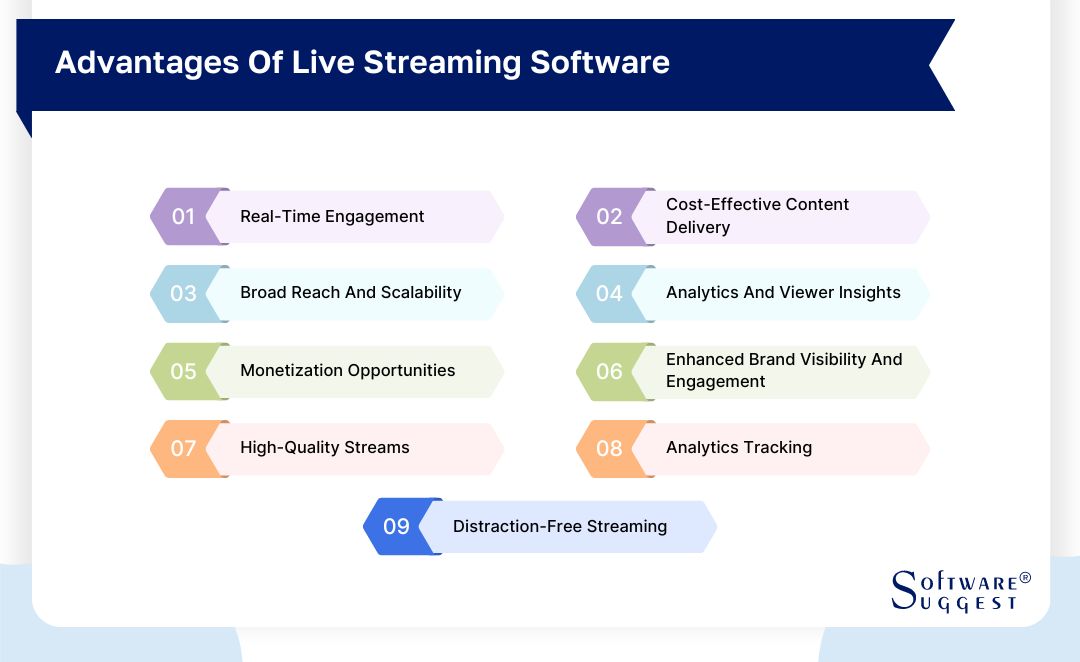
-
Real-time engagement
Through live streaming, you can ensure real-time engagement with your viewers. Some streaming software even offers live chat, allowing viewers to engage in conversations in real-time. Such real-time engagement helps you understand your audience well and build trust between you and your viewers.
-
Cost-effective content delivery
As most live streaming software includes CDNs, delivering and distributing content becomes easier. Using CDNs, you can deliver live content to viewers in any part of the world at a much lower cost. Also, your viewers enjoy seamless live video streaming with ultra-low latency.
-
Broad reach and scalability
Majority of the global population watches live-streaming videos every single week. Hence, the outreach of live-streaming content is immense. Also, due to the intensive use of CDNs, you can invite any number of viewers to join your live stream. Hence, a live stream is easily scalable.
-
Analytics and viewer insights
Live broadcasting software delivers detailed viewer insights like the viewer’s geography, watch duration, and more! This analytics dashboard helps you understand which type of live content works well with your users. Also, it helps you recognize your loyal audience base.
-
Monetization opportunities
You can use live streaming tools to monetize your live streams. Generally, you will get multiple monetization options like AVOD, Subscription and Membership, Pay-Per-View (TVOD), Coupons, and Vouchers. The best live streaming software will let you use these monetization plans together.
-
Enhanced brand visibility and engagement
Over 35% of brand marketing events now use live-streaming software. This proves the importance of live streaming in enhancing your brand visibility. It also helps you engage directly with your consumers and understand their needs through quizzes and polls.
-
High-Quality Streams
Live streaming software comes with a global content delivery network (CDN). This helps you broadcast high-quality videos and improve the overall experience.
A live streaming platform with a reliable CDN will help you stream videos without any technical glitches.
-
Analytics Tracking
Most professional streaming services come with tracking tools and analytic dashboards to help you evaluate your live event's outcome. You can see relevant metrics like engagement, viewer numbers, and behaviors. Thus, live streaming software help you assess which aspects of your broadcast need to be changed for future events. This, in turn, will help you improve your overall content and strategy.
-
Distraction-Free Streaming
One of the disadvantages of using free streaming services is that they are loaded with distractions. Third-party logos and unrelated advertisements can clutter the screen and take the focus away from your live event.
However, most of the live streaming platforms offer ad-free streaming. So, your viewers are not burdened with ads that are not related to your content.
Features Offered by Live Streaming Software
Most streaming software also offers additional features like advanced security features with multi-DRM, built-in CDN, and HLS content output.
And if you are looking for advanced live broadcasting software, you should run recurring live events with mobile-based live streaming too! Let’s take a quick look at some of these key features.
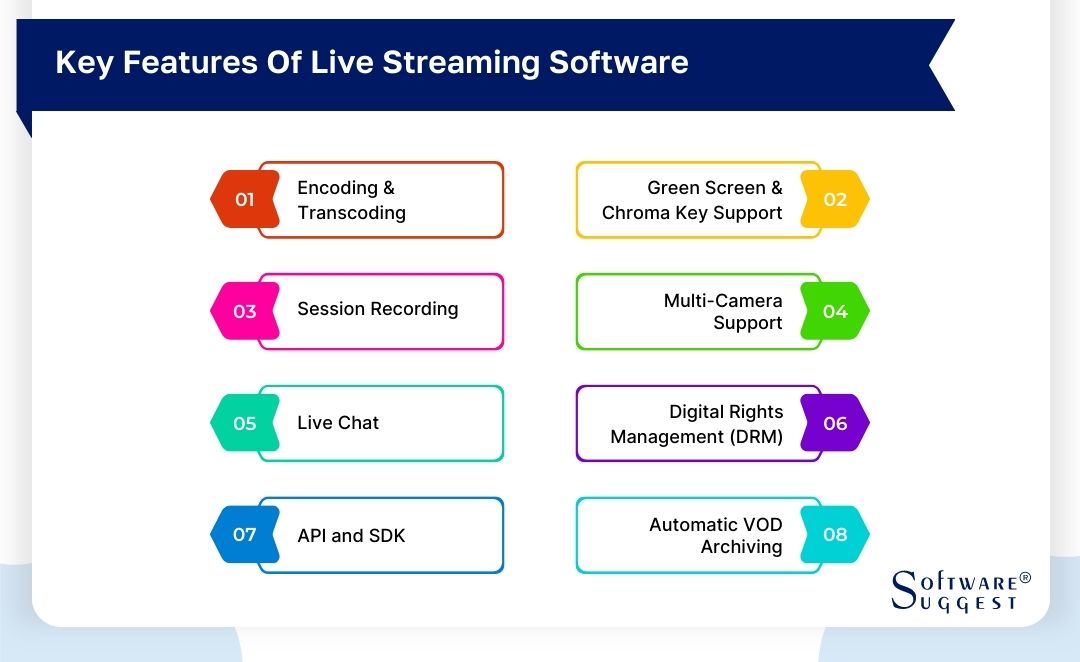
-
Encoding and Transcoding
Many live broadcasting software offer auto-encoding and auto-transcoding features. So you don’t have to use separate encoding software anymore. These auto-encoders and auto-transcoders automatically convert the audio and video components into streamable content. Also, the built-in transcoding setup converts the feed received from video sources into multiple resolutions, like 720p video, HD video, 4K video, and more.
-
Green Screen And Chroma Key Support
A green screen lets you remove patterns or colors from the backdrop of your video and fill it with another color. A chroma key usually lets you remove and fill more than one color, like red, blue, and green. This special effect often changes your backdrop when you live stream from a not-so-suitable place.
-
Session Recording
Recording your live videos has massive benefits. Firstly, it is one of the technical requirements for enabling DVR-enabled live play. Secondly, you can reuse this video recording as VOD content later and generate revenues from it. Hence, session recording is a valuable feature of live-streaming software.
-
Multi-Camera Support
Good live broadcasting software allows more than one camera for a single live video. Multi-camera support allows you to switch between cameras during live streams. It is a must-have feature if you are using multiple professional video cameras for a single live stream.
-
Live Chat
Live chat lets you connect to your audience. Your audience can ask you any question or give their feedback through chat. Also, they can connect with fellow viewers to discuss anything related to the live video.
-
Digital Rights Management (DRM)
DRM is essential when you are into content creation. For example, YouTube might mute or may even take down VOD streams with copyrighted music playing in the background.
To avoid such scenarios, you need to ensure that all rights are properly managed. Live streaming software will help you solve these issues and create quality content.
-
API and SDK
Live streaming platforms include developer-friendly API infrastructure software and mobile SDK. Some platforms even provide tools for easy integration with various cloud video applications and digital media workflows.
-
Automatic VOD Archiving
Live streaming software is automatically recorded and uploaded to your media library as video-on-demand (VOD).
Things to Consider When Purchasing Live Streaming Software
Before buying live broadcasting software, ensure it has an easy-to-use UI and a reliable track record of delivering stable live streaming services. Budget-conscious streamers might want to compare the prices as well. Some of the things that you must consider before buying live-streaming software are discussed below.
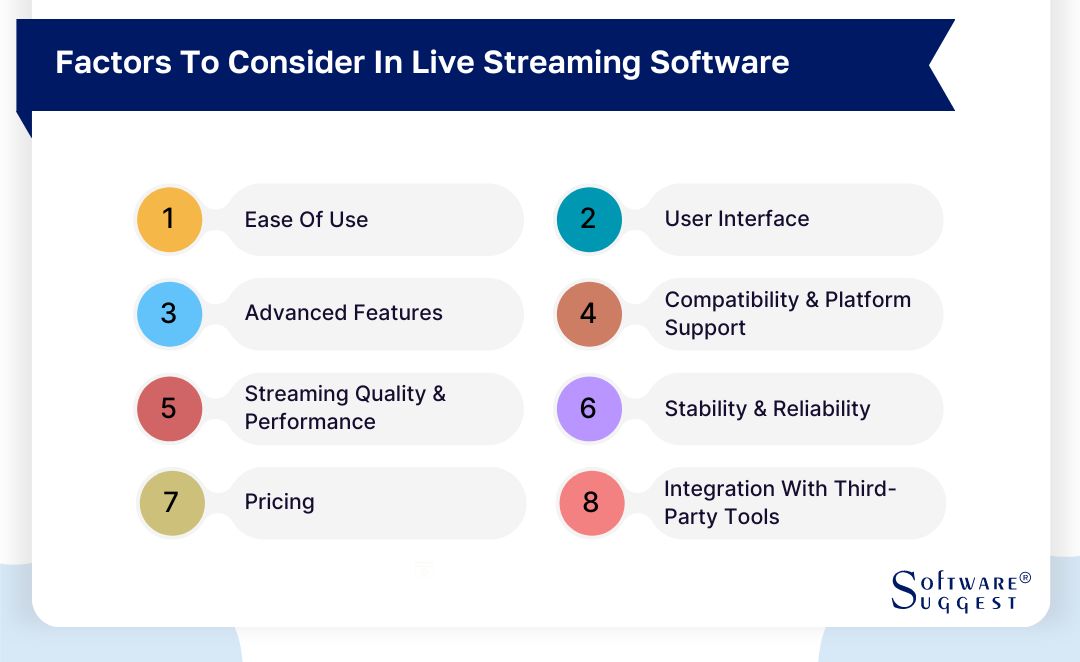
-
Ease of Use
All live streamers are not technical geeks. If the platform is too difficult to use or involves a lot of technicalities, it might not suit your business. That is why you should try and use the streaming software before purchasing it. You should proceed further only if you can use the live streaming software easily.
-
User Interface
User Interface, or UI, is one of the most important aspects of a video streaming software or platform. It decides what will be presented to your users and how. So, if you want good user engagement and interaction, you must look for the best UI.
-
Advanced Features
Advanced features like multi-DRM security, mobile-based live streaming, and cloud-based streaming solutions are gaining relevance rapidly. For big enterprises, choosing live broadcasting software that offers at least some of them is important.
-
Compatibility and Platform Support
Good streaming software are always compatible with multiple streaming protocols like HLS, MPEG-DASH, RTMP, and others. Also, it should support the integration of third-party live streaming tools like OBS Studios.
Also, you must be able to live stream on multiple platforms simultaneously, including YouTube, LinkedIn, Facebook, and others. It helps in gaining maximum viewership.
-
Streaming Quality and Performance
Streaming quality depends on multiple factors, but the most vital factor is encoding quality. If encoding is good, it can elevate your video quality by many folds. But the opposite is also possible.
Also, the performance of the platform depends on the scalability of the CDN server network. So, a highly scalable cloud server network always helps.
-
Stability and Reliability
If your live streams often suffer hiccups, your brand image is bound to get tarnished. So, before choosing a live broadcasting software, check if it is capable of delivering stable live streams for hours, with a large number of concurrent viewers, without any lags.
-
Pricing
The pricing of a live streaming tool usually depends on the features and solutions it offers. For example, if you are looking for just live streaming solutions without any chat support or security features, you might find good streaming software at as low as US$ 20.
But, if you are looking for a scalable and secured live streaming solution that can handle hours of concurrent live streams, then you will have to pay higher.
Also, nowadays, many live streaming platforms follow Pay As You Go pricing plans. In such plans, you will be billed based on the hours of live streaming and the bandwidth consumed.
-
Integration With Third-Party Tools
Professional live streamers use multiple third-party live streaming tools like audio and video mixers, third-party encoders, free wireless camera apps, etc. So, your live broadcasting software must offer seamless integration with these tools.
Top 6 Live Streaming Tools Comparison
|
Name
|
Free Trial
|
Demo
|
Pricing
|
|---|---|---|---|
|
Free |
Free |
Starting price at $799/month |
|
|
14 Days |
Yes |
Starting price at $599/month |
|
|
30 Days |
Yes |
Starting price at $60/month |
|
|
Free |
Yes |
Free |
|
|
7 Days |
Yes |
Starting price at $0.91/month |
|
|
7 Days |
Yes |
Starting price at $7/month |
There are many live streaming solutions available in the market, but very few of them offer all the necessary features. Here, we have handpicked the 6 best streaming software options that offer pretty much everything you need to deliver a high-quality and lag-free live streaming experience to your viewers.
1. Muvi Live
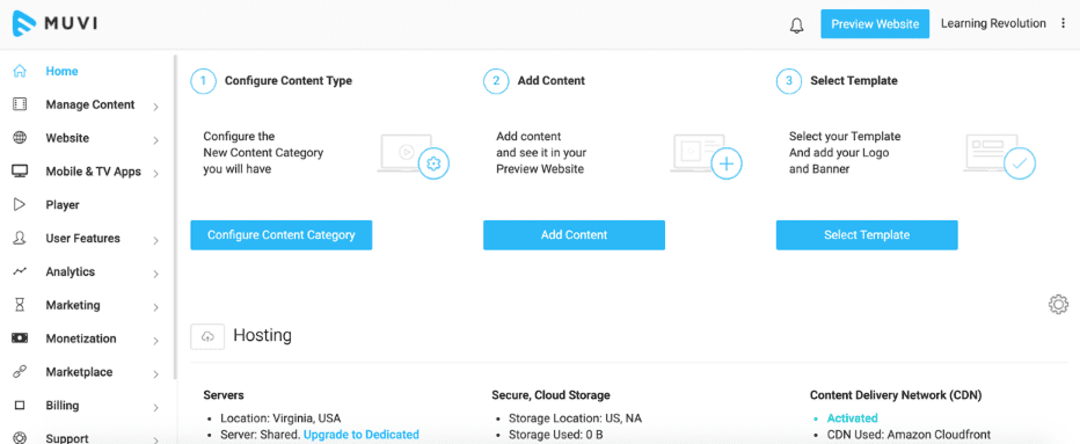
Muvi Live is an online live-streaming software that offers you 50+ in-demand features. By live streaming with Muvi Live, you can leverage the scalability of CDN, the security of multi-DRM technology, multi-camera live streaming, mobile live streaming, and many other features out-of-the-box. They offer an easy-to-use CMS where you can start and manage your live streams.
You can download their mobile app and stream live from your smartphone. Your viewers can do live chatting using their chat feature. You can also run polls using their CTA cards. They also offer DVR-enabled live play, where your viewers can pause your live feed and resume after some time.
You can record your live sessions and then reuse the recordings. You can also customize the player settings, inserting your brand logo and other identities. Recently, they have introduced Muvi Live Meetings, which let you live-stream your meetings and webinars with around 600 participants.
- Built-in encoder
- Built-in transcoder
- Multiple concurrent live streams
- Multiple sessions using the same stream key
- Streaming from the nearest server
- HLS link generation
- Performance tracking and analytics
- Multi-DRM security
- It requires minimal technical knowledge.
- Muvi Live supports multiple resolutions, starting from 720p to 4K.
- Users can seamlessly integrate live streams with third-party tools and platforms like OBS Studio.
- You can also integrate your live feeds with your social media platforms to stream your live videos.
- Avail “Pay As You Go” pricing structure.
- Pay As You Go users might not get instant support in case of any trouble, which is available for Enterprise users.
- Their Enterprise plan is expensive.
Pricing
They have two pricing plans:
- Pay As You Go plan, where you don’t need to pay anything upfront. Later, you will be billed based on your usage.
- Enterprise plan that will cost you US $799 per month.
2. Wirecast
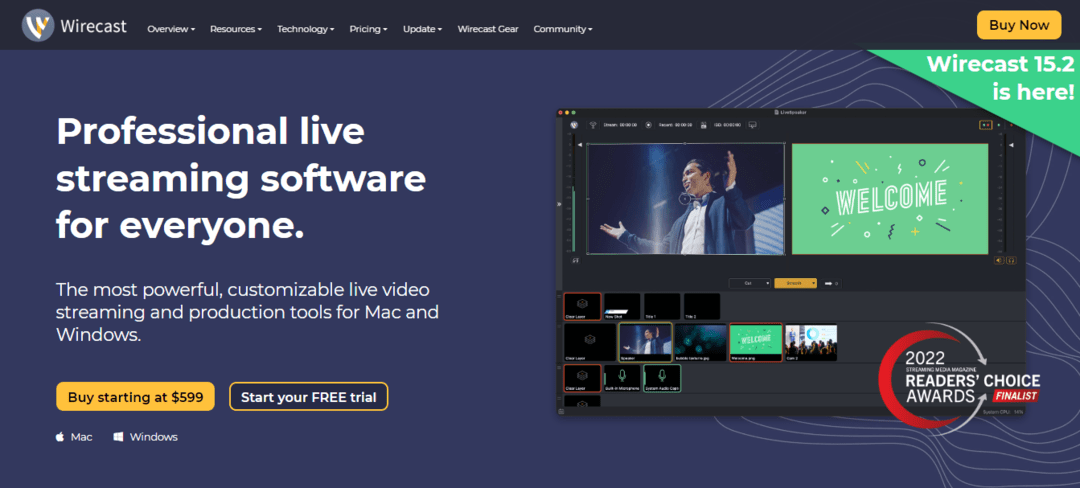
Wirecast is a powerful live broadcasting software developed by Telestream. It is currently available for Windows and Mac. It is a live streaming PC software, meaning you need to download it on your system.
Currently, Wirecast comes in two versions, Studio and Pro. These versions are priced differently. They offer tools like animated 3D titles, graphics, unlimited capture and encoding of video sources, and multi-streaming capabilities. You can always test out all the features by taking their free trial. You can even record your live videos using their software.
- Camera inputs through iOS, NDI, HDMI, SDI, and IP
- Multi-track audio
- 1080p resolution
- Easy-to-use UI and UX
- Live stream on YouTube, Facebook, and others
- The platform provides access to advanced video editing and mixing tools.
- It works on both Mac and Windows.
- Users get a professional layout with quality support.
- It is a highly resource-intensive platform.
- You will need a great deal of tech expertise to start out.
- The software is a bit expensive.
Pricing
They currently offer two pricing plans:
- Their Studio plan starts at US $599.
- Their Pro plan starts at US $799.
3. vMix
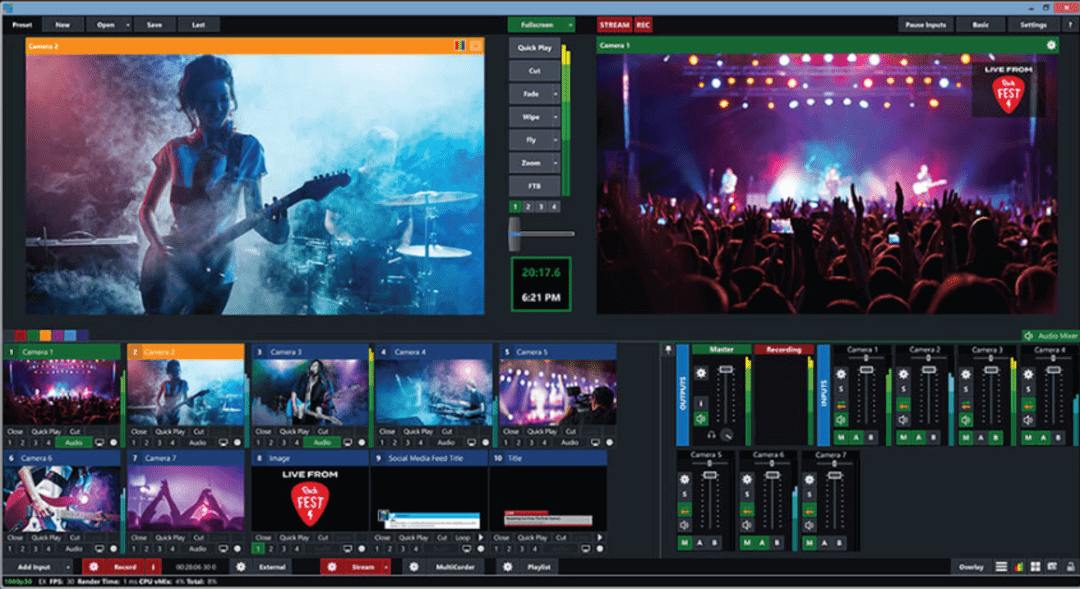
vMix is a top-tier live streaming software designed for the professional user base. It is a good choice for 4K encoding. Moreover, vMix supports a wide range of inputs, including DVDs, sound cards, webcams, playlists, NDI, and PTZ cameras.
vMix offers a free version for trial, that does not allow you to apply watermarks. It is beneficial for users looking to test all the features before purchasing.
- Built-in virtual scoreboard
- Intensive Instant replay
- PTZ camera control
- Multiple monitor outputs
- Scripting control
- vMix gives you a professional production feel.
- This platform offers a lot of high-end or advanced features.
- vMix provides great support to its users.
- Currently, it is available for Windows only.
- Using vMix requires a great deal of technical knowledge
Pricing
It offers the following pricing plans:
- Its Basic HD version starts at US $60.
- Its HD version starts at US $350.
- Its 4K version starts at US $700.
- Its Pro version starts at US $1200.
- It also offers a subscription plan called Max, at US $50 per month.
4. OBS Studio
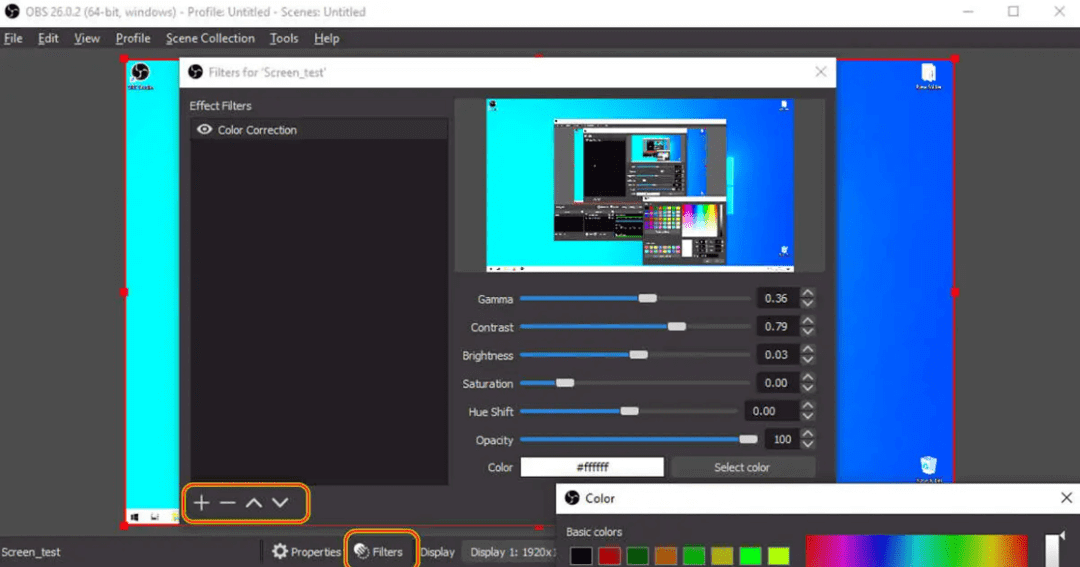
Open Broadcaster Software is a popular choice among price-conscious live streamers. It offers all the live streaming essentials you need to create a professional broadcast. Most importantly, its free version is more than sufficient for all forms of live streaming.
It is highly customizable, and new features and plugins are constantly being released by the developer community. You can edit and mix audio and video using its real-time video and audio mixer tool. You can also set an unlimited number of scenes. It is currently available for Windows, Mac, and Linux.
- 3D graphics and animation tools
- Multiple video capture sources
- Built-in audio mixer
- Modular Dock UI
- Several guides and tutorial videos
- OBS Studio is one of the very few broadcasting software that works on Windows, Mac, and Linux.
- It is highly customizable.
- This live streaming software delivers high performance with light CPU usage.
- OBS Studio is a good streaming software for YouTube videos.
- There is no centralized support.
- The system can be difficult to configure.
Pricing
- It's free-to-use, open-source software.
5. XSplit
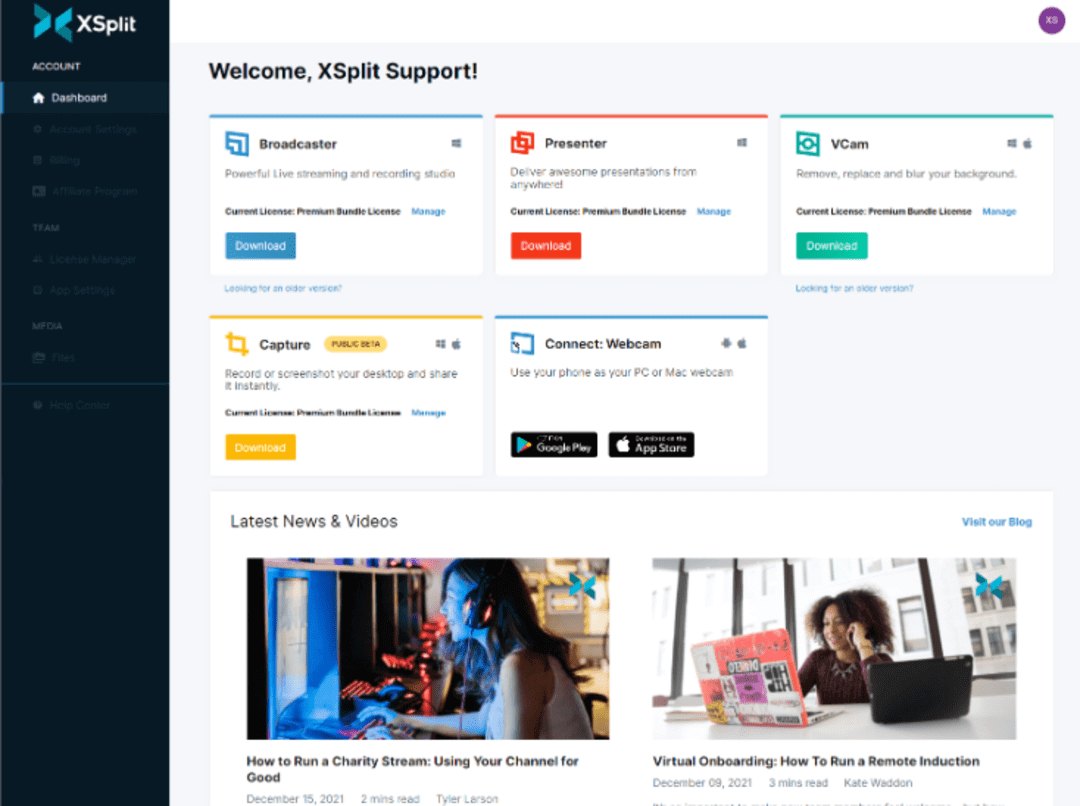
XSplit is one of the best broadcasting software that allows you to remove, blur, or replace the webcam background. It has three apps: Broadcaster, vCam, and Connect Webcam. All the apps have a clean and intuitive interface and have all the essential live streaming and recording capabilities.
Its layout wizard offers multiple professional layouts. It also allows you to live stream to multiple platforms simultaneously. You can record your live videos and convert them into video-on-demand content using their Broadcaster tool.
- Blurring engine
- Background removal
- Multi-streaming
- Add community-created plugins
- Ideal for game streamin
- It is easy to use and customize.
- The platform provides stable and consistent live streaming.
- Third-party app integration through files and URLs.
- It has good support for the users.
- Currently, it is available for Windows only.
- It might slow down your game while live streaming.
Pricing
Xsplit offers the following pricing plans:
- For VCam Premium, you need to spend INR 75 per month.
- For Broadcaster Premium, you need to spend INR 150 per month.
- For the Premium Bundle, you need to spend INR 237.5 per month.
6. Lightstream
Lightstream Studio is a powerful and intuitive live streaming software. It captures sources from your computer, but all the compositing and encoding are done on Lightstream servers. Hence, it leads to less CPU usage and greater picture quality.
They also offer a video engine that programmatically lets you create your live streams. They offer analytics and engagement tools, too, like chatbots, alerts, and more!
- Slick overlays
- Guest hosting
- Asset storage in the Cloud
- Data-driven analytics tools
- Support for game keys
- Lightstream is an online live-streaming software. Hence it works on the browser and is cloud-based (portable).
- It is very simple to use & quick to set up.
- This software offers live chat support too.
- This software mostly supports 720p streaming.
- It has been known for sound issues.
- Lightstream is not too feature-rich and is actually quite basic.
Pricing
Lightstream currently offers two pricing options:
- The gamer plan starts at US $7 per month.
- The creator plan starts at US $20 per month.
Potential Challenges Faced in Live Streaming Software
A live streamer has to conquer many challenges to deliver a smooth and lag-free live streaming experience to their viewers. Sometimes those challenges can be technical due to the video streaming software. Other times, the inexperience of live streamers can lead to issues and mistakes too!
We are now going to discuss some potential challenges in live streaming that you must be aware of.
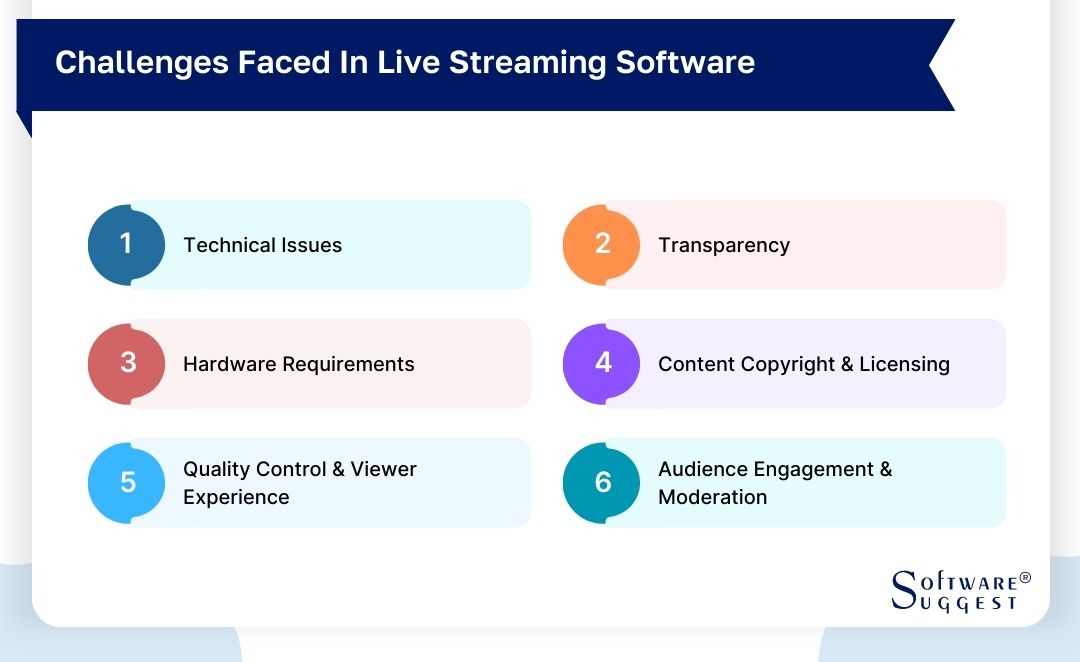
-
Technical Issues
Now, the technical issues themselves can be of two types. One arises when your streaming platform or software is unstable enough, leading to latency. The other arises when you are not fully aware of the tools you are usual. It might lead to manual errors.
That is why, in the initial days, you will need video streaming software that offers 24x7 support. Whenever you are stuck, simply ask them to help you out!
-
Transparency
Many live streaming software often charge you hidden fees, which are not included in the subscription. This lack of transparency might lead to inconveniences later. As most of these hidden costs are infrastructure costs, you might end up using them even unknowingly at some point in time.
-
Hardware Requirements
Professional live streamers need lights, tripods, high-quality cameras, high-quality mics, and computers with higher CPU performance. Arranging the entire setup might take a toll on your pockets.
-
Content Copyright and Licensing
Copyright infringement is one of the biggest threats to a live streamer. Especially if you are a beginner, you might end up using copyrighted audio as a background score (which is the most evident scenario). So, you must thoroughly check whether the audio or images you use are licensable.
If caught using copyrighted content, you might have to face legal consequences. Also, many platforms like YouTube do not allow monetization of such content.
-
Quality Control and Viewer Experience
Your stream quality solely depends on the quality of the live streaming tools that you are using. So, if you do not try and test your tools and software beforehand, quality issues might arise in your live stream.
Also, many times everything remains the same at your end, but your viewers experience latency and streaming lags. So, you should keep your chats open to see if your viewers are complaining of any issues.
-
Audience Engagement and Moderation
Engaging with your audience should be one of your top priorities. But for that, you will need streaming software with sufficient audience engagement tools like chat, polls, and video cards.
Also, if you have enabled chat, you should be able to moderate the comments posted by the users. Otherwise, someone might use your chat section to abuse any person or community.
Market Trends Relevant to Live Streaming Software
With the advancement in technology, many new trends have emerged in the live streaming industry. Nowadays, most live streamers use cloud-based solutions, as they lead to lower buffering and fewer crash issues.
Also, multiple industries are now using live streaming, from e-commerce to education, and automobile to aviation. They are used for multiple purposes, like marketing, training and teaching, product or brand launch, and more! Here are some latest market trends relevant to live streaming software.
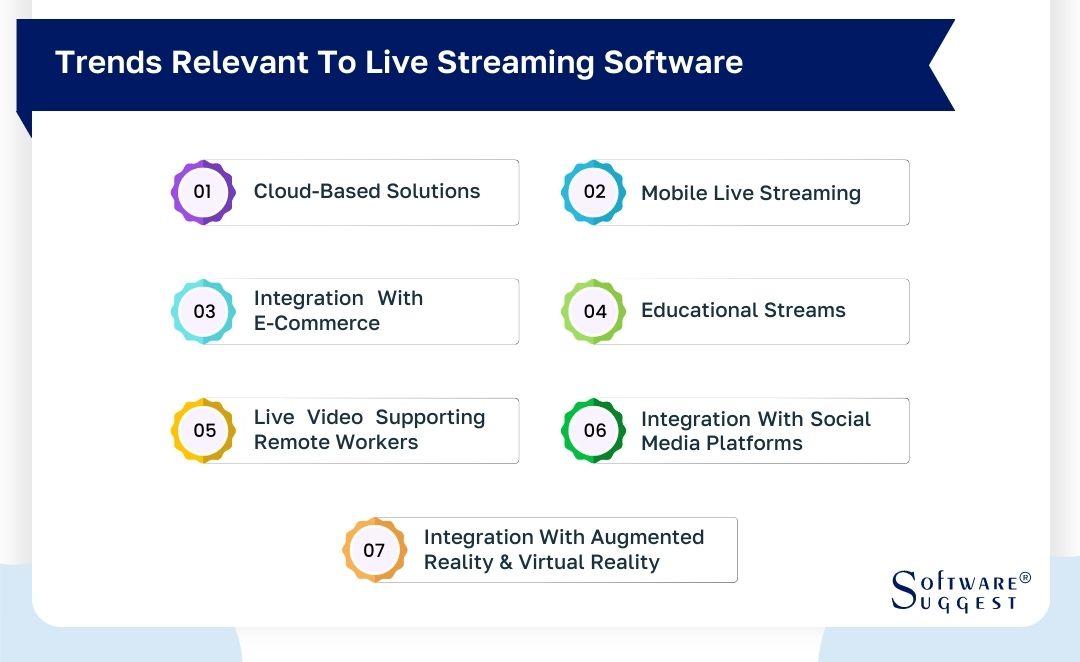
-
Cloud-Based Solutions
Most online live-streaming software are nowadays offering cloud-based solutions. They use cloud servers and CDNs that offer unmatched scalability to your live streams. Hence, you can now live stream with millions of concurrent viewers, which was unimaginable even a few years back.
-
Mobile Live Streaming
With the advancement of smartphone cameras, the popularity of mobile live streaming is growing rapidly. With mobile live streaming, you can start your live stream anywhere, anytime, even if you are not carrying sufficient hardware.
However, not all streaming software is compatible with smartphones. Very few of them offer mobile live streaming solutions.
-
Integration With E-Commerce
Few live streaming tools support integration with e-commerce websites. It means you can insert your live videos into an e-commerce website through the SDKs and APIs. It helps in promoting that particular product.
-
Educational Streams
In online learning (eLearning), a tutor often holds live sessions with the students. These sessions are beneficial for clearing the doubts of the students. It also promotes peer-to-peer interactions.
-
Live Video Supporting Remote Workers
Managers hold live sessions to help the remote workers understand and proceed with a project. These live sessions are also used to train and upskill the remote workforce. The remote workers can also connect to their colleagues and engage in team bonding activities!
-
Integration with Social Media Platforms
Most live streams now run simultaneously on multiple social media platforms, including LinkedIn, Facebook, Instagram, YouTube, and others. For this purpose, many streaming software are now offering seamless integration with multiple social media platforms.
-
Integration With Augmented Reality and Virtual Reality
Augmented and virtual reality impart life to your live stream. Your viewers can not only view the content, but they can interact with the content too! Though very few streaming software currently offers integration with AR-VR, this trend is changing rapidly.
Software Related to Live Streaming Software
A successful live stream involves an amalgamation of multiple software, where the main live streaming software acts as the backbone. But, other software like video editing software, audio editing, and mixing software, CDNs, etc., are also really important.
-
Video Editing Software
Video editing software is used to edit and modify your videos. For live streaming, you will need live software that can edit and process your videos in real time. Movavi is a free online video editing software, while XSplit offers one of the best video editing tools for live streaming, built-in. Live HD video mixing tools like vMix are also popular.
-
Audio Editing Software
Audio editing and mixing are extremely important for good live streaming. You will need to add background audio and filter your mic's audio to make it clearer and more effective. Audacity and Adobe Audition are some of the best audio editing software available.
-
Social Media Management Tools
Using social media management tools, you manage all your social media platforms over a single dashboard. You can track and manage posts, analyze user engagement, and develop improved social media strategies.
-
Video Effects Software
Using video effects software, you can insert computer-generated images, design elements, and custom effects. Adobe After Effects, Blender, and FinalCut Pro are some of the best video effects software.
-
Video Hosting Platforms
Video hosting platforms are as important as video streaming software. Because a lot of streaming quality depends on these platforms too! They allow you to upload and store video files on their servers securely. From there, you can easily distribute the content to your audience.
-
Content Delivery Networks
cloud servers. Instead of using a single server, CDN gives you added benefits like lower latency and buffering, enhanced scalability, and concurrent viewership.
What is the Cost of Live Streaming Software?
The cost of live streaming software varies based on features and business needs. If you need just the basics, you can use software like Lightstream, which will cost you around US $7 monthly.
Also, if you are a bit technically sound, you can use OBS Studios, which is a completely free-to-use open-source software. Many paid software also offers a free version for trial purposes for a limited number of days.
However, if you are a professional live streamer looking for a scalable solution, you might need higher plans. Best live streaming software offer Pay As You Go plans, though. In such plans, you won’t have to pay anything upfront. You need to pay after your use, based on the usage.
Conclusion
Live streaming software lets you broadcast your videos live in real-time, without any pre-recording or pre-uploading. Most of these live video software have encoders built-in, which process and convert the raw video feed into broadcast-ready format then and there.
Muvi Live, Wirecast, vMix, OBS Studio, XSplit, and Lightstream are some of the best live broadcast software available. If you are looking for streaming software for PC, you can go for OBS Studio or vMix. Among the online live streaming software, Muvi Live is a good choice. XSplit offers a lot of video editing tools.
The price range of video streaming solutions varies widely, starting from US$ 7 and going up to thousands of dollars. So, first, decide your requirements, list the features you want, and then choose a software that suits your needs.
FAQs
Live streaming is an old technology, whereas broadcasting is a relatively newer technology. While it is easier to garner engagement on social media, it is difficult for live-streaming platforms not connected with these platforms.
There are several free and open-source live streaming software available in the market. Some of the tools include OBS Studio, VideoLan, Ant Media Server, XSplit Broadcaster, Red5 Pro, and Restream.
Yes, you can use streaming software for commercial purposes too! Premium software like Muvi Live offers special plans for enterprise customers.
If you are live streaming from a PC, you will need a high-performance computer with a processor equivalent to Intel i5 or above.
A beginner live streamer will need a good and easy-to-use live streaming platform that is not so technical in nature. Along with that, a good quality camera, mic, tripod, lighting, and PC or smartphone will be more than enough to get started.










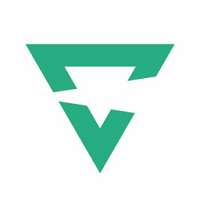












.jpg)