Best Time and Expense Software
Best time and expense software includes Keka, Qandle, Zoho Expense, Zimyo, and Pocket FaME. This software gives professional services organizations the ability to monitor and control the labor and costs associated with every project. This streamlines their invoicing, enhances bid accuracy, and reduces unnecessary expenses.



No Cost Personal Advisor
List of 20 Best Time And Expense Software
Category Champions | 2024
Expense reports done the easy way.
Though Zoho Expense does not include time keeping, expenses are managed very efficiently by this app. Firms can set up customized approval flows, and employees can upload photographs of expense receipts. Both benefit from its cloud-based automation of expenses. For other features related to employee management, this app integrates with the larger Zoho ecosystem. Read Zoho Expense Reviews
Explore various Zoho Expense features, compare the pricing plans, and unlock the potential of seamless operations by selecting the right software for your business.
Features
View all Zoho Expense Features- Expense Tracking
- Collaboration
- Credit Card Integration
- Mileage Tracking
- Expense Auditing
- Multi-Currency
- Approval Workflow
- Expense Claims
Pricing
Zoho Expense Caters to
- StartUps
- SMBs
- Agencies
- Enterprises
Category Champions | 2024
Cloud Accounting Software Making Billing Painless
FreshBooks is a great time & expense management system for startups and freelancers. Its lean and simple format, multiple pricing plans, and platform flexibility make it ideal for those with limited budgets. Nonetheless, it has the most critical features like Time Tracking and Expense Tracking. Moreover, it makes accounting and invoicing simpler for organizations. Read FreshBooks Reviews
Explore various FreshBooks features, compare the pricing plans, and unlock the potential of seamless operations by selecting the right software for your business.
Features
View all FreshBooks Features- Invoice
- Taxation Management
- Budgeting
- VAT / CST / GST Reports
- Account Tracking
- Electronic Signature
- Online Banking Integration
- Workflow Management
Pricing
FreshBooks Caters to
- StartUps
- SMBs
- Agencies
- Enterprises
Airbase, the leading spend management platform for
Airbase modern spend management combines accounts payable, expense management, and corporate cards on one platform. It offers a guided procurement experience to manage all spend. Read Airbase Reviews
Explore various Airbase features, compare the pricing plans, and unlock the potential of seamless operations by selecting the right software for your business.
Features
View all Airbase Features- Purchase Order Management
- Recurring/Subscription Billing
- Audit Trail
- Invoice
- Recurring Billing
- Payment Processing
- Payment Management
- Approval Workflow
Airbase Caters to
- StartUps
- SMBs
- Agencies
- Enterprises
Category Champions | 2024
Complete employee experience platform
Keka is a uniquely employee-centric time and expense software for SMEs, startups, and agencies. It is a new-generation platform with simplified workflows and an attractive interface. Its hundreds of features allow HR teams and employees to conveniently manage functions like Performance Management, Knowledge Management, KPIs, Employee Reward Programs, Self-Appraisals, etc. Read Keka Reviews
Explore various Keka features, compare the pricing plans, and unlock the potential of seamless operations by selecting the right software for your business.
Features
View all Keka Features- Mobile Access
- Health Risk Assessment
- Mobile Support
- Employee Self Service Management
- Leave Policy Management
- Document Management
- Task Management
- Recruitment Management
Pricing
Foundation
$ 97
Upto 100 Employees
Strength
$ 194
Upto 100 Employees
Keka Caters to
- StartUps
- SMBs
- Agencies
- Enterprises
Category Champions | 2024
Leading cloud-based business management solution
Oracle Fusion Cloud ERP is one of the best time and expense software for medium to large enterprises. It provides end-to-end business solutions. Payroll and attendance are a part of its many suites geared toward different business functions and industries. It has many modules to automate business processes, improving decision-making efficiency. Read Oracle Fusion Cloud ERP Reviews
Explore various Oracle Fusion Cloud ERP features, compare the pricing plans, and unlock the potential of seamless operations by selecting the right software for your business.
- Lead Capture
- Pipeline Management
- Financial Planning
- Historical Reporting
- Product Management
- Barcoding/RFID
- Corrective Actions (CAPA)
- Financial Reporting
Oracle Fusion Cloud ERP Caters to
- StartUps
- SMBs
- Agencies
- Enterprises
Category Champions | 2024
Track time and expenses effortlessly. See how…
Qandle is much more than a time and expense tracking software. It has hundreds of employee management features like Document Management, Career Development, Recruitment Management, Competency Scale, etc. It is a complete and customizable HR solution that is web-based but also works through apps that run on Android and iOS platforms. Read Qandle Reviews
Explore various Qandle features, compare the pricing plans, and unlock the potential of seamless operations by selecting the right software for your business.
Features
View all Qandle Features- Time Clock
- Audit Trail
- PF/ESIS Calculation
- Competency Scale
- Ideation / Crowdsourcing
- Private Dashboards
- Reporting
- Electronic Forms
Pricing
Foundation
$ 1
Employee/Month
Regular
$ 1
Employee/Month
Plus
$ 1
Employee/Month
Qandle Caters to
- StartUps
- SMBs
- Agencies
- Enterprises
Contenders | 2024
A Comprehensive Touch-free Attendance Management &
Pocket FaME is an intelligent online app for timekeeping (expenses aren’t included in its features). Any type of organization can use it. In today's post-pandemic workspace, features like Biometric Attendance Management, Facial Recognition Attendance, where employees post a selfie for attendance, and hardware-free installation make it a great option. Read Pocket FaME Reviews
Explore various Pocket FaME features, compare the pricing plans, and unlock the potential of seamless operations by selecting the right software for your business.
Features
View all Pocket FaME Features- Timesheet Management
- Overtime Calculation
- Absence Management
- Attendance Reporting
- Shift Management
- Employee Self Service Management
- Leave Management
- Overtime Tracking
Pocket FaME Caters to
- StartUps
- SMBs
- Agencies
- Enterprises
Category Champions | 2024
Advanced Time Tracker for Work Management
Its extensive range of analytical features and availability on all platforms make WebWork Time Tracker one of the best time and expense tracking software. Its unique functions, like Activity Monitoring, Productivity Analysis, Visual Analytics, User Level Management, etc., improve efficiency and productivity. This is an app that anyone can use, from freelancers to large enterprises. Read WebWork Time Tracker Reviews
Explore various WebWork Time Tracker features, compare the pricing plans, and unlock the potential of seamless operations by selecting the right software for your business.
- Browsing History
- Project Management
- Workflow Management
- Employee Productivity Analysis
- Time Tracking
- Activity Dashboard
- Mobile Time Tracking
- Offline Access
Pricing
Pro
$ 5
User/Month
Plus
$ 8
User/Month
Premium
$ 12
User/Month
WebWork Time Tracker Caters to
- StartUps
- SMBs
- Agencies
- Enterprises
Category Champions | 2024
Free GST invoicing software for small businesses
Another time and expense management software that operates on all platforms is Zoho Invoice. It has standard features like Payment Processing, Expense Tracking, and Online Invoicing, as well as modern functions like Analytics and Compliance support. What's truly unique about this app, though, is that it is entirely free! Read Zoho Invoice Reviews
Explore various Zoho Invoice features, compare the pricing plans, and unlock the potential of seamless operations by selecting the right software for your business.
Features
View all Zoho Invoice Features- Invoice Management
- Multiuser Login & Role-based access control
- Timesheet Management
- Online invoicing
- Project Management
- Billing & Invoicing
- Dunning Management
- Import/Export & Print
Pricing
Free
$ 0
Per Month
Zoho Invoice Caters to
- StartUps
- SMBs
- Agencies
- Enterprises
Category Champions | 2024
Conquer chaos. Exceed expectations.
Zoho Projects is another great app that does much more than just time and expense management. It is a project management software with dozens of functions to help anyone from freelancers to enterprises to manage any task related to a project. It is highly customizable and even allows Team Collaboration, Portfolio Management, and Third-party Integrations. Read Zoho Projects Reviews
Explore various Zoho Projects features, compare the pricing plans, and unlock the potential of seamless operations by selecting the right software for your business.
Features
View all Zoho Projects Features- Billing & Invoicing
- Color-Coding
- Customizations
- Template Management
- Apps and Devices
- Construction Breakdowns
- Customizable Dashboard
- Progress Tracking
Pricing
Free
$ 0
Up to 3 users
Premium
$ 4
User/Month, Billed Annually
Enterprise
$ 9
User/Month, Billed Annually
Zoho Projects Caters to
- StartUps
- SMBs
- Agencies
- Enterprises
Emergents | 2024
Time & attendance tracking for teams.
Jibble is a free, cloud-based time and expense software that effectively tracks time and attendance. It works on web browsers, Slack, or mobile phones and has features like Automated Timesheets and Client Billing. Power-up options are available for those who want added features of real-time data tracking and billing based on it. Read Jibble Reviews
Explore various Jibble features, compare the pricing plans, and unlock the potential of seamless operations by selecting the right software for your business.
Pricing
Free
$ 0
0
Power Plan
$ 2
User/Month
Jibble Caters to
- StartUps
- SMBs
- Agencies
- Enterprises
Emergents | 2024
Witness your business thrive
Elorus is a cloud-based time and expense tracking software with plans suitable for any business. It provides end-to-end billing, e-Invoicing, and personnel management solutions. Starting with a free plan for a small number of users, it has economical subscriptions for larger firms. Its best features include a dedicated client portal and project management functions. Learn more about Elorus
Explore various Elorus features, compare the pricing plans, and unlock the potential of seamless operations by selecting the right software for your business.
Features
View all Elorus Features- Expense Tracking
- Multiple Billing Rates
- Time Tracking by Client
- Automatic Time Capture
- Billing Portal
- Activity Tracking
- Employee Database
- Recurring Billing
Pricing
Free
$ 0
Per Month
Starter
$ 7
Per Month
Standard
$ 15
Per Month
Elorus Caters to
- StartUps
- SMBs
- Agencies
- Enterprises
Emergents | 2024
Spend less time tracking and more time growing
With 30+ app integrations, Hubstaff is one of the market's best time and expense software. It focuses on productivity and has highly accurate time tracking, customizable productivity monitoring, streamlined billing and payments, and even a Stealth Mode! These are in addition to traditional functions like Payroll Management, Scheduling, and Expense Tracking. Read Hubstaff Reviews
Explore various Hubstaff features, compare the pricing plans, and unlock the potential of seamless operations by selecting the right software for your business.
Features
View all Hubstaff Features- Email Management
- Payroll Management
- Time Management
- Vacation / Leave Tracking
- Stealth Mode
- Offline Time Tracking
- Time Tracking
- Automatic Time Capture
Pricing
Basic
$ 5
User/Month
Premium
$ 10
User/Month
Hubstaff Caters to
- StartUps
- SMBs
- Agencies
- Enterprises
Category Champions | 2024
Making Modern Businesses GST friendly
QuickBooks Online is an accounting software that also includes time and expense management. It has high data security and a user-friendly interface. Alongside a large number of billing, taxation, project management, and accounting functions for various industries, it also has personnel functions like Expense Tracking, Time Tracking, and Timesheet Management. Read QuickBooks Online Reviews
Explore various QuickBooks Online features, compare the pricing plans, and unlock the potential of seamless operations by selecting the right software for your business.
Features
View all QuickBooks Online Features- e-Payment
- Quotation & Estimates
- Payments
- Discount Management
- Expense Tracking
- Banking Integration
- Accounts Receivable
- Business intelligence (BI)
Pricing
Simple Start
$ 30
Per Month
Essentials
$ 60
Per Month
Plus
$ 90
Per Month
QuickBooks Online Caters to
- StartUps
- SMBs
- Agencies
- Enterprises
Contenders | 2024
Software by Rippling
Rippling is an HR Software with useful functions that make it an excellent time & expense management system. It has been designed to provide end-to-end HR solutions for agencies and enterprises. Companies can even manage their 401 (k) Tracking, FMLA and FSA Administration, 360 Degree Feedback, and many other functions from a single platform. Read Rippling Reviews
Explore various Rippling features, compare the pricing plans, and unlock the potential of seamless operations by selecting the right software for your business.
Features
View all Rippling Features- Dashboard
- Employee Lifecycle Management
- Job Description Management
- Recruitment Management
- Deduction Management
- Multifactor Authentication
- Health Insurance Administration
- E-Verify/I-9 Forms
Rippling Caters to
- StartUps
- SMBs
- Agencies
- Enterprises
Category Champions | 2024
A project management software you'll enjoy using
monday.com Work OS has features for Human Resource Management and Time Tracking, making it a terrific time and expense management software. It is a no-code project management platform. So, employees can collaboratively build, manage, and automate organizational activities. Its customizability and ease of use mean it is a versatile tool for organizations and teams of all sizes. Read monday.com Reviews
Explore various monday.com features, compare the pricing plans, and unlock the potential of seamless operations by selecting the right software for your business.
Features
View all monday.com Features- Allocation
- Workflow Configuration
- Project Templates
- Project Scheduling
- Team Management
- Drag & Drop
- Milestone Tracking
- Accounting Integration
Pricing
Individual
$ 0
Life Time
Basic
$ 12
Seat/Month
Standard
$ 14
Seat/Month
monday.com Caters to
- StartUps
- SMBs
- Agencies
- Enterprises
Contenders | 2024
The only 100% free time tracking software
A time and expense tracking software that is completely free, Clockify is perfect for freelancers and agencies. Its features, like Online Time Tracking, Billable and Non-billable Hours, Time per Project Reporting, etc., are helpful for those who work on a project basis. It is simple, easy to use, and versatile. Read Clockify Reviews
Explore various Clockify features, compare the pricing plans, and unlock the potential of seamless operations by selecting the right software for your business.
Features
View all Clockify Features- Mobile Time Tracking
- Billable & Non-Billable Hours
- Time per Project Reporting
- Multiple Billing Rates
- Online Time Tracking
Pricing
Free
$ 0
Onetime
Basic
$ 3
User Seat/Month billed annually
Standard
$ 5
User Seat/Month billed annually
Clockify Caters to
- StartUps
- SMBs
- Agencies
- Enterprises
Emergents | 2024
ClickTime makes it easy to manage employee time.
ClickTime is a powerful time and expense software that is also a budgeting and workforce management tool. It suits organizations of all sizes and helps with compliance and cost reduction. Some of its valuable features include Timesheet Management, Client Portal, Online Time Tracking, Employee Database, Project Management, and Time & Attendance. Learn more about ClickTime
Explore various ClickTime features, compare the pricing plans, and unlock the potential of seamless operations by selecting the right software for your business.
Features
View all ClickTime Features- Client Portal
- Project Management
- Employee Database
- Time & Attendance
- Online Time Tracking
- Timesheet Management
- Billing & Invoicing
Pricing
Starter
$ 12
Per Month
Team
$ 16
Per Month
Premier
$ 28
Per Month
ClickTime Caters to
- StartUps
- SMBs
- Agencies
- Enterprises
Emergents | 2024
Manage Your Firm, Not Just Your Projects
BigTime is one of the best time and expense tracking software. Its features, like Time Management, Compliance Management, Resource Management, Workflow Management, etc., make it a complete and powerful tool for improving organizational efficiencies. Available on Windows, iOS, and Android, it also integrates with QuickBooks Online and Desktop. Learn more about BigTime
Explore various BigTime features, compare the pricing plans, and unlock the potential of seamless operations by selecting the right software for your business.
Features
View all BigTime Features- Billing & Invoicing
- Data Security
- Performance Metrics
- Resource Management
- Resource Allocation
- Time & Expense Tracking
- Time Clock
- Project Management
Pricing
Express
$ 10
User/Month
Pro
$ 30
User/Month
Premier
$ 40
User/Month
BigTime Caters to
- StartUps
- SMBs
- Agencies
- Enterprises
Emergents | 2024
Software by Harvest
Harvest is a time and expense tracking software that combines excellent personnel management features with impactful project management tools. With functions like Time & Attendance Management, Expense Tracking, Shift Management, and Reporting, it makes staying on time and budget easier. It also gives real-time access to project and employee data. Learn more about Harvest
Explore various Harvest features, compare the pricing plans, and unlock the potential of seamless operations by selecting the right software for your business.
Features
View all Harvest Features- Time & Attendance Management
- Timesheet Management
- Reporting
- Absence Management
- Leave Management
- Shift Management
- Expense Tracking
- Project Management
Pricing
Free
$ 0
Forever
Solo
$ 12
Per Month
Team
$ 12
Per Month
Harvest Caters to
- StartUps
- SMBs
- Agencies
- Enterprises

Time and expense management can be a challenging task, regardless of the size of the organization. The process of manually inputting data into employee timesheets on a weekly or monthly basis to track time can be time-consuming. Similarly, using traditional spreadsheets to record expenses and billable hours for accurate client billing presents its own challenges for managers. However, there is a solution: time and expense software.
Time and expense software offers a centralized online platform that simplifies the capture of project time and expenditure data from any device at any time, thereby enhancing workflow efficiency. Let us learn more about time and expense management software to understand how it can increase productivity and operational efficiency.
What Is Time And Expense Software?
Time and expense software is a tool that allows employees to record work hours and expenses as well as manage project statuses. It provides timesheets, calendars, absence recording systems, expense sheets, and reporting features to help managers gain insight and control over projects.
Advanced time and expense software packages also include capabilities like invoicing and expenditure approvals. Some time and expense software also connects with other systems like HR, accounting, and project management to help you run your organization more efficiently.
Benefits Of Time And Expense Software
Time and expense software has various benefits that can considerably increase efficiency and accuracy in time monitoring and cost management. From improved operations and better productivity to accurate client billing and easier reporting, this software is a useful asset for firms looking to optimize their time-keeping expenses management practices.
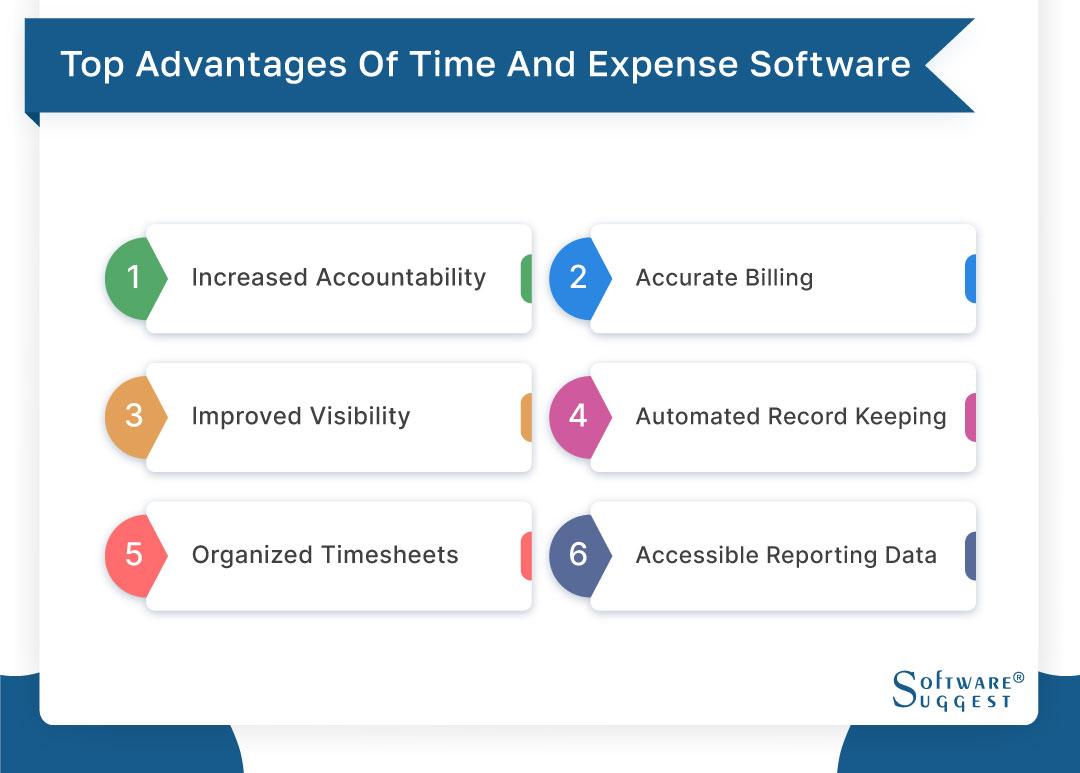
-
Increased Accountability
Time and expense software encourages accountability by allowing employees to accurately track and record their time spent on projects and expenses incurred. This ensures transparency and reduces the possibility of fraudulent or inaccurate reporting, fostering a culture of responsibility and trust.
-
Accurate Billing
The software automates the process of capturing and tracking billable hours, ensuring that clients are accurately billed for the services provided. It eliminates the need for manual calculations and reduces the risk of billing errors or discrepancies. Businesses can invoice their clients with confidence by accurately tracking time spent on various tasks or projects, resulting in improved cash flow and customer satisfaction.
-
Improved Visibility
Businesses can gain insights into how resources are allocated across different projects by using time and expense software. This visibility enables better decision-making, optimal resource utilization, and the identification of bottlenecks or areas where changes are required.
-
Automated Record Keeping
The software automates the record-keeping process, ensuring that time entries and expense data are captured consistently and accurately. This reduces administrative burden, eliminates the need for manual paperwork, and provides a reliable audit trail for compliance purposes.
-
Organized Timesheets
The majority of contemporary time-tracking software systems provide managers with a dashboard where they can view timesheets for all of their employees at once. This enables them to remain organized throughout the process while rapidly identifying trends, such as who is putting in more overtime or who is not tracking enough hours.
-
Accessible Reporting Data
Numerous time monitoring solutions offer useful reporting data that may be conveniently accessed whenever necessary. Making strategic business decisions is now easier than ever because managers can immediately obtain reports with information on staff performance, project deadlines, client bills, budget estimates, and more.
Features Of Time And Expense Software
To effectively select the ideal software for your business, it is essential to familiarize yourself with various features. Some of the crucial features to consider in time and expense management software are as follows:
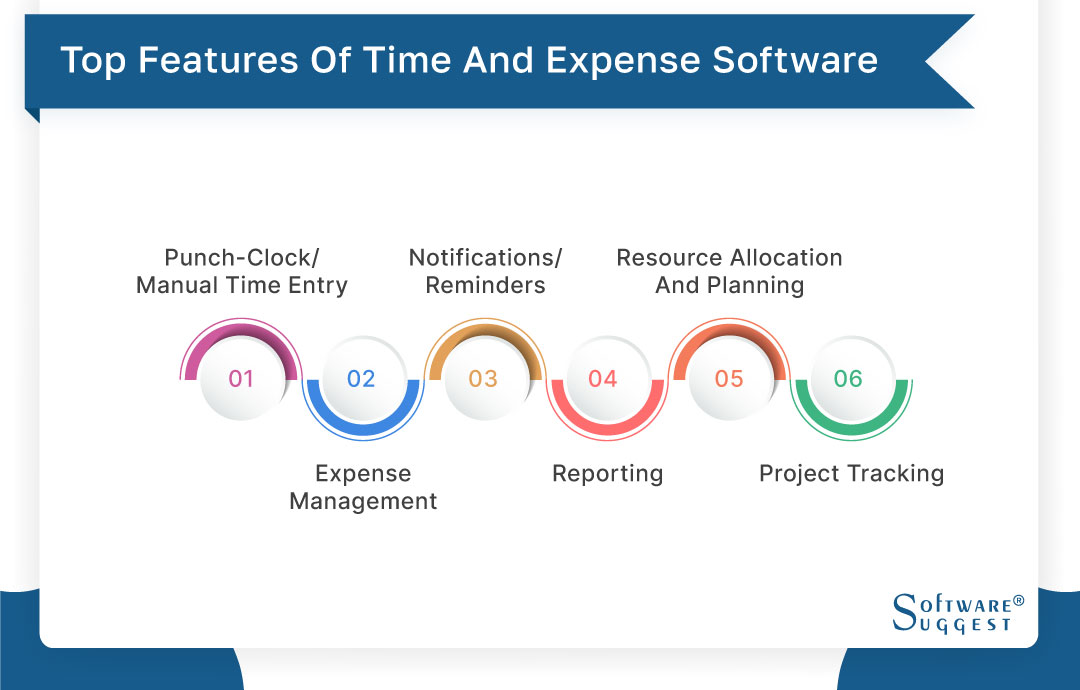
-
Punch-Clock/Manual Time Entry
The time-tracking functionality of the software is built around this feature. By enabling employees to electronically clock in and out via punch cards, magnetic readers, automated start/stop functions on computer systems, etc., it records the time they spend working on projects.
-
Expense Management
Businesses can efficiently track, record, and manage their expenses thanks to the essential feature of time and expense tracking software called expense management. Employee expense claims can be submitted through a single platform, which gives managers easy access to review and approve them.
-
Notifications/Reminders
This function notifies users automatically when tasks are due, deadlines are approaching, or significant updates have been made. This is a useful feature as it enables users to maintain their organizational tasks, adhere to deadlines, and keep track of their time and expense management tasks.
-
Reporting
Time and expense software generates thorough reports on project costs, time usage, and expense management. It offers insightful information about project profitability, resource efficiency, and budget allocation. These studies aid organizations in decision-making, efficiency enhancement, and the discovery of potential cost-cutting opportunities.
-
Resource Allocation and Planning
Project managers can use this feature to allocate resources efficiently by giving team members tasks based on their availability, expertise, and workload. It assists in balancing workloads, prevents excessive or insufficient resource use, and guarantees the timely completion of projects.
-
Project Tracking
Time and expense software continuously monitors the status and advancement of projects. Project managers and team members can use it as a centralized platform to keep track of project milestones, duties, and due dates. The platform improves collaboration, streamlines timely communication, and makes it possible for proactive problem-solving.
Who Uses Time And Expense Tracking Software?
Many different types of businesses and professions use time and expense monitoring software to handle their time and expense-related tasks effectively.
This program serves the requirements of people and organizations across diverse industries by ensuring precise tracking, quicker processes, and enhanced financial management. Some users of time and expense tracking software include:
![]()
-
Employees
Employees from various departments and roles use time and expense tracking software to log project-related activities and submit expense claims. They use the software to keep accurate time records for tasks, projects, or clients, as well as to document and submit expense receipts for reimbursement.
-
Managers
Managers are responsible for reviewing and approving time and expense entries submitted by employees. They use the software to review and validate time entries to ensure they are in accordance with project timelines and budgets. Managers can use the software's data to monitor project progress, evaluate resource allocation, and make informed decisions about staffing and budget adjustments.
-
Accountants
Accountants use time and expense tracking software to help them streamline financial processes and keep accurate records. They use the software to reconcile time and expense data with financial records, generate invoices or billing statements, and run financial reports.
-
Project Managers
To keep track of project timelines, budgets, and resource utilization, project managers use time and expense tracking software. They can keep track of the time and expenses spent on specific projects or tasks, allowing them to evaluate project profitability, identify potential bottlenecks, and make data-driven decisions for effective project management.
-
Executives
In order to make the best decisions for the company's bottom line, executives may require an overview of how much money is being spent on a specific project as well as overall expenditures from all projects combined. This information is presented in an easy-to-understand style by time and expenditure software.
How To Choose The Best Time And Expense Tracking Software?
It is important to consider various factors before investing in time and expense-tracking software. Some key aspects to keep in mind include:
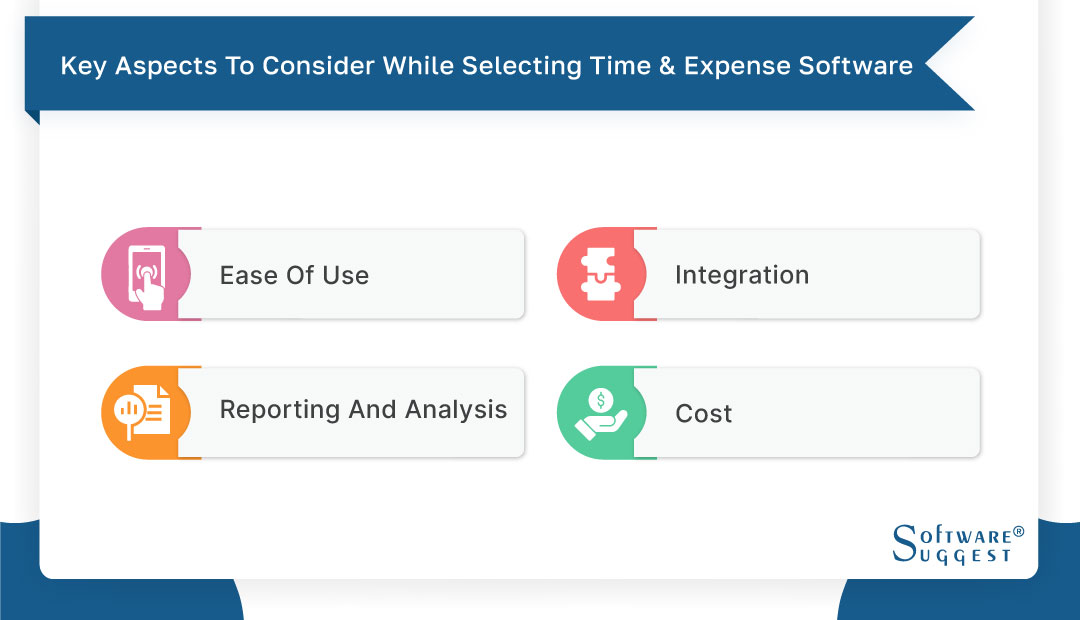
-
Ease of Use
When choosing the best time and expense tracking software, consider its ease of use. Look for a user-friendly interface with simple workflows and intuitive navigation. The software should be simple to install, configure, and use, with minimal training required for your employees. A well-designed interface and a pleasant user experience will increase adoption and productivity.
-
Integration
Look for software that integrates seamlessly with your current project management software, accounting, or payroll software. Integration ensures that data flows smoothly and eliminates the need for manual data entry, saving time and lowering errors. Examine the available integration options and select a software that meets your specific integration needs.
-
Reporting and Analysis
A powerful reporting and analysis feature is essential for gaining useful insights into your time and expense data. Customizable reports and dashboards should be available, allowing you to track and analyze key metrics such as project costs, employee productivity, and profitability.
-
Cost
Examine the pricing structure, including whether it is a one-time purchase, subscription-based, or requires additional fees for certain features. Consider the software's scalability as your company grows. While price is an important consideration, consider the value provided by the software in terms of features, functionality, and the potential for time and cost savings.
Top 5 Time And Expense Software Comparison
|
Name
|
Free Trial
|
Demo
|
Starting Price
|
|---|---|---|---|
| 30 Days |
Yes |
$25/user | |
|
30 Days |
Yes | $15/month | |
|
30 Days |
Yes |
$25/month | |
| 7 Days |
Yes |
$29/month | |
|
14 Days |
Yes |
$17/month |
Here is a list of the top 5 time and expense software solutions, each of which provides robust features and efficiency in time tracking and expense management tasks. These software options help businesses streamline workflows, keep accurate financial records, and increase productivity.
1. Salesforce
Salesforce Time and Expense Software is a comprehensive solution designed to automate and simplify employee time and expense tracking, management, and reporting.
This program leverages the power of the well-known Salesforce platform. It provides organizations with a user-friendly interface and strong tools for correctly capturing and monitoring time entries, project expenses, and reimbursements.
Salesforce time and expense software, with its seamless integration, customized processes, and real-time analytics, enables organizations to improve productivity, optimize resource allocation, and assure accurate financial tracking, all in a single, efficient platform.
Features
- Robust time tracking and expense management capabilities
- Customizable workflows and approval processes
- Seamless integration with the Salesforce platform
- Real-time analytics and reporting
- Mobile accessibility for on-the-go tracking
- Integration with accounting systems for accurate financial tracking
- Collaboration tools for project teams
- Configurable expense policies and reimbursement processes
Pros
- Extensive customization options to meet specific business needs.
- Centralized data storage and easy access to historical records.
- Integration with other Salesforce products for enhanced functionality.
- Real-time visibility into project costs and resource allocation.
- Efficient reimbursement processes and reduced administrative overhead.
Cons
- For optimal utilization, familiarity with the Salesforce platform is required.
- Initial setup and configuration may necessitate technical knowledge.
- When compared to the standalone time and expense software, pricing may be higher.
- The mobile app has limited offline functionality.
Pricing
- Basic plan starts at $25 per user per month
- The premium plan starts at $300 per user per month
2. Freshbooks
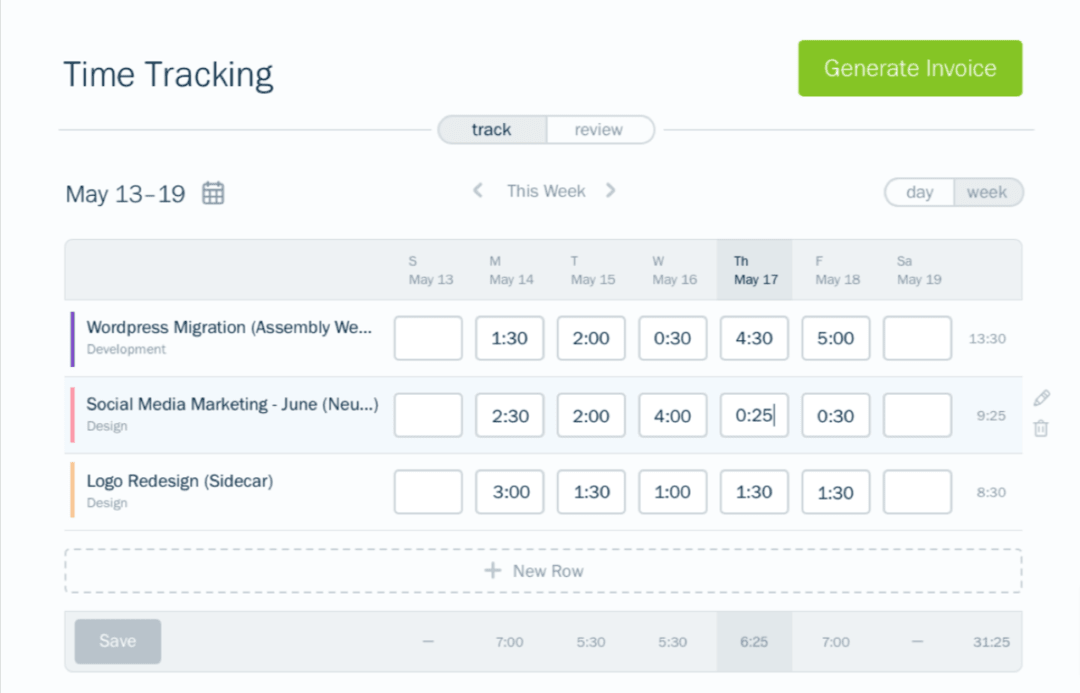
Freshbooks time and expense software is an easy-to-use and intuitive solution for tracking and managing employee time and costs. The robust features and cloud-based platform enable organizations to correctly log time entries, track project spending, and automate reimbursement processes.
With Freshbooks, users get access to a wide range of advanced features that help to increase operational efficiency. The platform provides real-time visibility, customized workflows and intelligent reports all at one place.
Features
- Simple expense and time management
- Tracking of billable hours and expenses
- Time tracking for each project and client
- Automatic billing and payment recollections
- Syncing up with payment and accounting systems
- Project profitability tracking in real time
Pros
- User-friendly interface for quick adoption and easy navigation.
- Integrates well with major accounting software, easing financial operations.
- Time tracking and cost management capabilities that are robust for proper record-keeping.
- Invoicing tools that are efficient, with customized templates and automatic reminders.
- Tools for real-time collaboration and communication to improve teamwork and productivity.
- Insights into project costs and profitability are provided via comprehensive reporting and analytics.
Cons
- Scalability is limited for larger enterprises with complex needs.
- In comparison to other solutions, it lacks advanced project management features.
- Pricing is higher when compared to some other time and expense software options.
- Some users may find the interface to be less intuitive or outdated.
- There are few integration options with other third-party applications or platforms.
Pricing
- Starter plan starts at $15 per month
- Plus plan starts at $25 per month
- Premium plan starts at $50 per month
3. Smartsheet
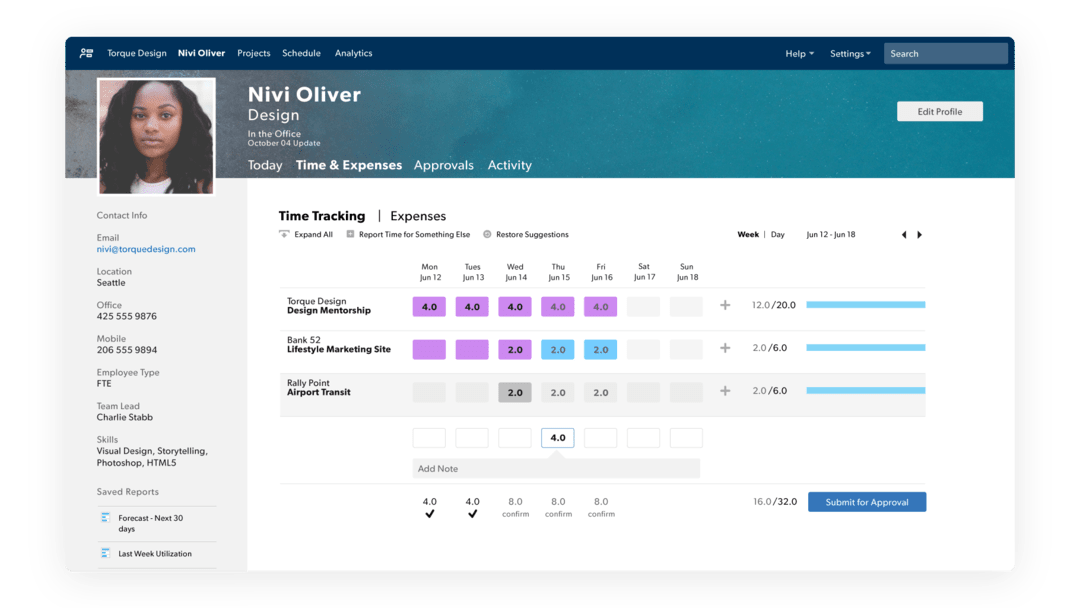
Smartsheet time and expense software is a comprehensive solution for streamlining and optimizing employee time and expense monitoring, management, and reporting. Smartsheet, with its user-friendly interface and strong functionality, provides organizations with a comprehensive platform for quickly capturing and monitoring time entries, project expenses, and reimbursements.
This software allows seamless communication, real-time visibility, and configurable workflows, allowing organizations to improve productivity, resource allocation, and financial tracking.
Features
- Time tracking for precise project tracking
- Cost-effective reimbursement procedures through expense management
- Real-time cooperation for group cooperation
- Workflows that can be modified to meet certain business demands
- Adaptation to other enterprise apps
- For data-driven insights, reporting, and analytics
Pros
- Simple user interface for tracking time and expenses.
- Strong project management skills for seamless task integration.
- Visibility into project costs and resource allocation in real time.
- Workflows and approval processes that can be tailored to meet business requirements.
- Features for improving team communication and collaboration.
- Integrate with other business tools to increase productivity and efficiency.
Cons
- There is a steep learning curve for new users.
- When compared to other software solutions, it has fewer customization choices.
- The UI may be overwhelming or cluttered for some people.
- With certain third-party programs, integration capabilities may be limited.
- Pricing may be greater than for other time and expense management applications.
Pricing
- Essential plan starts at $14 per user per month
- Standard plan starts at $25 per user per month
- Premium plan starts at $35 per user per month
- Enterprise plan starts at $45 per user per month
4. Connecteam
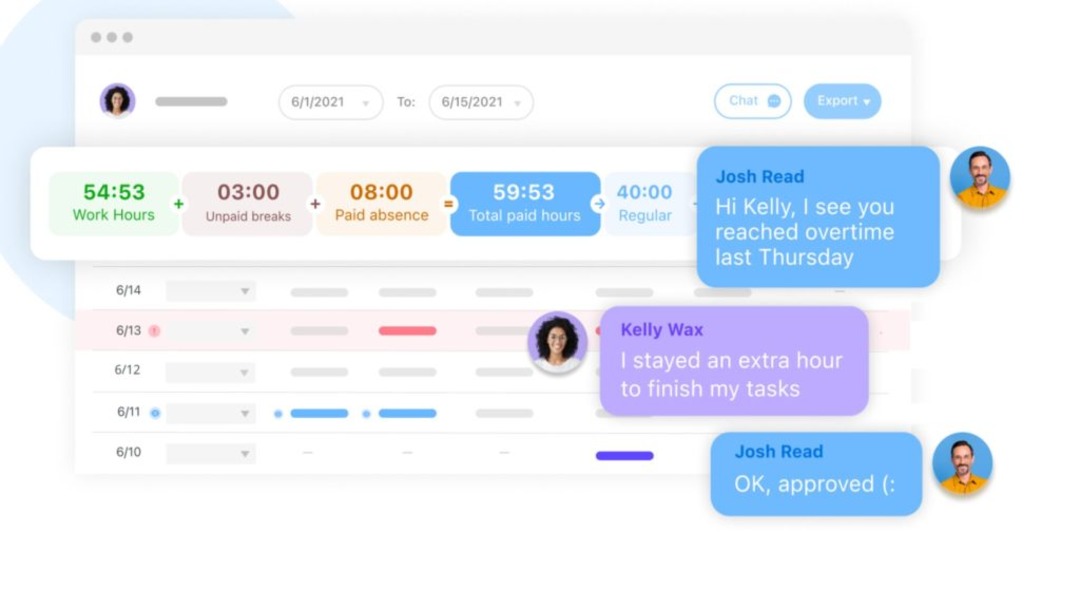
Connecteam time and cost Software is a comprehensive solution developed to simplify and optimize employee time and cost tracking and administration. Connecteam's user-friendly design and strong capabilities give organizations a user-friendly platform for quickly capturing and monitoring time entries, project expenses, and reimbursements.
This all-in-one solution enables businesses to optimize processes, increase productivity, and obtain vital insights through seamless integration, customizable workflows, and real-time analytics.
Features
- Time tracking for precise project tracking
- Cost-effective reimbursement procedures through expense management
- Real-time cooperation for group cooperation
- Workflows that can be modified to meet certain business demands
- Adaptation to other enterprise apps
- For data-driven insights, reporting, and analytics
Pros
- A user-friendly interface makes adoption and navigation simple.
- Workflows that can be tailored to individual company requirements and processes.
- Mobile app for tracking time and expenses on the go.
- Visibility into project expenses and budget allocation in real-time.
- Integrated communication technologies for seamless team cooperation.
- Data-driven decision-making requires advanced reporting and analytics.
Cons
- Integration with other software or systems is limited.
- The UI may be less intuitive or confusing for some people.
- Pricing plans are not necessarily appropriate for all budget sizes.
- In comparison to other systems, customization choices may be limited.
Pricing
- Basic plan starts at $10 per user per month
- Standard plan starts at $20 per user per month
- Premium plan starts at $30 per user per month
5. QuickBooks
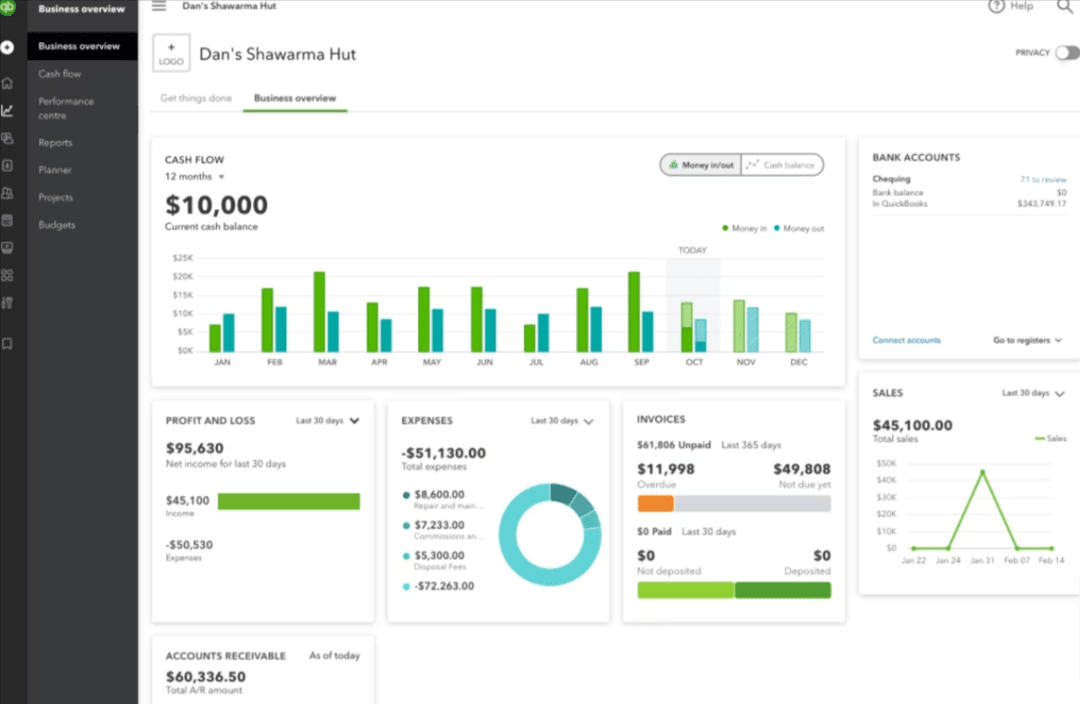
For businesses of all sizes, QuickBooks time and cost software is a comprehensive solution created to streamline and automate time tracking and cost management. This software enables businesses to effectively track employee work hours, project time allocation, and business expenses thanks to its user-friendly design and versatile capabilities. It provides precise invoicing, quicker payroll procedures, and real-time visibility into project expenses through seamless integration with QuickBooks accounting software.
This platform is a crucial tool for effective time and expenditure management since it enables organizations to maximize resource allocation, increase productivity, and guarantee precise financial tracking.
Features
- Automated timekeeping for thorough documentation
- Integration of expense management with QuickBooks accounting software for effective expense-tracking programs
- Tracking and reporting of project costs in real-time
- Improved payroll procedures and precise invoicing
Pros
- Simplifies and automates time tracking and expenditure management operations.
- Integrates smoothly with QuickBooks accounting software for faster procedures.
- Real-time visibility into project expenses and resource allocation.
- Streamlines payroll operations and ensures proper invoicing for clients.
- Provides mobile access for on-the-go time and cost tracking.
Cons
- Some users may find the initial setup and setting difficult.
- When compared to more advanced time and expense software, there are fewer customization choices.
- For some people, the user interface may be too complicated.
- Pricing may be more expensive than for standalone time and expenditure solutions.
Pricing
- Simple Start plan starts at $25 per month
- Essentials plan starts at $35 per month
- Plus plan starts at $50 per month
Key Integrations Of Time And Expense Software
Integration with other software solutions enables seamless data transfer between the various apps you use. Some frequent integrations of time and expense software include:
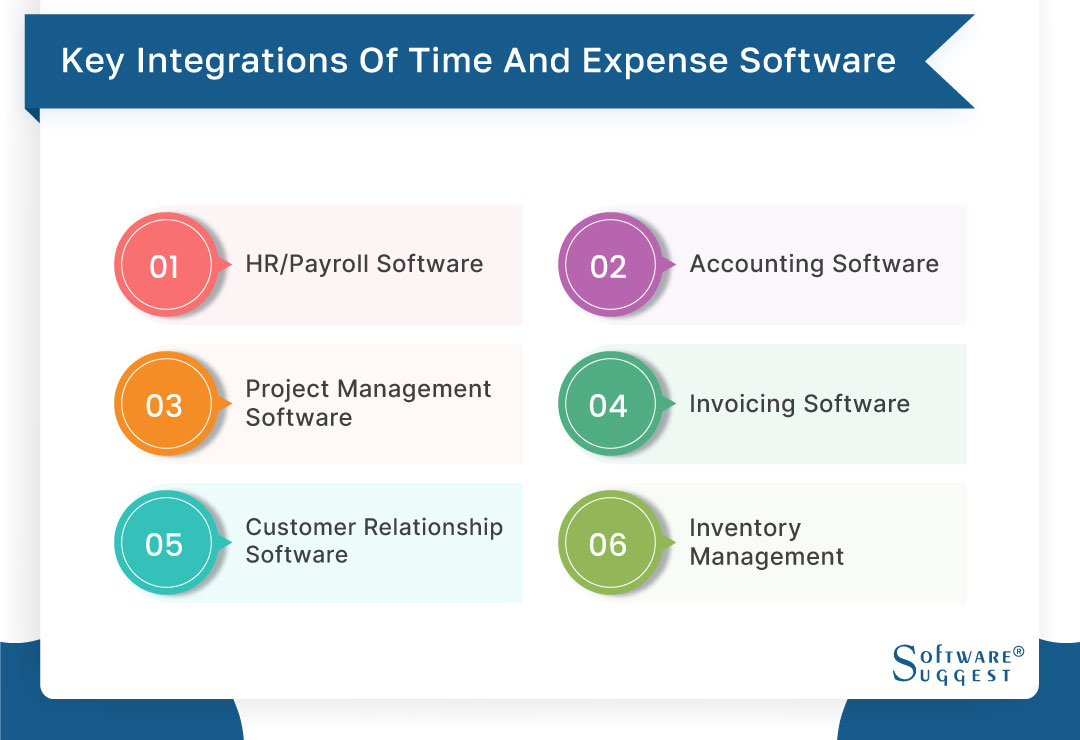
-
HR/Payroll Software
To process paychecks/salaries, your payroll or HR software will need the time spent by employees on various projects as well as their associated billable rates. The integration of these two technologies will make it easier to export and import this data.
-
Accounting Software
Accounting software integration allows for the automatic transfer of time and expense data into the accounting system. This eliminates the need for manual data entry and lowers the possibility of errors. It simplifies the invoicing and payment processes while maintaining accurate financial records.
-
Project Management Software
To minimize conflicts and mistakes in resource allocation, project planning, etc., if you utilize project management software to track projects and engage with stakeholders, it's critical that your time and expense software be integrated with it.
-
Invoicing Software
Integration with invoicing software streamlines the billing process by generating invoices automatically based on tracked time and expenses. The integration allows the software to directly insert data such as billable hours, rates, and expense details into invoices. This reduces billing errors and saves time by eliminating the need for manual entry.
-
Customer Relationship Software
Integrating time and expense software with customer relationship software enables better customer management and billing activity tracking. It allows for seamless communication between project management and customer service teams. The integration ensures that time spent on customer-related tasks is accurately recorded, allowing for a more accurate picture of customer interactions and project costs.
-
Inventory Management
The resource planning capabilities of the time and expense management system assist in the analysis of resource utilization. When submitted to inventory management tools, this information aids in maintaining target stock levels and locating additional supplies when necessary.
Latest Trends In Time And Expense Software
Stay up to date on the latest Time and Expense Software trends as we investigate advancements in automation, cloud-based solutions, mobile solutions, and integration capabilities to ensure streamlined processes, increased productivity, and accurate financial tracking.
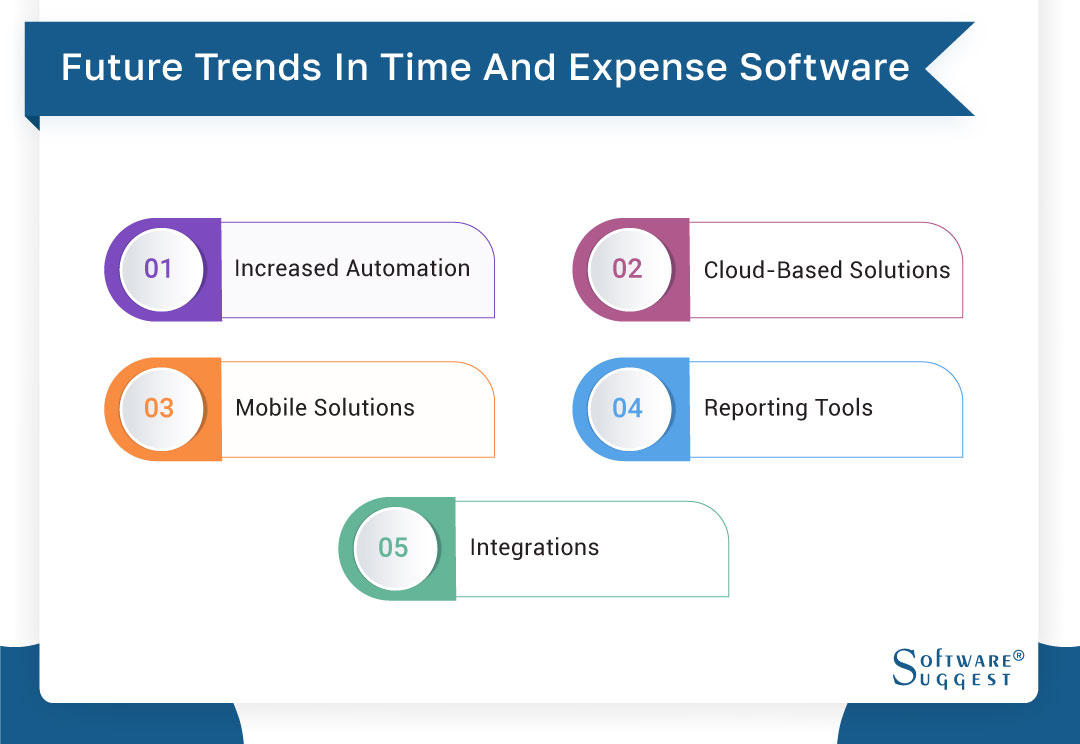
-
Increased Automation
Time and expense software are increasingly being automated, which helps to streamline processes and reduce manual errors. Automation also allows users to set up rules and workflows, making it easier to manage expenses.
-
Cloud-Based Solutions
Cloud-based solutions are becoming more popular due to their ability to offer a secure and scalable solution for businesses of all sizes. Cloud-based solutions also allow users to access data on multiple devices, making it easier to track and analyze expenses.
-
Mobile Solutions
Mobile solutions are becoming increasingly popular due to their convenience and ease of use. Mobile solutions allow users to manage their expenses on the go, making it easier for employees to keep track of their expenses and for managers to monitor spending.
-
Reporting Tools
You can also consider time and expense software as expense reporting software because now it comes with powerful reporting tools that allow users to gain insights into their spending patterns and make better decisions about where funds are being allocated. Expense management software is designed in such a way that it can help organizations identify areas where they can save money or reallocate resources.
-
Integrations
Time and expense software can now be integrated with other software such as accounting, payroll, and Human Resources systems, allowing users to have a comprehensive view of their finances. This allows users to gain valuable insights into their finances in real-time, enabling them to make more informed decisions. Time and expense software is a highly efficient software solution for businesses.
Average Cost Of Time And Expense Management Software
Depending on the particular features and tasks you require, the price of time and expense software might vary significantly. The majority of basic programs will cost around $20 per month to use, but more feature-rich packages can potentially cost hundreds or even thousands of dollars per month. For large organizations that need to distribute the software throughout their entire organization rather than just a single user, some providers additionally offer one-time licensing fees.
A package at the corporate level, which provides more scalability, more customization choices, and interfaces with other business systems like ERP or CRM solutions, may also be chosen by some businesses. Your specific needs and financial limitations ultimately decide your total cost of ownership for time and expense software.
Conclusion
Employee hours and expenses are easier and quicker to track with time and expense tracking software. Organizations can save considerable time, effort, and money by investing in an advanced time and expense management system. Your payroll, invoicing, and budgeting processes are therefore streamlined, which helps you save time and money. So make sure to go through the various options in the market and choose the best platform to gain a competitive advantage.







.png)















