Best Transcription Software
Best transcription software include Halemind, murf, express scribe, trint, and transcribe are some of platforms organizations use to conduct their businesses.



No Cost Personal Advisor
List of 20 Best Transcription Software
Contenders | 2024
Software by Rev.com
Rev is a fully featured Transcription Software designed to serve SMEs, Startup, Agencies, Enterprises. Rev provides end-to-end solutions designed for Web App. This Transcription Software offers AI/Machine Learning, Natural Language Processing, Automatic Transcription, Subtitles/Closed Captions, Audio File Management at one place. Read Rev.com Reviews
Explore various Rev.com features, compare the pricing plans, and unlock the potential of seamless operations by selecting the right software for your business.
Features
View all Rev.com Features- AI/Machine Learning
- Multi-Language
- Timecoding
- Subtitles/Closed Captions
- Audio/video File Upload
- Natural Language Processing
- Full Text Search
- Text Editing
Rev.com Caters to
- StartUps
- SMBs
- Agencies
- Enterprises
Category Champions | 2024
Connected EMR and Hospital Management System
Halemind is an ingenious, leading edge and connected Electronic Health Record and Hospital Management System that provides insightful, actionable and focussed data to automate your day-to-day operations. Read Halemind Reviews
Explore various Halemind features, compare the pricing plans, and unlock the potential of seamless operations by selecting the right software for your business.
Features
View all Halemind Features- Backup Log
- Patient Record Management
- Patient Medication
- Refill Management
- Patient Appointments
- Staff Management
- Alerts/Notifications
- Certification Tracking
Pricing
Starter
$ 104
Per Year
Standard
$ 278
Per Year
Premium
$ 555
Per Year
Halemind Caters to
- StartUps
- SMBs
- Agencies
- Enterprises
Contenders | 2024
isLucid is an AI-controlled virtual meeting assist
isLucid is a single place to manage your Microsoft Teams meetings information and transcripts with an inbuilt AI virtual meeting assistant. Read isLucid Reviews
Explore various isLucid features, compare the pricing plans, and unlock the potential of seamless operations by selecting the right software for your business.
Features
View all isLucid Features- Automatic Transcription Services
- Software Inventory
- CRM
- Notes Management
- Multi-User Collaboration
- Meeting Management
- Application Development
- Dashboard
Pricing
Daily Stand-Up
$ 119
Per Month
Team
$ 239
Per Month
Sales
$ 549
Per Month
isLucid Caters to
- StartUps
- SMBs
- Agencies
- Enterprises
Contenders | 2024
Software by Otter.ai
Otter is a fully featured Productivity Management Software designed to serve SMEs, Startup, Agencies, Enterprises. Otter provides end-to-end solutions designed for Web App. This Productivity Management System offers File Sharing, Speech Recognition, AI/Machine Learning, Subtitles/Closed Captions, Natural Language Processing at one place. Read Otter Reviews
Explore various Otter features, compare the pricing plans, and unlock the potential of seamless operations by selecting the right software for your business.
Features
View all Otter Features- Timecoding
- Collaboration Tools
- Audio/video File Upload
- AI/Machine Learning
- File Sharing
- Full Text Search
- Subtitles/Closed Captions
- Annotations
Pricing
Basic
$ 0
Per Month
Pro
$ 17
Per Month
Business
$ 30
Per Month
Otter Caters to
- StartUps
- SMBs
- Agencies
- Enterprises
Contenders | 2024
Simplifying voice overs using AI
Murf AI is a simple DIY too that allows you to change your script or convert home-style voice recording into a studio-quality AI voice over for your videos, presentations, or just text-to-speech requirements. Read Murf AI Reviews
Explore various Murf AI features, compare the pricing plans, and unlock the potential of seamless operations by selecting the right software for your business.
Features
View all Murf AI Features- Corporate / Business
- Single Sign On
- Social Sharing
- Multi-User Collaboration
- Offline Presenting
- Presentation Management
- Video Management
- Visualization / Presentation
Pricing
Basic Monthly
$ 19
Single User
Pro Monthly
$ 45
Upto 3 Users
Murf AI Caters to
- StartUps
- SMBs
- Agencies
- Enterprises
Contenders | 2024
Making life easy for physicians
Making a physician's life easy by completely removing the EHR documentation burden and EHR navigation challenges, the physician is able to see more patients and spend quality time with the patients.. Read S10.AI Reviews
Explore various S10.AI features, compare the pricing plans, and unlock the potential of seamless operations by selecting the right software for your business.
Features
View all S10.AI Features- Voice Capture
- Text Editing
- Multi-Language
- Annotations
- Abbreviation Expansion
- Transcription Reporting
- Automatic Transcription Services
- Full Text Search
Pricing
S10 Robot EHR voice dictation
$ 350
Per Month
S10 Robot medical transcribe
$ 500
Per Month
S10 robot medical converscribe
$ 950
Per Month
S10.AI Caters to
- StartUps
- SMBs
- Agencies
- Enterprises
Contenders | 2024
Innovative Speech To Text Transcription solution,
Rythmex is a cutting-edge transcription solution designed to revolutionize the way businesses could automatically recognize speech and transcribe audio & video recordings. Read Rythmex Reviews
Explore various Rythmex features, compare the pricing plans, and unlock the potential of seamless operations by selecting the right software for your business.
Features
View all Rythmex Features- Audio/video File Upload
- Voice Recognition
- Speech Recognition
- AI/Machine Learning
- Transcription Reporting
- Annotations
- Subtitles/Closed Captions
- Automatic Transcription Services
Pricing
Basic
$ 15
Per Month
Premium
$ 25
Per Month
Premium Yearly
$ 199
Per Year
Rythmex Caters to
- StartUps
- SMBs
- Agencies
- Enterprises
Emergents | 2024
Conversational intelligence, speech analytics, Mee
Marsview Notes is the industry’s first AI-powered, fully-automated, meeting assistant for all your video meetings and online conferences. Learn more about Marsview AI
Explore various Marsview AI features, compare the pricing plans, and unlock the potential of seamless operations by selecting the right software for your business.
Pricing
Basic Free Trial
$ 0
7 days
Pro Plan-Billed Monthly
$ 15
1200 minutes/month, 10 GB, 1 host
Pro plan Billed Annually
$ 10
1200 minutes/month, 10 GB, 1 host
Marsview AI Caters to
- StartUps
- SMBs
- Agencies
- Enterprises
Emergents | 2024
Software by Trint
Trint is a fully featured Speech Recognition Software designed to serve Agencies, SMEs. Trint provides end-to-end solutions designed for Windows. This online Speech Recognition system offers Audio Capture, Automatic Transcription, Multi-Language, Voice Recognition at one place. Learn more about Trint
Explore various Trint features, compare the pricing plans, and unlock the potential of seamless operations by selecting the right software for your business.
Features
View all Trint Features- Transcription Reporting
- Multi-Language
- Voice Customization
- Speech-to-Text Analysis
- Voice Recognition
- Audio File Management
- Audio Capture
- Automatic Transcription
Trint Caters to
- StartUps
- SMBs
- Agencies
- Enterprises
Emergents | 2024
Software by Wreally
Transcribe is a fully featured Speech Recognition Software designed to serve Startups, SMEs. Transcribe provides end-to-end solutions designed for Windows. This online Speech Recognition system offers Speech-to-Text Analysis, Customizable Macros, Multi-Language, Voice Recognition, Automatic Transcription at one place. Learn more about Transcribe by Wreally
Explore various Transcribe by Wreally features, compare the pricing plans, and unlock the potential of seamless operations by selecting the right software for your business.
- Automatic Transcription
- Voice Recognition
- Abbreviation Expansion
- Multi-Language
- Customizable Macros
- Speech-to-Text Analysis
Transcribe by Wreally Caters to
- StartUps
- SMBs
- Agencies
- Enterprises
Emergents | 2024
Software by NCH Software, Inc
Express Scribe is medical transcription software that helps you share the data files easily, work with word editor, can dock analog and digital portable voice recorders, and can play audios of various format easily. Compatible with Windows and Mac OS X Learn more about Express Scribe
Explore various Express Scribe features, compare the pricing plans, and unlock the potential of seamless operations by selecting the right software for your business.
Features
View all Express Scribe Features- Voice Capture
- Archiving & Retention
- Audio File Management
- Voice Recognition
- Transcription Reporting
- Audio Transmission
- Abbreviation Expansion
Pricing
Professional
$ 70
One Time
Express Scribe Caters to
- StartUps
- SMBs
- Agencies
- Enterprises
Emergents | 2024
Software by Tyger Valley Systems
The FTW Transcriber is a fully featured Medical Transcription Software designed to serve Startups, Enterprises. The FTW Transcriber provides end-to-end solutions designed for Web App. This online Medical Transcription system offers at one place. Learn more about The FTW Transcriber
Explore various The FTW Transcriber features, compare the pricing plans, and unlock the potential of seamless operations by selecting the right software for your business.
- Archiving & Retention
- Voice Capture
- Audio Transmission
- Voice Recognition
- Audio File Management
- Transcription Reporting
The FTW Transcriber Caters to
- StartUps
- SMBs
- Agencies
- Enterprises
Emergents | 2024
Software by Sonix
Sonix is a fully featured Speech Recognition Software designed to serve SMEs, Agencies. Sonix provides end-to-end solutions designed for Web App. This online Speech Recognition system offers Multi-Language, Speech-to-Text Analysis, Voice Recognition, Audio File Management, Voice Recognition at one place. Learn more about Sonix
Explore various Sonix features, compare the pricing plans, and unlock the potential of seamless operations by selecting the right software for your business.
Features
View all Sonix Features- Concatenated Speech
- Multi-Language
- Audio File Management
- Text to Speech
- Speech-to-Text Analysis
- Voice Recognition
- Transcription Reporting
- Survey Management
Sonix Caters to
- StartUps
- SMBs
- Agencies
- Enterprises
Emergents | 2024
Software by QSR International
NVivo is a fully featured Data Analysis Software designed to serve Enterprises, Startups. NVivo provides end-to-end solutions designed for Windows. This online Data Analysis system offers Data Visualization, Media Analytics, Mixed Methods Research, Sentiment Analysis, Text Analytics at one place. Learn more about NVivo
Explore various NVivo features, compare the pricing plans, and unlock the potential of seamless operations by selecting the right software for your business.
Features
View all NVivo Features- Language Detection
- Data Visualization
- Text Analysis
- Sentiment Analysis
- Text Analytics
- Predictive Modeling
- Mixed Methods Research
- Media Analytics
NVivo Caters to
- StartUps
- SMBs
- Agencies
- Enterprises
Emergents | 2024
Software by Happy Scribe
Happy Scribe is a fully featured Speech Recognition Software designed to serve Enterprises, SMEs and StartUps. Happy Scribe provides end-to-end solutions designed for Web App and Android. This online Speech Recognition system offers Voice Recognition, Multi-Language and Automatic Transcription at one place. Learn more about Happy Scribe
Explore various Happy Scribe features, compare the pricing plans, and unlock the potential of seamless operations by selecting the right software for your business.
Features
View all Happy Scribe Features- Audio File Management
- Speech Recognition
- File Sharing
- AI/Machine Learning
- Voice Recognition
- Automatic Transcription
- Audio/video File Upload
- Annotations
Happy Scribe Caters to
- StartUps
- SMBs
- Agencies
- Enterprises
Emergents | 2024
Software by Ebby
Ebby is a fully featured Speech Recognition Software designed to serve Enterprises, SMEs and StartUps. Ebby provides end-to-end solutions designed for Web App and Android. This online Speech Recognition system offers Voice Recognition, Multi-Language and Automatic Transcription at one place. Learn more about Ebby
Explore various Ebby features, compare the pricing plans, and unlock the potential of seamless operations by selecting the right software for your business.
Features
View all Ebby Features- Supports HD Resolution
- Transcription Reporting
- Audio Capture
- Survey Management
- Voice Recognition
- Audio File Management
- Multi-Language
- Automatic Transcription
Ebby Caters to
- StartUps
- SMBs
- Agencies
- Enterprises
Emergents | 2024
Speech And Video Analytics
With the Contiinex AI-powered Speech-to-Text engine, you can now transcribe practically all the languages with an accuracy rate of up to 96% from voice recordings on a real-time basis. Learn more about Ainex by Contiinex
Explore various Ainex by Contiinex features, compare the pricing plans, and unlock the potential of seamless operations by selecting the right software for your business.
Features
View all Ainex by Contiinex Features- AI / Machine Learning
- Content analytics
- IVR / Voice Recognition
- Speech Recognition
- Contextual Targeting
- AI-Powered Detection
- Virtual Assistant
Ainex by Contiinex Caters to
- StartUps
- SMBs
- Agencies
- Enterprises
Emergents | 2024
Software by Buzzsprout
Buzzsprout is a fully featured Transcription Software designed to serve SMEs, Startup, Agencies, Enterprises. Buzzsprout provides end-to-end solutions designed for Web App. This Transcription Software offers API, Audio/video File Upload, Distribution Management, Live Streaming, Publishing / Sharing at one place. Learn more about Buzzsprout
Explore various Buzzsprout features, compare the pricing plans, and unlock the potential of seamless operations by selecting the right software for your business.
Features
View all Buzzsprout Features- Reporting & Statistics
- Publishing / Sharing
- Distribution Management
- Multistreaming
- Audio/video File Upload
- Audience Engagement
- Hosting
- Automatic Transcription
Pricing
Starter
$ 12
Per Month
Buzzsprout Caters to
- StartUps
- SMBs
- Agencies
- Enterprises
Emergents | 2024
Software by Descript
Descript is a fully featured Video Editing Software designed to serve SMEs, Startup, Agencies, Enterprises. Descript provides end-to-end solutions designed for Web App. This Video Editing Software offers Video Capture, Audio Tools, Video and image management, Social Sharing at one place. Learn more about Descript
Explore various Descript features, compare the pricing plans, and unlock the potential of seamless operations by selecting the right software for your business.
Features
View all Descript Features- Video Effect
- Dashboard
- Speed Adjustment
- Split / Merge
- Media Library
- Video and image management
- Video Capture
- Social Sharing
Pricing
Free
$ 0
Per Month
Creator
$ 15
Per Month
Pro
$ 30
Per Month
Descript Caters to
- StartUps
- SMBs
- Agencies
- Enterprises
Emergents | 2024
Software by AmberScript
AmberScript is a fully featured Speech Recognition Software designed to serve Enterprises, SMEs and StartUps. AmberScript provides end-to-end solutions designed for Web App and Android. This online Speech Recognition system offers Speech-to-Text Analysis, Audio Capture and Automatic Transcription at one place. Learn more about AmberScript
Explore various AmberScript features, compare the pricing plans, and unlock the potential of seamless operations by selecting the right software for your business.
Features
View all AmberScript Features- Audio Capture
- Automatic Transcription
- Speech-to-Text Analysis
Pricing
Standard
$ 32
Per Month
AmberScript Caters to
- StartUps
- SMBs
- Agencies
- Enterprises
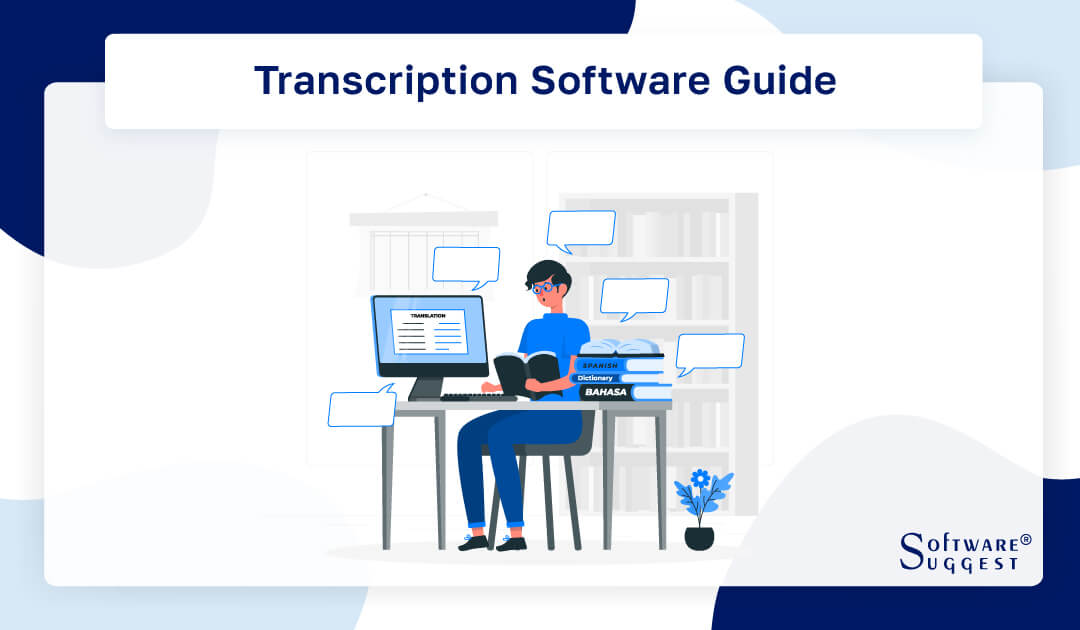
If you're looking for the best transcription software, you've come to the right place. Transcription software can save you time, money, and hassle by converting recorded audio or video into text quickly and accurately. With numerous options on the market, it can be overwhelming to choose the right one for your needs.
This buyer's guide intends to assist you in making an informed choice by providing you with information on the key characteristics to consider when choosing the finest transcribing software. We'll also discuss some of the most well-liked and extensively utilized transcription tools in this tutorial.
Your productivity and efficiency can be increased by using the best transcribing software, whether you're a student, journalist, writer, or business professional. So let's begin learning more about the transcription program industry!
What Is Transcription?
Transcription is the process of converting spoken or recorded language into written form. It involves listening to an audio or video file and carefully transcribing the words and dialogue into a text document. Transcription is commonly used in various fields, such as journalism, legal proceedings, medical documentation, and academic research. Accurate transcription plays a crucial role in preserving information, facilitating analysis, and enabling accessibility to audiovisual content.
What Is Transcription Software?
Transcription software is a tool designed to help in the process of turning audio or video recordings into written text. It mechanically converts spoken words into written text using cutting-edge speech recognition technology. The accuracy and efficiency of the transcription process can be increased by using a transcription program. Automatic transcription software typically includes features like playback controls, text formatting options, and timestamps to enhance the transcription experience.
What Are The Different Types Of Transcription?
Transcription is a versatile practice that involves converting spoken or recorded language into written form. There are various types of transcription that cater to different needs and purposes. Let's explore some of the common types of transcription:
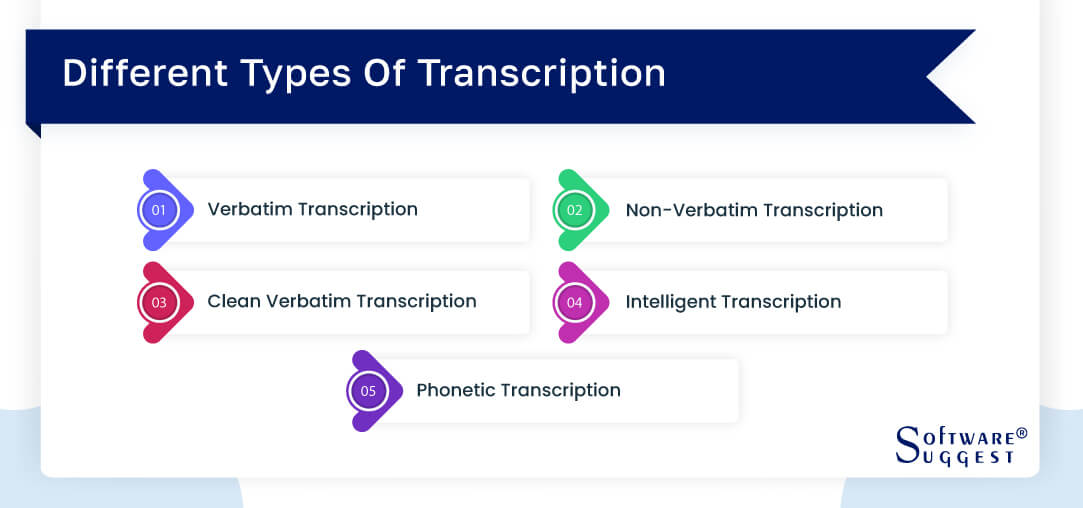
-
Verbatim transcription
Verbatim transcription is a meticulous process that seeks to capture every spoken word, leaving no detail unrecorded. It encompasses not only the main content but also the subtleties, such as pauses, hesitations, repetitions, and non-verbal sounds like laughter or sighs. This type of transcription is particularly valuable in legal proceedings, court hearings, and forensic investigations. This is where accuracy and precision are of paramount importance.
-
Non-verbatim transcription
Non-verbatim transcription, also referred to as intelligent transcription or edited transcription, places emphasis on capturing the core meaning and essence of the spoken content while eliminating superfluous elements. It involves the removal of speech errors, false starts, redundant repetitions, and filler words that do not contribute significantly to the content. The objective of non-verbatim transcription is to create a more refined and reader-friendly transcript that enhances clarity and coherence.
-
Clean verbatim transcription
A transcribing method called clean verbatim strikes a balance between verbatim and non-verbatim approaches. It carefully captures the spoken content while omitting certain elements such as filler words, false starts, and repetitions. However, it maintains the integrity of the speaker's words and intentions. This type of transcription is commonly employed in qualitative research, focus group discussions, or media interviews, where the objective is to capture meaningful content while removing unnecessary distractions.
-
Intelligent transcription
Intelligent transcription, true to its name, encompasses the process of enhancing the transcript by refining grammar, sentence structure, and overall readability while preserving the original content. It goes beyond the basic transcription by rectifying errors and inconsistencies in the spoken language, ensuring a more coherent and professional transcript. Intelligent transcription proves invaluable when the source audio or video recording contains instances of unclear speech, mumbled words, or grammatical inaccuracies.
-
Phonetic transcription
Phonetic transcription employs symbols to represent speech sounds accurately. It is widely used in linguistics, language studies, and speech therapy. This specialized form of transcription captures precise phonetic details, including accents, pronunciation variations, and subtle nuances. It goes beyond regular transcription in revealing these aspects. By utilizing specific symbols for distinct phonetic sounds, researchers, linguists, and speech therapists can analyze and study speech patterns in depth.
How Does The Transcription Software Work?
Transcription software has become a popular tool due to its ability to convert audio and video recordings into text rapidly and accurately. Here we'll discuss how transcription software works and the different approaches used to achieve successful transcription.
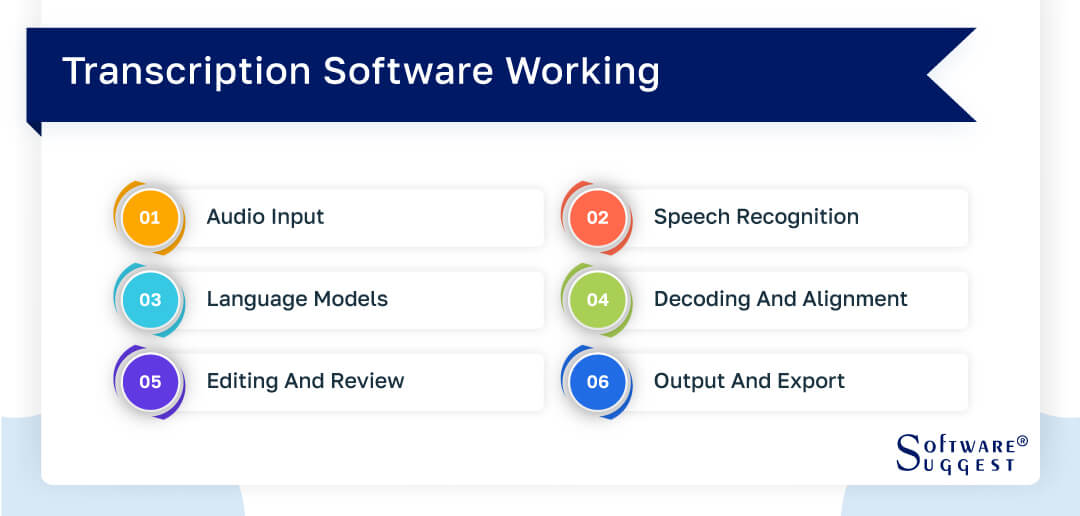
-
Audio input
Transcription software functions by accepting audio input in diverse formats, including recorded speeches, interviews, lectures, or any content necessitating transcription. Users can effortlessly upload or directly record audio within the software, ensuring compatibility with file types such as MP3, WAV, or FLAC. This versatility enables the seamless integration of various audio sources. Thus, providing convenience for users transcribing a wide array of materials.
-
Speech recognition
By employing cutting-edge speech recognition technology, the software examines audio files and interprets speech patterns, phonetics, and linguistic cues. The formula recognizes and transforms spoken words into written text, establishing the basis for transcription. This intricate procedure guarantees precise identification and transformation of speech, capturing the core of the audio content.
-
Language models
By incorporating language models, transcription software enhances understanding and accuracy. These models encompass extensive knowledge of grammar, vocabulary, and language rules. By leveraging this knowledge, the software comprehends context better. Hence, improving transcription accuracy and generating more coherent and natural-sounding transcriptions. Language models enable the software to adapt to different language variations, dialects, and speech nuances.
-
Decoding and alignment
In the transcription process, decoding matches recognized speech with probable words and phrases based on the language model and speech patterns. Alignment ensures precise synchronization between transcribed text and corresponding audio segments. This alignment associates each word or phrase accurately, maintaining the integrity of the original audio and facilitating a seamless correlation between audio and text.
-
Editing and review
Transcription software offers editing and review capabilities after the initial transcription. Transcribers can make necessary corrections, refine punctuation, and enhance the overall accuracy and readability of the transcript. This phase allows for fine-tuning the output, ensuring a high-quality transcription that faithfully represents the original audio content. The editing and review process enables users to polish the transcript and improve its clarity and coherence.
-
Output and export
Once the transcription is finalized and reviewed, the software generates a text document as the output. The document includes the transcribed text, along with additional features like timestamps, speaker labels, and formatting options. Transcription software provides various export options, allowing users to save the transcript in different file formats such as TXT, DOCX, or PDF. This versatility simplifies sharing, storage, and further processing of the transcribed text, making it convenient for users to utilize the transcription output in various ways.
Benefits Of Transcription Software
Audio and video transcription software is a powerful tool that offers several benefits, from boosting productivity to enhancing accessibility. Here we'll explore the advantages of using transcription software and how it can help individuals and establishments alike.
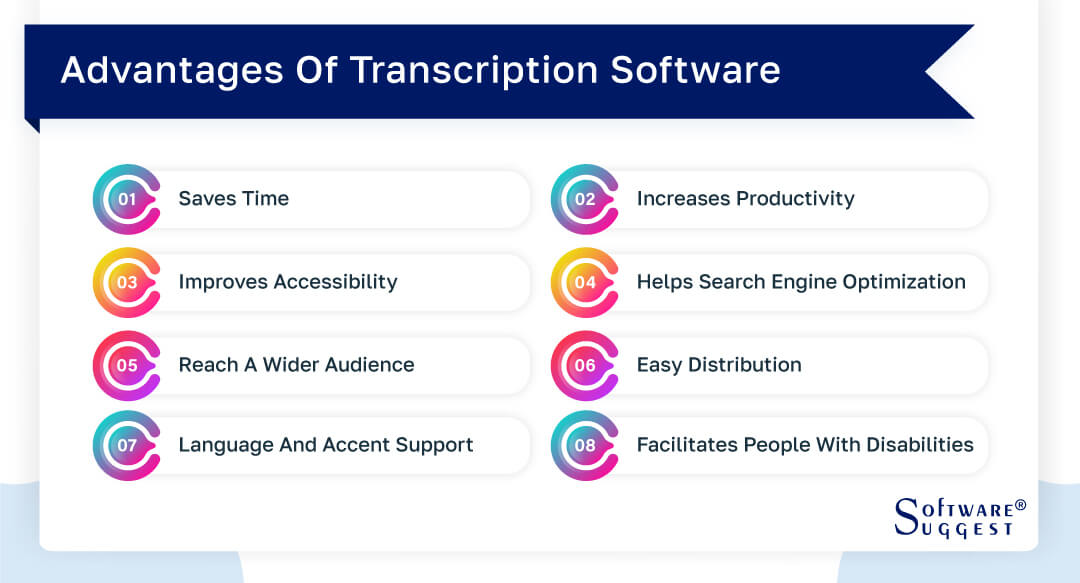
-
Saves time
Transcription software's time-saving benefits are substantial when compared to manual transcription. By utilizing automated speech recognition technology, the software can swiftly convert audio or video recordings into written text, eliminating the arduous task of transcribing every word by hand. This efficient process dramatically reduces the time needed to transcribe vast amounts of content. Hence, resulting in quicker turnaround times and heightened productivity.
-
Increases productivity
The time-saving features of transcription software have a direct impact on productivity, increasing production and streamlining workflow. Transcribers are more productive since they can do more work in a shorter amount of time. Since the software has automatic transcription capabilities, there is no need to start from scratch when transcribing. Instead, transcribers can concentrate on examining and revising the text it generates. This streamlined procedure not only speeds up transcription but also gives transcriptionists more time and energy to devote to other important responsibilities.
-
Improves accessibility
Online transcription tools offer a significant advantage in terms of accessibility. Its ability to convert audio and video content into written text enables individuals with hearing impairments or language barriers to access and comprehend the information. This approach has a range of applications, such as closed captions for videos, transcripts for podcasts/webinars, and text alternatives for multimedia content.
-
Helps search engine optimization
The best audio transcription software plays a crucial role in enhancing the discoverability of content through search engines. By transcribing audio or video files, the resulting text becomes indexable by search engine algorithms. This means that the content becomes searchable based on the keywords and phrases used within the transcript. This is particularly advantageous for businesses, content creators, and researchers seeking to optimize their online presence and expand their audience reach.
-
Reach a wider audience
Online transcription software is a powerful tool that broadens audience reach by enhancing content accessibility for diverse individuals. By providing a text version of audio or video content, it caters to those who prefer reading over listening or watching. This combination enhances comprehension and ensures a more inclusive experience for a broader audience. By utilizing transcription software, you can connect with a wider range of individuals, accommodating their preferences and language needs.
-
Easy distribution
The best transcription tools simplify content distribution across various platforms. With a text transcript readily available, you can easily repurpose and distribute your content in multiple formats. For instance, you can create blog posts or articles using the transcript, extract key quotes for social media posts, or create subtitles for videos. This versatility enables you to maximize the reach and impact of your content, leveraging different mediums to engage with your audience.
-
Language and accent support
Transcription software for Windows goes beyond the basic transcription of languages; it often includes language and accent support to ensure accurate transcriptions of diverse languages and regional accents. The software's advanced speech recognition technology is specifically designed to recognize and transcribe various linguistic nuances, making it suitable for multilingual and multicultural content. This feature proves particularly valuable for businesses operating globally. It also provides value for researchers studying different languages or organizations serving multicultural communities.
-
Facilitates people with disabilities
Transcription software serves as a vital tool in facilitating individuals with disabilities. By offering accurate transcripts, the software ensures that people with hearing impairments can fully comprehend audio and video content. Transcripts also prove invaluable in educational environments, where they support students with hearing difficulties by providing a written version of the material. Moreover, individuals with cognitive disabilities or attention deficits may find it easier to process information.
Features Of Transcription Software
An extraordinarily potent tool for quickly and reliably turning audio or video recordings into text is transcription software. Due to its capacity to increase accessibility, increase productivity, and save time, it has grown in popularity over time. Here, we'll explore the standout features of transcription software and explain how they can benefit individuals and businesses alike.
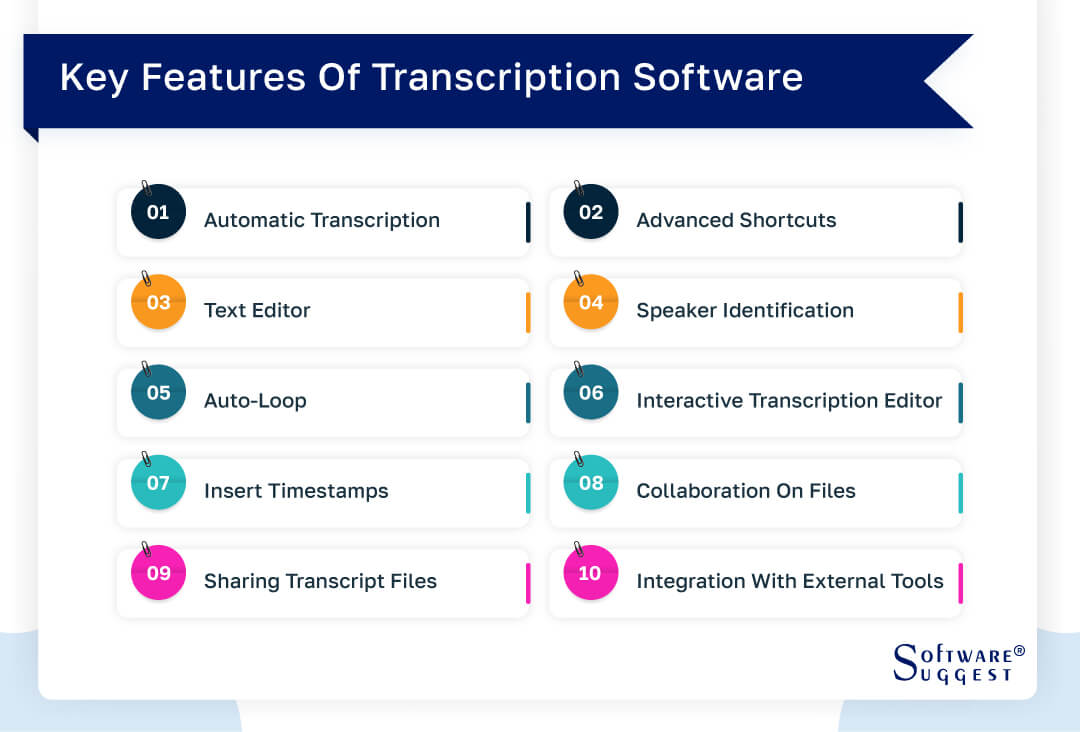
-
Automatic transcription
One of the most significant features of transcription software is automatic transcription. This feature autonomously detects and converts speech by utilizing algorithms that are specifically developed for machine learning. When you have a large quantity of audio or video files to transcribe within a limited timeframe, automated transcription is an incredibly useful tool to possess. It eradicates the necessity for manual transcription, which is frequently tedious and time-consuming.
-
Advanced shortcuts
Transcription software offers the added convenience of advanced keyboard shortcuts, enabling users to control playback and access various features swiftly. These shortcuts serve as time-saving tools, enhancing transcription efficiency. With the ability to slow down or speed up the playback using keyboard commands, transcribers can adjust the audio's pace to suit their preferences and accurately transcribe the content. Keyboard shortcuts also facilitate easy navigation through the audio file, enabling users to pause, rewind, or fast forward with a simple keystroke.
-
Text editor
Transcription software often provides users with an advanced text editor designed to facilitate quick and easy editing and formatting of text transcriptions. This feature empowers users to make necessary changes effortlessly, such as adding, deleting, or modifying text within the transcription. The text editor proves invaluable in correcting any transcription errors. It includes typos or inaccuracies that may have occurred during the initial transcription process. Moreover, the text editor allows users to format the transcription according to their specific requirements.
-
Speaker identification
Transcription software offers the valuable feature of speaker identification, which greatly simplifies the task of transcribing conversations involving multiple speakers. Identifying the speaker at any given moment can be challenging, but this feature automatically detects and highlights the speaker's name or assigns a unique identifier within the text. This functionality proves immensely beneficial when transcribing interviews, meetings, or focus group discussions, as it ensures an accurate representation of each speaker's contributions.
-
Auto-loop
The auto-loop feature in transcription software greatly enhances the transcription process by enabling users to repeatedly play a specific segment of an audio or video file. This feature proves invaluable when transcribing content that requires careful attention to detail. By setting the loop between specific timestamps, users can concentrate on specific sections, ensuring accurate transcription of the content. This capability eliminates the need to manually rewind or replay the same section, saving time and improving overall efficiency.
-
Interactive transcription editor
The interactive transcription editor is a sophisticated feature that revolutionizes the transcription process by integrating automatic transcription with a comprehensive text editor in a unified interface. With the help of this interactive tool, users may format and adjust the transcription in real-time, increasing productivity and efficiency. Users have the freedom to make quick changes, correct mistakes, and improve the transcript's general readability and coherence as it is being made.
-
Insert timestamps
Transcription software offers the valuable feature of inserting timestamps at specific points within the transcript. Timestamps play a crucial role in referencing and swiftly locating particular sections of the recording. By incorporating timestamps, transcribers can easily navigate through the transcript and pinpoint specific moments based on the corresponding time markers. This feature proves particularly beneficial when transcribing audio or video files with multiple speakers or when creating captions for videos.
-
Collaboration on files
Collaboration features play a crucial role in transcription software, especially for team-based transcription projects. These features allow multiple users to work on the same transcription simultaneously, promoting real-time collaboration and efficient workflow management. With these features, team members can access and edit the transcript concurrently, ensuring everyone is on the same page and reducing duplication of effort.
-
Sharing transcript files
Transcription software streamlines the sharing of transcript files, making it a straightforward process. It provides a variety of export options that let users save the transcription in many file types, including text files, PDFs, and other widely used file types. The transcript can be easily shared with clients, coworkers, or other stakeholders thanks to this versatility. Transcription software offers a practical and easy method of sharing, whether it's emailing a transcript for review, spreading it across team members, or sharing it with third parties.
-
Integration with external tools
Transcription software often integrates with external tools, enhancing the overall transcription process. For instance, integration with video editing software streamlines the process of adding captions or subtitles to videos. By seamlessly connecting with complementary tools, transcription software expands its capabilities and improves the workflow. Integrations may include features such as automated captioning, synchronization of audio and text, or direct export of transcriptions to specific platforms or applications.
Things To Look For When Choosing The Right Transcription Software
Transcription software has become an essential tool for various industries, including healthcare, legal, journalism, and academia. Here will outline the key aspects to look for when choosing the right transcription software.
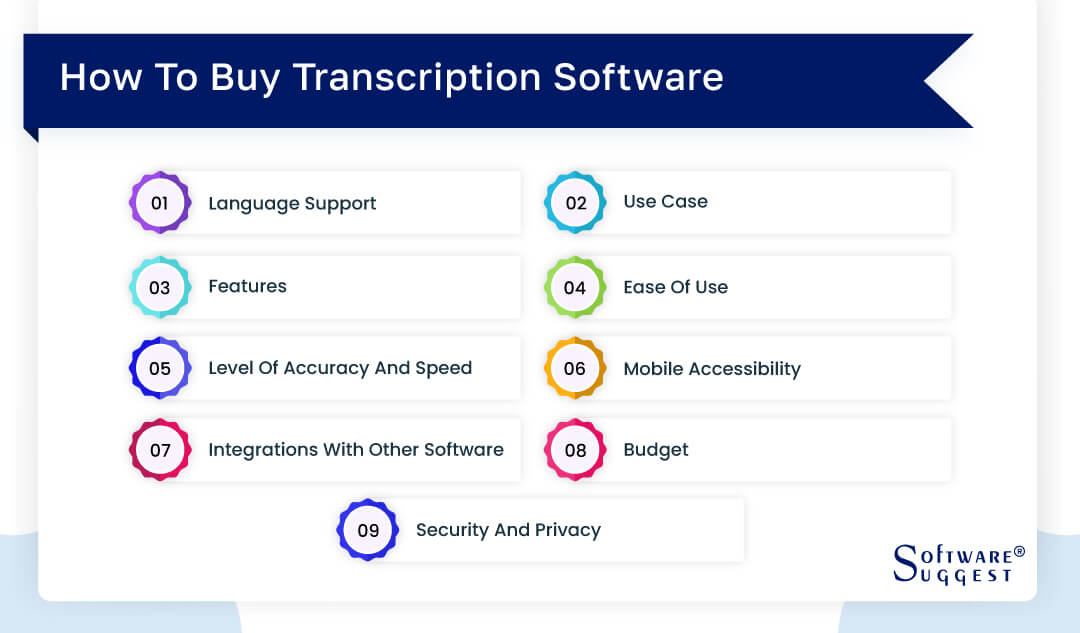
-
Language support
One of the primary considerations when selecting transcription software is its language support. Ensure that the software supports the language(s) you require for transcription. Some software may have limitations in terms of language compatibility or provide better accuracy and efficiency for specific languages. Therefore, it is essential to choose software that aligns with your language needs.
-
Use case
Consider your specific use case for transcription. Different industries may have varying requirements, such as medical professionals needing specialized medical transcription software. Assess whether the software caters to your industry-specific needs and offers relevant features to enhance productivity and accuracy in your line of work.
-
Features
Evaluate the features offered by the transcription software. Look for essential features such as audio and video file compatibility, timestamps, speaker identification, and the ability to handle multiple speakers. Advanced features like auto-editing tools, language recognition, and punctuation insertion can significantly improve transcription efficiency.
-
Ease of use
Think about the software's user interface and how simple it is to navigate. Look for features that make transcribing easier, such as keyboard shortcuts, programmable hotkeys, and simple editing tools. A tidy and well-organized interface can boost productivity and make new users' learning curves shorter.
-
Level of accuracy & speed
The accuracy and speed of transcription are vital factors to consider. Look for software that offers high accuracy in converting audio to text, minimizing the need for manual corrections. Speed is also crucial, as fast transcription turnaround times can significantly impact productivity.
-
Mobile accessibility
Look for software that provides a dedicated mobile app or a web-based platform that is compatible with different devices. This allows you to conveniently access and work on your transcriptions anytime, anywhere, even while on the go.
-
Integrations with other software
Consider the compatibility and integrations that the transcription software offers with other tools you regularly use. Look for transcription software programs that seamlessly integrate with popular video conferencing platforms, cloud storage services, and project management tools. This integration streamlines your workflow by enabling seamless file transfers, automated synchronization, and improved collaboration. By choosing transcription software with robust integrations, you can enhance productivity and efficiency.
-
Budget
When selecting audio and video transcription programs, it is important to consider your budget and evaluate the cost-effectiveness of the available options. Software products come with a variety of price structures, including pay-as-you-go and subscription-based choices. Assess the value provided by the free transcription software in relation to its cost, taking into account the features, accuracy, customer support, and scalability offered.
-
Security and privacy
The security and privacy of your audio and video transcription are paramount when choosing transcription software. Look for features like user access controls, which allow you to manage who can access and edit your transcription files. Additionally, consider software that provides the option to delete files after transcription to safeguard confidential information securely.
Top 5 Transcription Tools And Software
|
Name
|
Free Trial
|
Demo
|
Pricing
|
|---|---|---|---|
|
7 Days |
Yes |
Starting price at $12/month | |
|
7 Days |
Yes |
Starting price at $12/hour |
|
|
3 Days |
Yes |
Starting price at $48/hour |
|
|
60 Minutes |
Yes |
Starting price at $8.33/user/month |
|
|
14 Days |
Yes |
Custom pricing |
Transcription is an essential task in various industries, and having the right tools and software can significantly improve efficiency. Here we will explore the top 5 transcription tools that offer accuracy, convenience, and time-saving features. Let's see them in detail:
1. Descript
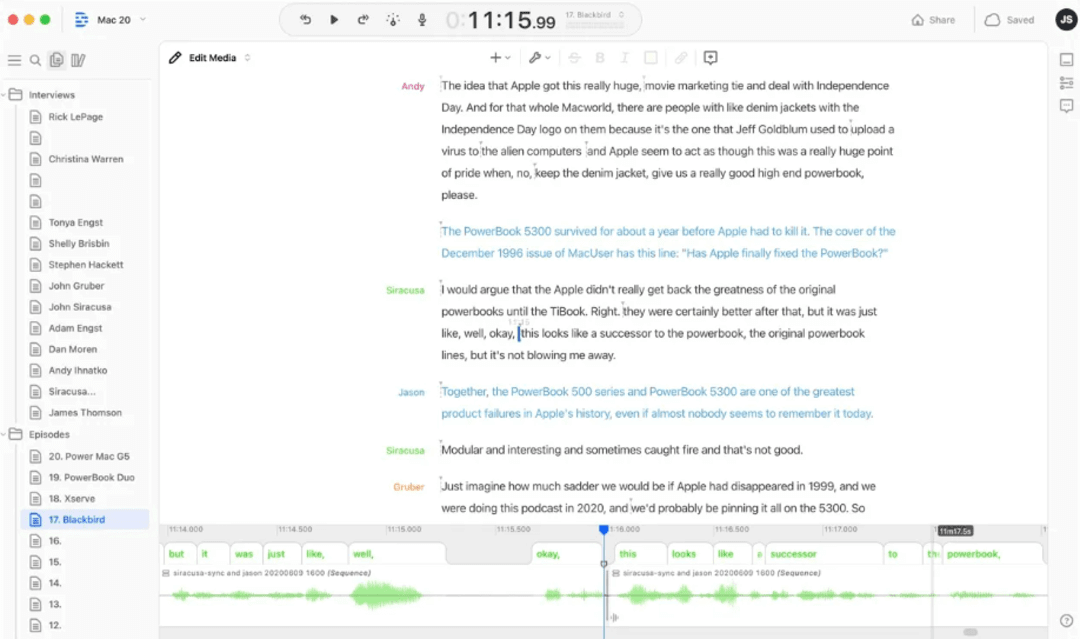
Descript is a popular transcription and audio editing software. It transcribes audio and video data using cutting-edge AI technology, and users may modify the transcript just like they would a written document. A variety of capabilities are available, including automatic transcription, multitrack editing, and collaborative tools.
- Transcription hours (per editor)
- Watermark-free video export
- Video export resolution
- Filler word removal
- Overdub
- Al-Green Screen
- Easy and intuitive to use for both editing and transcription
- Advanced features such as multitrack editing and collaboration tools
- Ability to edit audio by editing the text transcript
- The pricing plans offer free and quite good plans in terms of affordability
- The accuracy of the automatic transcription is not up to the mark
- The software may occasionally lag or crash, leading to data loss and wasted time
Pricing
- Creator- $12 per month
- Pro- $24 per month
- Enterprise- Custom pricing
2. Go Transcribe
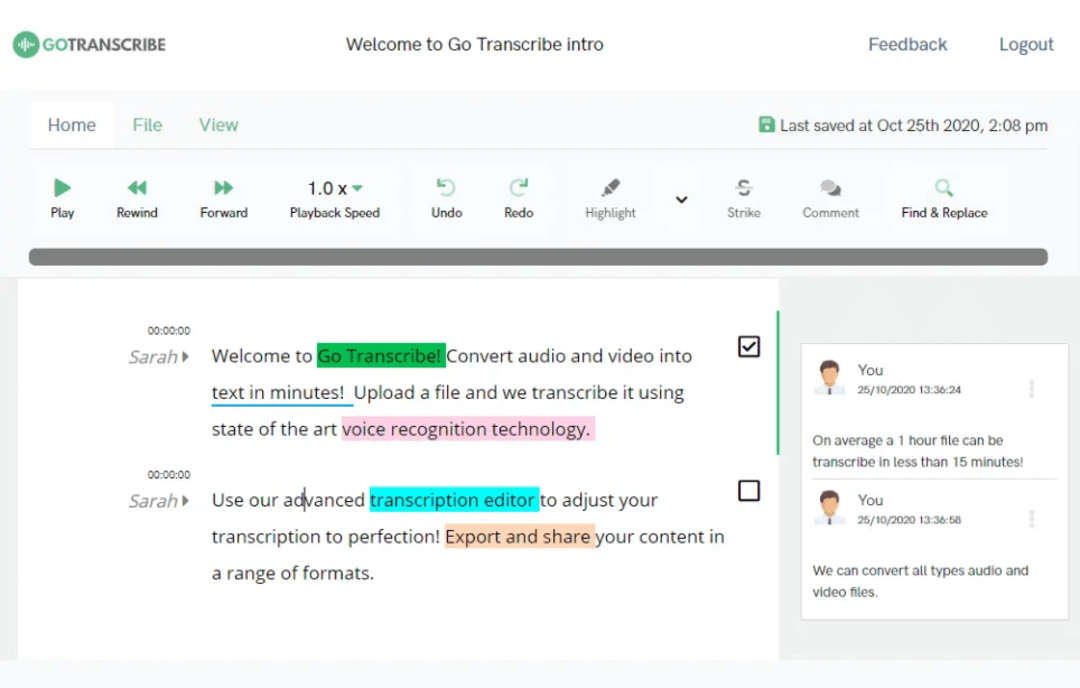
GoTranscribe is a user-friendly online transcription software that is specifically designed to help users transcribe audio and video files with ease. It offers a range of features, such as automatic timestamps, speaker identification, and customizable hotkeys. This is to make the transcription process fast and efficient.
- Automated transcription
- Speakers identification
- Custom dictionary
- Highlight
- Enterprise-grade security
- User-friendly and easy to use
- Automatically transcribe audio files and adds timestamps to the transcript
- The speaker identification feature is helpful when multiple speakers are present in the call/audio
- Customizable hotkeys are given for faster transcription
- No AI-assisted transcription feature, making it slower
- The software does not integrate with other software or tools
Pricing
- Pay as you go- $12 hour
- Standard- $36 per month
- Business- $90 per month
3. Trint
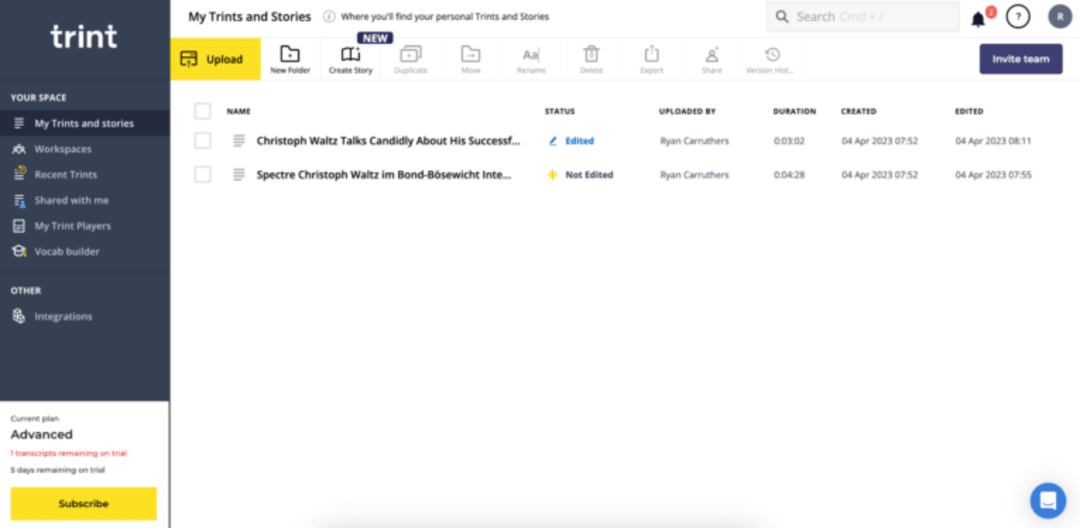
Trint is a fantastic web-based transcription tool that uses cutting-edge AI technology to quickly and accurately transcribe your audio and video files. It offers a wide range of editing and collaboration capabilities that improve productivity and accuracy, going beyond simple transcription. Additionally, it smoothly connects with well-known programs like Slack and Adobe Premiere Pro.
- Live transcription on the web + mobile
- Effortlessly find the moments that matter
- Drag and drop to rearrange quotes
- Advanced file management and sharing experience
- Insights and analysis
- Quick and accurate transcription using AI-powered technology
- Offers a range of editing and collaboration tools
- Integrates with a variety of other software
- Ability to export transcripts in various file formats
- The pricing plans may be expensive for some users
- Limited customization options within the editor
Pricing
- Starter- $48 per hour
- Advanced- $ 60 per hour
4. Otter.ai
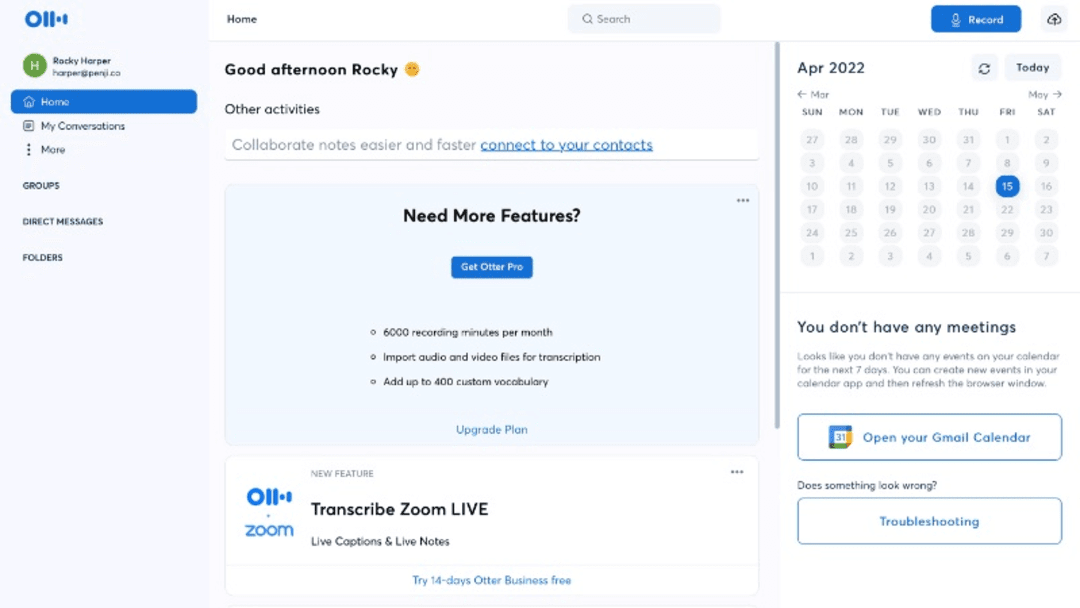
Otter.ai emerges as an automated speech-to-text solution, delivering precise real-time transcripts. By leveraging advanced algorithms and machine learning, the software adeptly transcribes audio and video content. Consequently, it proves indispensable to individuals such as journalists, students, and professionals seeking rapid and efficient information acquisition.
- Quick and accurate transcription
- Real-time collaboration and editing
- Integration with popular applications like google docs
- Multi-Language Support
- Customized playback options
- Otter.ai is highly accurate in transcribing audio recordings, which saves a lot of time compared to manual transcription
- The software has a simple and intuitive interface, making it easy to use for a broad range of users
- Otter.ai allows multiple users to collaborate on a transcription project and make real-time updates
- The pricing of Otter.ai is affordable compared to other transcription software available in the market
- Although Otter.ai has various export options, the available formats are limited
- Free version of Otter.ai is limited to just 600 minutes of audio recording per month
Pricing
- Pro- $8.33 per user per month
- Business-$20 per user per month
- Enterprise- Custom pricing
5. Verbit
Verbit.ai is an AI-based transcription and captioning platform that is designed to save time and improve accuracy for businesses, universities, and media establishments. By leveraging high-quality human editing, Verbit can deliver fully accurate transcriptions and captions in real-time. Hence, making it a valuable resource for anyone who needs to manage large volumes of audio and video content.
- Live captioning & real-time
- Transcription service
- Video & audio transcription
- Closed captioning
- Audio description
- Legal transcription
- Verbit.ai offers automated and human-assisted transcription services that provide fast and accurate transcripts of audio and video content
- The platform allows users to customize their captions to match the style, tone, and branding of their organization
- With Verbit.ai, businesses can save time spent on manual transcription, allowing them to focus more on higher-value tasks
- Verbit.ai offers competitive pricing compared to other transcription and captioning services
- It currently only offers transcription and captioning services in English and Spanish, limiting its reach to a global audience
- There have been reported glitches in output errors and the platform's performance
Pricing
- Custom pricing.
Challenges Of Transcription Software
Transcription tools have undoubtedly revolutionized the way we convert video and audio files into text. However, despite their many advantages, there are several challenges that users may encounter when using transcription tools. Here will explore 4 common challenges and difficulties associated with transcription tools.
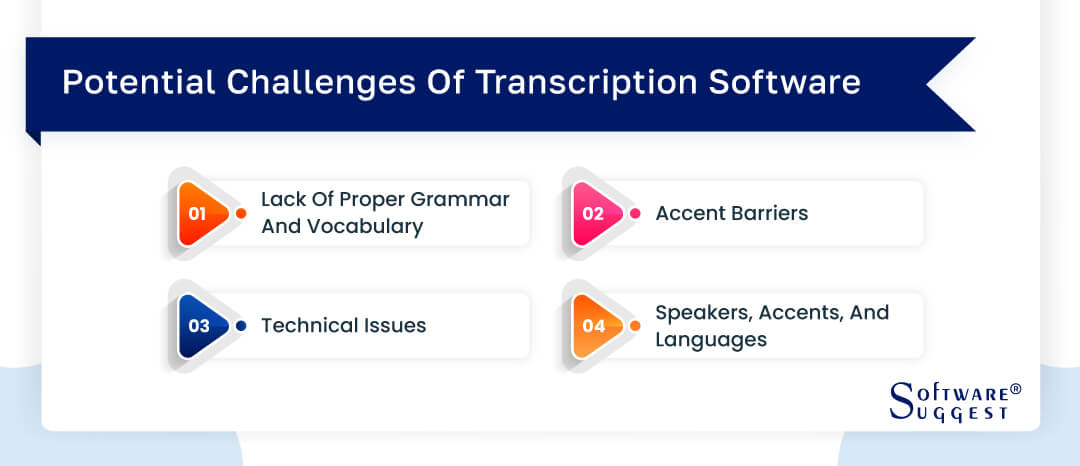
-
Lack of proper grammar and vocabulary
One of the challenges in using transcription tools is the potential for inaccuracies in grammar and vocabulary. Transcription tools rely on algorithms and automated processes to convert speech into text, which can sometimes result in errors or incorrect usage of grammar and vocabulary.
The software may struggle with recognizing contextual cues or interpreting slang and colloquial language accurately. This can lead to transcriptions that require manual editing and proofreading to ensure proper grammar and vocabulary usage.
-
Accent barriers
Accents pose another challenge for transcription tools. The pronunciation and intonation of words can differ between accents, making it difficult for the software to faithfully record speech. It's possible that transcription systems' algorithms aren't well-suited to handle different accents. Particularly ones that diverge greatly from typical or often encountered accents. As a result, further editing or manual correction may be needed to ensure the accuracy of transcriptions from speakers with strong accents.
-
Technical issues
Technical issues can hinder the smooth functioning of transcription tools. Software crashes, sluggish processing, compatibility concerns, and networking challenges are a few examples of these issues. Such technical difficulties might obstruct and prolong the transcription process. Hence, resulting in dissatisfaction and reduced productivity. In order to reduce the likelihood of technical problems and guarantee a smooth transcription experience, it is essential to select dependable and well-maintained transcription software.
-
Speakers, accents, and languages
Transcription tools may struggle to accurately transcribe speech from speakers with unique speech patterns, vocal habits, or unclear pronunciation. This includes individuals who speak rapidly, mumble, or have speech impediments. Additionally, transcription tools may encounter difficulties when dealing with multiple speakers, overlapping conversations, or background noise. Such challenges can result in incomplete or inaccurate transcriptions that require extensive manual editing.
Integration Of Transcription Software With Other Software
When considering transcription software, it's essential to look for options that seamlessly integrate with other software you regularly use. Integrating transcription software with tools like video conferencing platforms, project management systems, and cloud storage services can significantly enhance your productivity and streamline your workflow.
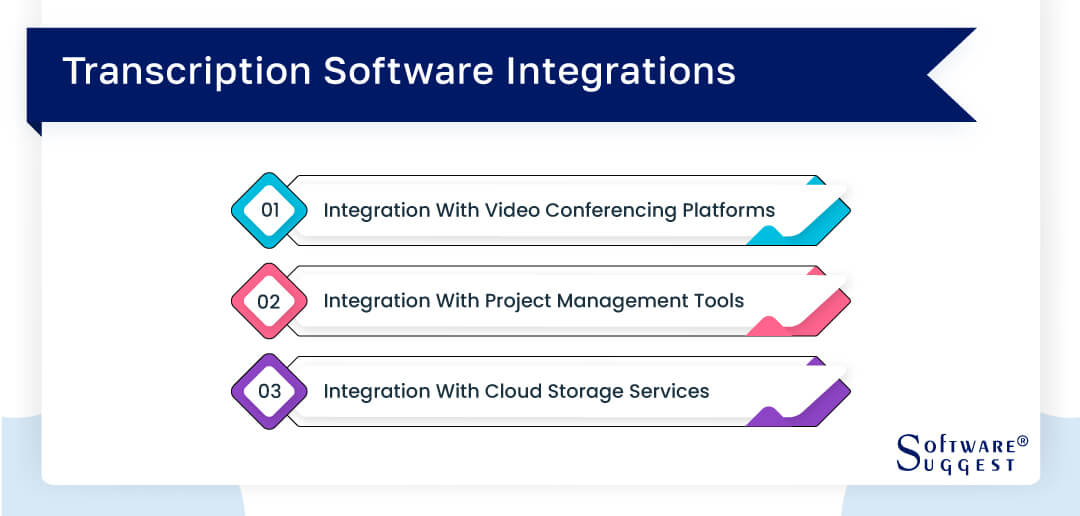
-
Integration with video conferencing platforms
By integrating transcription software with video conferencing platforms, you can easily convert recorded meetings or interviews into text. This eliminates the need for manual transcribing and allows you to access and review important discussions or key points quickly.
-
Integration with project management tools
Integration with project management tools enables you to organize and assign transcription tasks within your project workflows efficiently. You can easily track the progress of transcription assignments, collaborate with team members, and ensure the timely completion of transcription tasks.
-
Integration with cloud storage services
Moreover, integration with cloud storage services simplifies file management by automatically syncing and storing your transcriptions in a secure and easily accessible location. This enables you to retrieve and share transcriptions effortlessly, improving collaboration and ensuring data consistency.
How Much Does Transcription Software Cost?
Software for transcription can cost a lot more or less, depending on the functionality you require. In general, the more sophisticated features will cost more money.
The cost of transcription software varies greatly depending on its features and how many concurrent users it can handle (a user might be an individual or an entire office). Per license, costs might range from less than $100 to more than $1,000. Organizations should consider the best transcription software that meets their needs and budgetary requirements.
Conclusion
In conclusion, choosing the finest transcription software necessitates carefully weighing a number of variables, including audio quality, accuracy, usability, and cost. We've researched the top 5 best transcribing software in-depth and given you helpful information to aid in your decision-making. The best transcribing software can help you save time and effort and increase your productivity, whether you're a professional typist, content writer, or researcher.
FAQs
Yes, transcription of audio and video can help boost SEO rankings by making the content more accessible and searchable.
Transcription is the process of converting spoken or recorded audio into written text, while translation is the process of converting text from one language to another.
Beginners can do transcription by starting with simple, short audio or video files and using transcription software or online platforms to assist them in transcribing.
By Countries








.png)













