Best Appointment Reminder Software
Best appointment reminder software are 10to8, appointment reminder, solutionreach, apptoto, and reminder call. The appointment reminder system sends notifications to clients and consumers about upcoming scheduled activities to increase transparency and productivity.



No Cost Personal Advisor
List of 20 Best Appointment Reminder Software
Emergents | 2024
Software by Appointment Reminder
Appointment Reminder is a fully featured Appointment Management Software designed to serve Enterprises, SMEs. Appointment Reminder provides end-to-end solutions designed for Web App. This online Appointment Management system offers SMS Messaging, Two-Way Messaging, Email Reminders, Appointment Scheduling, Recurring Appointments at one place. Learn more about Appointment Reminder
Explore various Appointment Reminder features, compare the pricing plans, and unlock the potential of seamless operations by selecting the right software for your business.
- Recurring Appointments
- Email Reminders
- SMS Messaging
- Appointment Scheduling
- Two-Way Messaging
- Calendar Management
Appointment Reminder Caters to
- StartUps
- SMBs
- Agencies
- Enterprises
Emergents | 2024
Software by Solutionreach
Solutionreach is what you need to make patient communication free of lack of information incidents. The optometry practice software can send customer notification to the patients and prevent any missed appointments. Learn more about Solutionreach
Explore various Solutionreach features, compare the pricing plans, and unlock the potential of seamless operations by selecting the right software for your business.
Features
View all Solutionreach Features- SMS Messaging
- Multi-Physician
- Recurring Appointments
- Online Booking
- Appointment Scheduling
- Appointment Reminders
- Two-Way Messaging
- Rescheduling
Solutionreach Caters to
- StartUps
- SMBs
- Agencies
- Enterprises
Emergents | 2024
Software by Go-Cort
Apptoto is a fully featured Appointment Management Software designed to serve Enterprises, Startups. Apptoto provides end-to-end solutions designed for Web App. This online Appointment Management system offers Payment Reminders, Email Reminders, Recurring Appointments, Online Booking, Rescheduling at one place. Learn more about Apptoto
Explore various Apptoto features, compare the pricing plans, and unlock the potential of seamless operations by selecting the right software for your business.
Features
View all Apptoto Features- Appointment Scheduling
- SMS Messaging
- Two-Way Messaging
- Payment Reminders
- Rescheduling
- Recurring Appointments
- Online Booking
- Calendar Management
Apptoto Caters to
- StartUps
- SMBs
- Agencies
- Enterprises
Emergents | 2024
Software by Square, Inc
Square Appointments is an Advanced and Powerful Online Scheduling Solution book, reschedule and cancel the appointment. It is special designs for all size of organizations. Integrates with a Square point of Sale, QuickBooks, and Xero. Learn more about Square Appointments
Explore various Square Appointments features, compare the pricing plans, and unlock the potential of seamless operations by selecting the right software for your business.
- Appointment Scheduling
- Automated Scheduling
- Reservations Management
- Online Scheduling
- Calendar Management
- Appointment Reminders
- Recurring Appointments
- Payment Processing
Pricing
Basic
$ 30
Per Month
Square Appointments Caters to
- StartUps
- SMBs
- Agencies
- Enterprises
Emergents | 2024
Software by MINDBODY ONLINE
MINDBODY, the predominant provider of Saas base Business management software to the wellness industry. It also support a tailored mobile app solution. MINDBODY software has turned that sight into the technology that links tens of thousands of health, wellness, and beauty professionals to the millions of clients they serve. Read MINDBODY Reviews
Explore various MINDBODY features, compare the pricing plans, and unlock the potential of seamless operations by selecting the right software for your business.
Features
View all MINDBODY Features- Inventory Management
- Employee Management
- Billing & Invoicing
- Time & Expense Tracking
- Financial Management
- Marketing Management
- Point of Sale (POS)
- Client Management
Pricing
Starter
$ 75
Per Month
Pro
$ 125
Per Month
Accelerate
$ 195
Per Month
MINDBODY Caters to
- StartUps
- SMBs
- Agencies
- Enterprises
Emergents | 2024
Software by Weave
Weave is a fully featured Dental Software designed to serve Agencies, Enterprises. Weave provides end-to-end solutions designed for Macintosh. This online Dental system offers Appointment Management, Appointment Reminders, Patient Account Management, Patient Billing, Patient Records Management at one place. Learn more about Weave
Explore various Weave features, compare the pricing plans, and unlock the potential of seamless operations by selecting the right software for your business.
Features
View all Weave Features- Patient Billing
- Appointment Management
- Patient Records Management
- Appointment Reminders
- Patient Account Management
Weave Caters to
- StartUps
- SMBs
- Agencies
- Enterprises
Contenders | 2024
Software by AdvancedMD, Inc
ADP AdvancedMD is a market leading Software-as-a-Service (SaaS) electronic health record (EHR) and practice management (PM) software used by medical practices and billing service partners nationwide. As a complete medical practice software solution, the product bundles the clinical with the financial to improve workflow and revenue capture. Read AdvancedMD Reviews
Explore various AdvancedMD features, compare the pricing plans, and unlock the potential of seamless operations by selecting the right software for your business.
Features
View all AdvancedMD Features- Scheduling
- Document Management
- Appointment Management
- Reporting
- Charting
- Handwriting Recognition
- Patient Record Management
- Billing Management
Pricing
Standard
$ 169
Per Month
AdvancedMD Caters to
- StartUps
- SMBs
- Agencies
- Enterprises
Emergents | 2024
Software by Voicent Communications Inc
Voicent's easy to use predictive dialer software combine predictive dialing, progressive dialing, manual dialing modes. Predictive dialer operations support agents to increase productivity by decrease the time all spend hand dialing and order for lines to join. Read Voicent Reviews
Explore various Voicent features, compare the pricing plans, and unlock the potential of seamless operations by selecting the right software for your business.
Features
View all Voicent Features- Lead Management
- Call Results
- Call Transfer
- Contact Management
- Campaign Management
- Call Recording
- Call Monitoring
- Callback Scheduling
Pricing
Basic
$ 19
Agent/Month
Voicent Caters to
- StartUps
- SMBs
- Agencies
- Enterprises
Emergents | 2024
Software by GoReminders
GoReminders is a fully featured Appointment Scheduling Software designed to serve Startups, SMEs. GoReminders provides end-to-end solutions designed for Web App. This online Appointment Scheduling system offers Email Reminders, Rescheduling, Calendar Management, Automated Scheduling, Appointment Reminders at one place. Learn more about GoReminders
Explore various GoReminders features, compare the pricing plans, and unlock the potential of seamless operations by selecting the right software for your business.
Features
View all GoReminders Features- Mobile Access
- Two-Way Messaging
- Email Reminders
- Online Booking
- Client database
- Calendar Sync
- Rescheduling
- Calendar Management
Pricing
Bronze
$ 15
Per Month
Silver
$ 30
Per Month
Gold
$ 60
Per Month
GoReminders Caters to
- StartUps
- SMBs
- Agencies
- Enterprises
Emergents | 2024
Software by Demandforce
Demandforce is a fully featured Appointment Management Software designed to serve Enterprises, Agencies. Demandforce provides end-to-end solutions designed for Web App. This online Appointment Management system offers Review Monitoring, Personalization, Two-Way Messaging, SMS Messaging, Batch Communications at one place. Learn more about Demandforce
Explore various Demandforce features, compare the pricing plans, and unlock the potential of seamless operations by selecting the right software for your business.
Features
View all Demandforce Features- Calendar Management
- SMS Messaging
- Rescheduling
- Print Management
- Recurring Appointments
- Review Monitoring
- Personalization
- IVR / Voice Recognition
Demandforce Caters to
- StartUps
- SMBs
- Agencies
- Enterprises
Emergents | 2024
Software by PatientNow
PatientNOW is a patient portal software designed for independent medical practitioners, health clinics, and hospitals. This platform provides an integrated solution through cloud-based ERM, practice management, revenue generator, and patient engagement program. Learn more about PatientNOW
Explore various PatientNOW features, compare the pricing plans, and unlock the potential of seamless operations by selecting the right software for your business.
Features
View all PatientNOW Features- Appointment Scheduling
- Multi-Physician
- Physician Scheduling
- Compliance Tracking
- Gift Card Management
- Package Creation
- Before & After Pictures
- Inventory Management
PatientNOW Caters to
- StartUps
- SMBs
- Agencies
- Enterprises
Emergents | 2024
Business Communications. Solved.
Connect with your customers with two-way bulk SMS facility offered by ClickSend. It is a mass texting SMS software that saves your time and efforts by sending customized bulk SMS to your customers over a single click. Learn more about ClickSend
Explore various ClickSend features, compare the pricing plans, and unlock the potential of seamless operations by selecting the right software for your business.
Features
View all ClickSend Features- Live Chat
- Contact Management
- MMS
- Online Registration
- Batch Communications
- Personalization
- Mass Texting
- Dynamic content
Pricing
Pay As You Use: Under 2000 Messages
$ 0
Per Month
ClickSend Caters to
- StartUps
- SMBs
- Agencies
- Enterprises
Contenders | 2024
Software by Bookafy
Bookafy Scheduling helps to organize your day and simplify your scheduling processes. It helps you manage meetings, confirmation, send reminders, take payment online, and so on. It supports more than 30 languages. Read Bookafy Reviews
Explore various Bookafy features, compare the pricing plans, and unlock the potential of seamless operations by selecting the right software for your business.
Features
View all Bookafy Features- Appointment Reminders
- Client database
- Group Scheduling
- Online Booking
- Automated Scheduling
- Room Booking Management
- Calendar synchronisation
- Recurring Appointments
Pricing
Free
$ 0
Per Month
Pro
$ 7
User/Month
Enterprise
$ 11
User/Month
Bookafy Caters to
- StartUps
- SMBs
- Agencies
- Enterprises
Contenders | 2024
Effortless Appointment Management with WorkHub Sch
WorkHub Scheduling enables you to import or sync event data, share calendars, define availability hours, send custom notifications, and manage bookings. It's an easy-to-use software for efficient appointment management. Read WorkHub Scheduling Reviews
Explore various WorkHub Scheduling features, compare the pricing plans, and unlock the potential of seamless operations by selecting the right software for your business.
Features
View all WorkHub Scheduling Features- Appointment Reminders
- Alerts/Notifications
- Appointment Scheduling
- API Integration
- Scheduling
- Self Service Portal
- Real-time Scheduling
- Self Management
Pricing
Starter
$ 2
Single User
Silver Edition
$ 9
10 User
Gold
$ 75
50 Users
WorkHub Scheduling Caters to
- StartUps
- SMBs
- Agencies
- Enterprises
Emergents | 2024
Visitor, Society & Accounting Management System
Experience world-class technology that is built to make your community living more convenient and more secure. It’s easy to use, available in all local languages and made for all! Read NoBrokerHood Reviews
Explore various NoBrokerHood features, compare the pricing plans, and unlock the potential of seamless operations by selecting the right software for your business.
Features
View all NoBrokerHood Features- Financial Accounting
- Asset Management
- Facility Scheduling
- Mobile Friendly
- Absence Management
- Community Forums
- Email Marketing / SMS Marketing
- Class Scheduling
NoBrokerHood Caters to
- StartUps
- SMBs
- Agencies
- Enterprises
Contenders | 2024
Most affordable complete clinic management solutio
Clinic Management is evolving. Introducing a complete solution that digitized the way we manage our clinics. No longer are we reliant on paper appointment books and physical patient files. Read KiviCare Reviews
Explore various KiviCare features, compare the pricing plans, and unlock the potential of seamless operations by selecting the right software for your business.
Features
View all KiviCare Features- Patient Management
- Electronic Health Record
- Patient Records
- Out-Patient Management
- Patient Record Management
- Case Management
- Patient Flow Management
- Patient Communications
Pricing
KiviCare Core
$ 0
Single User/Full Lincence
KiviCare Pro
$ 59
Full Licence/Single User
KiviCare Extended
$ 299
Full Licence
KiviCare Caters to
- StartUps
- SMBs
- Agencies
- Enterprises
Contenders | 2024
My Clinic in My Pocket
ClinSav is the simplest & fully offline clinic management app for doctors. With ClinSav, you can manage unlimited patients, appointments and case papers. You can send beautiful e-prescriptions, invoices, payment invoices, letters to your patients and much more! Read ClinSav Reviews
Explore various ClinSav features, compare the pricing plans, and unlock the potential of seamless operations by selecting the right software for your business.
Features
View all ClinSav Features- Appointment follow-up messages or surveys
- Multi-User
- Appointment status tracking
- E-Prescribing
- Appointment Scheduling
- Applications Management
- Reminder customization based on appointment type
- Alerts/Notifications
Pricing
GROW PLAN
$ 4
Per Month
GROW PLUS
$ 5
Per Month
EXPAND PLAN
$ 6
Per Month
ClinSav Caters to
- StartUps
- SMBs
- Agencies
- Enterprises
Contenders | 2024
Simple, Powerful and Professional Scheduling
FREE appointment scheduling software, trusted by 35,000+ independent practitioners, tutors, coaches & small businesses. Setup in less than 2min, and say farewell to admin woes. Works with Android, iPhone/iPad, and Web. Read 10to8 Reviews
Explore various 10to8 features, compare the pricing plans, and unlock the potential of seamless operations by selecting the right software for your business.
Features
View all 10to8 Features- Meaningful Use Certified
- Tanning Management
- Patient Monitoring
- Inventory Management
- Lecture Management
- Hospital Support Function System
- Employee Management
- Staff Payroll System
Pricing
Free
$ 0
Per Month
PRO
$ 7
Seat/Month
PREMIUM
$ 19
Seat/Month
10to8 Caters to
- StartUps
- SMBs
- Agencies
- Enterprises
Contenders | 2024
Software by APPOINTY, INC.
Appointy is the simplest yet powerful Appointment Management Software. Having advanced features that help to grow and manage the business. It allows to schedule and accepts online appointment, sends automated email/SMS, request, approvals etc. Also, integrate with Social Media and Google calendar. Read Appointy Reviews
Explore various Appointy features, compare the pricing plans, and unlock the potential of seamless operations by selecting the right software for your business.
Features
View all Appointy Features- Online payments
- Recurring Appointments
- Third Party Integration
- Appointment Reminders
- Automated Scheduling
- Appointment Scheduling
- Third party integrations
- Meeting Room Booking
Pricing
Free
$ 0
Per Month
Small Business
$ 20
Per Month
Medium Business
$ 40
Per Month
Appointy Caters to
- StartUps
- SMBs
- Agencies
- Enterprises
Emergents | 2024
Hassle-free online appointment booking solution
SkizzleOpus helps service-based businesses to manage their customers or clients online. It helps to monitor people's flow and thus the business owner can control social distancing at their premises. Hence, SkizzleOpus helps to streamline your transition to the new norm. Learn more about SkizzleOpus
Explore various SkizzleOpus features, compare the pricing plans, and unlock the potential of seamless operations by selecting the right software for your business.
Features
View all SkizzleOpus Features- Calendar Management
- Appointment Scheduling
- emails
- Alerts/Notifications
- Appointment Management
- Multi-Office
- Service History
- Multi-Store Management
Pricing
Silver
$ 69
Per Month
Gold
$ 75
Per Month
Platinum
$ 82
Per Month
SkizzleOpus Caters to
- StartUps
- SMBs
- Agencies
- Enterprises

In today's fast-paced world, staying organized and managing appointments can be a daunting task. Whether you are a healthcare professional, a small business owner, or simply someone with a busy schedule, keeping track of appointments and ensuring timely reminders is crucial.
This is where appointment reminder software comes to the rescue. Let’s discuss appointment reminder software in detail.
What Is Appointment Reminder Software?
Appointment reminder software is a computer program or application that automates and manages the process of reminding people about impending appointments, meetings, or events. Businesses, healthcare providers, service providers, and organizations that rely on scheduling appointments with their clients, patients, or members generally use it.
Appointment reminder software helps reduce no-shows and late cancellations by sending timely reminders to participants via various communication channels such as email, text messages (SMS), phone calls, or push notifications. These reminders typically include important details such as the appointment's date, time, location, and purpose.
Features of Best Appointment Reminder Software
The features of the best appointment reminder software may vary based on specific needs and preferences, but here are some key features that are commonly found in top-notch appointment reminder solutions -
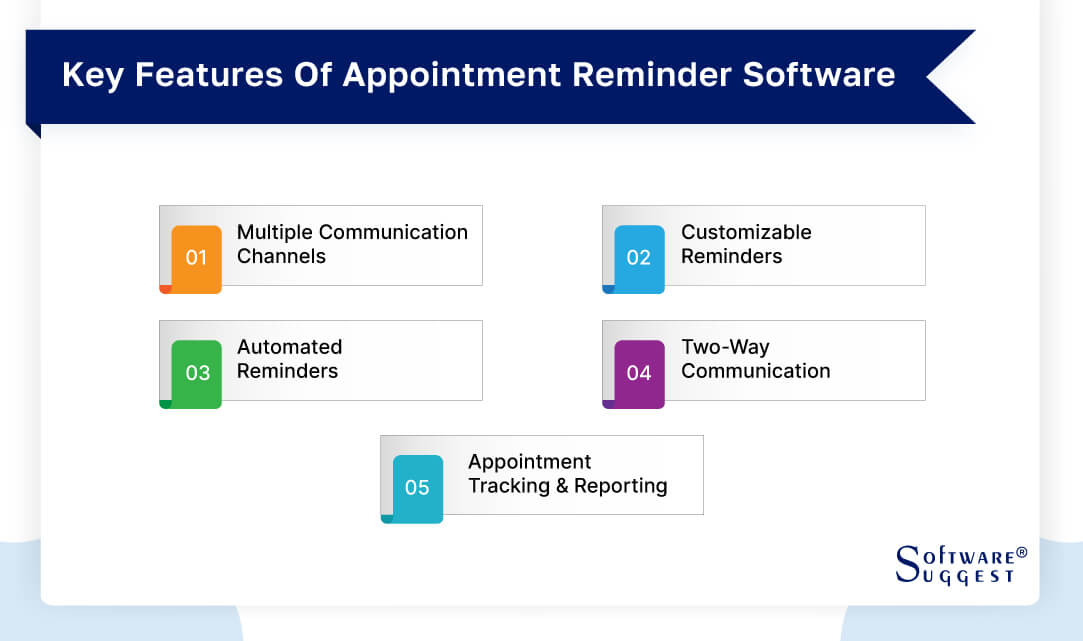
-
Multiple communication channels
The software should support a variety of communication channels, such as email, SMS/text messaging, phone calls, and push notifications. This allows you to reach your clients or participants through their preferred methods.
-
Customizable reminders
The software should offer flexibility in customizing reminder messages to include relevant details such as appointment time, location, and any specific instructions. Customization options can help personalize the reminders and align them with your brand.
-
Automated reminders
The software should have automation capabilities to send reminders automatically based on predefined rules or settings like time management systems. This saves time and ensures consistent and timely communication with participants.
-
Two-way communication
It's beneficial to have a two-way communication feature that allows participants to confirm, reschedule, or cancel appointments directly through the reminder message. This streamlines the process and improves efficiency.
-
Appointment tracking and reporting
The software should provide comprehensive reporting and analytics on appointment attendance, no-show rates, and other relevant metrics. These insights help you evaluate the effectiveness of your reminders and make informed decisions to optimize your scheduling process.
Benefits of Best Appointment Reminder Software
Using the best appointment reminder software can benefit businesses, healthcare providers, service providers, and organizations. Here are some key advantages -
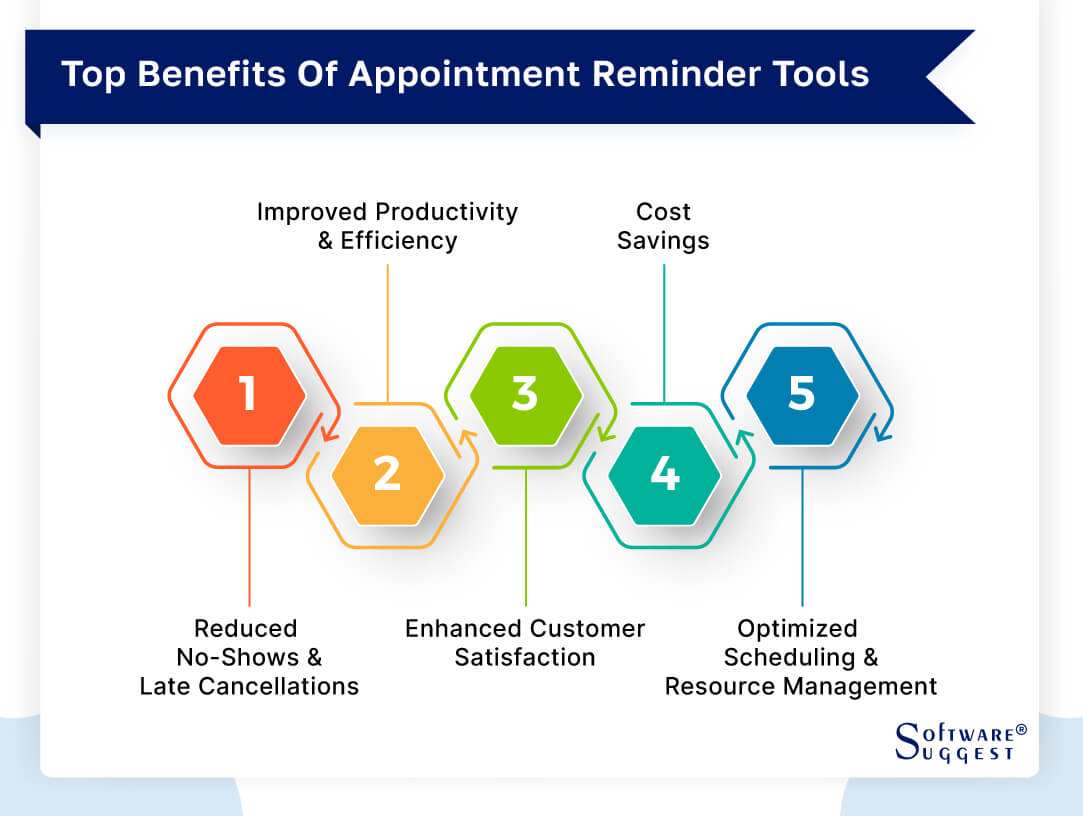
-
Reduced no-shows and late cancellations
Appointment reminders significantly reduce the number of no-shows and late cancellations by sending timely reminders to participants. This helps optimize appointment slots, reduces revenue loss, and improves resource utilization.
In the medical industry, it is very helpful for medical employees to book patient appointments and send reminders effectively by using medical appointment scheduling software. Patients also book appointments on apps or calls and make work easy.
-
Improved productivity and efficiency
By automating the reminder process, the software saves time and effort spent on manual reminder calls or emails. This allows staff to focus on more productive tasks and streamlines administrative workflows.
-
Enhanced customer satisfaction
Sending reminders helps participants stay informed and organized, leading to a better customer experience. Participants appreciate proactive communication and are less likely to miss appointments, resulting in higher satisfaction rates.
-
Cost savings
No-shows can be costly for businesses and organizations. By minimizing no-shows through reminders, appointment reminder software can help save money by maximizing revenue and reducing wasted resources.
-
Optimized scheduling and resource management
The software helps optimize scheduling by providing real-time updates on confirmed appointments, cancellations, or rescheduling requests. This allows businesses to manage their resources efficiently, avoid overbooking, and make better use of their available capacity.
List of Top 5 Appointment Reminder Software Comparison
|
Name
|
Free Trial
|
Demo
|
Starting Price
|
|---|---|---|---|
| 14-days |
Yes |
Starts with $14 per month | |
|
7-days |
Yes | Starting price at $10/month | |
|
30-days |
Yes |
Starting price at $29/month | |
| 14-days |
No |
Starting price at $10/month | |
|
14-days |
Yes |
Starting price at $25/month |
Here is a list of the top 5 appointment reminder software solutions that offer robust features and functionalities to help businesses and organizations streamline their scheduling processes and reduce no-shows.
These software options provide a range of communication channels, customizable reminders, and integration capabilities to ensure effective appointment management systems and improved customer engagement.
1. GoReminders
GoReminders is an appointment reminder software that simplifies the process of sending automated reminders to clients and staff. It offers various features such as text message and email reminders, customizable message templates, and the ability to manage multiple staff calendars. GoReminders focuses on ease of use and provides a user-friendly interface that allows businesses to streamline their scheduling and reduce no-shows.
Features
- Multi-channel reminders
- Customizable messages
- Staff calendar management
- Automated notifications
Pros
- User-friendly interface for easy appointment management.
- Multiple communication channels (text, email) for reminders.
- Customizable reminder messages to fit your brand.
- Automated reminders save time and reduce manual efforts.
Cons
- Limited customization options for reminder messages.
- No voice call reminders, only text, and email.
- Integration options may be limited.
Pricing
- Free plan: Up to 100 contacts, 100 reminders/month
- Starter plan: $14 per month
- Pro plan: $29 per month
2. Acuity Scheduling
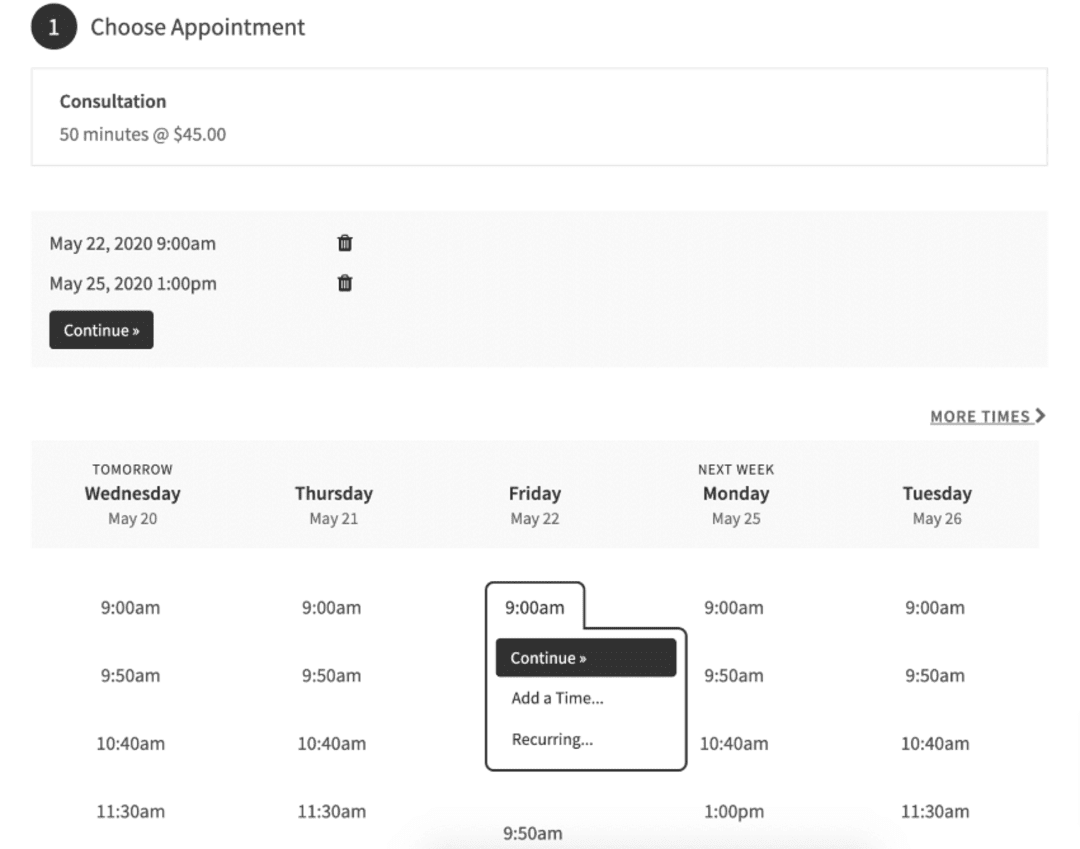
Acuity Scheduling is a highly regarded appointment reminder system that offers a user-friendly interface and a comprehensive set of features. It allows businesses to send customizable reminders to clients via email and SMS, reducing no-shows and late cancellations.
The software integrates seamlessly with popular calendar platforms, such as Google Calendar and Outlook, streamlining the scheduling process. Acuity Scheduling also provides additional functionalities like online booking and payment options, making it a versatile solution for businesses of all sizes.
Features
- Customizable reminder messages
- Multi-channel communication options
- Calendar integration
- Online appointment scheduling
- Automated reminders
Pros
- Multiple communication channels for reminders (email, SMS)
- Customizable reminder messages with branding options
- Integrates with popular calendar platforms for seamless scheduling
Cons
- Limited customization options for reminder messages.
- Higher pricing compared to some other software solutions.
- Occasional issues with syncing calendar integrations.
Pricing
- Free plan: Basic scheduling features
- Basic plan: $10/month
- Plus plan: $25/month
- Pro plan: $50/month
3. SimpleTexting
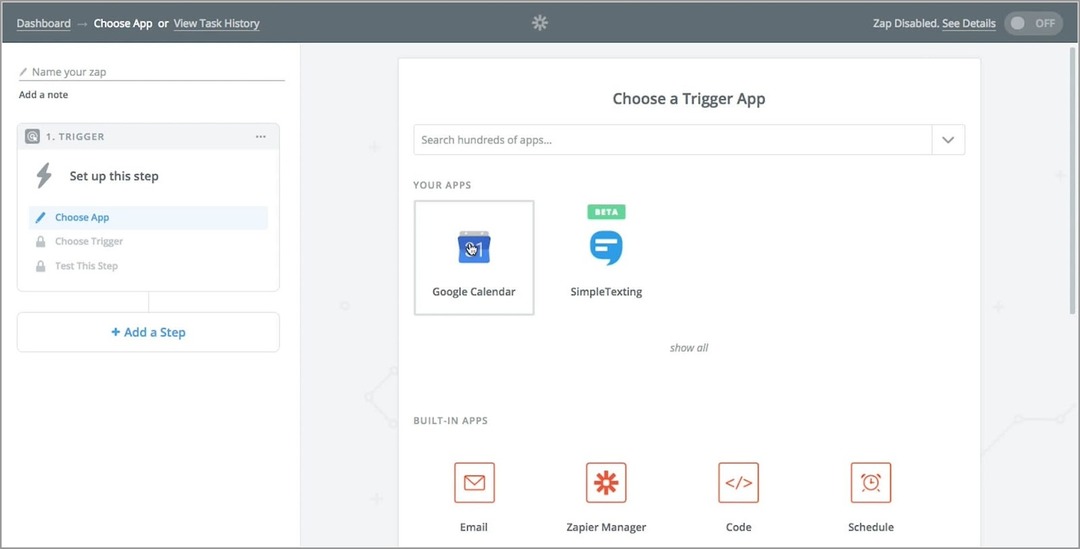
SimpleTexting is a text message reminder software that focuses on appointment reminders. Businesses can use it to deliver personalized and automated appointment reminders to their clients or consumers. Users may schedule reminders, customize messages, and measure responses using its user-friendly platform.
SimpleTexting works with common calendar apps and includes features like two-way messaging and appointment confirmations. This software automates the process of sending appointment reminder messages, assuring timely communication and decreasing no-shows.
Features
- Two-way communication
- Appointment confirmation tracking
- Auto-scheduling and reminders
- Appointment calendar
- Integration with popular platforms
Pros
- Easy-to-use platform for creating and sending reminders
- Supports two-way communication for appointment confirmations
- Offers automated scheduling and reminder features
- Allows customization of reminder messages for personalized communication
Cons
- Limited integrations with other software systems.
- Lack of advanced customization options for reminder messages.
- Potential for higher pricing compared to other alternatives.
Pricing
- Free plan: Up to 100 text messages/month.
- Starter plan: $29/month
- Pro plan: $49/month
4. Text-Em-All
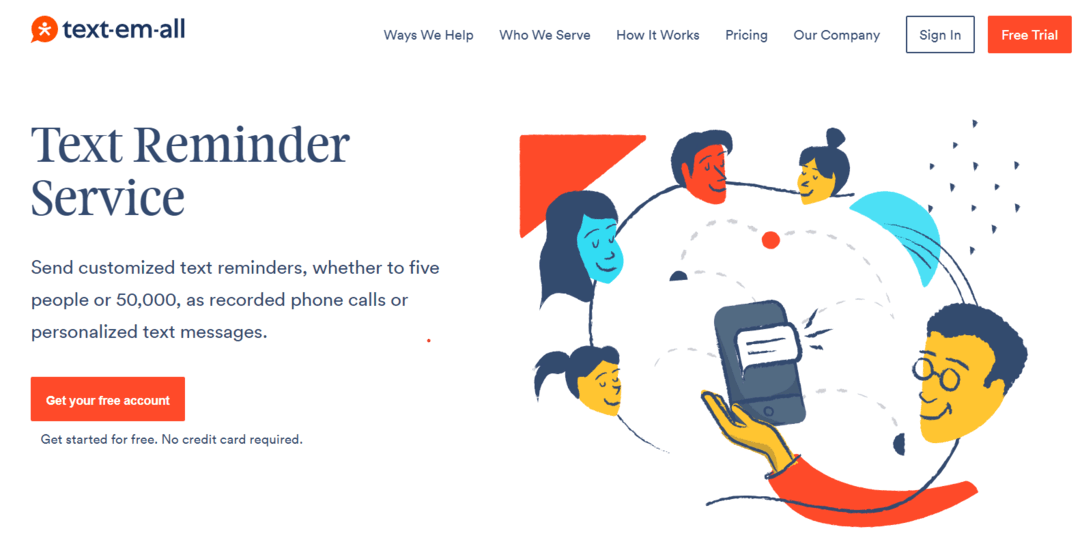
Text-Em-All is an appointment scheduling software that specializes in text messaging communication. It allows businesses and organizations to send appointment reminders via SMS, helping reduce no-shows and improve attendance rates. The software offers customization options for reminder messages and supports bulk messaging for reaching multiple recipients simultaneously.
Text-Em-All also provides reporting and analytics features to track message delivery and engagement. With its focus on text-based communication, Text-Em-All simplifies the appointment reminder process and helps streamline scheduling operations for various industries.
Features
- Real-time delivery status updates
- Contact list management
- Scheduling and timing options
- Online calendar
- Personalized sender IDs
- Integration with other systems
Pros
- Reliable customer support for assistance and troubleshooting
- User-friendly interface for easy navigation and setup
- Detailed reporting and analytics for performance evaluation
Cons
- Limited customization options for reminder messages.
- Higher pricing compared to some competitors.
- No integration with popular calendar platforms.
Pricing
- Free plan: Up to 100 text messages/month
- Basic plan: $10/month
- Pro plan: $49/month
5. ReminderCall
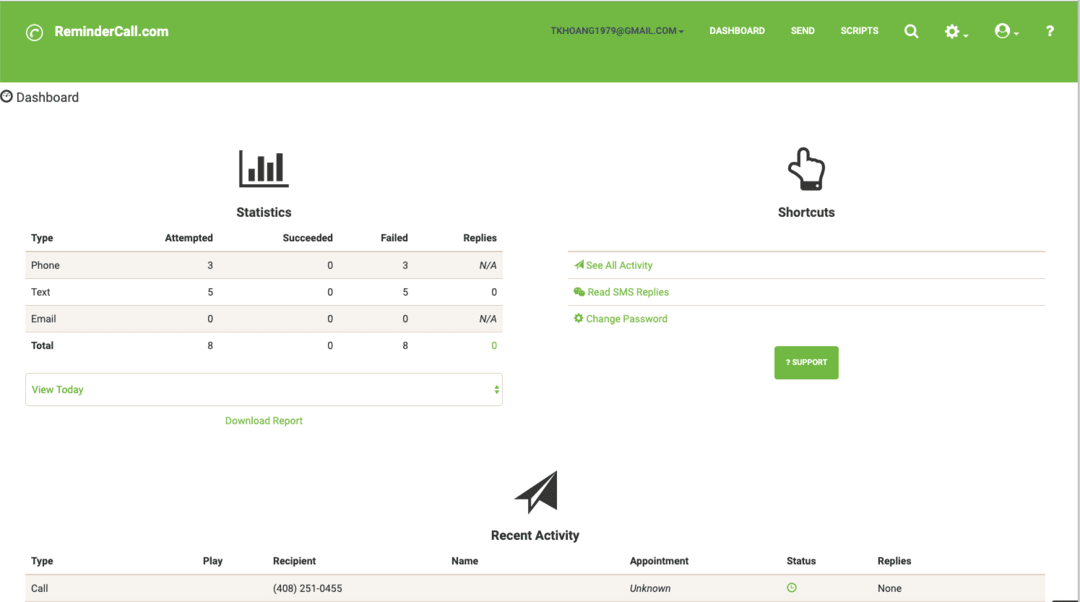
ReminderCall is an automated appointment reminder software that specializes in automated reminders. It offers various communication channels, such as voice calls, text messages, and emails, to ensure timely and effective reminders.
The software integrates seamlessly with popular electronic health record (EHR) systems, making it ideal for healthcare providers. Users can customize reminder messages, and recipients can confirm or reschedule appointments directly.
ReminderCall's pricing varies based on usage and offers flexibility for businesses of different sizes. With its focus on automation and integration, ReminderCall streamlines the appointment reminders process for improved efficiency and reduced no-shows.
Features
- EHR integration
- Customizable messages
- Email appointment reminders
- Appointment confirmations
Pros
- Automated reminders reduce no-shows and late cancellations.
- Multiple communication channels ensure timely message delivery.
- Integration with popular EHR systems streamlines workflows.
Cons
- Limited customization options for reminder messages.
- Pricing can be higher compared to some competitors.
- The user interface could be more intuitive.
Pricing
- Basic plan: $25/month
- Pro plan: $29/month
- Enterprise plan: $49/month
Challenges of Best Appointment Reminder System
While appointment reminder software offers numerous benefits, there are also some challenges that you may encounter when using even the best appointment reminder software solutions. These challenges include:
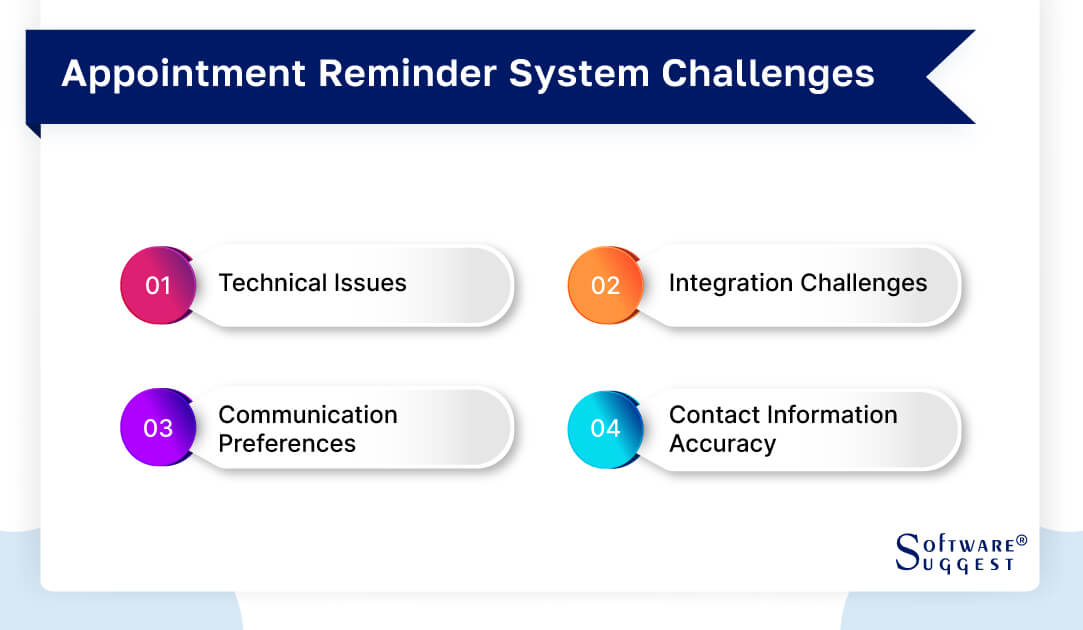
-
Technical issues
Like any software, appointment reminder systems may encounter technical glitches or downtime, disrupting the smooth functioning of the reminders. It's important to choose a reliable software provider with good technical support to minimize the impact of such issues.
-
Integration challenges
Integrating appointment reminder systems with other systems, such as electronic health records (EHR) or customer relationship management (CRM) systems, can sometimes be complex. It may require customization or development work to ensure seamless data flow between systems.
-
Communication preferences
Different individuals may have varying communication preferences. While appointment reminder software offers multiple communication channels, some people may still prefer specific methods that are not supported. This can limit the effectiveness of reminders for certain individuals.
-
Contact information accuracy
Appointment reminder software relies on accurate contact information to send reminders to participants so one can prevent missed appointments problem. However, contact information may change frequently, and if not updated promptly, reminders may not reach the intended recipients. It's essential to have mechanisms to regularly verify and update contact information.
Latest trends in Appointment Reminder Software
The latest trends in appointment reminder software are revolutionizing how businesses and organizations manage their appointments and improve customer engagement.
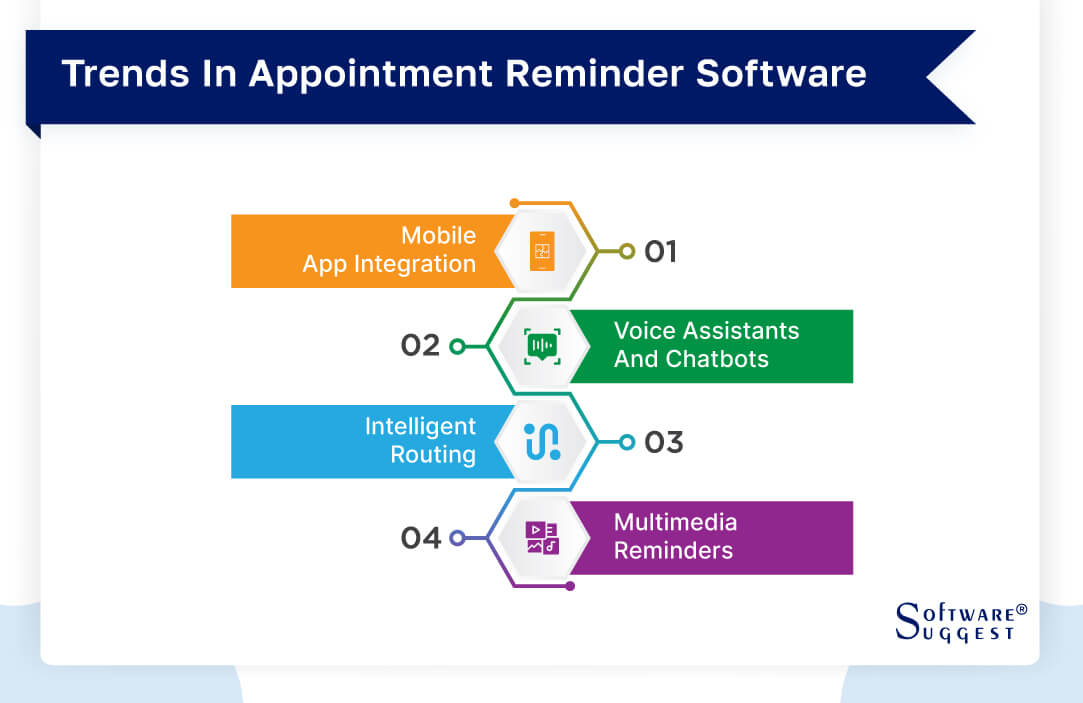
Let's explore these trends and how they shape appointment reminders' future.
-
Mobile app integration
With the increasing use of smartphones, appointment reminder software is incorporating mobile app integration. This allows users to receive reminders and manage appointments directly through dedicated mobile applications, enhancing convenience and accessibility.
-
Voice assistants and chatbots
Appointment reminder software is starting to leverage voice assistants like Amazon Alexa or Google Assistant and chatbot functionalities. Users can interact with these voice assistants or chatbots to schedule, confirm, or reschedule appointments, making the process more conversational and user-friendly.
-
Intelligent routing
Intelligent routing is becoming popular for organizations with multiple locations or service providers. This feature ensures reminders are sent from the appropriate location or service provider based on the participant's location or specific preferences.
-
Multimedia reminders
Traditional text-based reminders are being supplemented or replaced by multimedia reminders. This includes using images, videos, or audio messages to make the reminders more engaging and memorable, increasing the chances of participants remembering their appointments.
Pricing information of Appointment Reminder Software
Regarding appointment reminder software, most products follow a monthly pricing model. The pricing structure typically consists of three tiers, categorized by their starting price. Here's a breakdown of the general price ranges:
-
Entry-Level Tier: $10 - $20 per month
This tier offers basic functionality and is suitable for small businesses or organizations with modest needs.
-
Mid-Level Tier: $20 - $50 per month
Falling in the mid-range, this tier provides a more comprehensive set of features, accommodating businesses with larger volumes of appointments and users.
-
High-End Tier: $50+ per month
The top-tier pricing caters to enterprise or premium products, offering advanced capabilities such as additional calendars, diverse notification delivery options, and enhanced payment integration.
It's important to note that the above prices represent base plans' starting points. The actual cost may vary depending on your specific requirements and desired features. Additionally, enterprise or premium options are priced higher to provide more extensive functionality for larger organizations.
Conclusion
In conclusion, appointment reminder software offers a range of features and benefits to businesses and organizations. It helps reduce no-shows, improves productivity, enhances customer satisfaction, and optimizes scheduling and resource management. However, challenges such as technical issues, integration complexities, communication preferences, and contact information accuracy should be considered when implementing appointment reminder software.
Moreover, the latest trends in appointment reminder software, such as mobile app integration, voice assistants, intelligent routing, and multimedia reminders, are shaping the future of this technology. When evaluating pricing, it's essential to consider the three-tier structure based on the starting price and the specific needs of your business or organization.
FAQs
Yes, automated appointment reminder software is designed to handle multiple appointments simultaneously. It can efficiently manage and send reminders for numerous appointments at the same time. The software typically has features to handle scheduling conflicts, prioritize appointments, and ensure that reminders are sent to the relevant individuals or parties involved.
The level of data security in appointment reminder software can vary depending on the specific software provider and their implemented measures. However, reputable software providers prioritize data security and employ various measures to protect user data. This can include encryption of data during transmission and storage, secure server infrastructure, access controls, regular data backups, and compliance with relevant data protection regulations such as GDPR (General Data Protection Regulation). It's advisable to research and choose a reputable appointment reminder software provider with a strong track record in data security.
Yes, many appointment reminder software solutions offer the capability to send automated follow-up messages. These messages can be customized based on the specific requirements of the organization or individual using the software. Follow-up messages can be sent to confirm appointments, provide additional instructions or details, request feedback, or schedule future appointments. This feature helps streamline communication and improves engagement with the individuals involved in the appointments.
Yes, appointment reminder software often includes features to track appointment confirmations and cancellations. When reminders are sent, the software can monitor responses from recipients, such as confirmations or cancellation notifications. This allows the software user to have a clear overview of the status of appointments and enables them to take necessary actions based on the responses received. It helps in reducing no-shows, managing appointment availability, and maintaining an organized schedule.
Many appointment reminder software solutions offer multilingual support and can handle different languages. The software may have language settings that allow users to select the desired language for their reminders and other communication. This ensures that the reminders are sent in the appropriate language based on the preferences or demographics of the recipients. It's important to check with the software provider to confirm if they offer multilingual support and the specific languages available in their system.






















