Best Architecture Design Software
The best architecture design software are SketchUp, Revit, 3D Studio Max, Cedreo, and Autocad. Such architecture software optimizes architectural design processes through specialized functionalities that increase architects' efficiency, accuracy, and creativity.



No Cost Personal Advisor
List of 20 Best Architecture Design Software
Contenders | 2024
Architectural designing solution for all business sizes
Autodesk Architecture is a premium architectural rendering software that is used by some of the biggest architectural firms. Most of the tools this SaaS application offers primarily rely on 2D Drawing and 3D Modeling. Read Autodesk Architecture Reviews
Explore various Autodesk Architecture features, compare the pricing plans, and unlock the potential of seamless operations by selecting the right software for your business.
- Task Management
- BIM Modeling
- Billing & Invoicing
- Visualization / Presentation
- 2D Drawing
- Project Management
- Proposal Management
- Contract Management
Autodesk Architecture Caters to
- StartUps
- SMBs
- Agencies
- Enterprises
Contenders | 2024
Best-in-class 3D software for home/interior design
3D Architect Home Designer is a 3D architectural rendering software that comes in handy for home design, interior design, and outdoor living projects. It offers various home builder features, including Permit Management and Subcontractor Management. Read 3D Architect Home Designer Reviews
Explore various 3D Architect Home Designer features, compare the pricing plans, and unlock the potential of seamless operations by selecting the right software for your business.
- Billing & Invoicing
- Portfolio Management
- BIM Modeling
- Contract Management
- Task Management
- Project Management
- 3D Modeling
- Manufacturing Design Data
Pricing
3D Architect Home Designer Expert
$ 172
Onetime
3D Architect Home Designer Caters to
- StartUps
- SMBs
- Agencies
- Enterprises
Contenders | 2024
Architectural solution for interior, engineering, and construction
Redbracket HUB is an architecture design software that provides in-depth features and functionality to architects and engineers. This best 3d architecture software offers Project Management, Document Management, Bills of material, Contact Management, and much more. Read Redbracket HUB Reviews
Explore various Redbracket HUB features, compare the pricing plans, and unlock the potential of seamless operations by selecting the right software for your business.
Features
View all Redbracket HUB Features- Document Archiving
- Billable & Non-Billable Hours
- Activity Dashboard
- Project Budgeting
- For Manufacturers
- Contact Management
- Reporting
- Assignment Management
Pricing
Freelancer - Yearly Plan
$ 13
Month/10GB
Studio - Yearly Plan
$ 26
Month/25GB
Business - Yearly Plan
$ 41
Month/50GB
Redbracket HUB Caters to
- StartUps
- SMBs
- Agencies
- Enterprises
Category Champions | 2024
Award-winning design solution and rightfully so
CorelDRAW is one of the most renowned architectural design software that is used by brands and enterprises around the world. It offers vector graphics, graphic design, and fashion design features for your design/drafting requirements. Read CorelDRAW Reviews
Explore various CorelDRAW features, compare the pricing plans, and unlock the potential of seamless operations by selecting the right software for your business.
Features
View all CorelDRAW Features- Image Database
- Filtering
- Image Editor
- Templates
- Data Visualization
CorelDRAW Caters to
- StartUps
- SMBs
- Agencies
- Enterprises
Contenders | 2024
BIM design process platform for architects/contractors
ArCADia BIM is an advanced architectural drawing software that enables you to merge building and installation, design models. It provides 2D-Drawing, 3D Modeling, Change Management, Design Modeling, Document Management, Conflict Tracking, Collaboration, and Mobile Access Read ArCADia BIM 12 Reviews
Explore various ArCADia BIM 12 features, compare the pricing plans, and unlock the potential of seamless operations by selecting the right software for your business.
Features
View all ArCADia BIM 12 Features- Change Management
- 2D Drawing
- Bill of Materials
- Bills of Material
- Design Analysis
- Document Generation
- Quotes / Estimates
- Component Library
Pricing
ArCADia BIM 12
$ 945
One Time
ArCADia BIM 12 Caters to
- StartUps
- SMBs
- Agencies
- Enterprises
Contenders | 2024
Seamless 3D virtualization for architects and engineers
ArCADia-ARCHITECTURE is a web-based architecture design software that enables you to create professional architectural documentation. It offers features like 2D Drawing, 3D Modeling, Bills of material, Building Information Modeling, Document Management, Presentation Tools, and Drafting Read ArCADia-ARCHITECTURE Reviews
Explore various ArCADia-ARCHITECTURE features, compare the pricing plans, and unlock the potential of seamless operations by selecting the right software for your business.
- Change Management
- Landscape Design
- Virtual Tour
- 2D Drawing
- Animation
- Building Information Modeling
- Drafting
- Electronic Plans
Pricing
ArCADia BIM
$ 540
One Time
ArCADia-ARCHITECTURE Caters to
- StartUps
- SMBs
- Agencies
- Enterprises
Emergents | 2024
Create designs, visualizations, and blueprints with ease
SolidBuilder is an architectural drawing software that enables you to create 3D& CAD designs, wall & floor panel drawings, and automatic blueprints. Key features include 3D Modeling, 2D Drawing, BIM Modeling, Quotes/Proposals, and Drafting. Read SolidBuilder Reviews
Explore various SolidBuilder features, compare the pricing plans, and unlock the potential of seamless operations by selecting the right software for your business.
Features
View all SolidBuilder Features- Drafting
- BIM Modeling
- Proposal Management
- Documentation Management
- Contract Management
- Billing & Invoicing
- Portfolio Management
- Client Management
SolidBuilder Caters to
- StartUps
- SMBs
- Agencies
- Enterprises
Emergents | 2024
3D home design solution for builders/designers
Cedreo is an architectural drawing software that allows you to draw floor plans, customize indoor/outdoor designs, and generate 3D renderings. It offers Quotes / Estimates, Annotations, Landscape Design, Design Templates, Presentation Tools, and Project Management Learn more about Cedreo
Explore various Cedreo features, compare the pricing plans, and unlock the potential of seamless operations by selecting the right software for your business.
Features
View all Cedreo Features- 3D Modeling
- Landscape Design
- 2D Drawing
- Annotations
- Collaboration Tools
- Component Library
- Virtual Tour
- Data Import / Export
Pricing
Pro
$ 79
Per Month
Cedreo Caters to
- StartUps
- SMBs
- Agencies
- Enterprises
Emergents | 2024
CAD-based 2D architectural home/interior design solution
PC Architect 2D is one of the best architecture software for 2D floor planning and home planning. Some of its features include CRM & Sales Dashboards, 2D Drawing, Manufacturing Design Data, Documentation Management, and Invoicing Learn more about PC Architect 2D
Explore various PC Architect 2D features, compare the pricing plans, and unlock the potential of seamless operations by selecting the right software for your business.
Features
View all PC Architect 2D Features- CRM & Sales Dashboards
- Visualization / Presentation
- Project Management
- Portfolio Management
- Task Management
- 2D Drawing
- Documentation Management
- Manufacturing Design Data
PC Architect 2D Caters to
- StartUps
- SMBs
- Agencies
- Enterprises
Emergents | 2024
Online application for event planning and realtors
Space Designer 3D is one of the best 3d architecture software for event planners and furniture planners that need to draw floor plans and walkthrough interior spaces. it offers Drawing/Modeling, and Building Information Modeling Learn more about Space Designer 3D
Explore various Space Designer 3D features, compare the pricing plans, and unlock the potential of seamless operations by selecting the right software for your business.
Features
View all Space Designer 3D Features- Virtual Reality
- Visualization / Presentation
- Drafting
- Annotations
- Presentation Tools
- Billing & Invoicing
- Project Management
- Data Import / Export
Pricing
Casual
$ 10
Onetime
Regular
$ 25
User/Month
Team
$ 100
5 Users/Month
Space Designer 3D Caters to
- StartUps
- SMBs
- Agencies
- Enterprises
Emergents | 2024
Decorate, draw, and design without any proficiency
Blophome is one of the best architecture software for beginners who want to begin with design and decoration without a learning curve. This platform offers a bunch of powerful features to create realistic 3D renders. Learn more about Blophome
Explore various Blophome features, compare the pricing plans, and unlock the potential of seamless operations by selecting the right software for your business.
Features
View all Blophome Features- Billing & Invoicing
- Task Management
- 2D Drawing
- 3D Modeling
- Documentation Management
- Project Management
- CRM & Sales Dashboards
- Manufacturing Design Data
Blophome Caters to
- StartUps
- SMBs
- Agencies
- Enterprises
Emergents | 2024
Software by APROPLAN
Geniebelt is an awesome cloud-based construction management app. Gantt chart - the core product - provides real-time integration between team members. This simple and effective software changes the dinosaur past of construction operations. Learn more about Letsbuild
Explore various Letsbuild features, compare the pricing plans, and unlock the potential of seamless operations by selecting the right software for your business.
Pricing
Trial
$ 0
Per project, free forever
Basic
$ 35
Per project per month
Standard
$ 100
Per project per month
Letsbuild Caters to
- StartUps
- SMBs
- Agencies
- Enterprises
Category Champions | 2024
Professional 2d rafting and 3d modeling software
ActCAD is a virtual architecture software for architects and civil engineers. It provides a robust set of drawing features such as 2D Drawing, 3D Modeling, Architectural Symbol Library, Design Templates, Drafting, Color Filling, and more. Read ActCAD Reviews
Explore various ActCAD features, compare the pricing plans, and unlock the potential of seamless operations by selecting the right software for your business.
Features
View all ActCAD Features- 3-Axis Milling
- 5-Axis Milling
- Simulate Cycles
- 2 1/2-Axis Milling
- 4-Axis Milling
- Toolpath Simulation
- User Defined Cycles
Pricing
Life time Validity.
$ 199
One Time
ActCAD Caters to
- StartUps
- SMBs
- Agencies
- Enterprises
Emergents | 2024
Roundme-360 VR publishing and authoring platform
Roundme is VR platform for the creation of 360-degree images, publishing panoramic tours, sharing individual VR experience with worldwide community users. Learn more about Roundme
Explore various Roundme features, compare the pricing plans, and unlock the potential of seamless operations by selecting the right software for your business.
Pricing
Pro Account
$ 13
User/Month
Roundme Caters to
- StartUps
- SMBs
- Agencies
- Enterprises
Emergents | 2024
Software by Cadsoft
Envisioneer is the great home design software, it helps to the construction firm like the architecture, builder, estimator, contractor, LBM supplier or homeowner. Envisioneer's easy-to-use home design software makes the process of designing and building a home beautifully. Read Envisioneer Home Design Reviews
Explore various Envisioneer Home Design features, compare the pricing plans, and unlock the potential of seamless operations by selecting the right software for your business.
- 3D Modeling
- Component Library
- 2D Drawing
- Virtual Reality
- Building Information Modeling
- Data Import / Export
- Drafting
- Bills of Material
Envisioneer Home Design Caters to
- StartUps
- SMBs
- Agencies
- Enterprises
Contenders | 2024
Software by SmartDraw Software LLC
SmartDraw's architectural drawing software, designing architecture plans has never been easier. Whether you are a professional designer or a beginner, the ease of use and broad selection of templates and examples help make you instantly productive. Read SmartDraw Reviews
Explore various SmartDraw features, compare the pricing plans, and unlock the potential of seamless operations by selecting the right software for your business.
Features
View all SmartDraw Features- Project Management
- Task Management
- Contract Management
- 3D Modeling
- Visualization / Presentation
- Billing & Invoicing
- Proposal Management
- Documentation Management
Pricing
Starter
$ 297
Onetime
SmartDraw Caters to
- StartUps
- SMBs
- Agencies
- Enterprises
Emergents | 2024
Software by Avitru
MASTERSPEC is a fully featured Architecture Software designed to serve Agencies, Enterprises. MASTERSPEC provides end-to-end solutions designed for Web App. This online Architecture system offers Bills of material, Document Management at one place. Learn more about MASTERSPEC
Explore various MASTERSPEC features, compare the pricing plans, and unlock the potential of seamless operations by selecting the right software for your business.
Features
View all MASTERSPEC Features- Document Management
- Bills of Material
MASTERSPEC Caters to
- StartUps
- SMBs
- Agencies
- Enterprises
Emergents | 2024
Software by Graphisoft
ArchiCAD is a fully featured Architecture Software designed to serve Agencies, Enterprises. ArchiCAD provides end-to-end solutions designed for Windows. This online Architecture system offers 2D Drawing, 2D Drawing, Bills of material, Contact Management, 3D Modeling at one place. Learn more about ArchiCAD
Explore various ArchiCAD features, compare the pricing plans, and unlock the potential of seamless operations by selecting the right software for your business.
Features
View all ArchiCAD Features- 2D Drawing
- Building Information Modeling
- 3D Modeling
- BIM Modeling
- Comparison View
- Presentation Tools
- Bills of Material
- Document Management
ArchiCAD Caters to
- StartUps
- SMBs
- Agencies
- Enterprises
Contenders | 2024
Software by ACCA software
Edificius architecture software allows great freedom with custom Working Drawing layouts and import/export in standard formats such as DXF/DWG for your CAD drawings, OBJ and 3DS for your 3D models, BMP and JPG for your renders. Read Edificius Reviews
Explore various Edificius features, compare the pricing plans, and unlock the potential of seamless operations by selecting the right software for your business.
Features
View all Edificius Features- Manufacturing Design Data
- 3D Modeling
- 2D Drawing
- Documentation Management
- CRM & Sales Dashboards
- Task Management
- Project Management
- Visualization / Presentation
Pricing
Monthly Subscription
$ 65
month
Annual Subscription
$ 662
year
Edificius Caters to
- StartUps
- SMBs
- Agencies
- Enterprises
Emergents | 2024
Software by Clearview Software
Clearview InFocus is a fully featured Erp Software designed to serve Startups, SMEs. Clearview InFocus provides end-to-end solutions designed for Web App. This online Erp system offers Milestone Tracking, Client Portal, Contact Database, Consolidation/Roll-Up, Multi-Company at one place. Learn more about Clearview InFocus
Explore various Clearview InFocus features, compare the pricing plans, and unlock the potential of seamless operations by selecting the right software for your business.
Features
View all Clearview InFocus Features- General Ledger
- What If Scenarios
- Balance Sheet
- Client Portal
- Asset Planning
- Contingency Billing
- Dashboard
- Milestone Tracking
Pricing
Infocus Cloud
$ 24
Employee/Month
InFocus In-House
$ 495
One Time
Clearview InFocus Caters to
- StartUps
- SMBs
- Agencies
- Enterprises

Digital platforms have changed how architects, designers, and construction professionals develop, visualize, and carry out their projects. Architecture software has expanded the possibilities for what is feasible in built environments, from complex 3D modeling to real-time cooperation across continents.
This program has evolved into a necessary ally in the quest to realize architectural ambitions thanks to its broad variety of features and capabilities.
What Is Architecture Software?
Architecture software makes 2D and 3D structural, home, and remodeling designs. Architects, interior designers, and students use this software for designing and visualizing the structures to be built. They are used to create architectural drawings, documentation, and make design iterations which otherwise is a tedious process.
Architecture software is used by seasoned architects, proficient interior designers, beginners, and students for class projects and by civil engineers. In this age of automation, professionals are adopting software and tools that reduce their efforts and the time consumed in making detailed structural plans.
The wide range of 2D and 3D plans and automated features makes designing easier. Professionals can choose from basic software for learners to advanced software for professionals.
Main Types of Architecture Software
Architecture design software and computer-aided drawings (CAD) come in different forms that can be applied differently for various projects and specifications.
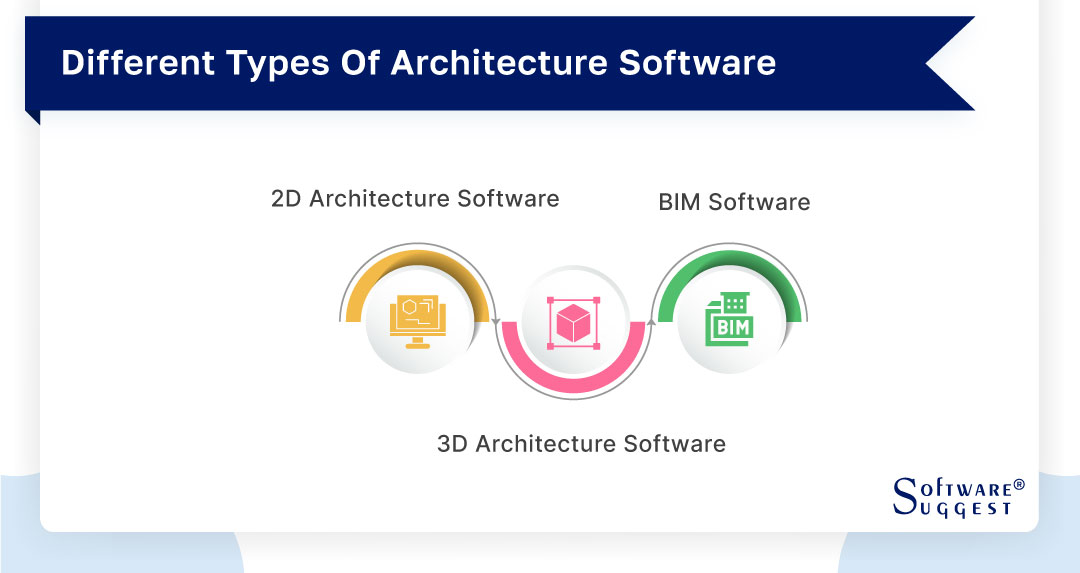
-
2D Architecture Software
2D architecture software is used to create, edit, and annotate one-dimensional drawings that typically include floor plans, landscaping layouts, elevations, and more. An example of 2D architecture software is Autodesk CAD.
-
3D Architecture Software
3D architecture software gives you a realistic view of your design with textures, materials, and automated tools. It helps you visualize what your architectural model will look like. It includes different tools like 3D wireframe and surface modeling that can help you create a skeleton representation of the object. Furthermore, you can create solid geometric objects with the help of the solid modeling tool. An example of 3D architecture software is SketchUp.
-
BIM Software
BIM, or building information modeling, is an element of architecture software that uses an intelligent 3D model-based design process. It aims to help designers achieve a higher level of accuracy and efficiency when planning and designing buildings. An example of BIM Software is Revit.
Who Uses Architecture Software?
Architecture design programs aren’t limited to just one group of professionals; rather, they serve as a unifying platform that caters to a diverse range of specialists who play pivotal roles in shaping the built environment. Let's explore how different professionals utilize architecture software to enhance their work -
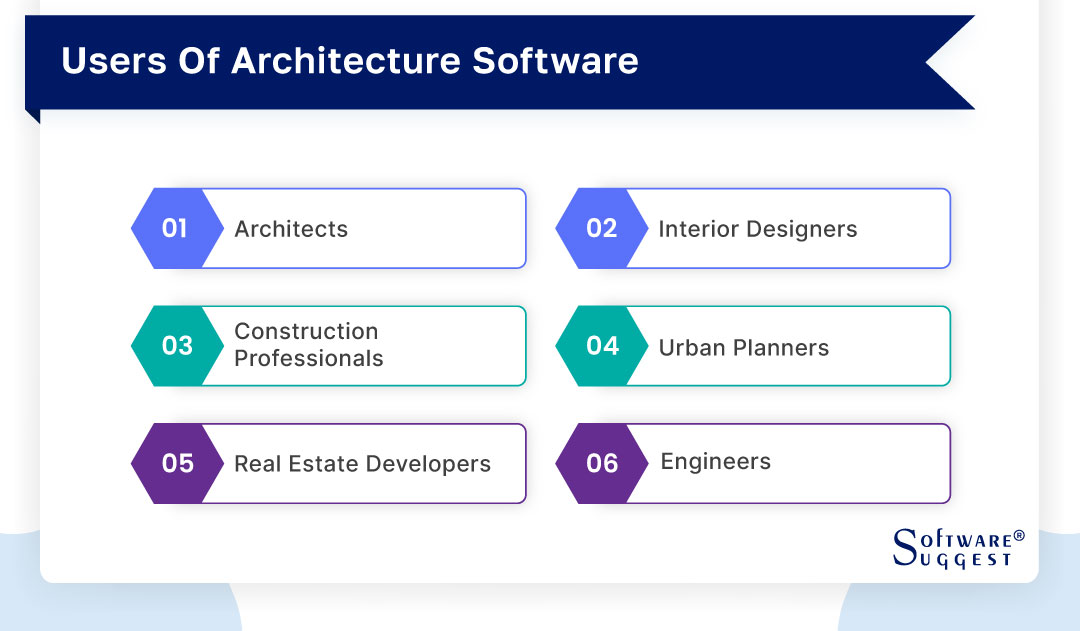
-
Architects
Architects are at the forefront of architectural design. They use architecture software to create detailed and precise drawings, 3D models, and virtual representations of their designs. These architecture design tools allow architects to experiment with concepts, visualize complex spatial relationships, and communicate their ideas effectively to clients, collaborators, and construction teams.
-
Interior Designers
Interior designers leverage architectural drawing software to plan and visualize interior spaces. They use these tools to conceptualize room layouts, select materials, and simulate lighting scenarios. By creating realistic 3D renderings, interior designers can help clients visualize the final aesthetics and functional aspects of interior spaces before any construction begins.
-
Construction Professionals
Construction professionals, including project managers, contractors, and construction teams, rely on architecture software to convert design plans into reality. They use these tools to generate accurate construction drawings, manage project timelines, allocate resources, and coordinate different phases of the construction process. Architecture software aids in ensuring projects are executed smoothly and efficiently.
-
Urban Planners
Urban planners use architecture software to analyze, model, and visualize urban environments. These tools assist in understanding the impact of various design decisions on urban landscapes, infrastructure, and transportation systems. By simulating scenarios, urban planners can make informed decisions that contribute to sustainable and well-designed cities.
-
Real Estate Developers
Real estate developers utilize architecture software to conceptualize and present development projects to potential investors, stakeholders, and regulatory authorities. These tools help developers create realistic visualizations of planned buildings, landscapes, and communities, aiding in marketing and decision-making processes.
-
Engineers
Engineers, including structural, mechanical, and electrical engineers, collaborate with architects using architect software to ensure the feasibility and functionality of designs. They analyze architectural plans, integrate their engineering systems into the design, and identify potential challenges early in the process. This collaboration results in well-coordinated designs that are both aesthetically pleasing and structurally sound.
What Are the Benefits of Architecture Software?
These architecture computer programs have revolutionized the way architects conceptualize, design, and execute projects. From enhancing design capabilities to streamlining collaboration, architecture software offers a multitude of benefits that have reshaped the industry landscape. Let's delve into the advantages that these software solutions bring to the table -
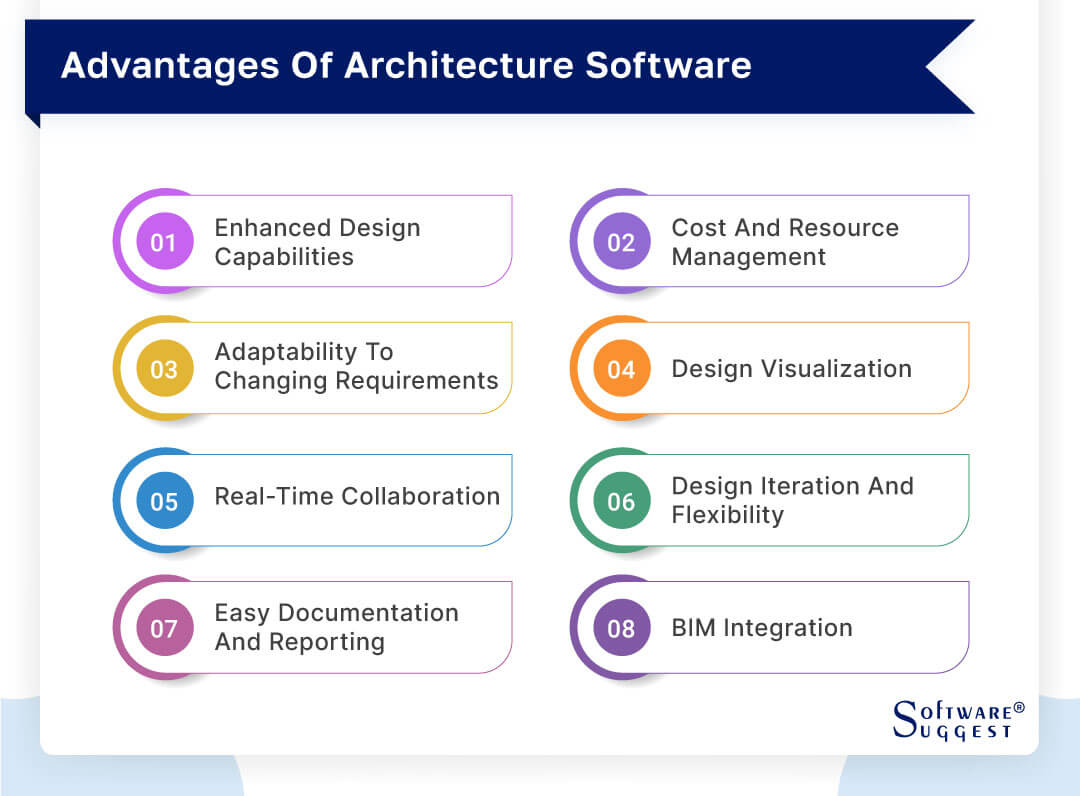
-
Enhanced Design Capabilities
Architecture software empowers architects with advanced design tools that facilitate intricate and innovative designs. These tools allow architects to explore complex geometries, experiment with materials, and visualize the final outcome in ways that were previously difficult to achieve manually.
-
Cost and Resource Management
Effective resource management is crucial in architecture projects. Architecture software provides tools for estimating costs, managing budgets, and tracking resources. This helps architects make informed decisions, avoid overspending, and ensure projects stay within financial boundaries.
-
Adaptability to Changing Requirements
Architecture projects often evolve as client needs and industry trends change. Architecture software enables architects to quickly adapt their designs to evolving requirements. This flexibility ensures that projects can seamlessly incorporate modifications without extensive delays or redesigns.
-
Design Visualization
Clear visualization is paramount in architecture. Software tools offer realistic 3D visualizations and virtual walkthroughs of designs. This helps clients and stakeholders better understand the proposed concepts, fostering effective communication and reducing the chances of misinterpretation.
-
Real-Time Collaboration
Architecture projects involve collaboration among various stakeholders, including architects, engineers, clients, and contractors. Architecture software enables real-time collaboration through cloud-based platforms, allowing team members to work together, share updates, and provide feedback instantaneously.
-
Design Iteration and Flexibility
Iterative design is essential for refining and optimizing architectural concepts. Software tools facilitate rapid iterations, enabling architects to experiment with different design variations and alternatives. This iterative process ultimately leads to more refined and innovative final designs.
-
Easy Documentation and Reporting
Architecture projects generate a plethora of documentation, from design blueprints to project schedules. Architecture software automates the documentation process, generating accurate reports, drawings, and documentation that are essential for project management, regulatory compliance, and record-keeping.
-
BIM Integration
Building Information Modeling (BIM) is a critical aspect of modern architecture. Architecture software seamlessly integrates BIM, enabling architects to create comprehensive digital representations of the physical and functional characteristics of a project. This integration enhances collaboration, coordination, and data exchange among project stakeholders.
Features of the Top Architecture Software
Architecture software not only empowers architects and designers with advanced capabilities, but it also offers a range of features that elevate their projects to new heights. Let's delve into the key features that define the best architecture software -
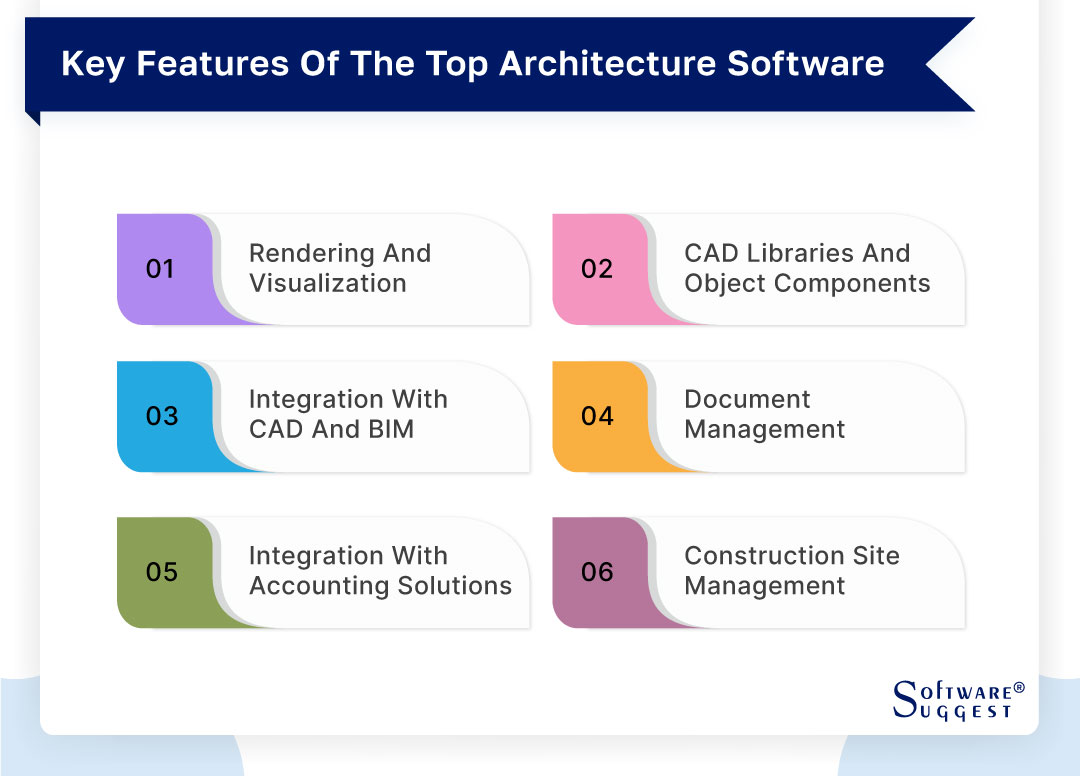
-
Rendering and Visualization
Visual impact is paramount in architecture, and the best software offers robust rendering and visualization capabilities. These features enable architects to transform their designs into stunningly realistic 3D visuals and animations. High-quality renderings help clients and stakeholders grasp the essence of the design, fostering better communication and decision-making.
-
CAD Libraries and Object Components
Architecture software boasts extensive libraries of pre-designed objects and components, significantly expediting the design process. From furniture and fixtures to structural elements, these libraries allow architects to drag and drop pre-made elements into their designs, saving time and ensuring consistency.
-
Integration with CAD and BIM
Seamless integration with Computer-Aided Design (CAD) architecture software and Building Information Modeling (BIM) platforms is a hallmark of the best architecture software tools. This integration of CAD software and BIM facilitates efficient data exchange, enabling architects to combine intricate design details with accurate technical information, resulting in comprehensive and well-coordinated projects.
-
Document Management
Managing the multitude of documents generated during the design and construction process can be daunting. The best architecture software includes document management features that organize and centralize project-related documents, such as drawings, specifications, contracts, and correspondence. This streamlines collaboration, ensures version control and simplifies project oversight.
-
Integration with Accounting Solutions
Financial aspects play a critical role in architectural projects. The best architecture software seamlessly integrates with accounting solutions, enabling architects to manage budgets, track expenses, generate invoices, and monitor financial health. This integration ensures that projects remain financially viable and well-controlled.
-
Construction Site Management
Effective communication between the design phase and the construction site is essential for successful project execution. The best architecture software includes features for construction site management, allowing architects to provide real-time updates, address issues, and ensure that the design intent is faithfully executed on-site.
How to Choose the Best Architecture Software?
In order to shortlist your architecture software, you have to go through some of the key things to look into:
-
How often is its software upgraded?
-
Before buying software, ask for a free trial or demo for 7 to 10 days if the software provides.
-
Also, look at the industry alignments if the software provides all those.
-
Check the compatibility and user-friendliness of the software before buying it.
Some of the issues encountered with the architecture software:
-
Compatibility – Some software’s are compatible with Windows while others with Mac. Remember to check the software’s compatibility with your operating system.
-
Installation – When the software is not installed properly, it is unable to run the desired functions. Ask the software company to install it on your system.
-
The inability of the support staff to assist you virtually in times of technical issues can become frustrating.
With so many vendors available in the market, it can be hard to make a pick. We understand that choosing the right software is a major decision. That’s why to help you, we have compiled a list of certain factors that you should consider before actually buying it.
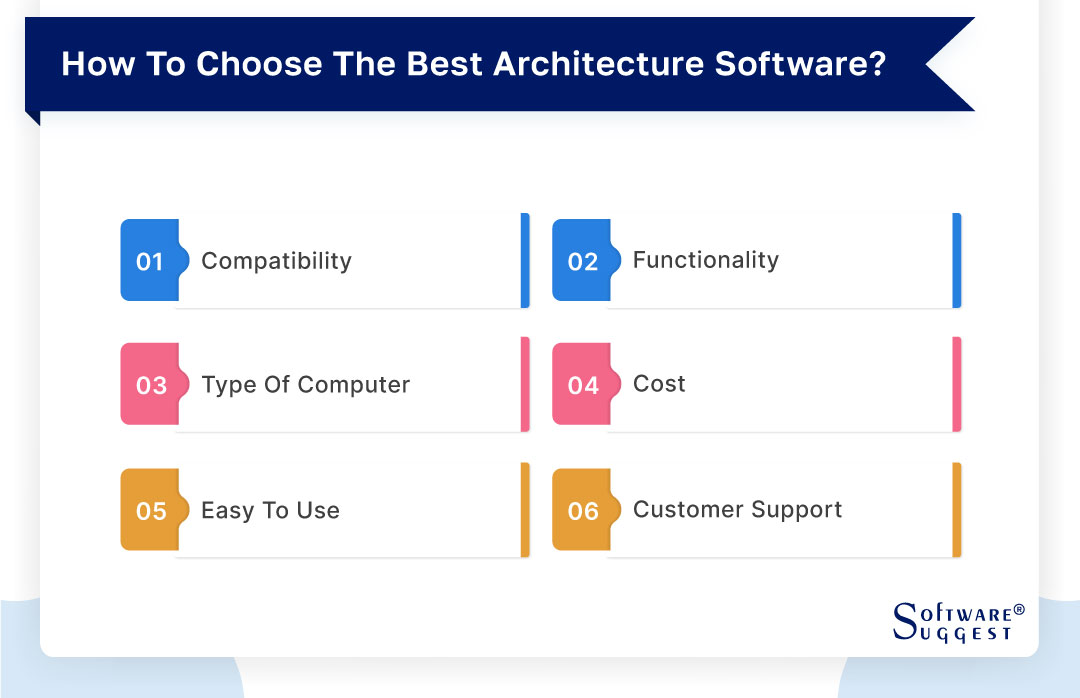
-
Compatibility
One important thing to check is whether the software is compatible with other systems or not. You might work in collaboration with other fellow architects or companies. If the program you are using doesn’t work anywhere else, it might affect the speed of your work progress.
-
Functionality
As mentioned previously, there are different forms of architecture software with specific uses. You need to first identify why you want to use the software. Is your primary purpose to conceptualize your design or use it as a presentation tool? There are rendering tools as well. Every need has a different program. That’s why always look for the one that matches your requirements.
-
Type of Computer
Architecture software requires powerful computer specifications to run in terms of graphic support and memory space. If your computer is not compatible, it might not run smoothly. Besides, if your computer specification is high, any software will run smoothly.
-
Cost
Installing new software can be a costly affair. While choosing, many customers forget to set their budget first before they decide to shortlist the software. Based on your needs and the resources available, layout your cost plans. And then, try to search for programs that fit your budget. Besides, there are both free and paid programs. Free programs can be quite useful, too, if your requirements are limited. Make sure to do your thorough research, read the reviews, and get the program that you can afford. -
Easy to Use
Architectural programs can be hard to understand and use, especially if you are a complete newbie. That’s why you should always try to opt for the ones that offer a user-friendly and intuitive interface so that it is easy to navigate. Besides, it should come with a training manual so that you can easily learn and become efficient at it within a week or less.
-
Customer Support
The most essential of all is to make sure that when you buy software, your communication with the vendor doesn’t end there. You might face some technical glitches. At that point, you would need reliable and active support from your vendor so that they get it fixed immediately. Otherwise, it might hamper your work growth and also cause a lot of trouble. So make sure to always pick a vendor with excellent customer support.
Potential Issues Faced in Architecture Design Platforms
Architecture design platforms, while offering incredible tools, can also present certain issues that require careful consideration and strategic solutions. Let's delve into some of the potential issues faced in architecture design platforms -
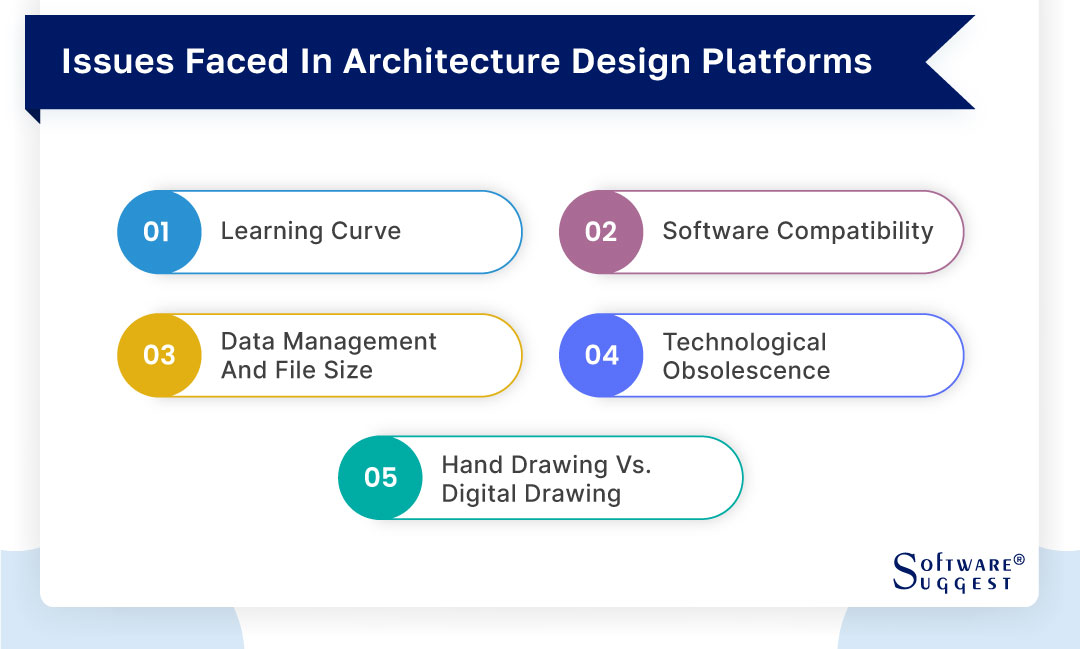
-
Learning Curve
The transition from traditional methods to digital design platforms can pose a learning curve for architects and designers. Mastery of intricate software tools, workflows, and new interfaces requires time and training. This learning curve can impact productivity and project timelines, especially for professionals who are new to these platforms or resistant to change.
-
Software Compatibility
The architecture industry employs a diverse array of software tools for different purposes, such as CAD, BIM, rendering, and 3D modeling. Ensuring seamless compatibility and data exchange among these various tools can be challenging. Incompatibility issues can lead to data loss, errors, and time-consuming manual adjustments.
-
Data Management and File Size
As architectural projects grow in complexity, the data generated by design platforms can become massive in terms of file size. Managing and storing these large files, as well as ensuring efficient collaboration among team members, becomes a concern. Slow file transfers, storage limitations, and version control issues can hamper productivity and project coordination.
-
Technological Obsolescence
The rapid pace of technological advancement means that software platforms can become outdated relatively quickly. Investing time and resources in learning and implementing a specific platform only to have it become obsolete within a few years can lead to inefficiencies. Professionals must stay informed about industry trends and choose platforms that demonstrate long-term viability.
-
Hand Drawing Versus Digital Drawing
While digital tools offer unparalleled precision and efficiency, some architects and designers argue that the tactile nature of hand drawing allows for a deeper connection to the design process. The transition to digital drawing may diminish the intuitive, spontaneous aspects of design that are often associated with traditional methods.
Latest Market Trends in Architecture Design Software
The latest market trends in this field reflect a convergence of innovation, collaboration, and sustainability. Let's explore these trends that are reshaping the world of architecture design software -

-
BIM Advancements
Building Information Modeling (BIM) continues to be a driving force in architecture and construction. Recent trends in BIM include the integration of more comprehensive data, enabling not just the visual representation of structures but also the inclusion of valuable information about materials, costs, schedules, and maintenance. BIM advancements facilitate more accurate and efficient project planning, execution, and lifecycle management.
-
New Developments in AEC
Architecture, Engineering, and Construction (AEC) industries are witnessing new developments that emphasize seamless collaboration among stakeholders. The trend is toward holistic design processes that involve architects, engineers, contractors, and owners from the earliest stages. Integrated platforms allow for real-time data sharing, reducing errors and enhancing project efficiency.
-
Sustainability and Green Building
The global shift towards sustainability is profoundly impacting architecture design software trends. Software tools are incorporating features that aid in designing energy-efficient, environmentally friendly buildings. From energy simulations to material selection tools, these advancements support architects in creating structures that align with eco-conscious design principles.
-
Virtual and Augmented Reality (VR/AR)
Virtual and Augmented Reality technologies are revolutionizing the way architects and clients experience designs. VR/AR allows stakeholders to virtually walk through buildings, experience spaces in real-time, and make informed decisions before construction begins. These immersive technologies enhance design visualization, improve communication, and minimize misunderstandings.
-
Cloud and/or Mobile Technology
Cloud computing and mobile technology have redefined the accessibility and collaboration aspects of architecture design. Cloud-based platforms enable real-time collaboration among geographically dispersed teams, ensuring seamless data sharing and project coordination. Mobile apps empower architects to access and manipulate design data on the go, boosting productivity and flexibility.
What Is the Cost of Architecture Software?
The cost of architectural software can vary widely based on factors such as the software's features, capabilities, complexity, licensing models, and the scale of its usage. Generally, architecture software falls into different pricing tiers, catering to different user needs.
At the lower end, there are free architecture software or open-source options that offer basic design and drafting functionalities. These can be suitable for students, hobbyists, or those with limited budget constraints. They may lack some advanced features and support, but they provide an entry point into architectural design.
In the mid-range, you'll find more robust architecture software with comprehensive features, better support, and scalability between $40-$80. These typically come with subscription or perpetual licensing models, often with different tiers based on the scope of functionality. Prices can range from a few hundred to a few thousand dollars per user per year, making them suitable for small to medium-sized firms.
At the higher end, there are high-performance, enterprise-level architecture software solutions tailored for larger architectural firms or those involved in complex projects. These can come with more extensive features, and advanced collaboration tools, and often involve custom pricing based on the firm's specific needs.
It's essential to carefully assess your requirements and budget to determine the most suitable architecture software for your needs. Keep in mind that while initial costs are a consideration, the long-term benefits and potential time savings from using efficient and feature-rich software can far outweigh the initial investment.
Conclusion
As the architectural landscape continues to evolve, so too does the role of architecture software. It has evolved from being a mere tool into a dynamic partner that architects and designers rely upon to navigate the complexities of their craft. Whether it's harnessing the power of building Information Modeling (BIM), or ensuring sustainable design practices, architecture software stands as a testament to the seamless integration of technology and creativity.
As professionals push the boundaries of innovation, these software solutions will undoubtedly continue to play a pivotal role, shaping the future of architectural design and construction, and unlocking new realms of possibility for the built environment.
FAQs
Some of the advantages of using architecture design software include:
- Easy sharing of data
- Improved drawing accuracy
- Ability to create virtual 3D drawings with ease
- Allows for an easy and quick modification to the model
- 3D drawings can be instantly replicated
If every software has some benefits, it also comes with its own cons.
- Loss of data due to virus attack
- Learning the program can be difficult and time-consuming
- Loss of program when the system crashes
- The cost of maintaining the system can be high
























