Best Call Recording Software
Best call recording software options ruling the market are ACR, Cube, Blackbox, and JustPress Record. Such call recording solutions are used to record digital audio over telephone calls.



No Cost Personal Advisor
List of 20 Best Call Recording Software
Category Champions | 2024
Improves your customer service
CallHippo is an excellent call recording software for business communication needs. The software lets you listen and analyze calls to improve your team’s performance. Monitor your team’s calls and gain key insights about your agents on their areas of strengths, weaknesses, call loads, and more. Read CallHippo Reviews
Explore various CallHippo features, compare the pricing plans, and unlock the potential of seamless operations by selecting the right software for your business.
Features
View all CallHippo Features- Queue Manager
- Auto-Dialing
- Multiple Simultaneous Calls
- Outgoing Call Tracking
- Incoming SMS
- Country Blocking
- Incoming Call ID
- CRM integration
Pricing
CallHippo Caters to
- StartUps
- SMBs
- Agencies
- Enterprises
Contenders | 2024
Software by OpenPhone Technologies Inc
OpenPhone is an all-in-one call recording solution that allows you to record calls manually to save essential insights about your conversations or set up auto-call recording so you never miss a valuable call. OpenPhone also lets you share calls with your teams to ensure they hear critical calls or with your manager to get feedback. Read OpenPhone Reviews
Explore various OpenPhone features, compare the pricing plans, and unlock the potential of seamless operations by selecting the right software for your business.
Features
View all OpenPhone Features- IVR / Voice Recognition
- Mobile Access
- CRM integration
- SMS Messaging
- VoIP
- API Integration
- Call Monitoring
- Chat / Messaging
Pricing
OpenPhone Caters to
- StartUps
- SMBs
- Agencies
- Enterprises
Emergents | 2024
Call center software for startups and small teams
Freshdesk Contact Center (formerly Freshcaller) is a cloud-based phone recording software that automatically tracks and records phone calls your reps to make or receive. It is the best call recording software for call centers, letting you monitor live calls to know your customers better. Improve your team’s performance by providing intuitive service and support with Freshdesk Contact Center. Learn more about Freshdesk Contact Center (formerly Freshcaller)
Explore various Freshdesk Contact Center (formerly Freshcaller) features, compare the pricing plans, and unlock the potential of seamless operations by selecting the right software for your business.
- Call Management
- Interactive Voice Response
- Computer Telephony
- Call Monitoring
- Call Recording
- On-Demand Recording
- Call Hold
- Contextual Guidance
Pricing
Freshdesk Contact Center (formerly Freshcaller) Caters to
- StartUps
- SMBs
- Agencies
- Enterprises
Contenders | 2024
Helps you qualify leads
CallRail is an incredibly easy-to-use call tracking solution. This phone call recording software offers conversational intelligence to help you analyze your calls and turn them into easy-to-act-on data. Qualify leads, prioritize calls, apply tags, and improve your marketing and sales without even lifting a finger with CallRail. Read CallRail Reviews
Explore various CallRail features, compare the pricing plans, and unlock the potential of seamless operations by selecting the right software for your business.
Features
View all CallRail Features- Lead Segmentation
- Event Triggered Actions
- Keyword Tracking
- Archiving
- File Transfer
- Lead Capture
- Voicemail Transcription
- Call Routing
Pricing
CallRail Caters to
- StartUps
- SMBs
- Agencies
- Enterprises
#WorkFromAnywhere
Connect with your team anytime, let your business do the talking, do video calls without any interruptions, and pass-on the messages without any delay using the cloud telephony software Dialpad. Read Dialpad Reviews
Explore various Dialpad features, compare the pricing plans, and unlock the potential of seamless operations by selecting the right software for your business.
Features
View all Dialpad Features- Web Conferencing
- Contact center analytics
- Video Calls
- Reporting and Analytics
- Reporting
- Dial-in number
- Outbound Caller ID Customization
- Audio / Video Conferencing
Pricing
Dialpad Caters to
- StartUps
- SMBs
- Agencies
- Enterprises
Emergents | 2024
The Virtual Phone System for efficient teams
DialerHQ is a fully-featured phone recording software to take your business communications to the next level. The software lets you record, analyze, and share calls across multiple phone lines. DialerHQ provides features like on-demand call recording, automatic call recording, call transcripts, and more. Read DialerHQ Reviews
Explore various DialerHQ features, compare the pricing plans, and unlock the potential of seamless operations by selecting the right software for your business.
Features
View all DialerHQ Features- Call Queue
- Historical Reporting
- Call Hold Music
- Multiple Simultaneous Calls
- Blind Transfer
- Call Logs
- Enhanced Caller ID
- Call Disposition and Notes
DialerHQ Caters to
- StartUps
- SMBs
- Agencies
- Enterprises
Category Champions | 2024
Software by Servetel Communications
Servetel is a leading call recording software that helps businesses record, store, and analyze customer conversations. The call recordings help with quality control, live monitoring, and performance reviews. Servetel’s live call monitoring feature updates you about every ongoing call through the remote admin portal. Read Servetel Reviews
Explore various Servetel features, compare the pricing plans, and unlock the potential of seamless operations by selecting the right software for your business.
Features
View all Servetel Features- Inbound Reporting
- API Integration
- Multiple Extension
- Outgoing Call Tracking
- Lead Management
- Call Reporting
- Call Queuing
- Call Duration
Servetel Caters to
- StartUps
- SMBs
- Agencies
- Enterprises
Emergents | 2024
Software by Aircall
Aircall is a new-generation phone recording software that helps teams drive better outcomes from every conversation. It lets you monitor and record inbound and outbound calls and access your team’s business call recordings at any time. This integrated business phone system is very easy to set up and connects to tools like CRM and other essential apps easily. Learn more about Aircall
Explore various Aircall features, compare the pricing plans, and unlock the potential of seamless operations by selecting the right software for your business.
Features
View all Aircall Features- IVR / Voice Recognition
- Call Recording
- Virtual Call Center
- Call Reporting
- Call Management
- Call Routing
- Call Monitoring
- Call Logging
Pricing
Premium
$ 30
User/Month/Billed Annually
Enterprise
$ 50
User/Month/Billed Annually
Aircall Caters to
- StartUps
- SMBs
- Agencies
- Enterprises
Category Champions | 2024
Call Center software
Manage your call center efficiently and effortlessly with Ameyo Contact Center. It is the best call recording software for recording and analyzing your inbound, outbound, and blended calls easily and flexibly. Ameyo Contact Center also provides real-time call monitoring to help you keep track of all conversations. Read Ameyo Contact Center Reviews
Explore various Ameyo Contact Center features, compare the pricing plans, and unlock the potential of seamless operations by selecting the right software for your business.
- Queue Management
- Personalized Greetings
- Text Analysis
- Manual Dialer
- Social Media Integration
- Appointment Management
- Chat / Messaging
- Lead Segmentation
Ameyo Contact Center Caters to
- StartUps
- SMBs
- Agencies
- Enterprises
Emergents | 2024
Call center recording software
CrazyCall is a cloud-based call recording software that gives real-time insights into your call rep’s performance. The call recording application lets you keep track of important calls and aids in conducting proper training to improve call quality and customer experience. CrazyCall ensures high-quality inbound and outbound call recording. Learn more about CrazyCall
Explore various CrazyCall features, compare the pricing plans, and unlock the potential of seamless operations by selecting the right software for your business.
Features
View all CrazyCall Features- Call Reporting
- Real Time Monitoring
- Computer Telephony
- Virtual Call Center
- Call Recording
- Manual Dialer
- Inbound Call Center
- Outbound Call Center
Pricing
Plan A
$ 10
User / Month
Plan B
$ 20
User / Month
Plan C
$ 40
User / Month
CrazyCall Caters to
- StartUps
- SMBs
- Agencies
- Enterprises
Contenders | 2024
Flexible call recording software
Five9 is one of the best call recording solutions that helps improve customer satisfaction. It helps with call center quality monitoring to ensure positive and consistent customer service. Five9 allows you to silently monitor your agents’ calls or randomly monitor campaign calls. It also provides “whisper coaching” and “barging in” features. Read Five9 Reviews
Explore various Five9 features, compare the pricing plans, and unlock the potential of seamless operations by selecting the right software for your business.
Features
View all Five9 Features- FCC Compliance
- Call Results
- Lead Management
- Contact Management
- Campaign Management
- FTC Compliance
- Call Monitoring
- Call Recording
Five9 Caters to
- StartUps
- SMBs
- Agencies
- Enterprises
Category Champions | 2024
Experience mobile-first cloud telephony
MyOperator is a phone call recording software designed using top-notch technology. The software provides a comprehensive range of features such as call tracking, call recording, call masking, reporting and analytics, and more. It tracks all the calls that you have made and received. Improve your customer service and brand value with MyOperator. Read MyOperator Reviews
Explore various MyOperator features, compare the pricing plans, and unlock the potential of seamless operations by selecting the right software for your business.
Features
View all MyOperator Features- Auto-Dialing
- Call Routing
- Call Reporting
- VoIP
- International Numbers
- Multiuser Login & Role-based access control
- Unlimited Concurrent Calls
- Communication Management
Pricing
Office IVR System
$ 35
Per Month
Cloud Call Center - Desk
$ 69
Per Month
Cloud Call Center - Prime
$ 278
Per Month
MyOperator Caters to
- StartUps
- SMBs
- Agencies
- Enterprises
Contenders | 2024
Software by NICE inContact
NICE inContact Call Center is one of the best call recording companies for automated conversation recording. The software provides powerful call, digital, and screen recording capabilities to ensure quality and compliance. From recording to storage, NICE offers complete data security with protection in transit, encryption at rest, and Key Management Services. Read NICE inContact Call Center Reviews
Explore various NICE inContact Call Center features, compare the pricing plans, and unlock the potential of seamless operations by selecting the right software for your business.
- Event Triggered Recording
- Scheduled Recording
- Instant Retrieval
- Screen Activity Recording
- Distributed Call Recording
- Call Sharing
- Recording Bookmarking
- Archiving
NICE inContact Call Center Caters to
- StartUps
- SMBs
- Agencies
- Enterprises
Contenders | 2024
Software by Ozonetel
Ozonetel is an industry-leading call recording software that offers a robust platform to manage your call center operations. It allows you to auto-record calls and view call recordings at any time. With Ozontel, you can easily track customer tickets with live monitoring, sentiment analysis, Whisper, Barge-in tools, etc. Read Ozonetel CloudAgent Reviews
Explore various Ozonetel CloudAgent features, compare the pricing plans, and unlock the potential of seamless operations by selecting the right software for your business.
- Single Access Number
- Internal Call Transfer
- Preview Dialer
- Mobile SMS
- Progressive Dialer
- CRM integration
- Customisable Welcome Greeting
- Analytical Reports
Ozonetel CloudAgent Caters to
- StartUps
- SMBs
- Agencies
- Enterprises
Contenders | 2024
Best Call Center Calling Software
RingCentral is the best call recording software for in-demand and automatic call recording. The software enables you to record calls to help you train new agents and to maintain consistency in your services. RingCentral is an advanced VoIP call recording solution with a big data storage capability. Read RingCentral Reviews
Explore various RingCentral features, compare the pricing plans, and unlock the potential of seamless operations by selecting the right software for your business.
Features
View all RingCentral Features- Distributed Call Recording
- Event Triggered Recording
- Audio / Video Conferencing
- Call Routing
- On-Demand Recording
- Call Sharing
- Video Call Recording
- IVR / Voice Recognition
Pricing
Core
$ 30
User/Month
Advanced
$ 35
User/Month
Ultra
$ 45
User/Month
RingCentral Caters to
- StartUps
- SMBs
- Agencies
- Enterprises
Contenders | 2024
Reliable call center recording software
TalkDesk is a leading cloud-based call recording solution that helps create connected experiences for customers and call reps. The software lets you record inbound and outbound calls for quality monitoring and performance tracking. TalkDesk also offers a screen recording feature to help you gather insights about every conversation with your customers. Read Talkdesk Reviews
Explore various Talkdesk features, compare the pricing plans, and unlock the potential of seamless operations by selecting the right software for your business.
Pricing
Express
$ 25
Agent/Month
Professional
$ 65
Agent/Month
Enterprise
$ 125
Agent/Month
Talkdesk Caters to
- StartUps
- SMBs
- Agencies
- Enterprises
Emergents | 2024
AI, but Better
JustCall is a top phone call recording software that allows you to record, monitor, and analyze calls to improve your voice processes. It is a cloud-based phone system that helps you streamline and scale up your calling operations. JustCall’s call recording services also provide real-time, actionable insights to track your team’s performance. Learn more about JustCall
Explore various JustCall features, compare the pricing plans, and unlock the potential of seamless operations by selecting the right software for your business.
Features
View all JustCall Features- Blended Call Center
- Reporting/Analytics
- Inbound Call Center
- Progressive Dialer
- Campaign Management
- Contact Management
- VoIP
- Call Scripting
Pricing
Essentials
$ 19
User/Month, Billed Annually
Team
$ 29
User/Month, Billed Annually
Pro
$ 49
User/Month, Billed Annually
JustCall Caters to
- StartUps
- SMBs
- Agencies
- Enterprises
Emergents | 2024
Software by Genesys
Genesys offers call recording services to help you save important conversations. It is a phone recording software that lets you start recording during a call and listen to the recording from your inbox. Genesys creates unique encryption keys for every organization to protect your recording from unauthorized access. Learn more about Genesys
Explore various Genesys features, compare the pricing plans, and unlock the potential of seamless operations by selecting the right software for your business.
Genesys Caters to
- StartUps
- SMBs
- Agencies
- Enterprises
Contenders | 2024
Software by Twilio
Twilio is a modern call recording software for call centers that lets you record, store, and transcribe voice calls. This user-friendly and easy-to-set-up software gives you complete control over your call recording with dual and single-channel recording features. With a simple API, Twilio provides customizable recording controls such as start, stop, pause, resume, etc. Read Twilio Reviews
Explore various Twilio features, compare the pricing plans, and unlock the potential of seamless operations by selecting the right software for your business.
Features
View all Twilio Features- Manage Contacts
- Customer Support
- Call Recording
- Keyword Tracking
- Contact Management
- Call Reporting
- Scheduling
- Analytics
Twilio Caters to
- StartUps
- SMBs
- Agencies
- Enterprises
Contenders | 2024
Software by Bitrix Inc.
Bitrix24 is one of the best CRM software which provides a platform to organize and track interaction with potential or existing clients, partners, agents and other contacts. It is a collaboration platform that's perfect for CRM. It has over 30 tools that will help your business grow and enjoy the work in a team. Read Bitrix24 Reviews
Explore various Bitrix24 features, compare the pricing plans, and unlock the potential of seamless operations by selecting the right software for your business.
Features
View all Bitrix24 Features- Mobile App
- CRM & Sales Dashboards
- Marketing Automation
- Appointment Management
- Lead Generation
- Performance Management
- Lead Management
- Customer Support
Pricing
Free
$ 0
User/Month
Plus
$ 39
Unlimited user/Month
Standard
$ 99
Unlimited user/Month
Bitrix24 Caters to
- StartUps
- SMBs
- Agencies
- Enterprises

In today's rapid-moving business environment, nailing down effective communication and spot-on information retention is an absolute must.
Whether you're steering a small business ship, in charge of keeping customer service shipshape, or making sure all things compliance are on point, getting your hands on the right call recording software can truly level up your game.
Think of this guide as your trusty companion through the maze of options out there. We're going to break down the must-have features, key considerations, and the array of choices available.
We're talking about a top-notch call recording system that's as clear as a bell. Software that gets optimized seamlessly with your existing communication setup. Also, search auto dialer software that feels like magic and data storage so secure you'll sleep easy.
In a world where rules and regulations rule the roost, picking a phone recording software that toes the line with industry standards and data privacy rules is absolutely essential.
Join us as we dive into the best solutions, weigh their pros and cons, and equip you to make a savvy choice that'll supercharge your call recording abilities. Ready to enhance your communication? Your journey starts right here.
What Is Call Recording Software?
Call recording software is a tool that captures and stores audio conversations from phone calls, meetings, or other communication channels. It's like having a digital memory for important discussions.
Businesses use it to review interactions for training, quality assurance, and compliance purposes. This call recording software for business ensures you don't miss any vital details and provides a reference for future use.
It's particularly valuable for customer service teams, legal professionals, and anyone who needs accurate records. By effortlessly documenting conversations, automatic call recording software acts as a reliable assistant in the hustle and bustle of modern communication.
Common Types Of Call Recording Solutions
In the world of modern communication, call recording solutions play a pivotal role in capturing and preserving important conversations. This ACD software offers a range of solutions tailored to various communication infrastructures and business needs.
Understanding the common types of call recording systems available empowers organizations to make informed choices. Let's see the 3 types of phone call recording systems.
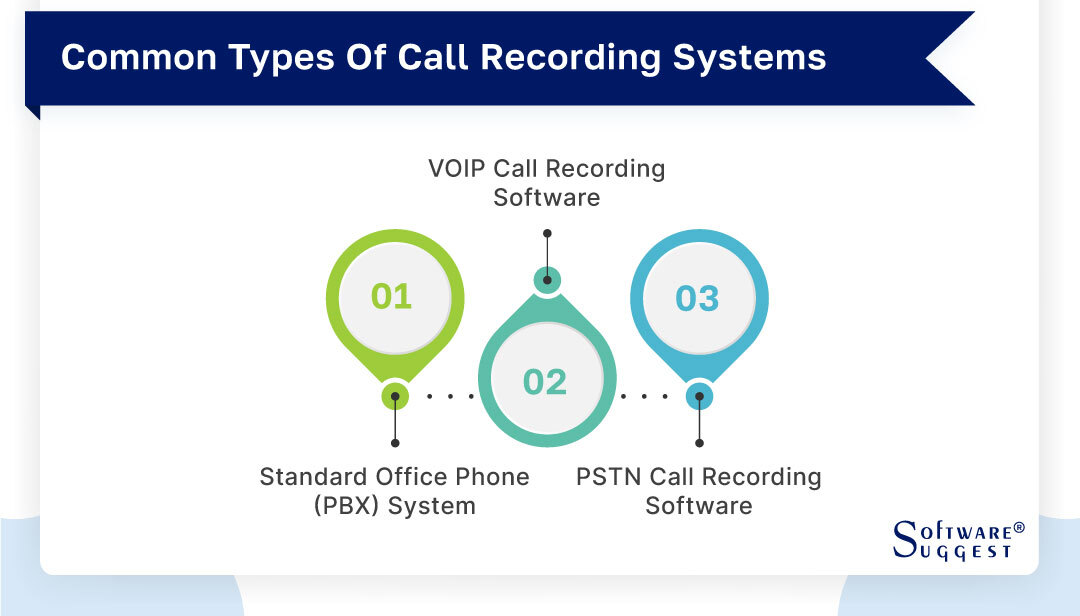
-
Standard office phone (PBX) system
The Standard Office Phone (PBX) system stands as a stalwart in corporate communication. Its significance lies in being a foundational element for call recording. By seamlessly integrating into existing business phone systems, it assures the flawless capture of conversations.
Beyond mere recording, this system offers features crucial for maintaining effective communication of recorded calls. From upholding quality control to ensuring compliance with regulations, the PBX system empowers businesses with the tools they need to navigate the complex realm of communication management.
-
VoIP call recording software
The emergence of Voice over Internet Protocol (VoIP) marked a revolutionary shift in communication dynamics. VoIP call recorder software takes this transformation a step further by adeptly capturing digital calls. Notably flexible and scalable, this software particularly suits the demands of remote work setups.
Its capabilities extend beyond simple recording, encompassing features like transcriptions and AI-driven insights. These additions contribute to a comprehensive communication record, aligning with the modern pace and demands of communication processes.
-
PSTN call recording software
Amidst the rise of digital communication, the Public Switched Telephone Network (PSTN) Call Recording Software preserves its relevance for traditional landline calls. Its primary focus extends to regulatory compliance and the enhancement of customer service.
By facilitating secure storage and easy retrieval of call data, this system efficiently addresses legal requirements while concurrently elevating service quality. In a world where technology evolves rapidly, this software reaffirms the importance of bridging the gap between analog practices and contemporary demands. Thus, ensuring seamless communication management.
What are the Benefits of Using Automatic Call Recording Software in a Call Center?
The benefits of using automatic call recording software are numerous. Let's highlight the top three:

-
Operational Efficiency
Operational efficiency directly affects your cost and bottom line. Less efficiency means low work productivity; thus, it instantly affects your revenue. Voice call recording software can help you achieve higher levels of efficiency and productivity.
Call recording allows you to perform the ongoing performance review rather than just doing it annually. This regular feedback session helps increase work productivity and performance, leading to maximized profit margins, satisfied customers, and happy agents.
-
Content Creation
You know how every business is going online, and content creation is one of the ways to create your brand visibility. Reviewing your call recordings can help you find out the problems your customers are facing, and you can use the same to create content around it. It will result in increased traffic to your site.
You can create FAQs for commonly asked questions on your support line or even use outstanding feedback as a specific marketing copy. You can easily store and organize all your call recordings using phone call recording software.
-
Lead Qualification
One core benefit of using call analysis software is that it automatically transcribes the conversation for you. That means you don't have to waste time doing it manually. Integrating your automatic call recording software with a call scoring program will help you instantly identify good leads.
The system analyzes data based on the keywords mentioned, the length of the call, and a few other factors in determining the potential leads.
-
Quality and Assurance Control
For a quality control manager, call recording plays a crucial role in the internal quality assurance program. It ensures that all your agents provide a first-class experience for your customers. Call center recording software allows you to automatically record all calls and listen to the interaction between an agent and a customer.
You can easily identify the areas where your agents need improvement and see if your team is following the best practices. This will not only save you time and money but extra effort too.
-
Onboarding and Training
When onboarding new agents, sharing those call recordings can help with onboarding and training programs. Listening to those call records can help eliminate the chances of repeating or experiencing a costly error. So instead of trying out their skills on customers, they can learn from past calls. Such practices act as learning material for your newly hired agents.
-
Compliant Agents
Recording calls helps to maintain compliance with all the industry regulations. For instance, the government constantly monitors financial companies like banks and insurance companies. They need to record all verbal communications for regulatory purposes. Besides, these call records are also referred to as needed, especially in the case of a liability complaint.
What Are The Best Features Of Call Recording Software?
In the present ever-changing communication environment, the best call recording software has transformed into a versatile solution that surpasses basic conversation capture. This section delves into the remarkable attributes that characterize efficient call monitoring software. We'll now see the top five features offered by call recording software for PCs.
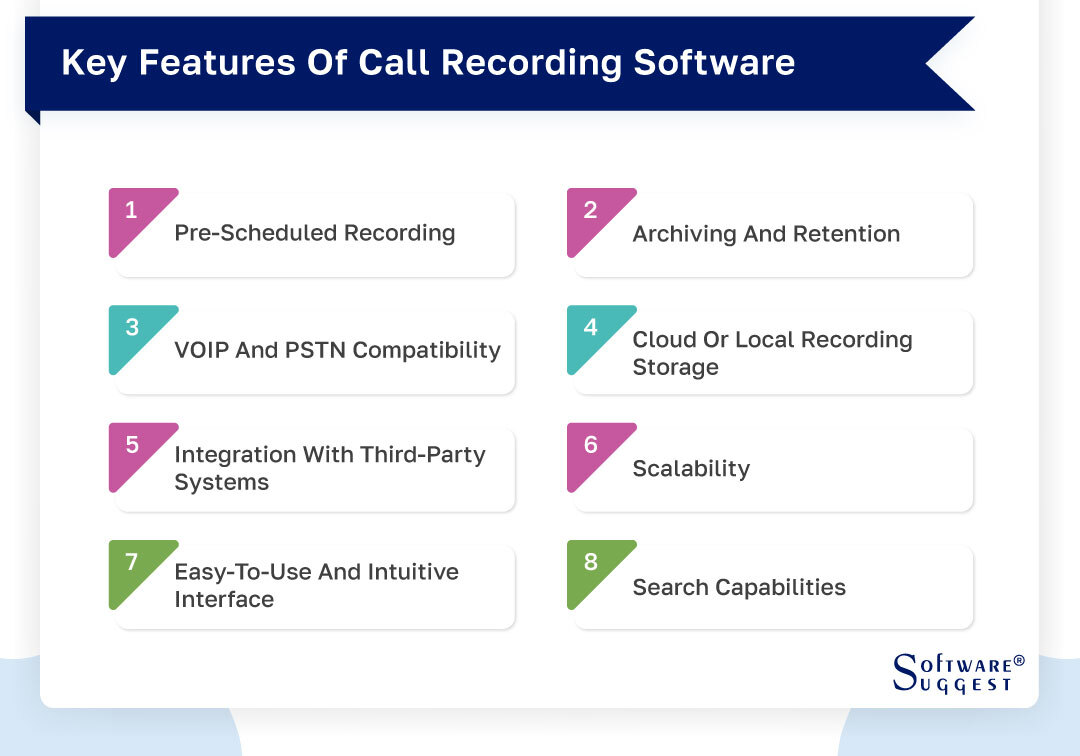
-
Pre-scheduled recording
The utilization of pre-scheduled recording is of immense value to businesses aiming for meticulous call management. This functionality grants users the ability to seamlessly automate call recording at designated times, leaving no room for essential discussions to go unrecorded.
Whether applied to client discussions or adherence-required calls, this proactive scheduling streamlines the monitoring of communications, thereby decreasing the likelihood of overlooking critical information. By doing so, this tool revolutionizes the landscape of call management.
-
Archiving and retention
Call recording goes beyond the simple act of capturing conversations and encompasses the administration of strategic data. Structured storage is made easier because of the incorporation of archiving and retention features, which in turn makes retrieval of stored information much simpler and helps ensure legal compliance.
This powerful call screening software performs a variety of functions, ranging from the confirmation of quality to acting as a historical resource. The presence of it ensures a smooth entry to crucial insights, which, in turn, allows for the refinement of operational workflows.
-
VoIP and PSTN compatibility
In an era saturated with communication technologies like VoIP and PSTN, the importance of adept call recorder apps becomes paramount in bridging technological divides. By seamlessly accommodating both systems, it guarantees the comprehensive capture, analysis, and storage of conversations spanning diverse channels.
This innate cross-platform proficiency not only amplifies versatility but also empowers businesses to extract invaluable insights regardless of their communication preferences. As a result, enterprises can maximize their understanding of interactions, optimize processes, and make informed decisions.
-
Cloud or local recording storage
Deciding between using the cloud or keeping data on your own systems affects how you manage information. Storing data in the cloud makes it easy to access and can adapt to your needs. On the other hand, keeping data locally is better for strict privacy rules.
Good call recording software gives you this choice, so you can match your storage approach with what's important for security, following rules, and what's easy. The decision depends on whether you want things to be easy to get to or if you want more control over your data.
-
Integration with third-party systems
In the contemporary business landscape, success hinges on the synergy of diverse software systems. The harmonious amalgamation of call recording software with integral tools such as CRM systems and analytics platforms elevates operational prowess. This integration, fostering effortless data exchange and streamlined workflows, unlocks profound insights from recorded conversations.
This metamorphosis of call records into strategic assets amplifies the quality of decision-making processes and elevates customer interactions. Thus, by harnessing the power of integration, businesses cultivate a more comprehensive understanding of their operations.
-
Scalability
One significant feature of phone call recording software is scalability. The software should be able to accommodate your needs as your business grows. It shouldn't be restricted by the number of staff that can use the system. When your team expands, you don't want to invest in a new system again. And neither should the system be far bigger than you will ever use.
While selecting a call recording software for business, choose the one that can expand based on contract, the number of agents, call volumes, and even departments. Look for flexibility and adaptability if you are thinking long-term.
-
Easy-to-Use and Intuitive Interface
An ideal call recording system for an office is one that has a user-friendly interface. Get a system that requires minimal training for your supervisor to use. You don't want to make another investment in a separate voice call recording software training program to teach your staff. The interface makes all the difference.
A system with easy navigation makes it easy for managers to keep track of call recording software. That's why you should always go for the trial version before purchasing it to check its functionality and interface.
-
Search Capabilities
The system should let you scan through the recordings using different filters when trying to monitor calls. You should easily find tagged calls, sort calls by agent names, call duration, date and time, caller ID, and more. This robust search capability can help save time as you can quickly pull up calls. Besides, it gives you more control over the feedback process.
Tips to Use Call Recording Software for Office
Many businesses don't realize the importance of using a call recording system for the office. They dismiss the idea by saying it does not really contribute to the company. But it's not at all true.
The unlimited call recording and playback of your calls can help your business in many ways. Here are a few ways to use phone call recording software to your benefit.
-
Reporting and Analysis
Best call recording software lets you easily record, store, organize, playback, and share call recordings. You can use these recordings to make smart business decisions. You can see what campaigns are working and driving more traffic, do the A/B test for different approaches to different problems, and generate reports on the same. It also provides a clear insight into your customer feedback over the phone.
-
Customer Satisfaction
An automatic call recording software will record an agent's calls, and as a service manager, you can monitor those calls. The conversation between a customer and your agent is vital. The agent needs to maintain phone etiquette, treat their customers right, communicate softly, and solve all their problems. The management can easily monitor them by recording and listening to these calls.
How To Select The Right Call Recording Software?
In the digital age, where communication is key, choosing the right call-recording tools is essential for businesses and individuals alike. With many call tracking software available, finding the perfect fit can be overwhelming. This section will provide you with valuable insights and tips to navigate the selection process successfully. Let's see them in detail:

-
Use Case
Before embarking on the quest to find the ideal call recording tool, it is of paramount importance to gain a comprehensive understanding of how you intend to utilize it. Are you seeking to augment your customer service operations, ensuring that every interaction is met with exceptional care?
Alternatively, perhaps your focus lies in meticulously archiving vital interactions with clients to establish a robust foundation of communication history. This initial step of identifying your primary use case serves as a guiding beacon throughout the intricate process of selecting the perfect tool to cater to your precise needs and aspirations.
-
Compliance and legal considerations
In today's intricate business landscape, navigating the intricate labyrinth of compliance and legal stipulations is non-negotiable, especially when dealing with sensitive data and customer interactions. When embarking on the journey to select an appropriate call recording tool, it is imperative to ensure that the chosen solution aligns harmoniously with the specific regulations governing your industry.
Industries such as finance and healthcare, with their heightened security and confidentiality demands, necessitate a tool fortified with comprehensive security features, robust data encryption, and strict adherence to industry-specific mandates.
-
Crisp audio quality and playback
Visualize a scenario where a pivotal client call has been dutifully recorded, only to be marred by abysmal audio quality upon review. This disheartening scenario underscores the significance of prioritizing crisp, clear audio quality when evaluating call recording tools. Regardless of the communication channels employed, the selected tool should consistently deliver recordings with pristine sound clarity.
Moreover, the tool's capabilities for seamless playback assume equal importance. The ability to revisit conversations effortlessly and comprehend every nuance ensures that the recorded interactions retain their true value and actionable insights.
-
Transcription services
Amidst the myriad challenges of dealing with copious amounts of recorded conversations, the emergence of transcription services emerges as a transformative solution. The intricate art of converting spoken words into precise text not only streamlines the process of information retrieval but also lends unprecedented efficiency to your operations.
When scrutinizing prospective call recording tools, an indispensable criterion is their integration with or provision of transcription services. This innovation drastically expedites the search for specific information, enabling swift extraction of data from recorded conversations, thereby elevating overall efficiency and productivity.
-
Analytics and Reporting
Beyond the rudimentary act of recording calls lies the realm of extracting actionable insights from these archives. A formidable call recording tool encompasses the power of robust analytics and comprehensive reporting functionalities.
This analytical prowess translates raw conversations into a goldmine of valuable information, offering profound insights into diverse aspects, ranging from customer behavior patterns and agent performance metrics to the identification of emerging trends within your industry.
The ability to unveil these intricate layers of data serves as a competitive advantage, empowering informed decision-making and strategic planning and propelling your organization toward excellence.
-
Price and return on investment (ROI)
While the financial aspect undoubtedly plays a pivotal role in the selection of a call recording tool, it is imperative to transcend the conventional paradigm of mere cost assessment. The true essence lies in evaluating the tool's potential Return on Investment (ROI) – an investment that extends beyond the immediate budget consideration.
Delve into how the tool's functionalities and capabilities contribute to the augmentation of customer satisfaction, the optimization of operational workflows, and the overall amplification of organizational efficiency. Sometimes, allocating a slightly higher budget initially paves the way for substantial long-term gains, demonstrating that the path to excellence often requires strategic financial foresight.
Top 5 Call Recording Software Solutions for Small Businesses
|
Name
|
Free Trial
|
Demo
|
Pricing
|
|---|---|---|---|
|
10 Days |
Yes |
Starting price at $16/user/month |
|
|
14 Days |
Yes |
Starting price at $25/user/month |
|
|
7 Days |
Yes |
Starting price at $23.95/user/month |
|
|
14 Days |
Yes |
Starting price at $40/month |
|
|
14 Days |
Yes |
Make calls- $0.0140 / min and Receive calls- $0.0085 / min |
In this comprehensive section, we present a thorough comparison of the top 5 call recording software tools. Tailored for business professionals and customer service representatives, this analysis equips you with valuable insights to make informed decisions and select the most suitable call recording solution to elevate your communication strategies. Let's see each of them in detail:
1. CallHippo
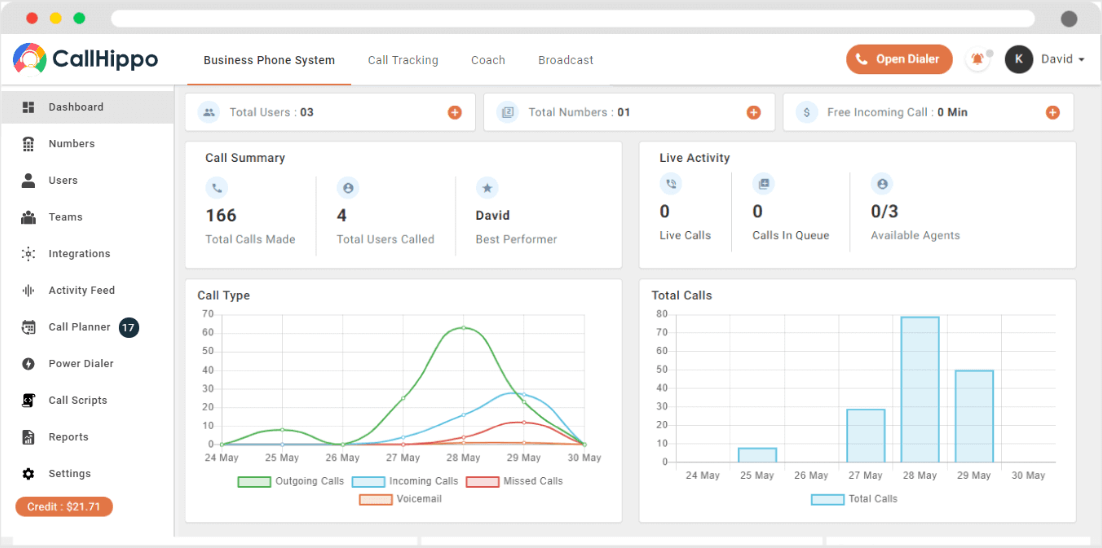
CallHippo proves to be a highly adaptable software reshaping corporate correspondence. Through its user-friendly platform and potent attributes, it facilitates uninterrupted virtual telephony for enterprises.
CallHippo provides access to virtual phone numbers spanning 50+ nations, facilitating effortless international expansion. Its sophisticated call administration facets, encompassing call rerouting, IVR, and call assessment, refine patron engagements. CallHippo effectively equips businesses across sales, assistance, and customer care domains. Thus, amplifying communication proficiency and fostering advancement.
- Power dialer
- Smart Switch
- Global connect
- Smart call forwarding
- Call transfer
- Call conference
- CallHippo offers a user-friendly interface that allows businesses to set up their virtual phone system quickly and effortlessly
- The platform provides affordable pricing plans, making it a cost-effective solution for businesses of all sizes
- It offers a range of features that provide flexibility to businesses; these include call forwarding, voicemail, call recording, and interactive voice response (IVR) systems
- CallHippo allows businesses to establish a global presence by providing virtual phone numbers in multiple countries
- It provides detailed analytics and reporting features that allow businesses to track and analyze their call data
- As a virtual phone system, CallHippo relies on a stable internet connection
- The platform primarily operates as a software-based solution, which means it may have limited integration capabilities with certain hardware or office phone systems
- Some users have reported mixed experiences with CallHippo's customer support
- While CallHippo offers a range of useful features, some advanced functionalities may be limited or require additional payment
Pricing
- Bronze- $16 per user per month
- Silver- $24 per user per month
- Platinum- $40 per user per month
2. CloudTalk
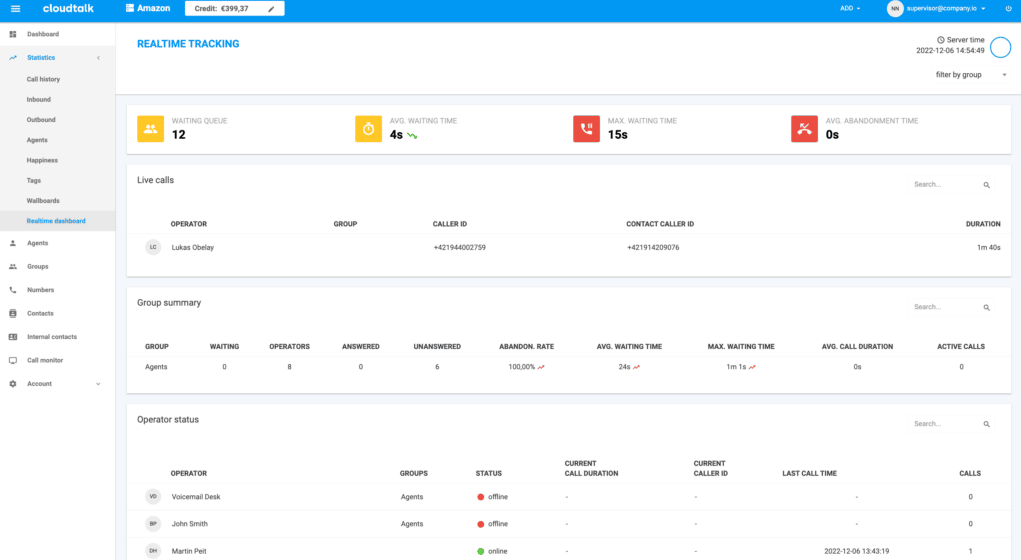
CloudTalk emerged as an advanced application that transforms corporate correspondence. Through its intuitive interface and robust attributes, CloudTalk simplifies patron engagements, elevates workforce efficiency, and augments client contentment. It encompasses an extensive array of functions, encompassing call direction, data analysis, and integration with prevalent CRM frameworks.
Be it a fledgling venture or an expansive corporation, CloudTalk delivers an adaptable and tailored resolution to fulfill your communication requisites. Encounter flawless and effective correspondence through CloudTalk's sophisticated software.
- Call queuing
- Call recording
- Internal calls/extensions
- Voice mail
- Number porting
- Personalized greetings & Music
- CloudTalk allows businesses to easily scale their communication needs
- By using CloudTalk, businesses can save on incoming and outgoing call costs; traditional phone systems can be expensive to set up and maintain, but with CloudTalk, you can avoid the need for physical infrastructure and reduce monthly expenses, making it a cost-effective solution
- The platform offers a range of features and functionalities that can be tailored to suit your specific business needs
- CloudTalk integrates seamlessly with popular CRM (Customer Relationship Management) systems, allowing businesses to streamline their communication and customer data
- With CloudTalk, businesses can take their communication on the go. The platform supports mobile devices, enabling employees to make and receive calls from anywhere, as long as there is an internet connection
- Since CloudTalk operates over the internet, a stable and reliable internet connection is crucial
- Like any new technology, there may be a learning curve for employees who are not familiar with CloudTalk or similar cloud-based communication platforms
- As with any cloud-based service, there may be security concerns related to data privacy and protection
- Since CloudTalk relies on an internet connection, it may have limited offline capabilities
Pricing
- Starter- $25 per user per month
- Essential- $30 per user per month
- Expert- $50 per user per month
3. Nextiva
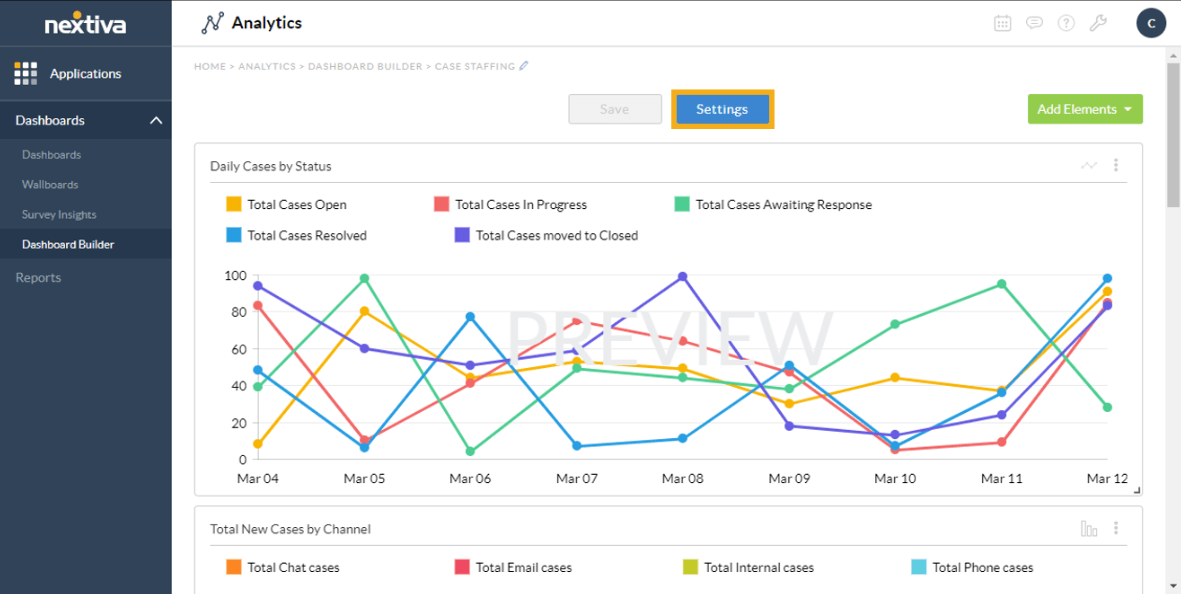
Nextiva presents a transformative impact on enterprises. Its integration is imperceptible, boasting impeccable call precision and progressive attributes such as recorded conversations and voicemails accessible via email. This innovation brings about a communication revolution. The user interface ensures facile navigation, while stringent security protocols ensure data confidentiality. Whether a burgeoning startup or a corporate giant, Nextiva's software stands as the definitive answer for dependable and effective correspondence. Immerse in the forthcoming era of vocal interaction with Nextiva.
- Call analytics
- Customer journey sentiment management
- Conferencing
- Conversion and project tracking
- Custom reports & dashboards
- Nextiva's VoIP phone service offers significant cost savings compared to traditional phone systems
- The platform's phone service allows for easy scalability, making it suitable for businesses of all sizes
- With Nextiva's VoIP phone service, you can make and receive calls from anywhere with an internet connection
- The platform offers a wide range of advanced features such as call forwarding, auto-attendant, voicemail-to-email, and call analytics
- Nextiva's VoIP phone service is known for its reliability and with redundant data centers and multiple carrier options, businesses can rely on Nextiva for consistent and uninterrupted phone service
- VoIP phone service relies on a stable internet connection
- While the audio quality of VoIP phone service has improved significantly over the years, it may not always match the clarity of traditional landline calls
- During power outages, VoIP phone service may become inaccessible unless backup power or other contingency plans are in place
- Setting up and configuring a VoIP phone system may require some technical knowledge
Pricing
- Essential- $23.95 per user per month
- Professional- $27.95 per user per month
- Enterprise- $37.95 per user per month
4. CallRail
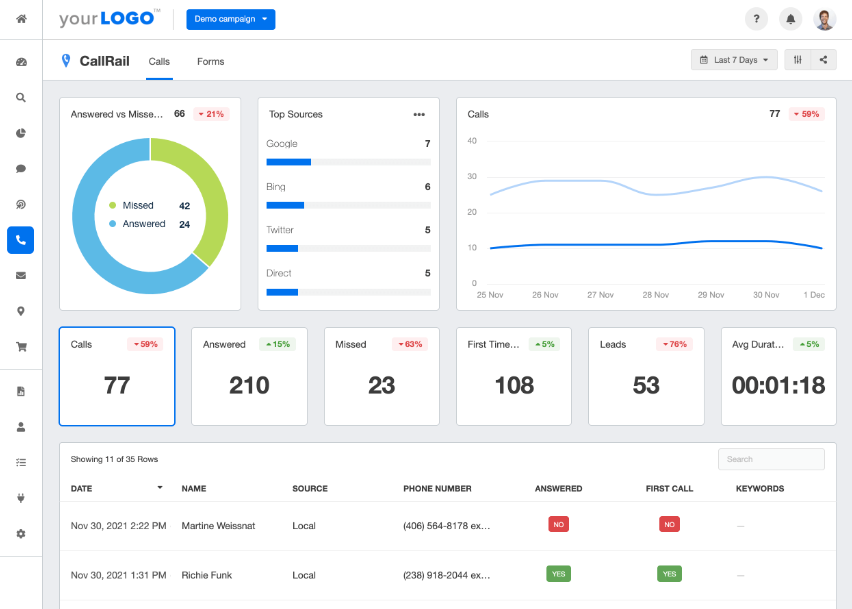
CallRail stands as a potent software for call monitoring, aiding enterprises in gauging marketing campaign success. Employing attributes such as adaptable number integration, keyword-specific tracking, and voice recording, it yields valuable glimpses into customer actions and refines marketing endeavors. Its user-friendly layout and resilient reporting boosts simplify call data monitoring and analysis, granting enterprises the means to base decisions on data for superior outcomes.
- Conversation intelligence
- Form tracking
- Contact management
- Call transcripts
- Custom form builder
- CallRail helps businesses accurately measure the effectiveness of their marketing campaigns by tracking phone call conversions
- It provides detailed call analytics, including call duration, call recordings, and caller demographics
- With CallRail, businesses can monitor call volume, missed calls, and average call wait times
- The platform integrates with popular CRM systems, marketing automation platforms, and analytics tools
- The platform offers real-time call tracking, allowing businesses to monitor and respond to incoming calls promptly
- CallRail's services come at a cost, and the pricing structure may not be suitable for all businesses, especially smaller ones with limited budgets
- Implementing and utilizing CallRail's features may require some learning and training, especially for businesses that are new to call tracking
- CallRail records and stores call recordings, which may raise privacy concerns for businesses and customers
- The platform primarily focuses on tracking phone call conversions, which may not be suitable for businesses that heavily rely on other communication channels such as email or online forms
Pricing
- Call tracking- $40 per month plus additional usage
- Call tracking + conversation intelligence- $85 per month plus additional usage
- Call tracking + form tracking- $85 per month plus additional usage
- Call tracking complete- $130 per month plus additional usage
5. Twilio
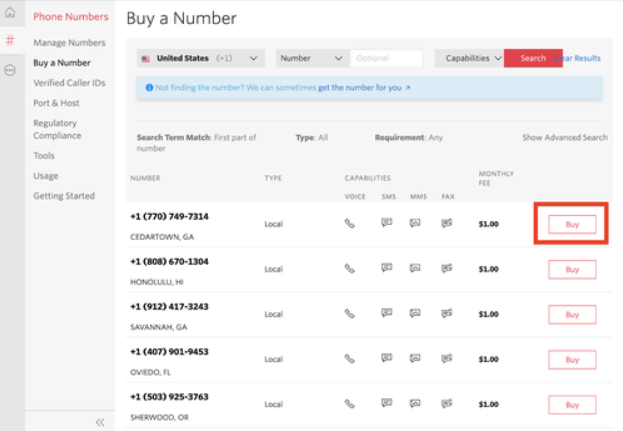
Twilio's voice software provides an uninterrupted interaction platform, bestowing enterprises with the ability to engage a global clientele. Incorporating formidable traits such as voice calls, conversation recording, and automated speech comprehension, it facilitates tailored vocal exchanges.
Twilio's potent API integration permits seamless assimilation into pre-existing frameworks, augmenting efficiency and output. Be it for client assistance, sales dialogues, or conferences, Twilio's vocal software furnishes a dependable and adaptable answer for businesses spanning all scales.
- Web-based VoIP with Javascript
- Elastic SIP trunking
- Voice SDK
- Voice insights
- Voice intelligence
- Twilio Voice offers a wide range of features and capabilities, allowing businesses to customize their voice communications according to their specific needs
- The platform is designed to scale seamlessly as your business grows. Whether you have a small startup or a large enterprise, Twilio Voice can handle the increasing volume of voice calls without compromising call quality or performance
- Twilio Voice integrates easily with existing systems and platforms, making it convenient for businesses to incorporate voice communications into their existing workflows
- It provides international coverage, enabling businesses to connect with customers around the world
- It offers robust APIs and developer tools, making it easy for developers to build and customize voice applications
- While Twilio Voice offers great functionality, it is not the most cost-effective option for businesses with limited budgets
- Setting up and configuring Twilio Voice can be challenging for users with limited technical expertise
- Twilio Voice relies on internet connectivity for VoIP and conference calls
- While Twilio provides documentation and resources for self-help, some users may find the customer support options limited
Pricing
The pricing starts from
- Pay-as-you-go: Make calls- $0.0140 / min and Receive calls- $0.0085 / min
- Calls per second (CPS): Make calls- $1.15 / mo and Receive calls- $0.575 /mo
- In-depth: $0.0140 / min and Receive calls: $0.0085 / min+ $1.15 / mo
Market Trends In Call Recording Software
In the ever-expanding world of communication, call center call recording software has emerged as a crucial resource for a spectrum of businesses. This specialized software assists in capturing and scrutinizing significant conversations. Also, guarantees adherence to protocols, amplifies customer assistance, and fosters seamless overall functions. Let's dive and see what they are:
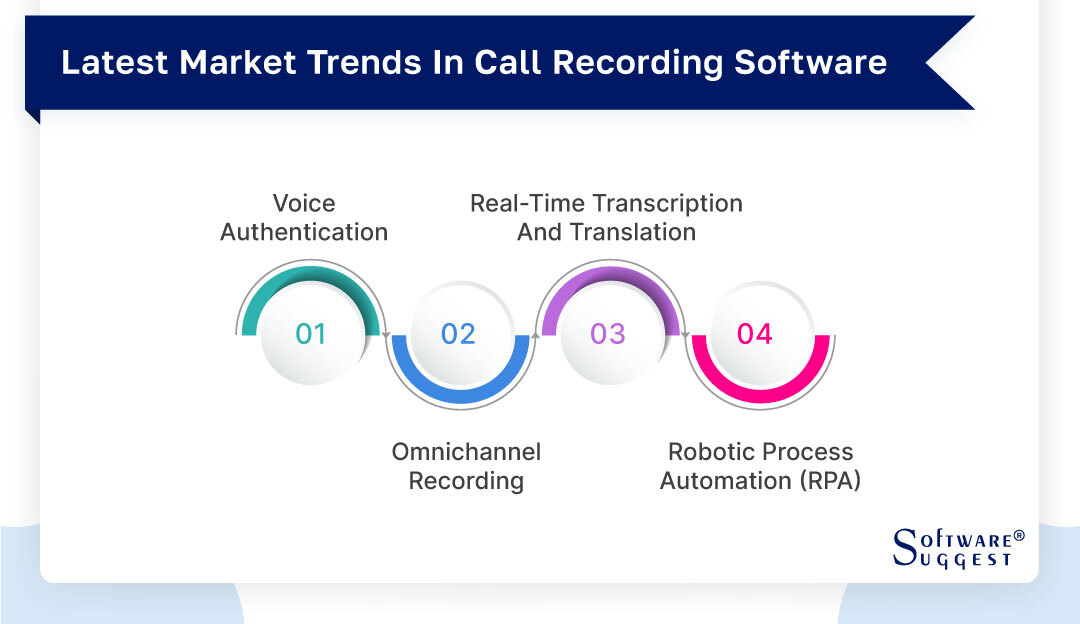
-
Voice authentication
One significant trend in cloud PBX systems is the integration of voice authentication capabilities. Traditional methods of authentication, such as passwords or PINs, are prone to security breaches and are often inconvenient for users. Voice authentication offers a more secure and user-friendly alternative.
By analyzing unique vocal characteristics, such as pitch, tone, and pronunciation, call recording software can verify the identity of callers without the need for additional authentication measures. This technology not only enhances security but also streamlines the authentication process, providing a seamless user experience.
-
Omnichannel recording
With customers now interacting with businesses through various channels like phone calls, emails, chats, and social media, an automatic call recorder app has evolved to include omnichannel recording capabilities. This trend allows establishments to capture and consolidate customer interactions across multiple channels into a single, unified platform.
By providing a holistic view of customer interactions, businesses gain valuable insights into customer behavior, preferences, and sentiment. This information can be leveraged to improve customer service, personalize marketing efforts, and optimize overall business strategies.
-
Real-time transcription and translation
As businesses operate in a global landscape, call recording software has adapted to meet the demands of multilingual communication. Real-time transcription and translation features are now being integrated into call recording software, enabling live translations of conversations. This breakthrough technology allows businesses to communicate with customers in their preferred language, regardless of geographical boundaries.
Real-time transcription and translation not only enhance customer experience but also facilitate effective communication with international clients and partners, fostering stronger relationships and expanding business opportunities.
-
Robotic process automation (RPA)
In recent years, the rise of robotic process automation (RPA) has had a significant impact on call recording software. RPA technology automates repetitive tasks, reducing the burden on human operators and increasing operational efficiency. Call recording software can now leverage RPA capabilities to automate processes such as call categorization, data entry, and report generation.
By automating these tasks, establishments can save time and resources. Thus, allowing their employees to focus on more value-added activities. RPA integration also ensures accuracy and consistency in data management, minimizing errors and enhancing overall data quality.
What Is The Cost Of Call Recording Software?
In the swiftly evolving communication landscape, intelligent phone systems have transcended convenience, becoming pivotal strategies for diverse businesses. These systems empower enterprises to store and evaluate conversations, enhancing compliance, customer service, and operational efficiency. As businesses increasingly recognize the advantages of call recording software, a fundamental query arises: What are the expenses associated with adopting this solution?
The cost of softphone software exhibits substantial variability, contingent upon numerous factors. The primary determinant is the scale of implementation. Small businesses with fewer calls often find economical solutions that fulfill their immediate requirements, while larger organizations with extensive communication needs may seek robust, scalable options.
Cost considerations are also shaped by the software provider's pricing model. Some offer subscription-based plans, facilitating periodic payments, whereas others provide perpetual licensing with higher upfront costs but no recurring fees.
While cost is significant, it must be weighed against long-term benefits. Basic call recording can range from $10 to $15 per user per month, while more advanced options might reach approximately $25 per user monthly. Actual prices vary based on features and providers. Additional fees might apply for voice analytics and quality management.
Cloud phone system typically offers flexible monthly or annual subscriptions, with costs increasing for plans featuring enhanced collaboration, analytics, storage, or integrations, spanning from $10 to over $1,000 per user per year.
Conclusion
In conclusion, call recording software is a valuable tool for businesses and individuals alike. It allows you to record phone conversations in a digital audio file format like PSTN or VoIP and retrieve them later. The software offers a range of features, including the ability to filter and search past as well as current call recordings, grade, and bookmark sales force calls, add notes, and extract portions of a phone call.
Call recording solutions also aid in upholding regulatory standards, mitigating costly inaccuracies, and enhancing team service consistency. This leads to heightened client contentment and loyalty.
The market presents numerous call recording software alternatives, making selection intricate. Nevertheless, through feature analysis, cost evaluation, and user feedback assessment, the ideal fit can be identified. Choose the best platform to gain a competitive advantage and benefit from increased bottom-line results.
FAQs
In the call centers, it is essential to ensure that customer care agents perform efficiently and productively. This is where the call recording software gets utilized for recording calls to assess the accuracy of on-call information and the employee's performance. Besides, other purposes of recording a call are training & quality assessment, improving customer experience, training agents more effectively, and ensuring compliance regulations.
Most call centers have a pre-defined regulatory compliance system for maintaining the call recordings of customers. Quality assurance measures are followed by the organization to manage data. There are two parameters used for deleting the user information from the database of the organization:
- Call recordings are deleted after a set period.
- At the customer's request, call recordings are deleted from the database
Many call centers provide automated information; our agents inform the customer about the recorded call. They are also told that these call recordings will be used for internal quality improvement purposes. On the other hand, if the organization uses a call recording platform without informing customers, it’s completely legal.
Yes, you can. In the US, federal regulations stipulate that only one party needs to provide consent to automatically record calls. This implies that recording is permissible if you are one of the conversing parties. Nevertheless, some states necessitate consent from all parties involved. To ensure compliance, it's recommended to adhere to the stricter of these laws and obtain unequivocal consent from all participants.
Storage limits and durations for phone recordings hinge on your service provider's policies. The retention period varies based on industry and location, with the financial sector generally mandating a minimum five-year storage duration for recordings.
Enabling call recording for a contact can be done via the Phone app on your Android device. You have the option to record calls from unknown numbers, specific contacts, or individual conversations.
By Industries













.png)





.png)



