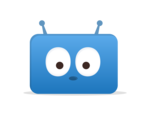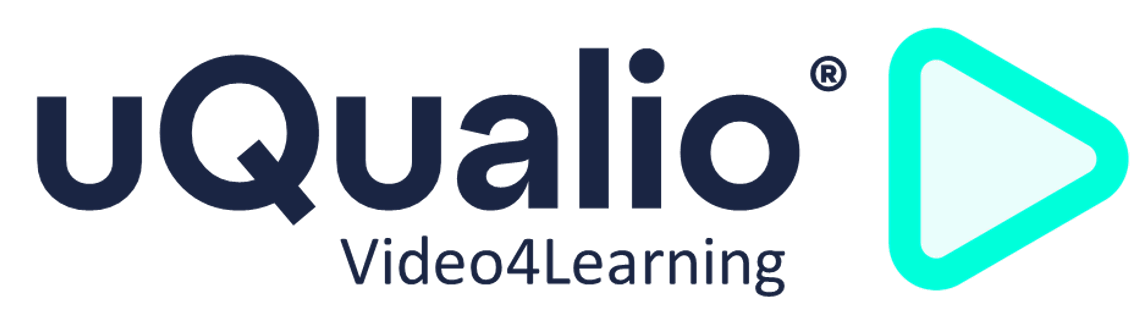Best Course Management System
Best course management software programs include Moodle, training orchestra, and valamis. A course management system helps large programs of instructor-led training courses.



No Cost Personal Advisor
List of 20 Best Course Management System
Category Champions | 2024
Build, Manage & Scale your Training Business
Edmingle is an easy to use SAAS learning management software. It offers wide range of features like Integrated Zoom live classes, Exams and Certificates, Course page creation and collecting payments to manage your training & coaching business. Get 14 Days FREE Trial. Read Edmingle Reviews
Explore various Edmingle features, compare the pricing plans, and unlock the potential of seamless operations by selecting the right software for your business.
Features
View all Edmingle Features- Injury Reporting
- Sentiment Analysis
- Text Editor
- Weighted Performance Measures
- Member Accounts
- Library Management
- Data Capture
- Sick Leave Tracking
Pricing
Start for FREE
$ 0
Per Year
Hybrid Plan
$ 486
Per Year
Pro Plan
$ 1042
Per Year
Edmingle Caters to
- StartUps
- SMBs
- Agencies
- Enterprises
Emergents | 2024
System by Moodle
Moodle as a learning platform can enhance existing learning environments. A simple interface, drag-and-drop features, and well-documented resources along with ongoing usability improvements make Moodle easy to learn and use. It is great robust open-source learning management platform. Read Moodle Reviews
Explore various Moodle features, compare the pricing plans, and unlock the potential of seamless operations by selecting the right software for your business.
Features
View all Moodle Features- Time Tracking
- Performance Management
- Document Management
- Admissions Management
- Online Registration
- Media Management
- Lesson Planning
- Content Management
Moodle Caters to
- StartUps
- SMBs
- Agencies
- Enterprises
Emergents | 2024
System by Training Orchestra
Training Orchestra is a fully featured Learning Management Software designed to serve Enterprises, Agencies. Training Orchestra provides end-to-end solutions designed for Web App. This online Learning Management system offers Training Companies, Synchronous Learning, Built-in LMS, Corporate/Business at one place. Learn more about Training Orchestra
Explore various Training Orchestra features, compare the pricing plans, and unlock the potential of seamless operations by selecting the right software for your business.
Features
View all Training Orchestra Features- Built-in LMS
- Corporate/Business
- Training Companies
- Synchronous Learning
Training Orchestra Caters to
- StartUps
- SMBs
- Agencies
- Enterprises
Emergents | 2024
System by Arlo
Arlo - for Training Providers is a fully featured Learning Management Software designed to serve Agencies, SMEs. Arlo - for Training Providers provides end-to-end solutions designed for Web App. This online Learning Management system offers Form Builder, Certification Management, Group Registration, Marketing Management, Activity Registration at one place. Learn more about Arlo Training Providers
Explore various Arlo Training Providers features, compare the pricing plans, and unlock the potential of seamless operations by selecting the right software for your business.
- Learner Portal
- Gamification
- SCORM Compliance
- Corporate/Business
- Surveys & Feedback
- Built-in LMS
- Conferences/Conventions
- Certification Management
Arlo Training Providers Caters to
- StartUps
- SMBs
- Agencies
- Enterprises
Emergents | 2024
System by Valamis
Valamis is a fully featured Learning Management Software designed to serve SMEs, Agencies. Valamis provides end-to-end solutions designed for Windows. This online Learning Management system offers Asynchronous Learning, Blended Learning, Video Conferencing, SCORM Compliance, eLearning Companies at one place. Learn more about Valamis
Explore various Valamis features, compare the pricing plans, and unlock the potential of seamless operations by selecting the right software for your business.
Features
View all Valamis Features- Asynchronous Learning
- Gamification
- Mobile Learning
- Synchronous Learning
- Corporate/Business
- Blended Learning
- Academic/Education
- SCORM Compliance
Valamis Caters to
- StartUps
- SMBs
- Agencies
- Enterprises
Category Champions | 2024
The LMS built for success
TalentLMS is the LMS built for training success. Easy to manage and a joy to use, teams embrace training from the very first click. Designed to get a “yes” from everyone, TalentLMS helps companies reach their training goals. Read TalentLMS Reviews
Explore various TalentLMS features, compare the pricing plans, and unlock the potential of seamless operations by selecting the right software for your business.
Features
View all TalentLMS Features- Mobile Survey
- Content Management System
- Training Management
- HIPAA Compliance
- Evaluation Management
- Audit Trail
- Audience Segmentation
- Live / Video Conferencing
Pricing
Start for Free
$ 0
Per Month
Starter
$ 69
Per Month
Basic
$ 149
Per Month
TalentLMS Caters to
- StartUps
- SMBs
- Agencies
- Enterprises
Emergents | 2024
VioletLMS: Where Learning Meets Innovation and Eng
With VioletLMS, experience a transformation in training management through personalized learning paths, real-time analytics, and gamification, tailored for diverse learning needs. Learn more about Violet LMS
Explore various Violet LMS features, compare the pricing plans, and unlock the potential of seamless operations by selecting the right software for your business.
Features
View all Violet LMS Features- Learning Management
- Discussions / Forums
- Built-in LMS
- Customizable Portal
- Performance Metrics
- Calendar Management
- Individualized Assessments
- User roles and permissions
Violet LMS Caters to
- StartUps
- SMBs
- Agencies
- Enterprises
Contenders | 2024
Create, Sell and Market your Online Courses Secure
Learnyst is a designed learning management platform that helps the end-user to get detailed information about various courses. It comes with multiple e-learning templates that assist in creating informative and SEO compatible learning app website. Read Learnyst Reviews
Explore various Learnyst features, compare the pricing plans, and unlock the potential of seamless operations by selecting the right software for your business.
Features
View all Learnyst Features- Corporate / Business
- Certification Management
- Synchronous Learning
- Academic / Education
- Mobile Learning
- Asynchronous Learning
- Built-In Course Authoring
- Blended Learning
Pricing
Essential
$ 39
Per Month
Professional
$ 100
Per Month
Premium
$ 167
Per Month
Learnyst Caters to
- StartUps
- SMBs
- Agencies
- Enterprises
Emergents | 2024
System by Trainual
Trainual is a fully featured Learning Management Software designed to serve Enterprises, SMEs. Trainual provides end-to-end solutions designed for Web App. This online Learning Management system offers Business Rules Management, Built-in LMS, Onboarding, Training Companies, Orientation Management at one place. Learn more about Trainual
Explore various Trainual features, compare the pricing plans, and unlock the potential of seamless operations by selecting the right software for your business.
Features
View all Trainual Features- Self Service Portal
- Training Management
- Process Change Tracking
- Job Description Management
- Collaboration
- Mobile Learning
- Training Companies
- Business Rules Management
Pricing
Build
$ 61
Per Month
Train
$ 124
Per Month
Scale
$ 249
Per Month
Trainual Caters to
- StartUps
- SMBs
- Agencies
- Enterprises
Emergents | 2024
System by Edsby
Edsby is a fully featured Learning Management Software designed to serve SMEs, Startups. Edsby provides end-to-end solutions designed for Windows. This online Learning Management system offers Attendance Tracking, Facility Management, Parent Portal, Reporting/Analytics, Class Summary at one place. Learn more about Edsby
Explore various Edsby features, compare the pricing plans, and unlock the potential of seamless operations by selecting the right software for your business.
Features
View all Edsby Features- Grade Calculations
- Synchronous Learning
- SCORM Compliance
- Support Audio/Images/Video
- For Classroom
- Online Calendar
- Learner Portal
- Lesson Planning
Edsby Caters to
- StartUps
- SMBs
- Agencies
- Enterprises
Emergents | 2024
Cloud-based Video Learning Software - Most afforda
Create video-based courses to boost your business! A cloud-based video SaaS eLearning solution to secure motivated and engaged customers, employees and partners. Works on all devices! Learn more about uQualio
Explore various uQualio features, compare the pricing plans, and unlock the potential of seamless operations by selecting the right software for your business.
Features
View all uQualio Features- Social Media Integration
- Employee Awards
- Data Quality Control
- Version Control
- Course Management
- Compliance Management
- Performance Metrics
- Data Security
Pricing
14 days Free Trial
$ 0
Per Month
Business
$ 20
Per Month
uQualio Caters to
- StartUps
- SMBs
- Agencies
- Enterprises
Contenders | 2024
Elevate exams with Synap's comprehensive solutions
Modernise your assessment delivery with Synap's online exam platform. Customisable, user-friendly, and equipped with advanced analytics to engage both educators and students. Track progress, improve outcomes, and save resources with Synap. Read Synap Reviews
Explore various Synap features, compare the pricing plans, and unlock the potential of seamless operations by selecting the right software for your business.
Features
View all Synap Features- eCommerce
- Academic / Education
- Question Bank
- Onboarding
- Certification
- Weighted Questions
- Question Branching
- Student Information / Records
Pricing
Standard
$ 143
User/Month/Billed Annually
Pro
$ 363
User/Month, Billed Annually
Synap Caters to
- StartUps
- SMBs
- Agencies
- Enterprises
Contenders | 2024
System by WizIQ Inc
Cloud-based Learning Management System is a fully featured Learning and teaching platform to train your students, employees, partners or customers through online and blended/hybrid courses. WizIQ LMS is easy-to-use and mobile-ready platform to deliver self-paced, live online and blended courses that caters to the needs of the next-gen learners. Read WizIQ Reviews
Explore various WizIQ features, compare the pricing plans, and unlock the potential of seamless operations by selecting the right software for your business.
Features
View all WizIQ Features- Attendance Tracking
- Candidate Management
- Admissions Management
- Feedback Collection
WizIQ Caters to
- StartUps
- SMBs
- Agencies
- Enterprises
Emergents | 2024
Web based LMS without the hassle
Easy LMS is a web-based learning management system. If you're looking a learning management system without the hassle that comes with big clunky systems? Then Easy LMS is the right product for you. Learn more about Easy LMS
Explore various Easy LMS features, compare the pricing plans, and unlock the potential of seamless operations by selecting the right software for your business.
Features
View all Easy LMS Features- Gamification
- Blended Learning
- K-12
- Employee Training
- Asynchronous Learning
- Corporate / Business
- Data Import/Export
- Academics
Pricing
Smart Owl
$ 20
Per Month
Business Owl
$ 50
Per Month
Corporate Owl
$ 99
Per Month
Easy LMS Caters to
- StartUps
- SMBs
- Agencies
- Enterprises
Emergents | 2024
System by LearnDash
LearnDash is a fully featured Learning Management Software designed to serve Agencies, Startups. LearnDash provides end-to-end solutions designed for Windows. This online Learning Management system offers Gamification, eCommerce, Built-In Course Authoring, Asynchronous Learning, Mobile Learning at one place. Learn more about LearnDash
Explore various LearnDash features, compare the pricing plans, and unlock the potential of seamless operations by selecting the right software for your business.
Features
View all LearnDash Features- Built-In Course Authoring
- Blended Learning
- Mobile Learning
- Synchronous Learning
- SCORM Compliance
- Corporate/Business
- Asynchronous Learning
- eCommerce
LearnDash Caters to
- StartUps
- SMBs
- Agencies
- Enterprises
Emergents | 2024
System by Skillsoft
Skillsoft is a fully featured Learning Management Software designed to serve Enterprises, SMEs. Skillsoft provides end-to-end solutions designed for Web App. This online Learning Management system offers Asynchronous Learning, Mobile Learning, Blended Learning, Corporate/Business, Simulation at one place. Learn more about Skillsoft
Explore various Skillsoft features, compare the pricing plans, and unlock the potential of seamless operations by selecting the right software for your business.
Features
View all Skillsoft Features- Asynchronous Learning
- Blended Learning
- Mobile Learning
Skillsoft Caters to
- StartUps
- SMBs
- Agencies
- Enterprises
Emergents | 2024
System by edX Inc
OpenEdX is a fully featured Learning Management Software designed to serve Startups, Agencies. OpenEdX provides end-to-end solutions designed for Windows. This online Learning Management system offers Built-In Course Authoring, Academic/Education at one place. Learn more about OpenEdX
Explore various OpenEdX features, compare the pricing plans, and unlock the potential of seamless operations by selecting the right software for your business.
Features
View all OpenEdX Features- Built-In Course Authoring
OpenEdX Caters to
- StartUps
- SMBs
- Agencies
- Enterprises
Emergents | 2024
System by Deskera
Deskera LMS is a fully featured Learning Management Software designed to serve Agencies, Enterprises. Deskera LMS provides end-to-end solutions. This online Learning Management System offers Asynchronous Learning, Blended Learning, Mobile Learning, Built-in Course Authoring at one place. Learn more about Deskera LMS
Explore various Deskera LMS features, compare the pricing plans, and unlock the potential of seamless operations by selecting the right software for your business.
Deskera LMS Caters to
- StartUps
- SMBs
- Agencies
- Enterprises
Contenders | 2024
System by Themeum
Tutor LMS is a fully featured Learning Management Software designed to serve SMEs, Startup, Agencies, Enterprises. Tutor LMS provides end-to-end solutions designed for Web App. This Learning Management System offers Learner Portal, Course Tracking, Built-in Course Authoring, Academic/Education, Synchronous Learning at one place. Read Tutor LMS Reviews
Explore various Tutor LMS features, compare the pricing plans, and unlock the potential of seamless operations by selecting the right software for your business.
Features
View all Tutor LMS Features- Built-In Course Authoring
- Blended Learning
- Learner Portal
- Corporate / Business
- Gamification
- Video Conferencing
- Course Management
- Synchronous Learning
Pricing
Basic
$ 0
Forever
Individual
$ 119
Per Year
Business
$ 239
Per Year
Tutor LMS Caters to
- StartUps
- SMBs
- Agencies
- Enterprises
Emergents | 2024
System by McGraw-Hill Education
McGraw-Hill Connect is a fully featured Learning Management Software designed to serve Agencies, SMEs. McGraw-Hill Connect provides end-to-end solutions designed for Windows. This online Learning Management system offers Asynchronous Learning, Built-In Course Authoring, Mobile Learning, Blended Learning, Academic/Education at one place. Learn more about McGraw-Hill Connect
Explore various McGraw-Hill Connect features, compare the pricing plans, and unlock the potential of seamless operations by selecting the right software for your business.
- Asynchronous Learning
- Academic/Education
- Built-In Course Authoring
- Mobile Learning
- Blended Learning
McGraw-Hill Connect Caters to
- StartUps
- SMBs
- Agencies
- Enterprises
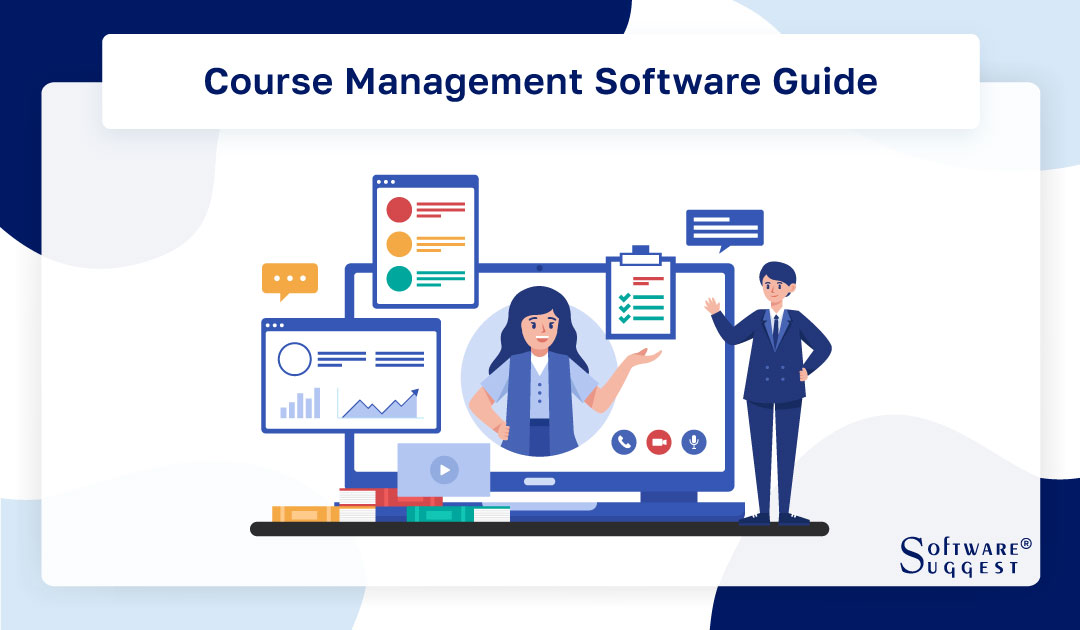
Training is fundamental to fostering employee development and contributing to the broader advancement of an organization. Typically, businesses implement training courses and developmental initiatives to ensure compliance with workplace standards and equip employees with the skills necessary for their roles.
Yet, in the absence of well-structured management systems, effectively organizing and delivering these training materials to employees can become a challenge. This is where modern online training tools like course management systems play a pivotal role.
What is a Course Management System?
A Course Management System (CMS) is a software application furnishing an online course interaction platform. It is a comprehensive software solution designed to streamline the creation, management, and delivery of educational content. Additionally, it serves as an educational software hub in postsecondary education, enabling instructors and institutions to oversee many courses encompassing a large student body and diverse instructional materials.
Difference Between Course Management System and LMS
A course management system (CMS) and a learning management system (LMS) are terms often used interchangeably but serve distinct purposes. While a CMS primarily focuses on course creation and content delivery, an LMS encompasses various functionalities, including tracking and reporting, assessment management, and more comprehensive learning management capabilities.
Who are the Users of the Course Management Software?
Understanding the key users of the CMS is imperative for optimizing its functionality and ensuring its effectiveness. Let’s explore some of its primary users of course management software.
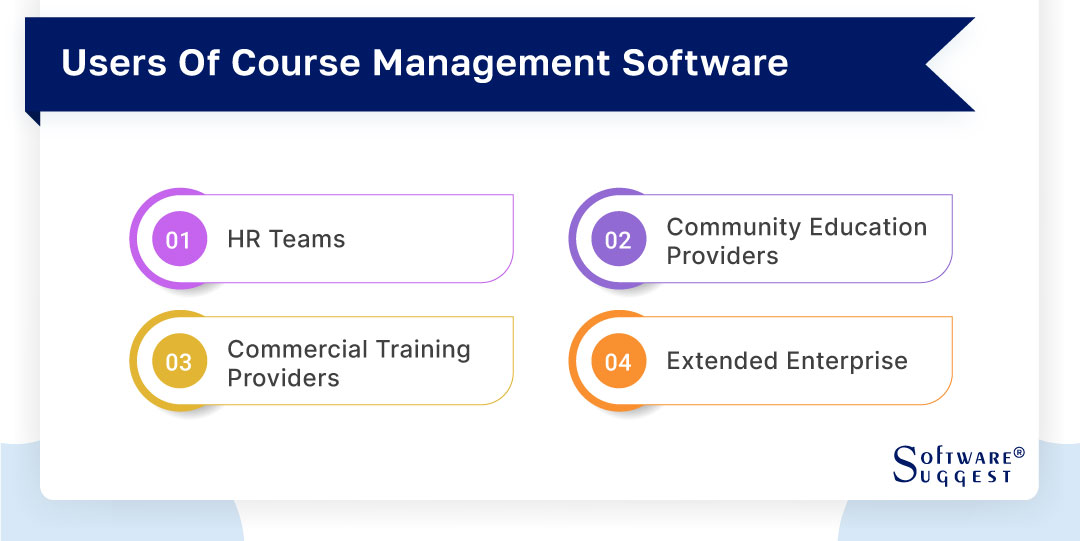
-
HR teams
Human Resources (HR) experts employ CMS to develop, allocate, and oversee diverse training programs. This empowers them to guarantee that employees acquire the essential skills and knowledge to excel in their respective positions. Moreover, Course Management Software furnishes HR teams with valuable insights into the advancement and performance of training programs and individual employees.
-
Community Education Providers
Community education providers are crucial in offering learning opportunities beyond traditional academic settings. They cater to diverse demographics and provide a wide array of courses.
Learning management software empowers these providers to manage course offerings, enrollments, and assessments effectively. This streamlines the administrative processes, allowing them to focus on delivering quality education.
-
Commercial Training Providers
Course management software is indispensable for organizations focusing on professional training and development. Commercial training companies and providers utilize CMS to craft and oversee courses customized for particular industries or skill sets. This software equips them to provide various training choices and adeptly handle registrations and participant advancement.
-
Extended Enterprise
Extended enterprise include a broader spectrum of stakeholders beyond the immediate employees of an organization. This may consist of partners, vendors, and customers.
Learning management software is instrumental in extending training programs to this diverse audience. It ensures consistent and standardized learning to deliver training experiences, thereby enhancing collaboration and knowledge sharing within the extended enterprise.
Benefits of Using the Best Course Management System
A well-implemented online course management system is instrumental in enhancing the efficiency and effectiveness of educational programs. Here are some critical advantages of utilizing a top-tier course management software system.
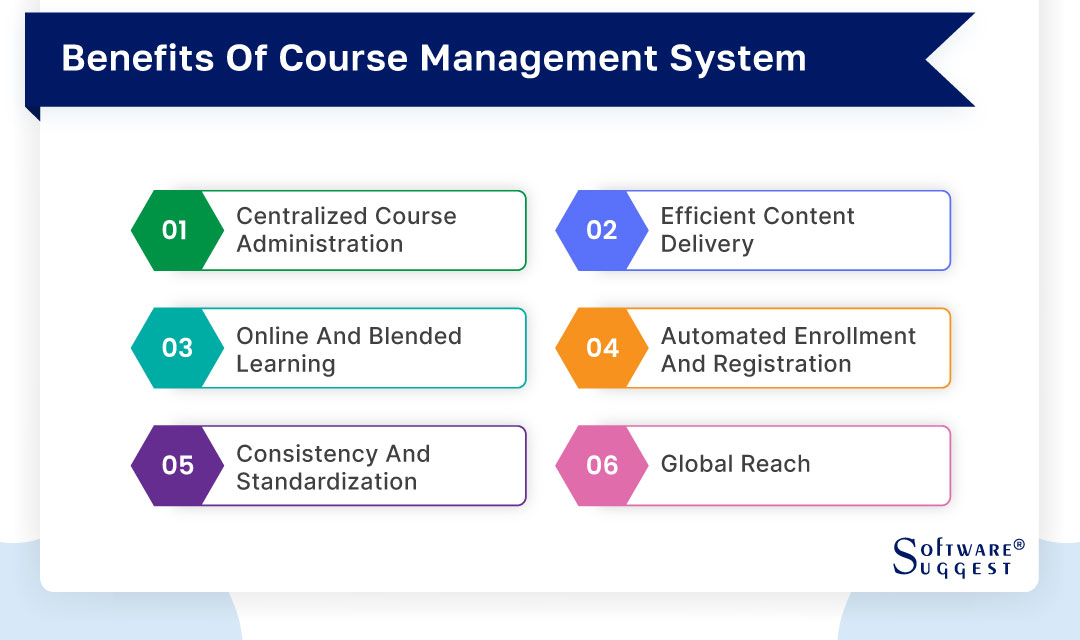
-
Centralized Course Administration
The learning management system offers a central platform for arranging and overseeing learning materials, courses, and resources. It permits organizations to simplify their training content, ensuring easy access for learners anytime, anywhere. Through this centralization of learning activities, organizations can guarantee a more streamlined and uniform learning experience and monitor learner's advancement proficiently.
-
Efficient Content Delivery
Another notable advantage of online course management tools is their effective content delivery. Content delivery refers to supplying online media through a specific channel, like the Internet or televised broadcasts. Content Delivery Networks (CDNs) can reduce loading times, bolster content accessibility and redundancy, fortify webpage security, and lower bandwidth costs.
-
Online and Blended Learning
The software empowers educators to conduct classes in both online and blended formats. In online learning, CMS provides a virtual space for live lectures, discussions, and assignments. It integrates with in-person classes for blended learning, offering a cohesive platform for physical and virtual components. This flexibility caters to diverse learning preferences and situations.
-
Automated Enrollment and Registration
An advanced CMS streamlines learners' and administrators' enrollment and registration processes. It offers user-friendly interfaces for learners to browse available courses, register, and make payments. It simultaneously provides administrators with tools to manage enrollments, track attendance, and generate reports.
-
Consistency and Standardization
Using a web-based course management system also ensures consistency and standardization. It means that every employee, no matter where they are or what their job entails, receives uniform and standardized training. This promotes a united approach to employee training throughout the organization.
-
Global Reach
In an increasingly interconnected global environment, possessing a Learning Management System (LMS) with worldwide accessibility represents a transformative advantage. This capability enables educational institutions to extend their influence far beyond traditional geographic limits. It allows students from various regions across the globe to access educational courses, fostering a rich and diverse learning community that transcends geographical constraints.
How to Select the Right Course Management Software?
The effectiveness of a CMS can significantly impact the learning experience for both educators and students. Hence, it's essential to select the right CMS for your needs. Here are essential steps to guide you in selecting the most suitable one:
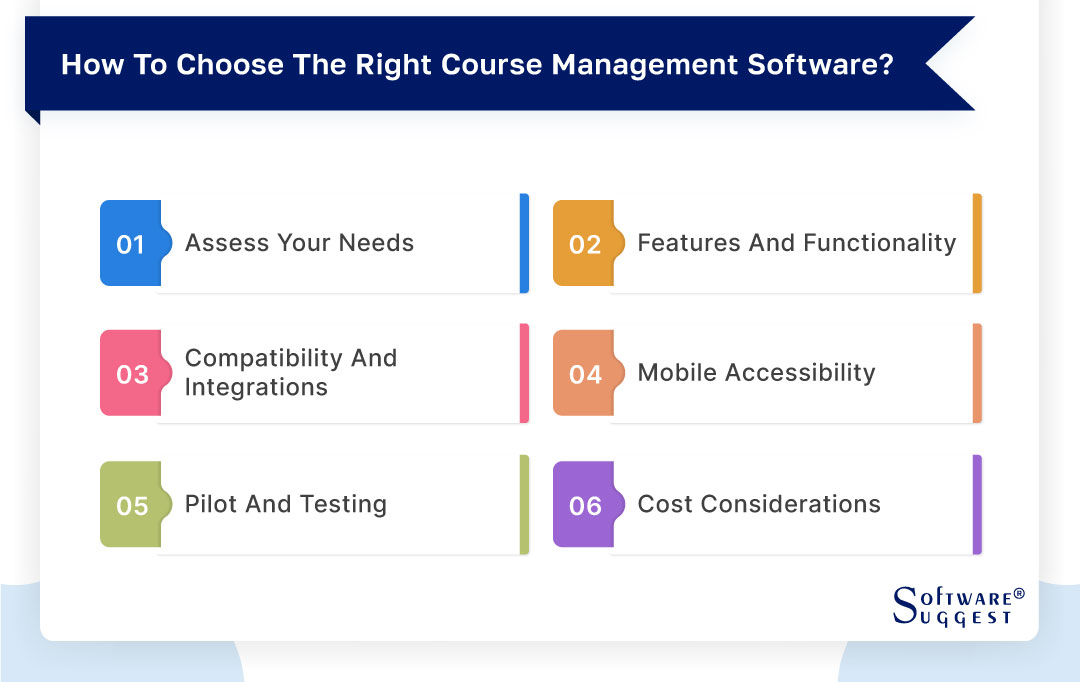
-
Assess Your Needs
Initiating the process of choosing the appropriate Course Management Software begins with a comprehensive evaluation of your needs. Gain a deep understanding of the distinct prerequisites of your educational institution or platform, encompassing factors such as the quantity of courses, projected user participation, and the essential features essential for the efficient delivery resource management of courses.
-
Features and Functionality
Subsequently, examine the attributes and capabilities provided by the CMS. These should include fundamental elements like a content management system, evaluation tools, grading mechanisms, and communication channels.
Additionally, appraise the platform's analytics proficiency in monitoring student advancement and involvement. Potent reporting and analytical instruments are indispensable for measuring the efficiency of your educational offerings.
-
Compatibility and Integrations
Ensuring seamless integration of a single system with existing systems is crucial. The CMS should be compatible with your current technological infrastructure, including Learning Management Systems (LMS), Student Information Systems (SIS), and any other relevant software. This integration streamlines operations and minimizes disruptions.
-
Mobile Accessibility
It's crucial to ensure educational resources are easily accessible on mobile devices. A CMS that is responsive and mobile-friendly plays a key role in this. It guarantees that students can access their course materials and resources no matter where they are or what time it is.
-
Pilot and Testing
Before finalizing your decision on a CMS, it's advisable to contemplate the initiation of a pilot phase or a trial period. This affords you the opportunity to engage directly with the platform and evaluate its compatibility with your educational institution. Involving both instructors and students in this testing phase is crucial, as it allows you to gather invaluable feedback and confirm that the selected CMS aligns with their specific requirements, training needs, and preferences.
-
Cost Considerations
Finally, it's essential to acknowledge the financial considerations that every educational institution faces. Examine the cost structure of prospective CMS choices, taking into account elements such as licensing fees, support expenses, and the potential for scalability. Strive for a harmonious equilibrium between the features and functionalities offered and the budgetary resources available to ensure an informed and balanced decision.
Top 5 Course Management System Software Comparison
|
Name
|
Free Trial
|
Demo
|
Pricing
|
|---|---|---|---|
|
14 Days |
Yes |
Starting price at $2.95/active user/month | |
|
14 Days |
Yes |
Custom Pricing |
|
|
7 Days |
Yes |
Custom Pricing |
|
|
14 Days |
Yes |
Starting price at $30/month |
|
|
30 Days |
Yes |
Starting price at $9.99/member/month |
Selecting the right course administration software is pivotal in ensuring a seamless educational experience. Here are the top five CMS software options known for their efficiency and versatility.
1. EdApp
EdApp is a mobile learning management system (LMS) that operates on a cloud-based platform. It serves as a valuable resource for businesses, facilitating both corporate and retail training initiatives for their teams. A notable highlight of EdApp is its creator tool, which harnesses the power of AI Create technology. This tool empowers users to work efficiently and seamlessly to produce content. As a result, it greatly simplifies the course development and training process, leading to significant time and resource savings.
Furthermore, EdApp boasts an extensive library comprising more than 80 templates. These templates prove instrumental in the creation of dynamic and interactive courses, eliminating the necessity for coding or graphic design expertise.
- Compliance training
- Analytics suite
- Course Library
- Activity dashboard
- Bite-sized modules engage learners and enhance information retention at their own pace.
- EdApp supports scalable learning paths, giving businesses a competitive edge.
- The intuitive interface ensures easy navigation.
- Some users face limitations in accessing content offline.
- Users desire more control over visual design and layout despite EdApp's customization options.
Pricing
- Plans start at US $2.95 per active user/month. Also, there is a free version available.
2. ELMO Course builder
The ELMO Learning Management system provides the capability to create and curate a wide spectrum of courses. These courses can vary from straightforward ones to more intricate ones, encompassing diverse elements such as policy confirmations, documents, eLearning content (including SCORM content), surveys, and instructor-led training.
Organizations have access to a library of over 400 online courses, affording them the ability to create, customize, and repurpose eLearning courses to align with their business objectives.
- Activity grading
- Authentication
- Certificate management
- Compliance management
- ELMO Software is user-friendly, with clear and understandable data summaries.
- It delivers an exceptional candidate experience in recruitment.
- The software excels in transparent processes, especially in leave management.
- External training options are restricted.
- Integration with the HR module is not as efficient as desired.
Pricing
- Visit the official website for detailed pricing options.
3. Brainshark
Brainshark provides a specialized learning management solution designed to support businesses in multiple sectors, including IT, manufacturing, insurance, and banking. Its core purpose is to simplify the process of generating educational content for training sales and customer-facing teams. This platform empowers managers to transform screen recordings, PDFs, and web pages into engaging and dynamic presentations.
Administrators have the capability to construct practice activities incorporating both video and text formats designed around various selling scenarios. They can then gauge performance through score assessments.
- Assessment management
- Blended learning
- Feedback mechanisms
- Playbook creation
- Brainshark enables easy retrieval of items and efficient report generation.
- It's user-friendly and suitable for beginners in content creation.
- Brainshark effectively transforms PowerPoint into versatile training materials.
- Some users find Brainshark challenging to navigate due to a steep learning curve.
- Extensive training may be time-inefficient for large sales organizations.
Pricing
- Contact the Brainshark team for annual subscriptions on a per-user basis.
4. Raptivity
Raptivity stands as an interactive learning tool meticulously crafted for educators, instructional designers, subject matter experts, and course authors in eLearning.
Within the framework of Raptivity, users can access a combination of games, quizzes, and presentation-style templates. These components are customizable with user-specific content and can function independently or in conjunction with a range of authoring and presentation tools.
Additionally, Raptivity offers templates optimized for mobile use, ensuring seamless learning experiences across a diverse range of devices and allowing for learning opportunities anytime and anywhere.
- Interactivity builder
- Communication management
- Role-based permissions
- Single sign-on
- Raptivity simplifies eLearning interaction creation for instructional designers and trainers.
- Raptivity provides a wide variety of templates for interactive activities.
- The platform enables quick generation of learning interactions, ideal for efficient interactive content development.
- Raptivity's simplicity may not suit advanced users needing more features in an eLearning tool.
- Some users might find the interface dated and less visually appealing compared to other eLearning authoring tools.
Pricing
- Raptivity offers four subscription plans, including a free one. Paid plans start at $30/month.
5. MURAL
MURAL is a collaborative platform meticulously crafted to facilitate idea capture, analysis, and the establishment of tailored workflows for efficient project management across teams.
Among its features are scheduling capabilities, empowering administrators to set timers for tasks, control content access, extend invitations to members, and designate role-specific permissions, granting individuals the ability to view or edit specific sections of the built-in digital workspace.
Additionally, MURAL equips managers with the capacity to schedule and oversee brainstorming sessions within this digital realm. It encompasses a range of tools, including online workshops, customer journey mapping, and strategy evaluation, providing a comprehensive suite of resources for productive collaborative work.
- Visual collaboration
- Search functionality
- Drawing tools
- Mobile Accessibility
- MURAL simplifies complex idea organization.
- It's an intuitive virtual whiteboarding tool with customizable templates.
- It also enables easy lesson presentation and group collaboration.
- Cost varies with subscription plans, potentially impacting small businesses or freelancers.
- Unstructured visual style may challenge users with small screens or visual impairments.
Pricing
- Paid plans start at $9.99 per member/month. It also has a free version.
Market Trends in Course Management Systems in 2024
This year brings forth several pivotal trends in social learning that are reshaping how courses are managed and delivered. Let us discuss some prominent market trends in course management systems, providing insights into the future of educational technology.
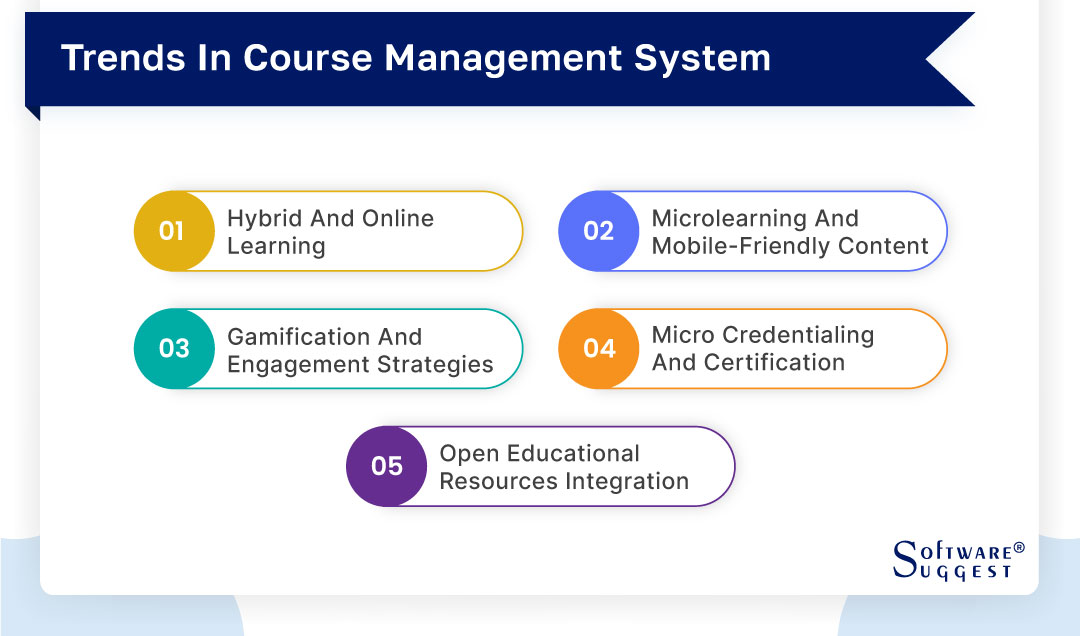
-
Hybrid and Online Learning
The surge in demand for hybrid learning environments is a hallmark of the educational landscape in 2024. Educational institutions recognize the need for flexible learning modalities, accommodating in-person and online instruction. This trend emphasizes the seamless integration between physical classrooms and virtual platforms, enabling students to engage with content regardless of location.
-
Microlearning and Mobile-Friendly Content
These platforms will emphasize the delivery of content in compact, easily consumable segments. This strategy caters to shorter attention spans and aligns with the prevalence of mobile devices. CMS platforms are giving high priority to mobile-friendly interfaces, ensuring that learners can access educational resources conveniently, irrespective of their location.
-
Gamification and Engagement Strategies
Gamification is reshaping the way students interact with course materials. By integrating game-like elements into learning content, such as challenges, badges, and leaderboards, CMS platforms cultivate a sense of competition and accomplishment among learners. This trend elevates engagement levels and encourages a deeper comprehension and retention of the subject matter.
-
Microcredentialing and Certification
In recent years, the focus has shifted towards recognizing and accrediting smaller learning units. Micro-credentials, or digital badges, are gaining traction to validate specific skills or knowledge areas. CMS integrates features that allow learners to earn and display these credentials, providing tangible proof of their expertise.
-
Open Educational Resources (OER) Integration
Another significant trend is the integration of Open Educational Resources (OER). Educational institutions are increasingly leveraging freely available, high-quality educational materials to supplement their course content. This integration democratizes access to knowledge and provides a wealth of resources for both educators and learners.
What is the Cost of Course Management Software?
Deciding to invest in a course management system is a major move for any educational institution. There are a number of expenses to factor in, like licensing, getting it up and running to suit your needs, and keeping it running smoothly.
The cost range for Course Management Software is quite wide, going from as little as $5 or even less per student each month to a higher end of $25,000 or beyond. This is especially the case for a self-hosted LMS that requires expert installation and customization.
Conclusion
In conclusion, a course management system plays a crucial role for educational institutions, training providers, and organizations aiming to effectively administer and supervise educational content. Through a meticulous examination of your requirements, a thorough evaluation of features, and consideration of integration capabilities, you can make an informed choice of the appropriate course and talent management system or tool tailored to your distinct needs.
FAQs
Course management system helps organizations plan different courses for their employees and orchestrate the entire training process.
Creating a course management system involves several steps, including defining requirements, selecting a suitable platform or development framework, designing user interfaces, integrating features, testing, and deploying the system. It's recommended to consult experienced developers and instructional designers in the process for optimal results.
Creating a course management system involves several steps, including defining requirements, selecting a suitable platform or development framework, designing user interfaces, integrating features, testing, and deploying the system. It's recommended to consult experienced developers and instructional designers in the process for optimal results.


.png)




.png)