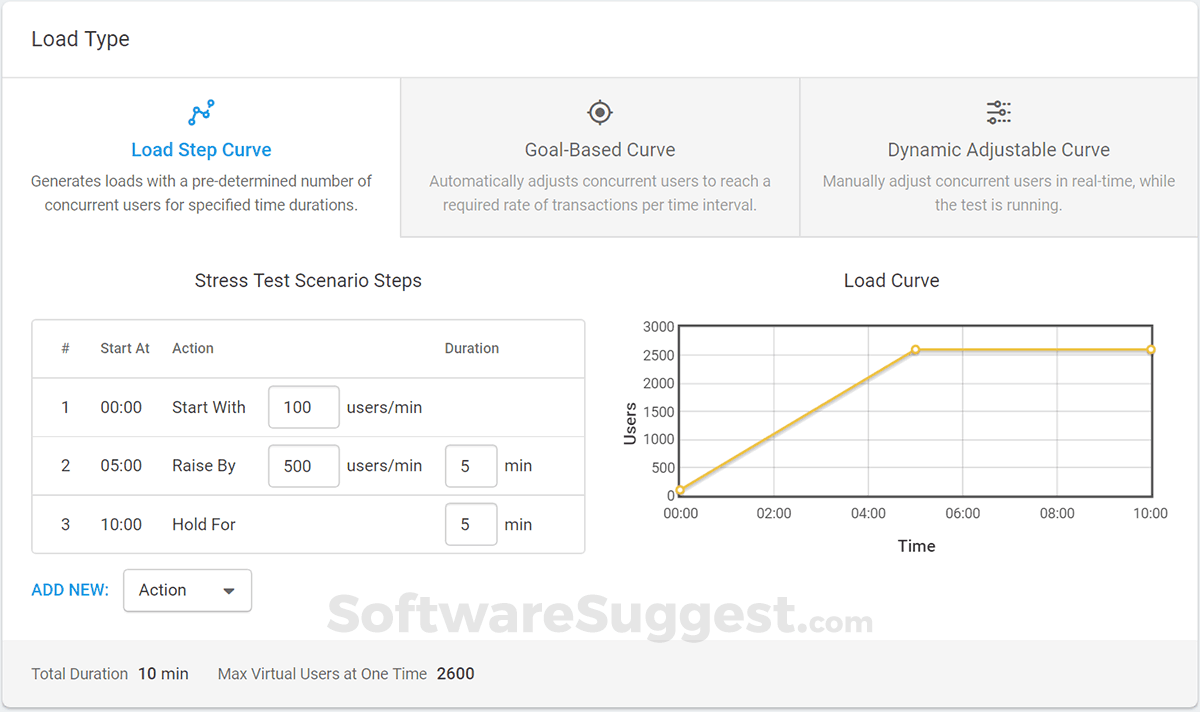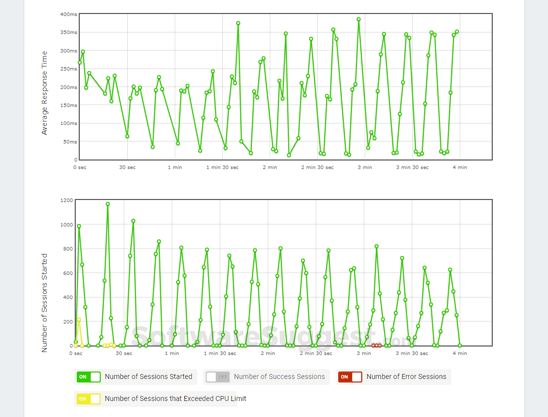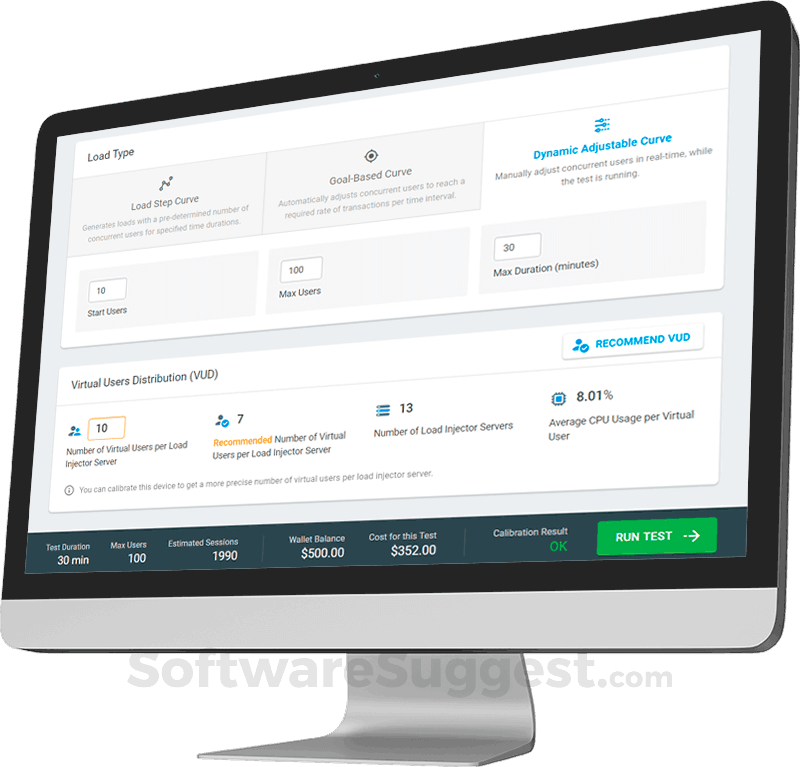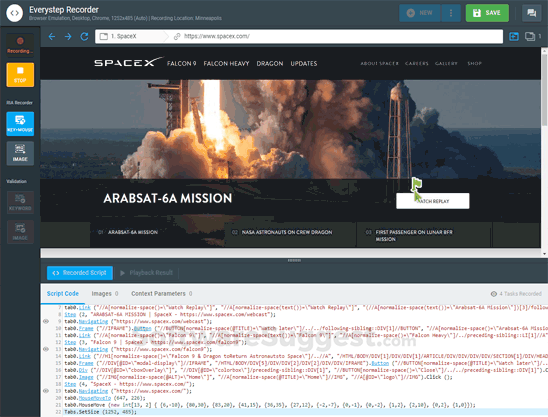What is LoadView?
LoadView platform is used For load testing websites, web applications, APIs, and streaming media with thousands of concurrent connections and real browsers from a fully managed cloud. LoadView is great for DevOps teams and performance testing engineers. Easily and quickly write complicated user scenarios, giving you the freedom to create various test cases for the most sophisticated websites and web apps available today. Additionally, JMeter scripts and Postman Collections for load testing are supported by LoadView.
LoadView Starting Price
$ 199/Per Month

Our Awards and Recognition
Talk with a software expert for free. Get a list of software that's great for you in less than 10 minutes.
LoadView Screenshots
Key Features of LoadView
Here are the powerful features that make LoadView stand out from the competition. Packed with innovative tools and advanced functionalities, this software offers a range of benefits.
- API Testing
- Benchmarking
- Cross Browser Testing
- Debugging
- Historical Reporting
- Load Testing
- Mobile Testing
- Parallel Testing
- Regression Testing
- UI Testing
- Web Testing
- API Monitoring
- Application Monitoring
- Applications Management
- Availability Testing
- Competitor Analysis
- Content Management
- DNS Reporting
- Event Logs
- Event-Based Notifications
- FTP Monitoring
- Limit Alerts
- Load Testing
- Mail Server Monitoring
- Maintenance Scheduling
- Performance Metrics
- Problem Area Alerts
- A/B Testing
- Administrator Level Control
- AI Testing Tools
- API Testing
- Application Lifecycle Management
- Audience Targeting
- Authentication
- Automated Testing
- Automatic Configuration
- Automatic License Plate Recognition (ALPR)
- Automotive CRM
- Automotive Digital Retailing
- Availability Testing
- Backlog Management
- Benchmarking
- Big Data
- API testing and monitoring
- Bandwidth throttling
- Caching simulation
- Cloud-based load testing
- Compatibility testing (multiple browsers
- devices)
- Database load testing
- Distributed load testing
- Error detection and reporting
- Integration with CI/CD pipelines
- Load balancing simulation
- Load generation
- Load test scheduling and automation
- Network bandwidth simulation
- Parameterization and data-driven testing
- Performance Monitoring
- A/B Testing
- Analytics
- API Testing
- Application Delivery Controllers (ADC)
- Application Performance Monitoring (APM)
- Application Security
- Availability Testing
- Baseline Manager
- Benchmarking
- Campaign Segmentation
- Channel Attribution
- Cohort Analysis
- Compliance Reporting
- Contextual Targeting
- Conversion Tracking
- CPU Monitoring
LoadView Pricing
Here are the pricing plans for LoadView. Choose the plan that best fits your requirements and budget. Get Detailed LoadView pricing as per your requirements.
- 1,000 Concurrent HTTP
- 100 Concurrent Browsers
- 30 Load Injector Hours
- 4 hrs Max Test Duration (per test)
- Unused Resource Rollover Included
- 10,000 Concurrent HTTP
- 1,000 Concurrent Browsers
- 75 Load Injector Hours
- 4 hrs Max Test Duration (per test)
- Unused Resource Rollover Included
- 30,000 Concurrent HTTP
- 30,000 Concurrent Browsers
- 250 Load Injector Hours
- 4 hrs Max Test Duration (per test)
- Unused Resource Rollover Included
LoadView Specifications
Get a closer look at the technical specifications and system requirements for LoadView. Find out if it's compatible with your operating system and other software.

LoadView Videos
LoadView Reviews (0)
No reviews yet. Rate this app or be the first to review.
Write a ReviewAlternatives of LoadView
Explore alternative software options that can fulfill similar requirements as LoadView. Evaluate their features, pricing, and user feedback to find the perfect fit for your needs.
LoadView FAQs
How much does LoadView cost?
The starting price of LoadView is ₹ 14328/Per Month. It has different pricing plans:
- Starter : ₹ 14328/Per Month
- Professional : ₹ 35928/Per Month
- Advanced : ₹ 71928/Per Month
The details of LoadView’s free trial have not been shared by the vendor.
What are the top 5 features for LoadView?
The top 5 features for LoadView are:
- Task Management
- Performance Metrics
- Applications Management
- Real Time Monitoring
- Workflow Management
What type of customer support is available from LoadView?
The available support which LoadView provides is:
- Phone
- Tickets
- Training