Lucidchart
What is Lucidchart?
Lucidchart has taken mind map creator to a revolutionary level. It serves as the ultimate tool to make expert flowcharts, mind mapping tools, and other such diagrams. It has a drag-and-drop interface and real-time collaboration capabilities. It allows publishing of diagrams to the web and sharing it with others through email and generated links.
Lucidchart Starting Price
$ 0/Per Month

Our Awards and Recognition
Talk with a software expert for free. Get a list of software that's great for you in less than 10 minutes.
Key Features of Lucidchart
Here are the powerful features that make Lucidchart stand out from the competition. Packed with innovative tools and advanced functionalities, this software offers a range of benefits.
- Project Planning
- Roadmapping
- Templates
- Presentation Tools
- Diagramming
- Flowchart
Lucidchart Pricing
Here are the pricing plans for Lucidchart. Choose the plan that best fits your requirements and budget. Get Detailed Lucidchart pricing as per your requirements.
- 3 editable Lucidchart documents
- 60 shapes per Lucidchart document
- 100 templates
- Everything on Free, plus:
- Unlimited editable documents
- Unlimited objects per document
- 1 GB of storage
- Visio import and export
- Presentation mode
- Premium shape libraries
- Premium templates
- Everything on Individual, plus:
- Commenting
- Revision history with versioning
- Password protected publishing
- Call others to me
- Microsoft 365, GitHub, Box, Confluence, Jira, and LeanIX integrations
Lucidchart Specifications
Get a closer look at the technical specifications and system requirements for Lucidchart. Find out if it's compatible with your operating system and other software.
Lucidchart Comparisons
Compare Lucidchart with other similar options available in Mind Mapping Software. Explore the key differences to see why it's the top choice for businesses and individuals.
Lucidchart Slideshare
Lucidchart Videos
Overall Lucidchart Reviews
Thinking about using Lucidchart? Check out verified user reviews & ratings based on Lucidchart's features, user-friendliness, customer support, and other factors that contribute to its overall appeal.
Lucidchart Pros and Cons
"Lucidchart excels with its user-friendly interface, real-time collaboration, versatile templates, and seamless integrations. The mobile app ensures productivity on the move. A top choice for visualizing complex ideas and teamwork."
"The most impactful features about Lucidchart is the vast template library, customization options and robust collaboration features. The abundance of templates saves me tons of time and improves my team's productivity."
"The freedom to operate it; what I found the most impressive. It allows collaboration as well as visualizing the problems."
"Lucidchart's performance lags with large diagrams, affecting efficiency. The lack of a dedicated desktop app confines access to web browsers. High-tier plans with a minimum user requirement create challenges for smaller teams or individuals."
"One drawback I've noticed using Lucidchart is the limitations with its mobile app. While the desktop version is stellar, the mobile app feels a bit restricted in functionality."
"When creating larger projects it can get jumbled up and messy and that is frustrating. Customisation of shapes can be featured."
4 Lucidchart Reviews
Hear directly from customers who have used Lucidchart. Read their experiences, feedback, and ratings to gain valuable insights into how this software has benefited their businesses.
Pavan
Software Engineer
Used the software for : 2+ years (Daily)
Company Size :501-1000 employees
Verified By : ![]()
Lucidchart: Unleashing Creativity Through Visual Diagrams
Lucidchart is an outstanding platform for creating diagrams and flowcharts. Its key features include: Intuitive Interface: Lucidchart offers a user-friendly interface, making it easy for both beginners and experts to get started. Templates and Object Library: With a wealth of templates and an expansive object library, it simplifies the visualization of complex ideas. Collaboration: Lucidchart excels in collaborative features, allowing seamless teamwork and real-time updates. Integration: It integrates smoothly with various apps and services, enabling data linking for dynamic diagrams. Universal Canvas: For enterprise users, Universal Canvas combines Lucidchart diagrams with Lucidspark whiteboards. Team Spaces: A hub for coordination among team members, facilitating document collection and messaging.
Lucidchart After Sales Service Rating
What do you like best about Lucidchart?
Lucidchart excels with its user-friendly interface, real-time collaboration, versatile templates, and seamless integrations. The mobile app ensures productivity on the move. A top choice for visualizing complex ideas and teamwork.
What do you dislike about Lucidchart?
Lucidchart's performance lags with large diagrams, affecting efficiency. The lack of a dedicated desktop app confines access to web browsers. High-tier plans with a minimum user requirement create challenges for smaller teams or individuals.
What features is Lucidchart currently missing?
Lucidchart has drawbacks like sluggish performance with large diagrams, absence of a dedicated desktop app limiting access to web browsers, and high-tier plans imposing minimum user requirements. Despite these, Lucidchart remains valuable for visualizing ideas and effective collaboration, thanks to its user-friendly interface and real-time collaboration features.
What other products like Lucidchart have you used or evaluated?
Discover alternatives to Lucidchart: ClickUp for comprehensive collaboration, Visme for a fresh approach to visual content, Draw.io as a robust open-source choice with collaboration features, and Creately with an intuitive interface. Microsoft Visio excels in technical diagrams, Gliffy provides cloud-based simplicity since 2005, and Xmind, known for mind mapping, is versatile for different diagram types.
RiaS.
GRC Lead
Used the software for : 2+ years (Weekly)
Company Size :201-500 employees
Process mapping redefined
Lucidchart has made a significant impact on my work - my work output, work quality and organization skills have improved tremendously. My presentation skills have also enhanced with my use of customized templates.
Lucidchart After Sales Service Rating
What do you like best about Lucidchart?
The most impactful features about Lucidchart is the vast template library, customization options and robust collaboration features. The abundance of templates saves me tons of time and improves my team's productivity.
What do you dislike about Lucidchart?
One drawback I've noticed using Lucidchart is the limitations with its mobile app. While the desktop version is stellar, the mobile app feels a bit restricted in functionality.
What features is Lucidchart currently missing?
None that I've had a need for so far
What other products like Lucidchart have you used or evaluated?
Microsoft Visio
Deepankart.
Legal Recruiter
Used the software for : 6-12 months (Daily)
Company Size :501-1000 employees
Verified By : ![]()
Review for Lucidchart
Lucidchart is an excellent platform that mainly helps me to create diagrams and charts. It is very easy to use, and even a beginner will feel comfortable using it. One can produce high-quality diagrams and graphs. Lucidchart gives all the freedom to operate it so one can create random boxes or overlap arrows.
Lucidchart Mobile App Experience
Lucidchart After Sales Service Rating
What do you like best about Lucidchart?
The freedom to operate it; what I found the most impressive. It allows collaboration as well as visualizing the problems.
What do you dislike about Lucidchart?
When creating larger projects it can get jumbled up and messy and that is frustrating. Customisation of shapes can be featured.
What features is Lucidchart currently missing?
Lack of visibility of folders. Moreover, sometimes I found glitches but not much.
What other products like Lucidchart have you used or evaluated?
No, I haven't tried other product.
BhavikG.
Used the software for : 1-2 years
Company Size :51-200 employee
Great
Very nice software to make quick schematics and also flow charts. But the free version should be extended to more line or components. All together great one.
Lucidchart Mobile App Experience
Lucidchart After Sales Service Rating
What do you like best about Lucidchart?
Ease of Use
What do you dislike about Lucidchart?
Measurements to be included
Do you think Lucidchart delivers value for the money spent?
Yes
Are you satisfied with Lucidchart features?
Yes
Did implimentation of Lucidchart was easy?
Yes
What features is Lucidchart currently missing?
Measurements
What other products like Lucidchart have you used or evaluated?
Flow chart preparation, including image from outside
How Lucidchart is better/different from its competitors?
Better to use by anyone
Alternatives of Lucidchart
Explore alternative software options that can fulfill similar requirements as Lucidchart. Evaluate their features, pricing, and user feedback to find the perfect fit for your needs.
Lucidchart FAQs
How much does Lucidchart cost?
The starting price of Lucidchart is ₹ 0/Per Month. It has different pricing plans:
- Free : ₹ 0/Per Month
- Individual : ₹ 572/Per Month
- Team : ₹ 648/Per Month
Lucidchart also provides a free trial to users.
What are the top 5 features for Lucidchart?
The top 5 features for Lucidchart are:
- Project Planning
- Roadmapping
- Templates
- Presentation Tools
- Diagramming
What type of customer support is available from Lucidchart?
The available support which Lucidchart provides is:
- Phone
- Live support
- Tickets








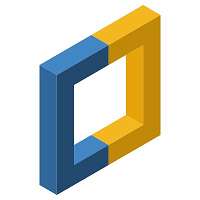










.png)








