Best Mac CRM Software
The best CRM software for Mac are daylite, act, gro CRM, gro CRM, spinoffice, etc. A mac CRM software program is meant to help organizations run efficiently and manage customer information and the customer lifecycle.



No Cost Personal Advisor
List of 20 Best Mac CRM Software
Contenders | 2024
CRM and Productivity Business App for Mac, iPhone
Daylite is a fully-featured CRM for Macs based small businesses to assist them in handling more clients and closing more deals. Daylite empowers businesses to execute more projects, collaborate more efficiently, and build longer-lasting client relationships. Daylite enables you to work seamlessly with many built-in apple apps and features you love. Read Daylite Reviews
Explore various Daylite features, compare the pricing plans, and unlock the potential of seamless operations by selecting the right software for your business.
Features
View all Daylite Features- CRM & Sales Reports
- Sales Reports
- Appointment Management
- Sales pipeline management
- User Level Management
- Calendar Management
- Activity Tracking
- Lead Scoring
Pricing
Monthly Plan
$ 42
User/Month
Yearly Plan
$ 420
User/Month
Daylite Caters to
- StartUps
- SMBs
- Agencies
- Enterprises
A top sales CRM system to grow your business
Act is a Mac CRM software that empowers businesses to increase profitability and build lucrative customer relationships. Act CRM for Macs can automate repetitive tasks, manage leads, market your business, and reduce overheads, all on one affordable platform. It offers unmatched flexibility and choice to accommodate all your unique work methods. Read Act! Reviews
Explore various Act! features, compare the pricing plans, and unlock the potential of seamless operations by selecting the right software for your business.
Features
View all Act! Features- Lead Capture
- Email Marketing
- Lead Nurturing
- Drip Campaigns
- WYSIWYG Email Editor
- Lead Scoring
- Interaction Tracking
- Performance Metrics
Pricing
Act! Growth Suite
$ 79
User/Month
Act! CRM
$ 35
User/Month
Act! 365
$ 10
User/Month
Act! Caters to
- StartUps
- SMBs
- Agencies
- Enterprises
Emergents | 2024
Software by Gro Software
GroCRM is one of the best CRM Mac software for Mac users. It is affordable and provides strong integration capabilities. GroCRM helps businesses streamline their sales and marketing processes and provide outstanding customer experience and support. It helps businesses by automating tasks and analyzing data quickly to save time. Learn more about Gro CRM
Explore various Gro CRM features, compare the pricing plans, and unlock the potential of seamless operations by selecting the right software for your business.
Features
View all Gro CRM Features- Internal Chat Integration
- Quotes/Proposals
- Landing Pages / Web Forms
- Segmentation
- List Management
- Contact Management
- Lead Scoring
- Document Management
Gro CRM Caters to
- StartUps
- SMBs
- Agencies
- Enterprises
Emergents | 2024
Software by Mulberry Garden B.V.
SpinOffice is one of the best CRM for Mac users looking for the best functionalities and benefits of CRM. It is a complete solution for small business customer management, communications, and collaborations. SpinOffice helps manage business contacts, documents, and email integrations, and gathers all tasks in one place, so you never miss an important lead or update. Learn more about SpinOffice
Explore various SpinOffice features, compare the pricing plans, and unlock the potential of seamless operations by selecting the right software for your business.
Features
View all SpinOffice Features- Quotes / Proposals
- Customer Support
- List Management
- Lead Management
- Document Management
- Contact Management
- Email Marketing
- Marketing Automation
SpinOffice Caters to
- StartUps
- SMBs
- Agencies
- Enterprises
Emergents | 2024
Software by Onpipeline
Onpipeline is a fully customizable CRM for Mac. It monitors, categorizes, and filters your deals to simplify the sales process and aid in your decision-making process. Onpipeline maintains contact information and interactions, schedule and track activities, and furnishes reports of your team performance and sales forecast. Learn more about Onpipeline
Explore various Onpipeline features, compare the pricing plans, and unlock the potential of seamless operations by selecting the right software for your business.
Onpipeline Caters to
- StartUps
- SMBs
- Agencies
- Enterprises
Emergents | 2024
Software by NCH Software, Inc
Reflect is an excellent CRM for Mac OS X platforms. It helps businesses get an overall insight into their clients’ interactions and enhance customer satisfaction. With its easy-to-use interface, Reflect aims to provide the best user experience and its wide array of features like contact management, sales forecasting, marketing analytics, etc. Read Reflect CRM Reviews
Explore various Reflect CRM features, compare the pricing plans, and unlock the potential of seamless operations by selecting the right software for your business.
Features
View all Reflect CRM Features- Inventory Management
- Lead Generation
- Lead Scoring
- Territory Management
- Interaction Tracking
- Mobile App
- Sales Tracking
- Workflow Management
Reflect CRM Caters to
- StartUps
- SMBs
- Agencies
- Enterprises
Emergents | 2024
Software by Kempen Automatisering
Azor is the best CRM software for Mac OS X interfaces. It assists in managing all your projects, processes, and customers for all employees in one place to ensure your customers get exactly what they asked for. Azor is stacked full of features, project management, invoicing, reporting, marketing campaign directing, etc. Learn more about Azor
Explore various Azor features, compare the pricing plans, and unlock the potential of seamless operations by selecting the right software for your business.
Features
View all Azor Features- Time Tracking
- Project Management
- Collaboration
- Document Management
- Contact Management
- Task Management
- File Sharing
Azor Caters to
- StartUps
- SMBs
- Agencies
- Enterprises
Category Champions | 2024
Software by HubSpot
Speed up the growth of your business with Hubspot, the best free CRM for Mac. Hubspot helps transform your business by improving customer experiences by managing marketing, sales, and support activities. Hubspot is an easy-to-use CRM with features like contact management, lead management, ad management, reporting dashboard, meeting scheduler, email marketing, etc. Read Hubspot CRM Reviews
Explore various Hubspot CRM features, compare the pricing plans, and unlock the potential of seamless operations by selecting the right software for your business.
Features
View all Hubspot CRM Features- Reporting/Analytics
- Customization
- Performance Management
- Contact Management
- Predictive Analytics
- Analytics
- Scheduling
- Inventory Management
Pricing
Starter
$ 45
Per Month
Professional
$ 800
Per Month
Enterprise
$ 3200
Per Month
Hubspot CRM Caters to
- StartUps
- SMBs
- Agencies
- Enterprises
Category Champions | 2024
Software by Bitrix Inc.
Bitrix24 is a reliable CRM with many robust features that help companies keep up communication and improve marketing efforts. It simplifies workflows and ultimately helps boost efficiency and close more sales. Bitrix24 is highly scalable and flexible, so it can fit the needs of companies of any size or industry. Read Bitrix24 Reviews
Explore various Bitrix24 features, compare the pricing plans, and unlock the potential of seamless operations by selecting the right software for your business.
Features
View all Bitrix24 Features- CRM Analytics
- Workflow Management
- Mobile App
- Team Management
- Cloud Computing
- Email Templates
- CRM & Sales Dashboards
- Email Marketing / SMS Marketing
Pricing
Free
$ 0
User/Month
Plus
$ 39
Unlimited user/Month
Standard
$ 99
Unlimited user/Month
Bitrix24 Caters to
- StartUps
- SMBs
- Agencies
- Enterprises
Category Champions | 2024
All in one CRM
A smart CRM that provides you with contact management, marketing automation, web analytics, telephony, newsletter management, 2-way emails, real time activity alerts, third-party integrations, and much more. Read AgileCRM Reviews
Explore various AgileCRM features, compare the pricing plans, and unlock the potential of seamless operations by selecting the right software for your business.
Features
View all AgileCRM Features- Landing Pages
- Dashboard
- Service Catalog Management
- Sales Dashboards & Reports
- Capture Leads from Twitter/Facebooks
- Saas helpdesk software
- Knowledge Base
- Appointment Management
Pricing
Free
$ 0
User/Month
STARTER
$ 9
User/Month
REGULAR
$ 30
User/Month
AgileCRM Caters to
- StartUps
- SMBs
- Agencies
- Enterprises
Category Champions | 2024
AI-powered & omnichannel business management softw
Zoho CRM Application gives you a 360-degree view of your complete sales cycle and pipeline. It also has a open source version. Zoho CRM empowers small to large-sized organizations with a complete customer relationship lifecycle management solution for managing organization-wide Sales, Marketing, Customer Support & Service and Inventory Management in a single business system. Read Zoho CRM Reviews
Explore various Zoho CRM features, compare the pricing plans, and unlock the potential of seamless operations by selecting the right software for your business.
Features
View all Zoho CRM Features- Marketing Reports
- Customizable CTAs
- Social Media Integration
- Sales Dashboards & Reports
- Interactive Voice Response
- Lead Notifications
- Network Monitoring
- Barcoding / RFID
Pricing
Standard
$ 11
User/Month, Billed Annually
Professional
$ 19
User/Month, Billed Annually
Enterprise
$ 33
User/Month, Billed Annually
Zoho CRM Caters to
- StartUps
- SMBs
- Agencies
- Enterprises
Contenders | 2024
Making CRM Simple
Really Simple Systems cloud CRM is specifically designed for small and mid-sized businesses operating B2B. It's easy to set up and use, so you'll be up and running in minutes. You'll find a wealth of support resources and our customer support if completely free. Read Really Simple CRM Reviews
Explore various Really Simple CRM features, compare the pricing plans, and unlock the potential of seamless operations by selecting the right software for your business.
Features
View all Really Simple CRM Features- Proposal Management
- Email Templates
- Data Visualization
- Marketing Collateral
- Access Monitoring
- Live chat system
- VoIP
- Lead Capture
Pricing
Professional
$ 25
User/Month
Enterprise
$ 40
User/Month
Starter
$ 11
User/Month
Really Simple CRM Caters to
- StartUps
- SMBs
- Agencies
- Enterprises
Contenders | 2024
B2C Marketing Automation Suite
WebEngage, a SaaS based B2C marketing cloud helps businesses run cross-channel user engagement workflows across multiple channels like a website, mobile app (push notification/in-app messaging), email, SMS and browser push notifications. Read WebEngage Reviews
Explore various WebEngage features, compare the pricing plans, and unlock the potential of seamless operations by selecting the right software for your business.
Features
View all WebEngage Features- Contact Management
- Web Forms
- Marketing Automation
- Marketing Analytics
- Email Integration
- Multivariate Testing
- Lead Management
- Campaign Segmentation
Pricing
Free
$ 0
User/Month
WebEngage Caters to
- StartUps
- SMBs
- Agencies
- Enterprises
Contenders | 2024
CRM Software Solution for All Types of Business
Insightly as a simple to use yet powerful CRM system for small business. With integrations to Google Apps, Office 365, MailChimp, and major social media sites; great mobile apps for tablets and smart phones; and easy access to a REST API for custom integration, Insightly is the leading small business CRM. Read Insightly CRM Reviews
Explore various Insightly CRM features, compare the pricing plans, and unlock the potential of seamless operations by selecting the right software for your business.
Features
View all Insightly CRM Features- Project Management
- Email Marketing / SMS Marketing
- Marketing Automation
- Territory Management
- Lead Scoring
- Workflow Management
- Inventory Management
- Team Management
Pricing
Free
$ 0
User/Month/Billed Annually
Basic
$ 12
User/Month/Billed Annually
Plus
$ 29
User/Month/Billed Annually
Insightly CRM Caters to
- StartUps
- SMBs
- Agencies
- Enterprises
Contenders | 2024
One Product, One App, One Solution
Streamline processes, enhance customer engagement! Manage leads, customers, projects, emails. Low-code, user-friendly, open APIs - ideal for all industries. Foster growth, nurture relationships, drive excellence! Read Vryno Reviews
Explore various Vryno features, compare the pricing plans, and unlock the potential of seamless operations by selecting the right software for your business.
Features
View all Vryno Features- Templates
- Lead Distribution
- Marketing Collateral
- E-forms
- Tax Management
- Lead Generation
- MRP
- 1-click installationWorks with GoogleApps
Pricing
Enterprise
$ 20
User/Month (Annual Billing)
Vryno Caters to
- StartUps
- SMBs
- Agencies
- Enterprises
Emergents | 2024
No-code fully-customizable CRM
monday sales CRM empowers sales managers and teams to take full control of their entire sales cycle, from collecting and tracking leads to communicating with clients. Automations remove repetitive work and streamline all sales activities helping to close deals faster. Learn more about monday sales CRM
Explore various monday sales CRM features, compare the pricing plans, and unlock the potential of seamless operations by selecting the right software for your business.
Features
View all monday sales CRM Features- Customer Management
- Project Management
- Sales analytics
- Scheduling
- Mass Email
- Contact Database
- Document Storage
- Due date tracking
Pricing
Basic
$ 12
Seat/Month
Standard
$ 17
Seat/Month
Pro
$ 28
Seat/Month
monday sales CRM Caters to
- StartUps
- SMBs
- Agencies
- Enterprises
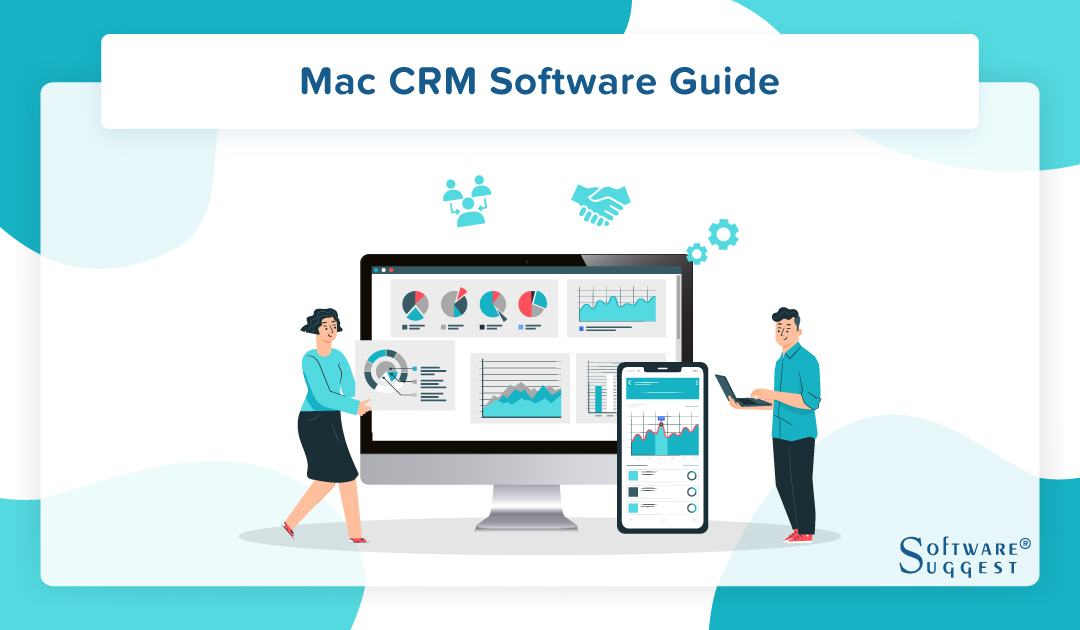
In today's dynamic business landscape, Customer Relationship Management (CRM) software has become an indispensable tool for fostering stronger customer interactions and streamlining organizational processes. Particularly for Mac users, the quest for tailored solutions has led to the development of Mac CRM software, which is specifically designed to cater to the needs of businesses operating within the Mac ecosystem. This software stands as a testament to the evolving technological landscape, offering a comprehensive suite of tools and features that align seamlessly with the Mac platform, ultimately enhancing customer engagement, data management, and overall operational efficiency.
What is Mac CRM Software?
Mac CRM software is a specialized tool designed to facilitate Customer Relationship Management (CRM) processes on Mac operating systems. It serves as a digital platform that empowers businesses to effectively manage interactions with their customers, track leads and sales, organize customer data, and enhance overall customer engagement. Mac CRM software offers a range of features such as contact management, sales pipeline tracking, communication history, and reporting, all tailored to the Mac environment. This software assists businesses in building stronger relationships with their customers by providing insights, streamlining communication, and optimizing sales processes, ultimately contributing to improved customer satisfaction and business growth.
Benefits of Best Mac CRM Software
Mac CRM software has become an integrated part of any business. There are several advantages to using such software. After reading the advantages below, you will definitely opt for any one of these. Thus, the advantages are as follows:-
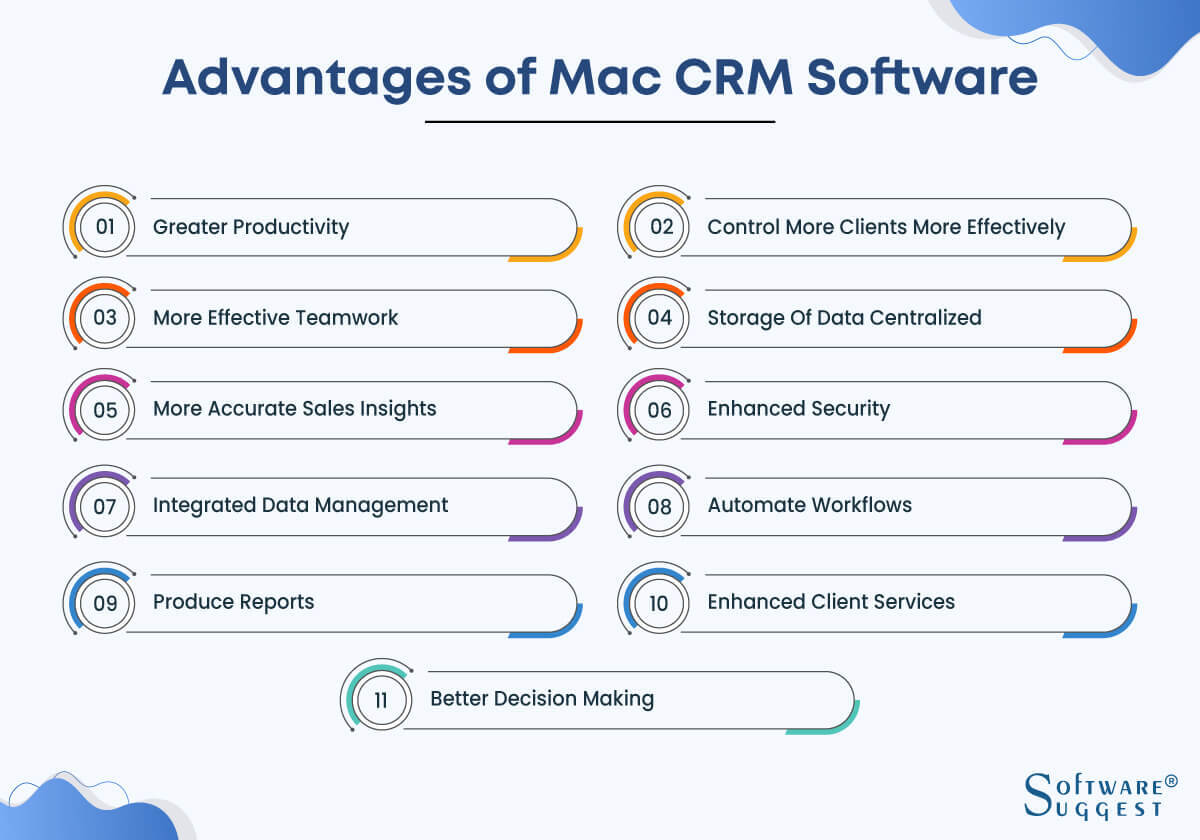
-
Greater Productivity
CRM Mac tool can improve the teams' productivity and streamline corporate procedures. Automating repetitive operations like lead nurturing and follow-up can save time for more critical work.
-
More effective teamwork
By allowing teams to collaborate and share client information, comments, and insights, the Mac CRM tool improves the efficacy and productivity of the team.
-
Control more clients more effectively
Businesses can manage many clients with the Mac CRM tool without hiring extra workers. Businesses can handle more clients with less work thanks to its features like automated follow-up, sales pipeline management, and customer data analysis.
-
Storage of Data Centralized
Mac CRM tool provides a unified repository for all client data, making it simpler for organizations to store, track, and analyze data.
-
More accurate sales insights
CRM Mac tool provides insights into sales performance, consumer behavior, and market competition trends, assisting firms in making better sales strategy decisions.
-
Enhanced Security
Mac CRM tool provides secure data transmission and storage, preventing illegal access to customer data.
-
Integrated Data Management
Customer profiles, transaction histories, and conversation logs are a few of Mac CRM software's comprehensive data management software that may help organizations better understand their consumers.
-
Automate Workflows
CRM Mac tool automates procedures like email marketing, reminders for follow-up, and lead scoring, saving staff time and boosting productivity.
-
Produce Reports
Various reporting features are available in the Mac CRM tool to assist organizations in examining customer behavior, sales results, and overall company success.
-
Enhanced Client Services
Automated follow-up, customer support ticketing, and integrated customer service tools are just a few of CRM Mac software's capabilities to help organizations deliver better customer care.
-
Better Decision Making
CRM software for Mac that supports enhanced decision-making gives companies data insights that support better business decisions, such as which items to advertise and which markets to target.
Why Should a Business Use CRM for Macs?
Embracing CRM for Macs is a strategic imperative for businesses aiming to harness tailored tools that optimize customer interactions, streamline operations, and leverage the Mac ecosystem's capabilities. Companies should use such CRM software because of the following reasons:-
-
Boost Team Cooperation
By enabling team members to share client information, observations, and notes, the CRM for Macs aids firms in enhancing team communication and boosting team productivity.
-
Automate Commonplace Activities
Automating lead nurturing and follow-up processes with the Mac CRM tool saves staff time and boosts productivity.
-
Better Reporting and Data
The extensive data management capabilities and reporting tools offered by CRM for Macs give firms insightful data on customer behavior, sales results, and overall business performance.
-
Boost Client Service Effectiveness
Many features of the Mac CRM tool, including automated follow-up, customer support tickets, and integrated customer support tools, enable organizations to serve customers more effectively.
-
Improved Client Relations
By giving businesses information about consumer behavior and preferences, the Mac CRM tool enables them to customize their products and services to suit the demands of their customers better and foster better relationships with them.
Features of Best Mac CRM Tools
Mac CRM tool frequently includes several capabilities. These qualities consist of the following:
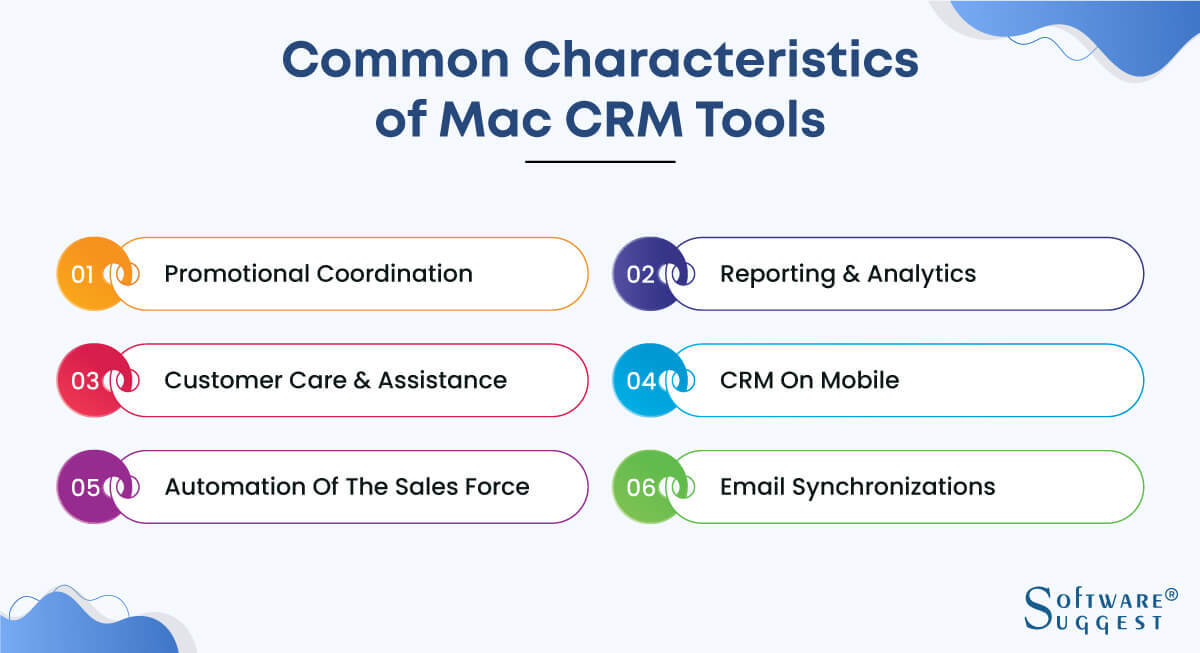
-
Promotional coordination
This capability allows businesses to combine their marketing initiatives with their CRM tool. It can facilitate email marketing, campaign tracking, and lead management initiatives.
-
Customer care and assistance
Businesses may handle customer care and support more effectively with the CRM for Macs. Live chat, ticket management, and self-service portals are some examples.
-
Automation of the sales force
Businesses may benefit from streamlining their lead management process, opportunity tracking, and forecasting procedures with this feature.
-
Reporting and analytics
Businesses can use this tool to gain insights into customer data, such as revenue projections, consumer behavior, and lead conversion rates.
-
CRM on Mobile
Businesses can use this functionality to access their CRM tool via mobile devices.
-
Email synchronizations
Businesses can use this functionality to connect their email system to their CRM, manage email marketing campaigns, automate follow-up emails, and monitor email engagement.
Factors to Consider While Evaluating Mac CRM Software
There are several crucial aspects to consider while selecting a Mac CRM tool. They consist of the following:
-
User-friendliness
It is crucial to pick a CRM software for mac system that is simple to use and requires little in the way of employee training.
-
Characteristics and capabilities
The CRM for Macs should include features and capabilities tailored to the company's requirements.
-
Scalability
The CRM process should accommodate future needs as it develops alongside the business.
-
Infrastructure
The CRM software for Mac must be dependable, secure, and compatible with other enterprise systems.
-
Trial
The best CRM system for Mac provides a trial period that may be utilized to test the system before buying.
-
Analytics and report generation
The CRM software for Mac should include robust reporting and analytics capabilities to assist firms in making wise decisions.
-
Compatibility with Apple goods
Choosing a CRM system that interfaces with Apple goods is crucial for companies that use their products.
-
Size of your company
The CRM tool must be suitable for the company's demands and size.
-
Portable compatibility
To enable remote access and flexibility, the CRM process should be mobile-friendly.
-
Support for clients and security
The CRM process needs to offer dependable customer service and sufficient security measures to safeguard consumer information.
Top 10 CRM System For Mac
|
Name
|
Free Trial
|
Demo
|
Pricing
|
|---|---|---|---|
|
14 Days |
Yes |
Starting price at $29.97/month | |
|
14 Days |
Yes |
Starting price at $25/user/month |
|
|
15 Days |
Yes |
Starting price at $9.63/user/month |
|
|
14 Days |
Yes |
Starting price at $9.9/user/month |
|
|
14 Days |
Yes |
Starting price at $8.99/user/month |
|
|
21 Days |
Yes |
Starting price at $12.02/user/month |
|
|
14 Days |
Yes |
Starting price at $29/user/month |
|
|
14 Days |
Yes |
Starting price at $23/user/month |
|
|
14 Days |
Yes |
Starting price at $16/user/month |
|
|
14 Days |
Yes |
Starting price at $10/user/month |
It is projected that the best CRM system for Mac will provide cutting-edge features and integrations to improve the customer experience. More automation capabilities, real-time analytics, and user-friendly interfaces are expected to be among them.
These solutions will increase business productivity, efficiency, and profitability as demand for seamless client experiences rises. Thus, the Trending 10 Best Mac CRM System is below:-
1. HubSpot CRM
In the ever-evolving landscape of CRM for Macs, HubSpot CRM emerges as a dynamic solution designed to elevate customer relationship management. Recognized as one of the best CRM software for Mac, HubSpot offers a comprehensive suite of tools to streamline interactions and data management. With its user-friendly interface and versatile features, HubSpot CRM empowers businesses to optimize their processes and enhance customer engagement on the Mac platform.
- Contact Management
- Deal monitoring
- Lead monitoring
- Administration of tasks
- Analytics and Reporting
- Automation in marketing
- Automated sales
- Integrations
- Use is free
- Simple to use
- Straightforward interface
- Provides a variety of characteristics
- Fantastic customer service
- Combines with additional HubSpot tools
- Offers detailed reports and statistics
- Certain features' modification choices are limited
- Not appropriate for larger businesses
Pricing
- HubSpot CRM is available for free, but it also has subscription versions with more features and integrations. The monthly pricing for the paid versions starts at $29.97 per month.
2. Salesforce
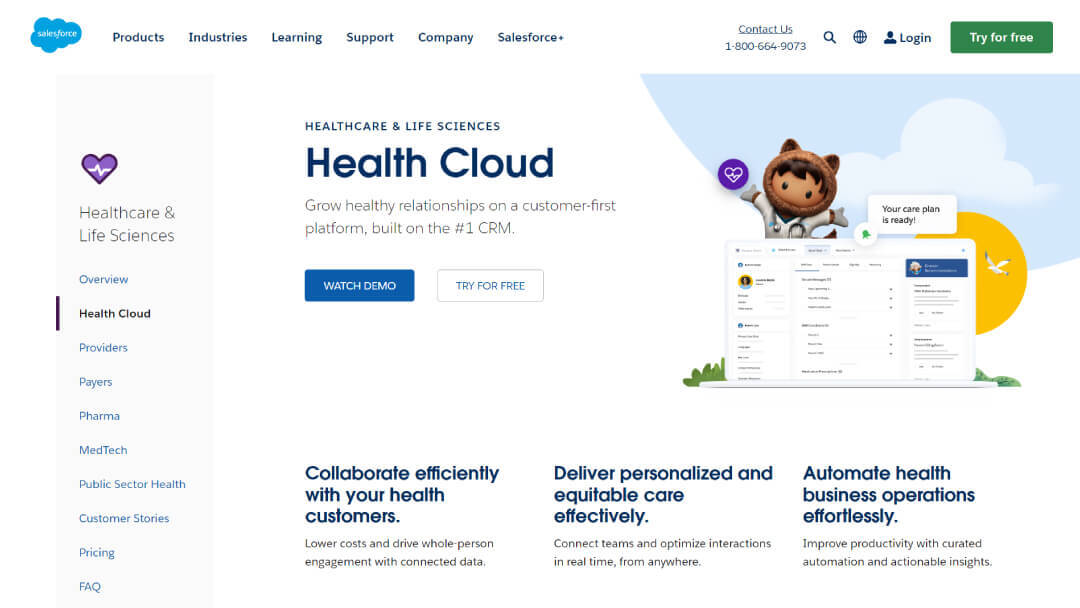
For those seeking unparalleled capabilities in Mac CRM, Salesforce stands as an industry leader. This acclaimed CRM software for Mac offers a robust suite of tools that seamlessly integrates customer data and interactions. Renowned for its scalability and adaptability, Salesforce empowers businesses to tailor their customer management approach. It is one of the best CRM solutions for Mac users seeking to bolster their customer relationships and maximize operational efficiency.
- Management of leads and opportunities
- Forecasting sales
- Client service and immediate support
- Reporting and analytics
- Able to integrate
- Very dynamic
- Provides a wide range of characteristics
- Fantastic customer service
- Combines with additional Salesforce tools
- Offers detailed reports and statistics
- New users may find it overwhelming
- Cost-prohibitive for micro businesses
- Integration with third-party programs might be challenging
Pricing
- For companies of all sizes, Salesforce offers various price choices. The prices range from $25 to $300 per user each month for the different programs.
3. Zoho CRM
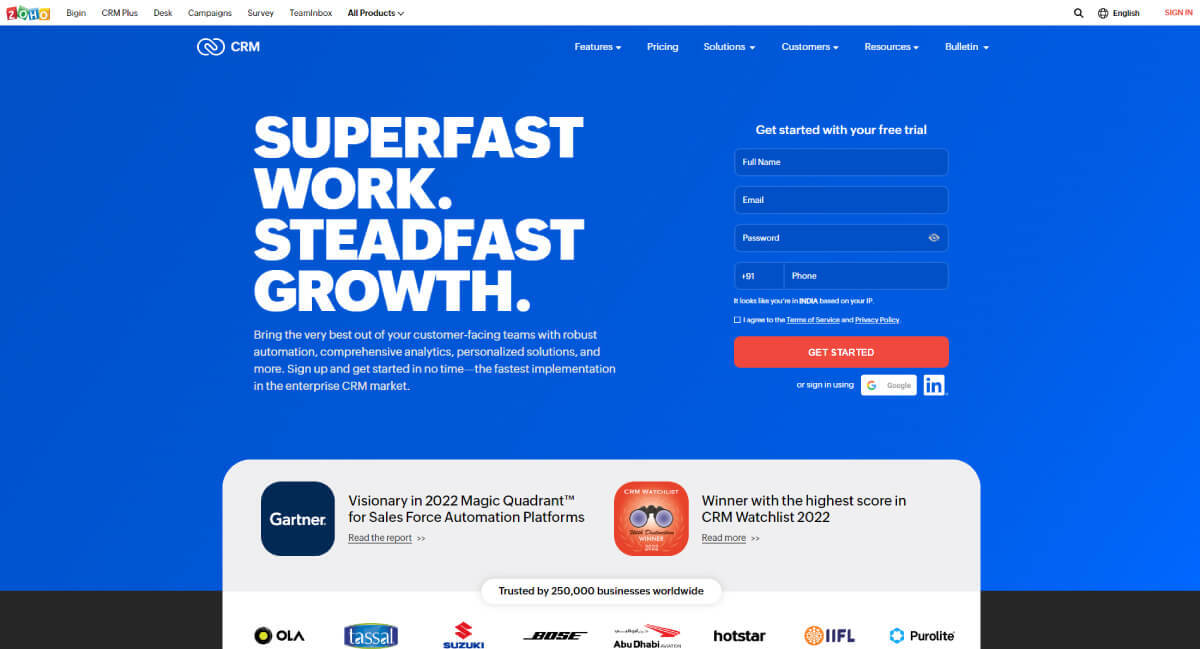
Navigating the realm of Mac CRM with finesse, Zoho CRM presents itself as a top-tier contender. Tailored to meet the needs of modern businesses, Zoho CRM provides a feature-rich environment for seamless customer relationship management. As a trusted name in the world of CRM software for Mac, Zoho's user-centric approach offers a range of tools that enhance customer engagement, data organization, and team collaboration, making it a standout choice for Mac users seeking a comprehensive CRM solution.
- Contact and lead management
- Forecasting sales
- Administration of campaigns and emails
- Customer service and support
- Best CRM app for Mac
- Reasonably priced
- Pleasant user interface
- Provides a variety of characteristics
- Offers detailed reports and statistics
- Combines with more Zoho tools
- Advanced features can be limited
- Slow Customer support can be very frustrating for customers
Pricing
- Zoho CRM provides many pricing ranges. Paid plans start from INR 800 per user per month.
4. Pipedrive
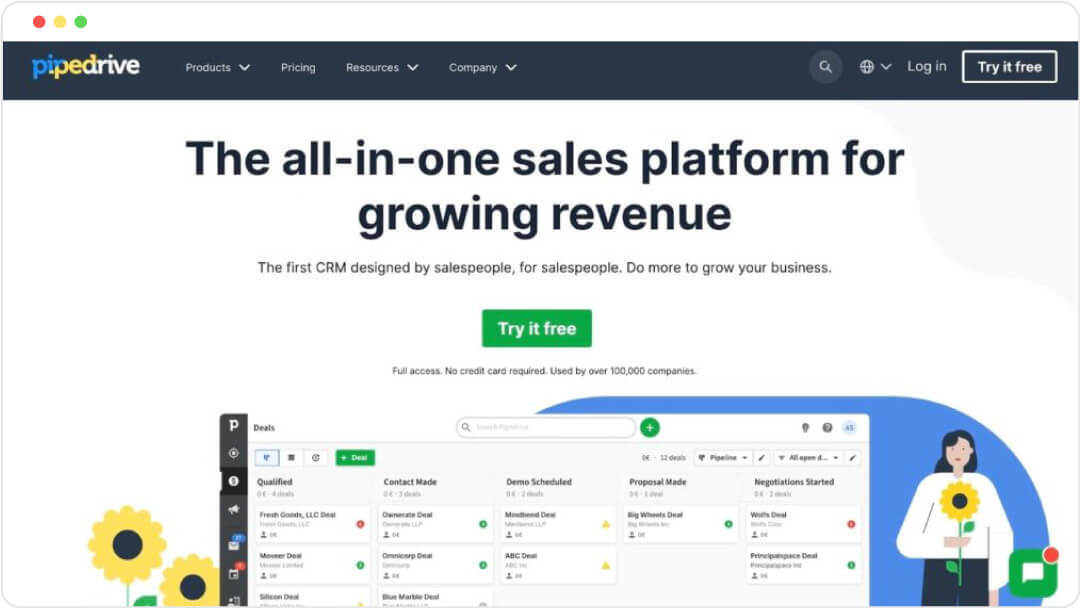
In the dynamic landscape of Mac CRM software, Pipedrive establishes its presence as an intuitive solution for effective customer relationship management. With its emphasis on visual sales pipelines and ease of use, Pipedrive caters to businesses seeking a streamlined approach to managing customer interactions on the Mac platform. As one of the best CRM for Mac users, Pipedrive's focus on sales processes and personalized communication makes it a standout choice for enhancing customer relationships.
- Pipelines that can be modified to meet the user's sales procedure
- Automated contact import and data entry
- Advanced analytics and reporting
- Tools for working together and communication built-in
- Connections to well-known programs like Slack and Trello
- Customized management of the sales pipeline
- Pleasant user interface
- Fantastic customer service
- Dependable mobile app
- Fewer features than competing CRM software
- No automated processes
Pricing
Pipedrive has four different pricing tiers
- Basic: $9.9 per user/month
- Advanced: $19.9 per user/month
- Professional: $39.9 per user/month
- Enterprise: $59.9 per user/month
5. Agile CRM
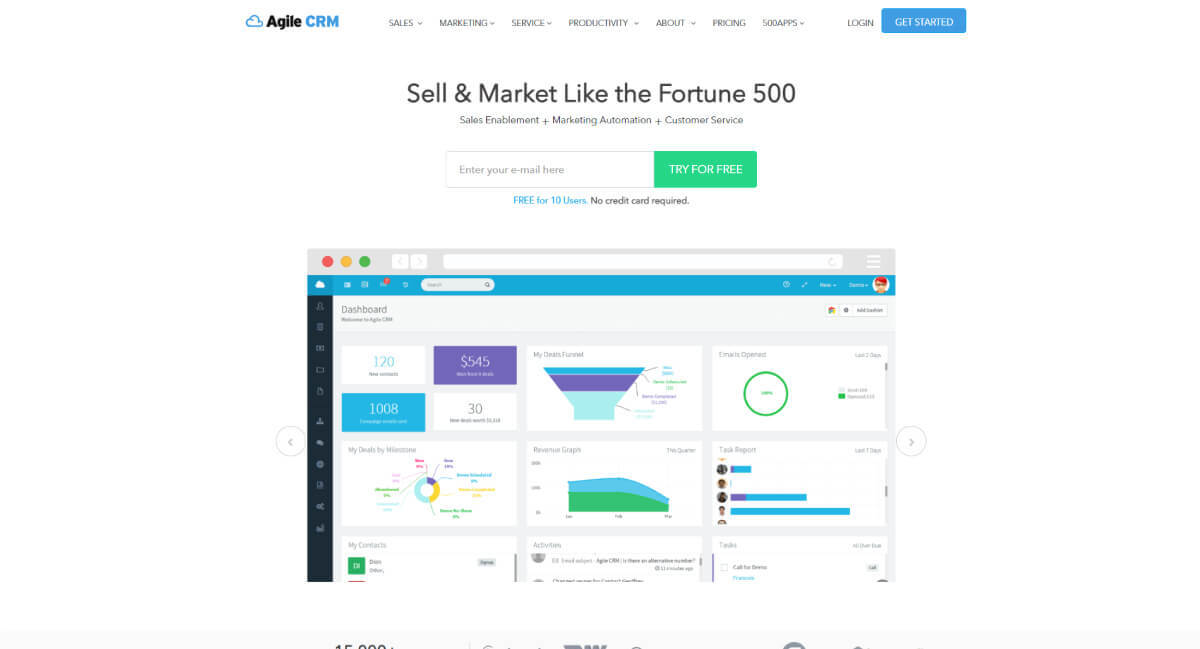
Stepping into the arena of Mac CRM software, Agile CRM brings a holistic approach to customer relationship management. Known for its all-in-one solution, Agile CRM offers tools that encompass marketing, sales, and customer service. As one of the best CRM for Mac and iPad, Agile CRM's feature-rich platform enables businesses to unify their customer data, streamline communication, and drive growth in an integrated and efficient manner.
- Contact Details Administration
- Marketing Automation
- Assistance desk and ticketing system
- Integration of social media and email marketing
- Unified CRM solution
- A user-friendly interface
- Broad integrations
- Reasonable prices
- Few possibilities for customization
- Certain features can be difficult to locate
Pricing
Agile CRM has Three Different Pricing Plans
- Beginning: $8.99/user/month
- Standard: $29.99/user/month
- Enterprise: $47.99/user/month
6. Freshsales
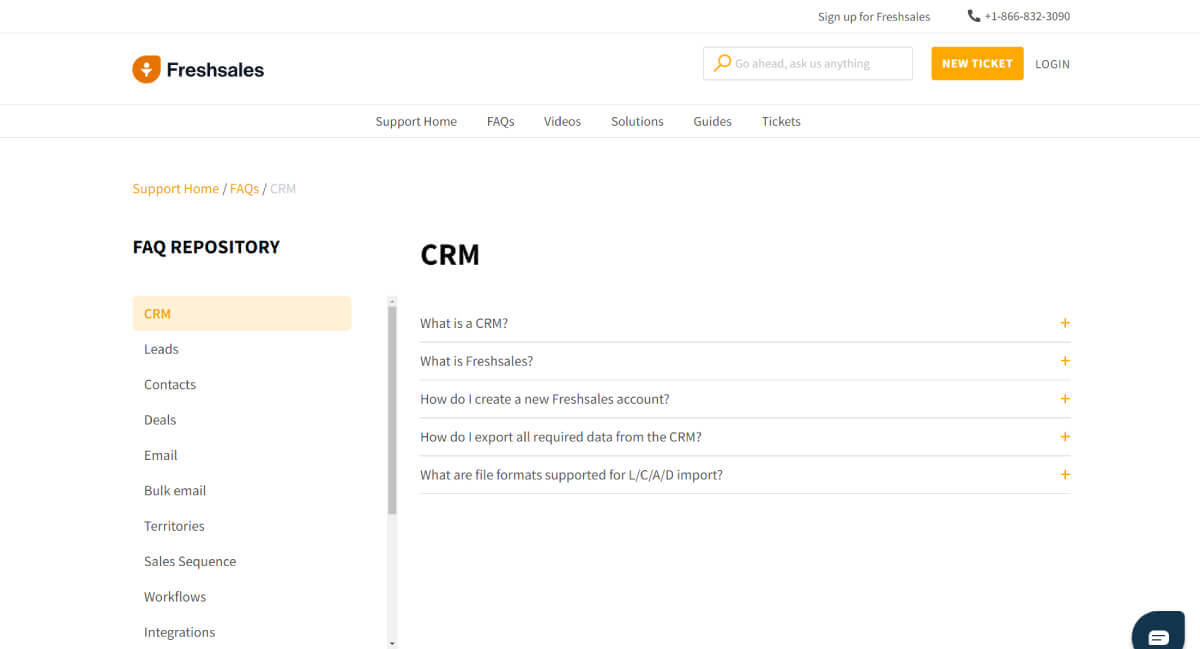
Freshsales stands as a prominent contender in the realm of Mac CRM software, offering businesses an opportunity to transform customer interactions into valuable insights. With a focus on efficiency and user-friendliness, Freshsales aims to streamline processes through its comprehensive suite of features. Its seamless integration capabilities and intuitive interface make it a noteworthy choice for those seeking the best CRM software for Mac, catering to both established enterprises and growing businesses alike.
- Contact and lead management
- Automated sales
- Built-in email and phone
- Real-time reporting and analytics
- Scheduling of tasks and appointments
- Android and iOS mobile applications
- Integrations with well-known programs like Google Calendar and Zapier
- A user-friendly interface
- Built-in email and phone
- Reasonable prices
- Adaptable processes
- Fewer integrations than other CRM systems
- Mobile app's functionality is constrained
Pricing
Freshsales offers four different pricing tiers:
- The growth plan is $12.02 per user per month
- The pro plan is $33.69 per user per month
- Enterprise is $60.16 per user per month
7. Insightly
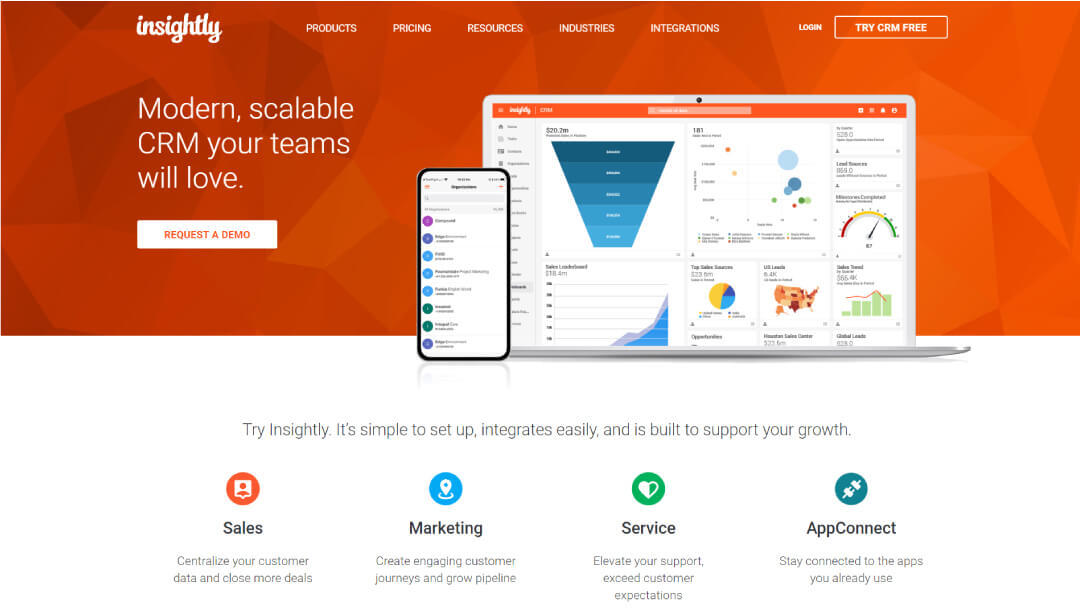
For those in pursuit of feature-rich CRM software for Mac, Insightly presents a compelling option. This platform is designed to cater to the dynamic needs of modern businesses, with an emphasis on intelligent data management and seamless collaboration. Insightly's Mac CRM software combines customer relationship management with project management, creating a cohesive environment that ensures a comprehensive view of client interactions and project progress.
- Pipeline administration
- Email monitoring
- Automated lead generation
- Mobile project management app
- Excellent project management capabilities
- Pleasant user interface
- Dependable mobile app
- Reasonable prices
- Few possibilities for customization
- Restricted compatibility with third-party applications
- Minimal reporting capabilities
Pricing
- Up to two users can use Insightly's free plan. Paid plans begin at $29 a month per user.
8. Copper
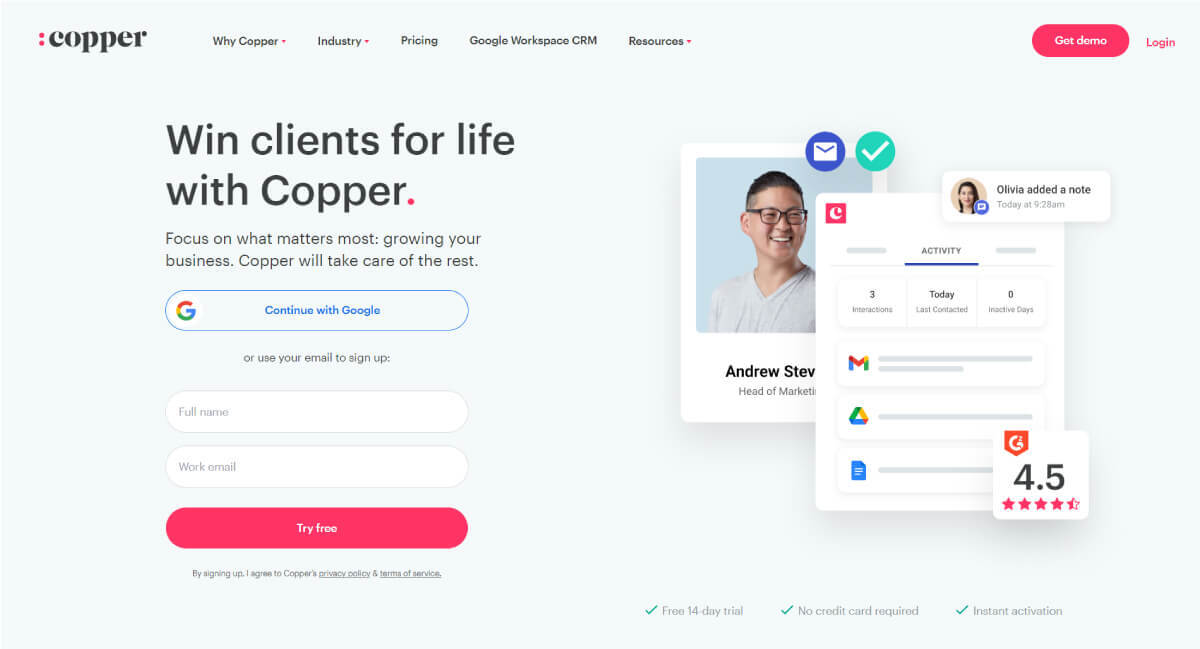
Copper enters the scene as a dedicated Mac CRM software that seamlessly integrates with G Suite applications, making it a prime choice for businesses deeply embedded in the Google ecosystem. With its emphasis on simplicity and automation, Copper seeks to elevate CRM for Macs to a new level of efficiency. Its unique integration capabilities allow users to manage contacts, track interactions, and gain insights without straying from their preferred productivity tools. It is best for best CRM for small business Mac and helps them to streamline Mac-related tasks.
- Lead and opportunity management in G Suite
- Management of the sales pipeline
- Advanced Reporting
- Best CRM app for Mac
- Pleasant user interface
- Integrated seamlessly with G Suite
- fantastic reporting capabilities
- Robust mobile app
- Few possibilities for customization
- Restricted compatibility with third-party applications
- Minimal reporting capabilities
Pricing
- A free trial is one of the options, along with monthly payments for premium subscriptions beginning at $23 for each user.
9. Nutshell
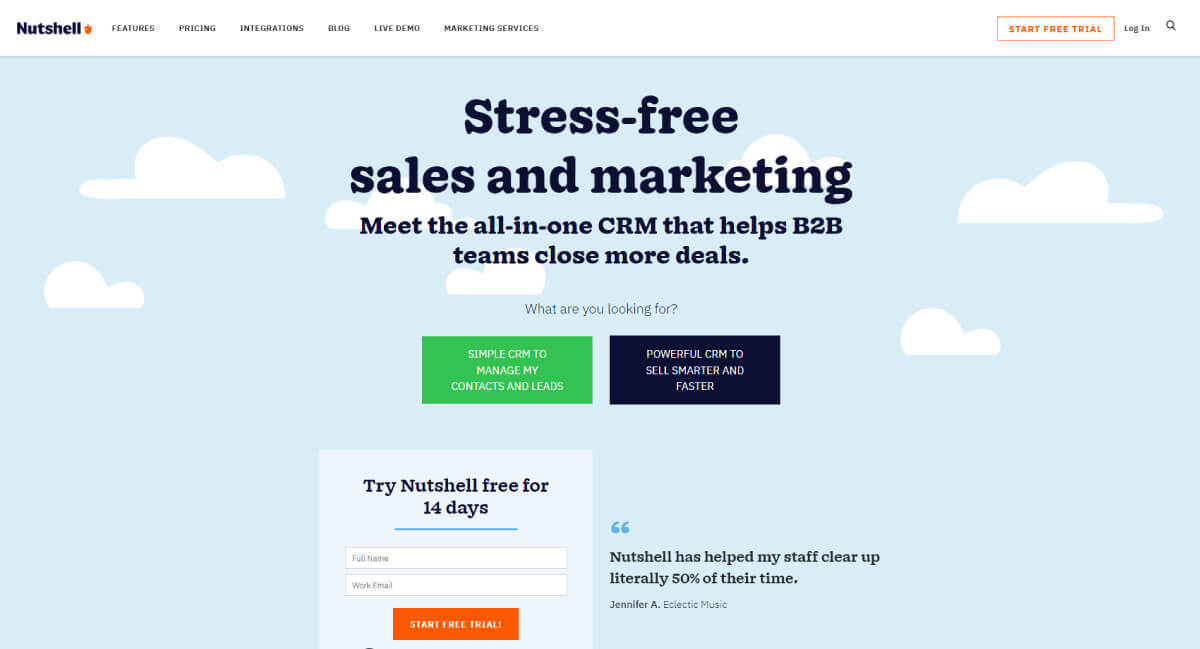
As businesses navigate the landscape of CRM for Macs, Nutshell emerges as an elegant solution designed to cater to a wide range of industries. This user-centric platform emphasizes simplicity and customization, empowering users to adapt their CRM to their unique workflows. With a focus on sales automation and engagement tracking, Nutshell aims to simplify customer relationship management on the Mac platform, ensuring that businesses can nurture leads and cultivate strong client relationships.
- Communication accessibility and management
- Automated monitoring of sales
- Analytical report generation
- Adaptable dashboards
- Logical interface
- Robust analytics and reporting
- Modern features for sales automation
- Reasonable prices
- Few integration possibilities
- Few possibilities for customization
- Has fewer sophisticated features than comparable CRMs.
Pricing
- Nutshell's paid plans begin at $16 per user per month and include a free trial.
10. Apptivo

Apptivo positions itself as a versatile CRM software for Mac or the Best CRM app for Mac that caters to the diverse needs of businesses, from small startups to established enterprises. With a comprehensive suite of tools that span beyond traditional CRM functionalities, Apptivo aims to offer an all-in-one platform for managing customers, projects, and financials. Its adaptability and scalability make it an appealing choice for businesses seeking the best CRM software for Mac to streamline their operations and foster growth.
- Retail management
- Customer care and assistance
- Project administration
- Billing and invoicing
- Wide variety of features
- Pleasant user interface
- Dependable mobile app
- Reasonable prices
- Few possibilities for customization
- A few integrations with outside apps
- Certain features can be challenging to use
Pricing
- Apptivo provides a free subscription for up to three users. Paid plans begin at $10 a month per user.
How Much Does Mac CRM Software Cost?
The cost of Mac CRM Software varies significantly based on the specific software and the extent of its functionalities. The pricing spectrum for different Mac CRM programs encompasses a wide range. For those opting for a one-time payment model, the costs can span from approximately $300 to $1,500 per individual, contingent upon the intricacy and comprehensiveness of the software suite. On the other hand, if one prefers the convenience of a monthly membership plan, the range typically falls within $10 to $50 per user. This diverse pricing landscape allows businesses to select a Mac CRM solution that aligns precisely with their requirements and budget, ensuring a tailored and efficient customer relationship management experience.
Conclusion
In conclusion, Mac CRM software is a diverse array of top-tier options that presents businesses with powerful tools to streamline customer relationship management. These solutions, characterized by their user-friendly interfaces, robust features, and seamless integration capabilities, stand as invaluable assets for enhancing customer interactions, data management, and overall business efficiency on the Mac platform. Whether for small enterprises seeking efficient lead management or larger corporations aiming to optimize customer engagement, the best Mac CRM software exemplifies the fusion of innovation and functionality, empowering businesses to forge stronger connections and achieve sustained growth.



.png)













