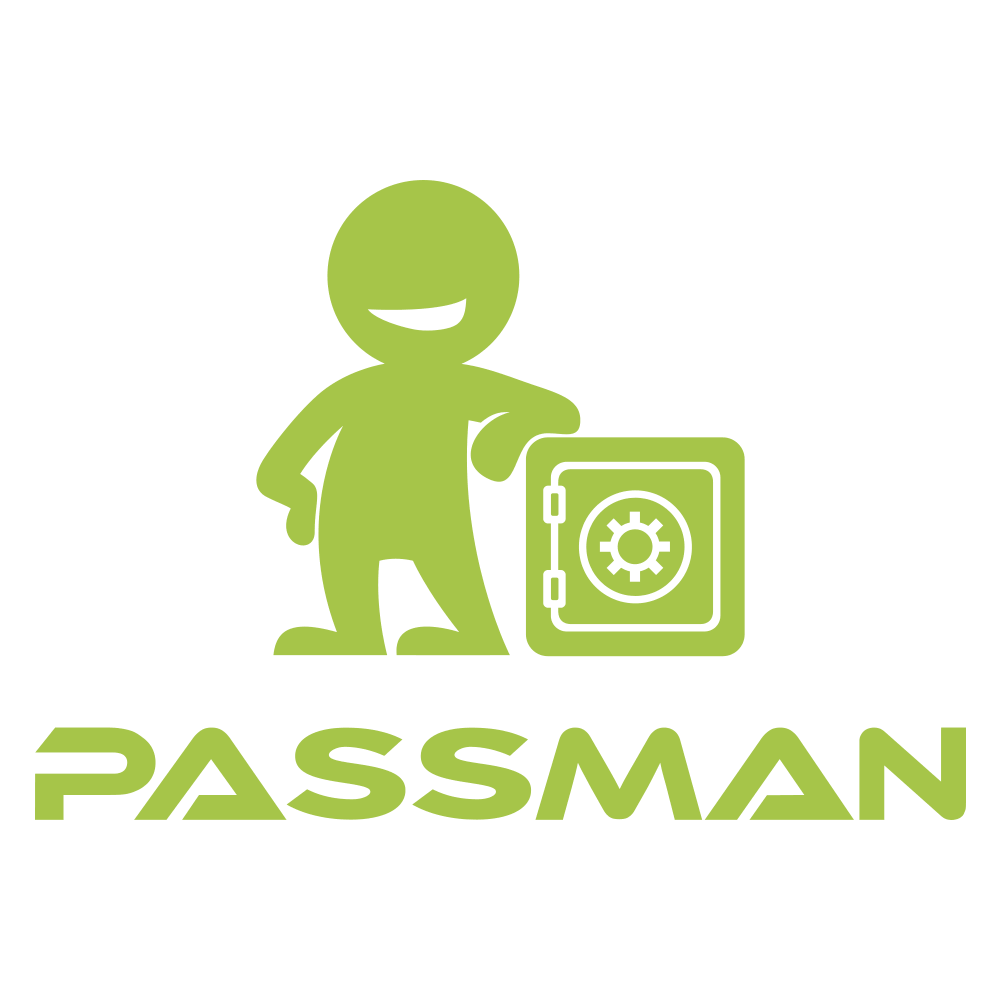Best Password Manager
Best password manager includes Norton, ExpressVPN, KeePass, Dashlane, and LastPass. This software provides additional security for passwords, complex password creation, faster access, and adds associated information.



No Cost Personal Advisor
List of 20 Best Password Manager Software
Software by Dashlane
Dashlane is feature-rich password management software that sets you free from data stealing, and identity theft. The best password management software can easily do record-keeping of 50 passwords at a time. Its dark web monitoring is commendable. Learn more about Dashlane
Explore various Dashlane features, compare the pricing plans, and unlock the potential of seamless operations by selecting the right software for your business.
Features
View all Dashlane Features- Multifactor Authentication
- Role Management
- Password Synchronization
- Account Management
- Access Request Management
- Single Sign On
- Password Management
- Password Reset
Dashlane Caters to
- StartUps
- SMBs
- Agencies
- Enterprises
Category Champions | 2024
Antivirus software and spyware removal
Norton is best anti virus software for enterprise. It provides ultimate peace of mind for what you do online. Secures each and every click by user. Actively protects you from viruses, spam, identity theft and social media dangers. Read Norton Reviews
Explore various Norton features, compare the pricing plans, and unlock the potential of seamless operations by selecting the right software for your business.
Features
View all Norton Features- Privacy and security
- On-demand scans
- Anti Spam
- Desktop Notifications
- Detect viruses
- Delete/Repair infected files
- Spyware Removal
- Email Attachment Protection
Pricing
Norton Caters to
- StartUps
- SMBs
- Agencies
- Enterprises
Contenders | 2024
Two-factor protection for extra security
Hand over the tedious job of password remembering to 1Password and lead a stress-free life. This password software comes with two-factor authentication feature to doubly protect your passwords. There is an admin control view as well. Read 1Password Reviews
Explore various 1Password features, compare the pricing plans, and unlock the potential of seamless operations by selecting the right software for your business.
Features
View all 1Password Features- Password Synchronization
- User Management
- Multifactor Authentication
- Single Sign On
- Credential Management
- Password Reset
- Password Generator
Pricing
1Password Caters to
- StartUps
- SMBs
- Agencies
- Enterprises
Category Champions | 2024
Award winning antivirus software
Bitdefender Security for Endpoints is the smart choice as it gives the best combination of leading performance and detection in independent tests, advanced remote administration console, and value for money. Read BitDefender Reviews
Explore various BitDefender features, compare the pricing plans, and unlock the potential of seamless operations by selecting the right software for your business.
Features
View all BitDefender Features- Anti Virus
- Safe Files
- IP Protection
- Blocks and Removes Annoying Adware
- Internet Security
- Fast Scanning
- Email Attachment Protection
- Cross-Platform Malware Detection
Pricing
BitDefender Caters to
- StartUps
- SMBs
- Agencies
- Enterprises
Contenders | 2024
Enjoy password protected social media pages
Let LastPass remember all your passwords and lead tension free life. The password saver comes with in-build password builder that creates hard-to-decode passwords. Till now, 47,000 users have safeguarded their devices using this advanced password manager. Read LastPass Reviews
Explore various LastPass features, compare the pricing plans, and unlock the potential of seamless operations by selecting the right software for your business.
Features
View all LastPass Features- Password Synchronization
- Single Sign On
- Password Reset
- User Activity Monitoring
- User Management
- User Provisioning
- Credential Management
- Password Generator
LastPass Caters to
- StartUps
- SMBs
- Agencies
- Enterprises
Emergents | 2024
Say bye to data theft with Keeper
No more data-breaches and password hacking as Keeper come with high-end encryption. The password saver can protect your family and business accounts with the same credibility. The only password software that can handle 800 passwords at a time. Learn more about Keeper
Explore various Keeper features, compare the pricing plans, and unlock the potential of seamless operations by selecting the right software for your business.
Features
View all Keeper Features- Credential Management
- Password Generator
- Password Reset
- User Management
- Single Sign On
- Multifactor Authentication
- Password Synchronization
Pricing
Individual
$ 30
user/year
Family
$ 60
5 users/year
Business
$ 30
user/year
Keeper Caters to
- StartUps
- SMBs
- Agencies
- Enterprises
Emergents | 2024
Software by 8bit Solutions LLC
Drive collaboration, boost productivity, and experience the power of open source with Bitwarden, the easiest way to secure all your passwords and sensitive information. Learn more about Bitwarden
Explore various Bitwarden features, compare the pricing plans, and unlock the potential of seamless operations by selecting the right software for your business.
Bitwarden Caters to
- StartUps
- SMBs
- Agencies
- Enterprises
Emergents | 2024
Self service password management
ADSelfService Plus is an integrated self-service password management and MFA solution for AD and cloud apps. ADSelfService Plus also provides mobile password management, integrations with other apps, and predefined user, audit, and enrollment status reports. Learn more about ManageEngine ADSelfService Plus
Explore various ManageEngine ADSelfService Plus features, compare the pricing plans, and unlock the potential of seamless operations by selecting the right software for your business.
- User Management
- Single Sign On
- Password Reset
- Policy Management
- Identity Federation
- Password Management
- Knowledge-Based Authentication
- Password Synchronization
Pricing
Standard
$ 595
Upto 500 Domain Users
Professional
$ 1195
Upto 500 Domain Users
ManageEngine ADSelfService Plus Caters to
- StartUps
- SMBs
- Agencies
- Enterprises
Emergents | 2024
Online Password Manager for Teams
Securely store, share, and manage your passwords from anywhere with Zoho Vault. Learn more about Zoho Vault
Explore various Zoho Vault features, compare the pricing plans, and unlock the potential of seamless operations by selecting the right software for your business.
Features
View all Zoho Vault Features- Password Protection
- Password Management
Zoho Vault Caters to
- StartUps
- SMBs
- Agencies
- Enterprises
Emergents | 2024
Software by Specops Software
Specops Password Policy is a fully featured Security Management Software designed to serve Agencies, SMEs. Specops Password Policy provides end-to-end solutions designed for Windows. This online Security Management system offers at one place. Learn more about Specops Password Policy
Explore various Specops Password Policy features, compare the pricing plans, and unlock the potential of seamless operations by selecting the right software for your business.
- Password Protection
- Real-time Scheduling
- User Management
- Vulnerability Protection
- Basic Firewall
- Internet Security
Specops Password Policy Caters to
- StartUps
- SMBs
- Agencies
- Enterprises
Contenders | 2024
Accredited operations and powerful performance
If you have RoboForm by your side then no need to worry about password forgetting, wrong password usage, or poor password strength. The auto-password generator of this advanced password manager will create hard-to-decode passwords for all of your accounts. Read RoboForm Reviews
Explore various RoboForm features, compare the pricing plans, and unlock the potential of seamless operations by selecting the right software for your business.
Features
View all RoboForm Features- User Management
- Password Generator
- Multifactor Authentication
- Password Synchronization
- Password Reset
- Credential Management
RoboForm Caters to
- StartUps
- SMBs
- Agencies
- Enterprises
Emergents | 2024
Award-winning password management protection
KeePass is open-source password software that is easy-to-use and highly feature-rich. The password saver has great device compatibility, single master password generation ability, and can pull all of your passwords at single place. Read KeePass Reviews
Explore various KeePass features, compare the pricing plans, and unlock the potential of seamless operations by selecting the right software for your business.
Features
View all KeePass Features- Application Access Control
- Self Service Portal
- Password Generator
- User Management
- Password Reset
- Credential Management
KeePass Caters to
- StartUps
- SMBs
- Agencies
- Enterprises
Emergents | 2024
Software by Avatier
Avatier Identity Anywhere is a fully featured Identity Management Software designed to serve Startups, SMEs. Avatier Identity Anywhere provides end-to-end solutions designed for Macintosh. This online Identity Management system offers Credential Management, Compliance Management, Account Management, Access Request Management, Knowledge-Based Authentication at one place. Learn more about Avatier Identity Anywhere
Explore various Avatier Identity Anywhere features, compare the pricing plans, and unlock the potential of seamless operations by selecting the right software for your business.
- Biometric
- Access Request Management
- Password Generator
- Password Synchronization
- Two-Factor Authentication
- Self Service Portal
- Social Sign On
- Password Reset
Avatier Identity Anywhere Caters to
- StartUps
- SMBs
- Agencies
- Enterprises
Emergents | 2024
One-for-all password management
TeamPassword is an easy-to-use password manager built specifically for sharing digital records securely on teams. Records and users can be added to groups for seamless sharing, all within a secure encrypted environment. Learn more about TeamPassword
Explore various TeamPassword features, compare the pricing plans, and unlock the potential of seamless operations by selecting the right software for your business.
Features
View all TeamPassword Features- Password Synchronization
- Multifactor Authentication
- Password Management
- Single Sign On
- User Management
- Password Generator
- Credential Management
Pricing
Starter
$ 38
Full License / Up to 5 Users / Per Month (or $380 per year)
Standard
$ 75
Full License / Up to 15 Users / Per Month (or $750 per year)
Plus
$ 150
Full License / Up to 30 Users / Per Month (or $1,500 per year)
TeamPassword Caters to
- StartUps
- SMBs
- Agencies
- Enterprises
Emergents | 2024
Free on-the-house password protection
passbolt is an open-source password saver that comes with a powerful suite of features such as auto-password sync, password generator, and admin control. The password management software can manage password on-cloud. Learn more about passbolt
Explore various passbolt features, compare the pricing plans, and unlock the potential of seamless operations by selecting the right software for your business.
Features
View all passbolt Features- User Management
- Credential Management
- Password Generator
passbolt Caters to
- StartUps
- SMBs
- Agencies
- Enterprises
Emergents | 2024
Enterprise Password Manager
PassMan is an enterprise password manager solution that helps companies manage and store credentials securely. The software has on-premise and cloud versions, and it offers a free license for small companies with limits. Learn more about PassMan
Explore various PassMan features, compare the pricing plans, and unlock the potential of seamless operations by selecting the right software for your business.
Features
View all PassMan Features- Single Sign On
- Role Management
- Multifactor Authentication
- Password Reset
- Least Privilege
- Password Management
- Credential Management
- Account Management
PassMan Caters to
- StartUps
- SMBs
- Agencies
- Enterprises
Emergents | 2024
Software by LockSelf
LockPass is a fully featured Password Management Software designed to serve Startups, Enterprises. LockPass provides end-to-end solutions designed for Web App. This online Password Management system offers at one place. Learn more about LockPass
Explore various LockPass features, compare the pricing plans, and unlock the potential of seamless operations by selecting the right software for your business.
LockPass Caters to
- StartUps
- SMBs
- Agencies
- Enterprises
Emergents | 2024
Software by Kaspersky Lab
Kaspersky Password Manager is a fully featured Password Management Software designed to serve SMEs, Startups. Kaspersky Password Manager provides end-to-end solutions designed for Windows. This online Password Management system offers Credential Management, Password Generator, Password Reset, Password Synchronization, Single Sign On at one place. Learn more about Kaspersky Password Manager
Explore various Kaspersky Password Manager features, compare the pricing plans, and unlock the potential of seamless operations by selecting the right software for your business.
- Password Reset
- Password Generator
- Password Synchronization
- Credential Management
- Single Sign On
Kaspersky Password Manager Caters to
- StartUps
- SMBs
- Agencies
- Enterprises
Category Champions | 2024
Secures all your devices in one go
Kaspersky Internet Security software is the easy to use, multi platform protection software for any combination of PCs, Macs and Android devices. It is best Anti virus software for PC. The world's fastest antivirus updates. Read Kaspersky Reviews
Explore various Kaspersky features, compare the pricing plans, and unlock the potential of seamless operations by selecting the right software for your business.
Features
View all Kaspersky Features- Email Alert
- Privacy Protection
- Desktop scans
- Identity theft protection
- Avoid web threats
- Detect viruses
- Safe Files
- Delete/Repair infected files
Pricing
Kaspersky Anti-Virus
$ 40
Per Year
Kaspersky Caters to
- StartUps
- SMBs
- Agencies
- Enterprises
Software by ExpressVPN
Safe and easy to use VPN software app for each of your favorite devices. Besides providing privacy to you connection It also deletes the logs of your online browsing activity and privatizes your VPN by anonymizing everything you do with hidden location. Read ExpressVPN Reviews
Explore various ExpressVPN features, compare the pricing plans, and unlock the potential of seamless operations by selecting the right software for your business.
Features
View all ExpressVPN Features- Kill Switch
- Multi Protocol
- Peer to Peer
- Remote Access
- Anonymous Browsing
Pricing
Basic
$ 13
Per Month
ExpressVPN Caters to
- StartUps
- SMBs
- Agencies
- Enterprises
Until 30th Apr 2024


In a time when many personal and business tasks are done online, it is very important to keep your sensitive information safe. The best password manager simplifies your life by securely storing your unlimited number of passwords. Also, it fortifies your digital presence against potential threats.
This detailed guide goes over the most important parts of the random password generator. Strong encryption, cross-device synchronization, intuitive user interfaces, biometric authentication, and safe password generation are all included.
Evaluate subscription prices and make sure they work with your operating system of choice. Let's get started, and we will list out the 5 safest password manager software for small businesses and enterprises.
What Are Password Managers?
Password managers are secure digital tools that store, organize, and encrypt login credentials, ensuring airtight online security. They alleviate the need to memorize multiple passwords by generating and retrieving complex codes whenever required. This lowers the chance of data leaks, stolen credentials, and illegal access.
Effective Google password manager for business offers cross-device synchronization, biometric authentication, and secure sharing features. By centralizing access to various accounts, they streamline user experience while fortifying against cyber threats. In the online world, where there are many security issues, password management tools are essential protectors for your personal and work-related information.
Types Of Password Manager Software
Utilizing password software has turned into an essential instrument to guarantee the protection of our confidential data. Two primary classifications of such applications are on-device managers and cloud-sync managers. Let's take a closer look at these categories:
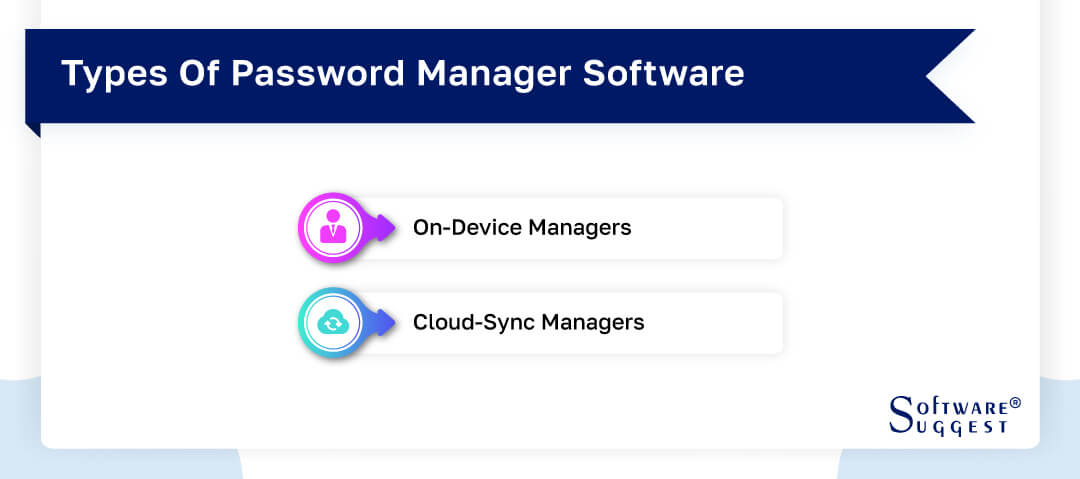
-
On-device managers
On-device password managers operate locally, storing your credentials directly on your device. They are not dependent on outside servers to store data. This type of manager offers an added layer of security, as your data remains confined within your device's boundaries. The manager itself might be protected by a master password, biometric authentication, or a PIN.
However, on-device managers may lack the convenience of automatic synchronization across multiple devices. One notable advantage of on-device managers is the reduced risk of data breaches, given that your information isn't stored on remote servers susceptible to hacking.
-
Cloud-sync managers
Cloud-sync password managers, on the other hand, store your encrypted data on remote servers while allowing seamless synchronization across various devices. This type offers unparalleled convenience, as your passwords are updated and accessible in real-time, regardless of the device you're using. Cloud-sync managers typically require you to create a strong master password.
It is the sole key to unlock your encrypted data across all devices. While cloud-sync managers offer outstanding convenience, they do come with an inherent trade-off between accessibility and security. Since your data is stored on external servers, there is a minimal risk, albeit highly unlikely, of a breach.
Benefits of Best Password Managers
Security management software, exemplifying technological advancements, has emerged as a stalwart tool for fortifying digital security. Let's delve into the specific benefits that the best password managers bring to the table.

-
Protection against cyber threats
The capacity of the best free password manager to proactively combat cyber risks is a leading benefit of using them. Employing weak or recycled passwords across all your password accounts puts your personal and professional information at risk of exposure. This is especially true for hostile actors in a world where data breaches are uncontrolled.
For each account, the finest offline password manager creates and maintains strong, unique passwords, making brute force assaults and credential stuffing useless. Password managers serve as virtual fortifications, strengthening your protection against illegal access by reducing these weaknesses.
-
Generates strong passwords
It is hard to make passwords that are hard for hackers to figure out. Password software is the first choice when it comes to this. They are able to make passwords that are very hard to guess and follow strict security rules. Because of these codes, this first line of defense can't be broken.
This occurs because they encompass a mix of uppercase and lowercase letters, numbers, and distinctive symbols. So, what's superior? The password management system secures them and auto-fills forms, guaranteeing robust security while eliminating the need for memorization.
-
Easy to manage shared accounts
The members of a team will frequently need to discuss confidential information and use shared accounts when working on collaborative projects. This process is made much simpler by the top 10 password managers. It enables the secure sharing of the same password while upholding their security integrity.
The most effective password managers allow for regulated access to be granted to shared accounts. This helps reduce the dangers that are connected with the dissemination of passwords. It is done through channels that are not secure. The operations are streamlined due to this seamless communication, which does not compromise the security fabric.
-
Faster access for enrolled employees
Access management that is both effective and secure. It is of the utmost importance in organizational structures in which different personnel must share access to numerous information systems. The use of the best password manager for business is absolutely essential in this sector.
This is because they offer authorized staff speedy access to relevant platforms. The best password keepers are those that simplify the authentication of users. Thus, it increases productivity and reduces the likelihood that users will become frustrated as a result of access restrictions.
-
Easy to encrypt data
The best password vault provides more than mere password security. They often extend their safeguarding to encompass a broader array of delicate information. Other password managers also ensure the secure safekeeping of personal data, such as credit card specifics, identity particulars, and many more.
These data formats, which have been encrypted utilizing sophisticated techniques, are constantly concealed from prying eyes. Any important information you provide will be kept secure due to this encryption. Also, protects from anyone with malicious intent in addition to preventing unauthorized access.
Features Of Password Managers
A good password manager encompasses a range of features designed to fortify online protection while streamlining access to various accounts. Below are key features that define the functionality of password protection software.
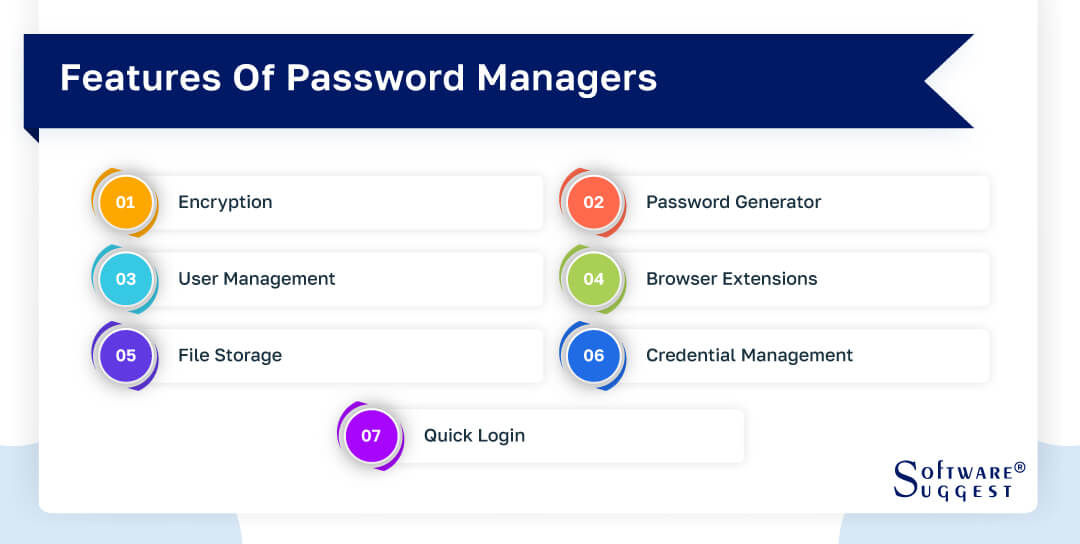
-
Encryption
Encryption is the essential component of the security architecture that underpins a password management solution. Strong encryption mechanisms are utilized by leading solutions to ensure the safety of saved passwords and other sensitive information.
Because of this, even if illegal access is gained, the saved passwords will continue to be unreadable and inaccessible if the decryption key is not present. Password managers prevent data breaches and keep sensitive information private by encrypting all communications from beginning to end.
-
Password generator
The password generator function offers a viable solution to resolve the vulnerabilities associated with using insecure passwords. By crafting robust passwords through a combination of letters, numbers, and special symbols, the password management solution builds a formidable defense against hacking attempts.
As these passwords withstand prevalent methods of unauthorized access, the overall risk is significantly lowered. The added convenience of autofill and secure storage empowers users to navigate the digital realm with ease while maintaining a heightened security stance. This feature relieves the burden of memorizing intricate passwords.
-
User management
Cloud password manager is convenient for individual individuals and entire teams to use. Administrators can keep an eye on the extent to which team members access shared accounts thanks to the availability of technologies that control users' accounts.
In order to guarantee that only authorized people may view and use sensitive credentials, administrators have the authority to either grant access or delete it. The password manager program is really helpful because it makes collaborative work easier while adhering to security standards.
-
Browser extensions
Browser extensions incorporate the functionality of a password manager into the users' everyday digital interactions in a seamless manner. These extensions will automatically start dark web monitoring and detect any fields requiring login information. Also, offer to fill in the required credentials.
Phishing attacks that are launched from malicious websites meant to look like legal ones are less likely to succeed as a result of this measure. Browser extensions allow for a more streamlined sign-in process while maintaining a high level of data protection.
-
File storage
Beyond managing passwords, most password managers offer an extra perk. It is the ability to securely store files and important documents. Google password manager company has this capability, which enables users to save sensitive data. Likewise, keep sensitive data or critical papers in an encrypted manner.
This feature establishes a central repository for a range of private documents, guaranteeing that all data is protected to the same high standard as the rest of the password programs. This safe storage option strengthens the overall security of your online presence while also streamlining data organizing.
-
Credential management
The best password manager software makes efficient administration of credentials feasible by providing their users with a consolidated dashboard to monitor all of their accounts in one place. When users are able to organize and sort the accounts they use, it is much simpler and quicker to discover specific login credentials.
This feature helps to an overall improvement in the efficiency of account administration by greatly cutting the amount of time needed to gather or update credentials. As a result, the efficacy of account management is significantly enhanced.
-
Quick login
Because of the possibility of logging in without creating an account first, the authentication process can be finished a lot more rapidly. After verifying their identity within the Google password manager itself, users can effortlessly access their accounts on various websites.
You won't have to input your credentials more than once as a result. Additionally, numerous browser extensions come into play at this point. End users benefit from this capability since it simplifies their experience while maintaining the same stringently high-security standards.
How To Choose The Right Password Manager Software?
Selecting the best password management tools demands a careful evaluation of several crucial factors. What you choose will affect how safe your digital assets are. Therefore, it's critical to consider essential factors before making a choice. Let's see them in detail:

-
Password storage location
When choosing a password manager for Chrome, the storage location of your sensitive information is paramount. Pick a method that provides the required level of ease and safety for you. The best open source password manager establishment provides seamless data synchronization across all your devices.
Conversely, local storage options keep your passwords exclusively on your device, mitigating the risk of external breaches. By opting for the storage method that caters to your security and accessibility needs, you can ensure a tailored solution that safeguards your digital assets effectively.
-
Security features
The core of a Google password manager lies in its security features, which are pivotal. When assessing choices, prioritize options utilizing strong encryption methods, preferably AES-256 encryption, for optimum protection.
It ensures that your data is protected at all times, including while it is being transmitted and while it is sitting at rest. The best password manager for MAC uses a design known as zero-knowledge, which ensures that the manager will never be in possession of your master password.
-
Multi-factor authentication
Elevate your security stance by selecting a password manager that offers multi-factor authentication (MFA). Beyond your master password, MFA necessitates an additional layer of authentication, such as a code transmitted to your mobile device. This supplementary step adds a robust barrier against unauthorized access.
The finest online password managers present a range of MFA options, including biometric authentication like fingerprints or facial recognition or hardware tokens for added flexibility. By embracing multi-factor authentication, you fortify your security framework without compromising on user convenience.
Top 5 Password Managers Comparison
|
Name
|
Free Trial
|
Demo
|
Pricing
|
|---|---|---|---|
|
7 Days |
Yes |
Starting price at $1/user/month | |
|
14 Days |
Yes |
Starting price at $2.99/month |
|
|
7 Days |
Yes |
Starting price at $1.49/month |
|
|
14 Days |
Yes |
Starting price at $2.92/month |
|
|
14 Days |
Yes |
Starting price at $3/month |
Today, ensuring the integrity of sensitive information is a critical priority. Check out our detailed comparison of the best 5 password managers to help you pick the right one and make your online asset more secure.
1. Bitwarden
Bitwarden is a software that provides secure password management solutions. Users can organize and maintain their passwords in a safe vault that is accessible from several devices. Private information management and protection are now simpler, thanks to technology.
This software establishment provides options like password generation and form filling automatically. In order to protect user data privacy, the software employs robust encryption. It provides features like two-step verification and secure file storage for increased security.
- Encryption
- 2FA login
- API access
- Event audit & logs
- SSO integration
- Directory connector
- Bitwarden uses reliable encryption techniques to safeguard user data
- Numerous platforms, including Windows, macOS, Linux, iOS, and Android, are compatible with the platform
- Users may easily explore Bitwarden due to its simple and clear user interface
- It offers cloud synchronization, enabling users to seamlessly sync their credentials across many devices
- As open-source software, Bitwarden's source code is accessible to the general public for review
- A free version of the program is available, and it contains fundamental functions like password saving and autofill
- Other password managers have more sophisticated sharing options that this one does not
- It is not possible to automatically update website passwords using Bitwarden
- The majority of Bitwarden's community-based help comes from its users
- Passwords kept in the cloud can only be accessed with a working internet connection
- It might lack some sophisticated features that are included in other password managers
Pricing
The pricing is as follows:
Personal
- Premium- $1 per month per user
- Families- $3.33 per month per up to 6 users
Business
- Teams- $3 per month per user
- Enterprise- $5 per month per user
- Teams- $3 per month per user
2. 1Password
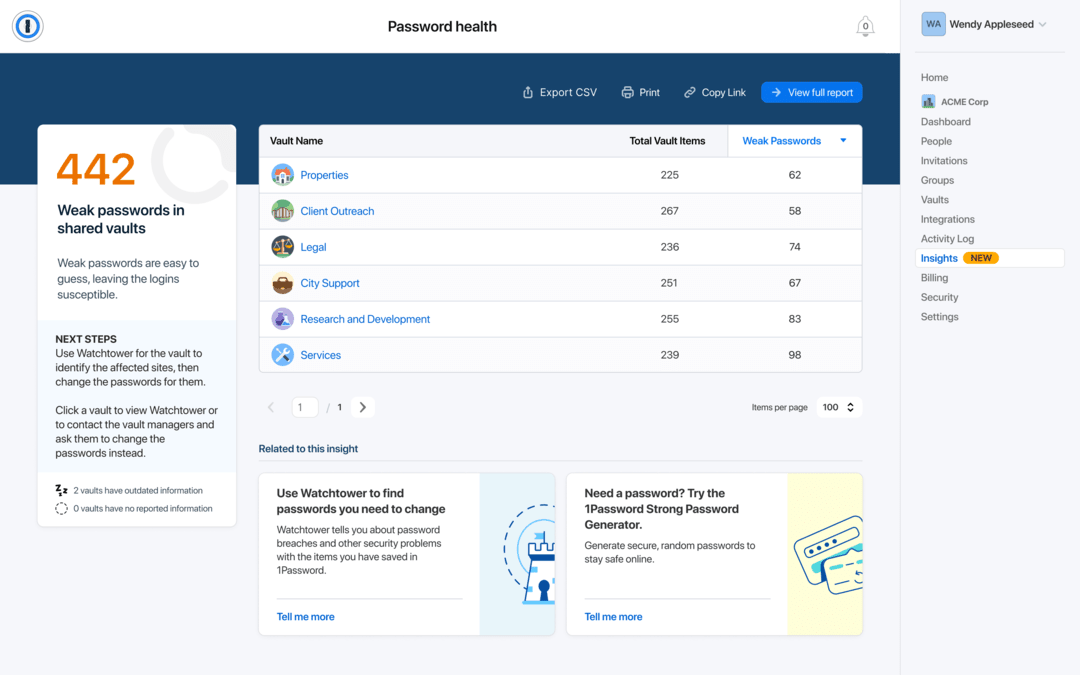
1Password is a comprehensive software designed to enhance digital security and simplify password management. By using its user-friendly interface, individuals and businesses can securely store and access passwords, credit card details, and sensitive data.
The software employs advanced encryption techniques to ensure data security. Its password generation, autofill, and secure sharing features enhance its significance as a vital tool for both personal and professional use.
- Data encryption
- Audit logs
- Customizable access policies
- SOC2 Type 2 compliant
- GDPR, CCPA compliant
- Account recovery
- 1Password utilizes robust encryption algorithms and strong security protocols to ensure the safety of user data
- The software features a user-friendly interface, making it easy for tech users
- The software offers a password generator tool that creates strong, unique passwords for users
- 1Password integrates with popular web browsers, such as Chrome, Firefox, and Safari
- 1Password allows users to securely share passwords and other sensitive information with trusted individuals or teams
- New users may find it initially overwhelming due to the abundance of features and settings
- 1Password relies on an active internet connection to sync data across devices and access the stored passwords
- It may not offer the same level of integration with less common or niche browsers
- It lacks biometric authentication on all platforms
Pricing
- Individual- $2.99 per month
- Families- $4.99 per month
- Team starters pack- $19.95 per month
- Business- $7.99 per user per month
- Enterprise- Custom pricing
3. NordPass
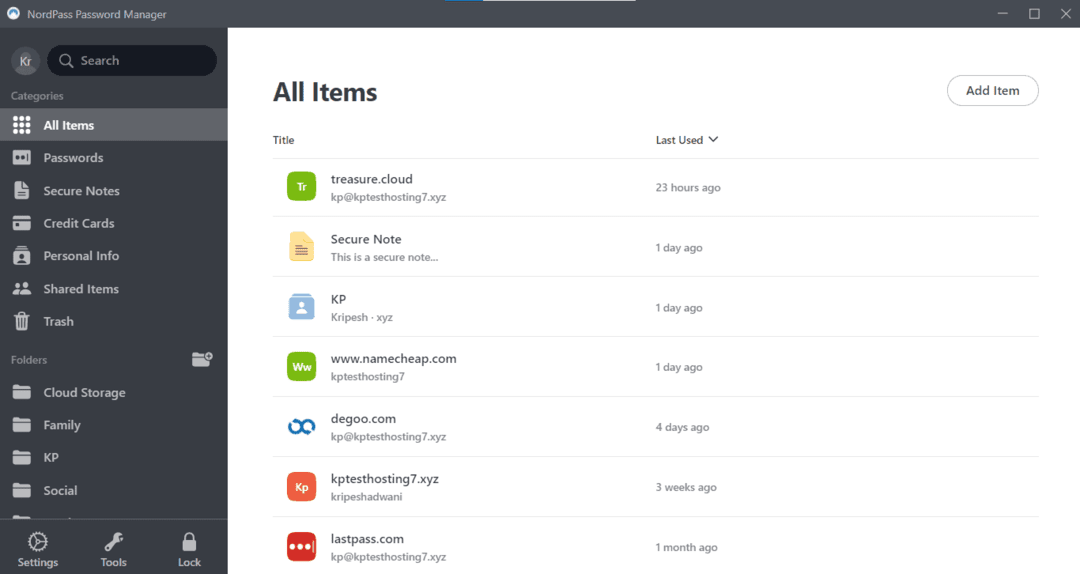
NordPass is a software developed to provide password management and security solutions. It has features like auto-fill capability, encrypted storage, and password generation. NordPass attempts to make maintaining passwords and keeping them secure simpler with its user-friendly interface.
End-to-end encryption is employed by the software to protect private information so that only the user can see them. NordPass is a dependable option for people and organizations wishing to improve internet security because of its strong security measures and practical features.
- Autofill passwords
- Password manager
- Secure storage
- Data breach scanner
- Authentication
- Dark-web monitoring
- NordPass is designed to be easy to use, making it accessible for users of all levels of technical expertise
- It offers competitive pricing, especially if you commit to a longer subscription period
- The platform uses advanced encryption and multiple layers of protection to keep your passwords secure
- It can automatically fill in passwords, credit card details, and other forms, saving you time and effort
- NordPass allows you to securely share passwords with co-workers, friends, and family
- It includes a feature that alerts you if your data has been breached, helping you stay informed and take action
- NordPass does not offer customization capabilities for its vault
- The free subscription of NordPass has limitations compared to the premium plans
- It has limited integration options with other third-party applications or platforms
Pricing
The pricing is as follows:
Personal & family
- Premium- $1.49 per month
- Family- $2.79 per month
Business
- 1-year plan- $3.99 per month
- 2-year plan- $3.59 per month
- Enterprise- Custom pricing
4. Keeper
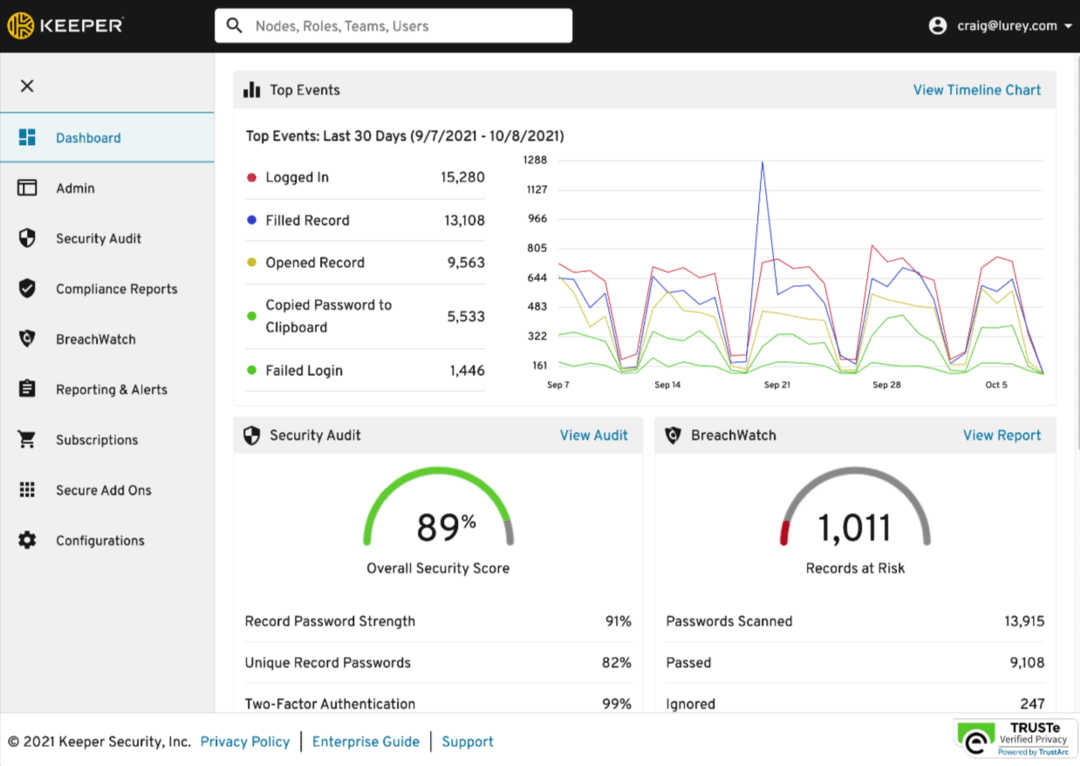
Keeper is a robust and reliable software solution that offers top-notch password management and digital vault services. With its user-friendly interface and advanced encryption technology, Keeper assures the security and accessibility of your sensitive data across multiple devices.
Keeper makes saving passwords, credit card information, and important documents easy and safe for people and companies. You can put an end to having to remember a lot of passwords and put your info in the capable hands of Keeper.
- Security insights
- Compliance and reporting
- Team management
- Two-factor authentication
- Biometric password-less login
- The software works with a variety of operating systems and devices
- It has an in-built password generator that can generate secure, unique passwords for many accounts
- Passwords and other sensitive information can be safely shared with authorized parties
- In terms of adaptability, the mobile app is highly up to date
- It supports two-factor authentication
- The software establishment offers an intuitive and user-friendly design that makes it simple to navigate
- Keeper's setup and learning curve can be steep, making it difficult for some users
- It may be difficult to integrate with less popular or specialized programs
- There have been isolated instances of extended wait times for responses from customer service
Pricing
Personal & family
- Personal-$2.92 per month
- Family-$6.25 per month
Organizations
- Business Starter- $2.00 per user per month
- Business- $3.75 per user per month
- Enterprise- Custom pricing
- KeeperPAM™ - Custom pricing
5. LastPass
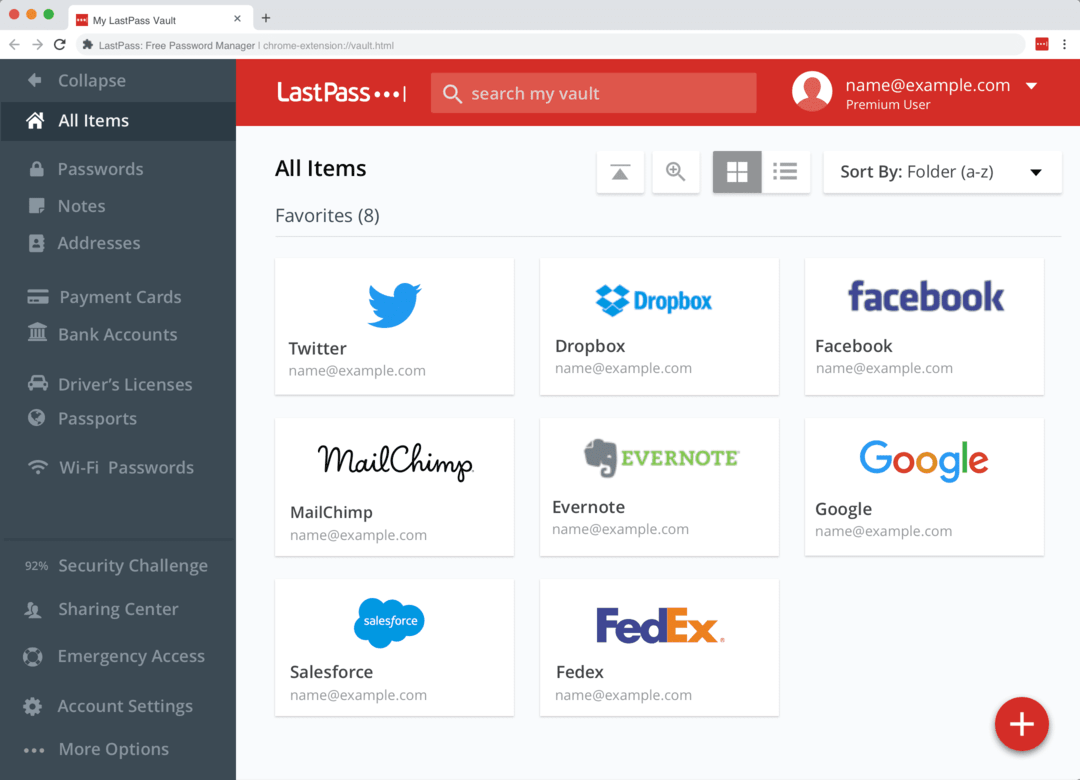
LastPass is a prominent password manager that stores and manages passwords in an encrypted and convenient manner. It provides a browser extension and mobile app that syncs across devices, allowing users to access their passwords anywhere. With features like strong encryption, two-factor authentication, and a password generator, LastPass prioritizes security.
It also offers a password vault for digital records and secure sharing options. LastPass is a good choice for both people and establishments that want to improve their password management. It has a simple interface and strong security features.
- Zero-knowledge security model
- Multifactor authentication (MFA)
- Security dashboard
- Dark web monitoring
- Administrator control
- LastPass uses advanced encryption algorithms to securely store and manage passwords
- This software establishment offers a user-friendly interface and seamless integration with various browsers and devices
- It can fill in the login information for websites and apps instantly
- The app has a password generator that makes strong passwords that are different for each of your accounts.
- LastPass works with a number of devices and running systems
- The software lets you share passwords safely with people you know, like family members or coworkers
- Some people might worry about putting their passwords in the cloud
- Initially, setting up and familiarizing yourself with LastPass may require some time and effort
- LastPass offers a free version with basic features
Pricing
The pricing is as follows:
Single users & family
- Premium- $3 per month
- Families- $4 per month
Business
- Teams- $4 per user per month
- Business- $7 per user per month
Challenges In Password Manager Software
As password manager software evolves to meet the demands of an interconnected world, it also faces challenges that need to be addressed. These challenges can impact the overall security and user experience of password management solutions.
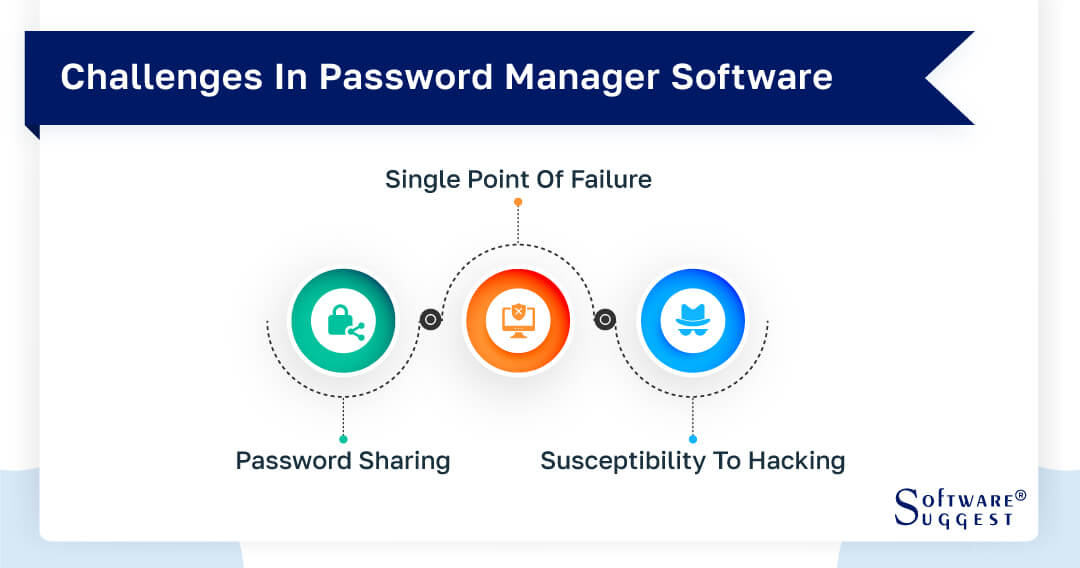
-
Password sharing
Although password managers improve security for individual users, the process of exchanging passwords within groups (such as families or teams) becomes more complicated as a result. When working in collaborative situations, you need to find ways to share account credentials.
They should be both quick and safe without jeopardizing the confidentiality of the master password or the security protections that are in place. The task of finding a happy medium between the practicality of shared access and the stringency of security rules is an ongoing one.
-
Single point of failure
Password managers have a lot of benefits, but they also have flaws, especially what is called a "single point of failure." If your master password isn't strong enough, it puts all the other passwords you've saved at risk. This shows how important it is to make your master password stronger and take other precautions to keep it safe.
Finding a method that strikes a balance between user convenience and master password security is the key to getting around this problem. In the end, being proactive about this problem will keep your private data safe while letting you take advantage of the ease of password managers.
-
Susceptibility to hacking
Even while password managers provide strong encryption, it is still possible for hackers to access the information stored in them. In the event of a password manager service experiencing a security breach, it is possible that sensitive user information could be exposed.
Because of this, it is significant to maintain a state of constant awareness and keep current on any new security threats. When it comes to guaranteeing the resilience of password managers, it is absolutely necessary to innovate in order to proactively address new attack vectors and weaknesses.
Latest Trends In Password Managers
Password management software continues to evolve to keep up with changing cybersecurity trends. These trends influence how password managers function and enhance the user experience as a whole. Let's see them in detail:
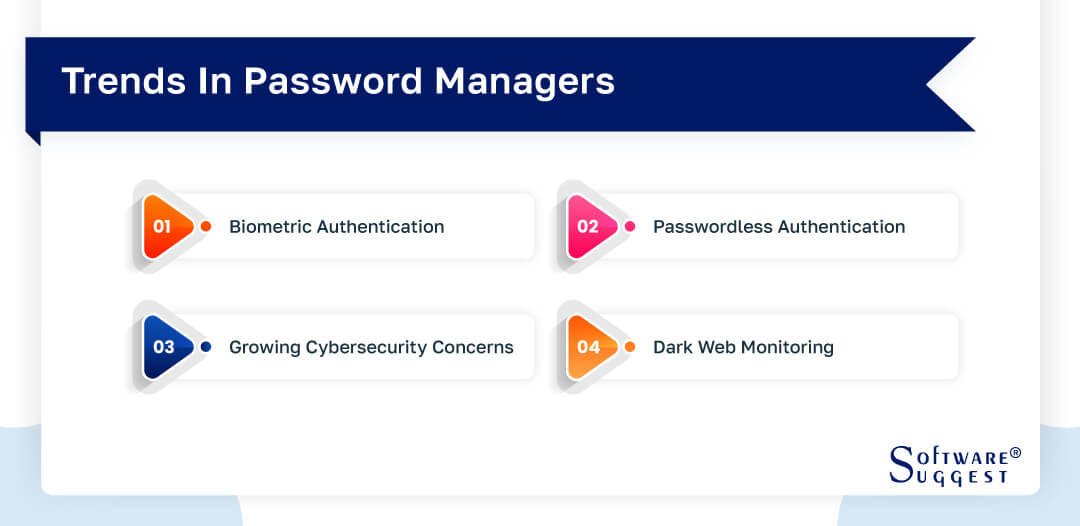
-
Biometric authentication
The use of biometric authentication methods, such as the scanning of a person's face or fingerprints, is becoming an increasingly common feature in password manager software. Biometrics improve security while simultaneously streamlining the authentication process.
They do this by adding another layer of verification that is unique to each user. When integrating biometric factors into the workflow of password management, precision is required in order to maintain a balance between the convenience of the system and its high level of security.
-
Passwordless authentication
The usage of passwordless authentication is becoming increasingly popular since it provides an alternative that is both user-friendly and safe. This strategy gets rid of the necessity for secure password storage by making use of various factors, such as biometrics or physical security keys.
User access can be streamlined with passwordless authentication, which also helps reduce the risk of vulnerabilities associated with passwords. In order to adapt password managers so that they may support a variety of ways that do not require a password, the user experience must be smooth.
-
Growing cybersecurity concerns
Since security holes are always being found on the internet, password manager software needs to be updated regularly. These updates are adding more and more sophisticated features to defend against emerging threats like phishing attacks, malware infiltration, and unauthorized entry attempts.
The challenging element is figuring out how to address these new issues while maintaining the free password manager software's user-friendliness, which makes it stand out from other security measures. Users may navigate their digital worlds safely thanks to this careful balancing.
-
Dark web monitoring
Several of today's password options make it possible to keep an eye on the dark web. This tool searches the dark web for the user's stolen account details and shows the user what it finds. When stolen passwords are found, users are notified right away.
This gives them the chance to take steps that will make the environment safer. For thorough and real-time tracking of the dark web, complicated monitoring systems are put in place. This is to ensure that any possible security holes are found and fixed as quickly as possible.
Conclusion
Thus, in the complicated world of digital security, it is very important to choose the right password manager. The top password manager companies offer cutting-edge capabilities like biometric authentication and robust encryption. They find a good balance between security and ease of use by letting users make strong, unique passwords, make logging in easier, and keep private data safe.
Think about how you want to store things, how secure you want them to be, and how easy they are to use. The best password manager is a strategic tool that can be used to protect personal accounts or business credentials. Adopt the option that fits your needs to make sure you have a strong digital presence in a cyber landscape that is always changing.
FAQs
Password managers employ robust encryption and security measures, making them significantly more secure than reusing weak passwords. While no system is completely immune, reputable password manager establishments provide a robust defense against hacking attempts.
Password managers are considered one of the safest methods to store passwords. They use encryption to protect your credentials, generating strong passwords and offering secure access. This eliminates the risk of using weak passwords or writing them down.
To keep passwords safe, password managers utilize encryption. Access is provided by your master password, which is private to you. The stored credentials are kept unreadable even in the event of a breach due to advanced encryption algorithms.
While password managers enhance security, forgetting the master password can lead to data loss. Depending on a single system also raises the possibility of a single point of failure.
Password manager costs vary based on features and providers. Many offer free versions with limited features, while premium options provide advanced functionalities and enhanced security for a subscription fee. The average range may start at $10 per year to $60 per year(Just for one user). It can increase based on the number of users based on the organization.