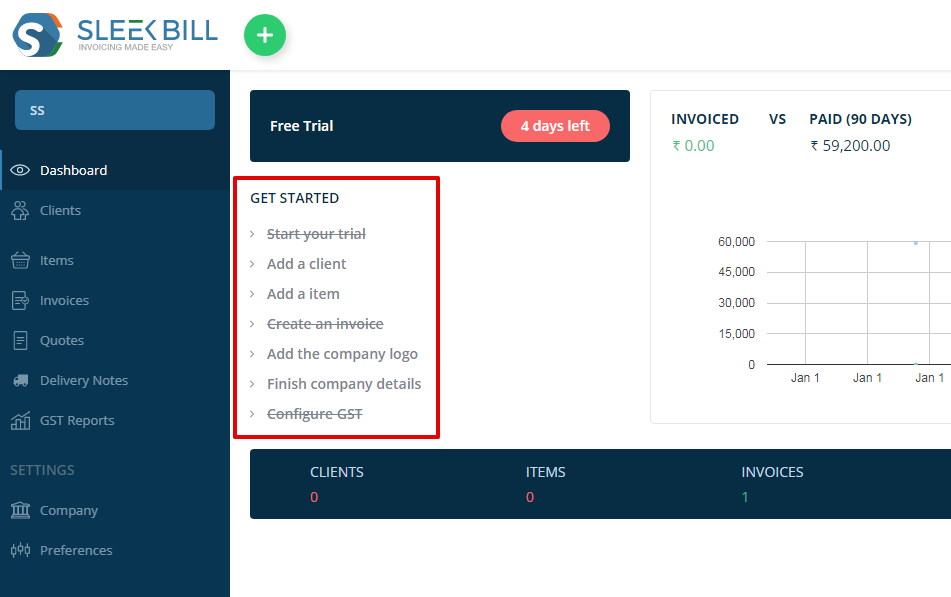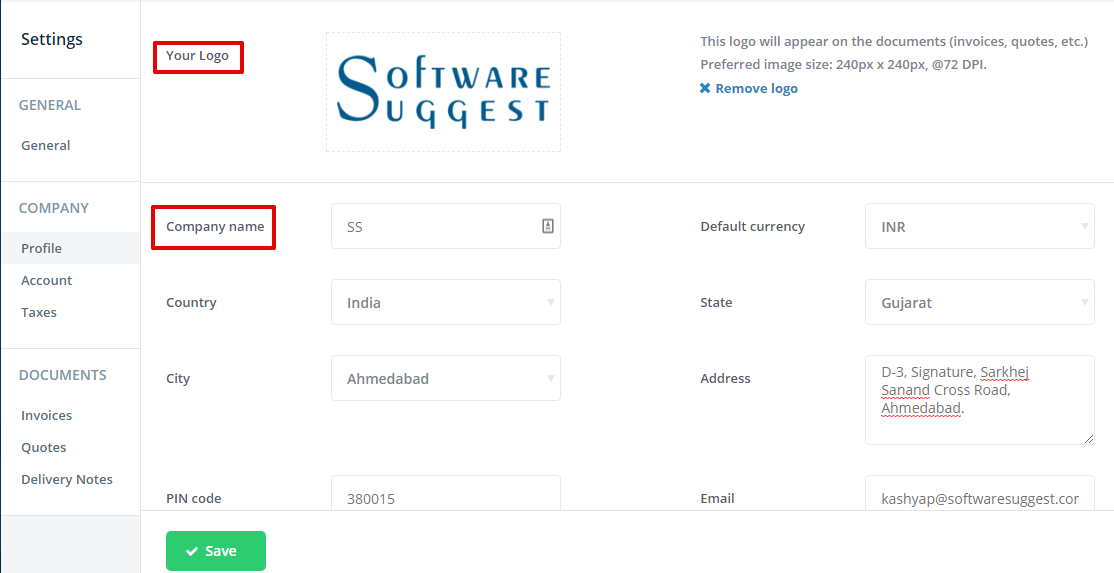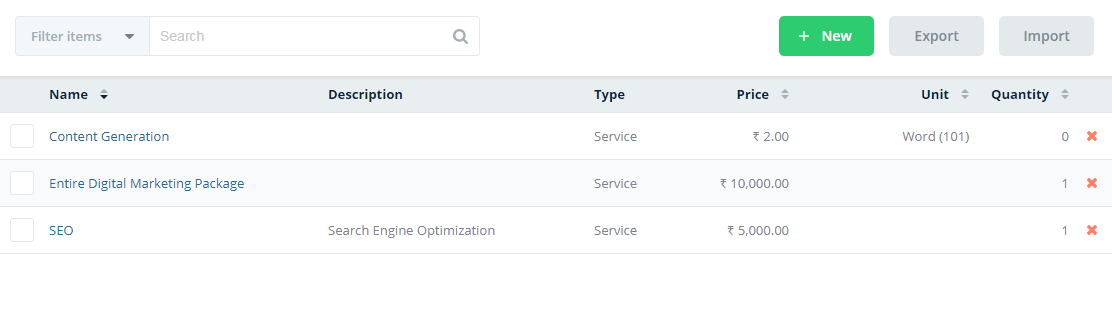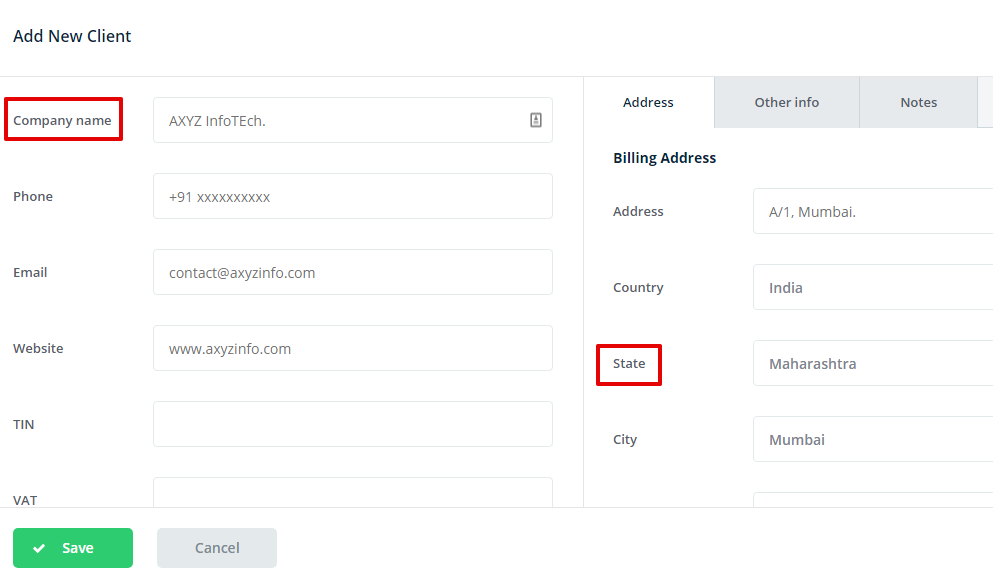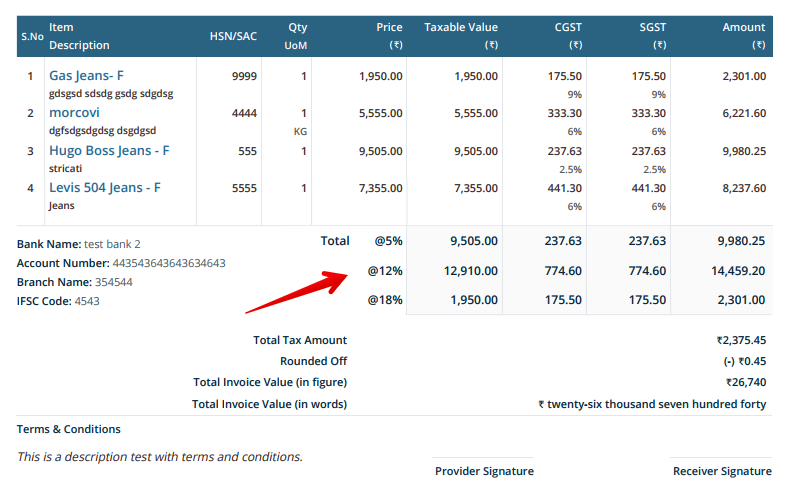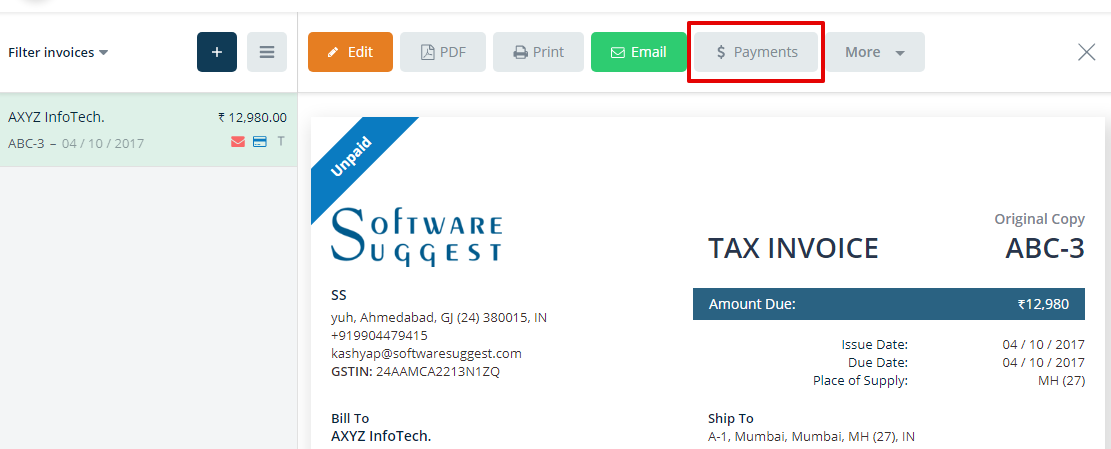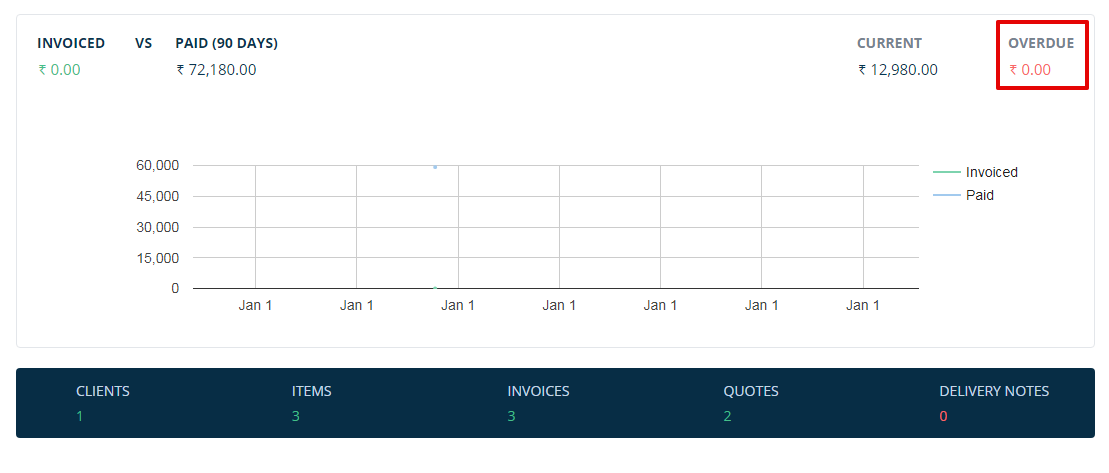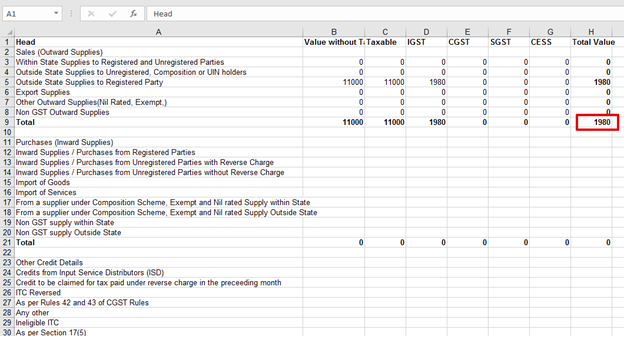Sleek Bill
What is Sleek Bill?
Sleek Bill is one of the fastest billing and invoicing software solutions which designed for Indian small businesses. It offers tax management, multiple invoice templates, stock and much more. It easily creates invoices, quotations, proformas and challans.
Sleek Bill Starting Price
$ 0/One time

Our Awards and Recognition
Talk with a software expert for free. Get a list of software that's great for you in less than 10 minutes.
Key Features of Sleek Bill
Here are the powerful features that make Sleek Bill stand out from the competition. Packed with innovative tools and advanced functionalities, this software offers a range of benefits.
- Accounting
- Banking Integration
- Customer Management
- Expense Management
- Inventory Management
- Invoice
- Payment Handling
- Product Database
- Supplier and Purchase Order Management
- Quotation & Estimates
- Taxation Management
- Invoice Designer
- Vat
Sleek Bill Pricing
Here are the pricing plans for Sleek Bill. Choose the plan that best fits your requirements and budget. Get Detailed Sleek Bill pricing as per your requirements.
- Limit of 10 documents /month
- Sleek Bill branding on issued documents
- No dedicated support
- Limited access to advanced features
- Only one design template
- Add and Remove Payments
- Unit of Measurement in Documents & Stock
- Service Tax with SB Cess & KKC support
- Unlimited documents
- Dedicated email support
- No Sleek Bill branding
- Multiple invoice templates & color options
- Small A5 invoice template
- Proforma, Tax, Retail or Excise Invoices
- Delivery note / Challan
- Show Total Amount in words
- Show Authorized Signatory field
- Add Discount per Product
- Paypal or Custom link on invoices
- All Premium features +
- Unlimited support
- Vendors, Purchase Orders & Bills
- New Reports: Dr/Cr, Gross Margin, Stock
- Add stock via Purchase Bills
- Transport Labels (Original, Duplicate etc.)
- Access to all future updates and add-ons
- Email invoices straight from Sleek Bill
- Password protection options
- Import & export vendors, clients, items.
- Unlimited documents
- Online Secure Access from ANY DEVICE
- Dedicated support
- Optimized Invoice templates - A4, A5
- Proforma, Tax, Retail or Excise Invoices
- Delivery note / Challan
- Show Total Amount in words
- Optimized Invoice sending & notifications
- Add Discount per Item Or Total in % or value
- Multiple user access [September]
- GST assisted filing [September]
Sleek Bill Specifications
Get a closer look at the technical specifications and system requirements for Sleek Bill. Find out if it's compatible with your operating system and other software.
Sleek Bill Comparisons
Compare Sleek Bill with other similar options available in Billing Software. Explore the key differences to see why it's the top choice for businesses and individuals.
Sleek Bill Description
Here's the comprehensive description of Sleek Bill. Gain a brief understanding of its unique features and exceptional benefits.
Sleek Bill is Simple, efficient and free Billing Software. Specially designed for the Indian market.
Why Sleek Bill?
- Sleek Interface Design- This invoice software has never looked this good or been this simple to operate. The intuitive design makes it one of the most accessible billing software available.
- Advanced Document Options- Sleek Bill will do all the work for you. From calculating to formatting and printing, even delivering invoices to your customers.
- Fast & Time Saving- Sleek Bill is one of the fastest invoicing software solutions available online. It won’t just help you edit beautiful invoices but will also email them instantly to your clients.
- Backup / Restore Your Data- The backup and restore feature helps to protect your invoicing database form unfortunate events or to transfer it from one PC to another.
- Tax, Retail & Excise Invoices- Make new financial documents such as Excise, Tax & Retail invoices. It is optimized to be compliant with Indian law.
- Print or Email your Invoices- Sleek Bill doesn’t stop at offering the best billing software solution on the Indian market; it also comes with Printing and Emailing features integrated.
- Service Tax & Tax Groups- It fully support Service Tax with Education Cess and SHE Cess listed and applied appropriately. Also, you can add up to 4 taxes in a group and apply them to any product.
- Designed to work on all PCs- This invoice software is designed to work perfectly with all versions of Windows from XP to 10 so that you or your company can start invoicing quickly and efficiently without any compatibility concerns.
An Online GST ready Invoice Software, from its 14 days free trial. The software is specially designed for Small Indian Businesses, freelancers, and accountants to make billing easier than ever. It stands out with its easy-to-use interface, beautiful invoices, quick access to GST reports, and auto-complete features that are guaranteed to save your time and increase your efficiency.
Here are some plus points of Sleek Bill which I found pretty cool:
The platform is extremely easy to understand. You can learn the software in few minutes without any help.
- Sleek Bill is available in both the versions - Online and Offline.
- Generates classy invoices in no time.
- Generate GSTR1 and GSTR3B reports from the software.
- File GSTR1 directly from the software.
- 14 Days Free Trial
- The basic version of Sleek Bill is Free and Premium Version will only cost 1999/Year.
Sleek Bill India is the most proficient and comprehensive software engineered. It has a robust design, and a user-friendly interface to create attractive invoices. The quick learning curve ability of the software gives a vivid apprehension of the application even to a user with a non-tech background.
Follow these three simple steps to use the software.
- Create an account
- Confirm it and
- Start with your invoices instantly.
Sleek Bill India is compatible with GST and compliant with inventory features. It is the best-in-class software that offers premium services at exclusive and affordable ranges.
The offline and online configurability with multi-user accessibility allows you to access the application from any remote location. The sync of offline and online version enables you to export data of clients and vendors from desktop to cloud and vice versa. Sleek Bill India invoicing software allows you to add vendors to get precise and concise reports of your PO’s and bills.
Sleek Bill India has the best technical support compared to any other invoicing and billing platform. The support team knows the application inside out and can provide solutions to any query you encounter. Gone are those days when the quality of service depended on the amount invested. Sleek Bill India makes you look professional at economical pricing.
About Sleek Bill:
Headquartered in Bucharest, Sleek Bill is a GST Invoice Software targeting Indian businesses. Victor Antiu founded the company in January 2014. The software aims to make the invoicing process easy for businesses by delivering quick invoice generation. The software is available in both modules – online and offline.
I got a chance to see how Sleek Bill works from its 14 days free trial, and this is what I have to say about Sleek Bill:
Full Sleek Bill Review:
The way I understood the software from one of the members of Sleek Bill was very easy! So, we will go through the software in the same pattern. And when you see its dashboard for the first time, you will find the same pattern as well.
The first thing to do when you hop onto this platform is – Configure it with a GST number. As we all know, GST has become a prime requirement for every Indian business. So, first thing, the billing software will ask if your company details and a GST number.
As we can see, there are a few tasks that you have to complete before you start making invoices. This process is a one-time thing; after that, it will hardly take 5 minutes to make an invoice! Let’s have a look at the steps to complete:
- Feeding Company Details
- Adding Items
- Adding Clients
- Generate an Invoice
Let’s starts with the first step.
-
Feeding Company Details:
You have to fill the necessary details of your company like name, logo, address, taxation type (GST/composition scheme/non-GST), service tax number, GSTIN etc.
You can also add your bank details, and these primary details will be reflected in your every invoice.
-
Add an Item:
In this process, you have to mention a service or a product that you’re offering to your clients. At the time of invoice generation, you can directly add the service or product in the invoice.
For reference, I’m taking a random example where I’m offering my clients three kinds of services:
- Search Engine Optimization (SEO)
- Content Generation
- Website Designing
Here, I have added three dummy services with their prices. You can add various units like (kg, litre, Per word, km, etc.) Have a look:
-
Adding Clients:
Well, we provide services to someone! Mentioning a client is pretty common in any invoice, so it’s one of the essential things in Sleek Bill. For the purpose of understanding, I’m adding a dummy company:
If the client is from the same state where you reside, then the 18% GST will be divided into two parts CGST and SGST. But, if the client’s state of existence differs from yours, there will be one tax of 18% IGST.
Let’s move to the next step, which is generating an Invoice!
-
Generating an Invoice:
Here, you can use the previously saved details like clients and items(service/good). The generation of an invoice hardly takes 5 minutes! Have a look at the piece that I have tried:
As soon as you click on the “Save” button, you have your invoice ready! Just like this:
You can make additional changes like changing the format of the invoice from portrait to landscape, assigning a label to the invoice, changing the color of the invoice. You can directly download the invoice with pdf format.
Now, when you receive the whole payment from the client, you can directly put an entry of the payment, and the invoice will be cleared.
As soon as you pass the payment, the dashboard will show you that you have no payments due:
GST Reports:
One of the most important parts of adopting a GST-ready invoice accounting software is to get ready GST reports. Let’s see the process of how easily you can generate the GST report with Sleek Bill.
There are two kinds of reports Sleek Bill will generate for you:
- GSTR1
- GSTR3B
GSTR3B is the lump sum amount you have to pay to Indian Government according to your sales. When you generate GSTR3B from Sleek Bill, it will send you the GST report to the registered email address. You can download the entire report from the email itself.
It shows you the total amount of tax you have to pay according to your sales. It also generates a sheet where you can differentiate your state-wise taxes.
On the other hand, Sleek Bill will generate GSTR1 report, which will have all the details of transactions you have made and payable amounts.
You can make the total of the payable amount of each transaction and figure out what amount of tax you have to pay to the government.
File GSTR-1 Directly from Sleek Bill Online:
From the upgraded account, you can file your GSTR-1 by following this simple method:
- In the dashboard, select GST Reports.
- Select the month you wish to file GSTR-1.
- Click on the “Sync Data to LegalRaasta”.
- Click on “Activate GSTR Filling”; this will activate your account on LegalRaasta.
- After syncing your data in LegalRaasta, click on “Login to LegalRaasta”.
- After clicking on “Work on GST Return”, it will show you green ticks after filling all the details.
- Then you can “File” your GSTR-1 Report.
Other Features:
Apart from generating invoices and quick GST reports, you can also generate a proforma invoice, quotation, bill of supply, delivery notes, credit notes etc.
The attitude toward GST is fluctuating at this stage, so Sleek Bill keeps updating the software as per the government. After December, GSTR3B will be removed, so you can expect the change in Sleek Bill as well.
Bottom Line:
As we discussed, the laws of the GST are changing, and Sleek Bill is constantly adopting every change as per the laws. I did find some minor hitches while using the online version, but they can be ignored as the software is efficiently performing every element of invoice software.
In a nutshell, spending Rs. 1999/year for such a beautiful GST invoice software is a total thumb up!
Sleek Bill Videos
Overall Sleek Bill Reviews
Thinking about using Sleek Bill? Check out verified user reviews & ratings based on Sleek Bill's features, user-friendliness, customer support, and other factors that contribute to its overall appeal.
Sleek Bill Pros and Cons
"Nothing"
"UI and the ease of usability"
"Ease to access and support"
"Customer Service"
"Need more templates for invoice. Need mobile application"
"Update slowly"
Alternatives of Sleek Bill
Explore alternative software options that can fulfill similar requirements as Sleek Bill. Evaluate their features, pricing, and user feedback to find the perfect fit for your needs.
Sleek Bill FAQs
How much does Sleek Bill cost?
The starting price of Sleek Bill is ₹ 0/One time. It has different pricing plans:
- Offline Free : ₹ 0/One time
- Offline Premium : ₹ 1999/Per Year
- Offline Premium + Inventory : ₹ 3199/Per Year
- Online Premium : ₹ 143928/Per Year
Sleek Bill also provides a free trial to users.
What are the top 5 features for Sleek Bill?
The top 5 features for Sleek Bill are:
- Accounting
- Banking Integration
- Customer Management
- Expense Management
- Inventory Management
What type of customer support is available from Sleek Bill?
The available support which Sleek Bill provides is: