Best Softphone Apps
Best softphone software includes Servetel, Freshdesk Contact Center (formerly Freshcaller), Evoice, 3CX, and ZoiPer. This softphone app allows you to take your work phone wherever you go. It can be installed on a laptop, tablet, or smartphone, enabling you to leverage the same powerful performance and connection your work phone has.



No Cost Personal Advisor
List of 20 Best Softphone Software
Contenders | 2024
#WorkFromAnywhere
Connect with your team anytime, let your business do the talking, do video calls without any interruptions, and pass-on the messages without any delay using the cloud telephony software Dialpad. Read Dialpad Reviews
Explore various Dialpad features, compare the pricing plans, and unlock the potential of seamless operations by selecting the right software for your business.
Features
View all Dialpad Features- Local presence
- SIP Trunking
- Real-time assist
- Business text messaging
- Contact center analytics
- Caller ID
- Audio / Video Conferencing
- Real Time Reporting
Pricing
Dialpad Caters to
- StartUps
- SMBs
- Agencies
- Enterprises
Contenders | 2024
Software by CallRail Inc.
CallRail call tracking software provides call analytics to data driven marketers so they can improve customer acquisition. Delivering intuitive self-service software to businesses that care about phone calls, CallRail enables smart marketers to know what makes their phone ring. Read CallRail Reviews
Explore various CallRail features, compare the pricing plans, and unlock the potential of seamless operations by selecting the right software for your business.
Features
View all CallRail Features- Conversion Tracking
- Lead Distribution
- Lead Capture
- Keyword Tracking
- Call Routing
- Lead Segmentation
- Voicemail Transcription
- On-Demand Recording
Pricing
CallRail Caters to
- StartUps
- SMBs
- Agencies
- Enterprises
Category Champions | 2024
Software by Servetel Communications
Servetel is the leading cloud telephony service provider in India that facilitates you with cloud telephony solutions for all your business needs. We spark your business communication with our economical, innovative and handy cloud solutions. Read Servetel Reviews
Explore various Servetel features, compare the pricing plans, and unlock the potential of seamless operations by selecting the right software for your business.
Features
View all Servetel Features- Real Time Reporting
- Call Hold Music
- Call Reporting
- Auto Dialer
- Call Logging
- Call Hold
- Call Center Management
- Call Logs
Servetel Caters to
- StartUps
- SMBs
- Agencies
- Enterprises
Emergents | 2024
Cloud-based Softphone Solution for Call Centers
Freshcaller is an amazing softphone software highly preferred by businesses across industries. This cloud-based PBX system is easy to set-up & ideal for teams with zero or little IT support. It also has a mobile app compatible with iOS and Android devices. Learn more about Freshdesk Contact Center (formerly Freshcaller)
Explore various Freshdesk Contact Center (formerly Freshcaller) features, compare the pricing plans, and unlock the potential of seamless operations by selecting the right software for your business.
- Data Import & Export
- Call Reporting
- Warm Transfer
- Real Time Monitoring
- Forward to Phone
- Computer Telephony
- IVR / Voice Recognition
- Conferencing
Pricing
Sprout
$ 0
21 Days
Blossom
$ 15
Agent/Month (Billed Annually)
Garden
$ 29
Agent/Month (Billed Annually)
Freshdesk Contact Center (formerly Freshcaller) Caters to
- StartUps
- SMBs
- Agencies
- Enterprises
Emergents | 2024
Best Softphone Software with Enhanced Features
EVoice is a feature-rich softphone software solution known for its affordability and efficiency. This hassle-free virtual phone answering software answers, routes, and manages your virtual business calls seamlessly. Register now to start 30-days free trial. Learn more about Evoice
Explore various Evoice features, compare the pricing plans, and unlock the potential of seamless operations by selecting the right software for your business.
Features
View all Evoice Features- Contact Management
- Mobile Access
- Call Logging
- Fax Management
- IVR / Voice Recognition
- Call Transfer
- Web Conferencing
- Employee Directory
Pricing
Professional Plan
$ 13
User/ Month
Small Business Plan1
$ 80
User/ Month
Small Business Plan2
$ 50
User/ Month
Evoice Caters to
- StartUps
- SMBs
- Agencies
- Enterprises
Contenders | 2024
Time-saving Softphone Dialer Software
3CX is the best softphone software suitable for businesses of all sizes. This software is easy-to-install , and provides you with comprehensive Unified Communications. It also helps you make and receive calls on your mobile device from your office extension. Read 3CX Reviews
Explore various 3CX features, compare the pricing plans, and unlock the potential of seamless operations by selecting the right software for your business.
Features
View all 3CX Features- Communication Management
- Audit Management
- Call Transfer
- SIP Trunking
- Distributed Call Recording
- Call Parking
- Call Results
- Flexible Rate Tables
Pricing
Standard FREE
$ 0
Up to 4SC
PRO Edition
$ 250
Starting from 4SC
Enterprise
$ 350
Starting from 4SC
3CX Caters to
- StartUps
- SMBs
- Agencies
- Enterprises
Emergents | 2024
Free SoftPhone Solution for Making VoIP Calls
Zoiper is a softphone dialer software system designed for enhancing the efficiency of your communications. This software offers free encryption to for your voice, video, & text communications. It is also compatible with most PBXs & VoIP service providers. Learn more about ZoiPer
Explore various ZoiPer features, compare the pricing plans, and unlock the potential of seamless operations by selecting the right software for your business.
Features
View all ZoiPer Features- Call Center Management
- Incoming Call ID
- Contact Management
- Contact History
- Analytical Reports
- Call Queuing
- Call Logs
- Call Monitoring
Pricing
Free
$ 0
Forever
Premium
$ 45
One Time
ZoiPer Caters to
- StartUps
- SMBs
- Agencies
- Enterprises
Emergents | 2024
Simple & Easy-to-Use VoIP Softphone Software
Mizu Software is feature-rich softphone software that is compatible with SIP devices. This robust Windows-based software comes with call recording, contact management, & audio/video conferencing features. It can be seamlessly integrated with all VoIP systems. Learn more about Mizu Software
Explore various Mizu Software features, compare the pricing plans, and unlock the potential of seamless operations by selecting the right software for your business.
Features
View all Mizu Software Features- Call Recording
- Contact Management
- Audio / Video Conferencing
Mizu Software Caters to
- StartUps
- SMBs
- Agencies
- Enterprises
Emergents | 2024
Free SIP Dialer Software for Businesses
Grandstream is the best softphone software that has been empowering businesses in over 150 countries across the globe. This award-winning software offers myriad tools & technical support options to help you get the most out of your communication solution. Learn more about Grandstream
Explore various Grandstream features, compare the pricing plans, and unlock the potential of seamless operations by selecting the right software for your business.
Features
View all Grandstream Features- Call Recording
- Audio / Video Conferencing
- Call Logging
- Call Transfer
Grandstream Caters to
- StartUps
- SMBs
- Agencies
- Enterprises
Emergents | 2024
Flexible, Affordable, and Easy-to-Use Cloud Contac
AVOXI Genius is the first affordable cloud-based call center software platform to integrate with your contact center solution. With phone numbers in 170+ countries, easily manage your business communications from anywhere in the world. Learn more about AVOXI
Explore various AVOXI features, compare the pricing plans, and unlock the potential of seamless operations by selecting the right software for your business.
Features
View all AVOXI Features- Incoming Call ID
- Virtual Extensions
- Unattended Call Management
- Workforce Management
- Call Logs
- Virtual Call Center
- Onboarding
- IVR and Dial Groups
Pricing
Genius Contact
$ 20
User/Month
Genius Enterprise
$ 40
User/Month
AVOXI Caters to
- StartUps
- SMBs
- Agencies
- Enterprises
Category Champions | 2024
Call center software for sales and support teams
CloudTalk is a fully featured Call Center Software designed to serve Agencies, SMEs. This online Call Center offers Queue Management, Call Recording, Contact Management, VoIP at one place. Read CloudTalk Reviews
Explore various CloudTalk features, compare the pricing plans, and unlock the potential of seamless operations by selecting the right software for your business.
Features
View all CloudTalk Features- Inbound Reporting
- IVR / Voice Recognition
- Data Analysis
- Call Hold
- Voice Mail
- Text to Speech
- Blind Transfer
- Multi Lingual IVR
Pricing
Starter
$ 25
User/Month/Billed Annually
Essential
$ 30
User/Month/Billed Annually
Expert
$ 50
User/Month/Billed Annually
CloudTalk Caters to
- StartUps
- SMBs
- Agencies
- Enterprises
Contenders | 2024
Softphone System for Call Center Agents
Softphone.Pro is advanced softphone dialer software designed for sales managers, receptionists, & call centre agents. The software comes with an easy to read dashboard for evaluating key metrics. It is compatible with most IP PBXs, & VoIP service providers. Read Softphone.Pro Reviews
Explore various Softphone.Pro features, compare the pricing plans, and unlock the potential of seamless operations by selecting the right software for your business.
Features
View all Softphone.Pro Features- Call Logging
- Contact Management
- Call Transfer
- Caller Identification
- Chat / Messaging
- Audio / Video Conferencing
- Call Recording
Softphone.Pro Caters to
- StartUps
- SMBs
- Agencies
- Enterprises
Contenders | 2024
Most Trustworthy VoIP Software Solution
Five9 is the most reliable SIP dialer software that allows you to deliver personalised experience to your customers. This user-friendly software offers high security, real-time reporting features, and historical analytics. Sign up now to view free demo. Read Five9 Reviews
Explore various Five9 features, compare the pricing plans, and unlock the potential of seamless operations by selecting the right software for your business.
Features
View all Five9 Features- Call Results
- Lead Capture
- FTC Compliance
- Contact Management
- Campaign Management
- FCC Compliance
- Lead Management
- Call Recording
Five9 Caters to
- StartUps
- SMBs
- Agencies
- Enterprises
Emergents | 2024
Open Source SIP Dialer Solution
Linphone is an advanced VOIP softphone software that offers free audio/video calls & text messaging. This open source app has an intuitive interface & is loaded with useful features. It also offers encryption options to facilitate secure communications. Learn more about Linphone
Explore various Linphone features, compare the pricing plans, and unlock the potential of seamless operations by selecting the right software for your business.
Features
View all Linphone Features- Call Control
- Phone Support
- Call Monitoring
- Call Logs
- Call Queuing
- Mobile App
- Telemarketing Management
- Contact Management
Linphone Caters to
- StartUps
- SMBs
- Agencies
- Enterprises
Contenders | 2024
The Most Cost-effective Softphone Dialer System
Tmax Dialer is an easy-to-use and cost-effective SIP dialer software designed for sales and marketing professionals. This impressive software comes with customizable features, and is compatible with any software or CRM. Register now for a 7-day free trial. Read T-Max Dialer Reviews
Explore various T-Max Dialer features, compare the pricing plans, and unlock the potential of seamless operations by selecting the right software for your business.
Features
View all T-Max Dialer Features- Contact Management
- Callback Scheduling
- Lead Capture
- Call Monitoring
- Call Results
- Call Recording
- Call Transfer
- Campaign Management
Pricing
1 Year Agreement
$ 100
User/Month
6 Month Agreement
$ 125
User/Month
Month to Month
$ 150
User/Month
T-Max Dialer Caters to
- StartUps
- SMBs
- Agencies
- Enterprises
Emergents | 2024
Softphone Software for Home and Office Use
Sipgate is a free SIP Dialer Solution that is easy to install and operate. This robust software is loaded with impressive features to help you make calls conveniently over your internet connection. Register now to get a 30-day free trial period. Learn more about sipgate
Explore various sipgate features, compare the pricing plans, and unlock the potential of seamless operations by selecting the right software for your business.
Features
View all sipgate Features- Outbound Reporting
- Call Center Management
- IVR System
- IVR and Dial Groups
- Call Monitoring
- Voicemails
- IVR / Voice Recognition
- Call Recording
sipgate Caters to
- StartUps
- SMBs
- Agencies
- Enterprises
Emergents | 2024
An Impressive SIP Dialer System for Businesses
Telzio is a cloud-based softphone software that offers robust calling features for streamlining your business communications. This sophisticated software features an intuitive interface that helps you save time and your resources. Sign up now for a free demo. Learn more about Telzio
Explore various Telzio features, compare the pricing plans, and unlock the potential of seamless operations by selecting the right software for your business.
Features
View all Telzio Features- Employee Directory
- Call Center Management
- Voice & Data Integration
- Call Logging
- Call Monitoring
- Inbound Reporting
- Call List Management
- Outbound Reporting
Pricing
Starter
$ 250
Per Month
Telzio Caters to
- StartUps
- SMBs
- Agencies
- Enterprises
Category Champions | 2024
Feature-packed VoIP Softphone Software
LiveAgent is a powerful softphone software that helps users offer better customer service. This software enables you to stay connected with your customers, and assist them faster. Register now to request a free demo or to start a free trial of the software. Read LiveAgent Reviews
Explore various LiveAgent features, compare the pricing plans, and unlock the potential of seamless operations by selecting the right software for your business.
Features
View all LiveAgent Features- Personalization
- Data Import / Export
- Email Distribution
- Shared Inboxes
- Call Center Management
- Mobile Access
- Mobile Messaging
- Prioritization
Pricing
Small
$ 9
Agent/Month
Medium
$ 29
Agent/Month
All-inclusive
$ 49
Agent/Month
LiveAgent Caters to
- StartUps
- SMBs
- Agencies
- Enterprises
Emergents | 2024
Leading Context-Aware Customer Engagement Platform
Exotel, a leading Context-Aware Customer Engagement Platform, elevates brand-customer dialogues by breaking down siloed communication, allowing businesses to stitch together every customer conversation into a meaningful journey. Read Exotel Reviews
Explore various Exotel features, compare the pricing plans, and unlock the potential of seamless operations by selecting the right software for your business.
Features
View all Exotel Features- Auto-Dialer
- Lead Capture
- Toll Free Number
- SIP Trunking
- VoIP
- Multiple Extension
- Unlimited Concurrent Calls
- Outgoing Call Tracking
Pricing
Dabbler
$ 139
Per 3 Months
Believer
$ 278
Per 12 Months
Influencer
$ 694
Per 12 Months
Exotel Caters to
- StartUps
- SMBs
- Agencies
- Enterprises
Contenders | 2024
Software by Convoso
Convoso is the cloud-based solution for the call center management. Having robust and reliable tool for the contact platform. Accelerate the sales productivity by improving conversion time and deliver instant services. Read Convoso Reviews
Explore various Convoso features, compare the pricing plans, and unlock the potential of seamless operations by selecting the right software for your business.
Features
View all Convoso Features- Manual Dialer
- Call Reporting
- Blended Call Center
- Call Recording
- Campaign Management
- Real Time Monitoring
- Predictive Dialer
- Outbound Call Center
Convoso Caters to
- StartUps
- SMBs
- Agencies
- Enterprises

Do you need to make phone calls for daily business operations? If so, then a softphone app is the perfect solution. Softphone technology has come a long way over the past few years, now offering a reliable and efficient communication system for businesses of all sizes. Softphone solutions are software-based telephone systems that allow users to make voice calls over the Internet instead of traditional landlines.
They offer numerous benefits compared to physical handsets, such as cost savings, flexibility, portability, and scalability. Now that we've explored the advantages let's take a look at some of the top softphone apps available today.
Whether you're looking for basic features or advanced capabilities like video conferencing and call recording, there's sure to be something here that can suit your needs perfectly.
What are Softphone Apps?
Softphone apps are software-based telephone systems that enable users to make voice calls over the Internet instead of traditional landlines. They are becoming increasingly popular for businesses, as they offer numerous benefits compared to physical handsets, such as cost savings, flexibility, portability, scalability, and more.
Softphone solutions are virtual phone systems running on computer hardware or mobile devices, such as iOS and Android. Users can install the software directly on their devices, enabling them to make and receive calls effortlessly without intermediaries. Calls are routed through the Internet, making them more efficient and cost-effective.
Softphone apps also offer a range of features, depending on the platform used. Primary features include call forwarding, voicemail, conference calling, and caller ID. More advanced solutions provide video conferencing, call recording, auto-attendant, and presence services. They also allow users to access their contacts quickly and easily through an address book or contact list.
Softphone App: Advantages Over a Desk Phone
Softphone applications offer several advantages over traditional desk phones, making them an increasingly popular choice for businesses and individuals. Here are its main benefits:
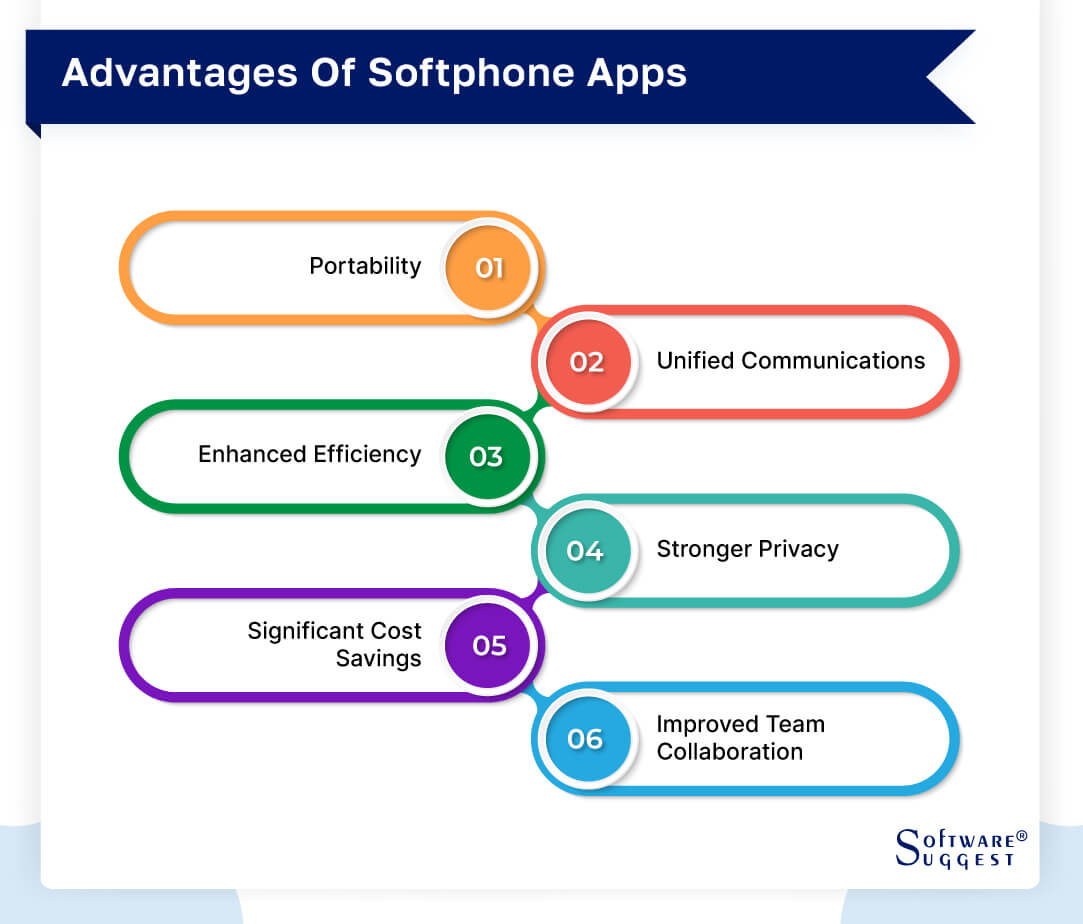
-
Portability
Unlike desk phones that require physical connections to phone lines or networks, softphones can be used on any Internet-enabled device, like smartphones, tablets, or computers. This allows users to make calls from anywhere as long as they have an internet connection. Softphone applications enable users to make calls away from their desks, removing the need for physical connections to phone lines or networks.
-
Unified communications
Softphone apps offer a whole new level of convenience by integrating various communication channels into a single platform. With a softphone app, you can not only make and receive calls but also send instant messages, conduct video conferences, and even share files—all from your computer or mobile device.
-
Enhanced efficiency
The third benefit on our list is elevated efficiency. When you switch to a softphone app, you're opening the door to a world of increased productivity. Whether you're working from home, traveling, or simply stepping away from your desk, you can answer calls on your mobile device or laptop with ease.
-
Stronger privacy
Softphone apps also offer enhanced privacy features compared to traditional desk phones. Its robust encryption protocols ensure that your calls and messages remain secure, protecting sensitive information from falling into the wrong hands. Additionally, softphone apps often have built-in security measures like two-factor authentication, further safeguarding your communications.
-
Significant cost savings
Most softphone apps are available as a subscription service or as part of a unified communications package, eliminating the need for expensive hardware investments. Moreover, with a softphone app, you can make calls over the Internet (VoIP), reducing long-distance and international call charges. Overall, it's a win-win situation, saving you money while still enjoying all the benefits of a reliable communication system.
-
Improved team collaboration and efficiency
There is no doubt that effective team collaboration plays a crucial role in today's fast-paced business landscape. Softphone applications enable employees to stay connected through various channels, like voice and video calls, video conferencing, and instant and team messaging — fostering better teamwork and productivity. Using softphone applications in the workplace allows teams to troubleshoot issues and develop innovative solutions quickly.
Top Features Provided by Softphone Software
The features offered by softphone providers today are impeccable. They have a range of features that enable users to make and receive calls, collaborate with teams remotely, manage contacts, and more. Here are some of the most notable ones:
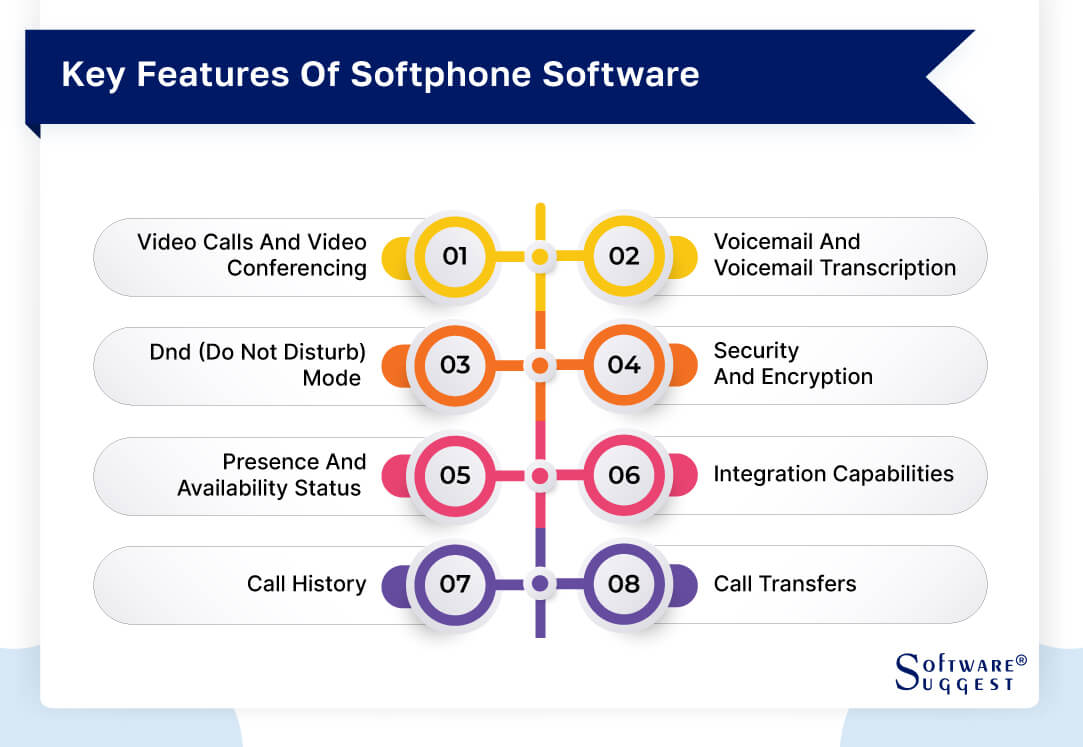
-
Video calls and video conferencing
Video calls and conferences allow users to interact face-to-face with their team members, no matter their location. Most softphone applications and phone systems provide a high-quality video conferencing experience so users can collaborate on projects in real-time. It enables teams to troubleshoot issues quickly and develop innovative solutions without physical barriers.
-
Voicemail and voicemail transcription
Softphone software houses essential features such as voicemail and voicemail transcription. Voicemail allows users to receive audio messages while unavailable or offline, allowing them to remain productive and respond to conversations at their own pace. Voicemail transcription enhances convenience by automatically transcribing voicemails, eliminating the need to listen to lengthy messages.
-
DND (Do Not Disturb) mode
Many softphone apps come equipped with a helpful feature called "Do Not Disturb" (DND) mode. This allows users to mute calls and incoming messages to remain undisturbed. It's an effective way for users to avoid distractions and focus on tasks. DND mode creates a virtual barrier that prevents unnecessary calls or messages from disturbing the user's workflow.
-
Security and encryption
Softphone apps prioritize user security and privacy through encryption protocols. These protocols guarantee the privacy and security of all data shared on the platform. Users can trust softphone applications with their confidential information, as the platforms employ authentication methods such as two-step verification, biometric authentication, and end-to-end encryption to protect their data.
-
Presence and availability status
Presence and availability status are key features of softphone software that allow users to stay connected with their team and customers. These features provide a real-time overview of who is available, busy, away, or offline, allowing quick and accurate communication between all involved parties. Presence solutions extend beyond text chat by leveraging audio and video to enhance team collaboration further.
-
Integration capabilities
Integration capabilities are a powerful feature of softphone software. They allow users to connect their softphone apps with other business tools and services like CRM, ERP, customer support platforms, marketing automation systems, and more. This enables a unified platform that allows users to manage their contacts, send messages, and even process payments from one central location.
-
Call history
Call history is another valuable feature of softphone software that lets users track all incoming, outgoing, and missed calls. It provides a comprehensive overview of past engagements with customers and colleagues. Additionally, call history also stores information such as the duration of the call, time and date of the call, caller ID, and contact name.
-
Call transfers
Softphone solutions offer the convenience of transferring phone calls, allowing users to quickly and easily transfer ongoing calls from one person to another. This is an efficient way to ensure that customer service issues and other inquiries are addressed promptly. Additionally, call transfers can be made without delaying or disrupting the conversation, making them ideal for complex customer support scenarios.
Core Requirements for a Softphone To Work
Softphone apps are increasingly becoming popular as a business phone system as they provide the flexibility of making and receiving calls anytime, anywhere. For these apps to work correctly, you must meet specific core requirements. Here are the must-haves when you want to use softphone apps:
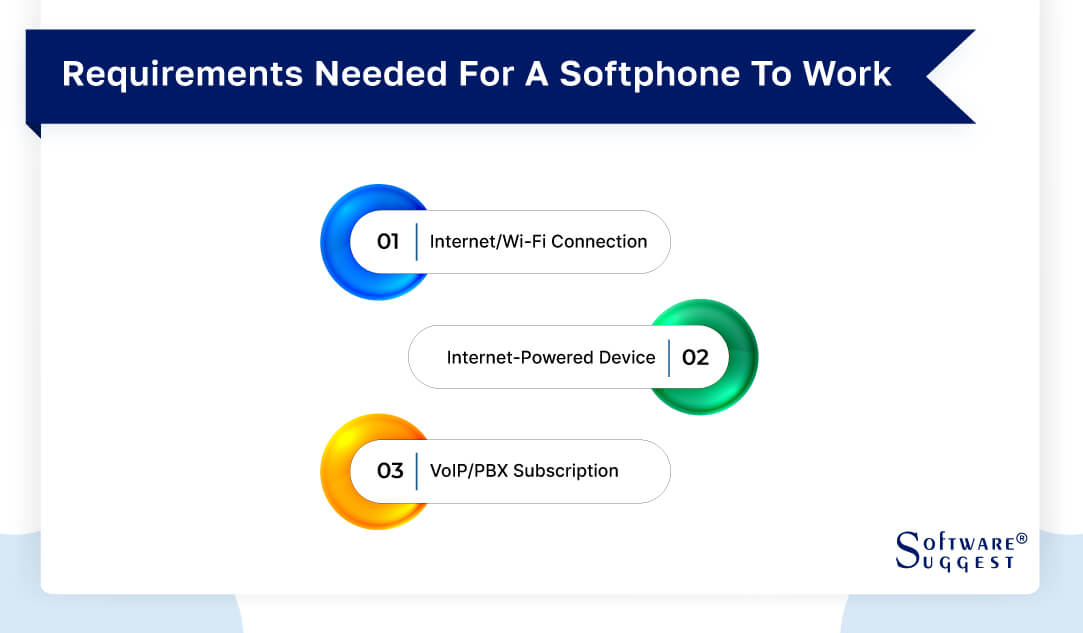
-
Internet/Wi-Fi connection
Internet connection is essential for softphone apps to work. The app relies on an internet connection to enable call functionality. Without internet access, making or receiving calls is not possible. High-speed broadband internet with a minimum bandwidth of 256 kbps and a latency of less than 150 milliseconds is recommended for optimal performance of a softphone app. Additionally, users should have access to reliable Wi-Fi signals free of interference.
-
Internet-powered device
Softphone apps are versatile and adaptable, compatible with smartphones, tablets, laptops, and desktop computers. However, these devices should have an internet connection and support VoIP technology. Additionally, the device must have a microphone, speakers, or headset to make and receive calls.
-
VoIP/PBX subscription
VoIP/PBX subscriptions provide users an economical way to make and receive calls using softphone apps. VoIP (Voice over Internet Protocol) is a technology enabling voice data transmission over the Internet. Meanwhile, a PBX (Private Branch Exchange) system is a private telephone network for business communications. Subscribers can configure their VoIP/PBX services to integrate with their softphone apps for a reliable and cost-effective telecommunication solution.
Softphone vs. Hardphone: What’s the difference?
Both softphones and hard phones are communication tools that allow users to make phone calls using the Internet as a medium. However, these two communication tools differ in their hardware needs, capacities, and user-friendliness
A softphone app is a software-based phone application installed on an internet-enabled device such as a computer or smartphone. In contrast, a hard phone is a physical device resembling traditional desk phones designed to work with VoIP technology.
Softphone applications often provide more advanced call management and communication features than hard phones, like instant messaging, video calling capabilities, and integration with other business applications. On the other hand, hard phones typically offer limited functionality compared to softphones but may have dedicated buttons for specific call-handling tasks.
The portability of softphone applications allows users to make outbound and inbound calls from any location using their devices connected to the Internet while maintaining their office extension number. Conversely, hard phones require being physically present at your desk or workstation for inbound calls since they are not easily portable.
In general, softphone applications are less expensive than hard phones because there's no need for additional hardware costs. However, some premium softphone apps come with subscription fees which can increase overall costs depending on the chosen plan.
Before making a decision on phone systems, it's essential to consider the advantages and disadvantages of each option, taking into account your budget requirements.
How To Choose The Best Softphone Software for Your Team?
Selecting the optimal softphone software and softphone applications can be a challenging undertaking. To help you make an informed decision, consider these factors:
-
Consider your team’s needs
To ensure the right fit, it's crucial to consider individual user requirements when selecting software. Think about the daily tasks and features they'll need, such as making and receiving calls, instant messaging, audio and video conferencing, video calling, call transfers, integration capabilities, and call history. Additionally, consider the type of device they'll be using the app on and their mobility needs.
-
User support and documentation
When selecting the best softphone app for your team, it is important to consider user support and documentation offered by the vendor. User-friendly customer support with quick response time is essential for a smooth customer experience and clear problem resolution. Furthermore, detailed product documentation should be provided to ensure easy setup and use of the software.
-
Checking the call quality and reliability of the softphone provider
When selecting a softphone app, it is important to check the call quality and reliability of the softphone provider. To assess these factors, users can test the software's user-friendliness, voice clarity, and connectivity during calls. Additionally, businesses should look for providers with robust network infrastructure and redundancies to ensure peak performance during peak demand without disruption.
-
Total cost (including add-ons)
Softphone software can come with associated costs, such as subscription fees. The fees associated with the provider's services may differ based on the package chosen and the features included. Furthermore, users may need to purchase additional hardware components or add-ons for optimal performance. It is important to factor in these expenses while selecting the best softphone system for a team to avoid unseen costs and ensure the budget is not overshot.
-
User reviews and recommendations
User reviews and recommendations are a great way to evaluate a softphone software. It is important to consider the experiences of other users with the product to get an accurate assessment of its capabilities, features, and performance. Reading through user reviews can provide insights into customer service, call quality, audio clarity, user-friendliness, reliability, and other factors essential for making an informed decision.
-
Checking compatibility and integration
When selecting softphone software, check its compatibility with existing systems and integration capabilities. You should undergo comprehensive compatibility testing to seamlessly integrate the software into business processes, call centers, and customer relationship management systems. Additionally, businesses should consider whether the provider offers APIs (Application Programming Interfaces) for easy integration with third-party applications.
-
Scalability
Scalability is also a critical factor to keep in mind when selecting a softphone software for your team. The solution should efficiently handle different user requirements and provide the capability to increase or decrease resources as needed without compromising call quality. Look for providers that offer tailored business communications solutions that can be modified according to your changing needs.
-
Security
Businesses should look for providers that use industry-standard encryption protocols and incorporate additional security features such as two-factor authentication to ensure data safety and privacy. Additionally, it's important to check for any independent security audits the vendor performs to verify their security measures.
-
Customizability
Depending on the type of usage, different users may require different features and functions to optimize their experience. Therefore, businesses should look for providers that offer tailored solutions that are highly customizable to meet individual needs.
Top 5 Softphone Apps Comparison
From remote work to global collaboration, softphones have become essential to modern business communications.
However, given the number of choices available, it can be challenging to determine the most suitable softphone app for your requirements. We have compiled a comprehensive overview of the top softphone software available today to simplify your decision-making process.
|
Name
|
Free Trial
|
Demo
|
Starting Price
|
|---|---|---|---|
Zoiper |
7 Days |
Yes |
$49.95/month |
3CX |
14 Days |
Yes | $175 p.a. |
RingCentral MVP |
14 Days |
Yes |
$20/user/month |
CloudTalk |
14 Days |
Yes |
$25/user/month |
Grasshopper |
7 Days |
Yes |
$29/user/month |
1. Zoiper
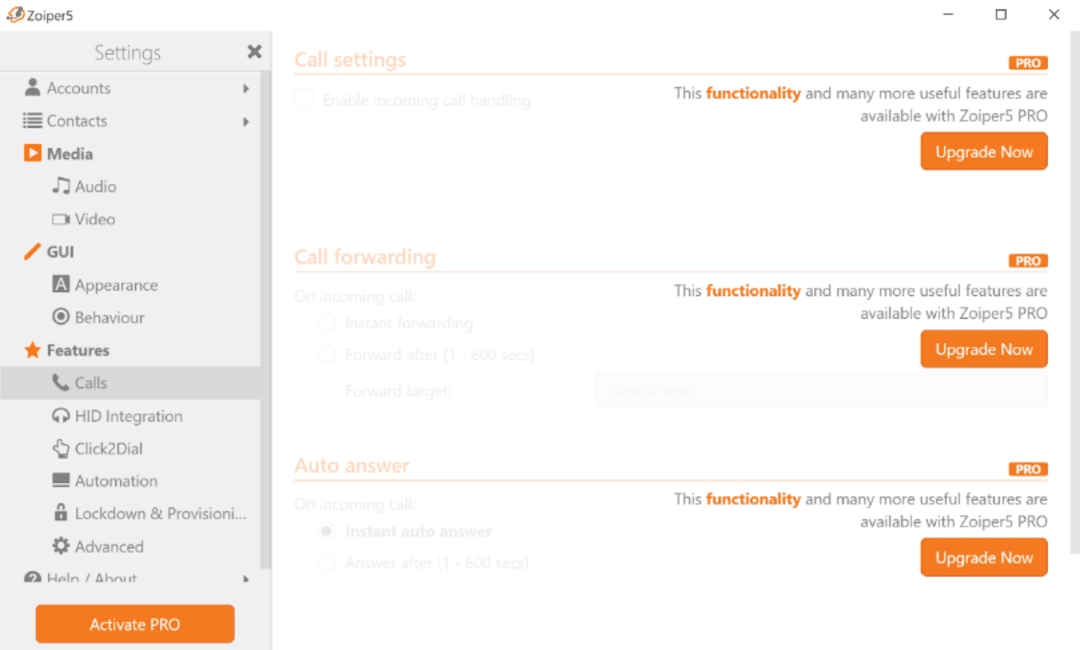
Zoiper is a comprehensive softphone solution that offers an intuitive user interface and powerful features. This solution offers cross-platform compatibility, allowing seamless integration with a wide range of devices such as Windows, Mac, iOS, and Android.
Features
- Customizable user interface
- Supports various audio and video codecs
- Various VoIP protocol support
- Encrypted transmission
- Web conferencing
Pros
- The primary advantage of using ZoiPer is its extensive feature set and capabilities
- It supports multiple VoIP protocols and advanced features like international call transfer and web conferencing
- Thanks to its extensive customization options, users can tailor their communication settings to meet their unique needs.
- With an intuitive and user-friendly interface, it ensures a delightful and easily accessible experience for all users.
Cons
- The free version of Zoiper offers limited features compared to the premium version
- While it is compatible with most devices, support for some platforms may be restricted or unavailable
- The price point for the premium version is high for certain businesses
Pricing
- Starts at $49.95 per user. Compatible with Windows, macOS, and Linux
2. 3CX
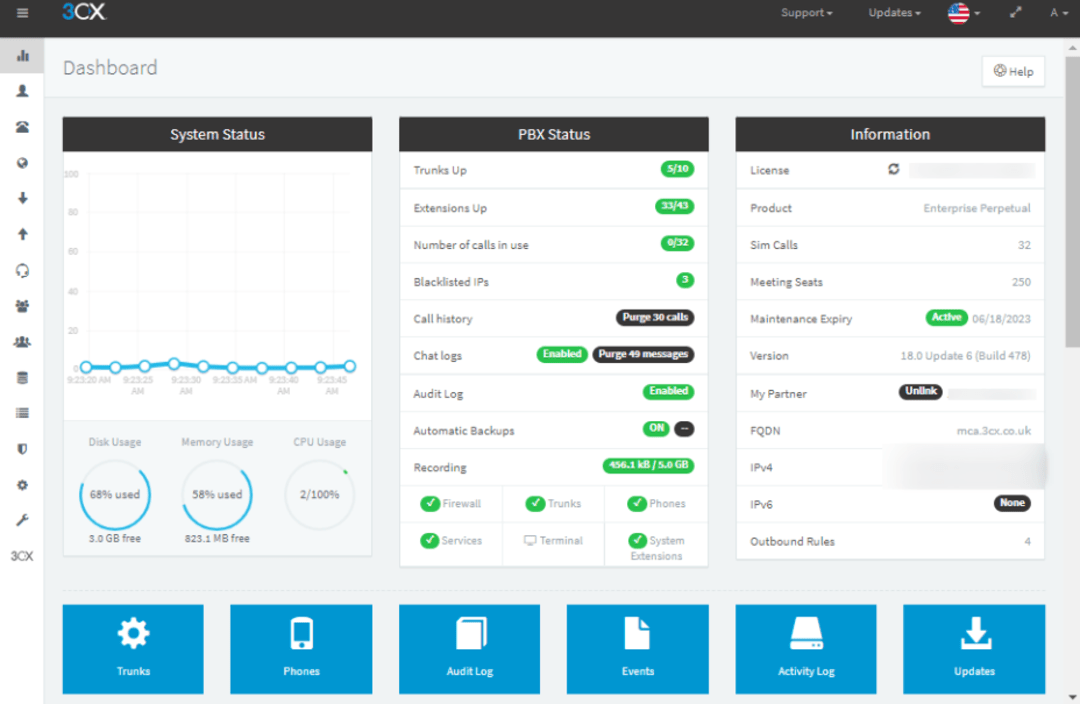
3CX is a feature-rich, award-winning VoIP softphone. It has an intuitive user interface and exceptional features like encrypted transmission, call transfer, and web conferencing. It also supports different audio and video codecs for high-quality communication. It is available as both a cloud-hosted and on-premise solution, making it suitable for businesses of all sizes and budgets.
Features
- Third-party app integration
- Intuitive web interface
- Multiple VoIP hardware compatibility
- Robust security features
Pros
- Feature-rich platform that offers powerful telephony capabilities
- Provides integration with third-party applications to streamline workflows and a web interface to manage contacts, call logs, and settings easily
- Wide range of compatible VoIP hardware and secure authentication measures for extra security
Cons
- The steep learning curve for those unfamiliar with VoIP systems
- It lacks features only available in more expensive solutions, such as toll-free numbers and calls recording
- The system can be quite expensive for smaller businesses or individuals, which may limit its utility
Pricing
- $0 (for 10 users) – Startup Free
- $175 p.a. (for 10 users) – Startup Pro
- $295 p.a. (4 sim calls) – Dedicated Pro
- $330 p.a (4 sim calls) – Dedicated Enterprise
3. RingCentral MVP
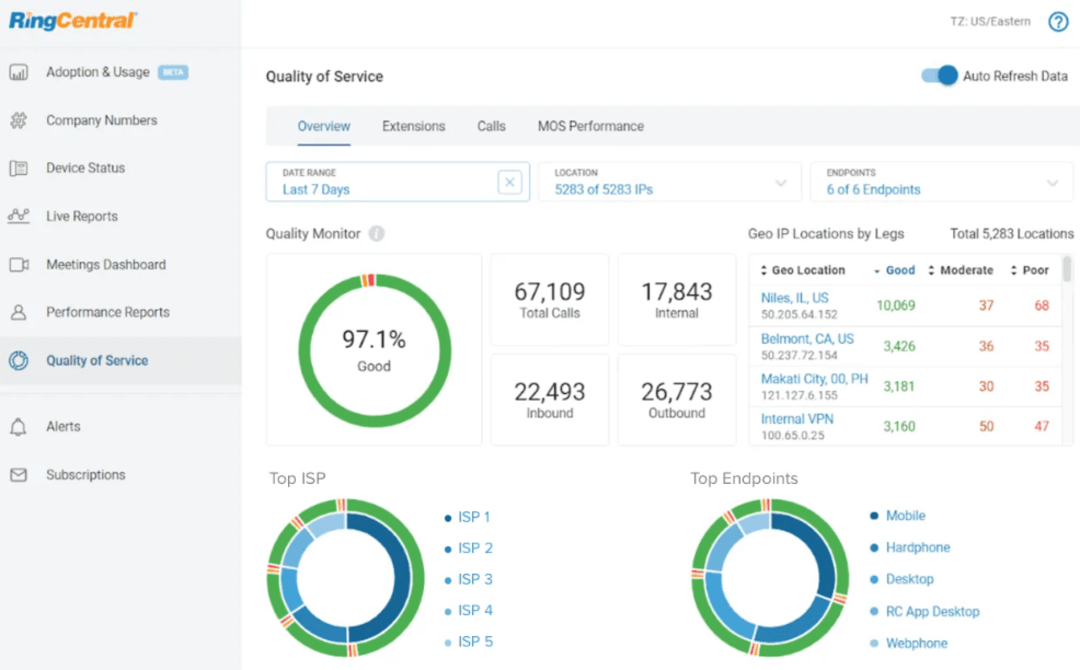
RingCentral MVP is a feature-rich softphone software designed to meet business and individual needs. This incredible solution offers a wide range of advanced functionalities, including top-notch secure encryption, seamless audio and video conferencing capabilities, efficient call-forwarding options, and reliable voicemail services.
Features
- Call transfer
- Toll-free numbers
- Call forwarding
- Multilingual interface
- Voicemail to email
- Encryption protocols
Pros
- RingCentral MVP offers a convenient and easy-to-use interface with powerful features such as virtual numbers, auto attendant, and voicemail-to-email for streamlined customer communication
- It provides advanced security measures such as encryption protocols and two-factor authentication to protect user data from malicious attacks
- RingCentral MVP offers toll-free numbers to facilitate better customer support
- The setup process is quick and simple, ensuring businesses can get up and running without any delays
- RingCentral MVP provides flexible pricing plans tailored to any business size
Cons
- RingCentral MVP is limited to certain countries and may not be available outside those regions.
- The absence of a dedicated desktop application could hinder the practicality of using it for certain businesses.
- The platform's lower pricing plans offer limited features, posing challenges for businesses to fully leverage its capabilities.
- There may be some compatibility issues when integrating with specific third-party applications.
Pricing
- $20 per user per month – Core
- $25 per user per month – Advanced
- $35 per user per month – Ultra
4. CloudTalk
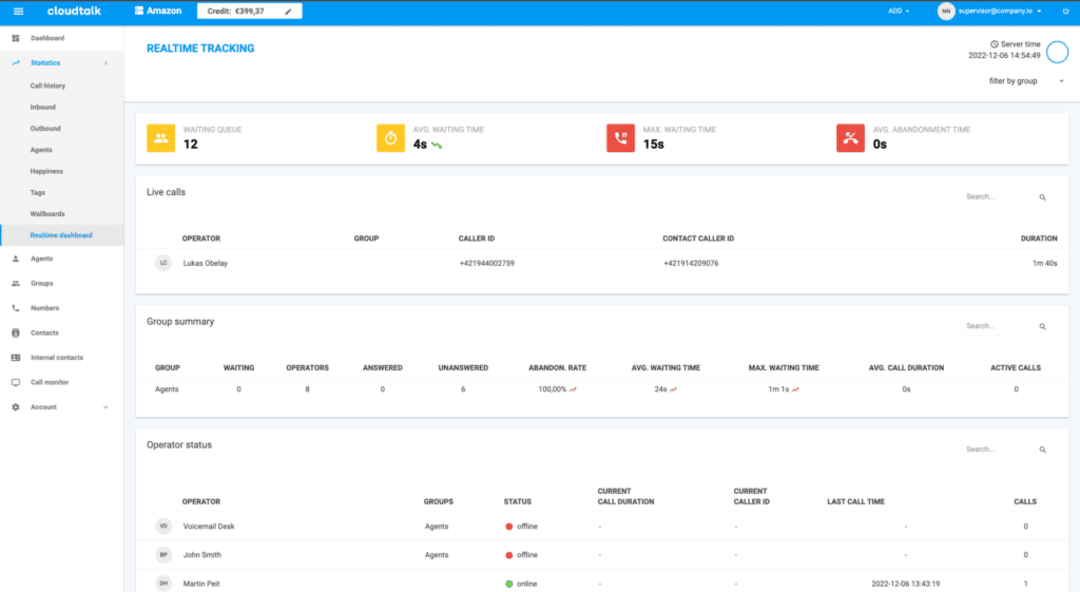
CloudTalk is an innovative softphone solution featuring a modern user interface and powerful features. To facilitate better customer support, it supports multiple VoIP protocols, encrypted transmission, call forwarding, voicemail-to-email, and toll-free numbers. Furthermore, its two-factor authentication ensures the highest level of security for user data.
Features
- Automated attendant
- Call forwarding
- Voicemail to email
- Third-party integrations
- Enhanced security measures
Pros
- One of the most notable pros of CloudTalk is its automated attendant feature which provides a customizable experience and advanced routing algorithms
- CloudTalk offers call forwarding and voicemail-to-email features for convenience
- It has flexible pricing plans and integrations with third-party applications to help businesses get the most out of their phone system
Cons
- Some users have reported that the system can sometimes be unreliable, with calls dropping or being disconnected unexpectedly
- It lacks advanced features such as conference bridges, which may limit its utility for certain businesses
- CloudTalk does not offer toll-free numbers or a multilingual interface which may hinder usability for international customers
Pricing
- $25 per user per month - Starter
- $30 per user per month - Essential
- $50 per user per month - Expert
- Custom pricing available for a tailor-made offer
5. Grasshopper
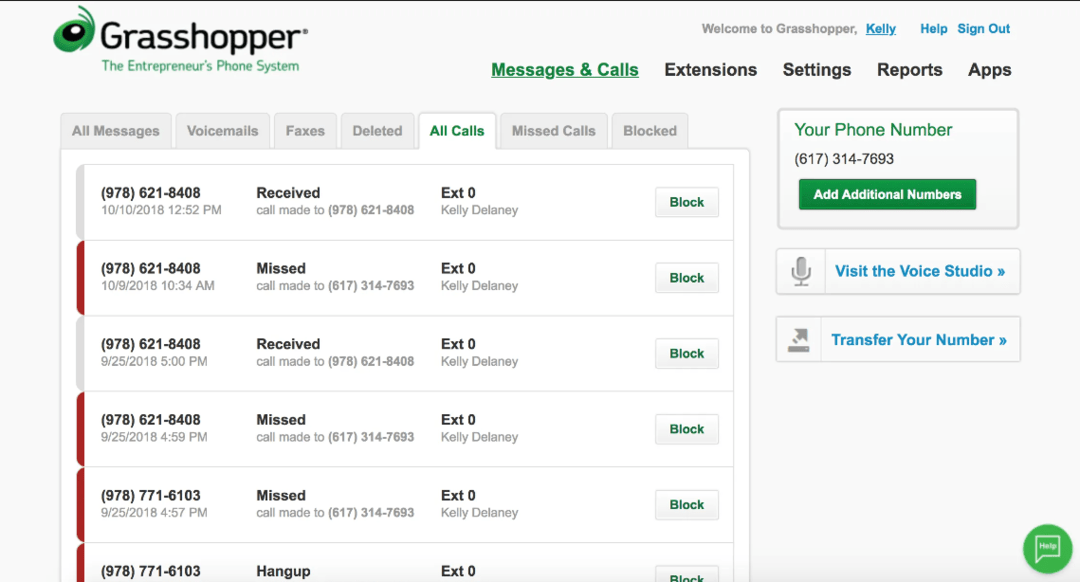
Grasshopper is a cloud-based softphone system with powerful features. With its robust security measures, including two-factor authentication, user data remains well-protected. Additionally, its streamlined setup process ensures that businesses of all sizes can swiftly start operating without hassle.
Features
- Call forwarding
- Auto attendant
- Multiple integrations
- Advanced security measures
Pros
- Grasshopper offers an easy-to-use interface that you can access from anywhere as long as you have an Internet connection.
- This tool has powerful features such as an auto attendant, virtual numbers, and multiple integrations with popular software
- The tool is equipped with advanced security measures such as encryption protocols and two-factor authentication to secure user data.
- Lastly, it allows administrators to manage who has access to their account's sensitive information
Cons
- Grasshopper is limited to certain countries and may not be available outside those regions.
- The absence of toll-free numbers could pose a challenge for businesses dependent on customer support.
- The platform does not have a multilingual interface, making it more difficult for customers from different countries.
- It is more expensive than other services with similar features
Pricing
- $29 per month - Solo
- $49 per month - Partner
- $89 per month - Small business
Main Challenges of Softphone Software
Softphone software can be a great tool for modern businesses to streamline their communications, but some drawbacks should be considered before signing up. Here are some of the more common ones that you need to know:
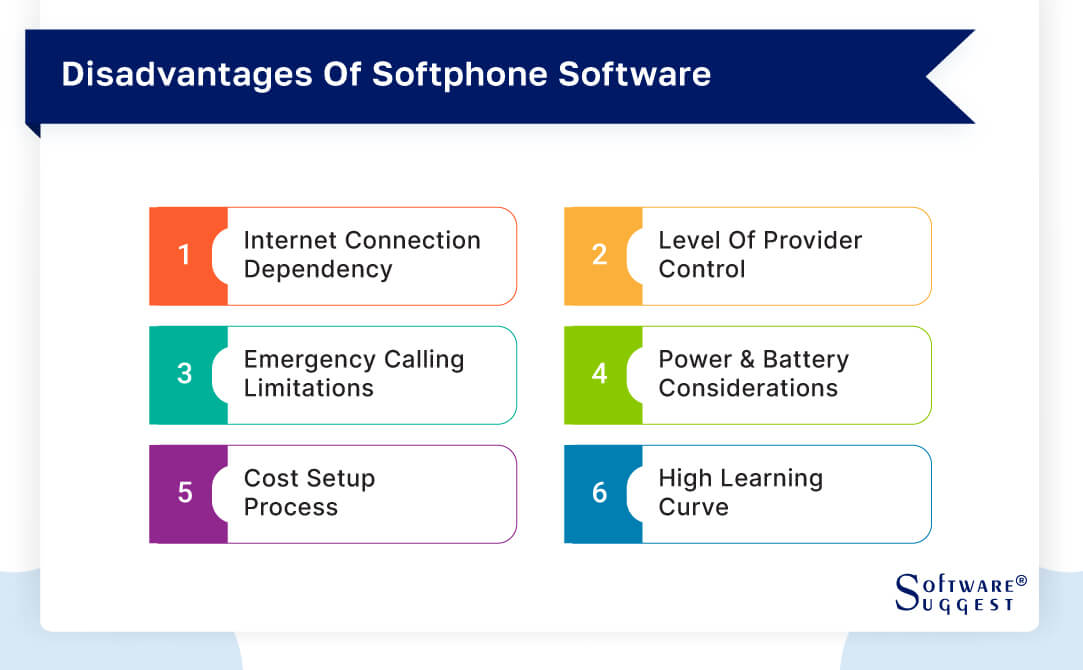
-
Internet connection dependency
Softphone software relies heavily on an internet connection to provide reliable service. Without a robust, reliable connection, the quality of calls can suffer from dropped signals and poor audio quality. Additionally, latency and jitter issues can occur, affecting the user experience.
-
Level of provider control
Softphone software providers typically have a high degree of control over their services. They can set up and manage configurations for third-party applications and specify the security protocols and encryption methods used to protect user data. Additionally, they can limit the features available on certain plans or limit access to certain countries and regions.
-
Emergency calling limitations
Emergency calling limitations are a major concern for businesses using softphone software. Many providers do not offer emergency calling services, meaning that customers may be unable to get help in an emergency. Additionally, some providers require additional setup and configuration steps to enable emergency calling services on their platform, which can be time-consuming and complex.
-
Power and battery considerations
If installed on mobile devices, softphone software can cause power and battery issues. The software can consume a lot of battery power, meaning users need to recharge their devices to keep using the app constantly. Additionally, as more concurrent calls are made through the app, it puts additional strain on the device's processor, leading to a laggy performance and decreased battery life.
-
Cost setup process
The cost setup process of softphone software can be challenging, depending on the provider. It usually involves planning and choosing features that suit your business needs. Most providers also require upfront costs, such as hardware purchases or installation fees, to activate the service. Additionally, there are often recurring subscription fees for using the service, which can increase depending on the number of users and features.
-
High learning curve
The high learning curve of softphone software can be a challenge for some businesses. It requires understanding the system setup process, how to manage configurations, and security protocols and encryption methods to protect user data. Users must also become familiar with more advanced features such as call forwarding, auto attendant, and multiple integrations to get the most out of the system.
How Much Does a Softphone App Cost?
Softphone applications vary in price, depending on the provider and the features required. Typically, a basic subscription can range from $20 to $50 per month, while more advanced plans may cost up to $100 or more. These prices usually include unlimited calling minutes, with some providers offering additional discounts for regular customers.
Conclusion
Recently, softphone apps have become a widely used option for businesses, providing an economical and convenient substitute for conventional desk phones. By using the best softphone apps and software, companies can enjoy various features that improve communication systems and team collaboration.
When selecting a suitable softphone app for your organization, factors like cost, integration with existing systems, and ease of use should be taken into account. While softphones have potential drawbacks, such as dependence on internet connectivity and potential security risks, they offer numerous benefits for any enterprise looking to upgrade its communication tools.
FAQs
Softphones and VoIP (Voice over Internet Protocol) are two distinct technologies that both enable communication via the Internet. Softphones are software applications that enable users to make and receive calls as long as they have an Internet connection. At the same time, VoIP is a phone system specifically designed for making internet-based calls. While softphones are a great option for individuals, VoIP is the preferred choice for businesses as it offers more scalability and added features.
Connecting a softphone to a computer is fairly straightforward. First, the user must download and install the required software on their device. Once installed, they must configure the settings according to the service provider’s instructions. Finally, they must link their headset or microphone to the computer and connect it to the broadband internet connection to start making calls.
Using a softphone is easy and efficient. Once you’ve installed the necessary software and configured the settings according to their provider's instructions, you can connect to a broadband Internet connection to finish the setup process. Finally, you can start making and receiving calls like you would on other communication apps, such as WhatsApp, Telegram, and Signal.
Yes, you can receive calls on a softphone. When a call comes in, the softphone will ring and display the caller's information so that you can answer the call just like with any mobile device.
In the case of a power outage, softphone apps may be unable to function. This is because these apps require an active Internet connection to work, and most routers would be unable to keep a stable connection without power. Additionally, since most softphones are run on mobile devices that rely on battery power, the app may be unable to connect if the power gets cut.






















