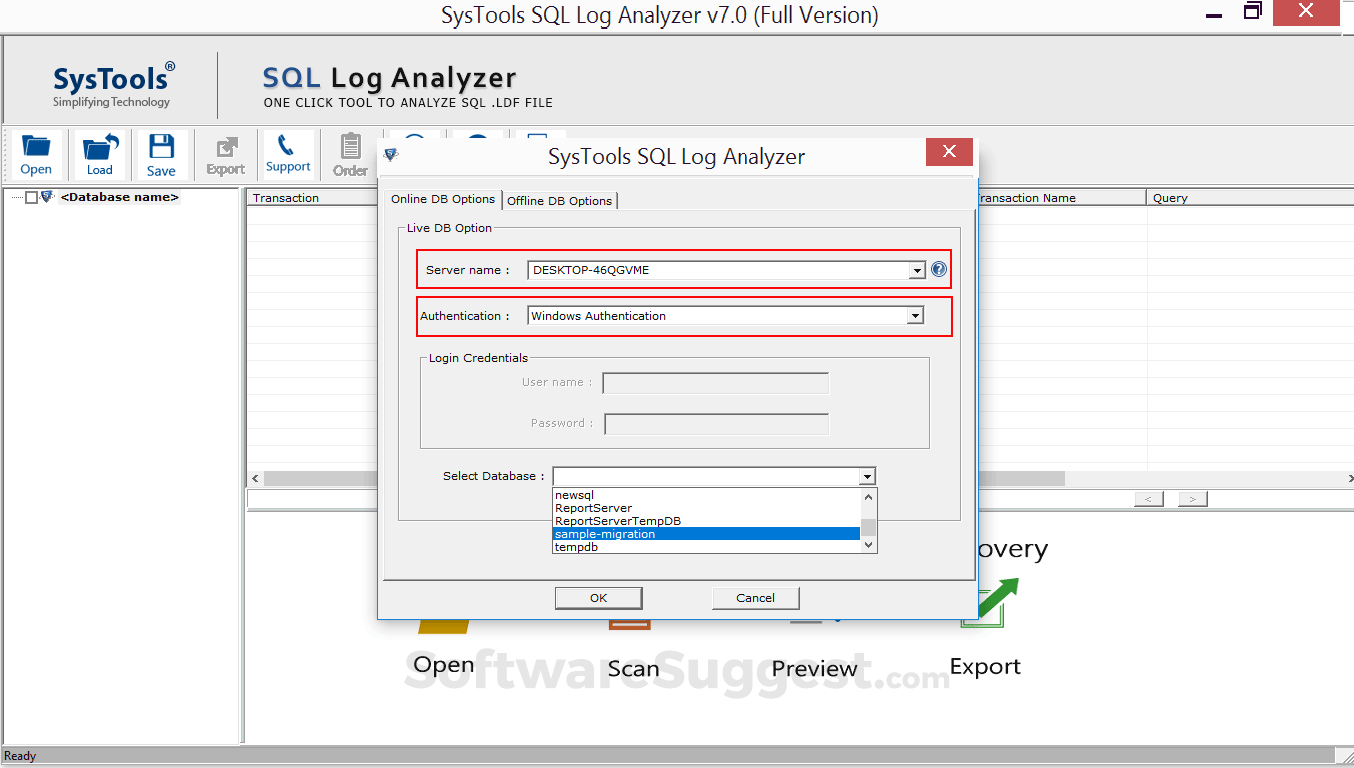SysTools SQL Log Analyzer
What is SysTools SQL Log Analyzer?
SysTools SQL Log Analyzer is a well-programmed algorithm to examine/analyze & recover deleted SQL Server records from transaction log file and also displays the records of LDF file of SQL Server such as INSERT, UPDATE, DELETE.
SysTools SQL Log Analyzer Starting Price
$ 999/Onetime

Our Awards and Recognition
Talk with a software expert for free. Get a list of software that's great for you in less than 10 minutes.
SysTools SQL Log Analyzer Pricing
Here are the pricing plans for SysTools SQL Log Analyzer. Choose the plan that best fits your requirements and budget. Get Detailed SysTools SQL Log Analyzer pricing as per your requirements.
- Fetch & view records in live SQL Server database environment
- Deleted Records can be recovered if database is in Simple Recovery Mode
- Data types supported: Datetime2, datetime-off-set, sql_variant, hierarchy-id, geometry & geography
- View & analysis of performed transaction: INSERT, DELETE, UPDATE
- Export Log transaction to SQL database or save as a SQL script or as a CSV file format
SysTools SQL Log Analyzer Specifications
Get a closer look at the technical specifications and system requirements for SysTools SQL Log Analyzer. Find out if it's compatible with your operating system and other software.
SysTools SQL Log Analyzer Description
Here's the comprehensive description of SysTools SQL Log Analyzer. Gain a brief understanding of its unique features and exceptional benefits.
SysTools SQL Log Analyzer works Offline as well as in the Online SQL Server environment. To connect online, the user needs to log in with proper SQL Server credentials that will scan and fetch the complete SQL database data items & records. To connect with offline mode users need to click on Browse to load LDF file manually. The user can preview the selected log file data for each table after the scanning process completes. Scanning details will prompt on the screen such as No. of Records, No. of Inserts, No. of Updates, & No. of Deletes. This scanned file can be saved as a backup in .str file format. This backup can be used later that will prevent the scanning log file again. After successful scanning users can preview the transactions performed within LDF files such as INSERT, UPDATE, DELETE.
The Transaction, login name, time, table name, a query performed for a particular transaction can be previewed on the right side of the screen, and database names can be seen on the left side panel. In SQL LDF file reader software you can re-arrange the order of the list of items. SQL log file viewer gives three options to export the recovered data: Export directly to the SQL Server database or save as a SQL compatible script or save as a CSV file format. After this choose any particular transaction or all the transaction to save in the above-selected format. SQL LDF viewer software is a standalone tool that does not require SQL Server to be installed on the system and can be used for the forensic purpose to analyze the log file. Now the SQL log file reader supports advanced data types such as Datetime2, daytime offset, sql_variant, hierarchy-id, geometry & geography data types for the advanced level of SQL Server 2019 & below version forensic. As software is compatible with Windows operating system can easily be installed on Windows 10/ 8.1 / 8 / 7 / XP.
SysTools SQL Log Analyzer Videos
SysTools SQL Log Analyzer Reviews (0)
No reviews yet. Rate this app or be the first to review.
Write a ReviewAlternatives of SysTools SQL Log Analyzer
Explore alternative software options that can fulfill similar requirements as SysTools SQL Log Analyzer. Evaluate their features, pricing, and user feedback to find the perfect fit for your needs.
SysTools SQL Log Analyzer FAQs
How much does SysTools SQL Log Analyzer cost?
The starting price of SysTools SQL Log Analyzer is ₹ 71928/Onetime. It has different pricing plans:
- Single User : ₹ 71928/Onetime
SysTools SQL Log Analyzer also provides a free trial to users.
What type of customer support is available from SysTools SQL Log Analyzer?
The available support which SysTools SQL Log Analyzer provides is:
- Live support
Where is the headquarters/company of SysTools SQL Log Analyzer located?
The headquarters/company of SysTools SQL Log Analyzer is located at Dwarka.