Find the Best Vector Graphics Software
Best vector graphics software includes inPixio, Canva, Visme, EDraw Max, and CorelDRAW. This software allows users to design and manipulate computer images using geometric and mathematical commands rather than clicks and strokes as used in drawing software.



No Cost Personal Advisor
List of 20 Best Vector Graphics Software
High Performer | 2024
Software by InPixio
InPixio lets you transfer photos and videos from a smartphone to a computer without any hassles of using a cable or cloud service. Its editor provides exciting photo effects and makes your picture stand out so that you can share them on social media and send them to your family and friends! Read InPixio Reviews
Explore various InPixio features, compare the pricing plans, and unlock the potential of seamless operations by selecting the right software for your business.
Features
View all InPixio Features- Color Correction
- Publish photo templates
- Hardware Support
- Image Editing
- Output Formats
- Remove objects
- Photo Stitching
- Restore photos
Pricing
InPixio Caters to
- StartUps
- SMBs
- Agencies
- Enterprises
Category Champions | 2024
Software by Canva
Easily create beautiful designs and documents Use Canva's drag-and-drop feature and professional layouts to design consistently stunning graphics. Design presentations, social media graphics, and more with thousands of beautiful layouts. Read Canva Reviews
Explore various Canva features, compare the pricing plans, and unlock the potential of seamless operations by selecting the right software for your business.
Features
View all Canva Features- Task Management
- Split / Merge
- Recovery of photos from different file formats
- Templates
- Image Editor
- Image Database
- Offline Editing
- Content Management
Pricing
Canva Caters to
- StartUps
- SMBs
- Agencies
- Enterprises
Category Champions | 2024
Fully-featured tool to meet your design requirements
CorelDRAW is one of the best vector graphics software that enables freelancers and businesses to meet their design requirements. It offers 2D Drawing, Image Tracing, Image Editor, Data Import/Export, Image Tracing, and Drag/Drop Read CorelDRAW Reviews
Explore various CorelDRAW features, compare the pricing plans, and unlock the potential of seamless operations by selecting the right software for your business.
Features
View all CorelDRAW Features- Templates
- Image Editor
- Data Visualization
- Filtering
- Image Database
CorelDRAW Caters to
- StartUps
- SMBs
- Agencies
- Enterprises
Category Champions | 2024
Blend your creativity with effortless professionalism
Adobe Illustrator is the best vector graphics software for students, photographers, and small businesses. This easy to use vector graphics software is offers CAD Tools, Fashion Illustrations, Presentation Tools, Pattern Layout / Print, and Color Matching. Read Adobe Illustrator Reviews
Explore various Adobe Illustrator features, compare the pricing plans, and unlock the potential of seamless operations by selecting the right software for your business.
Features
View all Adobe Illustrator Features- Color Matching
- Fashion Illustrations
- CAD Tools
- Presentation Tools
- Pattern Layout / Print / Cut
Pricing
Single App
$ 30
Per Month
Adobe Illustrator Caters to
- StartUps
- SMBs
- Agencies
- Enterprises
Contenders | 2024
Open-source vector graphics tool for design professionals
Inkscape is one of the best vector graphics software that helps you with object creation, rendering, text support, and more. It offers several features, such as 2D Drawing, Data Import/Export, Image Editor, and Rendering. Read Inkscape Reviews
Explore various Inkscape features, compare the pricing plans, and unlock the potential of seamless operations by selecting the right software for your business.
Features
View all Inkscape Features- Image Database
- 2D Drawing
- Templates
- Filtering
- Data Visualization
- Image Editor
- Data Import / Export
Inkscape Caters to
- StartUps
- SMBs
- Agencies
- Enterprises
Emergents | 2024
Powerful graphic creation and editing software
Vector Graphics Software by Vectr is a vector graphic editing software that allows you to create and edit stunning designs, logos, brochures, and more. It provides a powerful Image Editor that helps businesses design effortlessly. Learn more about Vector Graphics Software
Explore various Vector Graphics Software features, compare the pricing plans, and unlock the potential of seamless operations by selecting the right software for your business.
- Image Database
- Templates
- Filtering
- Data Visualization
- Image Editor
Vector Graphics Software Caters to
- StartUps
- SMBs
- Agencies
- Enterprises
Emergents | 2024
Fully-featured solution for web/product/graphic designers
Gravit Designer is one of the best vector graphics software that caters to your need for web, product, and graphic design. It offers powerful tools, including Auto layouts, Text, Multiple styles, Export, Vector, and Grids. Learn more about Gravit Designer
Explore various Gravit Designer features, compare the pricing plans, and unlock the potential of seamless operations by selecting the right software for your business.
Features
View all Gravit Designer Features- Collaboration
- Image Database
- Templates
- Data Visualization
- Filtering
- Image Editor
Gravit Designer Caters to
- StartUps
- SMBs
- Agencies
- Enterprises
Emergents | 2024
Logo/graphic design tool for brand managers
Vector Magic is a vector based graphics software and bitmap-vector conversion solution that offers a comprehensive range of automatic vectorization features. It provides Image Tracing, 2D Drawing, Templates, Image Editor, and other useful tools. Learn more about Vector Magic
Explore various Vector Magic features, compare the pricing plans, and unlock the potential of seamless operations by selecting the right software for your business.
Features
View all Vector Magic Features- Image Tracing
- Templates
- 2D Drawing
- Image Editor
Vector Magic Caters to
- StartUps
- SMBs
- Agencies
- Enterprises
Contenders | 2024
Web-based drawing and design tool for businesses
YouiDraw is a vector graphic editing software that helps graphic designers unleash their creativity. It offers various design tools, such as plain line, color options, image size adjustment, rectangle circle, convex & brush tools, etc Read YouiDraw Reviews
Explore various YouiDraw features, compare the pricing plans, and unlock the potential of seamless operations by selecting the right software for your business.
Pricing
Free
$ 0
Per Month
Monthly Plan
$ 10
Per Month
Yearly Plan
$ 100
Per Year
YouiDraw Caters to
- StartUps
- SMBs
- Agencies
- Enterprises
Contenders | 2024
Graphic design solutions for businesses and professionals
Affinity Designer is a vector graphics animation software that helps you create responsive graphic designs for UI projects. It offers all the basic graphic design features, including 2D Drawing, Drag/Drop, and Data Import/Export. Read Affinity Designer Reviews
Explore various Affinity Designer features, compare the pricing plans, and unlock the potential of seamless operations by selecting the right software for your business.
Features
View all Affinity Designer Features- Collaboration
- Data Visualization
- Image Editor
- Image Database
- Filtering
- 2D Drawing
- Drag & Drop
- Data Import / Export
Affinity Designer Caters to
- StartUps
- SMBs
- Agencies
- Enterprises
Emergents | 2024
Advanced graphic design solution for brands/businesses
DrawPad is a vector graphics animation software that can be used by individuals, small businesses, and large organizations. This scalable vector graphics software offers 2D Drawing, Image Editor, Rendering, Image Tracing, Drag & Drop, etc. Learn more about DrawPad
Explore various DrawPad features, compare the pricing plans, and unlock the potential of seamless operations by selecting the right software for your business.
Features
View all DrawPad Features- Image Editor
- Templates
- Drag & Drop
- Image Editing
- Image Database
- Rendering
- Filtering
- 2D Drawing
Pricing
Home Edition
$ 30
Per Month
Professional
$ 35
Per Month
DrawPad Caters to
- StartUps
- SMBs
- Agencies
- Enterprises
Emergents | 2024
One-stop platform for UI/logo/branding designers
Vectornator Pro is a vector graphics animation software that provides you an inclusive suite of all vector tools and functions. Its features include Templates, Rendering, Image Editor, Drag & Drop, Image Tracing, and 2D Drawing Learn more about Vectornator Pro
Explore various Vectornator Pro features, compare the pricing plans, and unlock the potential of seamless operations by selecting the right software for your business.
Features
View all Vectornator Pro Features- Templates
- Drag & Drop
- Image Editor
- Rendering
- 2D Drawing
- Image Tracing
- Data Import / Export
Vectornator Pro Caters to
- StartUps
- SMBs
- Agencies
- Enterprises
Emergents | 2024
Convey the most powerful visual stories & content
Transform boring data into stunning visual formats right from your browser with Visme. Present your stories in the form of most engaging and powerful design, presentation, infographics, and more. Leverage ready-made templates and grab people's attention. Learn more about Visme
Explore various Visme features, compare the pricing plans, and unlock the potential of seamless operations by selecting the right software for your business.
Features
View all Visme Features- Presentation Management
- Performance Management
- Data Visualization
- Lead Management
- Image Database
- Filtering
- Content Management
- Templates
Visme Caters to
- StartUps
- SMBs
- Agencies
- Enterprises
Contenders | 2024
All-in-one design and diagram software for professionals
EDraw Max is a vector graphic editing software that helps you produce professional designs with ease. This platform primarily uses CAD Tools, Change Management, Drag & Drop, Symbol Library to cater to your design needs Read EDraw Max Reviews
Explore various EDraw Max features, compare the pricing plans, and unlock the potential of seamless operations by selecting the right software for your business.
Features
View all EDraw Max Features- Diagramming
- Organizational Charting
- Templates
- Drag & Drop
- Data Import & Export
- Revision History
- Interactive Elements
- Collaboration
EDraw Max Caters to
- StartUps
- SMBs
- Agencies
- Enterprises
Contenders | 2024
Powerful visual solution to promote your brand
Snappa is one of the best vector graphics software for marketers and entrepreneurs that are willing to stand out visually. This scalable vector graphics software provides Customizable Templates, Collaboration Tools, Search/Filter, and Media Library. Read Snappa Reviews
Explore various Snappa features, compare the pricing plans, and unlock the potential of seamless operations by selecting the right software for your business.
Features
View all Snappa Features- Templates
- Data Visualization
- Filtering
- Image Editor
- Image Database
Pricing
Standard
$ 0
Per Month
Pro
$ 10
Per Month
Team
$ 20
Per Month
Snappa Caters to
- StartUps
- SMBs
- Agencies
- Enterprises
Contenders | 2024
Software by Glorify
Glorify is a fully featured Graphic Design Software designed to serve SMEs, Startup, Agencies, Enterprises. Glorify provides end-to-end solutions designed for Web App. This Graphic Design System offers Templates, Filtering, Task Management, Image Database, Graphical Editor at one place. Read Glorify Reviews
Explore various Glorify features, compare the pricing plans, and unlock the potential of seamless operations by selecting the right software for your business.
Features
View all Glorify Features- Image Editor
- Templates
- Performance Management
- Filtering
- Graphical Workflow Editor
- Image Library
- Image Database
- Contact Management
Pricing
Free
$ 0
Forever
Pro
$ 30
Per Month
Business
$ 75
Per Month
Glorify Caters to
- StartUps
- SMBs
- Agencies
- Enterprises
Contenders | 2024
Seamless logo creation for content creators/businesses
DesignEvo is a vector based graphics software that helps website owners, YouTubers, content creators, and small businesses create compelling brand logos. Most of the functionality of this platform relies on its Image Editor and Templates. Read DesignEvo Reviews
Explore various DesignEvo features, compare the pricing plans, and unlock the potential of seamless operations by selecting the right software for your business.
Features
View all DesignEvo Features- Templates
- Image Editor
DesignEvo Caters to
- StartUps
- SMBs
- Agencies
- Enterprises
Contenders | 2024
Software by Freepik
Freepik is a fully featured Stock Photo Sites Software designed to serve Enterprises, SMEs and StartUps. Freepik provides end-to-end solutions designed for Web App and Android. This online Stock Photo Sites system offers at one place. Read Freepik Reviews
Explore various Freepik features, compare the pricing plans, and unlock the potential of seamless operations by selecting the right software for your business.
Features
View all Freepik Features- Varied custom backgrounds
- Photo Editing
- Import Music & Fonts
- Help And Support
- Photo Gallery
- Stock Record
- Help Desk
Pricing
Individual
$ 17
Per Month
Team
$ 9
Seat/Month
Freepik Caters to
- StartUps
- SMBs
- Agencies
- Enterprises
Emergents | 2024
Software by Graphic Powers
Graphic Tracer Professional is a fully featured Vector Graphics Software designed to serve Startups, Agencies. Graphic Tracer Professional provides end-to-end solutions designed for Web App. This online Vector Graphics system offers 2D Drawing, Data Import / Export, Image Editor, Image Tracing, Rendering at one place. Learn more about Graphic Tracer Professional
Explore various Graphic Tracer Professional features, compare the pricing plans, and unlock the potential of seamless operations by selecting the right software for your business.
- Image Tracing
- 2D Drawing
- Rendering
- Image Editor
- Data Import / Export
Graphic Tracer Professional Caters to
- StartUps
- SMBs
- Agencies
- Enterprises
Emergents | 2024
Software by Jaroslaw Foksa
Boxy SVG is a fully featured Vector Graphics Software designed to serve SMEs, Startups. Boxy SVG provides end-to-end solutions designed for Web App. This online Vector Graphics system offers Data Import / Export, Image Editor, Rendering, Templates at one place. Learn more about Boxy SVG
Explore various Boxy SVG features, compare the pricing plans, and unlock the potential of seamless operations by selecting the right software for your business.
Features
View all Boxy SVG Features- Templates
- Rendering
- Image Editor
- Data Import / Export
Boxy SVG Caters to
- StartUps
- SMBs
- Agencies
- Enterprises
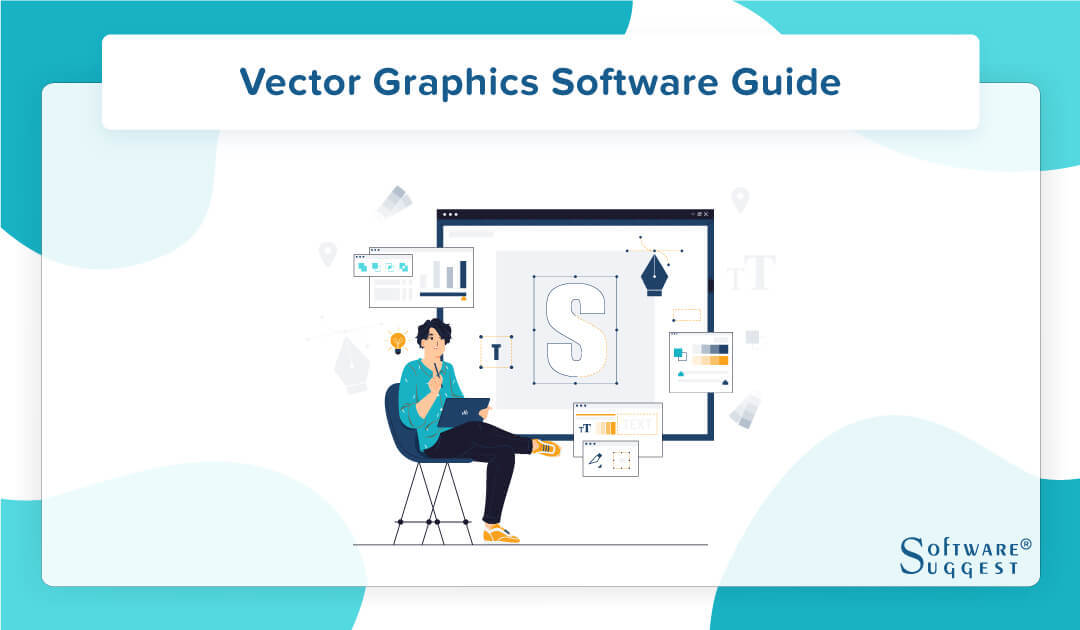
What is Vector Graphics?
Vector graphics are simple computer graphic images that are defined in terms of 2D points connected to form various shapes. All the points on a vector graphic image have a specified position on the x and y-axis of the work plane. The position determines the direction of the path, with each path having various properties, including values for stroke, shape, curve, and thickness. Presently, you can find vector graphics in PDF, SVG, AI, or EPS file formats. Vector graphics should not be confused with more commonly used raster graphics that are used in file formats like JPEG, GIF, APNG, and MPEG4.
What is Vector Graphics Software?
Vector graphics software is a tool that allows organizations to create high-definition graphics using geometric and mathematical commands without detrimental to the quality aspect.
Vector graphics editing software enables you to design and modify computer images using mathematical and geometrical commands instead of clicking and stroking as you do in drawing software. Vector images, when created using these software programs, can be scaled infinitely without losing quality. These tools are mostly used to create HD images for several purposes, such as PDF, web content, games, etc.
All in all, you can use a vector graphics design software to create images that are high-quality, colorful, and detailed. These graphics are made by several lines created by commands and algorithms instead of individual pixels. Thus, the images formed are highly scalable and high in quality, making them ideal for creating logos, PDFs, and illustrations.
Features of a Vector Graphics Software

1. Image editing
With vector-based graphics software, you can illustrate by joining a series of shapes, lines, and colors. These tools enable you to scale up for large images such as billboard designs and banners and scale down for smaller images such as logos. You can also adjust the colors and gradients of the image within the platform, along with customizing the other subset of tools as per your needs, such as sizes and styles of the brushes.
2. Typography tools
Vector graphic animation software offers features to create new fonts and add them to graphics.
3. Templates
These tools include pre-built templates as a source or starting point to build images. These templates range from stock images to logo shapes.
4. Image previews
You can preview any changes made to an image before submitting it, thereby ensuring that the change fits your preference.
5. Image history
Several scalable vector graphics platforms enable users to periodically save images, which allow them to revert back to the previous forms of the image. This feature comes in handy in situations if you pivot an idea and are willing to make a change during the process.
6. File export
You can also export images to different file formats, including typical vector formats like SVG and EPS, as well as other formats, such as PDF, PNG, JPG, etc.
Types of Vector Graphics Software
Vector graphic editing software can be divided into a few categories based on your applications. For example, a common way to categorize vector graphics software is:
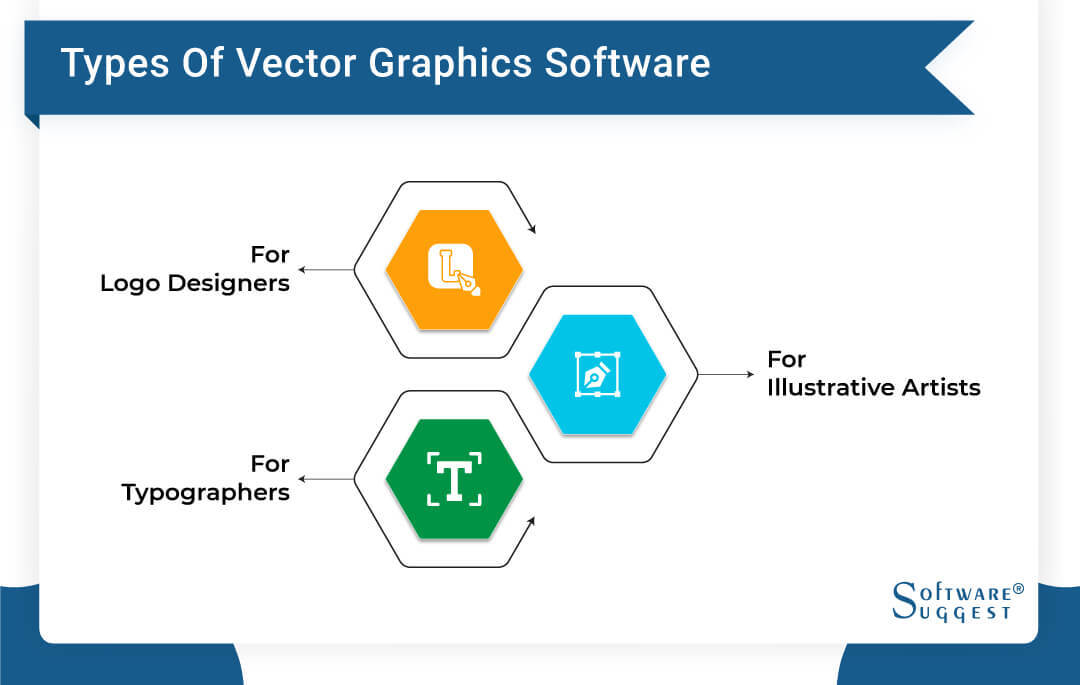
-
Programs that offer page layout, desktop publishing applications, and word processing
-
Software that features presentation and professional illustration
-
Programs with digital printing and web publishing functionalities
Another way to subdivide vector graphic software programs is by the type of users using them. Here are a few types of vector graphic design software based upon the different subsets of the designers that can use them.
1. For logo designers: These programs have robust logo designing features for creating sharp, smooth, and blur-free logos. These tools ensure logos that can be scaled without losing image quality. Thus, logo designers should look for vector graphics software that offers powerful logo designing functionalities.
2. For illustrative artists: Illustrative artists, similar to logo designers, need a software program that offers blur-free, scalable images. However, these designers need to find software that offers more color and design options alongside scalability.
3. For typographers: Lastly, typographers also use vector graphics software programs for designing new fonts and editing the existing ones, along with incorporating them into vector images. Typographers need to look for tools that ensure the quality and scalability of their fonts.
A few years back, different programs were used for the above functions, but lately, various vector graphic tools have arisen that offer a collection of all the features mentioned above.
Advantages of Vector Graphics Software for Designers
Vector based graphics software enables you to create vector graphics, which are very different from raster images and offer a significant edge over them. Let's take a look at the advantages of using a vector graphics program.
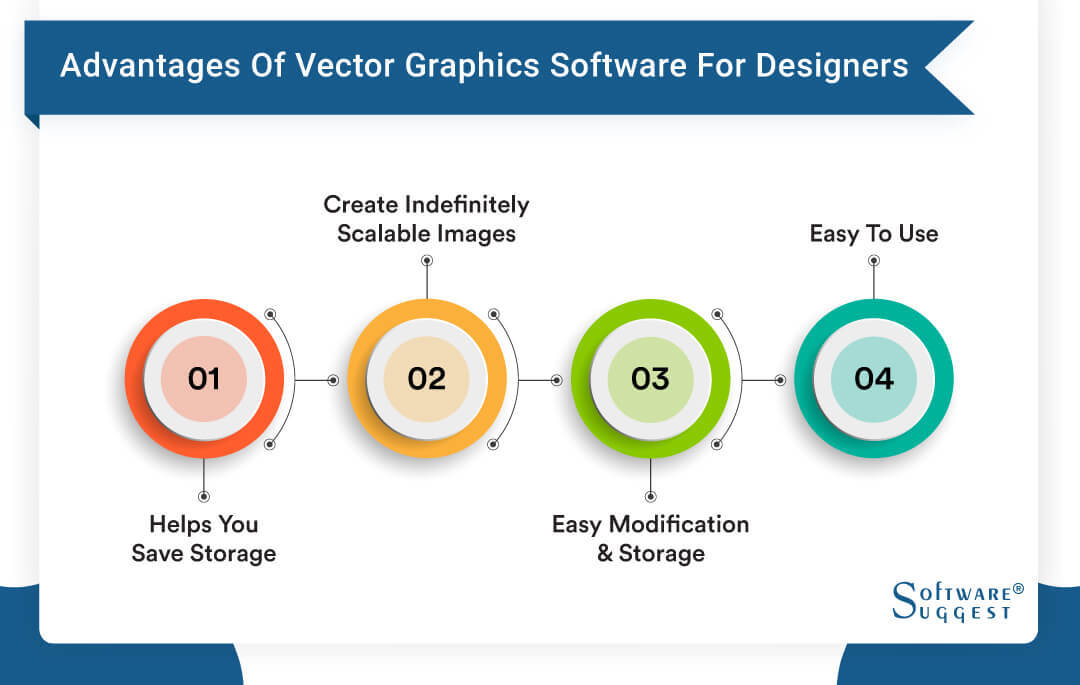
1. Helps you save storage
Vector software helps you create images that require less disk space compared to platforms like bitmap. Since they include flat colors or simple gradients, they do not need a lot of disk space. Thus, they are preferred the most over any other image form.
2. Create indefinitely scalable images
Images produced from vector graphics animation software programs are infinitely scalable, and they do not lose quality irrespective of how far you scale them up or down. It is a significant advantage over matrix images as when you scale them, after a point, pixels become visible. For vectors, the quality (quality control software) is much higher.
3. Easy modification and storage
With vector graphics tools, the images can be modified and saved with ease. The process is simple, and the changes can be managed without difficulty. And, even in the case of modified files, the resulting files will not occupy a lot of space.
4. Easy to use
The process of using vector graphics tools is also simple. Even if you want to get complex vectors, you can do so by using simple drawings. These programs are simple and user-friendly.
However, these software programs do have some disadvantages, such as:
-
Although these software programs support mixed compositions, they are not suitable for encoding pictures or videos from the real world.
-
You will need powerful machines to process the data used for describing images made by these programs. If the size or volume of data is large, the rendering process will slow down.
-
Since the images produced are highly scalable and do not lose quality, even the smallest of the errors will be visible if the images are enlarged to an extent. Thus, the image quality can be affected, especially when used in animation.
Keeping aside these disadvantages, vector graphics editing software programs are used in various sectors, such as architecture, computer graphics, engineering, and a lot more.
The Industry of Vector Graphics Software
In spite of the rise of 3D modeling, vector graphics have not lost popularity and rightfully so. This has led to the increasing use of vector graphic design software, such as Inkscape, Vectr, and Illustrator. These programs enable designers to create vector graphics quickly, easily, and efficiently. These images do not consume a lot of space, are highly scalable, and easy to produce, making vector graphics software programs a must-use for every 2D designer.
Currently, vector graphics are used for various business purposes, such as logo designing, creating brochures, and illustrations. Additionally, these tools are also used for creating e-books, advertisements, web content, game graphics, and various other 2D models you see on and off the web. Although the 3D trend is taking over, the scalability and simplicity of vector graphics will empower these tools to stick around for a while.
FAQs
Bitmap images are described by pixels instead of vectors. Pixels refer to small squares of multiple colors arranged in a grid arrangement. These images are also referred to as raster images. They are not highly scalable and lose quality (become blurry or pixelated) on zooming.
Vector images are used in almost all 2D graphic design aspects. Moreover, it is the preferred printing format as well for paper, clothes, groceries, etc. The primary reason for it being the scalability. Pixel images might look mesmerizing on screen, but lose quality when printed on other surfaces. Vector images, on the other hand, are infinitely scalable, making them an ideal pick.
Most of the vector files are contained in a zip archive, in which there is a vector EPS. Some programs might include AI and PDF as well, but it is not mandatory. If the file includes native CS features, such as transparency or gradient mesh, the native CS file is included.
Most of the vector based graphics software programs offer the best of both vector and bitmap images, and you can seamlessly inter-convert the two formats. In most cases, it is a simple drag, drop, and click process, and your image gets converted from EPS to JPEG or vice versa.
Some of the best vector graphics platforms are:
- CorelDRAW
- Bannersnack
- Adobe Illustrator
- Affinity Designer
- Inkscape
By Industries






















