Best Video Chat Software
Best video chat software include Microsoft teams, reve chat, dialtm, c-zentrix contact centre, and enablex communication APIs. individuals and businesses use it for instant distant conferencing and cooperation via audio and speech relay.



No Cost Personal Advisor
List of 20 Best Video Chat Software
Weve changed the way you meet.
WEVE is a video conferencing platform that hosts virtual events & fun experiences, improving company culture, engagement, and productivity. Read Weve Reviews
Explore various Weve features, compare the pricing plans, and unlock the potential of seamless operations by selecting the right software for your business.
Features
View all Weve Features- Collaboration
- Online Tests
- Academic/Education
- Q & A
- Committee Meetings
- Video Conferencing
- Scheduling
- Activity / News Feed
Weve Caters to
- StartUps
- SMBs
- Agencies
- Enterprises
Contenders | 2024
Productivity and Collaboration Tools
Shivaami is an authorized Google Cloud Partner, that offers Google Workspace, formerly known as G Suite, a cloud-based productivity and collaboration suite developed by Google. It includes a variety of applications such as Gmail, Google Drive, Docs, Sheets, etc. Read Shivaami Reviews
Explore various Shivaami features, compare the pricing plans, and unlock the potential of seamless operations by selecting the right software for your business.
Features
View all Shivaami Features- Filtering
- Archiving & Retention
- Remote Access
- Spam Blocker
- Access Controls/Permissions
- Threat Protection
- Email Response Control
- Multi-User Collaboration
Pricing
Business Starter
$ 72
User/Year
Business Standard
$ 144
User/Year
Business Plus
$ 216
User/Year
Shivaami Caters to
- StartUps
- SMBs
- Agencies
- Enterprises
Can handle up to 1,000 video participants exclusiv
ZOOM Cloud Meetings is an intelligently engineered video conference software that can help you arrange video meetings, conferences, and video webinars from a remote location. This Free video Chat software can build collaboration-enabled conference rooms. Read ZOOM Reviews
Explore various ZOOM features, compare the pricing plans, and unlock the potential of seamless operations by selecting the right software for your business.
Features
View all ZOOM Features- Attendee Management
- Real-time Chat
- On-Demand Webcasting
- Contact Management
- Presentation Streaming
- Video Conferencing
- Committee Meetings
- Meeting Room Booking
Pricing
Basic
$ 0
Per Month
Pro
$ 15
Per Month
Business
$ 20
Per Month
ZOOM Caters to
- StartUps
- SMBs
- Agencies
- Enterprises
Top Most Video Chat software
Microsoft 365 is a web conferencing tool that enables you to host web conferences without compromising your privacy. This all-in-one software supports up to 10,000 users and allows you to collaborate with anyone within or outside your organization. Read Microsoft Teams Reviews
Explore various Microsoft Teams features, compare the pricing plans, and unlock the potential of seamless operations by selecting the right software for your business.
Features
View all Microsoft Teams Features- Private Chat
- Two-Way Audio & Video
- Real-time Chat
- Presentation Streaming
- Discussion Threads
- Search
- Record & Playback Ability
- Document Management
Microsoft Teams Caters to
- StartUps
- SMBs
- Agencies
- Enterprises
Software by Facebook, Inc
Facebook Messenger is a fully featured Video Calling Software designed to serve every segment. Facebook Messenger provides end-to-end solutions designed for web apps. This online video calling system offers One-to-one calls, Group video calls, Video and voice messages, Photos, and notes in one place. Read Facebook Messenger Reviews
Explore various Facebook Messenger features, compare the pricing plans, and unlock the potential of seamless operations by selecting the right software for your business.
Facebook Messenger Caters to
- StartUps
- SMBs
- Agencies
- Enterprises
Category Champions | 2024
Software by Microsoft Corporation
Skype keeps the world talking, for free. Share, message and call - now with group video on mobile and tablet too. Read Skype Reviews
Explore various Skype features, compare the pricing plans, and unlock the potential of seamless operations by selecting the right software for your business.
Features
View all Skype Features- Customer Support
- Multiparty Video Meeting
- Audio / Video Conferencing
- Mobile Device
- Collaboration
- HD voice & video
- Chat / Messaging
- Video Chat
Skype Caters to
- StartUps
- SMBs
- Agencies
- Enterprises
Contenders | 2024
Top Video Chat Software India
Hangouts are synced automatically across devices, so you can start a Hangout on your computer and continue on another device, such as your phone. Read Google Hangouts Reviews
Explore various Google Hangouts features, compare the pricing plans, and unlock the potential of seamless operations by selecting the right software for your business.
Google Hangouts Caters to
- StartUps
- SMBs
- Agencies
- Enterprises
Free Video Chat Software
Discord is a high-performance web conferencing software highly preferred by gamers as well as remotely working teams. This free app comes with a host of useful features and supports up to 8 users; however, you can also opt for its paid version-Discord Nitro. Read Discord Reviews
Explore various Discord features, compare the pricing plans, and unlock the potential of seamless operations by selecting the right software for your business.
Discord Caters to
- StartUps
- SMBs
- Agencies
- Enterprises
Category Champions | 2024
Collaboration Software
Teams.cc by 500apps is a Team Chat Software that improves the way your team interacts by providing unlimited team messaging, secure file-sharing, channel administration, in-app video calling, and strong productivity features, all under one platform. Read Teams.cc Reviews
Explore various Teams.cc features, compare the pricing plans, and unlock the potential of seamless operations by selecting the right software for your business.
Features
View all Teams.cc Features- On-Screen Chats
- Chat / Messaging
- Collaboration Tools
- Persistent Chat
- File Sharing
- Chat History
- Proactive Chat
- Chat Translation
Pricing
All-in-One Price
$ 15
User/Month
Teams.cc Caters to
- StartUps
- SMBs
- Agencies
- Enterprises
Contenders | 2024
Software by LogMeIn Inc.
GoToMeeting web conferencing software makes it simple and cost-effective to meet online with colleagues and customers. Best of all, meeting participants can share their webcams in high definition. Read GoToMeeting Reviews
Explore various GoToMeeting features, compare the pricing plans, and unlock the potential of seamless operations by selecting the right software for your business.
Features
View all GoToMeeting Features- Audio / Video Conferencing
- Scheduling
- Chat / Messaging
- Video Sharing
- Mobile Device
- Secure
Pricing
Starter
$ 24
Per Month
Pro
$ 36
Per Month
Plus
$ 59
Per Month
GoToMeeting Caters to
- StartUps
- SMBs
- Agencies
- Enterprises
Contenders | 2024
Multi Channel Video Chat Software
REVE Chat is an omnichannel customer engagement platform offering chatbot, live chat, video chat, ticketing system, and customer analytics solutions. It enables businesses to provide real-time support, automate interactions, and gain valuable insights. Read REVE Chat Reviews
Explore various REVE Chat features, compare the pricing plans, and unlock the potential of seamless operations by selecting the right software for your business.
Features
View all REVE Chat Features- Knowledge Database
- Omni-Channel
- Live Chat
- Shortcut Messages
- Mobile SDKs
- Reporting
- Omni-channel Support
- Visitor Analytics
Pricing
Standard
$ 14
Per Agent/Month
Advanced
$ 23
Per Agent/Month
Enterprise
$ 45
Per Agent/Month
REVE Chat Caters to
- StartUps
- SMBs
- Agencies
- Enterprises
Software by Viber Media
Viber is a fully featured Community & Social Group Management Software designed to serve Startups, Agencies. Viber provides end-to-end solutions designed for Windows. This online Community & Social Group Management system offers Social Media Management, Communication Management, Chat / Messaging, Discussions / Forums, Video Content at one place. Read Viber Reviews
Explore various Viber features, compare the pricing plans, and unlock the potential of seamless operations by selecting the right software for your business.
Features
View all Viber Features- On-Demand Communications
- Community Management
- Social media management
- Personalization
- Multi-Channel Communication
- Live Chat
- Feedback Collection
- Chat / Messaging
Viber Caters to
- StartUps
- SMBs
- Agencies
- Enterprises
Contenders | 2024
Best Video chat software in India
C-Zentrix is an end to end Customer Engagement solution wherein our call center solution is complimented with our CRMs (Ticketing CRM & Lead Management System) to give a 360° customer engagement experience. We are recognized by Gartner, world’s leading IT research and advisory company as one of the leading products in Contact Center Infrastructure across the globe. Read C-Zentrix Contact Center Reviews
Explore various C-Zentrix Contact Center features, compare the pricing plans, and unlock the potential of seamless operations by selecting the right software for your business.
- Call Reporting
- Call Center Management
- Call Transfer
- Call Scripting
- Call Routing
- CRM integration
- Call Sharing
- Call Parking
C-Zentrix Contact Center Caters to
- StartUps
- SMBs
- Agencies
- Enterprises
Contenders | 2024
Video Conferencing Solution for Schools & Corporat
A Video Conferencing Tool with AES 256 encryption for secure team collaboration. This Video chat software conduct online meetings seamlessly with DialTM. DialTMs AI-based features automate the attendance process on an online session and analyze the concentration level of each participant. Read DialTM Reviews
Explore various DialTM features, compare the pricing plans, and unlock the potential of seamless operations by selecting the right software for your business.
Features
View all DialTM Features- Electronic Hand Raising
- Reporting/Analytics
- Panel Interviews
- Mobile Access
- Question Bank
- File Sharing
- Instructor-Led Courses
- QuickMeet service
Pricing
Business
$ 13
Per Month
Premium
$ 20
Per Month
DialTM Caters to
- StartUps
- SMBs
- Agencies
- Enterprises
Emergents | 2024
Communications All Ways, Always
It is best Video chat software with EnableX comprehensive sets of programmable APIs & SDKs, Developers can rapidly customise and embed all or part of the communication functions – voice, video, SMS and chat – right into existing applications, workflows and system. Read EnableX Communication APIs Reviews
Explore various EnableX Communication APIs features, compare the pricing plans, and unlock the potential of seamless operations by selecting the right software for your business.
- Mobile Messaging
- Video Call Recording
- Audio / Video Conferencing
- Video Sharing
- Screen Sharing
- Chat / Messaging
- Collaboration Tools
- File Sharing
EnableX Communication APIs Caters to
- StartUps
- SMBs
- Agencies
- Enterprises
Contenders | 2024
Highly Customizable Voice, Messaging, and Video
Thirdlane® Connect elevates team collaboration efficiency to new heights by seamlessly integrating various communication channels, including voice, messaging, video, and applications, fostering a unified and streamlined collaboration experience. Read Thirdlane Connect Reviews
Explore various Thirdlane Connect features, compare the pricing plans, and unlock the potential of seamless operations by selecting the right software for your business.
Features
View all Thirdlane Connect Features- Call Park and Retrieve
- Integration with CTI (Computer Telephony Integration)
- Call Queueing and Distribution
- Analytics
- Sequential Call Forwarding
- Call Queuing
- Call Alerts and Notifications
- SIP Trunking
Thirdlane Connect Caters to
- StartUps
- SMBs
- Agencies
- Enterprises
Contenders | 2024
Video Chat Software by ClickDesk Corp.
ClickDesk is the top online chat software because it is a combined live chat and help desk software. Small businesses use ClickDesk's live chat software to boost user engagement through web chat, voice chat, video chat, social media management, real-time analytics and an integrated help desk to manage support tickets and offline chats. Read ClickDesk Reviews
Explore various ClickDesk features, compare the pricing plans, and unlock the potential of seamless operations by selecting the right software for your business.
Features
View all ClickDesk Features- Visitor Tracking
- Automatic Chat Translation
- Knowledge Database
- Agent Scheduling
- Customizable Branding
- Real Time Monitoring
- Shortcut Messages
- Visitor Targeting
Pricing
FREE
$ 0
10 Users/Month
LITE
$ 15
User/ Month
PRO
$ 25
User/ Month
ClickDesk Caters to
- StartUps
- SMBs
- Agencies
- Enterprises
Contenders | 2024
Software by TeamViewer
TeamViewer provides unparalleled ease of use and flexibility. It even works across firewalls, and is available in more than 30 languages. As an all-in-one software solution that includes unattended remote access, multiple remote connections at the same time from a single computer. Read TeamViewer Reviews
Explore various TeamViewer features, compare the pricing plans, and unlock the potential of seamless operations by selecting the right software for your business.
TeamViewer Caters to
- StartUps
- SMBs
- Agencies
- Enterprises
Contenders | 2024
Unified communications platform for businesses
Thirdlane Multi Tenant PBX presents an unmatched fusion of advanced PBX and Unified Communications features, boasting a cost-effective ownership model, straightforward usability, and unparalleled support. Read Thirdlane Multi Tenant PBX Reviews
Explore various Thirdlane Multi Tenant PBX features, compare the pricing plans, and unlock the potential of seamless operations by selecting the right software for your business.
- Selective Call Forwarding
- Do-Not-Call Compliance
- Call Reporting
- HD voice & video
- Real-Time Collaboration Tools
- Virtual Receptionist
- Call forwarding
- Incoming SMS
Thirdlane Multi Tenant PBX Caters to
- StartUps
- SMBs
- Agencies
- Enterprises
Contenders | 2024
Flexible and cost-effective Business Phone System
Thirdlane delivers an affordable business phone system that empowers communication across any organization. Their solution combines powerful VoIP technology with a full portfolio of collaboration tools, enabling teams to connect in meaningful ways that drive results. Read Thirdlane Business Phone System Reviews
Explore various Thirdlane Business Phone System features, compare the pricing plans, and unlock the potential of seamless operations by selecting the right software for your business.
- Call Queuing and Hold Music
- Text-to-Speech Conversion
- Follow Me Forwarding
- Call Screening by Language
- Voicemail-to-Email
- Group Calling
- Conversion Tracking
- International Call Forwarding
Thirdlane Business Phone System Caters to
- StartUps
- SMBs
- Agencies
- Enterprises

What is Video Chat Software?
Video chat software is a standard feature of most video conferencing solutions, and it's designed to act as a backup communication channel if video and audio calls aren't possible due to bandwidth constraints. It is a tool that enables users to interact virtually through voice and video conferencing. Such solutions are used to connect two or more users via live voice and audio feed. Users from different locations can interact in real-time using video conferencing softwares for personal, educational, or business purposes.
Video chat software became popular in the early 2000s with the entry of internet-based software like iChat & Skype software. With an internet connection and software installed, users could interact from any location in the world. However, video conferencing solutions were just getting started. 2020 saw a steep rise in the manufacture of video-enabled cellular phones that make video conferencing go truly mobile. Today video conferencing has applications in medicine, international dialogue, news, business, education, and several other fields since it facilitates collaboration and is the next best thing to physical interactions.
Video conferencing has come a long way today in terms of quality, security, and features. Today most hand-held devices use such software to merge audio, video, and on-screen animation and drawings over secure networks. There are thousands of applications that have a dedicated video chat module to facilitate smooth communication.
The COVID-19 pandemic caused a huge surge in the use of video chat software. As people became isolated and business operations came to a standstill, many organizations were forced to adapt to video chat tools to resume business functions or reconnect digitally. According to reports, the SaaS-based video conferencing software Zoom software managed to add more subscribers in January & February 2020 alone compared to the entire year 2019.
Video conferencing solutions make the world seem much smaller, and many of them help users connect without the need for dedicated hardware or software. Video chat software is currently moving towards providing 'telepresence,’ which is essentially more powerful, advanced, and feature-rich to cater to the needs of corporate conglomerates. They can help connect a large number of users securely with premium quality audio and video relays.
Another recent development seen in online video chat solutions is TV cams, which allow users to employ free software for video chat on their TV sets without the use of a computer. TV cameras are typically connected to other television, smartphones, or networks that allow them to Livestream via webcams.
How does a Video chat tool work?
Video conferencing tools use real-time digital compression of audio & video streams using hardware and software. However, before going into the technical details, it is best to know the technology and steps being followed in the conferencing process.
A typical voice call includes an interaction between two or more parties using an internet connection and hardware ( mobile phones or a computer, speakers, and a webcam). The call is initiated by either of the two (or possibly more) parties, and a lively exchange of video and audio information happens in real-time. Video chat software also allows text messaging, sharing of files, JavaScript exchanges, and much more.
Video chat solutions convert analog information derived from microphones and cameras into binary (digital) signals. Most such tools have an inbuilt compression software that helps 'packetize' audio and video information, which enables data to move faster over broadband internet or WiFi.
The conferencing system's video and audio clarity depend partly on the compression ratios. Solutions with higher compression ratios tend to produce a fluid and real-time interaction experience. Similarly, tools with lower compression ratios offer static and choppy video call experiences, which can be very disruptive to the cause.
The average compression rate for video call software ranges between 13:1 and 17:1. However, the speed of the broadband connection is also pivotal in determining the quality of the video call. Once the data is relayed successfully to the other end of the call, the software decompresses the signal back to its original size in an analog form. This enables the viewer to see their caller on their laptop, computer monitor, or TV and hear them through the device's speakers.
Ideally, after the above steps, users should be able to see and hear each other. However, to produce high-quality video and audio, a few extra steps need to be undertaken. Many such software use advanced features to better sync audio-video signals, while a few others use a technology called acoustic echo cancelation to improve call quantity. Such features ensure that there is minimal sound interference and overlaps happening during conferences.
Features of Video chat Software
Video conferencing solutions work with several components simultaneously. Typically such software are comprised of four different layers, namely:
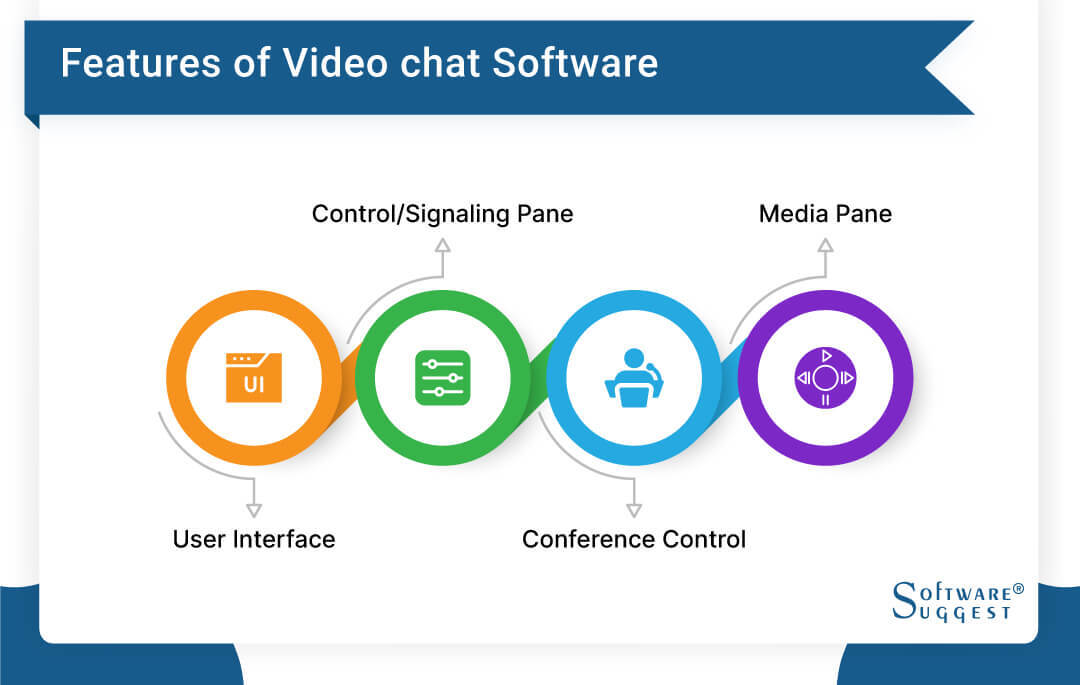
- User Interface: The Video chat UI is used for planning, scheduling, setup, and calling using the software. The user interface can be either graphical or voice-based in nature, allowing individuals to control a variety of actions. Through the user interface, individuals can control the rest of the components mentioned below.
- Control/Signaling Pane: This pane helps users choose who they want to call and what type of call it could be. This pane helps manage incoming and outgoing video calls along with session parameters.
- Conference Control: This component allows users to route calls, add parties or connect with a group of users. This component is responsible for the creation of stacks at different endpoints of a call.
- Media Pane: The media pane handles the mixing and streaming of video and audio signals in a video call. It handles User Datagram Packets (UDPs), real-time transport protocols (RTP), and real-time transport control protocols (RTCP). The UDP and RTPs carry out information such as device type, frame rate, video size, etc. On the other hand, RTCP acts as a quality management protocol to detect errors during live-streaming.
Benefits of Video Chat System
Video chat solutions are used all over the globe and provide the following benefits:
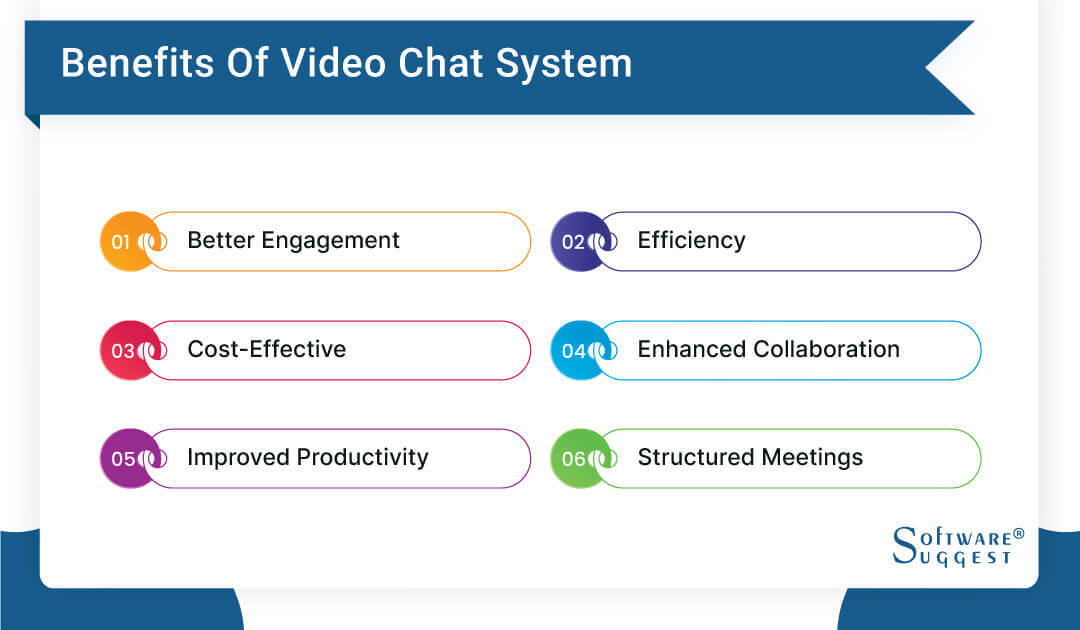
- Better Engagement: Participants in most audio conferences tend to have difficulty in concentration over long periods of time. However, video conferencing solutions enforce virtual eye contact with all members present, closely mimicking face-to-face interactions and boost engagement.
- Efficiency: Video conferencing saves much commuting time and helps users conversate with clients, suppliers, customers, and vendors with the click of a button. Video chat office software not only saves valuable work hours but is also a greener and more sustainable alternative to in-person meets.
- Cost-effective: Video conferencing saves you a lot of expenses that would have been spent on commuting for training, appointments, business travels, or health visits. With the help of free software for video chat, you can communicate for free using only your internet services.
- Enhanced Collaboration: With better communication powered by video chat tools, organizations can improve collaboration and communication between remote teams and help keep everyone on the same page. Moreover, the human brain can process and remember visual data much better than audio or written data.
- Improved Productivity: Teams can drastically improve their response time using video conference solutions. In most cases, a quick video call is much better than marking a colleague in a mail and asking a question. Moreover, video calls remove the need for having in-person conversations. Nowadays, you can invite anyone to join a video call with you through their email instantly, get on a quick call, and record the conversation for your future reference.
- Structured Meetings: People from different organizations and locations can join in on a video call as per their availability and schedules. With invitations having fixed start and end times, you know exactly when you are expected, what the topic is to be discussed, and who are the participants of a meeting. This helps you stay prepared, save idle time, and boost productivity. Moreover, these tools allow you to share screens, raise hands and pin messages apart from providing you timely reminders.
How to buy the best video chat software?
There is a huge variety of video chat apps available for individual, enterprise, or business needs. The most popular ones are SaaS-based, which allow users to be less dependent on software installations.
To find the best online video chat software for your business, you need to look at the unique demands of your company and understand the type of conferencing needs your organization has. Another key indicator about the same would be the type of conferencing solutions that your competitors are using. Typically, most video chat tools work just fine with small and medium teams. However, it is best to read software reviews, do your own research and possibly try out the free version of the software before making a serious commitment.
FAQs
Video chat is a technology that helps users transmit their audio and video signals to others through the use of software. This feature helps in the real-time relay of video and audio streams to and from multiple devices located around the world.
Video conferencing solutions are used by several remote teams in multiple fields. The hardware processing all the data at your end is referred to as a codec, while other significant components include a video and audio input and output, network connection, and a computer.
The price of a video chat solution depends on its deployment, features, and storage available. While most video chat software like Whatsapp, Slack, etc., are priced very reasonably, Telepresence solutions are a bit more expensive. However, there are several other basic video conferencing software that are completely free of users.
While considering the price of video chat software, it is also important to know about the add-ons or hidden software prices that a provider may have. It is best to opt for a provider having a good track record, one thar provides assistance 24x7, preferably through the channels of your choice.
Though new and innovative video software tools are launched almost every day, here are the 10 most popular video chat tools:
- Zoom
- Skype
- Microsoft Teams
- Cisco WebEx Meetings
- Blue Jeans Meeting
- Google Hangouts Meet
- GoToMeeting
- Jabber
- join.me
- Zoho Meeting
Video chat solutions are created to empower online communication and collaboration through audio & video meetings and seminars. After the software is installed and signed in, you can use such applications to invite other users, share files, chat, call recordings, and allow screen-sharing. You can schedule such meetings in advance by mentioning the meeting time, location, and participation.
Video chat solutions can connect users via audio and video. They can help you choose the type of call you need to make and digitize analog audio and video signals. After the data reaches the other end of the call, it is decompressed to allow the invited parties to interact in real time. All the concerned parties using video chat software use a combination of hardware and software tools to collaborate easily.























