Best Virtual Meeting Platforms
Best virtual meeting software are Zoho Meeting, GoToMeeting, LiveStorm, Pexip, ZOOM, and ClickMeeting. No need to go to the physical location of the meeting.



No Cost Personal Advisor
List of 20 Best Virtual Meeting Platform
Category Champions | 2024
Secure online meetings. Engaging webinars.
Zoho Meeting is a browser-based conferencing solution for hosting moderator controlled secure online meetings and engaging video webinars for individual users as well as small and large-sized organizations. Read Zoho Meeting Reviews
Explore various Zoho Meeting features, compare the pricing plans, and unlock the potential of seamless operations by selecting the right software for your business.
Features
View all Zoho Meeting Features- Collaboration
- Video Chat
- Calendar Intergation
- Audio / Video Conferencing
- Customer Support
- Mobile Device
- Chat / Messaging
- Global Cloud Service
Pricing
Zoho Meeting Caters to
- StartUps
- SMBs
- Agencies
- Enterprises
Weve changed the way you meet.
WEVE is a video conferencing platform that hosts virtual events & fun experiences, improving company culture, engagement, and productivity. Read Weve Reviews
Explore various Weve features, compare the pricing plans, and unlock the potential of seamless operations by selecting the right software for your business.
Features
View all Weve Features- Multiparty Video Meeting
- Event Calendar
- Video Sharing
- Scheduling
- Academic/Education
- Multi-Event Management
- Collaboration
- Event Management
Weve Caters to
- StartUps
- SMBs
- Agencies
- Enterprises
Contenders | 2024
Productivity and Collaboration Tools
Shivaami is an authorized Google Cloud Partner, that offers Google Workspace, formerly known as G Suite, a cloud-based productivity and collaboration suite developed by Google. It includes a variety of applications such as Gmail, Google Drive, Docs, Sheets, etc. Read Shivaami Reviews
Explore various Shivaami features, compare the pricing plans, and unlock the potential of seamless operations by selecting the right software for your business.
Features
View all Shivaami Features- Encryption
- Multi-Account Management
- Presentation Management
- Endpoint Management
- Data Exchange
- Email Archiving
- Calendar Sync
- Single Sign On
Pricing
Business Starter
$ 72
User/Year
Business Standard
$ 144
User/Year
Business Plus
$ 216
User/Year
Shivaami Caters to
- StartUps
- SMBs
- Agencies
- Enterprises
Category Champions | 2024
Can handle up to 1,000 video participants exclusiv
ZOOM Cloud Meetings is an intelligently engineered video conference software that can help you arrange video meetings, conferences, and video webinars from a remote location. It can build collaboration-enabled conference rooms. Read ZOOM Reviews
Explore various ZOOM features, compare the pricing plans, and unlock the potential of seamless operations by selecting the right software for your business.
Features
View all ZOOM Features- On-Demand Webcasting
- Legislative Meetings
- Record & Playback Ability
- Board Meetings
- Electronic Hand Raising
- Contact Management
- Attendee Management
- Screen Sharing
Pricing
Basic
$ 0
Per Month
Pro
$ 15
Per Month
Business
$ 20
Per Month
ZOOM Caters to
- StartUps
- SMBs
- Agencies
- Enterprises
Category Champions | 2024
Software by Microsoft Teams
Microsoft 365 is a web conferencing tool that enables you to host web conferences without compromising your privacy. This all-in-one software supports up to 10,000 users and allows you to collaborate with anyone within or outside your organization. Read Microsoft Teams Reviews
Explore various Microsoft Teams features, compare the pricing plans, and unlock the potential of seamless operations by selecting the right software for your business.
Features
View all Microsoft Teams Features- Document Management
- Private Chat
- Mobile Access
- Screen Sharing
- Video Conferencing
- Surveys & Feedback
- Alerts/Notifications
- Presentation Streaming
Microsoft Teams Caters to
- StartUps
- SMBs
- Agencies
- Enterprises
Category Champions | 2024
Software by Google Inc.
Google Meet is a fully featured video conference Software designed to serve every segment. Google Meet provides end-to-end solutions designed for web apps. This online video conference system offers video meetings, conferences, and video webinars in one place. Read Google Meet Reviews
Explore various Google Meet features, compare the pricing plans, and unlock the potential of seamless operations by selecting the right software for your business.
Features
View all Google Meet Features- Collaboration
- Audio / Video Conferencing
- Mobile Device
- Mobile Access
- Chat / Messaging
- Multiparty Video Meeting
- Screen Sharing
- Video Chat
Google Meet Caters to
- StartUps
- SMBs
- Agencies
- Enterprises
Contenders | 2024
Software by Cisco Systems, Inc
WebEx online meetings couldn’t be easier. Add Collaboration Meeting Rooms video bridging and people using any standard audio or video service or equipment can join you in your cloud too, in the blink of an eye. Read Cisco WebEx Reviews
Explore various Cisco WebEx features, compare the pricing plans, and unlock the potential of seamless operations by selecting the right software for your business.
Features
View all Cisco WebEx Features- Video Call Recording
- Chat / Messaging
- Screen Sharing
- Scheduling
- Calendar Management
- Customer Support
- Collaboration
- Audio / Video Conferencing
Cisco WebEx Caters to
- StartUps
- SMBs
- Agencies
- Enterprises
Contenders | 2024
Software by LogMeIn Inc.
GoToMeeting web conferencing software makes it simple and cost-effective to meet online with colleagues and customers. Best of all, meeting participants can share their webcams in high definition. Read GoToMeeting Reviews
Explore various GoToMeeting features, compare the pricing plans, and unlock the potential of seamless operations by selecting the right software for your business.
Features
View all GoToMeeting Features- Video Sharing
- Secure
- Mobile Device
- Audio / Video Conferencing
- Scheduling
- Chat / Messaging
Pricing
Starter
$ 24
Per Month
Pro
$ 36
Per Month
Plus
$ 59
Per Month
GoToMeeting Caters to
- StartUps
- SMBs
- Agencies
- Enterprises
Contenders | 2024
Software by BlueJeans
BlueJeans is feature-rich software that helps you build a collaborative workspace to exchange hassle-free and password protected audios, videos, and document exchange. With its enterprise-grade security, you can make sure that your data is secure. Read BlueJeans Reviews
Explore various BlueJeans features, compare the pricing plans, and unlock the potential of seamless operations by selecting the right software for your business.
Features
View all BlueJeans Features- Meeting Room Booking
- Invitation Management
- On-Demand Webcasting
- Calendar Management
- Post-Meeting Tools
- Presentation Streaming
- Brainstorming
- Two-Way Audio & Video
BlueJeans Caters to
- StartUps
- SMBs
- Agencies
- Enterprises
Category Champions | 2024
Software by Microsoft Corporation
Skype keeps the world talking, for free. Share, message and call - now with group video on mobile and tablet too. Read Skype Reviews
Explore various Skype features, compare the pricing plans, and unlock the potential of seamless operations by selecting the right software for your business.
Features
View all Skype Features- Secure
- Collaboration
- Chat / Messaging
- Multiparty Video Meeting
- Customer Support
- Audio / Video Conferencing
- Video Chat
- Mobile Device
Skype Caters to
- StartUps
- SMBs
- Agencies
- Enterprises
Emergents | 2024
Software by ClickMeeting
ClickMeeting is one of the latest webinar platforms that give a 360-degree review. Which has to customize by client's requirement, interact with audio, video and screen sharing, an image of webinar room and reporting of webinar storage and performance. Also, last create thankyou page that shows webinar is completed. Learn more about ClickMeeting
Explore various ClickMeeting features, compare the pricing plans, and unlock the potential of seamless operations by selecting the right software for your business.
Features
View all ClickMeeting Features- Q&A
- Multi-Presenter
- Screen Sharing
- Polls / Voting
- Attendee Management
- Reminders
- Social Sharing
- Live chat system
Pricing
Basic
$ 30
Per Month
Pro
$ 45
Per Month
Enterprise
$ 209
Per Month
ClickMeeting Caters to
- StartUps
- SMBs
- Agencies
- Enterprises
Category Champions | 2024
Software by Slack
Slack brings all your social communication together in one place. It’s real-time messaging archiving and search for modern teams. Most conversations in Slack are organized into public channels which anyone on your team can join. Read Slack Reviews
Explore various Slack features, compare the pricing plans, and unlock the potential of seamless operations by selecting the right software for your business.
Slack Caters to
- StartUps
- SMBs
- Agencies
- Enterprises
Emergents | 2024
Software by Livestorm
Livestorm is the solution for web-conferencing & communication. It's tailored product is for customer training webinar. It is the browser-based solution and supports every device and browser. Also, there facilitate for webcasts, live events, and online courses and get feedback for it from your audience. Learn more about Livestorm
Explore various Livestorm features, compare the pricing plans, and unlock the potential of seamless operations by selecting the right software for your business.
Features
View all Livestorm Features- Chat / Messaging
- Presentation Streaming
- Video Streaming
- Record & Playback Ability
Pricing
Starter
$ 109
User/Month/Billed Annually
Company
$ 219
User/Month/Billed Annually
Enterprise
$ 329
User/Month/Billed Annually
Livestorm Caters to
- StartUps
- SMBs
- Agencies
- Enterprises
Emergents | 2024
Software by Lifesize, Inc
Lifesize is a fully featured Webinar Software designed to serve SMEs, Agencies. Lifesize provides end-to-end solutions designed for Macintosh. This online Webinar system offers Attendee Management, Video Conferencing, Internal Meetings, Meeting Room Booking, On-Demand Webcasting at one place. Learn more about Lifesize
Explore various Lifesize features, compare the pricing plans, and unlock the potential of seamless operations by selecting the right software for your business.
Features
View all Lifesize Features- File Sharing
- Board Meetings
- Invitation Management
- Attendee Management
- Internal Meetings
- Meeting Room Booking
- Screen Sharing
- Call Recording
Lifesize Caters to
- StartUps
- SMBs
- Agencies
- Enterprises
Emergents | 2024
Software by AnyMeeting
There’s nothing like connecting face-to-face for a more personal meeting experience. When you can’t meet in person, video conferencing is the next best thing. AnyMeeting provides all the features you need for a great video conference experience. Learn more about AnyMeeting
Explore various AnyMeeting features, compare the pricing plans, and unlock the potential of seamless operations by selecting the right software for your business.
AnyMeeting Caters to
- StartUps
- SMBs
- Agencies
- Enterprises
Emergents | 2024
Software by BigBlueButton
BigBlueButton is a fully featured Webinar Software designed to serve Enterprises, Agencies. BigBlueButton provides end-to-end solutions designed for Windows. This online Webinar system offers Parent / Student Portal at one place. Learn more about BigBlueButton
Explore various BigBlueButton features, compare the pricing plans, and unlock the potential of seamless operations by selecting the right software for your business.
Features
View all BigBlueButton Features- Parent / Student Portal
BigBlueButton Caters to
- StartUps
- SMBs
- Agencies
- Enterprises
Emergents | 2024
The best kind of remote access for your team
Get the freedom to work from anywhere with Whereby. This desktop sharing software has multiple participants handling capacity. Each participant can be a part of the chat and contribute to the meeting silently. Learn more about Whereby
Explore various Whereby features, compare the pricing plans, and unlock the potential of seamless operations by selecting the right software for your business.
Pricing
Free
$ 0
Per Month
Pro
$ 10
Per Month
Business
$ 60
Per Month
Whereby Caters to
- StartUps
- SMBs
- Agencies
- Enterprises
Emergents | 2024
Software by UberConference
UberConference is a fully featured Webinar Software designed to serve Agencies, Enterprises. UberConference provides end-to-end solutions designed for Web App. This online Webinar system offers Presentation Streaming, Real-Time Chat, Record & Playback Ability, Two-Way Audio & Video, Video Conferencing at one place. Learn more about UberConference
Explore various UberConference features, compare the pricing plans, and unlock the potential of seamless operations by selecting the right software for your business.
Features
View all UberConference Features- Two-Way Audio & Video
- Video Conferencing
- Real-time Chat
- Record & Playback Ability
- Presentation Streaming
UberConference Caters to
- StartUps
- SMBs
- Agencies
- Enterprises
Category Champions | 2024
Software by Google Inc.
Hangouts are synced automatically across devices, so you can start a Hangout on your computer and continue on another device, such as your phone. Read Google Hangouts Reviews
Explore various Google Hangouts features, compare the pricing plans, and unlock the potential of seamless operations by selecting the right software for your business.
Google Hangouts Caters to
- StartUps
- SMBs
- Agencies
- Enterprises
Emergents | 2024
Software by ON24
ON24 virtual trade show provides a combination of an engaging environment, interactive features, and social networking so you can take training, communication and marketing to the next level.This video conferencing software reporting engine captures details on performance virtual trade show. Learn more about ON24
Explore various ON24 features, compare the pricing plans, and unlock the potential of seamless operations by selecting the right software for your business.
Features
View all ON24 Features- Screen Sharing
- On-Demand Webinars
- Online payments
- Email Marketing
- Social Sharing
- Live chat system
ON24 Caters to
- StartUps
- SMBs
- Agencies
- Enterprises

Choosing the right virtual meeting platform is paramount for organizations seeking seamless communication and efficient collaboration. This comprehensive buyer's guide delves into the essential aspects of selecting an ideal virtual meeting solution, covering deployment options, key features, market trends, and potential disadvantages.
From exploring the latest market trends and pricing considerations to detailing the features of the best virtual meeting platforms, this guide serves as a valuable resource for organizations aiming to navigate the diverse array of options available in the online meeting software space.
What Is a Virtual Meeting Platform?
A Virtual Meeting Platform is a software solution designed to facilitate online meetings, allowing participants to collaborate, communicate, and interact in a virtual environment. These platforms leverage various tools such as video conferencing software, audio calls, chat, and screen sharing to mimic the experience of face-to-face meetings in a digital space.
What are the Deployment Options for Online Meeting Software?
Online meeting software offers various deployment options, including cloud-based solutions for flexibility and accessibility, on-premises installations for greater control, and hybrid setups combining the advantages of both.
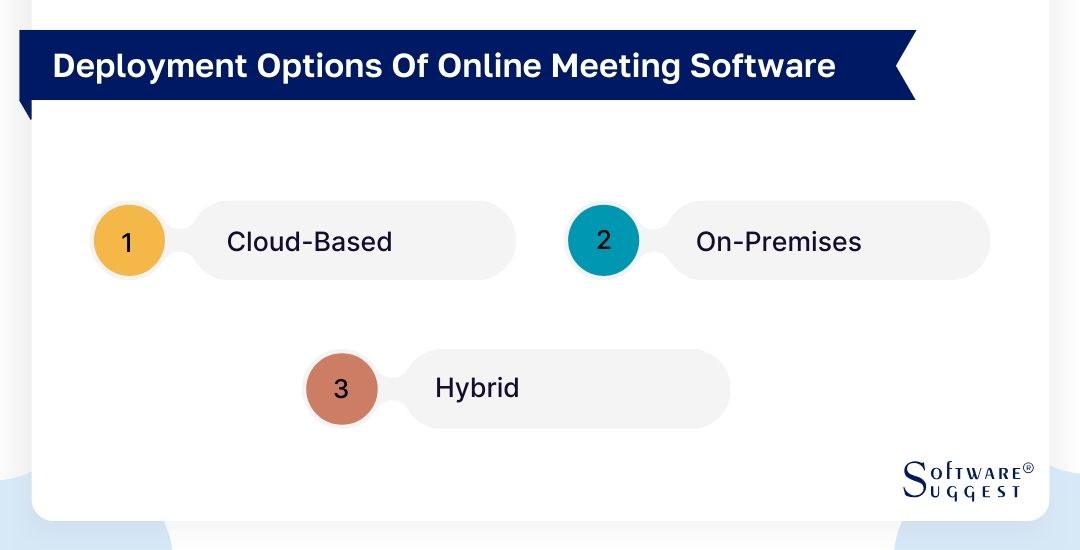
-
Cloud-Based
Cloud-based deployment involves hosting the virtual meeting platform on external servers accessible through the Internet. This option offers scalability, flexibility, and the convenience of accessing meetings from any location with an internet connection. Cloud-based services usually require a subscription fee from users.
-
On-Premises
On-premises deployment involves installing the virtual meeting platform on the organization's local servers. While there is more control over security and customization with this option, infrastructure, and maintenance will cost much more.
-
Hybrid
Hybrid deployment combines both cloud-based and on-premises solutions, offering a flexible approach. Organizations can host sensitive data on-premises while utilizing the cloud for scalable features. This option caters to the need for both security and accessibility.
What are the Benefits of the Best Virtual Meeting Platforms?
The best virtual meeting platforms enhance collaboration with features like real-time interaction, global reach, live meeting recording, cost-effectiveness, improved communication, and increased productivity, providing organizations with efficient and dynamic virtual communication solutions.

-
Improved Collaboration and Communication
Online meeting platforms foster collaboration by providing features such as video conferencing, screen sharing, and document collaboration. Participants can interact in real-time, leading to enhanced communication and teamwork, irrespective of geographical distances.
-
Global Reach
The best virtual meeting platforms enable global reach by breaking down geographical barriers. Participants from different locations can connect seamlessly, fostering international collaboration and expanding business opportunities.
-
Live Meeting Recording
One useful feature of the online meeting platform is the ability to record virtual meetings. It promotes discussion returns, follows up on missed time for visitors, and acts as a guide for upcoming training sessions and decision-making.
-
Cost-Effective & Time-saving
Travel, accommodation, and various other associated expenses are irrelevant for virtual meetings. This not only saves costs but also reduces the time spent on commuting, enabling participants to invest their time more efficiently.
-
Increased Productivity
With features like screen sharing, file collaboration, and real-time communication, virtual meeting platforms contribute to increased productivity. Teams can work on projects collaboratively, make decisions promptly, and streamline workflows.
-
Real-Time Interaction
Instant feedback and interaction are possible due to the real-time feature of virtual meetings. An active and interesting virtual environment is created by allowing participants to interact, present questions, and exchange ideas on the whim of the moment.
What are the Key Features of the Best Virtual Meeting Platforms?
Virtual meeting platforms have become integral tools for modern communication and collaboration. The best platforms offer a range of features that enhance the overall meeting experience and contribute to effective remote collaboration.
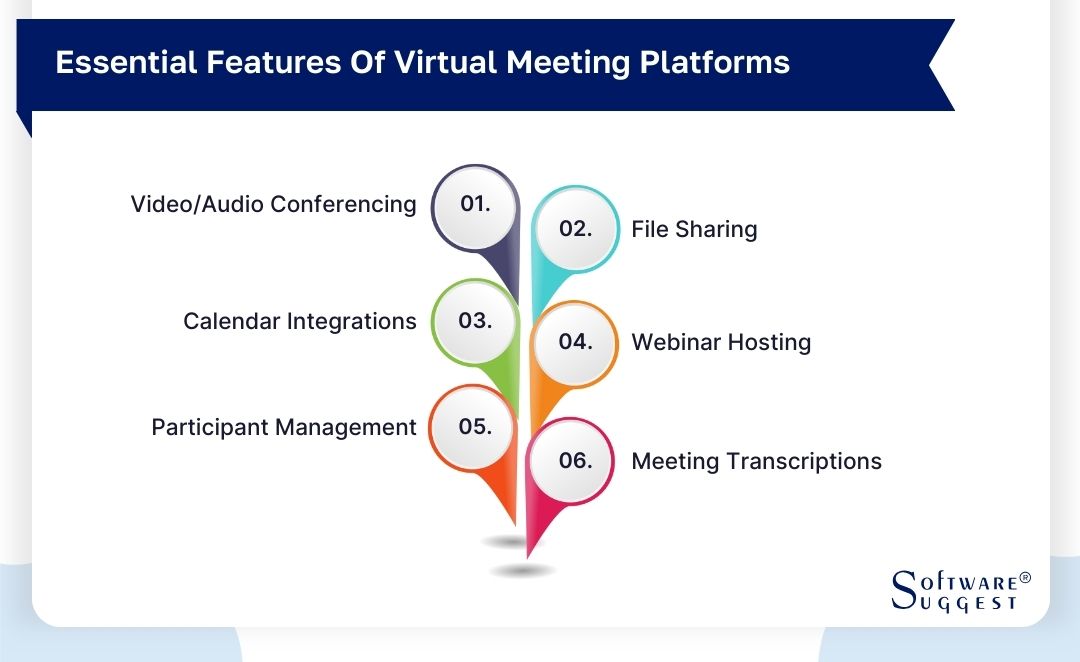
-
Video/Audio Conferencing
The best virtual meeting platforms provide high-definition video capabilities, ensuring clear and crisp visuals. This is crucial for maintaining engagement and facilitating non-verbal communication cues. They also have audio conferencing features with noise reduction and echo cancellation, contributing to clear and uninterrupted communication, and fostering a seamless meeting environment.
It's important to be able to manage meetings with numerous participants. Look for platforms that support a sufficient number of participants based on your organizational needs.
-
File Sharing
The capability to share, edit, and collaborate on documents in real-time enhances teamwork during virtual meetings. Look for platforms with integrated document sharing and editing features. Screen sharing allows participants to showcase presentations, demonstrate software, or share specific content, promoting a more interactive and dynamic meeting experience.
-
Calendar Integrations
Integration with popular calendar applications streamlines the scheduling process. Users can easily set up meetings, send invitations, and receive reminders directly through their calendar platforms. The best virtual meeting platforms automate the invitation process, sending out meeting invites and reminders to participants, reducing the administrative burden.
-
Webinar Hosting
For organizations conducting webinars, features such as webinar hosting, participant engagement tools, and audience interaction capabilities are crucial. Large-scale webinars and small-group team meetings should both be supported by the platform. One useful feature is the ability to record webinars for later use or to share them with people who couldn't or were unable to attend personally.
-
Participant Management
Comprehensive participant management features allow hosts to control participant access, mute/unmute participants, and manage permissions, ensuring a smooth and organized meeting. Virtual meeting platforms with engagement features like polls, Q&A sessions, and hand-raising enhance participant interaction, making meetings more dynamic and inclusive.
-
Meeting Transcriptions
The best platforms offer automated transcription services, converting spoken words into text. This feature is invaluable for keeping detailed meeting records, aiding in accessibility, and facilitating easy reference. Transcripts that are searchable and indexed enable users to quickly locate specific information discussed during the meeting, saving time and improving productivity.
Factors to Consider While Selecting the Best Virtual Meeting Platforms?
When selecting the best virtual meeting platform for your needs, it's crucial to consider various factors that align with your organization's goals and requirements.
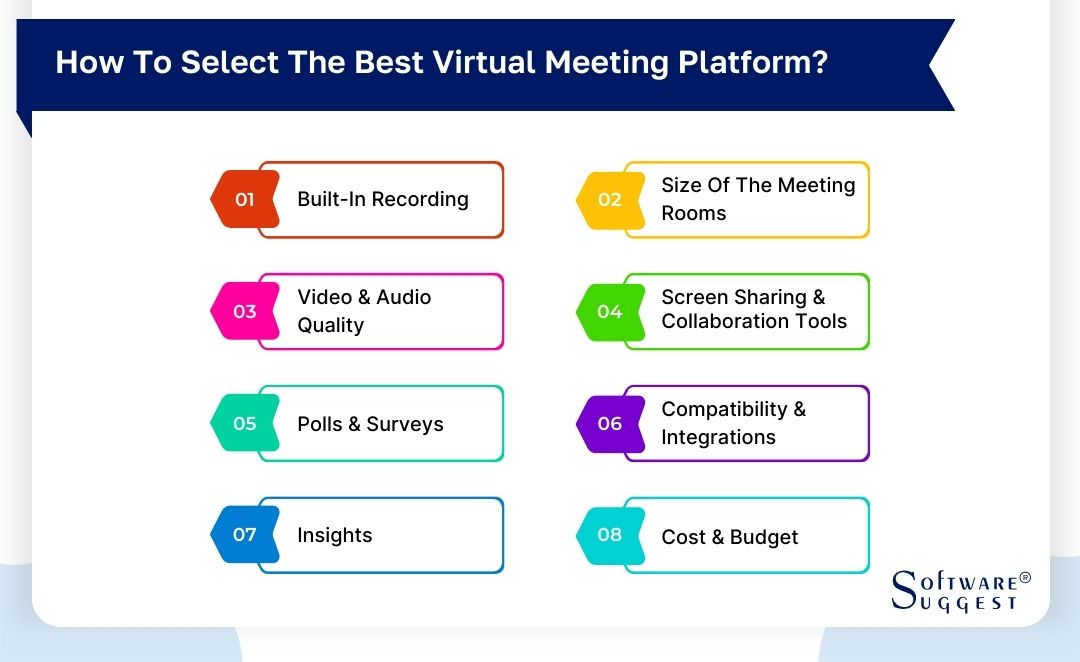
-
Built-in Recording
Look for platforms that offer built-in recording features. This allows you to archive meetings for future reference, training purposes, or for those unable to attend in real-time.
-
Size of the Meeting Rooms
Consider the scalability of the virtual meeting platform. Ensure it can accommodate the size of your typical meetings, whether they are small team collaborations or large-scale presentations to a broad audience.
-
Video and Audio Quality
Check the video and audio quality of the platform. Clear and crisp visuals, along with high-quality audio, contribute significantly to the effectiveness of virtual meetings. Look for platforms that support HD video and have advanced audio settings.
-
Screen Sharing and Collaboration Tools
Evaluate the screen-sharing capabilities and collaboration tools offered. The collaborative nature of virtual meetings is enhanced by features like collaborative note-taking, virtual whiteboards, and real-time document editing.
-
Polls and Surveys
The ability to conduct polls and surveys during virtual meetings can be valuable for gathering feedback, making decisions, and engaging participants. Choose a platform that supports these interactive features.
-
Compatibility and Integrations
Make sure the operating systems and devices used by your organization are compatible with the virtual meeting platform. Additionally, check for integrations with other tools and software you regularly use, such as project management or document-sharing platforms.
-
Insights
Look for platforms that provide analytical insights. Tracking meeting metrics, participant engagement, and other relevant data can help in assessing the effectiveness of virtual meetings and making improvements.
-
Cost and Budget
Consider the cost structure of the virtual meeting platform. Take into account whether the features are worth the price as well as if they fit within your budget. Some platforms offer tiered pricing plans, so choose one that meets your organization's requirements without unnecessary costs.
What are the Disadvantages of Virtual Meeting Platforms?
Although there are many benefits to using virtual meeting platforms, it's important to be aware of any possible drawbacks.
-
Lack of Personal Interaction
The main downside is the lack of face-to-face interaction. Non-verbal cues and the personal touch of in-person meetings may be lost, impacting the depth of communication and relationship-building.
-
Screen Fatigue
Screen fatigue can occur by staying too much on screens during virtual meetings. Prolonged exposure to digital screens may cause eye strain, fatigue, and reduced attention spans among participants.
-
Time Zone Differences
It can be difficult to interact with participants who are in different time zones. Scheduling meetings that accommodate everyone may be difficult, leading to potential conflicts and uneven participation.
-
Multitasking Tendencies
Virtual meetings can sometimes encourage multitasking among participants. The temptation to check emails or engage in other tasks during the meeting may result in reduced focus and effectiveness.
Latest Market Trends of Virtual Meeting Platforms
Virtual meeting platforms have witnessed significant evolution in recent times, with emerging trends shaping the landscape of remote collaboration and communication.

-
Hybrid Meeting Solutions
The demand for hybrid meeting solutions has surged, reflecting a shift towards a flexible work environment. These platforms seamlessly blend in-person and virtual elements, allowing participants to engage from both physical meeting rooms and remote locations.
-
Integration with Productivity Tools
In an attempt to enhance workflow efficiency, integration with productivity tools is growing as a major trend for businesses. Virtual meeting platforms are increasingly designed to integrate with project management, document collaboration, and other productivity tools, creating a cohesive and efficient work ecosystem.
-
AI-Powered Features
Artificial Intelligence (AI) is making its mark on virtual meeting platforms. AI-powered features, such as automated transcription services, intelligent meeting scheduling, and real-time language translation, are enhancing the user experience and increasing the overall efficiency of virtual meetings.
-
Virtual Reality (VR) Experiences
The exploration of Virtual Reality (VR) in virtual meeting platforms is gaining momentum. VR experiences offer a more immersive and interactive meeting environment, allowing participants to engage with content and each other in a three-dimensional space.
-
Customizable and Brandable Interfaces
Customizability and brandability are becoming essential features. Organizations seek virtual meeting platforms that allow them to tailor the interface with their branding elements, creating a professional and consistent look across all communications.
-
Competitive Market with New Entrants
The virtual meeting platform market is highly competitive, with new entrants constantly introducing innovative features. Established players and startups alike are investing in research and development to stay ahead in this dynamic and rapidly evolving space.
What is the Cost of Online/Virtual Meeting Software?
The cost of online or virtual meeting software varies based on several factors, including features, deployment options, and the number of users. Here are some key considerations:
- Free Plans: Some virtual meeting platforms offer free plans with basic features, suitable for small teams or casual users.
- Freemium Plans: Freemium plans, offering additional features beyond the basics, usually fall within the range of $10 to $20 per user per month.
- Standard Plans: For more robust features and larger capacities, standard plans typically range from $20 to $50 per user per month.
- Business/Enterprise Plans: Business and enterprise plans, which often include advanced security features, customization options, and dedicated support, can range from $50 to $100 or more per user per month.
- Custom Solutions: Larger enterprises requiring custom solutions or specific integrations may negotiate pricing based on their unique needs. Costs for such solutions can vary significantly and may involve one-time setup fees.
Conclusion
This buyer's guide provides a comprehensive overview of the considerations for selecting virtual meeting platforms. From deployment options to key features, market trends, and pricing insights, organizations now have a roadmap for informed decision-making. As remote collaboration becomes increasingly vital, choosing the right virtual meeting solution can significantly impact communication and productivity.























