Best Virtual PBX System
Best Virtual PBX System that you can have for your business are Exotel, GrassHopper, Tresta, Avoxi, and TalkRoute. All calls and data transfers will remain well-protected and safe using these applications.



No Cost Personal Advisor
List of 20 Best Virtual PBX System
Contenders | 2024
System by Grasshopper
Grasshopper is a virtual PBX software that allows you to add a virtual phone system to your personal phone. It lets you attend business calls from anywhere, using any device, by connecting your business number to your device. Grasshopper keeps your personal and business calls separate for easier call management. Read Grasshopper Reviews
Explore various Grasshopper features, compare the pricing plans, and unlock the potential of seamless operations by selecting the right software for your business.
Features
View all Grasshopper Features- Instant Response
- VoIP/Wi-Fi Calling
- IVR / Voice Recognition
- Business Phone Number
- Call Transfer
- Voicemail
- Employee Directory
- Incoming Call Control
Pricing
Grasshopper Caters to
- StartUps
- SMBs
- Agencies
- Enterprises
Emergents | 2024
Call center software for startups and small teams
Freshdesk Contact Center (formerly Freshcaller) is a cloud-based virtual PBX phone system to elevate your business' contact center with fast, easy, and smooth conversations. It is intuitive, scalable, and lets you easily optimize your contact center operations. It has advanced voice AI capabilities to delight customers with fast answers. Learn more about Freshdesk Contact Center (formerly Freshcaller)
Explore various Freshdesk Contact Center (formerly Freshcaller) features, compare the pricing plans, and unlock the potential of seamless operations by selecting the right software for your business.
- Historical Reporting
- Call recording
- Call Logging
- Call Center Management
- For Call Centers
- Call Monitoring
- IVR / Voice Recognition
- Call Management
Pricing
Freshdesk Contact Center (formerly Freshcaller) Caters to
- StartUps
- SMBs
- Agencies
- Enterprises
Contenders | 2024
#WorkFromAnywhere
Dialpad offers the best virtual PBX solutions to simplify and optimize business communications. Some of its advanced communication features include call blasting, call routing, auto-attendant, call forwarding, and voicemail, which help save time and resources and improve customer satisfaction. Empower your support team with Dialpad and watch your business grow faster. Read Dialpad Reviews
Explore various Dialpad features, compare the pricing plans, and unlock the potential of seamless operations by selecting the right software for your business.
Features
View all Dialpad Features- Video Calls
- Local presence
- Caller Identification
- Speech Analytics
- Outbound Reporting
- Contact center analytics
- Conferencing
- Inbound Reporting
Pricing
Dialpad Caters to
- StartUps
- SMBs
- Agencies
- Enterprises
Category Champions | 2024
The Virtual Phone System for Super Efficient Teams
CallHippo is a virtual PBX phone system that helps business transform their communication. It is a cloud-based, scalable, and secure phone system for growing businesses and allows them to communicate with customers via audio, video, and text. Say goodbye to huge telephone bills and poor call quality with CallHippo. Read CallHippo Reviews
Explore various CallHippo features, compare the pricing plans, and unlock the potential of seamless operations by selecting the right software for your business.
Features
View all CallHippo Features- Onboarding
- Blended Call Center
- Incoming Call ID
- Phone Support
- Call Routing
- International Numbers
- Customisable Welcome Greeting
- Outgoing Call Tracking
Pricing
CallHippo Caters to
- StartUps
- SMBs
- Agencies
- Enterprises
Emergents | 2024
The Virtual Phone System for efficient teams
DialerHQ is a virtual PBX software system that lets you attend international calls and texts on your personal device without buying a new sim card. It provides advanced communication features like call routing, call forwarding, voicemail, IVR, and conference calling. Connect with anyone, anywhere, using an internet connection via DialerHQ. Read DialerHQ Reviews
Explore various DialerHQ features, compare the pricing plans, and unlock the potential of seamless operations by selecting the right software for your business.
Features
View all DialerHQ Features- Enhanced Caller ID
- Local presence
- IVR and Dial Groups
- Contact Tags and Custom Fields
- Call Queuing
- Call Disposition and Notes
- Voicemail Transcription
- Call Logging
DialerHQ Caters to
- StartUps
- SMBs
- Agencies
- Enterprises
Category Champions | 2024
Software by Servetel Communications
Servetel offers cloud telephony solutions with various features and benefits to level up your business communications. The virtual PBX software ensures efficient and stable customer communication through its power-packed features such as agent scheduling, webhook integration, call recording, call routing, real-time analytics, live call monitoring, etc. Read Servetel Reviews
Explore various Servetel features, compare the pricing plans, and unlock the potential of seamless operations by selecting the right software for your business.
Features
View all Servetel Features- Lead Management
- Mobile App
- Auto Dialer
- Call Logs
- Virtual Call Center
- Call Center Management
- Auto-Dialer
- Smart Call Tracking
Servetel Caters to
- StartUps
- SMBs
- Agencies
- Enterprises
Contenders | 2024
System by RingCentral, Inc
RingCentral provides excellent virtual PBX services for small and large businesses. It offers a unified platform for all business communications and can be integrated with your existing devices and apps. With RingCentral, you can add new lines, devices, and offices within a matter of time. Read RingCentral Reviews
Explore various RingCentral features, compare the pricing plans, and unlock the potential of seamless operations by selecting the right software for your business.
Features
View all RingCentral Features- Call Sharing
- Video Call Recording
- Call Recording
- Unified Communications
- Encryption
- Call Monitoring
- Voice Quality Enhancement
- Virtual Call Center
Pricing
Core
$ 30
User/Month
Advanced
$ 35
User/Month
Ultra
$ 45
User/Month
RingCentral Caters to
- StartUps
- SMBs
- Agencies
- Enterprises
Contenders | 2024
Communications Solution
3CX is an easy-to-use virtual PBX phone system designed to revamp communications for the remote workforce. You may make and receive business calls with this cloud-based solution from any location. 3CX is highly scalable and offers a variety of pricing plans based on the number of users and features required. Read 3CX Reviews
Explore various 3CX features, compare the pricing plans, and unlock the potential of seamless operations by selecting the right software for your business.
Features
View all 3CX Features- Leaderboards / Activity Tracking
- Call Management
- IVR and Dial Groups
- Customisable Welcome Greeting
- Call Scripting
- Predictive Dialer
- Virtual Assistant
- Call Monitoring
Pricing
Standard FREE
$ 0
Up to 4SC
PRO Edition
$ 250
Starting from 4SC
Enterprise
$ 350
Starting from 4SC
3CX Caters to
- StartUps
- SMBs
- Agencies
- Enterprises
Emergents | 2024
Cloud-based Business Phone System for SMEs
Yeastar Cloud PBX is a fully-featured future-ready phone system ideally suited for SMBs. With 100% hosted deployment, there is no upfront hardware cost and the in-house management overheads are reduced. Learn more about Yeastar Cloud PBX
Explore various Yeastar Cloud PBX features, compare the pricing plans, and unlock the potential of seamless operations by selecting the right software for your business.
Features
View all Yeastar Cloud PBX Features- Auto Dialer
- Call Routing
- Predictive Dialer
- SIP Trunking
- Phone Key Input
- VoIP
- Outbound Reporting
- Inbound Reporting
Yeastar Cloud PBX Caters to
- StartUps
- SMBs
- Agencies
- Enterprises
Contenders | 2024
System by Nextiva
Nextiva is a virtual PBX phone system that offers a professional and efficient customer support experience. HD video conferencing, messaging, and internet calling are the best features among the capabilities of this virtual PBX system. The software also offers features like call forwarding, auto attendants, and voicemail on one platform for unified communications. Read Nextiva Reviews
Explore various Nextiva features, compare the pricing plans, and unlock the potential of seamless operations by selecting the right software for your business.
Features
View all Nextiva Features- Mobile Access
- Call List Management
- Call Routing
- Call Management
- Video Call Recording
- IVR / Voice Recognition
- Call Logging
- Employee Directory
Pricing
Office
$ 20
Per Month
Contact Center
$ 50
Per Month
Nextiva Caters to
- StartUps
- SMBs
- Agencies
- Enterprises
Contenders | 2024
System by 8x8, Inc
The virtual PBX solutions from 8x8 Virtual Office let companies combine phone, video, chat, contact center, and enterprise-class API solutions into a single, trustworthy, secure cloud communications platform. The software provides an AI-powered contact center to optimize communications and provide better customer support. Read 8x8 Virtual Office Reviews
Explore various 8x8 Virtual Office features, compare the pricing plans, and unlock the potential of seamless operations by selecting the right software for your business.
Features
View all 8x8 Virtual Office Features- IVR / Voice Recognition
- Virtual Extensions
- Project Management
- Employee Directory
- Mobile Access
- Contact Management
- Chat / Messaging
- Video Call Recording
Pricing
Basic
$ 20
User/Month
8x8 Virtual Office Caters to
- StartUps
- SMBs
- Agencies
- Enterprises
Emergents | 2024
System by j2 Global, Inc
Evoice is a system that enables effective client communications for businesses. It is a virtual PBX software with advanced features such as contact management, IVR, call routing, call recording, call logging, caller identification, call transfer, web conferencing, audio/video conferencing, virtual call center, etc. Learn more about Evoice
Explore various Evoice features, compare the pricing plans, and unlock the potential of seamless operations by selecting the right software for your business.
Features
View all Evoice Features- Call Transfer
- Audio / Video Conferencing
- Employee Directory
- Fax Management
- Virtual Call Center
- Call Logging
- Web Conferencing
- Chat / Messaging
Pricing
Professional Plan
$ 13
User/ Month
Small Business Plan1
$ 80
User/ Month
Small Business Plan2
$ 50
User/ Month
Evoice Caters to
- StartUps
- SMBs
- Agencies
- Enterprises
Emergents | 2024
System by Xorcom
Xorcom provides easy-to-use, end-to-end virtual PBX services for businesses of all sizes. The platform offers a comprehensive range of communication tools including three-way conference, auto-redial, call forwarding, call parking, call transfer, emergency call handling, video calls, speed dials, voicemails, reminders, personal recording/notes, corporate phone books, paging & intercom, etc. Learn more about Xorcom
Explore various Xorcom features, compare the pricing plans, and unlock the potential of seamless operations by selecting the right software for your business.
Xorcom Caters to
- StartUps
- SMBs
- Agencies
- Enterprises
Emergents | 2024
System by AstraQom
AstraQom is a business telecommunications service provider offering virtual PBX solutions to upgrade the way your company communicates. The system is designed to meet the needs of remote working teams to communicate effectively without being in one location. The affordable pricing plans of AstraQom help save money and grow better. Learn more about AstraQom
Explore various AstraQom features, compare the pricing plans, and unlock the potential of seamless operations by selecting the right software for your business.
AstraQom Caters to
- StartUps
- SMBs
- Agencies
- Enterprises
Emergents | 2024
System by IMImobile Europe Ltd.
IMImobile is a virtual PBX phone system that offers cloud communications that power richer customer experiences. The PBX software helps businesses automate end-to-end customer journeys on a single communication platform for smarter interactions. Furthermore, you can seamlessly integrate IMImobile with your existing backend systems, cloud applications, and partner services. Learn more about IMImobile
Explore various IMImobile features, compare the pricing plans, and unlock the potential of seamless operations by selecting the right software for your business.
IMImobile Caters to
- StartUps
- SMBs
- Agencies
- Enterprises
Emergents | 2024
System by GO plc
GO plc is a virtual PBX system designed to streamline the communication processes of your business. It enables the company to access advanced telephony tools, including international and domestic voice and video calls, voicemails, and conference calls, all accessible from a single platform. You can also integrate the software with your existing business applications. Learn more about GO plc
Explore various GO plc features, compare the pricing plans, and unlock the potential of seamless operations by selecting the right software for your business.
GO plc Caters to
- StartUps
- SMBs
- Agencies
- Enterprises
Contenders | 2024
Business Communication, Simplified.
Tresta provides complete virtual PBX solutions in one app. With Tresta, you can use your number on any device and route calls professionally. It brings all your calls, texts, and contacts into one user-friendly platform that can be accessed and managed from anywhere. Read Tresta Reviews
Explore various Tresta features, compare the pricing plans, and unlock the potential of seamless operations by selecting the right software for your business.
Features
View all Tresta Features- Virtual Extensions
- Call Transfer
- Mobile Access
- Chat / Messaging
- Call Recording
- Call Management
- Call Routing
- Call List Management
Pricing
Super Simple Pricing
$ 15
User/Month
2-20 Phone Numbers
$ 3
Number/Month
21-100 Phone Numbers
$ 2
Number/Month
Tresta Caters to
- StartUps
- SMBs
- Agencies
- Enterprises
Emergents | 2024
Flexible, Affordable, and Easy-to-Use Cloud Contac
AVOXI's virtual PBX system software is a powerful communication solution that offers businesses a flexible, cost-effective, and easy-to-use communications platform for global business. The cloud-based platform allows you to manage all your call center operations and metrics from a browser-based interface, making call handling and monitoring easier. Learn more about AVOXI
Explore various AVOXI features, compare the pricing plans, and unlock the potential of seamless operations by selecting the right software for your business.
Features
View all AVOXI Features- Desktop Notifications
- Inbound Reporting
- Queue Management
- Outbound Caller ID
- Blended Call Center
- Call Barging
- Internal Call Transfer
- Reporting
Pricing
Genius Contact
$ 20
User/Month
Genius Enterprise
$ 40
User/Month
AVOXI Caters to
- StartUps
- SMBs
- Agencies
- Enterprises
Emergents | 2024
Leading Context-Aware Customer Engagement Platform
Exotel, a leading Context-Aware Customer Engagement Platform, elevates brand-customer dialogues by breaking down siloed communication, allowing businesses to stitch together every customer conversation into a meaningful journey. Read Exotel Reviews
Explore various Exotel features, compare the pricing plans, and unlock the potential of seamless operations by selecting the right software for your business.
Features
View all Exotel Features- Auto-Dialing
- Lead Management
- Call Logs
- Computer Telephony
- Multiuser Login & Role-based access control
- Contact Center as a Service (CCaaS)
- Call Conference
- Business Phone Number
Pricing
Dabbler
$ 139
Per 3 Months
Believer
$ 278
Per 12 Months
Influencer
$ 694
Per 12 Months
Exotel Caters to
- StartUps
- SMBs
- Agencies
- Enterprises
Contenders | 2024
System by Ozonetel
Ozonetel is an industry leader within the Customer Experience space. Ozonetel’s cloud telephony solution helps businesses manage all conversations across voice, chat, SMS, social media & WhatsApp in one place. Read Ozonetel CloudAgent Reviews
Explore various Ozonetel CloudAgent features, compare the pricing plans, and unlock the potential of seamless operations by selecting the right software for your business.
- Multiple Extension
- Callback Scheduling
- Inbound Reporting
- IVR and Dial Groups
- Multiuser Login & Role-based access control
- Progressive Dialer
- Outgoing Call Tracking
- Preview Dialer
Ozonetel CloudAgent Caters to
- StartUps
- SMBs
- Agencies
- Enterprises
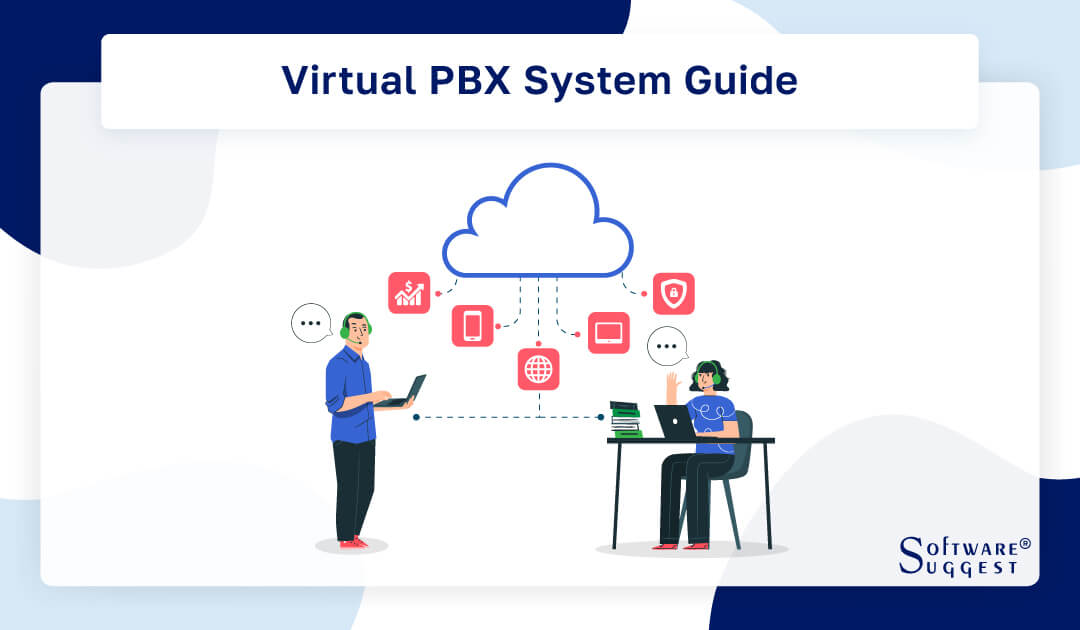
Business communications have evolved over the years. The usage of traditional phone systems has declined as virtual PBX entered the industry. A virtual phone system enables companies to make phone calls over the internet without requiring any hardware.
As a result, this approach has streamlined the communication processes of many companies. In this guide, you’ll learn about virtual PBX system and understand how important it is for any business.
What is a Virtual PBX System?
A Virtual PBX system (Private Branch Exchange System) is a cloud-based phone system that provides businesses with advanced phone features, such as call routing, voicemail, and call forwarding, without requiring physical hardware or equipment.
With a virtual PBX system, businesses can manage incoming and outgoing calls through an online portal or mobile app without installing and maintaining expensive PBX hardware on-premise. The system is hosted and maintained by a third-party provider responsible for ensuring high uptime and reliability.
Virtual PBX systems typically offer a wide range of features, including call routing based on time of day, location, or caller ID, voicemail to email transcription, call recording, and virtual assistant capabilities. These features can help businesses improve communication and customer service while reducing costs associated with traditional phone systems.
Virtual PBX systems are particularly popular among small and medium-sized businesses that require enterprise-grade features without the high costs of on-premise hardware and maintenance. They are also suitable for remote teams and businesses with multiple locations, as they can be accessed from anywhere with an internet connection.
How Does Virtual PBX Software Work?
A cloud-based telephony solution called virtual PBX software enables companies to operate their phone systems without hardware or physical infrastructure. This program leverages the internet for voicemail management, phone routing, and other critical communication functions.
Incoming calls are initially routed to a virtual receptionist, an automated system that offers callers a menu of options when they come in. After that, the caller can be directed to the proper division or extension.
To guarantee that all phone calls are efficiently handled, organizations can also set up call forwarding, voicemail, and call routing policies using the program. Moreover, virtual PBX software gives firms analytics and reporting tools to analyze call data and optimize phone systems. Virtual PBX software, in general, is a versatile and economical option that makes communication management easier for companies of all sizes.
Benefits of Virtual PBX System
If you are unsure whether you should adopt virtual PBX phone system or not, you can check out the main benefits a virtual PBX system offers.
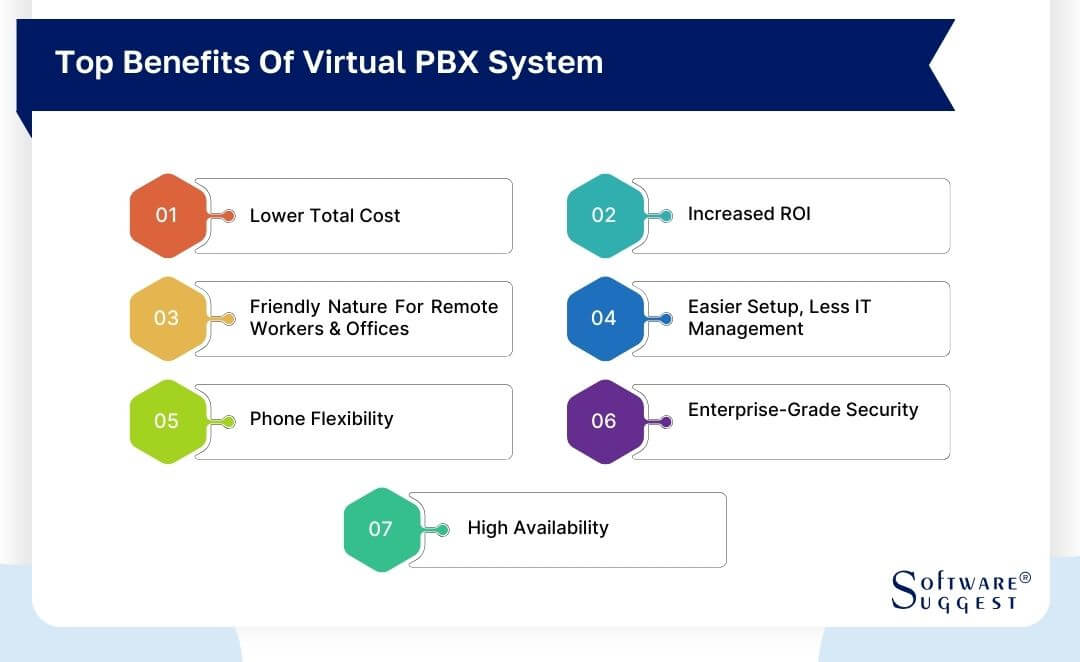
-
Lower Total Cost
With a virtual PBX system, businesses can save money by avoiding purchasing and maintaining expensive on-premise hardware. Additionally, virtual PBX systems typically have lower monthly fees than traditional ones, resulting in significant cost savings over time.
-
Increased ROI
The lower cost of ownership and maintenance of virtual PBX phone systems often leads to a faster return on investment (ROI) for businesses that adopt this technology.
-
Friendly in Nature for Remote Workers & Offices
Virtual PBX systems benefit businesses with remote workers or multiple office locations. They allow employees to stay connected and work seamlessly from anywhere, ensuring a consistent and productive work environment.
-
Easier Setup, Less IT Management
Virtual PBX systems are typically easy to set up and require minimal IT management, allowing businesses to focus on other important tasks and priorities.
-
Phone Flexibility
Virtual PBX systems offer a wide range of phone flexibility options, including traditional desk phones, mobile phones, or softphones, depending on individual preferences and needs.
-
Enterprise-grade Security
Virtual PBX systems are designed with enterprise-grade security features to ensure that all communication remains confidential and secure.
-
High Availability
Virtual IP PBX systems have high availability and uptime rates, ensuring businesses can always stay connected and accessible to their customers and clients.
Common Features of Virtual PBX Software
A virtual PBX system, also known as a hosted PBX or cloud PBX, is a phone system that operates through the internet and is managed by a third-party provider. Here are some of the key features of a virtual PBX system.
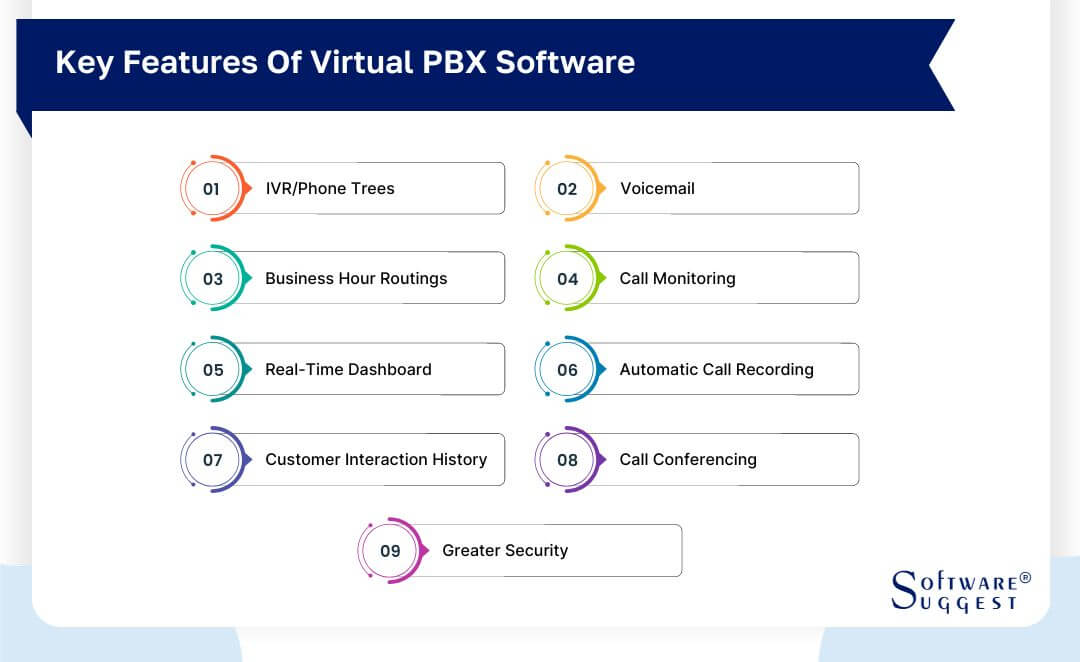
-
IVR/Phone Trees
IVR (Interactive Voice Response) or Phone Trees are a system of automated menus that callers navigate by pressing keypad numbers or speaking voice commands. This feature allows businesses to create a customized customer call flow, improving call handling and reducing wait times.
-
Voicemail
Voicemail is a system that allows callers to leave recorded messages when the called party is not available. The voicemail feature in a virtual PBX system can be customized with personalized greetings and voicemail boxes for individual team members.
-
Business Hour Routings
This feature enables businesses to set different call routing options based on their business hours. For example, calls can be routed to voicemail outside of business hours or redirected to another team member or department during specific times of the day.
-
Call Monitoring
Call monitoring allows supervisors or managers to listen in on calls to provide coaching or quality assurance to their team members. This feature can help improve customer service and increase efficiency.
-
Real-time Dashboard
A real-time dashboard gives businesses live updates on call activity, including call volume, wait times, and handling performance. This feature enables businesses to make informed decisions based on current call data.
-
Automatic Call Recording
Automatic call recording allows businesses to record calls for training, quality assurance, or compliance. This feature ensures that all customer interactions are documented and can be reviewed.
-
Customer Interaction History
This feature stores a record of all customer interactions, including call recordings, voicemail messages, and notes from team members. This information gives businesses valuable insights into customers' needs and preferences.
-
Call Conferencing
Call conferencing allows multiple parties to join a call, enabling businesses to conduct conference calls with team members or customers. This feature can be used for collaboration or to provide customer support.
-
Curated Reports
Curated reports provide businesses with insights into their call activity and performance. These reports can be customized to include metrics such as call volume, handling times, and customer satisfaction scores, enabling businesses to make data-driven decisions.
How to Choose the Right Virtual PBX Software?
Consider several factors before deciding if you're looking for virtual PBX software. The right virtual PBX software can help streamline your communications, improve customer service, and increase productivity. Here are five essential points to consider when choosing the right virtual PBX software.

-
Call Manager Option
An easy-to-use call management feature should be included in any competent virtual PBX software, allowing you to conveniently handle incoming and outgoing calls. Call forwarding, waiting, transfer, and call routing are all available options in the call manager.
You should be able to configure call queues, auto-attendants, and call recording systems. To assist you in efficiently handling your calls, look for virtual PBX software with a user-friendly interface and simple navigation.
-
Interactive Voice Responses (IVR)
IVR is an essential feature of any virtual PBX software. It allows you to set up a system that directs callers to the right department or person using voice prompts or touch-tone inputs. The IVR should be customizable and easy to set up, so you can personalize your call routing options and enhance your customer experience.
-
Call Analytics
A good virtual PBX software should provide you with detailed call analytics. This feature lets you track important metrics like call volume, duration, and outcomes. Call analytics can also help you identify trends in your call data, which can inform your business decisions and improve your customer service.
-
Team Optimization
Virtual PBX software should have features that help optimize your team's performance. Look for a system that allows you to manage your team's schedules, monitor call quality, and provide coaching and feedback. A virtual PBX software that can help you manage your team's performance can lead to higher productivity and improved customer satisfaction.
-
Integration With Other Business Applications
Virtual PBX software should integrate with other business applications you use, such as CRM software, email clients, and chat applications. Integration can help you streamline your workflow, save time, and improve your customer experience. Look for a virtual PBX software that offers robust integration options and can connect with the tools you use every day.
Top 5 Virtual PBX Software Comparison
If you’re wondering which software is the best for your business, look no further. Below is the list of 5 best virtual PBX services and software.
|
Name
|
Free Trial
|
Demo
|
Pricing
|
|---|---|---|---|
| 14 Days |
Yes |
$16/month | |
|
14 Days |
Yes | $9/month | |
|
7 Days |
Yes |
$26/month | |
| 7 Days |
Yes |
$19/month | |
|
30 Days |
Yes |
$9.99/month |
1. CallHippo
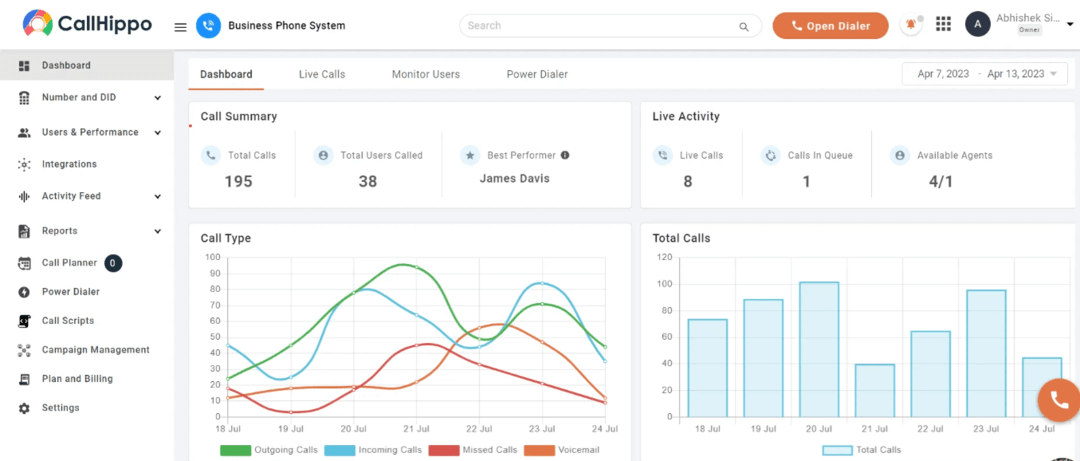
CallHippo is a cloud-based virtual phone system and VoIP service provider that allows businesses to manage their phone system efficiently effectively. With CallHippo, companies can easily set up a virtual phone number in over 50 countries, use advanced features such as call recording and analytics, and integrate with popular business tools like Salesforce and Hubspot.
CallHippo also offers affordable pricing plans, making it an excellent choice for small and medium-sized businesses looking for a reliable and flexible communication solution. CallHippo provides businesses with a powerful and easy-to-use platform for managing their phone system and enhancing customer communication.
CallHippo Features
- Virtual phone numbers
- Call forwarding
- Interactive Voice Response (IVR)
- Call recording
- Call tracking metrics
- Telemarketing management
- VoIP connection
- Real-time analytics
- Contact management
CallHippo Pros
- Cost-effective
- Global coverage
- Advanced features
- Easy to use
- Mobile app
CallHippo Cons
- Limited free trial
- Limited features on basic plans
- Limited integrations
- Limited customization
CallHippo Pricing
- Basic Plan: $0 per user per month (when billed annually)
- Bronze Plan: $16 per user per month (when billed annually)
- Silver Plan: $24 per user per month (when billed annually)
- Platinum Plan: $40 per user per month (when billed annually)
2. VirtualPBX
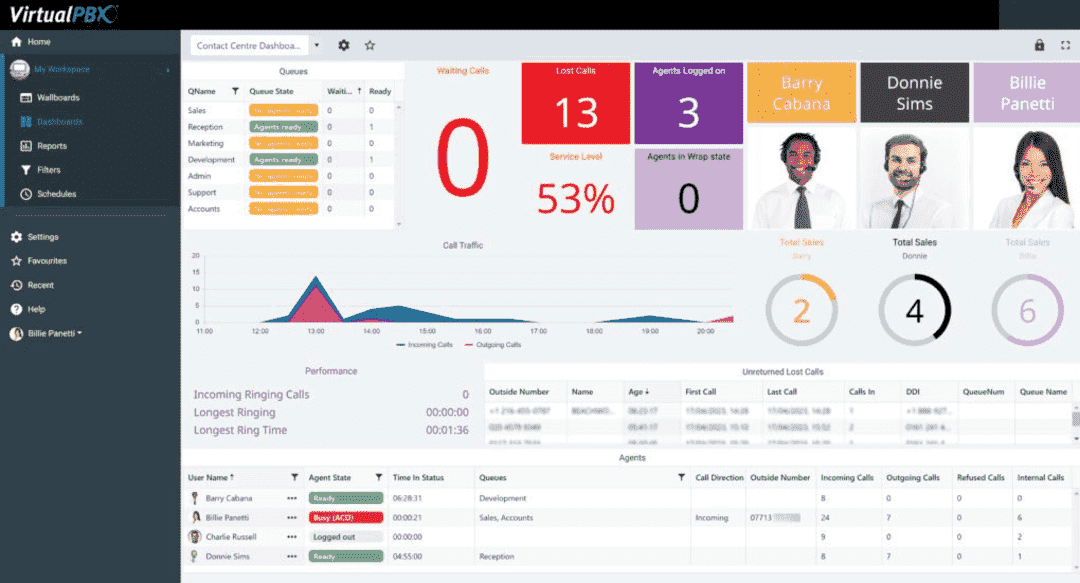
VirtualPBX, a provider of cloud-based phone systems, offers virtual phone numbers, sophisticated call routing, and call management capabilities. Users of VirtualPBX can design unique phone menus, configure call forwarding and voicemail, and handle calls and messages from any location.
The platform also interfaces with well-known corporate applications like Salesforce and Zapier to improve productivity and optimize workflows.
Because of its numerous price options, VirtualPBX is a great choice for companies searching for a dependable and feature-rich virtual phone system. All things considered, VirtualPBX offers companies a complete and scalable option for handling their communication channels.
VirtualPBX Features
- Virtual phone numbers
- Auto-attendant
- Call routing
- Call recording
- Voicemail-to-email
- Conference calling
- Voicemail and call transcription
- SMS and MMS texting
VirtualPBX Pros
- Scalability
- Flexibility
- Mobile app
- Integrations
- Customer support
VirtualPBX Cons
- Learning curve
- Pricing
- Limited international calling
- No free trial
VirtualPBX Pricing
- Starter: $9 per month
- Flex: $18 per month
- Pro: $29 per month
- Premier: $39 per month
3. Grasshopper
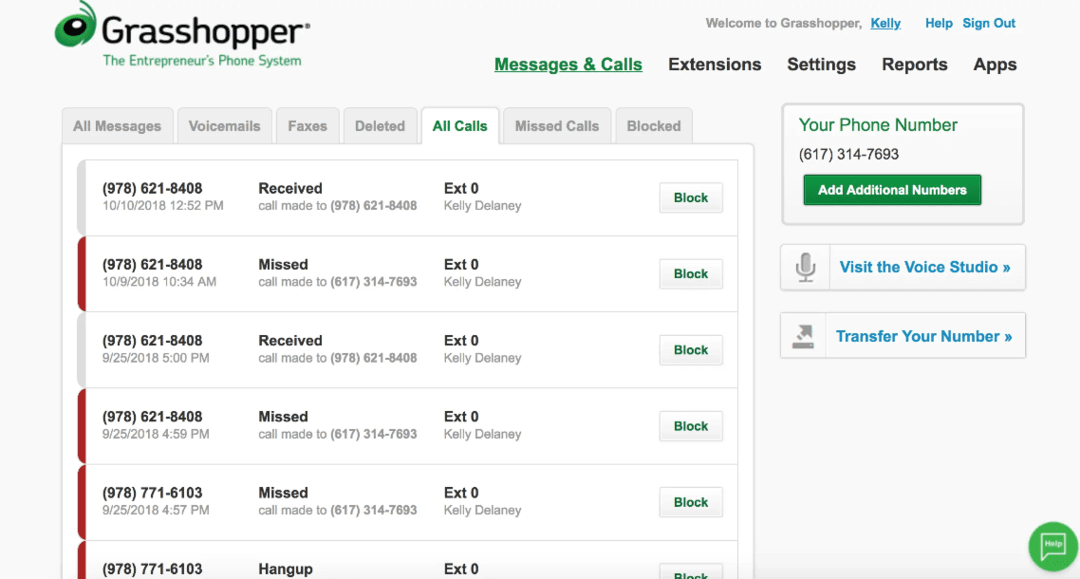
A virtual phone system, Grasshopper is intended for start-ups and small companies. It provides capabilities, including virtual phone numbers, voicemail, call routing, and conferencing, to help organizations manage their communication channels more effectively.
Grasshopper's mobile app users can operate their phone system while on the road, improving their accessibility and flexibility. The platform is simple to set up and operate, making it a great choice for companies looking for a straightforward and reasonably priced phone system.
Grasshopper Features
- Visual programming interface
- Parametric modeling
- Data and geometry management
- Plug-in support
- Custom components
- Integration with rhino
Grasshopper Pros
- Powerful parametric modeling
- Visual programming interface
- Plug-in support
- Integration with rhino
Grasshopper Cons
- Complex learning curve
- Limited documentation
- Performance
- Compatibility issues
Grasshopper Pricing
- Solo: $26 per account per month
- Partner: $44 per account per month
- Small Business: $80 per account per month
4. Talkroute
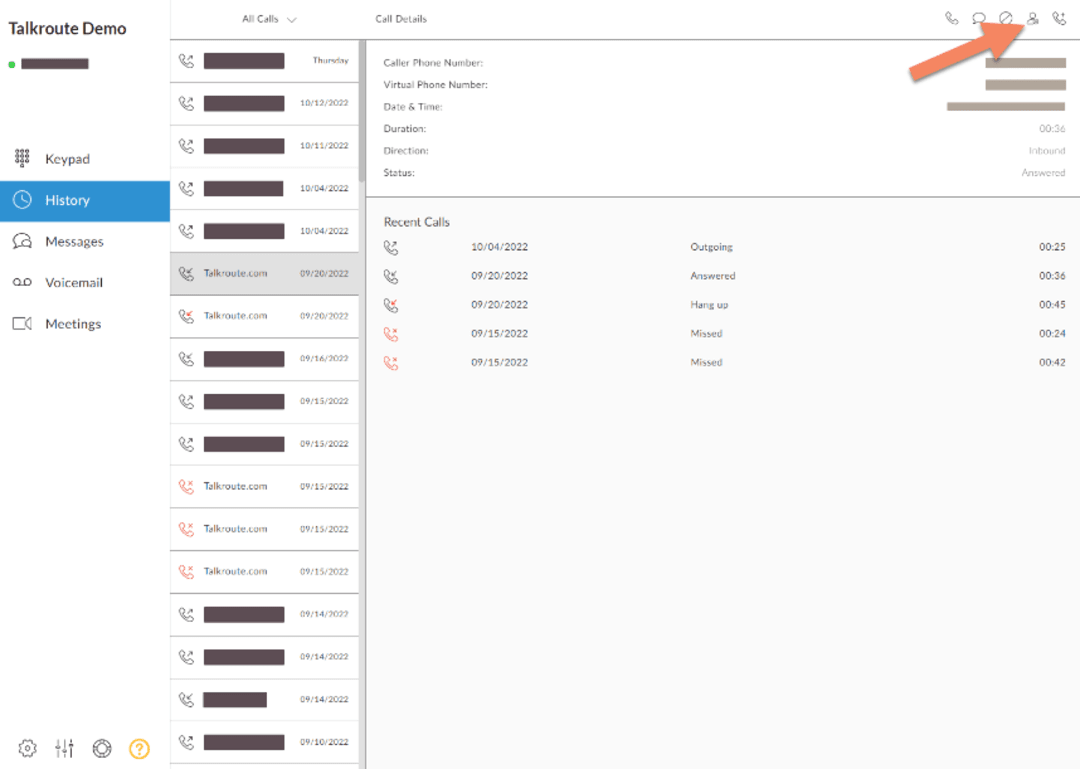
The cloud-based virtual phone system Talkroute was created for companies of all sizes. It enables customers to set up an expert phone system without needing costly gear or challenging installations. Users of Talkroute may effortlessly set up call forwarding and routing, generate personalized greetings, and control their phone system from any internet-connected device.
Additionally, it offers tools like voicemail, call recording, call queuing, and analytics to assist organizations in efficiently managing their calls. Talkroute strives to give clients the impression that businesses are professional while saving time and money.
Talkroute Features
- Call forwarding & routing
- Text messaging
- Meetings
- Voicemail & mailboxes
- Live call transfer
- Call stacking
- Custom greetings
- Call recording
Talkroute Pros
- Easy to set up and use
- Customizable features
- Mobile app
- Scalability
- Cost-effective
Talkroute Cons
- Limited integration
- Limited support
- Limited international coverage
- Limited hardware support
Talkroute Pricing
- Basic Plan: $19/month, includes 1 local or toll-free number, 1 user, and 100 minutes of talk time
- Plus Plan: $39/month, includes 2 local or toll-free numbers, 2 users, and 500 minutes of talk time
- Pro Plan: $59/month, includes 3 local or toll-free numbers, 5 users, and 1,000 minutes of talk time
- Enterprise Plan: Custom pricing includes unlimited numbers, users, and talk time
5. UniTel Voice
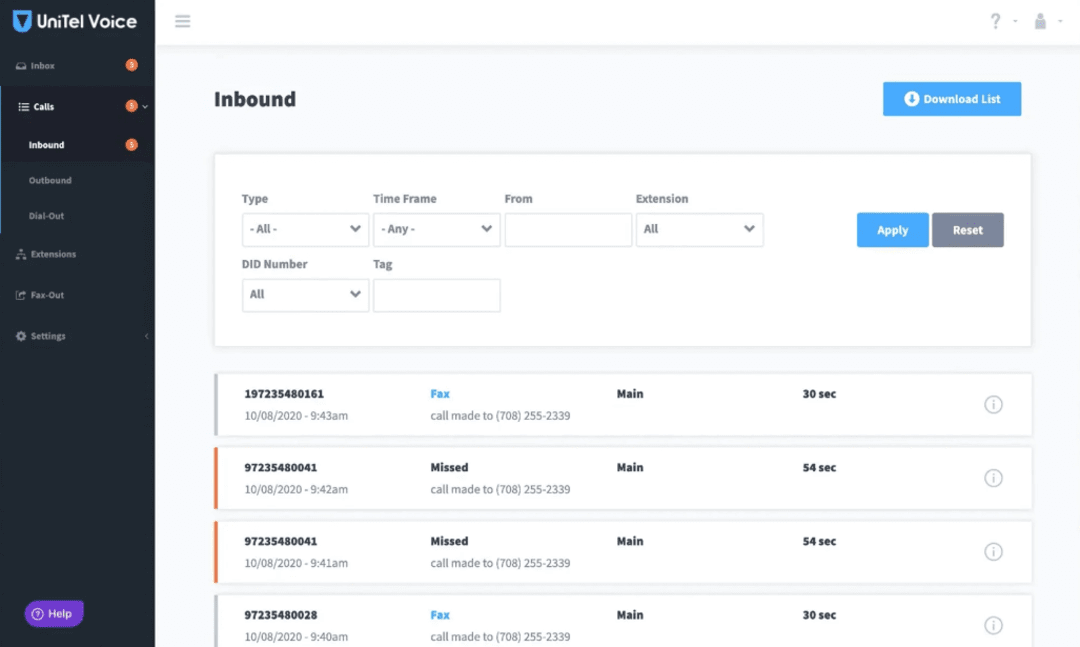
UniTel Voice is a cloud-based virtual phone system for small enterprises and entrepreneurs. It enables customers to set up an expert phone system without needing costly gear or challenging installations.
Users of UniTel Voice may control their phone system, set up call forwarding and routing, and create personalized greetings from any computer or device with an internet connection. To assist organizations in efficiently managing their calls, UniTel Voice also offers capabilities, including voicemail, call recording, call screening, and conference calling.
Using UniTel Voice, businesses can look more professional to clients while saving time and money.
UniTel Voice Features
- Professional greetings
- Call routing and forwarding
- Voicemail
- Call recording
- Call screening
- Conference calling
- Online account management
- SMS messaging
UniTel Voice Pros
- Affordable pricing
- Customizable features
- Online account management
- Mobile app
UniTel Voice Cons
- Limited integration
- Limited international coverage
- Limited customer support
- Limited scalability
UniTel Voice Pricing
- Starter Plan: $9.99 per month
- Team Plan: $24.99 per month
- Professional Plan: $49.99 per month
Challenges Faced in Virtual PBX System
Virtual PBX System is a cloud-based phone system that allows businesses to manage their incoming and outgoing calls, messages, and voicemails using the internet. It is a cost-effective solution for companies that cannot afford a traditional phone system.
However, businesses face certain challenges while using the Virtual PBX System. In this response, I will describe each point of these challenges in detail.
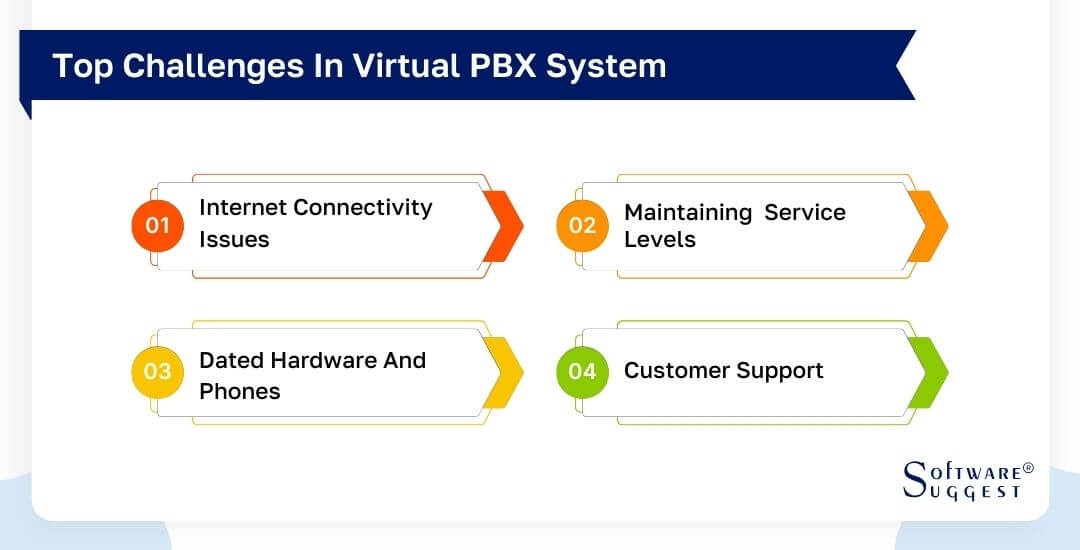
-
Internet Connectivity Issues
Internet connectivity problems are one of the biggest obstacles to using the Virtual PBX System. Because virtual PBX systems rely on the internet, service interruptions may result from connectivity problems.
Call quality problems may impact customer satisfaction, dropped calls, and delayed responses brought on by poor internet connectivity. To enable flawless communication, a strong internet connection is necessary.
-
Maintaining Service Levels
Maintaining service levels when using a virtual PBX system is another difficulty. Many capabilities, such as call routing, voicemail, call recording, and others, are available with virtual PBX systems. However, if these services are not kept up with, it may result in shoddy calls, protracted wait times, and disgruntled clients. To make sure that the Virtual PBX system is performing at its best, it is crucial to often monitor and manage it.
-
Dated Hardware and Phones
Systems for virtual PBXs are made to function with various hardware and phones. However, utilizing obsolete phones or technology can cause compatibility problems that impair system performance and call quality. For the system to operate at its best, it is crucial to use the suggested phones and hardware.
-
Customer Support
Virtual PBX systems require technical support from time to time, and it is essential to have a reliable customer support system. Poor customer support can lead to longer downtime, frustrated customers, and decreased productivity. Choosing a Virtual PBX provider that offers excellent customer support is essential.
Market Trends in Virtual PBX System
Virtual PBX (Private Branch Exchange) software allows companies to have a sophisticated phone system without investing in expensive hardware or infrastructure.
With the rise of remote work and the increasing need for mobility, virtual PBX software is becoming more important than ever. In this context, here are five key market trends in virtual PBX software:
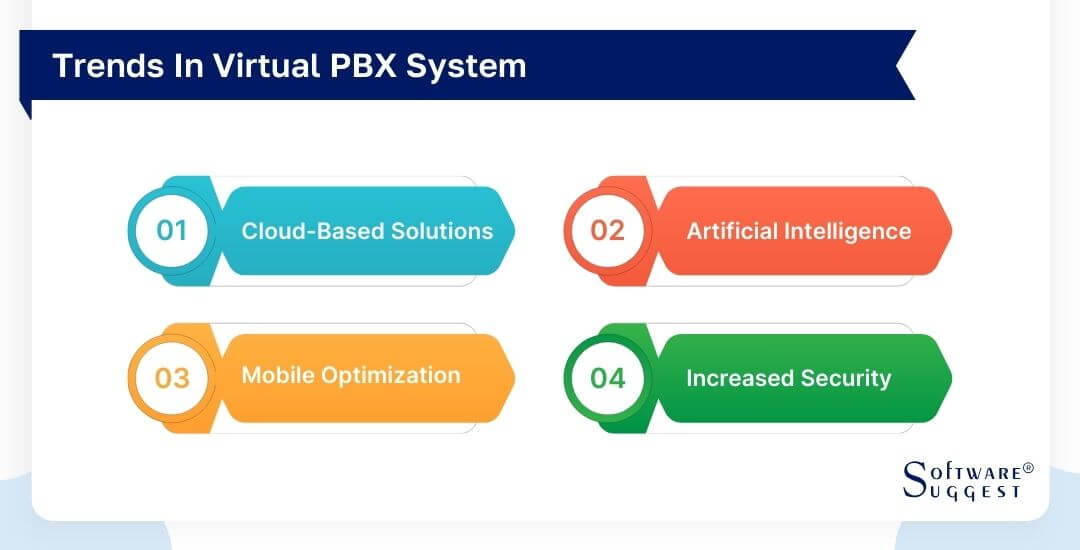
-
Cloud-Based Solutions
Because they provide several advantages, such as cheaper costs, simple scalability, and better flexibility, cloud-based virtual PBX software solutions are growing in popularity. Thanks to cloud-based alternatives, businesses no longer need to maintain expensive hardware or infrastructure to access cutting-edge features and services.
-
Artificial Intelligence
Virtual PBX software is gradually incorporating artificial intelligence (AI), enabling more complex call routing, better automation, and better customer service. Businesses may expedite their communication procedures and give their clients a more individualized experience with the help of AI-powered virtual PBX systems.
-
Mobile Optimization
Virtual PBX software is optimized for mobile devices as the workforce becomes increasingly mobile. This allows employees to access communication tools from anywhere, improving productivity and flexibility. Virtual PBX software optimized for mobile also has a better user experience, making it easier for employees.
-
Increased Security
With the growing importance of communication tools, security is becoming a top concern for businesses. Virtual PBX software addresses this concern by implementing more robust security features like two-factor authentication and encryption. These security measures help to protect sensitive business information and prevent unauthorized access.
Conclusion
To sum up, virtual PBX software has transformed company communication. Regardless of their location or size, businesses can manage their phone system quickly and efficiently thanks to its sophisticated features.
Many advantages of virtual PBX software include cost savings, increased productivity, better customer service, and improved teamwork. It is a trustworthy and adaptable solution that can be tailored to satisfy the particular requirements of each firm.
Virtual PBX software has become a crucial tool for contemporary organizations, helping them stay connected smoothly with their clients and staff.
FAQs
Setting up a virtual PBX system involves the following steps:
- Choose a virtual PBX provider: Research a reputable one that meets your business needs.
- Sign up for an account: Sign up with the virtual PBX provider, and choose a plan that fits your needs.
- Select phone numbers: Choose phone numbers for your virtual business phone system. You can choose local numbers, toll-free numbers, or both.
- Set up extensions: Create extensions for each user and department in your organization. Assign phone numbers to each extension, and set up voicemail boxes for each user.
- Customize the auto-attendant: Create a customized greeting for the auto-attendant that greets callers and provides options for routing calls to the appropriate department or extension.
- Configure call routing: Configure call routing rules based on your business needs. Calls can be routed to specific extensions or devices based on the caller's input or predefined rules.
- Set up call forwarding: Set up call forwarding to ensure that the appropriate person or department answers the call.
- Test the system: Test the virtual PBX system to ensure everything works correctly.
- Train users: Train users on how to use the virtual PBX system, including how to answer calls, transfer calls, and access voicemails.
- Manage the system: Manage the virtual PBX system through an online portal, where you can view call logs, manage voicemails, and update call routing settings.
Businesses can manage their calls using a standard or a virtual PBX system, two different phone systems. The main variations between the two are as follows:
- Infrastructure: Virtual PBX systems are hosted in the cloud and don't require any on-premise hardware, unlike traditional phone systems that need hardware like a private branch exchange (PBX) box.
- Cost: Virtual PBX solutions have reduced initial costs and are often provided as subscription-based services, whereas traditional phone systems can be expensive to install and operate.
- Scalability: While virtual PBX systems may be readily scaled up or down depending on business needs, traditional phone systems can be challenging.
- Maintenance: While the provider controls and updates virtual PBX solutions, traditional phone systems need regular maintenance and updates.
- Features: Traditional phone systems typically offer basic features, such as voicemail and call forwarding, while virtual PBX systems offer a range of features, including auto-attendants, call routing, conference calling, and online account management.
- Accessibility: Conventional phone systems are sometimes restricted to a single physical location. Virtual PBX systems with an internet connection may be used from any location, making them perfect for distributed teams or remote work.
Businesses can handle their calls using two main types of phone systems: hosted PBX and virtual PBX software. The main variations between the two are as follows:
- Infrastructure: Virtual PBX software is hosted in the cloud and does not require any on-premise hardware, in contrast to hosted PBX, which depends on on-premise gear, such as a private branch exchange (PBX) box, which is owned and managed by the service provider.
- Cost: Virtual PBX software has fewer upfront costs and is often provided as a subscription-based service, but hosted PBX can be costly to set up and maintain.
- Scalability: Unlike virtual PBX software, hosted PBX might be challenging to scale up or down depending on business demands.
- Maintenance: While the user administers and maintains virtual PBX software, hosted PBX hardware requires routine upkeep and updates that the service provider handles.
- Features: Hosted PBX typically offers a range of features, including call routing, voicemail, and conference calls, while virtual PBX software offers additional features, such as custom call routing, advanced analytics, and integrations with other software systems.
- Flexibility: Hosted PBX is typically limited to the features and services the service provider provides. At the same time, virtual PBX software allows for greater customization and flexibility, as businesses can choose the specific features and services they need.





















