Best Web Analytics Tools
Best web analytics software exists Visitor Queue, Visitor Analytics, Clixtell, Mixpanel, and LiveSession. These web analytics software tracks, measures, and reports website activity, including site traffic, visitor source, and user clicks.



No Cost Personal Advisor
List of 20 Best Web Analytics Tools
Software by Wingify
Built and optimization map and conduct various researches over a few clicks by using VWO. This is conversion optimization software that can perform A/B testing easily. It comes with a host of third-party integration for advanced collaboration. Read VWO Reviews
Explore various VWO features, compare the pricing plans, and unlock the potential of seamless operations by selecting the right software for your business.
Pricing
VWO Caters to
- StartUps
- SMBs
- Agencies
- Enterprises
Software by Jungle Scout
Jungle Scout is a fully featured Ecommerce software designed to serve SMEs, Startup, Agencies, Enterprises. Jungle Scout provides end-to-end solutions designed for Web App. This Ecommerce software offers Dashboard, Customer Management, Affiliate Marketing, Compliance Management, Contact Management at one place. Learn more about Jungle Scout
Explore various Jungle Scout features, compare the pricing plans, and unlock the potential of seamless operations by selecting the right software for your business.
Features
View all Jungle Scout Features- Dashboard
- Contact Management
- Configuration Management
- Analytics
- Approval Workflow
- Campaign Segmentation
- Affiliate Tracking
- Continuous Deployment
Pricing
Jungle Scout Caters to
- StartUps
- SMBs
- Agencies
- Enterprises
Category Champions | 2024
Software by Google Inc.
Google Analytics is a free web analytics platform that lets you monitor and analyze the performance of your website in detail. The software tracks and reports website and application traffic, measures advertising ROI, and provides a better understanding of your users and their interaction with your website to help you create successful SEO and marketing strategies. Read Google Analytics Reviews
Explore various Google Analytics features, compare the pricing plans, and unlock the potential of seamless operations by selecting the right software for your business.
Features
View all Google Analytics Features- Post Scheduling
- Competitor Monitoring
- Report Exporting
- Analytical Reports
- Paid Campaign Tracking
- Engagement Tracking
- Competitor Analysis
- Attribution
Google Analytics Caters to
- StartUps
- SMBs
- Agencies
- Enterprises
Category Champions | 2024
Software by Adobe
Adobe Analytics offers actionable insights that you need to build better customer experiences. You can combine, match, and analyze data from any digital point in the consumer lifecycle using its best-in-class web analytics tools for SEO. Adobe Analytics lets you share and schedule data or projects with your team. Read Adobe Analytics Reviews
Explore various Adobe Analytics features, compare the pricing plans, and unlock the potential of seamless operations by selecting the right software for your business.
Features
View all Adobe Analytics Features- Visual Analytics
- Private Dashboards
- Data Visualization
- Modeling & Simulation
- Data Mining
- Performance Metrics
Adobe Analytics Caters to
- StartUps
- SMBs
- Agencies
- Enterprises
Emergents | 2024
Software by Matomo
Matomo Analytics is a safe and secure alternative to Google Analytics. It offers the best website analytics tools that help you understand your users’ behavior, what they search for, and how you can serve them better. Matomo Analytics provides 100% accurate data that you can rely on to make impactful decisions. Learn more about Matomo Analytics
Explore various Matomo Analytics features, compare the pricing plans, and unlock the potential of seamless operations by selecting the right software for your business.
Features
View all Matomo Analytics Features- Multiple Site Management
- Referral Source Tracking
- Campaign Management
- Pageview Tracking
- User Interaction Tracking
- Goal Tracking
- Keyword Tracking
- Site Search Tracking
Pricing
Essential
$ 19
Per Month
Business
$ 29
Per Month
Matomo Analytics Caters to
- StartUps
- SMBs
- Agencies
- Enterprises
Contenders | 2024
Software by Hotjar
Hotjar is one of the best web analytics tools for marketing teams, product teams, UX designers, and researchers. Hotjar provides visual user insights and spots opportunities for optimization for a website or product improvement. The software validates your ideas with accurate user data, so you will never have to guess what your customers think. Read Hotjar Reviews
Explore various Hotjar features, compare the pricing plans, and unlock the potential of seamless operations by selecting the right software for your business.
Features
View all Hotjar Features- Question Library
- Survey Management
- Behavioral Mapping
- Heatmaps
- Mobile Survey
- Customer Journey Mapping
- For Websites
- User Research Analysis
Hotjar Caters to
- StartUps
- SMBs
- Agencies
- Enterprises
Contenders | 2024
Your stunning website is just a few clicks away.
Wix provides complete solutions for designing and managing your website and tracking its performance. It is the best web analytics tool for learning what type of content works for your site, how your visitors behave, and where your traffic comes from. Wix also gives tailored recommendations on improving your website by using these actionable insights. Read Wix Reviews
Explore various Wix features, compare the pricing plans, and unlock the potential of seamless operations by selecting the right software for your business.
Features
View all Wix Features- Website builder
- Hosting
- Multilingual Support
- Inventory Management
- SSL Security
- Google Friendly
- Image Library
- Blogging
Pricing
Light
$ 17
Per Month
Core
$ 29
Per Month
Business
$ 36
Per Month
Wix Caters to
- StartUps
- SMBs
- Agencies
- Enterprises
Contenders | 2024
Powerful product analytics to find, engage, and re
Mixpanel is a simple and powerful website analytics software that helps you make better, data-driven decisions. Its intuitive user interface enables you to explore data freely without any SQL. On top of that, Mixpanel also enables you to validate your ideas with reliable user insights and helps drive more organic traffic. Read Mixpanel Reviews
Explore various Mixpanel features, compare the pricing plans, and unlock the potential of seamless operations by selecting the right software for your business.
Features
View all Mixpanel Features- Push Notifications
- Funnel Analysis
- A/B Testing
- Data Analysis
- Cohort Analysis
- Dashboard
- Data Integration
- Data Quality Control
Pricing
FREE
$ 0
Per Month
GROWTH
$ 17
Per Month
ENTERPRISE
$ 0
Custom plans and pricing to suit your needs
Mixpanel Caters to
- StartUps
- SMBs
- Agencies
- Enterprises
Contenders | 2024
Software by Crazy Egg
Crazy Egg provides comprehensive web analytics solutions for agencies, e-commerce, education institutes, Shopify, etc. It gives users insights about their website traffic and helps them focus on ideas that can benefit them. Explore its top features, including heatmaps, recordings, traffic analysis, error tracking, surveys, and more. Read Crazy Egg Reviews
Explore various Crazy Egg features, compare the pricing plans, and unlock the potential of seamless operations by selecting the right software for your business.
Crazy Egg Caters to
- StartUps
- SMBs
- Agencies
- Enterprises
Emergents | 2024
Software by Roxr Software Ltd
Clicky is among the top web analytics tools and is preferred by more than one million websites around the globe. It lets you monitor, analyze, and react to your real-time traffic, user behavior, and content. Know your website’s visitors, session timings, bounce rate, demographics, and more with Clicky. Learn more about Clicky
Explore various Clicky features, compare the pricing plans, and unlock the potential of seamless operations by selecting the right software for your business.
Features
View all Clicky Features- Real Time Monitoring
- Transaction Monitoring
- Applications Management
- Event Logs
- Uptime Reporting
- Real Time Comparisons
- Load Testing
- API Monitoring
Clicky Caters to
- StartUps
- SMBs
- Agencies
- Enterprises
Emergents | 2024
Software by Heap
Heap is the best web analytics software for building great digital experiences. It collects and reports accurate user data to help you optimize your website or application. Some of the key features of Heap include funnel analysis, user behavior analysis, cohort analysis, event visualizer, segmentation, integration, and more. Learn more about Heap
Explore various Heap features, compare the pricing plans, and unlock the potential of seamless operations by selecting the right software for your business.
Features
View all Heap Features- Performance Metrics
- Dashboard
- Referral Source Tracking
- Keyword Tracking
- Analytics
- Report Export
- Filtered Views
- User Interaction Tracking
Heap Caters to
- StartUps
- SMBs
- Agencies
- Enterprises
Emergents | 2024
Software by Woopra Inc
Woopra helps you understand the end-to-end journey analytics of your customer. The software provides advanced features for tracking and analyzing user behavior to enhance every client touchpoint. Besides customer journey tracking and user behavior analytics, Woopra also allows customer segmentation, funnel analysis, and retention analysis. Learn more about Woopra
Explore various Woopra features, compare the pricing plans, and unlock the potential of seamless operations by selecting the right software for your business.
Features
View all Woopra Features- Trend Analysis
- Text Analysis
- Customer Segmentation
- Multi-Channel Collection
- Dashboard
- Action Management
Pricing
Core
$ 0
Per Month
Pro
$ 999
Per Month
Woopra Caters to
- StartUps
- SMBs
- Agencies
- Enterprises
Contenders | 2024
Software by Lucky Orange
Lucky Orange offers a wide range of online web analytics tools that helps improve your website’s conversion rate. Its top features, including dynamic heatmaps, session recordings, surveys, funnel analysis, form analytics, and visitor profiles, help you learn more about your visitors and their journey on your website. Read Lucky Orange Reviews
Explore various Lucky Orange features, compare the pricing plans, and unlock the potential of seamless operations by selecting the right software for your business.
Features
View all Lucky Orange Features- Goal Tracking
- Campaign Management
- Referral Source Tracking
- Pageview Tracking
- Time on Site Tracking
- User Interaction Tracking
- Conversion Tracking
- Multiple Site Management
Pricing
Starter
$ 10
Per Month
Small Business
$ 20
Per Month
Medium
$ 50
Per Month
Lucky Orange Caters to
- StartUps
- SMBs
- Agencies
- Enterprises
Category Champions | 2024
Online visibility management and content marketing
Semrush is the best web analytics platform for online visibility management and content marketing. It allows you to perform keyword research, traffic analysis, organic research, backlink analysis, competitor analysis, and other SEO analysis. Semrush also tracks data from social media platforms to help you monitor your social media presence. Read Semrush Reviews
Explore various Semrush features, compare the pricing plans, and unlock the potential of seamless operations by selecting the right software for your business.
Features
View all Semrush Features- Keyword Search
- Rank Tracking
- Performance Metrics
- Competing Product Analysis
- URL Builder
- Automated Publishing
- Post Scheduling
- Localization
Pricing
Pro
$ 130
Per Month
Guru
$ 250
Per Month
Business
$ 500
Per Month
Semrush Caters to
- StartUps
- SMBs
- Agencies
- Enterprises
Contenders | 2024
Software by SimilarWeb
SimilarWeb Pro is among the most popular web analytics tools for competition and market research. The software lets you keep a tab on market changes and provides valuable insights about your audience to help you make data-driven decisions. SimilarWeb Pro also identifies risks and helps uncover efficient growth opportunities. Read SimilarWeb Pro Reviews
Explore various SimilarWeb Pro features, compare the pricing plans, and unlock the potential of seamless operations by selecting the right software for your business.
Features
View all SimilarWeb Pro Features- Competitor Analysis
- Keyword Tracking
- Time on Site Tracking
- Site Search Tracking
- Performance Metrics
- Pageview Tracking
- Campaign Management
- Keyword Research Tools
Pricing
Free
$ 0
Per Month
SimilarWeb Pro Caters to
- StartUps
- SMBs
- Agencies
- Enterprises
Contenders | 2024
Higher rankings. Quality traffic. Measurable resul
Moz is a web analytics platform that helps you improve your website to outshine competitors. Moz is an all-in-one toolset for site audits, rank trackings, backlink analysis, keyword research, on-page optimization, link research, etc. This high-tech software helps you achieve higher rankings and quality traffic and boost your search engine visibility. Read Moz Pro Reviews
Explore various Moz Pro features, compare the pricing plans, and unlock the potential of seamless operations by selecting the right software for your business.
Features
View all Moz Pro Features- Referral Source Tracking
- Filtered Views
- Problem Area Alerts
- Website Monitoring
- Alerts/Notifications
- Content Management System
- Link Management
- Backlink Management
Pricing
Standard
$ 99
Per Month
Medium
$ 179
Per Month
Large
$ 299
Per Month
Moz Pro Caters to
- StartUps
- SMBs
- Agencies
- Enterprises
Contenders | 2024
All-in-One marketing intelligence tool
SERPSTAT is a leading website analytics software that helps you optimize your website to improve its ranking in SERPs. Its top features, like competitor analysis, site audit, page audit, rank tracking, SERP crawling, text analytics, keyword research, keyword clustering, etc., reduce the time spent on marketing tasks. Read Serpstat Reviews
Explore various Serpstat features, compare the pricing plans, and unlock the potential of seamless operations by selecting the right software for your business.
Features
View all Serpstat Features- Audience Targeting
- Link Analytics
- Goal Tracking
- Analytics / ROI Tracking
- SEO Management
- Analytics
- Dashboard
- Categorization / Grouping
Pricing
Plan B
$ 69
User/Month
Serpstat Caters to
- StartUps
- SMBs
- Agencies
- Enterprises
Contenders | 2024
Powered by 48petabytes of storage
Ahrefs offers the best website analytics tools to help you deeply understand how your visitors behave on your website. Its detailed insights help you make data-driven strategies to rank higher and boost traffic. Ahrefs’ features and capabilities include site audit, rank tracker, keyword explorer, backlink checker, SERP checker, and website checker. Read Ahrefs Reviews
Explore various Ahrefs features, compare the pricing plans, and unlock the potential of seamless operations by selecting the right software for your business.
Features
View all Ahrefs Features- Competitor Analysis
- User Management
- Keyword Search
- Link Management
- Rank Tracking
- Mobile Search Tracking
- Keyword Research Tools
- Auditing
Pricing
Lite
$ 99
Per Month
Standard
$ 179
Per Month
Advanced
$ 399
Per Month
Ahrefs Caters to
- StartUps
- SMBs
- Agencies
- Enterprises
Contenders | 2024
Domo puts data to work for everyone
DOMO provides real-time data on your website’s performance and audience on a unified platform. It is an advanced web analytics platform that helps users uncover insights with modern business intelligence. DOMO makes it easier for users to analyze data with easy-to-use visualizations, dashboards, alerts, and reports. Read DOMO Reviews
Explore various DOMO features, compare the pricing plans, and unlock the potential of seamless operations by selecting the right software for your business.
Features
View all DOMO Features- Filtered Views
- Data Blending
- Online Analytical Processing (OLAP)
- Functions / Calculations
- Data Analysis
- Multifactor Authentication
- Drill Down
- Private Dashboards
Pricing
Free
$ 0
Forever
Standard
$ 300
Per Month
DOMO Caters to
- StartUps
- SMBs
- Agencies
- Enterprises
Emergents | 2024
Software by Statcounter
Statcounter is a fully featured Click Fraud Software designed to serve Enterprises, SMEs and StartUps. Statcounter provides end-to-end solutions designed for Web App and Android. This online Click Fraud system offers Account Alerts, Activity Monitoring, IP Address Monitoring and Time on Site Tracking at one place. Learn more about Statcounter
Explore various Statcounter features, compare the pricing plans, and unlock the potential of seamless operations by selecting the right software for your business.
Features
View all Statcounter Features- Account Alerts
- IP Address Monitoring
- Time on Site Tracking
- Activity Monitoring
Statcounter Caters to
- StartUps
- SMBs
- Agencies
- Enterprises

Web analytics tools are essential resources for businesses seeking to understand and optimize their online presence. Collecting and analyzing data regarding website performance and user behavior in the current digital environment is essential, where websites play a major role in interacting with clients. Web analytics solutions give organizations insightful data and metrics that help them improve user experiences, fine-tune marketing plans, and ultimately succeed online.
These popular web analytics tools provide capabilities like website traffic tracking, user behavior analysis, conversion measurement, and report generation, enabling organizations to comprehend their target market, spot trends, and make well-informed changes to their digital strategies.
Businesses can gain a competitive edge by enhancing website performance, enhancing marketing initiatives, and providing individualized experiences to cater to the demands of their customers with the abundance of data supplied by web analytics solutions.
What Are Web Analytics Tools?
Web analytics tools are software applications that help businesses track, measure, and analyze various aspects of their website's performance and user behavior. These tools gather information about website users, including their numbers, locations, the pages they visit, how long they spend on each page, and the actions they perform on the website, such as filling out forms or making purchases.
Web analytics solutions give organizations insightful data on how users use their websites, empowering them to make data-driven decisions that will improve user experience, increase conversions, and further their business objectives.
These tools include capabilities for segmenting audiences, creating reports and visualizations, running A/B tests, and tracking key performance indicators (KPIs). Businesses can better understand their online presence, spot development areas, and implement effective plans to improve website performance and boost success by utilizing online web analytics tools.
Features of Best Web Analytics Tools
The best web analytics tools offer many features that enable businesses to gather detailed insights, track performance, and optimize their online presence. Here are some key features commonly found in top web analytics tools -

-
Data Collection
Data from numerous sources, including websites, mobile apps, and other digital platforms, is collected and compiled by these technologies. They record important data like visitor demographics, user behavior, traffic sources, and conversion statistics.
-
Real-Time Analytics
Real-time analytics allows businesses to monitor website activity and user behavior as it happens. This feature provides immediate insights into visitor trends, campaign effectiveness, and user engagement, allowing businesses to respond quickly and make informed decisions in real-time.
-
Key Performance Indicators (KPIs)
Web analytics tools help track and measure KPIs specific to each business, such as website traffic, conversion rates, bounce rates, average session duration, and goal completions. These metrics provide a clear understanding of performance and help identify areas for improvement.
-
Customizable Reporting
Top web analytics tools offer customizable reporting features, allowing businesses to create tailored reports and visualizations to meet their specific needs. Users can select metrics, timeframes, and dimensions to generate in-depth reports that provide actionable insights for decision-making.
-
Conversion Tracking
Businesses need conversion tracking because it gives them the ability to assess the success of their marketing initiatives and website improvements. It helps track and attribute conversions, such as form submissions, purchases, and other desired actions, providing insights into conversion funnels and identifying opportunities for improvement.
-
Segmentation and Audience Analysis
Businesses can segment their audience using web analytics solutions based on a variety of characteristics and behaviors. This segmentation feature enables businesses to understand customer segments better, analyze their behavior, and personalize marketing efforts to enhance engagement and conversions.
-
Heatmaps and Session Recordings
Heatmaps and session recordings offer visual representations of user behavior on a website. Heatmap tools show the areas of the screen where users are more likely to click, scroll, or linger, while session recordings offer a video replay of specific user experiences. These features help identify areas of interest, user frustrations, and opportunities for optimization.
-
E-commerce Tracking
Many web analytics tools offer specific features for tracking and analyzing e-commerce activities. These features include tracking product views, cart abandonment rates, order values, and customer lifetime value. E-commerce tracking provides valuable insights into purchasing behavior, product performance, and revenue generation.
-
A/B Testing
Businesses can construct various versions of websites or marketing campaigns using A/B testing capabilities, compare their results, and decide which version is the most successful. These tools allow testing different elements, designs, layouts, and messages to optimize conversions and user experience.
-
Integration and Data Sharing
The best web analytics tools often integrate with other platforms and services, such as customer relationship management (CRM) systems, marketing automation tools, and advertising platforms. The integration allows for seamless data sharing, combining insights from multiple sources and facilitating more comprehensive analytics and marketing strategies.
Major Benefits of Best Web Analytics Tools
Web analytics tools are crucial in today's digital landscape, providing valuable insights into website performance, user behavior, and overall online marketing efforts. Here are some benefits of using the best web analytics tools -
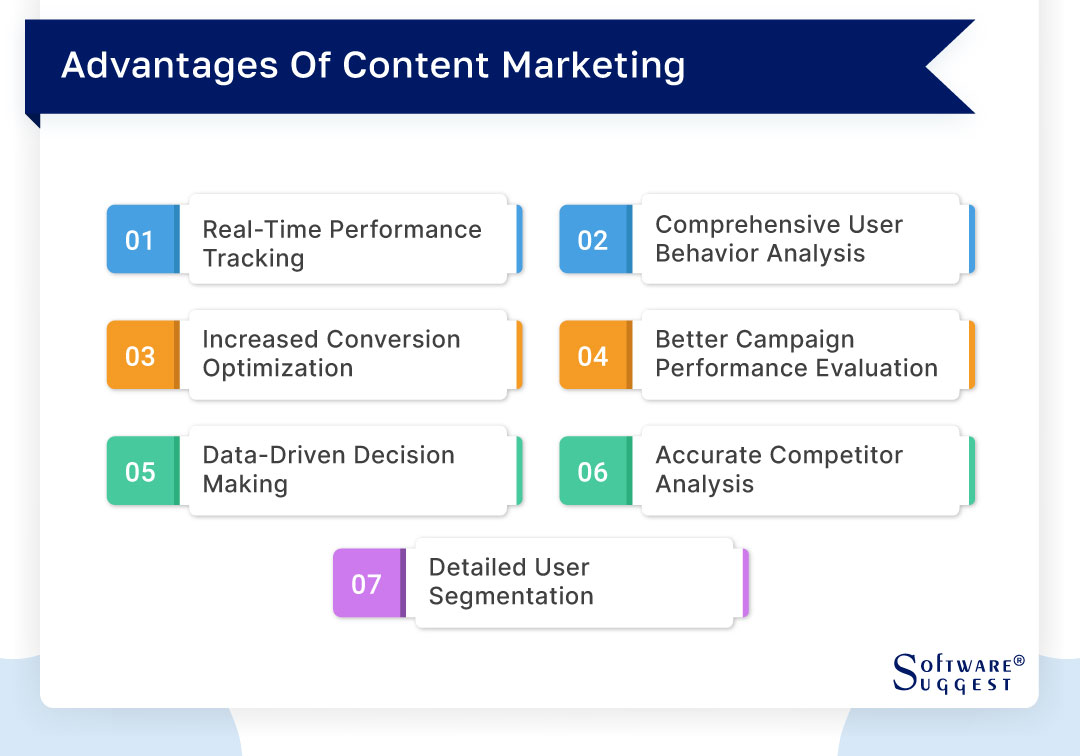
-
Real-Time Performance Tracking
Web analytics solutions enable you to track and evaluate your website's performance in real-time. You can track crucial statistics like website traffic, page views, bounce rates, and conversion rates. You can use this data to evaluate the success of your website and identify its weak points.
-
Comprehensive User Behavior Analysis
With web analytics tools, you can gain deep insights into user behavior on your website. You can track and optimize user engagement, navigation paths, time spent on each page, and interactions with different elements. This information enables you to comprehend how visitors interact with your website, the most popular pages, and any potential trouble spots.
-
Increased Conversion Optimization
You may increase the conversion rate of your website by examining user behavior and locating bottlenecks or other places of friction. For example, you can experiment with different calls-to-action, landing page designs, or checkout processes to maximize conversions.
-
Better Campaign Performance Evaluation
If you run online marketing campaigns, web analytics tools can help you measure their effectiveness. Your campaigns' effectiveness, including traffic sources, click-through rates, conversions, and ROI, may be monitored. This data enables you to assess the success of your marketing efforts and make informed decisions about budget allocation and strategy adjustments.
-
Data-Driven Decision Making
You may avoid depending on assumptions or guessing by using web analytics solutions that offer actionable insights based on actual data. By understanding how users interact with your website, which channels drive the most traffic, and which marketing strategies work best, you can optimize your online presence and allocate resources effectively.
-
Accurate Competitor Analysis
Some web analytics tools offer competitive analysis features, allowing you to gain insights into your competitors' performance. The measurements of your website may be compared to those of your rivals, industry trends can be found, and new opportunities can be found. You may keep one step ahead of the competition by using this information to modify your plans.
-
Detailed User Segmentation
Web analytics tools often provide the ability to segment your audience based on various criteria, such as demographics, behavior, or traffic sources. By segmenting your users, you can better understand their needs, preferences, and interests. This information lets you personalize your marketing campaigns, content, and user experience to target different audience segments more effectively.
How to Choose the Best Web Analytics Software?
Making the appropriate option when it comes to web analytics software can have a big impact on your ability to get precise and useful insights from the data on your website. When choosing web analytics software, keep the following points in mind:

-
Objectives and Requirements
Start by identifying your specific goals and requirements. Determine what metrics and data points are crucial for your business, such as website traffic, conversion tracking, user behavior analysis, or e-commerce tracking. Understanding your needs will help you evaluate whether a particular software aligns with your objectives.
-
Ease of Use
Think about how user-friendly the web analytics software is. Choose a tool with a simple-to-use interface and navigation. You should have no trouble interpreting and analyzing the data thanks to its straightforward reports and visuals. You will spend less time and effort learning how to utilize a product if the program is user-friendly.
-
Data Accuracy and Reliability
Accurate and reliable data is essential for making informed decisions. Research the reputation of the web analytics software provider and check for any reviews or feedback regarding data accuracy. Look for software that uses robust tracking methods and has a track record of providing reliable insights.
-
Features and Functionality
Evaluate the features and functionality offered by the web analytics software. It should provide the core features you require, such as tracking website traffic, user behavior analysis, conversion tracking, and goal tracking. Additionally, consider any advanced features that may be beneficial to your specific needs, such as A/B testing, funnel analysis, or heatmaps.
-
Integration Capabilities
Check to see if the web analytics program can be integrated with your current platforms and tools. Your website, content management system (CMS), e-commerce platform, customer relationship management (CRM) system, or other pertinent systems should all function with it without any issues. The integration enables data sharing and provides a holistic view of your online activities.
-
Scalability and Customization
Consider the scalability of the web analytics software. As your business grows, your analytics needs may evolve. Ensure the software can accommodate increasing website traffic, data volumes, and additional features if required. Moreover, check if the software allows customizing reports and dashboards according to your specific requirements.
-
Support and Training
Assess the support and training provided by the software provider. Look for resources such as documentation, tutorials, webinars, or customer support channels to assist you in using the software effectively. Reliable customer support can be crucial in troubleshooting issues or answering questions as you navigate the tool.
-
Cost and Pricing Model
Evaluate the cost and pricing model of the web analytics software. Consider whether it offers a free version or a trial period to test its functionality. Compare pricing plans and determine if they align with your budget and anticipated return on investment (ROI). Factor in any additional costs, such as implementation or training fees.
-
Security and Compliance
Data security is paramount when selecting web analytics software. Make that the software provider adheres to data protection laws like the GDPR (General Data Protection Regulation) or CCPA (California Consumer Privacy Act), as well as industry-standard security procedures. Verify how they handle data storage, encryption, and user privacy.
-
Reputation and User Feedback
Finally, research the reputation and user feedback of the web analytics software. Read reviews, testimonials, and case studies to gain insights from existing users. Consider factors such as customer satisfaction, product reliability, and the provider's commitment to product updates and improvements.
List of Top 10 Web Analytics Tools Comparison
|
Name
|
Free Trial
|
Demo
|
Starting Price
|
|---|---|---|---|
| Free |
Yes |
Free | |
|
30-days |
Yes | Starting price at $32/per month | |
|
Free |
Yes |
Free | |
| 7-days |
Yes |
On-request |
|
|
14-days |
Yes |
Starting price at $20+ per month | |
| 14-days |
Yes |
Starting price at $299/month | |
|
30-days |
Yes | On-request | |
|
14-days |
Yes |
Starting price at $9/month | |
| 14-days |
Yes |
Starting price at $29/month | |
|
14-days |
Yes |
Starting price at $999/per month |
The choice of web analytics tool depends on your specific requirements, budget, and the sophistication needed for your analytics needs. Below are the top 10 web analytics tools you can consider while implementing for your business.
1. Google Analytics
Google Analytics is a powerful web analytics tool provided by Google. It enables website owners and marketers to compile insightful data regarding their websites' functionality and user activity. Users can monitor data like website traffic, page views, bounce rates, conversion rates, and more by adding a tracking code to their website.
These data pieces assist companies in better understanding their target market, seeing trends, and making defensible choices that will improve their online presence and marketing tactics. A user-friendly interface with customized reports is provided by Google Analytics, which also offers useful information to boost website performance and spur business expansion.
Features
- Built-in automation
- Real-time reporting
- Acquisition reports
- Advertising snapshot
- Attribution
- Free-form exploration
- Funnel exploration
- Data import
- Google BigQuery export
- Automatic custom tables (analytics 360 only)
- Integrations
- Proactive insights
- Privacy-Safe Modeling
Pros
- The tool provides detailed site data reporting and visualization tools.
- The custom event tracking setup is effortless.
- The tool provides traffic and goal analysis with remarketing.
Cons
- The application needs to be improved.
- The tools require many settings which are manual.
- It takes time to learn the tool and its functions.
Pricing
- Free
2. Hotjar

A robust web analytics and user feedback platform called Hotjar offers insightful data on how visitors engage with a website. It has a number of features, such as heatmaps, session recordings, surveys, and polls for user input.
With heatmaps, Hotjar visually displays where users click, scroll, and engage the most on a webpage, helping website owners optimize their design and layout. Session recordings allow you to watch real-time recordings of user interactions to understand their browsing behavior. Surveys and feedback polls enable you to gather user opinions and feedback, providing valuable insights for improving user experience.
Hotjar is a user-friendly tool that helps businesses make data-driven decisions to enhance their website usability and conversion rates.
Features
- Heatmaps
- Session recordings
- Conversion funnels
- Form analysis
- Surveys
- Feedback
- User recruitment
- Remote user testing
- Interviews
Pros
- There are several filtering options available for session recordings.
- It is easy to navigate and has a straightforward user interface.
- The support team seems to be on hand at all times to provide assistance and support.
Cons
- The limited plan tiers restrict the number of recordings available.
- The tool can provide user-friendly heatmaps.
- The tracking feature needs to be improved.
Pricing
- Basic: $0/Forever
- Plus: $32/per month
- Business: $80/per month
- Scale: $171/per month
3. HubSpot
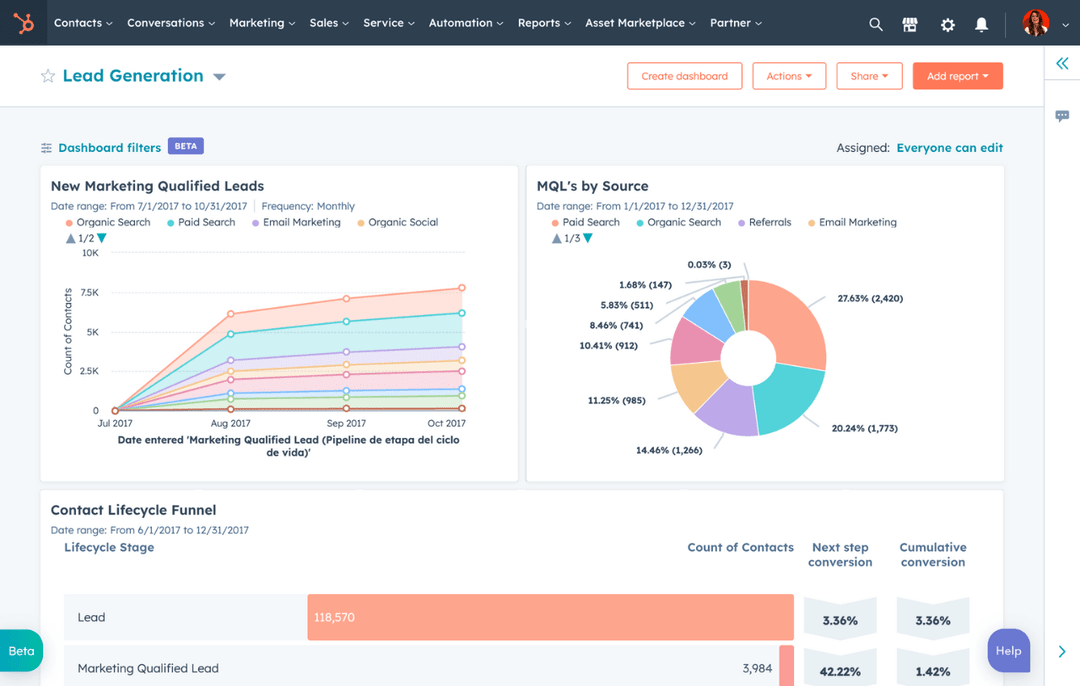
HubSpot is one of the best website analytics solutions that provide a number of tools to assist businesses in monitoring and analyzing the performance of their website. It offers insightful data on customer interactions, lead creation, and visitor behavior. Businesses can evaluate conversion rates, monitor website traffic, and assess user engagement with HubSpot.
It also provides tools for building landing pages, automating marketing campaigns, and maintaining and nurturing prospects. Businesses can easily assess the success of their marketing initiatives and make data-driven choices thanks to HubSpot's user-friendly interface and configurable reports.
It is an effective technique for increasing website performance and conversion rates and fulfilling marketing objectives.
Features
- Website analytics
- Lead tracking and management
- Conversion rate optimization
- Email marketing
- Content management system (CMS)
- Social media management
- Marketing automation
- Reporting and analytics
Pros
- Basic workflows can be managed easily using HubSpot.
- The tool tracks communication very well.
- The platform provides good data analytics and customization.
Cons
- The mobile app could be enhanced.
- The tool should integrate with project management platforms.
- The templated should be easy to edit.
Pricing
- Free
4. SimilarWeb
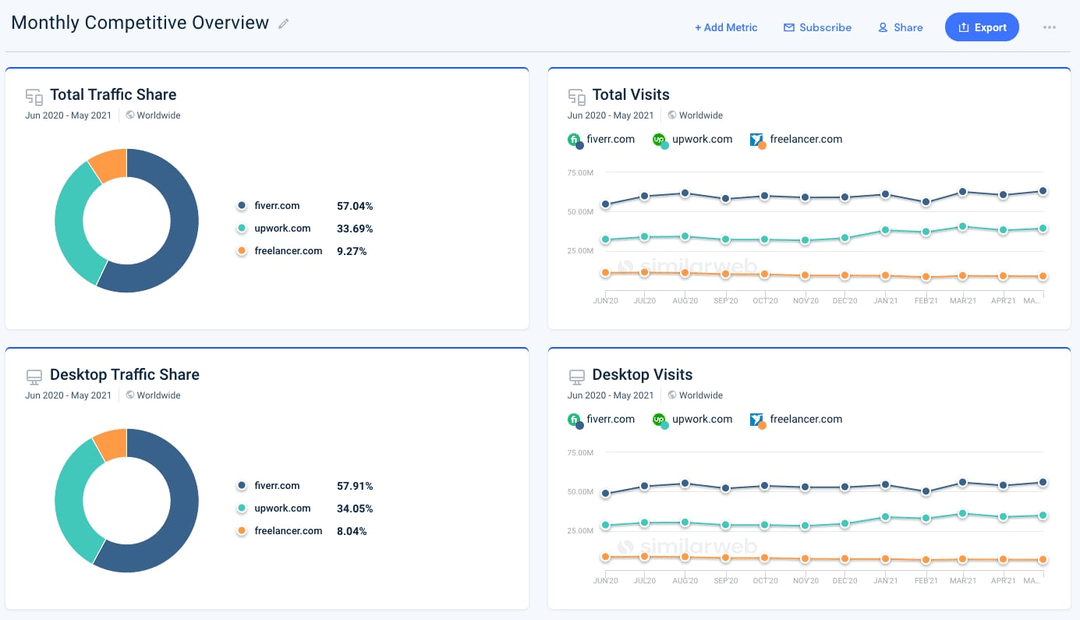
SimilarWeb is a thorough web analytics tool that offers consumers and companies insightful information about online consumer behavior. It provides a wide variety of data and analytics tools to assist customers in comprehending and analyzing many facets of website performance, audience engagement, and market intelligence.
SimilarWeb gives consumers access to a wide range of data sources, such as site traffic, search analytics, and app usage, to comprehensively understand their online presence.
It enables users to analyze keyword ranks, examine audience demographics, find the top referring websites, find the most well-liked content across several platforms, and monitor and compare website traffic.
Features
- Website traffic analysis
- Audience insights
- Keyword research
- Competitive analysis
- Market intelligence
- App analysis
- Industry reports
- API integration
Pros
- It collects data about website traffic, website GEO, and traffic sources.
- The tool helped you find similar types of sites.
- The platform provides keyword gap analysis.
Cons
- The tool does not provide accurate data sometimes.
- The mobile app could be improved.
- The software provides limited users per account.
Pricing
- On-request
5. Mixpanel

Mixpanel is a prominent web analytics platform that enables businesses to gather crucial insights into user behavior and enhance their products and services. Since its establishment in 2009, Mixpanel has offered a comprehensive range of tools and features that allow organizations to track and analyze user interactions across different digital channels.
By monitoring and measuring user engagement, retention, conversion rates, and other essential metrics, Mixpanel equips businesses with valuable information for optimizing their offerings. Its robust event-tracking capabilities enable companies to collect and evaluate data on user actions, such as clicks, downloads, sign-ups, and purchases.
Features
- Event tracking
- Funnel analysis
- Cohort analysis
- A/B testing
- User segmentation
- Real-time analytics
- Retention analysis
- Custom dashboards and reports
- Mobile analytics
- Data security and privacy
Pros
- The tool provides comprehensive reports with diagrams, panels, and graphs.
- Mixpanel helps to adapt the board and workspace which makes everything much more comfortable.
- The user interface is easy to use and has a variety of functions.
Cons
- The customer service or support system is inadequate and ineffective.
- Subscription fees for Mixpanel are expensive.
- The tool can provide an interactive search for menus like an event search.
Pricing
- Starter: It's free up to 20M monthly events
- Growth: $20+ per month/ up to 100M monthly events
- Enterprise: $833+ per month/ 5M-100M+ monthly events
6. Kissmetrics
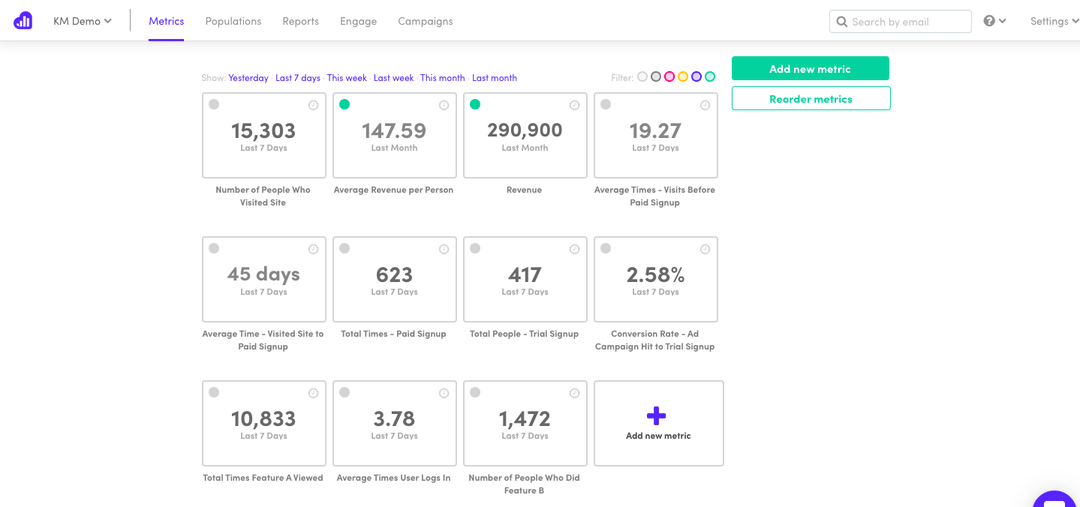
A web analytics tool called Kissmetrics assists organizations by giving them useful information about user behavior and enhancing customer service and marketing initiatives. Kissmetrics, founded in 2008, specializes in giving businesses rich customer insights to better understand and interact with their customers.
Businesses can use the platform to monitor and assess user behavior on various platforms, including websites, mobile apps, and email marketing. Kissmetrics assists businesses in identifying patterns, trends, and chances for improvement by capturing and monitoring user actions, conversions, and engagement.
Features
- Customer journey mapping
- Advanced segmentation
- Funnel analysis
- A/B testing
- Cohort analysis
- Behavior tracking
- Revenue tracking
- Data visualization
- Data security and privacy
Pros
- It easily tracks desktop and mobile sessions for a single user.
- The platform provides high-level detail on how different user-defined funnels are performing.
- The tool provides extensive data for understanding website users.
Cons
- The cost of the tool is not affordable for small business owners.
- It should provide reports using graphs for better understanding.
- The tool lacks support and documentation.
Pricing
- Silver: $299/month, for small teams
- Gold: $499/month, for medium-sized teams
- Platinum: Custom pricing
7. Adobe Analytics
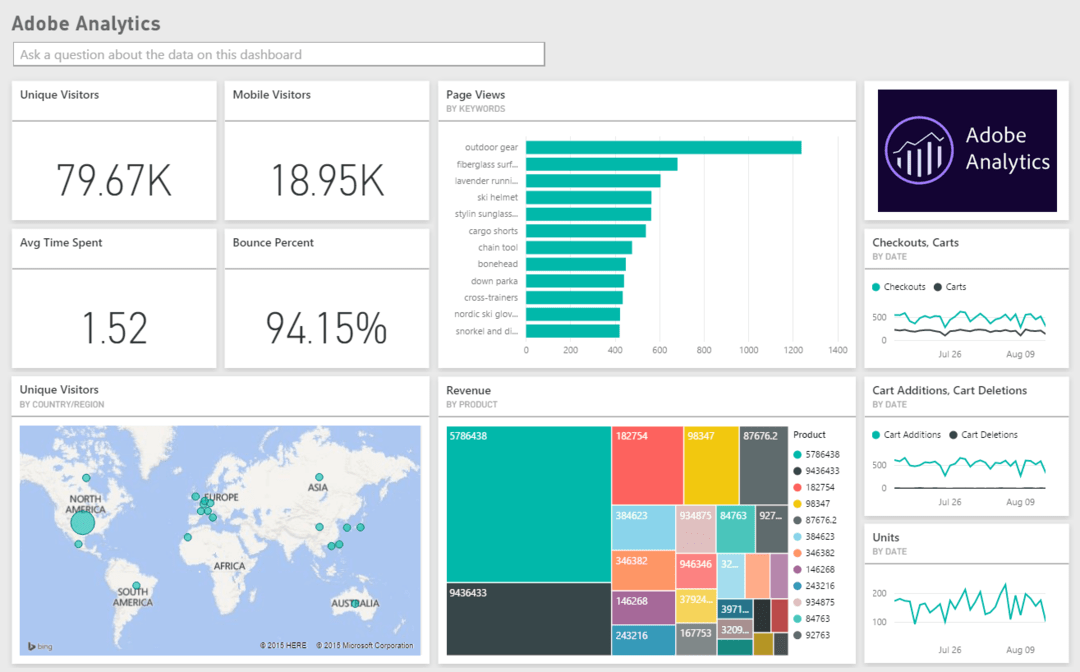
The comprehensive web analytics tool, Adobe Analytics, created by Adobe Systems, is intended to maximize the potential of online analytics and data management. It allows businesses to collect, examine, and get useful insights from massive amounts of data from various digital sources, including websites, mobile apps, and social media management platforms.
By leveraging advanced analytics methodologies, Adobe Analytics enables data-driven decision-making for marketers, analysts, and data scientists. Key performance indicators (KPIs) like website traffic, conversion rates, customer engagement, and income are made easier to measure and manage. Users can categorize their audience using the platform's powerful segmentation features based on various characteristics and behaviors.
Features
- Multi-channel analytics
- Real-time data analysis
- Advanced segmentation
- Funnel analysis
- Attribution modeling
- Data visualization and reporting
- Predictive analytics
- Customer segmentation
- Mobile analytics
- Data security and privacy
Pros
- Adobe Analytics is a scalable and adaptable tool.
- Reporting options in Adobe Analytics allow for the creation of intricate bespoke reports.
- The technology offers predictive analytics, which aids in using data to forecast sales.
Cons
- The tool could be an expensive option for small businesses.
- Understanding and learning the tool takes a bit more time.
- The data integration can be simplified.
Pricing
- Select: On request
- Prime: On request
- Ulitmate: On request
8. Matomo (formerly Piwik)
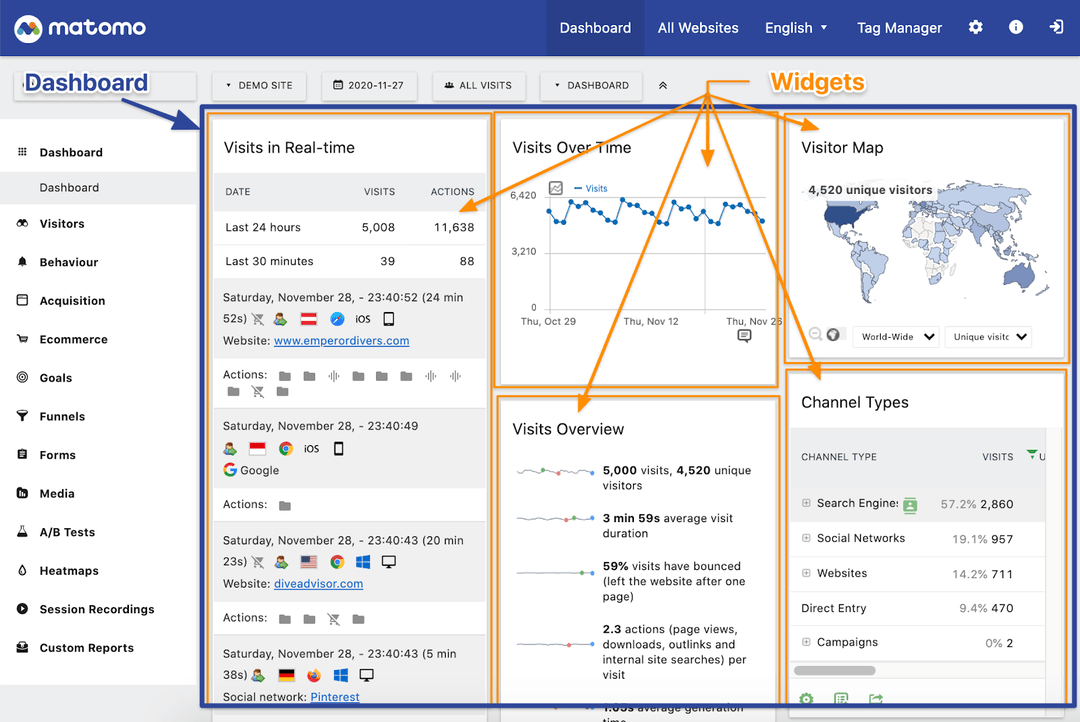
Matomo (formerly known as Piwik) is one of the best website analytics tools that provide organizations with valuable insights into their website traffic and user behavior. Matomo offers organizations a privacy-focused substitute to other analytics platforms that lets them fully own and control their data.
Several functions are available, such as tracking visitor behavior, determining key performance indicators (KPIs), and creating thorough reports. Matomo enables businesses to make data-driven decisions, optimize their websites, and improve the customer experience thanks to its user-friendly interface and configurable dashboards. Overall, Matomo enables businesses to get insightful data while protecting customer privacy.
Features
- Data privacy
- Customizable dashboards
- Real-time analytics
- Goal tracking
- E-commerce analytics
- Heatmaps and session recordings
- A/B testing
- Multi-channel analytics
- Customizable reports
- Plugin ecosystem
Pros
- The user interface is navigable is easy to use.
- The tool tracks and monitor user visits to websites.
- The platform provides real-time analytics.
Cons
- The charts and graphs are not very understandable.
- Robot detection should be implemented in the tool.
- The tool should improve real-time reporting.
Pricing
- On-premise: Free
- Cloud: $9/month
9. Crazyegg
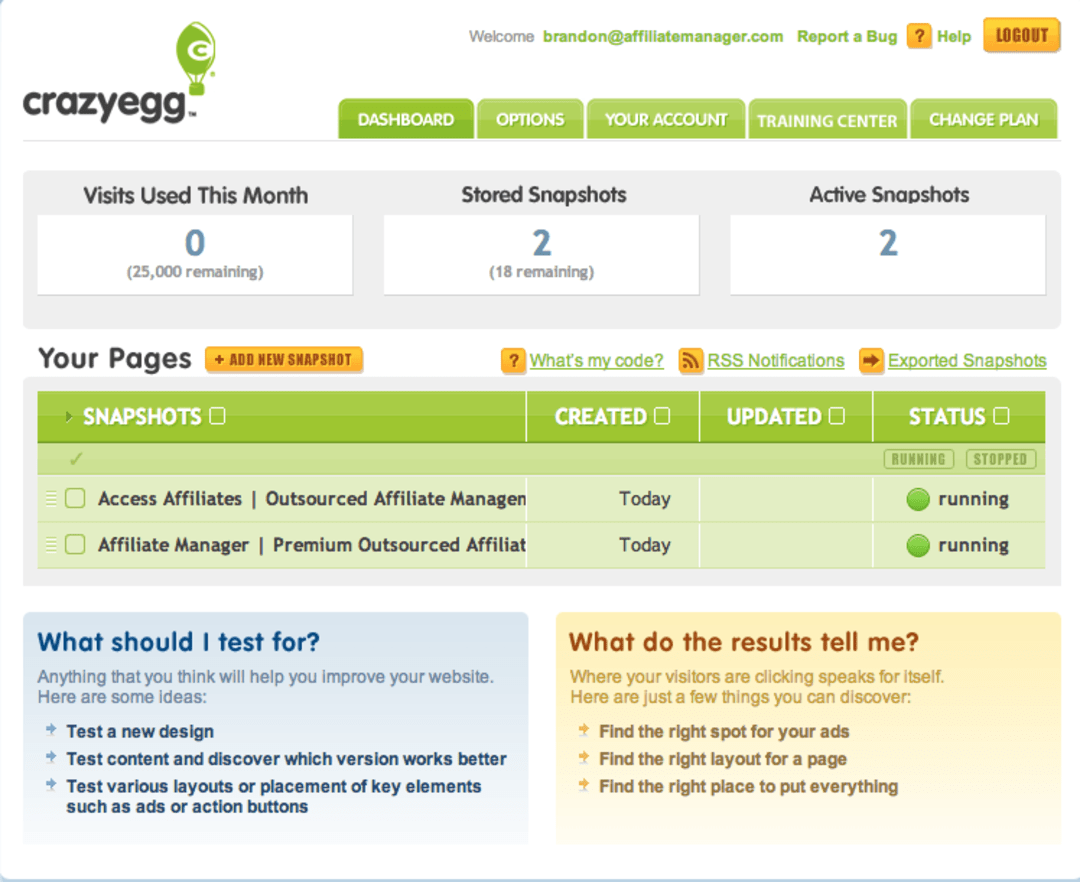
Crazyegg is a web analytics tool that focuses on providing visual insights into user behavior on websites. It offers a suite of features to help businesses optimize their website's design and user experience. With Crazyegg, users can generate heatmaps, scroll maps, and click maps that visually depict where users interact with their websites.
In order to increase conversion rates and user happiness, organizations can utilize these visual representations to pinpoint regions of high engagement, comprehend user behavior, and make data-driven decisions. Additionally, Crazyegg offers A/B testing capabilities, allowing users to compare different variations of web pages to determine which performs better.
Features
- Heatmap reports
- Scrollmap reports
- Clickmap reports
- A/B testing
- User recordings
- Website editor
- Reports and analytics
- Mobile optimization
- Integration with other tools
Pros
- The platform is easy to set up, manage and track the user's behavior on the website.
- It helps to improve user experience.
- The software helps to increase website engagement and conversion rate.
Cons
- The tool may occasionally produce data that is overwhelming and difficult to grasp.
- The refresh time can sometimes be a bit glitchy.
- The visualizations are limited and can be improved.
Pricing
- Basic: $29/month
- Standard: $49/month
- Plus: $99/month
- Pro: $249/month
- Enterprise: On request
10. Woopra
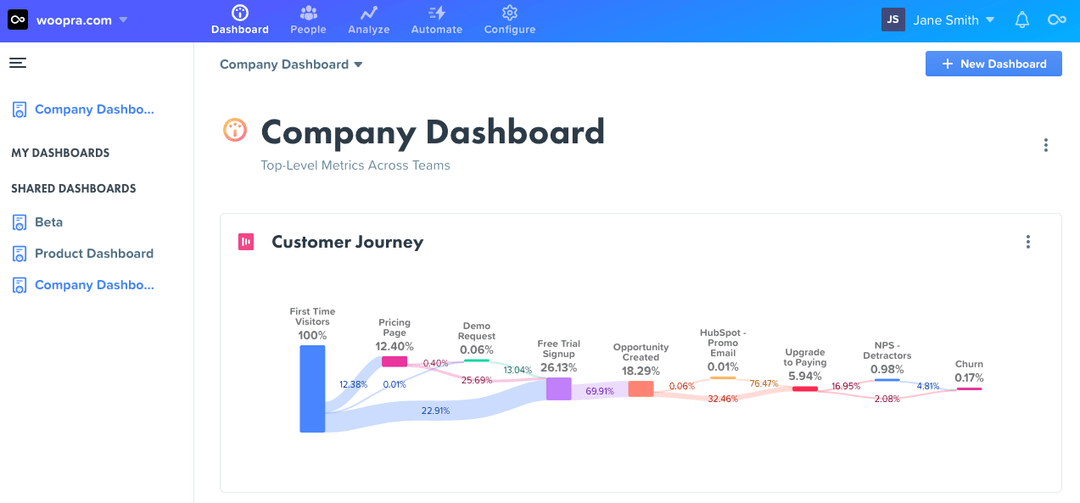
With the help of the web analytics platform Woopra, businesses can acquire a thorough insight of the habits and preferences of their customers across all of their touchpoints. It provides a variety of tools for tracking, analyzing, and interacting with customers in real-time.
Businesses can use Woopra to gather information from a variety of platforms, including websites, mobile apps, email campaigns, and customer support interactions. A 360-degree perspective of each individual customer is provided by the unification of this data and its presentation in a unified customer profile. Businesses may track customer journeys, measure critical KPIs, and spot trends and patterns thanks to the platform's analytics features.
Features
- Customer analytics
- Real-time tracking
- Customer profiles
- Segmentation and targeting
- Behavioral analytics
- Funnel analysis
- Retention analysis
- Integrations
- Reporting and visualization
- Mobile analytics
Pros
- The platform provides comprehensive customer journeys.
- The configuration is easy and straightforward.
- The tool provides tracking of users in specific groups using Google Tag Manager triggers.
Cons
- The software should have a Salesforce marketing cloud integration for email.
- It would be helpful if Woopra allowed us to tie into PPC and Search campaigns.
- It needs to improve the setup of funnels.
Pricing
- Core: Free
- Pro: $999/per month
- Enterprise: On request
Challenges of Best Web Analytics Platforms
While web analytics platforms offer valuable insights and data, they also come with certain challenges. Here are some of the challenges associated with the best web analytics platforms:
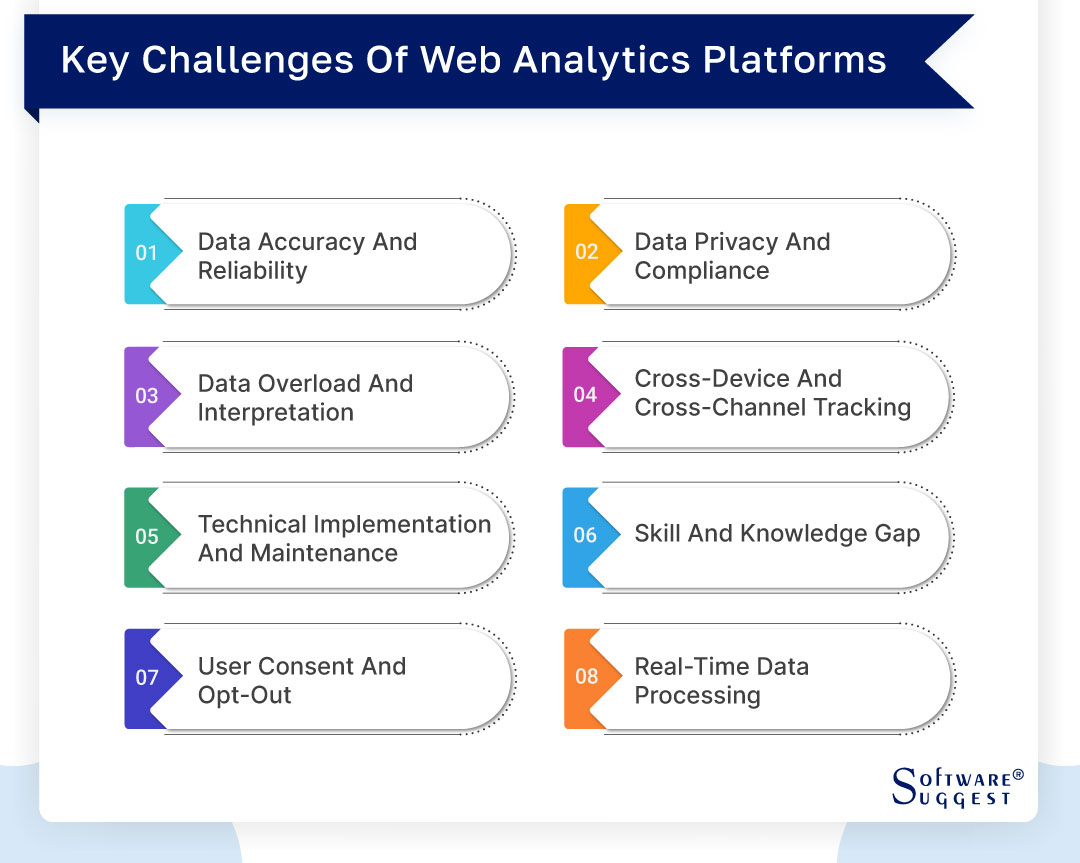
-
Data Accuracy and Reliability
Ensuring data accuracy can be challenging in web analytics. Issues like data discrepancies, tracking errors, or data loss during implementation can impact the reliability of the insights generated. Maintaining accurate and reliable data requires vigilant monitoring, regular audits, and proper implementation practices.
-
Data Privacy and Compliance
Platforms for web analytics deal with sensitive user data, which creates questions concerning compliance and privacy. Adhering to data protection laws like the GDPR or CCPA and putting strong security measures in place to secure user information can be challenging. Compliance requirements and evolving privacy regulations add additional challenges for organizations using web analytics platforms.
-
Data Overload and Interpretation
Platforms for web analytics provide enormous amounts of data, which can be overwhelming.
Extracting meaningful insights and actionable information from this data requires expertise in data analysis and interpretation. Organizations may face challenges in identifying the most relevant metrics and determining how to effectively utilize the data to drive decision-making.
-
Cross-Device and Cross-Channel Tracking
With users accessing websites through various devices and channels, tracking their interactions seamlessly across platforms can be challenging. Achieving accurate cross-device and cross-channel attribution requires advanced tracking techniques, integrations with different systems, and addressing privacy concerns associated with tracking user behavior across multiple touchpoints.
-
Technical Implementation and Maintenance
Implementing and maintaining web analytics platforms require technical expertise. Integrating the platform with the website, setting up tracking codes, and ensuring proper data collection can be complex tasks. Ongoing maintenance, updates, and troubleshooting are also necessary to ensure the platform functions smoothly and provides accurate insights.
-
Skill and Knowledge Gap
Effectively utilizing web analytics platforms requires skilled professionals who understand data analysis, interpretation, and the platform's features. Organizations may face challenges in finding and retaining talent with the necessary expertise to make the most of the platform's capabilities. It can take a lot of time and resources to train and upskill personnel to use the platform properly.
-
User Consent and Opt-Out
Privacy regulations often require obtaining user consent for tracking their data. Implementing mechanisms to collect and manage user consent, along with providing opt-out options, can be challenging. Balancing the need for data collection with user privacy preferences requires careful consideration and transparent communication with users.
-
Real-Time Data Processing
Analyzing and processing data in real-time can be demanding, especially for high-traffic websites. Web analytics platforms that provide real-time insights face technical challenges in handling and processing large volumes of data promptly. Ensuring efficient data processing and delivering real-time insights can be a complex task.
Latest Trends in Web Analytics Tools
The trends reflect the evolving needs of businesses to gain deeper insights, optimize user experiences, and comply with privacy regulations. Web analytics tools adapt to these trends by incorporating advanced technologies, improving data visualization capabilities, enhancing user segmentation, and integrating with other marketing and customer management platforms. Some latest trends include:
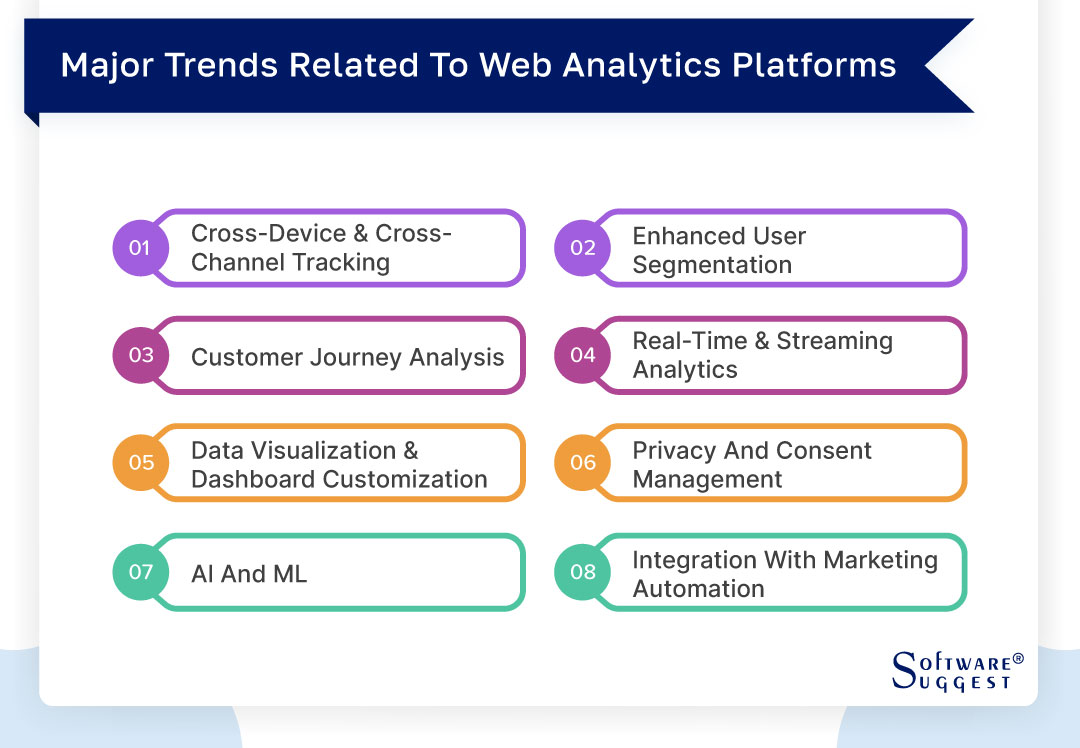
-
Cross-Device and Cross-Channel Tracking
With users accessing websites through multiple devices and channels, there is a growing focus on tracking user interactions across different touchpoints. Web analytics tools are adopting advanced tracking methods and integrating with various platforms to provide a holistic view of user behavior and enable better cross-channel attribution.
-
Enhanced User Segmentation
Web analytics tools are becoming more sophisticated in terms of user segmentation capabilities. Advanced segmentation methods based on demographics, behavior, psychographics, and other variables are being used. This enables businesses to target specific user segments with personalized marketing campaigns and experiences.
-
Customer Journey Analysis
For conversion and user experience optimization, it is essential to understand the customer path. The capabilities of web analytics solutions are expanding to give users deeper understanding of the complete customer experience, from the first point of contact through the conversion and beyond. This enables companies to pinpoint pain points, enhance touchpoints, and raise overall client satisfaction.
-
Real-Time and Streaming Analytics
Traditional web analytics provide historical data, but there is now a growing demand for real-time and streaming analytics. Tools for online analytics now include capabilities that give quick and ongoing insights into how well websites run, how users behave, and how effective campaigns are. Real-time analytics enable businesses to adjust to changes and continuously refine their strategy quickly.
-
Data Visualization and Dashboard Customization
Data visualization is becoming more important in web analytics tools. Effective decision-making requires the capacity to present data in a visually appealing and simple-to-understand style.
Web analytics tools are offering more advanced and customizable dashboards, allowing users to tailor the visualization of data according to their specific needs.
-
Privacy and Consent Management
With increasing concerns about data privacy and regulations like GDPR, web analytics tools are focusing on privacy and consent management features. These tools incorporate mechanisms for obtaining user consent, providing transparency in data collection, and offering options for users to control their data preferences. Privacy features and compliance functionalities are becoming integral parts of web analytics platforms.
-
Artificial Intelligence (AI) and Machine Learning (ML)
Web analytics tools are incorporating AI and ML technology to improve data analysis and deliver more precise and useful insights. With the use of these technologies, data processing can be automated, trends and anomalies can be found, and predictive analytics may be offered for better decision-making.
-
Integration with Marketing Automation and CRM Platforms
Platforms for marketing automation and customer relationship management (CRM) are combining more easily with web analytics technologies. By connecting data from many sources, organizations may get a thorough understanding of how their customers interact with them across all of their channels. It facilitates better data-driven marketing strategies and personalized customer experiences.
Pricing Information of Web Analytics Tools
Pricing for web analytics tools can vary depending on the specific tool, the features included, and the pricing model adopted by the software provider. The majority of web analytics solutions provide a variety of price options to accommodate various business sizes and needs.
Some open web analytics tools offer a free version with limited features or usage, while others have tiered pricing based on factors like website traffic volume or the number of tracked events. Additionally, enterprise-level web analytics tools often require businesses to contact the provider directly for custom pricing based on their specific requirements. The average cost of a web analytics tool ranges from $50 to $250.
It's important to carefully review the pricing details of each tool, consider the features and functionalities included in each plan, and evaluate the potential return on investment (ROI) before making a decision.
Comparing pricing plans, considering any additional costs such as implementation or training fees, and considering long-term scalability are all important factors to consider when assessing the affordability and value of web analytics tools. If you don't want to spend on expensive tools, you can also opt for a free web analytics tool or take a free trial first to analyze which website analytics tool works best for your company.
Conclusion
In conclusion, web analytics tools play a crucial role in helping businesses understand and optimize their online presence. These tools offer insightful data on a variety of topics, including user behavior, conversion rates, and website performance.
By analyzing and interpreting data from web analytics tools, businesses can make informed decisions to improve user experiences, enhance marketing strategies, and boost overall online success. However, it's important to carefully evaluate and select the right web analytics tool that aligns with your specific needs, offers accurate and reliable data, and fits within your budget.
Considering factors such as ease of use, data accuracy, features and functionality, integration capabilities, and customer support will enable you to maximize the benefits of web analytics and drive meaningful results for your business.
FAQs
Yes, web analytics solutions are made expressly to aid in your understanding of user activity on your website. These tools offer insightful information and statistics about how visitors use your website, including which pages they visit, how long they spend on each, their navigational habits, and much more. You may acquire a thorough grasp of how users interact with your website and pinpoint areas for development by studying this data.
Web analytics tools have made significant efforts to comply with data privacy regulations and protect user information. Numerous online analytics solutions provide features and functionality that aid companies in complying with data privacy laws like the California Consumer Privacy Act (CCPA) and the General Data Protection Regulation (GDPR).
To ensure compliance, web analytics tools provide options for implementing privacy features such as anonymizing IP addresses, honoring user consent preferences, and providing mechanisms for users to opt out of data tracking. These tools often include features that allow businesses to configure their analytics implementation to respect user privacy rights and ensure the secure handling of data.
Tools for web analytics offer insightful data and indicators that aid companies in evaluating the success of their online marketing initiatives. These tools include a variety of functionality and features for monitoring, evaluating, and attributing campaign performance. One of the key ways web analytics tools help is through campaign tracking.
By assigning unique tracking parameters or tags to campaign URLs, businesses can identify the traffic, conversions, and engagement specific to each campaign, gaining insights into which campaigns are driving the desired outcomes.
Conversion tracking is another essential aspect of web analytics tools. By setting up conversion tracking, businesses can measure the number of conversions generated by their campaigns and attribute them to specific marketing channels or campaigns, enabling a clear understanding of which campaigns are driving the most valuable results.
Yes, web analytics software may monitor the effectiveness of particular web sites or landing pages. These tools provide detailed insights and metrics that help businesses analyze the performance and effectiveness of individual pages on their website.
By utilizing page tracking features, businesses can monitor and measure various aspects of page performance. Web analytics tools offer metrics such as page views, unique visitors, bounce rate, time on page, and exit rate, among others, which provide valuable information about how users interact with specific web pages. These metrics help businesses understand the level of engagement, user behavior, and the success of their landing pages or targeted web pages.























