
WebWork Time Tracker
What is WebWork Time Tracker?
WebWork Time Tracker is an employee monitoring and time tracking software with screenshots that is aimed at increasing productivity, saving time and boosting revenues.
WebWork Time Tracker Starting Price
$ 5/User/Month

Our Awards and Recognition
Talk with a software expert for free. Get a list of software that's great for you in less than 10 minutes.
WebWork Time Tracker Screenshots
Key Features of WebWork Time Tracker
Here are the powerful features that make WebWork Time Tracker stand out from the competition. Packed with innovative tools and advanced functionalities, this software offers a range of benefits.
- Account Tracking
- Activity Tracking
- Approval Process Control
- Archiving & Retention
- Asset Tracking
- Audit Trail
- Automatic Time Capture
- Billing & Invoicing
- Billing Management
- Billing Rate Management
- Bonus Management
- Budgeting & Forecasting
- Calendar Management
- Capacity Management
- Case Management
- Case Notes
- activity and forecast reports
- 360 Degree Feedback
- 3PL
- Access control
- Access Controls/Permissions
- Account Management
- Accounting Integration
- Accounts payable
- Accounts Receivable
- Activity / News Feed
- Activity Dashboard
- Activity Tracking
- Ad hoc Analysis
- Ad Hoc Reports
- Administrator Level Control
- Agile Methodologies
- Absence Management
- Application Management
- Attendance management
- Document Management
- Employee Database
- Employee records
- HR Management
- Leave Management
- Log Management
- Project Management
- Self Service Portal
- Task Management
- Time Management
- Access control
- Access Controls/Permissions
- Action Item Tracking
- Activity / News Feed
- Activity Dashboard
- Ad Hoc Reports
- Agenda Management
- Agile Methodologies
- Alerts/Notifications
- Analytics
- Appointment Reminders
- Appointment Scheduling
- Approval Process Control
- Archiving & Retention
- Artwork Management
- Asset Management
- Activity Monitoring
- Browsing History
- Activity Monitoring
- Activity Tracking
- AI / Machine Learning
- Alert Word Notifications
- Alerting
- Application Access Control
- Applications Management
- Audio Conferencing
- Audit Trail
- Behavioral Analytics
- Billable Hours Tracking
- Billing Rate Management
- Browsing History
- Business Phone Systems
WebWork Time Tracker Pricing
Here are the pricing plans for WebWork Time Tracker. Choose the plan that best fits your requirements and budget. Get Detailed WebWork Time Tracker pricing as per your requirements.
- Unlimited time tracking
- Unlimited projects and tasks
- Unlimited members and teams
- Timesheets
- Real-time monitoring
- Productivity metrics
- 4 screenshot modes
- App and website usage
- Activity level tracking
- Attendance monitoring
- Leave and holidays
- 10+ exportable reports
- Create and share invoices
- Chat
- Geolocation tracking
- 1 Integration
- Everything in Pro
- Timesheet approvals
- Advanced app and website report
- Video meetings
- Payroll
- Payable invoices
- Send payment
- Shift scheduling
- Schedule reports
- Sharable reports
- Screenshot data retention (1 year)
- All integrations
- Unlimited chat and file history
- Advanced work-life balance metrics
- Priority support
- Everything in Plus
- White label
- Custom API
- Custom dashboard
- Custom reports
- Feature on demand
- Concierge account setup
- Premium support
WebWork Time Tracker Specifications
Get a closer look at the technical specifications and system requirements for WebWork Time Tracker. Find out if it's compatible with your operating system and other software.
- Jira
- Zapier
- Zoho
- Asana
- teamwork
- Bitbucket
- GitHub
- Wrike
- Trello
- todoist
- ClickUp
- Deel
WebWork Time Tracker Comparisons
Compare WebWork Time Tracker with other similar options available in Time Tracking Software. Explore the key differences to see why it's the top choice for businesses and individuals.
WebWork Time Tracker Description
Here's the comprehensive description of WebWork Time Tracker. Gain a brief understanding of its unique features and exceptional benefits.
WebWork Time Tracker is an employee monitoring and time tracking software with screenshots that are aimed at increasing productivity.
It accurately tracks each user’s time spent on specific tasks or projects and makes sure that you do not miss deadlines.
It allows owners to inspect and analyze working hours with real-time dashboards and different types of reports such as attendance reports, web & app usage reports, statistics reports, etc.
You can also generate invoices and send them to your clients or partners as proof of work.
Though organizations have always wanted to evaluate the performance of their teams better, until the last decade, there was a severe dearth of employee monitoring tools. Although several organizations adopted one or more such tools in the past, they never became the rage they were designed to be. Since most teams were working in close proximity to each other, managers could physically check on employees and see what they were working on in real-time. However, the scenario quickly changed with the arrival of the coronavirus pandemic.
The pandemic caused many companies to shut down their offices and adopt a remote work model. As more and more employees started working from home, evaluating and tracking their tasks became increasingly difficult. Thus organizations started looking for tools to track attendance, monitor progress, and evaluate the productivity of their remote workforce. Thankfully, employee monitoring technology has taken giant strides since the 2010s and now comes with various features like screenshot capture, employee activity, website usage monitoring, etc.
Many organizations have already started using employee monitoring software to monitor their workforce remotely. However, dealing with multiple pricey and complicated tools has been an ordeal for most companies. They sure offer features like time and attendance reports, real-time employee monitoring, and task management, but collating all this data and integrating it with your existing systems is a different ball game altogether. Thus organizations in dire need of employee monitoring systems have shied away from them due to these hassles.
Each organization is unique, and so are its employee monitoring needs. Similarly, they all have their own timetables and billing conventions. Most solutions available today conveniently ignore the need for manual adjustments and customizations, making them unfit for large and distributed corporations. Thankfully, there is a new breed of integrated staff monitoring systems that combine the above features to deliver a comprehensive employee and time tracking system which integrates with other applications smoothly. Today we will discuss WebWork Time Tracker, an all-in-one time tracking and staff monitoring solution designed to save organizational time and boost productivity.
What is WebWork Time Tracker?
WebWork Time Tracker is a modern employee monitoring and time tracking solution that tracks the hours put in by staff, monitors activity levels and takes screenshots for marking attendance. WebWork is a highly flexible time-tracking system that offers employee monitoring through the web, Chrome extension, mobile, and desktop. It calculates the time each employee spends on his systems, tracks applications and websites visited during office hours and offers a wide range of reports to map employee performance.
WebWork supports multiple user types with specific rights, ensuring that project managers, executive management, employees, clients, and owners can gain access to the specific information they need from anywhere. It allows you to add employees in bulk or import their data via Excel files into your system. Once they are onboarded, you can assign employees to project teams and create custom contracts for them. The individuals invited need to download the tracker software from WebWork’s official website, enter their project and task details, and WebWork can automatically track their work from then on.

WebWork Time Tracker is very handy for CEO/CFOs, executive managers, project managers, staff, and clients. While managers can view and manage the activities and tasks completed by their teams, employees can manage projects, update progress, create deadlines, attach files and prioritize tasks. Employees can also view and edit their records captured and reorder tasks using drag-and-drop functionality.
WebWork allows you to analyze various reports like timesheets, attendance, and productivity reports with filters such as project names or usernames. There are also hourly reports that can be visualized as pie charts, line graphs, and bar graphs, allowing you to check the time invested by an employee on every task. You can also view the applications and websites used by your employees and check their mouse and keyboard clicks, inactive times, and time spent on social media.
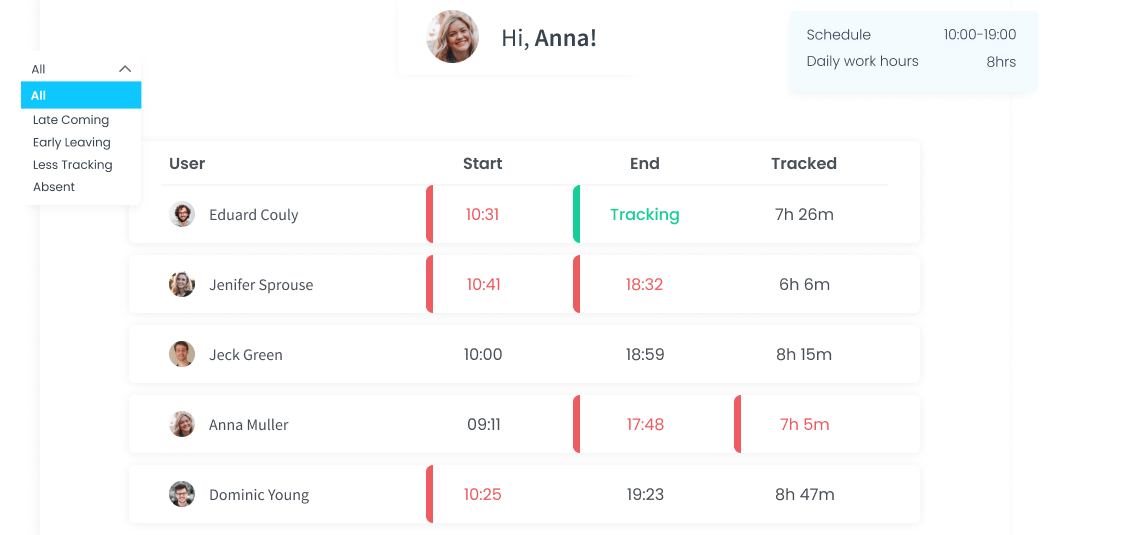
While the WebWork Time Tracker software can monitor activity and take screenshots besides capturing attendance entry times, its SaaS-based Web Tracker can be used only for tracking time on projects, tasks and activity. Employers can set the work duration, start and end time, and recess for an employee or team and the system automatically calculates their stats. Employees can also make adjustments or manual entries into the system, which need approval by the managers.
WebWork Time Tracker helps employees switch between projects while their time is being mapped, facilitating more accurate invoicing. You can also set hourly rates for projects and tasks so that bills are automatically generated for the number of hours worked. WebWork integrates seamlessly with multiple applications. You can easily transfer duties and import records from tools like Zoho and Asana. Additionally, for applications that are not yet integrated, WebWork allows you to create zaps (i.e., automated workflows that connect your apps and services) to reduce your workload. The solution also enables you to mark applications and websites as ‘productive,’ ‘unproductive,’ and ‘neutral,’ helping you gauge staff behavior and determine their productive hours.
Now that we have your curiosity let’s unpack some of the most impressive features of WebWork Time Tracker and discover how they assist organizations worldwide.
Key Features of WebWork Time Tracker
Here are the most impressive functionalities that WebWork offers.
1. Project Management & Tracking
WebWork Time Tracker offers users multiple options to manage, monitor, and modify projects. You can assign people to projects, and tasks, provide specifications, attach files and create progress reports instantly. All projects under different verticals can be overseen digitally through the application, and a real-time report on the progress of any task can be accessed from anywhere. Owners can also detect fake screens, delete screenshots, and approve/reject requests manually.

2. Multiple User Types
As discussed above, WebWork Time Tracking software allows five different user access types, which are,
- Owner
Made for top management/CEOs/CFOs, this mode allows viewing all projects and their financial information. Here, Executive and Project Managers can be added to the system, and even their data can be viewed.
- Executive Manager
This user can also access all project information, add projects, and choose managers and employees for projects.
- Project Manager
This user type can only view their teams’ records, add members, and view the specifications of projects assigned to them.
- Employees
Employees have access to their activity records, timesheets and screenshots captured.
- Clients
WebWork Time Tracker also improves project transparency and trustworthiness by enabling clients to view their projects and progress reports for free. To get a detailed overview of the user rights, click here.
3. Multiple Screenshot Types
WebWork helps you ensure the privacy and safety of your workforce by offering four different types of screenshots for various purposes. While the Screenshot Mode takes random screenshots every 10 minutes with notifications, the Background Mode takes random screenshots without notifications. You can also choose the Blurred Mode to ensure more privacy for your staff or opt for the No Screenshot Mode for the software to only track your time spent on projects, tasks, and work activities.
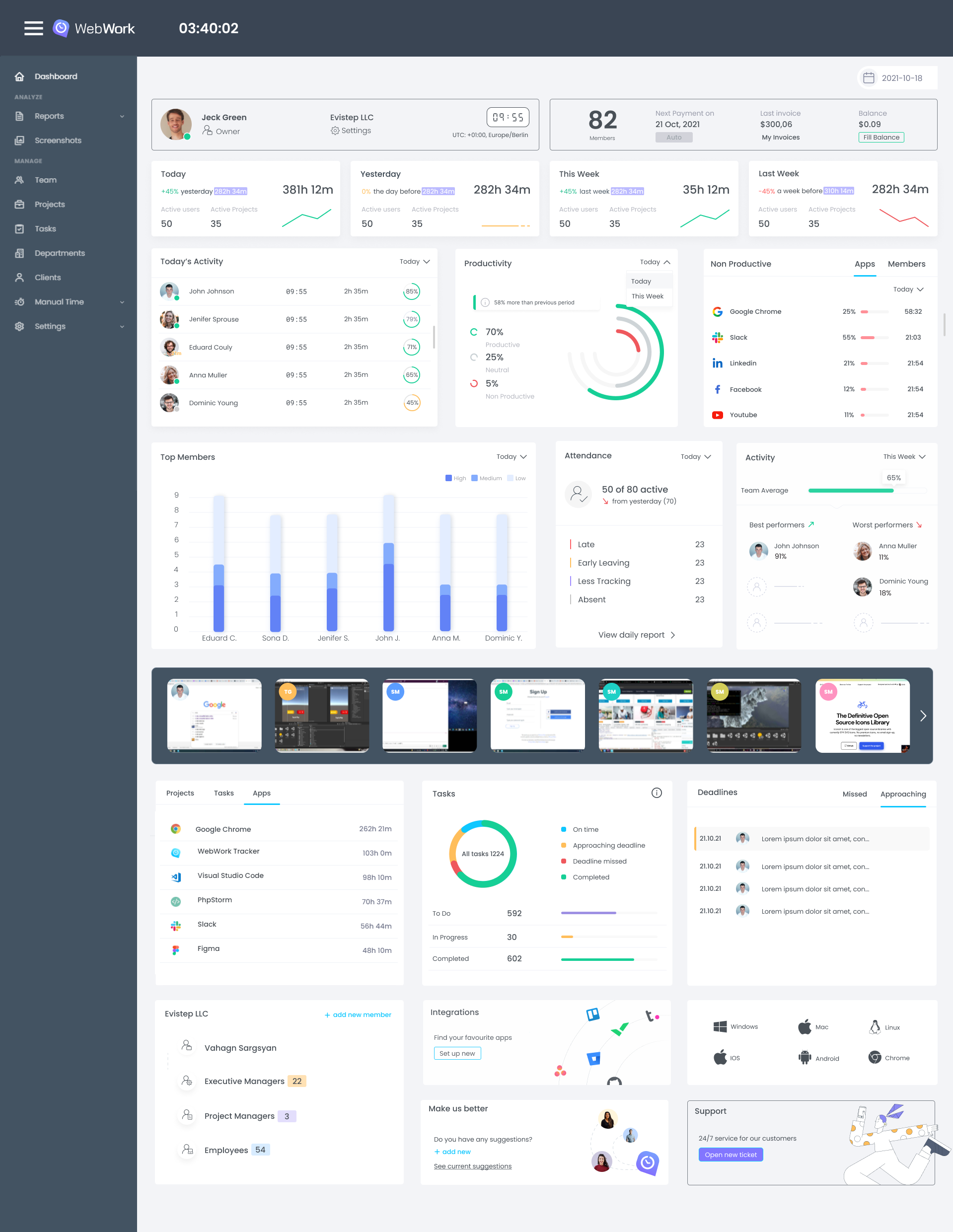
4. Customizable Reports
WebWork offers a host of reports to help you track the performance of teams, employees, and projects weekly, monthly, or daily. This includes,
- Activity Level Reports
- Attendance Reports
- Apps & Website Usage Reports
- Task Reports
- Timesheet & Timeline Reports
- Productivity Reports
- Activity Description
- Statistics Reports
The above reports can be filtered with several criteria to help you discover the exact data you need.
5. Mobile & Web Tracking
WebWork Time Tracker helps you map your service hours without downloading their software. You can easily access their tracking portal using the internet and your browser/mobile, choose your projects and tasks, get notifications and view records of the hours you have worked. This is ideal for cases where time tracking is more crucial than activity monitoring. The application also has an offline tracking mode for unstable internet connections.
6. Activity Levels
Using WebWork, you can get a detailed overview of the performance and activity of each employee or team. Besides taking screenshots of employees’ screens every ten minutes, their activity level, keyboard actions, mouse clicks, idle time, minutes active, and average actions per minute are readily available to their superiors.

7. Invoice Generator
WebWork allows you to create invoices by project, users, activities, or a combination of the three. You can instantly create a billable contract with an hourly rate. You can create and export many invoice types using WebWork.
Despite an impressive array of features, the two best aspects of WebWork are its ‘Satisfaction Warranty’ and its phenomenal customer support. The user satisfaction warranty allows customers to use WebWork Time Tracker for the first month and pay only if they are happy with their services. Thus if you are not satisfied with the solution within the first month, you can opt out of it for free. WebWork also provides 24×7 customer support via live chat, email, Skype, and its ticket management system, much to the delight of its users.
Our Final Verdict
WebWork Time Tracker is a highly customizable employee monitoring and time-tracking software with several impressive features under its belt. The solution boasts many intelligent features that improve oversight and productivity.
We were also thrilled to learn that the WebWork team has a User Requests Program and is always open to user suggestions and feature requests for them to develop. However, the real clincher is the pricing plan it offers. For the phenomenal set of features it provides, WebWork Time Tracker is very reasonably priced at just $4.99 per user per month. It supports unlimited teams and projects for the same pricing and offers a 14-day free trial without using your credit card information.
We discovered no shortfalls for the software so far and are therefore inclined to give WebWork Time Tracker a perfect 10 as our final evaluation score due to its flexibility, features, pricing, extensions available, and prompt assistance provided to customers.
What is your favorite feature in WebWork Time Tracker? Tell us in the comments below!

If you are someone who has never tracked time before, you might be surprised to hear that several organizations consider it their business. Not only does it help you get paid faster, but it acts like an X-ray vision for your projects.
Moreover, it lets you gauge if you are making money on burning your funds. You will always be able to track your project timelines and budgets and if your team is working at a healthy rate.
Time tracking can also empower individual people to improve how they work and how they can better organize their day. One such robust tool is the WebWork time tracker. We are lucky to have the opportunity to interview Mr. Vahagn Sargsyam.
In Conversation with Mr. Vahagn Sargsyan, CEO and Founder of WebWork Time Tracker
Here’s an excerpt from the interview:
A warm welcome from SoftwareSuggest Mr. Vahagn Sargsyan. Our readers are keen to know what prompted you to create the WebWork Time Tracker? Tell us about your journey so far.
We are a software and game developing company and WebWork is one of our products. Firstly we used it to make our team and project management more efficient and later decided to expand our operations to a broader audience.
In the beginning, it was free for small teams for a long time because we wanted them to get the first-hand experience of how their business operations can improve while using our software.
One important thing that I would like to highlight is that we launched WebWork at an incomplete stage to get feedback from our customers and update our software accordingly because it’s our greatest pleasure to develop a product that is adjusted specifically to users’ needs.
We think that users are the ones who can guide us through this journey of product development and lead us to the final stage of each feature. And as we are on a continuous journey of our product improvement, we are currently working on a new task management system. We are putting much effort into creating a messenger to make communication easier within the company.
What is your success mantra? Something you have followed personally that has helped you in your journey.
Keeping user orientation at the core of our product is highly accountable for our success mantra. We have user requests program where users can easily add a new request about their recommendations of WebWork improvements.
What we do next is we take the idea, look at it from a broader perspective and develop it to end up with a feature that is useful for everyone. We are always open to our users’ suggestions and can define them in this way: “Our users don’t just develop our features, but they are the ones actually to create them.”
During my professional experience, I have achieved the right balance of software development and user experience. Unlike many programmers, when I’m finding a certain solution, I can look at it both from users’ point of view and from a programming perspective, which has helped me a lot in my journey.
I can understand the users’ wants and needs and at the same time provide the best technical solution to it. And what helped me to reach this point is the realization that, in all cases, technology is serving humans and not vice versa.
What, according to you, are the skills needed to make it big in this industry?
An important skill to have is measurable units for each stage to be able to evaluate whether we succeeded or not accurately. We have currently reached the point where we can measure our productivity, wasted time, money spent, and money earned.
Having all these results as numerical data allows us to constantly refer to each of them and evaluate their progress as part of a whole. Also, I would like to mention that being a professional in programming has helped me define precise standards for features to serve them to the best of our users.
What separates WebWork Time Tracker from its competitors?
There are a few things that make WebWork stand out among its competitors. First, I would emphasize its simplicity. We have worked hard to develop a powerful yet user-friendly and simple solution with all the necessary features.
Then, I would like to mention the price. We have closely observed the market and decided to come up with a price where the user will be the one to benefit. We have set up one fixed price for unlimited projects and unlimited features to make our product accessible to a wider audience.
And lastly, I want to highlight our unique selling proposition, which is our user requests program. We always keep customer-centricity at the top of our minds and enjoy using their feedback for further improvements.
How has WebWork Time Tracker equipped itself to deal with the Covid-19 situation better?
We are happy that during this challenging period of Covid-19 we provided many businesses with a tool that facilitated their job to a greater extent. When everyone was suffering because of the pandemic and economic downturn, we could positively impact their business operations.
During that time, many people realized that remote working is quite productive, and we were happy to serve them as an ideal tool for organizing their business activities. WebWork gives its users all the necessary features to manage their team from any part of the world and automate many processes such as time tracking, cost management, and project estimations to concentrate on more important responsibilities fully.
Our team has also experienced the shift from offline to remote working, and WebWork helped us to make that transition smoother.
Would you like to share some interesting stats/ numbers for our readers — pre-pandemic versus current times?
As the number of remote workers grew significantly during the pandemic period, so did the number of WebWork users because our software is a perfect solution. Compared with 2019 March-2020 March, in the 2020 March-2021 March period, we have experienced a 567% increase in the number of active users.
During the same period of time, we have also experienced a 542% increase in registered users. These statistics show that during that difficult time when people lacked the motivation to work, WebWork served as a great assistant to make their work organized regardless of the location.
Are there any ideological principles that your organization follows to maintain brand value?
As I have already mentioned above, we put our customers first, and we believe that it is the essence of maintaining our brand value. Our customer request program, customer support service, and overall company’s flexibility toward its users’ feedback help build a deep bond. We create a high sense of engagement to make them feel like part of a community.
Also, I would mention our clear positioning as an important element of brand value maintenance. We have set up our product as a simple yet powerful software that is affordable to almost everyone. We do not have different packages and price offerings to make it as straightforward for our users as possible.
What would you advise and suggest to the young entrepreneurs and other aspirants in the industry?
If you have an idea of creating a certain product, tool, or anything else that will facilitate your or someone else’s life, then do not be afraid of all the risks and difficulties; instead, be confident and go for it. And one significant point here is doing it fast and not procrastinating because, in today’s fast-paced business environment, time is a crucial asset and if you have an idea, you should do your first step now; tomorrow may be too late.
WebWork Time Tracker Videos
Overall WebWork Time Tracker Reviews
Thinking about using WebWork Time Tracker? Check out verified user reviews & ratings based on WebWork Time Tracker's features, user-friendliness, customer support, and other factors that contribute to its overall appeal.
WebWork Time Tracker Pros and Cons
"Price, easy to use, can create and manage tasks and projects"
"its user friendly and keeps me posted with my purchase"
"Timely taking screenshot and showing on dashboard"
"Haven't found any"
"its easy to use and go back and forth when using the online platform"
"Not sure but it's dashboard not very user friendly"
Alternatives of WebWork Time Tracker
Explore alternative software options that can fulfill similar requirements as WebWork Time Tracker. Evaluate their features, pricing, and user feedback to find the perfect fit for your needs.
WebWork Time Tracker FAQs
How much does WebWork Time Tracker cost?
The starting price of WebWork Time Tracker is ₹ 360/User/Month. It has different pricing plans:
- Pro : ₹ 360/User/Month
- Plus : ₹ 576/User/Month
- Premium : ₹ 864/User/Month
WebWork Time Tracker also provides a free trial to users.
What apps do WebWork Time Tracker integrate with?
WebWork Time Tracker integrates with various apps:
- Jira
- Zapier
- Zoho
- Asana
- teamwork
- Bitbucket
- GitHub
- Wrike
- Trello
- todoist
- ClickUp
- Deel
What are the top 5 features for WebWork Time Tracker?
The top 5 features for WebWork Time Tracker are:
- Attendance management
- Customer Support
- Offline Access
- Payroll Management
- Performance Management



