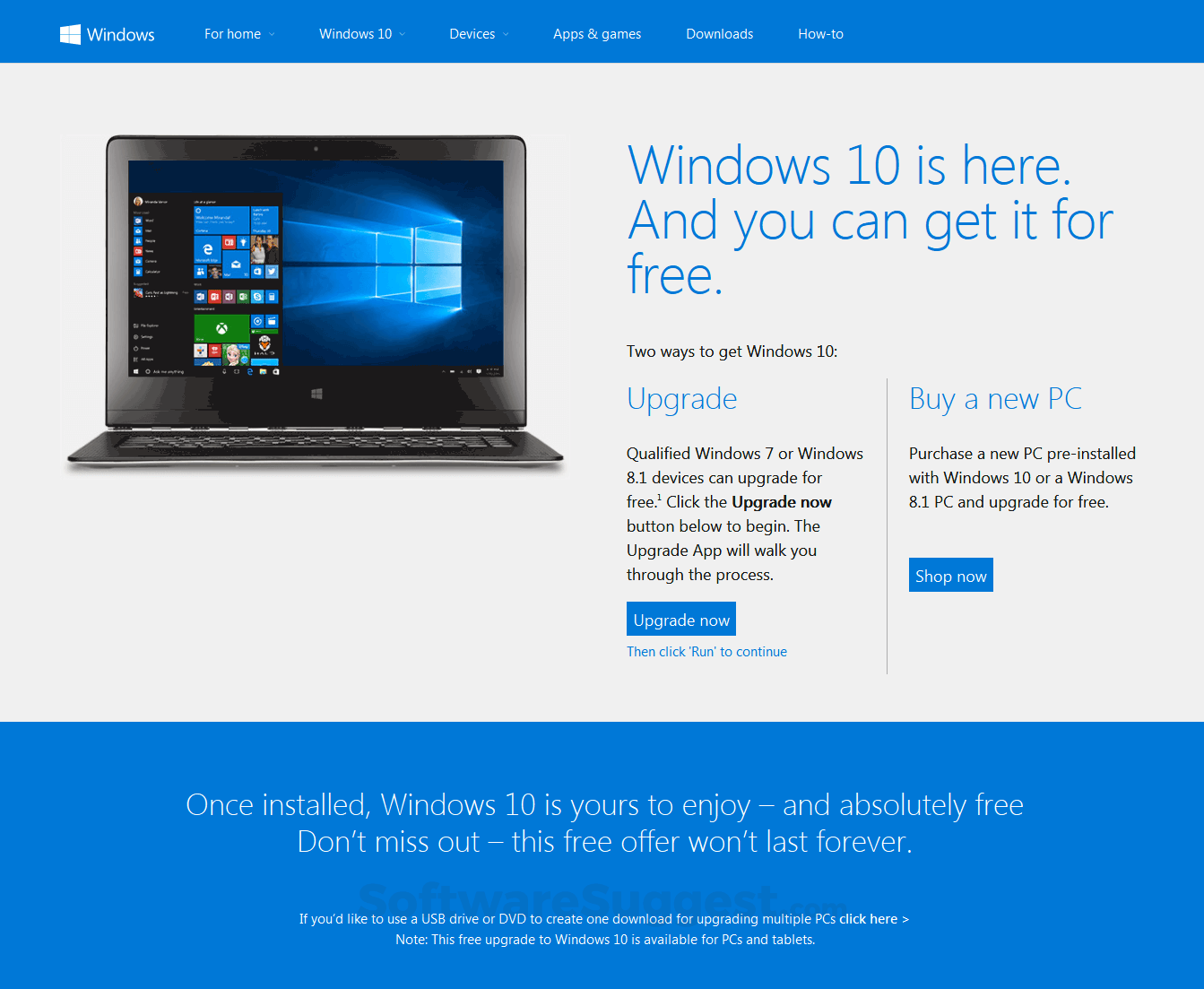What is Windows 10?
Microsoft corporation release windows 10 designed with enterprise customers in mind. Powerful features like Helping protect against modern security threats, App store for business purpose etc.
Windows 10 Starting Price
$ 111/Onetime

Our Awards and Recognition
Talk with a software expert for free. Get a list of software that's great for you in less than 10 minutes.
Key Features of Windows 10
Here are the powerful features that make Windows 10 stand out from the competition. Packed with innovative tools and advanced functionalities, this software offers a range of benefits.
- Aero-shake
- Automatic Storage Management library
- Continuum
- Dark mode
- Data and User security
- Database Smart Flash Cache
- Device drivers
- Emoji keyboard
- File system
- Gamma curve
- Interoperability
- Managing input / output
- Multi-User
- Multiprogramming
- Music controls in lock screen
- Network communication
Windows 10 Pricing
Here are the pricing plans for Windows 10. Choose the plan that best fits your requirements and budget. Get Detailed Windows 10 pricing as per your requirements.
- Multi-doing
- Microsoft Edge
- Continuum
- Gaming & Xbox
- Cortana
- Multi-doing
- Microsoft Edge
- Continuum
- Gaming & Xbox
- Cortana
Windows 10 Specifications
Get a closer look at the technical specifications and system requirements for Windows 10. Find out if it's compatible with your operating system and other software.
Windows 10 Comparisons
Compare Windows 10 with other similar options available in Operating System. Explore the key differences to see why it's the top choice for businesses and individuals.

Windows 10 Description
Here's the comprehensive description of Windows 10. Gain a brief understanding of its unique features and exceptional benefits.
Bill Gate’s Microsoft, the software veteran is on the brink of market boom. Yes! The very gigantic multinational is about to reveal Windows 10.The first big question that sparked the curiosity of many was its name “Windows 10”. What happened to Windows 9? There have been many theories but nothing substantial from Microsoft. The most believable of them was the one where Microsoft wanted to emphasize on the level of improvement over the last version and thus they skipped a level to do that. Although, tech humor sparked and made comments like “seven ate (eight) nine”. Microsoft has already released its Developer's preview so we can sneak into their next update. Here are a few significant changes to the platform.
1) User experience& the Start Menu returns
The much badgered Windows 8 user interface is not expected to be seen in Windows 10. Windows 8 threw users to unfamiliar territory with the Metro UI, many hated it, some loved it, Microsoft wanted to make their OS touchscreen-friendly and this was their solution with Windows 8. Now, in Windows 10 they are re-incarnating the old Start Button but with a hint of Metro UI.
It's a blend of the Windows 8 Live Tiles with the familiar Windows 7-style menu. For one thing, it doesn't support the ability to group tiles that would make the Start Screen easier to navigate. The search box features all the features of Windows 8, inclusive of the results from Bing and the Windows store. A separate Search menu next to the Start button gives you hot buttons directly from Bing. The search this time is powerful.
2) Virtual Desktops& Snaps
If the Start Menu didn't appeal you much, the arrival of snaps and virtual desktops will, that really marks out how directly Microsoft is trying to please the desktop power users with this release of Windows. Using Alt+Tab button to switch between windows has been prevalent since 1990. The killer difference here is the new Task View button. Third from the left in the Windows Taskbar is the Task View button. Press it - or hit Windows+TAB - and you will see an array of 'virtual desktops. Talking further about the virtual desktop. It is a breeze to create and switch between Virtual Desktops. A click on the + symbol located at the bottom of the task switcher window and it is done. Snap Assist, another renewed guest to amaze you unlike earlier. And unlike in Windows 8 - where a snapped app takes up half the screen - with Windows 10 up to four apps can be snapped per screen.
3) Charms
Despite the rumors, the Windows 8 charms bar features in windows 10 as well. What’s running in your mind is not the case this time. The much disliked Charm Bar has been made a lot user friendly in Windows 10, especially for the use of a mouse. Having said that, it turns out to be really handy for choosing and changing Wi-Fi options.
4) Early Verdict
Just an excerpt of Windows 10, for its release, is yet a long way. Windows 10 is all about balancing the demands of different users. It's not just business users with desktop PCs and keyboards, versus tablet users. About to happen and happened, and the huge gap between these tenses is a window of opportunity for Microsoft to nurture Windows 10 more. There are several ins and outs to be worked upon before time flips through the calendar to 2015 when Microsoft plans to release Windows 10.
Windows 10 Customers




Windows 10 Videos
Overall Windows 10 Reviews
Thinking about using Windows 10? Check out verified user reviews & ratings based on Windows 10's features, user-friendliness, customer support, and other factors that contribute to its overall appeal.
Windows 10 Pros and Cons
"Windows 10 offers better performance and stability compared to older versions as It boots up faster and handles multitasking efficiently. Enhanced security features protect your data and privacy as regular security updates help keep your system safe."
"It is an open source. It easy to install certain application on it with little or no conflict"
"Get thorough, worked in, and continuous security assurances to assist with guarding you and your loved ones.You can bring your favorite apps and files with you at any time, anywhere, by connecting across devices.Maintain productivity and efficiency with a familiar, quick, and secure version of Windows."
"Critical tasks and meetings are often disrupted due to untimely updates, affecting productivity and workflow. While Windows 10 supports a wide range of hardware, it may not perform optimally on older computers with outdated components"
"The aspect of memory management, ability to operate without having to worry about hanging"
"CON. Obligatory Updates.CON. Security concernsCON. Missing elementsCON. Lost applicationsCON. concerns over privacy"
Alternatives of Windows 10
Explore alternative software options that can fulfill similar requirements as Windows 10. Evaluate their features, pricing, and user feedback to find the perfect fit for your needs.
Windows 10 FAQs
How much does Windows 10 cost?
The starting price of Windows 10 is ₹ 7999/Onetime. It has different pricing plans:
- Windows 10 Home : ₹ 7999/Onetime
- Windows 10 Pro : ₹ 14999/Onetime
Windows 10 also provides a free trial to users.
What are the top 5 features for Windows 10?
The top 5 features for Windows 10 are:
- User Interface
- Data and User security
- Managing input / output
- Device drivers
- File system
What type of customer support is available from Windows 10?
The available support which Windows 10 provides is:
- Phone
- Live support
- Tickets