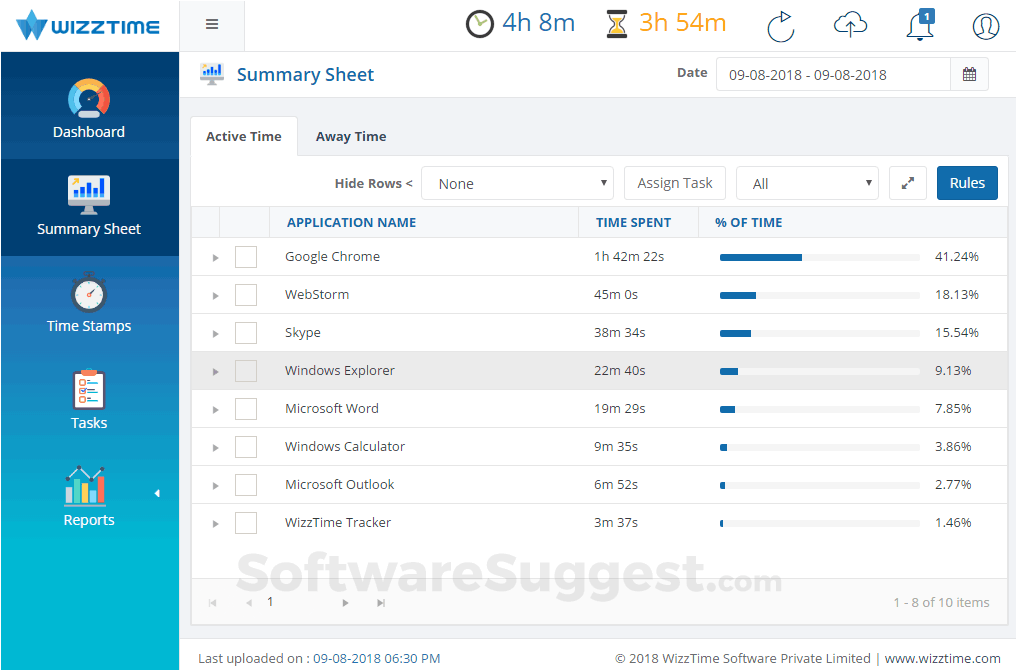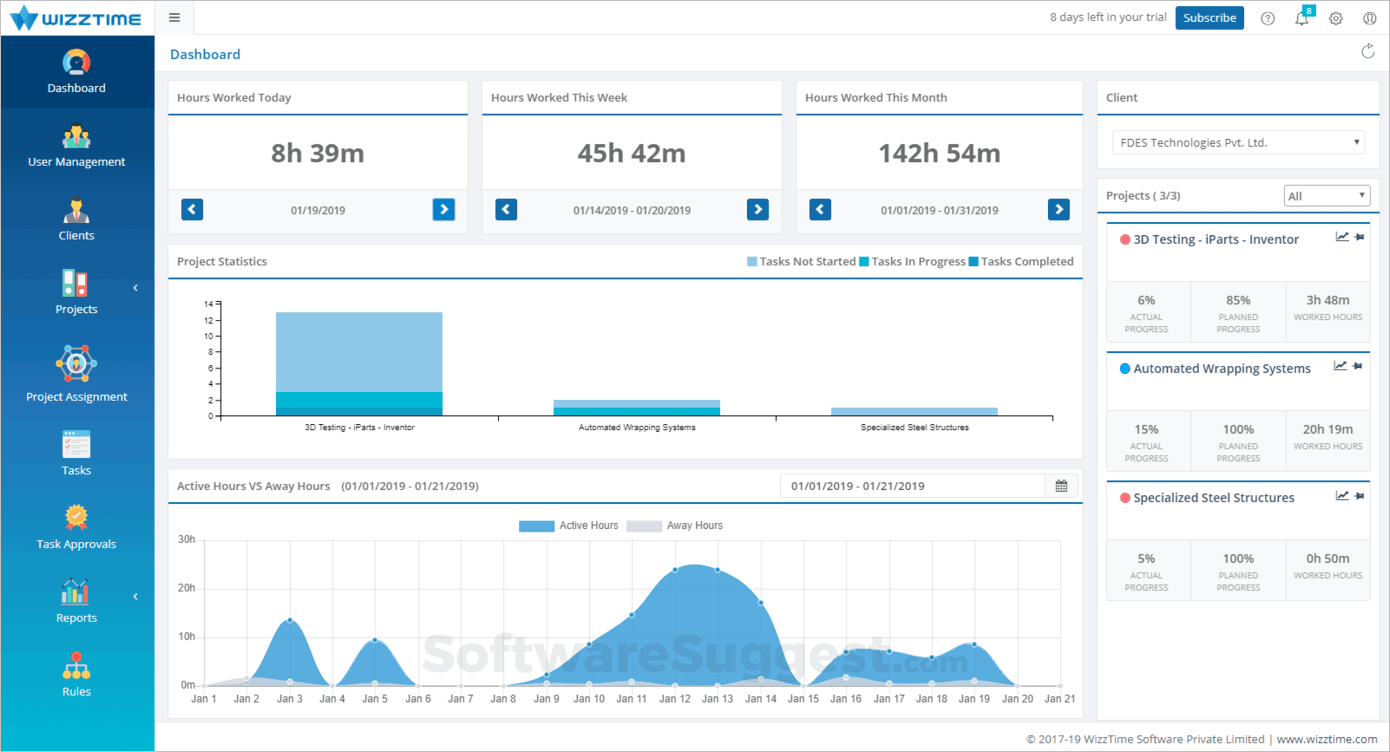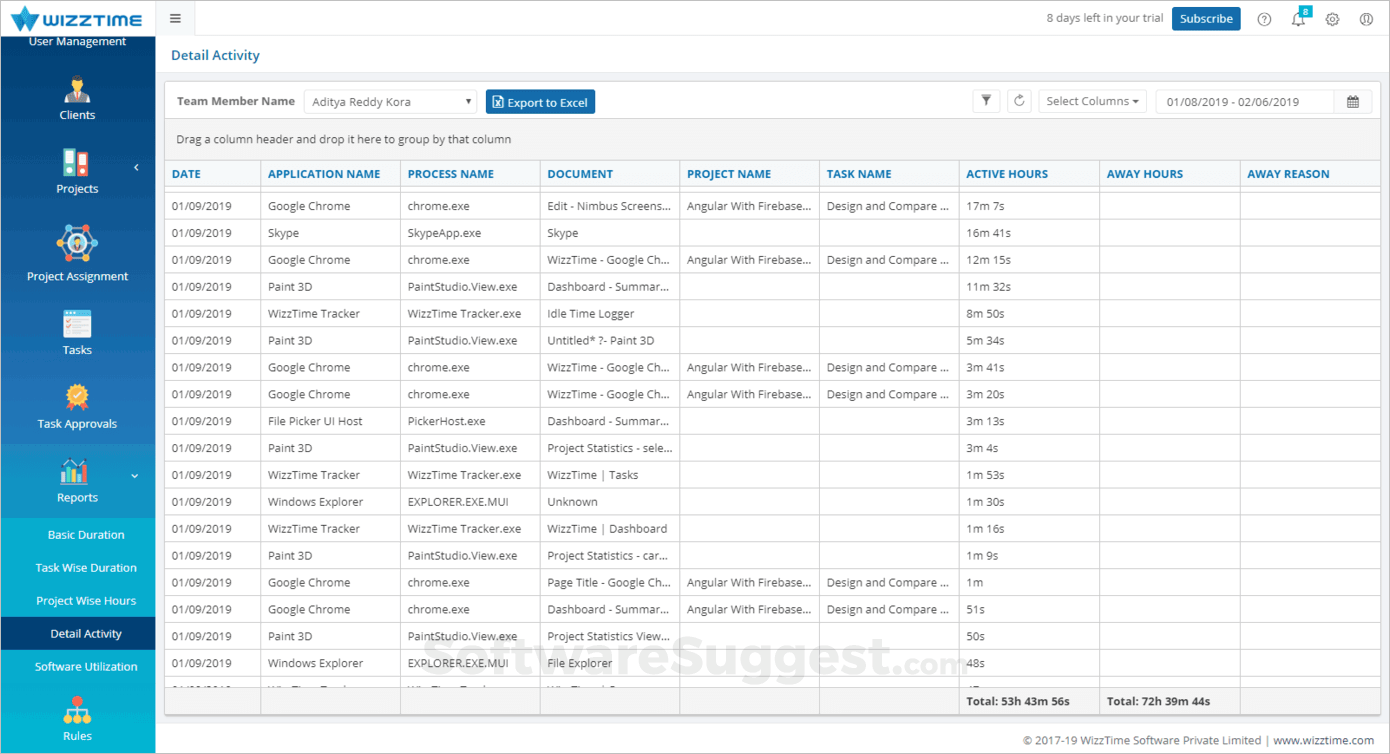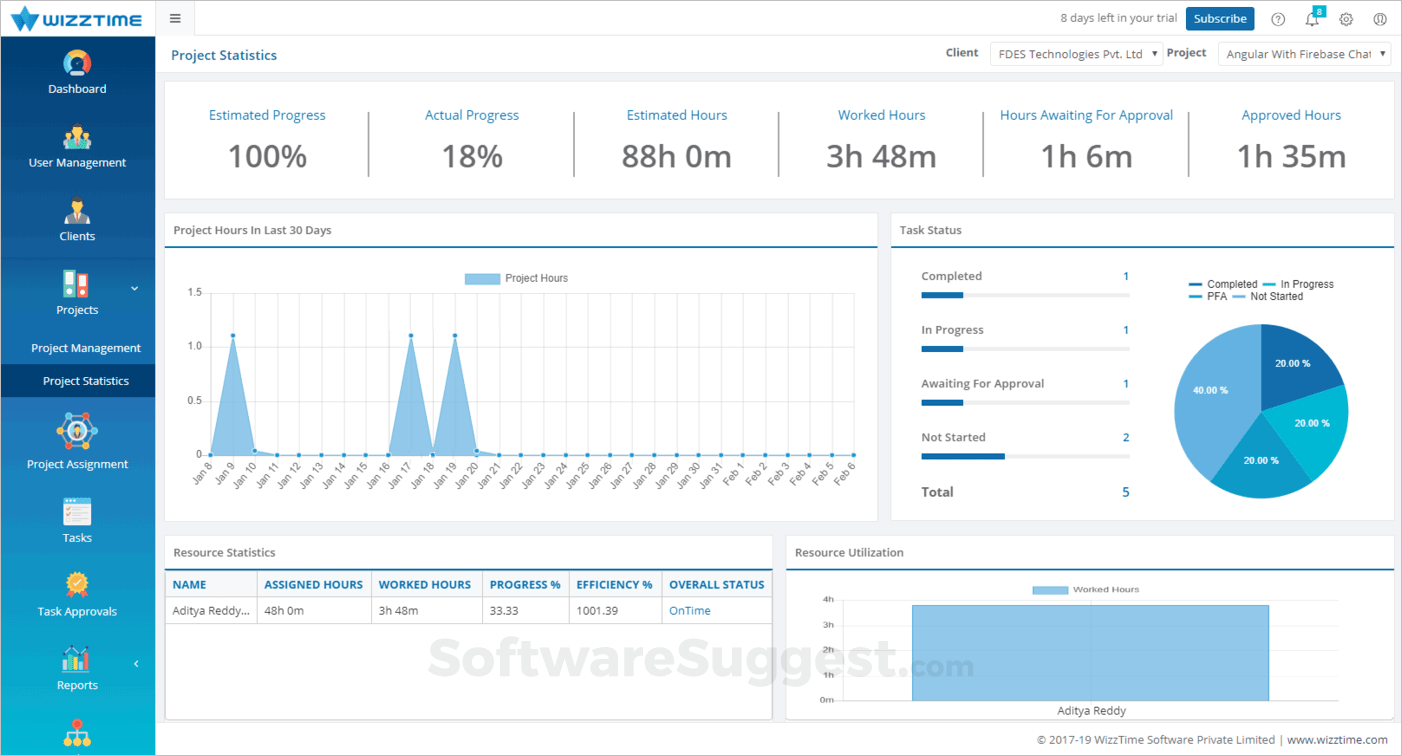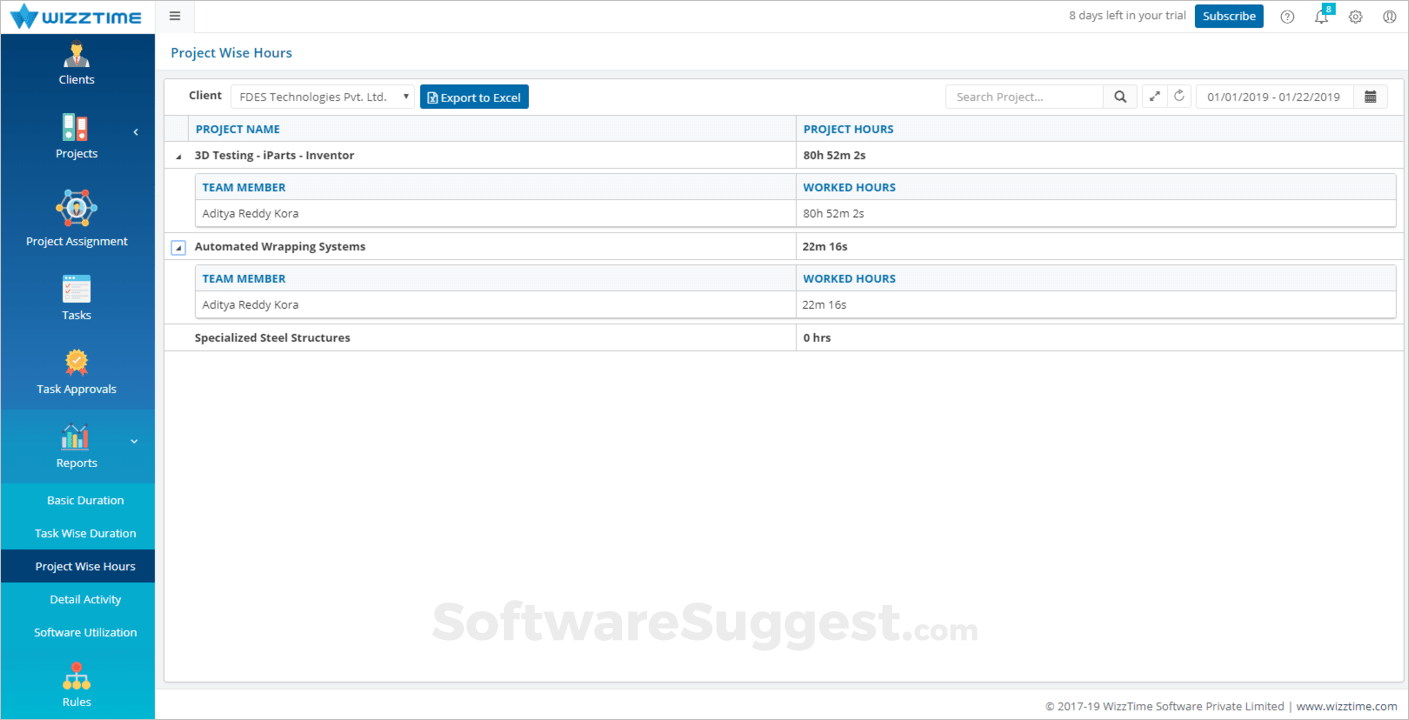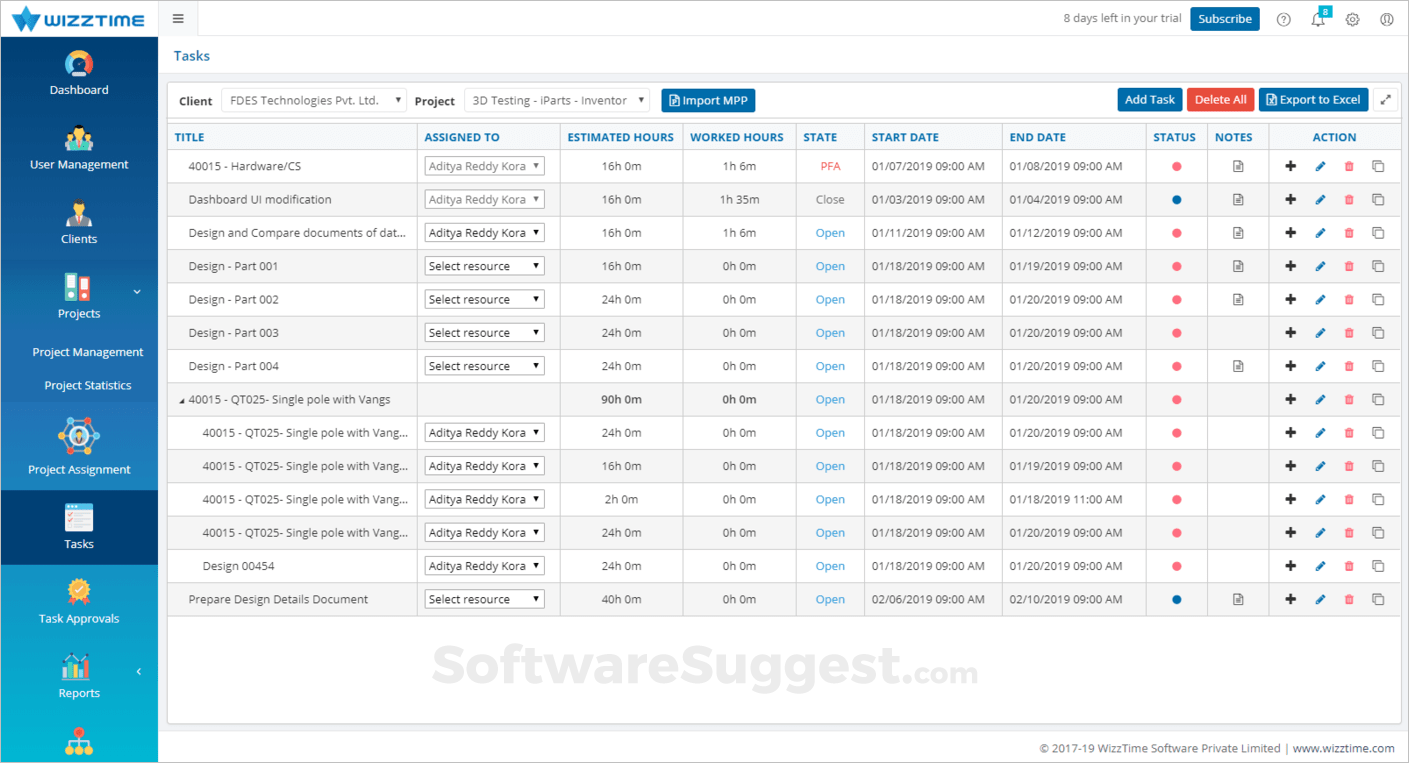WizzTime
What is WizzTime?
WizzTime, which is really a helpful product to keep track of the time spent on preparing a document or drawing and prepares the time sheets automatically. The software also acts as a project management tool where you know how much work is done and how much is left.
WizzTime Starting Price
$ 0/Per Month

Our Awards and Recognition
Talk with a software expert for free. Get a list of software that's great for you in less than 10 minutes.
Key Features of WizzTime
Here are the powerful features that make WizzTime stand out from the competition. Packed with innovative tools and advanced functionalities, this software offers a range of benefits.
- Project Management
- Task Management
- Time Tracking
- Collaboration Tools
- Collaboration
- Resource Management
- Status Tracking
WizzTime Pricing
Here are the pricing plans for WizzTime. Choose the plan that best fits your requirements and budget. Get Detailed WizzTime pricing as per your requirements.
- Automated Time Tracking
- Unlimited Projects and Tasks
- Task Management and Tracking
- Powerful and Custom Reports
- Away Time Logger
- Data Export to Excel
- Automated Time Tracking
- Unlimited Projects and Tasks
- Task Management and Tracking
- Powerful and Custom Reports
- Away time Logger
- Data Export to Excel
- Employee Efficiency Calculator
- Live Progress Updates
- Task Approvals
- Task Delay Notifications
- 2048 bit Data Encryption
- 24 Hours support
WizzTime Specifications
Get a closer look at the technical specifications and system requirements for WizzTime. Find out if it's compatible with your operating system and other software.
WizzTime Description
Here's the comprehensive description of WizzTime. Gain a brief understanding of its unique features and exceptional benefits.
WizzTime is really a helpful product to keep track of the time spent on preparing a document or drawing and prepares the time sheets automatically. The software also acts as a project management tool where you know how much work is done and how much is left, and you get notifications in the event a project is running late. The software is really simple to use, and users gain crucial insights with just a quick glance at its “Summary Sheet” and “Project Statistics” tabs. Users can use WizzTime to check on the completion level of each task; take note of delays, which are automatically highlighted by WizzTime itself, and find out the resources who are effectively working on any given project, and who are not.
WizzTime is being used majorly in the Computer Aided Design (CAD) industry where it helps managers oversee the time spent on preparing 3D CAD models and drawing. WizzTime allows managers to get the following critical information, with just a click of a mouse:
- Worked time and idle time of Mr.Xyz, in the last week/ month/ year/ period of time;
- All work hours of all users, in the last week/ month/ year/ period of time;
- The hours worked on “abc.dwg” by all users, in last week/month/year/period of time;
- The users who worked on drawing “abc.dwg”, in the last week/ month/ year/ period of time;
- The worked hours distribution of all draftsmen on drawing “abc.dwg”;
- The time took to complete all drawings in folder C:folder1 and
- The time took to complete Project XYZ.
Contrary to other time tracking software, WizzTime provides an accurate figure of the time spent working throughout the day, and not a guesstimate based on unreliable source data. More specifically, WizzTime runs in the background and has an automated time tracking feature, which determines the number of hours that a user spent on a project, task or application.
The time tracker is completely automated and requires no user intervention to begin or stop, while it records the exact amount of time spent on drawing plans and documents, as well as the elapsed time between tasks. This way, WizzTime helps project managers to gain a clear understanding of the differences between each employee’s worked time and idle time and allows them to make decisions with regards to a project’s overall duration, as well as with which employee would be best suited to undertake various tasks based on time performance.
WizzTime’s comprehensive project dashboard allows users to monitor each activity in terms of hours spent, productivity, delay, and various other parameters; review employee performance; instantly check a project’s status, and generate a powerful, elegant report by the minute, day or month which can be further refined by the application of certain search filters.
WizzTime allows users to focus on their work, and not on tracking their time. Employees and managers no longer need to keep detailed records of the drawings or documents they worked on, and for how long; WizzTime does that automatically. With our software, they are relieved from the tasks of gathering weekly timesheets and the burden of entering their time logs into a spreadsheet for further evaluation. WizzTime can be used as a tool to establish a benchmark for improving efficiencies within an organization. Along with worked hours, WizzTime can also record the user time spent away from the computer, like the time spent on meetings and phone calls. The software works with all kinds of applications, for example, MS Office; Adobe Photoshop; all CAD software, like AutoCAD; Revit, and Solidworks, allowing it to capture the total time spent on across all software and documents, without losing any minute of active work.
Overall WizzTime Reviews
Thinking about using WizzTime? Check out verified user reviews & ratings based on WizzTime's features, user-friendliness, customer support, and other factors that contribute to its overall appeal.
WizzTime Pros and Cons
"Automatically prepares accurate timesheets. We can know the project status immediately without asking the team. User-friendly interface."
"Other software integrations, the mobile application is needed."
1 WizzTime Reviews
Hear directly from customers who have used WizzTime. Read their experiences, feedback, and ratings to gain valuable insights into how this software has benefited their businesses.
DR
Manager
Used the software for : Less than 6 months
Company Size :11-50 employees
If needed accurate timesheets, go for WizzTime
We are using this software to track our drawing timings and it is performing very well. Works nicely with our 100+ team members. Support is really helpful.
What do you like best about WizzTime?
Automatically prepares accurate timesheets. We can know the project status immediately without asking the team. User-friendly interface.
What do you dislike about WizzTime?
Other software integrations, the mobile application is needed.
Alternatives of WizzTime
Explore alternative software options that can fulfill similar requirements as WizzTime. Evaluate their features, pricing, and user feedback to find the perfect fit for your needs.
WizzTime FAQs
How much does WizzTime cost?
The starting price of WizzTime is ₹ 0/Per Month. It has different pricing plans:
- Lite : ₹ 0/Per Month
- Pro : ₹ 1152/Per Month
WizzTime also provides a free trial to users.
What are the top 5 features for WizzTime?
The top 5 features for WizzTime are:
- Project Management
- Task Management
- Time Tracking
- Collaboration Tools
- Collaboration
What type of customer support is available from WizzTime?
The available support which WizzTime provides is: