List of Best Workflow Automation Software
Best Workflow Automation Software are Comindware Tracker, Pipedrive, Quixy, and Kissflow. These applications ensure you can remove redundancy and discrepancy from different kinds of business processes by automating the entire workflow and scheduling different tasks at certain point of time.



No Cost Personal Advisor
List of 20 Best Workflow Automation Software
Category Champions | 2024
Centralized Workload Automation & Job Scheduling
ActiveBatch Workload Automation & Enterprise Job Scheduling centralizes control over automated processes for enterprise-wide task orchestration and visibility. ActiveBatch's no-code/low-code approach allows users to build workflows faster. Read ActiveBatch Workload Automation Reviews
Explore various ActiveBatch Workload Automation features, compare the pricing plans, and unlock the potential of seamless operations by selecting the right software for your business.
- Two-Factor Authentication
- Disaster Recovery
- Onboarding
- Architecture Governance
- Change Management
- Granular Access Controls
- Multi-User
- Process Management
ActiveBatch Workload Automation Caters to
- StartUps
- SMBs
- Agencies
- Enterprises
Emergents | 2024
Reliably Orchestrate Any Process In Cloud
Redwood RunMyJobs simplifies job scheduling and IT automation with end-to-end process orchestration, single pane of glass to manage and monitor all applications, and direct SAP integrations, includes SAP S4/HANA, BTP, RISE and more. Learn more about Redwood RunMyJobs
Explore various Redwood RunMyJobs features, compare the pricing plans, and unlock the potential of seamless operations by selecting the right software for your business.
Features
View all Redwood RunMyJobs Features- Uptime Monitoring
- Process Management
- SLA Monitoring
- Visual Workflow Management
- SLA Management
- Process Management
- Server Monitoring
- Optimize Management
Redwood RunMyJobs Caters to
- StartUps
- SMBs
- Agencies
- Enterprises
Emergents | 2024
Modern Workload Automation for the Enterprise
Tidal provides enterprise-class automation for job scheduling and workflow orchestration across applications, systems and infrastructure to increase business and IT efficiency. Learn more about Tidal Automation
Explore various Tidal Automation features, compare the pricing plans, and unlock the potential of seamless operations by selecting the right software for your business.
Features
View all Tidal Automation Features- Process Management
- Workflow Management
- Risk Assessment
- Visualization
- Code-free Development
- Prioritization
- Workflow Configuration
- Data Integration
Tidal Automation Caters to
- StartUps
- SMBs
- Agencies
- Enterprises
Category Champions | 2024
100% Free CRM Software for Your Business
With our innovative CRM software, businesses of all sizes can now seamlessly manage their customer relationships with ease. Join the future of customer management today and see the difference for yourself. Read FreeCRM for SMBs Reviews
Explore various FreeCRM for SMBs features, compare the pricing plans, and unlock the potential of seamless operations by selecting the right software for your business.
Features
View all FreeCRM for SMBs Features- Billing & Invoicing
- Knowledge Base
- Contract Management
- Kanban Board
- Collaboration
- Project Management
- Dashboard
- Workflow Automation
Pricing
FreeCRM for SMBs Caters to
- StartUps
- SMBs
- Agencies
- Enterprises
Contenders | 2024
Software by Prowly
A software program called Prowly combines all PR-related tasks in one location and handles internal, external, and media relations interactions. This Workflow Automation Software supports the users in developing stories, detecting significant media connections, organizing them in a PR CRM, producing visually appealing press releases, keeping journalist-friendly newsrooms, managing email pitches, administering the media, and assembling coverage reports. Read Prowly Reviews
Explore various Prowly features, compare the pricing plans, and unlock the potential of seamless operations by selecting the right software for your business.
Features
View all Prowly Features- Article Author Database
- Campaign Management
- Contact Management
- Digital Asset Management
- Press Release Builder
- Direct Mail Management
- Communications Calendar
- Email Distribution
Pricing
Prowly Caters to
- StartUps
- SMBs
- Agencies
- Enterprises
Contenders | 2024
Software by Mango Technologies
A cloud-based project management and collaboration solution, ClickUp is a perfect choice for companies of all sizes and sectors. This workflow automation system makes it possible for users to collaborate, plan, and track any project. A few useful features include Tools for collaboration and communication, alarms, task assignments, and statuses, and a task toolbar. Read ClickUp Reviews
Explore various ClickUp features, compare the pricing plans, and unlock the potential of seamless operations by selecting the right software for your business.
Features
View all ClickUp Features- Progress Tracking
- Task Scheduling
- Time Tracking
- Recurring Tasks
- Task Tracking
- Collaboration
- Gantt Charts
- Task Planning
Pricing
Free
$ 0
Forever
Unlimited
$ 9
User/Month
ClickUp Caters to
- StartUps
- SMBs
- Agencies
- Enterprises
Emergents | 2024
Web Based Workflow management system
The Integrify workflow software system is an exceptionally flexible and powerful tool that is also incredibly straightforward and simple to master. This is one of the best workflow automation platforms which offers a secure and reliable audit procedure, called Integrify Advantage, that is made to fit any compliance system. This software can verify that practices and procedures adhere to the standards established by your department or organization. Learn more about Integrify
Explore various Integrify features, compare the pricing plans, and unlock the potential of seamless operations by selecting the right software for your business.
Features
View all Integrify Features- Process Management
- Approval Process Control
- Application Integration
- Task Tracking
- Forms Management
- Workflow Management
- Graphical Workflow Editor
- Data Imports/Exports
Integrify Caters to
- StartUps
- SMBs
- Agencies
- Enterprises
High Performer | 2024
#1 Workflow & Business Process Management tool
Without the need for in-depth coding knowledge, businesses may create unique applications and processes with Kissflow, a user-friendly minimal code application platform. The platform offers workflow automation tools that are adaptable, economical, and scalable. Kissflow automates repetitive, rule-based processes flawlessly by using cloud-based business process automation. This straightforward BPM automation tool eliminates manual tasks and enhances process visibility and tracking. Read Kissflow Process Reviews
Explore various Kissflow Process features, compare the pricing plans, and unlock the potential of seamless operations by selecting the right software for your business.
Features
View all Kissflow Process Features- Process Management
- Invoices
- Resource Management
- Forms Management
- Customizable Dashboard
- Approval Process Control
- Data Imports/Exports
- Workflow Management
Pricing
Kissflow
$ 9
User/Month
Kissflow Process Caters to
- StartUps
- SMBs
- Agencies
- Enterprises
Contenders | 2024
Software by Flokzu
Workflow procedures can be created with Flokzu, where each step can be finished online and given to various users. The capability to put up customized reporting stands out among its competitors as one of its superior characteristics. Flokzu offers the best workflow automation tools, and its GUI is appealing and simple. It is a potent, user-friendly, cloud-based BPM application. Read Flokzu Reviews
Explore various Flokzu features, compare the pricing plans, and unlock the potential of seamless operations by selecting the right software for your business.
Features
View all Flokzu Features- Business Rules Management
- Process Mapping
- Collaboration
- Document Management
- Process Modeling & Designing
Pricing
Starter
$ 50
Per Month
Standard
$ 15
User/Month
Premium
$ 21
User/Month
Flokzu Caters to
- StartUps
- SMBs
- Agencies
- Enterprises
Category Champions | 2024
A project management software you'll enjoy using
Users of Monday.com can generate and manage work using a variety of tools with great ease. With the use of this capability, users can create programs that they think are appropriate for a number of tasks running simultaneously. This is a top workflow automation software that offers a greater visual appeal, a terrific time-tracking feature, and overall dependability. Read monday.com Reviews
Explore various monday.com features, compare the pricing plans, and unlock the potential of seamless operations by selecting the right software for your business.
Features
View all monday.com Features- Agile Methodologies
- Collaboration
- Recurring Task Management
- Time Management
- Product Roadmapping
- Client Management
- Issue Management
- Procurement Management
Pricing
Individual
$ 0
Life Time
Basic
$ 12
Seat/Month
Standard
$ 14
Seat/Month
monday.com Caters to
- StartUps
- SMBs
- Agencies
- Enterprises
Contenders | 2024
Powerful collaboration tool for teams of all sizes
Wrike is a project management app that also functions as a tool for managing collaborative projects. It can be used by both small organizations and large-sized companies. Wrike provides customized software with preloaded templates for tasks, workflows, and communication for particular industries in addition to its generic project management tool. Read Wrike Reviews
Explore various Wrike features, compare the pricing plans, and unlock the potential of seamless operations by selecting the right software for your business.
Features
View all Wrike Features- Access Controls/Permissions
- Billing Management
- Task Dependencies
- Employee Management
- For Sales
- Multi-board
- Backlog Management
- Email Tracking
Pricing
Free
$ 0
User/Month
Team
$ 10
User/Month
Business
$ 25
User/Month
Wrike Caters to
- StartUps
- SMBs
- Agencies
- Enterprises
Emergents | 2024
Software by Docuware
Any organization can digitize, guard, and automate business information and processes by utilizing DocuWare. Due to its adaptability in deployment and configuration, it will perfectly suit your company. This workflow automation tool is simple to interface with over 500 programs, including SharePoint, Microsoft Outlook, the majority of ERPs and CRMs, Sage, Oracle, QuickBooks, and more. Read Docuware Reviews
Explore various Docuware features, compare the pricing plans, and unlock the potential of seamless operations by selecting the right software for your business.
Features
View all Docuware Features- OCR
- Archiving & Retention
- Compliance Management
- Collaboration
- Electronic Signature
- Workflow Management
Pricing
Basic
$ 225
per month per user
Docuware Caters to
- StartUps
- SMBs
- Agencies
- Enterprises
Contenders | 2024
Software by Workfront Inc
For any company trying to streamline operations, Adobe Workfront is a dependable and feature-rich project management application worth consideration. Workfront, an automate workflow software, connects strategy to execution, integrates people and data throughout the organization, and manages work from start to finish to help teams produce measurable results. Project managers may swiftly organize projects using Workfront's templates, assign teams to each one, set up tasks and subtasks, set deadlines, and more. Read Workfront Reviews
Explore various Workfront features, compare the pricing plans, and unlock the potential of seamless operations by selecting the right software for your business.
Features
View all Workfront Features- Task Management
- File Sharing
- Resource Management
- Accounting Integration
- Application Integration
- Status Tracking
- Email Tracking
- Project Planning
Pricing
Basic
$ 30
Per Month
Workfront Caters to
- StartUps
- SMBs
- Agencies
- Enterprises
Contenders | 2024
Build Powerful Applications Faster
With simple data visualizations, Zoho Creator enables you to create low-code, unique business applications. With this software platform, firms may digitize their internal processes without the headache of conventional development. The workflow software reviews suggest that by using any mobile device, professionals could access data from distant locations. Read Zoho Creator Reviews
Explore various Zoho Creator features, compare the pricing plans, and unlock the potential of seamless operations by selecting the right software for your business.
Features
View all Zoho Creator Features- Full Transaction Diagnostics
- Key Performance Indicators
- Reminders
- Driver Data
- Permit Issuance
- Audio Transmission
- Expense Tracking
- For Hospitality
Pricing
Standard
$ 8
User/Month Billed Annually
Professional
$ 20
User/Month Billed Annually
Enterprise
$ 25
User/Month Billed Annually
Zoho Creator Caters to
- StartUps
- SMBs
- Agencies
- Enterprises
Emergents | 2024
Software by Nintex
Nintex Process Platform brings to the table expertise when it comes to business process analysis, automation, management, mining, and optimization. This workflow automation tool is a very effective, practical, and crucial for managing, automating, and improving corporate processes and workflows. Create powerful processes quickly using configuration, not coding, to get rid of laborious manual effort. Learn more about Nintex
Explore various Nintex features, compare the pricing plans, and unlock the potential of seamless operations by selecting the right software for your business.
Features
View all Nintex Features- Version Control
- Drag & Drop
- Templates
- Text Editing
- Data Entry
- Remote Capture
- Completion Tracking
- Document Archiving
Pricing
Standard Edition
$ 650
Per Month
Enterprise Edition
$ 950
Per Month
Nintex Caters to
- StartUps
- SMBs
- Agencies
- Enterprises
Contenders | 2024
Software by Cavintek Software Private Limited
You can swiftly automate your company operations with Cflow, a cloud-based workflow automation tool. Any size of business can use the forms automation program cFlow. Through a workflow designer, users can create their own workflows to manage the demands of their work. The designer aids users in developing custom form fields, workflow rules, and process phases. Read Cflow Reviews
Explore various Cflow features, compare the pricing plans, and unlock the potential of seamless operations by selecting the right software for your business.
Features
View all Cflow Features- Process Management
- Workflow Management
- Forms Management
- Compliance Management
- Invoices
- Document Management
Cflow Caters to
- StartUps
- SMBs
- Agencies
- Enterprises
Emergents | 2024
The productivity platform
Hive is a Workflow Automation Software and a Hadoop infrastructure utility for processing structured data. Hive users can use SQL to read, write, and manage huge quantum of data. Apache Hadoop, an open-source technology used to efficiently store and analyze large datasets, is the foundation around which Hive is based. It is only intended for maintaining and requesting structured data kept in tables. Hive utilizes well-known concepts, is quick, and is scalable. Learn more about Hive
Explore various Hive features, compare the pricing plans, and unlock the potential of seamless operations by selecting the right software for your business.
Features
View all Hive Features- Time Tracking
- Project Planning
- Project Templates
- Resource Management
- Reporting
- File Sharing
- Gantt Charts
- Project Management
Hive Caters to
- StartUps
- SMBs
- Agencies
- Enterprises
Contenders | 2024
Software by Smartsheet Inc.
The cloud-based project management platform Smartsheet enables teams to plan, track, automate, and report on their work. With the help of the powerful platform provided by Smartsheet, teams can manage projects, automate processes, and scale programs. This top workflow automation software can be utilized to share documents, assign tasks, manage calendars, monitor project progress, and manage different types of work. Read Smartsheet Reviews
Explore various Smartsheet features, compare the pricing plans, and unlock the potential of seamless operations by selecting the right software for your business.
Features
View all Smartsheet Features- Financial Management
- Contract Management
- Dashboard
- HIPAA Compliant
- Contact Database
- Drag & Drop
- Capacity Management
- Backlog Management
Pricing
Free
$ 0
User/Month
Pro
$ 9
User/Month
Business
$ 32
User/Month
Smartsheet Caters to
- StartUps
- SMBs
- Agencies
- Enterprises
Category Champions | 2024
Simple Project Management Software
ProProfs Project is a simple, dynamic, yet effective online project management tool and workflow automation platform which eases tasks like team planning, assignments tracking, and mobile collaboration. It is perfect for executing plans, planning events, and allocating tasks. Project managers can allocate work, manage resources, and communicate with various teams using a solution. Read ProProfs Project Reviews
Explore various ProProfs Project features, compare the pricing plans, and unlock the potential of seamless operations by selecting the right software for your business.
Features
View all ProProfs Project Features- Status Tracking
- Workflow Management
- Dashboard
- Percent-Complete Tracking
- Task Management
- Resource Management
- Collaboration
- Budget Management
Pricing
Solopreneur
$ 19
Per Month
Team
$ 49
Per Month
Unlimited
$ 199
Per Month
ProProfs Project Caters to
- StartUps
- SMBs
- Agencies
- Enterprises
Emergents | 2024
Software by kintone Corporatio
A flexible workspace platform called Kintone enables you to manage your team's data, processes, and communications together in one location. It provides an efficient working environment. This workflow automation system is a database management approach that aims to develop an overlay interface that is unreliant on any specific platform or database type. It can offer advanced visualizations, interfaces, and readouts. Learn more about Kintone
Explore various Kintone features, compare the pricing plans, and unlock the potential of seamless operations by selecting the right software for your business.
Features
View all Kintone Features- Idea Management
- Budget Management
- Gantt Charts
- Cost-to-Completion Tracking
- Resource Management
- Time & Expense Tracking
- Drag & Drop
- Collaboration Tools
Kintone Caters to
- StartUps
- SMBs
- Agencies
- Enterprises

In the present-day, rapidly evolving world, enterprises are always seeking methods to simplify their procedures and enhance productivity. Workflow automation software is one approach to accomplish this. Such utilities can automate monotonous tasks, decrease errors, and liberate time for more important duties.
With many options available, it can be overwhelming to decide on the most appropriate one for your establishment. Here we will explore the best workflow automation software alternatives available and assist you in making an informed decision.
Whether you desire a low-code solution or a tool with numerous integrations, and workflow automation software comparison, we have you covered. Let's delve into it!
What Is Workflow Automation Software?
A program that streamlines and automates a number of repetitive operations within the software used by an organization is called workflow automation software. It goes beyond one-off jobs and aids in streamlining current business procedures in numerous divisions, including IT, HR, Facilities, and others.
Workflow automation software assists in minimizing errors, reducing the need for human labor, and freeing up time for other crucial duties. It is a low-code development platform that uses low-code and interfaces with widely used third-party cloud platforms.
Software for automating business workflows can communicate data with internal programs as well as possibly outside programs. The ideal workflow automation software for a firm depends on its particular circumstances among the various solutions on the market.
Types of Workflow Automation Software
Workflow automation software has become a game-changer for businesses seeking to streamline their operations. Here we'll take a closer look at the different types of workflow automation software. Let's dive in!
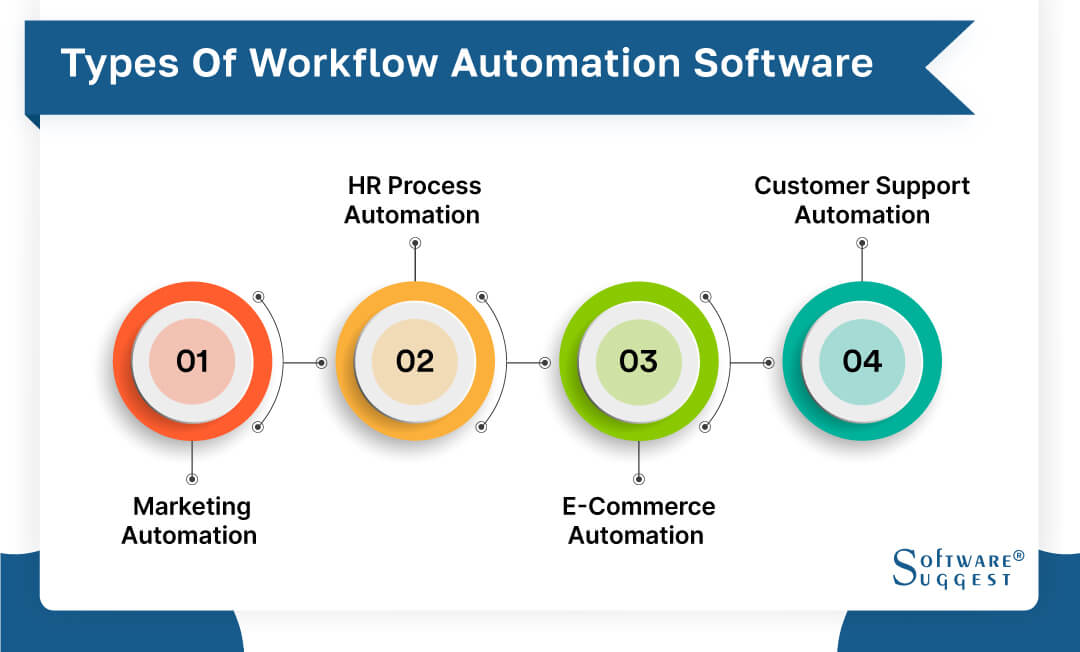
-
Marketing automation
The aim of marketing automation software is to mechanize and enhance marketing workflows and tasks. Such software permits enterprises to mechanize duties like email promotion, social media sharing, lead creation, and client classification.
As a result, marketing teams can save time, minimize mistakes, and amplify productivity. Additionally, marketing automation software delivers meaningful analytics and insights to monitor campaign progress, gauge ROI, and take data-driven steps to refine marketing tactics.
-
HR process automation
HR process automation software is specifically designed to automate human resources tasks and workflows. This includes automating processes such as employee onboarding, benefits enrollment, performance management, time and attendance tracking, and leave management.
By automating these HR processes, enterprises can streamline administrative tasks, reduce paperwork, and ensure compliance with company policies and regulations. HR process automation software also improves employee experience by providing self-service portals for employees to access their HR-related information, reducing the need for manual HR interventions.
-
E-commerce automation
E-commerce automation software is designed for enterprises that run web-based shops. This software automates activities such as stock control, payment processing, order management, and shipping and delivery.
Automated e-commerce software facilitates businesses in managing their online sales channels more effectively. They also help in minimizing manual errors and enhance order precision and fulfillment speed. It also allows businesses to link with various online marketplaces, automate promotional campaigns, and offer customized experiences to customers, augmenting overall customer contentment.
-
Customer support automation
Customer support automation software is created to simplify and mechanize workflows related to customer service. This comprises the automation of activities like the routing of tickets, monitoring of issues, and management of the knowledge base.
Customer support automation software empowers enterprises to handle customer queries more effectively, decrease response times, and deliver consistent and customized support experiences. It also assists enterprises in tracking customer interactions, scrutinizing customer feedback, and recognizing areas that need improvement in their support procedures.
Features of Best Workflow Automation Software
In terms of the best workflow automation platform, there are various essential aspects that can have a considerable impact on streamlining business operations. Let's explore some of the primary features of the finest workflow automation software.
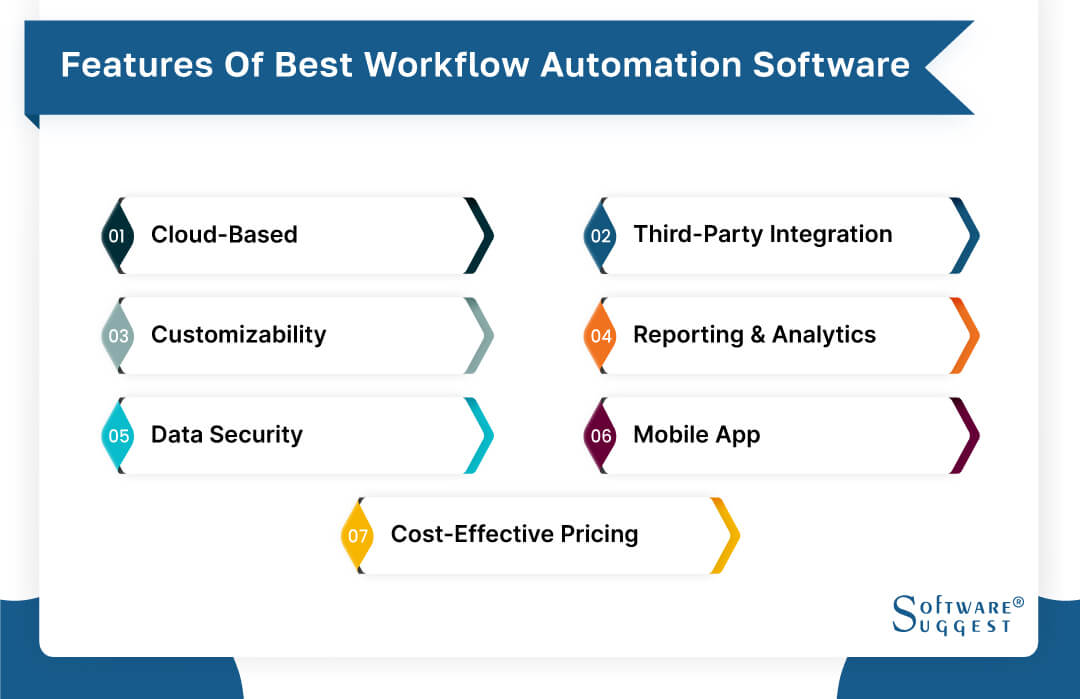
-
Cloud-based
Cloud-enabled workflow management software offers businesses the convenience of remotely accessing and handling their workflows at any given time and location. This eliminates the need for on-premises installations and allows for remote work, collaboration among team members, and scalability as establishments grow.
With cloud-based software, establishments can easily configure, monitor, and modify their workflows in real-time through a web browser, making it a convenient and efficient option for modern firms.
-
Third-party integration
Integration with other software and tools is crucial for seamless workflow automation. The best workflow automation tools offer robust integrations with popular establishment applications such as CRM, project management, and accounting software.
This facilitates the exchange of information and automation among diverse systems, eradicating the necessity for manual data input and ensuring a seamless flow of work processes. Seamless integration with existing tools and systems streamlines operations and enhances productivity by automating data exchange and eliminating duplicate data entry.
-
Customizability
The capacity to modify workflows, forms, and templates is a fundamental aspect of top-notch workflow automation software. Customizing allows enterprises to tailor automation processes to their particular needs, including exclusive workflows, business regulations, and data fields.
This adaptability empowers businesses to adjust the software to suit various industries, departments, and workflows, providing a tailored encounter and guaranteeing that the software corresponds to their exclusive business procedures.
-
Reporting And analytics
Effective reporting and analytics are essential for monitoring and optimizing workflows. The best workflow automation software offers accurate reporting and analytics features that provide insights into workflow performance, productivity, and trends.
This allows establishments to measure and analyze workflow data to identify bottlenecks, measure efficiency, and make data-driven decisions for process improvement. Comprehensive reporting and analytics capabilities enable businesses to continuously optimize their workflows and make informed decisions for enhancing efficiency and productivity.
-
Data security
In any software, including workflow automation software, securing data is a crucial factor to consider. The finest workflow automation software implements strong security measures, like encryption, access controls, and scheduled data backups, to safeguard sensitive information and guarantee data confidentiality.
It also adheres to industry regulations and standards, such as GDPR and HIPAA, to ensure data conformity and minimize the likelihood of data breaches. Businesses can have peace of mind with robust data security measures in place, as they know that their sensitive data is safe and secure within the workflow automation software.
-
Mobile app
Having a mobile app for workflow automation software is increasingly important in today's mobile-driven world. A mobile app allows establishments and team members to access and manage workflows on the go from any mobile device.
This flexibility enables real-time updates, approvals, and notifications, enhancing productivity and agility. Mobile apps also enable businesses to stay connected and manage workflows efficiently. They do it even when away from their desks, making it a valuable feature for businesses with a remote or mobile workforce.
-
Cost-effective pricing
Pricing is a significant consideration when choosing workflow automation software. The best workflow automation software offers transparent and cost-effective pricing models that align with the needs and budgets of businesses.
This may include options for monthly or annual subscriptions, customizable plans, and scalability options to accommodate business growth without incurring high costs. Cost-effective pricing ensures that businesses can optimize their workflows without overspending, making it a critical feature for businesses of all sizes.
Benefits Of Best Workflow Automation Software
Workflow automation software offers numerous advantages for establishments of all sizes and industries. Firms can achieve the following benefits by automating repetitive tasks, streamlining processes, and optimizing workflows.
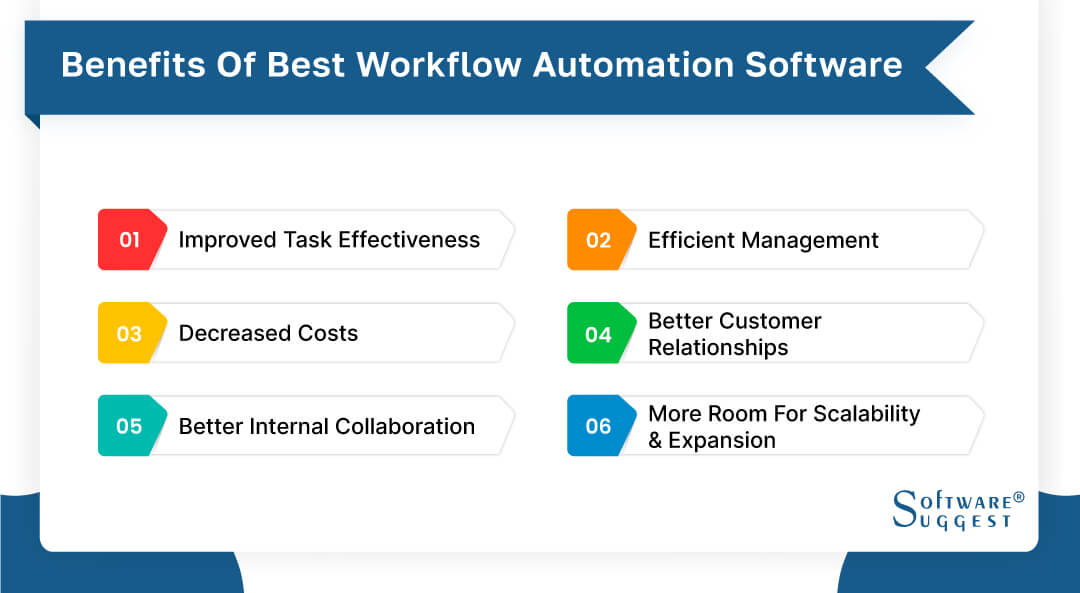
-
Improved task effectiveness
By utilizing top-notch workflow management software, companies can mechanize monotonous and time-consuming activities, lessening the necessity for manual input and lessening the likelihood of mistakes. This results in enhanced task efficiency as automation guarantees that activities are executed precisely and promptly, without any delays or human inaccuracies.
Automated workflows also empower companies to establish notifications and prompts, guaranteeing that no task is disregarded or neglected. This leads to heightened productivity, expedited task completion, and better overall task efficiency.
-
Efficient management
Top workflow automation software enables enterprises to effectively handle their workflows by automating tasks that are repetitive and manual in nature. They also standardize the processes and offer visibility into the progress of workflows.
Automation simplifies the movement of tasks, approvals, and notifications, eliminating impediments and delays. It also provides an instant understanding of the performance of workflows. Also, it enables establishments to follow and monitor workflow progress, guaranteeing that deadlines are met and tasks are finished in a timely fashion. Effective management of workflows leads to smooth operations, reduced expenses, and enhanced productivity overall.
-
Decreased costs
An essential advantage of using workflow automation in CRM is the possibility of reducing costs. By automating manual and repetitive tasks, companies can cut down on labor expenses and avoid errors that could lead to expensive blunders.
Furthermore, workflow automation tool can help minimize printing, paper-based processes, and storage costs. Additionally, automated workflows guarantee that tasks are accomplished promptly, which can help reduce delays and their corresponding costs. With streamlined and automated processes, establishments can achieve considerable cost savings, leading to better profitability and competitiveness.
-
Better customer relationships
Workflow automation software enables establishments to provide better customer experiences by automating processes related to customer interactions, such as order processing, customer inquiries, and support tickets.
Automated workflows ensure that customer requests are addressed promptly and the right information is routed to the appropriate team members, resulting in quicker response times and improved customer satisfaction.
Workflow automation software also allows firms to set up automated follow-ups, reminders, and notifications, ensuring that customers are kept informed and engaged throughout the process. Better customer relationships lead to increased retention, customer loyalty, and repeat business.
-
Better internal collaboration
The software for automating workflows promotes superior collaboration within the organization by offering a centralized medium for team members to work together, exchange information, and cooperate on tasks and projects.
The automated workflows empower team members to keep an eye on the advancement of tasks, collaborate in real-time, and give feedback. This guarantees that everyone is well-informed. Additionally, the workflow automation software permits automated endorsements and notifications, lessening the necessity for manual follow-ups and enhancing communication among team members.
Improved internal collaboration leads to better teamwork, enhanced communication, and amplified productivity.
-
More room for scalability and expansion
As enterprises expand, they must possess the ability to be nimble and adjustable to evolving demands. Automation software for workflows empowers enterprises with the versatility to magnify and broaden their activities without any interruptions.
Automated workflows can be conveniently altered or elongated to suit the varying business requisites, such as appending new tasks, approvals, or notifications. Additionally, workflow automation software facilitates amalgamation with other business applications, thus enabling enterprises to extend automation throughout various systems and departments.
This adaptability allows businesses more leeway for scalability and expansion, enabling them to progress and transform without any limitations.
8 Steps To Automate Your Workflows
Let's talk about the steps to create automated workflow software. Automated workflow software denotes utilizing technology and software to simplify and mechanize diverse activities and procedures within an establishment. Creating automated workflow software involves several key steps that firms need to follow for successful implementation.

Step 1. Identify the workflow
To begin developing automated workflow software, the initial stage involves recognizing the exact workflow or procedure that necessitates automation. This may encompass a recurring assignment, a convoluted process, or a sequence of actions that are either time-intensive or susceptible to errors.
It's crucial to gain a comprehensive comprehension of the current workflow and pinpoint the areas of difficulty and possibilities for automation. This could necessitate conversing with end-users, observing the existing process, and collecting input from stakeholders.
Step 2. Define the rules
After identifying the workflow, the subsequent phase is to establish the regulations or reasoning that will supervise the mechanization. This involves ascertaining the stimuli or occurrences that will kickstart the automation, defining the prerequisites that must be fulfilled for the automation to be activated, and outlining the activities or duties that must be mechanized.
It is imperative to meticulously scrutinize and strategize the rules to ensure that the automation corresponds to the comprehensive goals and objectives of the enterprise. This might necessitate seeking advice from professionals and stakeholders to guarantee that all pertinent facets are taken into account.
Step 3. Choose the automation tool
Once regulations have been established, establishments must select the appropriate automated solution most suitable for their needs. A wide range of automated solutions accessible in the market, varying from basic task automation tools to intricate business process automation platforms.
It is crucial to assess different alternatives based on aspects such as simplicity of use, scalability, integration capabilities, and cost and opt for the one that is most suitable for the establishment's requirements. This may entail conducting research, contrasting different solutions, and seeking advice from industry specialists or colleagues.
Step 4. Design the workflow
After selecting the automation tool, the subsequent stage is to formulate the workflow. This necessitates constructing a graphical illustration of the automated procedure and charting out the stages, operations, and judgment points. It is crucial to meticulously devise the workflow to ensure that it is streamlined, devoid of errors, and in accordance with the specified regulations.
This could involve adjusting the automation tool, initiating triggers, defining operations, and designing any essential forms or templates. Collaborating with significant stakeholders, such as end-users and IT specialists, can guarantee that the workflow design satisfies the organization's and users' requirements.
Step 5. Build the workflow
Once the workflow is designed, the next step is to build the automated workflow according to the defined rules and use the selected automation tool. This may involve configuring the automation tool to set up triggers, actions, and decision points based on the workflow design.
It may also involve setting up any necessary integrations with other systems or applications to ensure smooth data flow and communication between different steps of the workflow. It's important to thoroughly test the workflow during the building process to ensure that it is functioning as intended and meeting the defined rules and requirements.
Step 6. Test and refine
After building the workflow, thorough testing is crucial to identify any potential issues or errors. Testing can involve running test scenarios, simulating real-world situations, and validating the workflow against the defined rules and expected outcomes. Any discrepancies or issues that arise during testing should be addressed and resolved through refinements to the workflow.
This may involve making adjustments to triggers, actions, or decision points or updating integrations to ensure seamless operation. Testing and refinement are iterative processes that may require multiple rounds of testing and refinements to achieve a stable and reliable automated workflow.
Step 7. Launch the workflow
Once the automated workflow has been thoroughly tested and refined, it's time to launch it into production. This involves deploying the workflow to the intended users or stakeholders and initiating its use in the live environment. It's important to communicate any changes or updates to the workflow to the relevant users and provide training or support as needed.
It's also crucial to monitor the workflow closely during the initial stages of launch to ensure that it is functioning as expected and to address any issues or concerns that may arise. Launching the workflow requires careful planning and coordination to minimize disruptions and ensure a smooth transition to the automated process.
Step 8. Provide support
After the workflow is launched, ongoing support is essential to ensure its smooth operation and address any issues or concerns that may arise. This can involve providing technical support to users, monitoring the workflow for any errors or glitches, and making necessary updates or refinements.
Establishing a system for capturing user feedback and continuously improving the workflow based on user insights is important. Regular monitoring, maintenance, and updates are necessary to keep the automated workflow optimized and aligned with the changing needs of the establishment. Providing timely and efficient support to users and stakeholders is critical for the success and sustainability of the automated workflow.
How To Choose The Right Workflow Automation Software?
Workflow automation software can greatly streamline and optimize business processes, but with so many options available, choosing the right one can be a daunting task. Here are some key considerations to keep in mind when selecting automated workflow software.
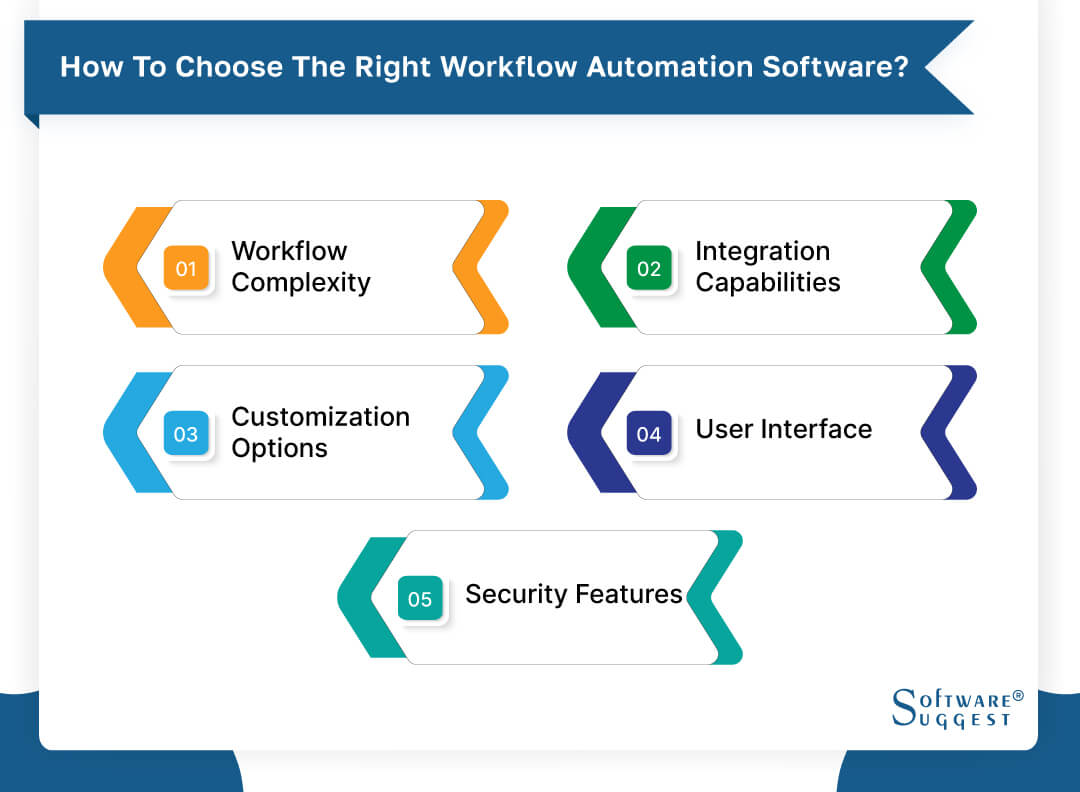
-
Workflow complexity
Identifying the complexity of your workflows is the first step in selecting the best workflow automation software. Workflows can range in complexity from straightforward linear processes to intricate multi-step processes with numerous integrations and decision points. It's essential to comprehend the complexity of your workflows while choosing software that can handle your particular needs. To meet the complexity of your workflows, look for software that is flexible and scalable.
-
Integration capabilities
Another important factor to consider is the integration capabilities of the automated workflow software. Most workflows involve interactions with other systems, applications, or databases. The ability of the software to seamlessly integrate with these systems is critical for smooth data flow and communication between different steps of the workflow. Ensure that the software has robust integration capabilities with the systems that your workflows interact with, such as CRM, HRM, ERP software or other relevant tools.
-
Customization options
Each establishment possesses distinct prerequisites with regard to workflows. Search for workflow automation applications that provide personalization alternatives to adapt the software to your particular demands. Customization options include the ability to create custom fields, define custom rules, and configure workflows to match your organization's unique processes. Having the flexibility to customize the software to align with your specific workflows can greatly enhance its effectiveness in meeting your organization's needs.
-
User interface
The user interface of the workflow automation software plays a crucial role in its usability and adoption within your establishment. An interface that is easy to use can significantly enhance the user experience, simplifying the process of creating, configuring, and handling workflows. Seek out software that has an instinctive and user-friendly interface, which does not necessitate extensive technical knowledge. It should allow users to easily navigate, configure, and monitor workflows without the need for extensive training or support.
-
Security features
Ensuring the safety of your workflows and data is extremely critical. When picking out automation software for workflows, make sure it provides strong security features to safeguard your confidential data. Seek features including data encryption, access controls based on roles, audit trails, and adherence to industry standards like HIPAA or GDPR. Evaluate the security measures implemented to shield your workflows and data against risks like unauthorized access, data breaches, or other security threats.
List Of Top 5 Workflow Automation Tools Comparison
|
Name
|
Free Trial
|
Demo
|
Starting Price
|
|---|---|---|---|
| Yes |
Yes |
Free - $125/month | |
|
Yes |
Yes | Free - $9.99/month | |
|
Yes |
Yes |
$15/user/month | |
| Yes |
Yes |
$9/user/month | |
|
Yes |
Yes |
$10/user/month |
Workflow automation tools are essential for optimizing business processes. But you might find it challenging when opting for one. Here are the top 5 workflow software reviews with pricing, pros, and cons.
1. Zapier
Zapier, founded in 2011, is a popular workflow automation tool that connects different apps and automates tasks without any coding. It simplifies workflows and boosts productivity. This company gives many APIs which helps you integrate with many software you often use. You can count Zapier as one of the best workflow automation software.
Features
- Build complex workflows with custom logic, conditions, and filters
- Examples of automated workflows for social media, task management, and note-taking
- A Zap connects your apps and services together with triggers and actions
- Use webhooks to connect any app to Zapier, even if it doesn't have an email integration
Pros
- Zapier provides adaptable automation that can execute diverse operations depending on if/then reasoning
- The system is exceedingly user-friendly and straightforward to utilize
- Zapier features a vast collection of integrations numbering over 2,000
Cons
- Certain duties may lack adaptability, necessitating the application of excessive tasks
- It is inadvisable to utilize Zapier for the integration of critical business operations
Pricing
- Customize pricing is available
2. ClickUp
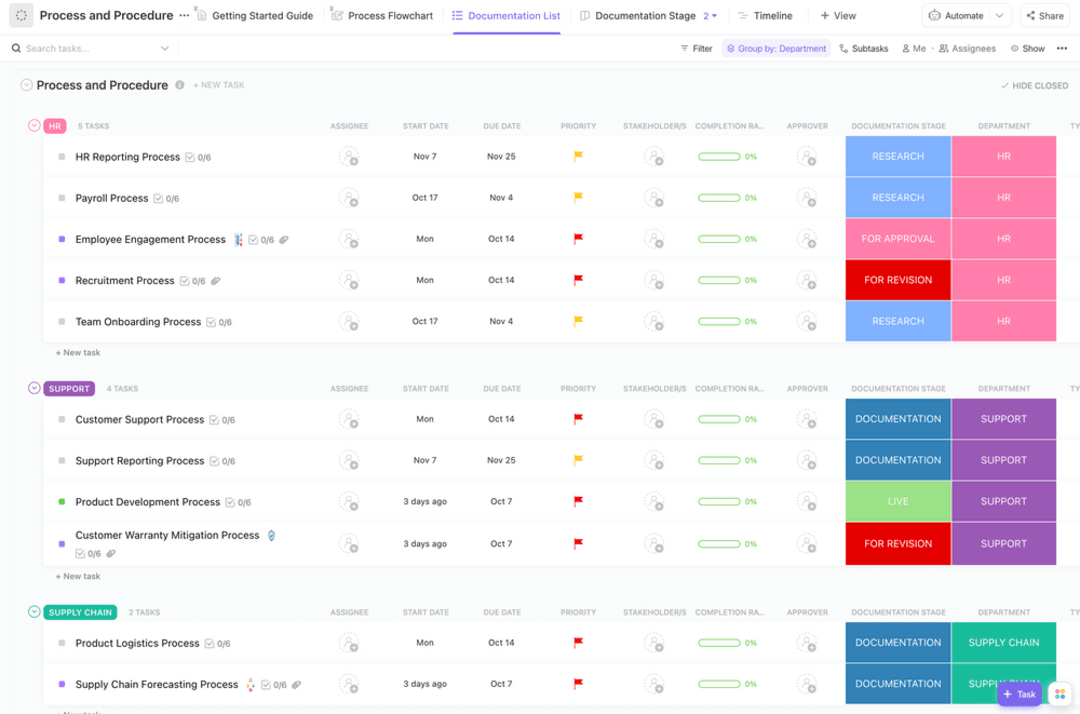
ClickUp, founded in 2017, is an all-in-one productivity platform that helps teams manage tasks, projects, goals, and more in one place. With powerful features and intuitive design, ClickUp simplifies team collaboration and boosts productivity. Their ultimate goal is that a team should have all their work live in ClickUp. This would not only boost productivity but also allow them to reclaim at least 20% of their time to dedicate to other important things.
Features
- All-in-one productivity platform for managing tasks, projects, and goals
- Customizable dashboards and views to visualize progress and track performance
- Collaborative workspaces for team collaboration and communication.
- Time tracking and reporting features for tracking productivity and performance
- Integrations with popular apps to streamline workflows and automate tasks
Pros
- Wide range of app integrations give it an added advantage
- No coding required
- Boosts productivity resulting intro increased revenue
Cons
-
May have API constraints
Pricing
- Customize pricing is available
3. Integrify
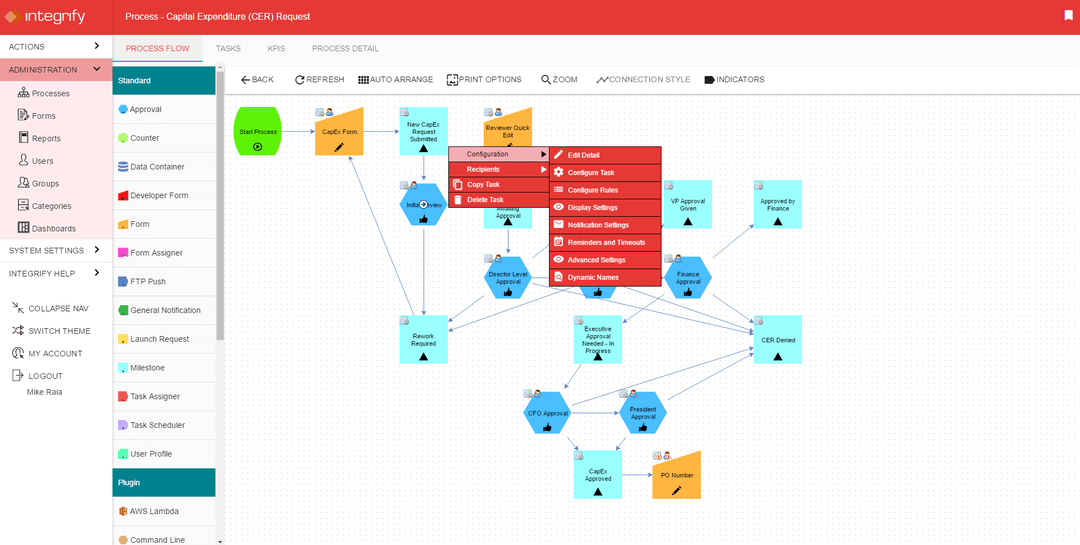
Integrify, founded in 2001, offers workflow management solutions for businesses, streamlining processes, automating tasks, and improving productivity. Customizable and scalable to suit diverse business needs. They developed a tool to automate employee request workflows, improving efficiency and satisfaction. Integrify has evolved through customer feedback to solve various workflow and business process challenges.
Features
- Design unlimited automated workflows with drag-and-drop tools
- Create unlimited, customizable forms for reusability
- User-friendly website for easy self-service tool access
- Critical reporting for automated business processes and workflows
Pros
- Powerful workflow automation helps in streamlining the workflow
- Customizable forms makes it attractive and insightful to collect data
- Scalable to any form of size gives it an edge
Cons
-
The learning curve can be steep
Pricing
- Customize pricing is available
4. Kissflow
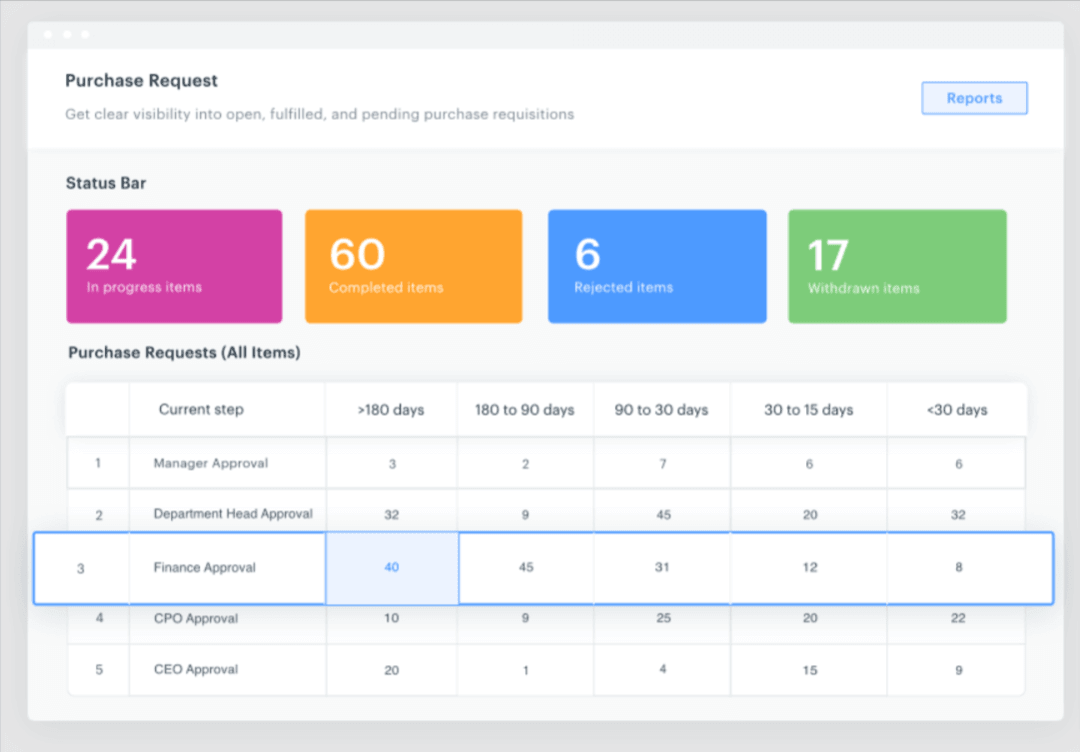
Kissflow, established in 2012, is a leading provider of no-code workflow automation solutions for establishments. Their platform enables streamlined processes, automated tasks, and improved productivity. They have a reputation for empowering enterprises around the world because of their innovative Digital Workplace solutions. They are a prominent SaaS firm in India thanks to its people, products, work culture, and the one platform they use to manage all work.
Features
- Real-time information on every process
- Streamlined dashboards for user-friendly summaries
- Custom reports and dynamic reporting
- Text expressions for validation rules
- Formula builder for computing fields
Pros
- It allows unlimited creation of automated workflows
- Excellent HR management tool making it stand out from the rest
- Enhanced planning and collaboration makes it a better performer
Cons
- RAD model drawbacks are seen here
- It might be a little difficult to navigate and set up
Pricing
- Customize pricing is available
5. Flokzu
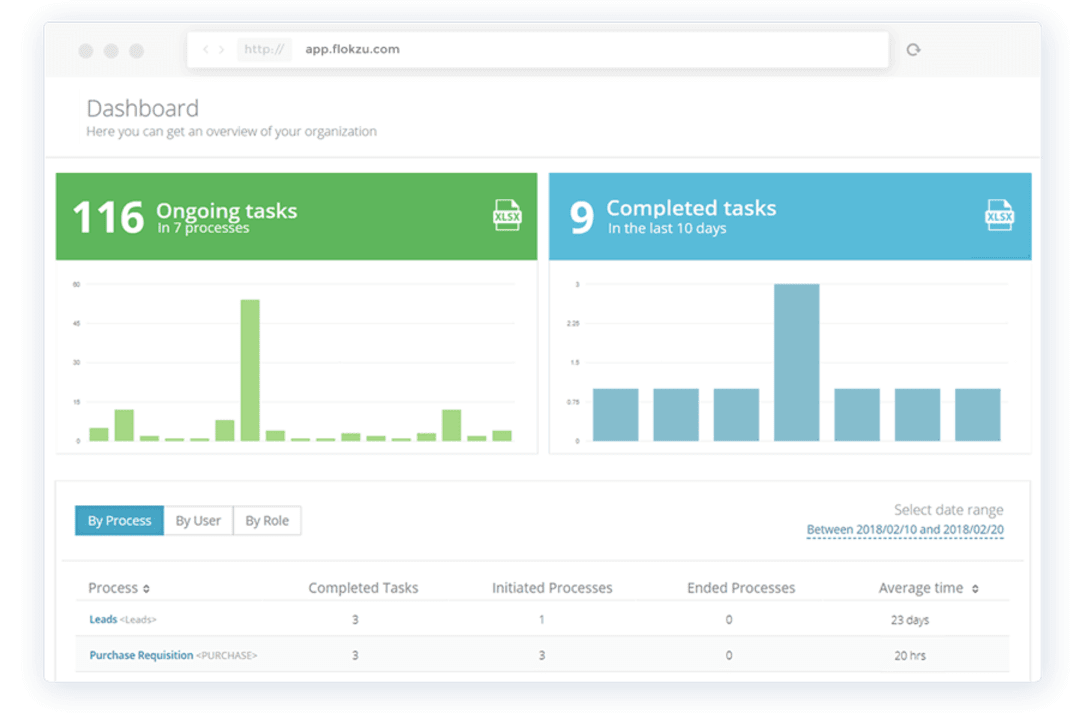
Flokzu was established in 2015 as a derivative of a company that had been active in the corporate They launched the beta version of their service at TechCrunch Disrupt in San Francisco and officially went live in January 2016. Since then, over 10,000 establishments have registered to use their service. Their success is evident as they are currently ranked among the top 3 Cloud BPM (Business Process Management) companies in the world.
Features
- Workflow automation for everyone
- Connects with cloud-based apps
- Offers integrations with project management apps
- Automated emails
Pros
- Supports over 400 apps for integration
- Connects with over 1,000 apps
- Cloud-based automation gives you added advantage
- Pre-set processes making your time valuable as you just need to choose
- No-code solution makes it easier for non-tech savvy users
Cons
-
Internal adjustments are required
Pricing
- Customize pricing is available
Challenges of Workflow Process Automation
While workflow process automation can bring various benefits, such as increased efficiency, reduced errors, and improved productivity, it also presents several challenges that establishments need to overcome to effectively implement and utilize automation in their workflows. The challenges are:
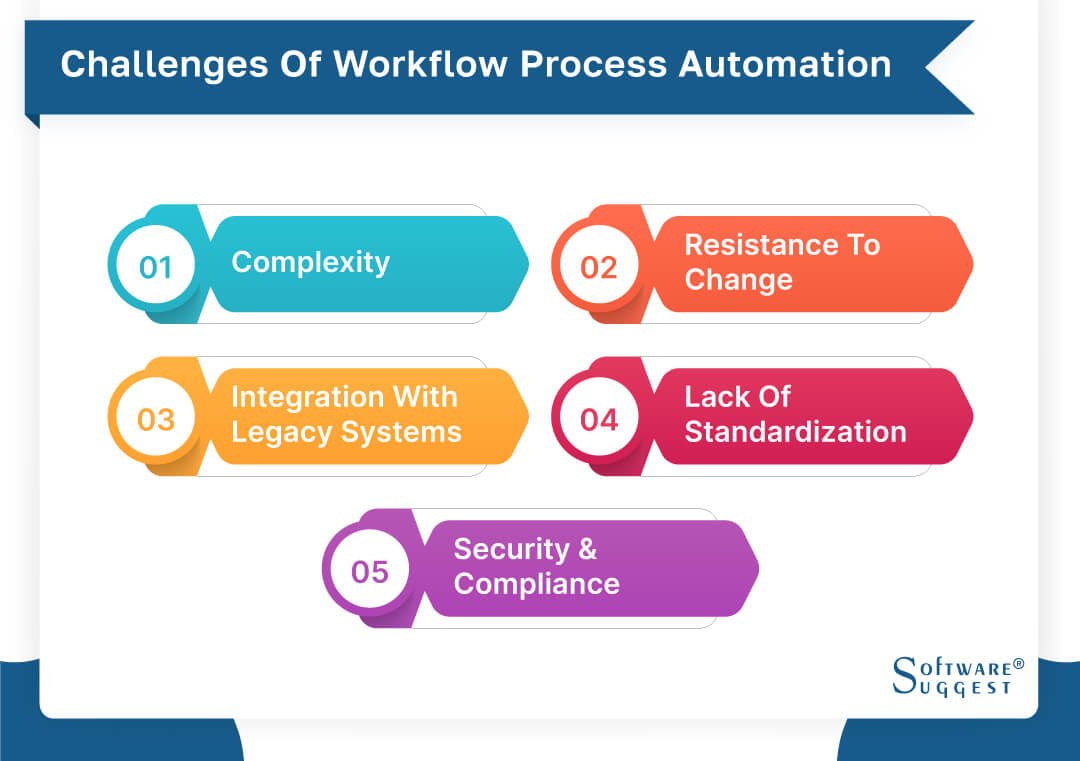
-
Complexity
One of the major obstacles in automating workflow processes is complexity. The automation of processes in establishments necessitates a profound comprehension of both the process and the technology employed to automate it.
This can be a formidable undertaking, particularly for entities that have intricate processes. The more intricate the process, the more arduous it is to automate. Entities must allocate time and resources to guarantee the success of the automation process.
-
Resistance to change
Another significant challenge of workflow process automation is resistance to change. Many employees are resistant to change, and automation can be a significant change for some establishments.
Workers could feel uneasy about their job stability or may lack comprehension of the advantages of automation. Hence, corporations should effectively convey the benefits of automation to their workforce and impart proper training to guarantee their ease with the novel procedures.
-
Integration with legacy systems
One more obstacle is the integration of automation with legacy systems. Several establishments possess outmoded legacy systems or ones that are not intended for facile integration with modern automation tools. The process of integrating automation with legacy systems can be intricate and time-consuming.
Also, it can entail substantial exertion in data mapping, system compatibility, and customization. At times, establishments may have to procure supplementary tools or technologies to facilitate seamless integration, which can augment the cost and intricacy of implementing workflow process automation.
-
Lack of standardization
Lack of standardization is another challenge that organizations may face when implementing workflow process automation. Organizations often have multiple departments or teams with different workflows, processes, and tools.
Standardizing these workflows and processes across the organization can be challenging, as it requires alignment and agreement among various stakeholders. Without proper standardization, automation efforts may result in inconsistency, duplication, or errors in workflows, leading to suboptimal outcomes.
-
Security and compliance
Security and compliance are also critical challenges in workflow process automation. Automated workflows may involve sensitive data, and establishments need to ensure that the automation tools and processes adhere to data security and privacy regulations.
Automation also brings risks such as unauthorized access, data breaches, and errors in automated processes. Establishments must establish strong security protocols, including access management, encryption, and surveillance, to ward off potential hazards and maintain conformity with applicable directives.
Latest Trends In Workflow Automation Software
Workflow automation vendors are still developing quickly due to changes in business requirements and technological improvements. Here are a few of the most recent developments in workflow automation software that are influencing how businesses automate their operations.
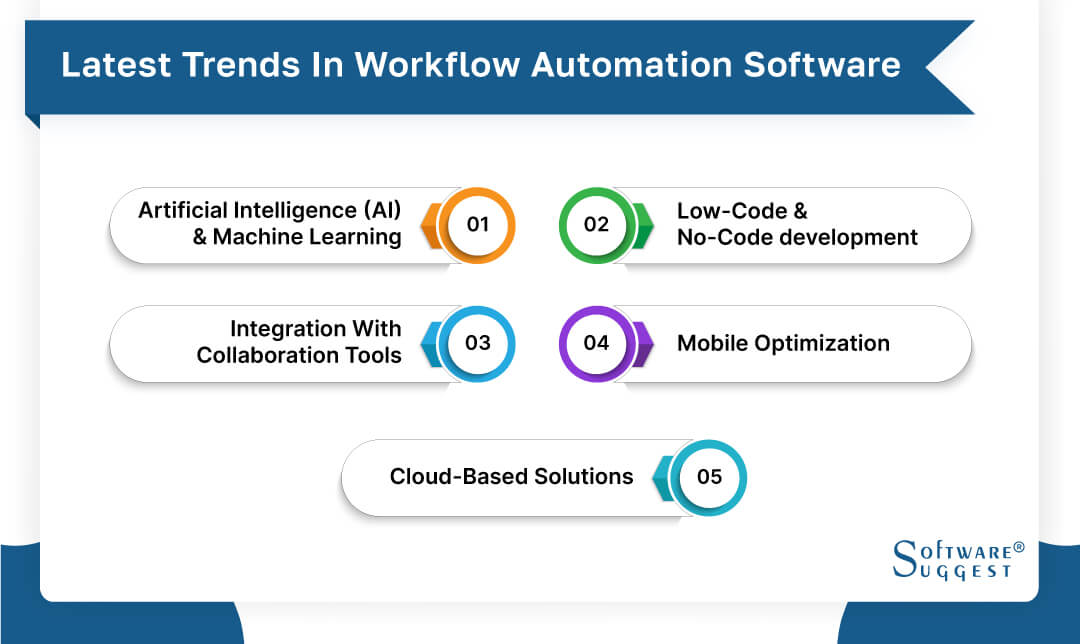
-
Artificial intelligence (AI) and machine learning
The domain of software for automating workflows is experiencing a transformation due to the emergence of Artificial Intelligence (AI) and Machine Learning. These revolutionary technologies have empowered workflows with the ability to scrutinize data, make informed decisions, and carry out tasks that would have otherwise necessitated human involvement.
Machine Learning algorithms have the capability to assimilate knowledge from past data and enhance workflows by detecting patterns and forecasting outcomes to enhance precision and efficacy. AI and Machine Learning are being employed in diverse areas of workflow automation, ranging from process identification and enhancement to astute identification of documents and anticipatory analytics.
-
Low-code and no-code development
The popularity of workflow automation software is increasing with the use of Low-code and No-code development platforms. These platforms enable establishments to build custom workflows with little or no coding, making it easier for business users and citizen developers to create, configure, and manage workflows without extensive technical expertise.
Low-code and No-code development platforms offer visual interfaces, drag-and-drop functionality, and pre-built templates and components, making it quicker and more efficient to create and modify workflows. This trend is empowering firms to rapidly deploy and iterate on workflows, reducing the dependence on IT resources and accelerating the automation of business and insightful processes.
-
Integration with collaboration tools
Collaboration is a key aspect of modern workplaces and workflow automation software. It is increasingly integrating with collaboration tools to streamline communication and collaboration within workflows.
Integration with well-known collaboration systems such as Microsoft Teams, Slack, and Google Workspace allows for seamless communication and collaboration among team members within the context of workflows. This trend enables establishments to enhance teamwork, improve clear communication, and eliminate manual handoffs or delays in workflows.
-
Mobile optimization
With the increasing use of mobile devices in the workplace, workflow automation software is focusing on mobile optimization to enable users to create, configure, and manage workflows on the go.
Mobile-optimized workflow automation software allows users to access and interact with workflows from their smartphones or tablets, providing flexibility and convenience. This trend is particularly beneficial for remote or field-based teams who need to access and manage workflows while on the move, improving productivity and responsiveness.
-
Cloud-based solutions
Due to their cost-effectiveness, scalability, and flexibility, cloud-based solutions are becoming increasingly popular in the field of workflow automation software. Cloud-based workflow automation system enables organizations to store and manage workflows in the cloud, making them accessible from anywhere, anytime.
This trend eliminates the need for on-premises infrastructure, reduces IT overheads, and allows for easy scalability as per the changing needs of the organization.
Takeaway
Choosing the best workflow automation software for your establishment can greatly improve efficiency, productivity, and overall performance. Consider factors such as ease of use, scalability, integration capabilities, and pricing to find the right solution that aligns with your unique business needs.
FAQs
Workflow automation in CRM refers to the use of automated processes and tools to streamline and optimize customer relationships management activities, such as lead management, sales processes, and customer service.
Workflow automation focuses on automating business processes and tasks, while RPA (Robotic Process Automation) involves the use of software robots to automate repetitive and rule-based tasks across multiple systems or applications.
Data workflow automation refers to the use of automated processes and tools to streamline and optimize the flow of data within an establishment, including data collection, validation, transformation, and integration, to improve data accuracy, consistency, and efficiency.
By Countries
By Industries






















