Best NFT Creation Software
The Best NFT creation software tools are OpenSea, Rarible, SuperRare, Mintable, Nifty Gateway. Users can access a range of templates, tools, and features through these software tools to create their NFTs. These include uploading digital files, setting royalty rates, and adding metadata to the NFT, among others.



No Cost Personal Advisor
List of 20 Best NFT Creation Software
Emergents | 2024
Software by Venly, Inc
Venly provides a complete set of NFT creation tools to make your (Non-fungible Token) NFT collection unique and successful. Venly is a terrific place to start designing, producing, and selling NFTs, especially if you are new to it. Venly offers NFT API, NFT Minter, NFT Analytics, and NFT2Email. Learn more about Venly
Explore various Venly features, compare the pricing plans, and unlock the potential of seamless operations by selecting the right software for your business.
Venly Caters to
- StartUps
- SMBs
- Agencies
- Enterprises
Emergents | 2024
Software by Enjin Pte. Ltd.
Enjin is an NFT creation software that offers a complete tech stack for NFTs. The software facilitates NFT creation via a simple user interface without the need to have any coding knowledge. Create your NFT project, link your Enjin Wallet to your new blockchain project, and mint tokens in a breeze! Learn more about Enjin
Explore various Enjin features, compare the pricing plans, and unlock the potential of seamless operations by selecting the right software for your business.
Enjin Caters to
- StartUps
- SMBs
- Agencies
- Enterprises
Emergents | 2024
Software by Mintable , Inc
Mintable is a next-generation NFT program that allows you to mint your NFTs on the blockchain for free. Using the software, you can sell, auction, or popularize your NFTs and get paid immediately for your digital valuables. Mintable makes NFT creation and management for public collections and branded asset libraries easy and fun. Learn more about Mintable
Explore various Mintable features, compare the pricing plans, and unlock the potential of seamless operations by selecting the right software for your business.
Mintable Caters to
- StartUps
- SMBs
- Agencies
- Enterprises
Emergents | 2024
Software by BakerySwap, Inc
BakerySwap is all-in-one software to create NFT art and trade them. It is an open digital marketplace that allows users to exchange their NFTs, monitor transactions and inventory, and accept payments in cryptocurrency. BakerySwap's single interface helps you keep a tab on your entire NFT management easily. Learn more about BakerySwap
Explore various BakerySwap features, compare the pricing plans, and unlock the potential of seamless operations by selecting the right software for your business.
BakerySwap Caters to
- StartUps
- SMBs
- Agencies
- Enterprises
Contenders | 2024
Software by Appy Pie
Appy Pie is a free AI-based NFT design software that helps creators make their own NFT collection without coding. The software provides unique design templates and perfect tools for creating extraordinary and impressive NFTs. Utilize the power of AI and build your amazing collection of NFTs using Appy Pie. Read Appy Pie Reviews
Explore various Appy Pie features, compare the pricing plans, and unlock the potential of seamless operations by selecting the right software for your business.
Features
View all Appy Pie Features- Application Development
- Requirements Management
- Campaign Management
- Workflow Management
- Change Management
- File Management
- Dashboard
- Templates
Pricing
Basic
$ 7
Per Month
Gold
$ 14
Per Month
Platinum
$ 28
Per Month
Appy Pie Caters to
- StartUps
- SMBs
- Agencies
- Enterprises
Emergents | 2024
Software by Rarible, Inc.
Rarible is an online marketplace for quickly minting, buying, and selling NFTs. The NFT creator software empowers creators to easily create and sell their NFTs without using any code or having any technical expertise. Once your NFT is published on Rarible, it becomes a unique and valuable digital asset. Learn more about Rarible
Explore various Rarible features, compare the pricing plans, and unlock the potential of seamless operations by selecting the right software for your business.
Rarible Caters to
- StartUps
- SMBs
- Agencies
- Enterprises
Emergents | 2024
Software by Mars 6, LLC
One Mint is a powerful platform that offers no-code NFT creation tools for generating, deploying, and minting NFTs. The software provides an NFT art generator and smart contract deployers to enable collection creators to create unique NFTs, saving time wasted in designing. One mint provides an easy-to-use interface for NFT management and supports several multi-blockchains. Learn more about One Mint
Explore various One Mint features, compare the pricing plans, and unlock the potential of seamless operations by selecting the right software for your business.
One Mint Caters to
- StartUps
- SMBs
- Agencies
- Enterprises
Emergents | 2024
Software by STAATS CUSTOMS INC.
NinjaFT is a fully-featured NFT creator software to create and sell NFTs double-quick. The software provides tools to help creators create and promote their NFTs without coding knowledge. NinjaFT software can be also integrated with a social media platform and other analytics tools. Learn more about NinjaFT
Explore various NinjaFT features, compare the pricing plans, and unlock the potential of seamless operations by selecting the right software for your business.
NinjaFT Caters to
- StartUps
- SMBs
- Agencies
- Enterprises
Emergents | 2024
Software by NightCafe Studio, Inc
NightCafe is the best NFT creation software for creating AI-generated NFT art. The software uses artificial intelligence and multiple machine learning algorithms to help creators make and sell incredible NFT artworks in bulk. Create high-resolution downloadable NFTs, mint them through a blockchain, and earn big by selling them on the NFT marketplace with NightCafe. Learn more about NightCafe
Explore various NightCafe features, compare the pricing plans, and unlock the potential of seamless operations by selecting the right software for your business.
NightCafe Caters to
- StartUps
- SMBs
- Agencies
- Enterprises
Emergents | 2024
Software by Sketchar
Sketchar aims to grow the NFT creator economy by helping people produce and monetize their art. It is the best NFT design software for instantly turning art into attractive NFTs. It also offers creator of the week rewards to the best creators. With Sketchar, you can easily create, sell, and explore unique digital pieces. Learn more about Sketchar
Explore various Sketchar features, compare the pricing plans, and unlock the potential of seamless operations by selecting the right software for your business.
Features
View all Sketchar Features- Image Gallery
- Image Editing
- Dashboard
- Content Import/Export
- Collection Creation
- NFT Minting
- Design Management
Sketchar Caters to
- StartUps
- SMBs
- Agencies
- Enterprises
Emergents | 2024
Software by Panabee, LLC
Hotpot.ai is an advanced NFT creation software that helps creators produce NFT art in minutes. It creates exquisite NFT designs by simply following the instructions you give. Hotpot.ai offers AI-based tools like NFT bulk creation, NFT marketing, NFT sharpener, NFT enlarger, NFT sharpener, NFT photo maker, etc. Learn more about Hotpot.ai
Explore various Hotpot.ai features, compare the pricing plans, and unlock the potential of seamless operations by selecting the right software for your business.
Hotpot.ai Caters to
- StartUps
- SMBs
- Agencies
- Enterprises
Emergents | 2024
Software by Bueno
Bueno offers no-code NFT creation tools to enable creators to experience seamless NFT creation. The software provides intuitive rarity controls for unlimited traits and lets you set advanced trait rules. Beuno's association with Pinata makes it simple to upload assets and metadata to IFPS. Learn more about Bueno
Explore various Bueno features, compare the pricing plans, and unlock the potential of seamless operations by selecting the right software for your business.
Features
View all Bueno Features- Image Gallery
- Dashboard
- Collection Creation
- Image Editing
- Design Management
- Content Import/Export
Bueno Caters to
- StartUps
- SMBs
- Agencies
- Enterprises
Emergents | 2024
Software by The Sandbox
VoxEdit is the best software for creating NFT art reflecting your creativity quotient. Create, rig, and animate your own voxel-based NFTs with the software's intuitive user interface and trade them to monetize your creations. VoxEdit also lets you export your NFTs in various formats and use them in popular virtual reality platforms. Learn more about VoxEdit
Explore various VoxEdit features, compare the pricing plans, and unlock the potential of seamless operations by selecting the right software for your business.
VoxEdit Caters to
- StartUps
- SMBs
- Agencies
- Enterprises
Emergents | 2024
Software by Eventcombo , Inc
Eventiverse is a leading NFT design software for configuring events in Metaverse. It provides sophisticated tools for creating fascinating NFTs and integrates the event with the marketplace to provide additional revenue streams. Eventiverse enables users to buy and sell products with a secure cryptocurrency payment service. Learn more about Eventiverse
Explore various Eventiverse features, compare the pricing plans, and unlock the potential of seamless operations by selecting the right software for your business.
Eventiverse Caters to
- StartUps
- SMBs
- Agencies
- Enterprises
Emergents | 2024
Software by Ozone Networks, Inc
OpenSea is a leading digital marketplace for buying, selling, and discovering digital items like digital collectibles and NFTs. The software features multiple NFT creation tools for creating NFTs for digital assets such as art creations, profile pictures, ticketing, digital collectibles, gaming, or implementation in virtual worlds. Leverage the OpenSea technology to explore and support all kinds of projects. Learn more about OpenSea
Explore various OpenSea features, compare the pricing plans, and unlock the potential of seamless operations by selecting the right software for your business.
OpenSea Caters to
- StartUps
- SMBs
- Agencies
- Enterprises
Emergents | 2024
New, Fairer Ticketing
Seatlab is a leading NFT software for creating, collecting, and selling NFTs. The software offers NFT ticketing that helps artists, event organizers, and fans experience incredible connections before and after the event. Harness the new-age NFT technology with Seatlab to experience the most tangible outcomes. Learn more about SeatlabNFT
Explore various SeatlabNFT features, compare the pricing plans, and unlock the potential of seamless operations by selecting the right software for your business.
SeatlabNFT Caters to
- StartUps
- SMBs
- Agencies
- Enterprises
Contenders | 2024
Software by Everimaging Limited
Fotor is an NFT creator software that uses the power of artificial intelligence to convert digital art or pictures into NFTs. It offers various NFT designing and editing tools to create eye-catching NFT artwork and effects. Fotor is like an online photo editing software, and users do not need any special skills to develop NFTs with this software. Read Fotor Reviews
Explore various Fotor features, compare the pricing plans, and unlock the potential of seamless operations by selecting the right software for your business.
Features
View all Fotor Features- Sharing Tools
- User Interface
- Restore photos
- High resolution image output
- Red Eye Correction
- Transparent Backgrounds
- Organizing Capabilities
- Photo Stitching
Pricing
Fotor Pro
$ 9
Per Month
Fotor Caters to
- StartUps
- SMBs
- Agencies
- Enterprises
Emergents | 2024
Software by Sentr3™, Inc
Sentr3 is an NFT-gating platform that allows users to host token-gate events and access discounts, offers, content, and more. It enables users to monetize their digital assets, including NFTs, to create new revenue streams. Sent3 is easy to deploy as it lets you create multiple rooms without requiring any coding knowledge. Learn more about Sentr3
Explore various Sentr3 features, compare the pricing plans, and unlock the potential of seamless operations by selecting the right software for your business.
Sentr3 Caters to
- StartUps
- SMBs
- Agencies
- Enterprises
Emergents | 2024
Software by Curios, Inc
Curio unleashes the power of NFT technology to connect fans with their favorite brands, characters, and stories. It is an NFT creation software for creating and managing NFTs designed for the biggest brand names in entertainment. The software also offers a marketplace for these digital assets to make money. Learn more about Curios
Explore various Curios features, compare the pricing plans, and unlock the potential of seamless operations by selecting the right software for your business.
Curios Caters to
- StartUps
- SMBs
- Agencies
- Enterprises
Category Champions | 2024
Software by Adobe
Adobe Photoshop is a well-known photo editing software that helps you create high-quality images and graphics for NFT creation. The software simplifies the process of NFT creation immensely with its easy-to-use interface and advanced, enabling you to create stunning art pieces you can mint later on. Read Adobe Photoshop Reviews
Explore various Adobe Photoshop features, compare the pricing plans, and unlock the potential of seamless operations by selecting the right software for your business.
Features
View all Adobe Photoshop Features- Adjusting Image' Colors
- Alignment and Straightening
- Transparent Backgrounds
- Fit Images Perfectly
- Red Eye Correction
- Import/ Export Functions
- Layers
- Project Management
Pricing
Photoshop Elements 15
$ 80
Onetime
Adobe Photoshop Caters to
- StartUps
- SMBs
- Agencies
- Enterprises
Category Champions | 2024
Software by Adobe
Adobe Illustrator is the best NFT design software for producing exceptional NFTs.With the help of the online photo editor Adobe Illustrator, you can showcase your creativity by designing stunning pictures. Upload these images on an NFT marketplace for the minting and own NFTs designed by you. Read Adobe Illustrator Reviews
Explore various Adobe Illustrator features, compare the pricing plans, and unlock the potential of seamless operations by selecting the right software for your business.
Features
View all Adobe Illustrator Features- Fashion Illustrations
- CAD Tools
- Presentation Tools
- Pattern Layout / Print / Cut
- Color Matching
Pricing
Single App
$ 30
Per Month
Adobe Illustrator Caters to
- StartUps
- SMBs
- Agencies
- Enterprises
Contenders | 2024
A professional and open source painting program
Krita is an open-source digital NFT design software used to create images for NFTs. It offers a range of convenient tools like brush stabilizers, vectors, drawing assistants, layer management, color management, etc., on a flexible and intuitive user interface. Create beautiful NFT artwork in minutes without coding with Krita. Read Krita Reviews
Explore various Krita features, compare the pricing plans, and unlock the potential of seamless operations by selecting the right software for your business.
Krita Caters to
- StartUps
- SMBs
- Agencies
- Enterprises
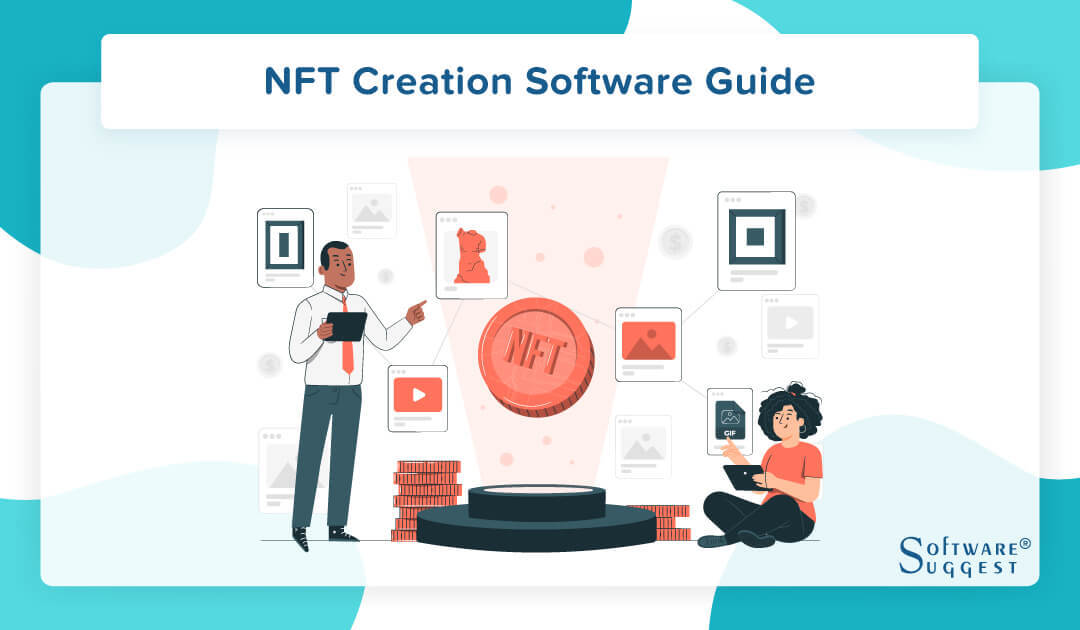
NFTs are enjoying immense popularity. Few years down the lane, the word NFT was anonymous to everyone. But as technology has developed and blockchain has been adopted, the application of NFTs has grown.
Even the trust of individuals and businesses has tremendously increased. The correlation between blockchain technology and NFT is that NFT can record every information in the blockchain as it delivers enhanced transparency and security.
Before discussing the list of best NFT software, we will first explain the NFT software and how does it work? This article will cover everything. Stay tuned!
What Is NFT Creation Software?
NFTs are digital files that need a certain degree of creativity provided by the NFT creation process. This software possesses advanced tech stacks embedded with exclusive features and functionalities capable of developing mesmerizing NFT digital art integration artworks.
These are for memes, videos, images, music, games, or animation. The selection of software to create NFT digital art is important to make such artwork attractive that capture the users' attention.
How Does NFT Creation Software Work?
The NFT Minting Website Development Design Software can make images with fantastic designs by using the NFT creator app and NFT creation tool. The graphic design background and illustrations are created by using design-focused tools. The artists implement clear-cut graphic design and the choice of colors concerning digital art software.
There are super easy methods like already existing templates with personalized image sizes. While operating, the drag-and-drop feature, on-point fonts, color palette, etc., play key roles in NFT platform design. Choose the desired background with high-quality filters that uplift the NFT's design. The generated NFTs are in png, mp4, and gif formats.
Benefits of The Best NFT Creation Software
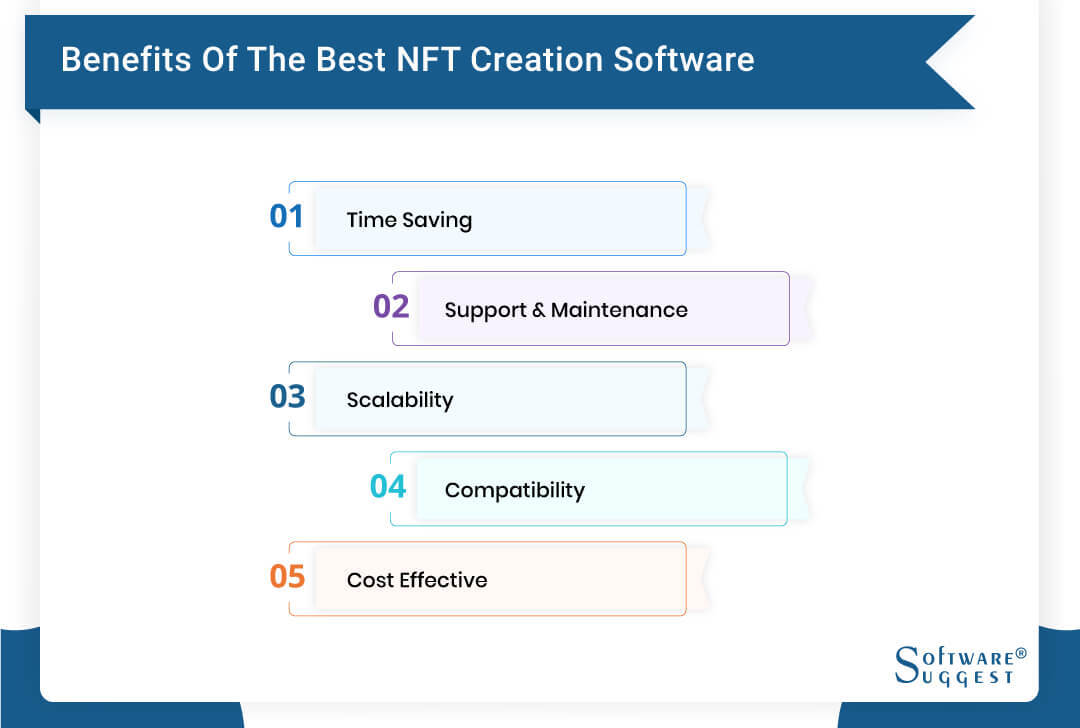
Using the software is to accomplish varied tasks in lesser time. It also enables the artists to offer customized solutions, saving time and money. In any case, the best NFT artwork software helps ease regular operations.
More than anything else, the NFT creation tool assists in making a sophisticated decision. Let's take a look at some of the advantages of NFT art design software.
-
Time Saving
The software to create digital art is responsible for saving time. All the features are available in the same place; one does not need to spend time in different places. Every functionality to enhance the digital artwork is available to the user, leading software to time conservation.
-
Support & Maintenance
The best NFT creator software provides appropriate technical assistance to solve the issues. There is an in-built option of automatic updation, which comes into play when the requirement is felt. Even the upgrades also take place automatically without any manual intervention.
-
Scalability
The NFT software has some integral features and attributes. If the user feels like adding certain features, that can work in favor of designing beautiful artwork. The software has adequate space where customized functionalities are added.
-
Compatibility
The compatibility of the best NFT creator software is top-notch. There is often the necessity to build communication between different software; this can only be achieved if the software is built with that mindset. It smoothens the workflow and makes accurate decisions related to business operations.
-
Cost-Effective
The affordability of this software is its biggest advantage. This is readily available, and the coding must not be performed from scratch. The average cost is quite reasonable and inexpensive.
Features of Best NFT Design Software
The best NFT creator software is embedded with various features, so it has become the hot favorite of artists. The current obsession surrounding this software cannot be denied in any way. The most advanced features of the best NFT design tools are mentioned below;
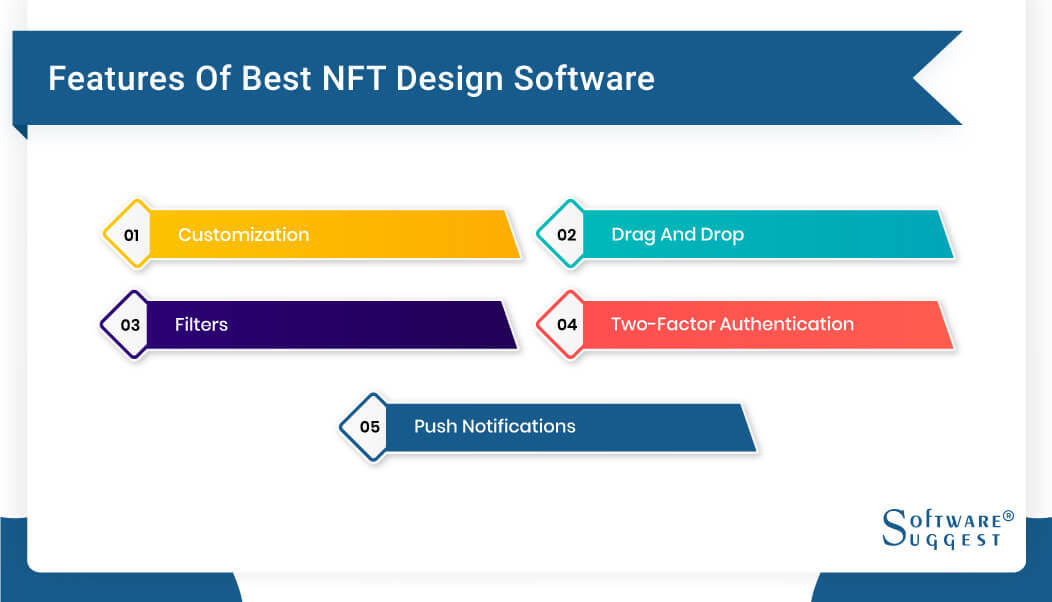
-
Customization
The salient feature of NFT software is customization, which is the ultimate thing. This is an added advantage as one can cater to the user's demands. Even the availability of the plugins and ideal NFT creator tool forms part of the customization
-
Drag and Drop
The elements present in the software are very conveniently placed from one position to the other. This feature is very useful for the creators as, without its presence, moving the components would be difficult.
-
Filters
Filters are the heart of any software or tool. It uplifts the entire outlook of the artwork. More specifically, the appearance of the end product matters because it is the first criterion that makes users buy the developed NFT creator.
-
Two-Factor Authentication
To sign up for the first time, a standard procedure helps you access the account. The security feature that represents the two-factor authentication includes more than one identification part.
-
Push Notifications
Whenever there is any upgradation required, or any new functionalities are available, a new set of tools & filters, new policies, rewards, it could be anything. Such information is delivered to the user via notifications.
How To Choose The Best NFT Design Software?
A lot of research goes on behind selecting the best NFT design software. A series of steps need to be followed for the NFT creator Design process for choosing the best software.

Step 1: Research and Analysis
Proper research needs to be performed before making a selection for the best NFT creator software. Look at the software that is offered on the market. Look at its functionalities, features, interoperability, security, etc. Compare everything, and don’t forget to check out the cost. Moreover, look at the ratings and reviews that the business has received from its clients. These things must be analyzed carefully as they can make or break the decision.
Step 2: Take a Demo or Trial
Before investing huge money in purchasing software, seeing how this will perform is a prerequisite. Ask for free trials or demo sessions to give you an overview of the software's operation. Software development companies provide such demos, even if they don’t ask for them. One must know in advance every action and behavior of the software.
Step 3: Check The Functionalities
Check out what you want in your software. For instance, Is this software compatible with either Mac or Windows or both of them? The same goes for picking the server, i.e., SQL or Oracle. Even there are requirements for on-premise or cloud-based systems. One needs to jot down everything that the software is going to offer and what your expectations are from it.
Step 4: Shortlist The Relevant Software
After checking out the fundamental aspects of the software, create a list of your favorite software that gives neck-to-neck competition to each other. Compare each of them after that to see their pros and cons. On that basis, whichever fits your requirement, go for that one.
Top 10 NFT Creation Software Comparison
|
Name
|
Free Trial
|
Demo
|
Starting Price
|
|---|---|---|---|
| 7-day free trial |
Yes, upon request |
$20.99/month | |
|
No free trial |
Yes, upon request | $99/month or $999/year | |
|
No free trial |
Yes, upon request |
Free | |
| 14-day free trial |
Yes, upon request |
$10/month | |
|
7-day free trial |
Yes, upon request |
$20.99/month | |
| No free trial |
Yes, upon request |
Free | |
|
No free trial |
No | Free | |
|
3-day free trial |
No |
$8/month | |
| No free trial |
No |
$25/month | |
|
30-day free trial |
Yes, upon request |
$7/month |
NFTs, or non-fungible tokens, have recently gained immense popularity. To create NFTs, one needs specialized software. You can check out the list of top 10 NFT creation software available in the market, with a brief overview of each software's features, pricing, pros, and cons.
1. Adobe Photoshop
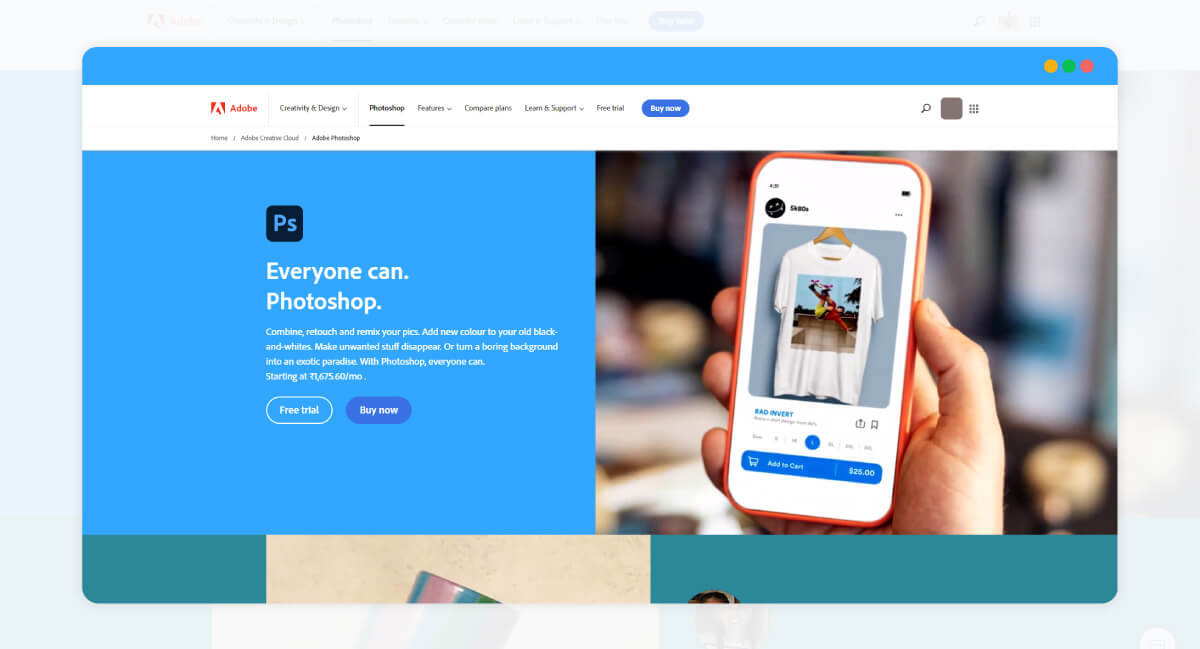
One of the popular software design tools is Adobe Photoshop which possesses unique features and graphics that make the final outlook extremely vibrant. This software can bring forth your ideas and reinstate life to them. This incredible software is highly popular among experts, and it wouldn’t be wrong to state that it's the No.1 choice to create professional NFTs for creating animations.
Features
- 3D Digital Asset Management
- Collaboration Tools
- Content Import/Export
- Content Sharing
- Custom Brushes
- Custom Fonts
- Design Management
- Design Templates
- Drag & Drop
- Image Editing
- Interactive Content
- Pattern, Color & Art Storage
- Pre-built Templates
- Preview Functionality
Pricing
-
$22.40/month with 7 days free trial
Pros
- Truly compatible
- Availability of different tools
Cons
- Complex learning curve
- Irregular management of files
2. NFT Creator
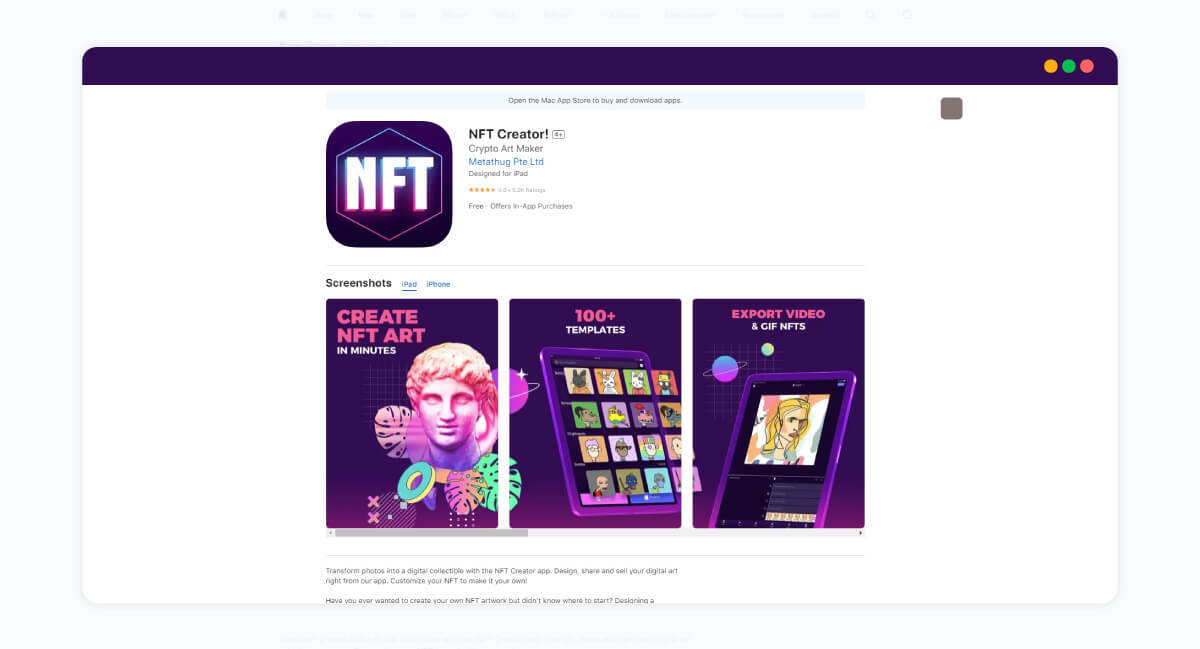
Best NFT creators software is another great software that helps in the convenient image upload and the most artistic way. All this happens instantly. Some templates help in the designing of the art, like pixeled images. It gives the option to the artists in the form of 1000+ backgrounds.
Features
- Blockchain Support
- CAD Tools
- Content Import/Export
- Image Editing
- NFT Minting
Pricing
-
$3.99/week and $49.99/year
Pros
- Seamless transferring of images
- Amazing filters
Cons
- Only compatible with iOS devices
- Vulnerable to technical glitches
3. Nifty Ink
This is one of the basic software tools that help create, earn, and sell the NFT arts and NFT Integration. Nifty Ink is free to use and acts as the most interactive platform available to digital artists.
Features
- Blockchain Support
- CAD Tools
- Content Import/Export
- NFT Marketplace
- NFT Minting
- No-Code
Pricing
-
Free of cost
Pros
- Best for beginners
- Free of cost
Cons
- Poor file management
- Substandard framework
- Not supported in Android/iPhone/iPad
4. Venly
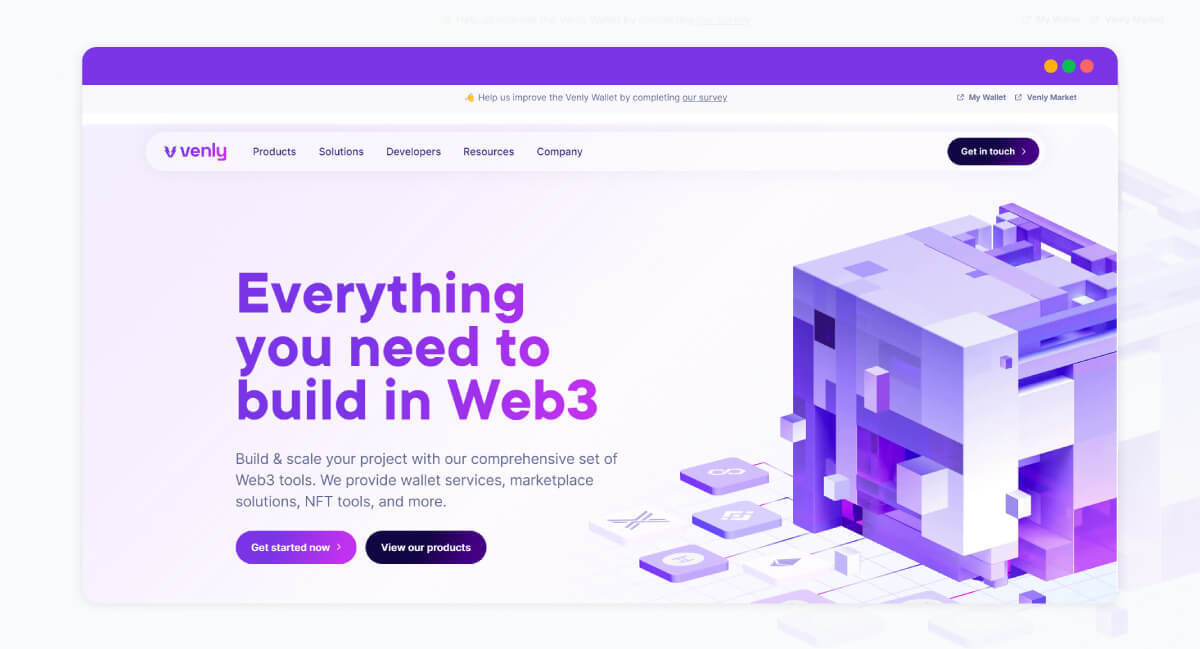
Venly is a platform for developing low-code and no-code enterprise applications. It helps developers of small- to large-scale applications, business analysts, and IT specialists. Charts can be produced from a variety of data sources. Programmers may recreate the design and data access layers with Venly, which helps them save a lot of time.
With the help of Venly, developers can quickly automate a business/company. Users of Venly's business engine technology are free to automate any business process, no matter how complex that business works. The software's one-of-a-kind universal translator supports all development on a single platform.
Because of the No-code interface, the software facilitate more flexibility when developing various applications/Systems. The software aids in the reuse of data from existing applications and systems to create more dynamic and responsive applications with a flexible user interface.
Features
- API
- Activity Dashboard
- Alerts/Notifications
- Backup and Recovery
- Blockchain Support
- Collection Creation
- Dashboard
- Income & Balance Sheet
- Mobile Dashboards
- Mobile Wallets
- Multi-Coin Support
- NFT Marketplace
- NFT Minting
- Online Wallets
- Smart Contracts
- Transaction History
Pricing
-
Free Subscription
Pros
- Support Email/Help Desk/FAQs/Forum/Chat
- Not supported in Android/iPhone/iPad
Cons
- It asks to log in daily. And it opens a popup to log in
- Doesn’t offer AI/Machine Learning
- Doesn’t offer Animation
- Not support CAD Tools
- Not support Collaboration Tools
5. Adobe Illustrator
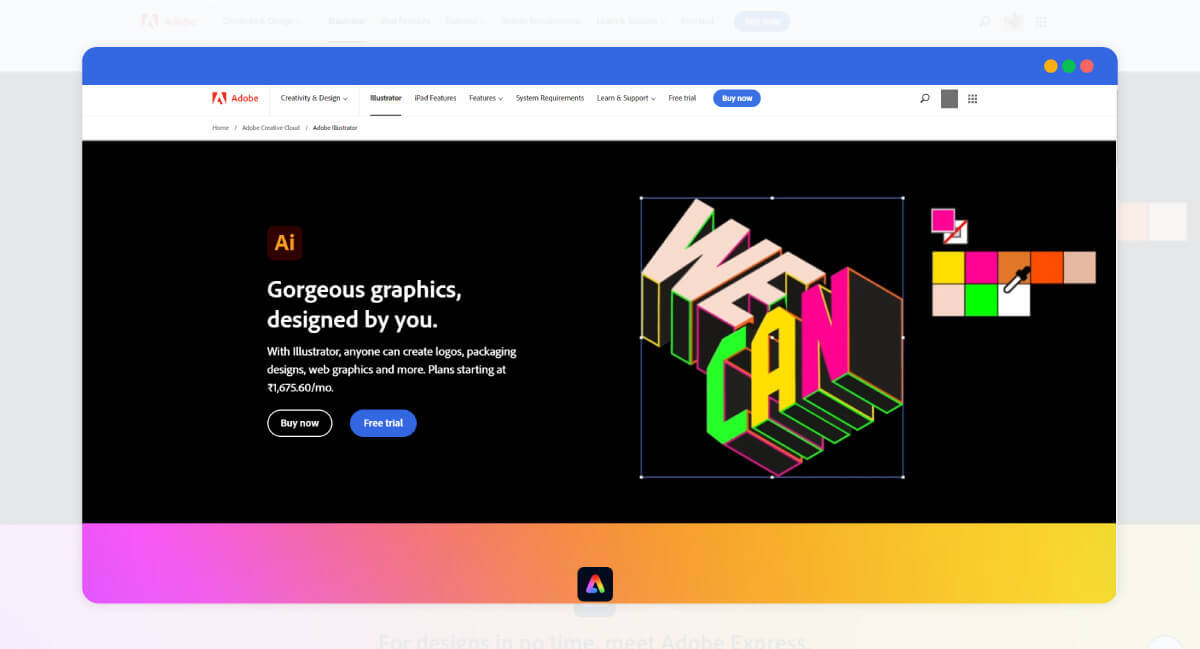
Working with an illustrator involves more than just design. It contains various capabilities for making packaging, online graphics, icons, logos, and many other things. Adobe Sensei AI, which is a feature of Illustrator, enables you to swiftly generate, recolor, and tweak effects.
There are tutorials and content to help you improve your skills if you are a beginner and have no idea how to use it.
Whether you're a teacher or student and need an illustration for a business or need one for practice, Illustrator lets you tailor your membership plan to meet your needs.
Features
- Vector graphics
- Global Edits
- Illustrator is still slow to load
- Activity Tracking
- Application Management
- CAD Tools
- Collaboration Tools
- Content Library
- Content Management
- Data Import/Export
- Design Management
Pricing
-
$22.12/month to $35.85/month
Pros
- In-app Learning panel
- Personalized pallet
- Enhanced 3D effects
- Auto font activation
- It is entirely scalable
- It allows for multiple-page outputs
- It works with almost any PC framework
Cons
- Absence of animation tools
- Takes massive space
- The learning curve is steep
- Photo editing is restricted
- Adobe Illustrator user interface will take up a lot of space
- It does not support pixel art
- Performance, sometimes illustrator crashes or becomes slow
6.PixelChain
![]()
This best NFT software helps store all the useful information and metadata. In case any information is lost related to the artwork can be fetched without any hassle. As blockchain-based, the data is stored on the decentralized network, accessible to all. The ingenious features are something that is the favorite of the artists.
Features
- API
- Collaboration Tools
- Blockchain Support
- CAD Tools
- Content Import/Export
- Design Templates
- Drag & Drop
- Image Editing
Pricing
-
Free Subscription
Pros
- Highly secure and reliable
- Data traceability
- As a beginner, it's simple to use
- No technical knowledge is necessary
- Place the artwork in a blockchain and generate NFTs for you
Cons
- Limited functionalities
- Untested Beta Versions
- Only Pixel Art is supported
7. Krita
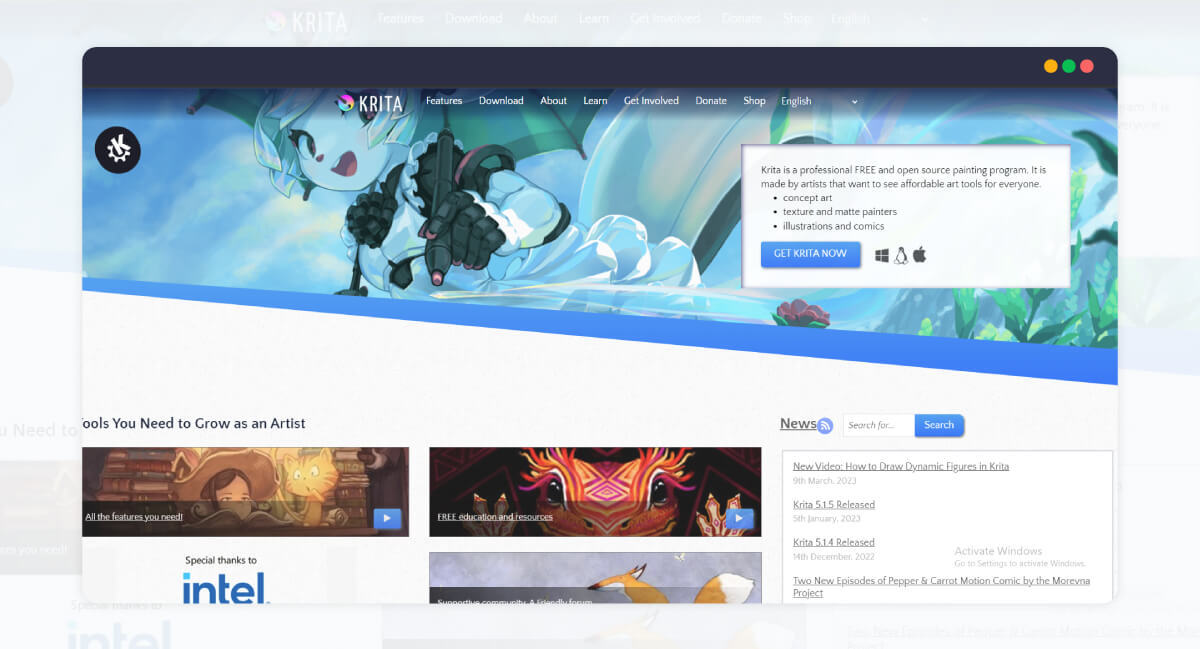
Krita is a feature-rich application that aids artists in their digital painting process. The app allows artists to create illustrations, comics, animations, concept art, and storyboards. Krita's ingenuity has proven to be a valuable tool for all artists.
Krita includes features that simplify and streamline the creative process. It includes a plethora of powerful filters and customizable brushes for artists to experiment with.
Features
- Animations & Transitions
- Design Management
- 2D Drawing
- Animation
- Animations & Transitions
- Categorization/Grouping
- Custom Development
- Customizable Templates
- Data Import/Export
- Design Management
- Drag & Drop
- Image Editing
- Labelling
- Media Import
Pricing
-
Free Of Cost
Pros
- Suitable for illustration and design
- Training materials
- Advanced colors management systems
- Compatible with Windows, Mac, Linux
Cons
- More suitable for images/photos
- Steeper learning curve
- Irregular crashes while editing
8. GoArt
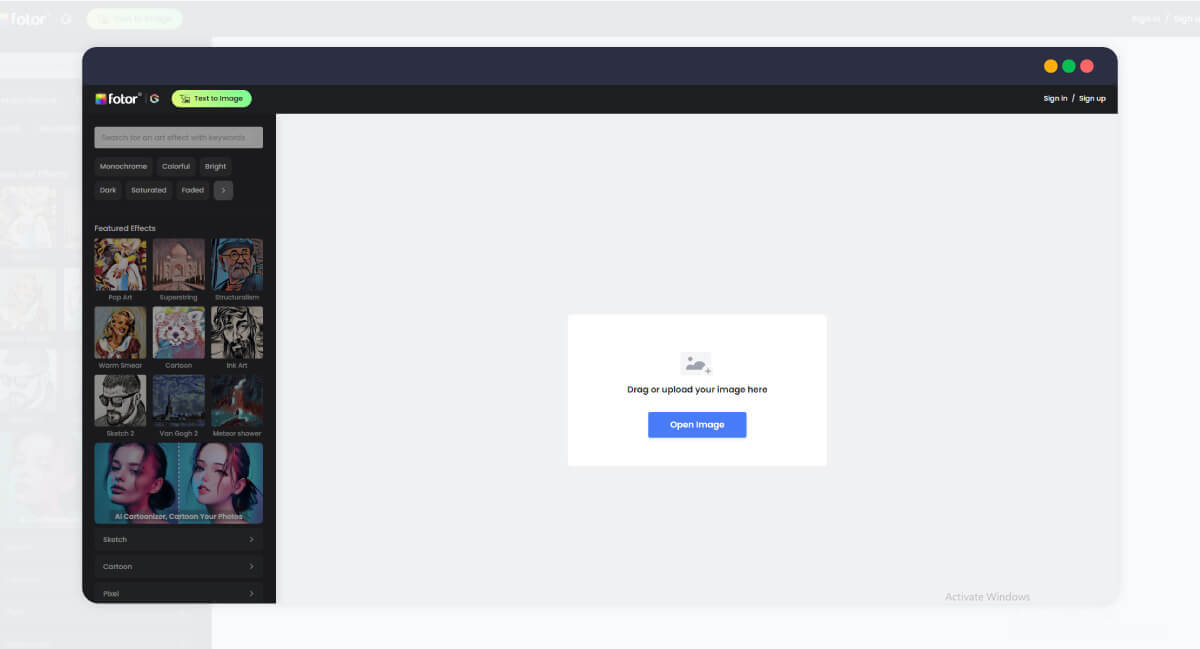
GoArt now includes a BFT-related function that makes minting NFTs simple and efficient.
It has high definition and print support as additional features. It allows you to export images up to 8 megapixels in size. It also lets you print your artwork on T-shirts, wallpaper, photo portfolios, and other items.
Features
- Modified filters
- Superior Painting Styles
Pricing
-
$1.74 to $35.41/month
Pros
- Simple user interface
- Superb filters
- Simple and understandable user interface
- Filters that make the art look realistic
- It has functionalities related to the mint NFT creation process
Cons
- Bit pricey
- Limited editing functions
9. Bueno
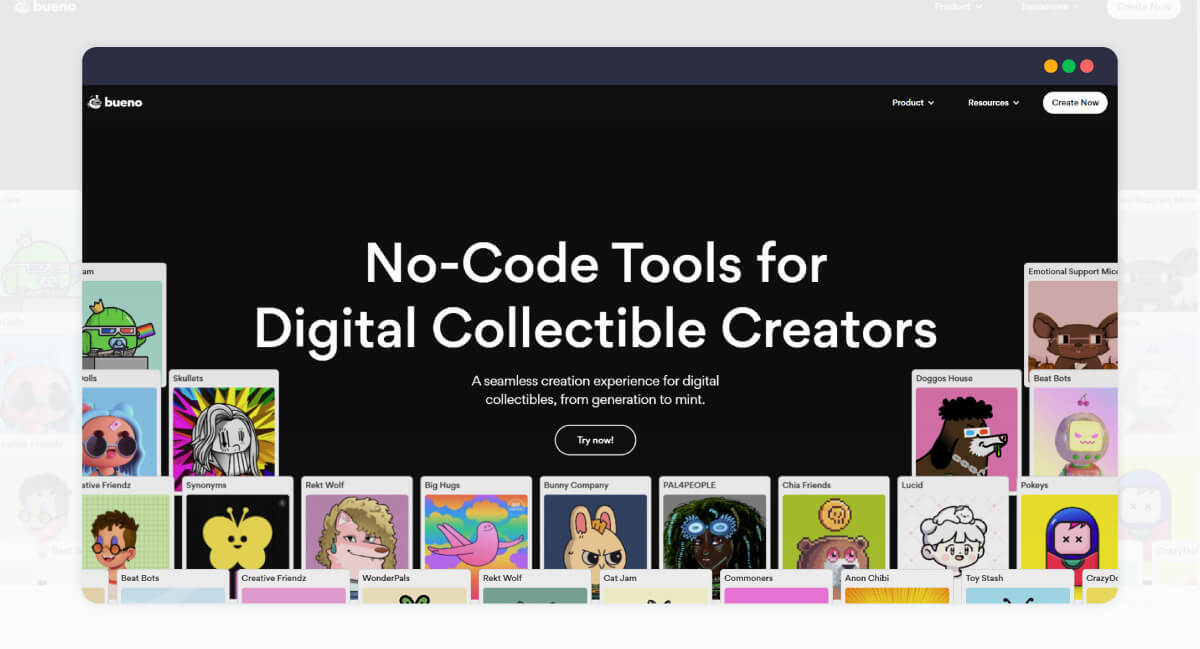
The Bueno NFT art generator has a user-friendly UI and contains instructional videos to guide you. This is the ideal NFT generator as a result for novices who want to understand the ins and outs of the procedure while generating high-quality results.
Make your art and layer selections, then import the complete folder into Bueno to arrange the layers and do exporting, testing, and previewing. You can modify the rarity of your layer properties using straightforward sliders. Additionally, Bueno uses videos to thoroughly describe the functions of various smart contracts and how to pick the best ones for you.
Bueno's positioning in the metaverse via its own Microverse platform, which enables you to bring your NFTs to life in a 2D world, is what makes it interesting.
Features
- Out-of-box art generator
- Rarity control
- Multi-character support
- Custom tokens
- Metadata
- Advanced multi-chain smart contract
- Embeddable mint button
- Allow list
- Per-wallet and transaction maximums
- Lazy minting
- Delayed reveal
- Custom mint pages
- Unlimited and free IPFS
Pricing
-
0.01 ETH for a collection of 100 NFTs
Pros
- In-Built learning tutorials
- Easily accessible
- Future metaverse support
Cons
- Blockchain support is limited
- Fluctuating Ethereum prices
10. SketchAr
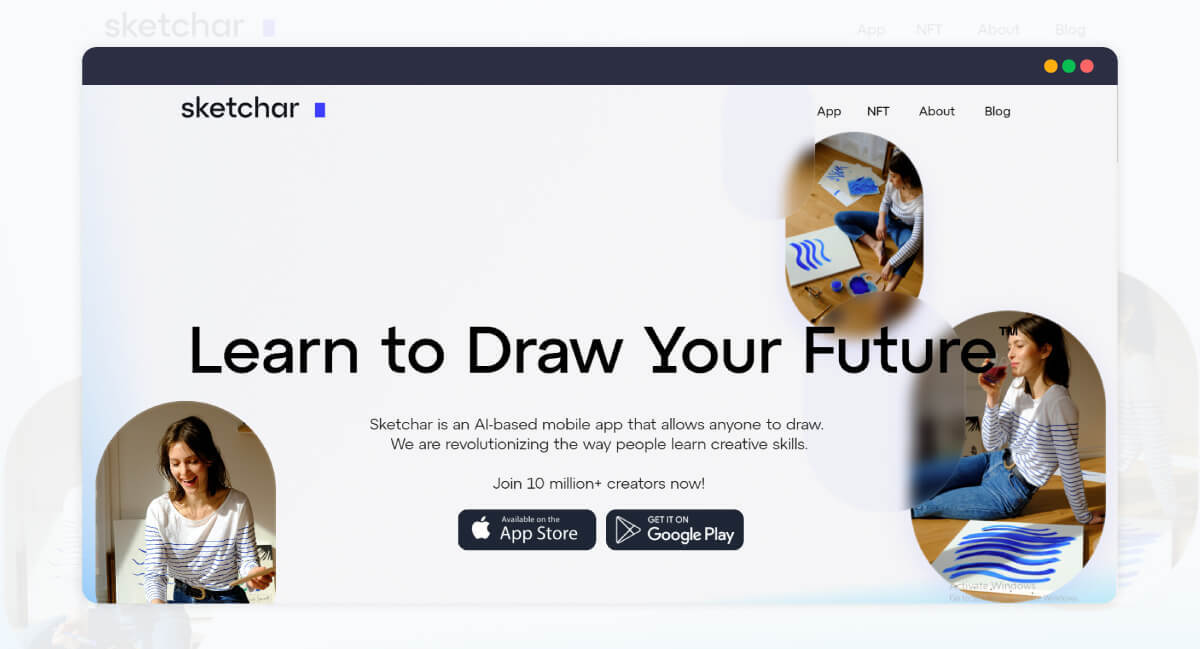
The most cutting-edge mobile application for producing, purchasing, and discovering original digital art.
The benefit of SketchAr is the free direct conversion of art into NFT.
The ability for users to submit their artwork for review by other artists is another noteworthy feature. Each week, SketchAr chooses the top submission from all of these. It then thanks the artist by displaying this piece of art in its feed.
You can use it to make NFT art, share it on any platform, and gain inspiration from other artists.
Features
- Augmented reality for drawing
- NFTs you can trade for artistic creations
- Provides users with the opportunity to upload their works for others to admire
- Sharing platform
- AI portraits
Pricing
-
Free of cost
Pros
- Directly converting art into NFT artistic form
- Affordable
- Best experience with AR and AI
Cons
- Less designing features
- Limited templates
Why Are NFT Programs Becoming Popular?
NFT Platforms loyalty programs have massive popularity, and almost every own digital collectible comes under this. Starting from cute memes, animations, music, images, etc., These digital arts are subjected to trade in the NFT marketplaces.
The NFT marketplace's art is specific and unique, and the owner will only have the authority to sell that product. That product could be anything like shoes, earphones, or bracelets. Loyalty programs are in demand for the following reasons -
- The NFT programs are a source of customer encouragement. This is a time-limited event.
- This event is accessible to everyone, and participation occurs across tiers, so the brand outreaches the largest customers.
- The loyalty program members get exclusive excess to the digital art before the general audience.
- The contest held through social media acts as a gateway to winning the NFT. This ensures increased participation rates so that the whole experience is fun while driving the sanctity of the brand.
What Is The Average Cost of Of NFT Software?
The cost estimation of the NFT software depends on numerous factors. There is no exact price that can redefine the cost of this software. Let’s discuss the parameters as under;
- The complexity involved in the software
- Integrated features
- Tech-stacks used
- Programming languages
- Scope of Customization
Based on these factors, the cost of the software is determined. Usually, the average cost of NFT creation software is between $50-$130.
Conclusion
NFT software is the best way to enhance the digital design of your NFT arts. Various businesses are in favor of opting for software that not only provides an astounding feature set but also is cost-effective.
The best NFT design software allows artists to design art within a few minutes encompassing real to fictional characters. This software is set to break all the tools and records; now, even individuals will choose them for their respective working purposes.



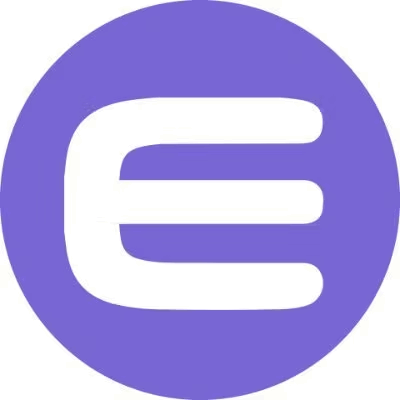

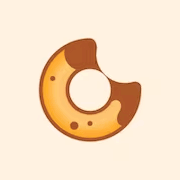





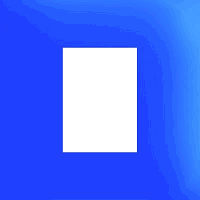
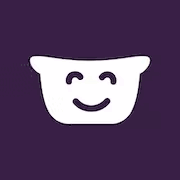
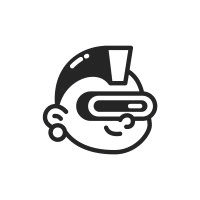


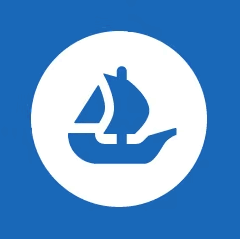
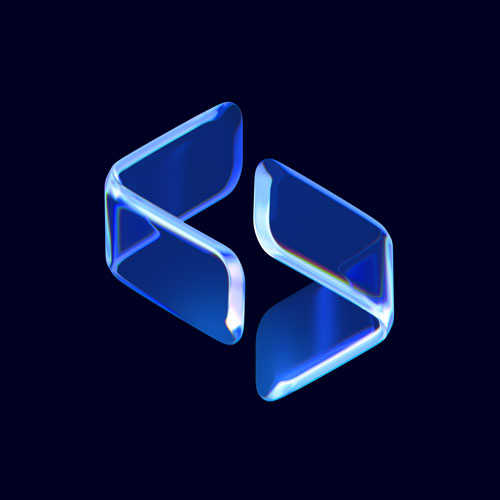
.jpg)
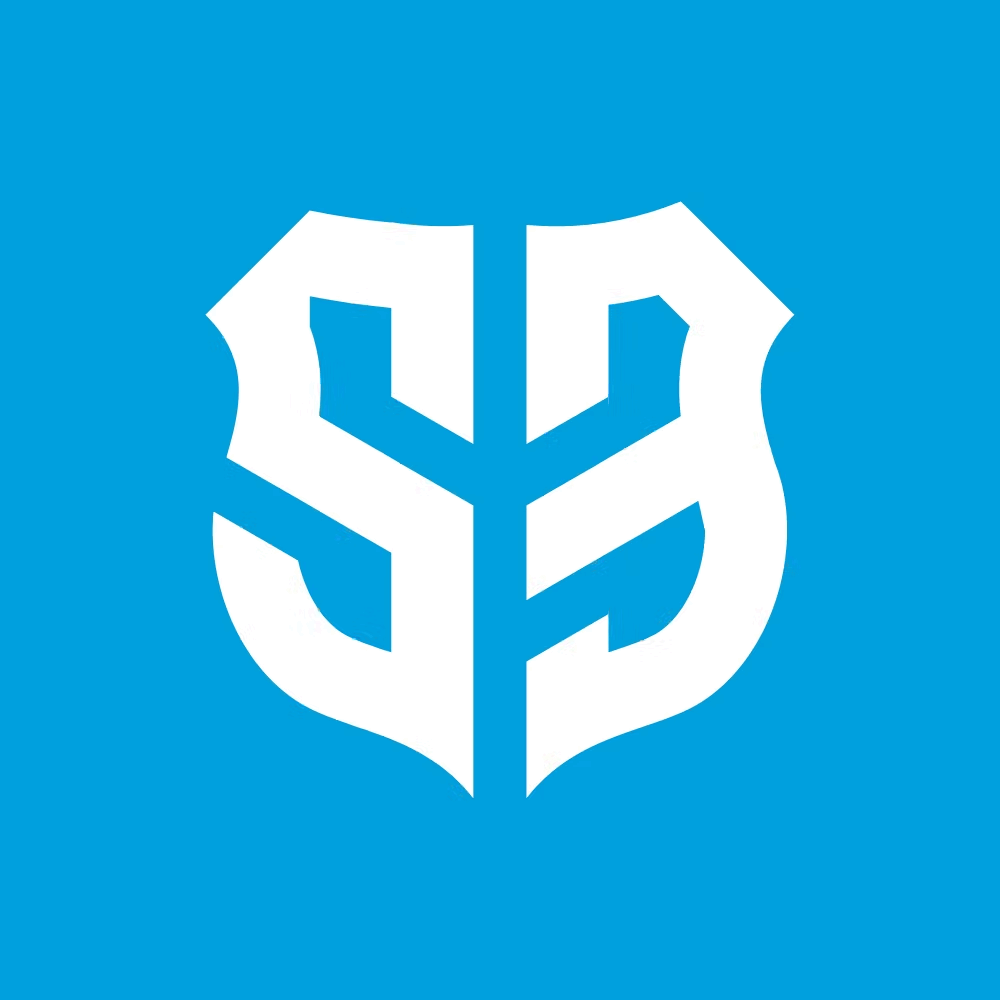

.png)


