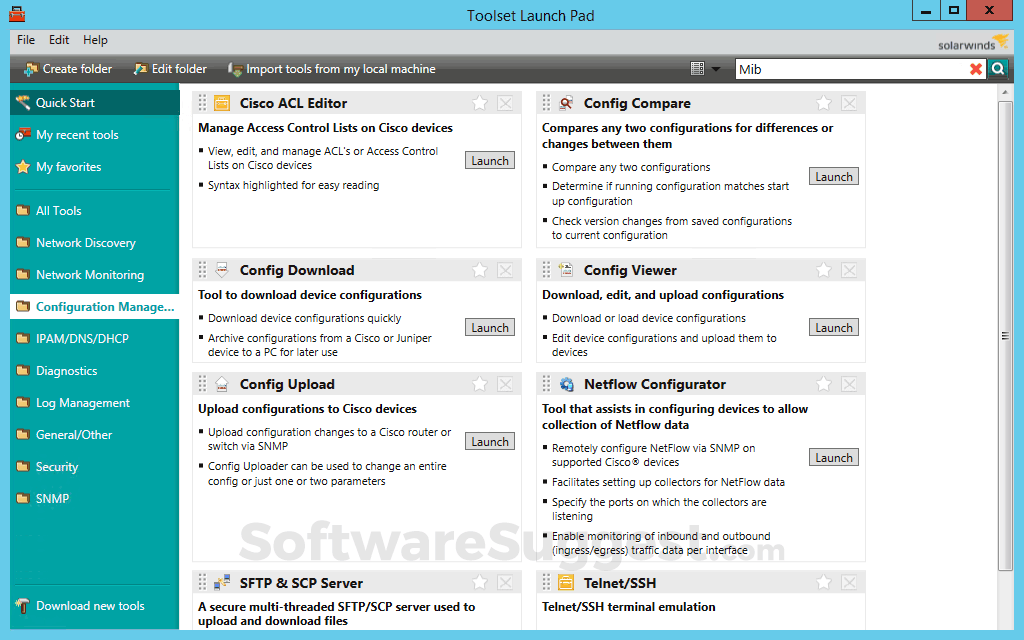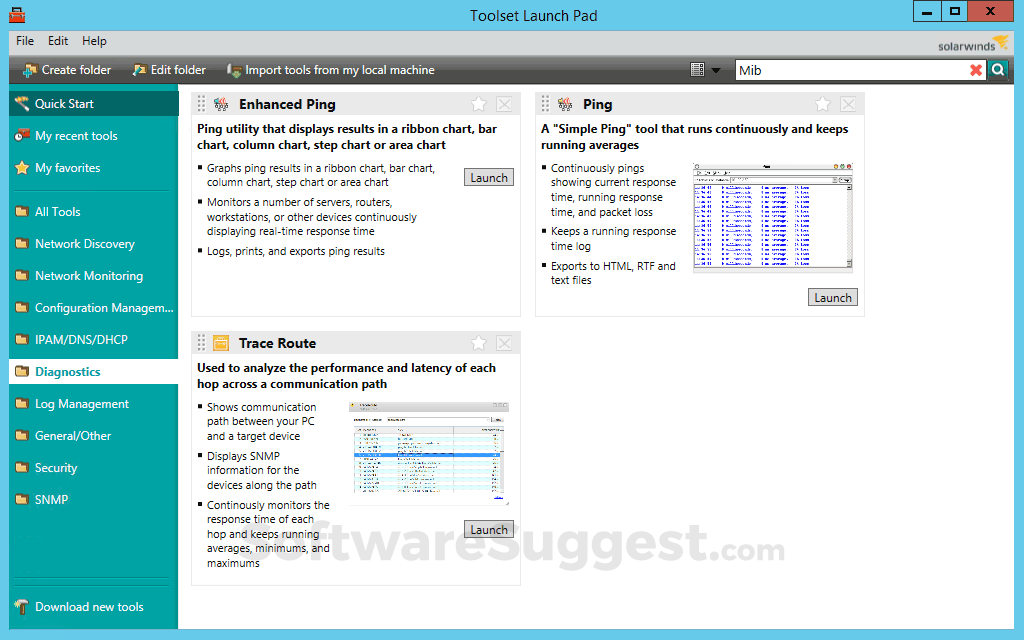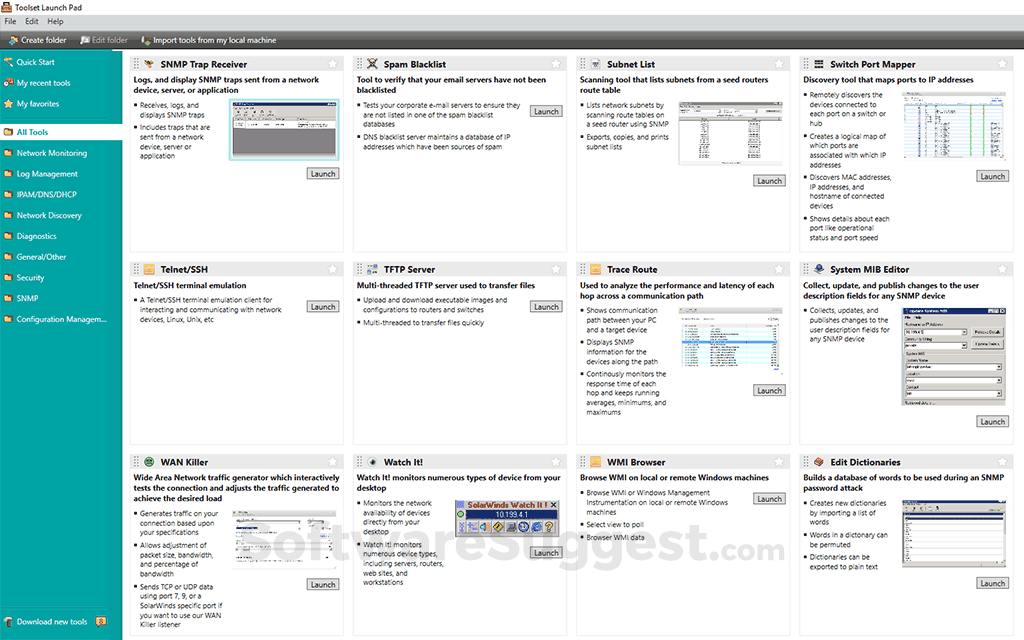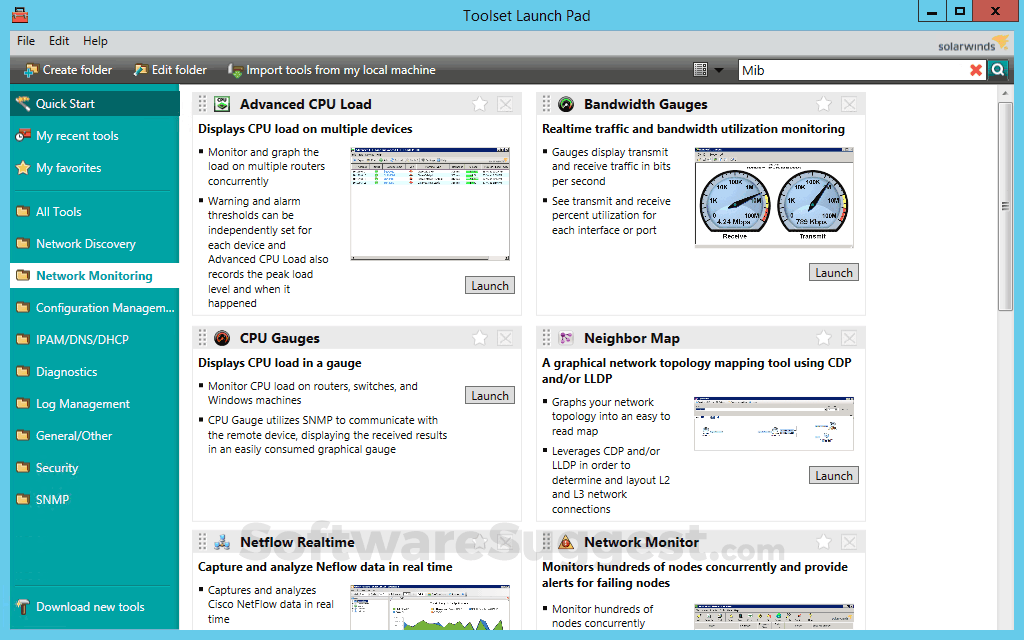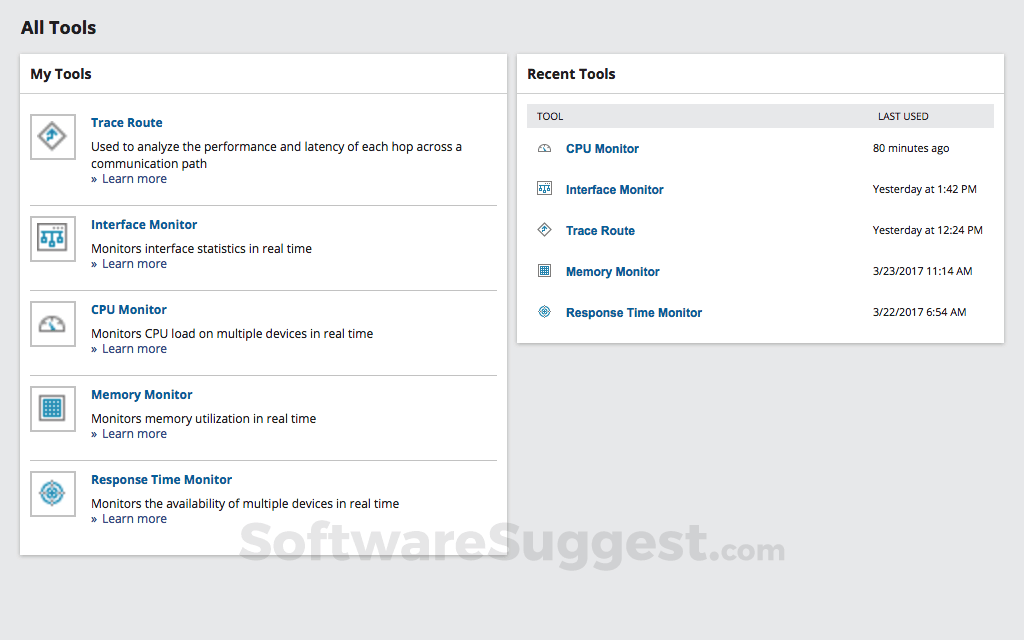What is SolarWinds - CPU Monitoring?
Track critical CPU performance metrics easily. The SolarWinds® Engineer's ToolsetTM (ETS) includes a CPU monitor to track and graph the load for various devices, providing historical and real-time visibility into critical performance metrics like uptime, errors and CPU response time throughout your entire system. This can expedite troubleshooting by assisting in determining the source of performance issues. The CPU monitoring software also includes powerful auto-discovery features to ensure that new devices don't fall through the cracks, which can help to reduce configuration and update time.
SolarWinds - CPU Monitoring Starting Price

Our Awards and Recognition
Talk with a software expert for free. Get a list of software that's great for you in less than 10 minutes.
Key Features of SolarWinds - CPU Monitoring
Here are the powerful features that make SolarWinds - CPU Monitoring stand out from the competition. Packed with innovative tools and advanced functionalities, this software offers a range of benefits.
- CPU temperature display in system tray
- CPU temperature history tracking
- CPU temperature in-game overlay
- CPU temperature logging and export
- CPU temperature stress testing
- CPU temperature widget
- CPU usage monitoring
- CPU voltage monitoring
- Customizable temperature units (Celsius
- Fahrenheit)
- Customizable temperature warning actions
- Fan speed monitoring
- Integration with system monitoring software
- Overheating protection
- Real-time CPU temperature monitoring
- Real-time CPU temperature widget
SolarWinds - CPU Monitoring Specifications
Get a closer look at the technical specifications and system requirements for SolarWinds - CPU Monitoring. Find out if it's compatible with your operating system and other software.

SolarWinds - CPU Monitoring Reviews (0)
No reviews yet. Rate this app or be the first to review.
Write a ReviewAlternatives of SolarWinds - CPU Monitoring
Explore alternative software options that can fulfill similar requirements as SolarWinds - CPU Monitoring. Evaluate their features, pricing, and user feedback to find the perfect fit for your needs.
SolarWinds - CPU Monitoring FAQs
What type of customer support is available from SolarWinds - CPU Monitoring?
The available support which SolarWinds - CPU Monitoring provides is:
- Phone
- Live support
- Tickets
Where is the headquarters/company of SolarWinds - CPU Monitoring located?
The headquarters/company of SolarWinds - CPU Monitoring is located at Austin and Texas.