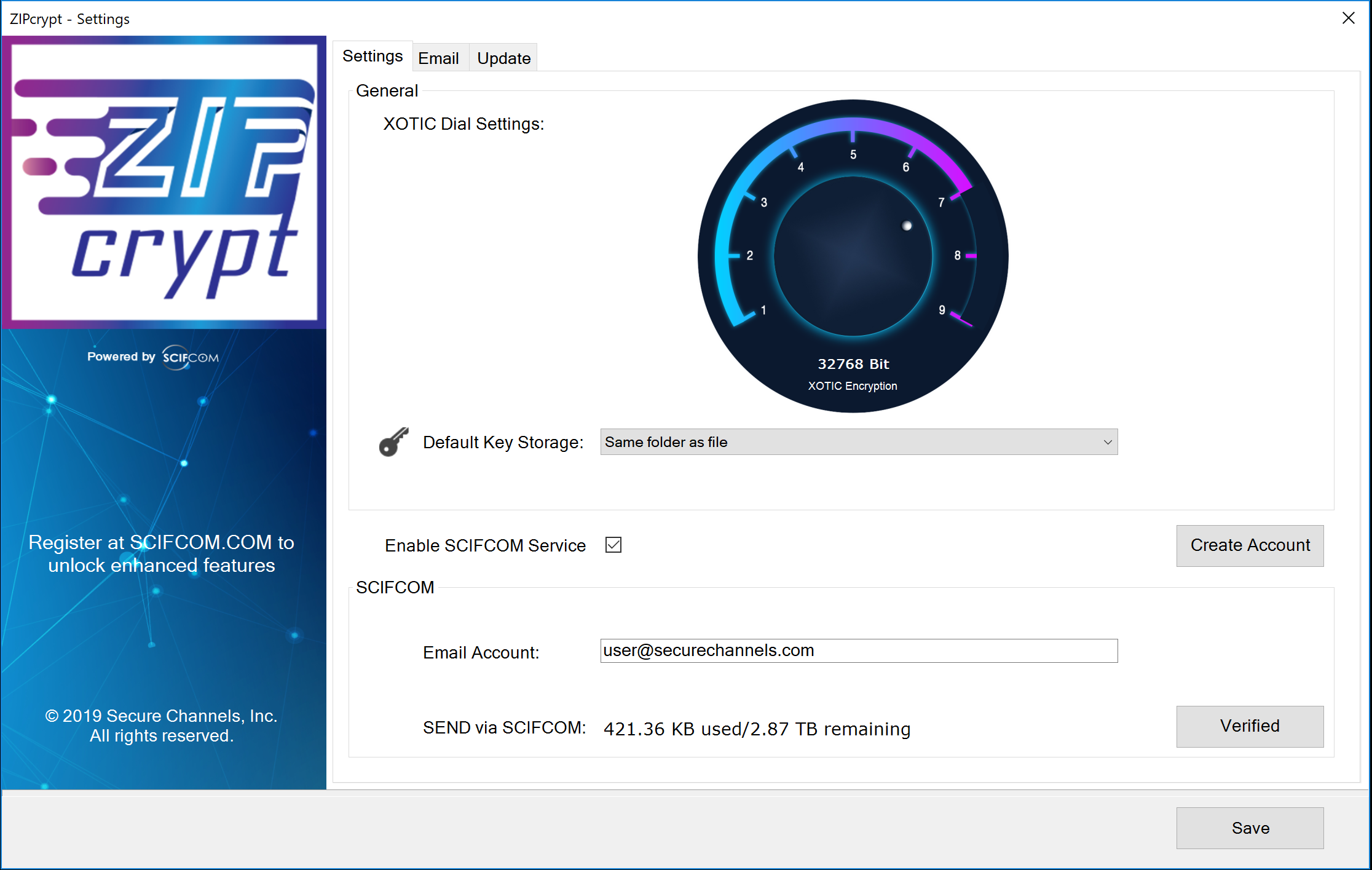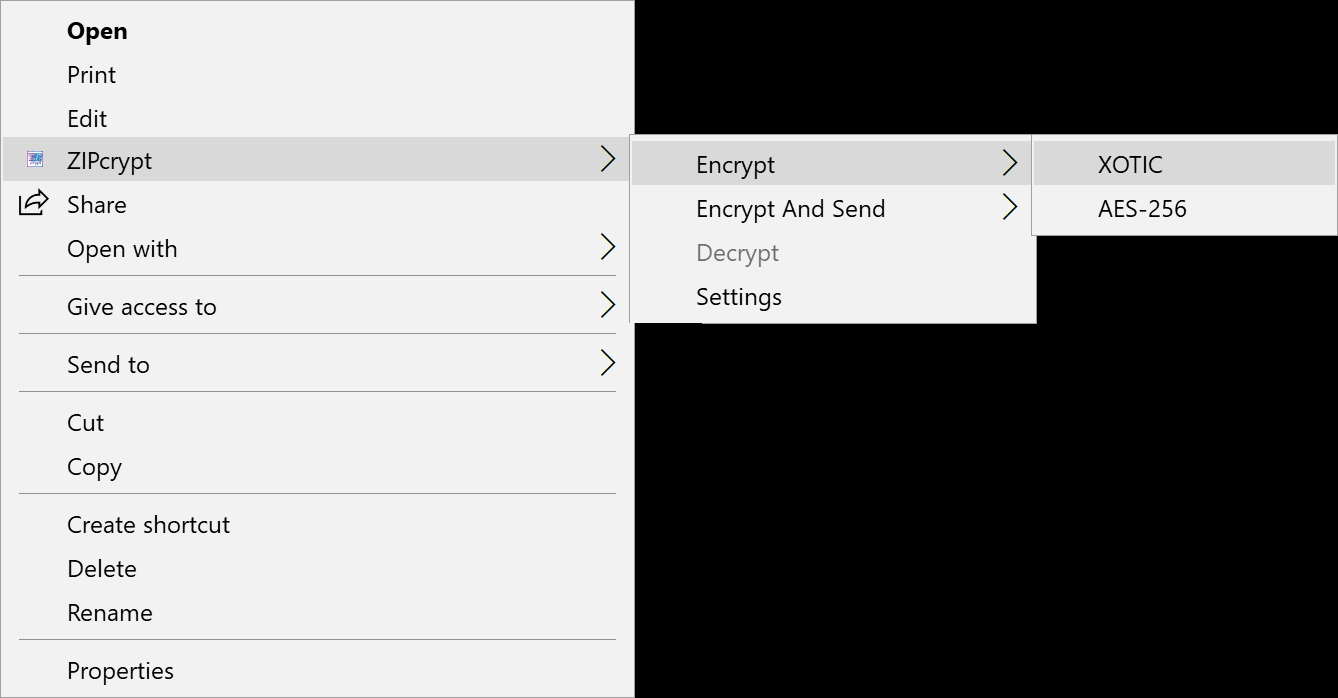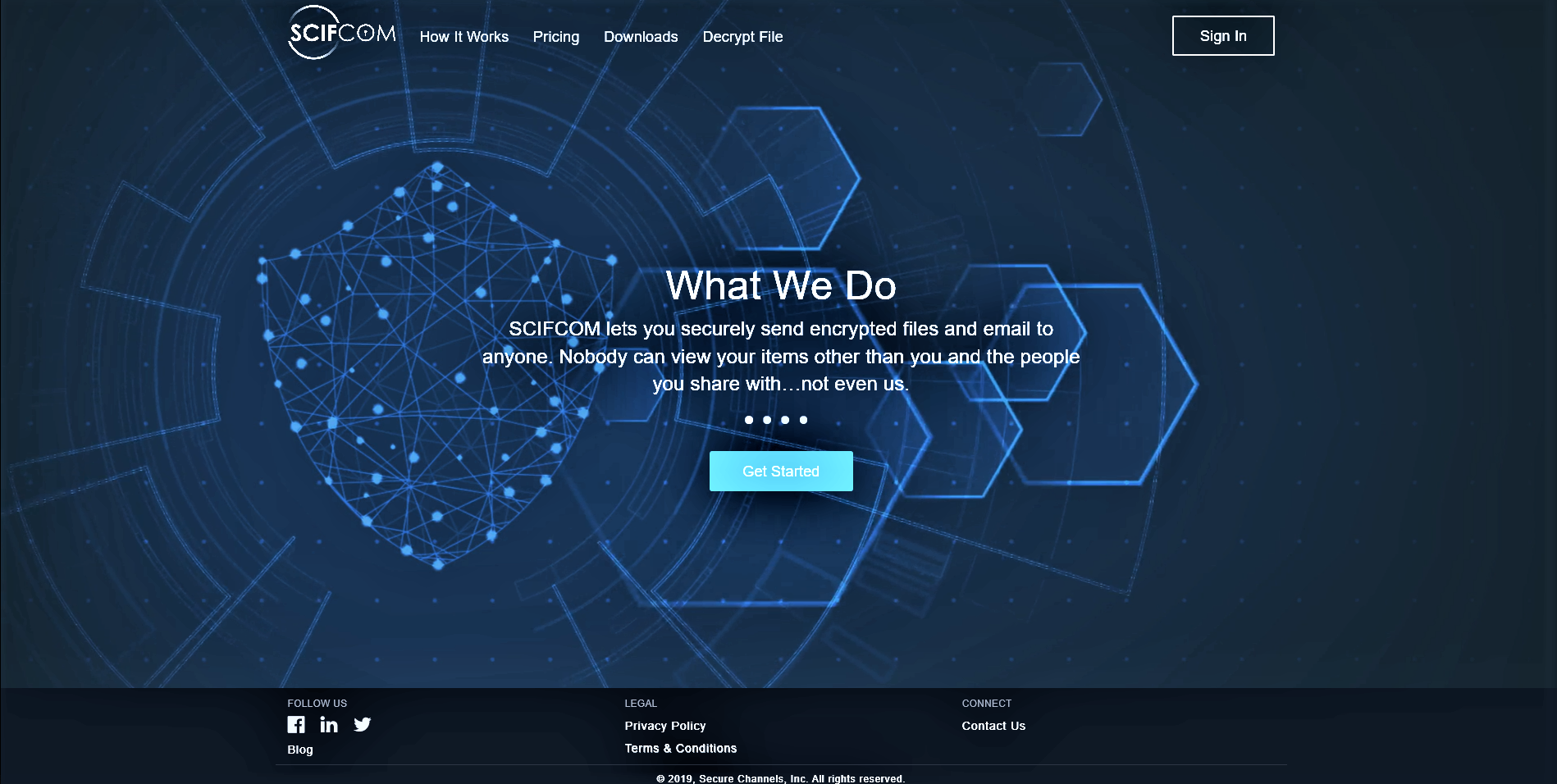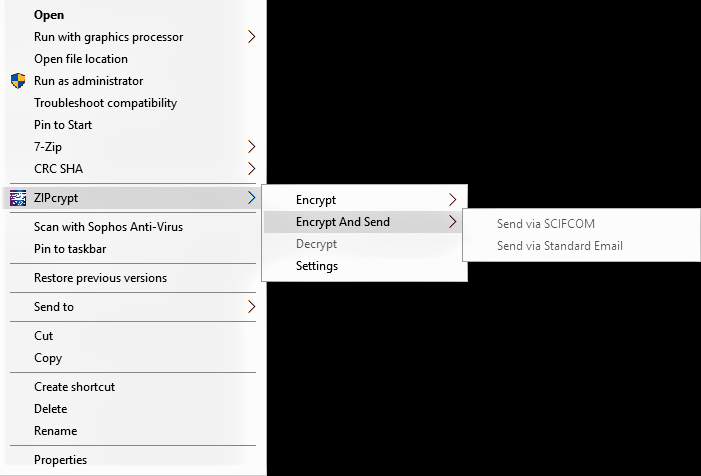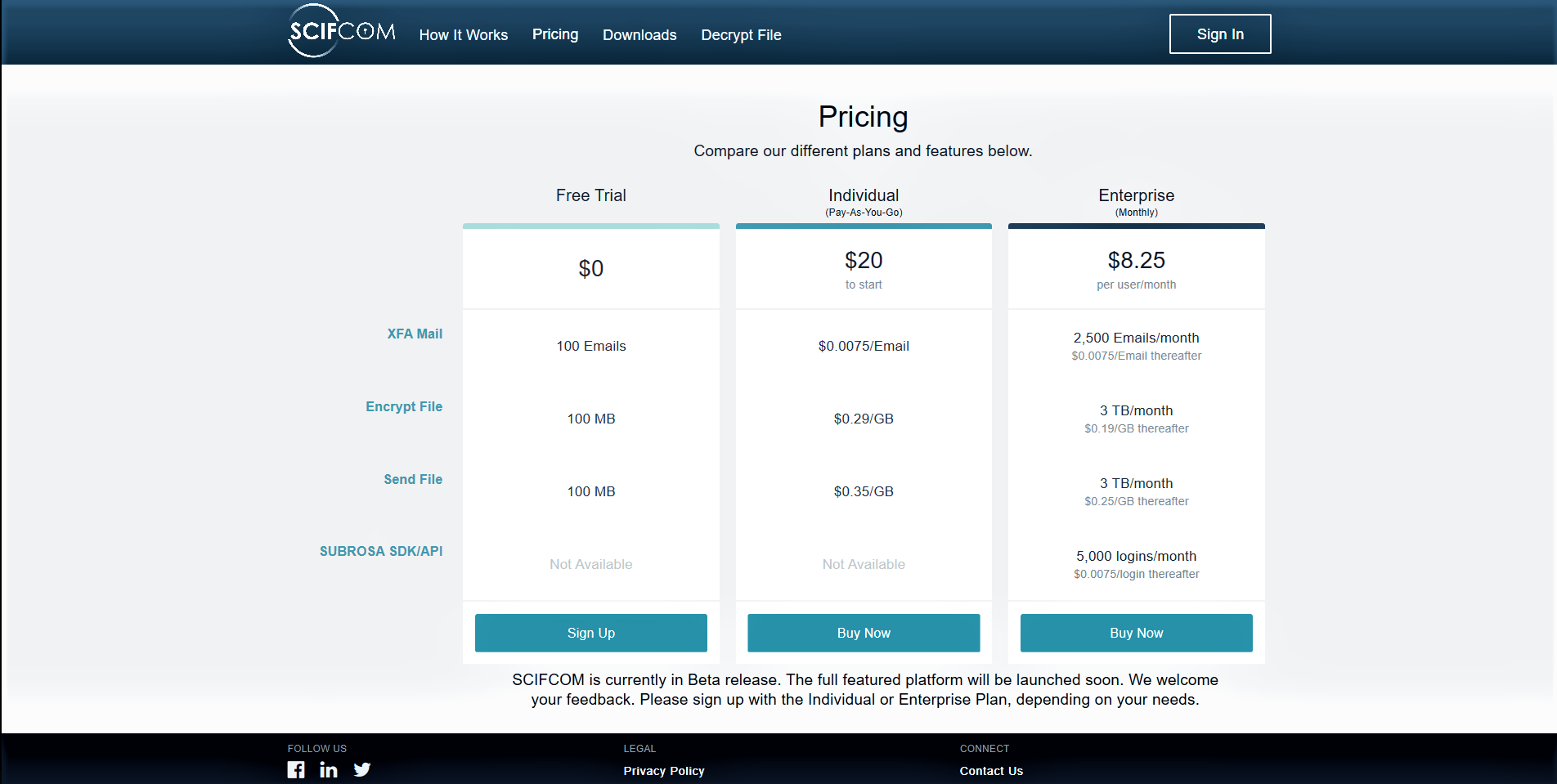We’re living in a hyper-digital era and never before has cryptography attained such massive importance in our lives. Organizations all over the globe have realized the value of encryption tools to ensure that their data is protected in transit and reaches only the intended recipients.
Salient Features of ZIPcrypt Encryption Tool
Let’s check out a few features of one such great modern-day application ZIPcrypt – a radically innovative solution that is user-friendly and can keep your organization safe from unauthorized access. A simple encryption and compression software, ZIPcrypt harnesses the power of the latest encryption technology to ensure the privacy of sensitive information. It utilizes the patented XOTIC 512 bit+ and AES 256-bit encryption to ensure that data is protected end-to-end from prying intruders or malicious hackers.
ZIPcrypt has a sleek navigable interface that is currently compatible with Windows 7 and Windows 10. The most compelling feature about this simple encryption platform is that it can function at multiple encryption levels which brings stronger confidence that your data will be safe. With ZIPcrypt’s easy dial settings, you can quickly increase your encryption strength from dial 1 (512 bit) to dial 9 (131,072 bit). And better yet, the speed of the application is not reduced at all. This tool is much more advanced than most desktop encryption tools on the market.
1. The Technology Behind the Tool
ZIPcrypt is one of the best encryption applications currently in the market because it leverages the power of XOTIC, a novel solution that delivers symmetric bit encryption strength starting at 512 bit through just a single click! It allows you to take your encryption to new levels with dial settings all the way up to 131,072 bit! Users can also choose to use standard level encryption AES 256-bit.
ZIPcrypt is so versatile it can ENCRYPT, ZIP and SEND making it the ideal desktop solution to keep data safe from hackers, fraudulent parties or unauthorized people.
2. How to Encrypt Files Through ZIPcrypt?
Many users remain skeptical about adopting encryption tools as they feel the entire procedure will be too technical or complex. Well, that is far from the truth with ZIPcrypt. It’s a highly simplistic and uncomplicated software that takes just a couple of moments to encrypt your most precious data.
Once ZIPcrypt has been installed on your Windows OS, you can begin encrypting files immediately by right-clicking on the desired file or folder and selecting ZIPcrypt / Encrypt. You’ll want to sign up for SCIFCOM to enable the full power of XOTIC encryption and the dial wheel. There is no need to even worry about file size as there is no limitation for compressing files – this means you can easily secure large capacity files too.
After you roll over on “Encrypt”, choose between XOTIC or AES encryption. You’ll immediately see two new files generated: an encrypted file and a security key file. It’s that simple!
Something to note. The security key file is super important as is required to decrypt the encrypted file/document. There’s only one unique security key created for each encrypted file. Hence, if you lose the key … it will be impossible to decrypt the file later. So, keep that security key file in a safe location.
3. Utility of SCIFCOM.com
To unleash the full power of ZIPcrypt and the XOTIC dial settings, you’ll need to sign up with SCIFCOM.com. This is basically an Encryption-as-a-Service (EaaS) website and is at the hub of ZIPcrypt and other Secure Channels security solutions. Once your account is enabled the XOTIC dial within ZIPcrypt will become accessible and your encryption strength can be increased.
ZIPcrypt, coupled with a SCIFCOM account can also facilitate an even more secure solution to send encrypted files through email. Already within ZIPcrypt, you can Send via Standard Email where your recipient will receive two emails: one with the encrypted file and the other with the security key file. While safe, your files are still at risk being in the same location. For additional security, Send via SCIFCOM will utilize the EaaS services and send the recipient a link to the encrypted file and an XFA encrypted email containing the security key file. The entire procedure is super safe and just as simple as sending a standard email.
Though ZIPcrypt works seamlessly as a stand-alone encryption application, here are a few compelling reasons to sign up for SCIFCOM.com paid account:
- Users get access to state-of-the-art encryption/decryption technology.
- Access to advanced encryption strengths from XOTIC which is more versatile than AES-256 allowing users to rest assured that their information will be transferred securely.
- Users can send and encrypt files up to 300 MB.
- Enables users to send more than 100 XFA encrypted emails.
It’s certainly recommended that you access the enhanced SCIFCOM services through ZIPcrypt to get the full benefits of this tool. Sign up for a Free Trial account and give it a try. All you need to do is click on the “Create Account” button and fill out the required information fields. You’ll instantly get 100 MB to encrypt and Send via SCIFCOM, the most secure file transfer method.
4. A Bit About Pricing
ZIPcrypt is free of charge application. A subscription is required for encryption beyond XOTIC 512-bit and SCIFCOM services beyond 100 MB. They offer two versatile options:
- Individual Plan (pay-as-you-go)
- Enterprise Pan (monthly subscription)
The Final Verdict
There is no doubt that ZIPcrypt is a winner in the current encryption software market. It is a novel product that can help organizations protect the confidentiality of their sensitive data. It is particularly useful for companies that deal with a heavy volume of data transfer through emails at different locations as stakeholders can utilize ZIPcrypt for complete privacy.
A fast and user-friendly application, ZIPcrypt works smoothly through SCIFCOM.com. One of the best aspects of SCIFCOM is that it allows the transfer of encrypted files as large as 300 MB – this means that you don’t have to worry about sending huge chunky data files safely anymore.
ZIPcrypt has a navigable menu with no complexities. It does not require any kind of technical expertise and even first-time users will be able to easily understand the functioning of the application. Automatic upgrades eliminate any kind of support or maintenance issue and the company is highly prompt in addressing any kind of user’s feedback through their support email address.
Data breaches and cyber threats have been a massive problem. In the long run, all organizations around the globe will need to use emerging techniques to safeguard their vital information. It is a good idea to avail the services of ZIPcrypt to make sure that no one tampers with your data – utilizing this radical innovation is bound to boost your security and team collaboration!
SoftwareSuggest empowers businesses to discover top business software and service partners. Our software experts list, review, compare and offer a free consultation to help businesses find the right software and service solutions as per their requirement. We have helped 500,000+ businesses get the right software and services globally. Get a free consultation today!