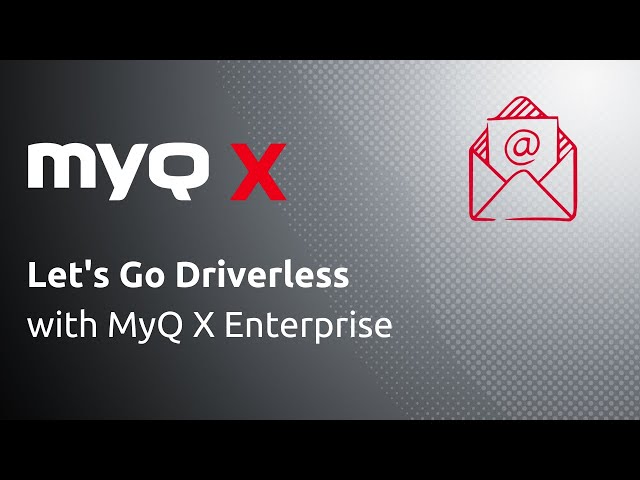







MyQ X puts the respect into print management, providing people with more effective, secure, and user friendly document workflows. It's sized to work for people, regardless of printer fleet, network location, or BYOD.
MyQ X Starting Price

Our Awards and Recognition
Talk with a software expert for free. Get a list of software that's great for you in less than 10 minutes.
Here are the powerful features that make MyQ X stand out from the competition. Packed with innovative tools and advanced functionalities, this software offers a range of benefits.
Get a closer look at the technical specifications and system requirements for MyQ X. Find out if it's compatible with your operating system and other software.
Here's the comprehensive description of MyQ X. Gain a brief understanding of its unique features and exceptional benefits.
MyQ X is the print and document management software that understands most people just don't like their office printer. There are lots of activities that are more fun or productive than dealing with that complex and expensive multifunction device. MyQ X enables people to just let it happen: Take care of what you do best – and MyQ X will respectfully take care of the messy administrative and technical details.
As a universal print management solution, MyQ X optimizes your paper and digital workflows. It simplifies these processes with its personalized user profiles, automated form scanning, and direct scanning to folders, secured links, and the cloud. MyQ X has extensive document processing capabilities which include OCR processing, data redaction, and zone recognition. The three variants of MyQ X are sized to fit user needs -- whether there is a single printer or multi-vendor fleet, on-premise or cloud network, or end users bringing their own mobile devices. These variants are the free Smart, Enterprise, and Ultimate.
MyQ X recognizes that people are highly mobile these days -- and so are their document handling requirements. The MyQ X Mobile Client (iOS & Android) provides for these needs, enabling end users to manage print jobs via their mobile, do secure pull prints, login with QR codes, web uploads, email print, and additional user self-registration options.
MyQ X features provide a win-win situation for the three primary user groups of a multifunction device – managers, system admins, and end users.
Printing documents is a critical part of every organization – but there are issues. Lots of issues. The devices are often difficult for the end user to use. It is cumbersome for the IT guys to keep users logged in and the printers operational. And many costs are involved for businesses to buy and support these devices.
A report indicates that 90% of companies do not track printing costs. The same report mentions the average employee’s annual print jobs cost the business $725, and 17% of these printouts are never used. Therefore, it’s safe to say that not too many people like working with their office printer or multifunction device (MFD).
The MyQ take on this is clear: “Yes, we can help organizations better manage their devices, make their printing more secure and allow them to control their print costs. But in many ways, these issues are secondary ones. The biggest ones involve people – what they like to do and their individual work processes,” says Martin Januš, CEO of MyQ.
The MyQ approach is built on people — and respecting their desire to create a customized and efficient workplace. After all, if people aren’t excited over the tedious processes needed to print or scan a document, then why not simplify this process, so they can go ahead and focus on more productive and enjoyable tasks?
The right print and document management software can help reduce the time wasted with ineffective processes, provide secure and remote printing, and make it easier for organizations to maintain their devices properly.
MyQ X is an award-winning print and document management solution with an innovative embedded terminal and a user interface (UI) that puts people in the driver’s seat. The “respect for people” approach influences the look and feel of the MyQ X and its customizable UI at all levels.
Each group – whether it is the student printing a thesis, the IT geek responsible for keeping the device running, or management needing understandable reports and policies – gets a more effective approach for their document workflows. And this is where the real benefits of MyQ X shine through.
Another thing that makes MyQ X an excellent printing solution is that it is exceptionally compatible with most multifunction device manufacturers, including Canon, EPSON, HP, Kyocera, Lexmark, Samsung, Toshiba, and XEROX, to name a few.
Simply put, MyQ X enables you to manage document workflows (irrespective of the document type) from a wide range of networks and locations. Its seamless document workflow management allows you to print documents, scan copies, access files from cloud repositories, and capture documents with OCR (Optical Character Recognition).
As workflow management takes place at the embedded terminal, the UI for MyQ X makes these steps easy and is readily customizable. Complex processes and actions can be distilled into a single click on the terminal.
Since MyQ X aims to make document management and print more secure and streamlined, its software is designed to work seamlessly with company networks. This means whether the network is on-premise or in a private cloud environment equipped with a Microsoft operating system, you can manage them via MyQ X.
MyQ originated from JANUS, the company that introduced Kyocera multifunction printers to the Czech Republic and Slovakia. Along with selling printers, they also developed software that helped businesses better manage and operate their new hardware.
After realizing the potential of their print management software went beyond that of a single OEM, the development team worked on creating a multivendor product that could serve all. The success of this vision laid out by Martin Janus, CEO of JANUS and later co-founder of MyQ, led to the establishment of MyQ as a separate unit within JANUS in 2007 and its subsequent spinoff as an independent company in 2010.
Since then, MyQ has stayed true to its mission of simplifying document processing by removing obstacles with tailor-made functionalities. Over time, the company expanded its focus and developed print management software that works seamlessly with most printers on the market. This ability to work with various brands has been critical to MyQ’s ability to service organizations with a mixed fleet of printers. In addition, MyQ continues leveraging the latest technologies to innovate and simplify printer fleet operations.
The MyQ product portfolio is based on two products: MyQ X print management solution and MyQ Roger, the cloud-based “Smart Digital Workplace Assistant.” MyQ X goes to market in three variants, the freemium Smart, the flagship Enterprise, and Ultimate, with advanced document workflows. This range enables MyQ to cover the needs of companies and organizations regardless of whether their network infrastructures are in the cloud or on-premise.
The new MyQ Roger is designed to put all of the document-handling capabilities of the traditional office into the palm of the user’s hand. With MyQ Roger, the user only needs their smartphone and an internet connection to scan, print, and share processed documents regardless of their physical location.
With this product portfolio, MyQ is positioned to provide print and document workflow management services for modern organizations – and enable today’s hybrid workforce to stay securely connected and productive from various locations.
MyQ X is designed to meet the needs of three major groups: end users, IT administrators, and managers. Besides being convenient, MyQ X offers a customizable workflow to meet your business’s unique needs.
That said, let’s dive into the key benefits of MyQ X.
The following features make MyQ X an excellent print management solution for today’s businesses.
The MyQ X embedded terminal is an easy-to-use interface that helps you get the job done quickly and efficiently. In addition, it doesn’t have a high learning curve, ensuring you can get the most out of your investment from day one.
Besides, the terminal can be customized to reflect the functions and tasks you often perform to save time and avoid confusion. You can also customize the terminal for a group of users (e.g., departments) so they get the most appropriate options.
If you’re wondering what you can customize, the answer is anything. You can change the background, colours, functionalities, icons, and more.
Organizations with a mixed fleet of printers can standardize the embedded terminals across all of their devices, giving their diverse collection of MFDs the same look, feel, and user experience.

MyQ X print management software on HP and Toshiba printers. Even in organizations with mixed printer fleets, users can have a unified user interface. No matter the brand of the device, the printer panel features the same MyQ X Embedded Terminal customized to the individual user’s needs.
MyQ X understands that people are highly mobile these days, and they need to be able to quickly and easily access information and print it from their devices – regardless of whether it is a personal smartphone or a work tablet.
This approach is clearly visible with the MyQ X Mobile Client app, which allows you to turn your smartphone or tablet into a portable workstation. The app lets you print documents, release jobs securely with pull printing, recharge credits, and unlock printers from your mobile.
In addition, MyQ X incorporates both AirPrint for Apple and the Mopria Print Service for Android devices. These two services allow users to easily print photos and documents from their devices. With MyQ, System Admins just have to install the MyQ Mobile Print Agent once to give iPhone and Android users access to the printer queues.
MyQ also makes it easier to find and print documents in the cloud from anywhere, including Microsoft Universal Print for driverless remote printing. Microsoft’s multi-tenant, cloud-based print service enables organizations to have a cloud-only print solution.

MyQ X print management software on an Epson printer. Users can initiate print jobs on their mobile phones using the MyQ X Mobile Client app.
The best part is that you don’t need drivers (or even a dedicated human resource) to print files. All you have to do is send an email attachment to a dedicated email address. Once MyQ X receives your files, you will be sent a pin code to log in and release your documents at any printer in the network.
This eliminates the need for waiting in queues, especially if you’re time-bound.
MyQ X provides a wide range of features to enhance the security and privacy of organizations and their users. All communication and data between the user, server, and printer are encrypted using the latest protocols and technologies. In addition, MyQ X can encrypt the entire database containing sensitive user and organizational data.
Besides, you can protect all your electronic documents with a password to prevent unauthorized access. MyQ X also lets you censor personal data during the scanning process using zonal redaction – a feature exclusive to the MyQ X Ultimate license.
You can add a visible annotation containing a note, mark, or image highlighting its origin and owner. Furthermore, you can use a digital signature and a time stamp to ensure the document hasn’t been tampered with.
And as mentioned above, you can use MyQ X’s secure print functionality as an additional layer of security on the print device. With secure print enabled, print jobs will be secured by MyQ until the user authenticates themselves at any print device via MyQ’s embedded terminal or by using the MyQ X mobile application.
Only after the authentication the print jobs will be released, ensuring the protection of sensitive documents as there will no longer be unattended print jobs lying around on print devices.

MyQ X print management software on an Epson printer. The solution comes with multiple secure login options, including login on the printer’s screen using a username and password, log in via a card, and a QR login using the MyQ X Mobile Client app.
MyQ X tracks printer and user activities at the IT admin level, allowing them to review the number of pages printed, scanned and copied by users. In addition, it can recognize and subdivide accounting for individual projects into a tree structure of up to five levels, ensuring you don’t miss anything.
Furthermore, it can generate accurate, highly detailed reports (including expenses per printer), enabling you to make data-backed decisions regarding printing policies.
By connecting individual users to their printing and scanning actions at the multifunction device, MyQ enables simpler cost accounting by user and project(including expenses per printer), allowing you to make data-backed decisions regarding printing policies.
With the system admin establishing access rights and printer budgets per department or individual user, MyQ supports secure and cost-effective behaviour from the end users.
This data is critical for giving organizations an accurate look into their costs and document workflows. For that reason, it supports integration with several business intelligence tools, such as Microsoft Power Bi, for enhanced reporting and visualization of accounting data.
With MyQ X, you control your organization’s printing functions completely. You can track who printed what documents and when. This makes it easier to assign costs, oversee printer use, and hold people accountable for their tasks.

Furthermore, it allows you to scan and print documents from the printer of your choice. Or you can use your cloud storage (Google Drive, OneDrive, etc.) via your phone or printer’s panel to print documents.
Another thing that makes print management easier via MyQ is that even with weaker bandwidth, you can leverage Client Spooling (where jobs are sent to the users’ PC instead of the server).
MyQ gives you a birds-eye view of each device in the network. For example, you can track the printer fleet status, user behaviour, top active printers, number of printed pages (in the last 24 hours), and more.

Furthermore, its alert management feature automatically notifies you about printer issues, including device errors and low toner and paper levels. This enables you to resolve problems quickly and keep the work going 24/7.
The management features in MyQ X give a complete overview of all devices. So, for example, even if you have offices in different countries, you can manage your MFPs from your headquarters with MyQ X. This allows you to ensure that all devices are working smoothly and manage costs across the organization more efficiently.
Enhance your document management efficiency and save time with automated workflows. With MyQ X, you can create two types of automated workflows:
By combining MyQ’s Easy Scan functionality and OCR processing, you can convert scanned documents into a text searchable and editable format with a single click. Furthermore, once the OCR engine has processed the document, it can automatically be stored in several flexible scanning locations like cloud storage from OneDrive and Google Drive.
MyQ X has a full-text search capability option that helps you find specific texts among thousands of documents in the system. Additionally, the software can recognize text, checkboxes, the presence of stamps and signatures, and process barcodes using its OCR engines.
Web accessibility is about making IT devices and processes accessible for those with vision impairments and other disabilities. Accessibility means a greater segment of society can more easily participate, whether as a student, professional, or simply an individual needing to use government services. WCAG (Web Content Accessibility Guidelines) 2.1 are a standardized set of criteria covering what needs to be done to make web content more accessible to people with disabilities such as visual, auditory, physical, speech, cognitive, language, learning, and neurological impairments.
MyQ X meets the WCAG 2.1 AA Level requirements, meaning that its web interface can better accommodate the needs of people with disabilities. It also ensures that employees with disabilities can make the most of the printing system with minimal effort.
Just to give you an insight, WCAG 2.1 AA Level means that MyQ X provides:
Our Final Verdict
As one of the most robust print management systems, MyQ X has features that help you enhance printing efficiency, save costs, give end-users more flexibility, and strengthen data security. In addition, it reduces the burden on the IT team by automatically identifying issues as they arise.
Coupled with web accessibility, OCR, and document scanning, MyQ X gives tough competition to all the print management solutions in the market. Businesses serious about reducing their printing costs and gaining more control over it should definitely give it a try.
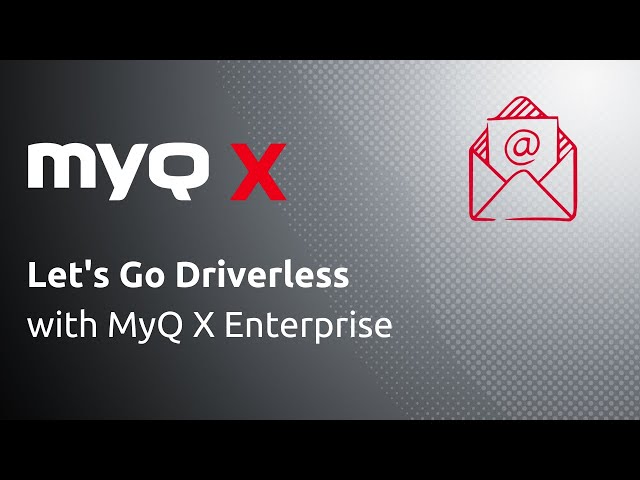







Thinking about using MyQ X? Check out verified user reviews & ratings based on MyQ X's features, user-friendliness, customer support, and other factors that contribute to its overall appeal.
"Easy to use. Transparent installation. From the user view nothing to complicate to understand"
"Easy to use."
"It is very easy to use. No complication in the view of customer side"
"Little long way to configure scan to email. Let it be a straight way configuration."
"Can be make simple of Scanning option. Little long procedure/complex, for scan to email configuration."
"Scan set up is little long way, because of security/certificate"
Explore alternative software options that can fulfill similar requirements as MyQ X. Evaluate their features, pricing, and user feedback to find the perfect fit for your needs.
MyQ X integrates with various apps:
The top 5 features for MyQ X are:
The available support which MyQ X provides is: