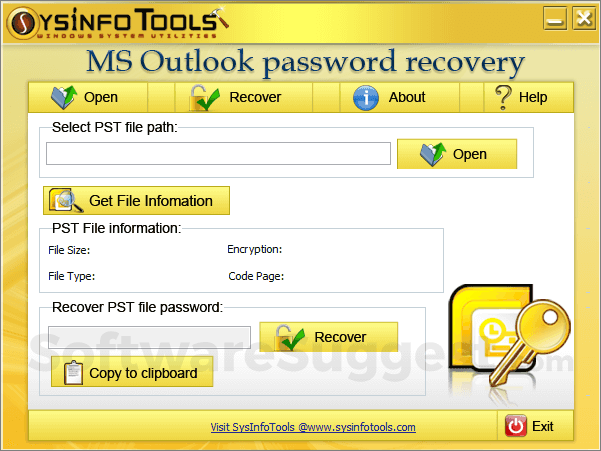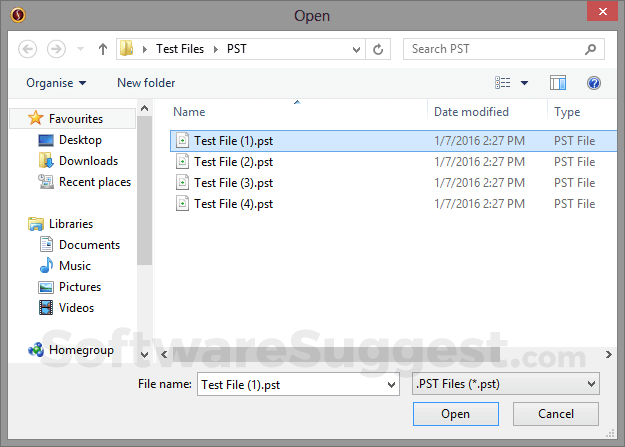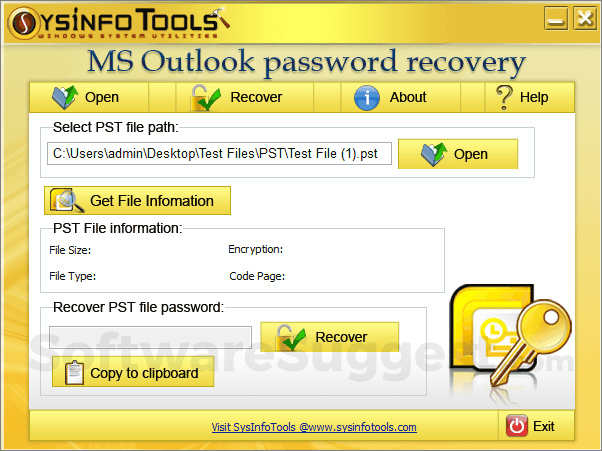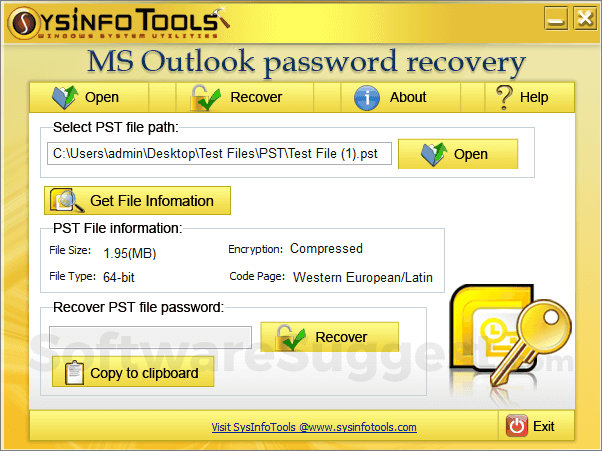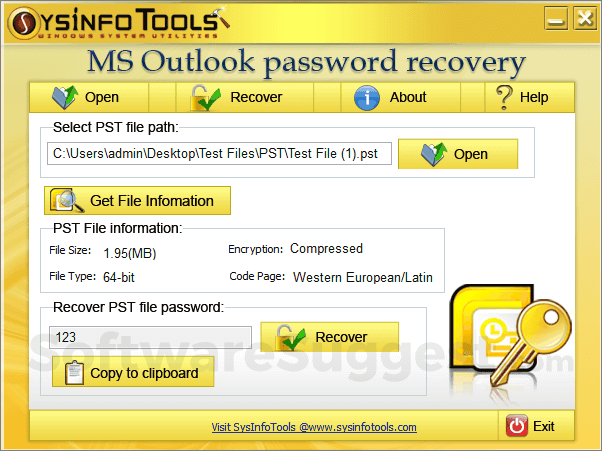SysInfo PST Password Recovery Tool
What is SysInfo PST Password Recovery Tool?
PST password removal software recovers the forgotten or lost Outlook passwords from all the version of MS Outlook password-protected PST mails. This Outlook PST Password Recovery Software can recover the PST password of any length. This PST Password recovery software allows you to store the password in file or clipboard.
SysInfo PST Password Recovery Tool Starting Price

Our Awards and Recognition
Talk with a software expert for free. Get a list of software that's great for you in less than 10 minutes.
Key Features of SysInfo PST Password Recovery Tool
Here are the powerful features that make SysInfo PST Password Recovery Tool stand out from the competition. Packed with innovative tools and advanced functionalities, this software offers a range of benefits.
- Add a Folder Contains files
- Add Multiple Files at Once
- Advanced Preview Option
- Application with Non-destructive
- Auto detect data from configured location
- Auto-detect Option
- Batch Conversion Option are Support
- Billing & Invoicing
- Bulk File Conversion
- Cable
- Canonical Names Customization
- Convert files to Any Format
- Convert multiple folders of Any Data to PST
- MBOX
- EMLX
- RTF
- Backup Log
- Backup Scheduling
- Advanced Search
- Arrange Recovered Items
- Backup
- Bring Files & Folders Back from Empty Recycle Bin
- Business Continuity
- Cloud Migration
- Data Protection
- Data Recovery
- Data Replication
- Disaster Recovery
- Disk Cleanup
- Disk Repair
- Disk Utilities
- Drive Recovery
SysInfo PST Password Recovery Tool Specifications
Get a closer look at the technical specifications and system requirements for SysInfo PST Password Recovery Tool. Find out if it's compatible with your operating system and other software.
SysInfo PST Password Recovery Tool Description
Here's the comprehensive description of SysInfo PST Password Recovery Tool. Gain a brief understanding of its unique features and exceptional benefits.
To limit the illegal access to the data stored in your PST files, so for the security purpose, most of the people set a password. However, there are many times, when users slip password from their mind and they have no more access to your data. Sometimes, we have many passwords to access email accounts, forums, and other online services. Unfortunately, it is not possible to set the same password for every account. In such situation accessing your vital information becomes the nightmare.
The passwords of the PST files are chosen with strong encryption technique which makes the decryption process quite complicated and difficult. But, this Free PST Password Recovery software is integrated with highly advanced algorithms that not only recovers PST password recovery but makes the PST password removal process a hassle free task. This Outlook Password Recovery Software is designed in such a manner that you can easily restore the password of password protected PST files in few couple of seconds. In addition, it also enables you to access your important emails, appointments contacts, PST file items, and other tasks.
Some of the features of free PST Password Recovery Tool
- Free Outlook password recovery software reset PST passwords instantly while ensuring privacy at the same time. Through this software, you can easily restore lengthy passwords irrespective of its complexity and length.
- PST password removal software is highly intuitive software that is not only user-friendly but it is also an easy -to- use tool. Both technical and non-technical user can easily use this tool.
- Through this PST Password Cracker, users can easily unlock PST files and restore back passwords to a file or clipboard for easy access and future use.
- Apart from removing Outlook Password, the tool also plays PST file specification such as PST size, PST encryption type, PST file type, and code page.
- Being a multi-featured, The software enables reading as well as recovering hidden passwords which have encrypted format.
- This tool offers high-end support for recovering your passwords available in different languages using its Multilingual Password Recovery feature including both Unicode and ANSI PST file format.
- This Free PST Password Recovery tool is fully compatible with all version of Outlook and Windows.
- Free PST Password Recovery Tool allows tool shows first two characters of passwords.
SysInfo PST Password Recovery Tool Videos
SysInfo PST Password Recovery Tool Reviews (0)
No reviews yet. Rate this app or be the first to review.
Write a ReviewAlternatives of SysInfo PST Password Recovery Tool
Explore alternative software options that can fulfill similar requirements as SysInfo PST Password Recovery Tool. Evaluate their features, pricing, and user feedback to find the perfect fit for your needs.
SysInfo PST Password Recovery Tool FAQs
What are the top 5 features for SysInfo PST Password Recovery Tool?
The top 5 features for SysInfo PST Password Recovery Tool are:
- User Interface
- Supported all Windows Platform
- Wide Support
- Unlocks Individuals’ & user accounts
- Password Recovery Tool
What type of customer support is available from SysInfo PST Password Recovery Tool?
The available support which SysInfo PST Password Recovery Tool provides is:
Where is the headquarters/company of SysInfo PST Password Recovery Tool located?
The headquarters/company of SysInfo PST Password Recovery Tool is located at Dehradun.